steering wheel MERCEDES-BENZ E-Class CABRIOLET 2016 C207 Owner's Manual
[x] Cancel search | Manufacturer: MERCEDES-BENZ, Model Year: 2016, Model line: E-Class CABRIOLET, Model: MERCEDES-BENZ E-Class CABRIOLET 2016 C207Pages: 322, PDF Size: 7.97 MB
Page 4 of 322
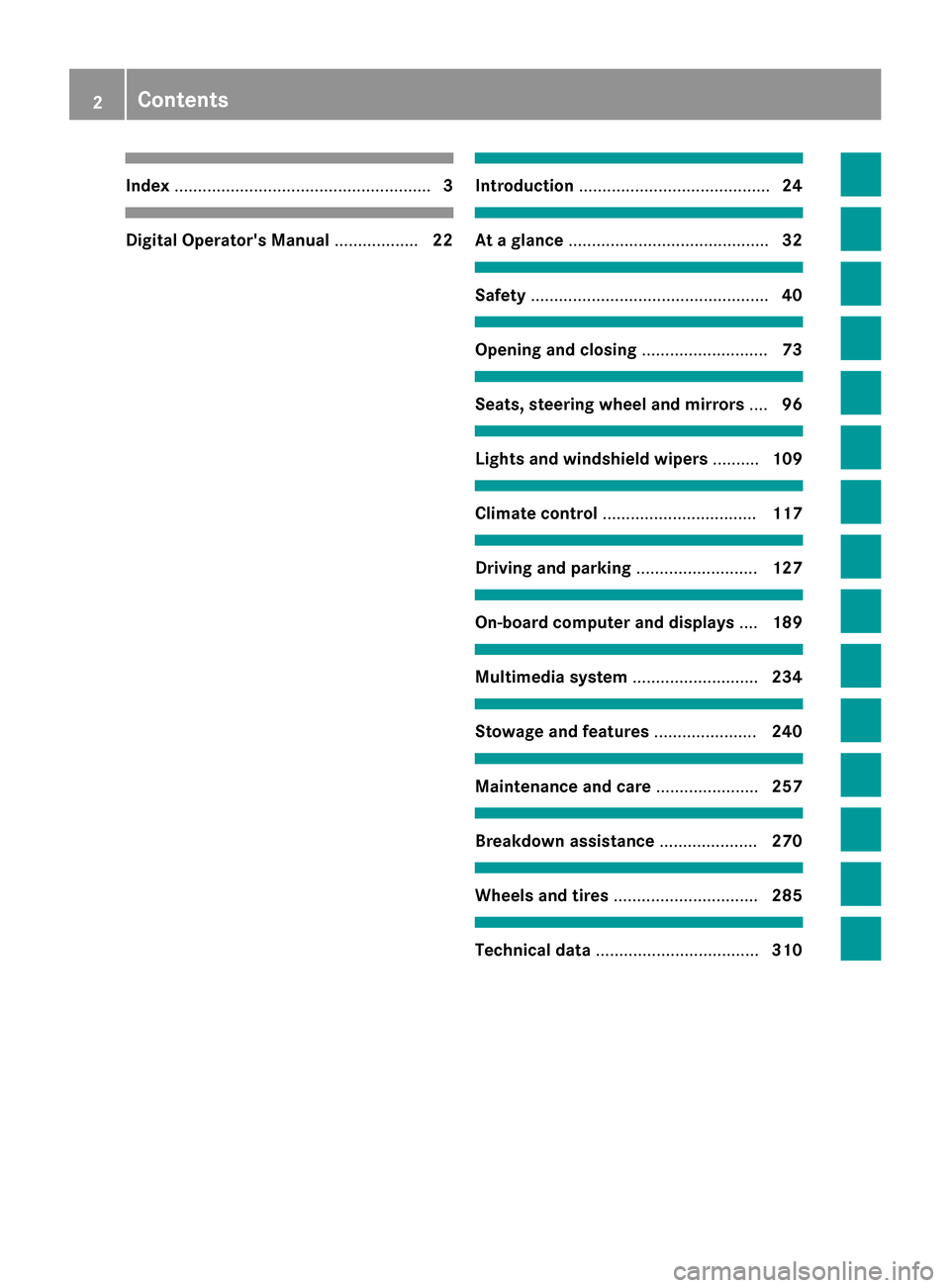
Index....................................................... 3
Digital Operator's Manual..................22
Introduction ......................................... 24
At a glance........................................... 32
Safety................................................... 40
Opening and closing...........................73
Seats, steering wheel and mirrors ....96
Lights and windshield wipers ..........109
Climate control ................................. 117
Driving and parking..........................127
On-board computer and displays ....189
Multimedia system ...........................234
Stowage and features ......................240
Maintenance and care ......................257
Breakdown assistance .....................270
Wheels and tires ............................... 285
Technical data................................... 310
2Contents
Page 6 of 322
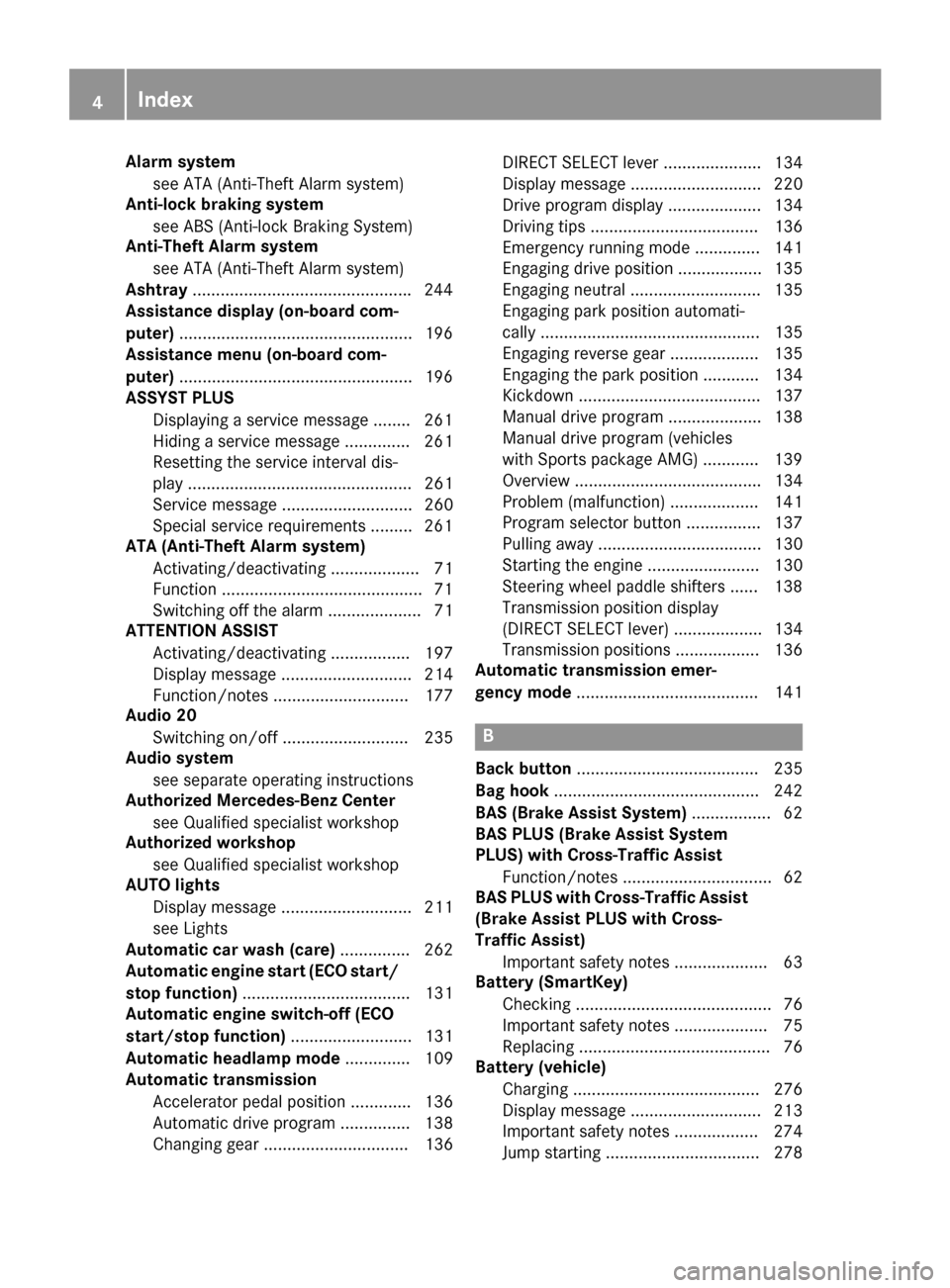
Alarm systemsee ATA (Anti-Theft Alarm system)
Anti-lock braking system
see ABS (Anti-lock Braking System)
Anti-Theft Alarm system
see ATA (Anti-Theft Alarm system)
Asht ray.............................................. .244
Assistance display (on-board com-
puter) ..................................................1 96
Assistance menu (on-board com-
puter) ..................................................1 96
ASSYST PLUS
Displaying a service message ........2 61
Hiding a service message .............. 261
Resetting the service interval dis-
play ................................................ 261
Service message ............................ 260
Special service requirements ......... 261
ATA (Anti-Theft Alarm system)
Activating/deactivating ................... 71
Function ...........................................7 1
Switching off the alarm .................... 71
ATTENTION ASSIST
Activating/deactivating ................. 197
Display message ............................ 214
Function/notes ............................. 177
Audio 20
Switching on/off ........................... 235
Audio system
see separate operating instructions
Authorized Mercedes-Benz Center
see Qualified specialist workshop
Authorized workshop
see Qualified specialist workshop
AUTO lights
Display message ............................ 211
see Lights
Automatic car wash (care) ............... 262
Automatic engine start (ECO start/
stop function) .................................... 131
Automatic engine switch-off (ECO
start/stop function) .......................... 131
Automatic headlamp mode .............. 109
Automatic transmission
Accelerator pedal position ............. 136
Automatic drive program ............... 138
Chang ing g
ear ............................... 136 DIRECT SELECT lever ..................... 134
Display message ............................ 220
Drive program display .................... 134
Driving tips .................................... 136
Emergency running mode .............. 141
Engaging drive position .................. 135
Engaging neutral ............................ 135
Engaging park position automati-
cally ............................................... 135
Engaging reverse gear ................... 135
Engaging the park position ............ 134
Kickdown ....................................... 137
Manual drive program .................... 138
Manual drive program (vehicles
with Sports package AMG) ............ 139
Overview ........................................ 134
Problem (malfunction) ................... 141
Program selector button ................ 137
Pulling away ................................... 130
Starting the engine ........................ 130
Steering wheel paddle shifters ...... 138
Transmission position display
(DIRECT SELECT lever) ................... 134
Transmission positions .................. 136
Automatic transmission emer-
gency mode ....................................... 141
B
Back button ....................................... 235
Bag hook ............................................ 242
BAS (Brake Assist System) ................. 62
BAS PLUS (Brake Assist System
PLUS) with Cross-Traffic Assist
Function/notes ................................ 62
BAS PLUS with Cross-Traffic Assist
(Brake Assist PLUS with Cross-
Traffic Assist)
Important safety notes .................... 63
Battery (SmartKey)
Checking .......................................... 76
Important safety notes .................... 75
Replacing ......................................... 76
Battery (vehicle)
Charging ........................................ 276
Display message ............................ 213
Important safety notes .................. 274
Jump starting ................................. 278
4Index
Page 7 of 322
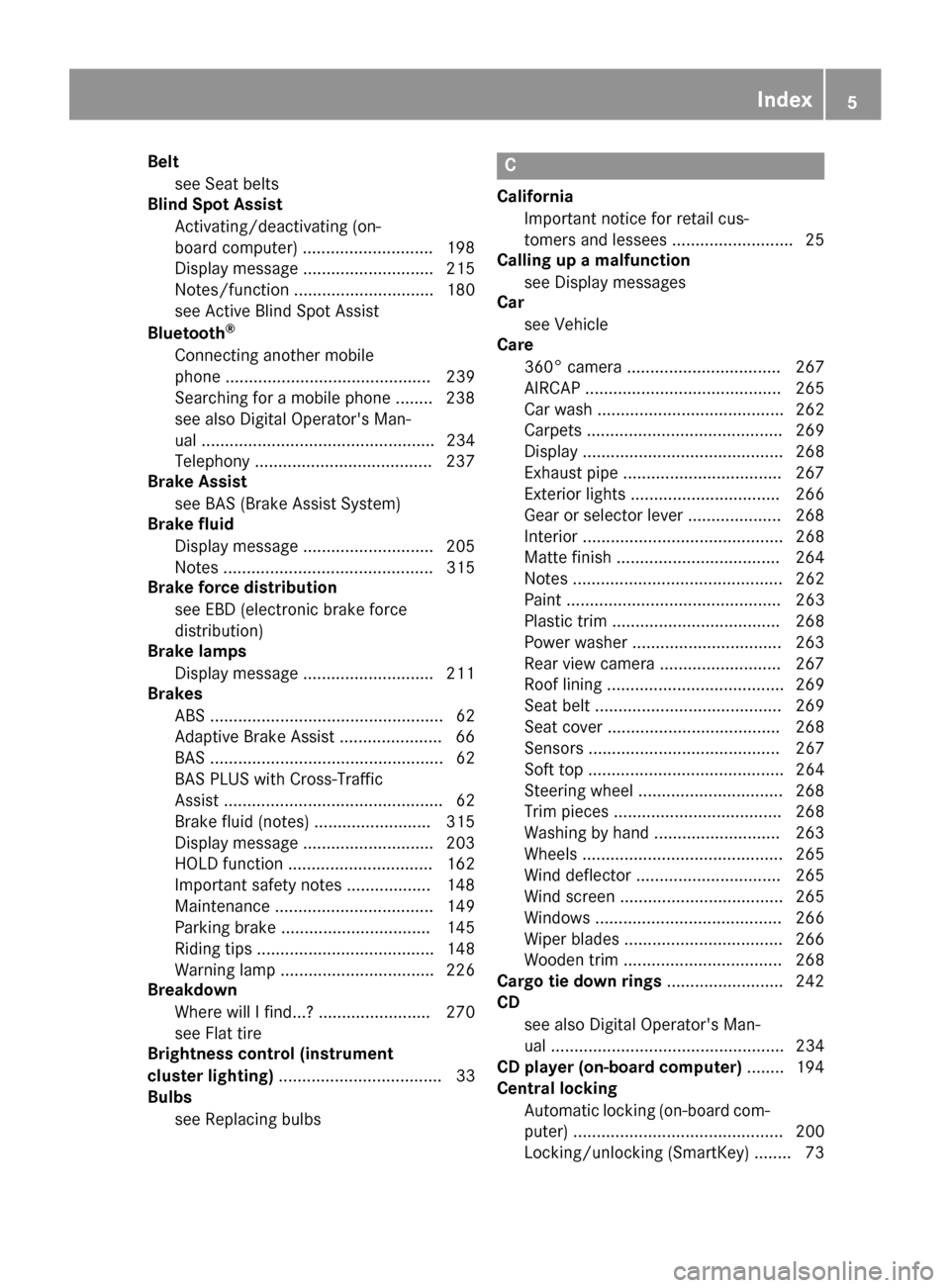
Beltsee Seat belts
Blind Spot Assist
Activating/deactivating (on-
board computer) ............................ 198
Display message ............................ 215
Notes/function .............................. 180
see Active Blind Spot Assist
Bluetooth
®
Connecting another mobile
phone ............................................ 239
Searching for a mobile phone ........ 238
see also Digital Operator's Man-
ual .................................................. 234
Telephony ...................................... 237
Brake Assist
see BAS (Brake Assist System)
Brake fluid
Display message ............................ 205
Notes ............................................. 315
Brake force distribution
see EBD (electronic brake force
distribution)
Brake lamps
Display message ............................ 211
Brakes
ABS .................................................. 62
Adaptive Brake Assist ...................... 66
BAS .................................................. 62
BAS PLUS with Cross-Traffic
Assist ............................................... 62
Brake fluid (notes) ......................... 315
Display message ............................ 203
HOLD function ............................... 162
Important safety notes .................. 148
Maintenance .................................. 149
Parking brake ................................ 145
Riding tips ...................................... 148
Warning lamp ................................. 226
Breakdown
Where will I find...? ........................ 270
see Flat tire
Brightness control (instrument
cluster lighting) ................................... 33
Bulbs
see Replacing bulbs
C
CaliforniaImportant notice for retail cus-
tomers and lessees .......................... 25
Calling up a malfunction
see Display messages
Car
see Vehicle
Care
360° camera ................................. 267
AIRCAP .......................................... 265
Car wash ........................................ 262
Carpets .......................................... 269
Display ........................................... 268
Exhaust pipe .................................. 267
Exterior lights ................................ 266
Gear or selector lever .................... 268
Interior ........................................... 268
Matte finish ................................... 264
Notes ............................................. 262
Paint .............................................. 263
Plastic trim .................................... 268
Power washer ................................ 263
Rear view camera .......................... 267
Roof lining ...................................... 269
Seat belt ........................................ 269
Seat cover ..................................... 268
Sensors ......................................... 267
Soft top .......................................... 264
Steering wheel ............................... 268
Trim pieces .................................... 268
Washing by hand ........................... 263
Wheels ........................................... 265
Wind deflector ............................... 265
Wind screen ................................... 265
Windows ........................................ 266
Wiper blades .................................. 266
Wooden trim .................................. 268
Cargo tie down rings ......................... 242
CD
see also Digital Operator's Man-
ual .................................................. 234
CD player (on-board computer) ........ 194
Central locking
Automatic locking (on-board com-puter) ............................................. 200
Locking/unlocking (SmartKey) ........ 73
Index5
Page 15 of 322
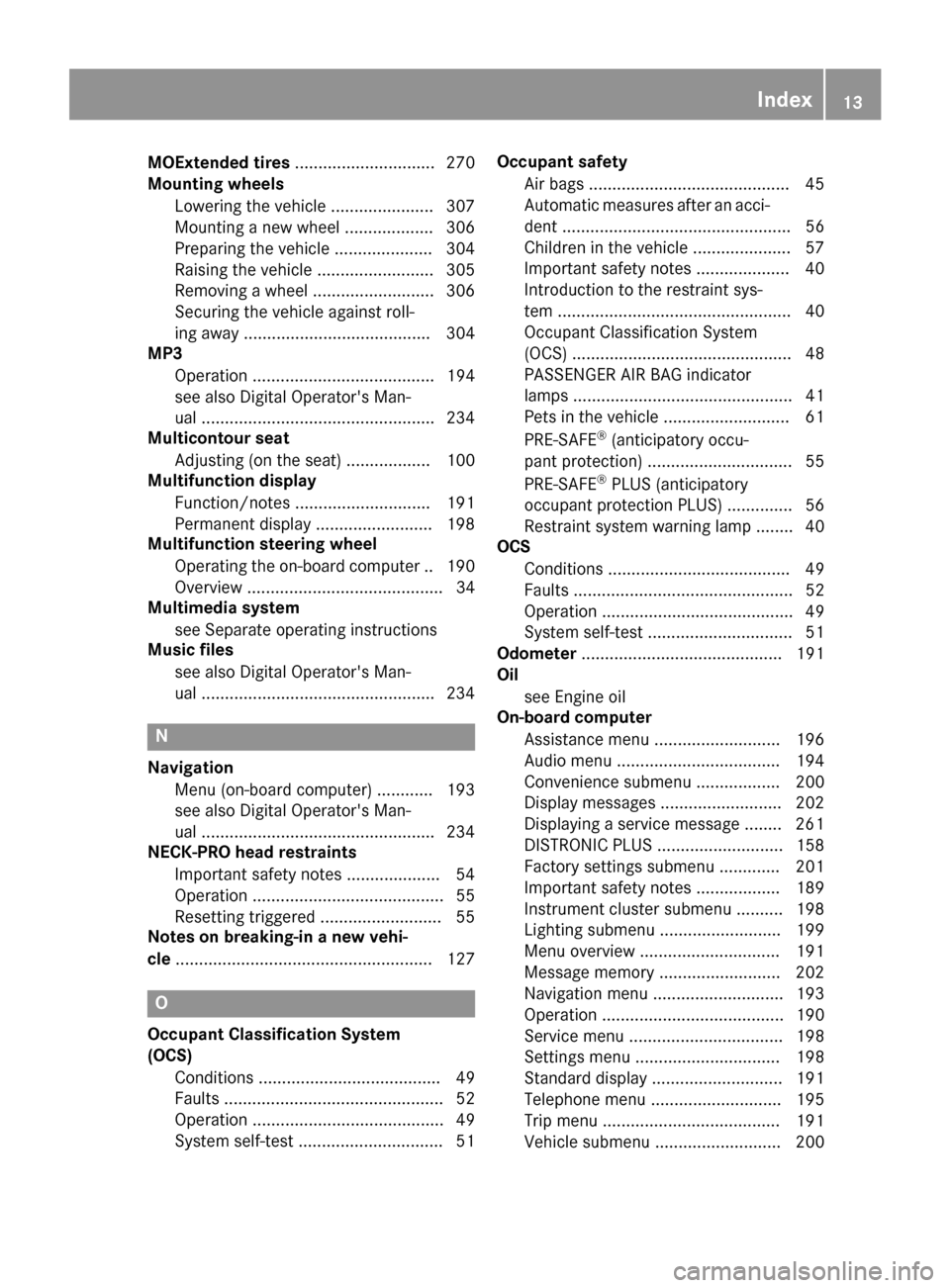
MOExtended tires.............................. 270
Mounting wheels
Lowering the vehicle ...................... 307
Mounting a new wheel ................... 306
Preparing the vehicle .....................3 04
Raising the vehicle ......................... 305
Removing a wheel .......................... 306
Securing the vehicle against roll-
ing away ........................................ 304
MP3
Operation ....................................... 194
see also Digital Operator's Man-
ual ..................................................2 34
Multicontour seat
Adjusting (on the seat) .................. 100
Multifunction display
Function/notes .............................1 91
Permanent display ......................... 198
Multifunction steering wheel
Operating the on-board computer .. 190
Overview .......................................... 34
Multimedia system
see Separate operating instructions
Music files
see also Digital Operator's Man-
ual ..................................................2 34
N
Navigation
Menu (on-board computer) ............ 193
see also Digital Operator's Man-
ual ..................................................2 34
NECK-PRO head restraints
Important safety notes .................... 54
Operation ......................................... 55
Resetting triggered .......................... 55
Notes on breaking-in a new vehi-
cle ....................................................... 127
O
Occupant Classification System
(OCS)
Conditions ....................................... 49
Faults ............................................... 52
Operation ......................................... 49
System self-test ............................... 51 Occupant safety
Air bags ...........................................4 5
Automatic measures after an acci-
dent ................................................. 56
Children in the vehicle ..................... 57
Important safety notes .................... 40
Introduction to the restraint sys-
tem .................................................. 40
Occupant Classification System
(OCS) ............................................... 48
PASSENGER AIR BAG indicator
lamps ............................................... 41
Pets in the vehicle ........................... 61
PRE-SAFE
®(anticipatory occu-
pant protection) ............................... 55
PRE-SAFE
®PLUS (anticipatory
occupant protection PLUS) .............. 56
Restraint system warning lamp ........ 40
OCS
Conditions ....................................... 49
Faults ............................................... 52
Operation ......................................... 49
System self-test ............................... 51
Odometer ........................................... 191
Oil
see Engine oil
On-board computer
Assistance menu ........................... 196
Audio menu ................................... 194
Convenience submenu .................. 200
Display messages .......................... 202
Displaying a service message ........ 261
DISTRONIC PLUS ........................... 158
Factory settings submenu ............. 201
Important safety notes .................. 189
Instrument cluster submenu .......... 198
Lighting submenu .......................... 199
Menu overview .............................. 191
Message memory .......................... 202
Navigation menu ............................ 193
Operation ....................................... 190
Service menu ................................. 198
Settings menu ............................... 198
Standard display ............................ 191
Telephone menu ............................ 195
Trip menu ...................................... 191
Vehicle submenu ........................... 200
Index13
Page 19 of 322
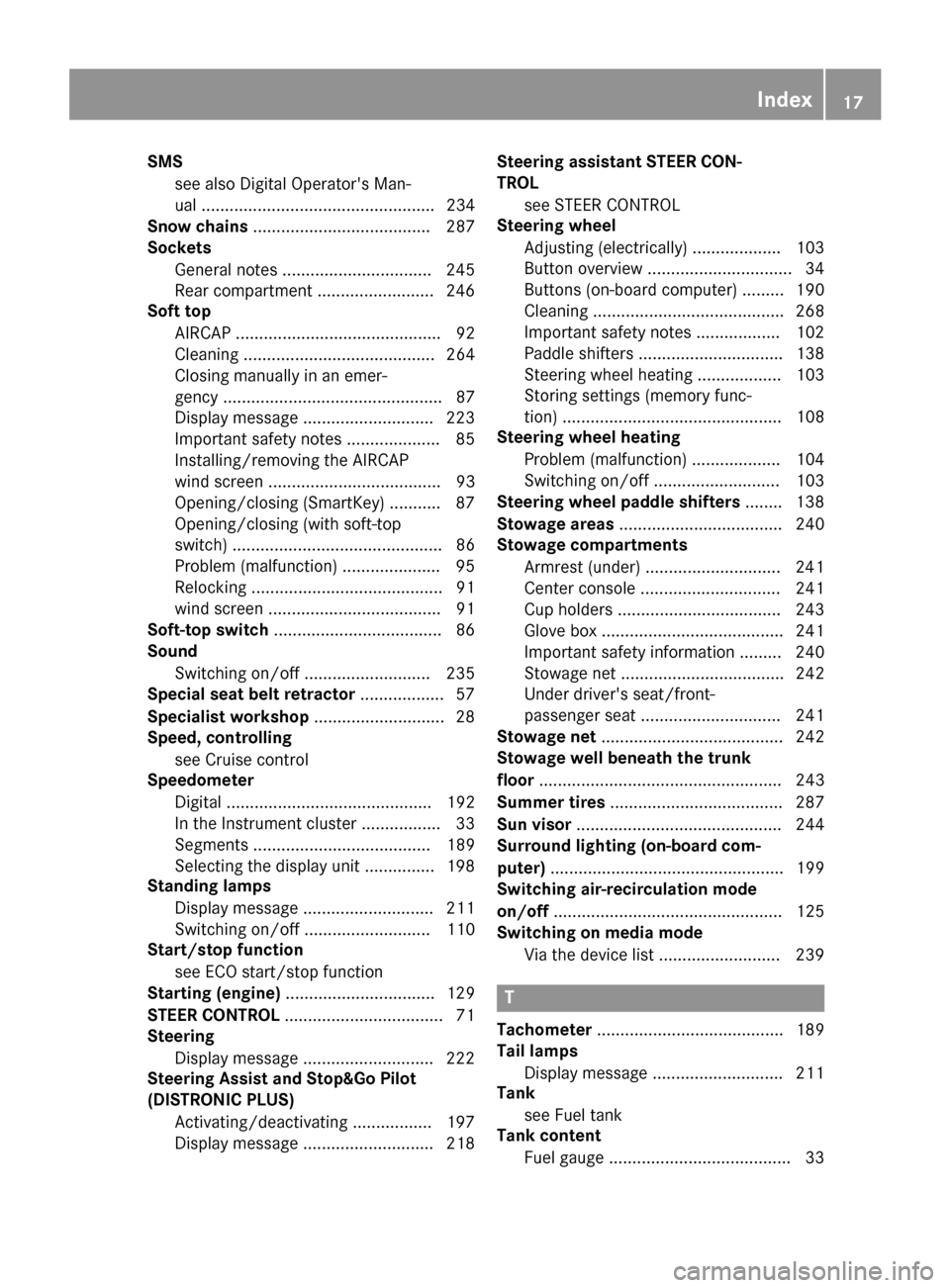
SMSsee also Digital Operator's Man-
ual .................................................. 234
Snow chains ...................................... 287
Sockets
General notes ................................ 245
Rear compartment .........................2 46
Soft top
AIRCAP ............................................ 92
Cleaning ......................................... 264
Closing manually in an emer-
gency ............................................... 87
Display message ............................ 223
Important safety notes .................... 85
Installing/removing the AIRCAP
wind screen ..................................... 93
Opening/closing (SmartKey) ........... 87
Opening/closing (with soft-top
switch) ............................................. 86
Problem (malfunction) ..................... 95
Relocking ......................................... 91
wind screen ..................................... 91
Soft-top switch ....................................8 6
Sound
Switching on/off ........................... 235
Special seat belt retractor .................. 57
Specialist workshop ............................28
Speed, controlling
see Cruise control
Speedometer
Digital ............................................ 192
In the Instrument cluster ................. 33
Segments ...................................... 189
Selecting the display unit ............... 198
Standing lamps
Display message ............................2 11
Switching on/off ........................... 110
Start/stop function
see ECO start/stop function
Starting (engine) ................................ 129
STEER CONTROL .................................. 71
Steering
Display message ............................ 222
Steering Assist and Stop&Go Pilot
(DISTRONIC PLUS)
Activating/deactivating ................. 197
Display message ............................ 218 Steering assistant
STEER CON-
TROL
see STEER CONTROL
Steering wheel
Adjusting (electrically) ................... 103
Button overview ............................... 34
Buttons (on-board computer) ......... 190
Cleaning ......................................... 268
Important safety notes .................. 102
Paddle shifters ............................... 138
Steering wheel heating .................. 103
Storing settings (memory func-
tion) ............................................... 108
Steering wheel heating
Problem (malfunction) ................... 104
Switching on/off ........................... 103
Steering wheel paddle shifters ........138
Stowage areas ................................... 240
Stowage compartments
Armrest (under) .............................2 41
Center console .............................. 241
Cup holders ................................... 243
Glove box ....................................... 241
Important safety information ......... 240
Stowage net ................................... 242
Under driver's seat/front-
passenger seat .............................. 241
Stowage net ....................................... 242
Stowage well beneath the trunk
floor .................................................... 243
Summer tires ..................................... 287
Sun visor ............................................ 244
Surround lighting (on-board com-
puter) .................................................. 199
Switching air-recirculation mode
on/off ................................................. 125
Switching on media mode
Via the device list .......................... 239
T
Tachometer ........................................ 189
Tail lamps
Display message ............................ 211
Tank
see Fuel tank
Tank content
Fuel gauge ....................................... 33
Index17
Page 20 of 322
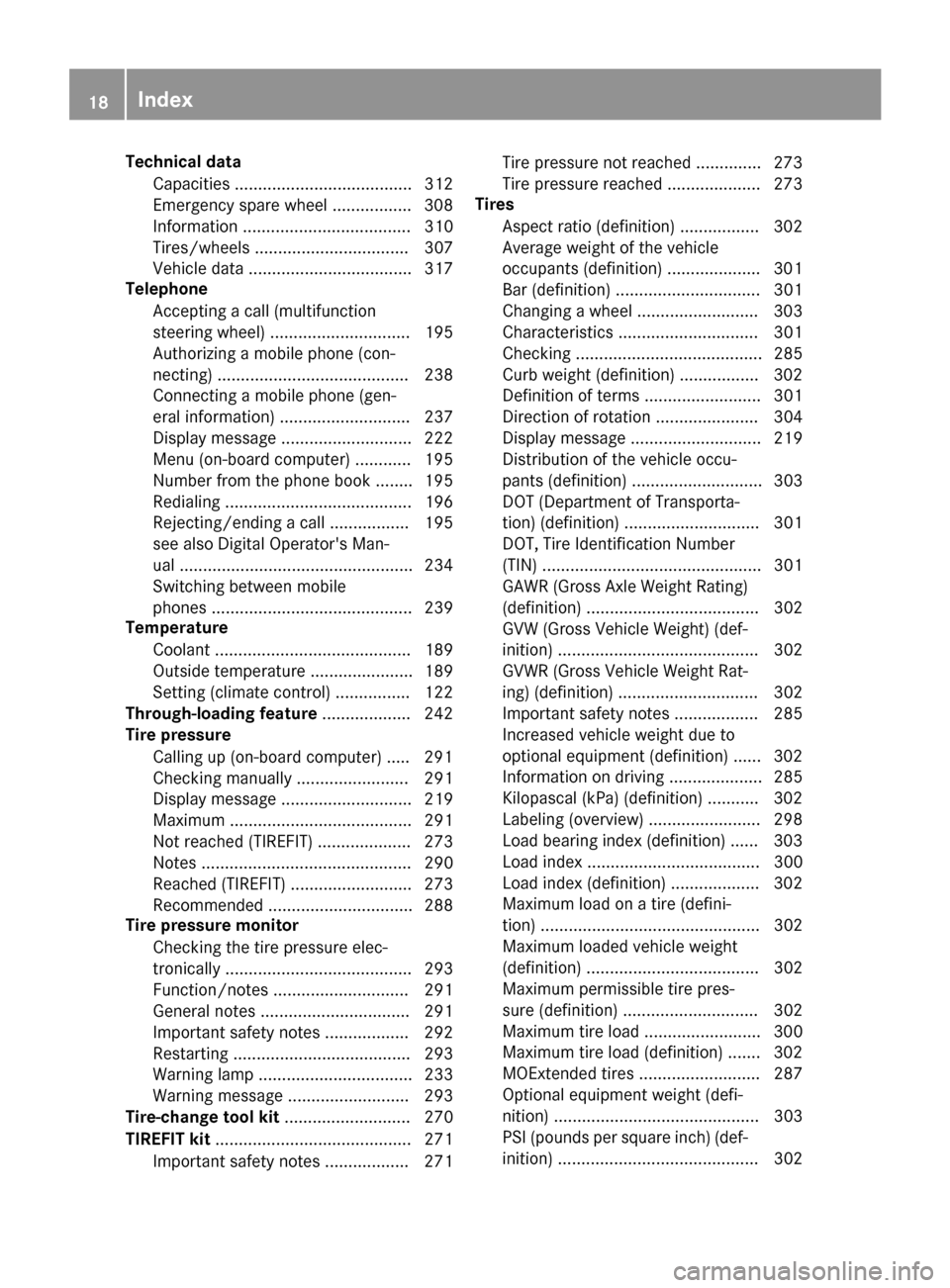
Technical dataCapacities ...................................... 312
Emergency spare wheel ................. 308
Information .................................... 310
Tires/wheels ................................. 307
Vehicle data ................................... 317
Telephone
Accepting a call (multifunction
steering wheel) .............................. 195
Authorizing a mobile phone (con-
necting) ......................................... 238
Connecting a mobile phone (gen-
eral information) ............................ 237
Display message ............................ 222
Menu (on-board computer) ............ 195
Number from the phone book ........ 195
Redialing ........................................ 196
Rejecting/ending a call ................. 195
see also Digital Operator's Man-
ual .................................................. 234
Switching between mobile
phones ........................................... 239
Temperature
Coolant .......................................... 189
Outside temperature ...................... 189
Setting (climate control) ................ 122
Through-loading feature ................... 242
Tire pressure
Calling up (on-board computer) ..... 291
Checking manually ........................ 291
Display message ............................ 219
Maximum ....................................... 291
Not reached (TIREFIT) .................... 273
Notes ............................................. 290
Reached (TIREFIT) .......................... 273
Recommended ............................... 288
Tire pressure monitor
Checking the tire pressure elec-
tronically ........................................ 293
Function/notes ............................. 291
General notes ................................ 291
Important safety notes .................. 292
Restarting ...................................... 293
Warning lamp ................................. 233
Warning message .......................... 293
Tire-change tool kit ........................... 270
TIREFIT kit .......................................... 271
Important safety notes .................. 271 Tire pressure not reached .............. 273
Tire pressure reached .................... 273
Tires
Aspect ratio (definition) ................. 302
Average weight of the veh icle
o
ccupants (definition) .................... 301
Bar (definition) ............................... 301
Changing a wheel .......................... 303
Characteristics .............................. 301
Checking ........................................ 285
Curb weight (definition) ................. 302
Definition of terms ......................... 301
Direction of rotation ...................... 304
Display message ............................ 219
Distribution of the vehicle occu-
pants (definition) ............................ 303
DOT (Department of Transporta-
tion) (definition) ............................. 301
DOT, Tire Identification Number
(TIN) ............................................... 301
GAWR (Gross Axle Weight Rating)
(definition) ..................................... 302
GVW (Gross Vehicle Weight) (def-
inition) ........................................... 302
GVWR (Gross Vehicle Weight Rat-
ing) (definition) .............................. 302
Important safety notes .................. 285
Increased vehicle weight due to
optional equipment (definition) ...... 302
Information on driving .................... 285
Kilopascal (kPa) (definition) ........... 302
Labeling (overview) ........................ 298
Load bearing index (definition) ...... 303
Load index ..................................... 300
Load index (definition) ................... 302
Maximum load on a tire (defini-
tion) ............................................... 302
Maximum loaded vehicle weight
(definition) ..................................... 302
Maximum permissible tire pres-
sure (definition) ............................. 302
Maximum tire load ......................... 300
Maximum tire load (definition) ....... 302
MOExtended tires .......................... 287
Optional equipment weight (defi-
nition) ............................................ 303
PSI (pounds per square inch) (def-
inition) ........................................... 302
18Index
Page 34 of 322
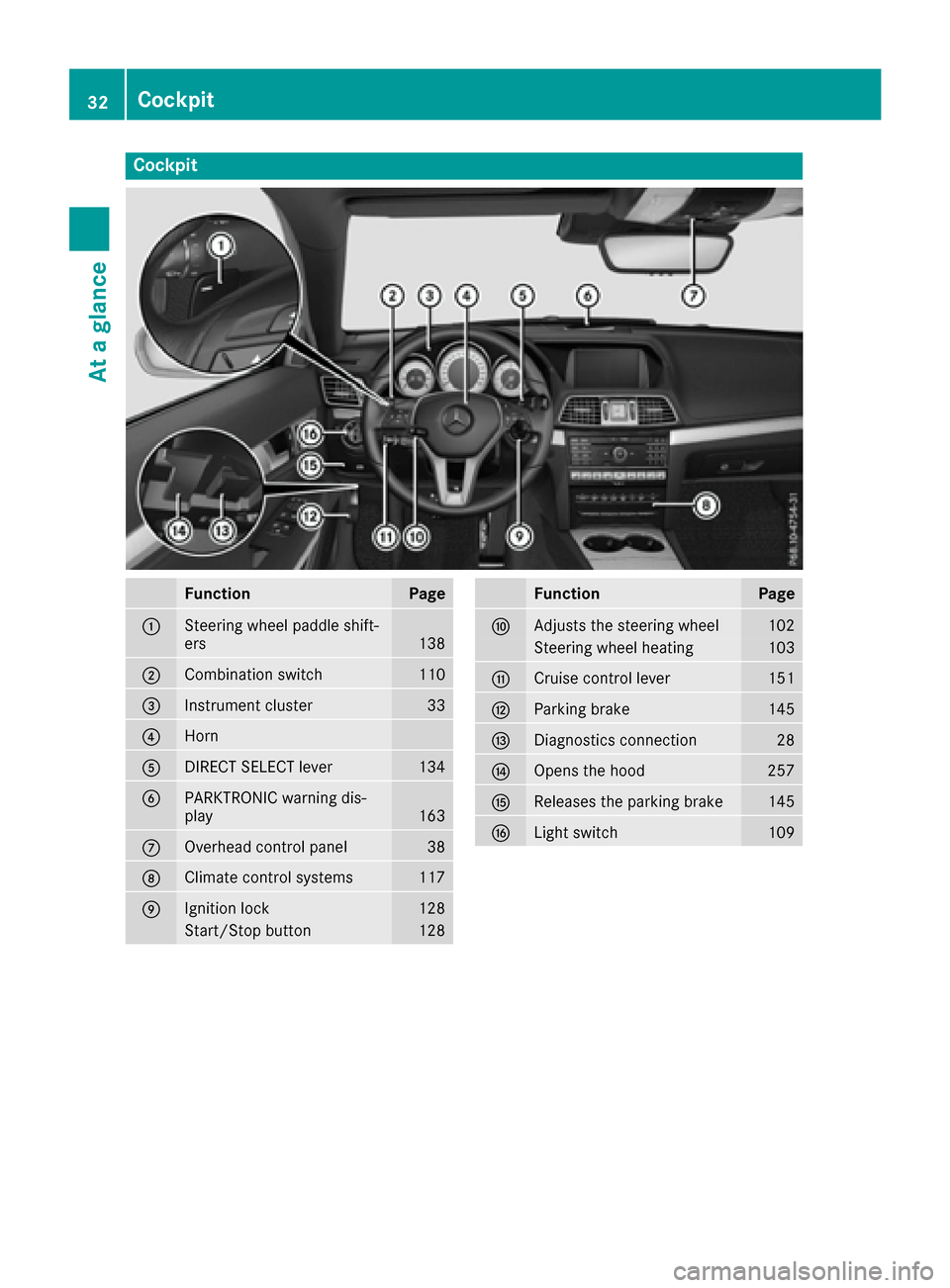
Cockpit
FunctionPage
:Steering wheel paddle shift-
ers138
;Combination switch110
=Instrument cluster33
?Horn
ADIRECT SELECT lever134
BPARKTRONIC warning dis-
play163
COverhead control panel38
DClimate control systems117
EIgnition lock128
Start/Stop button128
FunctionPage
FAdjusts the steering wheel102
Steering wheel heating103
GCruise control lever151
HParking brake145
IDiagnostics connection28
JOpens the hood257
KReleases the parking brake145
LLight switch109
32Cockpit
At a glance
Page 36 of 322
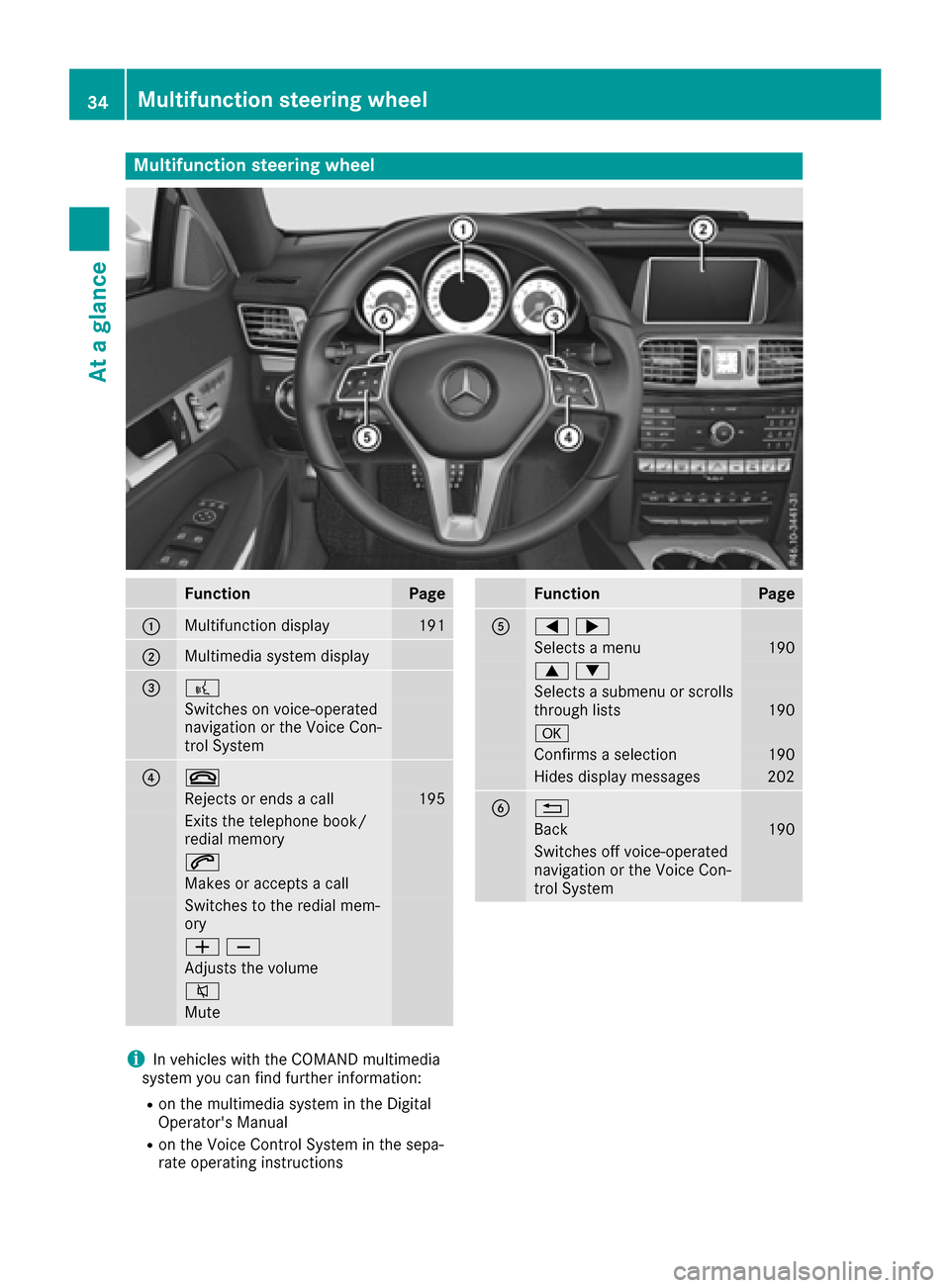
Multifunction steering wheel
FunctionPage
:Multifunction display191
;Multimedia system display
=?
Switches on voice-operated
navigation or the Voice Con-
trol System
?~
Rejects or ends a call195
Exits the telephone book/
redial memory
6
Makes or accepts a call
Switches to the redial mem-
ory
WX
Adjusts the volume
8
Mute
FunctionPage
A=;
Selects a menu190
9:
Selects a submenu or scrolls
through lists190
a
Confirms a selection190
Hides display messages202
B%
Back190
Switches off voice-operated
navigation or the Voice Con-
trol System
iIn vehicles with the COMAND multimedia
system you can find further information:
Ron the multimedia system in the Digital
Operator's Manual
Ron the Voice Control System in the sepa-
rate operating instructions
34Multifunction steering wheel
At a glance
Page 37 of 322
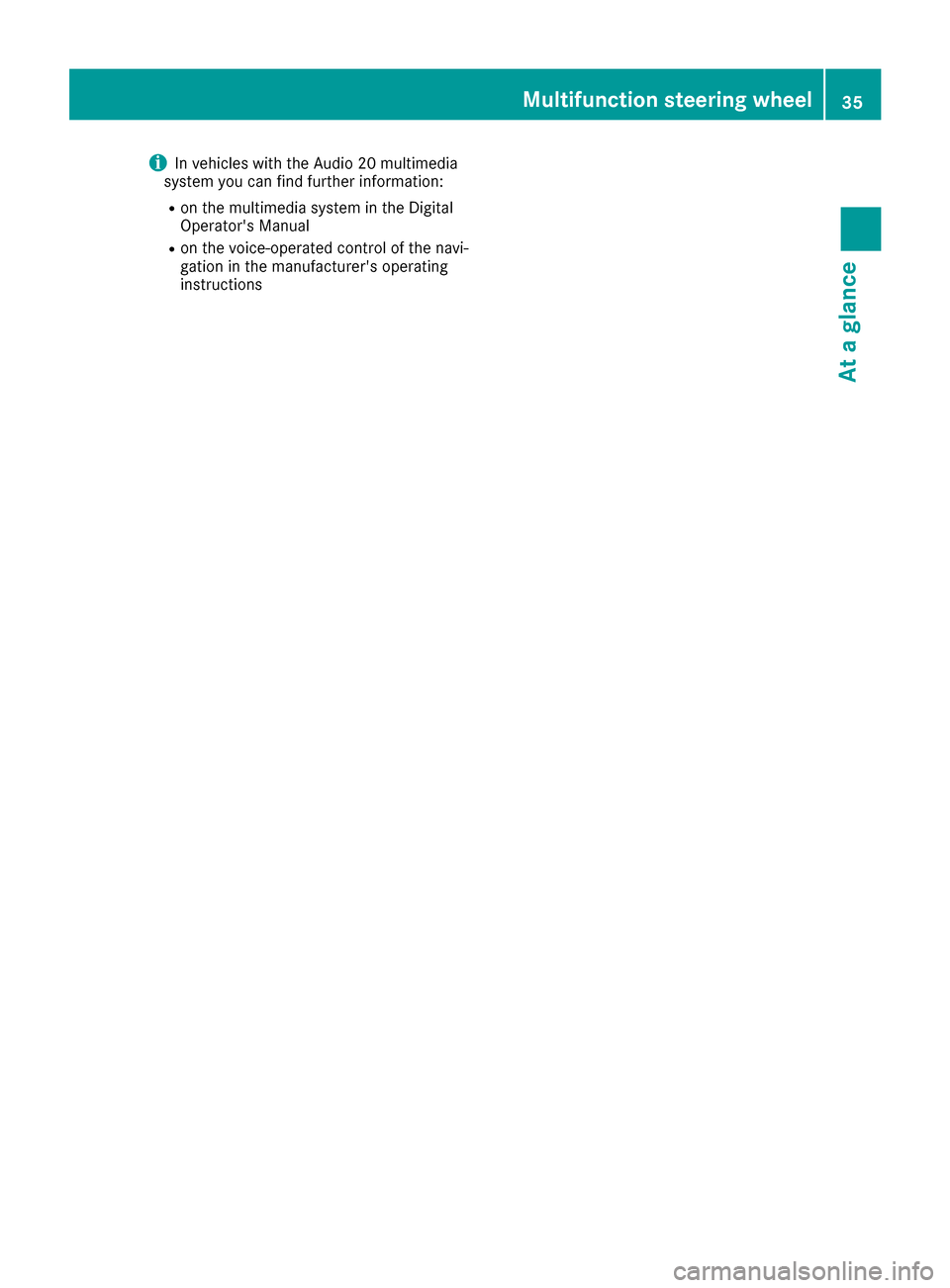
iIn vehicles with the Audio 20 multimedia
system you can find further information:
Ron the multimedia system in the Digital
Operator's Manual
Ron the voice-operated control of the navi-
gation in the manufacturer's operating
instructions
Multifunction steering wheel35
At a glance
Page 41 of 322

Door controlpanel
FunctionPage
:r 45=
Stores settings for the seat,
exterior mirrors and steering
wheel
108
;Adjusts the seats electrically97
=%& Unlocks/locks
the vehicle79
?Opens the door78
A7 Zö\
Adjusts and folds the exterior
mirrors in/out electrically
105
FunctionPage
BW Opens/closes the side
windows83
Cn Activates/deactivates
the override feature for the
side windows in the rear
compartment
61
Do Opens the trunk lid81
Door control panel39
At a glance