cooling MERCEDES-BENZ E-Class CABRIOLET 2017 A207 Owner's Manual
[x] Cancel search | Manufacturer: MERCEDES-BENZ, Model Year: 2017, Model line: E-Class CABRIOLET, Model: MERCEDES-BENZ E-Class CABRIOLET 2017 A207Pages: 322, PDF Size: 7.97 MB
Page 5 of 322
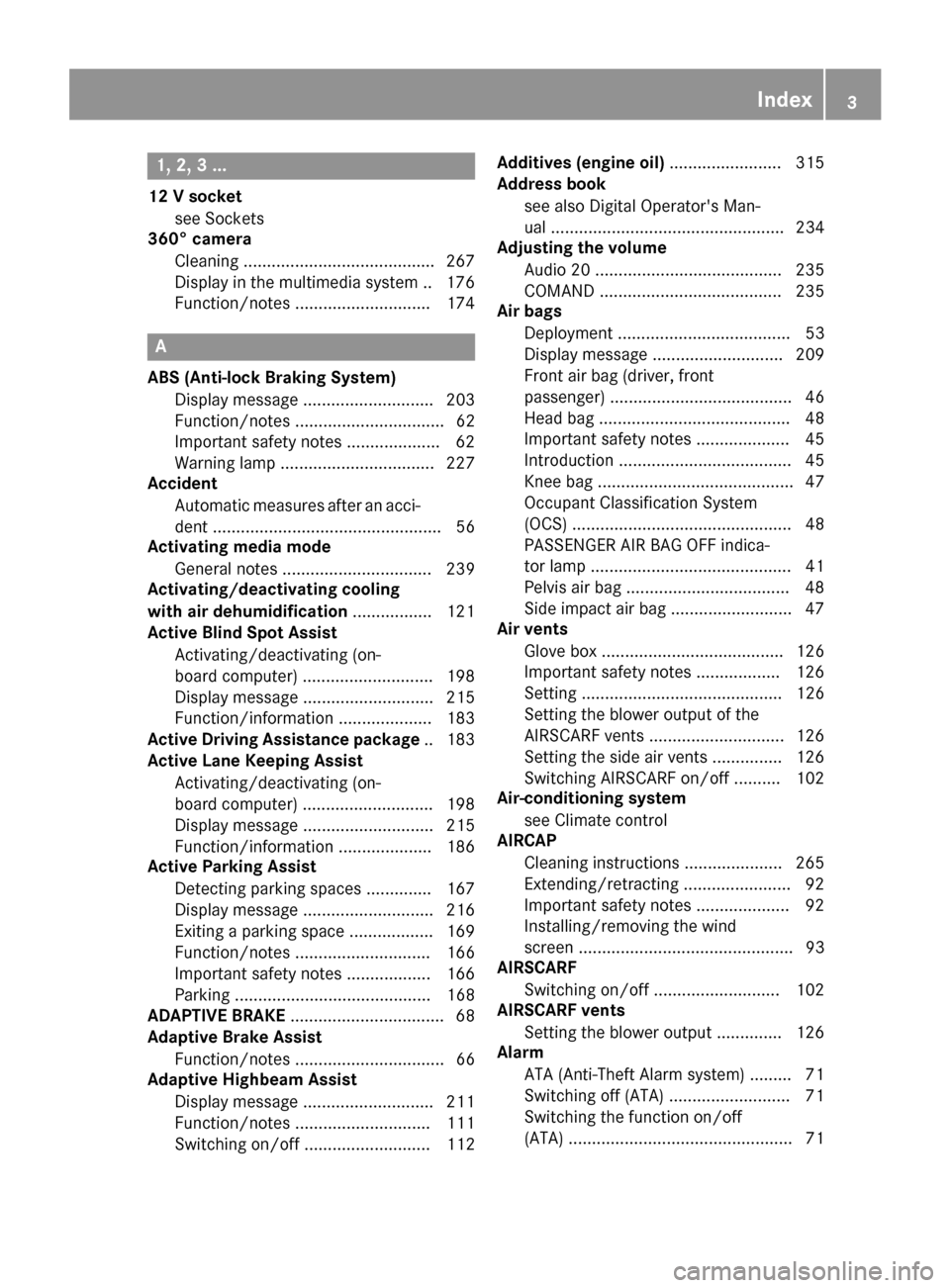
1, 2, 3 ...
12 V socketsee Sockets
360° camera
Cleaning ........................................ .267
Display in the multimedia system .. 176
Function/notes .............................1 74
A
ABS (Anti-lock Braking System)
Display message ............................ 203
Function/notes ................................ 62
Important safety notes .................... 62
Warning lamp ................................. 227
Accident
Automatic measures after an acci-
dent ................................................. 56
Activating media mode
General notes ................................ 239
Activating/deactivating cooling
with air dehumidification ................. 121
Active Blind Spot Assist
Activating/deactivating (on-
board computer) ............................ 198
Display message ............................ 215
Function/information .................... 183
Active Driving Assistance package .. 183
Active Lane Keeping Assist
Activating/deactivating (on-
board computer) ............................ 198
Display message ............................ 215
Function/information .................... 186
Active Parking Assist
Detecting parking spaces .............. 167
Display message ............................ 216
Exiting a parking space .................. 169
Function/notes ............................. 166
Important safety notes .................. 166
Parking .......................................... 168
ADAPTIVE BRAKE ................................. 68
Adaptive Brake Assist
Function/notes ................................ 66
Adaptive Highbeam Assist
Display message ............................ 211
Function/notes ............................. 111
Switching on/off ........................... 112 Additives (engine oil)
........................ 315
Address book
see also Digital Operator's Man-
ual .................................................. 234
Adjusting the volume
Audio 20 ........................................ 235
COMAND ....................................... 235
Air bags
Deployment ..................................... 53
Display message ............................ 209
Front air bag (driver, front
passenger) ....................................... 46
Head bag ......................................... 48
Important safety notes .................... 45
Introduction ..................................... 45
Knee bag .......................................... 47
Occupant Classification System
(OCS) ............................................... 48
PASSENGER AIR BAG OFF indica-
tor lamp ........................................... 41
P
elvis air bag ................................... 48
Side impact air bag .......................... 47
Air vents
Glove box ....................................... 126
Important safety notes .................. 126
Setting ........................................... 126
Setting the blower output of the
AIRSCARF vents ............................. 126
Setting the side air vents ............... 126
Switching AIRSCARF on/off .......... 102
Air-conditioning system
see Climate control
AIRCAP
Cleaning instructions ..................... 265
Extending/retracting ....................... 92
Important safety notes .................... 92
Installing/removing the wind
screen .............................................. 93
AIRSCARF
Switching on/off ........................... 102
AIRSCARF vents
Setting the blower output .............. 126
Alarm
ATA (Anti-Theft Alarm system) ......... 71
Switching off (ATA) .......................... 71
Switching the function on/off
(ATA) ................................................ 71
Index3
Page 8 of 322
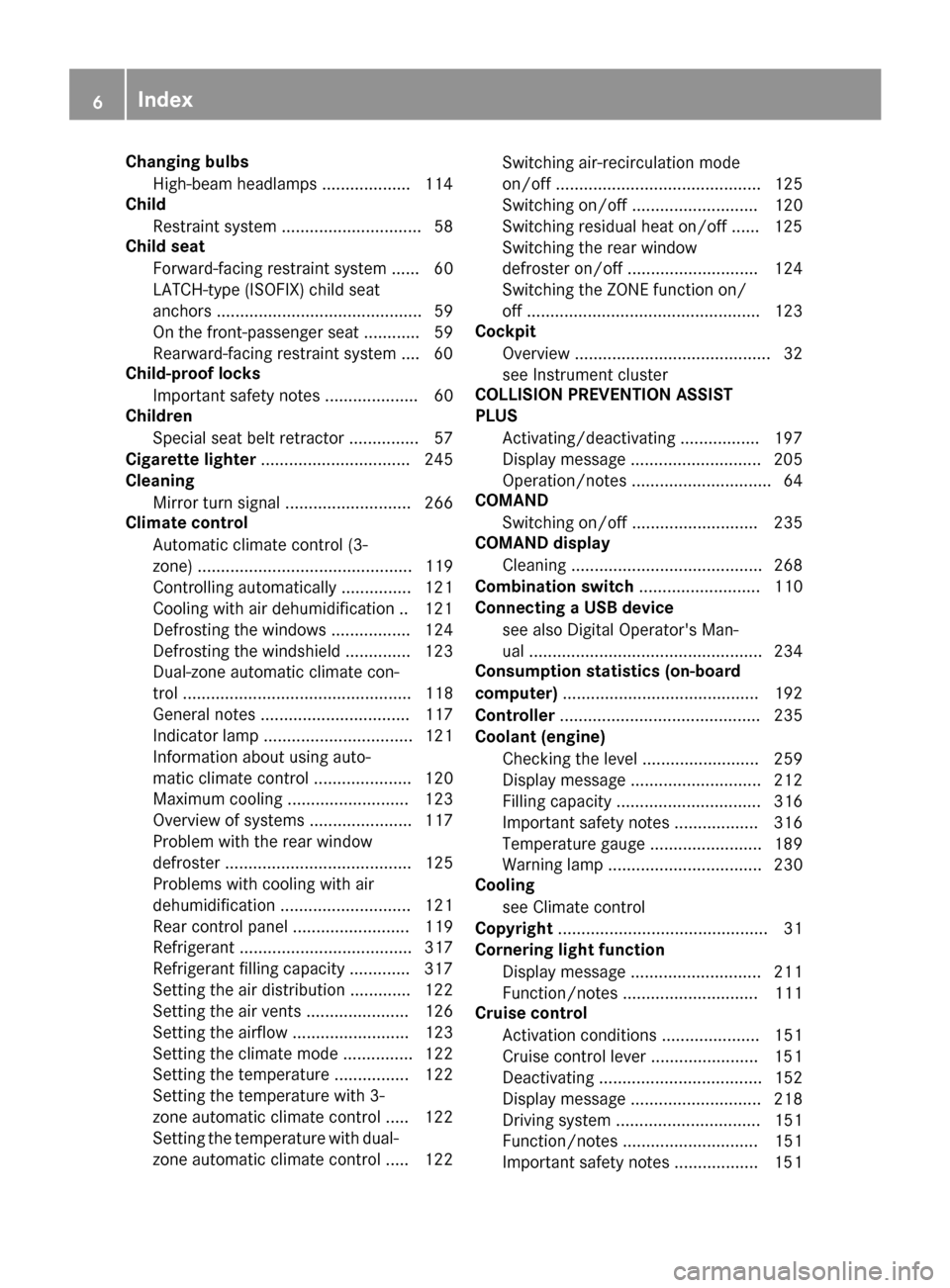
Changing bulbsHigh-beam headlamps .................. .114
Child
Restraint system .............................. 58
Child seat
Forward-facing restraint system ...... 60
LATCH-type (ISOFIX) child seat
anchors ............................................ 59
On the front-passenger seat ............ 59
Rearward-facing restraint system .... 60
Child-proof locks
Important safety notes .................... 60
Children
Special seat belt retractor ............... 57
Cigarette lighter ................................ 245
Cleaning
Mirror turn signal ........................... 266
Climate control
Automatic climate control (3-
zone) .............................................. 119
Controlling automatically ............... 121
Cooling with air dehumidification .. 121
Defrosting the windows ................. 124
Defrosting the windshield .............. 123
Dual-zone automatic climate con-
trol ................................................. 118
General notes ................................ 117
Indicator lamp ................................ 121
Information about using auto-
matic climate control ..................... 120
Maximum cooling .......................... 123
Overview of systems ...................... 117
Problem with the rear window
defroster ........................................ 125
Problems with cooling with air
dehumidification ............................ 121
Rear control panel ......................... 119
Refrigerant ..................................... 317
Refrigerant filling capacity ............. 317
Setting the air distribution ............. 122
Setting the air vents ...................... 126
Setting the airflow ......................... 123
Setting the climate mode ............... 122
Setting the temperature ................ 122
Setting the temperature with 3-
zone automatic climate control ..... 122
Setting the temperature with dual-
zone automatic climate control ..... 122 Switching air-recirculation mode
on/off ............................................ 125
Switching on/off ........................... 120
Switching residual hea
t o
n/off ...... 125
Switching the rear window
defroster on/off ............................ 124
Switching the ZONE function on/
off .................................................. 123
Cockpit
Overview .......................................... 32
see Instrument cluster
COLLISION PREVENTION ASSIST
PLUS
Activating/deactivating ................. 197
Display message ............................ 205
Operation/notes .............................. 64
COMAND
Switching on/off ........................... 235
COMAND display
Cleaning ......................................... 268
Combination switch .......................... 110
Connecting a USB device
see also Digital Operator's Man-
ual .................................................. 234
Consumption statistics (on-board
computer) .......................................... 192
Controller ........................................... 235
Coolant (engine)
Checking the level ......................... 259
Display message ............................ 212
Filling capacity ............................... 316
Important safety notes .................. 316
Temperature gauge ........................ 189
Warning lamp ................................. 230
Cooling
see Climate control
Copyright ............................................. 31
Cornering light function
Display message ............................ 211
Function/notes ............................. 111
Cruise control
Activation conditions ..................... 151
Cruise control lever ....................... 151
Deactivating ................................... 152
Display message ............................ 218
Driving system ............................... 151
Function/notes ............................. 151
Important safety notes .................. 151
6Index
Page 119 of 322
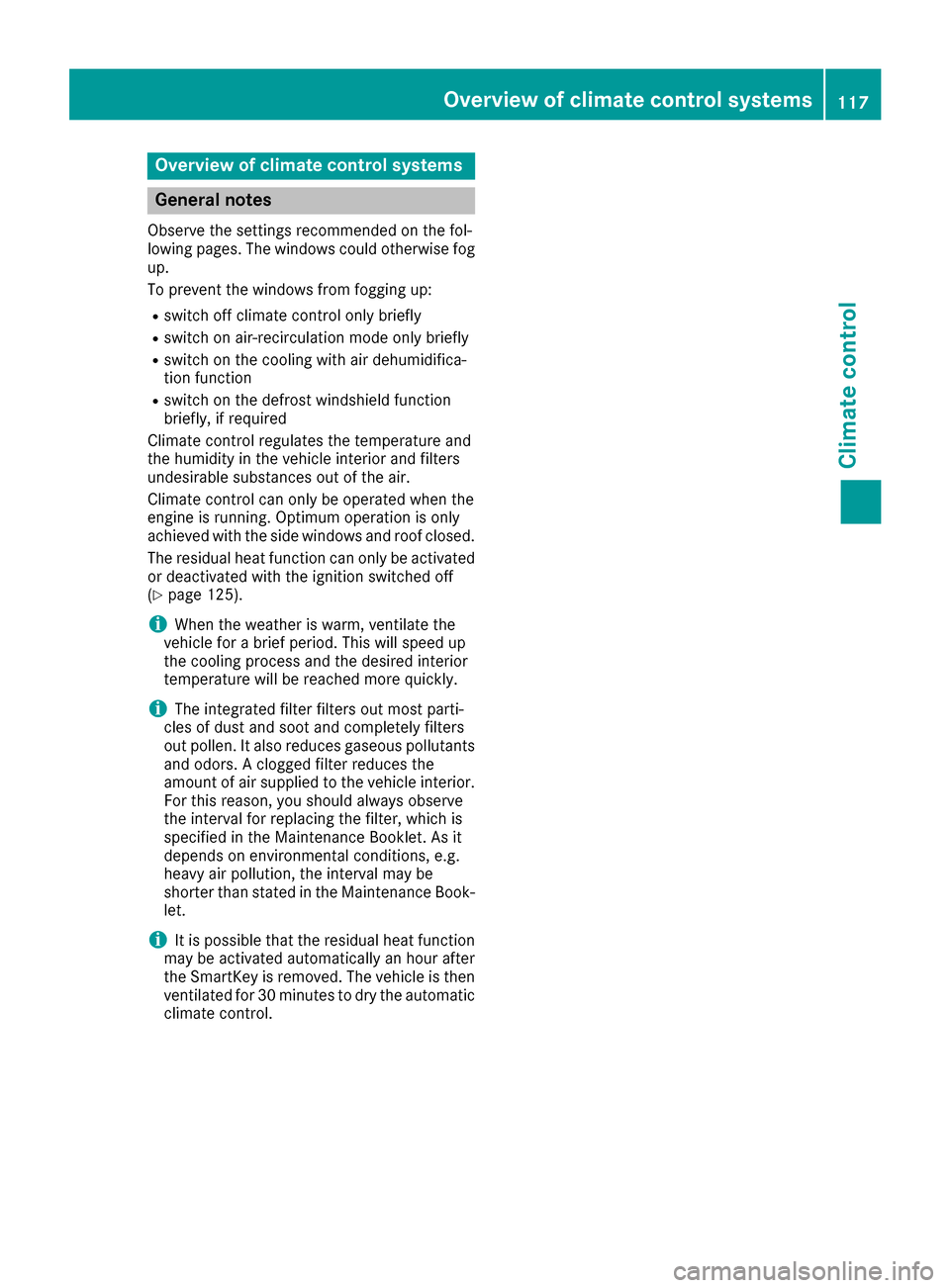
Overview of climate control systems
General notes
Observe the settings recommended on the fol-
lowing pages. The windows could otherwise fog
up.
To prevent the windows from fogging up:
Rswitch off climate control only briefly
Rswitch on air-recirculation mode only briefly
Rswitch on the cooling with air dehumidifica-
tion function
Rswitch on the defrost windshield function
briefly, if required
Climate control regulates the temperature and
the humidity in the vehicle interior and filters
undesirable substances out of the air.
Climate control can only be operated when the
engine is running. Optimum operation is only
achieved with the side windows and roof closed.
The residual heat function can only be activated
or deactivated with the ignition switched off
(
Ypage 125).
iWhen the weather is warm, ventilate the
vehicle for a brief period. This will speed up
the cooling process and the desired interior
temperature will be reached more quickly.
iThe integrated filter filters out most parti-
cles of dust and soot and completely filters
out pollen. It also reduces gaseous pollutants
and odors. A clogged filter reduces the
amount of air supplied to the vehicle interior.
For this reason, you should always observe
the interval for replacing the filter, which is
specified in the Maintenance Booklet. As it
depends on environmental conditions, e.g.
heavy air pollution, the interval may be
shorter than stated in the Maintenance Book- let.
iIt is possible that the residual heat function
may be activated automatically an hour after
the SmartKey is removed. The vehicle is then ventilated for 30 minutes to dry the automatic
climate control.
Overview of climate control systems117
Climate control
Page 120 of 322
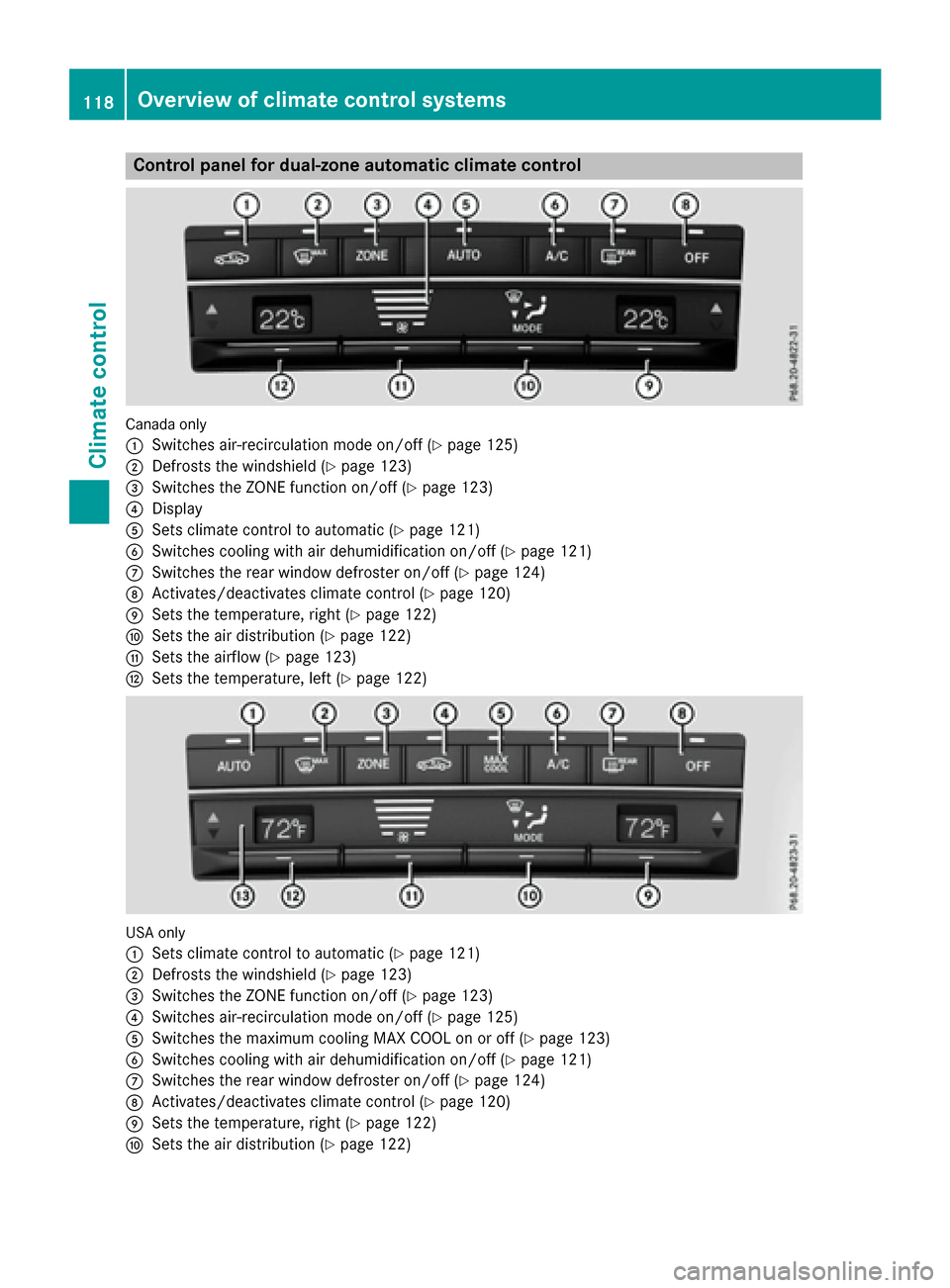
Control panel for dual-zone automatic climate control
Canadaonly
:
Switches air-recirculation mode on/off (Ypage 125)
;Defrosts the windshield (Ypage 123)
=Switches the ZONE function on/off (Ypage 123)
?Display
ASets climate control to automatic (Ypage 121)
BSwitches cooling with air dehumidification on/off (Ypage 121)
CSwitches the rear window defroster on/off (Ypage 124)
DActivates/deactivates climate control (Ypage 120)
ESets the temperature, right (Ypage 122)
FSets the air distribution (Ypage 122)
GSets the airflow (Ypage 123)
HSets the temperature, left (Ypage 122)
US Aonly
:
Sets climate control to automatic (Ypage 121)
;Defrosts the windshield (Ypage 123)
=Switches the ZONE function on/off (Ypage 123)
?Switches air-recirculation mode on/off (Ypage 125)
ASwitches the maximum cooling MAX COOL on or off (Ypage 123)
BSwitches cooling with air dehumidification on/off (Ypage 121)
CSwitches the rear window defroster on/off (Ypage 124)
DActivates/deactivates climate control (Ypage 120)
ESets the temperature, right (Ypage 122)
FSets the air distribution (Ypage 122)
118Overview of climate control systems
Climate control
Page 121 of 322
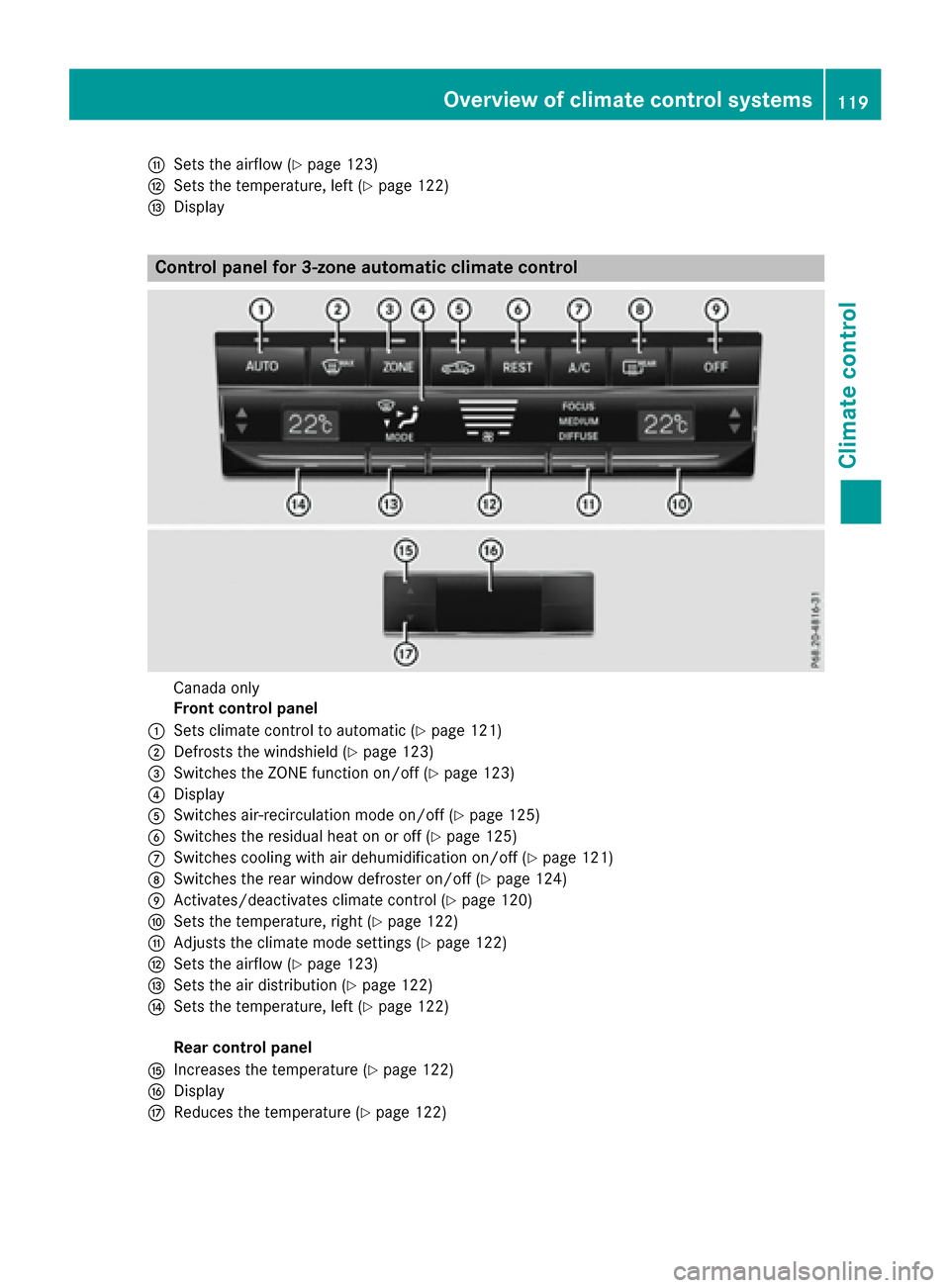
GSets the airflow (Ypage 123)
HSets the temperature, left (Ypage 122)
IDisplay
Control panel for 3-zone automatic climate control
Canada only
Front control panel
:Sets climate control to automatic (Ypage 121)
;Defrosts the windshield (Ypage 123)
=Switches the ZONE function on/off (Ypage 123)
?Display
ASwitches air-recirculation mode on/off (Ypage 125)
BSwitches the residual heat on or off (Ypage 125)
CSwitches cooling with air dehumidification on/off (Ypage 121)
DSwitches the rear window defroster on/off (Ypage 124)
EActivates/deactivates climate control (Ypage 120)
FSets the temperature, right (Ypage 122)
GAdjusts the climate mode settings (Ypage 122)
HSets the airflow (Ypage 123)
ISets the air distribution (Ypage 122)
JSets the temperature, left (Ypage 122)
Rear control panel
KIncreases the temperature (Ypage 122)
LDisplay
MReduces the temperature (Ypage 122)
Overview of climate control systems119
Climate control
Page 123 of 322
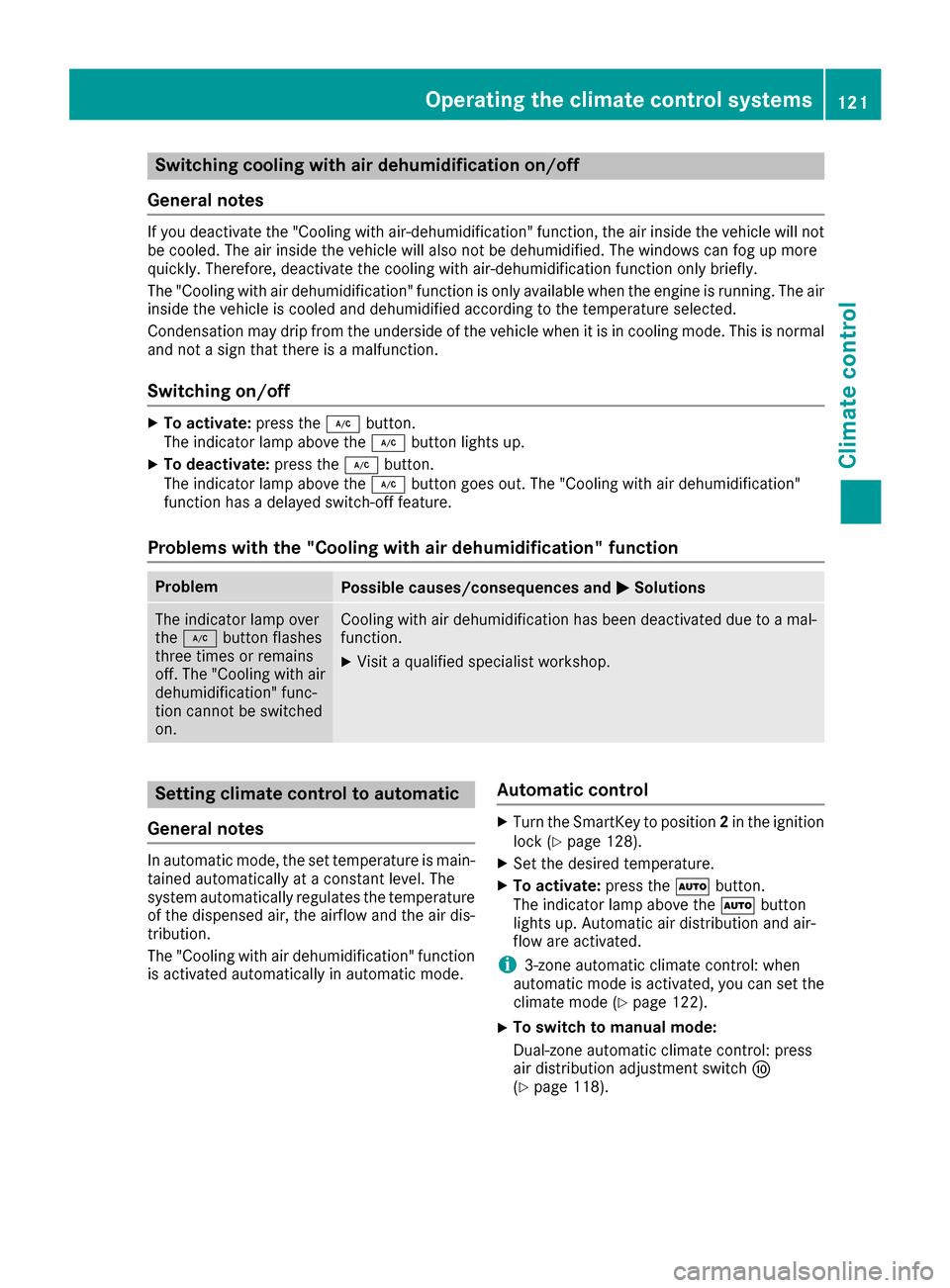
Switching cooling with air dehumidification on/off
General notes
If you deactivate the "Cooling with air-dehumidification" function, the air inside the vehicle will not
be cooled. The air inside the vehicle will also not be dehumidified. The windows can fog up more
quickly. Therefore, deactivate the cooling with air-dehumidification function only briefly.
The "Cooling with air dehumidification" function is only available when the engine is running. The air
inside the vehicle is cooled and dehumidified according to the temperature selected.
Condensation may drip from the underside of the vehicle when it is in cooling mode. This is normal
and not a sign that there is a malfunction.
Switching on/off
XTo activate: press the¿button.
The indicator lamp above the ¿button lights up.
XTo deactivate: press the¿button.
The indicator lamp above the ¿button goes out. The "Cooling with air dehumidification"
function has a delayed switch-off feature.
Problems with the "Cooling with air dehumidification" function
ProblemPossible causes/consequences and MSolutions
The indicator lamp over
the¿ button flashes
three times or remains
off. The "Cooling with air
dehumidification" func-
tion cannot be switched
on.Cooling with air dehumidification has been deactivated due to a mal-
function.
XVisit a qualified specialist workshop.
Setting climate control to automatic
General notes
In automatic mode, the set temperature is main-
tained automatically at a constant level. The
system automatically regulates the temperature
of the dispensed air, the airflow and the air dis-
tribution.
The "Cooling with air dehumidification" function
is activated automatically in automatic mode.
Automatic control
XTurn the SmartKey to position 2in the ignition
lock (Ypage 128).
XSet the desired temperature.
XTo activate: press theÃbutton.
The indicator lamp above the Ãbutton
lights up. Automatic air distribution and air-
flow are activated.
i3-zone automatic climate control: when
automatic mode is activated, you can set the
climate mode (
Ypage 122).
XTo switch to manual mode:
Dual-zone automatic climate control: press
air distribution adjustment switch F
(
Ypage 118).
Operating the climate control systems121
Climate control
Page 125 of 322
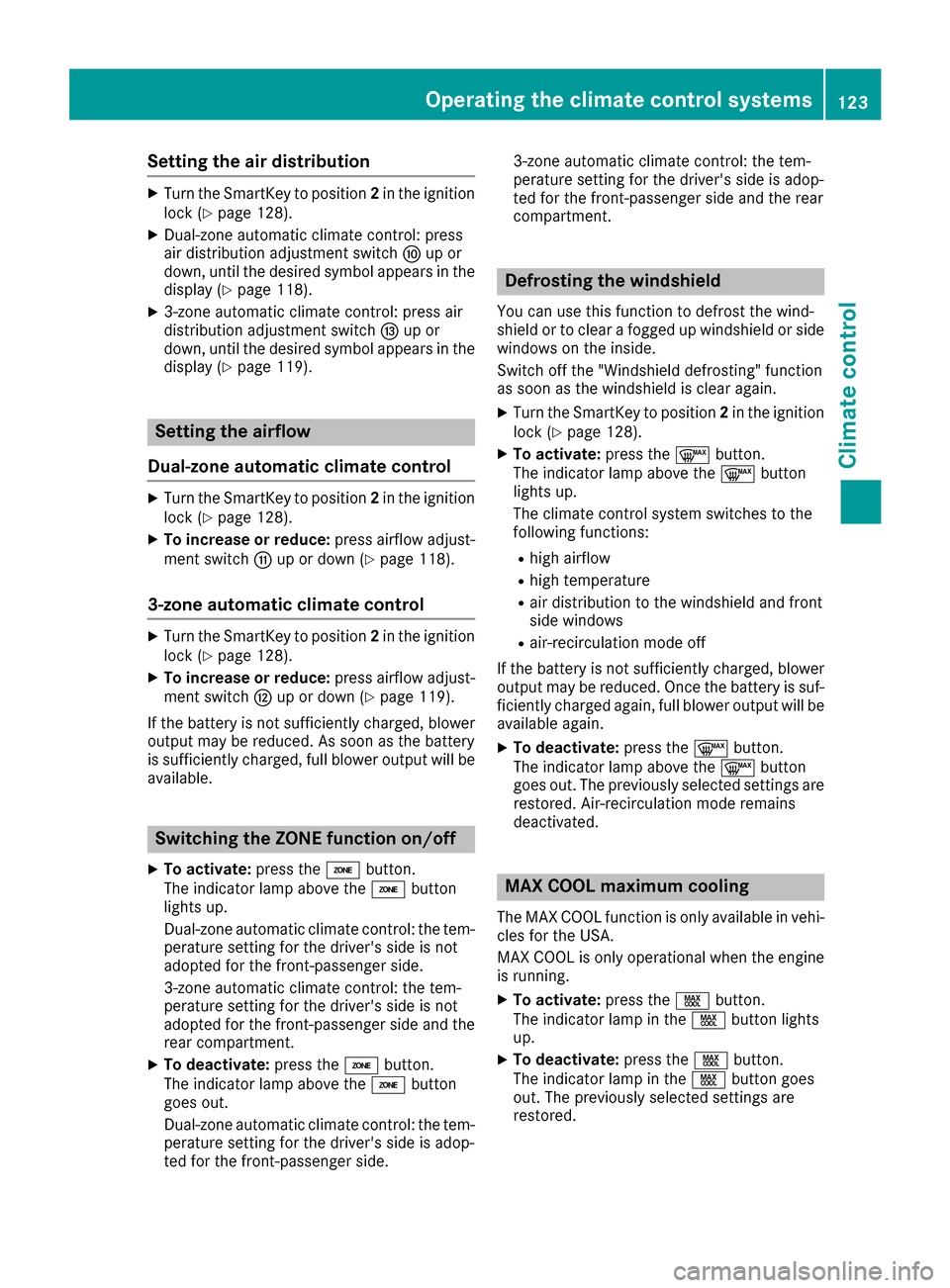
Setting the air distribution
XTurn the SmartKey to position2in the ignition
lock (Ypage 128).
XDual-zone automatic climate control: press
air distribution adjustment switch Fup or
down, until the desired symbol appears in the
display (
Ypage 118).
X3-zone automatic climate control: press air
distribution adjustment switch Iup or
down, until the desired symbol appears in the
display (
Ypage 119).
Setting the airflow
Dual-zone automatic climate control
XTurn the SmartKey to position 2in the ignition
lock (Ypage 128).
XTo increase or reduce: press airflow adjust-
ment switch Gup or down (Ypage 118).
3-zone automatic climate control
XTurn the SmartKey to position 2in the ignition
lock (Ypage 128).
XTo increase or reduce: press airflow adjust-
ment switch Hup or down (Ypage 119).
If the battery is not sufficiently charged, blower output may be reduced. As soon as the battery
is sufficiently charged, full blower output will be
available.
Switching the ZONE function on/off
XTo activate: press theábutton.
The indicator lamp above the ábutton
lights up.
Dual-zone automatic climate control: the tem-
perature setting for the driver's side is not
adopted for the front-passenger side.
3-zone automatic climate control: the tem-
perature setting for the driver's side is not
adopted for the front-passenger side and the
rear compartment.
XTo deactivate: press theábutton.
The indicator lamp above the ábutton
goes out.
Dual-zone automatic climate control: the tem-
perature setting for the driver's side is adop-
ted for the front-passenger side. 3-zone automatic climate control: the tem-
perature setting for the driver's side is adop-
ted for the front-passenger side and the rear
compartment.
Defrosting the windshield
You can use this function to defrost the wind-
shield or to clear a fogged up windshield or side
windows on the inside.
Switch off the "Windshield defrosting" function
as soon as the windshield is clear again.
XTurn the SmartKey to position 2in the ignition
lock (Ypage 128).
XTo activate: press the¬button.
The indicator lamp above the ¬button
lights up.
The climate control system switches to the
following functions:
Rhigh airflow
Rhigh temperature
Rair distribution to the windshield and front
side windows
Rair-recirculation mode off
If the battery is not sufficiently charged, blower output may be reduced. Once the battery is suf-
ficiently charged again, full blower output will be
available again.
XTo deactivate: press the¬button.
The indicator lamp above the ¬button
goes out. The previously selected settings are
restored. Air-recirculation mode remains
deactivated.
MAX COOL maximum cooling
The MAX COOL function is only available in vehi-
cles for the USA.
MAX COOL is only operational when the engine
is running.
XTo activate: press theÙbutton.
The indicator lamp in the Ùbutton lights
up.
XTo deactivate: press theÙbutton.
The indicator lamp in the Ùbutton goes
out. The previously selected settings are
restored.
Operating the climate control systems123
Climate control
Page 126 of 322
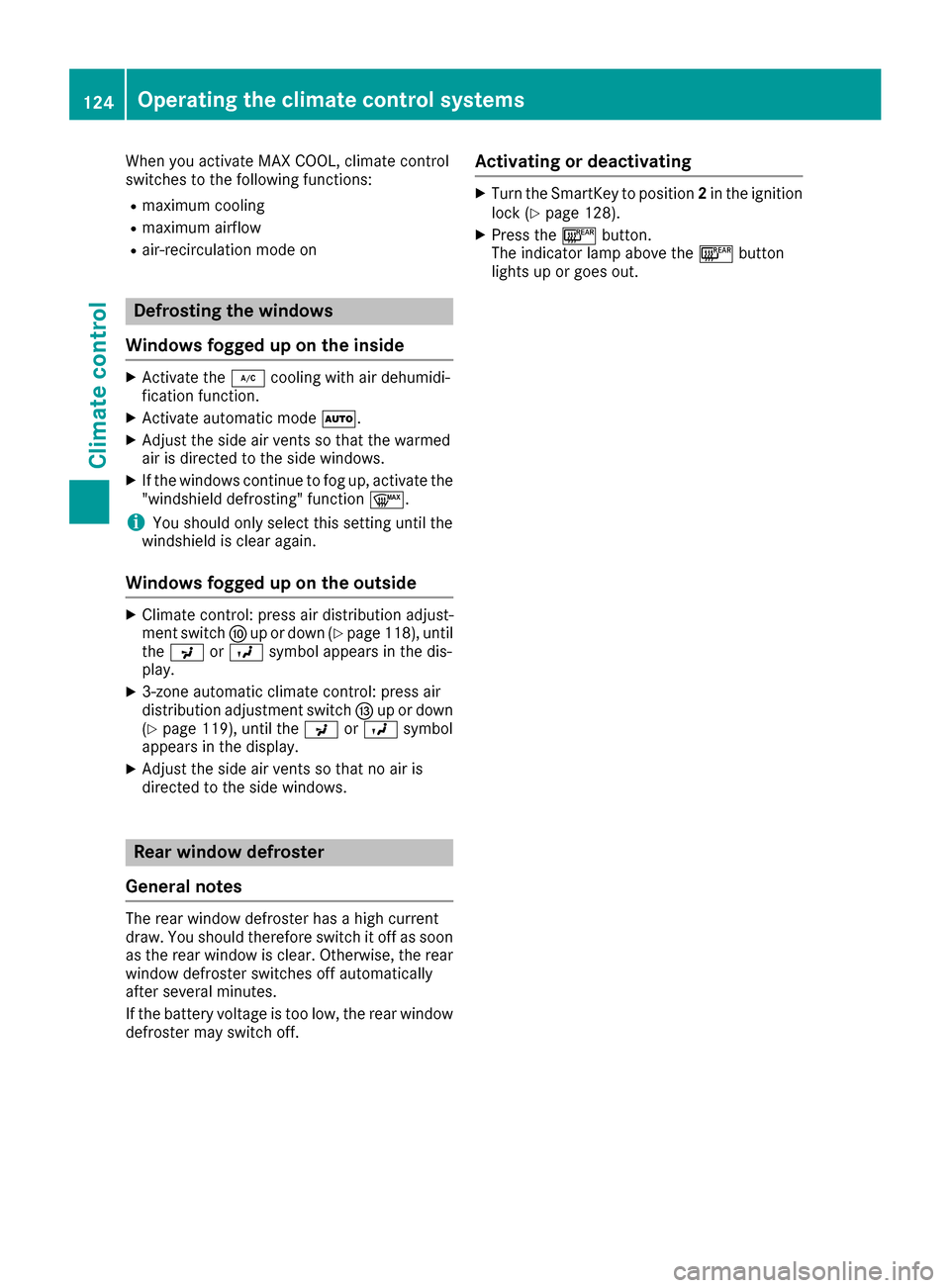
When you activate MAX COOL, climate control
switches to the following functions:
Rmaximum cooling
Rmaximum airflow
Rair-recirculation mode on
Defrosting the windows
Windows fogged up on the inside
XActivate the ¿cooling with air dehumidi-
fication function.
XActivate automatic mode Ã.
XAdjust the side air vents so that the warmed
air is directed to the side windows.
XIf the windows continue to fog up, activate the
"windshield defrosting" function ¬.
iYou should only select this setting until the
windshield is clear again.
Windows fogged up on the outside
XClimate control: press air distribution adjust-
ment switch Fup or down (Ypage 118), until
the P orO symbol appears in the dis-
play.
X3-zone automatic climate control: press air
distribution adjustment switch Iup or down
(
Ypage 119), until the PorO symbol
appears in the display.
XAdjust the side air vents so that no air is
directed to the side windows.
Rear window defroster
General notes
The rear window defroster has a high current
draw. You should therefore switch it off as soon
as the rear window is clear. Otherwise, the rear window defroster switches off automatically
after several minutes.
If the battery voltage is too low, the rear window
defroster may switch off.
Activating or deactivating
XTurn the SmartKey to position 2in the ignition
lock (Ypage 128).
XPress the ¤button.
The indicator lamp above the ¤button
lights up or goes out.
124Operating the climate control systems
Climate control
Page 127 of 322
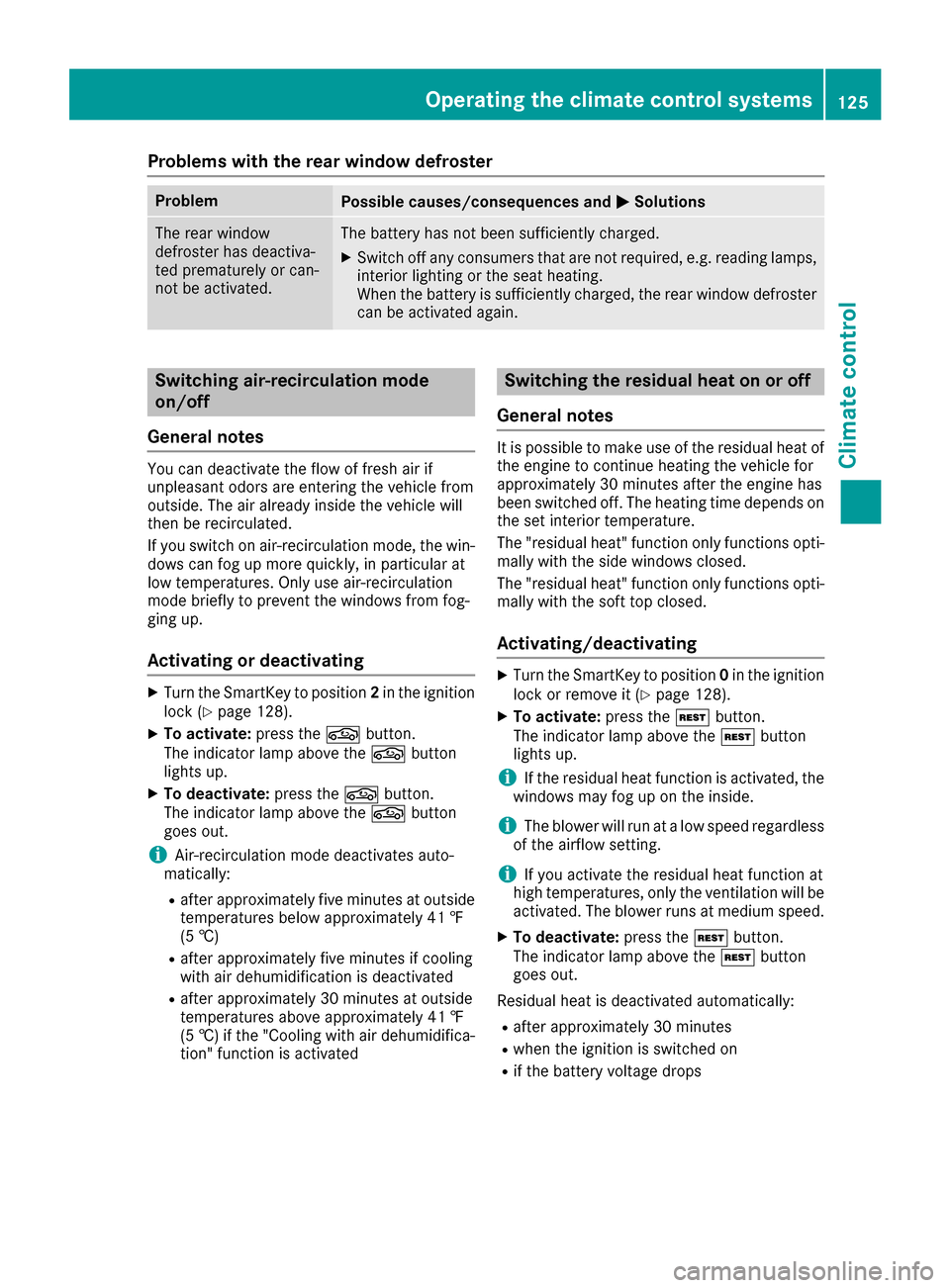
Problems with the rear window defroster
ProblemPossible causes/consequences andMSolutions
The rear window
defroster has deactiva-
ted prematurely or can-
not be activated.The battery has not been sufficiently charged.
XSwitch off any consumers that are not required, e.g. reading lamps,
interior lighting or the seat heating.
When the battery is sufficiently charged, the rear window defroster
can be activated again.
Switching air-recirculation mode
on/off
General notes
You can deactivate the flow of fresh air if
unpleasant odors are entering the vehicle from
outside. The air already inside the vehicle will
then be recirculated.
If you switch on air-recirculation mode, the win-
dows can fog up more quickly, in particular at
low temperatures. Only use air-recirculation
mode briefly to prevent the windows from fog-
ging up.
Activating or deactivating
XTurn the SmartKey to position 2in the ignition
lock (Ypage 128).
XTo activate: press thegbutton.
The indicator lamp above the gbutton
lights up.
XTo deactivate: press thegbutton.
The indicator lamp above the gbutton
goes out.
iAir-recirculation mode deactivates auto-
matically:
Rafter approximately five minutes at outside
temperatures below approximately 41 ‡
(5 †)
Rafter approximately five minutes if cooling
with air dehumidification is deactivated
Rafter approximately 30 minutes at outside
temperatures above approximately 41 ‡
(5 †) if the "Cooling with air dehumidifica-
tion" function is activated
Switching the residual heat on or off
General notes
It is possible to make use of the residual heat of
the engine to continue heating the vehicle for
approximately 30 minutes after the engine has
been switched off. The heating time depends on
the set interior temperature.
The "residual heat" function only functions opti-
mally with the side windows closed.
The "residual heat" function only functions opti-
mally with the soft top closed.
Activating/deactivating
XTurn the SmartKey to position 0in the ignition
lock or remove it (Ypage 128).
XTo activate: press theÌbutton.
The indicator lamp above the Ìbutton
lights up.
iIf the residual heat function is activated, the
windows may fog up on the inside.
iThe blower will run at a low speed regardless
of the airflow setting.
iIf you activate the residual heat function at
high temperatures, only the ventilation will be
activated. The blower runs at medium speed.
XTo deactivate: press theÌbutton.
The indicator lamp above the Ìbutton
goes out.
Residual heat is deactivated automatically:
Rafter approximately 30 minutes
Rwhen the ignition is switched on
Rif the battery voltage drops
Operating the climate control systems125
Climate control
Page 214 of 322
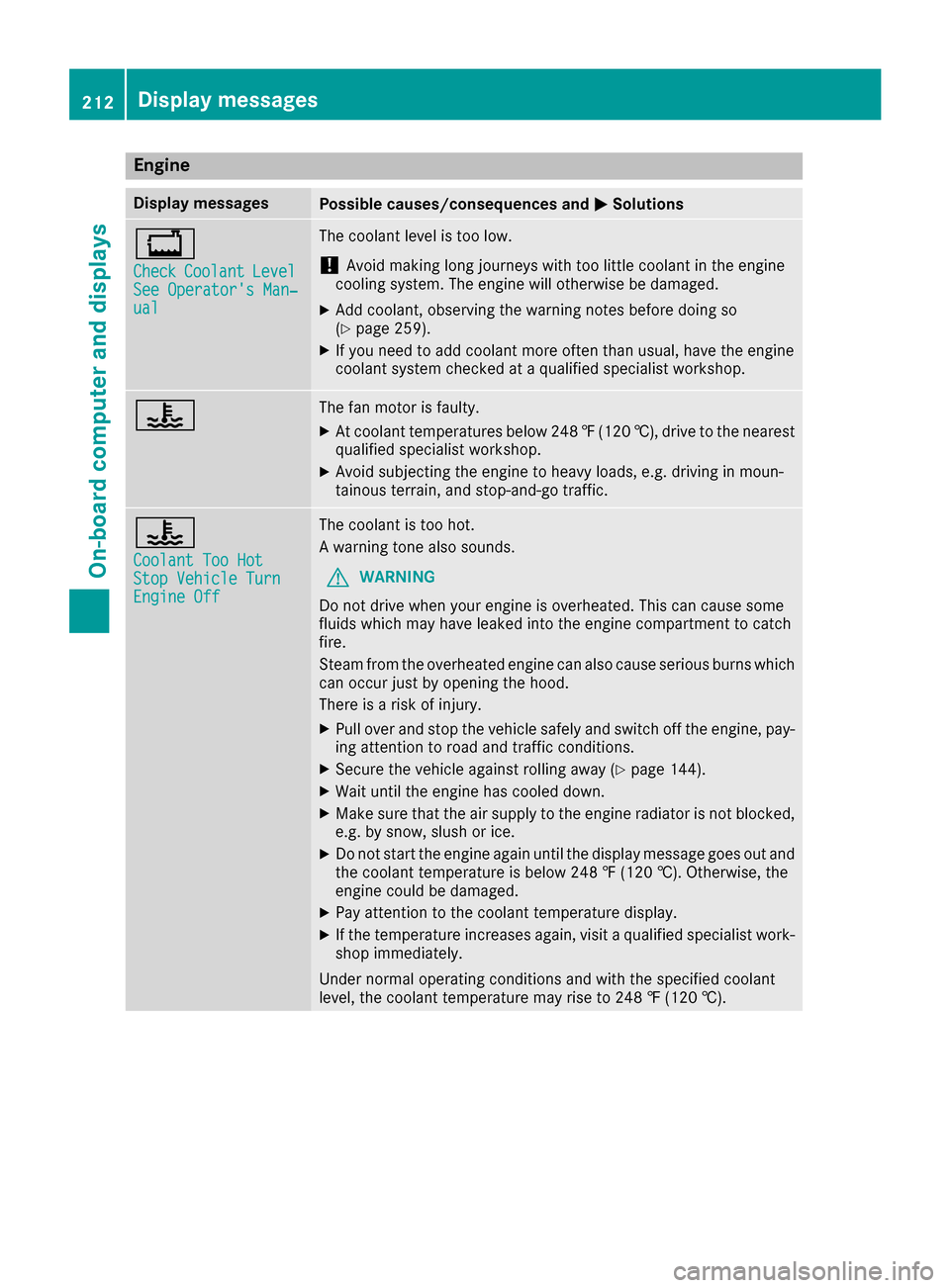
Engine
Display messagesPossible causes/consequences andMSolutions
+
CheckCoolantLevelSee Operator's Man‐ual
The coolant level is too low.
!Avoid making long journeys with too little coolant in the engine
cooling system. The engine will otherwise be damaged.
XAdd coolant, observing the warning notes before doing so
(Ypage 259).
XIf you need to add coolant more often than usual, have the engine
coolant system checked at a qualified specialist workshop.
?The fan motor is faulty.
XAt coolant temperatures below 248 ‡(120 †), drive to the nearest
qualified specialist workshop.
XAvoid subjecting the engine to heavy loads, e.g. driving in moun-
tainous terrain, and stop-and-go traffic.
?
Coolant Too HotStop Vehicle TurnEngine Off
The coolant is too hot.
A warning tone also sounds.
GWARNING
Do not drive when your engine is overheated. This can cause some
fluids which may have leaked into the engine compartment to catch
fire.
Steam from the overheated engine can also cause serious burns which
can occur just by opening the hood.
There is a risk of injury.
XPull over and stop the vehicle safely and switch off the engine, pay- ing attention to road and traffic conditions.
XSecure the vehicle against rolling away (Ypage 144).
XWait until the engine has cooled down.
XMake sure that the air supply to the engine radiator is not blocked,e.g. by snow, slush or ice.
XDo not start the engine again until the display message goes out and
the coolant temperature is below 248 ‡ (120 †). Otherwise, the
engine could be damaged.
XPay attention to the coolant temperature display.
XIf the temperature increases again, visit a qualified specialist work-
shop immediately.
Under normal operating conditions and with the specified coolant
level, the coolant temperature may rise to 248 ‡ (120 †).
212Display messages
On-board computer and displays