battery location MERCEDES-BENZ E-CLASS CABRIOLET 2017 Owners Manual
[x] Cancel search | Manufacturer: MERCEDES-BENZ, Model Year: 2017, Model line: E-CLASS CABRIOLET, Model: MERCEDES-BENZ E-CLASS CABRIOLET 2017Pages: 521, PDF Size: 10.64 MB
Page 449 of 521
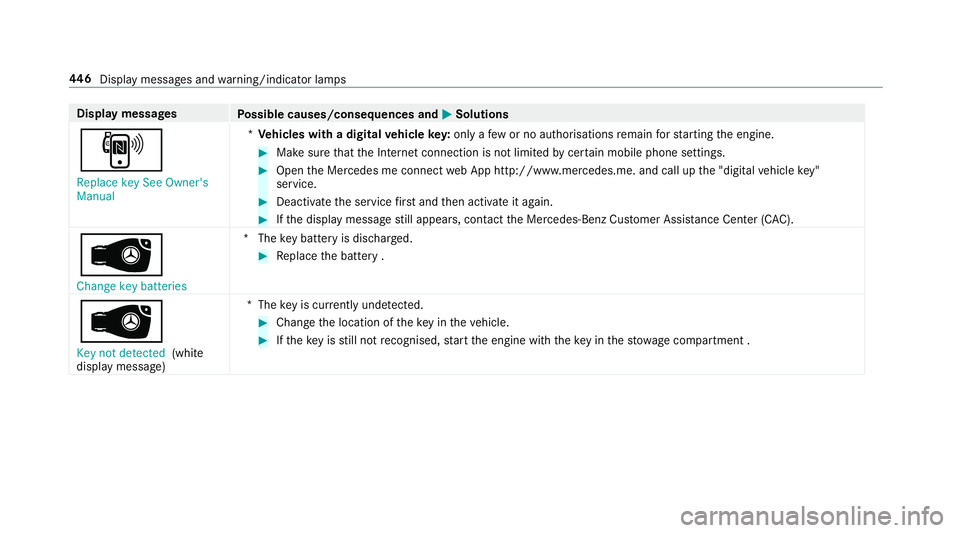
Display messages
Possible causes/consequences and M
MSolutions
, Replace key See Owner's
Manual *
Ve hicles with a digital vehicle key:only a few or no authorisations remain forst arting the engine. #
Make sure that the Internet connection is not limited bycer tain mobile phone settings. #
Open the Mercedes me connect web App http://www.mercedes.me. and call up the "digital vehicle key"
service. #
Deactivate the service firs t and then activate it again. #
Ifth e display message still appears, con tact the Mercedes-Benz Cus tomer Assis tance Center (C AC).
 Change key batteries *T
hekey bat tery is dischar ged. #
Replace the battery .
Â
Key not detected (white
display message) *T
hekey is cur rently und etected. #
Change the location of theke y in theve hicle. #
Ifth eke y is still not recognised, start the engine with theke y in thestow age compartment . 446
Displaymessa ges and warning/indicator lamps
Page 487 of 521
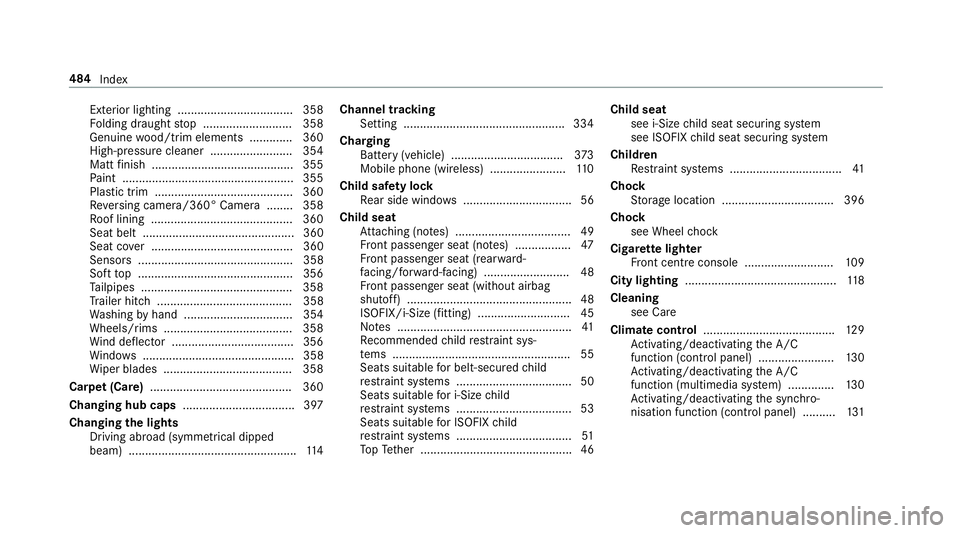
Exterior lighting ................................... 358
Fo
lding draught stop ........................... 358
Genuine wood/trim elements .............3 60
High-p ressure cleaner .........................3 54
Matt finish ........................................... 355
Pa int .................................................... 355
Plastic trim .......................................... 360
Re versing camera/360° Camera ........ 358
Ro of lining ...........................................3 60
Seat belt .............................................. 360
Seat co ver ........................................... 360
Sensors ............................................... 358
Soft top ...............................................3 56
Ta ilpipes .............................................. 358
Tr ailer hit ch......................................... 358
Wa shing byhand ................................. 354
Wheels/rims ....................................... 358
Wi nd de flector .....................................3 56
Wi ndo ws .............................................. 358
Wi per blades .......................................3 58
Carpet (Care) .......................................... .360
Changing hub caps .................................. 397
Changing the lights
Driving abroad (symm etrical dipped
beam) ................................................... 11 4Channel tracking
Setting ................................................ .334
Charging Battery (vehicle) .................................. 373
Mobile phone (wireless) ....................... 11 0
Child saf ety lock
Re ar side wind ows................................. 56
Child seat Attach ing (no tes) ................................... 49
Fr ont passenger seat (no tes) ................. 47
Fr ont passenger seat (rear ward-
fa cing/for ward-facing) .......................... 48
Fr ont passenger seat (without airbag
shutoff) .................................................. 48
ISOFIX/i-Size (fitting) ............................45
No tes ..................................................... 41
Re commended child restra int sys‐
te ms ...................................................... 55
Seats suita blefor belt-secu redch ild
re stra int sy stems ................................... 50
Seats suitable for i‑Size child
re stra int sy stems ................................... 53
Seats suitable for ISOFIX child
re stra int sy stems ................................... 51
To pTe ther ..............................................46 Child seat
see i-Size child seat securing sy stem
see ISOFIX child seat securing sy stem
Children Restra int sy stems ..................................41
Chock Storage location ..................................3 96
Cho ck
see Wheel chock
Cigar ette lighter
Fr ont centre console ........................... 109
City lighting .............................................. 11 8
Cleaning see Care
Climate control ........................................ 12 9
Ac tivating/deactivating the A/C
function (cont rol panel) ...................... .130
Ac tivating/deactivating the A/C
function (multimedia sy stem) .............. 13 0
Ac tivating/deactivating the synchro‐
nisation function (cont rol panel) .......... 131484
Index
Page 499 of 521
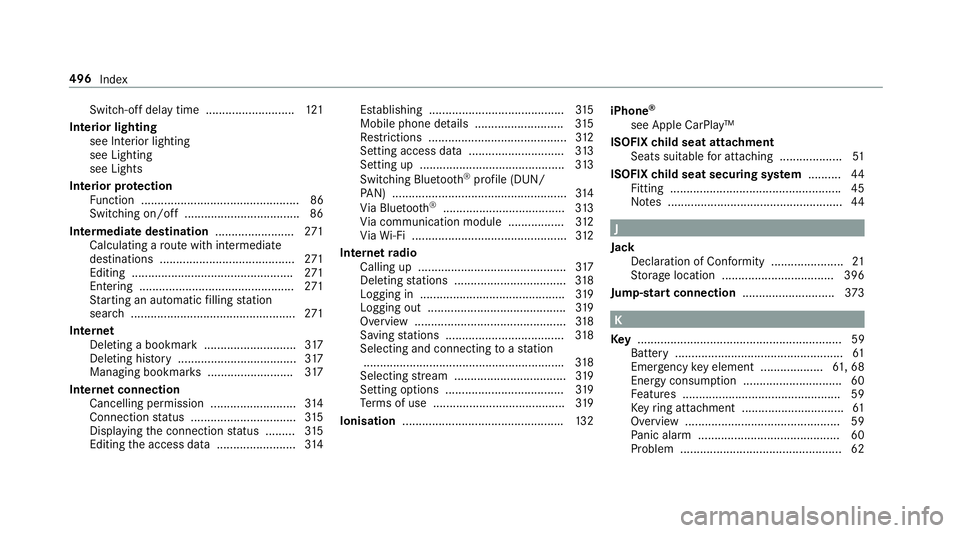
Switch-off del
aytime ........................... 121
Interior lighting see In terior lighting
see Lighting
see Lights
Interior pr otection
Fu nction ................................................ 86
Switching on/o ff................................... 86
In term ediatedestination ........................ 271
Calculating a route with intermediate
destinations ........................................ .271
Editing ................................................ .271
Entering ............................................... 271
St arting an automatic filling station
sear ch.................................................. 271
Internet Deleting a bookmark ............................ 317
Del eting his tory .................................... 317
Managing bookmar ks.......................... 317
Internet connection Cancelling permission .......................... 314
Connection status ................................ 315
Displ aying the connection status ........ .315
Editing the access data ........................ 314Es
tablishing .........................................3 15
Mobile phone de tails .......................... .315
Re strictions .......................................... 312
Setting access da ta............................. 313
Setting up ............................................ 313
Switching Blu etoo th®
profile (DUN/
PA N) .....................................................3 14
Vi a Blue tooth®
..................................... 313
Vi a communication module ................ .312
Vi aWi -Fi ............................................... 312
Internet radio
Calling up ............................................. 317
Del eting stations .................................. 318
Logging in ............................................ 319
Logging out .......................................... 319
Overview ..............................................3 18
Saving stations .................................... 318
Selecting and connecting toast ation
............................................................ .318
Selecting stre am .................................. 319
Setting options .................................... 319
Te rm s of use ........................................3 19
Ionisation ................................................ .132 iPhone
®
see Apple CarPlay™
ISOFIX child seat attachment
Seats suitable for attaching ................... 51
ISOFIX child seat securing sy stem .......... 44
Fitting ................................................... .45
No tes ..................................................... 44 J
Jack Declaration of Conformity ......................21
Storage location ..................................3 96
Jump-start connection ............................373 K
Ke y.............................................................. 59
Battery ................................................... 61
Emergency key element .................. .61, 68
Energy consumption .............................. 60
Fe atures ................................................ 59
Ke yring attachment ............................... 61
Overview ............................................... 59
Pa nic alarm ........................................... 60
Problem ................................................. 62 496
Index