high beam MERCEDES-BENZ E-CLASS CABRIOLET 2017 Owners Manual
[x] Cancel search | Manufacturer: MERCEDES-BENZ, Model Year: 2017, Model line: E-CLASS CABRIOLET, Model: MERCEDES-BENZ E-CLASS CABRIOLET 2017Pages: 521, PDF Size: 10.64 MB
Page 117 of 521
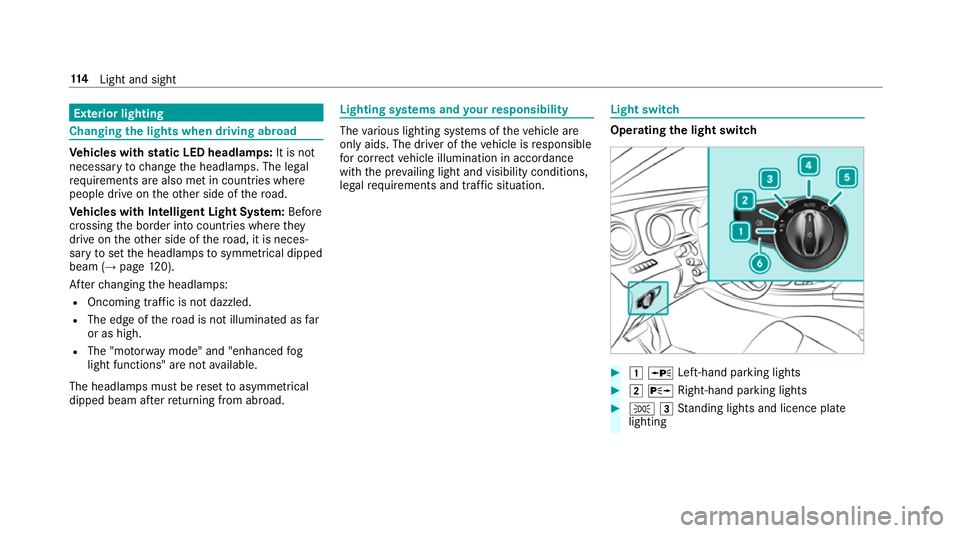
Exterior lighting
Changing
the lights when driving abroad Ve
hicles with static LED headlamps: It is not
necessa ryto change the headlamps. The legal
re qu irements are also met in countries where
people drive on theot her side of thero ad.
Ve hicles with Intelligent Light Sy stem: Before
crossing the border into count ries where they
drive on theot her side of thero ad, it is neces‐
sary toset the headlamps tosymmetrical dipped
beam (→ page120).
Af terch anging the headlamps:
R Oncoming tra ffic is not dazzled.
R The edge of thero ad is not illuminated as far
or as high.
R The "mo torw ay mode" and "enhanced fog
light functions" are not available.
The headlamps must be reset toasymm etrical
dipped beam af terre turning from ab road. Lighting sy
stems and your responsibility The
various lighting sy stems of theve hicle are
only aids. The driver of theve hicle is responsible
fo r cor rect vehicle illumination in accordance
with the pr evailing light and visibility conditions,
legal requirements and traf fic situation. Light switch
Ope
rating the light switch #
1 W Left-hand pa rking lights #
2 X Right-hand parking lights #
T 3Standing lights and licence plate
lighting 11 4
Light and sight
Page 119 of 521
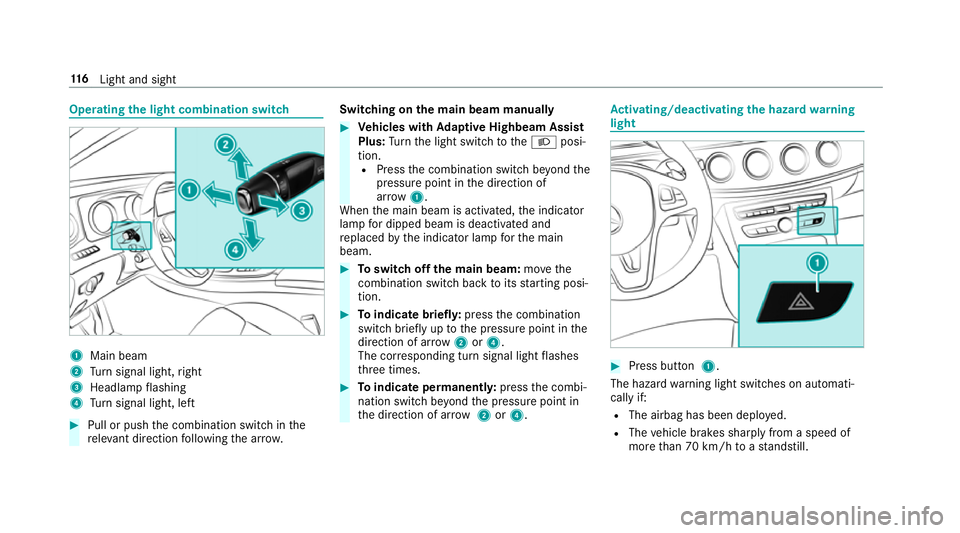
Operating
the light combination switch 1
Main beam
2 Turn signal light, right
3 Headlamp flashing
4 Turn signal light, left #
Pull or push the combination switch in the
re leva nt di rection following the ar row. Switching on
the main beam manually #
Vehicles with Adaptive Highbeam Assist
Plus: Turn the light switch totheL posi‐
tion. R Press the combination switch be yond the
pressure point in the direction of
ar ro w 1.
When the main beam is activated, the indicator
lamp for dipped beam is deactivated and
re placed bythe indicator lamp forth e main
beam. #
Toswitch off the main beam: movethe
combination switch ba cktoits starting posi‐
tion. #
Toindicate briefl y:press the combination
switch briefly up tothe pressure point in the
direction of ar row2or4.
The cor responding turn signal light flashes
th re e times. #
Toindicate permanentl y:press the combi‐
nation switch be yond the pressure point in
th e direction of ar row2or4. Ac
tivating/deactivating the hazard warning
light #
Press button 1.
The hazard warning light switches on automati‐
cally if:
R The airbag has been deplo yed.
R The vehicle brakes sharply from a speed of
more than 70 km/h toast andstill. 11 6
Light and sight
Page 122 of 521
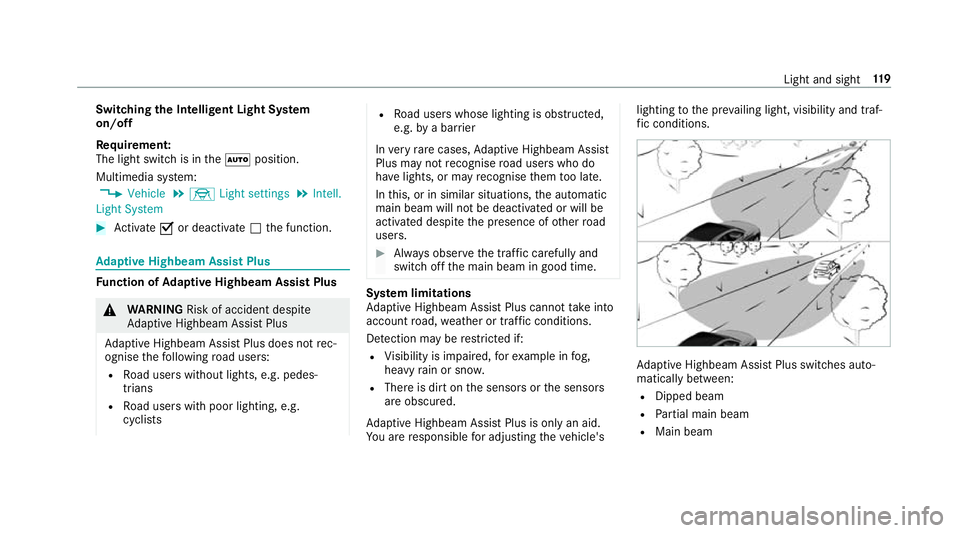
Switching
the Intelligent Light Sy stem
on/off
Re quirement:
The light switch is in theà position.
Multimedia sy stem:
, Vehicle .
÷ Light settings .
Intell.
Light System #
Activate Oor deacti vate ª the function. Ad
aptive Highbeam Assist Plus Fu
nction of Adaptive Highbeam Assist Plus &
WARNING Risk of accident despi te
Ad aptive Highbeam Assist Plus
Ad aptive Highbeam Assist Plus does not rec‐
ognise thefo llowing road users:
R Road users without lights, e.g. pedes‐
trians
R Road users with poor lighting, e.g.
cyclists R
Road users whose lighting is obstructed,
e.g. bya bar rier
In very rare cases, Adaptive Highbeam Assist
Plus may not recognise road users who do
ha ve lights, or may recognise them too late.
In this, or in similar situations, the automatic
main beam will not be deactivated or will be
activated despite the presence of other road
users. #
Alw ays obser vethe tra ffic carefully and
switch off the main beam in good time. Sy
stem limitations
Ad aptive Highbeam Assist Plus cannot take into
account road, weather or traf fic conditions.
De tection may be restricted if:
R Visibility is impaired, forex ample in fog,
heavy rain or sno w.
R There is dirt on the sensors or the sensors
are obscured.
Ad aptive Highbeam Assist Plus is on lyan aid.
Yo u are responsible for adju sting theve hicle's lighting
tothe pr evailing light, visibility and traf‐
fi c conditions. Ad
aptive Highbeam Assist Plus swit ches auto‐
matically between:
R Dipped beam
R Partial main beam
R Main beam Light and sight
11 9
Page 123 of 521
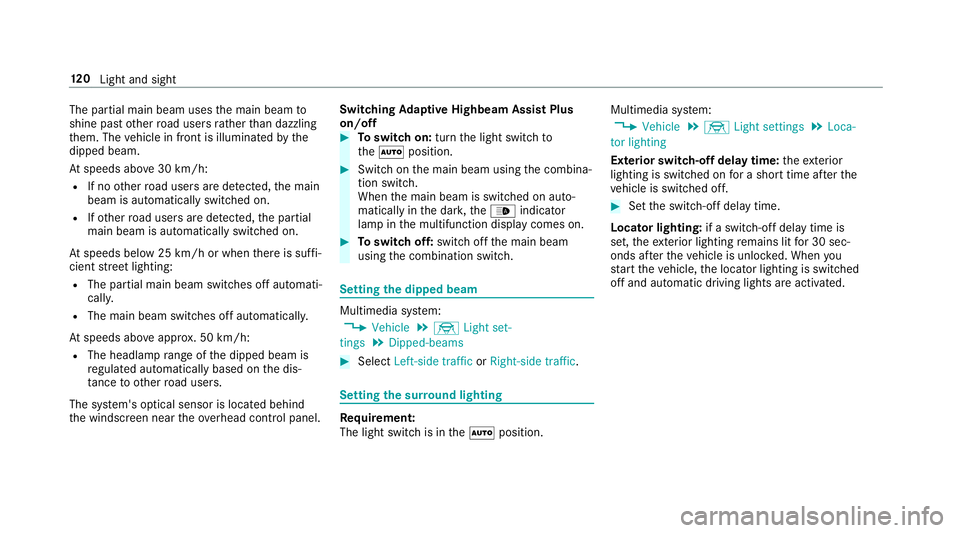
The partial main beam uses
the main beam to
shine past other road users rath er than dazzling
th em. The vehicle in front is illuminated bythe
dipped beam.
At speeds abo ve30 km/h:
R If no other road users are de tected, the main
beam is automatically switched on.
R Ifot her road users are de tected, the partial
main beam is automatically switched on.
At speeds below 25 km/h or when there is suf fi‐
cient stre et lighting:
R The partial main beam switches off automati‐
call y.
R The main beam switches off automatically.
At speeds abo veappr ox. 50 km/h:
R The headlamp range of the dipped beam is
re gulated automatically based on the dis‐
ta nce to ot herroad users.
The sy stem's optical sensor is located behind
th e windscreen near theove rhead control panel. Switching
Adaptive Highbeam Assist Plus
on/off #
Toswitch on: turnthe light switch to
th eà position. #
Switch on the main beam using the combina‐
tion switch.
When the main beam is switched on auto‐
matically in the dar k,the_ indicator
lamp in the multifunction display comes on. #
Toswitch off: switch offthe main beam
using the combination switch. Setting
the dipped beam Multimedia sy
stem:
, Vehicle .
÷ Light set-
tings .
Dipped-beams #
Select Left-side traffic orRight-side traffic. Setting
the sur round lighting Re
quirement:
The light switch is in theà position. Multimedia sy
stem:
, Vehicle .
÷ Light settings .
Loca-
tor lighting
Exterior switch-off delay time: theex terior
lighting is switched on for a short time af terthe
ve hicle is switched off. #
Set the switch-off delay time.
Locator lighting: if a switch-off delay time is
set, theex terior lighting remains lit for 30 sec‐
onds af terth eve hicle is unloc ked. When you
st art theve hicle, the locator lighting is switched
off and automatic driving lights are activated. 12 0
Light and sight
Page 231 of 521
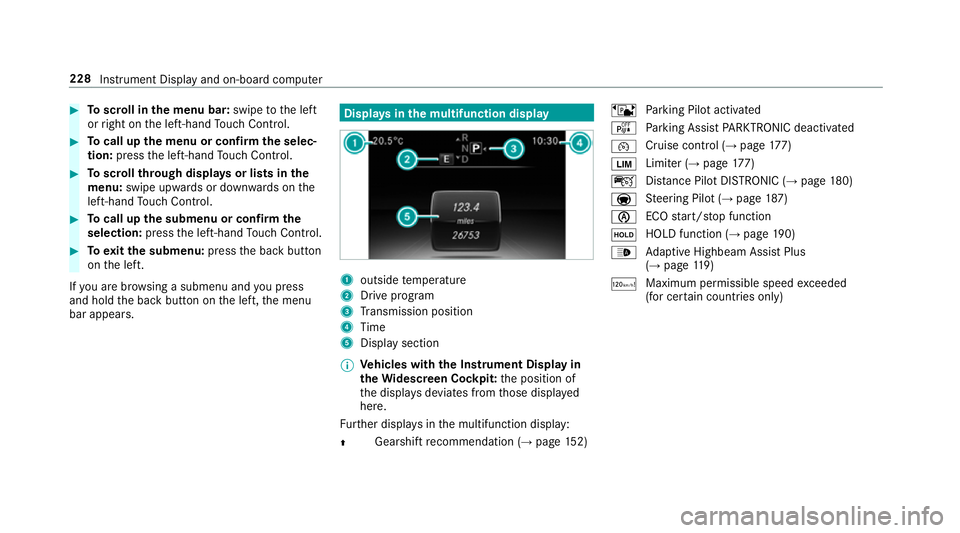
#
Toscroll in the menu bar: swipetothe left
or right on the left-hand Touch Control. #
Tocall up the menu or confirm the selec‐
tion: press the left-hand Touch Control. #
Toscroll through displa ysor lists in the
menu: swipe upwards or down wards on the
left-hand Touch Control. #
Tocall up the submenu or confirm the
selection: pressthe left-hand Touch Control. #
Toexitth e submenu: pressthe back button
on the left.
If yo u are br owsing a submenu and you press
and hold the back button on the left, the menu
bar appears. Displa
ysinthe multifunction display 1
outside temp erature
2 Drive prog ram
3 Transmission position
4 Time
5 Display section
% Ve
hicles with the Instrument Display in
th eWi descreen Co ckpit: the position of
th e displa ysdeviates from those displa yed
here.
Fu rther displa ysinthe multifunction display:
Z Gearshift
recommendation (→ page 152) ë
Parking Pilot activated
é Parking Assist PARKTRONIC deacti vated
¯ Cruise cont
rol (→ page 177)
È Limi
ter (→ page 177)
ç Distance Pilot DISTRONIC (→ page 180)
a St
eering Pilot (→ page187)
è ECO
start/ stop function
ë HOLD function (→
page190)
_ Ad
aptive Highbeam Assist Plus
(→ page 119)
ð Ma
ximum pe rmissible speed exceeded
(for cer tain countries only) 228
Instrument Display and on-board computer
Page 465 of 521
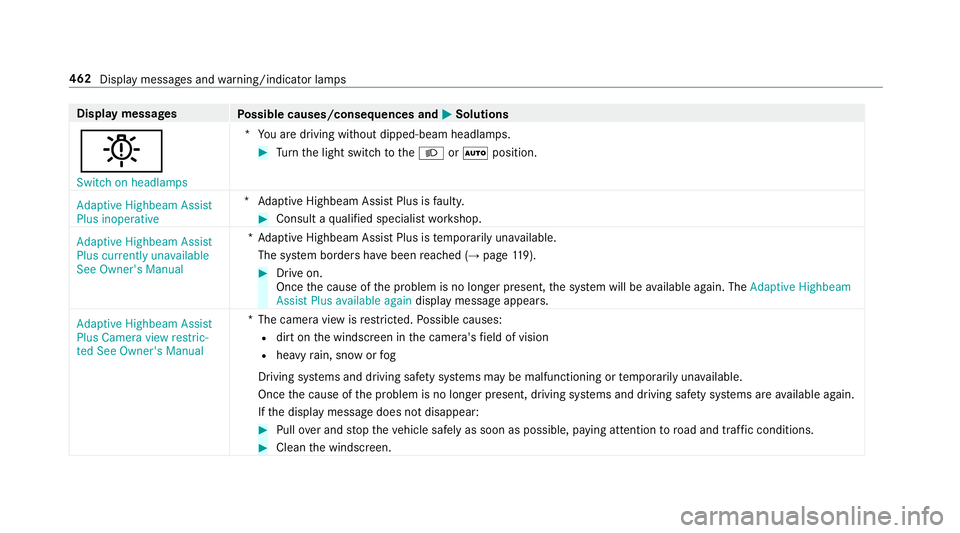
Display messages
Possible causes/consequences and M
MSolutions
b Switch on headlamps *Y
ou are driving without dipped-beam headlamps. #
Turn the light switch totheL orà position.
Adaptive Highbeam Assist
Plus inoperative *A
daptive Highbeam Assist Plus is faulty. #
Consult a qualified specialist workshop.
Adaptive Highbeam Assist
Plus currently unavailable
See Owner's Manual *A
daptive Highbeam Assist Plus is temp orarily una vailable.
The sy stem borders ha vebeen reached (→ page119). #
Drive on.
Once the cause of the problem is no longer present, the sy stem will be available again. The Adaptive Highbeam
Assist Plus available again display message appears.
Adaptive Highbeam Assist
Plus Camera view restric-
ted See Owner's Manual *T
he camera view is restricted. Possible causes:
R dirt on the windscreen in the camera's field of vision
R heavy rain, snow or fog
Driving sy stems and driving saf ety sy stems may be malfunctioning or temp orarily una vailable.
Once the cause of the problem is no longer present, driving sy stems and driving saf ety sy stems are available again.
If th e display message does not disappear: #
Pull over and stop theve hicle safely as soon as possible, paying attention toroad and traf fic conditions. #
Clean the windscreen. 462
Display messages and warning/indicator lamps
Page 482 of 521
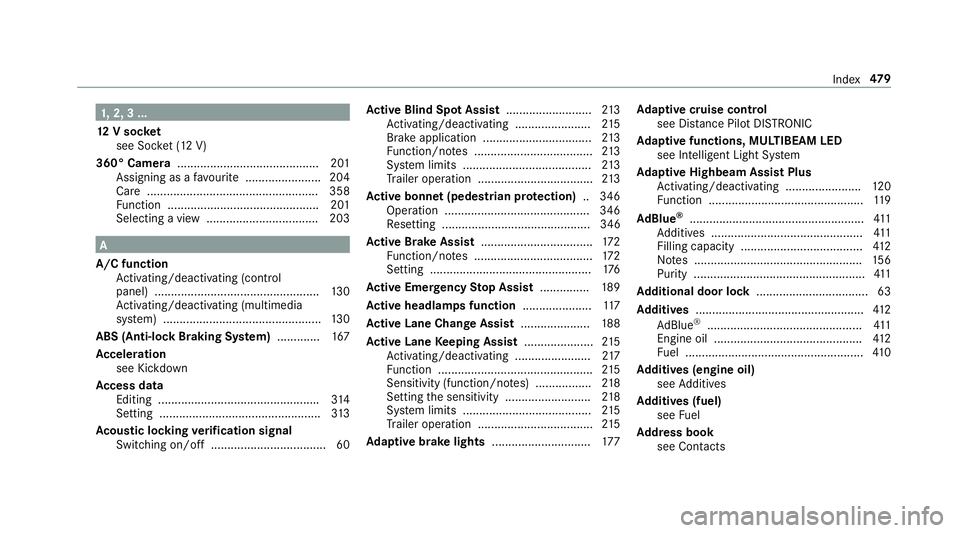
1,
2, 3 ...
12 V so cket
see Soc ket (12 V)
360° Camera ........................................... 201
Assigning as a favo urite ...................... .204
Care .................................................... 358
Fu nction .............................................. 201
Selecting a view .................................. 203 A
A/C function Activating/deactivating (control
panel) .................................................. 13 0
Ac tivating/deactivating (multimedia
sy stem) ................................................ 13 0
ABS (Anti-lock Braking Sy stem) ............ .167
Ac celeration
see Kickdown
Ac cess data
Editing ................................................ .314
Setting ................................................. 313
Ac oustic locking verification signal
Swit ching on/off .................................. .60Ac
tive Blind Spot Assi st.......................... 213
Ac tivating/deactivating ...................... .215
Brake application ................................. 213
Fu nction/no tes .................................... 213
Sy stem limits ....................................... 213
Tr ailer operation .................................. .213
Ac tive bonn et(pedestrian pr otection) .. 346
Operation ............................................ 346
Re setting ............................................. 346
Ac tive Brake Assi st.................................. 172
Fu nction/no tes .................................... 172
Setting ................................................. 176
Ac tive Eme rgency Stop Assist ...............189
Ac tive headlamps function .....................11 7
Ac tive Lane Change Assi st..................... 188
Ac tive Lane Keeping Assist .....................215
Ac tivating/deactivating ...................... .217
Fu nction ............................................... 215
Sensitivity (function/no tes) ................. 218
Setting the sensitivity .......................... 218
Sy stem limits ....................................... 215
Tr ailer operation .................................. .215
Ad aptive brake lights ..............................17 7Ad
aptive cruise control
see Dis tance Pilot DISTRONIC
Ad aptive functions, MULTIBEAM LED
see Intelligent Light Sy stem
Ad aptive Highbeam Assist Plus
Ac tivating/deactivating ...................... .120
Fu nction ............................................... 11 9
Ad Blue ®
..................................................... 411
Ad ditives .............................................. 411
Filling capacity ..................................... 412
No tes ................................................... 15 6
Purity ....................................................4 11
Ad ditional door lo ck.................................. 63
Ad diti ves................................................... 412
Ad Blue ®
............................................... 411
Engine oil ............................................. 412
Fu el ...................................................... 41 0
Ad diti ves (engine oil)
see Additives
Ad diti ves (fuel)
see Fuel
Ad dress book
see Contacts Index
47 9
Page 487 of 521
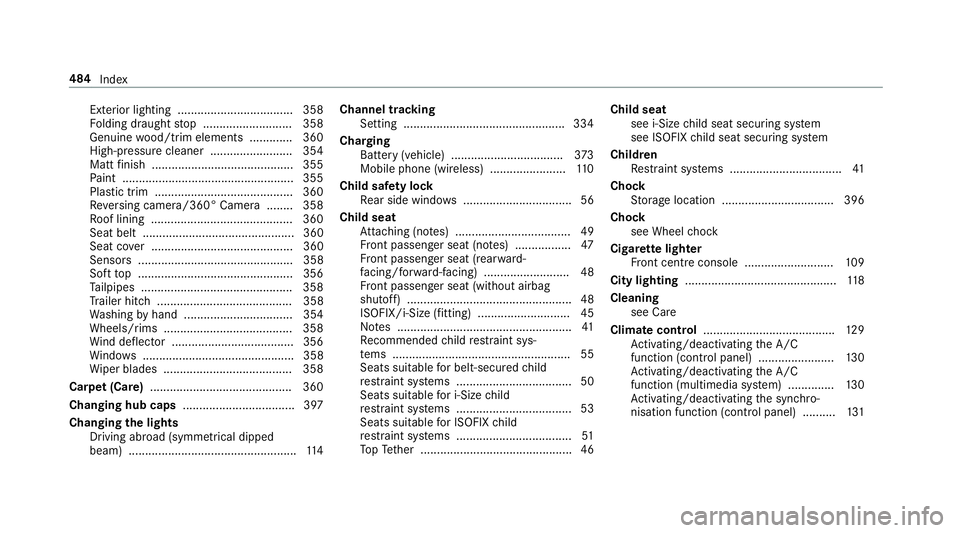
Exterior lighting ................................... 358
Fo
lding draught stop ........................... 358
Genuine wood/trim elements .............3 60
High-p ressure cleaner .........................3 54
Matt finish ........................................... 355
Pa int .................................................... 355
Plastic trim .......................................... 360
Re versing camera/360° Camera ........ 358
Ro of lining ...........................................3 60
Seat belt .............................................. 360
Seat co ver ........................................... 360
Sensors ............................................... 358
Soft top ...............................................3 56
Ta ilpipes .............................................. 358
Tr ailer hit ch......................................... 358
Wa shing byhand ................................. 354
Wheels/rims ....................................... 358
Wi nd de flector .....................................3 56
Wi ndo ws .............................................. 358
Wi per blades .......................................3 58
Carpet (Care) .......................................... .360
Changing hub caps .................................. 397
Changing the lights
Driving abroad (symm etrical dipped
beam) ................................................... 11 4Channel tracking
Setting ................................................ .334
Charging Battery (vehicle) .................................. 373
Mobile phone (wireless) ....................... 11 0
Child saf ety lock
Re ar side wind ows................................. 56
Child seat Attach ing (no tes) ................................... 49
Fr ont passenger seat (no tes) ................. 47
Fr ont passenger seat (rear ward-
fa cing/for ward-facing) .......................... 48
Fr ont passenger seat (without airbag
shutoff) .................................................. 48
ISOFIX/i-Size (fitting) ............................45
No tes ..................................................... 41
Re commended child restra int sys‐
te ms ...................................................... 55
Seats suita blefor belt-secu redch ild
re stra int sy stems ................................... 50
Seats suitable for i‑Size child
re stra int sy stems ................................... 53
Seats suitable for ISOFIX child
re stra int sy stems ................................... 51
To pTe ther ..............................................46 Child seat
see i-Size child seat securing sy stem
see ISOFIX child seat securing sy stem
Children Restra int sy stems ..................................41
Chock Storage location ..................................3 96
Cho ck
see Wheel chock
Cigar ette lighter
Fr ont centre console ........................... 109
City lighting .............................................. 11 8
Cleaning see Care
Climate control ........................................ 12 9
Ac tivating/deactivating the A/C
function (cont rol panel) ...................... .130
Ac tivating/deactivating the A/C
function (multimedia sy stem) .............. 13 0
Ac tivating/deactivating the synchro‐
nisation function (cont rol panel) .......... 131484
Index
Page 490 of 521
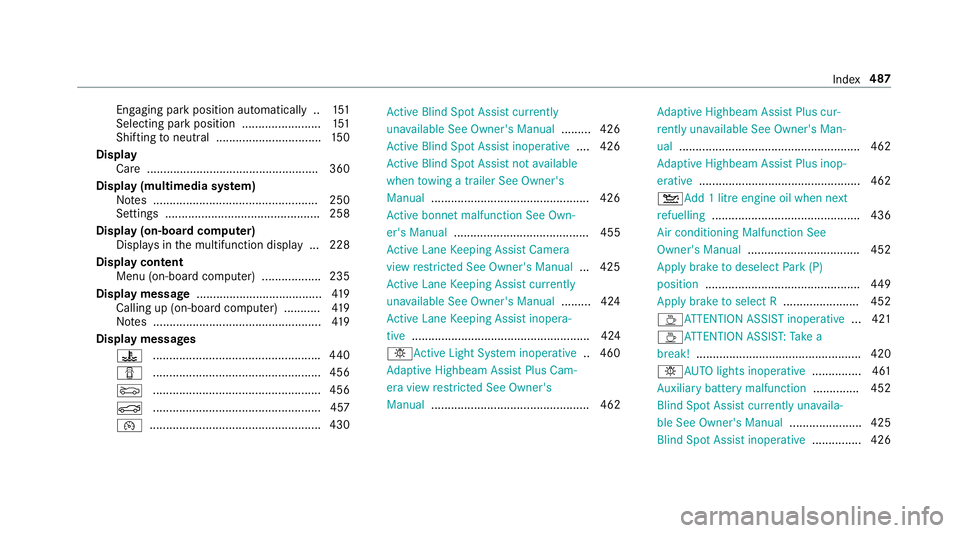
Engaging pa
rkposition automatically .. 151
Selecting pa rkposition ........................ 151
Shifting toneutral ................................ 15 0
Display Care .................................................... 360
Display (multimedia sy stem)
No tes .................................................. 250
Settings ............................................... 258
Display (on-board computer) Displa ysinthe multifunction display ... 228
Display content Menu (on-board computer) .................. 235
Display message ...................................... 419
Calling up (on-board co mputer) .......... .419
No tes ................................................... 419
Display messages ? .................................................. .440
C ................................................... 456
M ................................................... 456
N ................................................... 457
¯ .................................................... 430 Ac
tive Blind Spot Assi stcur rently
una vailable See Owner's Manual .........426
Ac tive Blind Spot Assi stinope rative .... 426
Ac tive Blind Spot Assi stnot available
when towing a trailer See Owner's
Manual ................................................ 426
Ac tive bonnet malfunction See Own‐
er's Manual ......................................... 455
Ac tive Lane Keeping Assist Camera
view restricted See Owner's Manual ... 425
Ac tive Lane Keeping Assist cur rently
una vailable See Owner's Manual .........424
Ac tive Lane Keeping Assist inopera‐
tive ...................................................... 424
bAc tive Light Sy stem inoperative .. 460
Ad aptive Highbeam Assist Plus Cam‐
era view restricted See Owner's
Manual ................................................ 462 Ad
aptive Highbeam Assist Plus cur‐
re ntly una vailable See Owner's Man‐
ual ...................................................... .462
Ad aptive Highbeam Assist Plus inop‐
erative ................................................ .462
4Ad d 1 litre engine oil when next
re fuelling ............................................. 436
Air conditioning Malfunction See
Owner's Manual .................................. 452
Apply brake todeselect Park (P)
position ...............................................4 49
Apply brake toselect R ....................... 452
ÀAT TENTION ASSIST inoperative ... 421
ÀAT TENTION ASSIS T:Take a
break! .................................................. 420
bAU TOlights inope rative ............... 461
Au xilia rybattery malfunction .............. 452
Blind Spot Assist cur rently una vaila‐
ble See Owner's Manual ...................... 425
Blind Spot Assist inope rative ............... 426 Index
487
Page 498 of 521
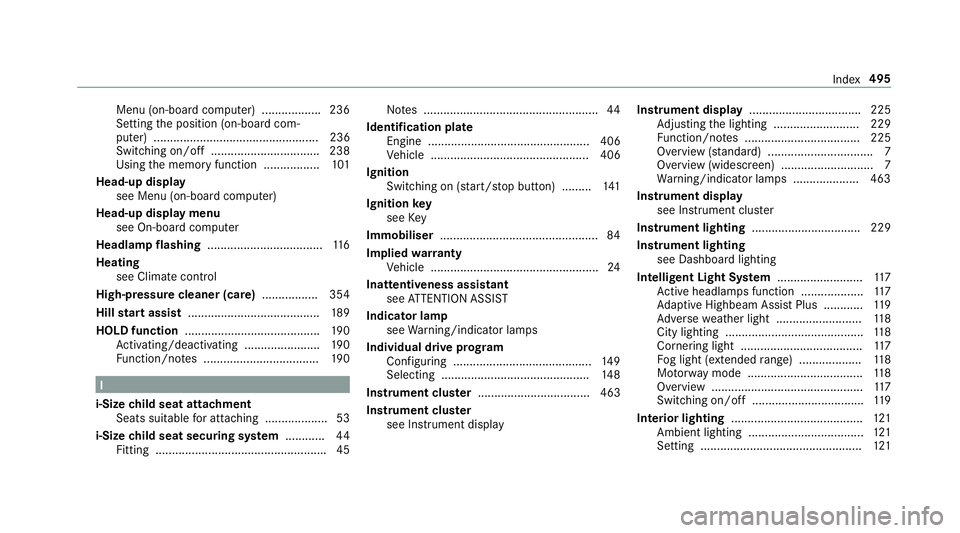
Menu (on-board computer) .................. 236
Setting the position (on-board com‐
puter) .................................................. 236
Switching on/off ................................. 238
Using the memory function ................. 101
Head-up display see Menu (on-boa rdcompu ter)
Head-up display menu see On-board computer
Headlamp flashing ................................... 11 6
Heating see Climate control
High-pressure cleaner (care) ................. 354
Hill start assi st........................................ 189
HOLD function ......................................... 19 0
Ac tivating/deactivating ...................... .190
Fu nction/no tes ................................... 19 0I
i-Size child seat attachment
Seats suitable for attaching ................... 53
i-Size child seat securing sy stem ............ 44
Fitting ................................................... .45No
tes ..................................................... 44
Identification pla te
Engine ................................................. 406
Ve hicle ................................................ 406
Ignition Switching on (s tart/s top button) .........1 41
Ignition key
see Key
Immobiliser ................................................ 84
Implied warranty
Ve hicle ................................................... 24
Inat tentiveness assistant
see ATTENTION ASSIST
Indicator lamp see Warning/indicator lamps
Individual drive prog ram
Con figuring .......................................... 14 9
Selecting ............................................. 14 8
Instrument clus ter .................................. 463
In stru ment clus ter
see Instrument display Instrument display
..................................2 25
Ad justing the lighting .......................... 229
Fu nction/no tes ................................... 225
Overview (s tanda rd) ................................ 7
Overview (widescreen) ............................ 7
Wa rning/indicator lamps .................... 463
Instrument display see Instrument clus ter
Instrument lighting .................................229
Instrument lighting see Dashboard lighting
Intelligent Light Sy stem .......................... 11 7
Ac tive headla mps function ...................1 17
Ad aptive Highbeam Assist Plus ............ 11 9
Ad versewe ather light .......................... 11 8
City lighting .......................................... 11 8
Corne ring light ..................................... 11 7
Fo g light (extended range) ................... 11 8
Mo torw ay mode ................................... 11 8
Overview ..............................................1 17
Switching on/off .................................. 11 9
Interior lighting ........................................ 121
Ambient lighting ................................... 121
Setting ................................................. 121 Index
495