display MERCEDES-BENZ E-CLASS CABRIOLET 2018 Owner's Manual
[x] Cancel search | Manufacturer: MERCEDES-BENZ, Model Year: 2018, Model line: E-CLASS CABRIOLET, Model: MERCEDES-BENZ E-CLASS CABRIOLET 2018Pages: 498, PDF Size: 6.28 MB
Page 484 of 498
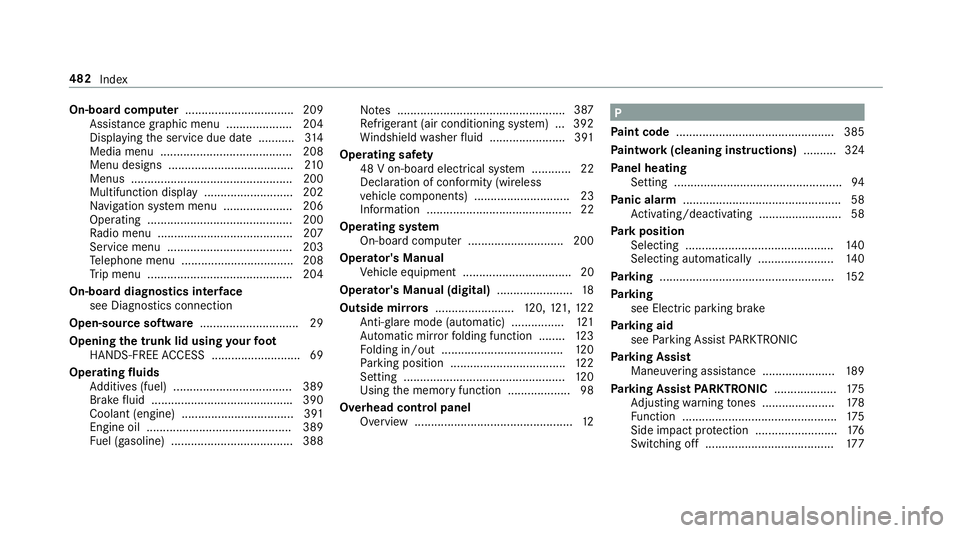
On-board computer................................. 209
Assis tance graphic menu .................... 204
Displaying the service due date ........... 314
Media menu ........................................2 08
Menu designs ...................................... 210
Menus .................................................2 00
Multifunction display ........................... 202
Na vigation sy stem menu ..................... 206
Operating ............................................ 200
Ra dio menu ........................................ .207
Service menu ...................................... 203
Te lephone menu .................................. 208
Tr ip menu ............................................ 204
On-board diagnostics interface
see Diagno stics connection
Open-source software .............................. 29
Opening the trunk lid using your foot
HANDS-FREE ACCESS .......................... .69
Operating fluids
Ad ditives (fuel) .................................... 389
Brake fluid .......................................... .390
Coolant (engine) .................................. 391
Engine oil ............................................ 389
Fu el (gasoline) .................................... .388 No
tes ................................................... 387
R
e frigerant (air conditioning sy stem) ... 392
Wi ndshield washer fluid ...................... .391
Operating saf ety
48 V on-board electrical system ............ 22
Declaration of confo rmity (wireless
ve hicle components) ............................. 23
Information ............................................ 22
Operating sy stem
On-board computer ............................ .200
Operator's Manual Vehicle equipment ................................. 20
Operator's Manual (digital) .......................18
Outside mir rors ........................ 120, 121, 122
Anti-gla remode (auto matic) ................1 21
Au tomatic mir rorfo lding function ........ 123
Fo lding in/out .................................... .120
Pa rking position .................................. .122
Setting ................................................. 120
Using the memory function .................. .98
Overhead control panel Overview ................................................ 12P
Pa int code ................................................ 385
Pa intwork (cleaning instructions) .......... 324
Pa nel heating
Setting ................................................... 94
Pa nic alarm ................................................ 58
Ac tivating/deactivating ......................... 58
Pa rk position
Selecting ............................................. 140
Selecting au tomatical ly....................... 140
Pa rking .................................................... .152
Pa rking
see Electric parking brake
Pa rking aid
see Parking Assist PARKTRONI C
Pa rking Assist
Maneuvering assis tance ...................... 189
Pa rking Assist PARKTRONIC ................... 175
Ad justing warning tones ...................... 178
Fu nction ............................................... 175
Side impact pr otection ........................ .176
Switching off ....................................... 177
482
Index
Page 485 of 498
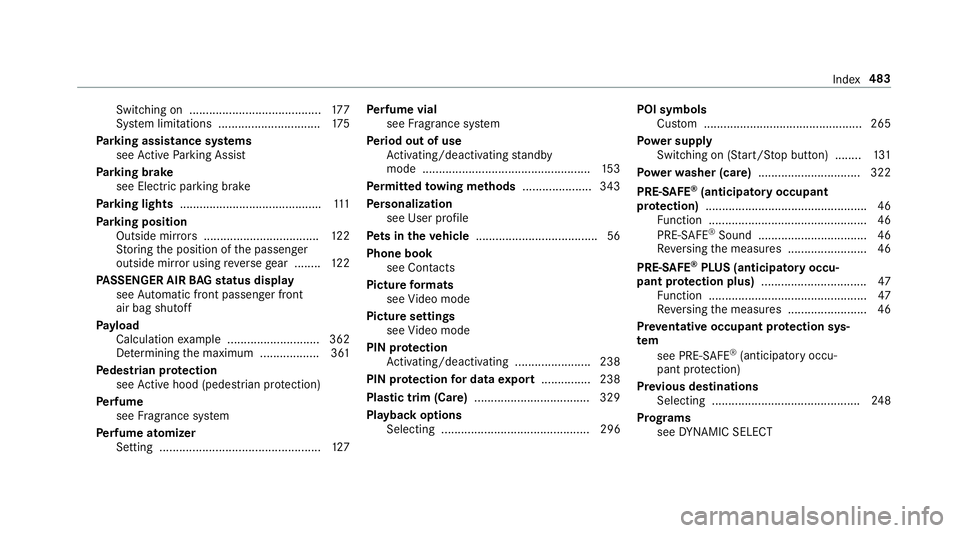
Switching on ........................................177
Sy stem limitations .............................. .175
Pa rking assistance sy stems
see Active Parking Assist
Pa rking brake
see Electric parking brake
Pa rking lights .......................................... .111
Pa rking position
Outside mir rors ................................... 122
St oring the position of the passenger
outside mir ror using reve rsege ar ........ 122
PA SSENGER AIR BAGstatus display
see Automatic front passenger front
air bag shutoff
Pa yload
Calculation example ............................ 362
De term ining the maximum .................. 361
Pe destrian pr otection
see Active hood (pedestrian pr otection)
Pe rfume
see Fragrance sy stem
Pe rfume atomizer
Setting .................................................1 27Pe
rfume vial
see Fragrance sy stem
Pe riod out of use
Ac tivating/deactivating standby
mode .................................................. .153
Pe rm itted towing me thods .................... .343
Pe rsonalization
see User profile
Pe ts in the vehicle .....................................5 6
Phone book see Contacts
Picture form ats
see Video mode
Picture settings see Video mode
PIN pr otection
Ac tivating/deactivating .......................2 38
PIN pr otection for data export ............... 238
Pla st
ic t
rim (Care) .................................. .329
Playback options Selecting ............................................. 296 POI symbols
Custom ................................................ 265
Po we r supp ly
Switching on (S tart/S top button) ........ 131
Po we rwa sher (care) ...............................3 22
PRE-SAFE
®(anticipatory occupant
pr otection) ................................................ .46
Fu nction ................................................ 46
PRE-SAFE
®Sound ................................. 46
Re versing the measures ........................ 46
PRE-SAFE
®PLUS (anticipa tory occu‐
pant pr otection plus) ................................ 47
Fu nction ................................................ 47
Re versing the measures ........................ 46
Pr ev entative occupant pr otection sys‐
te m
see PRE-SAFE
®(anticipatory occu‐
pant pr otection)
Pr ev ious destinations
Selecting ............................................ .248
Prog rams
see DYNA MIC SELECT
Index 483
Page 486 of 498
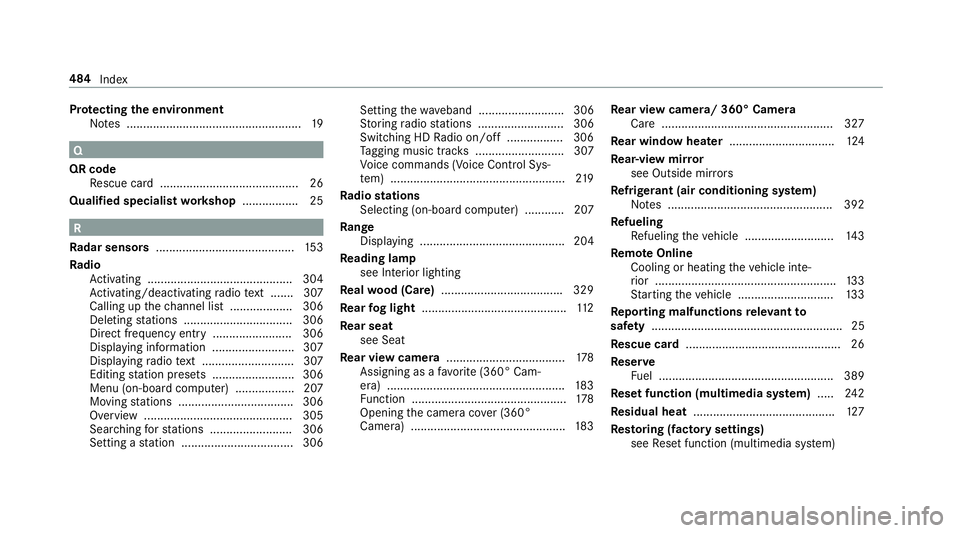
Protecting the environment
No tes ..................................................... 19
Q
QR code Rescue card .......................................... 26
Qualified specialist workshop ................. 25
R
Ra dar senso rs.......................................... 153
Ra dio
Ac tivating ............................................ 304
Ac tivating/deactivating radio text ....... 307
Calling up thech annel list .................. .306
Deleting stations ................................ .306
Direct frequency entry ........................ 306
Display ing information ........................ .307
Displ aying radio text ............................ 307
Editing station presets ........................ .306
Menu (on-board computer) .................. 207
Moving stations .................................. .306
Overview ............................................. 305
Sear ching forst ations ........................ .306
Setting a station .................................. 306 Setting
thewa veband .......................... 306
St oring radio stations .......................... 306
Swit ching HD Radio on/off .................3 06
Ta gging music trac ks........................... 307
Vo ice commands (Voice Cont rol Sys‐
te m) ..................................................... 219
Ra dio stations
Selecting (on-board computer) ............ 207
Ra nge
Displaying ............................................ 204
Re ading lamp
see Interior lighting
Re alwo od (Care) ...........
.........................
.329
Re ar fog light ............................................ 112
Re ar seat
see Seat
Re ar view camera ....................................1 78
Assigning as a favo rite (360° Cam‐
era) ...................................................... 183
Fu nction ............................................... 178
Opening the camera co ver (360°
Camera) ............................................... 183 Re
ar view camera/ 360° Camera
Ca re .................................................... 327
Re ar window heater ................................ 124
Re ar-view mir ror
see Outside mir rors
Re frigerant (air conditioning sy stem)
No tes .................................................. 392
Re fueling
Re fueling theve hicle ........................... 143
Re mo teOnline
Cooling or heating theve hicle inte‐
ri or .......................................................1 33
St arting theve hicle ............................. 133
Re porting malfunctions releva nt to
saf ety .......................................................... 25
Re scue card ............................................... 26
Re ser ve
Fu el ..................................................... 389
Re set function (multimedia sy stem) .....2 42
Re sidual heat ...........................................1 27
Re storing (f actory set
tings)
see Reset function (multimedia sy stem)
484
Index
Page 487 of 498
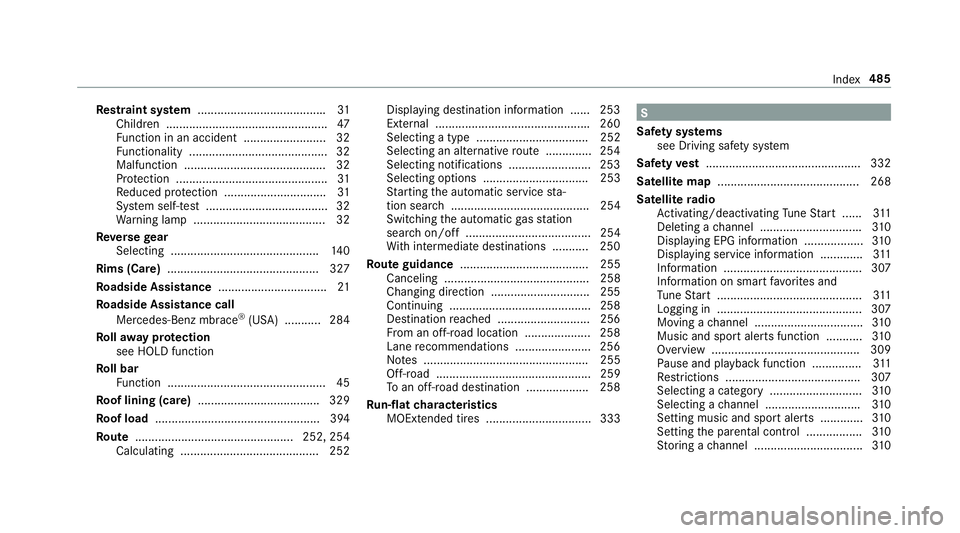
Restra int sy stem ...................................... .31
Childr en ................................................ .47
Fu nction in an accident ......................... 32
Fu nctionality .......................................... 32
Malfunction ........................................... 32
Pr otection ............................................. .31
Re duced pr otection .............................. .31
Sy stem self-test .................................... .32
Wa rning lamp ........................................ 32
Re versege ar
Selecting ............................................. 140
Rims (Care) .............................................. 327
Ro adside Assistance ................................. 21
Ro adside Assistance call
Mercedes-Benz mbrace
®(USA) ........... 284
Ro llaw ay protection
see HOLD function
Ro ll bar
Fu nction ................................................ 45
Ro of lining (care) .................................... .329
Ro of load .................................................. 394
Ro ute ................................................ 252, 254
Calculating .......................................... 252 Display
ing destination information ...... 253
Ex tern al .............................................. .260
Selecting a type .................................. 252
Selecting an al tern ative route ........ ...... 254
Selecting no tific
ations
........................ .253
Selecting options ................................ 253
St arting the automatic service sta‐
tion sear ch.......................................... 254
Switching the automatic gasst ation
sear chon/off ...................................... 254
Wi th intermediate destinations .......... .250
Ro ute guidance ....................................... 255
Canceling ............................................ 258
Changing direction .............................. 255
Continuing ...........................................2 58
Destination reached ............................ 256
Fr om an off-road location .................... 258
Lane recommendations ....................... 256
No tes .................................................. 255
Off-road ............................................... 259
To an off- road destination .................. .258
Ru n-flat characteristics
MOExtended tires ................................ 333
S
Saf ety sy stems
see Driving saf etysy stem
Saf etyve st ............................................... 332
Satelli temap ........................................... 268
Satelli te radio
Ac tivating/deactivating Tune Start ...... 311
Del eting a channel .............................. .310
Displ aying EPG information .................. 310
Displ aying service information ............ .311
Information .......................................... 307
Information on smart favo rite s and
Tu ne Start ............................................ 311
Logging in ............................................ 307
Moving a channel ................................ .310
Music and sport alerts function ........... 310
Overview ............................................. 309
Pa use and playback function .............. .311
Re strictions ......................................... 307
Selecting a category ............................310
Selecting a channel ............................ .310
Setting music and sport alerts .............310
Setting the parental control ................. 310
St oring a channel ................................ .310
Index 485
Page 488 of 498

Switching on ....................................... 308
SD card Insert ing/removing ............................. 294
Seat ........................................................... 101
4-w aylumbar support .......................... .89
Ad justing (electrically) ........................... 88
Ad justing (manually and electrically) ..... 86
Backrest (rear) folding forw ard ............ 101
Cor rect driver's seat position ................ 85
Fo lding back the backrest (rear
passenger compartment) .................... 102
Fo lding the backrest forw ards/back
(with memory function) ........................ .92
Massage program overview .................. .91
Pa nel heating ......................................... 94
Re setting the settings ........................... .92
Selecting a massage program ................ 91
Setting options ...................................... 14
Switching AIRSCARF on/off .................. 94
Using the memory function .................. .98
Seat see Head restra int
Seat adju stment
Configuring ............................................ 91Seat belt
Releasing .............................................. .38
Seat belt adjustment Activating/deactivating ......................... 38
Fu nction ................................................ 37
Seat belt extender .................................... .36
Seat belt warning
see Seat belts
Seat belts ...................................... ...
...
.33, 38
Ac tivating/deactivating seat belt
adjustment ............................................ 38
Ca re .................................................... 329
Fa stening ............................................... 37
Pr otection ..............................................3 3
Re duced pr otection .............................. .34
Seat belt adjustment (function) ............. 37
Seat belt extender ................................. 36
Wa rning lamp ........................................ 38
Seat co ver (Care) ..................................... 329
Seat heating Activating/deactivating ......................... 92
Seat ventilation
Switching on/o ff................................... 94Selecting a
gear
see Shifting gears
Selecting a POI see De stination ent ry
Selecto r lever
see DIRECT SELECT le ver
Sensors (Care) ......................................... 327
Service center see Qualified specialist workshop
Service inter val display
see AS SYST PLUS
Setting a speed see Cruise contro l
Setting summer time .............................. 232
Setting the da teform at .......................... 232
Setting the distance unit ........................ 237
Setting the map scale
see Map
Shifting gears ...........................................1 41
Gearshift recommendation .................. 141
Manual .................................................1 41
486
Index
Page 493 of 498
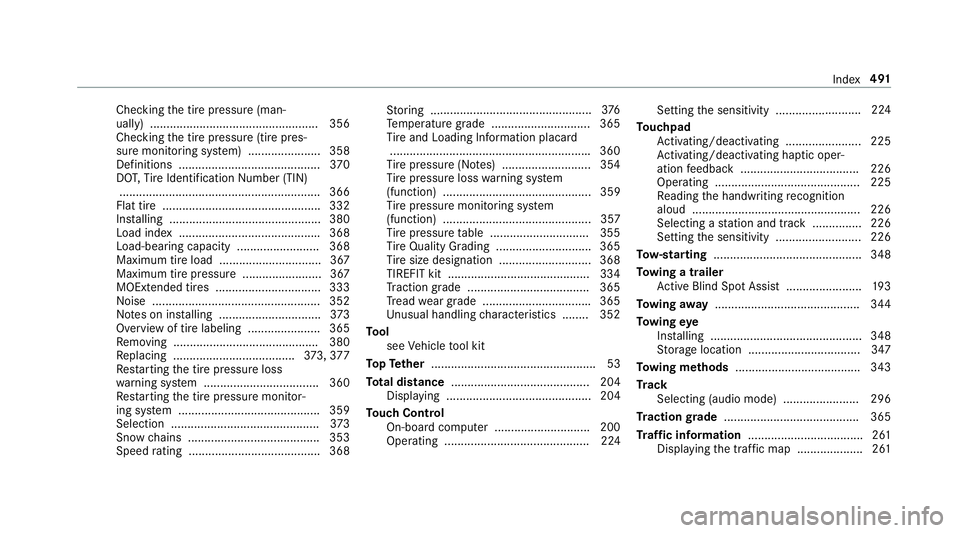
Checkingthe tire pressure (man‐
ually) ................................................... 356
Checking the tire pressure (tire pres‐
sure monitoring sy stem) ..................... .358
Definitions ...........................................3 70
DO T,Tire Identification Number (TIN)
.............................................................3 66
Flat tire ................................................ 332
Ins talling .............................................. 380
Load index .......................................... .368
Load-beari ng capacity ......................... 368
Maximum tire load ............................... 367
Maximum tire pressure ........................ 367
MOExtended tires ................................ 333
Noise ...................................................3 52
No tes on ins talling .............................. .373
Overview of tire labeling ......................3 65
Re moving ............................................ 380
Re placing .................................... .373,37 7
Re starting the tire pressure loss
wa rning sy stem ................................... 360
Re starting the tire pressure monitor‐
ing sy stem .......................................... .359
Selection ............................................. 373
Snow chains ........................................ 353
Speed rating ........................................ 368 St
oring ... ..............................................3
76
Te mp erat
ure grade .............................. 365
Ti re and Loading Info rmation placard
............................................................ .360
Ti re pressure (N otes) ........................... 354
Ti re pressure loss warning sy stem
(function) ............................................. 359
Ti re pressure monitoring sy stem
(function) ............................................. 357
Ti re pressure table .............................. 355
Ti re Quality Grading ............................. 365
Ti re size designation ............................3 68
TIREFIT kit ...........................................3 34
Tr action grade .................................... .365
Tr ead wear grade ................................ .365
Un usual handlin gch aracteristics ........ 352
To ol
see Vehicle tool kit
To pTe ther .................................................. 53
To tal di stance .......................................... 204
Display ing ............................................ 204
To uch Control
On-board computer ............................. 200
Operating ............................................ 224 Setting
the sensitivity ............... ........... 224
To uchpad
Ac tivating/deactivating .......................2 25
Ac tivating/deactivating hapt ic oper‐
ation feedback .................................... 226
Operating ............................................ 225
Re ading the handwriting recognition
aloud ................................................... 226
Selecting a station and track .............. .226
Setting the sensitivity .......................... 226
To w- starting ............................................. 348
To wing atrailer
Ac tive Blind Spot Assi st....................... 193
To wing away ............................................ 344
To wing eye
Ins talling .............................................. 348
St orage location ..................................3 47
To wing me thods ...................................... 343
Tr ack
Selecting (audio mode) ....................... 296
Tr action grade ......................................... 365
Tr af fic information .................................. .261
Displ aying the tra ffic map .................... 261
Index 491
Page 494 of 498
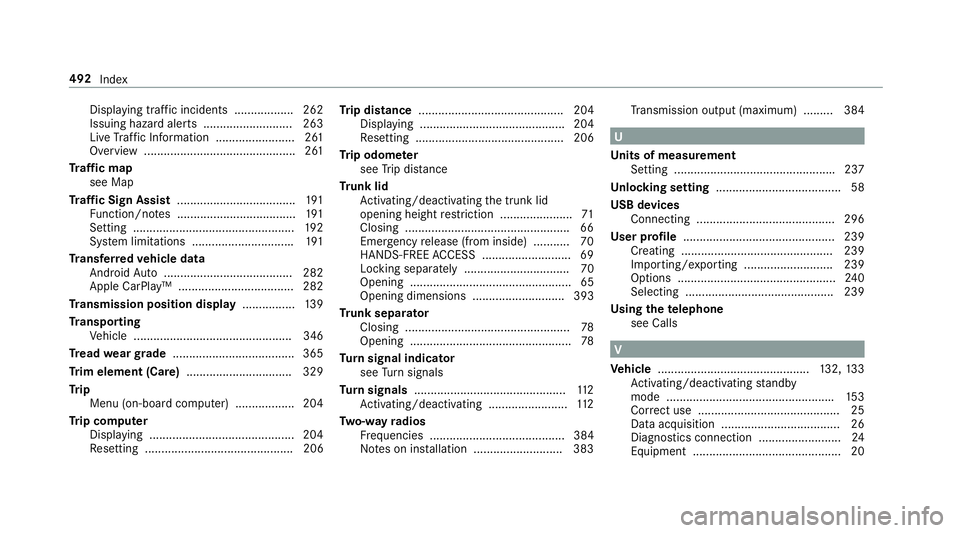
Displaying traf fic incidents .................. 262
Issuing hazard alerts ........................... 263
Live Traf fic Information ........................ 261
Overview .............................................. 261
Tr af fic map
see Map
Tr af fic Sign Assist .................................... 191
Fu nction/no tes .................................... 191
Setting ................................................. 192
Sy stem limitations .............................. .191
Tr ansfer redve hicle data
Android Auto ....................................... 282
Apple CarPlay ™ ................................... 282
Tr ansmission position display ................139
Tr ansport ing
Ve hicle ................................................ 346
Tr ead weargrade ..................................... 365
Tr im element (Care) ................................ 329
Tr ip
Menu (on-board computer) .................. 204
Tr ip computer
Displaying ............................................ 204
Re setting ............................................. 206 Tr
ip distance ............................................ 204
Displaying ............................................ 204
Re setting ............................................. 206
Tr ip odomet er
see Trip dis tance
Tr unk lid
Ac tivating/deactivating the trunk lid
opening height restriction ...................... 71
Closin g ................ ..................................
6
6
Emer gency release (from inside) .......... .70
HANDS-FREE ACCESS .......................... .69
Locking separa tely ................................ 70
Opening ................................................. 65
Opening dimensions ............................ 393
Tr unk separator
Closing .................................................. 78
Opening .................................................7 8
Tu rn signal indicator
see Turn signals
Tu rn signals ..............................................1 12
Ac tivating/deactivating ........................ 112
Tw o-w ayradios
Fr equencies ......................................... 384
No tes on ins tallation .......................... .383 Tr
ansmission output (maximum) ........ .384
U
Un its of measurement
Setting ................................................ .237
Un locking setting ...................................... 58
USB devices Connecting .......................................... 296
User profile .............................................. 239
Creating .............................................. 239
Importing/exporting .......................... .239
Options ................................................ 240
Selecting ............................................. 239
Using the telephone
see Calls
V
Ve hicle .............................................. 132, 133
Ac tivating/deactivating standby
mode .................................................. .153
Cor rect use ........................................... 25
Data acquisition .................................... 26
Diagnostics connection ......................... 24
Equipment ............................................. 20
492 Index
Page 495 of 498
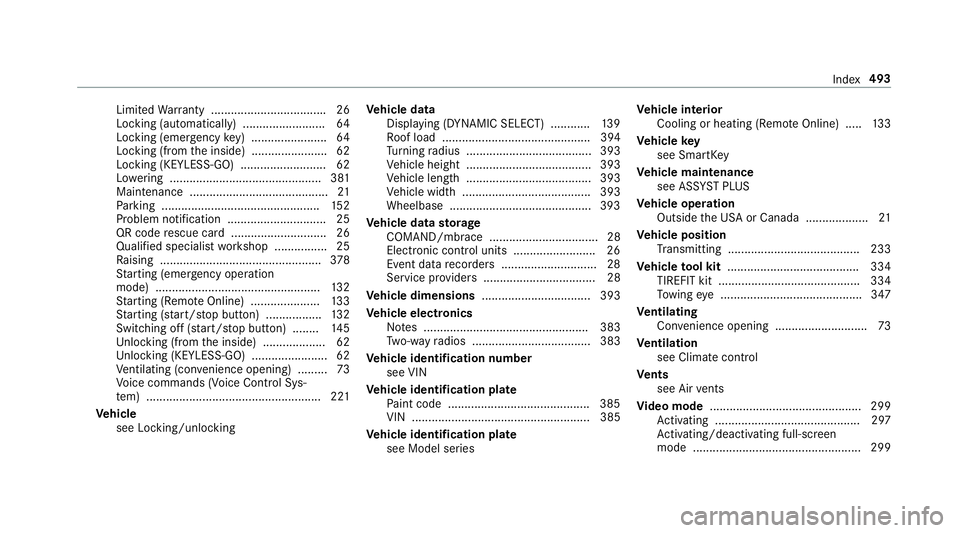
LimitedWarranty .................................. .26
Locking (auto matically) ......................... 64
Locking (emergency key) ...................... .64
Locking (from the inside) ....................... 62
Locking (KEYLESS-GO) .......................... 62
Lo we ring .............................................. 381
Maintenance .......................................... 21
Pa rking ................................................ 152
Problem notification .............................. 25
QR code rescue card ............................. 26
Qualifi ed specialist workshop ................2 5
Ra ising ................................................ .378
St arting (eme rgency operation
mode) .................................................. 132
St arting (Remo teOnline) ..................... 133
St arting (s tart/s top button) ................ .132
Switching off (s tart/s top button) ........ 145
Un locking (from the inside) .................. .62
Un locking (KEYLESS-GO) ...................... .62
Ve ntilating (co nvenience opening) ......... 73
Vo ice commands (Voice Cont rol Sys‐
te m) ..................................................... 221
Ve hicle
see Locking/unlo cking Ve
hicle data
Display ing (DYNAMIC SELECT) ............ 139
R
o of load ............................................. 394
Tu rning radius ...................................... 393
Ve hicle height ...................................... 393
Ve hicle length ...................................... 393
Ve hicle width ....................................... 393
Wheelbase ...........................................3 93
Ve hicle data storage
CO MAND/mbrace ................................. 28
Electronic contro l units ........................ .26
Event da tarecorders .............................2 8
Service pr oviders .................................. 28
Ve hicle dimensions ................................. 393
Ve hicle electronics
No tes .................................................. 383
Tw o-w ayradios .................................... 383
Ve hicle identification number
see VIN
Ve hicle identification plate
Pa int code .......................................... .385
VIN ...................................................... 385
Ve hicle identification plate
see Model series Ve
hicle interior
Cooling or heating (Remo teOnline) ..... 133
Ve hicle key
see SmartK ey
Ve hicle maintenance
see ASS YST PLUS
Ve hicle operation
Outside the USA or Canada .................. .21
Ve hicle position
Tr ansmittin g .
....................................... 233
Ve hicle tool kit ........................................ 334
TIREFIT kit .......................................... .334
To wing eye .......................................... .347
Ve ntilating
Con venience opening ............................ 73
Ve ntilation
see Climate cont rol
Ve nts
see Air vents
Vi deo mode .............................................. 299
Ac tivating ............................................ 297
Ac tivating/deactivating full-screen
mode ................................................... 299
Index 493
Page 497 of 498
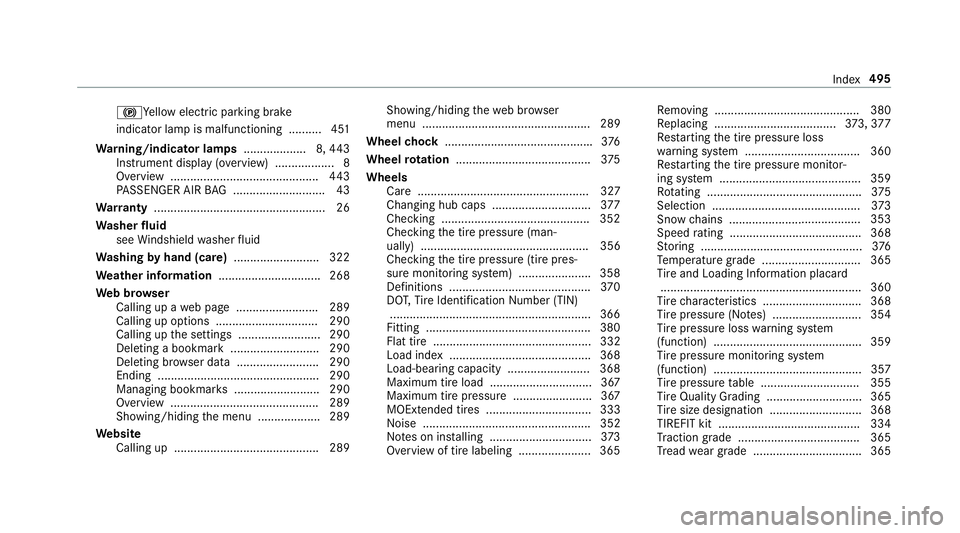
0024Yellow elect ric park ing brake
indicator lamp is malfunctioning .......... 451
Wa rning/indicator lamps ...................8,44 3
Instrument display (ove rview) .................. 8
Overview ............................................ .443
PA SSENGER AIR BAG ............................ 43
Wa rranty .................................................... 26
Wa sher fluid
see Windshield washer fluid
Wa shing byhand (care) .......................... 322
We ather information ............................... 268
We b br owser
Calling up a web page ........................ .289
Calling up options ............................... 290
Calling up the settings ........................ .290
Deleting a bookmark ........................... 290
Deleting br owser data ........................ .290
Ending ................................................. 290
Managing bookmark s .......................... 290
Overview ............................................. 289
Showing/hiding the menu .................. .289
We bsite
Calling up ............................................ 289 Showing/hiding
thewe b br ows er
menu ................................................... 289
Wheel chock ............................................ .376
Wheel rotation ............................ ............
.375
Whe
els
Ca re .................................................... 327
Changing hub caps .............................. 377
Checking .. .......................................... .352
Che cking the tire pressure (man‐
ually) ................................................... 356
Checking the tire pressure (tire pres‐
sure monitoring sy stem) ..................... .358
Definitions ...........................................3 70
DO T,Tire Identification Number (TIN)
.............................................................3 66
Fitting ..................................................3 80
Flat tire ................................................ 332
Load index ...........................................3 68
Load-beari ng capacity ......................... 368
Maximum tire load ............................... 367
Maximum tire pressure ........................ 367
MOExtended tires ................................ 333
Noise ................................................... 352
No tes on ins talling .............................. .373
Overview of tire labeling ......................3 65Re
moving ............................................ 380
Re placing .....................................3 73,37 7
Re starting the tire pressure loss
wa rning sy stem ................................... 360
Re starting the tire pressure monitor‐
ing sy stem .......................................... .359
Ro tating ............................................... 375
Selection ............................................. 373
Snow chains ...................... ...
............... 353
Speed rating ........................................ 368
St oring .................................................3 76
Te mp erature grade .............................. 365
Ti re and Loading Info rmation placard
............................................................ .360
Ti re characteristics .............................. 368
Ti re pressure (N otes) ........................... 354
Ti re pressure loss warning sy stem
(function) ............................................. 359
Ti re pressure monitoring sy stem
(function) ............................................. 357
Ti re pressure table .............................. 355
Ti re Quality Grading ............................. 365
Ti re size designation ............................3 68
TIREFIT kit ...........................................3 34
Tr action grade .................................... .365
Tr ead wear grade ................................ .365
Index 495