wiper blades MERCEDES-BENZ E-CLASS CABRIOLET 2018 Owner's Manual
[x] Cancel search | Manufacturer: MERCEDES-BENZ, Model Year: 2018, Model line: E-CLASS CABRIOLET, Model: MERCEDES-BENZ E-CLASS CABRIOLET 2018Pages: 498, PDF Size: 6.28 MB
Page 119 of 498
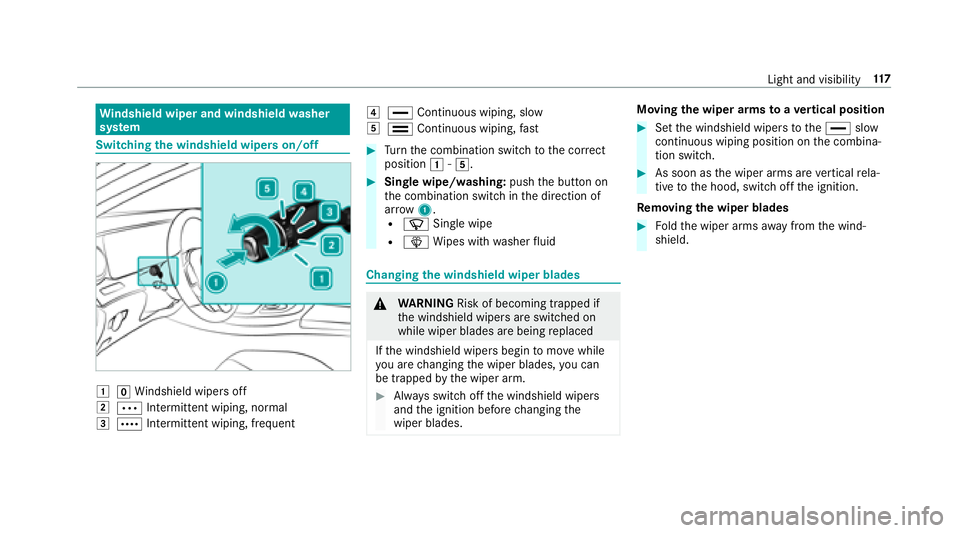
Windshield wiper and windshield washer
sy stem
Switching the windshield wipers on/off
0047005A Windshield wipe rsoff
00480062 Intermittent wiping, normal
00490063Intermittent wiping, frequent
004A00AAContinuous wiping, slow
004B00A9Continuous wiping, fast
00BBTurn the combination switch tothe cor rect
position 0047-004B.
00BBSin gle wipe/washing: pushthe button on
th e combination switch in the direction of
ar row 1.
R00D3 Single wipe
R00D4Wipes with washer fluid
Changing the windshield wiper blades
0071
WARNING Risk of becoming trapped if
th e windshield wipers are switched on
while wiper blades are being replaced
If th e windshield wipers begin tomo vewhile
yo u are changing the wiper blades, you can
be trapped bythe wiper arm.
00BBAlw ays switch off the windshield wipers
and the ignition before changing the
wiper blades.
Moving the wiper arms toave rtical position
00BBSet the windshield wipers tothe00AA slow
continuous wiping position on the combina‐
tion switch.
00BBAs soon as the wiper arms are vertical rela‐
tive tothe hood, switch off the ignition.
Re moving the wiper blades
00BBFoldthe wiper arms away from the wind‐
shield.
Light and visibility 11
7
Page 120 of 498
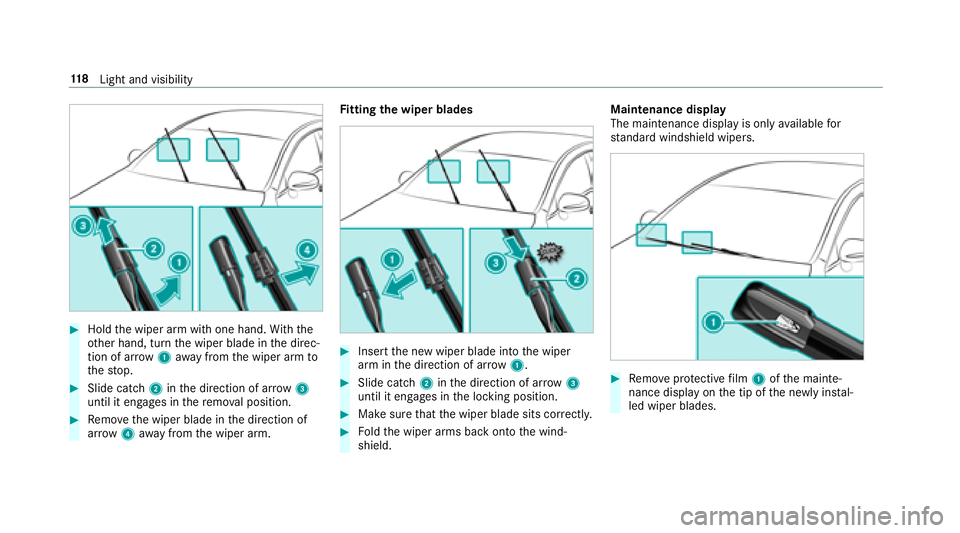
00BBHoldthe wiper arm with one hand. With th e
ot her hand, turn the wiper blade in the direc‐
tion of ar row1away from the wiper arm to
th estop.
00BBSlide catch 2inthe direction of ar row 3
until it engages in there mo val position.
00BBRe mo vethe wiper blade in the direction of
ar row 4away from the wiper arm. Fi
tting the wiper blades
00BBInsert the new wiper blade into the wiper
arm in the direction of ar row1.
00BBSlide catch 2inthe direction of ar row 3
until it engages in the locking position.
00BBMake sure that the wiper blade sits cor rectly.
00BBFo ldthe wiper arms back onto the wind‐
shield. Maintenance display
The maintenance display is only
available for
st andard windshield wipers.
00BBRe mo veprotective film 1 ofthe mainte‐
nance display on the tip of the newly ins tal‐
led wiper blades.
11 8
Light and visibility
Page 121 of 498
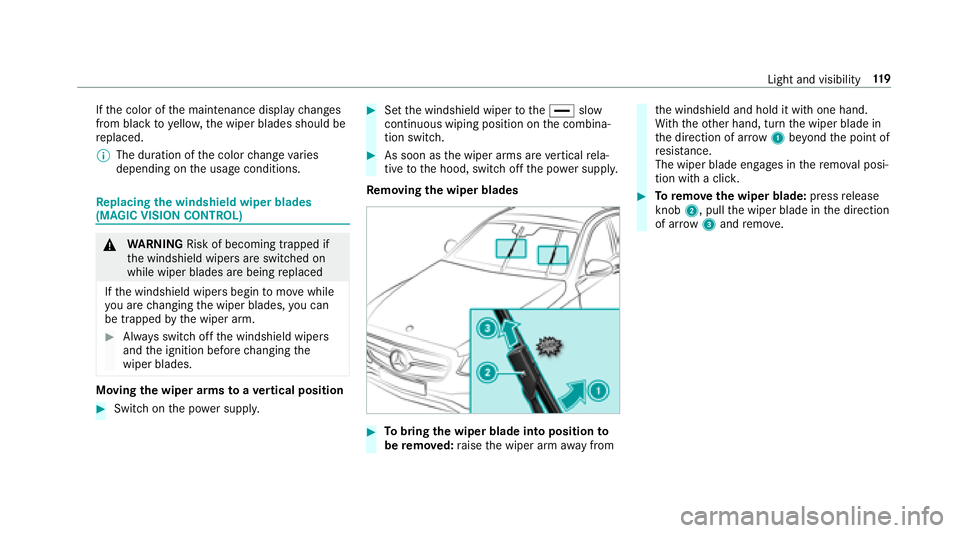
Ifth e color of the maintenance display changes
from black to yellow, the wiper blades should be
re placed.
00CE The duration of the color change varies
depending on the usage conditions.
Re placing the windshield wiper blades
(MAGIC VISION CONTROL)
0071 WARNING Risk of becoming trapped if
th e windshield wipers are switched on
while wiper blades are being replaced
If th e windshield wipers begin tomo vewhile
yo u are changing the wiper blades, you can
be trapped bythe wiper arm.
00BBAlw ays switch off the windshield wipers
and the ignition before changing the
wiper blades.
Moving the wiper arms toave rtical position
00BBSwit chon the po wer supp ly.
00BBSet the windshield wiper tothe00AA slow
continuous wiping position on the combina‐
tion switch.
00BBAs soon as the wiper arms are vertical rela‐
tive tothe hood, switch off the po wer supply.
Re moving the wiper blades
00BBTo bring the wiper blade into position to
be remo ved: raise the wiper arm away from
the windshield and hold it with one hand.
Wi th th eot her hand, turn the wiper blade in
th e direction of ar row1beyond the point of
re sis tance.
The wiper blade engages in there mo val posi‐
tion with a clic k.
00BBToremo vethe wiper blade: pressrelease
knob 2, pull the wiper blade in the direction
of ar row3and remo ve.
Light and visibility 11
9
Page 122 of 498
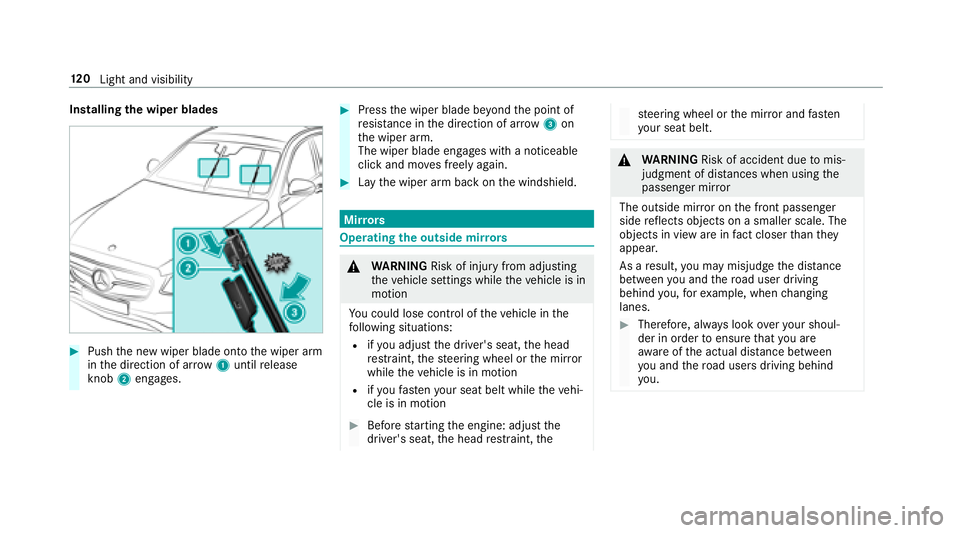
Installingthe wiper blades
00BBPush the new wiper blade onto the wiper arm
in the direction of ar row1untilre lease
knob 2engages.
00BBPress the wiper blade be yond the point of
re sis tance in the direction of ar row3on
th e wiper arm.
The wiper blade engages with a noticeable
click and mo ves freely again.
00BBLay the wiper arm back on the windshield.
Mir rors
Operating the outside mir rors
0071
WARNING Risk of injury from adjusting
th eve hicle settings while theve hicle is in
motion
Yo u could lose cont rol of theve hicle in the
fo llowing situations:
Rifyo u adjust the driver's seat, the head
re stra int, thesteering wheel or the mir ror
while theve hicle is in motion
Rifyo ufa sten your seat belt while theve hi‐
cle is in motion
00BBBefore starting the engine: adjust the
driver's seat, the head restra int, the
steering wheel or the mir ror and fasten
yo ur seat belt.
0071
WARNING Risk of accident due tomis‐
judgment of dis tances when using the
passenger mir ror
The outside mir ror on the front passenger
side reflects objects on a smaller scale. The
objects in view are in fact closer than they
appear.
As a result, you may mis judgethe dis tance
between you and thero ad user driving
behind you, forex ample, when changing
lanes.
00BBTherefore, alw ays look over your shoul‐
der in order toensure that you are
aw are of the actual dis tance between
yo u and thero ad users driving behind
yo u.
12 0
Light and visibility
Page 329 of 498
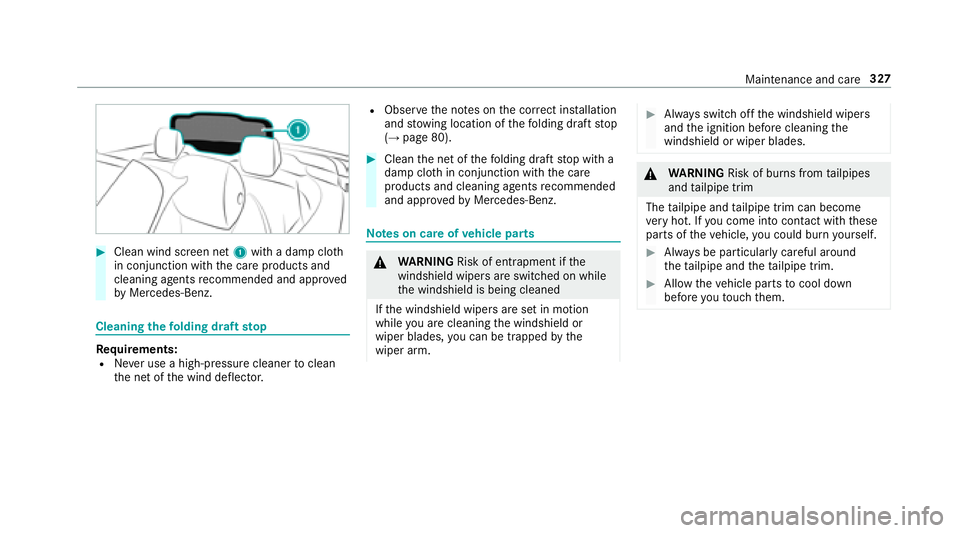
00BBCleanwindscreen net 1with a damp clo th
in conjunction with the care products and
cleaning agents recommended and appr oved
by Mercedes-Benz.
Cleaning thefo lding draft stop
Requirements:RNe ver use a high-pre ssure cleanertoclean
th e net of the wind deflector.
RObser vethe no tes on the cor rect ins tallation
and stow ing location of thefo lding draft stop
(
→page 80).
00BBClean the net of thefo lding draft stop with a
damp clo thin conjunction with the care
products and cleaning agents recommended
and appr ovedby Mercedes-Benz.
Note s on care of vehicle parts
0071
WARNING Risk of entrapment if the
windshield wipers are switch ed on while
th e windshield is being cleaned
If th e windshield wipers are set in motion
while you are cleaning the windshield or
wiper blades, you can be trapped bythe
wiper arm.
00BBAlw ays switch off the windshield wipers
and the ignition before cleaning the
windshield or wiper blades.
0071 WARNING Risk of burn s fromtailpipes
and tailpipe trim
The tailpipe and tailpipe trim can become
ve ry hot. If you come into contact with these
parts of theve hicle, you could burn yourself.
00BBAlw ays be particular lycareful around
th eta ilpipe and theta ilpipe trim.
00BBAllow theve hicle parts tocool down
before youto uch them.
Maintenance and care 327
Page 330 of 498
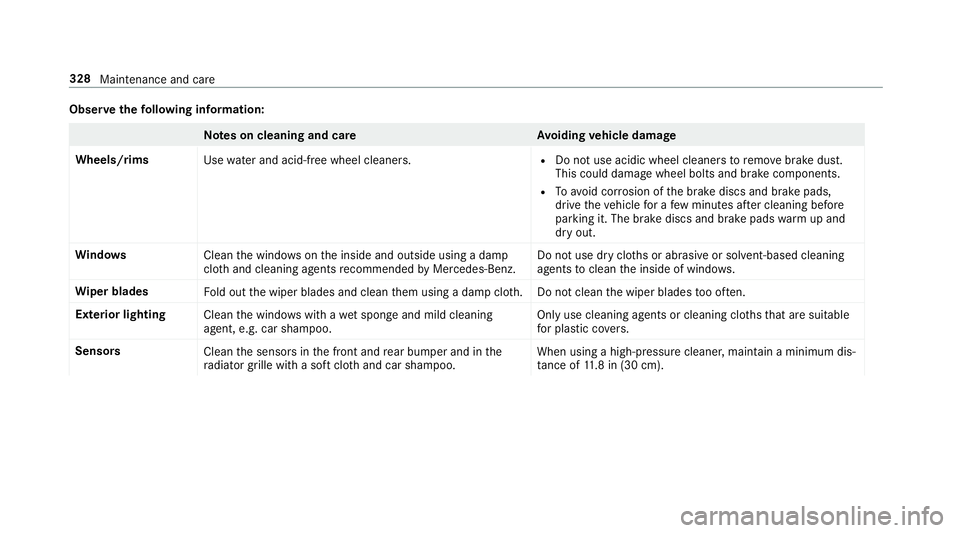
Observethefo llowing information:
Note s on cleaning and car eA voiding vehicle damage
Wheels/rims Usewate r and acid-free wheel cleaners.
RDo not use acidic wheel cleaners toremo vebrake dust.
This could damage wheel bolts and brake components.
RTo avoid cor rosion of the brake discs and brake pads,
drive theve hicle for a few minutes af ter cleaning before
parking it. The brake discs and brake pads warm up and
dry out.
Wi ndo ws
Cleanthe windo wsonthe inside and outside using a damp
clo thand cleaning agents recommended byMercedes-Benz. Do not use dry clo
ths or abrasive or sol vent-based cleaning
agents toclean the inside of windo ws.
Wi per blades
Fold out the wiper blades and clean them using a damp clo th.D o not clean the wiper blades too of ten.
Ex terior lighting
Cleanthe windo wswith a wet sponge and mild cleaning
agent, e.g. car sha mpoo. Only use cleaning agents or cleaning clo
thsth at are suitable
fo r plast ic covers.
Sensors Cleanthe sensors in the front and rear bumper and in the
ra diator grille with a soft clo thand car shampoo. When using a high-pressure cleaner, mainta
in a minimum dis‐
ta nce of 11.8 in (30 cm).
328
Maintenance and care
Page 498 of 498
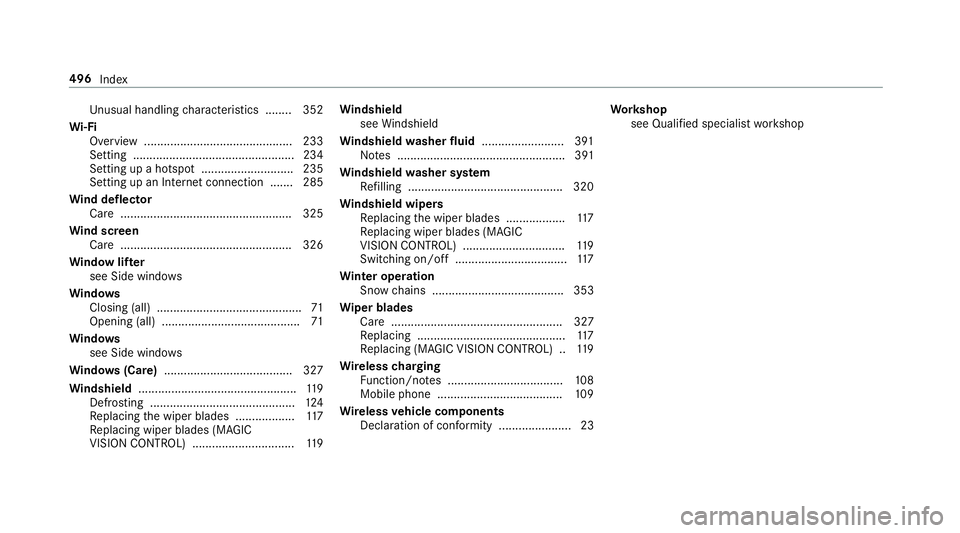
Unusual handlin gch aracteristics ........ 352
Wi -Fi
Overview ............................................. 233
Setting .................................................2 34
Setting up a hotspot ............................ 235
Setting up an Internet connection ....... 285
Wi nd deflector
Care ................................................... .325
Wi nd screen
Care ................................................... .326
Wi ndow lif ter
see Side windo ws
Wi ndo ws
Closin g (all) ............................................ 71
Opening (all) .......................................... 71
Wi ndo ws
see Side windo ws
Wi ndo ws(Care) ...................................... .327
Wi ndshield ................................................ 119
Defrosting ............................................ 124
Re placing the wiper blades .................. 117
Re placing wiper blades (MAGIC
VISION CONTROL) ............................... 119 Wi
ndshield
see Windshield
Wi ndshield washer fluid .........................3 91
No tes ................................................... 391
Wi ndshield washer sy stem
Re filling .............................................. .320
Wi ndshield wipers
Re placing the wiper blades .................. 117
Re placing wiper blades (MAGIC
VISION CONTROL) ............................... 119
Switching on/off .................................. 117
Wi nter operation
Snow chain
s ........................................ 353
Wi per blades
Ca re .................................................... 327
Re placing .............................................1 17
Re placing (MAGIC VISION CONTROL) .. 119
Wire lesscharging
Fu nction/no tes ................................... 108
Mobile phone ...................................... 109
Wire lessvehicle co mponents
Declaration of con form ity ...................... 23 Wo
rkshop
see Qualified specialist workshop
496
Index