display MERCEDES-BENZ E-CLASS CABRIOLET 2020 User Guide
[x] Cancel search | Manufacturer: MERCEDES-BENZ, Model Year: 2020, Model line: E-CLASS CABRIOLET, Model: MERCEDES-BENZ E-CLASS CABRIOLET 2020Pages: 546, PDF Size: 44.79 MB
Page 118 of 546
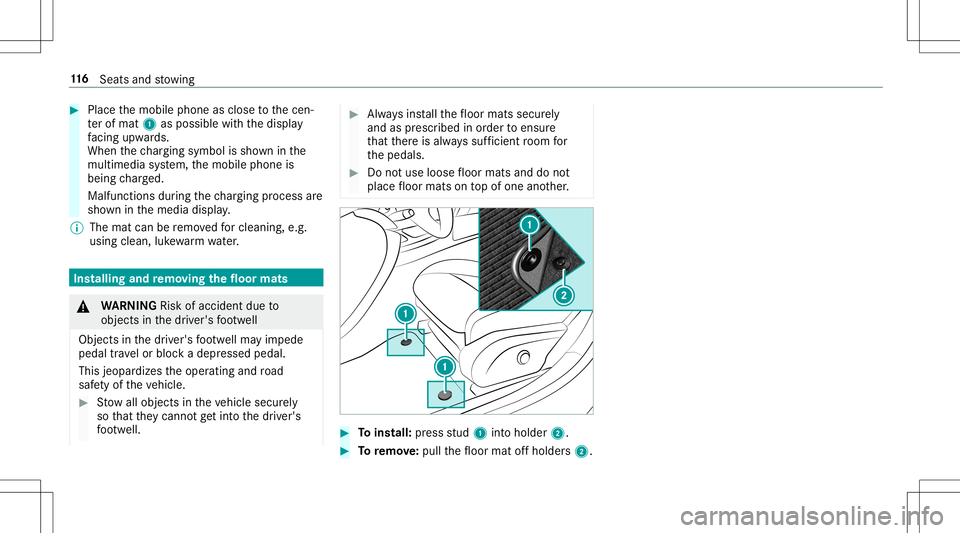
#
Place themobile phoneasclose tothecen‐
te rof mat 1aspossi blewithth edispla y
fa cing upwa rds.
When thech argin gsymbo lis sho wninthe
multime diasystem, themobile phoneis
being charge d.
Malfunct ionsduring thech argin gpr oce ssare
sho wninthemedia display.
% The mat canberemo vedfo rclea ning, e.g.
usi ng clea n,luk ewa rmwater. Ins
tallin gand remo ving the floor mats &
WARNIN GRisk ofacci dent dueto
object sin thedr iver's foot we ll
Obj ectsin thedr iver's foot we llma yim pede
pedal trav el or bloc kadepr essed pedal.
This jeopar dizestheoper ating androad
saf etyof theve hicle. #
Stow allobj ect sin theve hicle secur ely
so that they canno tget intoth edr iver's
fo ot we ll. #
Alw aysins tallth efloor mats securely
and asprescr ibed inorder toensur e
th at ther eis alw ayssuf ficie ntroom for
th epedals. #
Donotuse loose floor mats anddonot
place floor mats ontopof one another. #
Toins tall: press stud 1 intohold er2. #
Toremo ve:pu llth efloor mat offholder s2. 11
6
Sea tsand stow ing
Page 124 of 546

ve
hicle isunloc ked. When youstar tth eve hicle,
th esur round lightingisdeac tivated and the
aut omat icdrivin glight sar eact ivat ed. Int
erior light ing Ad
jus tingthe inte rior light ing #
1 0042 Switches there ar interior light ing
on /of f #
2 003D Switches thefront right readin g
lam pon /of f #
3 0033 Switches theaut omatic interior
lighting control on/ off #
4 004A Switchesthefront interior lighting
on/ off #
5 003D Switchesthefront leftre adin glam p
on /of f Ad
jus tingthe ambi entlighti ng Mu
ltimed iasystem:
4 Vehicle 5
÷ LightSetting s
5 Ambien tLight
Se tting thecolor #
Sele ctColor. #
Seta colo r.
Ad jus tingthe brightne ss #
Select Bright nes s. #
Seta br ightne ssvalue.
Ac tiv atin gthe brightne ssforzon es #
Select Brightne ssZones . #
Activate0073 ordeacti vate 0053 thefunc tion.
The Display ,Fron tand Rear zonescan beset
separ ately . Ac
tiv atin gmulti -colorlighti ng #
Select Multi-col or. #
Activate0073 ordeacti vate 0053 thefunc tion.
Ther ear ete npr ese tcol orcomb inations
av ailable.
Ac tiv atin gmulti -colorani matio n #
Select Multi-col orAnim. . #
Activate0073 ordeacti vate 0053 thefunc tion.
The chosen color combinat ionchang esat
pr edef inedint erva ls.
Ac tiv atin gdepe ndencyon air condi tioning
se ttin gs #
Select Clima te. #
Activate0073 ordeacti vate 0053 thefunc tion.
If ch ang esaremade tothete mp eratur ese t‐
ting intheve hicle, thecolor oftheambient
lighting chang esbrief ly.
Ac tiv atin gwe lcome lighting #
Selec tWelcom e. 12
2
Light andvisib ility
Page 127 of 546
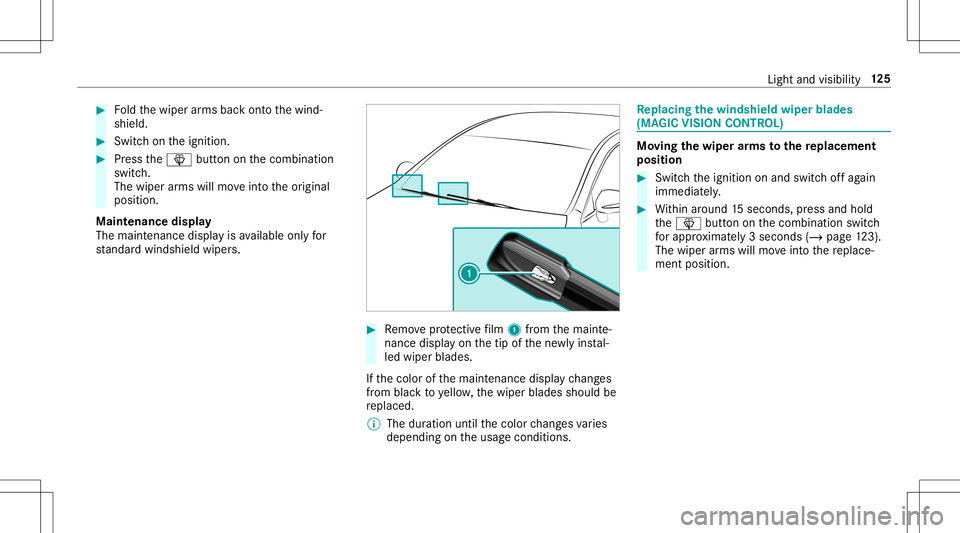
#
Foldthewiper arms backont oth ewind‐
shield. #
Switc hon theignition . #
Press the00D4 buttononthecombin ation
switc h.
The wiper arms will moveintoth eor iginal
position .
Maint enance display
The maint enanc edispla yis available onlyfor
st andar dwind shieldwiper s. #
Remo veprotect ive film 1 from themaint e‐
nanc edispla yon thetip ofthene wlyins tal‐
led wiper blades.
If th ecolor ofthemaint enanc edispla ych ang es
fr om blac kto yello w, thewiper blades should be
re placed.
% The duration untilthecolor chang esvaries
depending ontheusag econ ditions . Re
plac ingthe windsh ield wiper blades
(MA GIC VISIONCO NTR OL) Mo
vingthe wiper arms tothere plac eme nt
pos ition #
Swi tchth eignition onand switc hof fag ain
immediat ely. #
Within around 15seconds, press and hold
th e00D4 buttononthecombin ationswitch
fo rapp roxima tely 3seconds (/page12 3).
Th ewip erarms willmo veintoth ere place‐
ment position . Light
andvisibility 12
5
Page 142 of 546

#
Toswitc hon thepo we rsupp ly:pr ess but‐
to n1 once .
Yo ucan activat eth ewindshield wipers,for
ex am ple.
The powe rsupp lyis switc hedoffag ain ifth efo l‐
lo wing condition sar eme t:
R Youopen thedr iver's door .
R Youpr ess button1 twice mor e. #
Toswitc hon theignit ion:press butt on1
twic e.
The indic ator lam psintheins trument cluster
light up.
The ignit ionisswitc hedoffag ain ifone ofthe
fo llo wing condition sis me t:
R Youdo notst ar tth eve hicle within
15 minut es.
R The transmiss ionisin posi tion 005Dorthe
electr icpar king brak ehas been applied.
R Youpr ess button1 once . St
arting theve hicl e St
arting theve hicl ewith thest ar t/s topbut‐
to n
Re quirement s:
R The Smar tKey islocat edintheve hicle and
th eSmar tKey batt eryis no tdisc harged. #
Shif tth etra nsmiss iontoposition 005Dor005C. #
Depr essthebr ak epedal andpress butt on
1 onc e. #
Ifth eve hicle does notst ar t:switc hof fnon-
essential consumer sand press butt on1
once. #
Ifth eve hicle still does notst ar tand the
Place theKey inthe Marked SpaceSee
Operator's Manualdisplaymessag ealso
appear sin themultifunc tiondispla y:star t
th eve hicle inemer gency operati on mod e.
Yo ucan switchoffth eengine whiledriving by
pr essing button1 forabo utthre esecon dsor
by pressing button1 thre etimes within thre e
seconds. Besureto obser vethesaf etyno tes
und er"Dr ivin gtip s".
St arting theve hicl ewith Smar tKey inthe
ma rked spa ce(emer gency oper ation mode)
If th eve hicle does notst ar tand thePlace the
Key inthe Marked SpaceSeeOperator 'sManual
messag eappear sin themultifunc tiondispla y,
yo ucan star tth eve hicle inemer gency operati on
mod e. 14
0
Driving and parking
Page 150 of 546
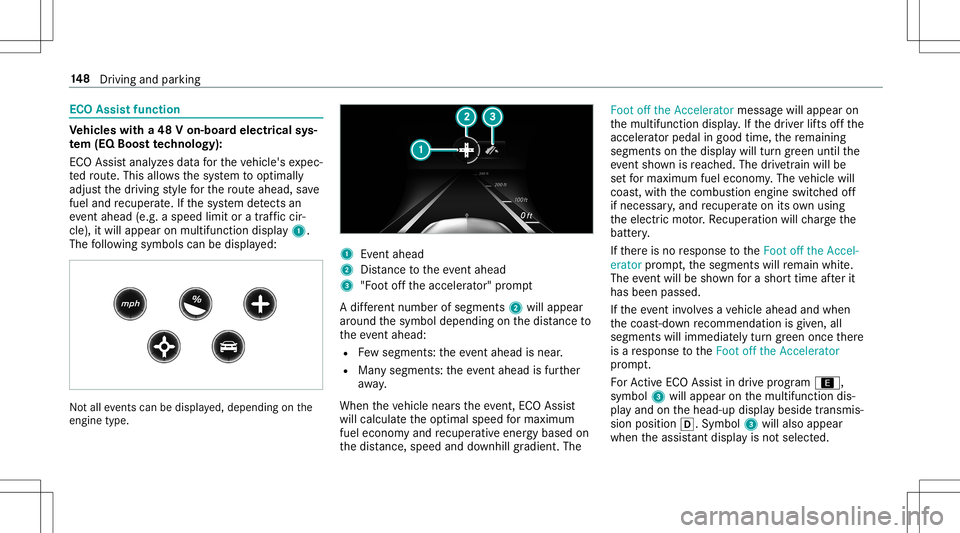
ECO
Assis tfun ction Ve
hicl eswith a48 Von-b oardele ctrical sys‐
te m (EQ Boo sttech nology):
EC OAssis tanalyz esdat afo rth eve hicle's expec‐
te dro ute. This allowsthesy stem tooptimally
adjus tth edr iving style fo rth ero uteahead, save
fuel andrecup erate. Ifth esy stem detects an
eve ntahead(e .g. aspe edlimit oratraf fic cir‐
cle ),it wi llap pea ron mul tifunction displ ay1 .
The follo wing symbols canbedispla yed: No
tall event scan bedispla yed, depending onthe
engine type. 1
Event ahead
2 Distance totheeve ntahead
3 "Foo tof fth eacceler ator" prom pt
A differ ent number ofsegment s2 will appear
ar ound thesymbol depending onthedis tance to
th eeve ntahead:
R Fewsegm ents:theev ent ahead isnear .
R Man ysegment s:theev ent ahead isfur ther
aw ay.
When theve hicle nearsth eeve nt,ECOAssi st
will calc ulateth eop timal speed formaximu m
fuel econom yand recup erati ve ener gybased on
th edis tance, speedand downh ill gr ad ient. The Foo
toff the Accel erator mes sage will appear on
th emultifunc tiondispla y.Ifth edr iver lifts offth e
acc elerat orpedal ingood time,there maini ng
segments onthedispla ywill turngr een until the
eve ntsho wnisreac hed. Thedrivet ra in will be
se tfo rmaximu mfuel econom y.The vehicle will
coas t,wit hth ecombus tionengine switchedoff
if neces sary,and recup erateon itsownus ing
th eelectr icmo tor.Re cup erati on willch arge the
batt ery.
If th er eis no response totheFoot offthe Accel-
erator prom pt,th esegment swill remain white.
The eventwillbe sho wnfora shor ttime afte rit
has been passed.
If th eeve ntinvo lves ave hicle ahead andwhen
th ecoas t-do wn recomme ndation isgiv en, all
seg ments willimme diat ely turngr een once ther e
is are sponse totheFoot offthe Accelerator
pr om pt.
Fo rAc tiveECO Assistindrive pr ogr am ;,
symbol 3will appear onthemultifunc tiondis‐
pla yand onthehead-up displaybeside transmis‐
sion position 005B.Symbol 3will also appear
when theassis tant displ ayisno tselec ted. 14
8
Driving and parking
Page 151 of 546
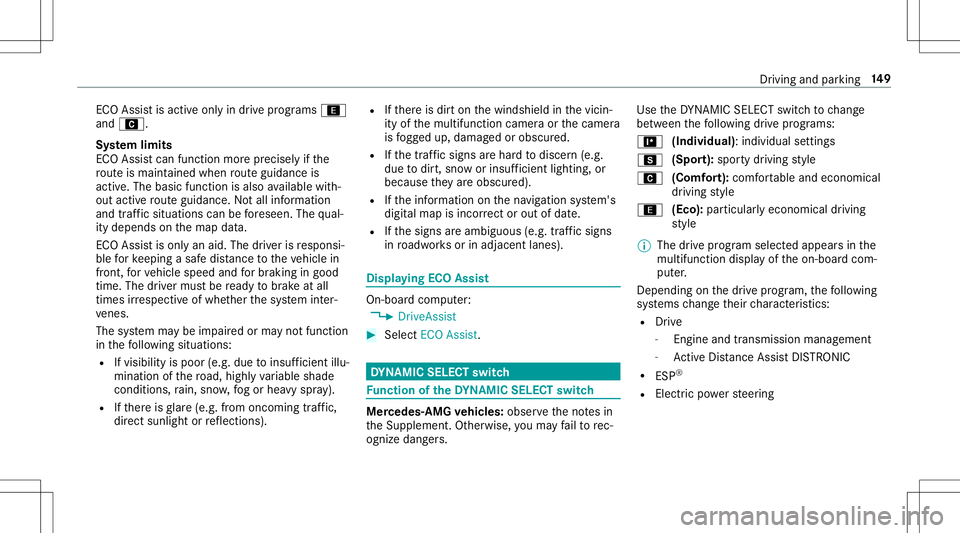
ECO
Assistisact ive onl yin drive pr ogr ams ;
and A.
Sy stem limit s
EC OAs sis tcan function mor epr ecis elyif th e
ro uteis main tained when routeguidan ceis
act ive. The basic function isalso available with‐
out active ro uteguidan ce.Notall informat ion
and traffic situ ations canbefore seen. Thequal‐
ity depen dson themap data.
EC OAssis tis onl yan aid. Thedriver isresponsi‐
ble forke eping asaf edis tance totheve hicle in
fr ont, forve hicle speed andforbr aking ingood
time. Thedriver mus tbe ready tobrak eat all
times irre spectiv eof whe ther thesy stem inter‐
ve nes.
The system maybe impair edorma yno tfunc tion
in thefo llo wing situat ions:
R Ifvisibilit yis poor (e.g.duetoinsuf ficie ntillu ‐
mina tionofthero ad, high lyvariable shade
con dition s,rain, sno w,fogor hea vyspr ay).
R Ifth er eis glar e(e. g.from oncom ingtraffic,
di re ct sunli ght orreflect ions). R
Ifth er eis dir ton thewindshield inthevicin‐
ity ofthemultifunc tioncamer aor thecamer a
is fogg ed up, damag edorobscur ed.
R Ifth etraf fic sig ns areha rd todiscer n(e.g.
due todir t,sno wor insuf ficie ntlighti ng,or
beca useth ey areobsc ured).
R Ifth einf ormation onthena vig ation system's
digit almap isincor rect or outof date.
R Ifth esigns areambiguous (e.g.traf fic sig ns
in roadw orks orinadjacent lanes). Displa
yingECOAssis t On-
boar dcom puter:
4 DriveA ssist #
Select ECOAssist. DY
NA MIC SELECT switch Fu
nction oftheDY NA MIC SELECT switch Mer
cede s-AMG vehicl es:obse rveth eno tesin
th eSupplement .Ot her wise, youma yfa ilto rec‐
ogni zedangers. Use
theDY NA MIC SELE CTswitc hto chang e
be tween thefo llo wing drive pr ogr ams:
= (Individ ual):indiv idual settings
C (Sport):spor tydrivin gst yle
A (Comfort): com fortable andeconomic al
dr ivin gst yle
; (Eco):particular lyecon omicaldrivin g
st yle
% The drive pr ogr am select edappear sin the
multifu nctiondisplay of theon- boar dcom‐
put er.
Depen dingonthedr ive pr og ram, thefo llo wing
sy stems chang eth eir charact eristic s:
R Drive
- Engin eand trans miss ionman agemen t
- ActiveDis tan ceAssi stDIS TRONI C
R ESP ®
R Electricpo we rst eer ing Dr
iving andparking 14
9
Page 152 of 546
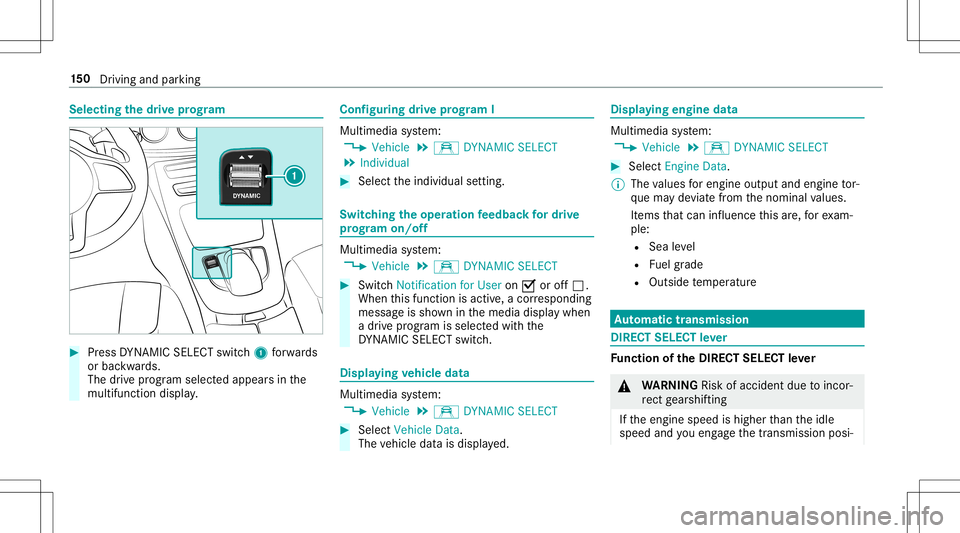
Selec
tingthedr ive pr og ram #
Press DYNA MIC SELE CTswitc h1 forw ards
or bac kwards.
The drive pr og ram sele cted app earsin the
multifu nctiondisplay. Conf
iguringdrive pr og ram I Mu
ltimed iasystem:
4 Vehicle 5
e DYNA MICSELECT
5 Individual #
Select theindividual setting. Switc
hingtheoper ation feedba ckfordr ive
pr og ram on/o ff Multimedia
system:
4 Vehicle 5
e DYNA MICSELECT #
Switc hNotif ication forUser on0073 oroff0053.
When this func tion isact ive, acor responding
messag eis sho wninthemedia displaywhen
a dr ive pr og ram issele cted withth e
DY NA MIC SELE CTswitc h. Displa
yingvehicl edata Mul
timedi asy stem:
4 Vehicle 5
e DYNA MICSELECT #
Select Vehicle Data.
The vehicle datais displa yed. Displa
yingengine data Multimedia
system:
4 Vehicle 5
e DYNA MICSELECT #
Select Engine Data.
% The values forengine outputand engine tor‐
qu ema yde viat efrom thenomin alvalues.
It ems that can influen cethis are, forex am‐
ple:
R Sea leve l
R Fuelgrade
R Outside temp eratur e Au
tomatic trans mis sion DI
REC TSE LECT leve r Fu
nction oftheDIRECT SELECT leve r &
WARNIN GRisk ofacci dent dueto inc or‐
re ct gearshif ting
If th eengine speedishigher than theidle
speed andyouen gage thetransmission posi‐ 15
0
Driving and parking
Page 155 of 546
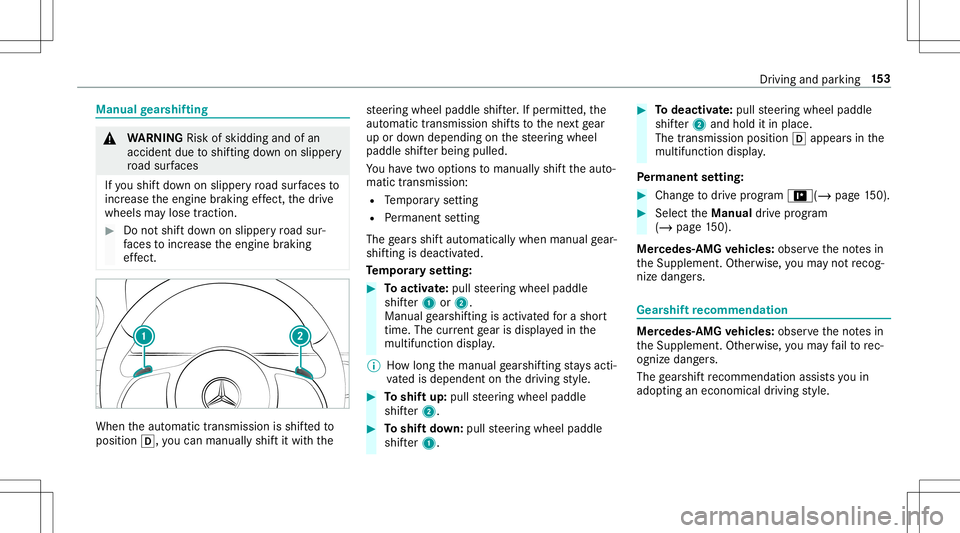
Manual
gearshif ting &
WARNIN GRisk ofskid ding and ofan
acci dent dueto shif ting down onslipper y
ro ad sur faces
If yo ushif tdo wn onslipp eryro ad sur faces to
inc rease theengine braking effect, thedr ive
wheels maylose traction . #
Donotshif tdo wn onslipper yro ad sur‐
fa ces toinc rease theengine braking
ef fect. Whe
nth eaut omatic transmiss ionisshif tedto
position 005B,youcan man uallyshif tit wit hth e st
eer ing wheel paddle shifter.If per mitt ed,the
aut omat ictransm issionshif tsto thene xt gear
up ordown depen dingon thesteer ing wheel
paddle shifterbeing pulled.
Yo uha ve twoop tio ns tomanua lly shif tth eaut o‐
matic transmiss ion:
R Temp orar yse tting
R Perm anen tse tting
The gearsshif taut omat icallywhen manualgear‐
shif tingis deac tivated.
Te mp oraryse tting: #
Toactiv ate: pul lst eer ing wheel paddle
shif ter1 or2.
Manua lge arshif tingis act ivat ed fora shor t
time. Thecurrent gear isdispla yedin the
multifu nctiondisplay.
% Howlong themanual gearshif tingst ay sacti‐
va tedis dependen ton thedr iving style. #
Toshif tup: pull steer ing wheel paddle
shif ter2. #
Toshif tdo wn: pullsteer ing wheel paddle
shif ter1. #
Todeac tivate: pullst eer ing wheel paddle
shif ter2 and hold itin pla ce.
The transmiss ionposi tion 005Bapp earsin the
multifu nctiondisplay.
Pe rm anen tse tting: #
Cha ngeto drive pr og ram =(/ page15 0). #
Select theManua ldr ive pr ogr am
(/ page15 0).
Me rcedes- AMGvehicl es:obse rveth eno tesin
th eSupplement .Ot her wise, youma yno tre cog‐
nize dangers. Gear
shiftrecomm endation Mer
cedes -AMG vehicl es:obse rveth eno tesin
th eSupplement .Ot her wise, youma yfa ilto rec‐
ogni zedangers.
The gearshif tre comme ndation assists youin
adop tingan eco nomic aldrivin gst yle. Dr
iving andparking 15
3
Page 167 of 546
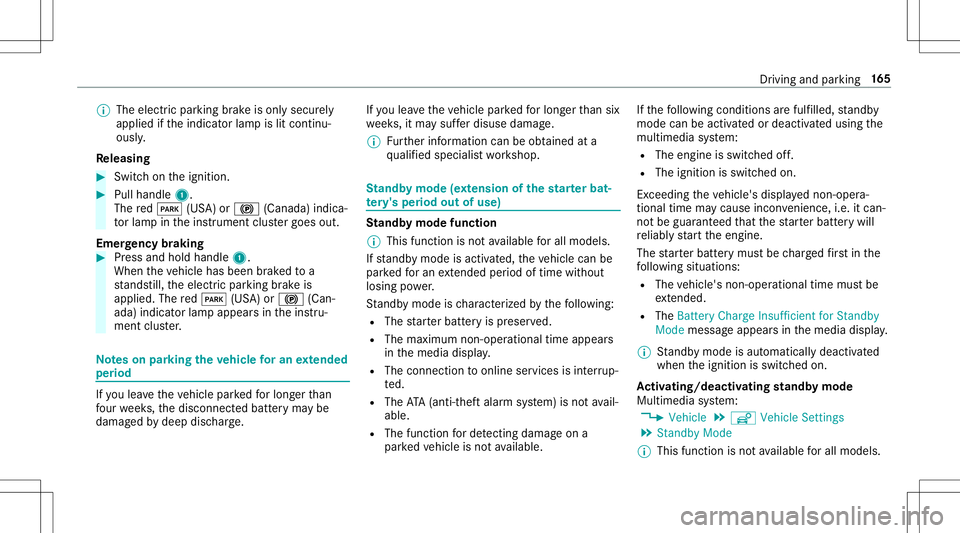
%
The electr icpar king brak eis onl ysecur ely
applied ifth eindicat orlam pis lit con tinu‐
ously .
Re leasing #
Swit chon theignition . #
Pull handle 1.
The red0049 (USA)or0024 (Canada) indica‐
to rlam pin theins trument clustergoes out.
Emer gency braking #
Press and hold handle 1.
When theve hicle hasbeen brak ed toa
st ands till,th eelectr icpar king brak eis
applied. Thered0049 (USA)or0024 (Can‐
ada) indicat orlam pappear sin theins tru‐
ment cluster. No
teson par king theve hicl efo ran extended
per iod If
yo ulea vetheve hicle parkedfo rlong erthan
fo ur we eks,thediscon nectedbatt eryma ybe
damag edbydeep discharge. If
yo ulea vetheve hicle parkedfo rlong erthan six
we eks,itma ysuf ferdisu sedama ge.
% Further information canbeobt ained ata
qu alif ied spec ialistwo rkshop. St
andb ymode (ext ens ion ofthe star terbat‐
te ry 's per iod out ofuse) St
andb ymode function
% This function isno tav ailable forall model s.
If standb ymode isact ivat ed, theve hicle canbe
par kedfo ran extende dpe riod oftime without
losing powe r.
St andb ymode isch aract erize dby thefo llo wing:
R The star terbatt eryis preser ved.
R The maximum non-opera tionaltime appear s
in themedia display.
R The conn ection toonline services isint erru p‐
te d.
R The ATA(anti-t heftal ar m system) isno tav ail‐
able.
R The function forde tecting damag eon a
pa rked vehicle isno tav ailable. If
th efo llo wing condition sar efulf illed, standb y
mode canbeact ivat ed ordeac tivated usin gth e
multime diasystem:
R The engine isswitc hedoff.
R The ignition isswitc hedon.
Ex ceeding theve hicle's displayednon -oper a‐
tion altime maycause inconvenience, i.e.it can‐
no tbe guarant eedth at thest ar terbatt erywil l
re liably star tth eengine.
The star terbatt erymus tbe charge dfirs tin the
fo llo wing situat ions:
R The vehicle's non-oper ational timemustbe
ex tende d.
R The Batte ryCh arg eInsu fficie ntfor Stand by
Mod emes sage appear sin themedia display.
% Standb ymode isaut omat icallydeac tivated
when theignition isswitc hedon.
Ac tiv atin g/deac tivatin gst andb ymode
Mul timedi asy stem:
4 Vehicle 5
î Vehicle Setting s
5 Standby Mode
% This function isno tav ailable forall model s. Dr
iving andparking 16
5
Page 178 of 546
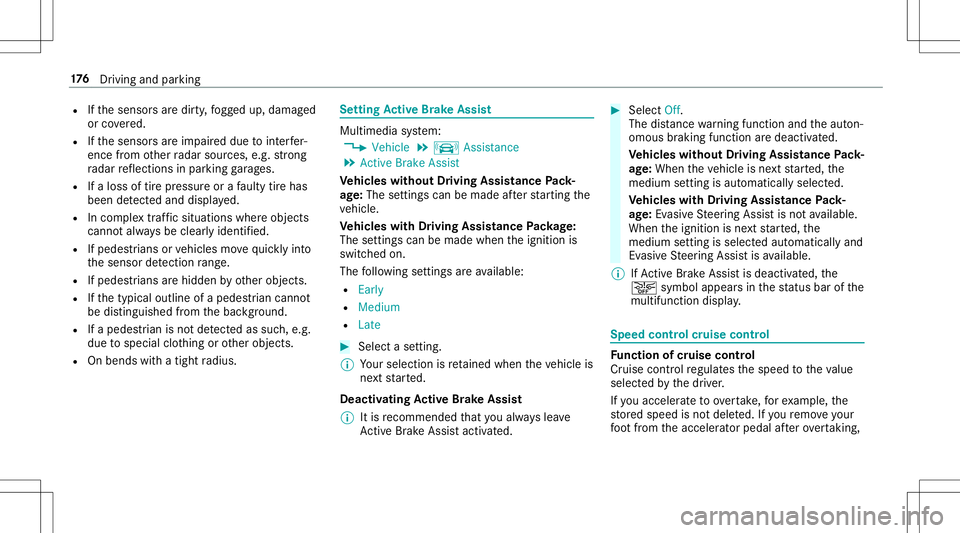
R
Ifth esensor sar edir ty,fo gg ed up, damag ed
or covered.
R Ifth esensor sar eim pair eddue tointerfer‐
ence from other radar sour ces, e.g.stro ng
ra dar reflect ions inpar king garage s.
R Ifaloss oftirepr essur eor afa ulty tirehas
been detected and displ ayed.
R Incom plextraf fic situ ations whereobject s
cann otalw aysbe clear lyidentif ied.
R Ifpedes trians orvehicles movequickl yint o
th esensor detection rang e.
R Ifpe destrians arehidde nby other object s.
R Ifth etypical outline ofapedes trian cann ot
be distinguished from thebac kground.
R Ifapedes trian isno tde tected assuch ,e.g.
due tospecial clothing orother object s.
R Onbends withatight radius. Se
tting Activ eBr ak eAs sist Multimedia
system:
4 Vehicle 5
k Assist ance
5 Act ive Brak eAssist
Ve hicl eswithout Drivin gAss istanc ePa ck‐
ag e:The settings canbemade afte rst ar tin gth e
ve hicle.
Ve hicl eswith Drivin gAss istanc ePa ckag e:
The settings canbemade whenth eignition is
switc hedon.
The follo wing settings areav ailable:
R Early
R Medium
R Late #
Select ase tting .
% Your sele ction isretained when theve hicle is
ne xt star ted.
Deactiv atingActiv eBr ak eAs sist
% Itis recomme ndedthat youalw ayslea ve
Ac tiveBr ak eAssi stact ivat ed. #
Select Off.
The distance warning func tion andtheaut on‐
omous braking function aredeactiv ated.
Ve hicl eswithout Drivin gAss istanc ePa ck‐
ag e:When theve hicle isne xt star ted, the
mediu msetting isau tomatical lysele cted.
Ve hicl eswith Drivin gAss istanc ePa ck‐
ag e:Evasi ve Steer ing Assis tis no tav ailable.
When theignition isne xt star ted, the
mediu msetting issele cted automatical lyand
Ev asiv eSt eer ing Assis tis available.
% IfAc tiveBr ak eAssi stisdeact ivat ed, the
00D4 symbol appearsinthest atus barofthe
multifu nctiondisplay. Speed
controlcruise contr ol Fu
nction ofcruise contr ol
Cr uise controlre gulat esthespeed totheva lue
selec tedby thedr iver .
If yo uacc elerat eto ove rtak e, forex am ple, the
st or ed speed isno tdele ted. Ifyo ure mo veyour
fo ot from theacceler ator pedal afte rove rtakin g, 17
6
Driving and parking