reset MERCEDES-BENZ E-CLASS CABRIOLET 2020 Owner's Manual
[x] Cancel search | Manufacturer: MERCEDES-BENZ, Model Year: 2020, Model line: E-CLASS CABRIOLET, Model: MERCEDES-BENZ E-CLASS CABRIOLET 2020Pages: 546, PDF Size: 44.79 MB
Page 99 of 546
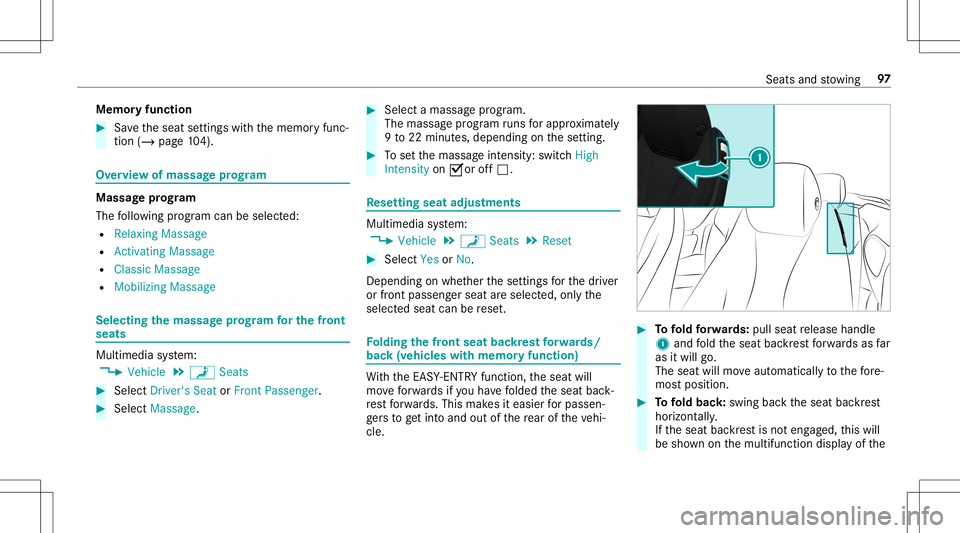
Memor
yfunctio n #
Save theseat settings withth ememor yfunc ‐
tion (/page10 4). Ov
erview ofma ssag epr og ram Massag
epr og ram
The follo wing progr am can beselec ted:
R Relaxing Massage
R Activat ingMassage
R Classic Massage
R Mobilizing Massage Selecting
thema ssag epr og ram forthe fron t
se ats Mu
ltimed iasystem:
4 Vehicle 5
a Seats #
Select Driver'sSeat orFron tPassenger. #
Select Massage. #
Select amassag epr ogr am.
The massag epr ogr am runs forapp roxima tely
9 to 22 minut es,dep ending onthese tting. #
Tosetth emassag eint ensit y:switc hHigh
Int ensit yon 0073or off0053. Re
setting seat adjustm ents Multimedia
system:
4 Vehicle 5
a Seats 5
Reset #
Select YesorNo.
Depen dingonwhe ther these ttings forth edr iver
or front passeng erseat areselect ed,onlyth e
select edseat canberese t. Fo
lding thefront seat backres tfo rw ards/
bac k(v ehic leswith me mo ryfunctio n) Wi
th theEA SY-ENTR Yfunc tion,theseat will
mo veforw ards ifyo uha ve folded theseat back‐
re st forw ards. This makesiteasier forpass en‐
ge rs to getint oand outof there ar oftheve hi‐
cle. #
Tofold forw ards: pullsea tre lease handle
1 and fold theseat backres tfo rw ards asfar
as itwill go.
The seat willmoveaut omat icallyto thefo re ‐
mos tposi tion. #
Tofold bac k:swing backth eseat backres t
hor izon tally.
If th eseat backres tis no teng aged, this will
be sho wnonthemultifunc tiondispla yof the Sea
tsand stow ing 97
Page 231 of 546
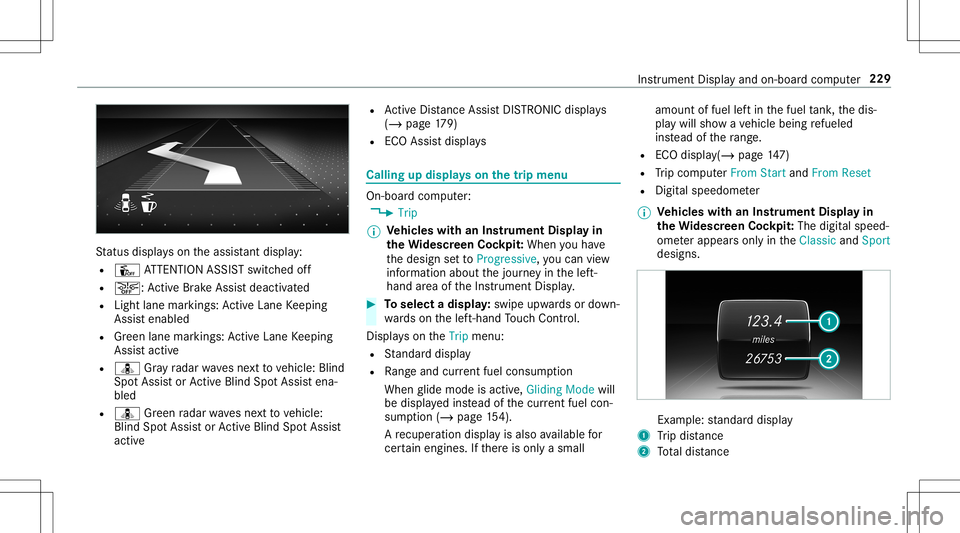
St
atus displa yson theassis tant displ ay:
R Û ATTENTION ASSISTswitc hedoff
R 00D4: ActiveBr ak eAssi stdeactiv ated
R Light lanemarkings: ActiveLa ne Keeping
Assis tenabled
R Green lane marking s:Ac tiveLa ne Keeping
Assis tactiv e
R ¸ Gray radar wavesne xt to vehicle: Blind
Spo tAssis tor ActiveBli nd Spo tAssi stena‐
bled
R ¸ Green radar wavesnext to vehicle:
Blind SpotAssis tor ActiveBli nd Spo tAssi st
act ive R
ActiveDis tance AssistDIS TRONI Cdisp lays
( / pag e17 9)
R ECOAssis tdisp lays Callin
gup displa yson thetrip menu On
-bo ardcom puter:
4 Trip
% Ve
hicl eswith anIns trument Displayin
th eWi des cree nCo ckpit: Whe nyo uha ve
th edesign setto Progressive ,yo ucan view
inf ormat ionabout thejour neyin thelef t-
hand area oftheIns trument Display. #
Toselect adispla y:swipe upwards ordown‐
wa rdson thelef t-hand Touc hCon trol.
Dis playson theTrip menu:
R Standar ddispla y
R Rangeand current fue lconsu mption
Wh englide mode isact ive, Gliding Modewill
be displa yedins tead ofthecur rent fue lcon‐
su mp tion(/ page 154).
A recup erati on displ ayisalso available for
cer tain engin es.Ifth er eis onl ya small amount
offuel leftin thefuel tank ,th edis‐
pla ywill showave hicle being refuel ed
ins tead ofthera ng e.
R ECOdispl ay(/ pag e14 7)
R Trip com puterFro mStart and FromReset
R Digit alspeedom eter
% Ve
hicl eswith anIns trument Displayin
th eWi des cree nCo ckpit: The digit alspe ed‐
ome terapp earsonly intheClassic andSport
designs. Ex
am ple: standar ddispla y
1 Trip dis tance
2 Totaldis tance Ins
trum ent Disp lay and on-b oard com puter 229
Page 232 of 546
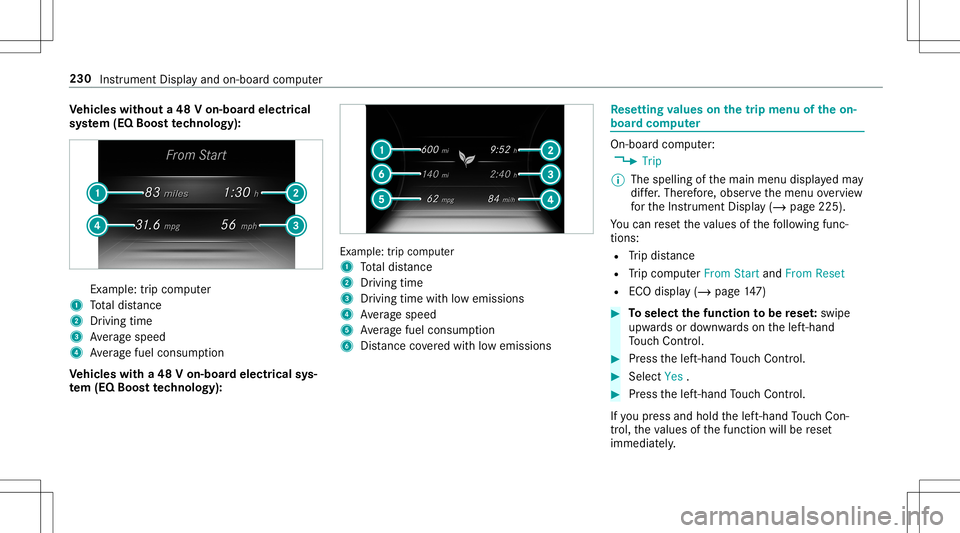
Ve
hicl eswithout a48 Von-b oardele ctrical
sy stem (EQ Boos tte ch nology): Ex
am ple: trip com puter
1 Totaldis tance
2 Driving time
3 Averag espeed
4 Averag efuel consum ption
Ve hicl eswith a48 Von-b oardele ctrical sys‐
te m (EQ Boo sttech nology): Ex
am ple: trip com puter
1 Totaldis tance
2 Driving time
3 Driving time with low emiss ions
4 Averag espeed
5 Averag efuel consum ption
6 Distance coveredwit hlow emission s Re
setting values onthetrip menu oftheon-
boar dcom puter On-boar
dcom puter:
4 Trip
% The spelli ngofthemain menu displayedma y
dif fer. Ther efor e, obser vethemenu overview
fo rth eIns trument Display(/ page225).
Yo ucan rese tth eva lues ofthefo llo wing func‐
tion s:
R Trip dis tance
R Trip com puterFro mStart and FromReset
R ECOdispla y(/ page14 7) #
Toselect thefun ction tobe rese t:swipe
upw ards ordown wardson thelef t-hand
To uc hCon trol. #
Press thelef t-hand Touc hCon trol. #
Select Yes . #
Press thelef t-hand Touc hCon trol.
If yo upr ess and hold thelef t-hand Touc hCon ‐
tr ol, theva lues ofthefunc tion willberese t
immediat ely. 230
Instrument Displayand on-boar dcom puter
Page 260 of 546
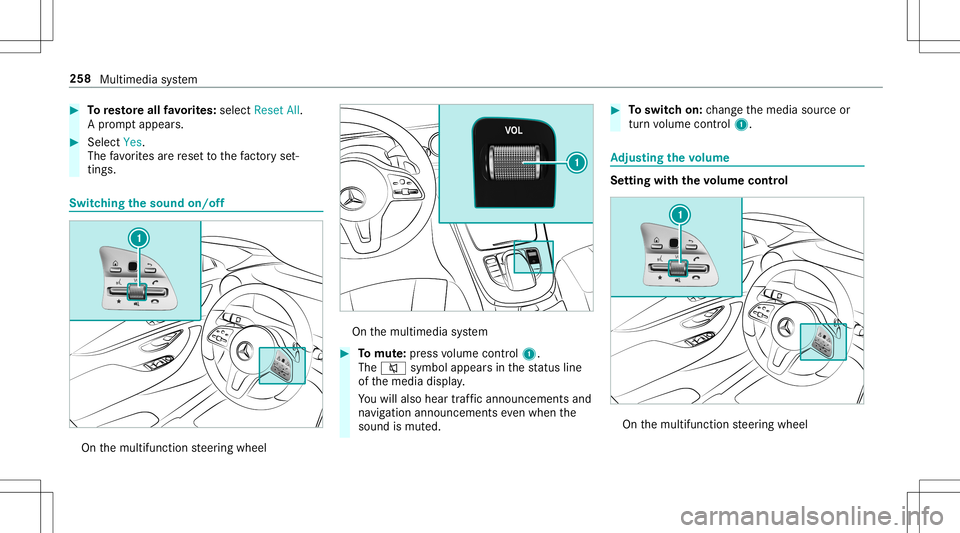
#
Toresto reall favo rite s: select ResetAll.
A pr om ptappear s. #
Select Yes.
The favo rite sar ere se tto thefa ct or yse t‐
tings . Sw
itchin gthe sound on/o ff On
themultifunc tionsteer ing wheel On
themultimedia system #
Tomut e:pres svo lume control 1.
The 0063 symbol appearsin thest atus line
of themedia display.
Yo uwill also hear traffic annou ncements and
na vig ation annou ncements even when the
sound ismut ed. #
Toswitc hon: chang eth emedia sourceor
tur nvo lume control 1. Ad
jus tingthe volum e Se
tting withth evo lum econtr ol On
themultifunc tionsteer ing wheel 258
Multimedia system
Page 272 of 546
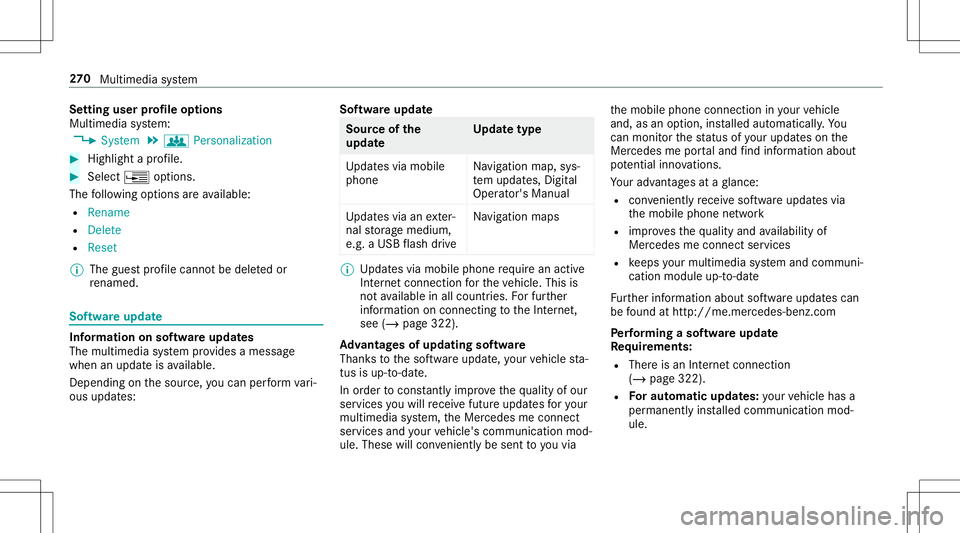
Se
tting userprofile options
Multimedia system:
4 System 5
g Person alization #
Highlight apr ofile. #
Select ¥option s.
The follo wing option sar eav ailable:
R Renam e
R Delete
R Reset
% The gues tpr ofile can notbe dele tedor
re nam ed. So
ftwa reupdat e Inf
ormation onsof twareupdat es
The multimedi asy stem prov ides amess age
when anupdat eis available.
De pen dingon thesour ce,youcan perform vari‐
ous updat es: Sof
twareupd ate Sour
ceofthe
updat e Up
dat etype
Up dat esvia mobile
phone Na
vig ation map,sys‐
te m upd ates, Digit al
Oper ator's Manua l
Up dat esvia anexter‐
nal stor ag emedium,
e.g. aUSB flash drive Na
vig ation maps %
Updat esvia mobile phonerequ ire an act ive
Int erne tcon nection forth eve hicle. Thisis
no tav ailable inall coun tries. Forfur ther
inf ormation oncon nect ingtotheInt erne t,
see (/page322).
Ad vantag esofupd ating software
Thank sto thesof twareupdat e,your vehicle sta‐
tus isup-t o-dat e.
In order tocons tantl yimpr ovethequ alit yof our
ser vices youwill recei vefutur eupd ates foryo ur
mult imed iasystem, theMer cedes meconnect
ser vices andyour vehicle's communication mod‐
ule. These willconvenie ntly besent toyouvia th
emobile phoneconnect ioninyour vehicle
and, asan option, installed automat ically.Yo u
can moni torth est atus ofyour updat eson the
Mer cedes meportaland find informa tionab ou t
po tentia linno vatio ns.
Yo ur adv antages ataglanc e:
R con venie ntly recei vesof twareupda tesvia
th emobile phonenetwork
R improve sth equ alit yand availabilit yof
Mer cedesme connectser vices
R keeps your mult imed iasystem and comm uni‐
cation module up-to-dat e
Fu rther information aboutsoftwareupdat escan
be found athttp :/ /m e.m erced es-ben z.co m
Pe rfor min gasof twareup date
Re quirement s:
R Ther eis an Interne tcon nection
(/ page322).
R Foraut omat icupdat es:yo ur vehicle hasa
per manent lyins talled com munic ationmod‐
ule. 27
0
Multimedia system
Page 273 of 546
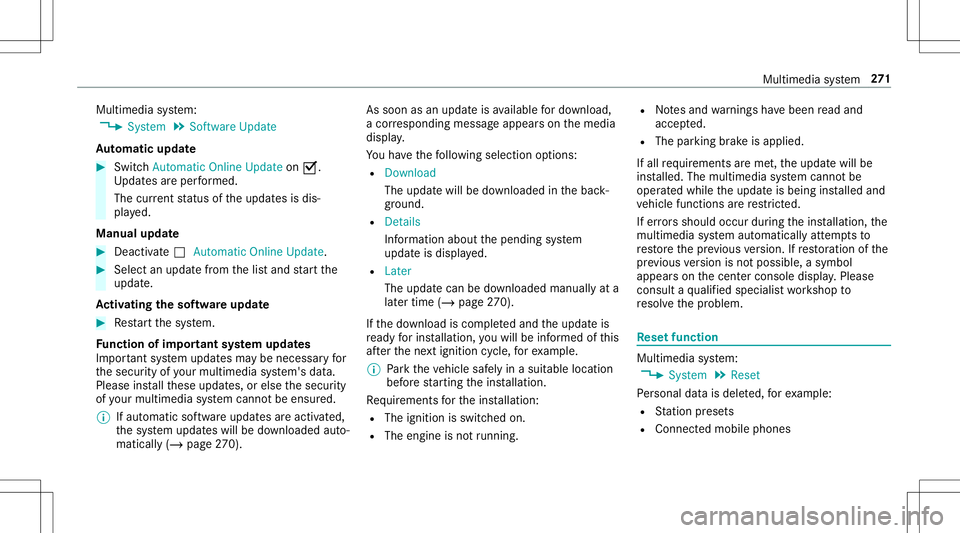
Multimedia
system:
4 System 5
Soft ware Update
Au tomatic update #
Swi tchAuto matic Onl ine Update on 0073.
Up dat esareper form ed.
The current status oftheupdat esisdis‐
pla yed.
Manu alupd ate #
Deact ivat e0053 Auto matic OnlineUpdate. #
Select anupdat efrom thelis tand star tth e
updat e.
Ac tiv atin gthe softwa reupdat e #
Restar tth esy stem.
Fu nction ofimpor tant system updates
Im por tant system updat esma ybe neces saryfo r
th esecur ityofyour mult imed iasystem's data.
Please installth ese updat es,orelse thesecur ity
of your mult imed iasystem cann otbe ensur ed.
% Ifaut omatic softwareupdat esareactiv ated,
th esy stem updat eswill bedownloaded auto‐
maticall y(/ page27 0). As
soon asan upd ateis available fordo wnloa d,
a cor responding messageappea rson themedia
displa y.
Yo uha ve thefo llo wing selectionoption s:
R Down load
The updat ewill bedownloaded inthebac k‐
gr ound.
R Det ails
Inf ormation aboutthepending system
updat eis displa yed.
R Later
The updat ecan bedownloaded manuallyata
lat er time (/page27 0).
If th edo wnload iscom pletedand theupdat eis
re ady forins tallation ,yo uwill beinformed ofthis
af te rth ene xt ignition cycle, forex am ple.
% Park theve hicle safely inasuit able location
bef orest ar tin gth eins tallation .
Re quiremen tsforth eins tallation :
R The ignit ionisswitc hedon.
R The engin eis no tru nning . R
Notesand warnings have been read and
acc epted.
R The parkingbr ak eis applied.
If all requ iremen tsareme t,th eupdat ewill be
ins talled. Themultim ediasystem cann otbe
oper ated while theupdat eis being installed and
ve hicle functionsarere strict ed.
If er ro rs should occurduring theins tallation ,th e
multime diasystem automatic allyatt em ptsto
re stor eth epr ev ious version. Ifre stor ation ofthe
pr ev ious version isno tpossible ,a symbol
appear son thecent ercon sole displa y.Please
cons ultaqu alif ied spec ialistwo rkshop to
re solv eth epr oblem. Re
setfunction Multimedia
system:
4 System 5
Reset
Pe rsonal datais dele ted, forex am ple:
R Statio npr ese ts
R Con nectedmobile phones Multimedia
system 27
1
Page 344 of 546
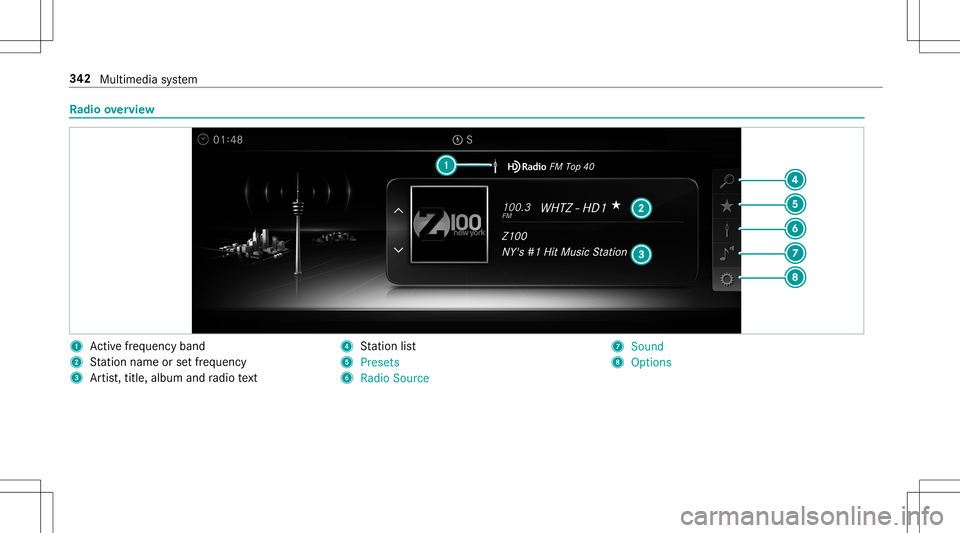
Ra
dio overview 1
Activefreq uency band
2 Statio nnam eor setfr eq uenc y
3 Artis t,tit le, album andradio text 4
Statio nlis t
5 Presets
6 Radio Source 7
Soun d
8 Options 34
2
Multimedia system
Page 345 of 546
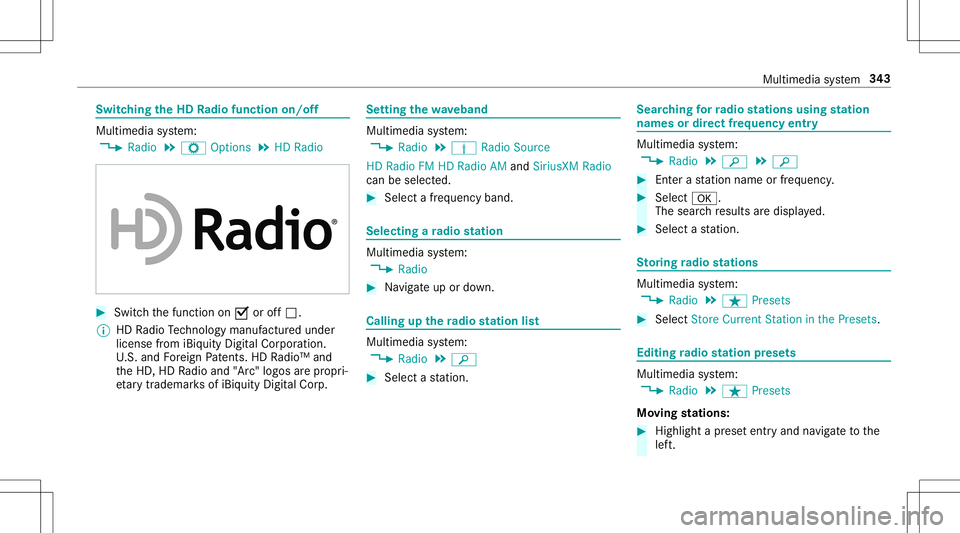
Switc
hingtheHD Radio func tionon /o ff Multimedia
system:
4 Radio 5
Z Option s5
HD Radio #
Switc hth efunc tion on0073 oroff0053.
% HDRadio Tech nol ogy manuf actu redunder
license from iBiquity Digit alCor poration.
U. S. and Foreign Patents. HDRadio™ and
th eHD, HDRadio and "Arc"logos arepr opr i‐
et ar ytrademar ksofiBiq uity Digit alCor p. Se
tting thewa veband Multimedia
system:
4 Radio 5
Þ Radio Source
HD Radio FMHDRadio AMand SiriusXM Radio
can beselect ed. #
Select afreq uency band. Selecting
ara dio station Mul
timedi asy stem:
4 Radio #
Navig ateup ordown. Call
ingupthera dio station list Mul
timedi asy stem:
4 Radio 5
00D3 #
Select ast atio n. Sear
ching forra dio station susin gst ation
names ordir ectfr eq uenc yentr y Mul
timedi asy stem:
4 Radio 5
00D3 5
00D3 #
Entera st atio nnam eor freq uenc y. #
Select 0076.
The searchre sults aredispla yed. #
Select ast atio n. St
oring radio station s Mul
timedi asy stem:
4 Radio 5
ß Preset s #
Select Store Current Station inthe Preset s. Editing
radio station prese ts Mul
timedi asy stem:
4 Radio 5
ß Preset s
Mo ving station s: #
Highl ightapr ese tentr yand navig ateto the
lef t. Multim
ediasystem 34
3
Page 349 of 546
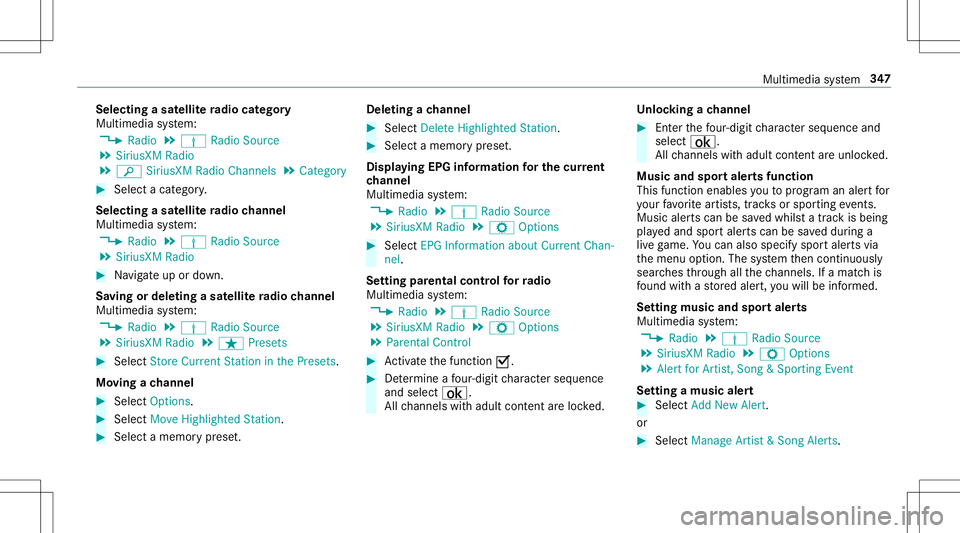
Selec
tingasat ellit era dio category
Mu ltimed iasystem:
4 Radio 5
Þ Radio Source
5 SiriusXM Radio
5 00D3 SiriusXM RadioChannels 5
Category #
Select acat egor y.
Selec tingasat ellit era dio channe l
Mul timedi asy stem:
4 Radio 5
Þ Radio Source
5 SiriusXM Radio #
Navig ateup ordown.
Sa ving ordele ting asat ellite ra dio channe l
Mul timedi asy stem:
4 Radio 5
Þ Radio Source
5 SiriusXM Radio5
ß Preset s #
Select Store Current Station inthe Preset s.
Mo ving ach anne l #
Select Options. #
Select MoveHighlightedStation. #
Select amemor ypr ese t. De
leting ach anne l #
Select Delete HighlightedStation . #
Select amemor ypr ese t.
Di spla ying EPGinformation forthe current
ch anne l
Mul timedi asy stem:
4 Radio 5
Þ Radio Source
5 SiriusXM Radio5
Z Option s #
Select EPGInformation aboutCurrent Chan-
nel.
Se tting parental controlforra dio
Mu ltimed iasystem:
4 Radio 5
Þ Radio Source
5 SiriusXM Radio5
Z Option s
5 Parent alContr ol #
Activateth efunc tion 0073. #
Determ ine afo ur -di git charact erseq uenc e
and selec t¡.
All chann elswithadult content are lock ed. Un
loc king ach anne l #
Enterthefo ur -di git charact erseq uenc eand
selec t¡.
All chann elswithadult content are unlocked.
Music andspor taler tsfunction
This function enables youto prog ram an alertfor
yo ur favo rite artis ts,tr ac ks orspor tingevents.
Mu sic aler ts can besave dwhils ta tra ck isbeing
pla yedand spor taler tscan besave ddur ing a
liv ega me. Youcan also spec ifyspor taler tsvia
th emenu option .The system then con tinuousl y
sear ches thro ugh allthech ann els. Ifamat chis
fo und withast or ed aler t,yo uwill beinformed .
Se tting music and sportaler ts
Mul timedi asy stem:
4 Radio 5
Þ Radio Source
5 SiriusXM Radio5
Z Option s
5 Alert forArtist, Son g& Sport ingEven t
Se tting amusic alert #
Select AddNew Alert.
or #
Select Manage Artist &Son gAlert s. Multimedia
system 34
7
Page 532 of 546
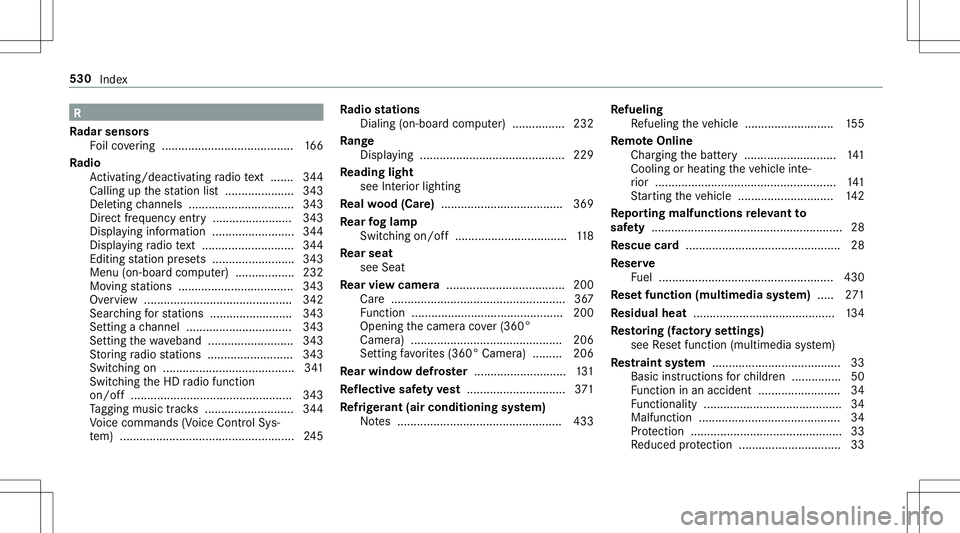
R
Ra dar senso rs
Fo ilco vering <0011001100110011001100110011001100110011001100110011001100110011
001100110011001100110011001100110011> ...............166
Ra dio
Ac tivati ng/d eactiv ating radio text ....... 344
Ca lling upthest atio nlis t.....................3 43
Dele tingchann els ................................ 343
Dir ect freq uenc yent ry<0011001100110011001100110011001100110011001100110011001100110011
00110011001100110011001100110011> 343
Disp laying informati on<0011001100110011001100110011001100110011001100110011001100110011
001100110011001100110011001100110011> 344
Disp laying radio text <0011001100110011001100110011001100110011001100110011001100110011
001100110011001100110011001100110011001100110011> 344
Edi ting statio npr ese ts.................... .....3 43
Menu (on-boa rdcom puter) ...... ............ 232
Mo ving statio ns.............................. .....3 43
Ov ervie w ....... ................................... ...342
Sear ching forst atio ns.........................3 43
Se tting ach ann el................................ 343
Se tting thewa veband .......................... 343
St or ing radio statio ns.......................... 343
Swit ching on .................................. ...... 341
Swit ching theHD radio func tion
on/ off.... .............................................3 43
Ta gging music trac ks <0011001100110011001100110011001100110011001100110011001100110011
00110011001100110011001100110011001100110011> 344
Vo ice com mand s(V oice ControlSy s‐
te m) .................................................. ... 245 Ra
dio station s
Dial ing(on-boa rdcom puter) ..... ...........2 32
Ra nge
Displa ying....................................... ..... 229
Re ading light
see Interior lighting
Re alwo od (Car e).....................................3 69
Re ar foglam p
Switc hingon/off............................ ...... 118
Re ar seat
see Seat
Re ar vie wcamer a....... .............................200
Ca re <0011001100110011001100110011001100110011001100110011001100110011
0011001100110011001100110011001100110011001100110011001100110011
0011001100110011001100110011001100110011001100110011001100110011
00110011001100110011> 367
Fu nctio n<0011001100110011001100110011001100110011001100110011001100110011
0011001100110011001100110011001100110011> <0011001100110011001100110011001100110011001100110011001100110011
0011001100110011>200
Ope ning thecamer aco ver(360°
Ca mer a)..... ........................................ .2 06
Se tting favo rite s(360° Camer a)...... ... 206
Re ar windo wdefr oster ............ ................131
Re fle ctive sa fety vest <0011001100110011001100110011001100110011001100110011001100110011
00110011001100110011001100110011001100110011001100110011> 371
Re frig er ant (air conditioni ngsystem)
No tes .................................................. 433 Re
fueli ng
Re fuel ingtheve hicle ........................... 155
Re mo teOnline
Char ging thebatt ery ............................1 41
Coolin gor heat ingtheve hicle inte‐
ri or .......................................................1 41
St artin gth eve hicle ............................. 142
Re por ting malfun ctionsre leva nt to
saf ety .... ...................................................... 28
Re scue card............................................... 28
Re ser ve
Fu el ..................................................... 430
Re setfunction (multimedia system) .....2 71
Re sidual heat...........................................1 34
Re stor ing (fact oryse ttings)
see Resetfunction (multimedia system)
Re stra int system .......................................3 3
Basi cins tructi ons forch ildr en ...............5 0
Fu nctio nin an acci dent <0011001100110011001100110011001100110011001100110011001100110011
00110011001100110011001100110011> .34
Fu nctio nality <0011001100110011001100110011001100110011001100110011001100110011
00110011001100110011001100110011> <0011001100110011001100110011001100110011001100110011001100110011
00110011>34
Ma lfunctio n<0011001100110011001100110011001100110011001100110011001100110011
001100110011001100110011001100110011> <0011001100110011001100110011001100110011001100110011001100110011
00110011>34
Pr otect ion ..............................................3 3
Re duced protect ion ...............................3 3 530
Index