display MERCEDES-BENZ E-CLASS CABRIOLET 2021 Owner's Guide
[x] Cancel search | Manufacturer: MERCEDES-BENZ, Model Year: 2021, Model line: E-CLASS CABRIOLET, Model: MERCEDES-BENZ E-CLASS CABRIOLET 2021Pages: 442, PDF Size: 37.23 MB
Page 173 of 442
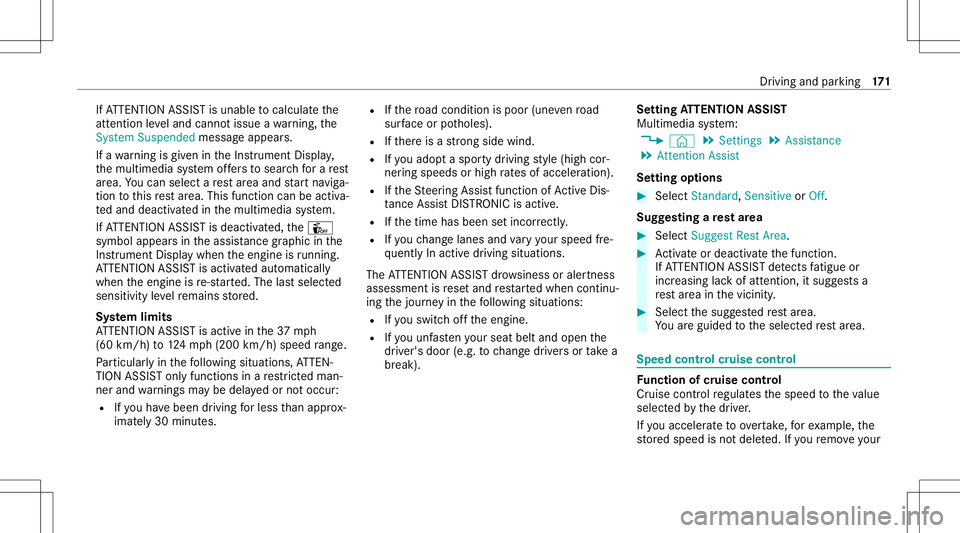
If
AT TENTION ASSISTis unable tocal cul ateth e
att ent ion leve land cannotissue awa rning, the
Sys tem Suspend edmes sage appear s.
If awa rning isgiv en intheIns trument Display,
th emultimedia system offers to sear chfora re st
ar ea. Youcan selectare st area and star tna vig a‐
tio nto this rest area. This function can beact iva‐
te dand deactiv ated inthemultimedia system.
If AT TENTION ASSISTis deactiv ated, theÛ
symbol appearsin theassis tance grap hicin the
Ins trument Displaywhen theengine isrunning .
AT TENTION ASSISTis activ ated aut omaticall y
when theengine isre-sta rted. The lastselect ed
sensit ivityleve lre mains stor ed.
Sy stem limit s
AT TENTION ASSISTis activ ein the37 mph
(60 km/ h)to 124mp h(2 00 km/h) speedra ng e.
Pa rticular lyin thefo llo wing situat ions,AT TEN‐
TION ASSISTonl yfunct ionsinare strict ed man‐
ner and warnings maybe dela yedor notocc ur:
R Ifyo uha ve been driving forless than appr ox‐
imat ely30 min utes. R
Ifth ero ad con dition ispoor (unevenro ad
sur face orpotholes).
R Ifth er eis ast ro ng side wind.
R Ifyo uadop ta spor tydrivin gst yle (high cor‐
ner ing speeds orhigh ratesof acceler ation).
R Ifth eSt eer ing Assis tfunc tion ofActiveDis ‐
ta nce AssistDIS TRONI Cis acti ve.
R Ifth etime hasbeen setincor rectly .
R Ifyo uch ang elane sand vary your spee dfre‐
qu ent lyIn activ edr iving situations.
The ATTENTION ASSISTdr ow siness oraler tness
assessment isrese tand restar tedwhen continu‐
ing thejour neyin thefo llo wing situat ions:
R Ifyo uswit choffth eengine.
R Ifyo uunf astenyo ur seat beltandopen the
dr iver's door (e.g.tochang edr iver sor take a
br eak). Se
tting ATTENTI ONASSIST
Multimedia system:
4 © 5
Set ting s5
Assist ance
5 Atten tion Assist
Se tting options #
Select Standard, Sensitive orOff.
Sugg esting are st area #
Select SuggestRes tArea. #
Activateor deacti vate thefunc tion.
If AT TENTION ASSISTde tects fatig ue or
incr easing lack ofatt ention ,it sugg ests a
re st area inthevicin ity. #
Select thesugg estedre st area.
Yo uar eguided totheselect edrest area. Spe
edcont rolcr uise contr ol Fu
nction ofcruise contr ol
Cr uise controlre gulat esthespeed totheva lue
selec tedby thedr iver .
If yo uacc elerat eto ove rtak e, forex am ple, the
st or ed speed isno tdele ted. Ifyo ure mo veyour Dr
ivin gand parking 17
1
Page 174 of 442
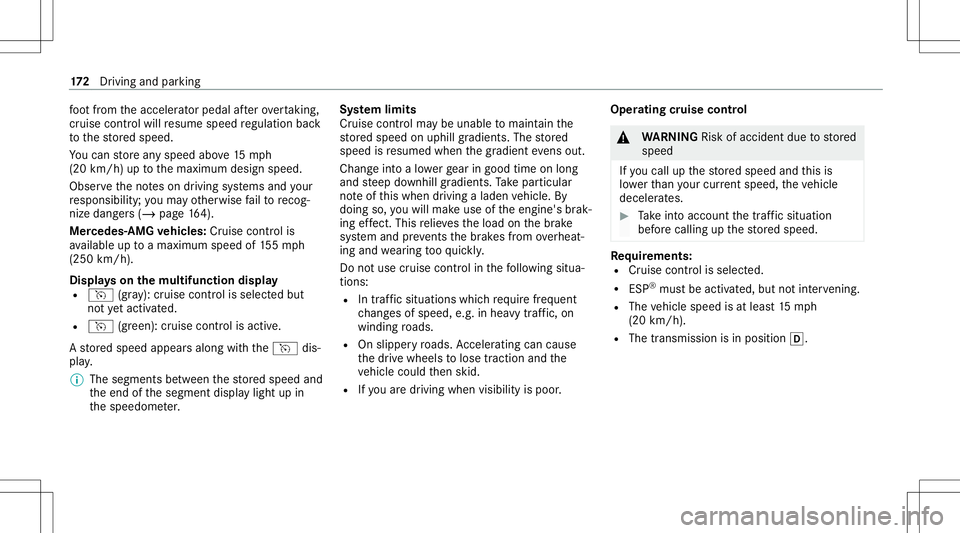
fo
ot from theacceler ator pedal afte rove rtakin g,
cr uise control will resume speed regulation back
to thestor ed speed.
Yo ucan stor ean yspeed above15 mp h
(20 km/ h)up tothemaximum designspeed.
Obser vetheno teson driving systems andyour
re sponsibili ty;yo uma yot her wise failto recog‐
nize dangers(/ page 164).
Me rcedes‑ AMGvehicl es:Cruis econtr olis
av ailable uptoamax imum speedof 155mp h
(250 km/h).
Displa yson themu ltifunct iondisp lay
R h (gray):cr uise control isselect edbut
no tye tacti vated.
R h (green): cruise control isactiv e.
A stor ed speed appear salong withth eh dis‐
pla y.
% The segment sbe tween thestor ed speed and
th eend ofthesegment displaylight upin
th espeedome ter. Sy
stem limit s
Cr uise control ma ybe unable tomaint ainthe
st or ed speed onuphill gradients. Thestor ed
speed isresumed whenthegr adient evensout.
Ch ang eint oalowe rge ar ingood timeon long
and steep downhill gradients. Take par ticular
no te ofthis when drivin galaden vehicle. By
doing so,youwill mak euse oftheengine' sbr ak‐
ing effect. Thisre lie vesth eload onthebr ak e
sy stem and preve nts thebr ak es from overheat‐
ing and wearing tooqu ickl y.
Do notus ecr uise contr olinthefo llo wing situa‐
tion s:
R Intraf fic situ ations whichrequ ire freq uent
ch ang esofspee d,e.g .in hea vytraf fic, on
wi nding roads.
R Onslippe ryroads. Accel erati ng can cause
th edr ive wheels tolose tract ion and the
ve hicle could then skid.
R Ifyo uar edr ivin gwhen visibilit yis poor . Ope
ratin gcr uis eco ntr ol &
WARNIN GRisk ofacci dent dueto stor ed
speed
If yo ucall upthestor ed speed andthis is
lo we rth an your cur rent spe ed,th eve hicle
deceler ates. #
Take intoacc ount thetra ffic situat ion
bef orecallin gup thestor ed speed. Re
quirement s:
R Cruise control isselect ed.
R ESP®
mus tbe act ivat ed, but notint erve ning .
R The vehicle speed isat leas t15 mp h
(20 km/ h).
R The transmis sionisin positio n005B. 17
2
Driving and parking
Page 180 of 442
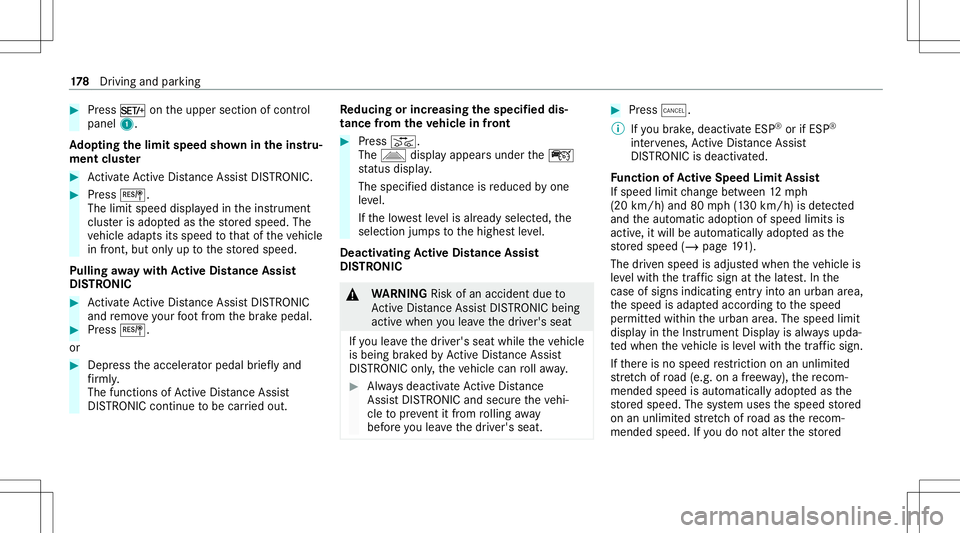
#
Press M ontheupper sectionofcon trol
panel 1.
Ad opting thelimit speed shownintheins tru‐
ment cluster #
ActivateAc tiveDis tance AssistDIS TRONI C. #
Press J.
The limit spee ddisp laye din theins trument
clus teris ado ptedas thestor ed speed. The
ve hicle adaptsits speed tothat oftheve hicle
in front, butonlyup tothestor ed speed.
Pulling away wit hAc tiv eDi stance Assist
DI ST RO NIC #
ActivateAc tiveDis tance AssistDIS TRONI C
and remo veyour foot from thebr ak epedal. #
Press J.
or #
Depr esstheacceler ator pedal brief lyand
fi rm ly.
The funct ionsofActiveDis tan ceAssi st
DIS TRONI Cconti nuetobe car ried out. Re
duci ngorinc reasin gth especif ieddis‐
tance from theve hicl ein front #
Press K.
The Ò display app earsunder theç
st atus displa y.
The specif ieddistance isreduced byone
le ve l.
If th elowe stleve lis alr eady selected, the
selection jumpstothehighes tle ve l.
Deactiv ating Activ eDi stance Assist
DI ST RO NIC &
WARNIN GRisk ofan acci dent dueto
Ac tiveDis tan ceAssi stDIS TRONI Cbe ing
acti vewhen youlea vethedr iver's seat
If yo ulea vethedr iver's seat while theve hicle
is being brak ed byActiveDis tance Assist
DIS TRONI Conly ,th eve hicle canrollaw ay. #
Alw aysdeactiv ateAc tiveDis tance
Assi stDIS TRONI Cand secureth eve hi‐
cle topreve ntitfrom rolling away
bef oreyo ulea vethedr iver's seat. #
Press ±.
% Ifyo ubr ak e, deac tivateES P®
or ifES P®
int erve nes, ActiveDis tance Assist
DIS TRONI Cis de acti vated.
Fu nction ofActiv eSpe edLimit Assist
If speed limitch ang ebe tween 12mp h
(20 km/ h)and 80mph(1 30 km/h) isde tected
and theaut omatic adoptionofspeed limitsis
activ e,itwill beaut omaticall yadop tedas the
st or ed speed (/page19 1).
Th edr iven spee dis adj ustedwhen theve hicle is
le ve lwit hth etraf fic sig nat thelat est.In the
case ofsig ns indi cati ngentr yint oan urb anarea ,
th espeed isadap tedaccor dingtothespeed
per mitt edwithin theurban area. The speed limit
displa yin theIns trument Displayis alw aysupda ‐
te dwhen theve hicle isleve lwit hth etra ffic sign .
If th er eis no speed restriction onanunlimited
st re tchof road (e.g.on afree wa y), there com‐
mend edspe edisau tomatical lyadop tedas the
st or ed speed. Thesystem uses thespeed stor ed
on anunlimit edstre tchof road asthere com‐
mend edspe ed. Ifyo udo notalt er thestor ed 17
8
Driving and parking
Page 184 of 442
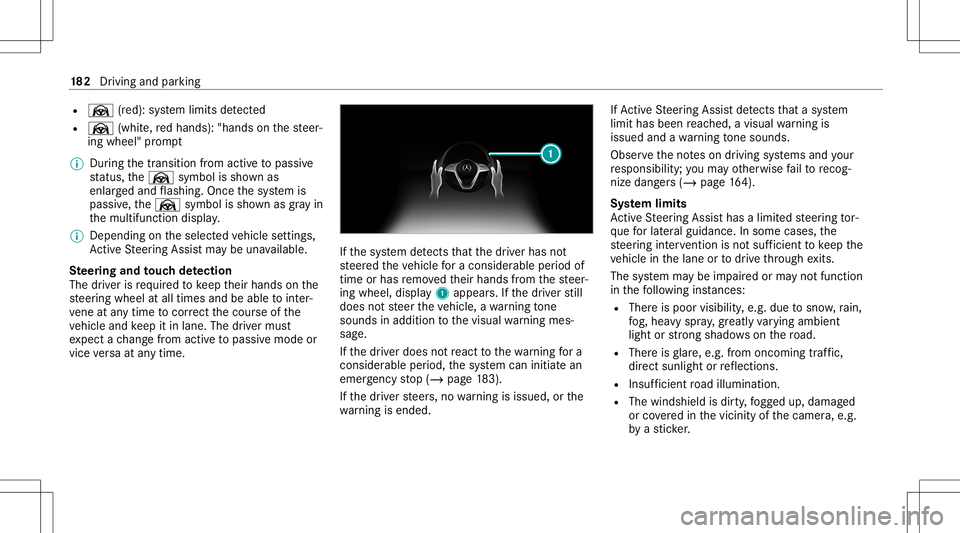
R
Ø (red): system limits detected
R Ø (whit e,redhands): "handsonthesteer‐
ing wheel" prom pt
% During thetransition from activ eto passiv e
st atus ,th eØ symbol issho wnas
enlar gedand flashin g.On ce thesy stem is
passiv e,theØ symbol issho wnasgray in
th emultifunc tiondispla y.
% Dep endingontheselect edvehicle settin gs,
Ac tiveSt eer ing Assis tma ybe una vailable.
Ste ering and touc hde tection
The driver isrequ ired tokeep their hands onthe
st eer ing wheel atall times andbeable tointer‐
ve ne atanytime tocor rect thecour seofthe
ve hicle andkeep itin lane. Thedriver mus t
ex pect ach ang efrom active to passiv emode or
vice versaat anytim e. If
th esy stem detects that thedr iver has not
st eer edtheve hicle fora consider ableper iod of
time orhas remo vedth eir hands from thesteer‐
ing wheel, display1 appear s.Ifth edr iver still
does notst eer theve hicle, awa rning tone
sou nds inad ditio nto thevisual warning mes‐
sag e.
If th edr iver does notre act tothewa rning fora
consider ableper iod, thesy stem can initiat ean
emer gency stop (/ page18 3).
If th edr iver steer s,no warning isissued, orthe
wa rning isended . If
Ac tiveSt eer ing Assis tde tects that asy stem
limit hasbeen reac hed, avisual warning is
issued andawa rning tone sou nds.
Obs erve theno teson driving systems andyour
re sponsibili ty;yo uma yot her wise failto recog‐
nize dangers(/ page 164).
Sy stem limit s
Ac tiveSt eer ing Assis thas alimit edsteer ing tor‐
qu efo rlat eral gui dance. Insome cases, the
st eer ing interve ntio nis no tsu fficien tto keep the
ve hicle inthelane ortodrive th ro ugh exits.
The system maybe impair edorma yno tfunc tion
in thefo llo wing instances:
R The reispoor visibilit y,e.g. due tosno w,rain,
fo g, hea vyspr ay,gr ea tly varying ambien t
light orstro ng sha dows onthero ad.
R Ther eis glar e, e.g .fr om oncom ingtraf fic,
di re ct sunli ght orreflect ions.
R Insuf ficie ntroad illumin ation.
R The wind shieldisdir ty,fo gg ed up, damag ed
or coveredin thevicin ityofthecamer a,e.g.
by ast icke r. 18
2
Driving and parking
Page 186 of 442
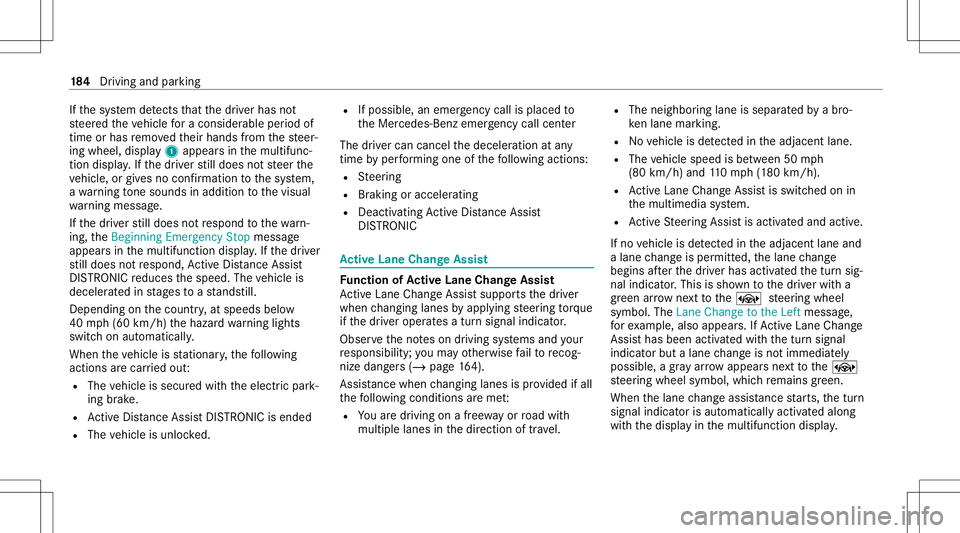
If
th esy stem detects that thedr iver has not
st eer edtheve hicle fora consider ableper iod of
time orhas remo vedth eir hands from thesteer‐
ing wheel, display1 appear sin themultifunc ‐
tion displa y.Ifth edr iver still does notst eer the
ve hicle, orgiv es no conf irmation tothesy stem,
a wa rning tone sou nds inad ditio nto thevisual
wa rning mess age.
If th edr iver still does notre spond tothewa rn‐
ing, theBeginn ingEmer gencySt op messag e
appear sin themultifunc tiondispla y.Ifth edr iver
st ill does notre spond, ActiveDis tance Assist
DIS TRONI Creduces thespeed. Thevehicle is
deceler ated instag es toast ands till.
De pen dingon thecount ry,at speeds below
40 mph(60 km/h) thehazar dwa rning light s
switc hon aut omat ically.
When theve hicle isstatio nary,thefo llo wing
act ions arecar ried out :
R The vehicle issecur edwithth eelectr icpar k‐
ing brak e.
R ActiveDis tance AssistDIS TRONI Cis end ed
R The vehicle isunloc ked. R
Ifpossible, anemer gency callis place dto
th eMer cedes- Benzemergency callcent er
The driver can cance lth edeceler ationatany
time byper form ing one ofthefo llo wing actions :
R Steer ing
R Braking oracceler ating
R Deact ivating ActiveDis tance Assist
DIS TRONI C Ac
tiv eLan eCha ngeAs sist Fu
nction ofActiv eLan eCha ngeAs sist
Ac tiveLa ne Chang eAssi stsuppor tsthedr iver
when chang inglane sby appl ying steer ing torq ue
if th edr iver oper ates atur nsignal indicat or.
Obser vetheno teson driving systems andyour
re sponsibili ty;yo uma yot her wise failto recog‐
nize dangers(/ page 164).
Assis tancewhe nch ang inglane sis prov ided ifall
th efo llo wing condition sar eme t:
R Youar edr ivin gon afree wa yor road with
mult iplelanesin thedir ect ion oftra vel. R
The neigh boring lane issepar ated byabr o‐
ke nlane ma rking.
R Novehicle isde tected intheadjacen tlane.
R The vehicle speed isbe tween 50mph
(80 km/ h)and 110mp h(1 80 km/h).
R ActiveLa ne Chang eAssi stisswitc hedonin
th emultimedia system.
R ActiveSt eer ing Assis tis activ ated and activ e.
If no vehicle isde tected intheadjacen tlane and
a lane chang eis per mitted, thelane chang e
begin saf te rth edr iver has activ ated thetur nsig‐
nal indicat or.This issho wntothedr iver wit ha
gr een arro w ne xt to the± steer ing wheel
symbol. TheLane Change tothe Left messag e,
fo rex am ple, also appear s.IfAc tiveLa ne Chang e
Assi sthas been activated withth etur nsignal
indicat orbut alane chang eis no timm ediat ely
poss ible, agr ay arro w appear sne xt to the±
st eer ing wheel symbol, whichre mains green.
When thelane chang eassis tance star ts,th etur n
signal indicat orisaut omaticall yactiv ated along
wit hth edispla yin themultifunc tiondispla y. 18
4
Driving and parking
Page 192 of 442
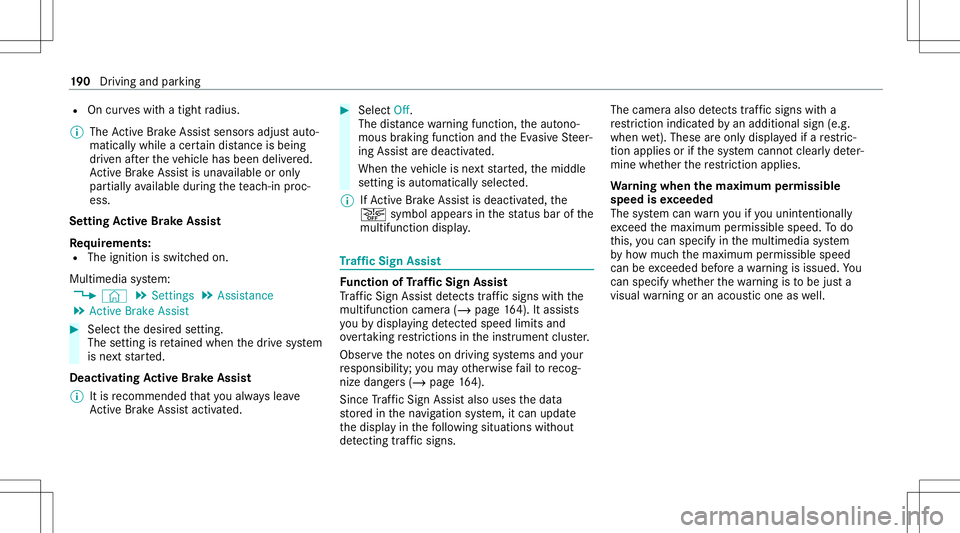
R
Oncurveswit hatight radius.
% The ActiveBr ak eAssi stsensor sadjus taut o‐
matically whileacer tain dis tance isbe ing
dr iven afte rth eve hicle hasbeen delivered.
Ac tiveBr ak eAssi stisuna vailable oronl y
par tiall yav ailable during thete ac h-in proc‐
ess.
Se tting Activ eBr ak eAs sist
Re quirement s:
R The ignit ionisswitc hedon.
Multime diasystem:
4 © 5
Set ting s5
Assist ance
5 Act ive Brak eAssist #
Select thedesir edsetting.
The setting isretained when thedr ive sy stem
is ne xt star ted.
Deactiv atingActiv eBr ak eAs sist
% Itis recomme ndedthat youalw ayslea ve
Ac tiveBr ak eAssi stact ivat ed. #
Select Off.
The distance warning func tion,th eaut ono‐
mous braking function andtheEv asiv eSt eer‐
ing Assis tar edeactiv ated.
When theve hicle isne xt star ted, themiddle
se tting isaut omaticall yselect ed.
% IfAc tiveBr ak eAssi stisdeact ivat ed, the
00D4 symbol appearsinthest atus barofthe
multifu nctiondisplay. Tr
af fic Sign Assis t Fu
nction ofTraf fic Sign Assis t
Tr af fic Sign Assistdetects traf fic sig ns with the
multifu nctioncamera(/ page16 4).It as sis ts
yo uby displa yingdetected spe edlimits and
ove rtakin gre strictions intheins trument cluster.
Obser vetheno teson driving systems andyour
re sponsibili ty;yo uma yot her wise failto recog‐
nize dangers(/ page 164).
Since Traf fic Sign Assistalso uses thedat a
st or ed inthena vig ation system, itcan updat e
th edispla yin thefo llo wing situat ionswithout
de tecting traf fic sig ns. The
came raalso detects traf fic sig ns with a
re striction indicated byan addit ionalsign (e.g.
when wet).The seareonly disp laye difare stric‐
tion appliesor ifth esy stem cann otcle arly de ter‐
mine whether there striction applies.
Wa rning when thema xim um permis sible
speed isexceeded
The system can warnyouif yo uunin tentio nally
ex ceed themaximum permissible speed.Todo
th is, youcan spec ifyinthemultimedia system
by howmuc hth emaximum permissible speed
can beexceed edbef oreawa rning isissued. You
can specify whether thewa rning isto be justa
visual warning oran acous ticone aswell. 19
0
Driving and parking
Page 193 of 442
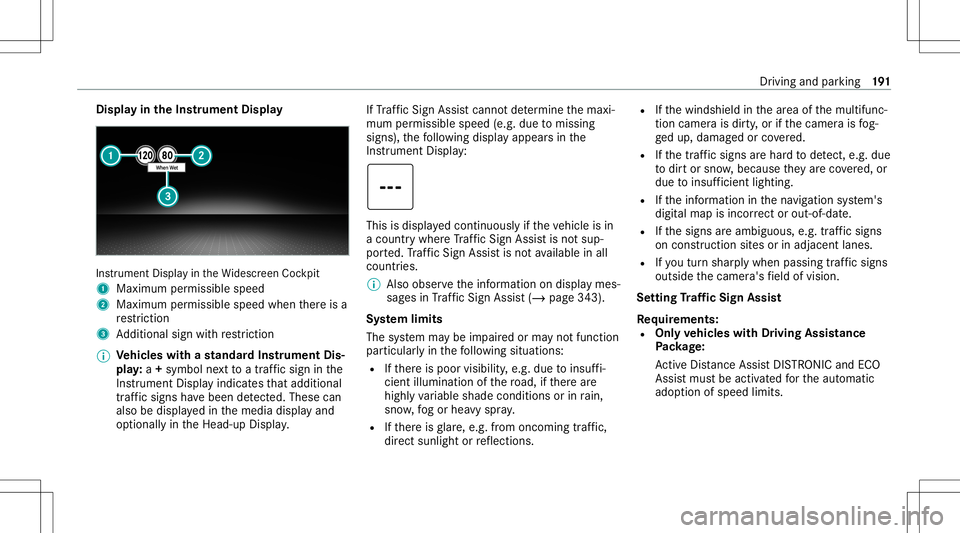
Disp
layin theIns trum ent Displa y In
stru ment Displa yin theWi descr eenCockpit
1 Maximum permissible speed
2 Maximum permissible speedwhenther eis a
re striction
3 Addition alsign withre striction
% Ve
hicl eswith ast andar dIns trument Dis‐
pla y:a+ symbo lne xt to atraf fic sig nin the
Ins trument Displayindicat esthat addit ional
traf fic sig ns have been detected. Thesecan
al so be displ ayed inthemedia displayand
op tion ally intheHead-up Display. If
Traf fic Sign Assistcanno tde term ine themaxi‐
mum permissible speed(e.g.duetomissi ng
signs), thefo llo wing displa yappear sin the
Ins trument Display: This
isdispl ayed con tinuousl yif th eve hicle isin
a countr ywher eTr af fic Sign Assistisno tsup‐
por ted. Traf fic Sign Assistisno tav ailable inall
coun tries.
% Alsoobse rveth einf ormation ondispla ymes‐
sag esinTraf fic Sign Assist(/ pag e343 ).
Sy stem limit s
The system maybe impair edorma yno tfunc tion
par ticular lyin thefo llo wing situat ions:
R Ifth er eis poor visibility ,e.g. due toinsuf fi‐
cie ntillu mina tionofthero ad, ifth er ear e
highl yva riable shade condition sor inrain,
sno w,fogor hea vyspr ay.
R Ifth er eis glar e, e.g .fr om oncom ingtraf fic,
di re ct sunli ght orreflect ions. R
Ifth ewindshield inthear ea ofthemultifunc ‐
tion camer ais dir ty,or ifth ecamer ais fog‐
ge dup, damag edorcovered.
R Ifth etra ffic sign sar ehar dto detect, e.g. due
to dir tor sno w,because they areco vered, or
due toinsuf ficie ntlighti ng.
R Ifth einf ormation inthena vig ation system's
digit almap isincor rect or out-of-da te.
R Ifth esigns areambiguous, e.g.traffic sign s
on con stru ction sites orinad jacent lanes.
R Ifyo utur nshar plywhen passingtraf fic sig ns
ou tsid eth ecamer a'sfield ofvision.
Se tting Traf fic Sign Assis t
Re quirement s:
R Onl yve hicl eswith Drivin gAss istanc e
Pa ckag e:
Ac tiveDis tance AssistDIS TRONI Cand ECO
Assi stmus tbe activ ated forth eaut omatic
adop tionofspeed limits. Dr
iving andparking 19
1
Page 194 of 442
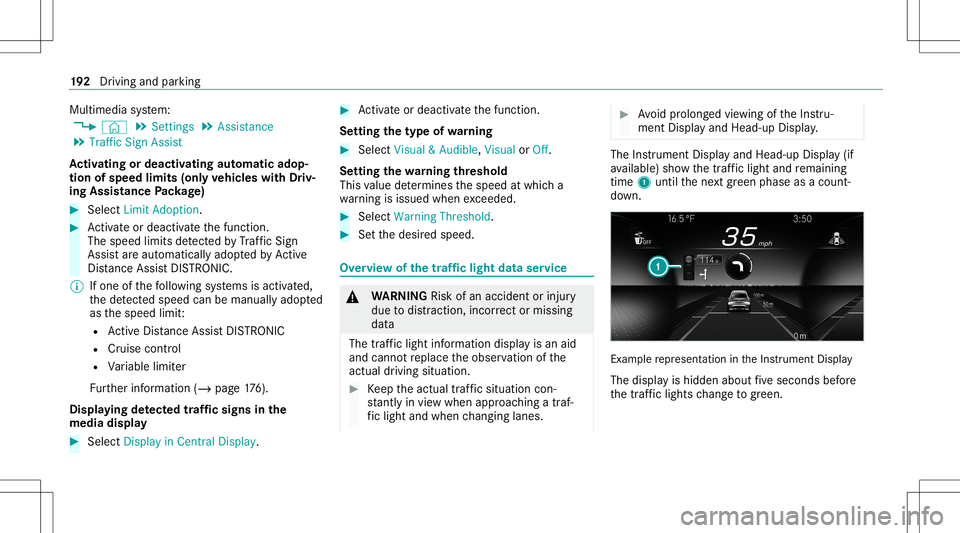
Multimedia
system:
4 © 5
Set ting s5
Assist ance
5 Traffic SignAssist
Ac tiv atin gor deac tivatin gaut omati cadop ‐
tio nof spe edlimits (onlyve hicl eswith Driv‐
ing Assistanc ePa ckag e) #
Select LimitAdoptio n. #
Activateor deacti vate thefunc tion.
The speed limitsdetected byTraf fic Sign
Assi stareaut omat icallyadop tedby Active
Dis tance AssistDIS TRONI C.
% Ifone ofthefo llo wing systems isactiv ated,
th ede tected spe edcan bemanu ally ad op ted
as thespeed limit:
R ActiveDis tance AssistDIS TRONI C
R Cruise contr ol
R Variable limiter
Fu rther information (/page17 6).
Di spla ying detected traf fic signs inthe
me diadispla y #
Select DisplayinCentra lDispl ay. #
Activateor deacti vate thefunc tion.
Se tting thety pe ofwa rning #
Selec tVisual &Audible ,Visual orOff .
Se tting thewa rning threshold
This value determ ines thespeed atwhic ha
wa rning isissued whenexceeded. #
Select Warning Threshold. #
Setth edesir edspeed. Ov
ervie wof thetraf fic ligh tda ta ser vice &
WARNIN GRisk ofan acci dent orinju ry
due todis traction, incor rect or mis sing
da ta
The traf fic light informati ondispl ayisan aid
and cannotre place theobser vatio nof the
act ual drivin gsit uatio n. #
Keep theactual traffic situat ioncon‐
st ant lyin view when approachingatraf‐
fi c light and whench ang inglane s. #
Avoid prolong edviewing oftheIns tru‐
ment Displa yand Head-up Display. The
Instrument Displayand Head-up Display(if
av ailable) showthetra ffic light andremaini ng
time 1until thene xt green phase asacount ‐
do wn. Ex
am ple repr esent ation intheIns trument Display
The displa yis hidden aboutfive seconds before
th etraf fic lights chang eto gree n. 19
2
Driving and parking
Page 196 of 442
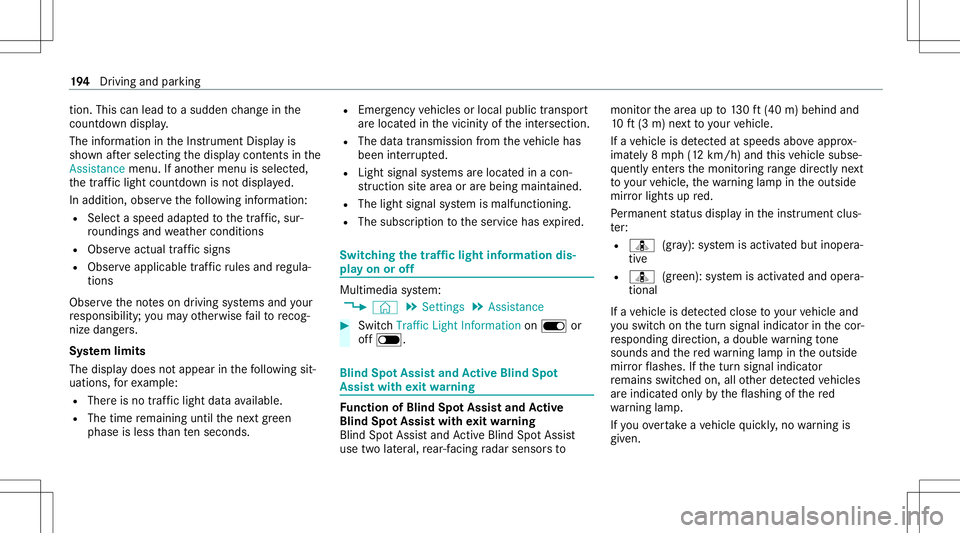
tio
n.Thi scan lead toasudden chang ein the
cou ntdo wndispl ay.
The information intheIns trument Displayis
sho wnafte rsele cting thedispla ycon tents inthe
Assi stance menu .If ano ther menu isselect ed,
th etraf fic light countdo wnisno tdi spl ayed.
In addition, observethefo llo wing informatio n:
R Selec ta speed adaptedto thetra ffic, sur‐
ro und ingsand weather condition s
R Obse rveactual traffic sign s
R Obser veapplic abletraffic ru les and regula‐
tions
Obser vetheno teson driving systems andyour
re sponsibili ty;yo uma yot her wise failto recog‐
nize dangers.
Sy stem limit s
The displa ydoes notappear inthefo llo wing sit‐
uation s,forex am ple:
R Ther eis no traf fic light data available.
R The timere maini nguntil thene xt green
phase isless than tenseco nds. R
Emerg encyvehicles orlocal publictranspor t
ar elocat edinthevicinit yof theint ersect ion.
R The datatransmission from theve hicle has
been interru pted.
R Light signal systems arelocat edinacon ‐
st ru ction sitear ea orarebei ng mai ntained.
R The light signal system ismalfunct ioning.
R The subscr iption totheser vice hasexpir ed. Switc
hingthetraf fic ligh tinf orma tion dis‐
pla yon oroff Mult
imed iasystem:
4 © 5
Set ting s5
Assist ance #
Switc hTraffic LightInformation onD or
of fE. Blind
SpotAssis tand Activ eBli nd Spo t
As sist wit hex itwa rning Fu
nction ofBlind SpotAssis tand Activ e
Bli nd Spo tAs sist wit hex itwa rning
Blin dSpo tAss istand ActiveBli nd Spo tAssi st
use twolat eral, rear-facin gra dar sensor sto monit
orthear ea up to130ft (40 m)behind and
10 ft(3 m) next to your vehicle.
If ave hicle isde tected atspe eds aboveappr ox‐
imat ely8 mp h(12 km/h) andthis vehicle subse‐
qu ent lyent ersth emonit oring rang edire ctly next
to your vehicle, thewa rning lam pin theoutside
mir rorlig hts upred.
Pe rm anen tst atus displa yin theins trument clus‐
te r:
R ¸ (gra y): system isactiv ated but inoper a‐
tiv e
R ¸ (green): system isactiv ated and oper a‐
tion al
If ave hicle isde tected clos eto your vehicle and
yo uswit chon thetur nsignal indicat orinthecor‐
re sponding direction, adoubl ewa rning tone
sou nds and there dwa rning lam pin theoutside
mir rorflashes .If th etur nsignal indicat or
re mains switchedon,allother detected vehicles
ar eindicat edonlyby theflashin gof there d
wa rning lam p.
If yo uove rtak eave hicle quickl y, no warning is
giv en. 19
4
Driving and parking
Page 204 of 442
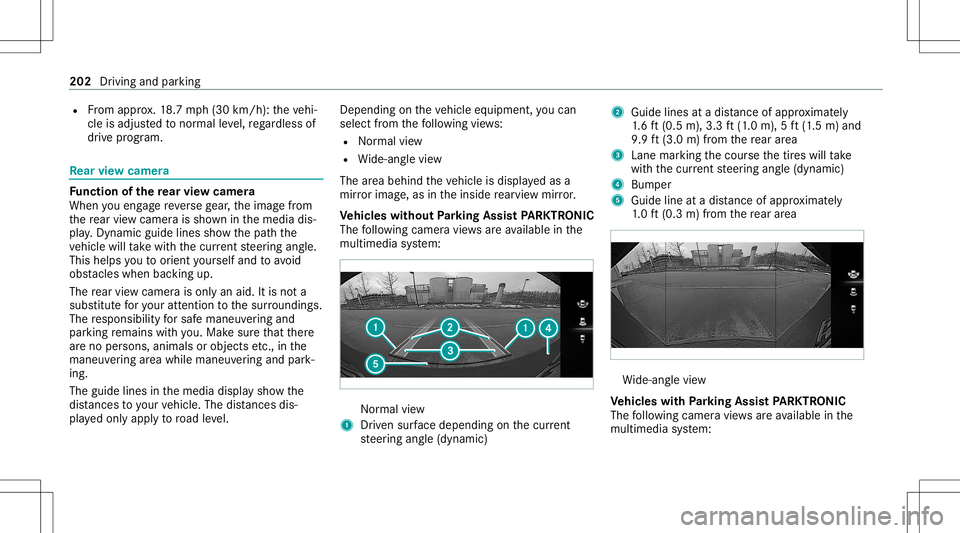
R
From appr ox.18 .7 mp h(30 km/h): theve hi‐
cle isadjus tedto nor malle ve l,re ga rdless of
dr ive pr og ram. Re
ar vie wcamer a Fu
nction ofthere ar vie wcamer a
When youen gage reve rsege ar,th eimag efrom
th ere ar vie wcam erais sho wninthemedia dis‐
pla y.Dyna micguide lines showthepat hth e
ve hicle willtake wit hth ecur rent steer ing ang le.
This helps youto orient yourself and toavoid
obs tacle swhe nba cking up.
The rear vie wcam erais on lyan aid. Itis no ta
subs titutefo ryo ur att entio nto thesur round ings.
The responsibili tyforsaf emaneu vering and
pa rking remains withyo u. Mak esur eth at ther e
ar eno per sons, animals orobjec tsetc., inthe
maneu vering area while ma neu vering and park‐
ing.
The guide linesinthemedia displaysho wthe
dis tances toyour vehicle. Thedistances dis‐
pl ay ed onlyappl yto road leve l. Depe
ndingon theve hicle equipment, youcan
sele ctfrom thefo llo wing views:
R Nor mal view
R Wide-ang levie w
The area behind theve hicle isdispla yedas a
mir rorimag e,as intheinside rear vie wmir ror.
Ve hicl eswithout Parking Assis tPA RK TRONI C
The follo wing camera views areav ailable inthe
multime diasystem: Nor
mal view
1 Driven sur face dep endi ngon thecur rent
st eer ing ang le(dynamic) 2
Guide linesatadis tance ofapprox imat ely
1. 6 ft (0.5 m),3.3 ft(1.0 m), 5ft (1.5 m) and
9.9 ft(3.0 m)from there ar area
3 Lanemar kingth ecour sethetir es will take
wit hth ecur rent steer ing ang le(dynamic)
4 Bum per
5 Guide lineatadis tance ofapprox imat ely
1. 0 ft (0.3 m)from there ar area Wi
de-ang levie w
Ve hicl eswith Parking Assis tPA RK TRONI C
The follo wing camera views areav ailable inthe
multime diasystem: 202
Driving andparking