bluetooth MERCEDES-BENZ E-CLASS CABRIOLET 2021 Owner's Manual
[x] Cancel search | Manufacturer: MERCEDES-BENZ, Model Year: 2021, Model line: E-CLASS CABRIOLET, Model: MERCEDES-BENZ E-CLASS CABRIOLET 2021Pages: 442, PDF Size: 37.23 MB
Page 260 of 442
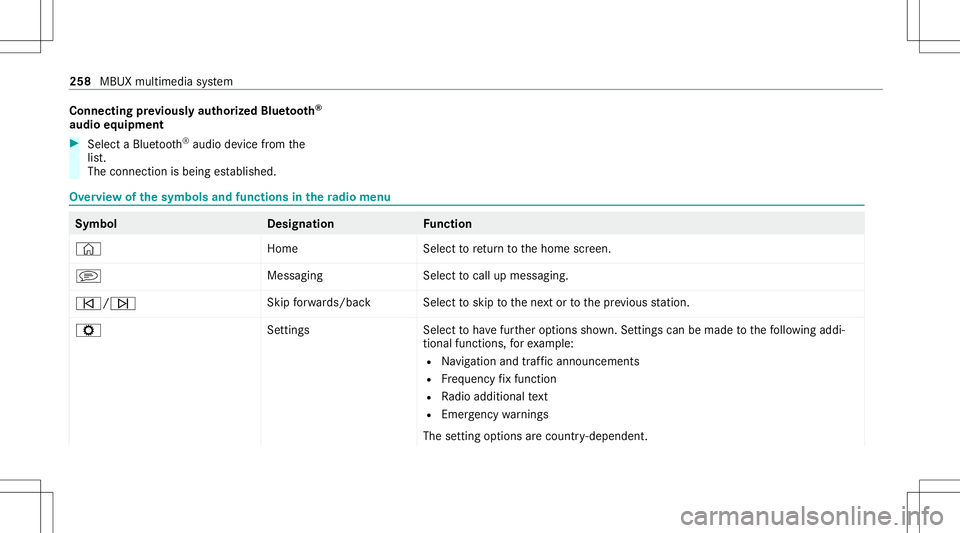
Connect
ingprev iousl yaut hor ized Bluetooth®
audio equipment #
Select aBlue tooth®
audio devic efrom the
lis t.
The connection isbeing established. Ov
ervie wof thesym bols andfunctions inthera dio menu Symbo
lD esignation Function
© HomeSelecttoretur nto thehome screen.
j MessagingSelecttocal lup mess aging.
00F5/00F6 Skip
forw ards/ backS electtoskip tothene xt or tothepr ev ious statio n.
Z Setting sS electtohave further option ssho wn. Settings canbemade tothefo llo wing addi‐
tion alfunc tions,forex am ple:
R Navig ation andtraf fic annou ncements
R Freq uency fix func tion
R Radio additional text
R Emerg encywarnings
The setting option sar ecoun try- dependen t. 258
MBUX multimedia system
Page 426 of 442
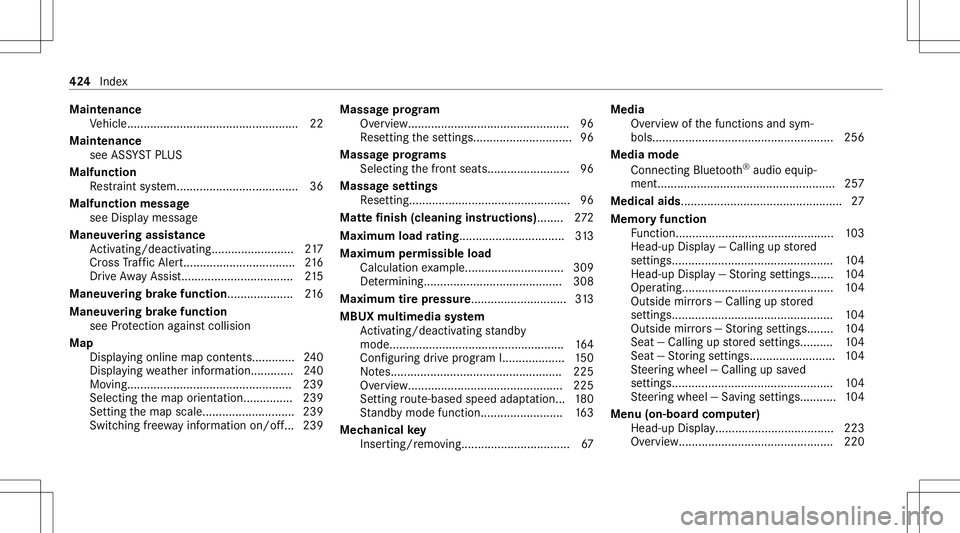
Maint
enanc e
Ve hicle. ................................................... 22
Maint enance
see ASSYSTPL US
Malfunct ion
Re stra int system.. ................................... 36
Malfu nction messag e
see Displa ymessag e
Maneuv ering assis tance
Ac tivati ng/d eactiv ating........... ..............217
Cr oss Traf fic Aler <0057001100110011001100110011001100110011001100110011001100110011
0011001100110011001100110011001100110011001100110011001100110011
001100110011> 216
Dr ive Aw ayAssi st<0011001100110011001100110011001100110011001100110011001100110011
0011001100110011001100110011001100110011001100110011001100110011
00110011> 215
Maneuv ering brak efunctio n........ ............ 216
Maneuv ering brak efunctio n
see Protect ion agains tcollision
Map Displa yingonline mapcontents ............. 240
Dis play ing weather informat ion.............2 40
Mo ving........... ....................................... 239
Selecti ngthemap orient ation... ............ 239
Se tting themap scale.... .................. ...... 239
Switc hingfree wa yin fo rm atio non /of f...2 39 Massag
epr og ram
Ov ervie w.. .......................................... ..... 96
Re settin gth ese ttings... ........................... 96
Massag epr og rams
Sel ecti ngthefront seats .........................9 6
Massag ese ttings
Re settin g.... ....................................... ...... 96
Matt efinish (cleaning instructions) ........ 272
Maximum loadratin g<0011001100110011001100110011001100110011001100110011001100110011
0011001100110011001100110011> .........313
Maximum permissib leload
Ca lcul ation exam ple.............................. 309
De term inin g..........................................3 08
Maximum tirepr ess ure....... ......................313
MBUX multimedia system
Ac tivati ng/d eactiv ating standb y
mode ................................................ .....1 64
Con figur ing drive pr ogr am I.............. .....1 50
No tes... ............................................. ....2 25
Ov ervie w.... ....... ................................... .225
Se tting route-based speedadap tatio n... 180
St andb ymode function.. .................. .....1 63
Mec hanic alkey
Inser ting/r emoving.............................. ... 67 Media
Overvie wof thefunc tionsand sym‐
bols. ...................................................... 256
Media mode
Connec tingBluetooth®
audio equip‐
men t...................................................... 257
Med icalaids.. ...............................................2 7
Memor yfunctio n
Fu nctio n...<0011001100110011001100110011001100110011001100110011001100110011
001100110011001100110011001100110011> <0011001100110011001100110011001100110011001100110011001100110011
0011001100110011>103
Hea d-up Display — Ca lling upstor ed
se ttings.... ............................................. 104
Hea d-up Display — St or ing settings.. ..... 104
Oper ating... ...........................................1 04
Outsi demir rors —Ca lling up stor ed
se ttings.... ............................................. 104
Outside mirrors —St or ing settings.... ....1 04
Seat —Ca lling up stor ed settings ..........1 04
Seat —St or ing settings .......................... 104
St eer ing wheel —Calling upsave d
se ttin gs...... ...........................................1 04
St eer ing wheel —Sa ving settings... ........ 104
Menu (on-boar dcom puter)
Head-u pDispla y.<0011001100110011001100110011001100110011001100110011001100110011
0011001100110011001100110011001100110011001100110011001100110011
001100110011> 223
Ov ervie <005A001100110011001100110011001100110011001100110011001100110011
0011001100110011001100110011001100110011001100110011001100110011
0011001100110011001100110011001100110011001100110011001100110011> 22042
4
Inde x