phone MERCEDES-BENZ E-CLASS COUPE 2009 Owners Manual
[x] Cancel search | Manufacturer: MERCEDES-BENZ, Model Year: 2009, Model line: E-CLASS COUPE, Model: MERCEDES-BENZ E-CLASS COUPE 2009Pages: 313, PDF Size: 7.76 MB
Page 11 of 313
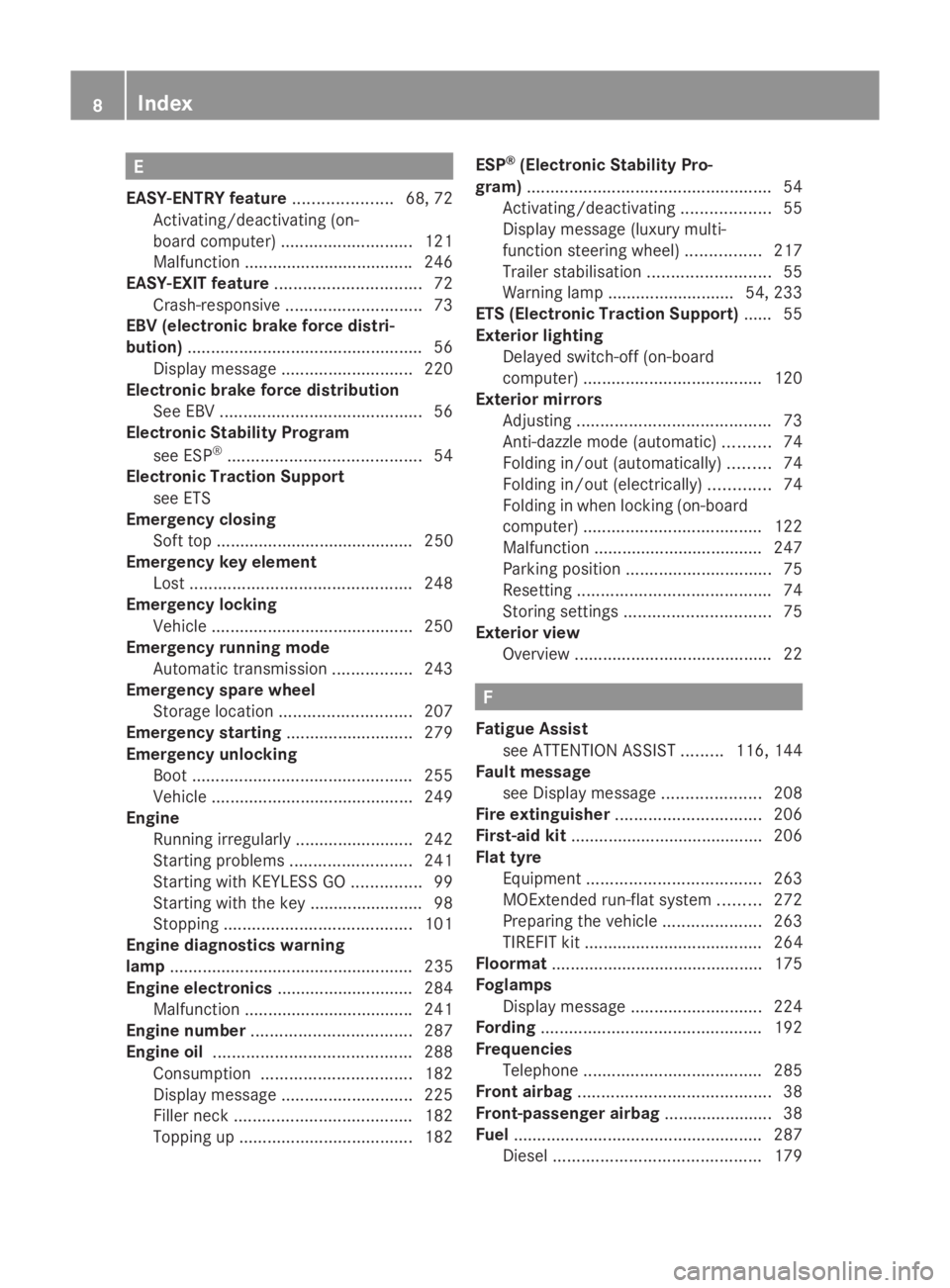
E
EASY-ENTR Yfeature ..................... 68, 72
Activating/deactivating (on-
board computer) ............................ 121
Malfunction ................................... .246
EASY-EXIT feature ............................... 72
Crash-responsive ............................. 73
EBV (electronic brake force distri-
bution) .................................................. 56
Display message ............................ 220
Electroni cbrake force distribution
See EBV ........................................... 56
Electroni cStability Program
see ESP ®
......................................... 54
Electroni cTraction Support
see ETS
Emergency closing
Soft top .......................................... 250
Emergency key element
Lost ............................................... 248
Emergency locking
Vehicle .......................................... .250
Emergency runnin gmode
Automatic transmission .................243
Emergency spare wheel
Storage location ............................ 207
Emergency starting ...........................279
Emergency unlocking Boot ............................................... 255
Vehicle .......................................... .249
Engine
Running irregularl y......................... 242
Starting problems ..........................241
Starting with KEYLESS GO ...............99
Starting with the key ........................ 98
Stopping ........................................ 101
Engine diagnostics warning
lamp .................................................... 235
Engine electronics .............................284
Malfunction ................................... .241
Engine number .................................. 287
Engine oil .......................................... 288
Consumption ................................ 182
Display message ............................ 225
Filler neck ...................................... 182
Topping up ..................................... 182ESP
®
(Electronic Stability Pro-
gram) .................................................... 54
Activating/deactivating ...................55
Display message (luxury multi-
function steering wheel) ................217
Trailer stabilisatio n.......................... 55
Warning lamp ........................... 54, 233
ETS (Electronic Traction Support) ...... 55
Exterior lighting Delayeds witch-off (on-board
computer) ...................................... 120
Exterior mirrors
Adjusting ......................................... 73
Anti-dazzle mode (automatic) ..........74
Folding in/ou t(au tomatically). ........74
Folding in/ou t(electrically). ............74
Folding in whe nlocking (on-board
computer) ...................................... 122
Malfunction ................................... .247
Parking position ............................... 75
Resetting ......................................... 74
Storing settings ............................... 75
Exterior view
Overview .......................................... 22 F
Fatigue Assist see ATTENTION ASSIST .........116, 144
Faul tmessage
see Display message .....................208
Fire extinguisher ............................... 206
First-aid kit ......................................... 206
Flat tyre Equipment ..................................... 263
MOExtended run-fla tsystem ......... 272
Preparing the vehicle .....................263
TIREFIT kit ...................................... 264
Floormat ............................................ .175
Foglamps Display message ............................ 224
Fording ............................................... 192
Frequencies Telephone ...................................... 285
Fron tairbag ......................................... 38
Front-passenger airbag ....................... 38
Fuel ..................................................... 287
Diese l............................................ 1798
Index 207_AKB; 2; 3, en-GB
mkalafa,
Version: 2.11.8.1 2009-07-23T10:23:49+02:00-Seite 8
Page 14 of 313
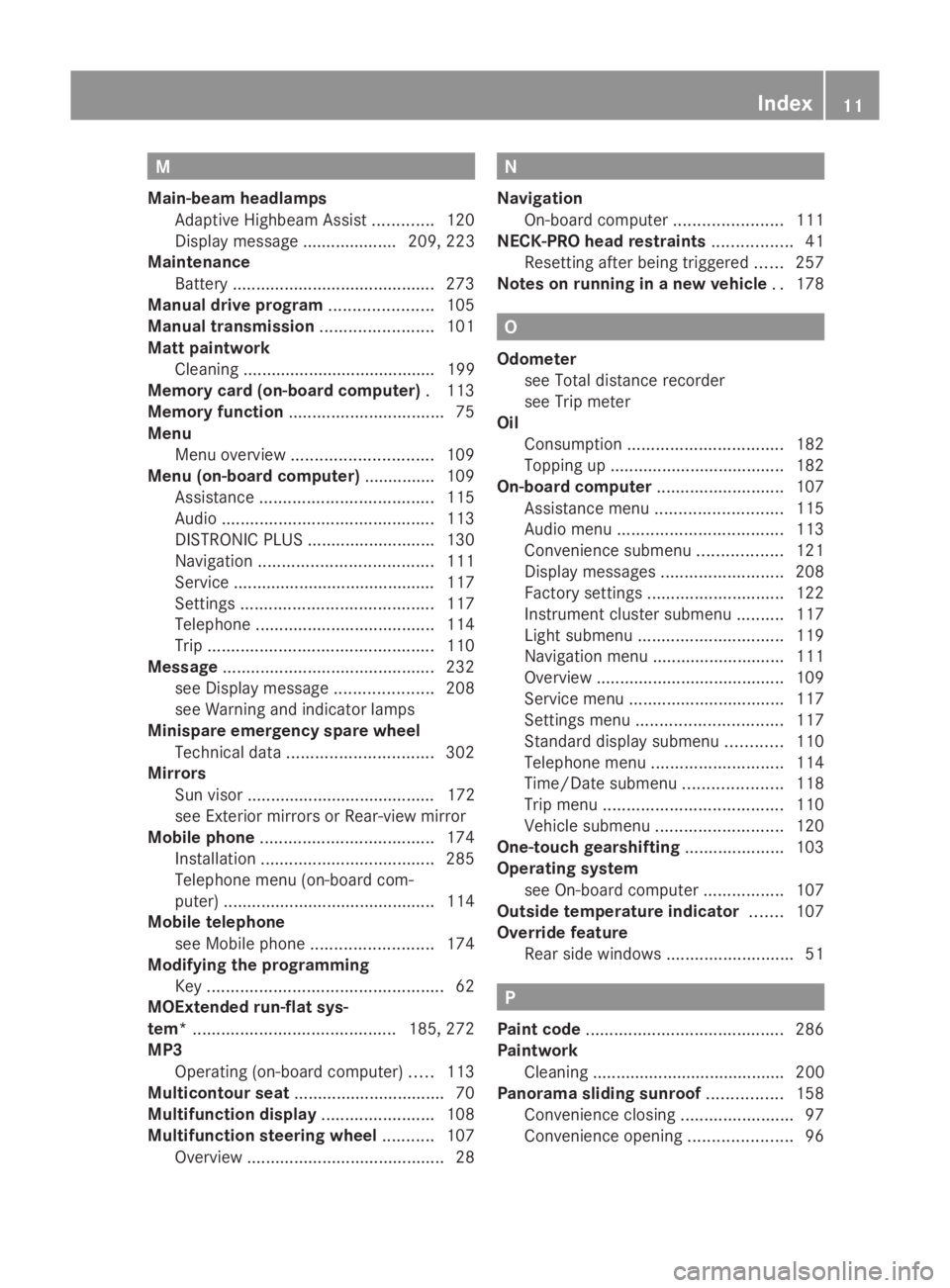
M
Main-beam headlamps Adaptive Highbeam Assist .............120
Display message .................... 209, 223
Maintenance
Battery ........................................... 273
Manual drive program ......................105
Manual transmission ........................101
Matt paintwork Cleaning ......................................... 199
Memory card (on-board computer) .113
Memory function ................................. 75
Menu Menu overview .............................. 109
Menu (on-board computer) ...............109
Assistance ..................................... 115
Audi o............................................. 113
DISTRONI CPLUS ........................... 130
Navigation ..................................... 111
Service .......................................... .117
Settings ......................................... 117
Telephone ...................................... 114
Trip ................................................ 110
Message ............................................. 232
see Display message .....................208
see Warning and indicator lamps
Minispare emergency spare wheel
Technical data ............................... 302
Mirrors
Sun viso r........................................ 172
see Exterior mirrors or Rear-view mirror
Mobile phone ..................................... 174
Installatio n..................................... 285
Telephone menu (on-board com-
puter) ............................................. 114
Mobile telephone
see Mobile phone .......................... 174
Modifying the programming
Key .................................................. 62
MOExtende drun-flat sys-
tem* ........................................... 185, 272
MP3 Operating (on-board computer) .....113
Multicontour seat ................................ 70
Multifunctio ndisplay ........................ 108
Multifunctio nsteering wheel ...........107
Overview .......................................... 28 N
Navigation On-board computer .......................111
NECK-PRO head restraints .................41
Resetting after being triggered ......257
Notes on runnin ginanew vehicle ..178 O
Odometer see Total distance recorder
see Trip meter
Oil
Consumption ................................. 182
Topping up ..................................... 182
On-board computer ...........................107
Assistance menu ........................... 115
Audi omenu ................................... 113
Convenience submenu ..................121
Display messages ..........................208
Factory settings ............................. 122
Instrument cluster submenu ..........117
Ligh tsubmenu ............................... 119
Navigation menu ............................ 111
Overview ........................................ 109
Service menu ................................. 117
Settings menu ............................... 117
Standard displa ysubmenu ............ 110
Telephone menu ............................ 114
Time/Date submenu .....................118
Trip menu ...................................... 110
Vehicle submenu ........................... 120
One-touch gearshifting .....................103
Operatin gsystem
see On-board computer .................107
Outside temperature indicator .......107
Override feature Rea rsidew indows ........................... 51 P
Pain tcode .......................................... 286
Paintwork Cleaning ......................................... 200
Panorama sliding sunroof ................158
Convenience closing ........................97
Convenience opening ......................96 Index
11 207_AKB; 2; 3, en-GB
mkalafa,
Version: 2.11.8.1 2009-07-23T10:23:49+02:00-Seite 11
Page 17 of 313
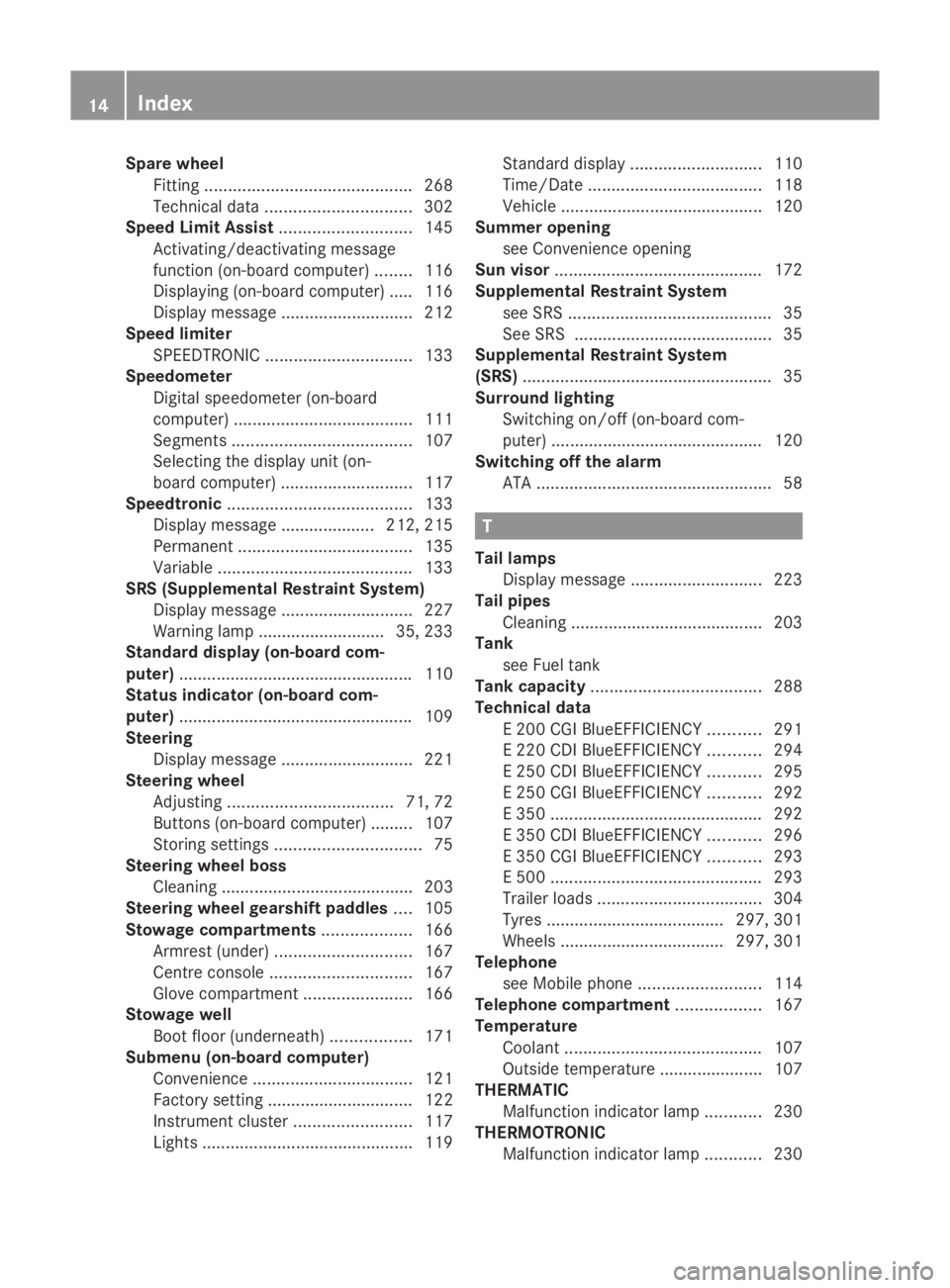
Sparew
heel
Fitting ............................................ 268
Technical data ............................... 302
Spee dLimi tAssist ............................ 145
Activating/deactivating message
function (on-board computer) ........116
Displaying (on-board computer) ..... 116
Display message ............................ 212
Spee dlimiter
SPEEDTRONIC ............................... 133
Speedometer
Digita lspeedometer (on-board
computer) ...................................... 111
Segments ...................................... 107
Selecting the displa yunit (on-
board computer) ............................ 117
Speedtronic ....................................... 133
Display message .................... 212, 215
Permanent ..................................... 135
Variabl e......................................... 133
SRS (Supplemental Restrain tSystem)
Display message ............................ 227
Warning lamp ........................... 35, 233
Standard display (on-board com-
puter) ................................................. .110
Status indicator (on-board com-
puter) ................................................. .109
Steering Display message ............................ 221
Steering wheel
Adjusting ................................... 71, 72
Buttons (on-board computer) ......... 107
Storing settings ............................... 75
Steering wheel boss
Cleaning ......................................... 203
Steering wheel gearshift paddles ....105
Stowage compartments ...................166
Armrest (under) ............................. 167
Centre console .............................. 167
Glove compartment .......................166
Stowage well
Boot floo r(un derneath) ................. 171
Submen u(on-board computer)
Convenience .................................. 121
Factory setting ............................... 122
Instrument cluster .........................117
Lights ............................................ .119 Standard displa
y............................ 110
Time/Date ..................................... 118
Vehicle .......................................... .120
Summer opening
see Convenience opening
Sun visor ............................................ 172
Supplemental Restrain tSystem
see SRS ........................................... 35
See SRS .......................................... 35
Supplemental Restrain tSystem
(SRS) ..................................................... 35
Surround lighting Switching on/off (on-board com-
puter) ............................................. 120
Switchin goff the alarm
ATA .................................................. 58 T
Tail lamps Display message ............................ 223
Tail pipes
Cleaning ......................................... 203
Tank
see Fuel tank
Tank capacity .................................... 288
Technical data E200 CGIB lueEFFICIENCY ...........291
E2 20 CDI BlueEFFICIENCY ...........294
E2 50 CDI BlueEFFICIENCY ...........295
E2 50 CGIB lueEFFICIENCY ...........292
E3 50 ............................................. 292
E3 50 CDI BlueEFFICIENCY ...........296
E3 50 CGIB lueEFFICIENCY ...........293
E5 00 ............................................. 293
Trailer loads ................................... 304
Tyres ...................................... 297, 301
Wheels ................................... 297, 301
Telephone
see Mobile phone .......................... 114
Telephone compartment ..................167
Temperature Coolant .......................................... 107
Outside temperature ..................... .107
THERMATIC
Malfunction indicator lamp ............230
THERMOTRONIC
Malfunction indicator lamp ............230 14
Index 207_AKB; 2; 3, en-GB
mkalafa,
Version: 2.11.8.1 2009-07-23T10:23:49+02:00-Seite 14
Page 18 of 313
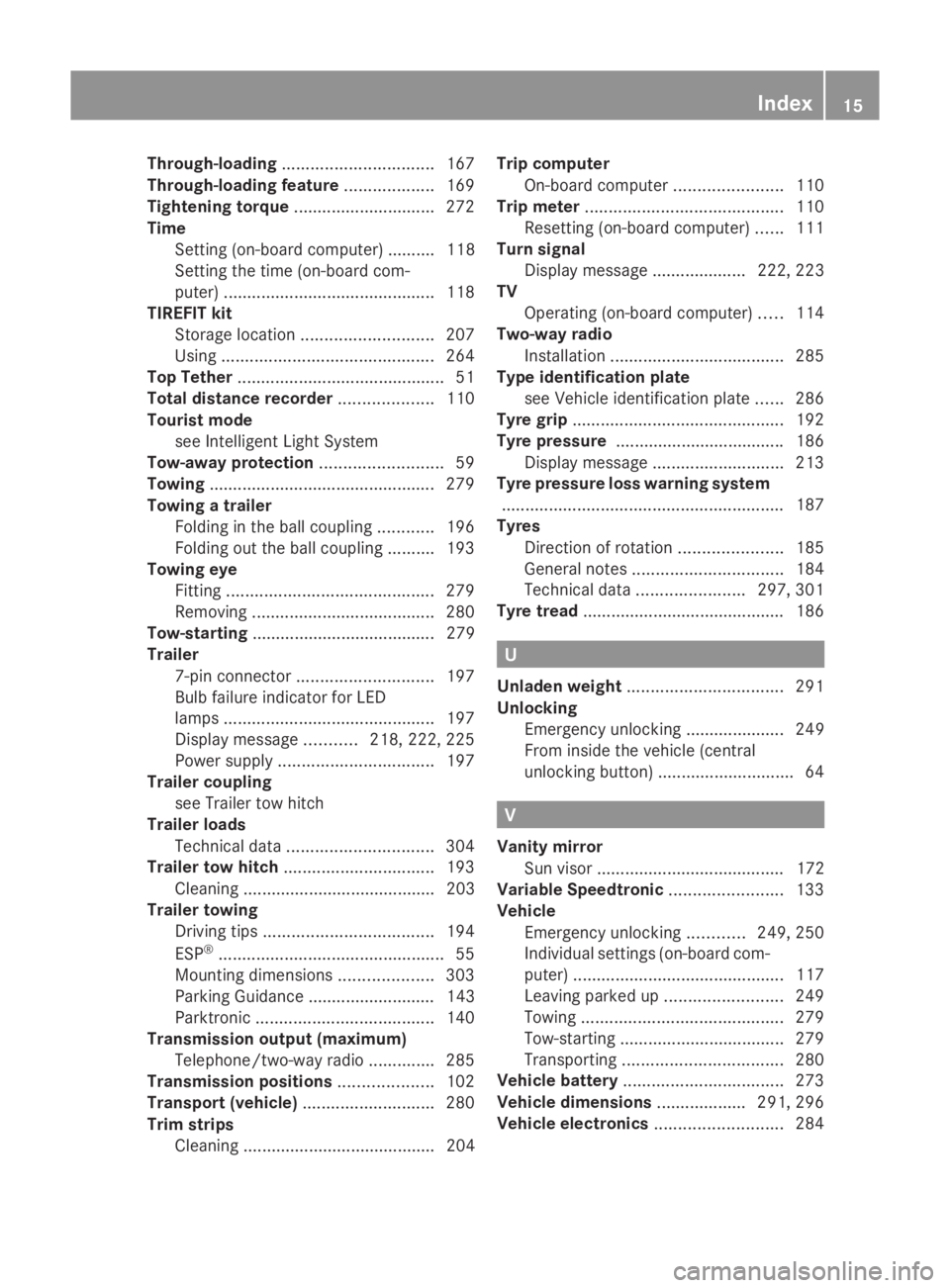
Through-loading
................................ 167
Through-loading feature ...................169
Tightening torque .............................. 272
Time Setting (on-board computer) .......... 118
Setting the time (on-board com-
puter) ............................................. 118
TIREFIT kit
Storage location ............................ 207
Using ............................................. 264
Top Tether ............................................ 51
Total distanc erecorder .................... 110
Tourist mode see Intelligent Ligh tSystem
Tow-away protection ..........................59
Towing ................................................ 279
Towing atrailer
Folding in the bal lcoupling ............ 196
Folding out the bal lcoupling .......... 193
Towing eye
Fitting ............................................ 279
Removing ....................................... 280
Tow-starting ....................................... 279
Trailer 7-pin connector ............................. 197
Bulb failure indicator for LED
lamps ............................................. 197
Display message ...........218, 222, 225
Power supply ................................. 197
Trailer coupling
see Trailer tow hitch
Trailer loads
Technical data ............................... 304
Trailer tow hitch ................................ 193
Cleaning ......................................... 203
Trailer towing
Driving tips .................................... 194
ESP ®
................................................ 55
Mounting dimensions ....................303
Parking Guidance ........................... 143
Parktroni c...................................... 140
Transmission output (maximum)
Telephone/two-wa yradio .............. 285
Transmission positions ....................102
Transport (vehicle) ............................280
Trim strips Cleaning ......................................... 204 Trip computer
On-board computer .......................110
Trip meter .......................................... 110
Resetting (on-board computer) ......111
Turn signal
Display message .................... 222, 223
TV
Operating (on-board computer) .....114
Two-way radio
Installatio n..................................... 285
Type identification plate
see Vehicle identification plate ......286
Tyre grip ............................................. 192
Tyre pressure ................................... .186
Display message ............................ 213
Tyre pressure los swarning system
............................................................ 187
Tyres
Direction of rotatio n...................... 185
General notes ................................ 184
Technical data ....................... 297, 301
Tyre tread .......................................... .186 U
Unladen weight ................................. 291
Unlocking Emergency unlocking ..................... 249
From insid ethe vehicle (central
unlocking button) ............................. 64 V
Vanity mirror Sun viso r........................................ 172
Variable Speedtronic ........................133
Vehicle Emergency unlocking ............249, 250
Individua lsettings (on-board com-
puter) ............................................. 117
Leaving parked up .........................249
Towing ........................................... 279
Tow-starting ................................... 279
Transporting .................................. 280
Vehicle battery .................................. 273
Vehicle dimensions ...................291, 296
Vehicle electronics ...........................284 Index
15 207_AKB; 2; 3, en-GB
mkalafa,
Version: 2.11.8.1 2009-07-23T10:23:49+02:00-Seite 15
Page 22 of 313
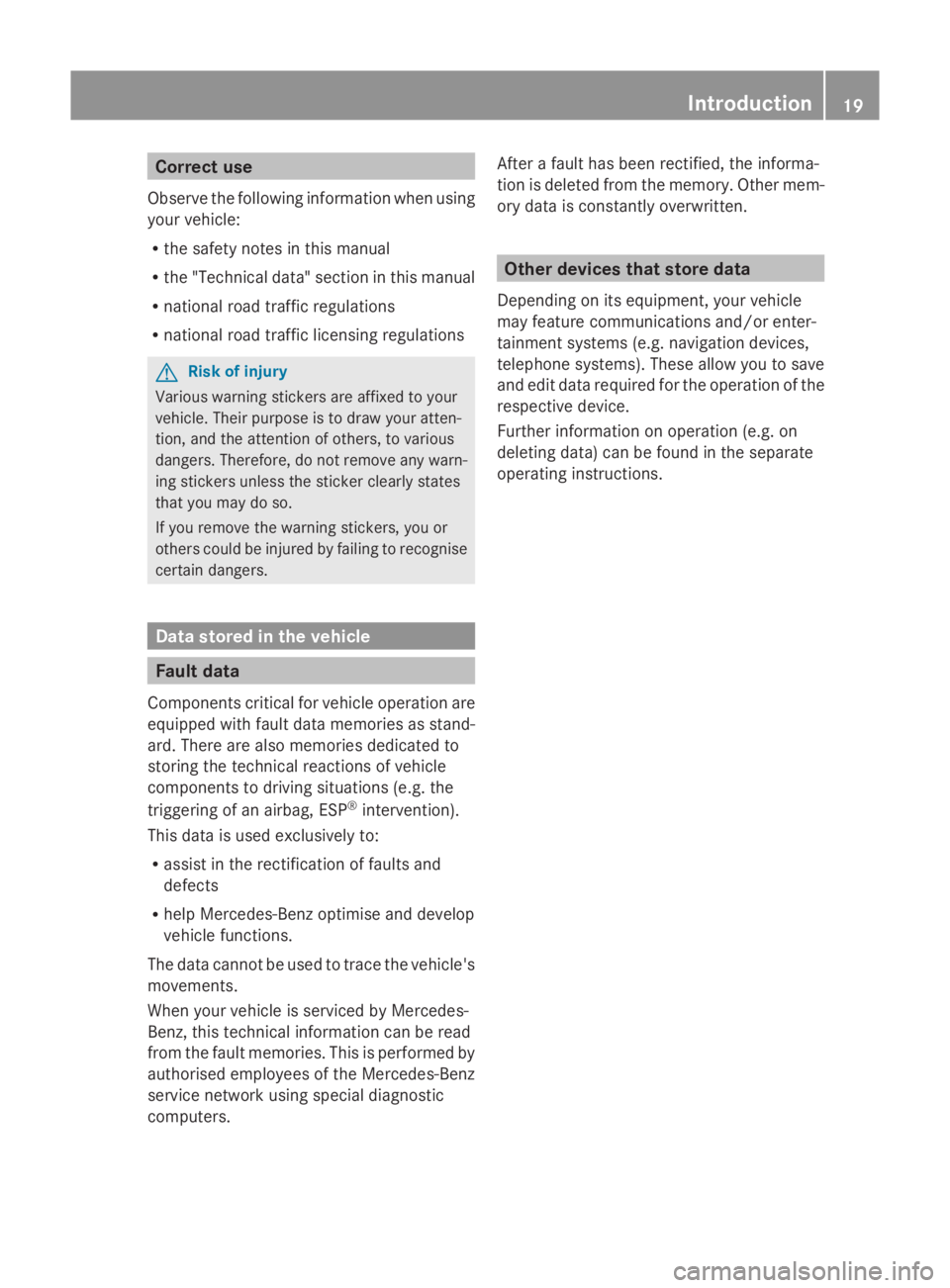
Correct use
Observ ethe followin ginformatio nwhen using
your vehicle:
R thes afety note sinthism anual
R the" Technical data" sectio ninthism anual
R national road traffic regulations
R national road traffic licensing regulations G
Ris
kofi njury
Various warning stickers are affixe dtoyour
vehicle .Thei rpurpose is to draw your atten-
tion, and th eattentio nofothers, to various
dangers. Therefore, do no tremove any warn-
ing stickers unless th esticker clearly states
that you may do so.
If you remove th ewarning stickers ,you or
other scoul dbei njured by failin gtorecognise
certain dangers. Dat
astored in th evehicle Fault data
Components critical for vehicle operatio nare
equippe dwithf ault dat amemorie sasstand-
ard. Ther eare also memorie sdedicate dto
storin gthe technical reactions of vehicle
component stodriving situations (e.g. the
triggering of an airbag ,ESP ®
intervention).
This dat aisused exclusively to:
R assis tintherectification of fault sand
defects
R help Mercedes-Ben zoptimis eand develop
vehicle functions.
The dat acanno tbeu sed to trace th evehicle's
movements.
When your vehicle is serviced by Mercedes-
Benz, this technical informatio ncan be read
from th efault memories. This is performed by
authorised employees of th eMercedes-Benz
servic enetwork usin gspecial diagnostic
computers. Afte
rafault has been rectified, th einforma-
tio nisd eleted from th ememory. Other mem-
ory dat aisconstantl yoverwritten. Other devices that store data
Dependin gonits equipment, your vehicle
may feature communications and/or enter-
tainmen tsystems (e.g. navigation devices,
telephone systems). Thes eallow you to save
and edit dat arequired for th eoperatio nofthe
respectiv edevice.
Further informatio nonoperatio n(e.g. on
deleting data) can be foun dintheseparate
operatin ginstructions. Introduction
19207_AKB
;2;3,en-GB
mkalafa ,V ersion: 2.11.8.1
2009-07-23T10:23:49+02:00
-Seite 19 Z
Page 47 of 313

Automatic child seat recognition on the
front-passenger seat*
If your vehicle does no
thave automatic child
seat recognition on th efront-pa ssenger seat,
this is indicated by aspecial sticker. The
sticker is affixe dtotheside of th edashboard
on th efront-pa ssenger side .Itisvisible when
you open th efront-pa ssenger door. The automatic child seat recognition sensor
system on th
efront-pa ssenger seat detects
whether aspecial Mercedes-Ben zchild seat
wit ha utomatic child seat recognition has
been fitted. In suc hcases, 007F PASSENGER
AIRBA GOFFwarning lamp 0046light sup. The
front-passenger fron tairbag is disabled. G
Ris
kofi njury
If the 007F PASSENGER AIRBA GOFFwarning
lamp does no tligh tupw hen th echild restraint
system is fitted, th efront-pa ssenger fron tair-
bag has no tbeen disabled. If th efront-
passenger fron tairba gdeploys, th echild
could be seriousl yorevenf atally injured. Procee
dasfollows:
R do no tuse arearward-facing child restraint
system on th efront-pa ssenger seat.
R fit arearward-facing child restraint system
on asuitable rear seat.
or
R only use aforward-facing child restraint
system on th efront-pa ssenger seat and
mov ethe front-passenger seat to its rear-
mos tposition.
R have th eautomatic child seat recognition
checked at aqualified specialist workshop.
To ensure that th eautomatic child seat rec-
ognition on th efront-pa ssenger seat func-
tions/communicate scorrectly ,never place
object s(suc hasac ushion)under th echild
restraint system. The entir ebase of th echild
restraint system must always res tontheseat
cushion .Anincorrectly fitte dchild restraint
system canno tperfor mits intended protec-
tiv ef unction in th eevent of an accident, and
could lead to injuries.
i Coupé: th ewindowbag ,the sidebag and
th eb elt tensioner on th efront-pa ssenger
side are still active eve nifthefront-
passenger fron tairbag is disabled by the
automatic child-seat recognition on the
front-passenger seat.
Cabriolet :the head airbag ,the sidebag and
th eb elt tensioner on th efront-pa ssenger
side are still active eve nifthefront-
passenger fron tairbag is disabled by the
automatic child-seat recognition on the
front-passenger seat. G
Ris
kofi njury
Do no tplac ee lectronic device sonthefront-
passenger seat ,e.g.:
R laptops, when switched on
R mobile phones
R cards wit htransponders, e.g. sk ipasses or
access cards 44
Occupant safetySafety
*o
ptional
207_AKB
;2;3,en-GB
mkalafa, Version:2.11.8.1
2009-07-23T10:23:49+02:00
-Seite 44
Page 111 of 313
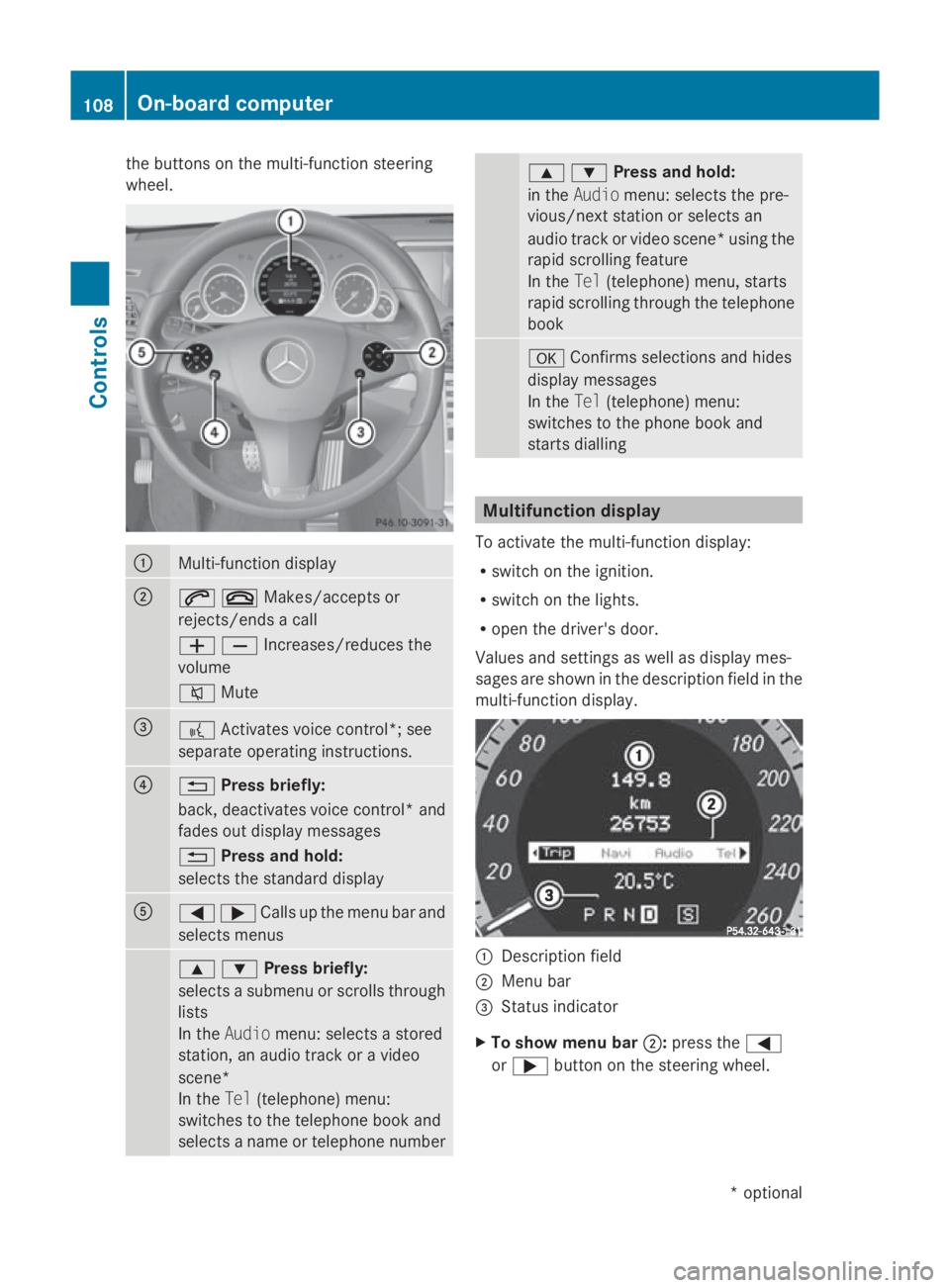
the buttons on the multi-functio
nsteering
wheel. 0046
Multi-functio
ndisplay 0047
006A007FMakes/accept
sor
rejects/ends acall
005A005BIncreases/reduces the
volume
006C Mute 008A
0062
Activates voice control*; see
separate operating instructions. 0088
0041
Press briefly:
back, deactivates voice control* and
fades out display messages
0041 Press and hold:
selects the standard display 0086
0040003ECalls up th
emenub ar and
select smenus 003C003DPress briefly:
selects
asubmenu or scrolls through
lists
In the Audio menu: selects astored
station, an audiot rack oravideo
scene*
In the Tel(telephone) menu:
switches to the telephone book and
selects aname or telephone number 003C003DPress and hold:
in the
Audio menu: selects the pre-
vious/next station or selects an
audiot rack or video scene* using the
rapid scrolling feature
In the Tel(telephone) menu, starts
rapid scrolling through the telephone
book 0064
Confirms selections and hides
display messages
In the Tel(telephone) menu:
switches to the phone book and
starts dialling Multifunction display
To activate the multi-function display:
R switch on the ignition.
R switch on the lights.
R open the driver's door.
Values and settings as well as display mes-
sages are shown in the description field in the
multi-function display. 0046
Description field
0047 Menu bar
008A Status indicator
X To show menu bar 0047:press the 0040
or 003E button on the steering wheel. 108
On-board computerControls
*o
ptional
207_AKB; 2; 3, en-GB
mkalafa,
Version: 2.11.8.1 2009-07-23T10:23:49+02:00-Seite 108
Page 113 of 313
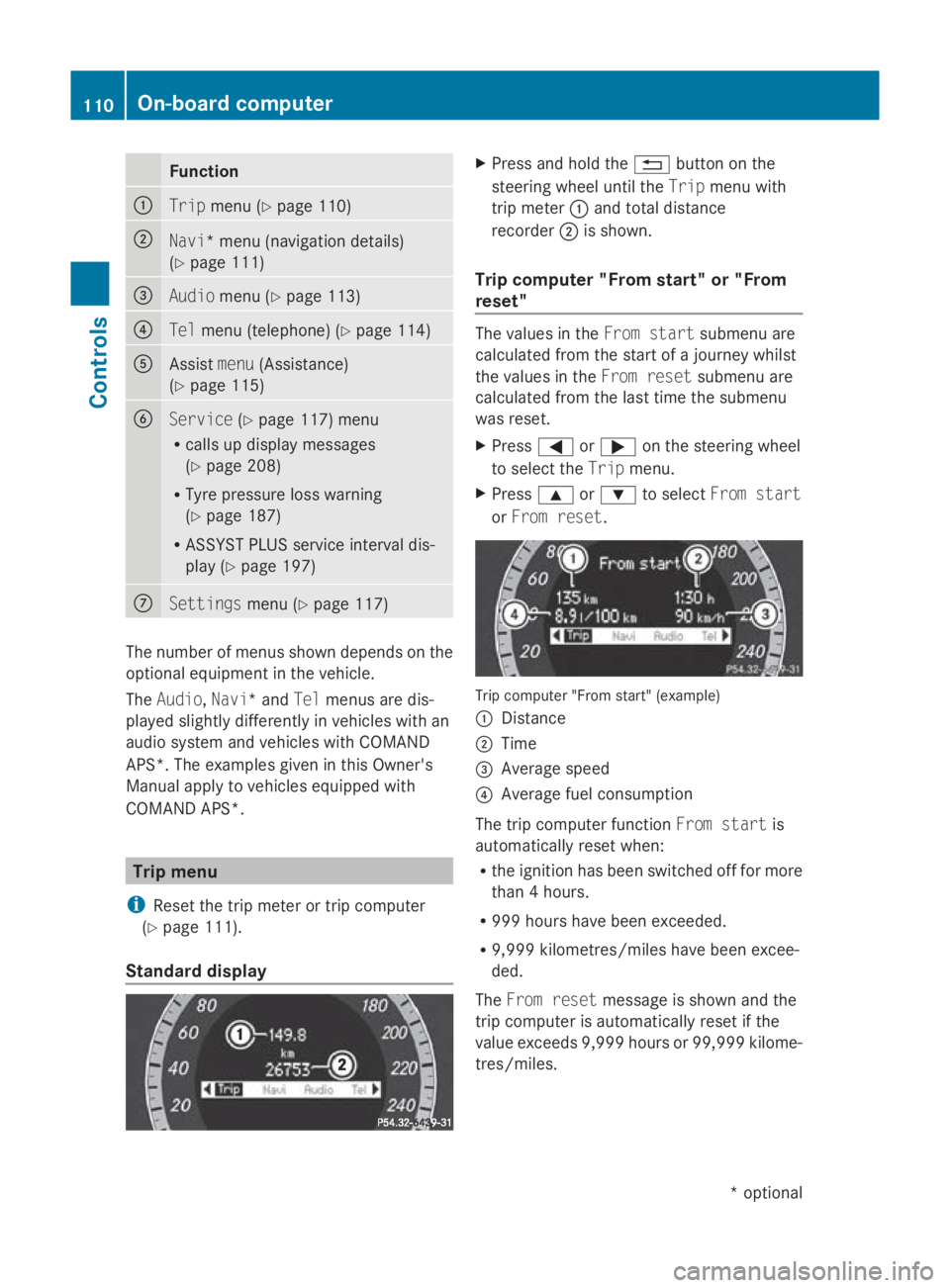
Function
0046
Trip
menu(Ypage 110) 0047
Navi*m
enu( navigation details)
(Y page 111) 008A
Audio
menu(Ypage 113) 0088
Tel
men u(telephone) ( Ypage 114) 0086
Assist
menu(Assistance)
(Y page 115) 0087
Service
(Ypage 117) menu
R calls up display messages
(Y page 208)
R Tyre pressur eloss warning
(Y page 187)
R ASSYS TPLUSs ervic einterval dis-
play (Y page 197) 006E
Settings
menu(Ypage 117) The number of menus shown depends on the
optional equipmen tinthevehicle.
The Audio, Navi*a ndTel menus are dis-
played slightly differently in vehicle swithan
audio system and vehicle swithC OMAND
APS* .The example sgivenint hisO wner's
Manual apply to vehicle sequipped with
COMAND APS*. Trip menu
i Reset th etripm eter or trip computer
(Y page 111).
Standar ddisplay X
Press and hold the 0041buttonont he
steering wheel until the Tripmenuwith
trip meter 0046and total distance
recorder 0047is shown.
Trip computer "From start" or "From
reset" The values in the
Froms tart submen uare
calculate dfromt hestart of ajou rney whilst
th ev alues in the Fromr eset submen uare
calculate dfromt helast tim ethe submenu
was reset.
X Press 0040or003E on thesteering wheel
to select the Tripmenu.
X Press 003Cor003D to select Froms tart
or Fro mr eset. Trip computer "From start
"(example)
0046 Distance
0047 Time
008A Averag espeed
0088 Averag efuel consumption
The trip computer function Froms tart is
automaticall yreset when:
R thei gnition has been switched off for more
than 4hours.
R 99 9h our shave been exceeded.
R 9,999 kilometres/mile shave been excee-
ded.
The Fromr eset message is shown and the
trip computer is automaticall yreset if the
value exceeds 9,999 hour sor99,99 9k ilome-
tres/miles. 110
On-boar
dcomputerControls
*optional
207_AKB
;2;3,en-GB
mkalafa ,V ersion: 2.11.8.1
2009-07-23T10:23:49+02:00
-Seite 110
Page 117 of 313
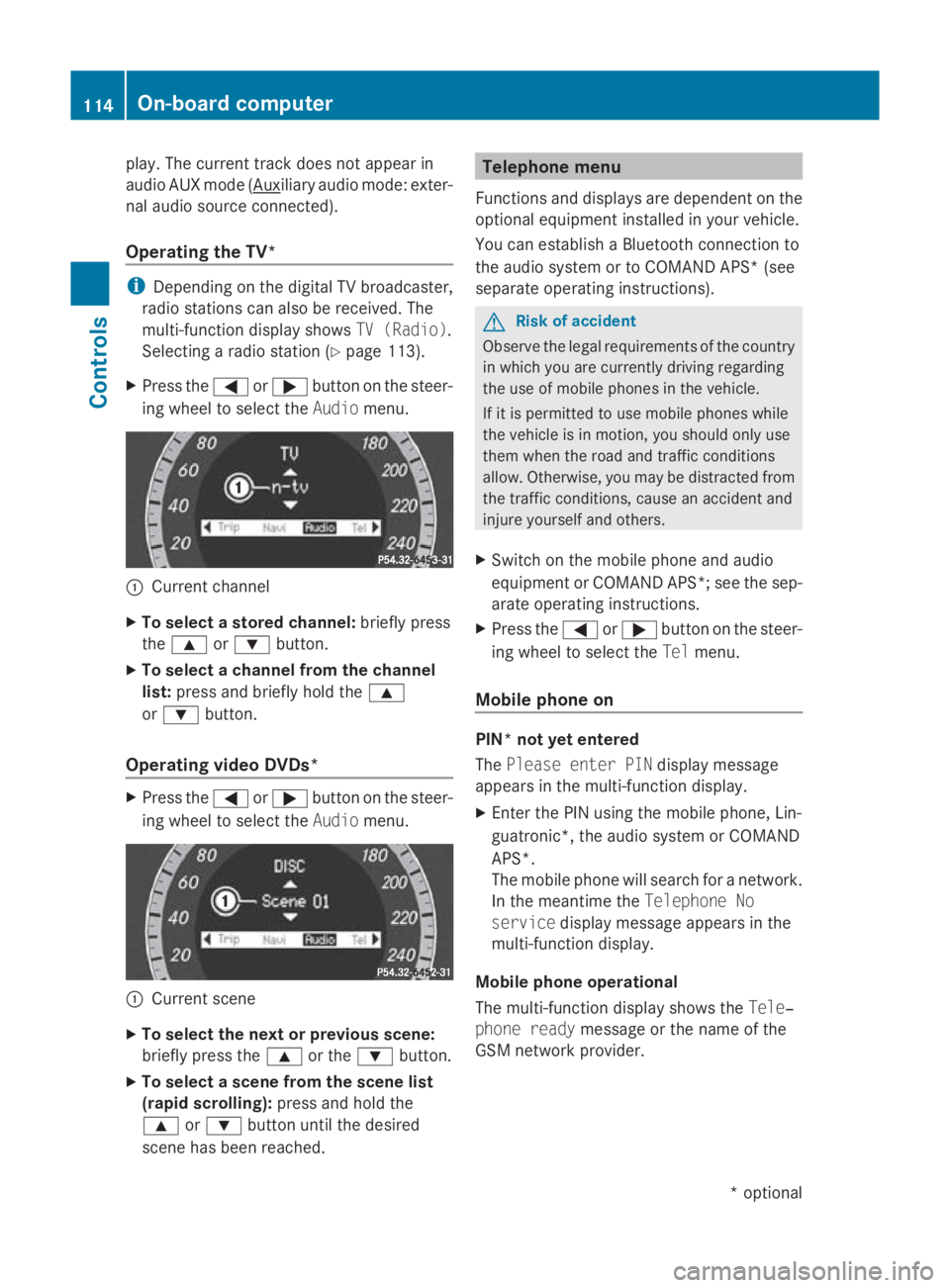
play. The curren
ttrac kdoes not appear in
audio AUX mode ( Auxiliary audio mode: exter-
nal audio source connected).
Operating the TV* i
Depending on the digital TV broadcaster,
radio stations can also be received. The
multi-function display shows TV (Radio).
Selecting aradio station (Y page 113).
X Press the 0040or003E button on the steer-
ing wheel to select the Audiomenu. 0046
Current channel
X To select astored channel: briefly press
the 003C or003D button.
X To select achannel from the channel
list: press and briefly hold the 003C
or 003D button.
Operating video DVDs* X
Press the 0040or003E button on the steer-
ing wheel to select the Audiomenu. 0046
Current scene
X To select the next or previous scene:
briefly press the 003Cor the 003Dbutton.
X To select ascene from the scene list
(rapid scrolling): press and hold the
003C or003D button until the desired
scen ehas been reached. Telephone menu
Function sand displays are dependen tonthe
optional equipment installed in your vehicle.
You can establish aBluetoot hconnection to
the audio system or to COMAND APS *(see
separate operatin ginstructions). G
Risk of accident
Observ ethe legal requirements of the country
in which you are currently drivin gregarding
the use of mobile phones in the vehicle.
If it is permitted to use mobile phones while
the vehicle is in motion ,you should only use
them when the road and traffic conditions
allow. Otherwise, you may be distracted from
the traffic conditions, cause an acciden tand
injure yourself and others.
X Switc hont he mobile phone and audio
equipment or COMAND APS*; see the sep-
arate operatin ginstructions.
X Press the 0040or003E button on the steer-
ing wheel to select the Telmenu.
Mobile phone on PIN* not yet entered
The
Please enter PIN display message
appears in the multi-function display.
X Enter the PIN using the mobile phone, Lin-
guatronic*, the audio system or COMAND
APS*.
The mobile phone will search for anetwork.
In the meantime the Telephone No
service display message appears in the
multi-function display.
Mobile phone operational
The multi-function display shows the Tele‐
phone ready message or the name of the
GSM network provider. 114
On-boar
dcomputerControls
*optional
207_AKB
;2;3,en-GB
mkalafa, Version:2.11.8.1
2009-07-23T10:23:49+02:0
0-Seite 114
Page 118 of 313
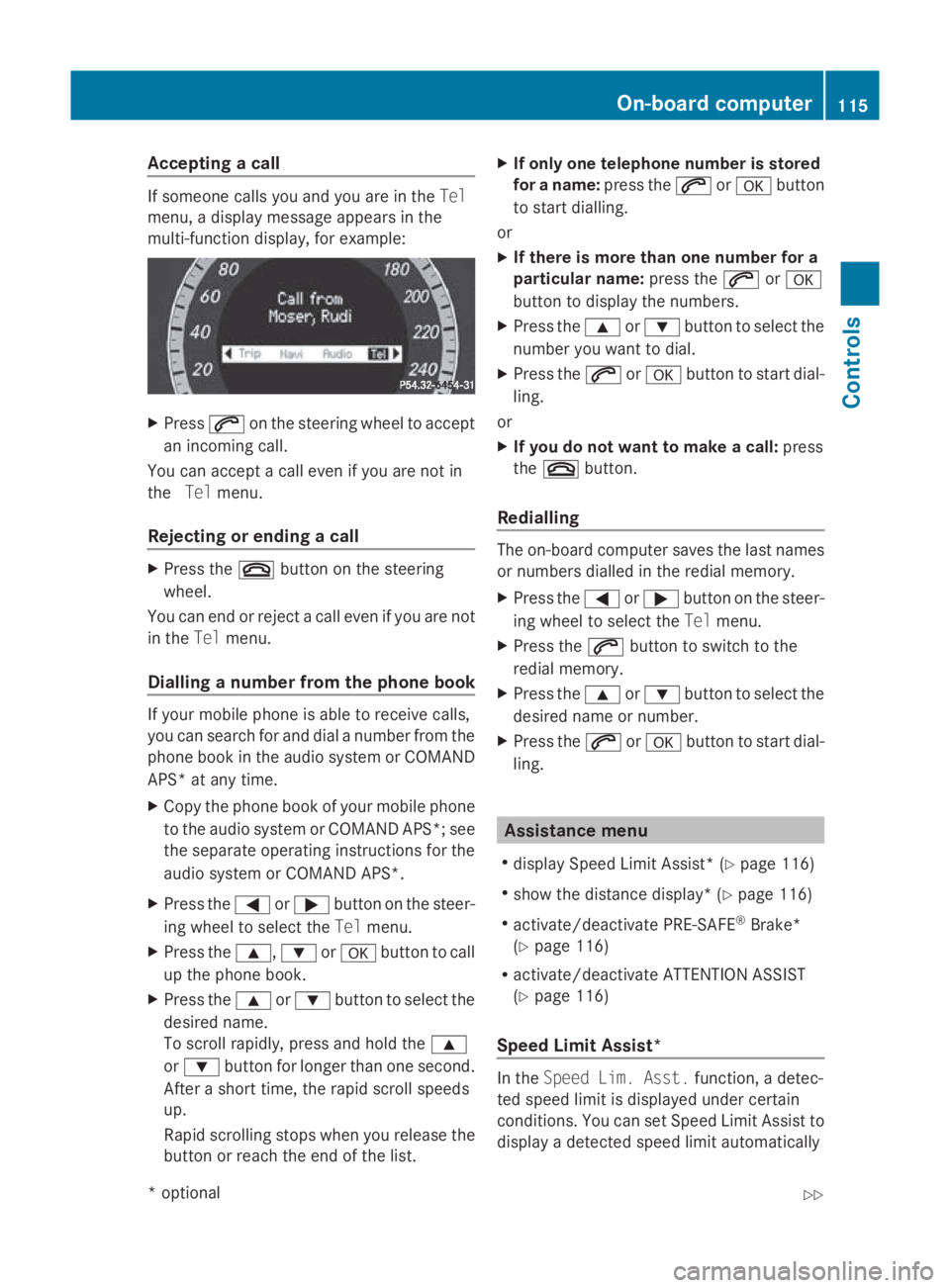
Accepting
acall If someon
ecallsy ou and you are in the Tel
menu, adisplay message appear sinthe
multi-function display, for example: X
Press 006Aon thesteering whee ltoa ccept
an incoming call.
You can accept acall eve nifyou are no tin
the Telmenu.
Rejecting or ending acall X
Press the 007Fbuttonont hesteering
wheel.
You can en dorrejectacall eve nifyou are not
in the Telmenu.
Dialling anumber from th ephone book If your mobile phone is able to receiv
ecalls,
you can search for and dial anumber from the
phone book in th eaudio system or COMAND
APS* at any time.
X Copy th ephone book of your mobile phone
to th eaudio system or COMAND APS* ;see
th es eparat eoperating instruction sfor the
audio system or COMAND APS*.
X Press the 0040or003E buttononthesteer-
ing whee ltos elect the Telmenu.
X Press the 003C,003Dor0064 buttontocall
up th ephone book.
X Press the 003Cor003D buttontoselect the
desired name.
To scrol lrapidly, press and hold the 003C
or 003D buttonfor longer than on esecond.
Afte ras hort time, th erapi dscrolls peeds
up.
Rapid scrollin gstops when you release the
butto norr eachthe endoft helist. X
If only one telephone number is stored
for aname: press the 006Aor0064 button
to start dialling.
or
X If there is mor ethano ne number for a
particular name: press the006Aor0064
butto ntod isplay th enumbers.
X Press the 003Cor003D buttontoselect the
number you want to dial.
X Press the 006Aor0064 buttontostart dial-
ling.
or
X If you do not want to make acall: press
the 007F button.
Redialling The on-board computer saves th
elast names
or number sdialle dint heredial memory.
X Press the 0040or003E buttononthesteer-
ing whee ltos elect the Telmenu.
X Press the 006Abuttontos witch to the
redial memory.
X Press the 003Cor003D buttontoselect the
desired nam eornumber.
X Press the 006Aor0064 buttontostart dial-
ling. Assistance menu
R display Speed Limit Assist* (Y page 116)
R sho wthe distanc edisplay* ( Ypage 116)
R activate/deactivat ePRE-SAFE ®
Brake*
(Y page 116)
R activate/deactivat eATTEN TION ASSIST
(Y page 116)
Speed Limit Assist* In the
Speed Lim .Asst. function ,adetec-
te ds pee dlimi tisd isplayed under certain
conditions. You can set Speed Limit Assis tto
display adetecte dspee dlimi tautomatically On-boar
dcomputer
115Controls
*optio nal
207_AKB; 2; 3, en-GB
mkalafa
,V ersion: 2.11.8.1
2009-07-23T10:23:49+02:00
-Seite 115 Z