MERCEDES-BENZ E-Class COUPE 2010 C212 Comand Manual
Manufacturer: MERCEDES-BENZ, Model Year: 2010, Model line: E-Class COUPE, Model: MERCEDES-BENZ E-Class COUPE 2010 C212Pages: 224, PDF Size: 7.4 MB
Page 21 of 224
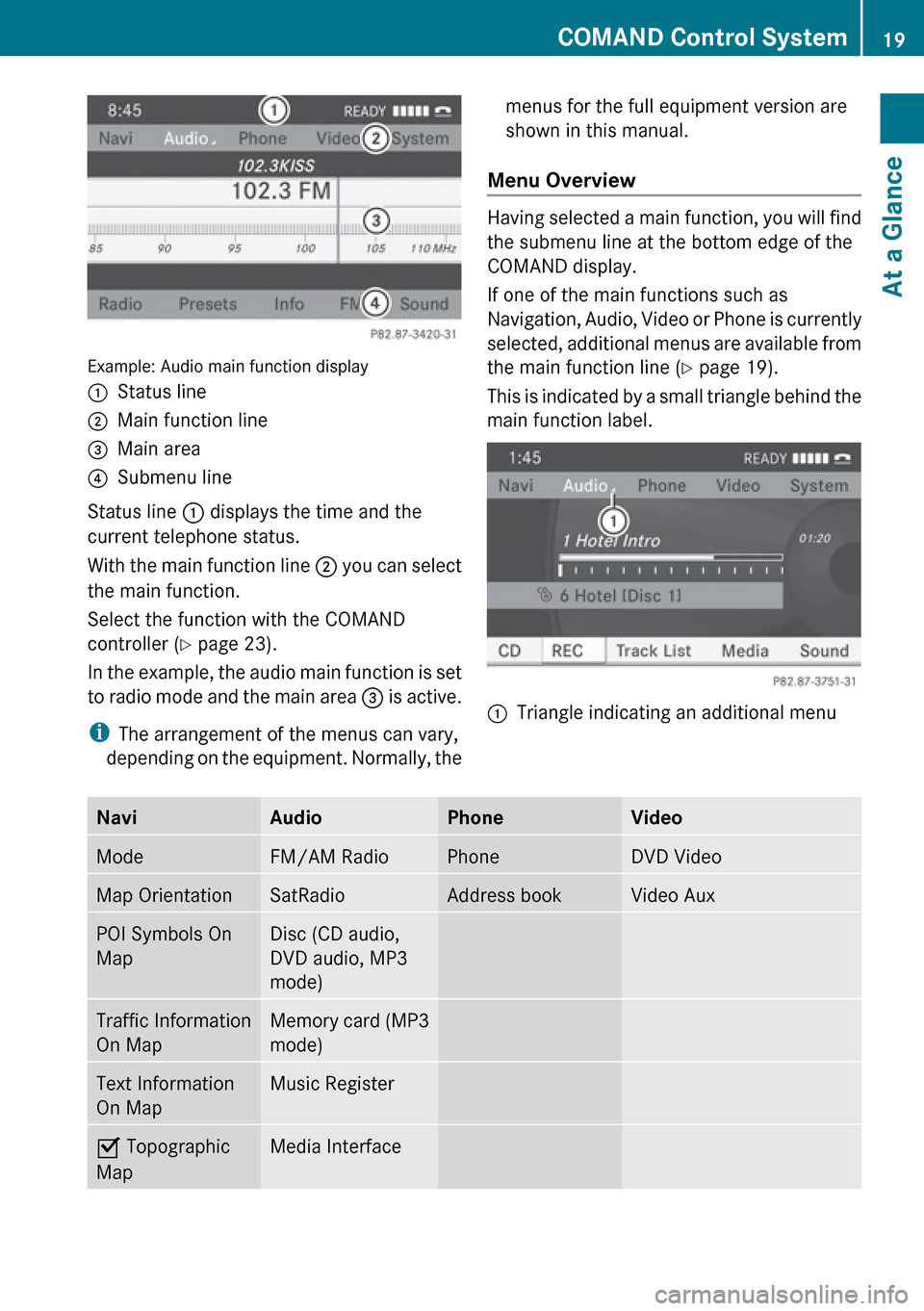
Example: Audio main function display
1Status line2Main function line3Main area4Submenu line
Status line 1 displays the time and the
current telephone status.
With the main function line 2 you can select
the main function.
Select the function with the COMAND
controller ( Y page 23).
In the example, the audio main function is set
to radio mode and the main area 3 is active.
i The arrangement of the menus can vary,
depending on the equipment. Normally, the
menus for the full equipment version are
shown in this manual.
Menu Overview
Having selected a main function, you will find
the submenu line at the bottom edge of the
COMAND display.
If one of the main functions such as
Navigation, Audio, Video or Phone is currently
selected, additional menus are available from
the main function line ( Y page 19).
This is indicated by a small triangle behind the
main function label.
1Triangle indicating an additional menuNaviAudioPhoneVideoModeFM/AM RadioPhoneDVD VideoMap OrientationSatRadioAddress bookVideo AuxPOI Symbols On
MapDisc (CD audio,
DVD audio, MP3
mode)Traffic Information
On MapMemory card (MP3
mode)Text Information
On MapMusic RegisterÇ Topographic
MapMedia InterfaceCOMAND Control System19At a GlanceZ
Page 22 of 224
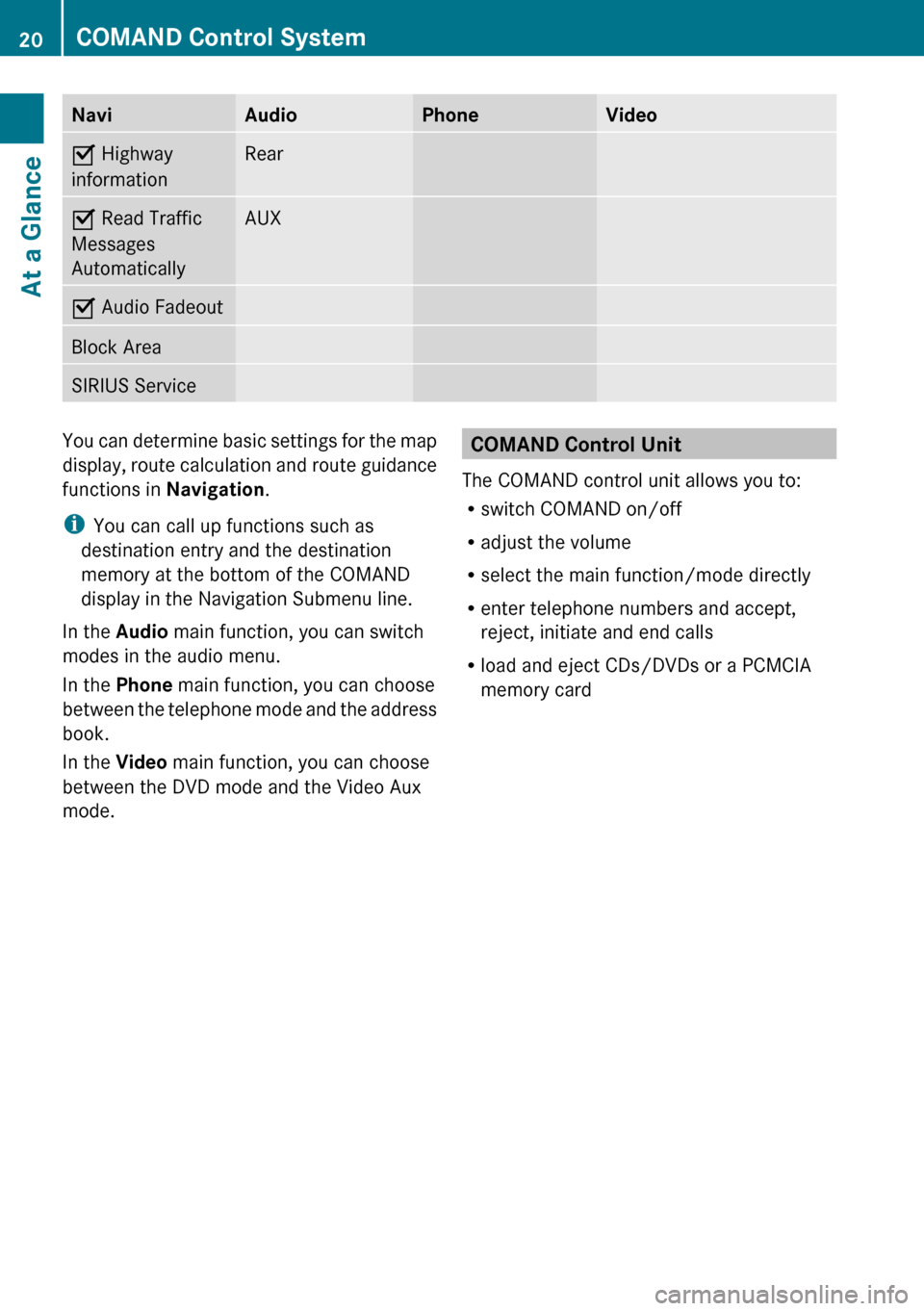
NaviAudioPhoneVideoÇ Highway
informationRearÇ Read Traffic
Messages
AutomaticallyAUXÇ Audio FadeoutBlock AreaSIRIUS ServiceYou can determine basic settings for the map
display, route calculation and route guidance
functions in Navigation.
i You can call up functions such as
destination entry and the destination
memory at the bottom of the COMAND
display in the Navigation Submenu line.
In the Audio main function, you can switch
modes in the audio menu.
In the Phone main function, you can choose
between the telephone mode and the address
book.
In the Video main function, you can choose
between the DVD mode and the Video Aux
mode.COMAND Control Unit
The COMAND control unit allows you to:
R switch COMAND on/off
R adjust the volume
R select the main function/mode directly
R enter telephone numbers and accept,
reject, initiate and end calls
R load and eject CDs/DVDs or a PCMCIA
memory card20COMAND Control SystemAt a Glance
Page 23 of 224
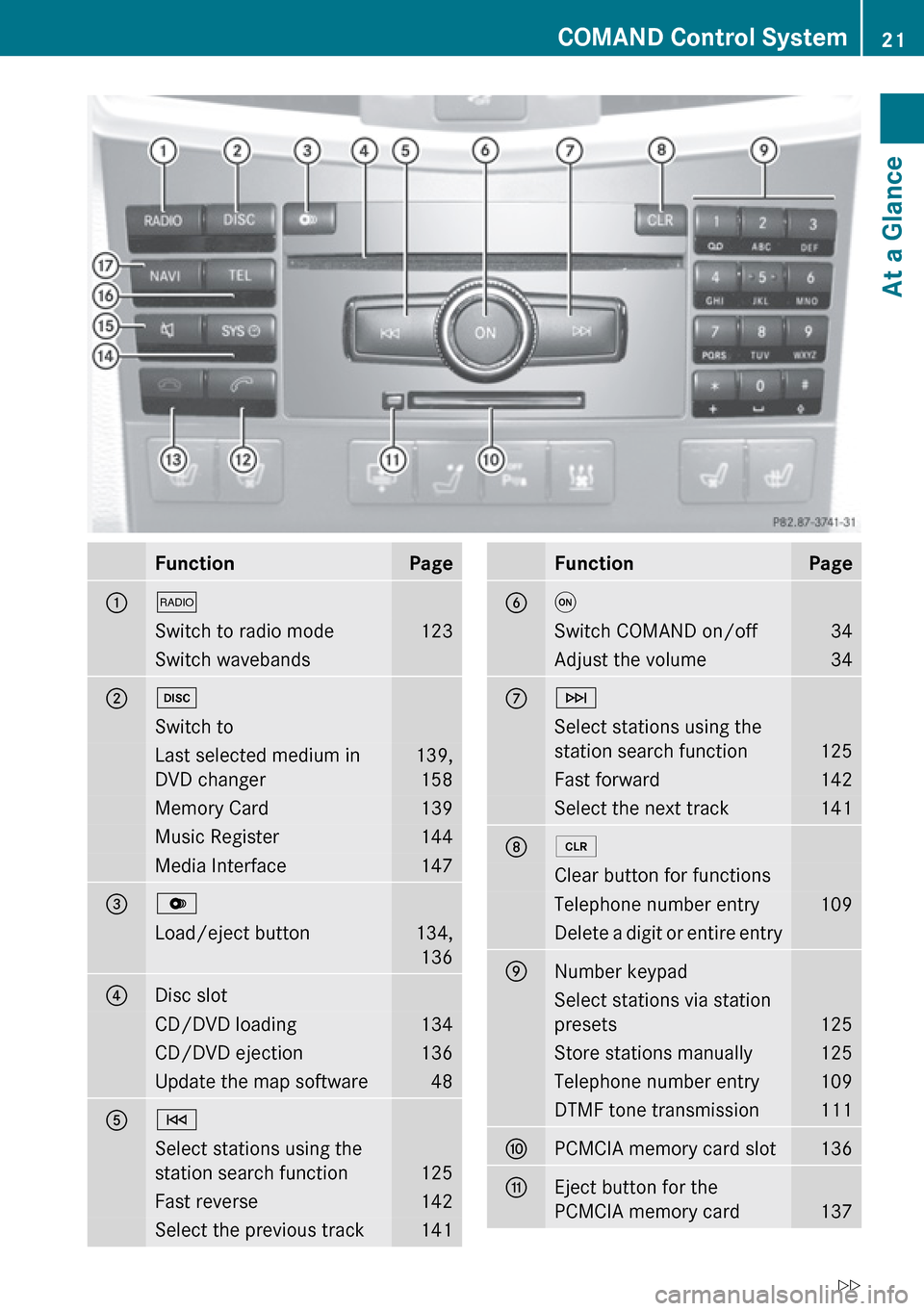
FunctionPage1$Switch to radio mode123Switch wavebands2hSwitch toLast selected medium in
DVD changer139, 158Memory Card139Music Register144Media Interface1473VLoad/eject button134,1364Disc slotCD/DVD loading134CD/DVD ejection136Update the map software485ESelect stations using the
station search function
125
Fast reverse142Select the previous track141FunctionPage6qSwitch COMAND on/off34Adjust the volume347FSelect stations using the
station search function
125
Fast forward142Select the next track14182Clear button for functionsTelephone number entry109Delete a digit or entire entry9Number keypadSelect stations via station
presets
125
Store stations manually125Telephone number entry109DTMF tone transmission111aPCMCIA memory card slot136bEject button for the
PCMCIA memory card
137
COMAND Control System21At a GlanceZ
Page 24 of 224
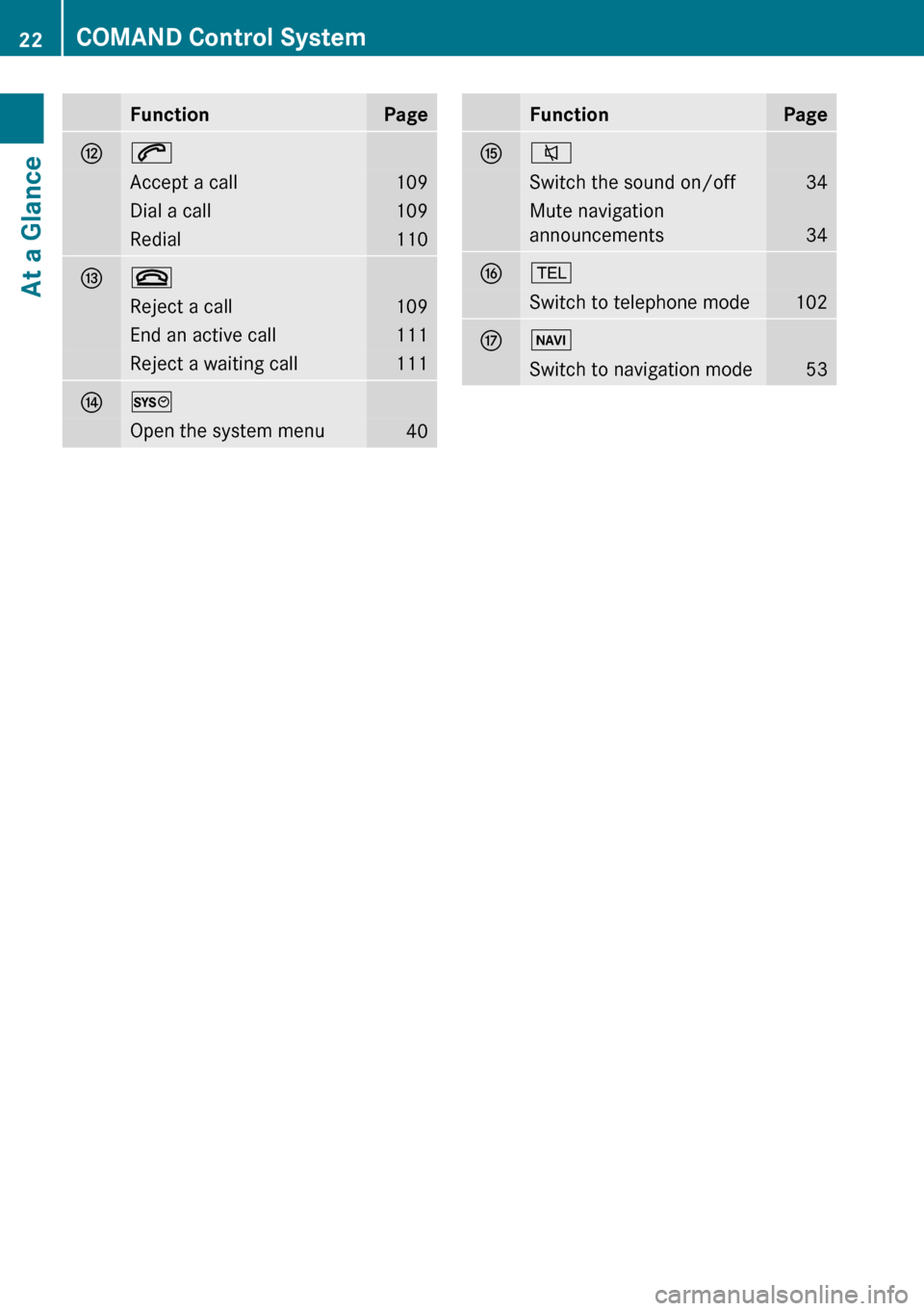
FunctionPagec6Accept a call109Dial a call109Redial110d~Reject a call109End an active call111Reject a waiting call111eWOpen the system menu40FunctionPagef8Switch the sound on/off34Mute navigation
announcements
34
g%Switch to telephone mode102hØSwitch to navigation mode5322COMAND Control SystemAt a Glance
Page 25 of 224
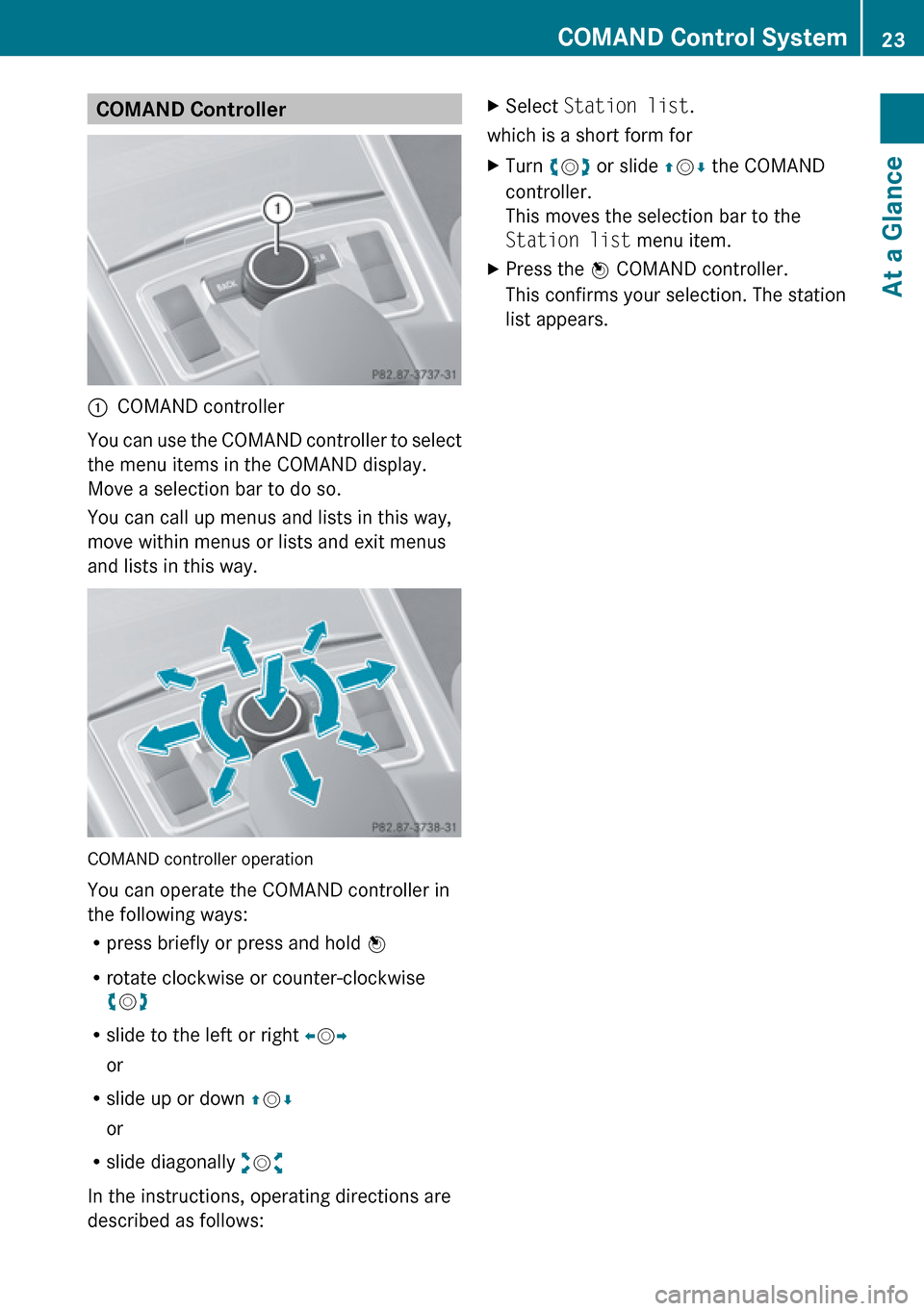
COMAND Controller 1COMAND controller
You can use the COMAND controller to select
the menu items in the COMAND display.
Move a selection bar to do so.
You can call up menus and lists in this way,
move within menus or lists and exit menus
and lists in this way.
COMAND controller operation
You can operate the COMAND controller in
the following ways:
R press briefly or press and hold n
R rotate clockwise or counter-clockwise
y m z
R slide to the left or right om p
or
R slide up or down qm r
or
R slide diagonally wm x
In the instructions, operating directions are
described as follows:
XSelect Station list .
which is a short form for
XTurn ym z or slide qm r the COMAND
controller.
This moves the selection bar to the
Station list menu item.XPress the n COMAND controller.
This confirms your selection. The station
list appears.COMAND Control System23At a GlanceZ
Page 26 of 224
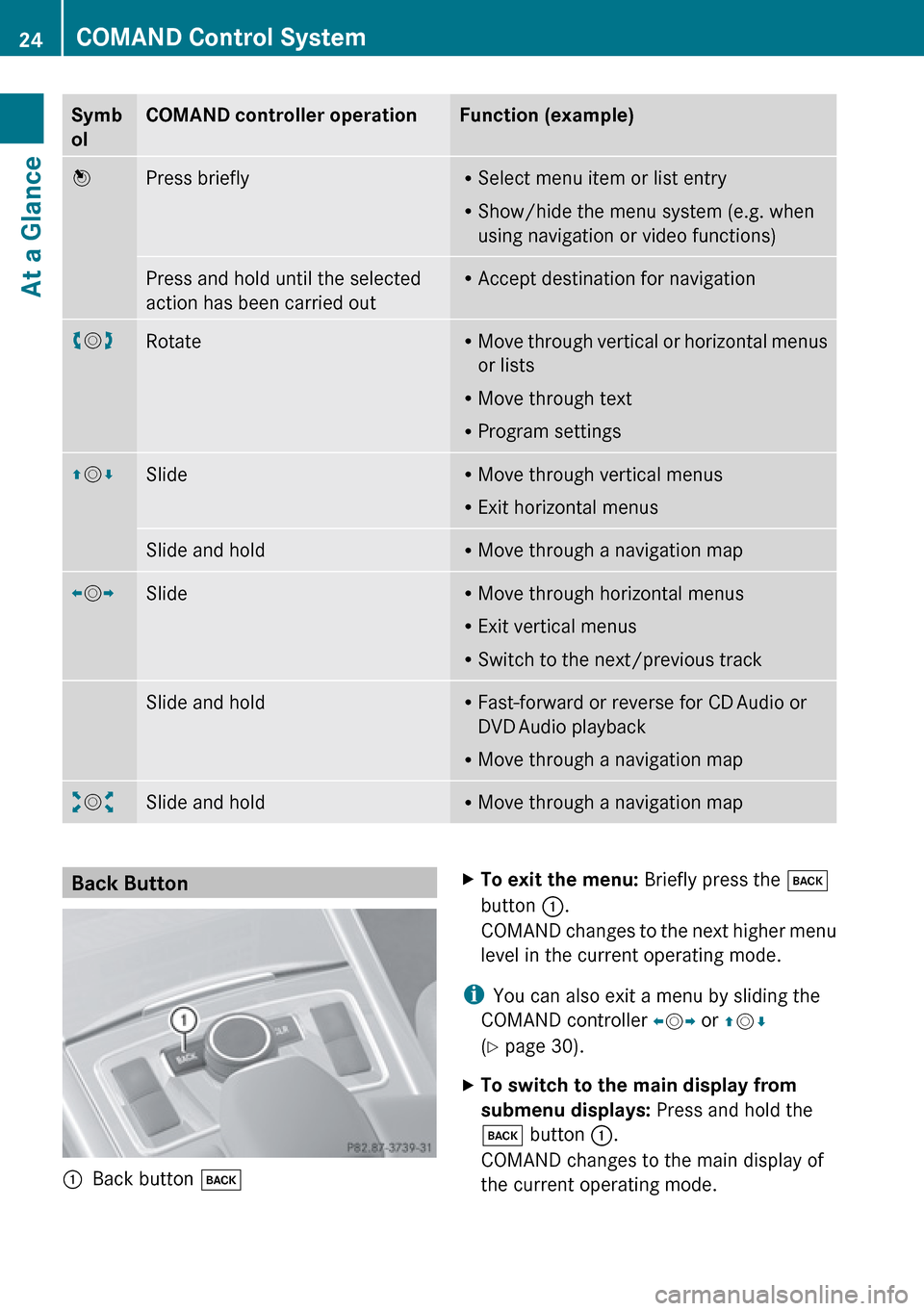
Symb
olCOMAND controller operationFunction (example)nPress brieflyR Select menu item or list entry
R Show/hide the menu system (e.g. when
using navigation or video functions)Press and hold until the selected
action has been carried outR Accept destination for navigationym zRotateR
Move through vertical or horizontal menus
or lists
R Move through text
R Program settingsqm rSlideR
Move through vertical menus
R Exit horizontal menusSlide and holdRMove through a navigation mapom pSlideR
Move through horizontal menus
R Exit vertical menus
R Switch to the next/previous trackSlide and holdRFast-forward or reverse for CD Audio or
DVD Audio playback
R Move through a navigation mapwm xSlide and holdR
Move through a navigation mapBack Button 1Back button kXTo exit the menu: Briefly press the k
button 1.
COMAND changes to the next higher menu
level in the current operating mode.
i You can also exit a menu by sliding the
COMAND controller om p or qm r
( Y page 30).
XTo switch to the main display from
submenu displays: Press and hold the
k button 1.
COMAND changes to the main display of
the current operating mode.24COMAND Control SystemAt a Glance
Page 27 of 224
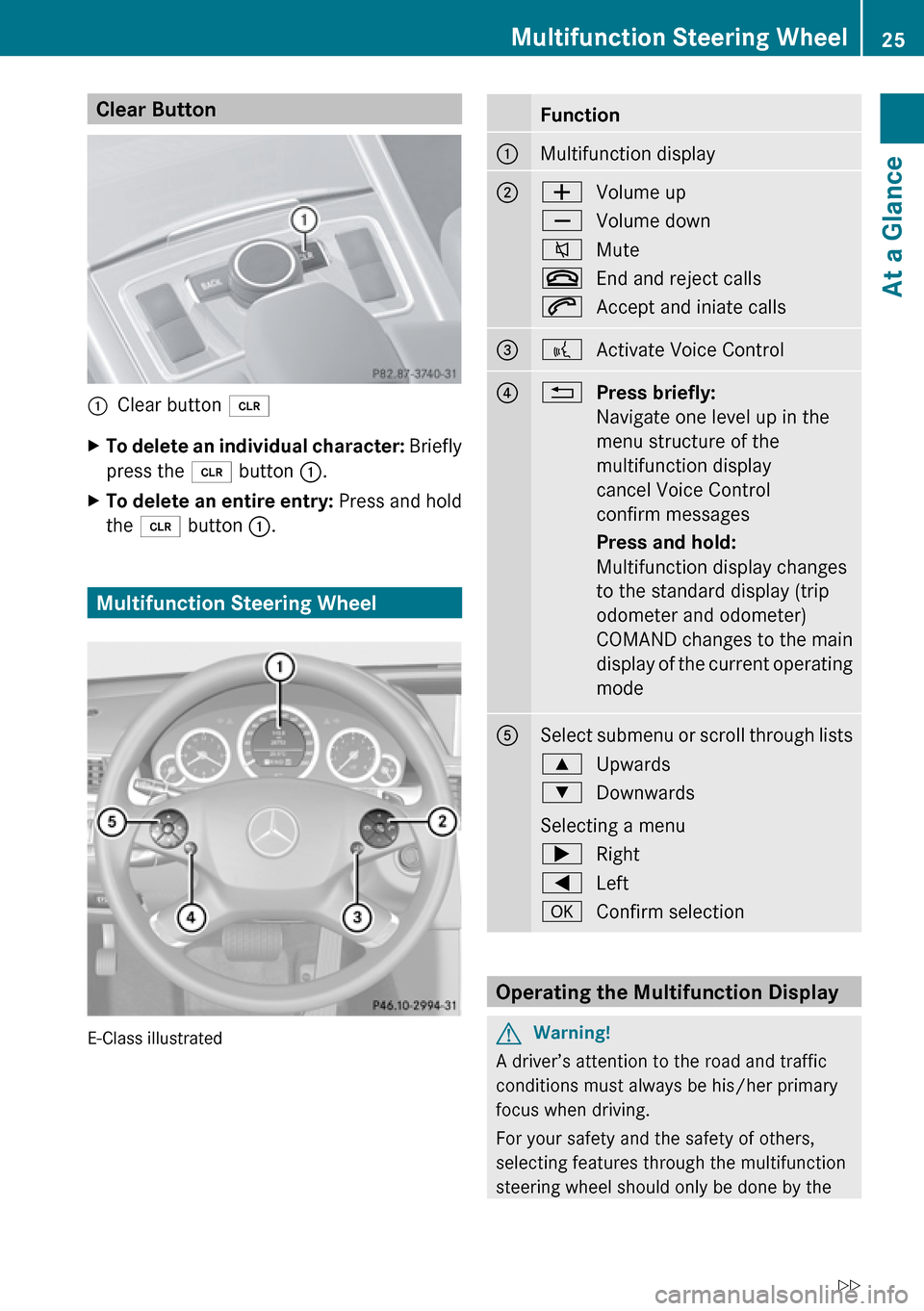
Clear Button 1Clear button 2XTo delete an individual character: Briefly
press the 2 button 1.XTo delete an entire entry: Press and hold
the 2 button 1.
Multifunction Steering Wheel
E-Class illustrated
Function1Multifunction display2WVolume upXVolume down8Mute~End and reject calls6Accept and iniate calls3?Activate Voice Control4%Press briefly:
Navigate one level up in the
menu structure of the
multifunction display
cancel Voice Control
confirm messages
Press and hold:
Multifunction display changes
to the standard display (trip
odometer and odometer)
COMAND changes to the main
display of the current operating
mode5Select submenu or scroll through lists9Upwards:Downwards
Selecting a menu
;Right=LeftaConfirm selection
Operating the Multifunction Display
GWarning!
A driver’s attention to the road and traffic
conditions must always be his/her primary
focus when driving.
For your safety and the safety of others,
selecting features through the multifunction
steering wheel should only be done by the
Multifunction Steering Wheel25At a GlanceZ
Page 28 of 224
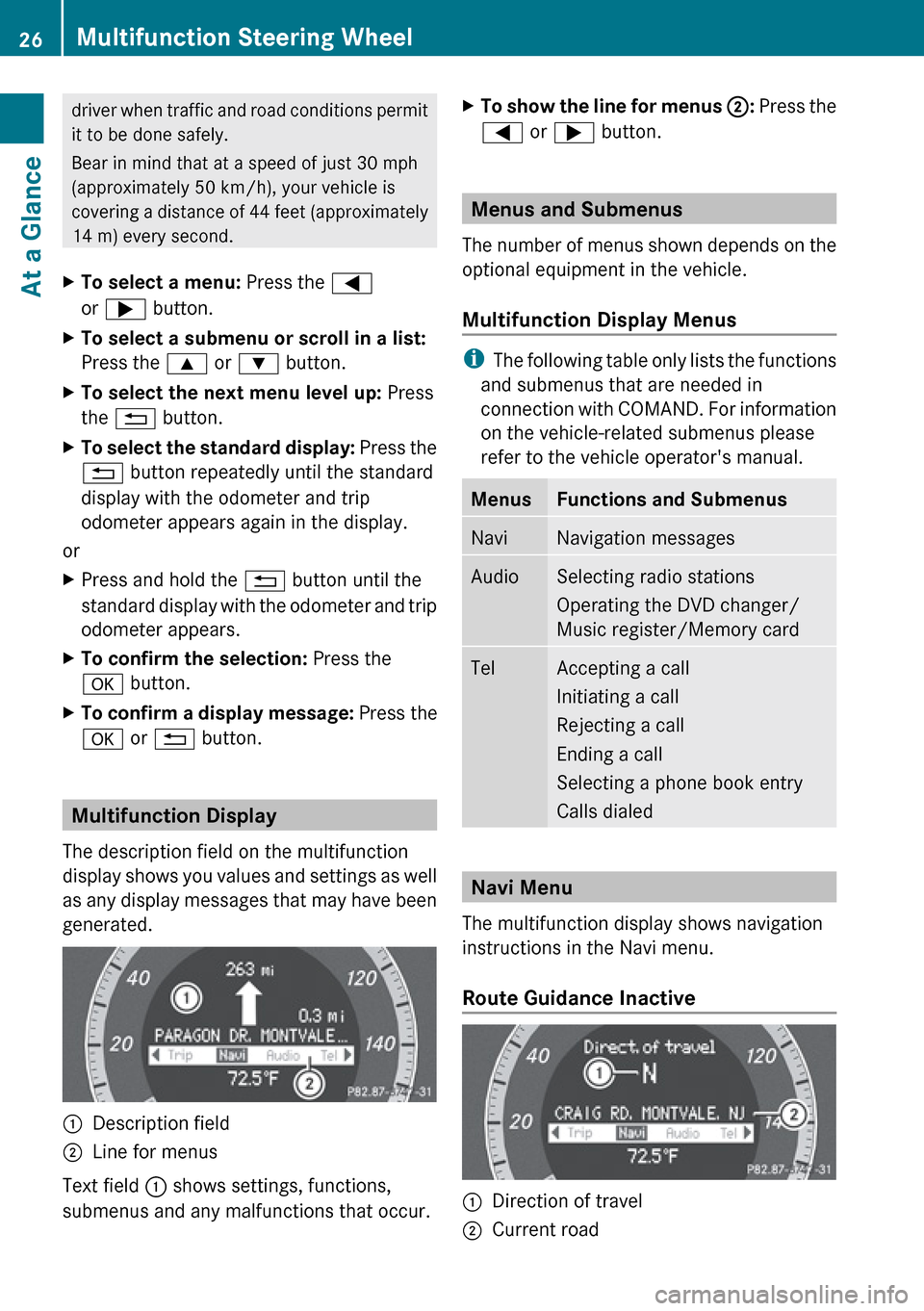
driver when traffic and road conditions permit
it to be done safely.
Bear in mind that at a speed of just 30 mph
(approximately 50 km/h), your vehicle is
covering a distance of 44 feet (approximately
14 m) every second.XTo select a menu: Press the =
or ; button.XTo select a submenu or scroll in a list:
Press the 9 or : button.XTo select the next menu level up: Press
the % button.XTo select the standard display: Press the
% button repeatedly until the standard
display with the odometer and trip
odometer appears again in the display.
or
XPress and hold the % button until the
standard display with the odometer and trip
odometer appears.XTo confirm the selection: Press the
a button.XTo confirm a display message: Press the
a or % button.
Multifunction Display
The description field on the multifunction
display shows you values and settings as well
as any display messages that may have been
generated.
1Description field2Line for menus
Text field 1 shows settings, functions,
submenus and any malfunctions that occur.
XTo show the line for menus 2: Press the
= or ; button.
Menus and Submenus
The number of menus shown depends on the
optional equipment in the vehicle.
Multifunction Display Menus
i The following table only lists the functions
and submenus that are needed in
connection with COMAND. For information
on the vehicle-related submenus please
refer to the vehicle operator's manual.
MenusFunctions and SubmenusNaviNavigation messagesAudioSelecting radio stations
Operating the DVD changer/
Music register/Memory cardTelAccepting a call
Initiating a call
Rejecting a call
Ending a call
Selecting a phone book entry
Calls dialed
Navi Menu
The multifunction display shows navigation
instructions in the Navi menu.
Route Guidance Inactive
1Direction of travel2Current road26Multifunction Steering WheelAt a Glance
Page 29 of 224
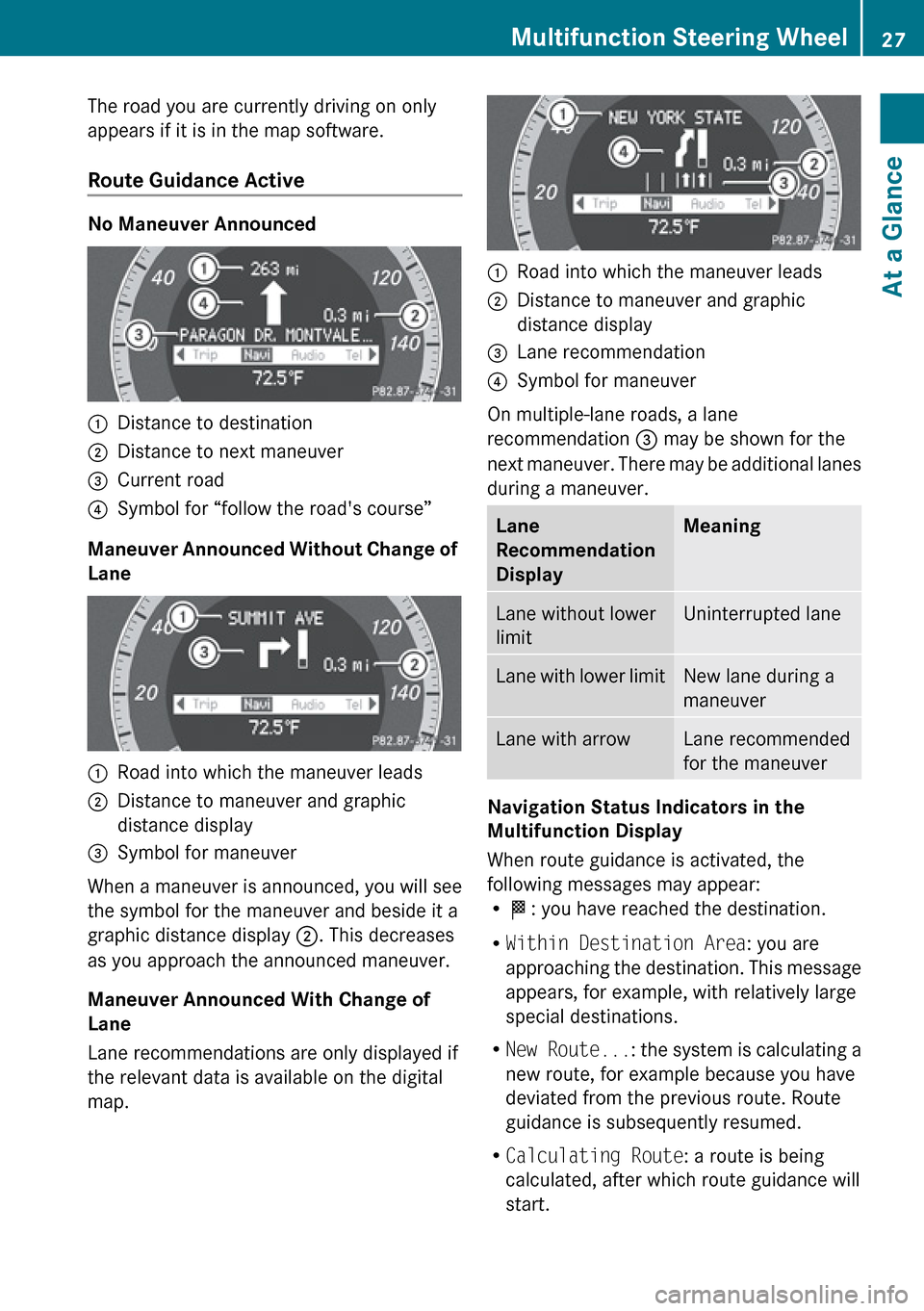
The road you are currently driving on only
appears if it is in the map software.
Route Guidance Active
No Maneuver Announced
1Distance to destination2Distance to next maneuver3Current road4Symbol for “follow the road's course”
Maneuver Announced Without Change of
Lane
1Road into which the maneuver leads2Distance to maneuver and graphic
distance display3Symbol for maneuver
When a maneuver is announced, you will see
the symbol for the maneuver and beside it a
graphic distance display 2. This decreases
as you approach the announced maneuver.
Maneuver Announced With Change of
Lane
Lane recommendations are only displayed if
the relevant data is available on the digital
map.
1Road into which the maneuver leads2Distance to maneuver and graphic
distance display3Lane recommendation4Symbol for maneuver
On multiple-lane roads, a lane
recommendation 3 may be shown for the
next maneuver. There may be additional lanes
during a maneuver.
Lane
Recommendation
DisplayMeaningLane without lower
limitUninterrupted laneLane with lower limitNew lane during a
maneuverLane with arrowLane recommended
for the maneuver
Navigation Status Indicators in the
Multifunction Display
When route guidance is activated, the
following messages may appear:
R < : you have reached the destination.
R Within Destination Area : you are
approaching the destination. This message
appears, for example, with relatively large
special destinations.
R New Route... : the system is calculating a
new route, for example because you have
deviated from the previous route. Route
guidance is subsequently resumed.
R Calculating Route : a route is being
calculated, after which route guidance will
start.
Multifunction Steering Wheel27At a GlanceZ
Page 30 of 224
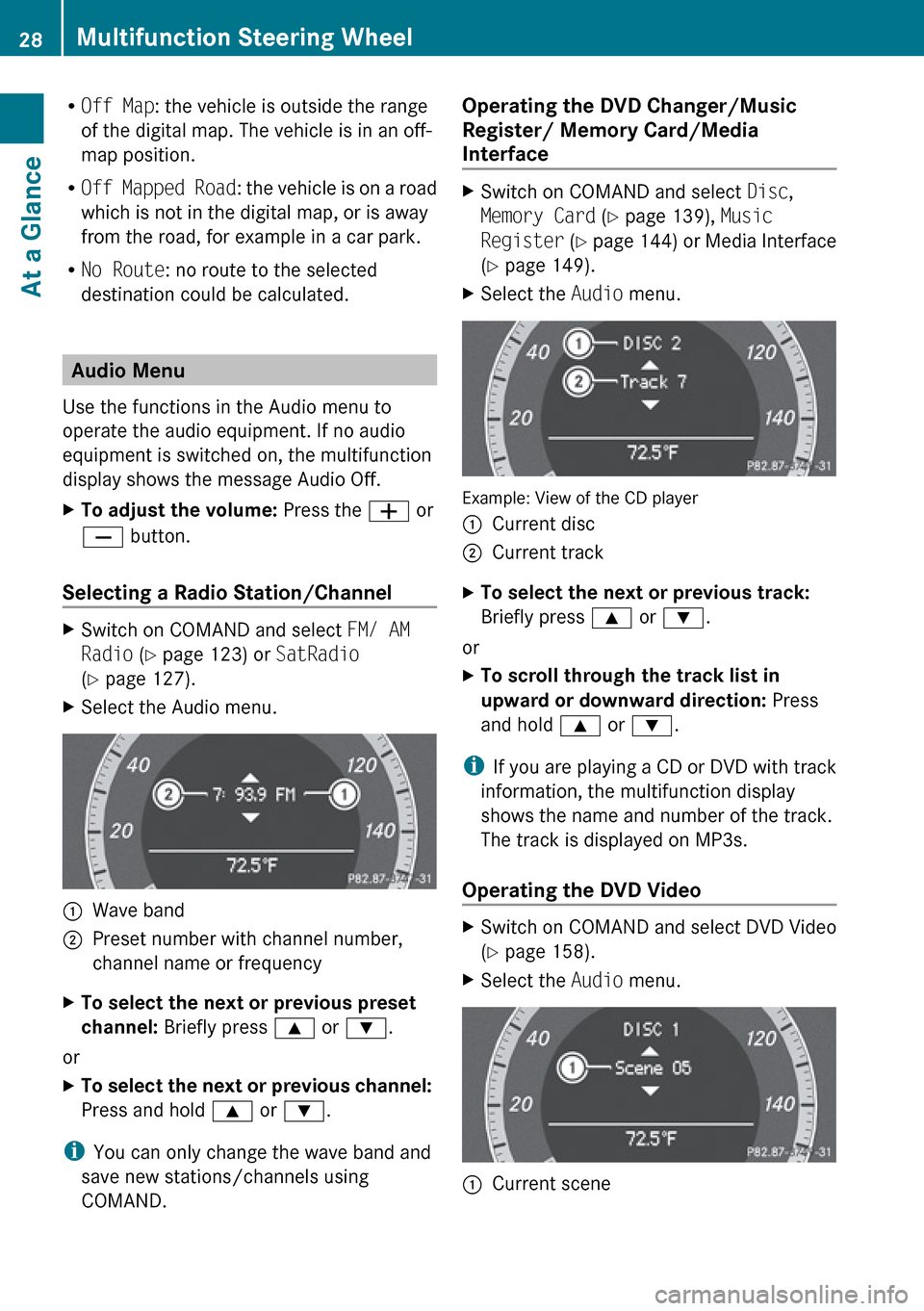
ROff Map : the vehicle is outside the range
of the digital map. The vehicle is in an off-
map position.
R Off Mapped Road : the vehicle is on a road
which is not in the digital map, or is away
from the road, for example in a car park.
R No Route : no route to the selected
destination could be calculated.
Audio Menu
Use the functions in the Audio menu to
operate the audio equipment. If no audio
equipment is switched on, the multifunction
display shows the message Audio Off.
XTo adjust the volume: Press the W or
X button.
Selecting a Radio Station/Channel
XSwitch on COMAND and select FM/ AM
Radio (Y page 123) or SatRadio
( Y page 127).XSelect the Audio menu.1Wave band2Preset number with channel number,
channel name or frequencyXTo select the next or previous preset
channel: Briefly press 9 or : .
or
XTo select the next or previous channel:
Press and hold 9 or : .
i
You can only change the wave band and
save new stations/channels using
COMAND.
Operating the DVD Changer/Music
Register/ Memory Card/Media
Interface XSwitch on COMAND and select Disc,
Memory Card (Y page 139), Music
Register (Y page 144) or Media Interface
( Y page 149).XSelect the Audio menu.
Example: View of the CD player
1Current disc2Current trackXTo select the next or previous track:
Briefly press 9 or : .
or
XTo scroll through the track list in
upward or downward direction: Press
and hold 9 or : .
i
If you are playing a CD or DVD with track
information, the multifunction display
shows the name and number of the track.
The track is displayed on MP3s.
Operating the DVD Video
XSwitch on COMAND and select DVD Video
( Y page 158).XSelect the Audio menu.1Current scene28Multifunction Steering WheelAt a Glance