bluetooth MERCEDES-BENZ E-Class COUPE 2010 C212 Comand Manual
[x] Cancel search | Manufacturer: MERCEDES-BENZ, Model Year: 2010, Model line: E-Class COUPE, Model: MERCEDES-BENZ E-Class COUPE 2010 C212Pages: 224, PDF Size: 7.4 MB
Page 6 of 224
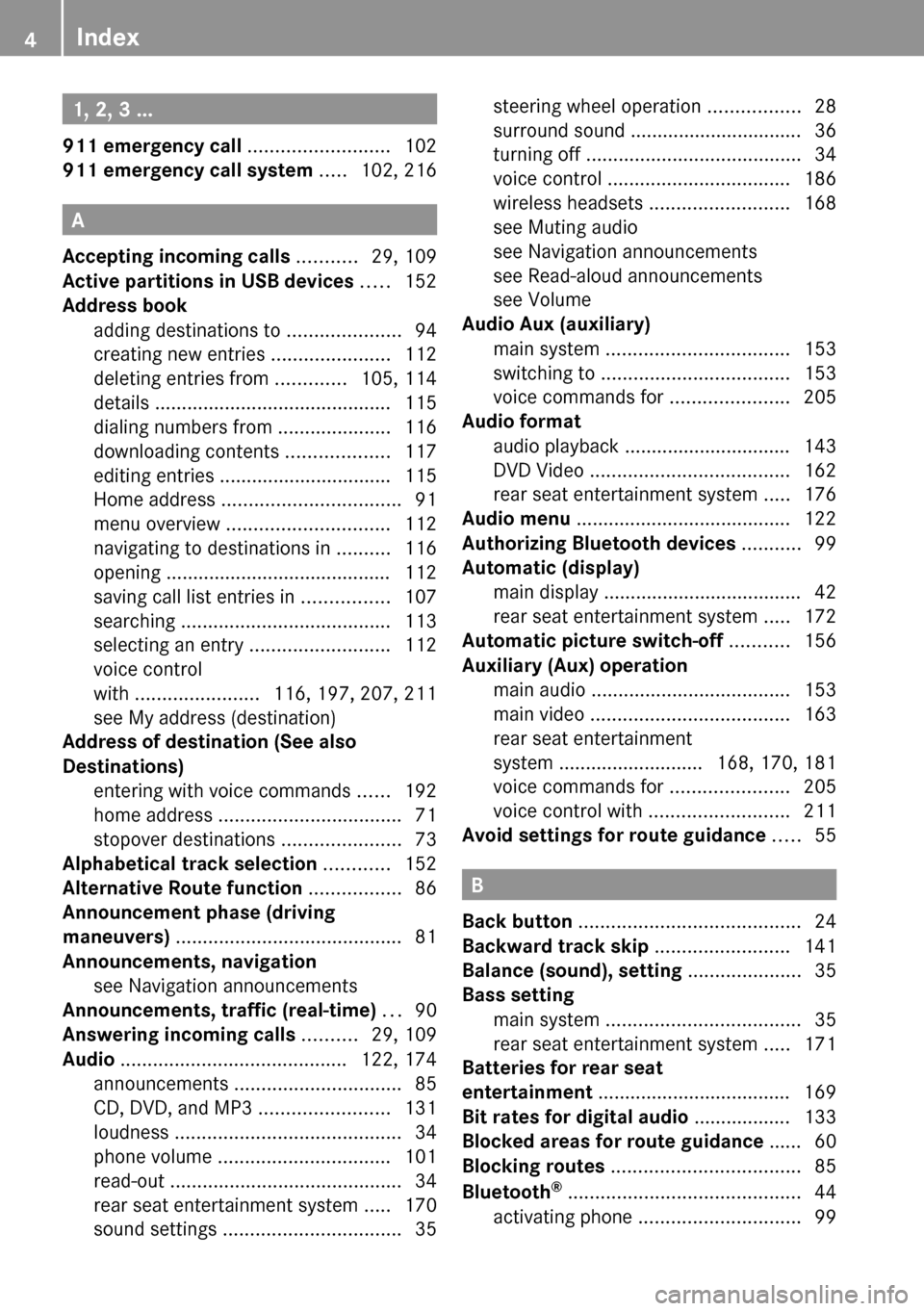
1, 2, 3 ...
911 emergency call .......................... 102
911 emergency call system ..... 102, 216
A
Accepting incoming calls ........... 29, 109
Active partitions in USB devices ..... 152
Address book adding destinations to .....................94
creating new entries ......................112
deleting entries from .............105, 114
details ............................................ 115
dialing numbers from .....................116
downloading contents ...................117
editing entries ................................ 115
Home address ................................. 91
menu overview .............................. 112
navigating to destinations in ..........116
opening .......................................... 112
saving call list entries in ................107
searching ....................................... 113
selecting an entry ..........................112
voice control
with ....................... 116, 197, 207, 211
see My address (destination)
Address of destination (See also
Destinations)
entering with voice commands ......192
home address .................................. 71
stopover destinations ......................73
Alphabetical track selection ............ 152
Alternative Route function ................. 86
Announcement phase (driving
maneuvers) .......................................... 81
Announcements, navigation see Navigation announcements
Announcements, traffic (real-time) ... 90
Answering incoming calls .......... 29, 109
Audio .......................................... 122, 174
announcements ............................... 85
CD, DVD, and MP3 ........................131
loudness .......................................... 34
phone volume ................................ 101
read-out ........................................... 34
rear seat entertainment system .....170
sound settings ................................. 35
steering wheel operation .................28
surround sound ................................ 36
turning off ........................................ 34
voice control .................................. 186
wireless headsets ..........................168
see Muting audio
see Navigation announcements
see Read-aloud announcements
see Volume
Audio Aux (auxiliary)
main system .................................. 153
switching to ................................... 153
voice commands for ......................205
Audio format
audio playback ............................... 143
DVD Video ..................................... 162
rear seat entertainment system .....176
Audio menu ........................................ 122
Authorizing Bluetooth devices ........... 99
Automatic (display)
main display ..................................... 42
rear seat entertainment system .....172
Automatic picture switch-off ........... 156
Auxiliary (Aux) operation
main audio ..................................... 153
main video ..................................... 163
rear seat entertainment
system ........................... 168, 170, 181
voice commands for ......................205
voice control with .......................... 211
Avoid settings for route guidance ..... 55
B
Back button ......................................... 24
Backward track skip ......................... 141
Balance (sound), setting ..................... 35
Bass setting
main system .................................... 35
rear seat entertainment system .....171
Batteries for rear seat
entertainment .................................... 169
Bit rates for digital audio .................. 133
Blocked areas for route guidance ...... 60
Blocking routes ................................... 85
Bluetooth ®
........................................... 44
activating phone .............................. 99
4Index
Page 8 of 224
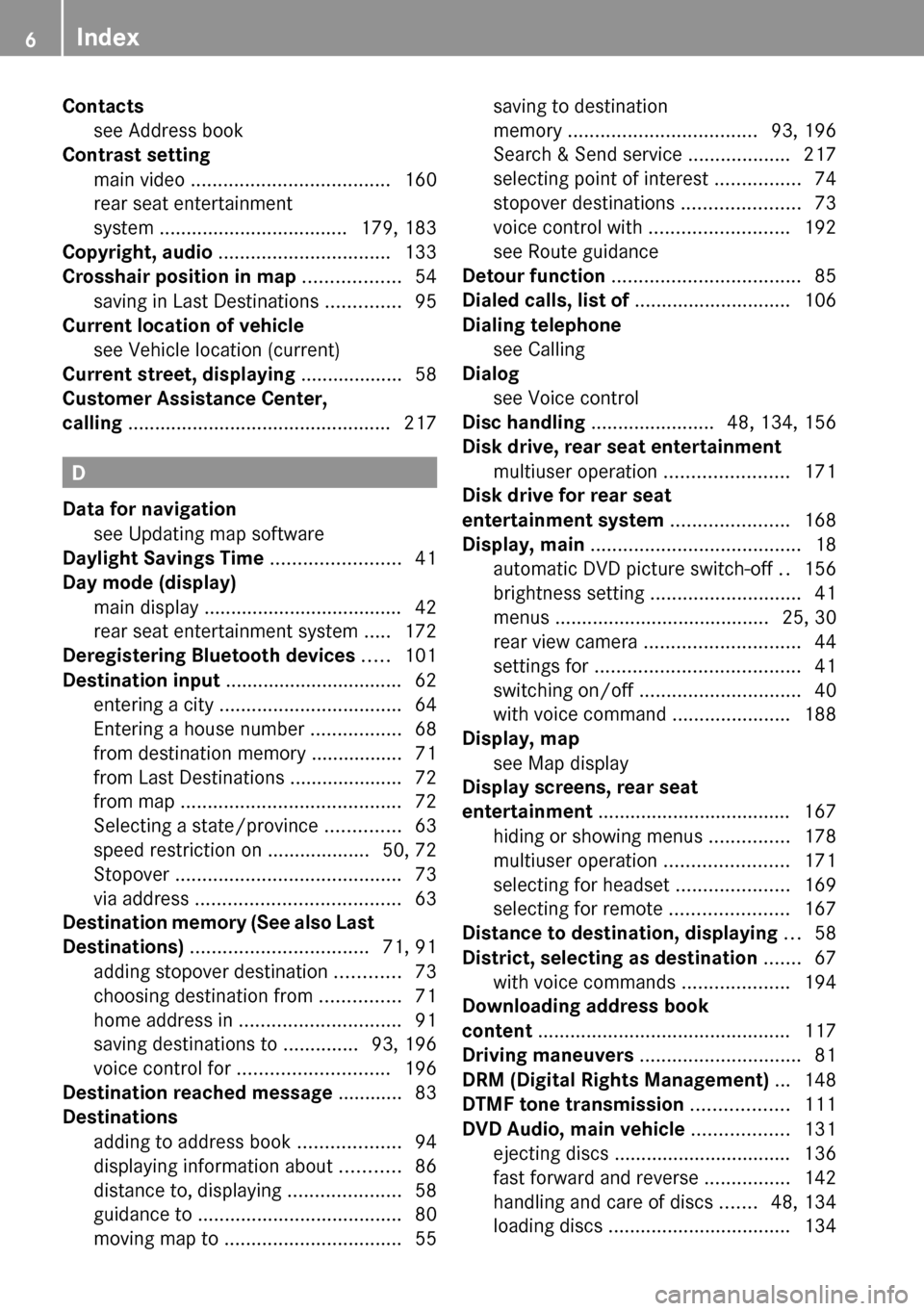
Contactssee Address book
Contrast setting
main video ..................................... 160
rear seat entertainment
system ................................... 179, 183
Copyright, audio ................................ 133
Crosshair position in map .................. 54
saving in Last Destinations ..............95
Current location of vehicle
see Vehicle location (current)
Current street, displaying ................... 58
Customer Assistance Center,
calling ................................................. 217
D
Data for navigation see Updating map software
Daylight Savings Time ........................ 41
Day mode (display)
main display ..................................... 42
rear seat entertainment system .....172
Deregistering Bluetooth devices ..... 101
Destination input ................................. 62
entering a city .................................. 64
Entering a house number .................68
from destination memory ................. 71
from Last Destinations ..................... 72
from map ......................................... 72
Selecting a state/province ..............63
speed restriction on ...................50, 72
Stopover .......................................... 73
via address ...................................... 63
Destination memory (See also Last
Destinations) ................................. 71, 91
adding stopover destination ............73
choosing destination from ...............71
home address in .............................. 91
saving destinations to ..............93, 196
voice control for ............................ 196
Destination reached message ............ 83
Destinations
adding to address book ...................94
displaying information about ...........86
distance to, displaying .....................58
guidance to ...................................... 80
moving map to ................................. 55
saving to destination
memory ................................... 93, 196
Search & Send service ...................217
selecting point of interest ................74
stopover destinations ......................73
voice control with .......................... 192
see Route guidance
Detour function ................................... 85
Dialed calls, list of ............................. 106
Dialing telephone see Calling
Dialog
see Voice control
Disc handling ....................... 48, 134, 156
Disk drive, rear seat entertainment
multiuser operation .......................171
Disk drive for rear seat
entertainment system ...................... 168
Display, main ....................................... 18
automatic DVD picture switch-off ..156
brightness setting ............................ 41
menus ........................................ 25, 30
rear view camera ............................. 44
settings for ...................................... 41
switching on/off .............................. 40
with voice command ......................188
Display, map
see Map display
Display screens, rear seat
entertainment .................................... 167
hiding or showing menus ...............178
multiuser operation .......................171
selecting for headset .....................169
selecting for remote ......................167
Distance to destination, displaying ... 58
District, selecting as destination ....... 67
with voice commands ....................194
Downloading address book
content ............................................... 117
Driving maneuvers .............................. 81
DRM (Digital Rights Management) ... 148
DTMF tone transmission .................. 111
DVD Audio, main vehicle .................. 131
ejecting discs ................................. 136
fast forward and reverse ................142
handling and care of discs .......48, 134
loading discs .................................. 1346Index
Page 12 of 224
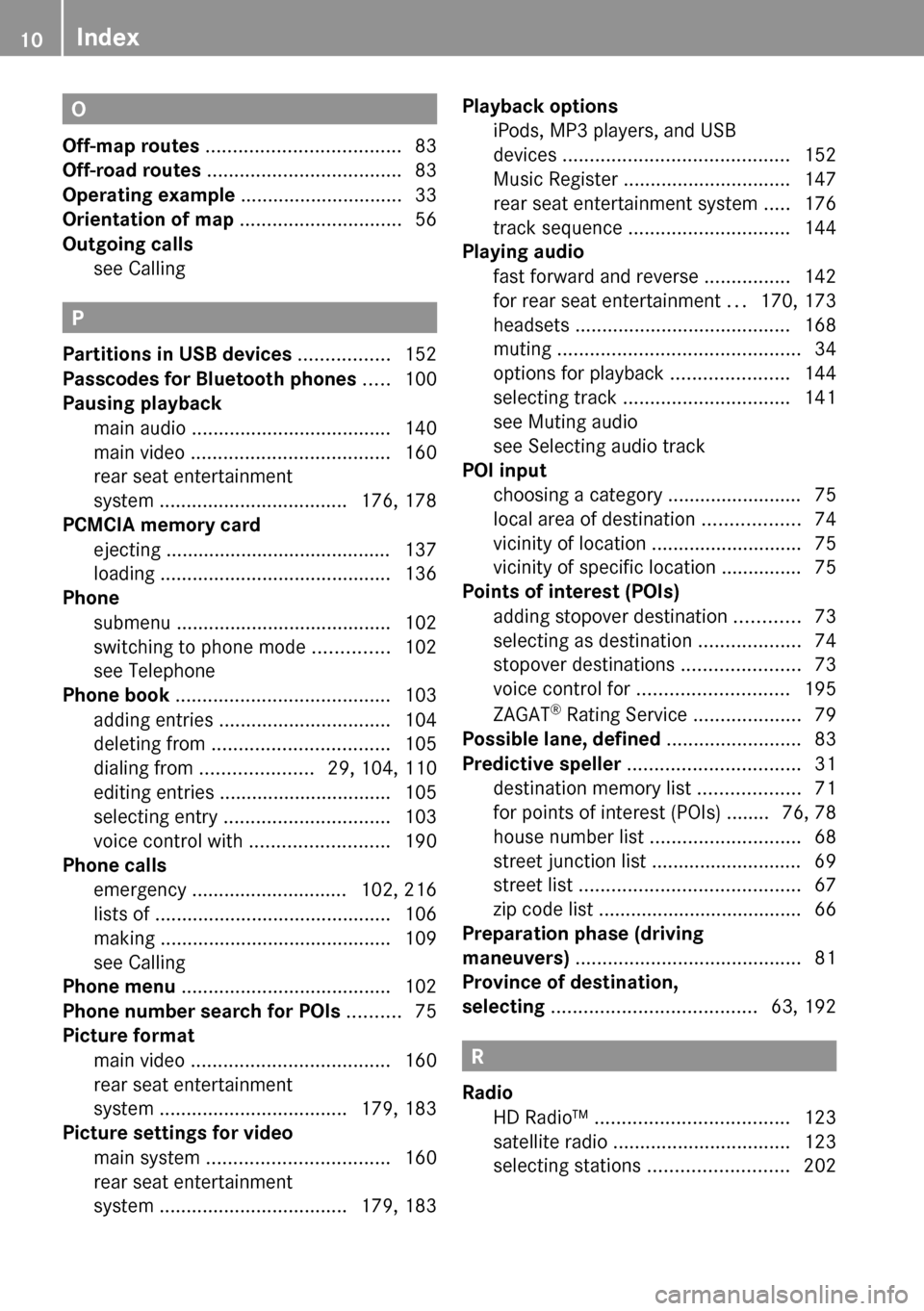
O
Off-map routes .................................... 83
Off-road routes .................................... 83
Operating example .............................. 33
Orientation of map .............................. 56
Outgoing calls see Calling
P
Partitions in USB devices ................. 152
Passcodes for Bluetooth phones ..... 100
Pausing playback
main audio ..................................... 140
main video ..................................... 160
rear seat entertainment
system ................................... 176, 178
PCMCIA memory card
ejecting .......................................... 137
loading ........................................... 136
Phone
submenu ........................................ 102
switching to phone mode ..............102
see Telephone
Phone book ........................................ 103
adding entries ................................ 104
deleting from ................................. 105
dialing from ..................... 29, 104, 110
editing entries ................................ 105
selecting entry ............................... 103
voice control with .......................... 190
Phone calls
emergency ............................. 102, 216
lists of ............................................ 106
making ........................................... 109
see Calling
Phone menu ....................................... 102
Phone number search for POIs .......... 75
Picture format
main video ..................................... 160
rear seat entertainment
system ................................... 179, 183
Picture settings for video
main system .................................. 160
rear seat entertainment
system ................................... 179, 183
Playback options
iPods, MP3 players, and USB
devices .......................................... 152
Music Register ............................... 147
rear seat entertainment system .....176
track sequence .............................. 144
Playing audio
fast forward and reverse ................142
for rear seat entertainment ...170, 173
headsets ........................................ 168
muting ............................................. 34
options for playback ......................144
selecting track ............................... 141
see Muting audio
see Selecting audio track
POI input
choosing a category ......................... 75
local area of destination ..................74
vicinity of location ............................ 75
vicinity of specific location ............... 75
Points of interest (POIs)
adding stopover destination ............73
selecting as destination ...................74
stopover destinations ......................73
voice control for ............................ 195
ZAGAT ®
Rating Service ....................79
Possible lane, defined ......................... 83
Predictive speller ................................ 31
destination memory list ...................71
for points of interest (POIs) ........ 76, 78
house number list ............................ 68
street junction list ............................ 69
street list ......................................... 67
zip code list ...................................... 66
Preparation phase (driving
maneuvers) .......................................... 81
Province of destination,
selecting ...................................... 63, 192
R
Radio
HD Radio™ .................................... 123
satellite radio ................................. 123
selecting stations .......................... 202
10Index
Page 14 of 224

Selecting audio track
CD, DVD, or MP3 ........................... 141
normal and random options ...........144
rear seat entertainment system .....175
steering wheel operation .................28
voice commands for ......................204
Selecting from lists ............................. 33
Settings for COMAND system ............ 40
resetting to factory settings .............45
Skipping to tracks
see Track selection (audio)
Sound
see Audio
Speed restriction on destination
input ............................................... 50, 72
Speed restriction on video display .. 156
Speller .................................................. 31
destination memory list ...................71
for points of interest (POIs) ........ 76, 78
house number list ............................ 68
street junction list ............................ 69
street list ......................................... 67
zip code list ...................................... 66
Spelling with voice command .......... 188
Standard Time ..................................... 41
State of destination,
selecting ...................................... 63, 192
Station selection (radio)
voice commands for ......................202
Steering wheel ............................ 25, 187
Stopover destinations ......................... 73
deleting ............................................ 74
Stopping playback
main audio ..................................... 140
main video ..................................... 159
rear seat entertainment
system ................................... 176, 178
Storage media handling ..... 48, 134, 156
Street junctions, selecting as
destination ........................................... 69
Street of destination,
selecting ...................................... 67, 194
Subtitles for DVD Video ............ 162, 181
Surround sound ................................... 36
Symbols in this book .......................... 14
System language
for input speller ............................. 108System Settings menu ........................ 40
reset to factory settings ................... 45
T
Tele Aid ............................................... 216
Telephone (See also Calling)
activating ......................................... 99
address book ................................. 111
Bluetooth interface ..........................99
call lists ......................................... 106
call waiting function .......................111
functional restrictions ......................99
general information .......................... 98
incoming calls .......................... 29, 109
loudness of calls .............................. 35
making calls ................................... 109
navigation announcements during
calls ................................................. 85
operating options ............................. 98
phone book .................................... 103
prerequisites .................................... 99
setting transmit and receive
volume ........................................... 101
steering wheel operation .................29
Tele Aid .......................................... 216
voice control with .......................... 206
Telephone book
see Phone book
Telephone calls
emergency ............................. 102, 216
lists of ............................................ 106
making ........................................... 109
see Calling
Tel menu ............................................... 29
Terminating phone calls ................... 111
Time format ......................................... 41
Time of arrival, displaying .................. 58
Time settings ....................................... 41
Time zone
setting ............................................. 41
Town, selecting as destination ........ 193
Track information
rear seat entertainment .................177
Track names ...................................... 132
Track selection (audio)
CD, DVD, or MP3 ........................... 141
iPods and MP3 players ..................152
12Index
Page 16 of 224
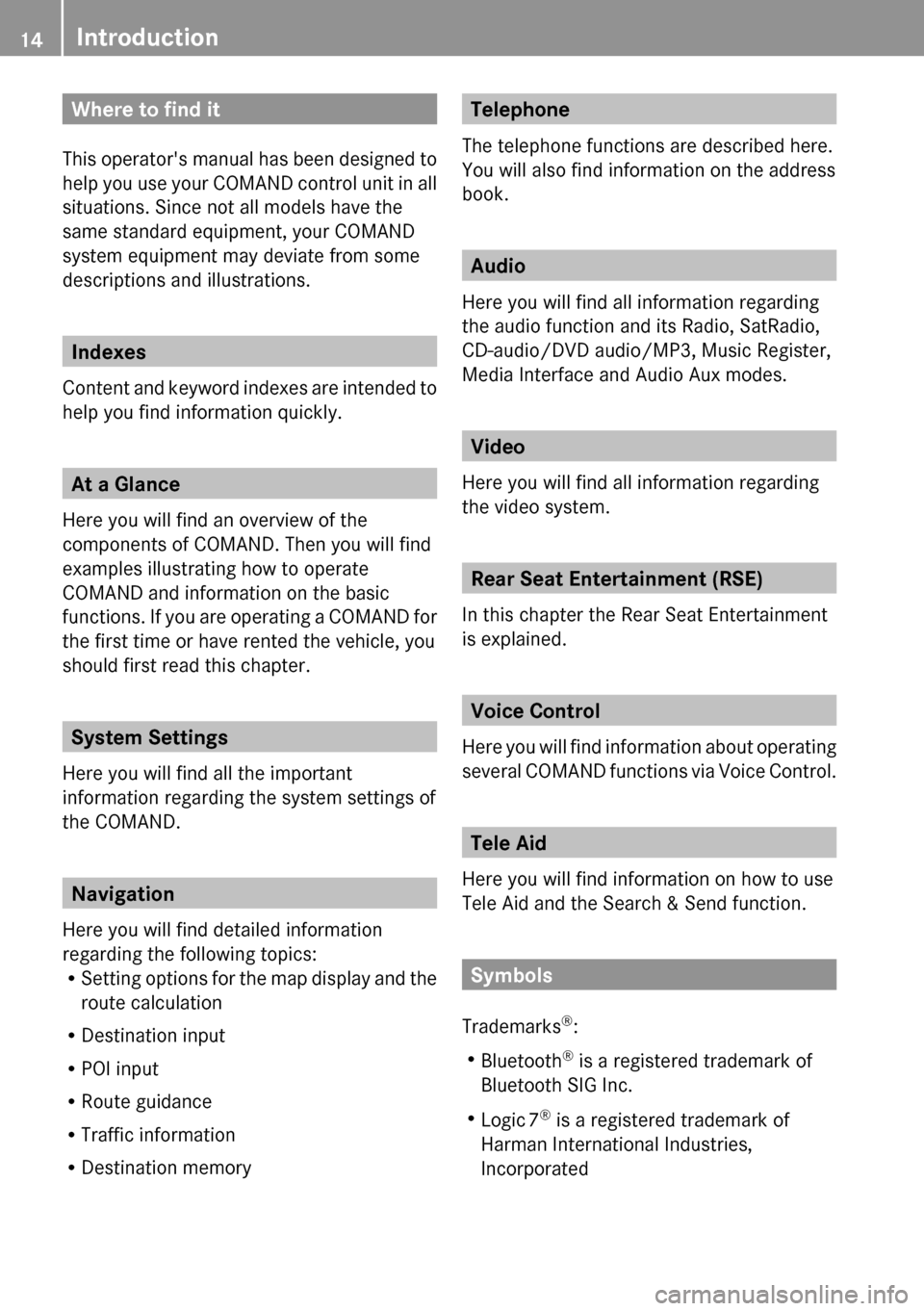
Where to find it
This operator's manual has been designed to
help you use your COMAND control unit in all
situations. Since not all models have the
same standard equipment, your COMAND
system equipment may deviate from some
descriptions and illustrations.
Indexes
Content and keyword indexes are intended to
help you find information quickly.
At a Glance
Here you will find an overview of the
components of COMAND. Then you will find
examples illustrating how to operate
COMAND and information on the basic
functions. If you are operating a COMAND for
the first time or have rented the vehicle, you
should first read this chapter.
System Settings
Here you will find all the important
information regarding the system settings of
the COMAND.
Navigation
Here you will find detailed information
regarding the following topics:
R Setting options for the map display and the
route calculation
R Destination input
R POI input
R Route guidance
R Traffic information
R Destination memory
Telephone
The telephone functions are described here.
You will also find information on the address
book.
Audio
Here you will find all information regarding
the audio function and its Radio, SatRadio,
CD-audio/DVD audio/MP3, Music Register,
Media Interface and Audio Aux modes.
Video
Here you will find all information regarding
the video system.
Rear Seat Entertainment (RSE)
In this chapter the Rear Seat Entertainment
is explained.
Voice Control
Here you will find information about operating
several COMAND functions via Voice Control.
Tele Aid
Here you will find information on how to use
Tele Aid and the Search & Send function.
Symbols
Trademarks ®
:
R Bluetooth ®
is a registered trademark of
Bluetooth SIG Inc.
R Logic 7 ®
is a registered trademark of
Harman International Industries,
Incorporated
14Introduction
Page 31 of 224
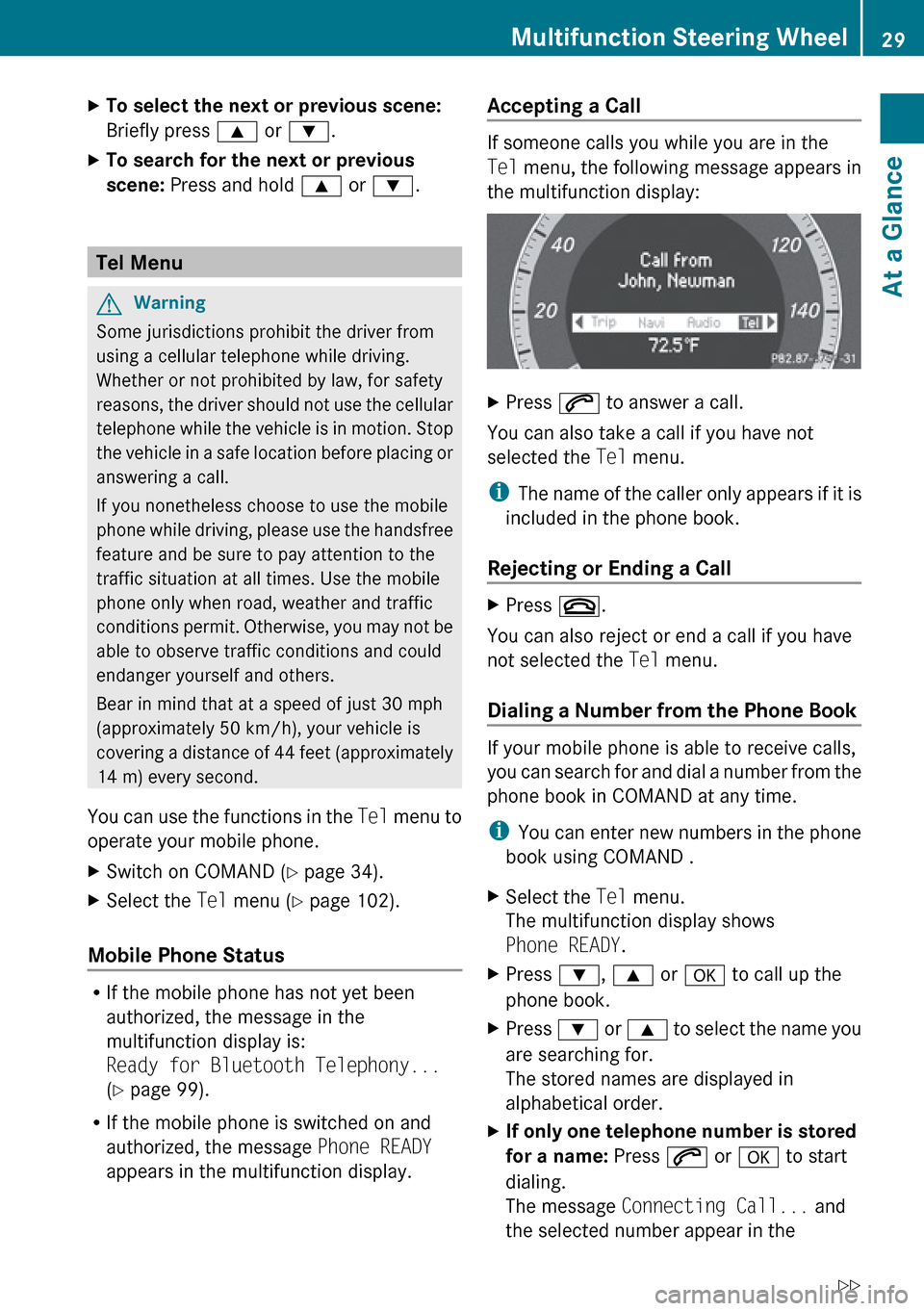
XTo select the next or previous scene:
Briefly press 9 or : .XTo search for the next or previous
scene: Press and hold 9 or : .
Tel Menu
GWarning
Some jurisdictions prohibit the driver from
using a cellular telephone while driving.
Whether or not prohibited by law, for safety
reasons, the driver should not use the cellular
telephone while the vehicle is in motion. Stop
the vehicle in a safe location before placing or
answering a call.
If you nonetheless choose to use the mobile
phone while driving, please use the handsfree
feature and be sure to pay attention to the
traffic situation at all times. Use the mobile
phone only when road, weather and traffic
conditions permit. Otherwise, you may not be
able to observe traffic conditions and could
endanger yourself and others.
Bear in mind that at a speed of just 30 mph
(approximately 50 km/h), your vehicle is
covering a distance of 44 feet (approximately
14 m) every second.
You can use the functions in the Tel menu to
operate your mobile phone.
XSwitch on COMAND ( Y page 34).XSelect the Tel menu ( Y page 102).
Mobile Phone Status
R
If the mobile phone has not yet been
authorized, the message in the
multifunction display is:
Ready for Bluetooth Telephony...
( Y page 99).
R If the mobile phone is switched on and
authorized, the message Phone READY
appears in the multifunction display.
Accepting a Call
If someone calls you while you are in the
Tel menu, the following message appears in
the multifunction display:
XPress 6 to answer a call.
You can also take a call if you have not
selected the Tel menu.
i The name of the caller only appears if it is
included in the phone book.
Rejecting or Ending a Call
XPress ~.
You can also reject or end a call if you have
not selected the Tel menu.
Dialing a Number from the Phone Book
If your mobile phone is able to receive calls,
you can search for and dial a number from the
phone book in COMAND at any time.
i You can enter new numbers in the phone
book using COMAND .
XSelect the Tel menu.
The multifunction display shows
Phone READY .XPress :, 9 or a to call up the
phone book.XPress : or 9 to select the name you
are searching for.
The stored names are displayed in
alphabetical order.XIf only one telephone number is stored
for a name: Press 6 or a to start
dialing.
The message Connecting Call... and
the selected number appear in theMultifunction Steering Wheel29At a GlanceZ
Page 41 of 224
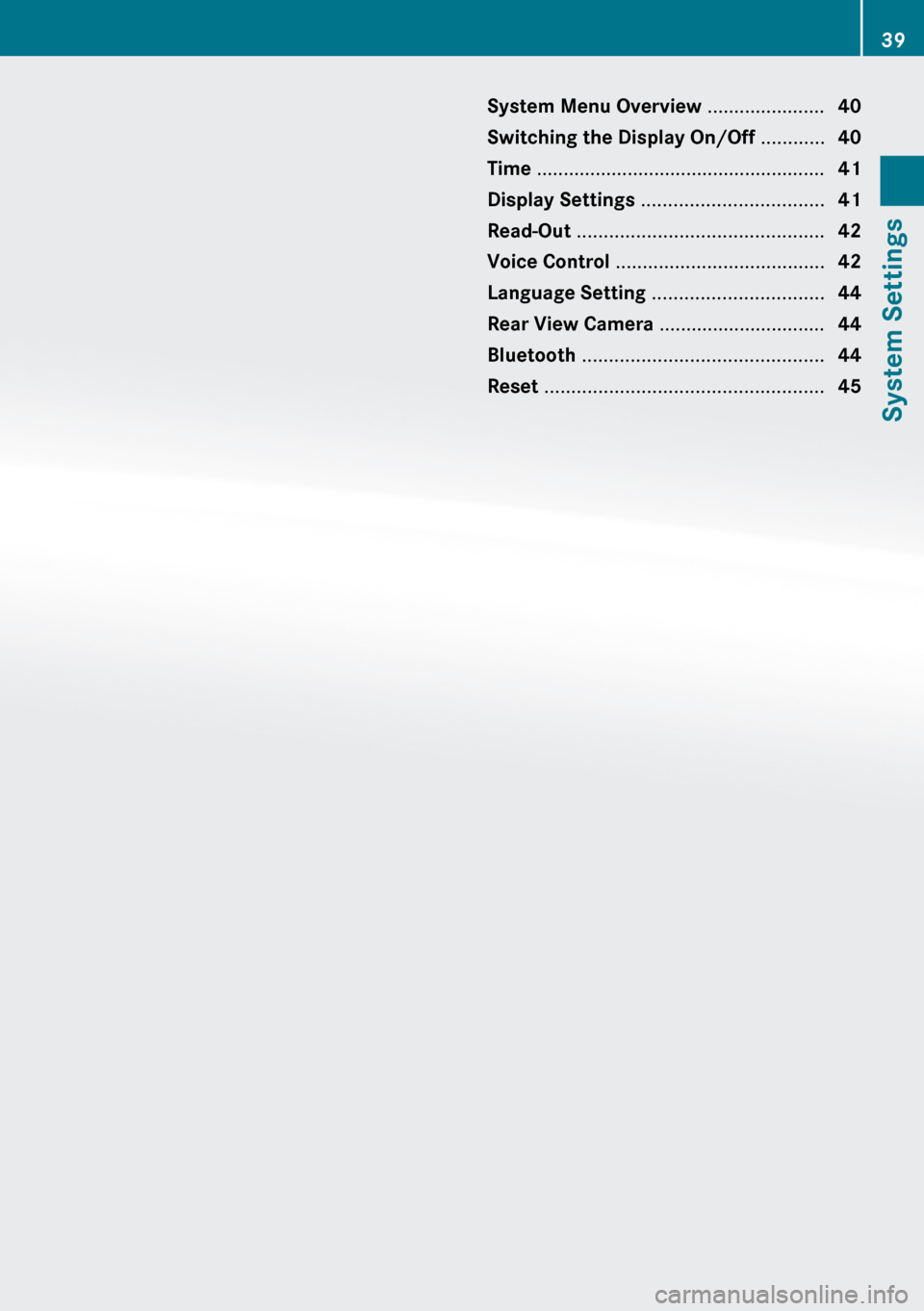
System Menu Overview ......................40
Switching the Display On/Off ............40
Time ...................................................... 41
Display Settings .................................. 41
Read-Out .............................................. 42
Voice Control ....................................... 42
Language Setting ................................ 44
Rear View Camera ............................... 44
Bluetooth ............................................. 44
Reset .................................................... 4539System Settings
Page 42 of 224
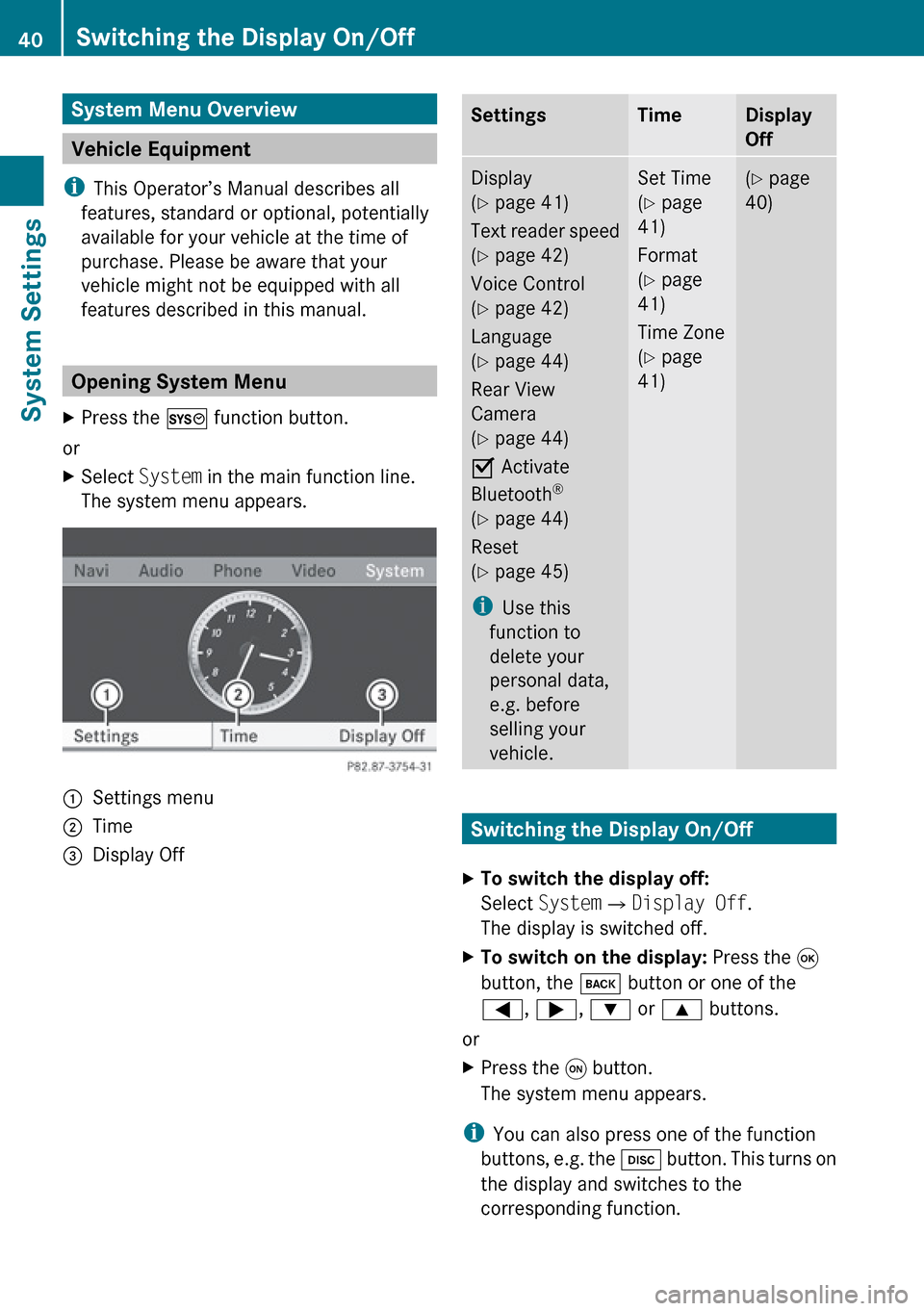
System Menu Overview
Vehicle Equipment
i This Operator’s Manual describes all
features, standard or optional, potentially
available for your vehicle at the time of
purchase. Please be aware that your
vehicle might not be equipped with all
features described in this manual.
Opening System Menu
XPress the W function button.
or
XSelect System in the main function line.
The system menu appears.1Settings menu2Time=Display OffSettingsTimeDisplay
OffDisplay
( Y page 41)
Text reader speed
( Y page 42)
Voice Control
( Y page 42)
Language
( Y page 44)
Rear View
Camera
( Y page 44)
O Activate
Bluetooth ®
( Y page 44)
Reset
( Y page 45)
i Use this
function to
delete your
personal data,
e.g. before
selling your
vehicle.Set Time
( Y page
41)
Format
( Y page
41)
Time Zone
( Y page
41)( Y page
40)
Switching the Display On/Off
XTo switch the display off:
Select System £Display Off .
The display is switched off.XTo switch on the display: Press the 9
button, the k button or one of the
= , ; , : or 9 buttons.
or
XPress the q button.
The system menu appears.
i You can also press one of the function
buttons, e.g. the h button. This turns on
the display and switches to the
corresponding function.
40Switching the Display On/OffSystem Settings
Page 46 of 224
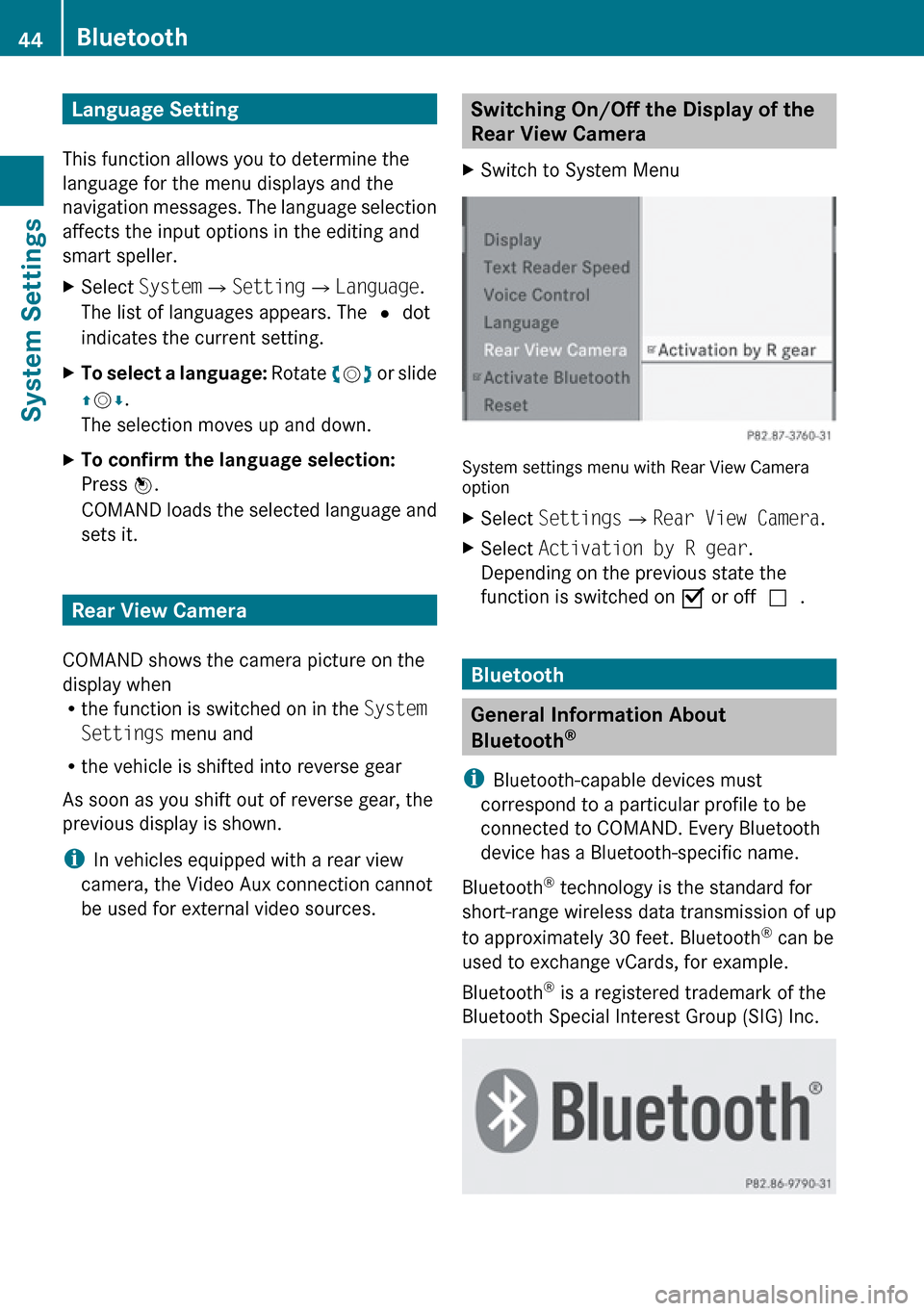
Language Setting
This function allows you to determine the
language for the menu displays and the
navigation messages. The language selection
affects the input options in the editing and
smart speller.XSelect System £Setting £Language .
The list of languages appears. The R dot
indicates the current setting.XTo select a language: Rotate ym z or slide
q m r.
The selection moves up and down.XTo confirm the language selection:
Press n.
COMAND loads the selected language and
sets it.
Rear View Camera
COMAND shows the camera picture on the
display when
R the function is switched on in the System
Settings menu and
R the vehicle is shifted into reverse gear
As soon as you shift out of reverse gear, the
previous display is shown.
i In vehicles equipped with a rear view
camera, the Video Aux connection cannot
be used for external video sources.
Switching On/Off the Display of the
Rear View Camera XSwitch to System Menu
System settings menu with Rear View Camera
option
XSelect Settings £Rear View Camera .XSelect Activation by R gear .
Depending on the previous state the
function is switched on Ç or off c.
Bluetooth
General Information About
Bluetooth ®
i Bluetooth-capable devices must
correspond to a particular profile to be
connected to COMAND. Every Bluetooth
device has a Bluetooth-specific name.
Bluetooth ®
technology is the standard for
short-range wireless data transmission of up
to approximately 30 feet. Bluetooth ®
can be
used to exchange vCards, for example.
Bluetooth ®
is a registered trademark of the
Bluetooth Special Interest Group (SIG) Inc.
44BluetoothSystem Settings
Page 47 of 224
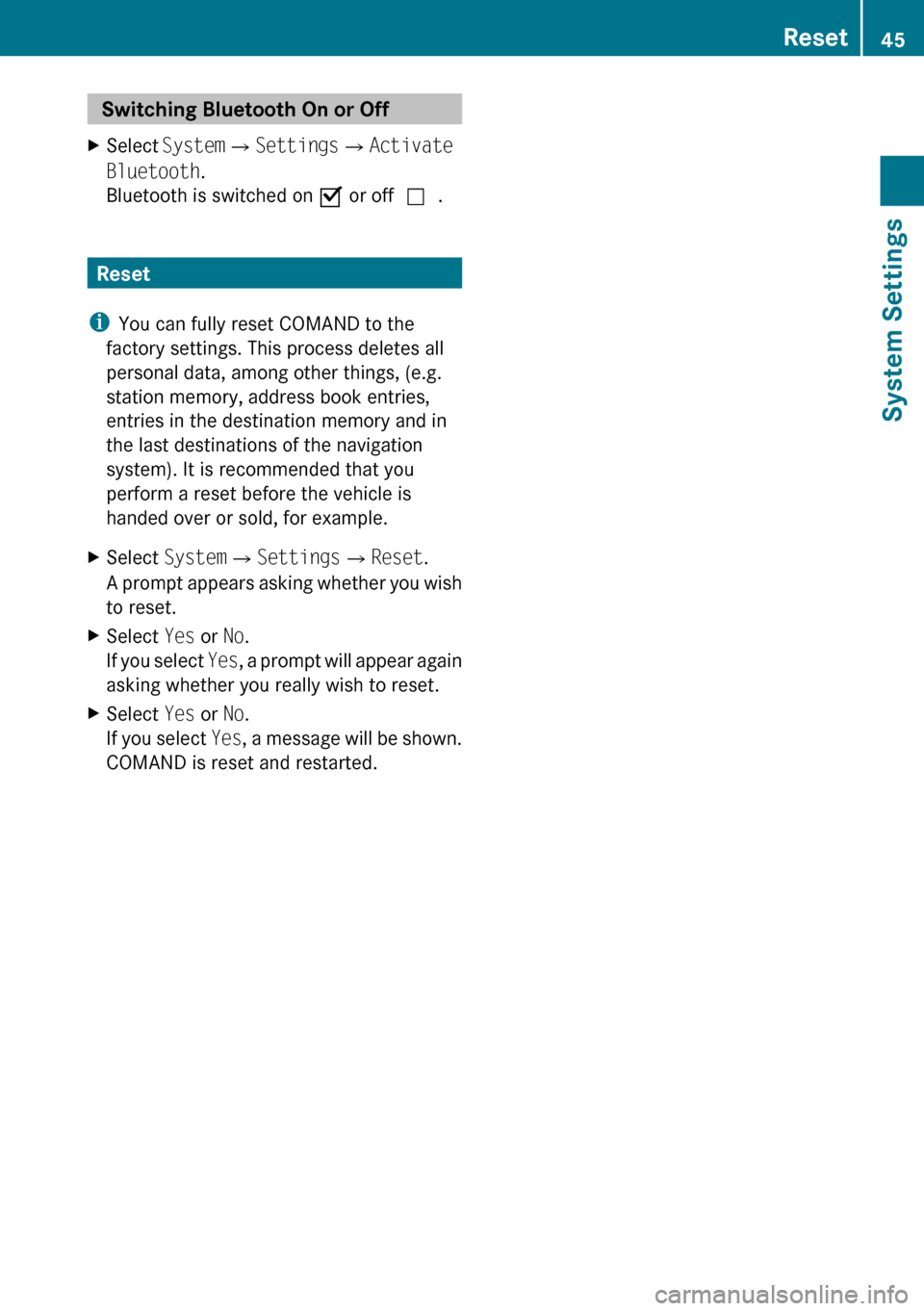
Switching Bluetooth On or Off XSelect System £Settings £Activate
Bluetooth .
Bluetooth is switched on Ç or off c.
Reset
i You can fully reset COMAND to the
factory settings. This process deletes all
personal data, among other things, (e.g.
station memory, address book entries,
entries in the destination memory and in
the last destinations of the navigation
system). It is recommended that you
perform a reset before the vehicle is
handed over or sold, for example.
XSelect System £Settings £Reset .
A prompt appears asking whether you wish
to reset.XSelect Yes or No.
If you select Yes, a prompt will appear again
asking whether you really wish to reset.XSelect Yes or No.
If you select Yes, a message will be shown.
COMAND is reset and restarted.Reset45System SettingsZ