camera MERCEDES-BENZ E-Class COUPE 2010 C212 Comand Manual
[x] Cancel search | Manufacturer: MERCEDES-BENZ, Model Year: 2010, Model line: E-Class COUPE, Model: MERCEDES-BENZ E-Class COUPE 2010 C212Pages: 224, PDF Size: 7.4 MB
Page 7 of 224
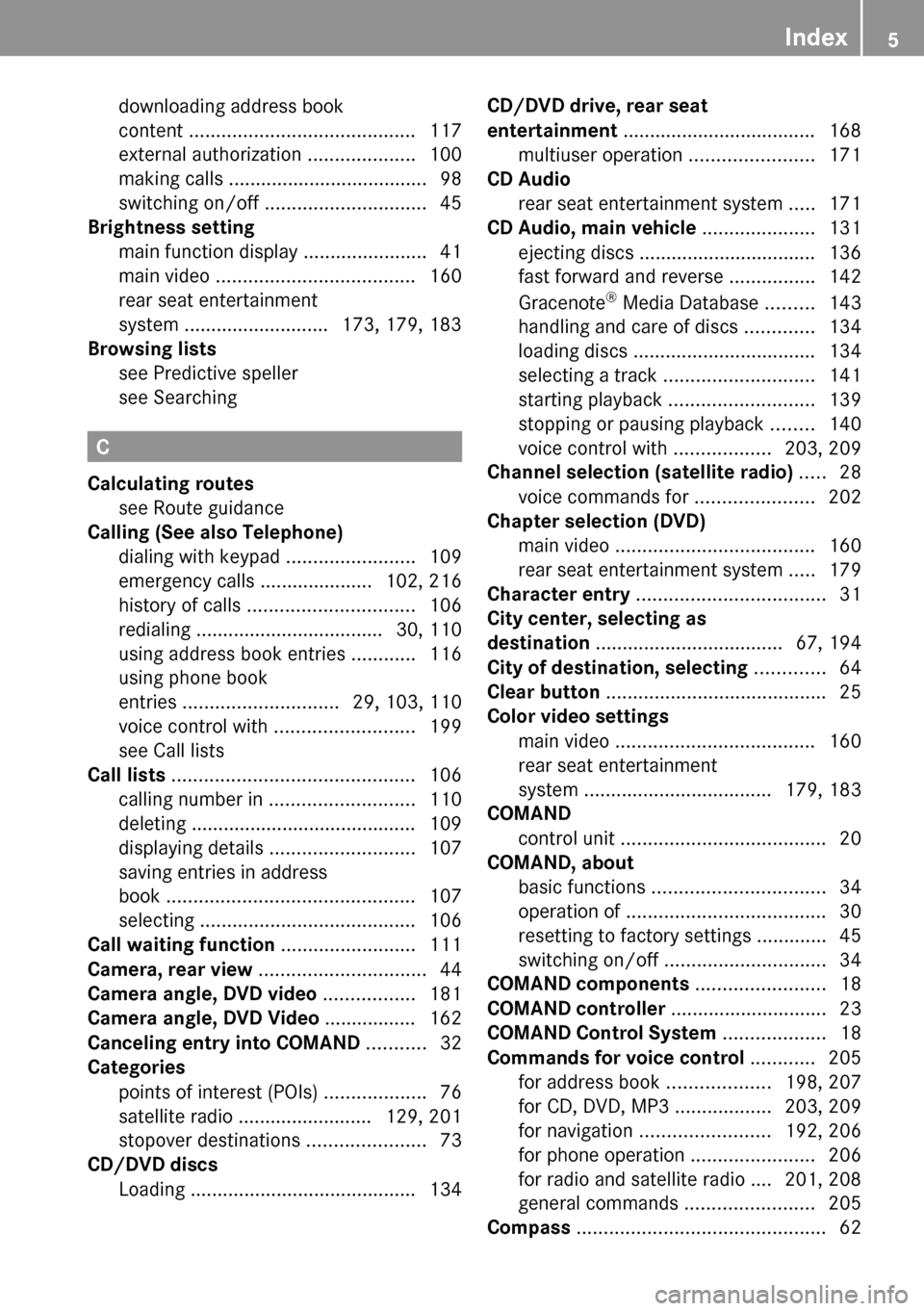
downloading address book
content .......................................... 117
external authorization ....................100
making calls ..................................... 98
switching on/off .............................. 45
Brightness setting
main function display .......................41
main video ..................................... 160
rear seat entertainment
system ........................... 173, 179, 183
Browsing lists
see Predictive speller
see Searching
C
Calculating routes see Route guidance
Calling (See also Telephone)
dialing with keypad ........................109
emergency calls ..................... 102, 216
history of calls ............................... 106
redialing ................................... 30, 110
using address book entries ............116
using phone book
entries ............................. 29, 103, 110
voice control with .......................... 199
see Call lists
Call lists ............................................. 106
calling number in ........................... 110
deleting .......................................... 109
displaying details ........................... 107
saving entries in address
book .............................................. 107
selecting ........................................ 106
Call waiting function ......................... 111
Camera, rear view ............................... 44
Camera angle, DVD video ................. 181
Camera angle, DVD Video ................. 162
Canceling entry into COMAND ........... 32
Categories
points of interest (POIs) ...................76
satellite radio ......................... 129, 201
stopover destinations ......................73
CD/DVD discs
Loading .......................................... 134
CD/DVD drive, rear seat
entertainment .................................... 168
multiuser operation .......................171
CD Audio
rear seat entertainment system .....171
CD Audio, main vehicle ..................... 131
ejecting discs ................................. 136
fast forward and reverse ................142
Gracenote ®
Media Database .........143
handling and care of discs .............134
loading discs .................................. 134
selecting a track ............................ 141
starting playback ........................... 139
stopping or pausing playback ........140
voice control with ..................203, 209
Channel selection (satellite radio) ..... 28
voice commands for ......................202
Chapter selection (DVD)
main video ..................................... 160
rear seat entertainment system .....179
Character entry ................................... 31
City center, selecting as
destination ................................... 67, 194
City of destination, selecting ............. 64
Clear button ......................................... 25
Color video settings
main video ..................................... 160
rear seat entertainment
system ................................... 179, 183
COMAND
control unit ...................................... 20
COMAND, about
basic functions ................................ 34
operation of ..................................... 30
resetting to factory settings .............45
switching on/off .............................. 34
COMAND components ........................ 18
COMAND controller ............................. 23
COMAND Control System ................... 18
Commands for voice control ............ 205
for address book ...................198, 207
for CD, DVD, MP3 ..................203, 209
for navigation ........................ 192, 206
for phone operation .......................206
for radio and satellite radio .... 201, 208
general commands ........................205
Compass .............................................. 62Index5
Page 8 of 224
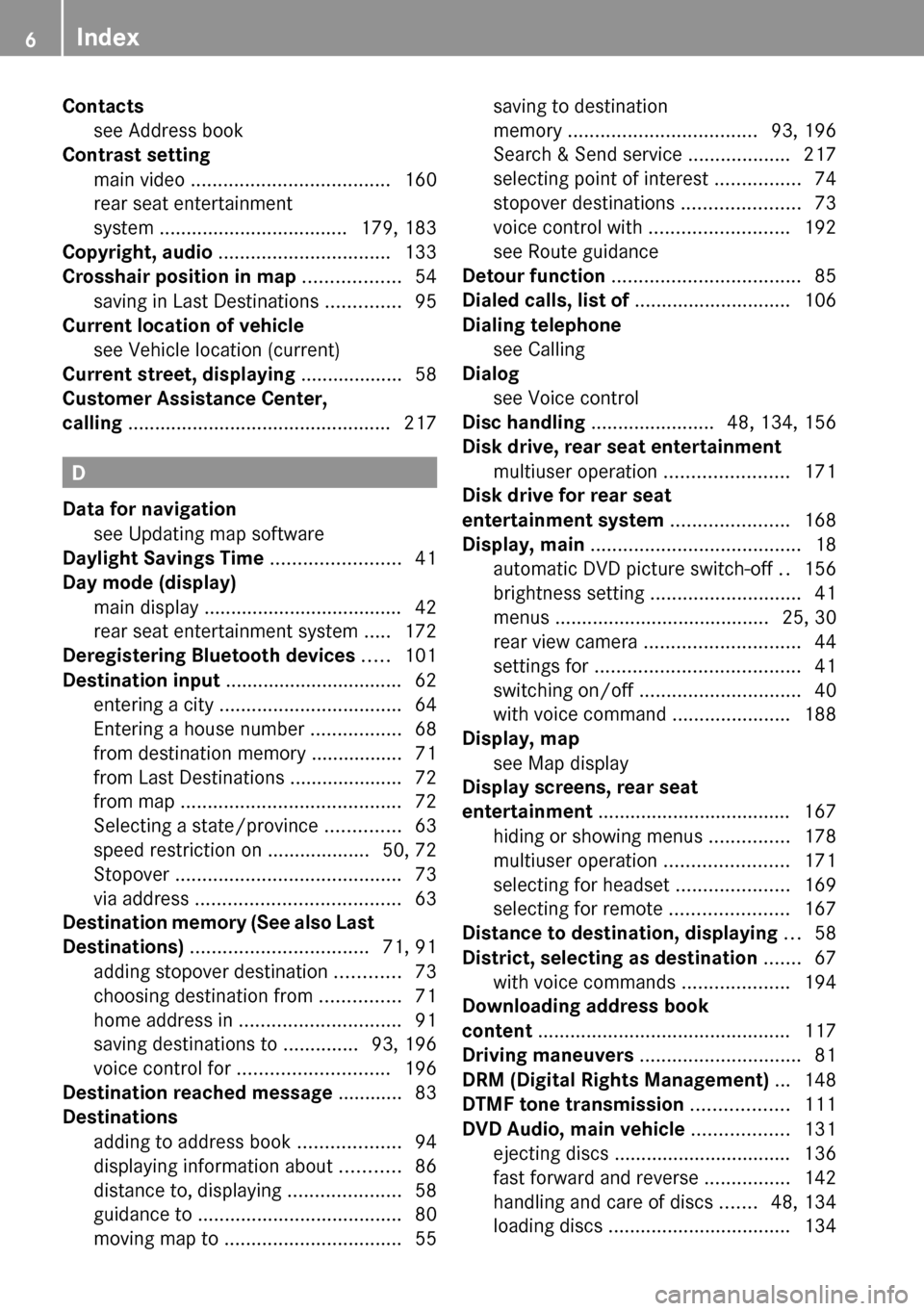
Contactssee Address book
Contrast setting
main video ..................................... 160
rear seat entertainment
system ................................... 179, 183
Copyright, audio ................................ 133
Crosshair position in map .................. 54
saving in Last Destinations ..............95
Current location of vehicle
see Vehicle location (current)
Current street, displaying ................... 58
Customer Assistance Center,
calling ................................................. 217
D
Data for navigation see Updating map software
Daylight Savings Time ........................ 41
Day mode (display)
main display ..................................... 42
rear seat entertainment system .....172
Deregistering Bluetooth devices ..... 101
Destination input ................................. 62
entering a city .................................. 64
Entering a house number .................68
from destination memory ................. 71
from Last Destinations ..................... 72
from map ......................................... 72
Selecting a state/province ..............63
speed restriction on ...................50, 72
Stopover .......................................... 73
via address ...................................... 63
Destination memory (See also Last
Destinations) ................................. 71, 91
adding stopover destination ............73
choosing destination from ...............71
home address in .............................. 91
saving destinations to ..............93, 196
voice control for ............................ 196
Destination reached message ............ 83
Destinations
adding to address book ...................94
displaying information about ...........86
distance to, displaying .....................58
guidance to ...................................... 80
moving map to ................................. 55
saving to destination
memory ................................... 93, 196
Search & Send service ...................217
selecting point of interest ................74
stopover destinations ......................73
voice control with .......................... 192
see Route guidance
Detour function ................................... 85
Dialed calls, list of ............................. 106
Dialing telephone see Calling
Dialog
see Voice control
Disc handling ....................... 48, 134, 156
Disk drive, rear seat entertainment
multiuser operation .......................171
Disk drive for rear seat
entertainment system ...................... 168
Display, main ....................................... 18
automatic DVD picture switch-off ..156
brightness setting ............................ 41
menus ........................................ 25, 30
rear view camera ............................. 44
settings for ...................................... 41
switching on/off .............................. 40
with voice command ......................188
Display, map
see Map display
Display screens, rear seat
entertainment .................................... 167
hiding or showing menus ...............178
multiuser operation .......................171
selecting for headset .....................169
selecting for remote ......................167
Distance to destination, displaying ... 58
District, selecting as destination ....... 67
with voice commands ....................194
Downloading address book
content ............................................... 117
Driving maneuvers .............................. 81
DRM (Digital Rights Management) ... 148
DTMF tone transmission .................. 111
DVD Audio, main vehicle .................. 131
ejecting discs ................................. 136
fast forward and reverse ................142
handling and care of discs .......48, 134
loading discs .................................. 1346Index
Page 13 of 224
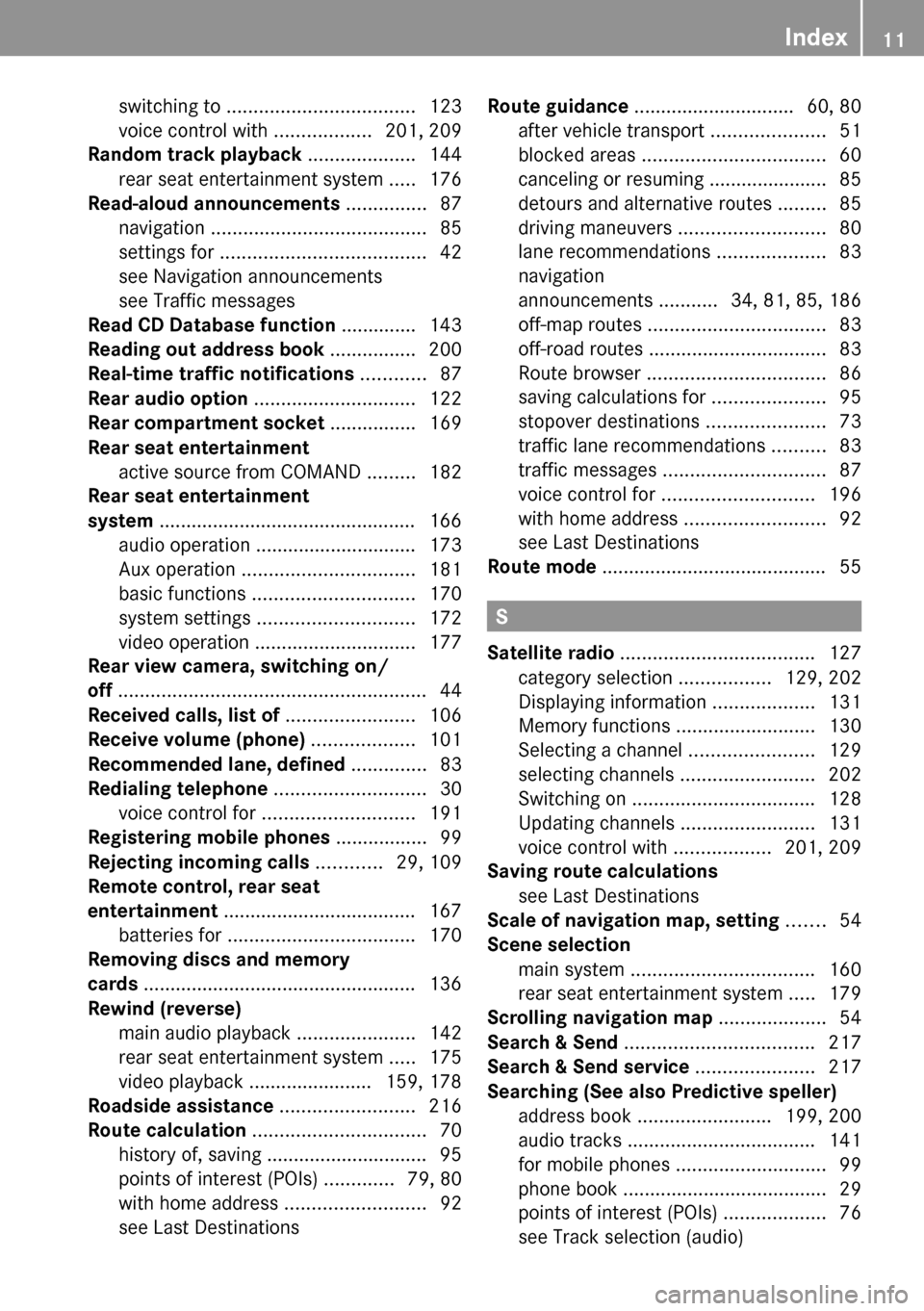
switching to ................................... 123
voice control with ..................201, 209
Random track playback .................... 144
rear seat entertainment system .....176
Read-aloud announcements ............... 87
navigation ........................................ 85
settings for ...................................... 42
see Navigation announcements
see Traffic messages
Read CD Database function .............. 143
Reading out address book ................ 200
Real-time traffic notifications ............ 87
Rear audio option .............................. 122
Rear compartment socket ................ 169
Rear seat entertainment
active source from COMAND .........182
Rear seat entertainment
system ................................................ 166
audio operation .............................. 173
Aux operation ................................ 181
basic functions .............................. 170
system settings ............................. 172
video operation .............................. 177
Rear view camera, switching on/
off ......................................................... 44
Received calls, list of ........................ 106
Receive volume (phone) ................... 101
Recommended lane, defined .............. 83
Redialing telephone ............................ 30
voice control for ............................ 191
Registering mobile phones ................. 99
Rejecting incoming calls ............ 29, 109
Remote control, rear seat
entertainment .................................... 167
batteries for ................................... 170
Removing discs and memory
cards ................................................... 136
Rewind (reverse)
main audio playback ......................142
rear seat entertainment system .....175
video playback ....................... 159, 178
Roadside assistance ......................... 216
Route calculation ................................ 70
history of, saving .............................. 95
points of interest (POIs) .............79, 80
with home address ..........................92
see Last Destinations Route guidance .............................. 60, 80
after vehicle transport .....................51
blocked areas .................................. 60
canceling or resuming ...................... 85
detours and alternative routes .........85
driving maneuvers ........................... 80
lane recommendations ....................83
navigation
announcements ...........34, 81, 85, 186
off-map routes ................................. 83
off-road routes ................................. 83
Route browser ................................. 86
saving calculations for .....................95
stopover destinations ......................73
traffic lane recommendations ..........83
traffic messages .............................. 87
voice control for ............................ 196
with home address ..........................92
see Last Destinations
Route mode .......................................... 55
S
Satellite radio .................................... 127
category selection .................129, 202
Displaying information ...................131
Memory functions ..........................130
Selecting a channel .......................129
selecting channels .........................202
Switching on .................................. 128
Updating channels .........................131
voice control with ..................201, 209
Saving route calculations
see Last Destinations
Scale of navigation map, setting ....... 54
Scene selection
main system .................................. 160
rear seat entertainment system .....179
Scrolling navigation map .................... 54
Search & Send ................................... 217
Search & Send service ...................... 217
Searching (See also Predictive speller)
address book ......................... 199, 200
audio tracks ................................... 141
for mobile phones ............................ 99
phone book ...................................... 29
points of interest (POIs) ...................76
see Track selection (audio)
Index11
Page 41 of 224
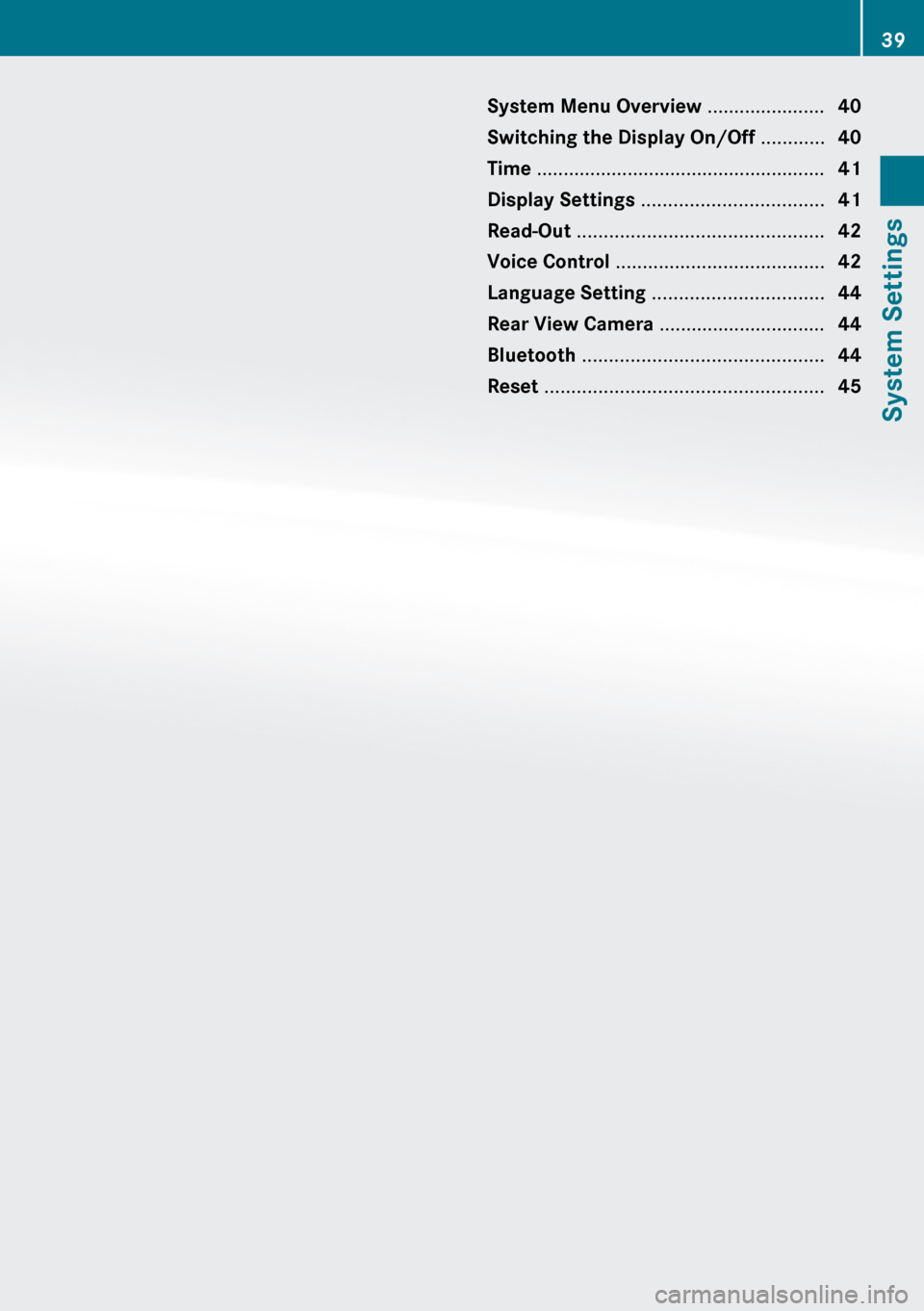
System Menu Overview ......................40
Switching the Display On/Off ............40
Time ...................................................... 41
Display Settings .................................. 41
Read-Out .............................................. 42
Voice Control ....................................... 42
Language Setting ................................ 44
Rear View Camera ............................... 44
Bluetooth ............................................. 44
Reset .................................................... 4539System Settings
Page 42 of 224
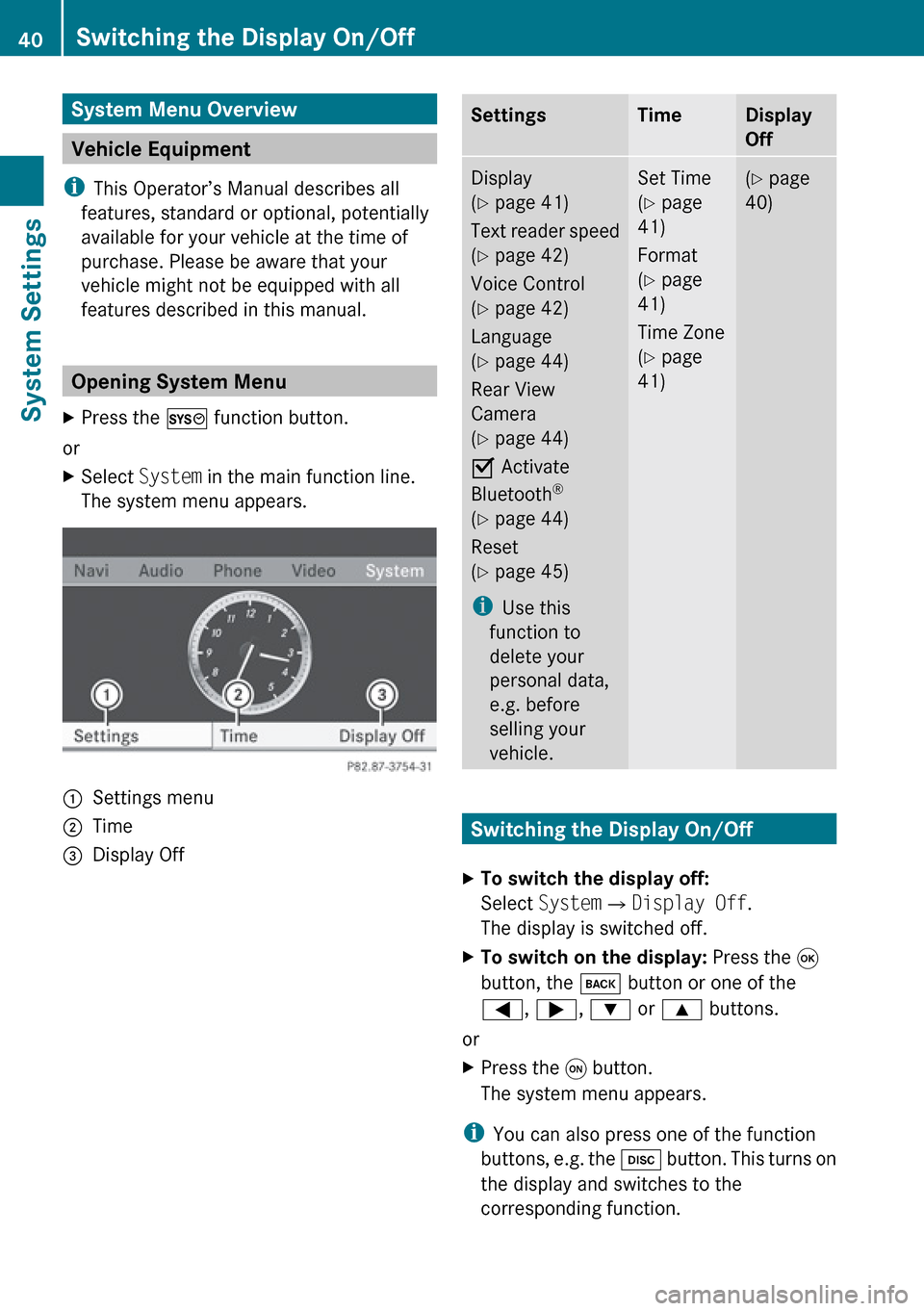
System Menu Overview
Vehicle Equipment
i This Operator’s Manual describes all
features, standard or optional, potentially
available for your vehicle at the time of
purchase. Please be aware that your
vehicle might not be equipped with all
features described in this manual.
Opening System Menu
XPress the W function button.
or
XSelect System in the main function line.
The system menu appears.1Settings menu2Time=Display OffSettingsTimeDisplay
OffDisplay
( Y page 41)
Text reader speed
( Y page 42)
Voice Control
( Y page 42)
Language
( Y page 44)
Rear View
Camera
( Y page 44)
O Activate
Bluetooth ®
( Y page 44)
Reset
( Y page 45)
i Use this
function to
delete your
personal data,
e.g. before
selling your
vehicle.Set Time
( Y page
41)
Format
( Y page
41)
Time Zone
( Y page
41)( Y page
40)
Switching the Display On/Off
XTo switch the display off:
Select System £Display Off .
The display is switched off.XTo switch on the display: Press the 9
button, the k button or one of the
= , ; , : or 9 buttons.
or
XPress the q button.
The system menu appears.
i You can also press one of the function
buttons, e.g. the h button. This turns on
the display and switches to the
corresponding function.
40Switching the Display On/OffSystem Settings
Page 46 of 224
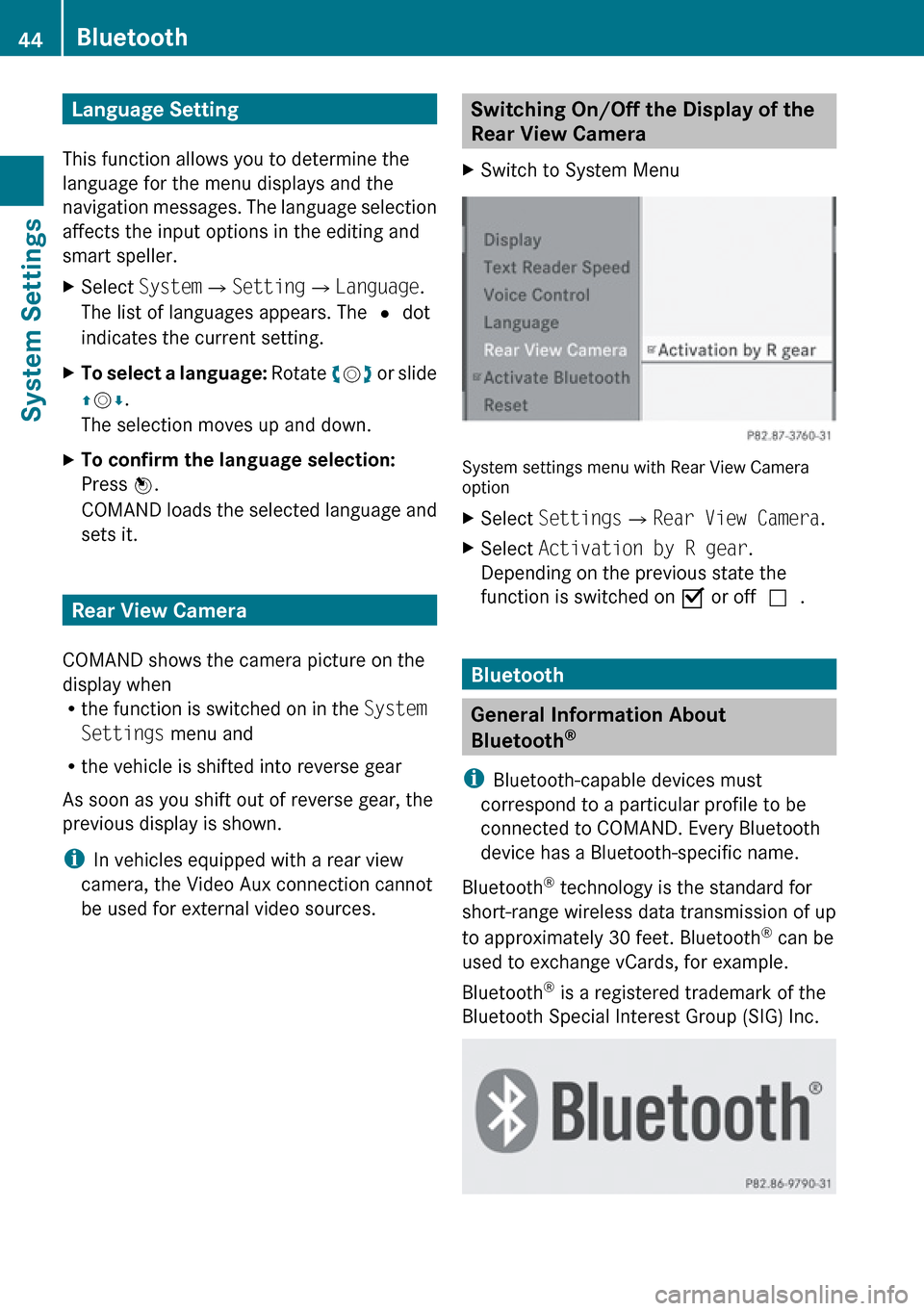
Language Setting
This function allows you to determine the
language for the menu displays and the
navigation messages. The language selection
affects the input options in the editing and
smart speller.XSelect System £Setting £Language .
The list of languages appears. The R dot
indicates the current setting.XTo select a language: Rotate ym z or slide
q m r.
The selection moves up and down.XTo confirm the language selection:
Press n.
COMAND loads the selected language and
sets it.
Rear View Camera
COMAND shows the camera picture on the
display when
R the function is switched on in the System
Settings menu and
R the vehicle is shifted into reverse gear
As soon as you shift out of reverse gear, the
previous display is shown.
i In vehicles equipped with a rear view
camera, the Video Aux connection cannot
be used for external video sources.
Switching On/Off the Display of the
Rear View Camera XSwitch to System Menu
System settings menu with Rear View Camera
option
XSelect Settings £Rear View Camera .XSelect Activation by R gear .
Depending on the previous state the
function is switched on Ç or off c.
Bluetooth
General Information About
Bluetooth ®
i Bluetooth-capable devices must
correspond to a particular profile to be
connected to COMAND. Every Bluetooth
device has a Bluetooth-specific name.
Bluetooth ®
technology is the standard for
short-range wireless data transmission of up
to approximately 30 feet. Bluetooth ®
can be
used to exchange vCards, for example.
Bluetooth ®
is a registered trademark of the
Bluetooth Special Interest Group (SIG) Inc.
44BluetoothSystem Settings
Page 164 of 224
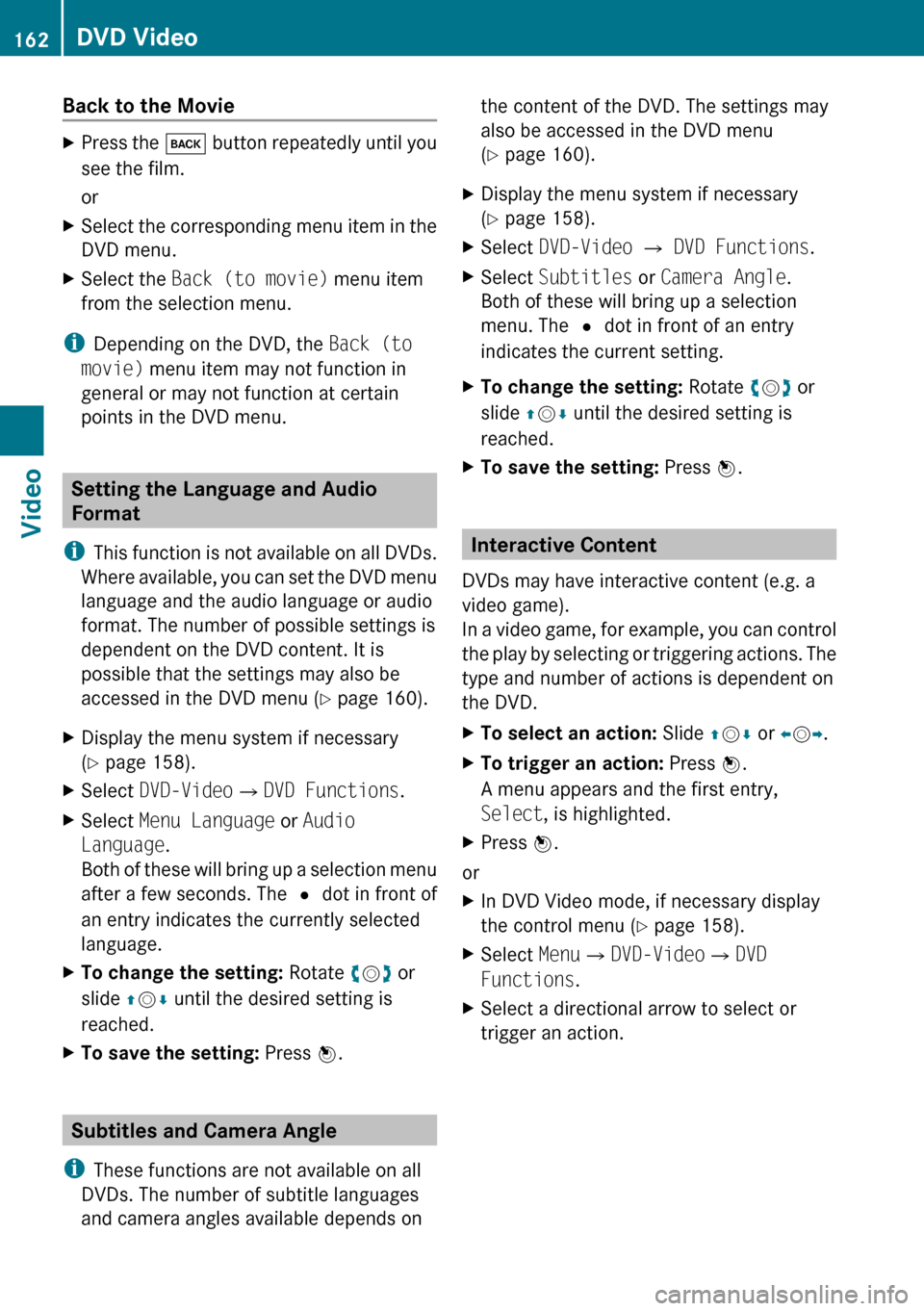
Back to the MovieXPress the k button repeatedly until you
see the film.
orXSelect the corresponding menu item in the
DVD menu.XSelect the Back (to movie) menu item
from the selection menu.
i Depending on the DVD, the Back (to
movie) menu item may not function in
general or may not function at certain
points in the DVD menu.
Setting the Language and Audio
Format
i This function is not available on all DVDs.
Where available, you can set the DVD menu
language and the audio language or audio
format. The number of possible settings is
dependent on the DVD content. It is
possible that the settings may also be
accessed in the DVD menu ( Y page 160).
XDisplay the menu system if necessary
( Y page 158).XSelect DVD-Video £DVD Functions .XSelect Menu Language or Audio
Language .
Both of these will bring up a selection menu
after a few seconds. The R dot in front of
an entry indicates the currently selected
language.XTo change the setting: Rotate ym z or
slide qm r until the desired setting is
reached.XTo save the setting: Press n.
Subtitles and Camera Angle
i These functions are not available on all
DVDs. The number of subtitle languages
and camera angles available depends on
the content of the DVD. The settings may
also be accessed in the DVD menu
( Y page 160).XDisplay the menu system if necessary
( Y page 158).XSelect DVD-Video £ DVD Functions .XSelect Subtitles or Camera Angle .
Both of these will bring up a selection
menu. The R dot in front of an entry
indicates the current setting.XTo change the setting: Rotate ym z or
slide qm r until the desired setting is
reached.XTo save the setting: Press n.
Interactive Content
DVDs may have interactive content (e.g. a
video game).
In a video game, for example, you can control
the play by selecting or triggering actions. The
type and number of actions is dependent on
the DVD.
XTo select an action: Slide qm r or om p.XTo trigger an action: Press n.
A menu appears and the first entry,
Select , is highlighted.XPress n.
or
XIn DVD Video mode, if necessary display
the control menu ( Y page 158).XSelect Menu£DVD-Video £DVD
Functions .XSelect a directional arrow to select or
trigger an action.162DVD VideoVideo
Page 165 of 224
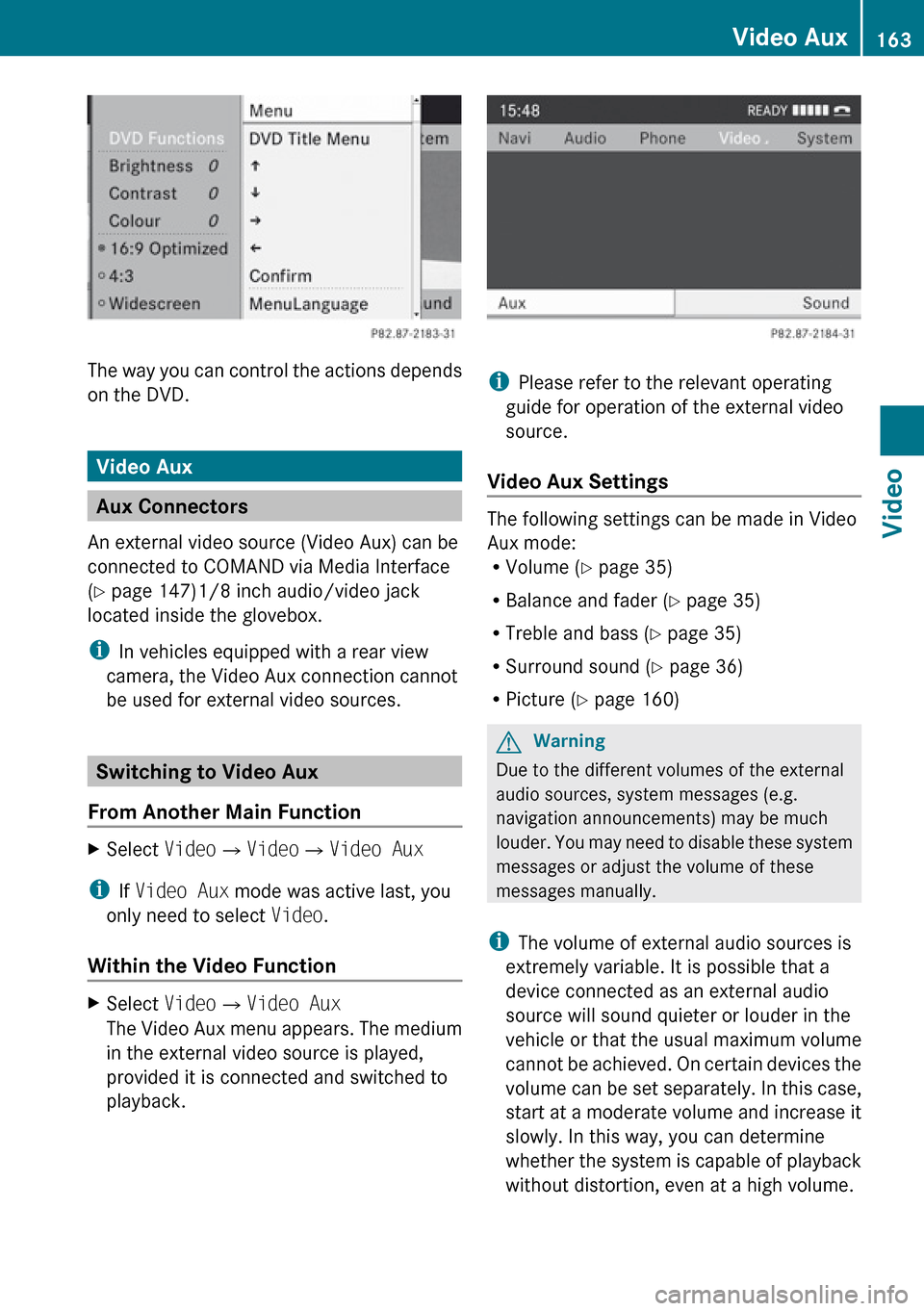
The way you can control the actions depends
on the DVD.
Video Aux
Aux Connectors
An external video source (Video Aux) can be
connected to COMAND via Media Interface
( Y page 147)1/8 inch audio/video jack
located inside the glovebox.
i In vehicles equipped with a rear view
camera, the Video Aux connection cannot
be used for external video sources.
Switching to Video Aux
From Another Main Function
XSelect Video£Video £Video Aux
i
If Video Aux mode was active last, you
only need to select Video.
Within the Video Function
XSelect Video£Video Aux
The Video Aux menu appears. The medium
in the external video source is played,
provided it is connected and switched to
playback.
i Please refer to the relevant operating
guide for operation of the external video
source.
Video Aux Settings
The following settings can be made in Video
Aux mode:
R Volume ( Y page 35)
R Balance and fader ( Y page 35)
R Treble and bass ( Y page 35)
R Surround sound ( Y page 36)
R Picture ( Y page 160)
GWarning
Due to the different volumes of the external
audio sources, system messages (e.g.
navigation announcements) may be much
louder. You may need to disable these system
messages or adjust the volume of these
messages manually.
i The volume of external audio sources is
extremely variable. It is possible that a
device connected as an external audio
source will sound quieter or louder in the
vehicle or that the usual maximum volume
cannot be achieved. On certain devices the
volume can be set separately. In this case,
start at a moderate volume and increase it
slowly. In this way, you can determine
whether the system is capable of playback
without distortion, even at a high volume.
Video Aux163VideoZ
Page 173 of 224
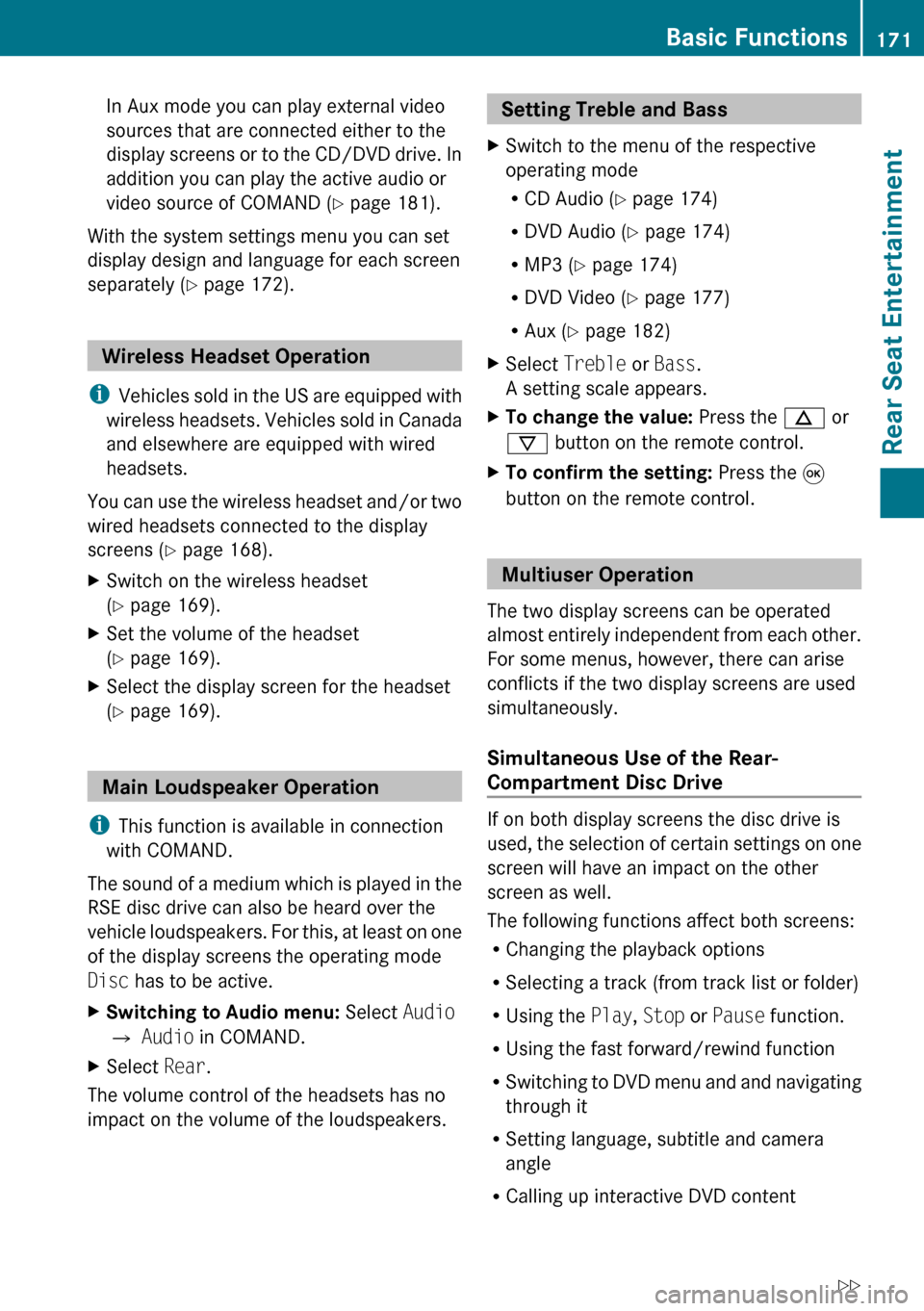
In Aux mode you can play external video
sources that are connected either to the
display screens or to the CD/DVD drive. In
addition you can play the active audio or
video source of COMAND ( Y page 181).
With the system settings menu you can set
display design and language for each screen
separately ( Y page 172).
Wireless Headset Operation
i Vehicles sold in the US are equipped with
wireless headsets. Vehicles sold in Canada
and elsewhere are equipped with wired
headsets.
You can use the wireless headset and/or two
wired headsets connected to the display
screens ( Y page 168).
XSwitch on the wireless headset
( Y page 169).XSet the volume of the headset
( Y page 169).XSelect the display screen for the headset
( Y page 169).
Main Loudspeaker Operation
i This function is available in connection
with COMAND.
The sound of a medium which is played in the
RSE disc drive can also be heard over the
vehicle loudspeakers. For this, at least on one
of the display screens the operating mode
Disc has to be active.
XSwitching to Audio menu: Select Audio
£ Audio in COMAND.XSelect Rear.
The volume control of the headsets has no
impact on the volume of the loudspeakers.
Setting Treble and Bass XSwitch to the menu of the respective
operating mode
R CD Audio ( Y page 174)
R DVD Audio ( Y page 174)
R MP3 ( Y page 174)
R DVD Video ( Y page 177)
R Aux ( Y page 182)XSelect Treble or Bass .
A setting scale appears.XTo change the value: Press the n or
ý button on the remote control.XTo confirm the setting: Press the 9
button on the remote control.
Multiuser Operation
The two display screens can be operated
almost entirely independent from each other.
For some menus, however, there can arise
conflicts if the two display screens are used
simultaneously.
Simultaneous Use of the Rear-
Compartment Disc Drive
If on both display screens the disc drive is
used, the selection of certain settings on one
screen will have an impact on the other
screen as well.
The following functions affect both screens:
R Changing the playback options
R Selecting a track (from track list or folder)
R Using the Play, Stop or Pause function.
R Using the fast forward/rewind function
R Switching to DVD menu and and navigating
through it
R Setting language, subtitle and camera
angle
R Calling up interactive DVD content
Basic Functions171Rear Seat EntertainmentZ
Page 183 of 224
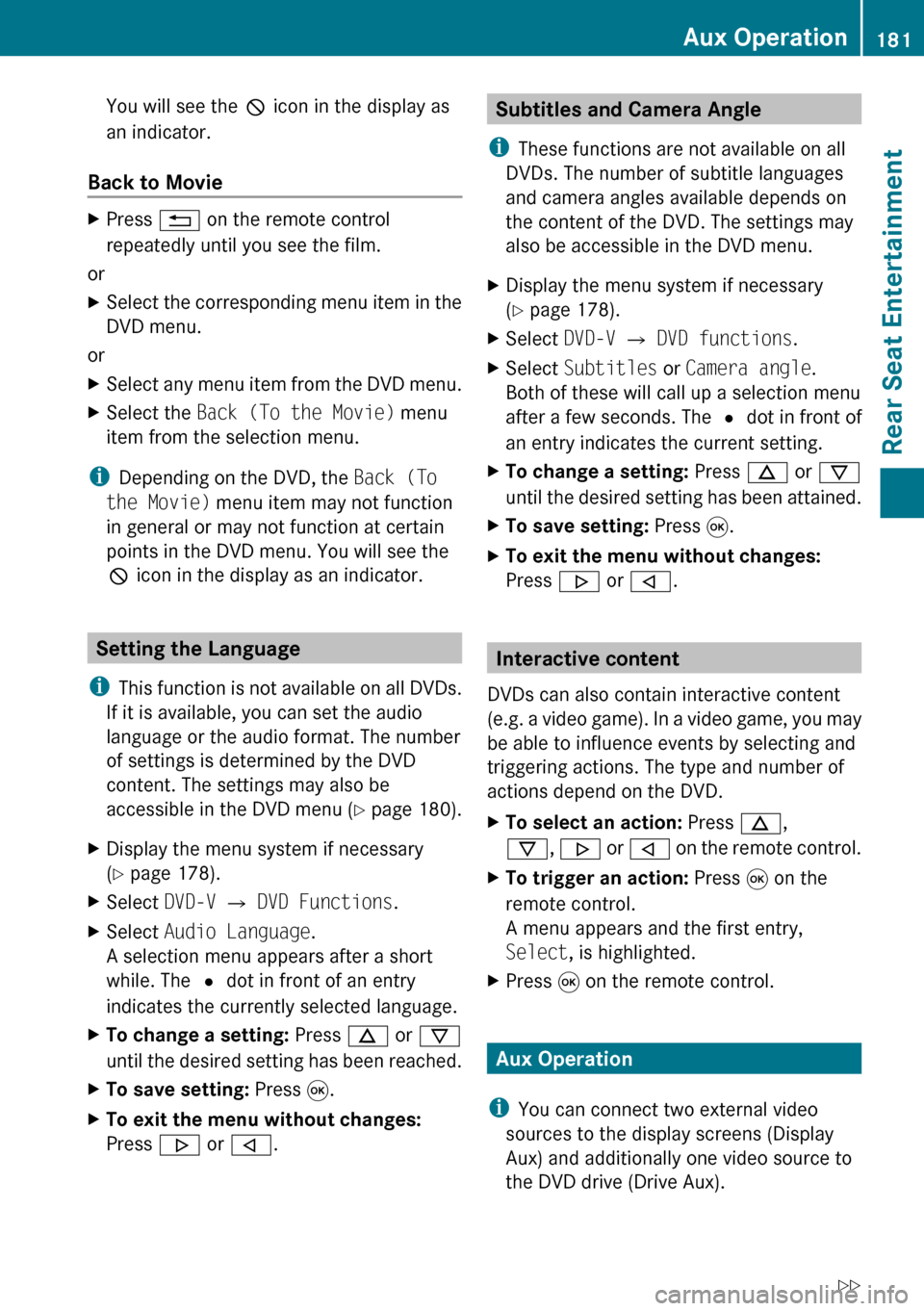
You will see the 7 icon in the display as
an indicator.
Back to MovieXPress % on the remote control
repeatedly until you see the film.
or
XSelect the corresponding menu item in the
DVD menu.
or
XSelect any menu item from the DVD menu.XSelect the Back (To the Movie) menu
item from the selection menu.
i Depending on the DVD, the Back (To
the Movie) menu item may not function
in general or may not function at certain
points in the DVD menu. You will see the
7 icon in the display as an indicator.
Setting the Language
i This function is not available on all DVDs.
If it is available, you can set the audio
language or the audio format. The number
of settings is determined by the DVD
content. The settings may also be
accessible in the DVD menu ( Y page 180).
XDisplay the menu system if necessary
( Y page 178).XSelect DVD-V £ DVD Functions .XSelect Audio Language .
A selection menu appears after a short
while. The R dot in front of an entry
indicates the currently selected language.XTo change a setting: Press n or ý
until the desired setting has been reached.XTo save setting: Press 9.XTo exit the menu without changes:
Press . or , .Subtitles and Camera Angle
i These functions are not available on all
DVDs. The number of subtitle languages
and camera angles available depends on
the content of the DVD. The settings may
also be accessible in the DVD menu.XDisplay the menu system if necessary
( Y page 178).XSelect DVD-V £ DVD functions .XSelect Subtitles or Camera angle .
Both of these will call up a selection menu
after a few seconds. The R dot in front of
an entry indicates the current setting.XTo change a setting: Press n or ý
until the desired setting has been attained.XTo save setting: Press 9.XTo exit the menu without changes:
Press . or , .
Interactive content
DVDs can also contain interactive content
(e.g. a video game). In a video game, you may
be able to influence events by selecting and
triggering actions. The type and number of
actions depend on the DVD.
XTo select an action: Press n,
ý , . or , on the remote control.XTo trigger an action: Press 9 on the
remote control.
A menu appears and the first entry,
Select , is highlighted.XPress 9 on the remote control.
Aux Operation
i You can connect two external video
sources to the display screens (Display
Aux) and additionally one video source to
the DVD drive (Drive Aux).
Aux Operation181Rear Seat EntertainmentZ