AUX MERCEDES-BENZ E-Class COUPE 2011 C207 Comand Manual
[x] Cancel search | Manufacturer: MERCEDES-BENZ, Model Year: 2011, Model line: E-Class COUPE, Model: MERCEDES-BENZ E-Class COUPE 2011 C207Pages: 194, PDF Size: 6.42 MB
Page 154 of 194
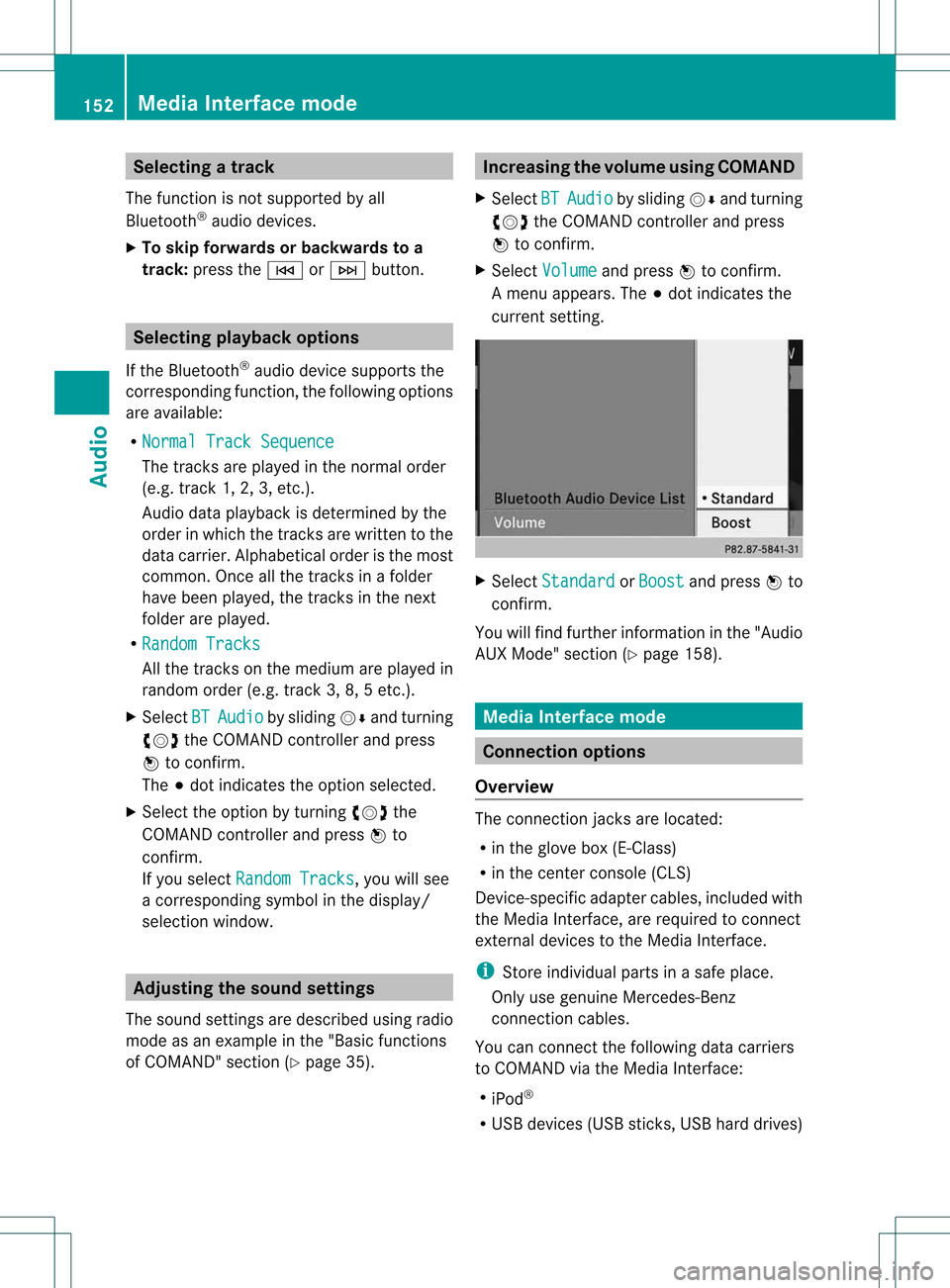
Selec
tingatrac k
Th efu nctio nisnot supported byall
Bluetooth ®
audi odevices.
X To skip forwards orbackwards toa
tra ck: press theE orF button. Selec
tingplayback options
If the Bluetooth ®
audi odevice supports the
corresponding function,the followi ngoptions
are avail able:
R Normal TrackSequence The
tracks areplay edinthe normal order
(e.g. track 1,2,3,etc. ).
Audio dataplayback isdetermined bythe
order inwhich thetracks arewritten tothe
data carrier. Alphabetical orderisthe most
common. Onceallthe tracks inafolder
have been played,the tracks inthe next
folder areplay ed.
R Random Tracks All
the tracks onthe medium areplay edin
random order(e.g.track 3,8,5etc. ).
X Select BT Audio by
sliding VÆandturning
cVd theCOMAND controller andpress
W toconfirm.
The #dot indicates theoption selected.
X Select theoption byturning cVdthe
COMAND controller andpress Wto
confirm.
If you select Random Tracks ,
you willsee
a corresponding symbolinthe displa y/
selection window. Adjusting
thesound settings
The sound settings aredescribed usingradio
mode asan example inthe "Basic function s
of COMAND" section(Ypage 35). Increasin
gthe volume usingCOMAND
X Select BT Audio by
sliding VÆandturning
cVd theCOMAND controller andpress
W toconfirm.
X Select Volume and
press Wtoconfirm.
Am enu appears. The#dot indicat esthe
curren tsett ing. X
Select Standar d or
Boost and
press Wto
con firm.
You willfind furth erinfor mation inthe "Audio
AUX Mode" section(Ypage 158). Media
Interfacemode Connection
options
Overview The
connection jacksare located:
R in the glove box(E-Class)
R in the centercon sole (CLS)
Devic e-spec ificadapter cables,included with
the Media Interface, arerequired tocon nect
ext ernal devices tothe Media Interface.
i Store individual partsinas afe plac e.
On lyuse genuine Mercedes-Ben z
co nn ect ion cabl es.
You canconn ect thefoll owin gdat acar rier s
to COMA NDviatheMedia Inte rface:
R iPod ®
R US Bd evices (USBsticks,USB hard drives) 152
Media
Interfacemod eAudio
Page 156 of 194
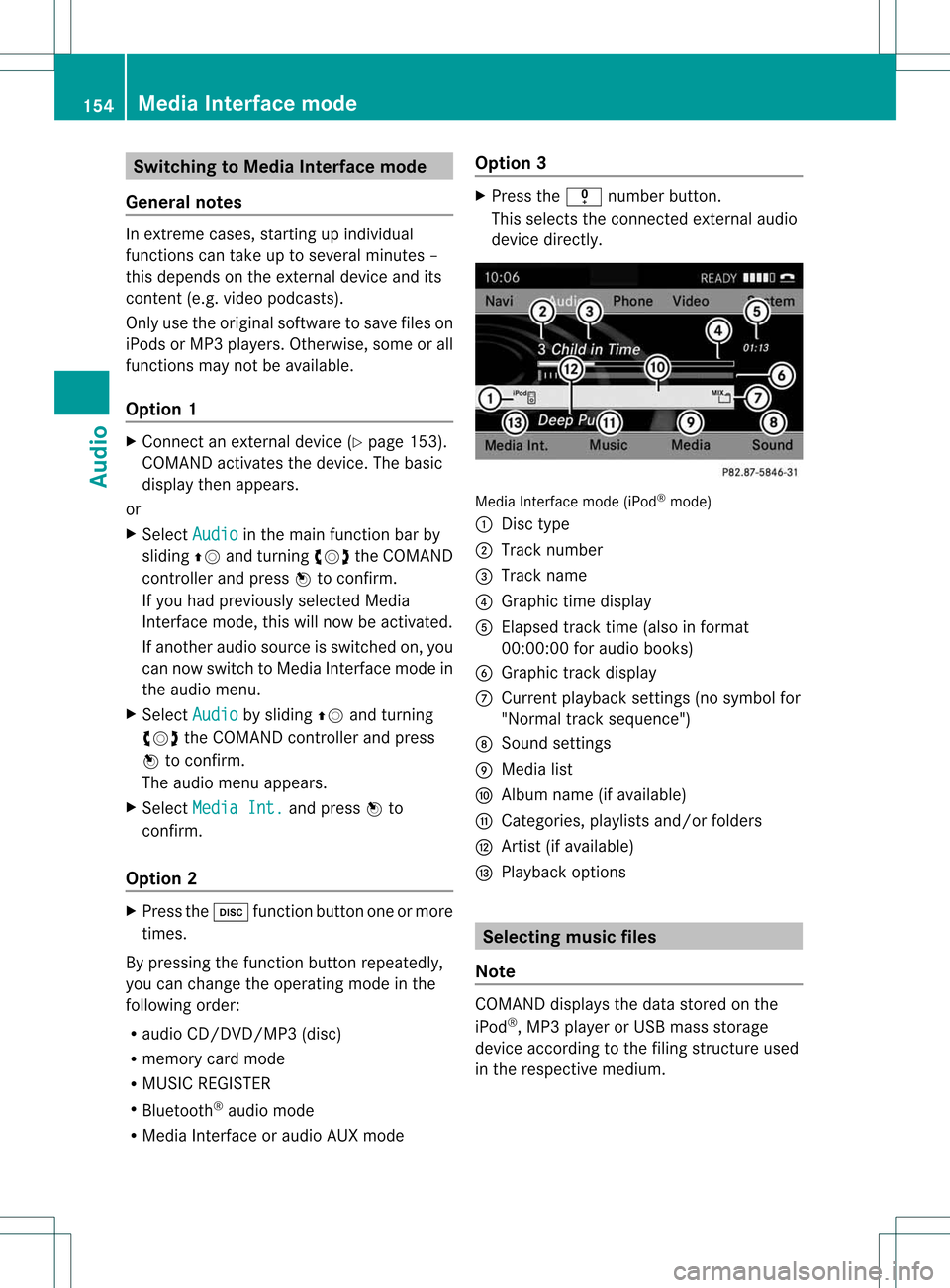
Switching
toMedia Interface mode
General notes In
extr eme cases, startingup individual
funct ionscantake uptoseveral minutes –
this depends onthe extern aldevice andits
cont ent(e.g. video podcasts).
Only usetheoriginal software tosave fileson
iPods orMP3 players. Otherwise, someorall
funct ionsmay notbeavaila ble.
Option 1 X
Connect anextern aldevice (Ypage 153).
COMAND activatesthedevice. Thebasic
display thenappears.
or
X Select Audio in
the main functionbar by
sliding ZVandturnin gcVd theCOMAND
cont roller andpress Wtoconf irm.
If you had previously selectedMedia
Int erface mode,thiswillnow beactivated.
If another audiosource isswitched on,you
can now switch toMedia Interface modein
the audi omenu.
X Select Audio by
sliding ZVandturnin g
cVd theCOMAND controller andpress
W toconf irm.
The audi omenu appears.
X Select Media Int. and
press Wto
conf irm.
Option 2 X
Press theh functionbutton oneormore
times.
By pressing thefunct ionbutton repeatedly,
you can change theoperating modeinthe
following order:
R audi oCD/D VD/MP3 (disc)
R memory cardmode
R MUSIC REGISTER
R Bluetooth ®
audi omode
R Media Interface oraudi oAUX mode Option
3 X
Press thei number button.
This selects theconn ected extern alaudi o
device directly. Media
Interface mode(iPod®
mode)
: Disc type
; Track number
= Track name
? Graphic timedisplay
A Elapsed tracktime(also informat
00:0 0:00 foraudi obooks)
B Graphic trackdisplay
C Current playback settin gs(no symbol for
"Normal tracksequence")
D Sound settings
E Media list
F Album name(ifavaila ble)
G Categories, playlists and/or folders
H Artist (ifavaila ble)
I Play back options Selec
tingmusic files
Note COMAND
displaysthe data stored onthe
iPod ®
,MP3 playeror USB mass storage
device according tothe filing struct ureused
in the respective medium. 154
Media
Interface modeAudio
Page 160 of 194
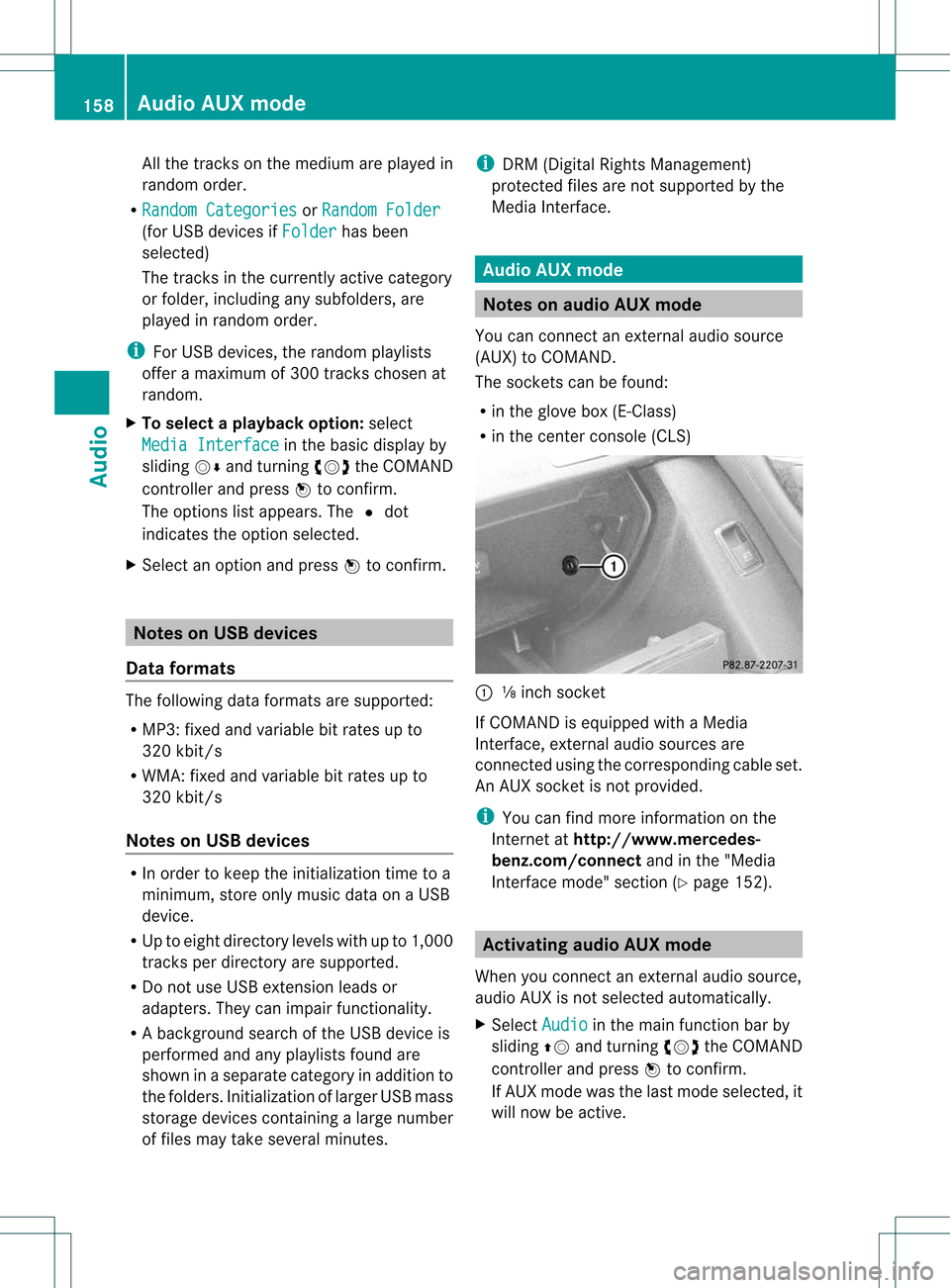
All
the tracks onthe med iuma repla yed in
random order.
R Random Categori es or
Random Folder (for
USB devicesifFolder has
been
sele cted)
The tracks inthe currently activecategory
or folde r,includ ingany subfolde rs,are
pla yed inrandom order.
i For USB devices, therandom playlists
offer amaximu mof 300 tracks chosen at
random.
X To selecta playbac koption :sele ct
Media Interfac e in
the basicdisp layby
slid ing VÆ andturning cVdtheCOMAND
controller andpress Wtoconfirm.
The options listapp ears. The#dot
indica testhe option selected.
X Select anoption andpress Wtoconfirm. Notes
onUSB devic es
Data formats The
followi ngdata formats aresupported:
R MP3: fixedandvaria blebitrates upto
320 kbit/s
R WMA: fixedandvaria blebitrates upto
320 kbit/s
Notes onUSB devic es R
In order tokeep theinitia lization time toa
minimu m,store onlymusi cdata onaUSB
devi ce.
R Up toeigh tdirec torylevels withupto1,0 00
tr ack sper direc toryare support ed.
R Do not use USB extens ion leads or
adapter s.They canimpair functionality.
R Aback groun dsearc hof the USB devic eis
perf ormedand anyplaylists foundare
shown inaseparat ecat egory inadditio nto
the folders. Initia lizati onoflarge rUSB mas s
stora gedevice sconta ining alarge numb er
of files may take severalminut es. i
DRM (DigitalRights Manage ment)
prot ectedfiles arenot support edbythe
Media Inter face . Audio
AUXmode Not
eson aud ioAUX mode
You canconnectan ext ern alaudio source
(AU X)toCOMA ND.
The socketscan befoun d:
R in the glove box(E-Class)
R in the centercon sole (CLS) :
⅛inc hsoc ket
If COMA NDisequipped withaMedia
In ter face ,ext ern alaudio sourcesare
con nected using thecorrespo ndingcable set.
An AUX socket isnot prov ided.
i You canfindmor einf orm ation onthe
In ter net athttp://www.m ercedes-
benz. com/connect andinthe "Media
In ter face mode" section(Ypage 152). Activa
tingaudioAUX mode
When youconnectane xterna lau dio sou rce,
au dio AUX isnot selecte dau toma tically.
X Sel ect Audio in
the mainfunctio nba rby
sl id ing ZV andturni ngcVd theCOMAND
contro ller and pressW toconfi rm.
If AUX modewa sthe last mod esel ecte d,it
wi llnow beacti ve. 15
8 Au
dio AUXmodeAu dio
Page 161 of 194

If
another audiosource isswitched on,you
can now switch toaud ioAUX mode inthe
aud iomenu.
X Select Audio using
ZVandpress Wto
confirm.
The audiomenu appears.
X Select Aux using
cVdandpress Wto
confirm.
The audioAUX menu appears. Themediu m
in the external audiosource ispla yed ,if the
source isconnect edand playba ck
selected.
Plea sesee therespective operating
instructions forhow toopera tethe external
aud iosource.
You willfind detai lson volu me(Ypage 35)
and sound (Ypage 35)settings inthe "Ata
gla nce" section. G
WARNING
Extern alaud iosources mayhave different
volume s,which canmean thatsystem
messag essuch astraffic announcements and
naviga tionsystem announcements aremuch
lou der. Ifnecessary ,plea sedeactiva tethe
system messagesoradjust theirvolume
manua lly. Inc
reasing thevolume usingCOMA ND
In some cases, thevolu meofthe external
aud iodevice maybequi eter orlou der, orthe
usu almaximum possiblevolu memay be
lowe r.On some devices, itis possi bleto
adjus tthe volume separately. Inthis case,
start atamedium volumeandincrease it
gradua lly.This enables youtodetermine
whether thesystem isable toplay themusic
at high volume without distortin git.
X Select Volume in
the AUX displa yby turning
cVd theCOMAND controller andpress
W toconfirm .
Am enu appears. The#dot indicat esthe
curren tsett ing. X
Select Standar d or
Boost and
press Wto
con firm.
Standar d :t
he volume ofthe extern alaudi o
source isadjusted toastandard value.
Boost :t
he volume ofthe extern alaudi o
source israised byapproximately 10dB. Audio
AUXmode
159Audio Z
Page 163 of 194
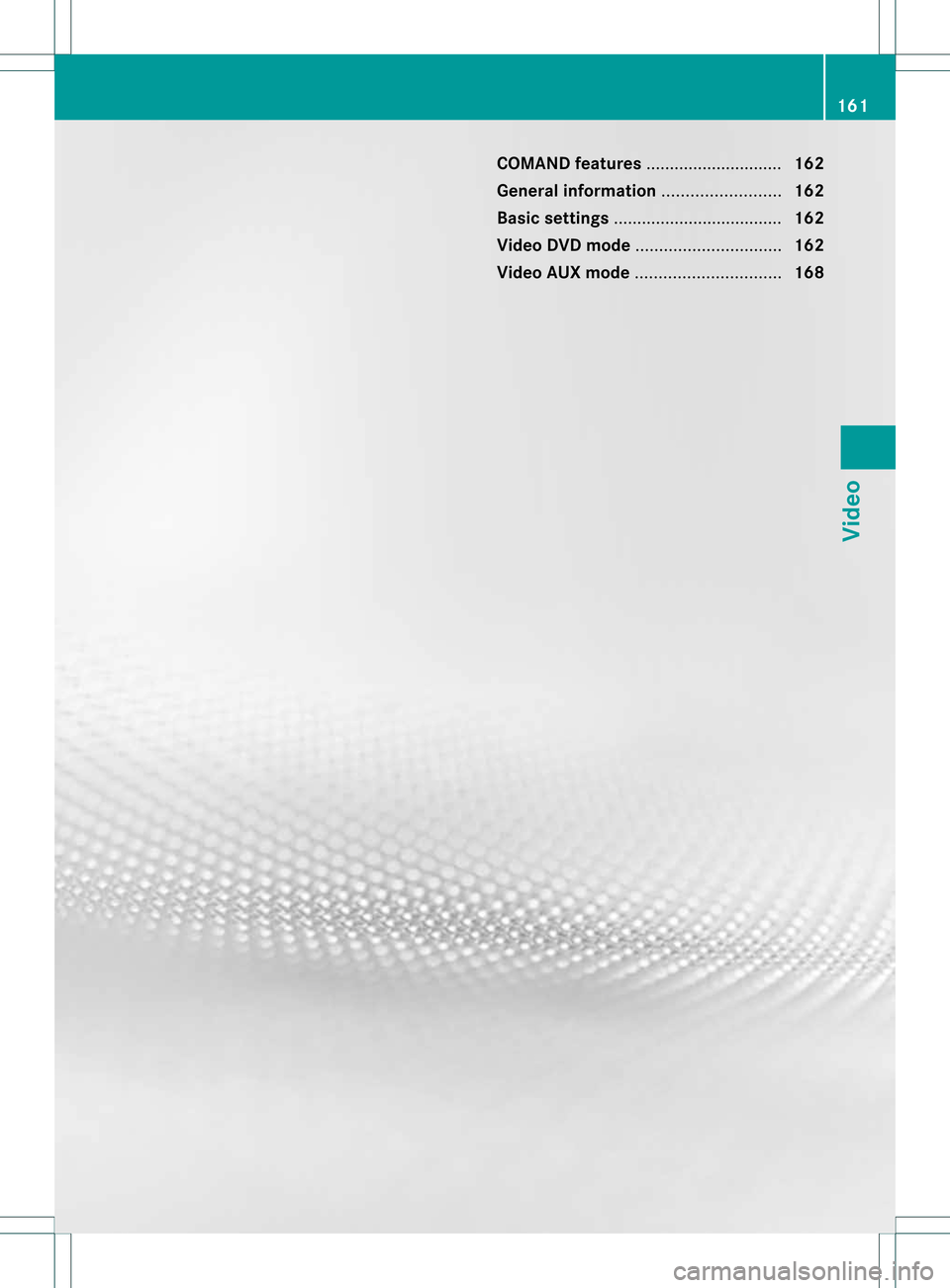
COMAN
Dfea tures ........ .......... ........... 162
Gener alinfor mation <0021002100210021002100210021002100210021002100210021002100210021
002100210021002100210021002100210021V 162
Basic settings ........ .......... .................. 162
Video DVDmode <0021002100210021002100210021002100210021002100210021002100210021
002100210021002100210021002100210021002100210021002100210021V 162
Video AUXmode <0021002100210021002100210021002100210021002100210021002100210021
002100210021002100210021002100210021002100210021002100210021V 168 161Vid
eo
Page 166 of 194

Opt
ion 2 X
Press theh functionbutton oneormore
times.
COMAND switchestothe previous disc
operatin gmode.
i Bypressing thisfunc tion button
repeatedly, youcan change theoperatin g
mode inthe following order:
R audio CD/DVD/video DVD/ MP3 inthe
DV Dchan gerorDV Dsing ledrive (disc
mode)
R memo rycard mode
R MUS ICREGIS TER
R Bluet ooth®
audio mode
R Media Inter face oraudio AUXmode
X Selec taývi deoDVD from themedi alis t
(Y pag e165).
Option 3 X
Select Video in
the main function barby
sli ding ZVandturning cVdtheCOMAND
controller andpress Wtoconfirm.
Vide oDVD mode isswi tched on. Hiding
/showing the navig ation menu
X To show :turn cVd orslide ZVÆ the
COMAND controller.
i This function isnot available whilethe
DVD's ownmenu (Ypag e166) isbei ng
disp layed.
X To hide: slide ZVÆ theCOMAND
controller.
or
X Wai tfor approximately eightseconds. Navigation
menudisplaye d
: Disc type
; Current track
= Current scene
? Track time
A Toshow themenu Showing/
hidingthemenu
This funct ionisnot availa blewhile theDVD 's
own menu (Ypage 166)isbeing display ed.
X To show: pressWthe COMAND
cont roller.
or
X Select Menu while
thenavigation menuis
shown andpress Wtoconf irm.
X To hide: slideZVtheCOMAND controller
and conf irmFull Screen by
pressing W. Menu
shown
: Video DVDoptions
; Pause function
= Stop function 164
Video
DVDmodeVideo
Page 170 of 194

Subtitles
andcamera angle
These functionsarenot availa bleonallDVD s.
The number ofsubtitle languages andcamera
angles availabledepends onthe cont entof
the DVD .Iti spossible thatthesettings may
also beaccessed inthe DVD menu
(Y page 166).
X Press Wthe COMAND controller toshow
the menu.
X Select DVD-Video in
the menu byturning
cVd theCOMAND controller andpress
W toconfirm.
X Select DVDFunctions and
press Wto
confirm.
X Select Subtitles or
Camera Angle and
press Wtoconfirm.
In both cases, amenu appears.The #dot
in front ofan entry indicates thecurrent
setting.
X Select asetting byturning cVdthe
COMAND controller andpress Wto
confirm.
X To exit themenu: slideXVY theCOMAND
cont roller. Interactive
content
DVDs cancont aininteract ivecont ent(e.g. a
video game). Inavideo game, forexample,
you may beable toinfluence eventsby
selecting andtriggering actions.Thetype and
number ofactions depend onthe DVD.
X Select anaction bysliding ZVÆorXVY the
COMAND controller andpress Wto
execute it.
A menu appearsand thefirst entry,
Select ,
is highlig hted.
X Press Wthe COMAND controller. Video
AUXmode AUX
jacks
An extern alvideo source (videoAUX)canbe
conn ected withCOMAND viaMedia Interface
(Y page 152)using the1/8 inch audio/video
conn ections inthe glove box.
i Invehicles witharear view camera, the
video AUXjackcannot beused forextern al
video sources. Switching
tovideo AUXmode
X Select Video in
the main function barby
sliding ZVandturning cVdtheCOMAND
cont roller andpress Wtoconfirm.
If video AUXmode wasthelast mode
selected, itwill now beactive.
If another videosource isswitched on,you
can now switch tovideo AUXmode inthe
video menu.
X Select Video and
press Wtoconfirm.
X Select Aux and
press Wtoconfirm.
The video AUXmenu appea rs.You willhear
and seethecont entofthe extern alvideo
source ifit is conn ected andswitched to
play back. Video
AUXmode
For details onhow tooperate theextern al
video source, seetherespective device's
operating instructions. 168
Video
AUXmodeVideo
Page 171 of 194

Showing/
hidingthemenu
X To show: pressWthe COMAND
cont roller.
X To hide: slideZVtheCOMAND controller
and conf irmFull Screen by
pressing W. Volume
andsound settings
You willfind details onvolume (Ypage 35)
and sound (Ypage 35)settin gsinthe "Ata
glance" section. G
WARNING
Ext ernal video sources mayhave different
volumes, whichcanmean thatsystem
messages suchastraffic announcem entsand
navigation systemannouncem entsaremuch
louder. Ifnecessary, pleasedeactivate the
system messages oradjust theirvolume
manually .
i Itmay bethe case thatadevice whichis
conn ected asan extern alvideo source
seems quieter orlouder inthe vehicle, or
that theusua lmaximum volumecannotbe
reached. Onsome devices, itis possible to
adjust thevolume separately. Inthis case,
start atamedium volumeandincrease it
gradual ly.This enables youtodetermine
whether thesystem isable toplay the
sound athigh volume without distortin git. Increasing
thevolume usingCOMAND
X Select Volume in
the AUX display byturnin g
cVd theCOMAND controller andpress
W toconf irm.
Am enu appears. The#dot indicat esthe
curren tsett ing.
X Select Standar d or
Boost and
press Wto
con firm.
Standar d :t
he volume ofthe extern alvideo
source isadjusted toastandard value.
Boost :
the volume ofthe extern alvideo
source israised byapproximately 10dB. Video
AUXmode
169Video Z
Page 173 of 194

COMAN
Dfea tures ........ .......... ........... 172
Gener alinfor mation <0021002100210021002100210021002100210021002100210021002100210021
002100210021002100210021002100210021V 172
Basic functions <0021002100210021002100210021002100210021002100210021002100210021
0021002100210021002100210021002100210021002100210021002100210021
0021> 176
System settings <0021002100210021002100210021002100210021002100210021002100210021
0021002100210021002100210021002100210021002100210021002100210021V 178
Audio CD/DVD andMP3 mode ........ 179
Video DVDmode <0021002100210021002100210021002100210021002100210021002100210021
002100210021002100210021002100210021002100210021002100210021V 184
AUX mode <0021002100210021002100210021002100210021002100210021002100210021
0021002100210021002100210021002100210021002100210021002100210021
0021002100210021002100210021002100210021> 188 171Rear
Entert ainmentSystem
Page 174 of 194
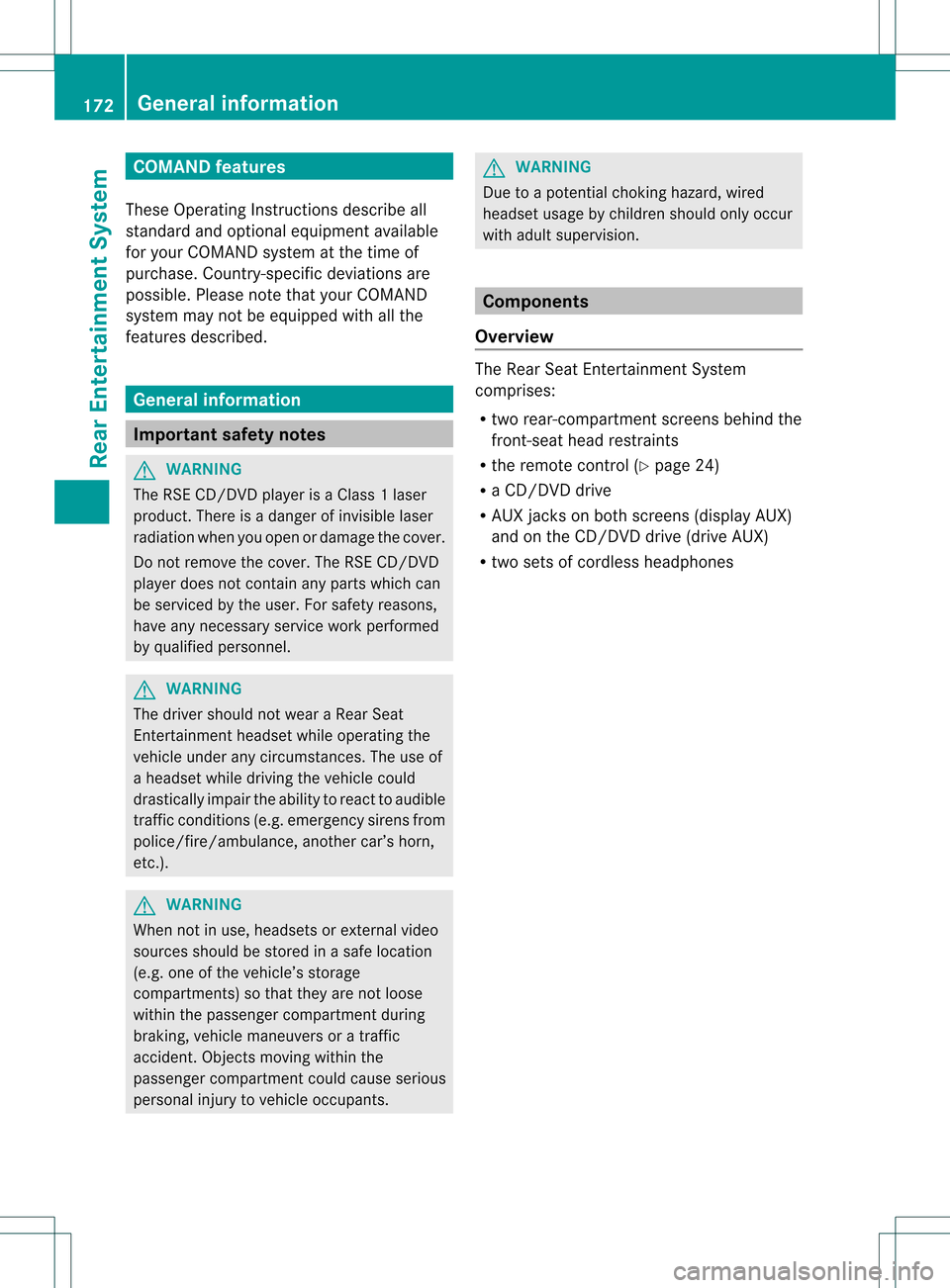
COMAN
Dfea tures
Thes eOper atingIn st ruc tions desc ribeall
st andar dand optionalequipm enta vail able
for you rCOMAND systematthe time of
purcha se.Cou ntry-specifi cdeviation sare
possible. Pleasenotethat your COMAND
system maynotbeequipped withallthe
features described. General
information Impor
tantsafet ynotes G
WARN
ING
The RSE CD/D VDplayer isaClass 1laser
prod uct.There isadanger ofinvisible laser
radiation whenyouopen ordamage thecover.
Do not remove thecover. TheRSE CD/DVD
play erdoes notcont ainany parts which can
be serviced bythe user. Forsafety reasons,
have anynecessary serviceworkperformed
by qual ified personnel. G
WARNING
The driver should notwear aRear Seat
Ent ertainment headsetwhileoperating the
vehicle underanycircumstan ces.Theuseof
a headset whiledriving thevehicle could
drastically impairtheabili tyto react toaudi ble
traffic conditions (e.g.emergency sirensfrom
<0010000F000C0009000300050022000600090012000500220001000D00020015
000C0001000E000300050032V anothercar’shorn,
etc. ). G
WARNING
When notinuse, headsets orextern alvideo
sources shouldbestored inas afe locatio n
(e. g.on eof theveh icle’sstorag e
com partmen ts)so that they are notloose
within thepassenger compartmentduring
braking, vehiclemaneuvers oratraffic
accident .Object smoving withinthe
passenger compartmentcould cause serious
personal injurytovehicle occupant s. G
WARNING
Due toapotent ialchokin ghazar d,wired
heads etusage bychildre nshould onlyoccur
with adultsuper vision . Comp
onents
Over view The
Rear SeatEntertainm entSys tem
co mpr ises:
R two rear-comp artmen tsc ree nsbehin dth e
fr on t-seat head restraint s
R therem oteco ntrol (Ypage 24)
R aCD/ DVDdriv e
R AU Xjac kson bot hsc ree ns(disp layAUX)
and ontheCD/ DVDdriv e(dri veAU X)
R two setsof cordle ssheadp hones 172
Gener
alinfor mationRea rEnt ertai nme ntSyste m