coolant MERCEDES-BENZ E-Class COUPE 2011 C207 Owner's Manual
[x] Cancel search | Manufacturer: MERCEDES-BENZ, Model Year: 2011, Model line: E-Class COUPE, Model: MERCEDES-BENZ E-Class COUPE 2011 C207Pages: 344, PDF Size: 14.06 MB
Page 8 of 344
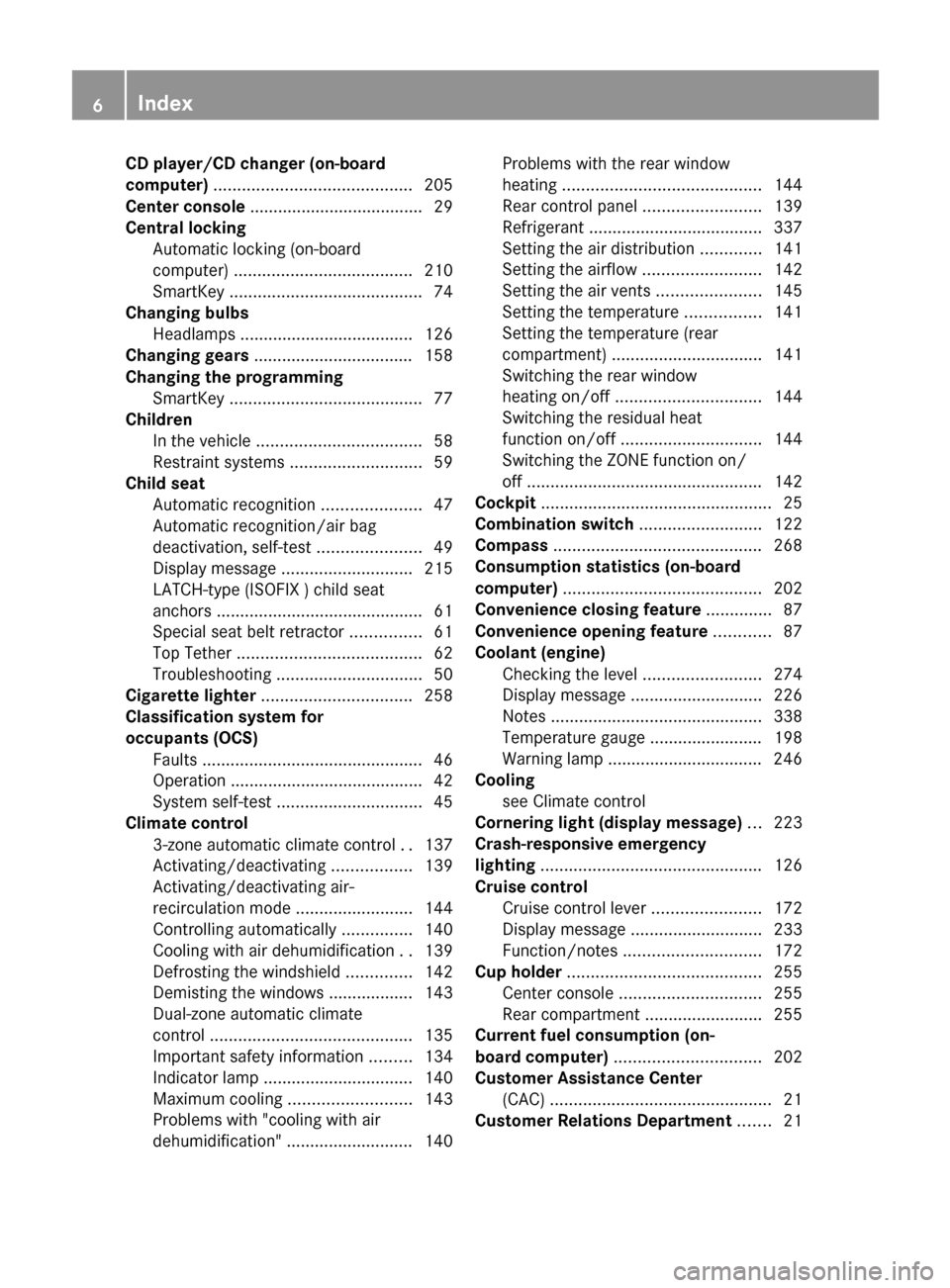
CD player/CD changer (on-board
computer) .......................................... 205
Center console ..................................... 29
Central locking Automatic locking (on-board
computer) ...................................... 210
SmartKey ......................................... 74
Changing bulbs
Headlamps ..................................... 126
Changing gears .................................. 158
Changing the programming SmartKey ......................................... 77
Children
In the vehicle ................................... 58
Restraint systems ............................ 59
Child seat
Automatic recognition .....................47
Automatic recognition/air bag
deactivation, self-test ......................49
Display message ............................ 215
LATCH-type (ISOFIX ) child seat
anchors ............................................ 61
Special seat belt retractor ...............61
Top Tether ....................................... 62
Troubleshooting ............................... 50
Cigarette lighter ................................ 258
Classification system for
occupants (OCS) Faults ............................................... 46
Operation ......................................... 42
System self-test ............................... 45
Climate control
3-zone automatic climate control ..137
Activating/deactivating .................139
Activating/deactivating air-
recirculation mode .........................144
Controlling automatically ...............140
Cooling with air dehumidification ..139
Defrosting the windshield ..............142
Demisting the windows .................. 143
Dual-zone automatic climate
control ........................................... 135
Important safety information .........134
Indicator lamp ................................ 140
Maximum cooling .......................... 143
Problems with "cooling with air
dehumidification" ........................... 140Problems with the rear window
heating .......................................... 144
Rear control panel .........................139
Refrigerant ..................................... 337
Setting the air distribution .............141
Setting the airflow .........................142
Setting the air vents ......................145
Setting the temperature ................141
Setting the temperature (rear
compartment) ................................ 141
Switching the rear window
heating on/off ............................... 144
Switching the residual heat
function on/off .............................. 144
Switching the ZONE function on/
off .................................................. 142
Cockpit ................................................. 25
Combination switch .......................... 122
Compass ............................................ 268
Consumption statistics (on-board
computer) .......................................... 202
Convenience closing feature .............. 87
Convenience opening feature ............ 87
Coolant (engine) Checking the level .........................274
Display message ............................ 226
Notes ............................................. 338
Temperature gauge ........................ 198
Warning lamp ................................. 246
Cooling
see Climate control
Cornering light (display message) ... 223
Crash-responsive emergency
lighting ............................................... 126
Cruise control Cruise control lever .......................172
Display message ............................ 233
Function/notes ............................. 172
Cup holder ......................................... 255
Center console .............................. 255
Rear compartment .........................255
Current fuel consumption (on-
board computer) ............................... 202
Customer Assistance Center (CAC) ............................................... 21
Customer Relations Department ....... 216IndexBA 207 USA, CA Edition B 2011; 1; 3, en-USd2sboikeVersion: 3.0.3.62010-05-20T10:38:09+02:00 - Seite 6
Page 15 of 344
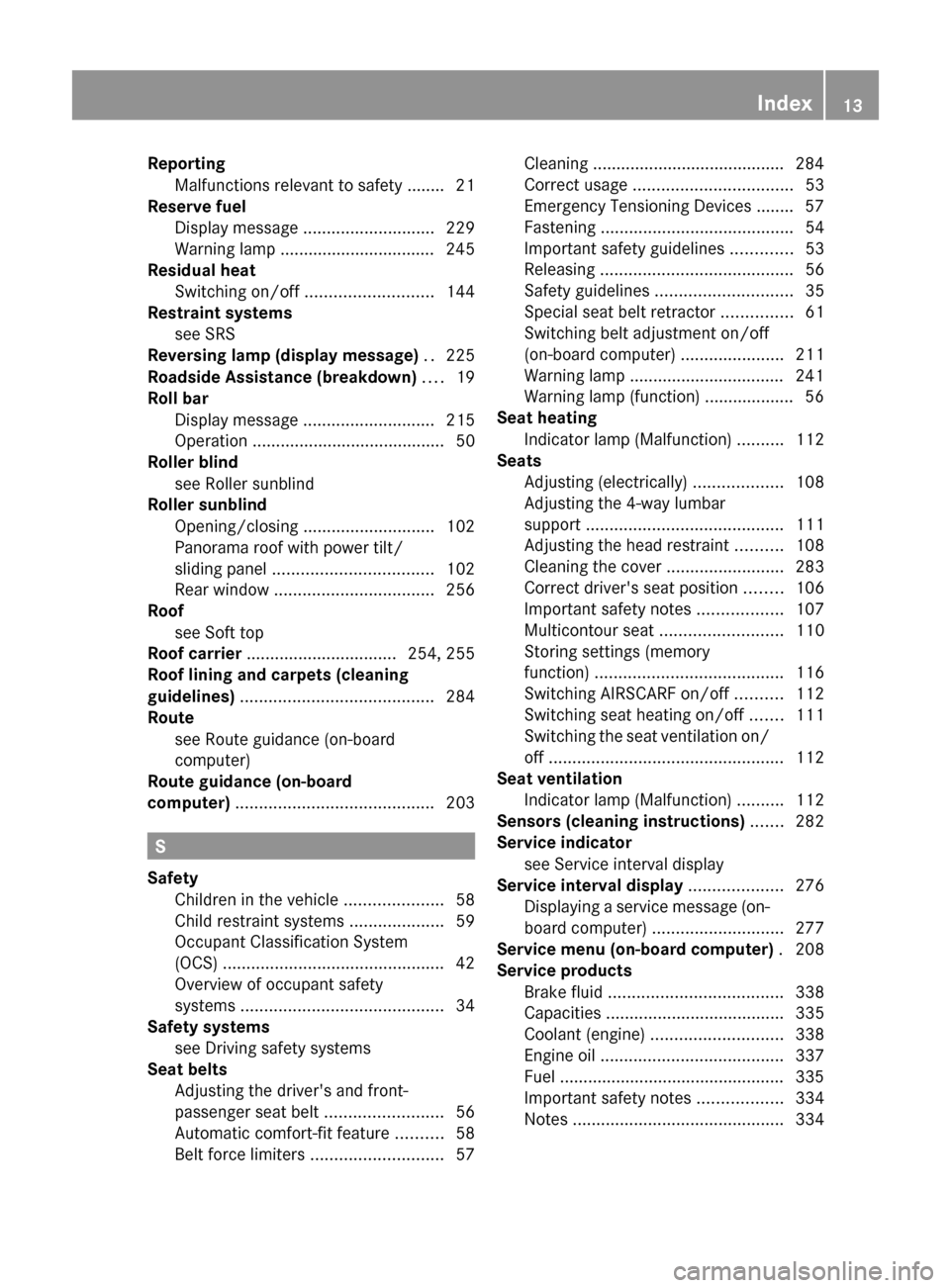
ReportingMalfunctions relevant to safety ........ 21
Reserve fuel
Display message ............................ 229
Warning lamp ................................. 245
Residual heat
Switching on/off ........................... 144
Restraint systems
see SRS
Reversing lamp (display message) .. 225
Roadside Assistance (breakdown) .... 19
Roll bar Display message ............................ 215
Operation ......................................... 50
Roller blind
see Roller sunblind
Roller sunblind
Opening/closing ............................ 102
Panorama roof with power tilt/
sliding panel .................................. 102
Rear window .................................. 256
Roof
see Soft top
Roof carrier ................................ 254, 255
Roof lining and carpets (cleaning
guidelines) ......................................... 284
Route see Route guidance (on-board
computer)
Route guidance (on-board
computer) .......................................... 203
S
Safety Children in the vehicle .....................58
Child restraint systems ....................59
Occupant Classification System
(OCS) ............................................... 42
Overview of occupant safety
systems ........................................... 34
Safety systems
see Driving safety systems
Seat belts
Adjusting the driver's and front-
passenger seat belt .........................56
Automatic comfort-fit feature ..........58
Belt force limiters ............................ 57
Cleaning ......................................... 284
Correct usage .................................. 53
Emergency Tensioning Devices ........ 57
Fastening ......................................... 54
Important safety guidelines .............53
Releasing ......................................... 56
Safety guidelines ............................. 35
Special seat belt retractor ...............61
Switching belt adjustment on/off
(on-board computer) ......................211
Warning lamp ................................. 241
Warning lamp (function) ................... 56
Seat heating
Indicator lamp (Malfunction) ..........112
Seats
Adjusting (electrically) ...................108
Adjusting the 4-way lumbar
support .......................................... 111
Adjusting the head restraint ..........108
Cleaning the cover .........................283
Correct driver's seat position ........106
Important safety notes ..................107
Multicontour seat .......................... 110
Storing settings (memory
function) ........................................ 116
Switching AIRSCARF on/off ..........112
Switching seat heating on/off .......111
Switching the seat ventilation on/
off .................................................. 112
Seat ventilation
Indicator lamp (Malfunction) ..........112
Sensors (cleaning instructions) ....... 282
Service indicator see Service interval display
Service interval display .................... 276
Displaying a service message (on-
board computer) ............................ 277
Service menu (on-board computer) . 208
Service products Brake fluid ..................................... 338
Capacities ...................................... 335
Coolant (engine) ............................ 338
Engine oil ....................................... 337
Fuel ................................................ 335
Important safety notes ..................334
Notes ............................................. 334Index13BA 207 USA, CA Edition B 2011; 1; 3, en-USd2sboikeVersion: 3.0.3.62010-05-20T10:38:09+02:00 - Seite 13
Page 17 of 344
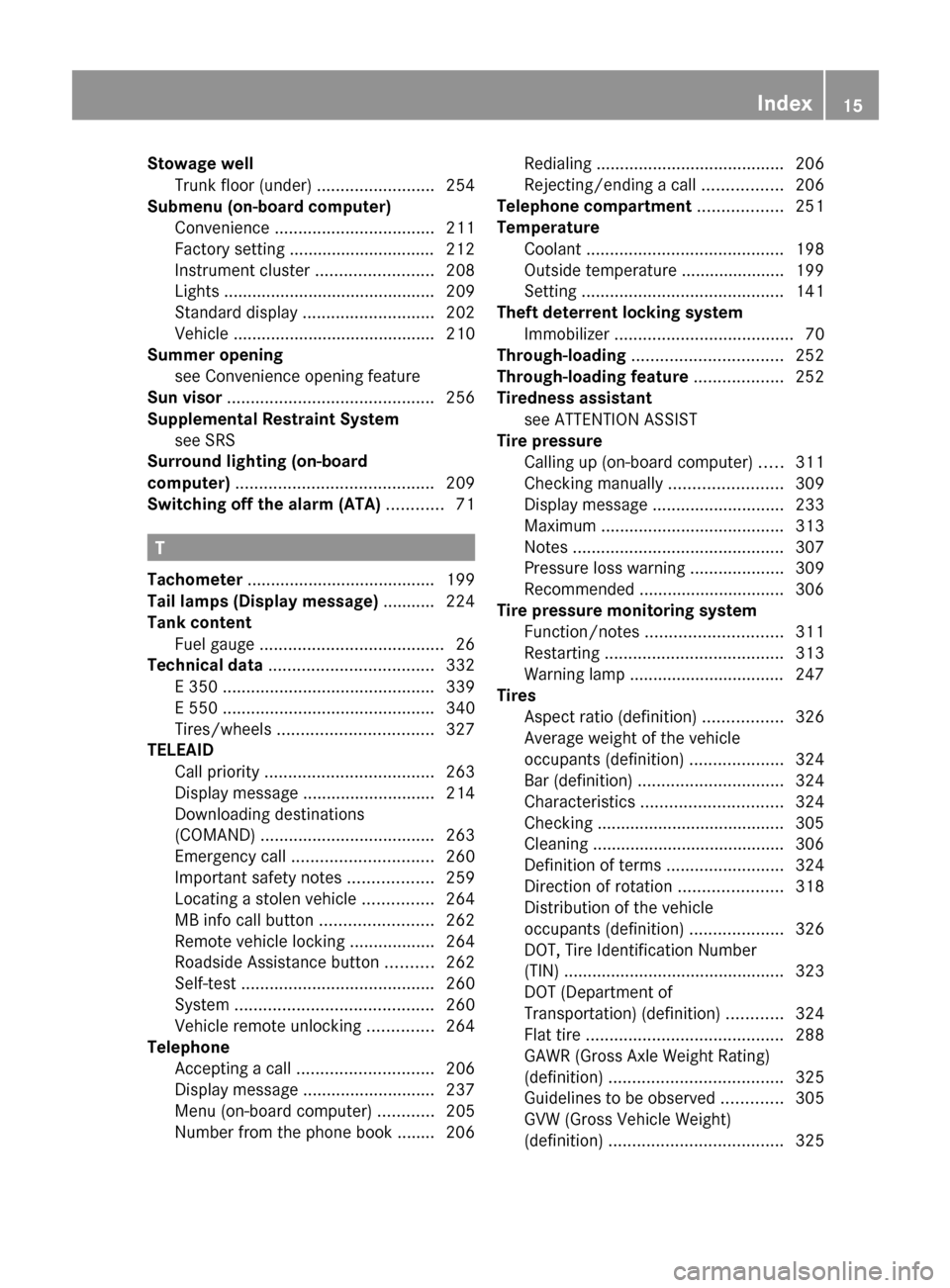
Stowage wellTrunk floor (under) .........................254
Submenu (on-board computer)
Convenience .................................. 211
Factory setting ............................... 212
Instrument cluster .........................208
Lights ............................................. 209
Standard display ............................ 202
Vehicle ........................................... 210
Summer opening
see Convenience opening feature
Sun visor ............................................ 256
Supplemental Restraint System see SRS
Surround lighting (on-board
computer) .......................................... 209
Switching off the alarm (ATA) ............ 71
T
Tachometer ........................................ 199
Tail lamps (Display message) ........... 224
Tank content Fuel gauge ....................................... 26
Technical data ................................... 332
E 350 ............................................. 339
E 550 ............................................. 340
Tires/wheels ................................. 327
TELEAID
Call priority .................................... 263
Display message ............................ 214
Downloading destinations
(COMAND) ..................................... 263
Emergency call .............................. 260
Important safety notes ..................259
Locating a stolen vehicle ...............264
MB info call button ........................262
Remote vehicle locking ..................264
Roadside Assistance button ..........262
Self-test ......................................... 260
System .......................................... 260
Vehicle remote unlocking ..............264
Telephone
Accepting a call ............................. 206
Display message ............................ 237
Menu (on-board computer) ............205
Number from the phone book ........ 206
Redialing ........................................ 206
Rejecting/ending a call .................206
Telephone compartment .................. 251
Temperature Coolant .......................................... 198
Outside temperature ...................... 199
Setting ........................................... 141
Theft deterrent locking system
Immobilizer ...................................... 70
Through-loading ................................ 252
Through-loading feature ................... 252
Tiredness assistant see ATTENTION ASSIST
Tire pressure
Calling up (on-board computer) .....311
Checking manually ........................309
Display message ............................ 233
Maximum ....................................... 313
Notes ............................................. 307
Pressure loss warning ....................309
Recommended ............................... 306
Tire pressure monitoring system
Function/notes ............................. 311
Restarting ...................................... 313
Warning lamp ................................. 247
Tires
Aspect ratio (definition) .................326
Average weight of the vehicle
occupants (definition) ....................324
Bar (definition) ............................... 324
Characteristics .............................. 324
Checking ........................................ 305
Cleaning ......................................... 306
Definition of terms .........................324
Direction of rotation ......................318
Distribution of the vehicle
occupants (definition) ....................326
DOT, Tire Identification Number
(TIN) ............................................... 323
DOT (Department of
Transportation) (definition) ............324
Flat tire .......................................... 288
GAWR (Gross Axle Weight Rating)
(definition) ..................................... 325
Guidelines to be observed .............305
GVW (Gross Vehicle Weight)
(definition) ..................................... 325Index15BA 207 USA, CA Edition B 2011; 1; 3, en-USd2sboikeVersion: 3.0.3.62010-05-20T10:38:09+02:00 - Seite 15
Page 19 of 344
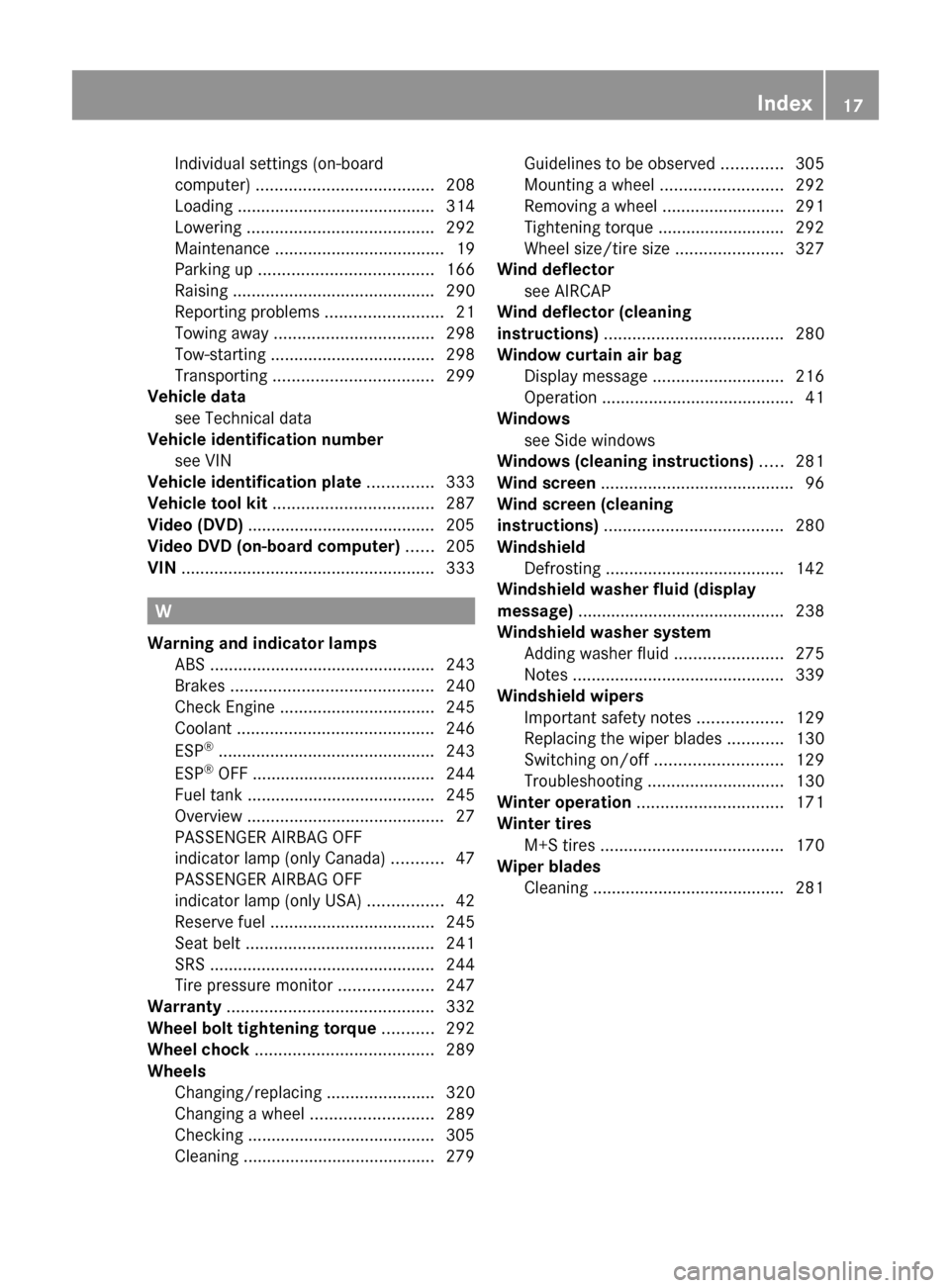
Individual settings (on-board
computer) ...................................... 208
Loading .......................................... 314
Lowering ........................................ 292
Maintenance .................................... 19
Parking up ..................................... 166
Raising ........................................... 290
Reporting problems .........................21
Towing away .................................. 298
Tow-starting ................................... 298
Transporting .................................. 299
Vehicle data
see Technical data
Vehicle identification number
see VIN
Vehicle identification plate .............. 333
Vehicle tool kit .................................. 287
Video (DVD) ........................................ 205
Video DVD (on-board computer) ...... 205
VIN ...................................................... 333
W
Warning and indicator lamps ABS ................................................ 243
Brakes ........................................... 240
Check Engine ................................. 245
Coolant .......................................... 246
ESP ®
.............................................. 243
ESP ®
OFF ....................................... 244
Fuel tank ........................................ 245
Overview .......................................... 27
PASSENGER AIRBAG OFF
indicator lamp (only Canada) ...........47
PASSENGER AIRBAG OFF
indicator lamp (only USA) ................42
Reserve fuel ................................... 245
Seat belt ........................................ 241
SRS ................................................ 244
Tire pressure monitor ....................247
Warranty ............................................ 332
Wheel bolt tightening torque ........... 292
Wheel chock ...................................... 289
Wheels Changing/replacing .......................320
Changing a wheel .......................... 289
Checking ........................................ 305
Cleaning ......................................... 279
Guidelines to be observed .............305
Mounting a wheel .......................... 292
Removing a wheel ..........................291
Tightening torque ........................... 292
Wheel size/tire size .......................327
Wind deflector
see AIRCAP
Wind deflector (cleaning
instructions) ...................................... 280
Window curtain air bag Display message ............................ 216
Operation ......................................... 41
Windows
see Side windows
Windows (cleaning instructions) ..... 281
Wind screen ......................................... 96
Wind screen (cleaning
instructions) ...................................... 280
Windshield Defrosting ...................................... 142
Windshield washer fluid (display
message) ............................................ 238
Windshield washer system Adding washer fluid .......................275
Notes ............................................. 339
Windshield wipers
Important safety notes ..................129
Replacing the wiper blades ............130
Switching on/off ........................... 129
Troubleshooting ............................. 130
Winter operation ............................... 171
Winter tires M+S tires ....................................... 170
Wiper blades
Cleaning ......................................... 281Index17BA 207 USA, CA Edition B 2011; 1; 3, en-USd2sboikeVersion: 3.0.3.62010-05-20T10:38:09+02:00 - Seite 17
Page 26 of 344
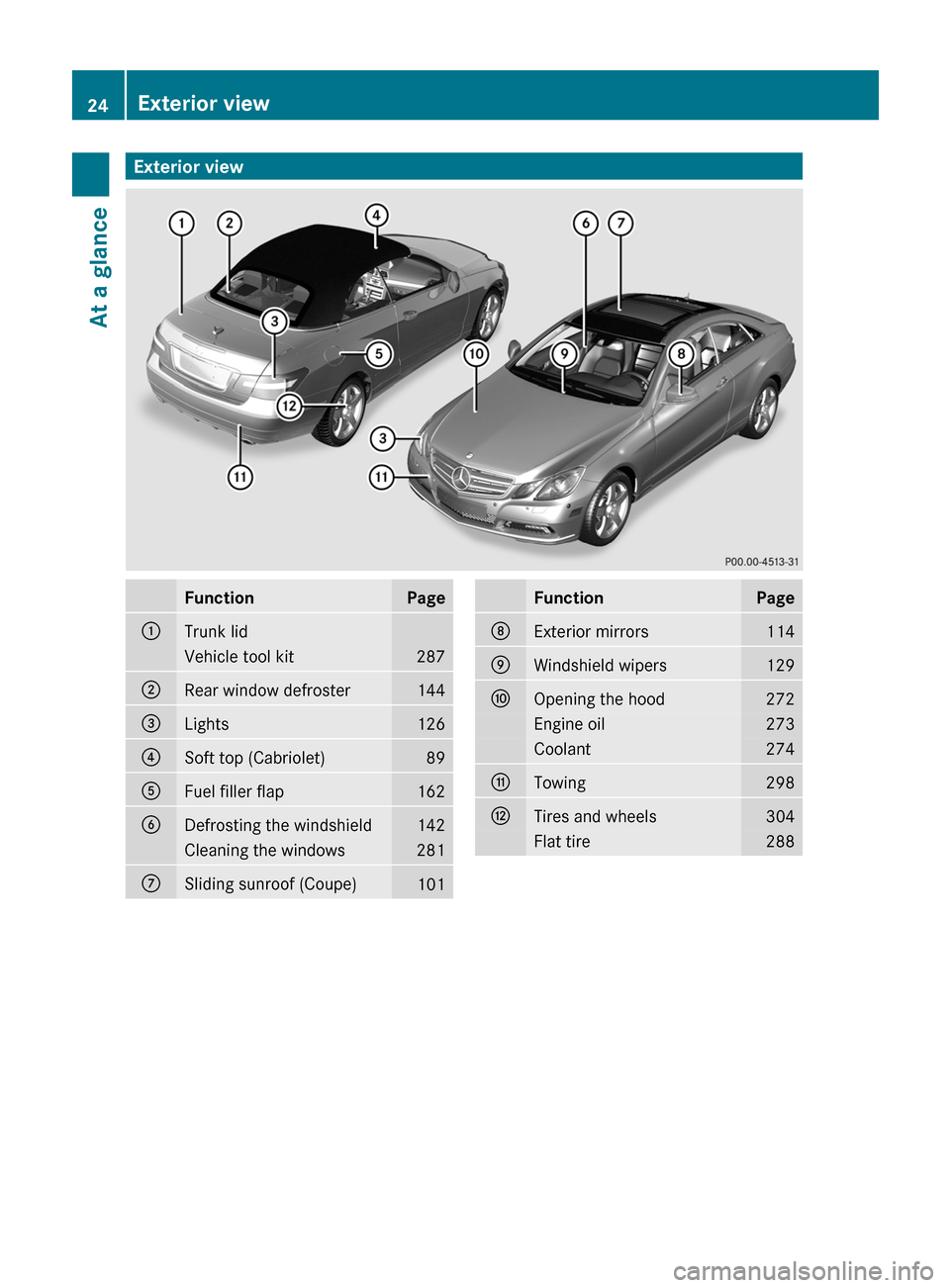
Exterior viewFunctionPage:Trunk lidVehicle tool kit287;Rear window defroster144=Lights126?Soft top (Cabriolet)89AFuel filler flap162BDefrosting the windshield142Cleaning the windows281CSliding sunroof (Coupe)101FunctionPageDExterior mirrors114EWindshield wipers129FOpening the hood272Engine oil273Coolant274GTowing298HTires and wheels304Flat tire28824Exterior viewAt a glance
BA 207 USA, CA Edition B 2011; 1; 3, en-USd2sboikeVersion: 3.0.3.62010-05-20T10:38:09+02:00 - Seite 24
Page 28 of 344
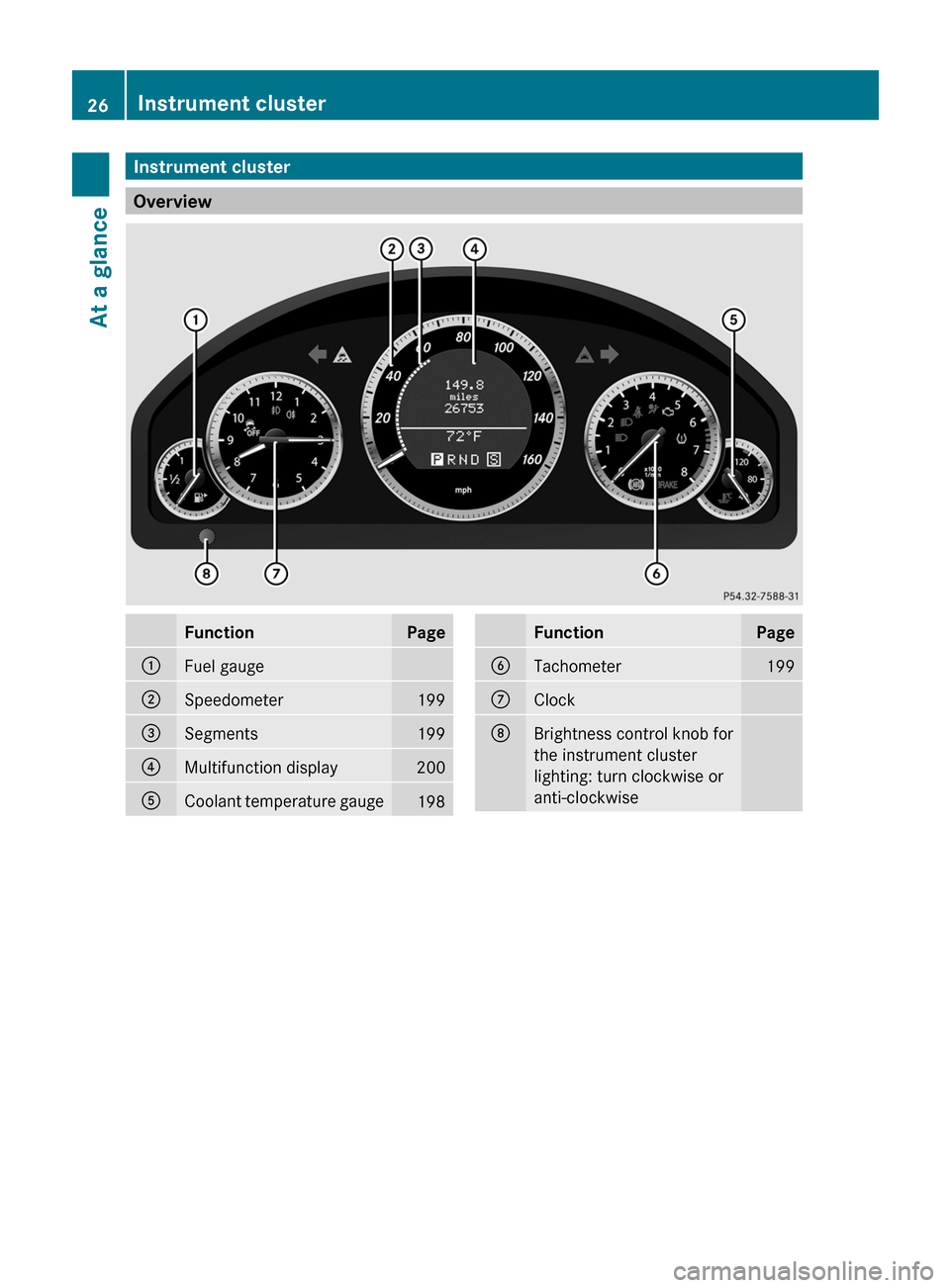
Instrument cluster
Overview
FunctionPage:Fuel gauge;Speedometer199=Segments199?Multifunction display200ACoolant temperature gauge198FunctionPageBTachometer199CClockDBrightness control knob for
the instrument cluster
lighting: turn clockwise or
anti-clockwise26Instrument clusterAt a glance
BA 207 USA, CA Edition B 2011; 1; 3, en-USd2sboikeVersion: 3.0.3.62010-05-20T10:38:09+02:00 - Seite 26
Page 29 of 344
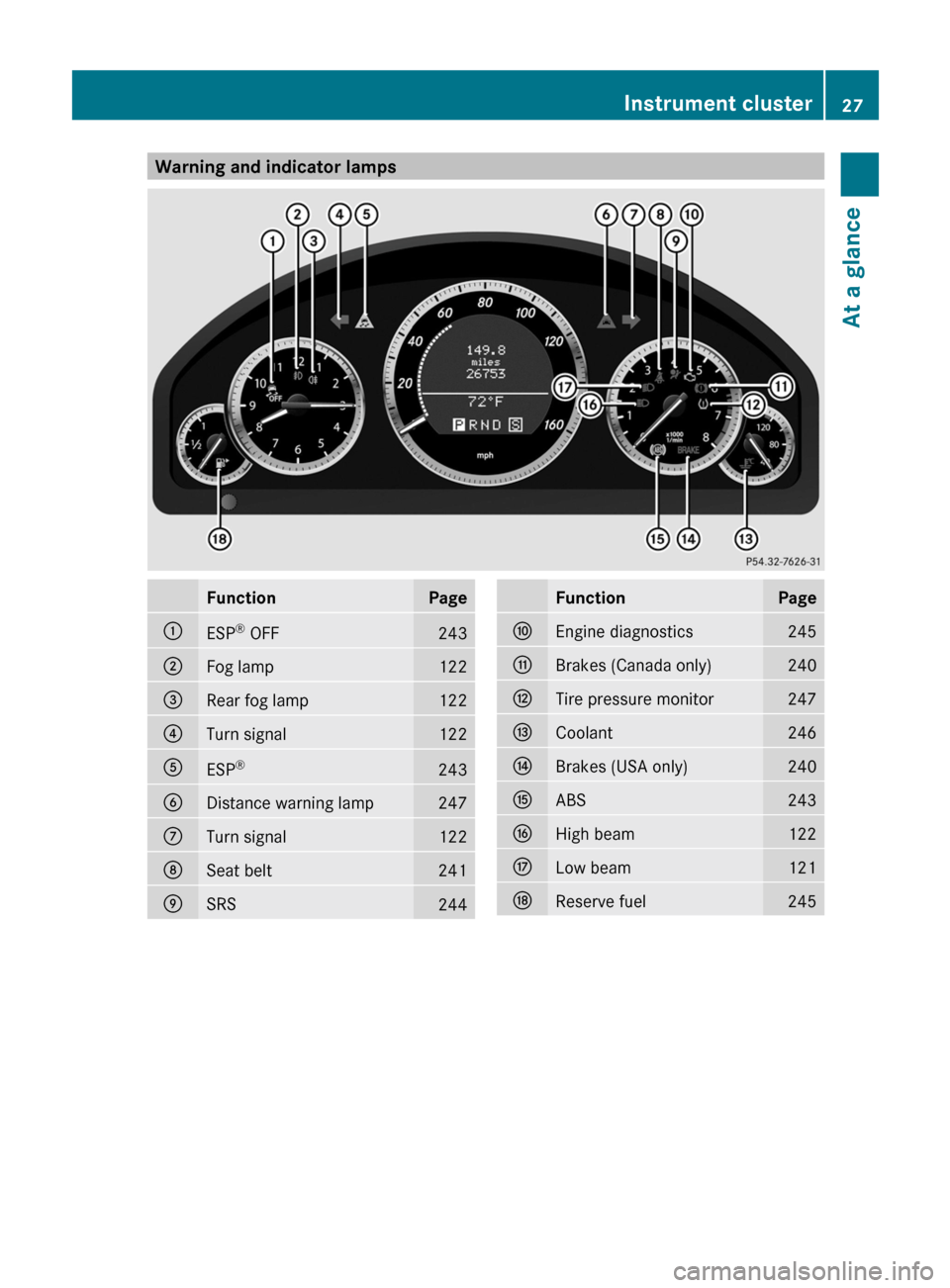
Warning and indicator lampsFunctionPage:ESP®
OFF243;Fog lamp122=Rear fog lamp122?Turn signal122AESP ®243BDistance warning lamp247CTurn signal122DSeat belt241ESRS244FunctionPageFEngine diagnostics245GBrakes (Canada only)240HTire pressure monitor247ICoolant246JBrakes (USA only)240KABS243LHigh beam122MLow beam121NReserve fuel245Instrument cluster27At a glanceBA 207 USA, CA Edition B 2011; 1; 3, en-USd2sboikeVersion: 3.0.3.62010-05-20T10:38:09+02:00 - Seite 27
Page 142 of 344
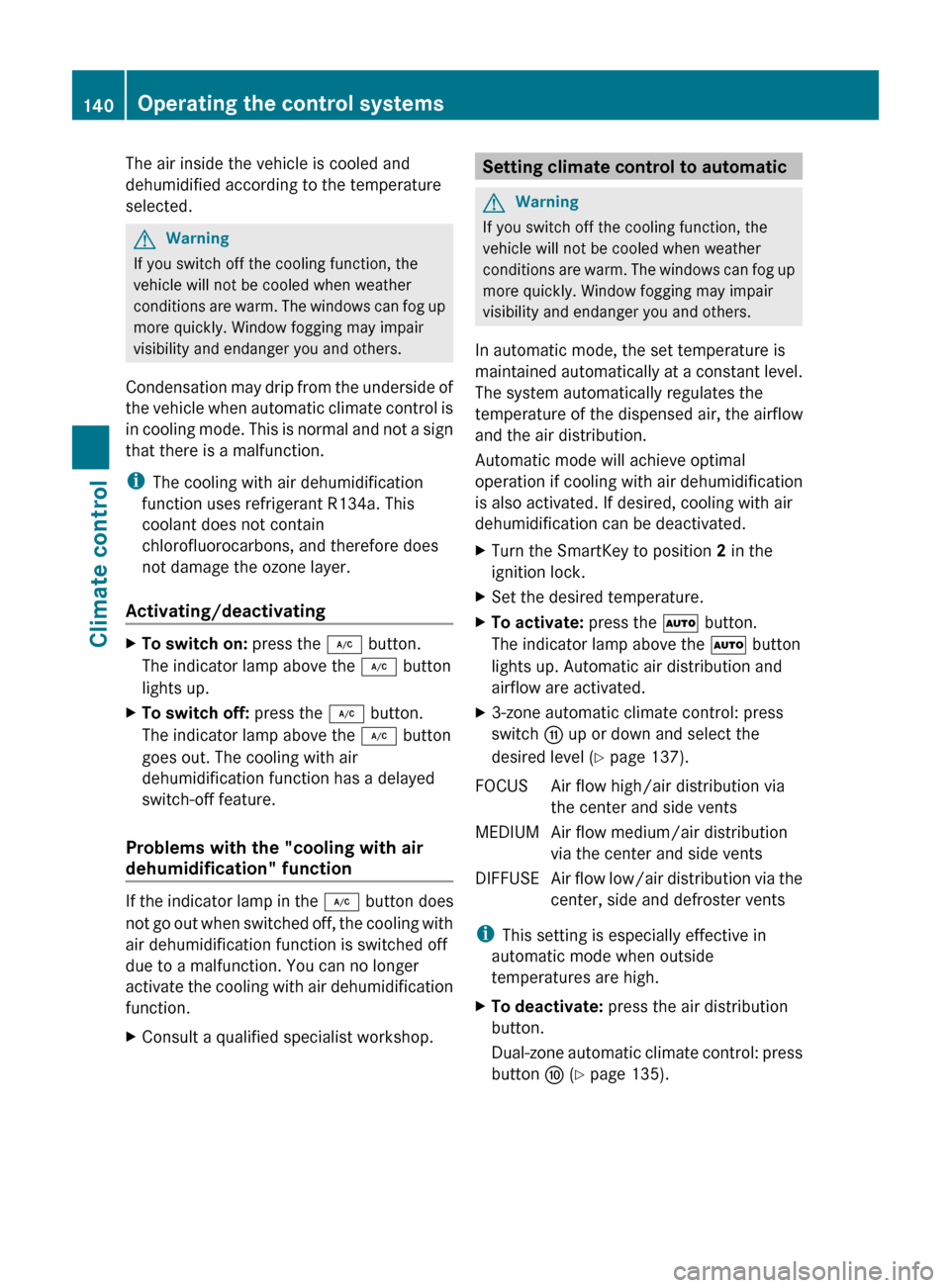
The air inside the vehicle is cooled and
dehumidified according to the temperature
selected.GWarning
If you switch off the cooling function, the
vehicle will not be cooled when weather
conditions are warm. The windows can fog up
more quickly. Window fogging may impair
visibility and endanger you and others.
Condensation may drip from the underside of
the vehicle when automatic climate control is
in cooling mode. This is normal and not a sign
that there is a malfunction.
i The cooling with air dehumidification
function uses refrigerant R134a. This
coolant does not contain
chlorofluorocarbons, and therefore does
not damage the ozone layer.
Activating/deactivating
XTo switch on: press the ¿ button.
The indicator lamp above the ¿ button
lights up.XTo switch off: press the ¿ button.
The indicator lamp above the ¿ button
goes out. The cooling with air
dehumidification function has a delayed
switch-off feature.
Problems with the "cooling with air
dehumidification" function
If the indicator lamp in the ¿ button does
not go out when switched off, the cooling with
air dehumidification function is switched off
due to a malfunction. You can no longer
activate the cooling with air dehumidification
function.
XConsult a qualified specialist workshop.Setting climate control to automaticGWarning
If you switch off the cooling function, the
vehicle will not be cooled when weather
conditions are warm. The windows can fog up
more quickly. Window fogging may impair
visibility and endanger you and others.
In automatic mode, the set temperature is
maintained automatically at a constant level.
The system automatically regulates the
temperature of the dispensed air, the airflow
and the air distribution.
Automatic mode will achieve optimal
operation if cooling with air dehumidification
is also activated. If desired, cooling with air
dehumidification can be deactivated.
XTurn the SmartKey to position 2 in the
ignition lock.XSet the desired temperature.XTo activate: press the à button.
The indicator lamp above the à button
lights up. Automatic air distribution and
airflow are activated.X3-zone automatic climate control: press
switch G up or down and select the
desired level ( Y page 137).FOCUSAir flow high/air distribution via
the center and side ventsMEDIUMAir flow medium/air distribution
via the center and side ventsDIFFUSEAir flow low/air distribution via the
center, side and defroster vents
i This setting is especially effective in
automatic mode when outside
temperatures are high.
XTo deactivate: press the air distribution
button.
Dual-zone automatic climate control: press
button F (Y page 135).140Operating the control systemsClimate control
BA 207 USA, CA Edition B 2011; 1; 3, en-USd2sboikeVersion: 3.0.3.62010-05-20T10:38:09+02:00 - Seite 140
Page 147 of 344
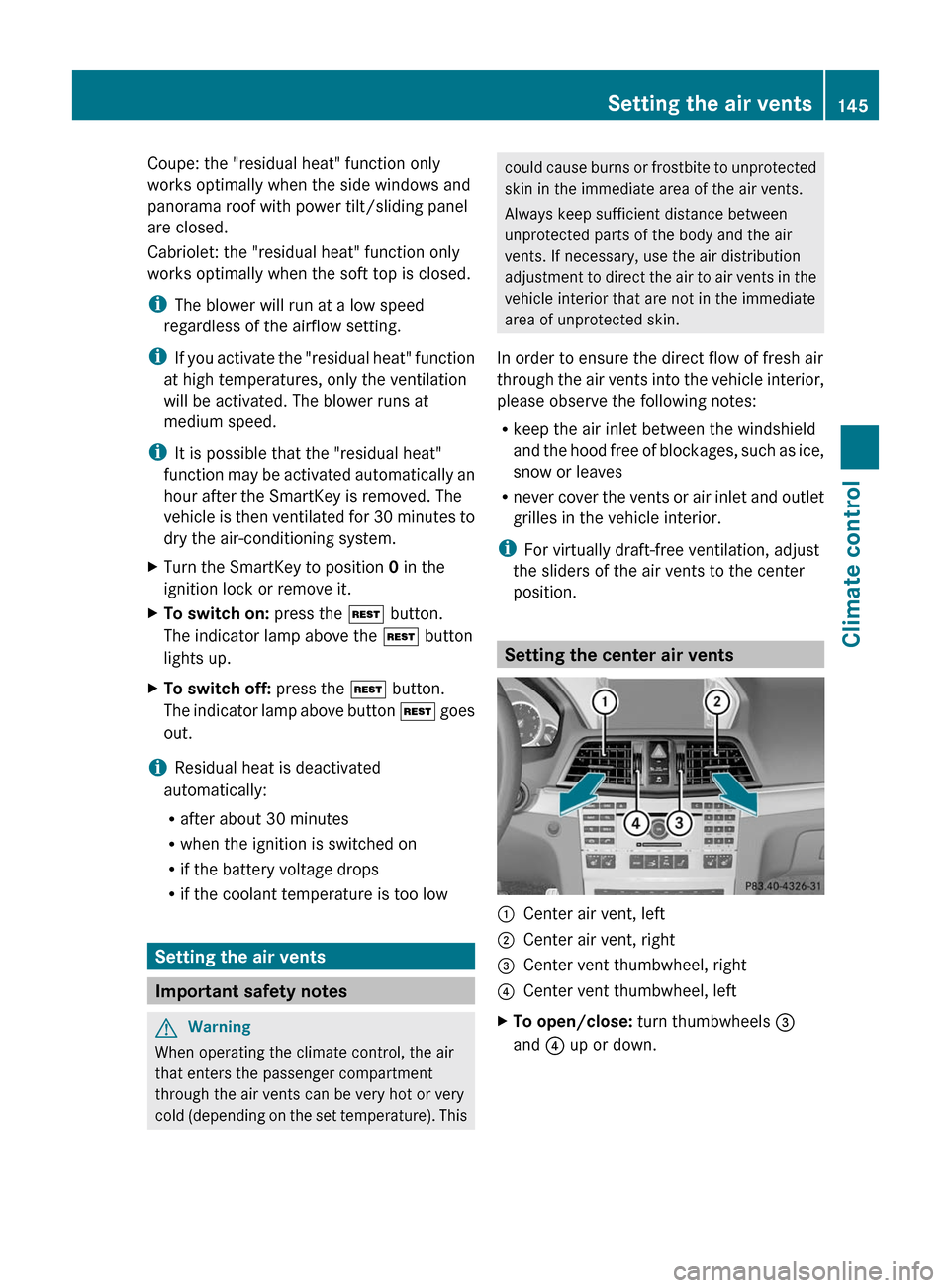
Coupe: the "residual heat" function only
works optimally when the side windows and
panorama roof with power tilt/sliding panel
are closed.
Cabriolet: the "residual heat" function only
works optimally when the soft top is closed.
iThe blower will run at a low speed
regardless of the airflow setting.
iIf you activate the "residual heat" function
at high temperatures, only the ventilation
will be activated. The blower runs at
medium speed.
iIt is possible that the "residual heat"
function may be activated automatically an
hour after the SmartKey is removed. The
vehicle is then ventilated for 30 minutes to
dry the air-conditioning system.
XTurn the SmartKey to position 0 in the
ignition lock or remove it.
XTo switch on: press the Ì button.
The indicator lamp above the Ì button
lights up.
XTo switch off: press the Ì button.
The indicator lamp above button Ì goes
out.
iResidual heat is deactivated
automatically:
Rafter about 30 minutes
Rwhen the ignition is switched on
Rif the battery voltage drops
Rif the coolant temperature is too low
Setting the air vents
Important safety notes
GWarning
When operating the climate control, the air
that enters the passenger compartment
through the air vents can be very hot or very
cold (depending on the set temperature). This
could cause burns or frostbite to unprotected
skin in the immediate area of the air vents.
Always keep sufficient distance between
unprotected parts of the body and the air
vents. If necessary, use the air distribution
adjustment to direct the air to air vents in the
vehicle interior that are not in the immediate
area of unprotected skin.
In order to ensure the direct flow of fresh air
through the air vents into the vehicle interior,
please observe the following notes:
Rkeep the air inlet between the windshield
and the hood free of blockages, such as ice,
snow or leaves
Rnever cover the vents or air inlet and outlet
grilles in the vehicle interior.
iFor virtually draft-free ventilation, adjust
the sliders of the air vents to the center
position.
Setting the center air vents
:Center air vent, left;Center air vent, right=Center vent thumbwheel, right?Center vent thumbwheel, leftXTo open/close: turn thumbwheels =
and ? up or down.
Setting the air vents145Climate controlBA 207 USA, CA Edition B 2011; 1; 3, en-USd2sboikeVersion: 3.0.3.62010-05-20T10:38:09+02:00 - Seite 145Z
Page 158 of 344
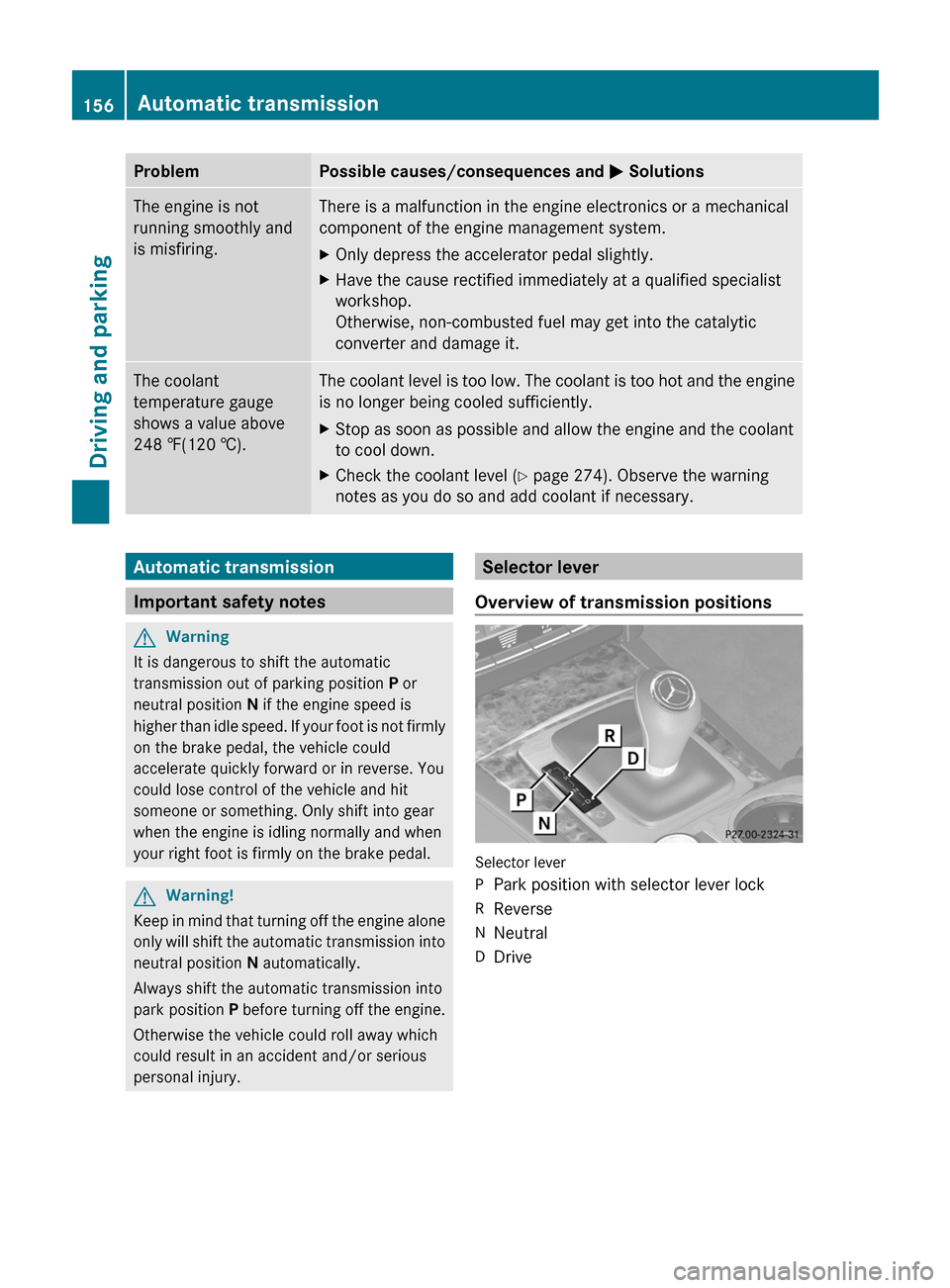
ProblemPossible causes/consequences and M SolutionsThe engine is not
running smoothly and
is misfiring.There is a malfunction in the engine electronics or a mechanical
component of the engine management system.XOnly depress the accelerator pedal slightly.XHave the cause rectified immediately at a qualified specialist
workshop.
Otherwise, non-combusted fuel may get into the catalytic
converter and damage it.The coolant
temperature gauge
shows a value above
248 ‡(120 †).The coolant level is too low. The coolant is too hot and the engine
is no longer being cooled sufficiently.XStop as soon as possible and allow the engine and the coolant
to cool down.XCheck the coolant level ( Y page 274). Observe the warning
notes as you do so and add coolant if necessary.Automatic transmission
Important safety notes
GWarning
It is dangerous to shift the automatic
transmission out of parking position P or
neutral position N if the engine speed is
higher than idle speed. If your foot is not firmly
on the brake pedal, the vehicle could
accelerate quickly forward or in reverse. You
could lose control of the vehicle and hit
someone or something. Only shift into gear
when the engine is idling normally and when
your right foot is firmly on the brake pedal.
GWarning!
Keep in mind that turning off the engine alone
only will shift the automatic transmission into
neutral position N automatically.
Always shift the automatic transmission into
park position P before turning off the engine.
Otherwise the vehicle could roll away which
could result in an accident and/or serious
personal injury.
Selector lever
Overview of transmission positions
Selector lever
PPark position with selector lever lockRReverseNNeutralDDrive156Automatic transmissionDriving and parking
BA 207 USA, CA Edition B 2011; 1; 3, en-USd2sboikeVersion: 3.0.3.62010-05-20T10:38:09+02:00 - Seite 156