Switch MERCEDES-BENZ E-Class COUPE 2012 C207 Owner's Guide
[x] Cancel search | Manufacturer: MERCEDES-BENZ, Model Year: 2012, Model line: E-Class COUPE, Model: MERCEDES-BENZ E-Class COUPE 2012 C207Pages: 352, PDF Size: 14.48 MB
Page 80 of 352
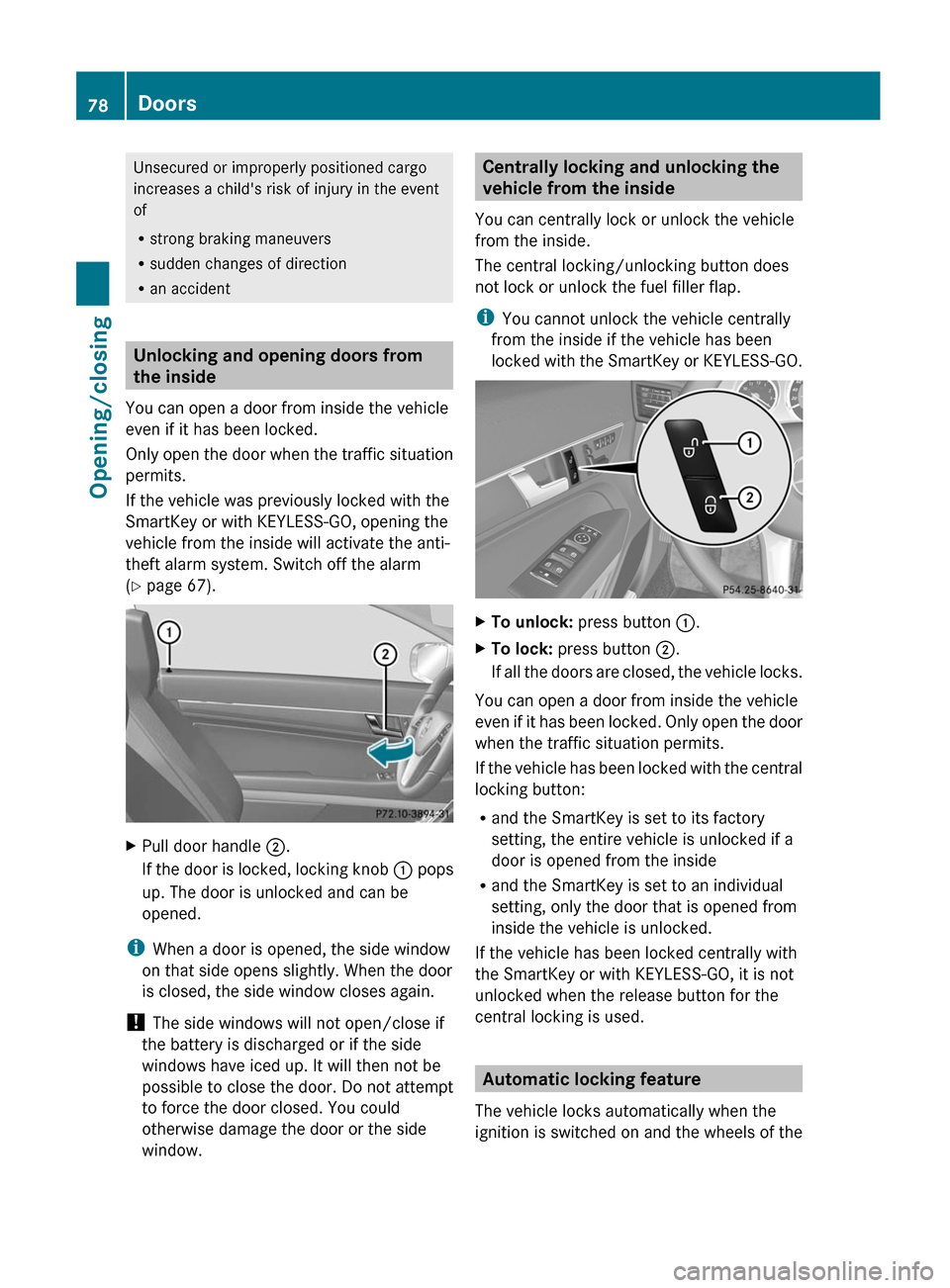
Unsecured or improperly positioned cargo
increases a child's risk of injury in the event
of
R strong braking maneuvers
R sudden changes of direction
R an accident
Unlocking and opening doors from
the inside
You can open a door from inside the vehicle
even if it has been locked.
Only open the door when the traffic situation
permits.
If the vehicle was previously locked with the
SmartKey or with KEYLESS-GO, opening the
vehicle from the inside will activate the anti-
theft alarm system. Switch off the alarm
( Y page 67).
XPull door handle ;.
If the door is locked, locking knob : pops
up. The door is unlocked and can be
opened.
i When a door is opened, the side window
on that side opens slightly. When the door
is closed, the side window closes again.
! The side windows will not open/close if
the battery is discharged or if the side
windows have iced up. It will then not be
possible to close the door. Do not attempt
to force the door closed. You could
otherwise damage the door or the side
window.
Centrally locking and unlocking the
vehicle from the inside
You can centrally lock or unlock the vehicle
from the inside.
The central locking/unlocking button does
not lock or unlock the fuel filler flap.
i You cannot unlock the vehicle centrally
from the inside if the vehicle has been
locked with the SmartKey or KEYLESS-GO.XTo unlock: press button :.XTo lock: press button ;.
If all the doors are closed, the vehicle locks.
You can open a door from inside the vehicle
even if it has been locked. Only open the door
when the traffic situation permits.
If the vehicle has been locked with the central
locking button:
R and the SmartKey is set to its factory
setting, the entire vehicle is unlocked if a
door is opened from the inside
R and the SmartKey is set to an individual
setting, only the door that is opened from
inside the vehicle is unlocked.
If the vehicle has been locked centrally with
the SmartKey or with KEYLESS-GO, it is not
unlocked when the release button for the
central locking is used.
Automatic locking feature
The vehicle locks automatically when the
ignition is switched on and the wheels of the
78DoorsOpening/closing
Page 81 of 352
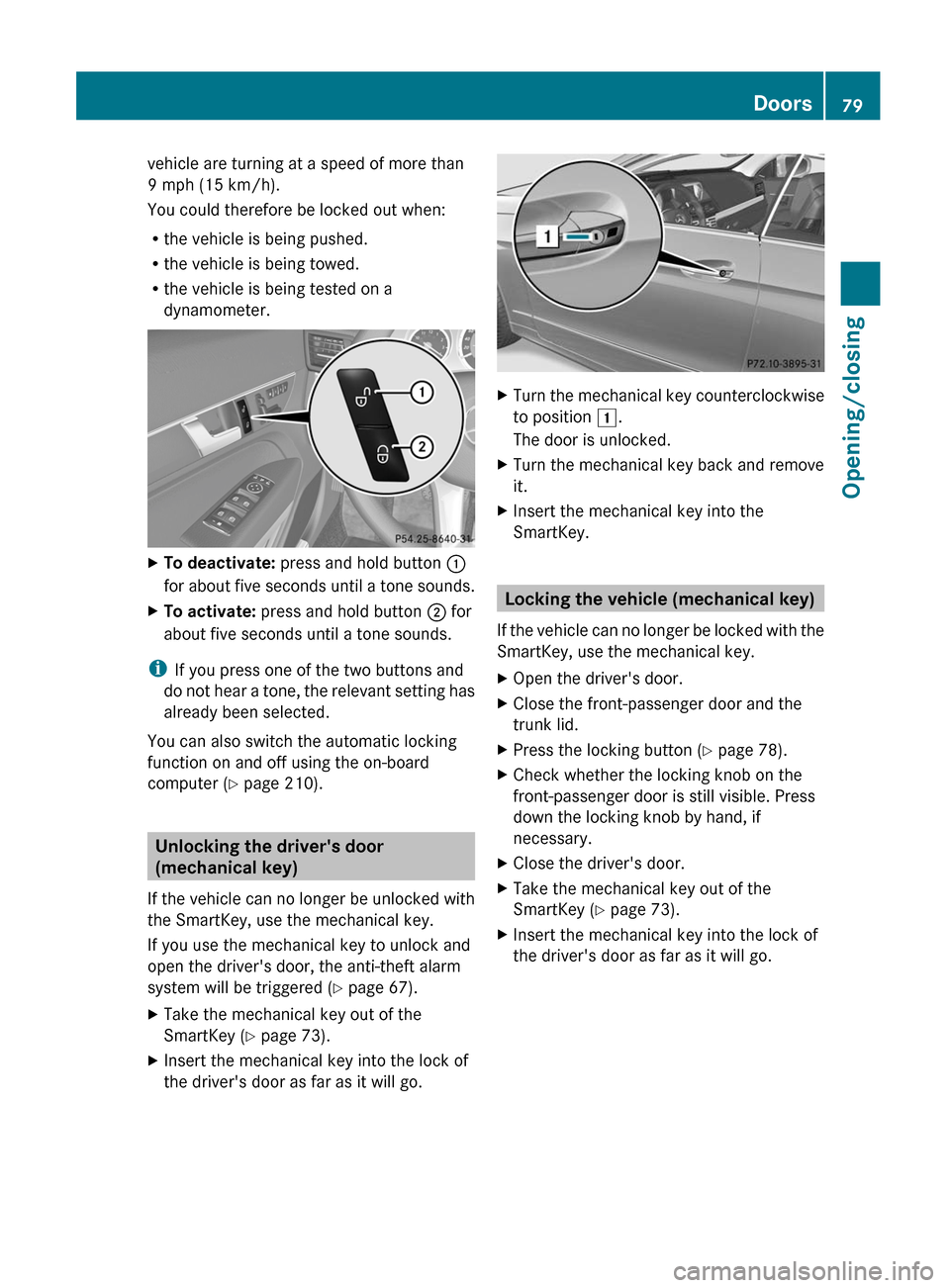
vehicle are turning at a speed of more than
9 mph (15 km/h).
You could therefore be locked out when:
R the vehicle is being pushed.
R the vehicle is being towed.
R the vehicle is being tested on a
dynamometer.XTo deactivate: press and hold button :
for about five seconds until a tone sounds.XTo activate: press and hold button ; for
about five seconds until a tone sounds.
i If you press one of the two buttons and
do not hear a tone, the relevant setting has
already been selected.
You can also switch the automatic locking
function on and off using the on-board
computer ( Y page 210).
Unlocking the driver's door
(mechanical key)
If the vehicle can no longer be unlocked with
the SmartKey, use the mechanical key.
If you use the mechanical key to unlock and
open the driver's door, the anti-theft alarm
system will be triggered ( Y page 67).
XTake the mechanical key out of the
SmartKey ( Y page 73).XInsert the mechanical key into the lock of
the driver's door as far as it will go.XTurn the mechanical key counterclockwise
to position 1.
The door is unlocked.XTurn the mechanical key back and remove
it.XInsert the mechanical key into the
SmartKey.
Locking the vehicle (mechanical key)
If the vehicle can no longer be locked with the
SmartKey, use the mechanical key.
XOpen the driver's door.XClose the front-passenger door and the
trunk lid.XPress the locking button ( Y page 78).XCheck whether the locking knob on the
front-passenger door is still visible. Press
down the locking knob by hand, if
necessary.XClose the driver's door.XTake the mechanical key out of the
SmartKey ( Y page 73).XInsert the mechanical key into the lock of
the driver's door as far as it will go.Doors79Opening/closingZ
Page 84 of 352
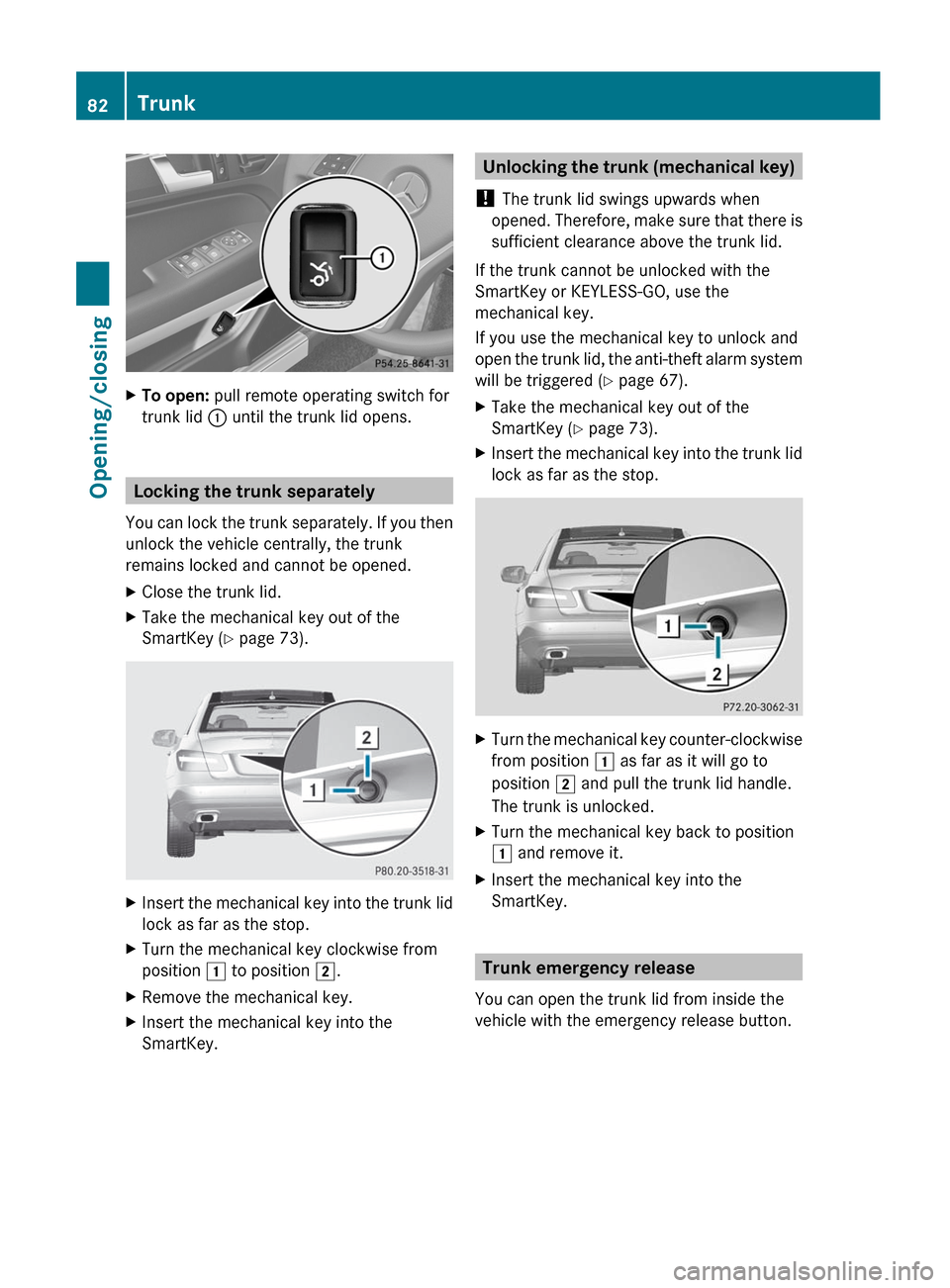
XTo open: pull remote operating switch for
trunk lid : until the trunk lid opens.
Locking the trunk separately
You can lock the trunk separately. If you then
unlock the vehicle centrally, the trunk
remains locked and cannot be opened.
XClose the trunk lid.XTake the mechanical key out of the
SmartKey ( Y page 73).XInsert the mechanical key into the trunk lid
lock as far as the stop.XTurn the mechanical key clockwise from
position 1 to position 2.XRemove the mechanical key.XInsert the mechanical key into the
SmartKey.Unlocking the trunk (mechanical key)
! The trunk lid swings upwards when
opened. Therefore, make sure that there is
sufficient clearance above the trunk lid.
If the trunk cannot be unlocked with the
SmartKey or KEYLESS-GO, use the
mechanical key.
If you use the mechanical key to unlock and
open the trunk lid, the anti-theft alarm system
will be triggered ( Y page 67).XTake the mechanical key out of the
SmartKey ( Y page 73).XInsert the mechanical key into the trunk lid
lock as far as the stop.XTurn the mechanical key counter-clockwise
from position 1 as far as it will go to
position 2 and pull the trunk lid handle.
The trunk is unlocked.XTurn the mechanical key back to position
1 and remove it.XInsert the mechanical key into the
SmartKey.
Trunk emergency release
You can open the trunk lid from inside the
vehicle with the emergency release button.
82TrunkOpening/closing
Page 85 of 352
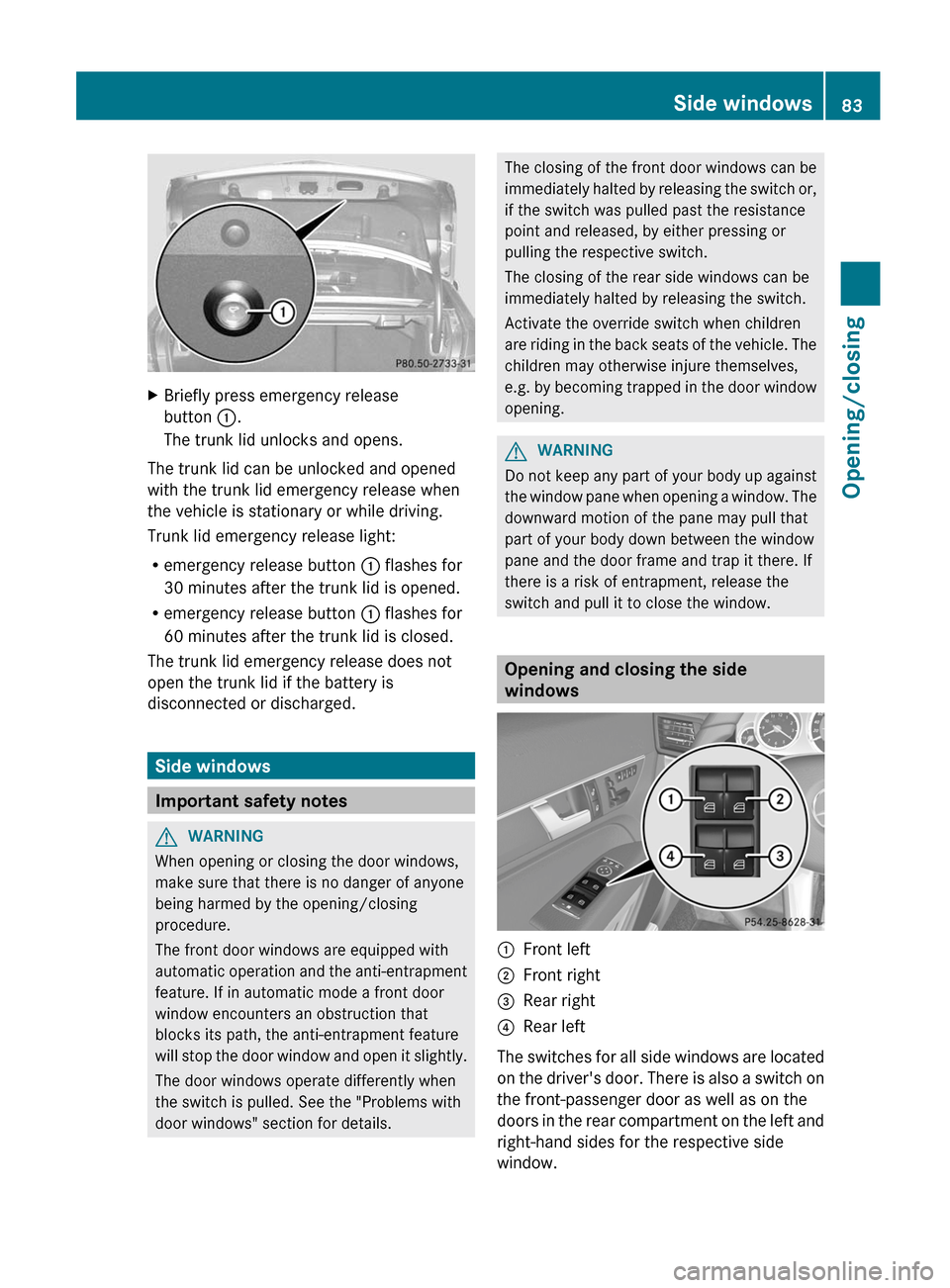
XBriefly press emergency release
button :.
The trunk lid unlocks and opens.
The trunk lid can be unlocked and opened
with the trunk lid emergency release when
the vehicle is stationary or while driving.
Trunk lid emergency release light:
R emergency release button : flashes for
30 minutes after the trunk lid is opened.
R emergency release button : flashes for
60 minutes after the trunk lid is closed.
The trunk lid emergency release does not
open the trunk lid if the battery is
disconnected or discharged.
Side windows
Important safety notes
GWARNING
When opening or closing the door windows,
make sure that there is no danger of anyone
being harmed by the opening/closing
procedure.
The front door windows are equipped with
automatic operation and the anti-entrapment
feature. If in automatic mode a front door
window encounters an obstruction that
blocks its path, the anti-entrapment feature
will stop the door window and open it slightly.
The door windows operate differently when
the switch is pulled. See the "Problems with
door windows" section for details.
The closing of the front door windows can be
immediately halted by releasing the switch or,
if the switch was pulled past the resistance
point and released, by either pressing or
pulling the respective switch.
The closing of the rear side windows can be
immediately halted by releasing the switch.
Activate the override switch when children
are riding in the back seats of the vehicle. The
children may otherwise injure themselves,
e.g. by becoming trapped in the door window
opening.GWARNING
Do not keep any part of your body up against
the window pane when opening a window. The
downward motion of the pane may pull that
part of your body down between the window
pane and the door frame and trap it there. If
there is a risk of entrapment, release the
switch and pull it to close the window.
Opening and closing the side
windows
:Front left;Front right=Rear right?Rear left
The switches for all side windows are located
on the driver's door. There is also a switch on
the front-passenger door as well as on the
doors in the rear compartment on the left and
right-hand sides for the respective side
window.
Side windows83Opening/closingZ
Page 86 of 352
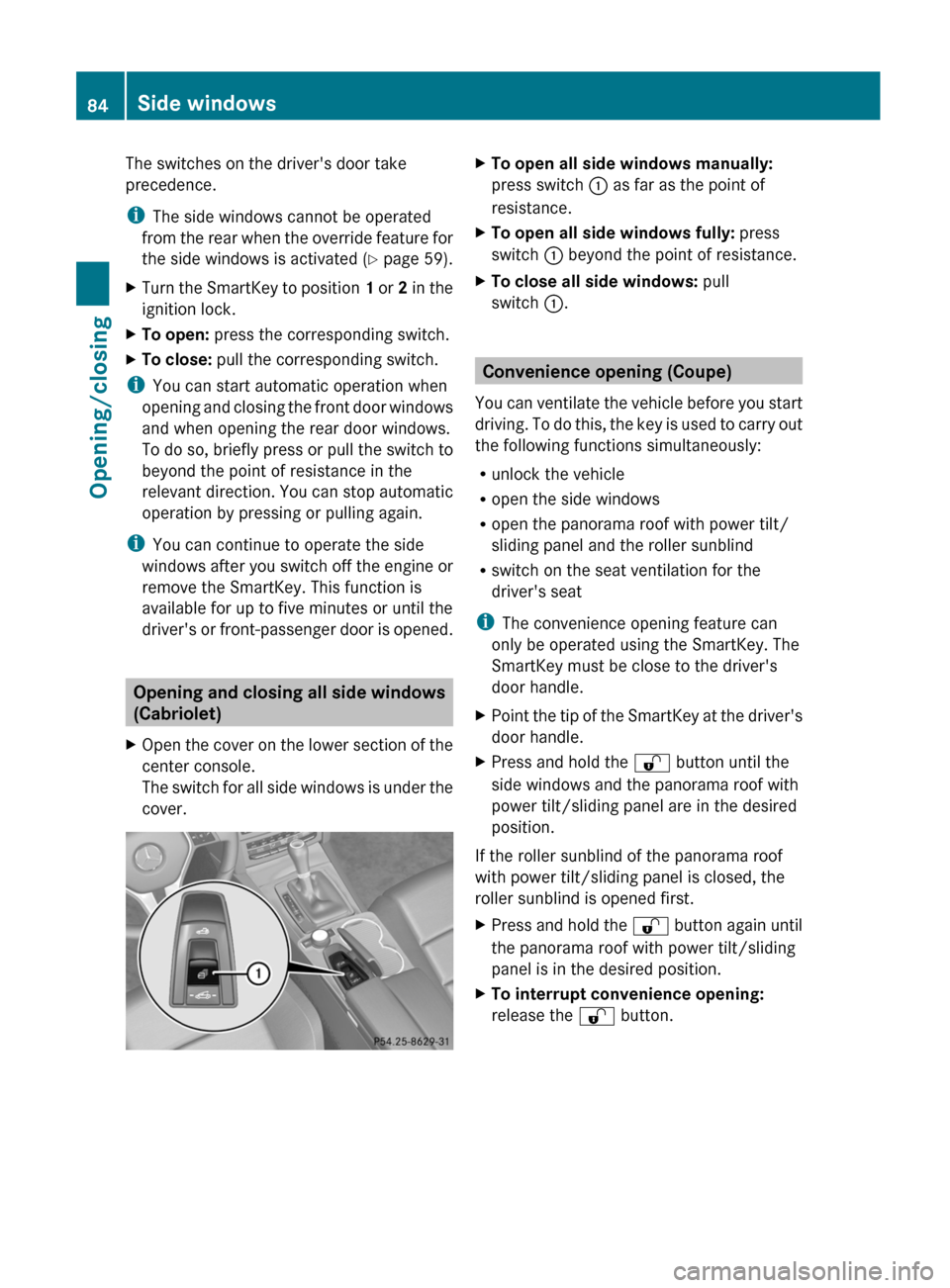
The switches on the driver's door take
precedence.
i The side windows cannot be operated
from the rear when the override feature for
the side windows is activated ( Y page 59).XTurn the SmartKey to position 1 or 2 in the
ignition lock.XTo open: press the corresponding switch.XTo close: pull the corresponding switch.
i
You can start automatic operation when
opening and closing the front door windows
and when opening the rear door windows.
To do so, briefly press or pull the switch to
beyond the point of resistance in the
relevant direction. You can stop automatic
operation by pressing or pulling again.
i You can continue to operate the side
windows after you switch off the engine or
remove the SmartKey. This function is
available for up to five minutes or until the
driver's or front-passenger door is opened.
Opening and closing all side windows
(Cabriolet)
XOpen the cover on the lower section of the
center console.
The switch for all side windows is under the
cover.XTo open all side windows manually:
press switch : as far as the point of
resistance.XTo open all side windows fully: press
switch : beyond the point of resistance.XTo close all side windows: pull
switch :.
Convenience opening (Coupe)
You can ventilate the vehicle before you start
driving. To do this, the key is used to carry out
the following functions simultaneously:
R unlock the vehicle
R open the side windows
R open the panorama roof with power tilt/
sliding panel and the roller sunblind
R switch on the seat ventilation for the
driver's seat
i The convenience opening feature can
only be operated using the SmartKey. The
SmartKey must be close to the driver's
door handle.
XPoint the tip of the SmartKey at the driver's
door handle.XPress and hold the % button until the
side windows and the panorama roof with
power tilt/sliding panel are in the desired
position.
If the roller sunblind of the panorama roof
with power tilt/sliding panel is closed, the
roller sunblind is opened first.
XPress and hold the % button again until
the panorama roof with power tilt/sliding
panel is in the desired position.XTo interrupt convenience opening:
release the % button.84Side windowsOpening/closing
Page 88 of 352
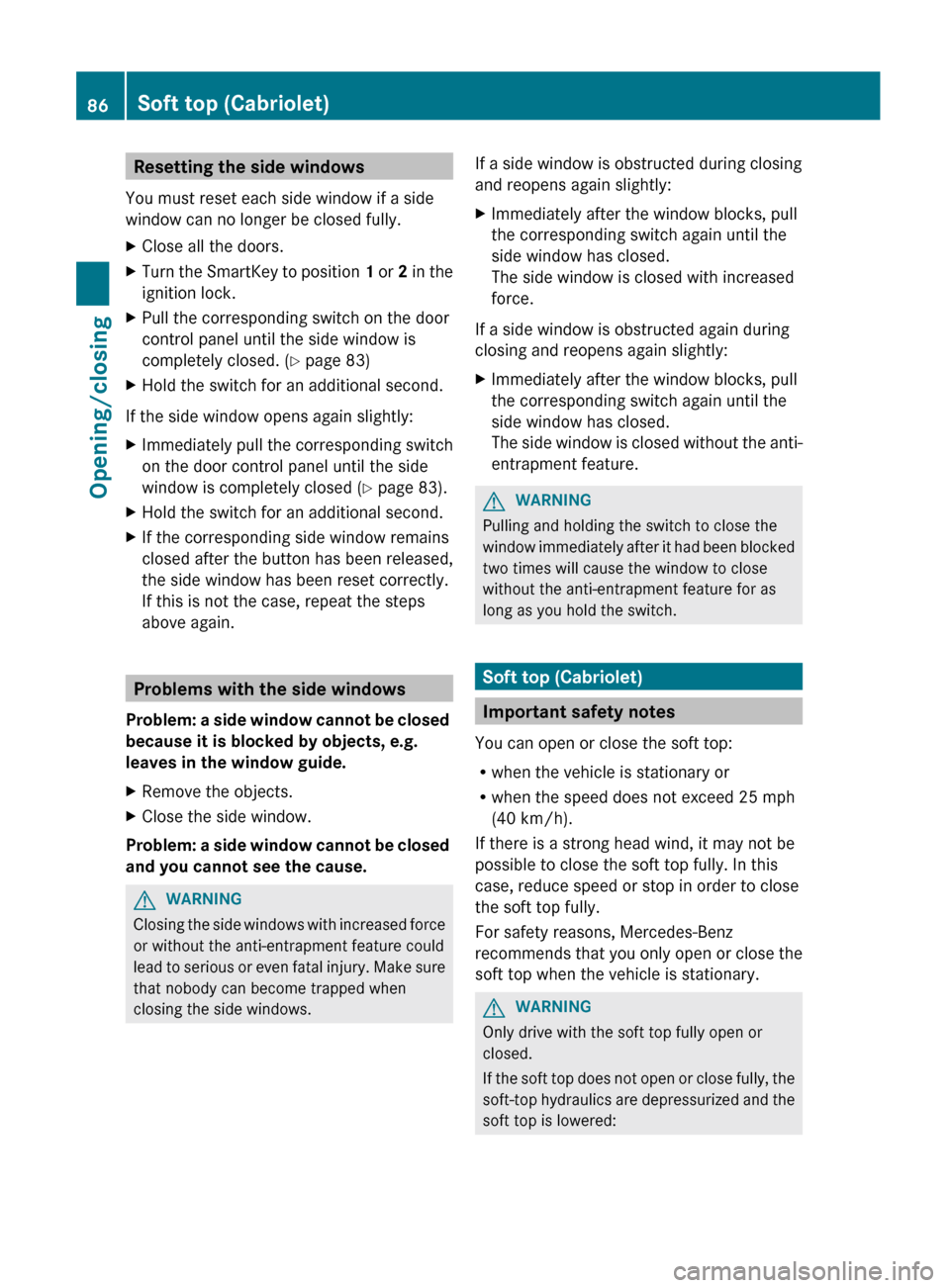
Resetting the side windows
You must reset each side window if a side
window can no longer be closed fully.XClose all the doors.XTurn the SmartKey to position 1 or 2 in the
ignition lock.XPull the corresponding switch on the door
control panel until the side window is
completely closed. ( Y page 83)XHold the switch for an additional second.
If the side window opens again slightly:
XImmediately pull the corresponding switch
on the door control panel until the side
window is completely closed ( Y page 83).XHold the switch for an additional second.XIf the corresponding side window remains
closed after the button has been released,
the side window has been reset correctly.
If this is not the case, repeat the steps
above again.
Problems with the side windows
Problem: a side window cannot be closed
because it is blocked by objects, e.g.
leaves in the window guide.
XRemove the objects.XClose the side window.
Problem: a side window cannot be closed
and you cannot see the cause.
GWARNING
Closing the side windows with increased force
or without the anti-entrapment feature could
lead to serious or even fatal injury. Make sure
that nobody can become trapped when
closing the side windows.
If a side window is obstructed during closing
and reopens again slightly:XImmediately after the window blocks, pull
the corresponding switch again until the
side window has closed.
The side window is closed with increased
force.
If a side window is obstructed again during
closing and reopens again slightly:
XImmediately after the window blocks, pull
the corresponding switch again until the
side window has closed.
The side window is closed without the anti-
entrapment feature.GWARNING
Pulling and holding the switch to close the
window immediately after it had been blocked
two times will cause the window to close
without the anti-entrapment feature for as
long as you hold the switch.
Soft top (Cabriolet)
Important safety notes
You can open or close the soft top:
R when the vehicle is stationary or
R when the speed does not exceed 25 mph
(40 km/h).
If there is a strong head wind, it may not be
possible to close the soft top fully. In this
case, reduce speed or stop in order to close
the soft top fully.
For safety reasons, Mercedes-Benz
recommends that you only open or close the
soft top when the vehicle is stationary.
GWARNING
Only drive with the soft top fully open or
closed.
If the soft top does not open or close fully, the
soft-top hydraulics are depressurized and the
soft top is lowered:
86Soft top (Cabriolet)Opening/closing
Page 89 of 352
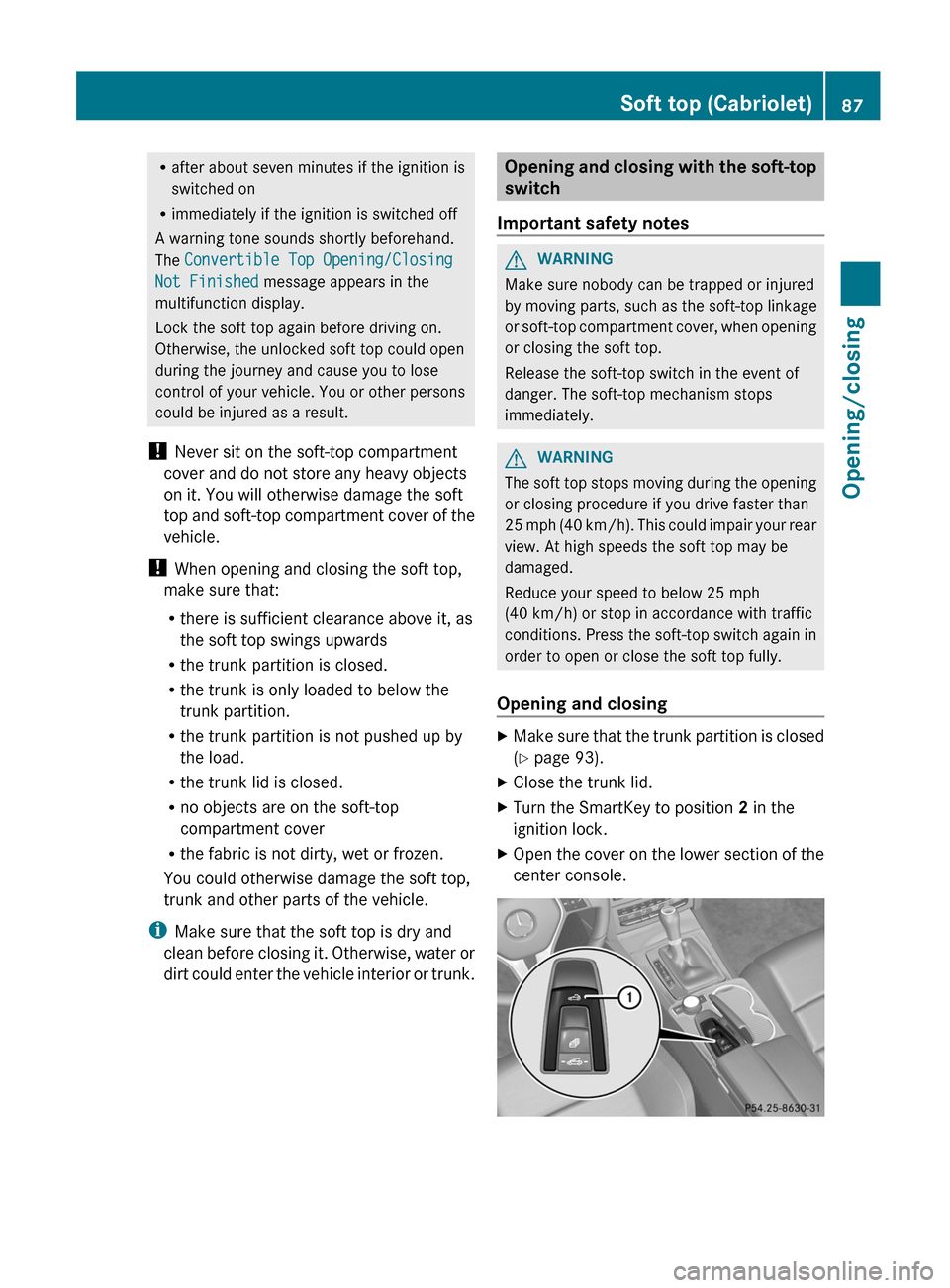
Rafter about seven minutes if the ignition is
switched on
R immediately if the ignition is switched off
A warning tone sounds shortly beforehand.
The Convertible Top Opening/Closing
Not Finished message appears in the
multifunction display.
Lock the soft top again before driving on.
Otherwise, the unlocked soft top could open
during the journey and cause you to lose
control of your vehicle. You or other persons
could be injured as a result.
! Never sit on the soft-top compartment
cover and do not store any heavy objects
on it. You will otherwise damage the soft
top and soft-top compartment cover of the
vehicle.
! When opening and closing the soft top,
make sure that:
R there is sufficient clearance above it, as
the soft top swings upwards
R the trunk partition is closed.
R the trunk is only loaded to below the
trunk partition.
R the trunk partition is not pushed up by
the load.
R the trunk lid is closed.
R no objects are on the soft-top
compartment cover
R the fabric is not dirty, wet or frozen.
You could otherwise damage the soft top,
trunk and other parts of the vehicle.
i Make sure that the soft top is dry and
clean before closing it. Otherwise, water or
dirt could enter the vehicle interior or trunk.Opening and closing with the soft-top
switch
Important safety notesGWARNING
Make sure nobody can be trapped or injured
by moving parts, such as the soft-top linkage
or soft-top compartment cover, when opening
or closing the soft top.
Release the soft-top switch in the event of
danger. The soft-top mechanism stops
immediately.
GWARNING
The soft top stops moving during the opening
or closing procedure if you drive faster than
25 mph (40 km/h). This could impair your rear
view. At high speeds the soft top may be
damaged.
Reduce your speed to below 25 mph
(40 km/h) or stop in accordance with traffic
conditions. Press the soft-top switch again in
order to open or close the soft top fully.
Opening and closing
XMake sure that the trunk partition is closed
( Y page 93).XClose the trunk lid.XTurn the SmartKey to position 2 in the
ignition lock.XOpen the cover on the lower section of the
center console.Soft top (Cabriolet)87Opening/closingZ
Page 90 of 352
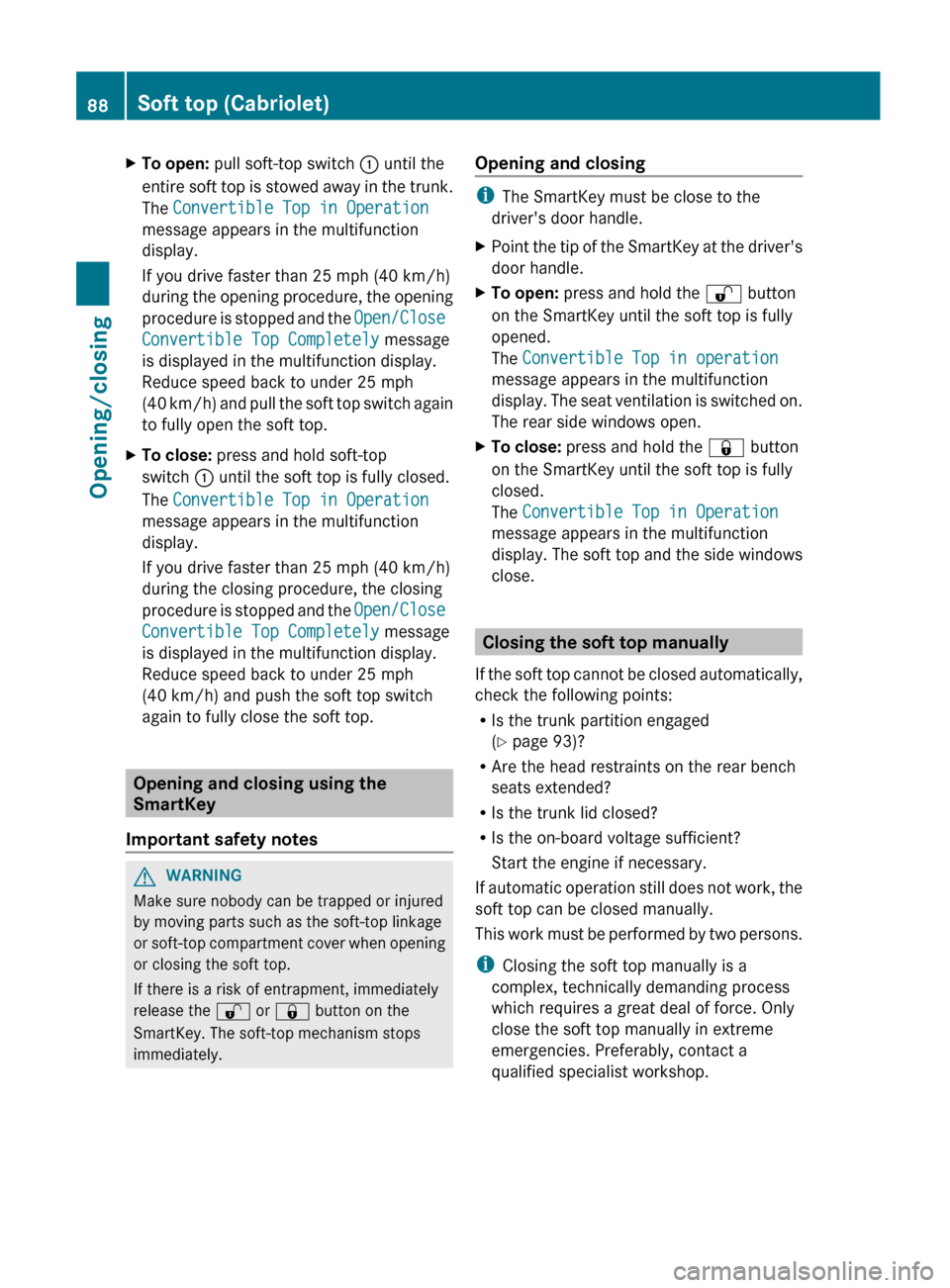
XTo open: pull soft-top switch : until the
entire soft top is stowed away in the trunk.
The Convertible Top in Operation
message appears in the multifunction
display.
If you drive faster than 25 mph (40 km/h)
during the opening procedure, the opening
procedure is stopped and the Open/Close
Convertible Top Completely message
is displayed in the multifunction display.
Reduce speed back to under 25 mph
( 40 km/h) and pull the soft top switch again
to fully open the soft top.XTo close: press and hold soft-top
switch : until the soft top is fully closed.
The Convertible Top in Operation
message appears in the multifunction
display.
If you drive faster than 25 mph (40 km/h)
during the closing procedure, the closing
procedure is stopped and the Open/Close
Convertible Top Completely message
is displayed in the multifunction display.
Reduce speed back to under 25 mph
(40 km/h) and push the soft top switch
again to fully close the soft top.
Opening and closing using the
SmartKey
Important safety notes
GWARNING
Make sure nobody can be trapped or injured
by moving parts such as the soft-top linkage
or soft-top compartment cover when opening
or closing the soft top.
If there is a risk of entrapment, immediately
release the % or & button on the
SmartKey. The soft-top mechanism stops
immediately.
Opening and closing
i The SmartKey must be close to the
driver's door handle.
XPoint the tip of the SmartKey at the driver's
door handle.XTo open: press and hold the % button
on the SmartKey until the soft top is fully
opened.
The Convertible Top in operation
message appears in the multifunction
display. The seat ventilation is switched on.
The rear side windows open.XTo close: press and hold the & button
on the SmartKey until the soft top is fully
closed.
The Convertible Top in Operation
message appears in the multifunction
display. The soft top and the side windows
close.
Closing the soft top manually
If the soft top cannot be closed automatically,
check the following points:
R Is the trunk partition engaged
( Y page 93)?
R Are the head restraints on the rear bench
seats extended?
R Is the trunk lid closed?
R Is the on-board voltage sufficient?
Start the engine if necessary.
If automatic operation still does not work, the
soft top can be closed manually.
This work must be performed by two persons.
i Closing the soft top manually is a
complex, technically demanding process
which requires a great deal of force. Only
close the soft top manually in extreme
emergencies. Preferably, contact a
qualified specialist workshop.
88Soft top (Cabriolet)Opening/closing
Page 95 of 352
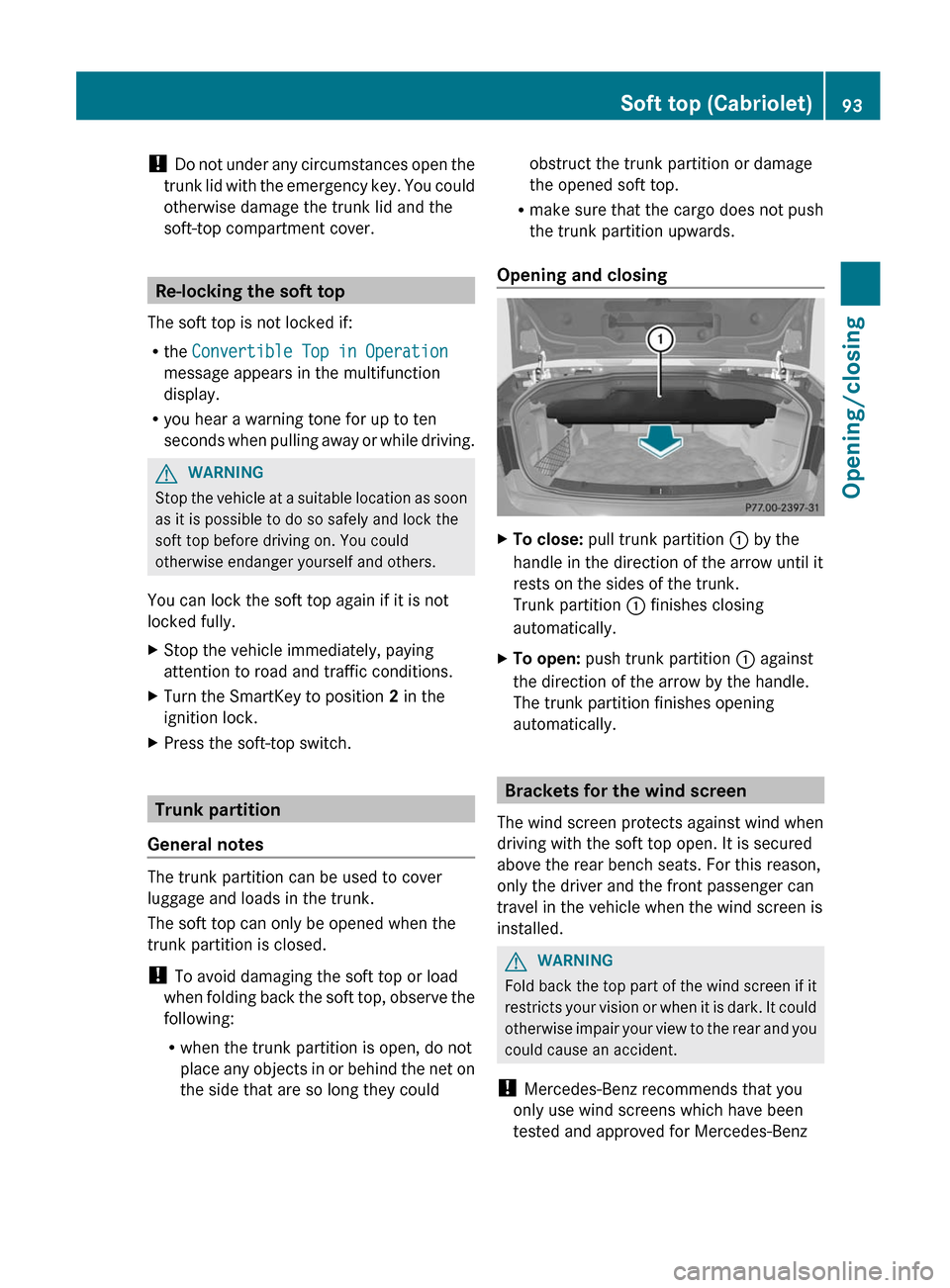
! Do not under any circumstances open the
trunk lid with the emergency key. You could
otherwise damage the trunk lid and the
soft-top compartment cover.
Re-locking the soft top
The soft top is not locked if:
R the Convertible Top in Operation
message appears in the multifunction
display.
R you hear a warning tone for up to ten
seconds when pulling away or while driving.
GWARNING
Stop the vehicle at a suitable location as soon
as it is possible to do so safely and lock the
soft top before driving on. You could
otherwise endanger yourself and others.
You can lock the soft top again if it is not
locked fully.
XStop the vehicle immediately, paying
attention to road and traffic conditions.XTurn the SmartKey to position 2 in the
ignition lock.XPress the soft-top switch.
Trunk partition
General notes
The trunk partition can be used to cover
luggage and loads in the trunk.
The soft top can only be opened when the
trunk partition is closed.
! To avoid damaging the soft top or load
when folding back the soft top, observe the
following:
R when the trunk partition is open, do not
place any objects in or behind the net on
the side that are so long they could
obstruct the trunk partition or damage
the opened soft top.
R make sure that the cargo does not push
the trunk partition upwards.
Opening and closingXTo close: pull trunk partition : by the
handle in the direction of the arrow until it
rests on the sides of the trunk.
Trunk partition : finishes closing
automatically.XTo open: push trunk partition : against
the direction of the arrow by the handle.
The trunk partition finishes opening
automatically.
Brackets for the wind screen
The wind screen protects against wind when
driving with the soft top open. It is secured
above the rear bench seats. For this reason,
only the driver and the front passenger can
travel in the vehicle when the wind screen is
installed.
GWARNING
Fold back the top part of the wind screen if it
restricts your vision or when it is dark. It could
otherwise impair your view to the rear and you
could cause an accident.
! Mercedes-Benz recommends that you
only use wind screens which have been
tested and approved for Mercedes-Benz
Soft top (Cabriolet)93Opening/closingZ
Page 99 of 352
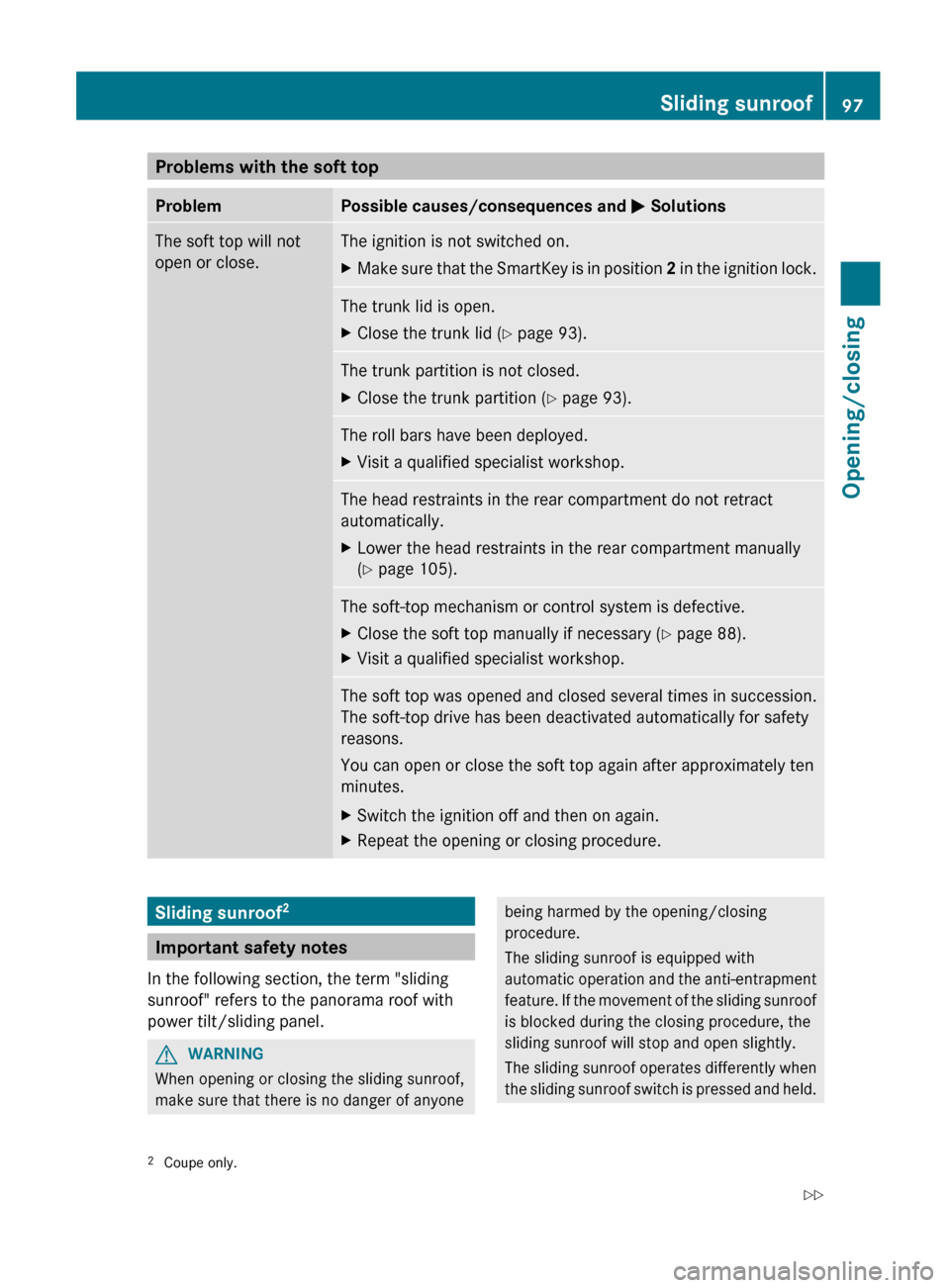
Problems with the soft topProblemPossible causes/consequences and M SolutionsThe soft top will not
open or close.The ignition is not switched on.XMake sure that the SmartKey is in position 2 in the ignition lock.The trunk lid is open.XClose the trunk lid ( Y page 93).The trunk partition is not closed.XClose the trunk partition ( Y page 93).The roll bars have been deployed.XVisit a qualified specialist workshop.The head restraints in the rear compartment do not retract
automatically.XLower the head restraints in the rear compartment manually
( Y page 105).The soft-top mechanism or control system is defective.XClose the soft top manually if necessary ( Y page 88).XVisit a qualified specialist workshop.The soft top was opened and closed several times in succession.
The soft-top drive has been deactivated automatically for safety
reasons.
You can open or close the soft top again after approximately ten
minutes.XSwitch the ignition off and then on again.XRepeat the opening or closing procedure.Sliding sunroof 2
Important safety notes
In the following section, the term "sliding
sunroof" refers to the panorama roof with
power tilt/sliding panel.
GWARNING
When opening or closing the sliding sunroof,
make sure that there is no danger of anyone
being harmed by the opening/closing
procedure.
The sliding sunroof is equipped with
automatic operation and the anti-entrapment
feature. If the movement of the sliding sunroof
is blocked during the closing procedure, the
sliding sunroof will stop and open slightly.
The sliding sunroof operates differently when
the sliding sunroof switch is pressed and held.2 Coupe only.Sliding sunroof97Opening/closingZ