alarm MERCEDES-BENZ E-CLASS COUPE 2012 Owners Manual
[x] Cancel search | Manufacturer: MERCEDES-BENZ, Model Year: 2012, Model line: E-CLASS COUPE, Model: MERCEDES-BENZ E-CLASS COUPE 2012Pages: 389, PDF Size: 9.32 MB
Page 7 of 389
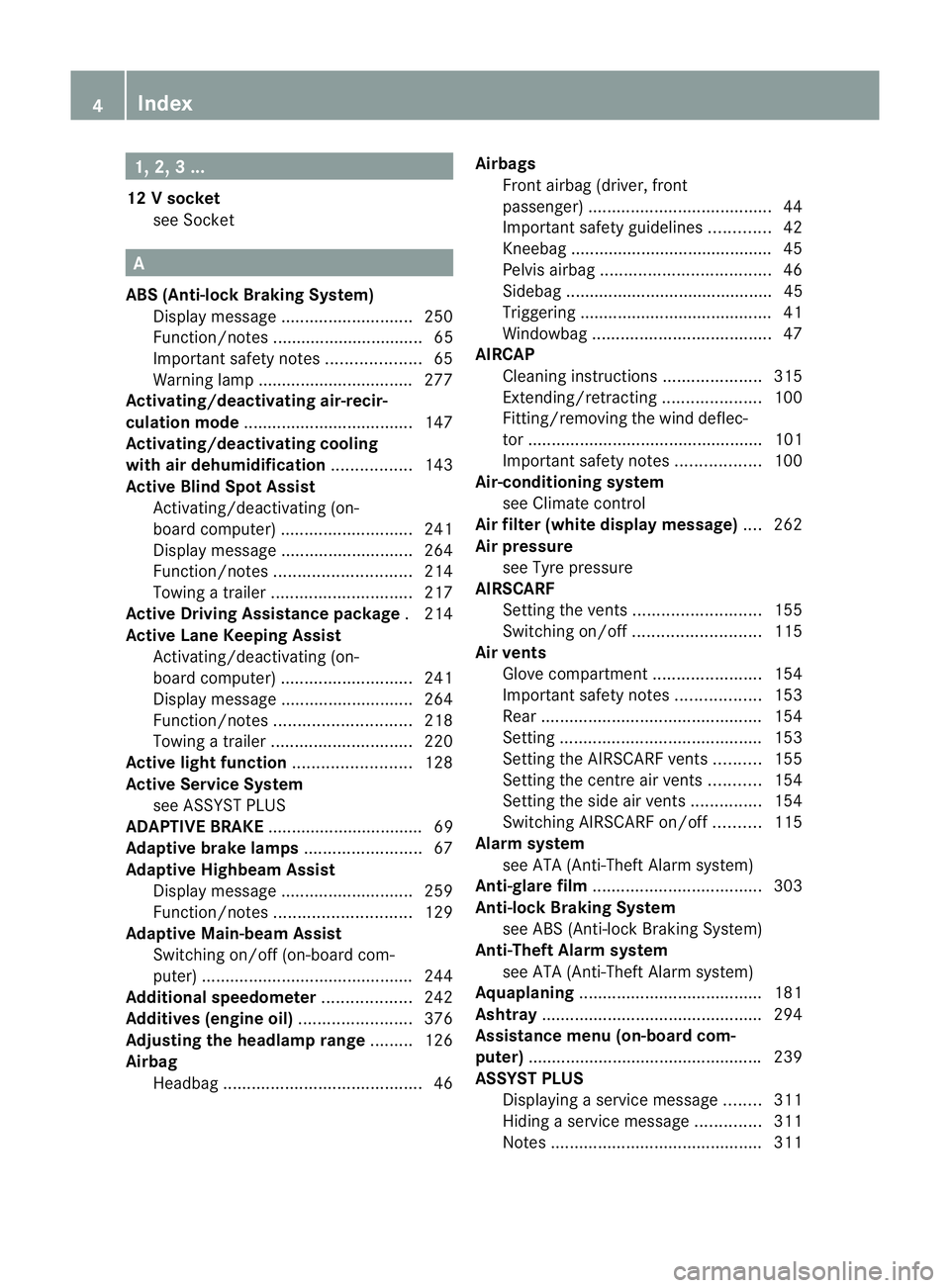
1, 2, 3 ...
12 Vsocket
see Socket A
ABS (Anti-lock Braking System) Display message ............................ 250
Function/notes ................................ 65
Important safety notes ....................65
Warning lamp ................................. 277
Activating/deactivating air-recir-
culation mode .................................... 147
Activating/deactivating cooling
with air dehumidification .................143
Active Blin dSpot Assist
Activating/deactivating (on-
board computer) ............................ 241
Display message ............................ 264
Function/notes ............................. 214
Towing atrailer .............................. 217
Active Driving Assistance package .214
Active Lane Keeping Assist Activating/deactivating (on-
board computer) ............................ 241
Display message ............................ 264
Function/notes ............................. 218
Towing atrailer .............................. 220
Active light function .........................128
Active Service System see ASSYST PLUS
ADAPTIVE BRAKE ................................. 69
Adaptive brake lamps .........................67
Adaptive Highbeam Assist Display message ............................ 259
Function/notes ............................. 129
Adaptive Main-beam Assist
Switching on/off (on-board com-
puter) ............................................. 244
Additional speedometer ...................242
Additives (engine oil) ........................376
Adjusting the headlamp range .........126
Airbag Headbag .......................................... 46Airbags
Front airbag (driver, front
passenger )....................................... 44
Important safety guidelines .............42
Kneebag .......................................... .45
Pelvis airbag .................................... 46
Sidebag ............................................ 45
Triggering ......................................... 41
Windowba g...................................... 47
AIRCAP
Cleaning instructions .....................315
Extending/retracting .....................100
Fitting/removing the wind deflec-
tor .................................................. 101
Important safety notes ..................100
Air-conditioning system
see Climate control
Airf ilter (white display message) ....262
Air pressure see Tyre pressure
AIRSCARF
Setting the vents ........................... 155
Switching on/off ........................... 115
Airv ents
Glove compartmen t....................... 154
Important safety notes ..................153
Rea r............................................... 154
Setting ........................................... 153
Setting the AIRSCARF vents ..........155
Setting the centre air vents ...........154
Setting the side air vents ...............154
Switching AIRSCARF on/off ..........115
Alarm system
see ATA (Anti-Theft Alarm system)
Anti-glare film .................................... 303
Anti-loc kBraking System
see ABS (Anti-lock Braking System)
Anti-Theft Alarm system
see ATA (Anti-Theft Alarm system)
Aquaplaning ....................................... 181
Ashtray ............................................... 294
Assistance menu (on-board com-
puter) ................................................. .239
ASSYST PLUS Displaying a service message ........311
Hiding a service message ..............311
Notes ............................................. 3114
Index
Page 8 of 389
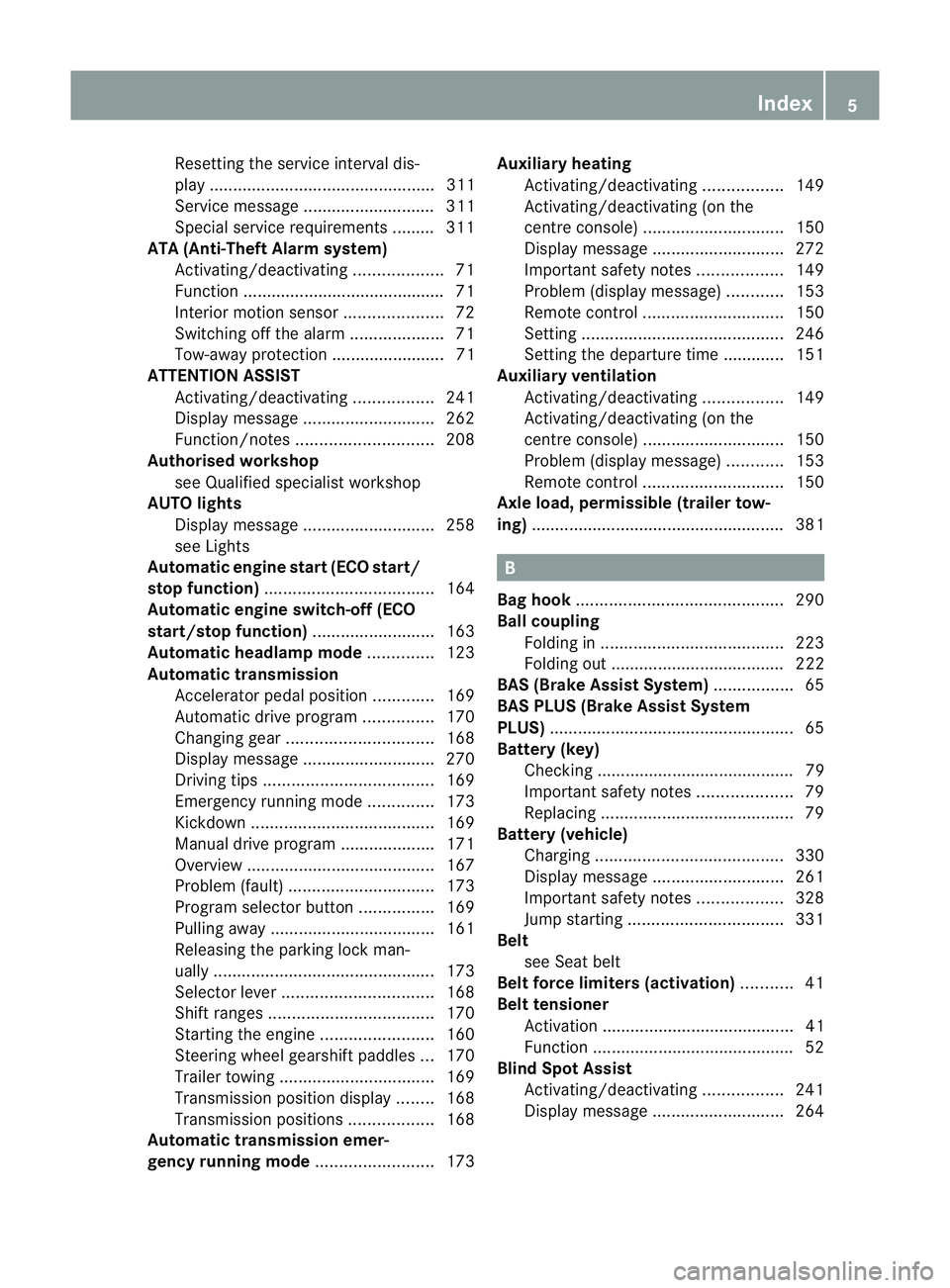
Resetting the service interval dis-
play ................................................ 311
Service message ............................ 311
Special service requirements ........
.311
ATA (Anti-Theft Alarm system)
Activating/deactivating ...................71
Function .......................................... .71
Interior motion sensor .....................72
Switching off the alarm ....................71
Tow-away protection ........................ 71
ATTENTIO NASSIST
Activating/deactivating .................241
Display message ............................ 262
Function/notes ............................. 208
Authorised workshop
see Qualified specialist workshop
AUTO lights
Display message ............................ 258
see Lights
Automatic engine start (ECO start/
stop function) .................................... 164
Automatic engine switch-off (ECO
start/stop function) ..........................163
Automatic headlamp mode ..............123
Automatic transmission Accelerator pedal position .............169
Automatic drive program ...............170
Changing gea r............................... 168
Display message ............................ 270
Driving tips .................................... 169
Emergency running mode ..............173
Kickdow n....................................... 169
Manual drive program ....................171
Overview ........................................ 167
Problem (fault) ............................... 173
Progra mselecto rbutton ................ 169
Pulling away ................................... 161
Releasing the parking lock man-
ually ............................................... 173
Selector leve r................................ 168
Shift range s................................... 170
Starting the engine ........................160
Steering wheel gearshift paddle s... 170
Trailer towing ................................. 169
Transmissio nposition display ........168
Transmission positions ..................168
Automatic transmission emer-
gency running mode .........................173Auxiliary heating
Activating/deactivating .................149
Activating/deactivating (on the
centre console ).............................. 150
Display message ............................ 272
Important safety notes ..................149
Problem (display message) ............153
Remote control .............................. 150
Setting ........................................... 246
Setting the departur etime ............ .151
Auxiliary ventilation
Activating/deactivating .................149
Activating/deactivating (on the
centre console ).............................. 150
Problem (display message) ............153
Remote control .............................. 150
Axle load, permissible (traile rtow-
ing) ...................................................... 381 B
Bag hook ............................................ 290
Ball coupling Folding in ....................................... 223
Folding out ..................................... 222
BAS (Brake Assist System) .................65
BAS PLUS (Brake Assist System
PLUS) .................................................... 65
Battery (key) Checking .......................................... 79
Important safety notes ....................79
Replacing ......................................... 79
Battery (vehicle)
Charging ........................................ 330
Display message ............................ 261
Important safety notes ..................328
Jump starting ................................. 331
Belt
see Seat belt
Belt force limiters (activation) ...........41
Belt tensioner Activation ......................................... 41
Function .......................................... .52
Blind Spo tAssist
Activating/deactivating .................241
Display message ............................ 264 Index
5
Page 17 of 389
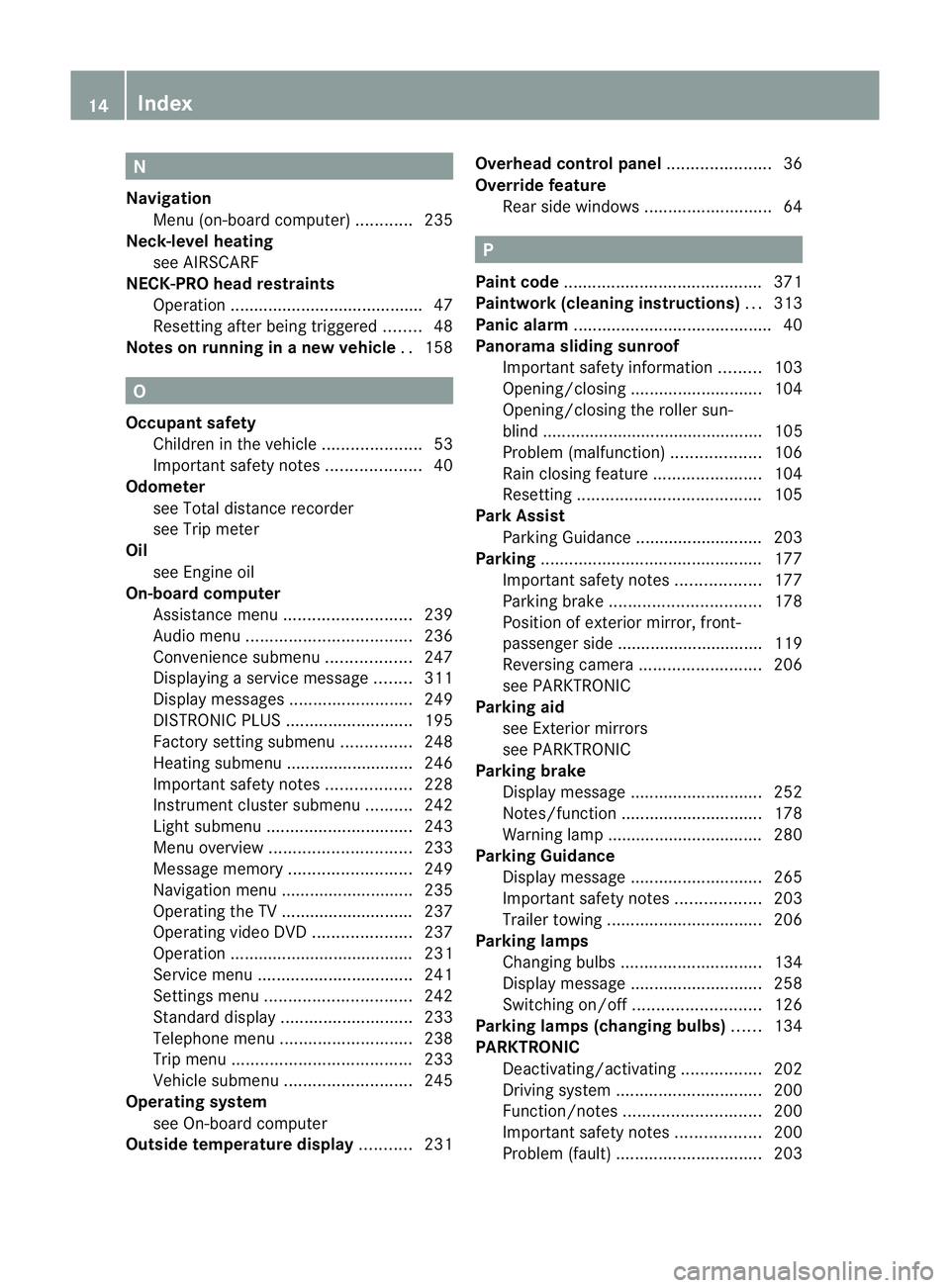
N
Navigation Menu (on-board computer) ............235
Neck-level heating
see AIRSCARF
NECK-PRO head restraints
Operation ........................................ .47
Resetting after being triggered ........48
Notes on running in anew vehicle ..158 O
Occupant safety Childre ninthe vehicle ..................... 53
Important safety notes ....................40
Odometer
see Total distance recorder
see Trip meter
Oil
see Engine oil
On-board computer
Assistance menu ........................... 239
Audi omenu ................................... 236
Convenience submenu ..................247
Displaying a service message ........311
Display messages ..........................249
DISTRONI CPLUS ........................... 195
Factory setting submenu ...............248
Heating submenu ........................... 246
Important safety notes ..................228
Instrument cluster submenu ..........242
Ligh tsubmenu ............................... 243
Menu overview .............................. 233
Message memory .......................... 249
Navigation menu ............................ 235
Operating the TV ............................ 237
Operating vide oDVD ..................... 237
Operation ....................................... 231
Service menu ................................. 241
Settings menu ............................... 242
Standard displa y............................ 233
Telephone menu ............................ 238
Trip menu ...................................... 233
Vehicle submenu ........................... 245
Operating system
see On-board computer
Outside temperature display ...........231Overhead control panel
......................36
Override feature Rea rside windows ........................... 64 P
Pain tcode .......................................... 371
Paintwork (cleaning instructions) ...313
Panic alarm .......................................... 40
Panorama sliding sunroof Important safety information .........103
Opening/closing ............................ 104
Opening/closing the roller sun-
blind ............................................... 105
Problem (malfunction) ...................106
Rain closing feature .......................104
Resetting ....................................... 105
Park Assist
Parking Guidance ........................... 203
Parking ............................................... 177
Important safety notes ..................177
Parking brake ................................ 178
Position of exterior mirror, front-
passenger side ............................... 119
Reversing camera ..........................206
see PARKTRONIC
Parking aid
see Exterior mirrors
see PARKTRONIC
Parking brake
Display message ............................ 252
Notes/function .............................. 178
Warning lamp ................................. 280
Parking Guidance
Display message ............................ 265
Important safety notes ..................203
Trailer towing ................................. 206
Parking lamps
Changing bulbs .............................. 134
Display message ............................ 258
Switching on/off ........................... 126
Parking lamps (changing bulbs) ......134
PARKTRONIC Deactivating/activating .................202
Driving system ............................... 200
Function/notes ............................. 200
Important safety notes ..................200
Problem (fault) ............................... 20314
Index
Page 21 of 389
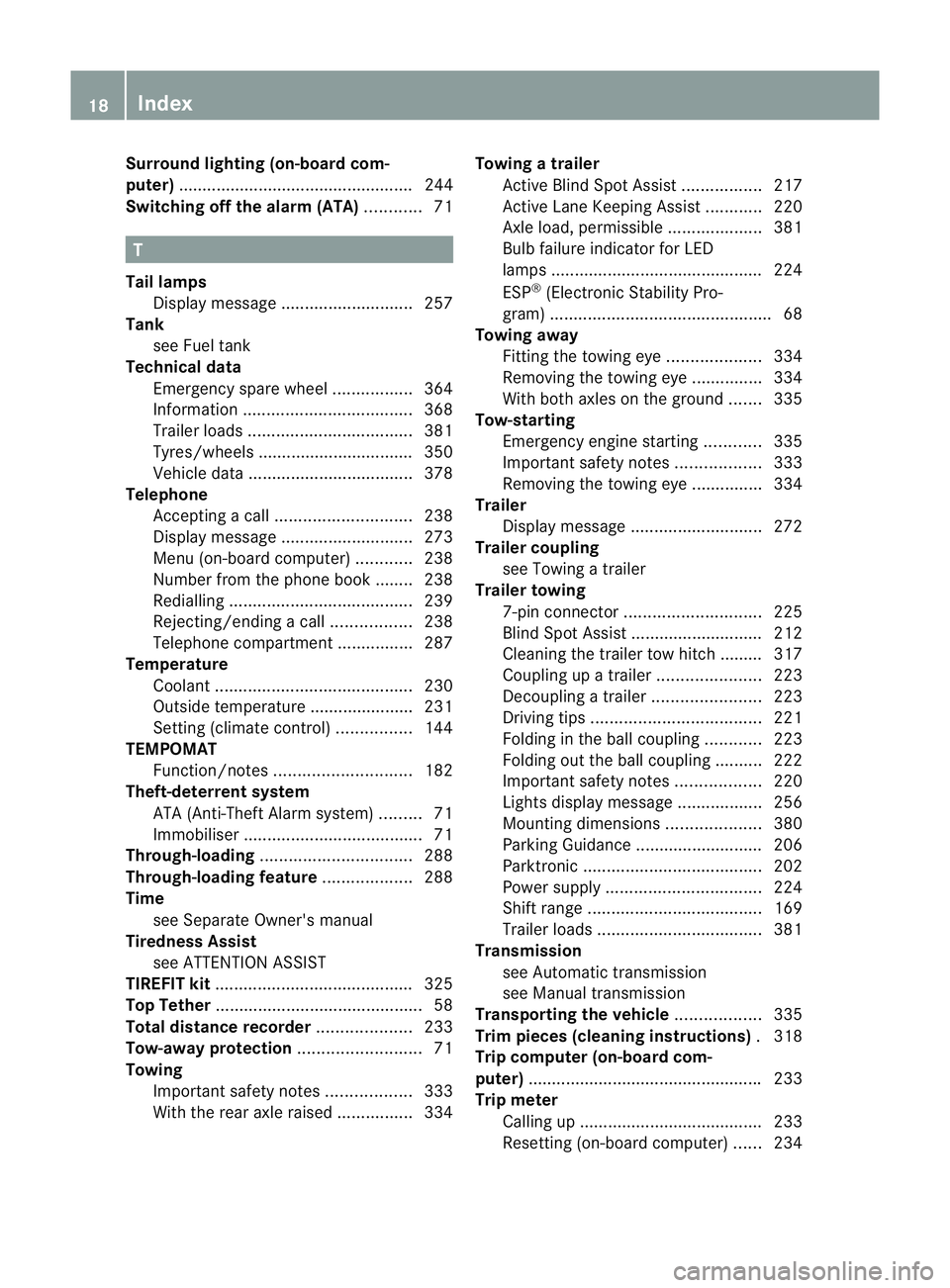
Surround lighting (on-board com-
puter)
.................................................. 244
Switching off the alarm (ATA) ............71 T
Tail lamps Display message ............................ 257
Tank
see Fuel tank
Technical data
Emergency spare wheel .................364
Information .................................... 368
Trailer loads ................................... 381
Tyres/wheels ................................. 350
Vehicle data ................................... 378
Telephone
Accepting acall............................. 238
Display message ............................ 273
Menu (on-board computer) ............238
Number from the phone book ....... .238
Redialling ....................................... 239
Rejecting/ending acall................. 238
Telephone compartment ................287
Temperature
Coolant .......................................... 230
Outside temperature ..................... .231
Setting (climate control) ................144
TEMPOMAT
Function/notes ............................. 182
Theft-deterrent system
ATA (Anti-Theft Alarm system) .........71
Immobiliser ...................................... 71
Through-loading ................................ 288
Through-loading feature ...................288
Time see Separate Owner' smanual
Tiredness Assist
see ATTENTION ASSIST
TIREFIT kit .......................................... 325
Top Tether ............................................ 58
Total distance recorder ....................233
Tow-away protection ..........................71
Towing Important safety notes ..................333
With the rear axle raised ................334Towing
atrailer
Activ eBlind Spot Assist .................217
Active Lane Keeping Assist ............220
Axle load, permissible ....................381
Bulb failure indicator for LED
lamps ............................................. 224
ESP ®
(Electronic Stability Pro-
gram) ............................................... 68
Towing away
Fitting the towing eye. ...................334
Removing the towing eye. ..............334
With both axles on the ground .......335
Tow-starting
Emergency engine starting ............335
Important safety notes ..................333
Removing the towing eye. ..............334
Trailer
Display message ............................ 272
Trailer coupling
see Towing atrailer
Trailer towing
7-pin connector ............................. 225
Blind Spot Assist ............................ 212
Cleaning the trailer tow hitch ......... 317
Coupling up atrailer ...................... 223
Decoupling atrailer ....................... 223
Driving tips .................................... 221
Folding in the ball coupling ............223
Folding out the ball coupling ..........222
Important safety notes ..................220
Lights displa ymessage .................. 256
Mounting dimensions ....................380
Parking Guidance ........................... 206
Parktroni c...................................... 202
Power supply ................................. 224
Shift range ..................................... 169
Trailer loads ................................... 381
Transmission
see Automatic transmission
see Manual transmission
Transporting the vehicle ..................335
Trim pieces (cleaning instructions) .318
Trip computer (on-board com-
puter) ................................................. .233
Trip meter Calling up ....................................... 233
Resetting (on-board computer) ......234 18
Index
Page 42 of 389

Useful information
..............................40
Panic alarm .......................................... 40
Occupant safety .................................. 40
Children in the vehicle ........................53
Driving safet ysystems ....................... 64
Anti-theft systems .............................. 71 39Safety
Page 43 of 389
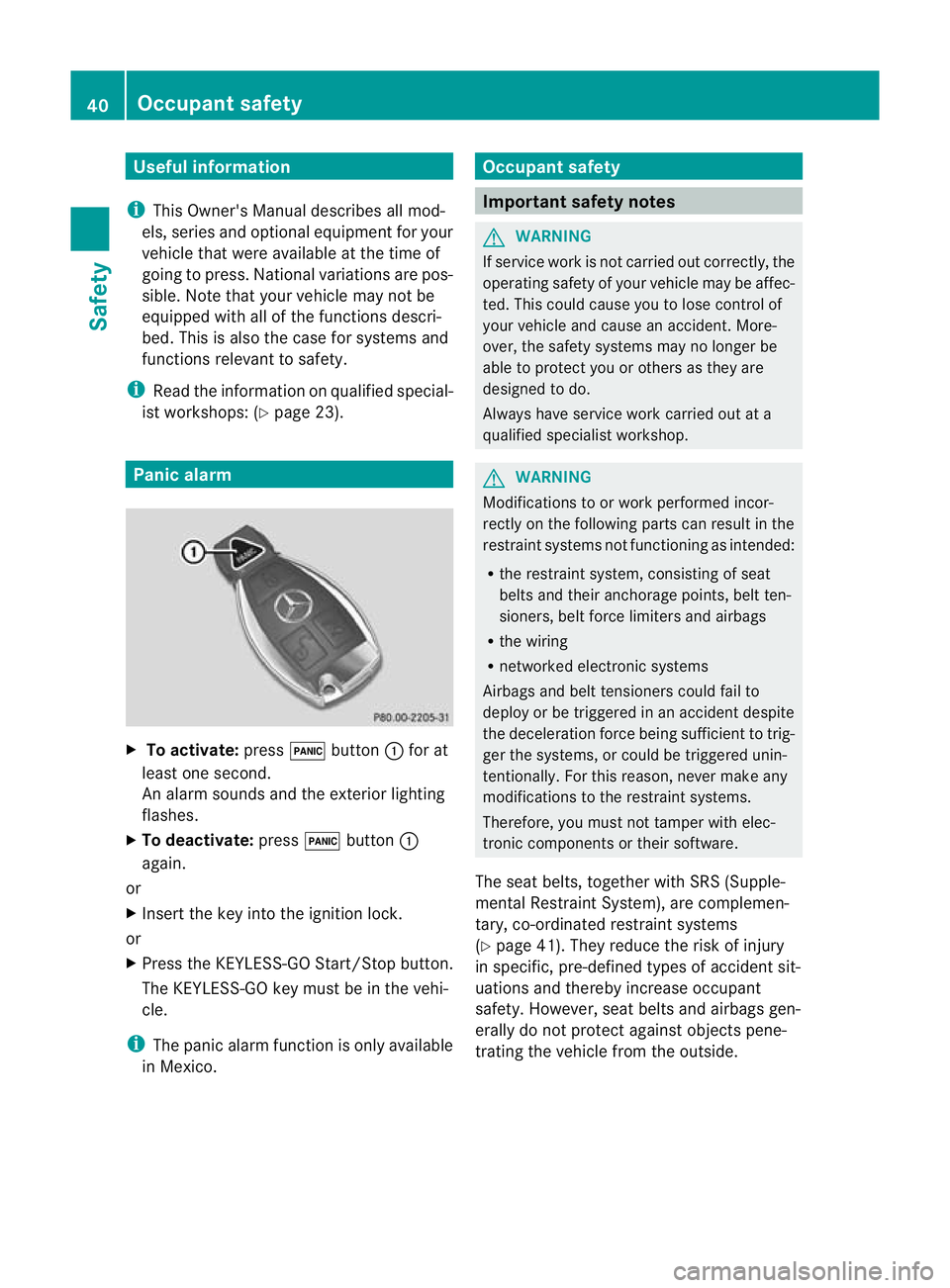
Useful information
i This Owner's Manual describes all mod-
els, series and optional equipment for your
vehicle that were available at the time of
going to press. National variations are pos-
sible. Note that your vehicle may not be
equipped with all of the functions descri-
bed. This is also the case for systems and
functions relevant to safety.
i Read the information on qualified special-
ist workshops: (Y page 23). Panic alarm
X
To activate: press!button :for at
least one second.
An alarm sounds and the exterior lighting
flashes.
X To deactivate: press!button :
again.
or
X Insert the key into the ignition lock.
or
X Press the KEYLESS-GO Start/Stop button.
The KEYLESS-GO key must be in the vehi-
cle.
i The panic alarm function is only available
in Mexico. Occupant safety
Important safety notes
G
WARNING
If service work is not carried out correctly, the
operating safety of your vehicle may be affec-
ted. This could cause you to lose control of
your vehicle and cause an accident. More-
over, the safety system smay no longer be
able to protect you or others as they are
designed to do.
Always have service work carried out at a
qualified specialist workshop. G
WARNING
Modifications to or work performed incor-
rectly on the following parts can result in the
restraint systems no tfunctioning as intended:
R the restraint system, consisting of seat
belts and their anchorage points, belt ten-
sioners, belt force limiters and airbags
R the wiring
R networked electronic systems
Airbags and belt tensioners could fail to
deploy or be triggered in an acciden tdespite
the deceleration force being sufficien tto trig-
ger the systems, or could be triggered unin-
tentionally. For this reason, never make any
modifications to the restraint systems.
Therefore, you must not tamper with elec-
tronic components or their software.
The seat belts, together with SRS (Supple-
mental Restraint System), are complemen-
tary, co-ordinated restraint systems
(Y page 41). They reduce the risk of injury
in specific, pre-defined types of accident sit-
uations and thereby increase occupant
safety. However, seat belts and airbags gen-
erally do not protect against objects pene-
trating the vehicle from the outside. 40
Occupant safetySafety
Page 74 of 389
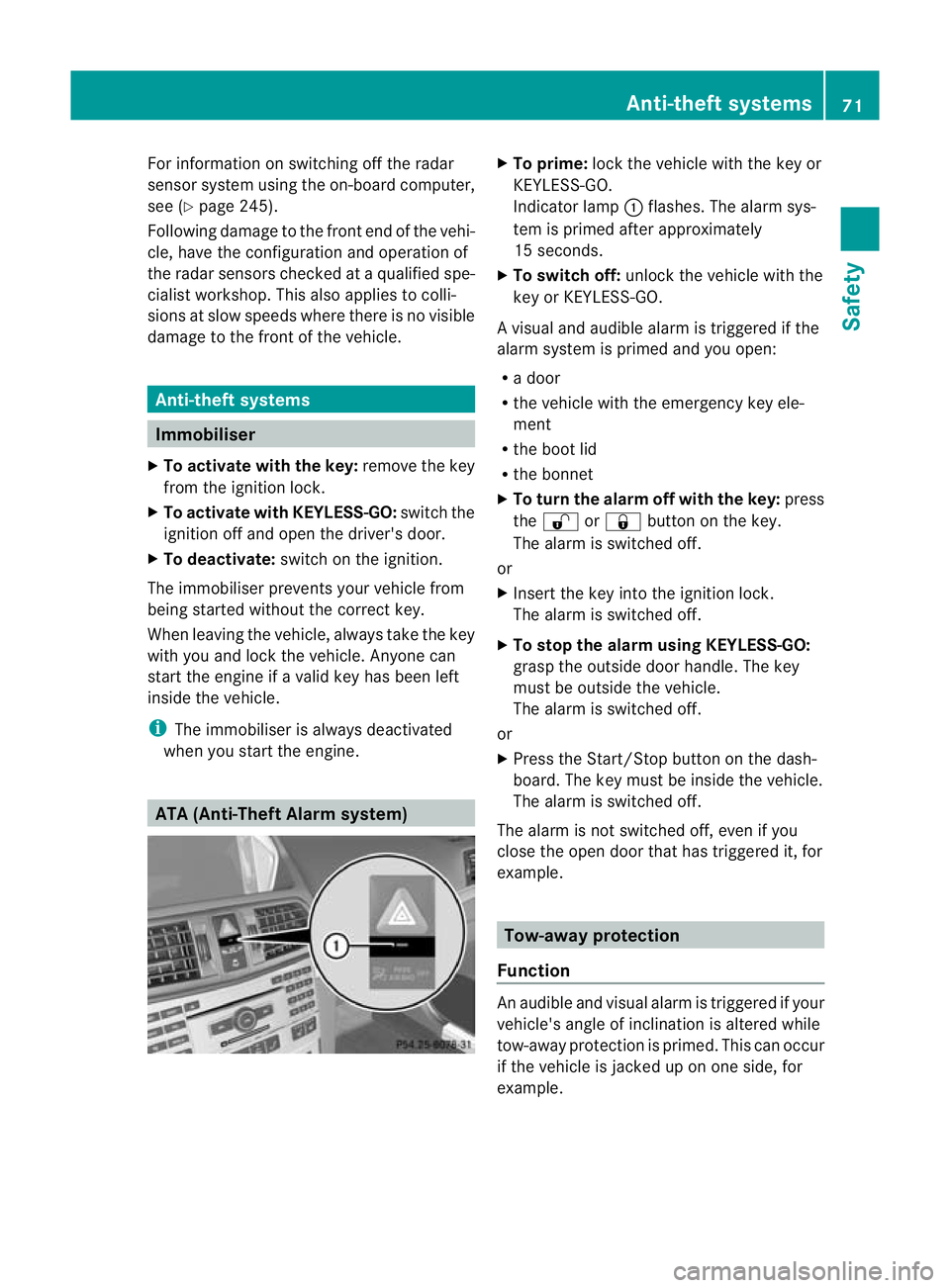
For information on switching off the radar
senso rsystem using the on-board computer,
see (Y page 245).
Following damage to the fron tend of the vehi-
cle, have the configuratio nand operatio nof
the rada rsensors checked at a qualified spe-
cialist workshop. This also applies to colli-
sions at slow speeds where there is no visible
damage to the fron tofthe vehicle. Anti-theft systems
Immobiliser
X To activate with the key: remove the key
from the ignition lock.
X To activate with KEYLESS-GO: switch the
ignition off and open the driver's door.
X To deactivate: switch on the ignition.
The immobiliser prevents your vehicle from
being started without the correct key.
When leaving the vehicle, always take the key
with you and lock the vehicle. Anyone can
start the engine if a valid key has been left
inside the vehicle.
i The immobiliser is always deactivated
when you start the engine. ATA (Anti-Theft Alarm system) X
To prime: lock the vehicle with the key or
KEYLESS-GO.
Indicator lamp :flashes. The alarm sys-
tem is primed after approximately
15 seconds.
X To switch off: unlock the vehicle with the
key or KEYLESS-GO.
Av isual and audible alarm is triggered if the
alarm system is primed and you open:
R a door
R the vehicle with the emergency key ele-
ment
R the boot lid
R the bonnet
X To turn th ealarm off with th ekey: press
the % or& button on the key.
The alarm is switched off.
or
X Insert the key into the ignition lock.
The alarm is switched off.
X To stop the alarm using KEYLESS-GO:
grasp the outside door handle. The key
must be outside the vehicle.
The alarm is switched off.
or
X Press the Start/Stop button on the dash-
board. The key must be inside the vehicle.
The alarm is switched off.
The alarm is not switched off, even if you
close the open door that has triggered it, for
example. Tow-away protection
Function An audible and visual alarm is triggered if your
vehicle's angle of inclination is altered while
tow-away protection is primed. This can occur
if the vehicle is jacked up on one side, for
example. Anti-theft systems
71Safety Z
Page 75 of 389
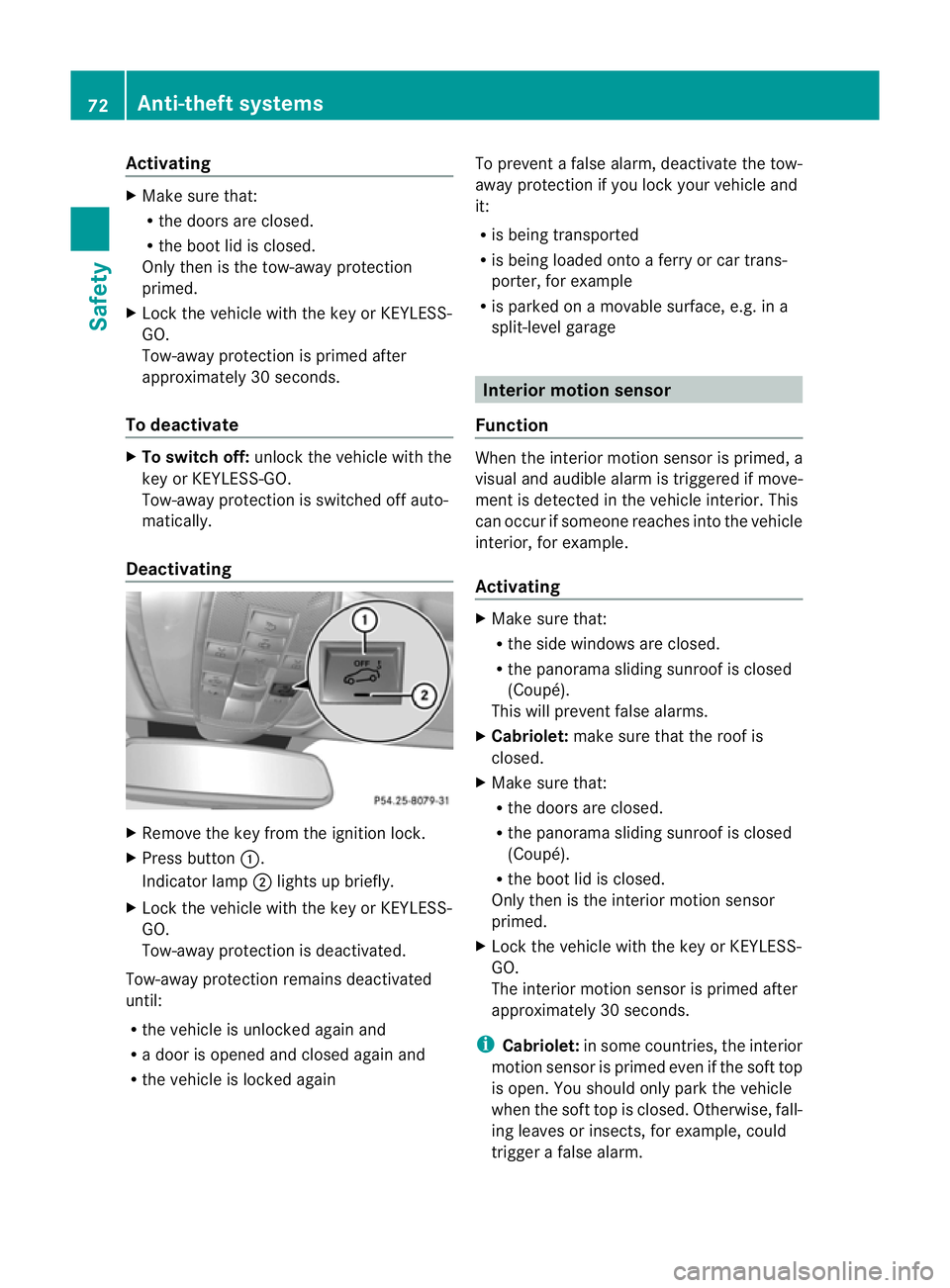
Activating
X
Make sure that:
R
the doors are closed.
R the boot lid is closed.
Only then is the tow-away protection
primed.
X Lock the vehicle with the key or KEYLESS-
GO.
Tow-away protection is primed after
approximately 30 seconds.
To deactivate X
To switch off: unlockthe vehicle with the
key or KEYLESS-GO.
Tow-away protection is switched off auto-
matically.
Deactivating X
Remove the key from the ignition lock.
X Press button :.
Indicator lamp ;lights up briefly.
X Lock the vehicle with the key or KEYLESS-
GO.
Tow-away protection is deactivated.
Tow-away protection remains deactivated
until:
R the vehicle is unlocked again and
R a door is opened and closed again and
R the vehicle is locked again To prevent a false alarm, deactivate the tow-
away protection if you lock your vehicle and
it:
R
is being transported
R is being loaded onto a ferry or car trans-
porter, for example
R is parked on a movable surface, e.g. in a
split-level garage Interior motion sensor
Function When the interior motion sensor is primed, a
visual and audible alarm is triggered if move-
ment is detected in the vehicle interior. This
can occur if someone reaches into the vehicle
interior, for example.
Activating
X
Make sure that:
R
the side windows are closed.
R the panorama sliding sunroof is closed
(Coupé).
This will prevent false alarms.
X Cabriolet: make sure that the roof is
closed.
X Make sure that:
R
the doors are closed.
R the panorama sliding sunroof is closed
(Coupé).
R the boot lid is closed.
Only then is the interior motion sensor
primed.
X Lock the vehicle with the key or KEYLESS-
GO.
The interior motion sensor is primed after
approximately 30 seconds.
i Cabriolet: in some countries, the interior
motion sensor is primed even if the soft top
is open. You should only park the vehicle
when the soft top is closed. Otherwise, fall-
ing leaves or insects, for example, could
trigger a false alarm. 72
Anti-theft systemsSafety
Page 76 of 389
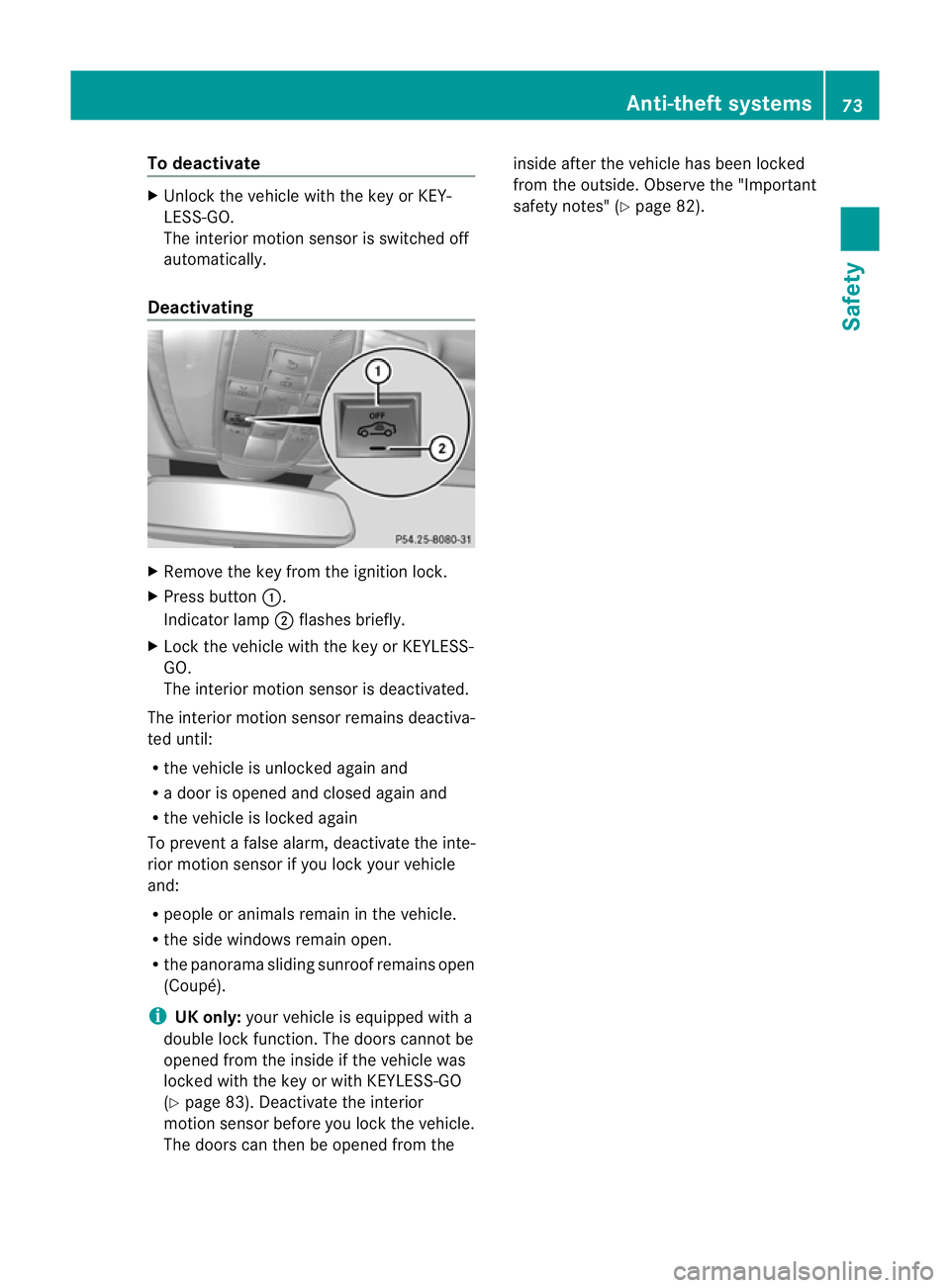
To deactivate
X
Unlock the vehicle with the key or KEY-
LESS-GO.
The interio rmotion sensor is switched off
automatically.
Deactivating X
Remove the key from the ignition lock.
X Press button :.
Indicator lamp ;flashes briefly.
X Lock the vehicle with the key or KEYLESS-
GO.
The interior motion sensor is deactivated.
The interior motion sensor remains deactiva-
ted until:
R the vehicle is unlocked again and
R a door is opened and closed again and
R the vehicle is locked again
To prevent a false alarm, deactivate the inte-
rior motion sensor if you lock your vehicle
and:
R people or animals remain in the vehicle.
R the side windows remain open.
R the panorama sliding sunroof remains open
(Coupé).
i UK only: your vehicle is equipped with a
double lock function. The doors cannot be
opened from the inside if the vehicle was
locked with the key or with KEYLESS-GO
(Y page 83). Deactivate the interior
motion sensor before you lock the vehicle.
The doors can then be opened from the inside after the vehicle has been locked
from the outside. Observe the "Important
safety notes" (Y
page 82). Anti-theft systems
73Safety Z
Page 81 of 389
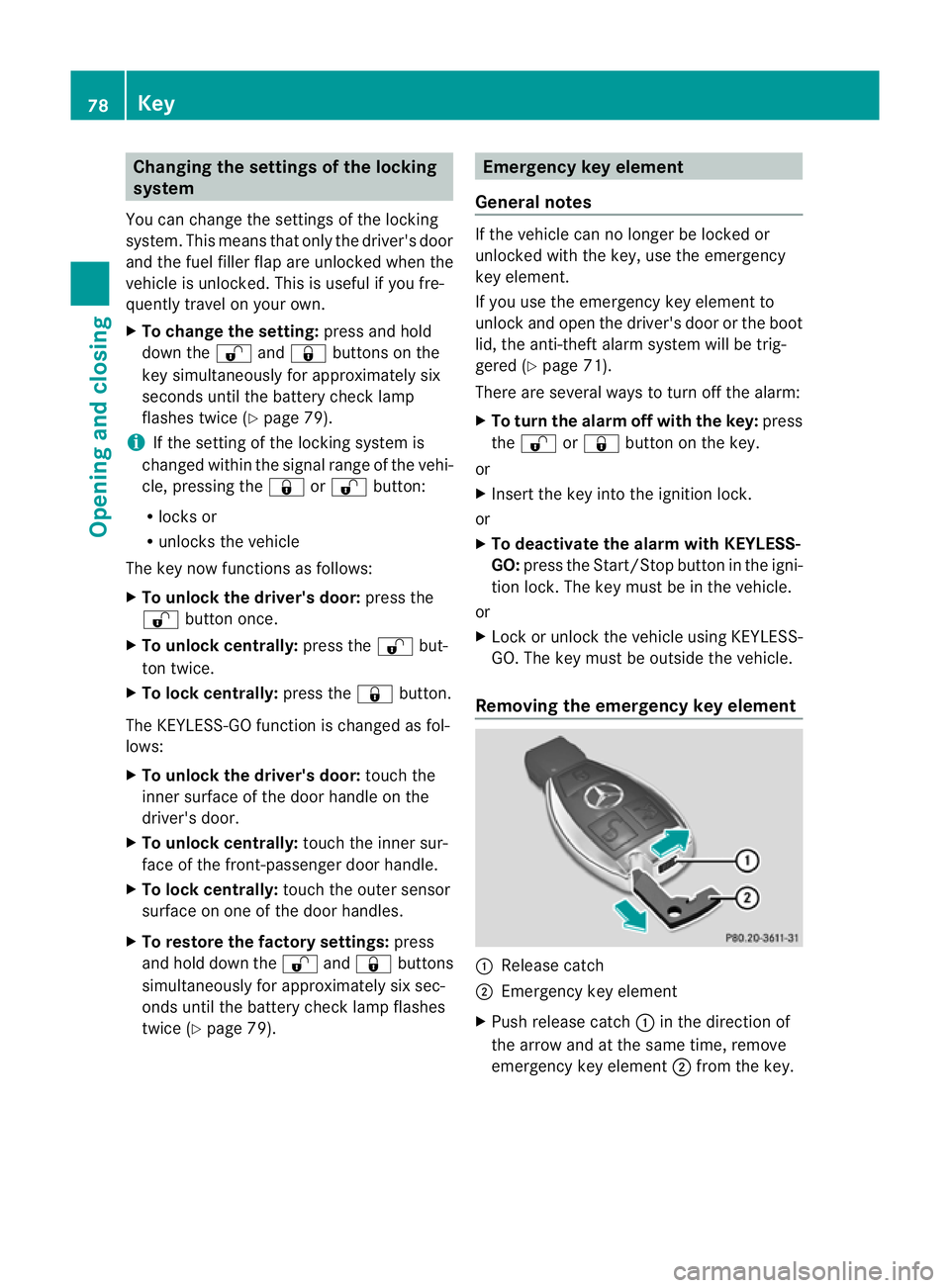
Changing the settings of the locking
system
You can change the settings of the locking
system. This means that only the driver's door
and the fuel fille rflap are unlocked when the
vehicle is unlocked. This is useful if you fre-
quently travel on your own.
X To change the setting: press and hold
down the %and& buttons on the
key simultaneously for approximately six
seconds until the battery chec klamp
flashes twice ( Ypage 79).
i If the setting of the locking system is
changed within the signal range of the vehi-
cle, pressing the &or% button:
R locks or
R unlocks the vehicle
The key now functions as follows:
X To unlock the driver's door: press the
% button once.
X To unlock centrally: press the%but-
ton twice.
X To lock centrally: press the&button.
The KEYLESS-GO function is changed as fol-
lows:
X To unlock the driver's door: touch the
inner surface of the door handle on the
driver's door.
X To unlock centrally: touch the inner sur-
face of the front-passenger door handle.
X To lock centrally: touch the outer sensor
surface on one of the door handles.
X To restore the factory settings: press
and hold down the %and& buttons
simultaneously for approximately six sec-
onds until the battery check lamp flashes
twice (Y page 79). Emergency key element
General notes If the vehicle can no longer be locked or
unlocked with the key, use the emergency
key element.
If you use the emergenc
ykey element to
unlock and open the driver's door or the boot
lid, the anti-thef talarm system will be trig-
gered (Y page 71).
There are several ways to tur noff the alarm:
X To turn the alarm off with the key: press
the % or& button on the key.
or
X Insert the key into the ignition lock.
or
X To deactivate the alarm with KEYLESS-
GO: press the Start/Stop button in the igni-
tion lock. The key must be in the vehicle.
or
X Lock or unlock the vehicle using KEYLESS-
GO. The key must be outside the vehicle.
Removing the emergency key element :
Release catch
; Emergency key element
X Push release catch :in the direction of
the arrow and at the same time, remove
emergency key element ;from the key. 78
KeyOpening and closing