fuel MERCEDES-BENZ E-Class COUPE 2017 C207 Owner's Manual
[x] Cancel search | Manufacturer: MERCEDES-BENZ, Model Year: 2017, Model line: E-Class COUPE, Model: MERCEDES-BENZ E-Class COUPE 2017 C207Pages: 318, PDF Size: 7.35 MB
Page 10 of 318
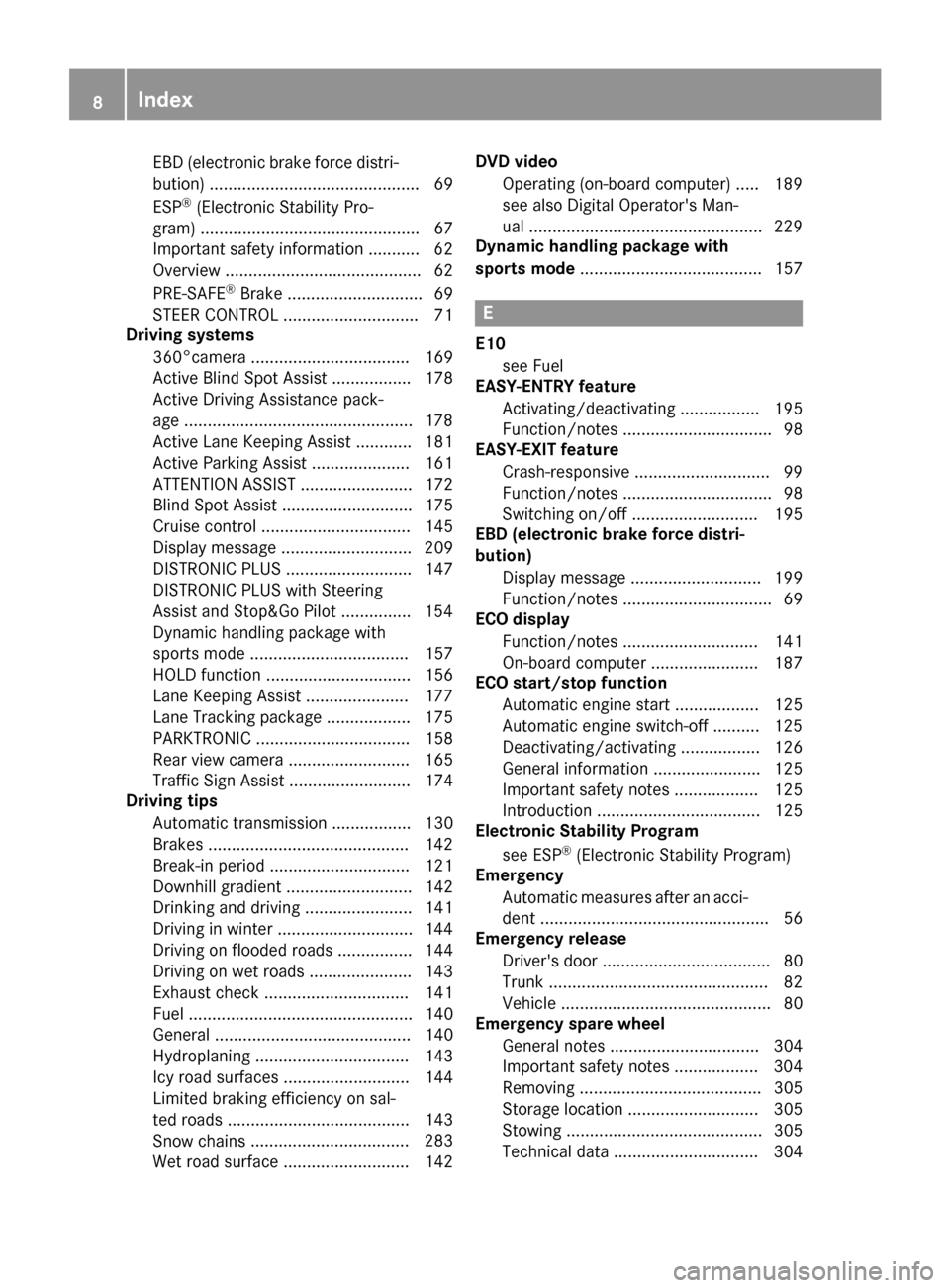
EBD (electronic brake force distri-
bution) ............................................. 69
ESP
®(Electronic Stability Pro-
gram) ............................................... 67
Important safety information ........... 62
Overview .......................................... 62
PRE-SAFE
®Brake ............................. 69
STEER CONTROL ............................. 71
Driving systems
360°camera .................................. 169
Active Blind Spot Assist ................. 178
Active Driving Assistance pack-
age .................................................1 78
Active Lane Keeping Assist ............ 181
Active Parking Assist ..................... 161
ATTENTION ASSIST ........................ 172
Blind Spot Assist ............................ 175
Cruise control ................................ 145
Display message ............................ 209
DISTRONIC PLUS ........................... 147
DISTRONIC PLUS with Steering
Assist and Stop&Go Pilot ...............1 54
Dynamic handling package with
sports mode .................................. 157
HOLD function ............................... 156
Lane Keeping Assist ......................1 77
Lane Tracking package .................. 175
PARKTRONIC ................................. 158
Rear view camera .......................... 165
Traffic Sign Assist .......................... 174
Driving tips
Automatic transmission ................. 130
Brakes ...........................................1 42
Break-in period .............................. 121
Downhill gradient ........................... 142
Drinking and driving ....................... 141
Driving in winter .............................1 44
Driving on flooded roads ................ 144
Driving on wet roads ......................1 43
Exhaust check ............................... 141
Fuel ................................................ 140
General .......................................... 140
Hydroplaning ................................. 143
Icy road surfaces ........................... 144
Limited braking efficiency on sal-
ted roads ....................................... 143
Snow chains .................................. 283
Wet roa
d surface ........................... 142 DVD video
Operating (on-board computer) ..... 189
see also Digital Operator's Man-
ual ..................................................2 29
Dynamic handling package with
sports mode ....................................... 157
E
E10
see Fuel
EASY-ENTRY feature
Activating/deactivating ................. 195
Function/notes ................................ 98
EASY-EXIT feature
Crash-responsive .............................9 9
Function/notes ................................ 98
Switching on/off ........................... 195
EBD (electronic brake force distri-
bution)
Display message ............................ 199
Function/notes ................................ 69
ECO display
Function/notes ............................. 141
On-board computer ....................... 187
ECO start/stop function
Automatic engine start .................. 125
Automatic engine switch-off .......... 125
Deactivating/activating ................. 126
General information ....................... 125
Important safety notes .................. 125
Introduction ................................... 125
Electronic Stability Program
see ESP
®(Electronic Stability Program)
Emergency
Automatic measures after an acci-
dent ................................................. 56
Emergency release
Driver's door .................................... 80
Trunk ............................................... 82
Vehicle ............................................. 80
Emergency spare wheel
General notes ................................ 304
Important safety notes .................. 304
Removing ....................................... 305
Storage location ............................ 305
Stowing .......................................... 305
Technical data ............................... 304
8Index
Page 11 of 318
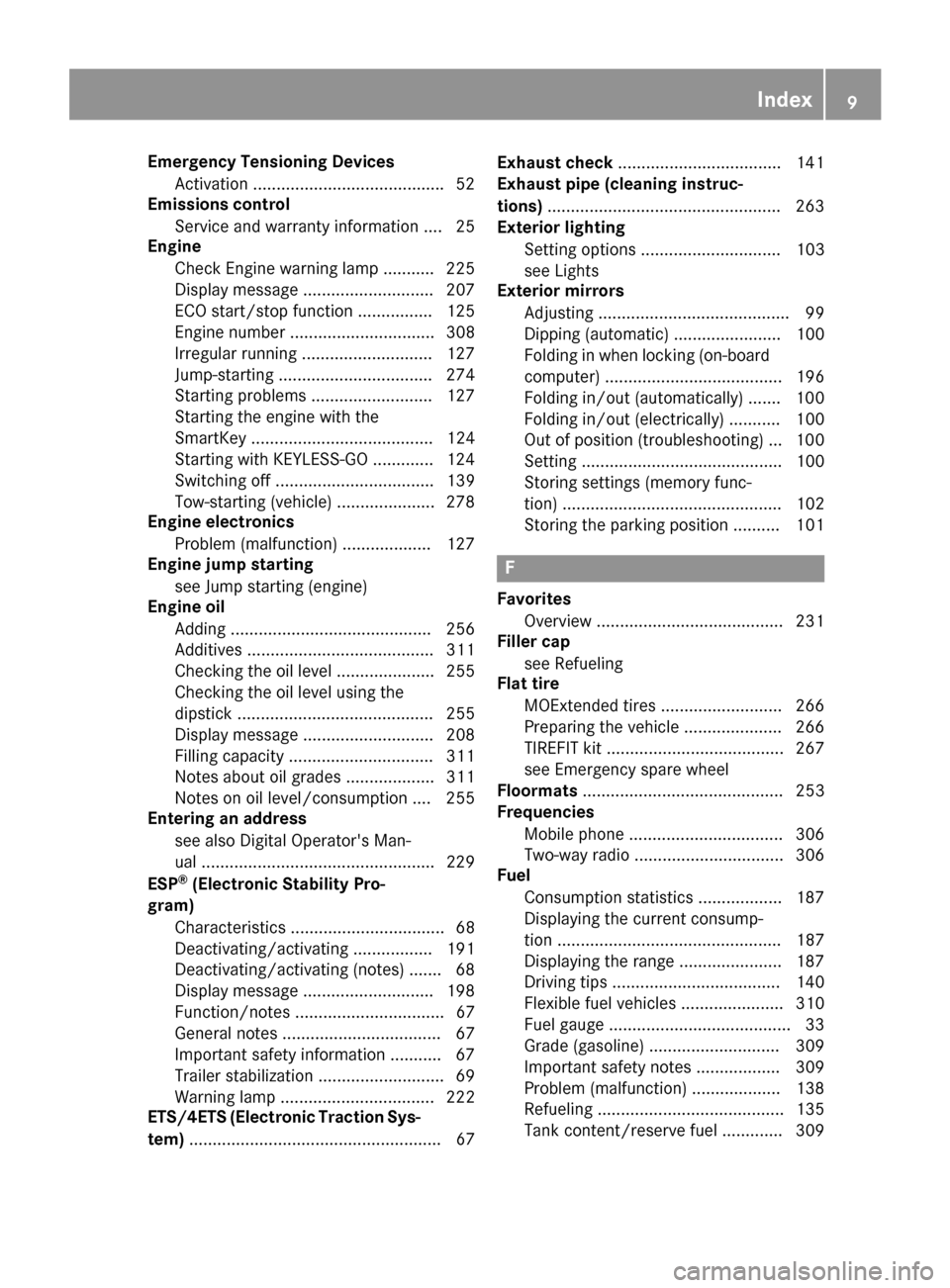
Emergency Tensioning DevicesActivation ........................................ .52
Emissions control
Service and warranty information .... 25
Engine
Check Engine warning lamp .......... .225
Display message ............................ 207
ECO start/stop function ................ 125
Engine number ............................... 308
Irregular running ............................ 127
Jump-starting ................................. 274
Starting problems .......................... 127
Starting the engine with the
SmartKey ....................................... 124
Starting with KEYLESS-GO ............. 124
Switching off .................................. 139
Tow-starting (vehicle) ..................... 278
Engine electronics
Problem (malfunction) ................... 127
Engine jump starting
see Jump starting (engine)
Engine oil
Adding ...........................................2 56
Additives ........................................ 311
Checking the oil level ..................... 255
Checking the oil level using the
dipstick .......................................... 255
Display message ............................ 208
Filling capacity ............................... 311
Notes about oil grades ................... 311
Notes on oil level/consumption .... 255
Entering an address
see also Digital Operator's Man-
ual ..................................................2 29
ESP
®(Electronic Stability Pro-
gram)
Characteristics ................................. 68
Deactivating/activating ................. 191
Deactivating/activating (notes) ....... 68
Display message ............................ 198
Function/notes ................................ 67
General notes .................................. 67
Important safety information ........... 67
Trailer stabilization ........................... 69
Warning lamp ................................. 222
ETS/4ETS (Electronic Traction Sys-
tem) ...................................................... 67 Exhaust check
................................... 141
Exhaus t pipe (
cleaning instruc-
tions) ..................................................2 63
Exterior lighting
Setting options .............................. 103
see Lights
Exterior mirrors
Adjusting ......................................... 99
Dipping (automatic) ....................... 100
Folding in when locking (on-board
computer) ...................................... 196
Folding in/out (automatically) ....... 100
Folding in/out (electrically) ........... 100
Out of position (troubleshooting) ... 100
Setting ........................................... 100
Storing settings (memory func-
tion) ............................................... 102
Storing the parking position .......... 101
F
FavoritesOverview ........................................ 231
Filler cap
see Refueling
Flat tire
MOExtended tires .......................... 266
Preparing the vehicle ..................... 266
TIREFIT kit ...................................... 267
see Emergency spare wheel
Floormats ........................................... 253
Frequencies
Mobile phone ................................. 306
Two-way radio ................................ 306
Fuel
Consumption statistics .................. 187
Displaying the current consump-
tion ................................................ 187
Displaying the range ...................... 187
Driving tips .................................... 140
Flexible fuel vehicles ...................... 310
Fuel gauge ....................................... 33
Grade (gasoline) ............................ 309
Important safety notes .................. 309
Problem (malfunction) ................... 138
Refueling ........................................ 135
Tank content/reserve fuel ............. 309
Index9
Page 12 of 318
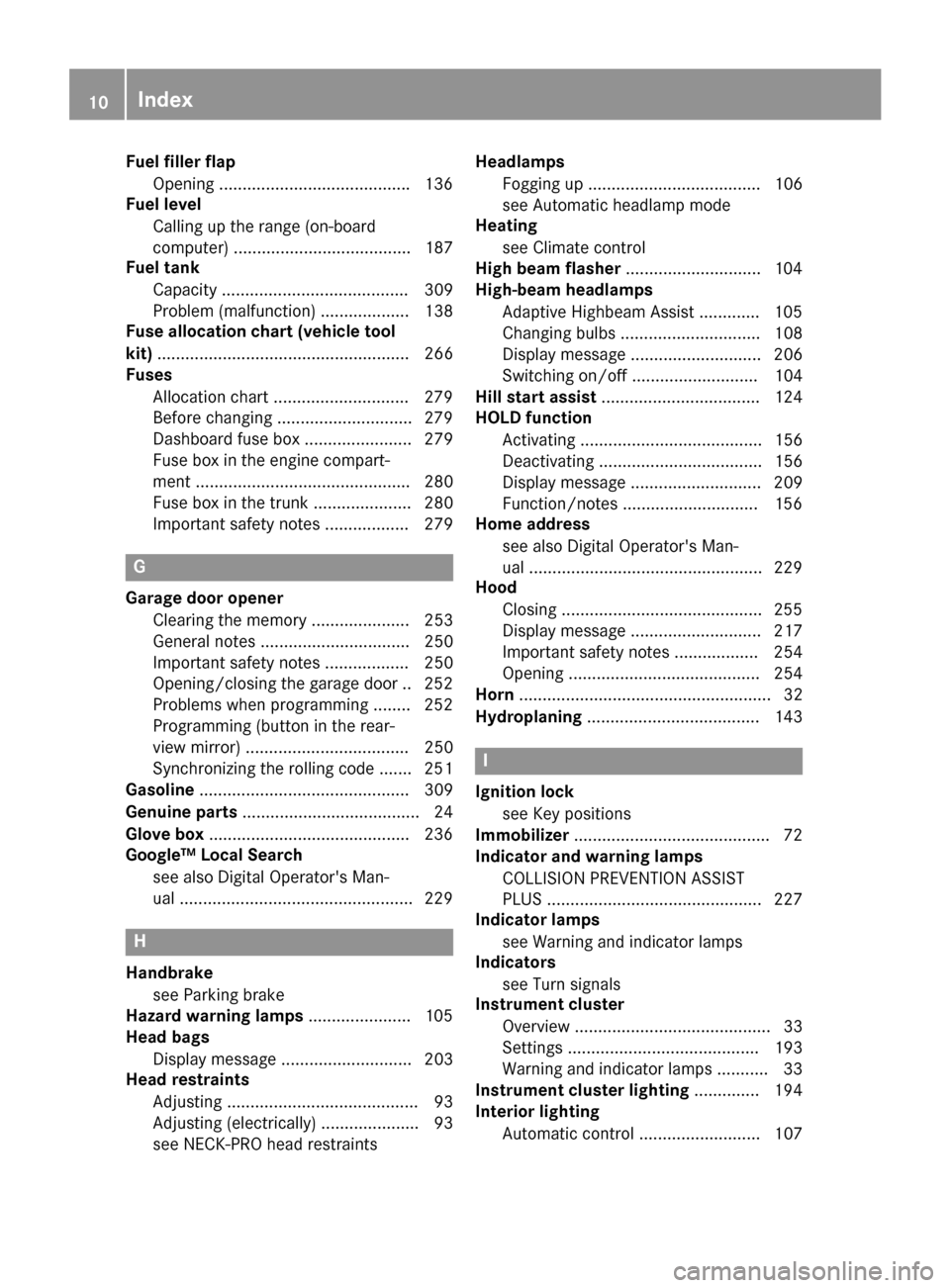
Fuel filler flapOpening ........................................ .136
Fuel level
Calling up the range (on-board
computer) ...................................... 187
Fuel tank
Capacity ........................................ 309
Problem (malfunction) ................... 138
Fuse allocation chart (vehicle tool
kit) ...................................................... 266
Fuses
Allocation chart .............................2 79
Before changing .............................2 79
Dashboard fuse box ....................... 279
Fuse box in the engine compart-
ment .............................................. 280
Fuse box in the trunk ..................... 280
Important safety notes .................. 279
G
Garage door opener
Clearing the memory ..................... 253
General notes ................................ 250
Important safety notes .................. 250
Opening/closing the garage door .. 252
Problems when programming ........2 52
Programming (button in the rear-
view mirror) ................................... 250
Synchronizing the rolling code ....... 251
Gasoline ............................................. 309
Genuine parts ...................................... 24
Glove box ...........................................2 36
Google™ Local Search
see also Digital Operator's Man-
ual ..................................................2 29
H
Handbrake
see Parking brake
Hazard warning lamps ......................105
Head bags
Display message ............................ 203
Head restraints
Adjusting ......................................... 93
Adjusting (electrically) ..................... 93
see NECK-PRO head restraints Headlamps
Fogging up ..................................... 106
see Automatic headlamp mode
Heating
see Climate control
High beam flasher .............................1 04
High-beam headlamps
Adaptive Highbeam Assist ............. 105
Changing bulbs .............................. 108
Display message ............................ 206
Switching on/off ........................... 104
Hill start assist .................................. 124
HOLD function
Activating ....................................... 156
Deactivating ................................... 156
Display message ............................ 209
Function/notes .............................1 56
Home address
see also Digital Operator's Man-
ual ..................................................2 29
Hood
Closing ...........................................2 55
Display message ............................ 217
Important safety notes .................. 254
Opening ......................................... 254
Horn ...................................................... 32
Hydroplaning ..................................... 143
I
Ignition lock
see Key positions
Immobilizer .......................................... 72
Indicator and warning lamps
COLLISION PREVENTION ASSIST
PLUS .............................................. 227
Indicator lamps
see Warning and indicator lamps
Indicators
see Turn signals
Instrument cluster
Overview .......................................... 33
Settings ......................................... 193
Warning and indicator lamps ........... 33
Instrument cluster lighting .............. 194
Interior lighting
Automatic control .......................... 107
10Index
Page 17 of 318
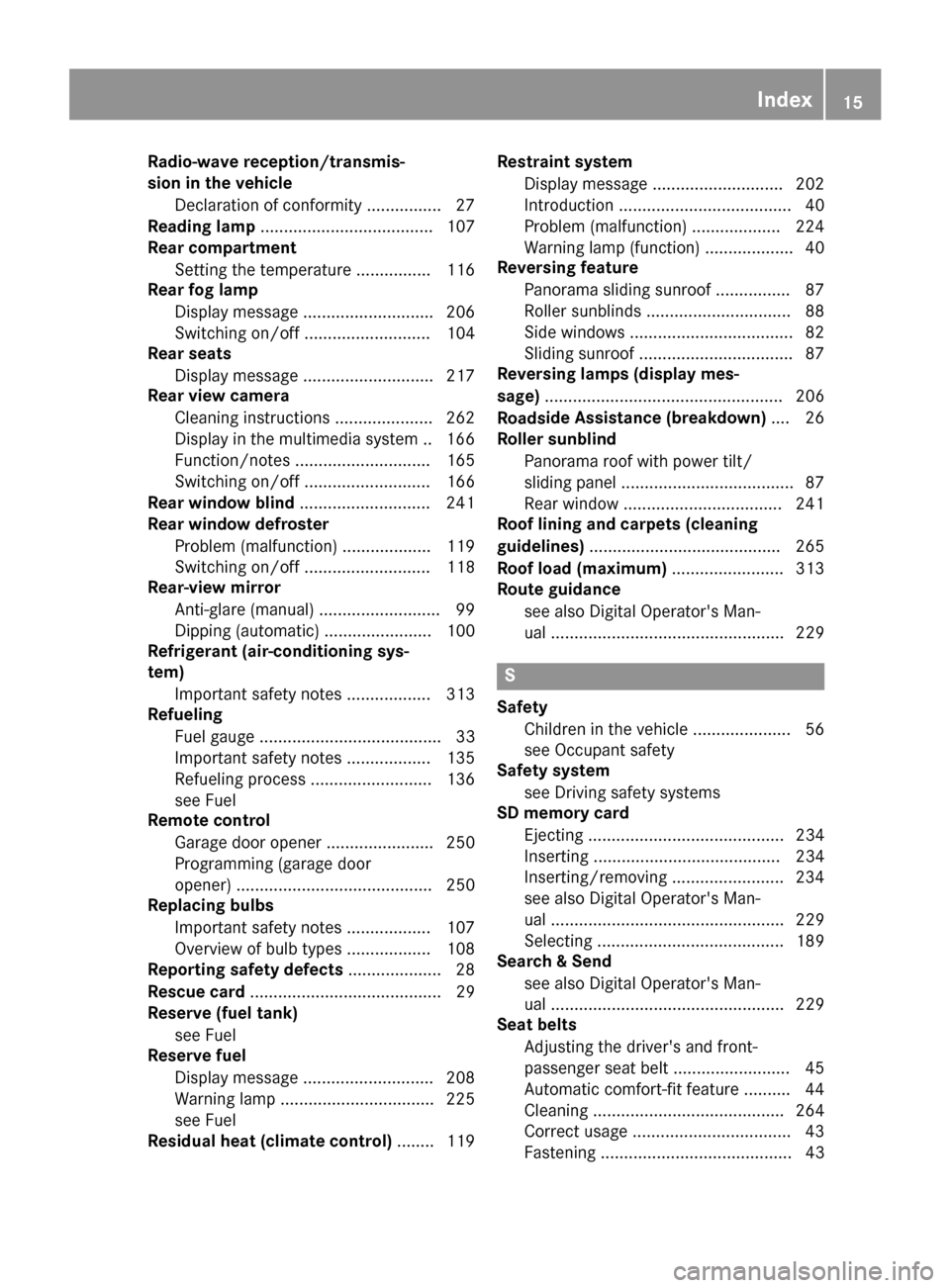
Radio-wave reception/transmis-
sion in the vehicleDeclaration of conformity ................ 27
Reading lamp ..................................... 107
Rear compartment
Setting the temperature ................ 116
Rear fog lamp
Display message ............................ 206
Switching on/off ........................... 104
Rear seats
Display message ............................ 217
Rear view camera
Cleaning instructions ..................... 262
Display in the multimedia system .. 166
Function/notes ............................. 165
Switching on/off ........................... 166
Rear window blind ............................ 241
Rear window defroster
Problem (malfunction) ................... 119
Switching on/off ........................... 118
Rear-view mirror
Anti-glare (manual) .......................... 99
Dipping (automatic) ....................... 100
Refrigerant (air-conditioning sys-
tem)
Important safety notes .................. 313
Refueling
Fuel gauge ....................................... 33
Important safety notes .................. 135
Refueling process .......................... 136
see Fuel
Remote control
Garage door opener ....................... 250
Programming (garage door
opener) .......................................... 250
Replacing bulbs
Important safety notes .................. 107
Overview of bulb types .................. 108
Reporting safety defects .................... 28
Rescue card ......................................... 29
Reserve (fuel tank)
see Fuel
Reserve fuel
Display message ............................ 208
Warning lamp ................................. 225
see Fuel
Residual heat (climate control) ........ 119Restraint system
Display message ............................ 202
Introduction ..................................... 40
Problem (malfunction) ................... 224
Warning lamp (function) ................... 40
Reversing feature
Panorama sliding sunroof ................ 87
Roller sunblinds ............................... 88
Side windows ................................... 82
Sliding sunroof ................................. 87
Reversing lamps (display mes-
sage) ................................................... 206
Roads ide A
ssistance (breakdown)
.... 26
Roller sunblind
Panorama roof with power tilt/
sliding panel ..................................... 87
Rear window .................................. 241
Roof lining and carpets (cleaning
guidelines) ......................................... 265
Roof load (maximum) ........................ 313
Route guidance
see also Digital Operator's Man-
ual .................................................. 229
S
SafetyChildren in the vehicle ..................... 56
see Occupant safety
Safety system
see Driving safety systems
SD memory card
Ejecting .......................................... 234
Inserting ........................................ 234
Inserting/removing ........................ 234
see also Digital Operator's Man-
ual .................................................. 229
Selecting ........................................ 189
Search & Send
see also Digital Operator's Man-
ual .................................................. 229
Seat belts
Adjusting the driver's and front-
passenger seat belt ......................... 45
Automatic comfort-fit feature .......... 44
Cleaning ......................................... 264
Correct usage .................................. 43
Fastening ......................................... 43
Index15
Page 18 of 318
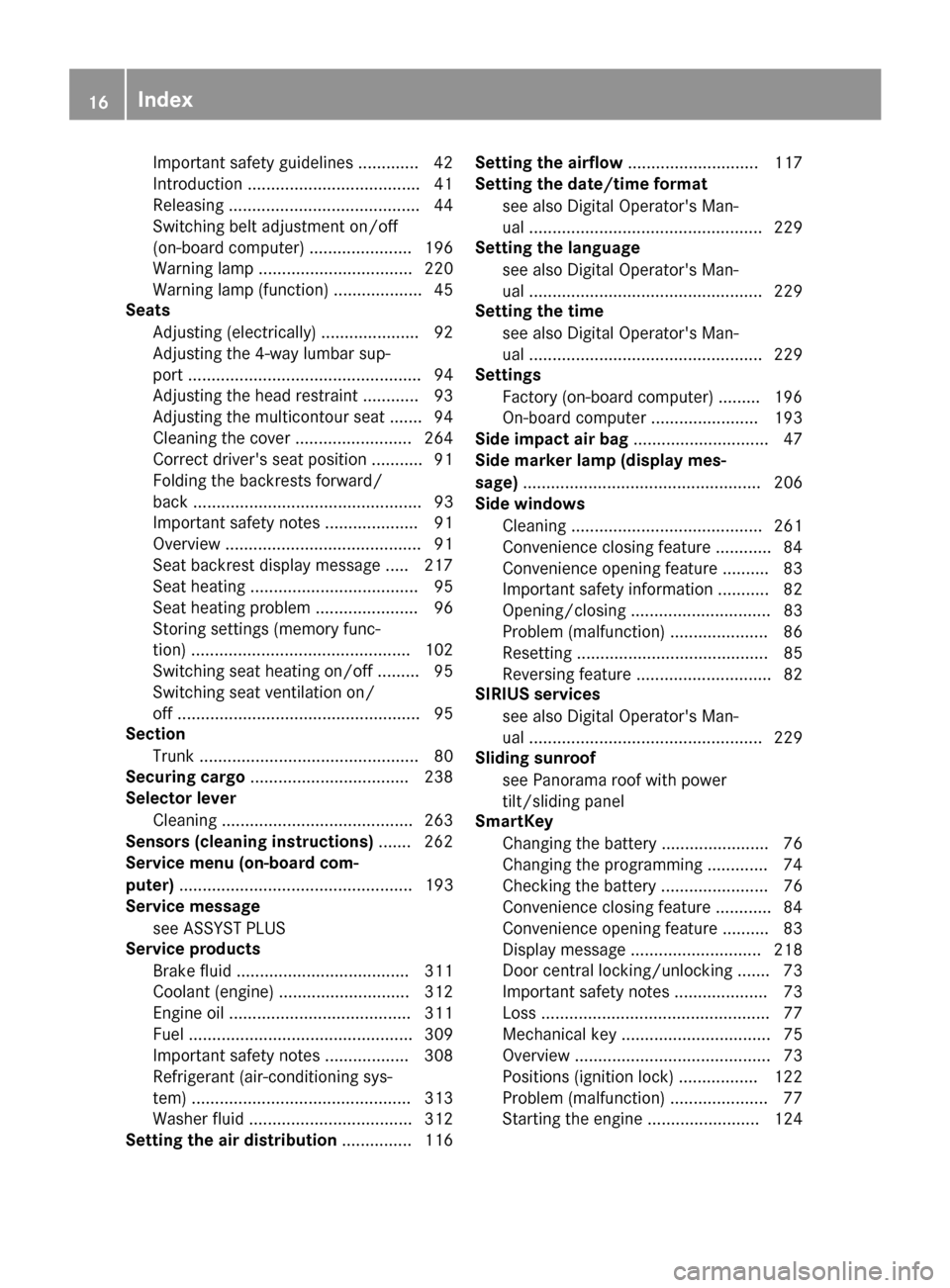
Important safety guidelines .............42
Introduction .....................................4 1
Releasin g ......................................... 44
Switching belt adjustment on/off
(on-board computer) ...................... 196
Warning lamp ................................. 220
Warning lamp (function) ................... 45
Seats
Adjusting (electrically) ..................... 92
Adjusting the 4-way lumbar sup-
port .................................................. 94
Adjusting the head restraint ............ 93
Adjusting the multicontour seat ....... 94
Cleaning the cover ......................... 264
Correct driver's seat position ........... 91
Folding the backrests forward/
back ................................................. 93
Important safety notes .................... 91
Overview .......................................... 91
Seat backrest display message ..... 217
Seat heating .................................... 95
Seat heating problem ...................... 96
Storing settings (memory func-
tion) ............................................... 102
Switching seat heating on/off ......... 95
Switching seat ventilation on/
off .................................................... 95
Section
Trunk ............................................... 80
Securing cargo .................................. 238
Selector lever
Cleaning ......................................... 263
Sensors (cleaning instructions) ....... 262
Service menu (on-board com-
puter) .................................................. 193
Service message
see ASSYST PLUS
Service products
Brake fluid ..................................... 311
Coolant (engine) ............................ 312
Engine oil ....................................... 311
Fuel ................................................ 309
Important safety notes .................. 308
Refrigerant (air-conditioning sys-
tem) ............................................... 313
Washer fluid ................................... 312
Setting the air distribution ............... 116Setting the airflow
............................ 117
Setting the date/time format
see also Digital Operator's Man-
ual .................................................. 229
Setting the language
see also Digital Operator's Man-
ual .................................................. 229
Setting the time
see also Digital Ope rator's Ma
n-
ual .................................................. 229
Settings
Factory (on-board computer) ......... 196
On-board computer ....................... 193
Side impact air bag ............................. 47
Side marker lamp (display mes-
sage) ................................................... 206
Side windows
Cleaning ......................................... 261
Convenience closing feature ............ 84
Convenience opening feature .......... 83
Important safety information ........... 82
Opening/closing .............................. 83
Problem (malfunction) ..................... 86
Resetting ......................................... 85
Reversing feature ............................. 82
SIRIUS services
see also Digital Operator's Man-
ual .................................................. 229
Sliding sunroof
see Panorama roof with power
tilt/sliding panel
SmartKey
Changing the battery ....................... 76
Changing the programming ............. 74
Checking the battery ....................... 76
Convenience closing feature ............ 84
Convenience opening feature .......... 83
Display message ............................ 218
Door central locking/unlocking ....... 73
Important safety notes .................... 73
Loss ................................................. 77
Mechanical key ................................ 75
Overview .......................................... 73
Positions (ignition lock) ................. 122
Problem (malfunction) ..................... 77
Starting the engine ........................ 124
16Index
Page 19 of 318
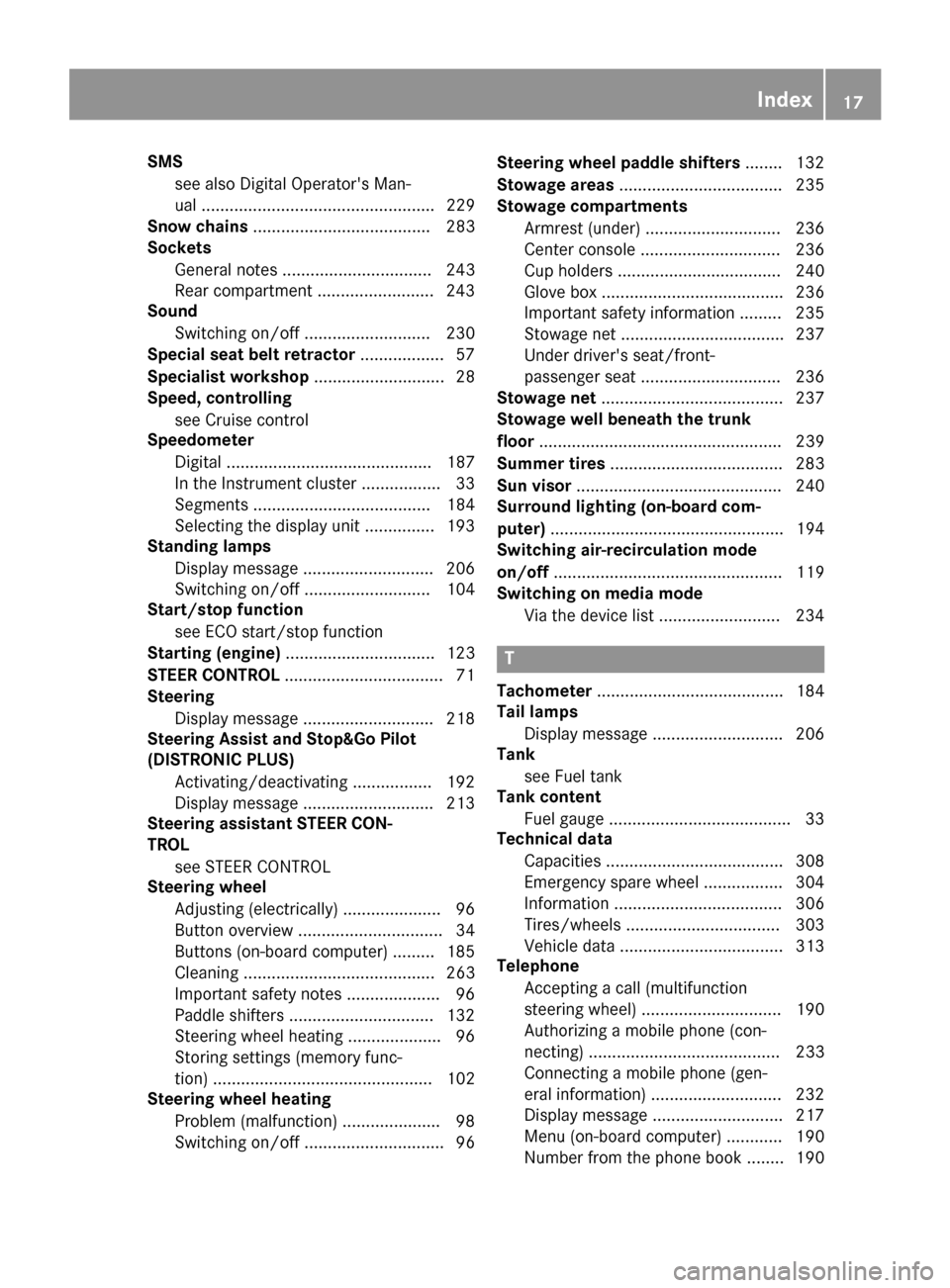
SMSsee also Digital Operator's Man-
ual .................................................. 229
Snow chains ...................................... 283
Sockets
General notes ................................ 243
Rear compartment .........................2 43
Sound
Switching on/off ........................... 230
Special seat belt retractor .................. 57
Specialist workshop ............................ 28
Speed, controlling
see Cruise control
Speedometer
Digital ............................................ 187
In the Instrument cluster ................. 33
Segments ...................................... 184
Selecting the display unit ...............1 93
Standing lamps
Display message ............................ 206
Switching on/off ........................... 104
Start/stop function
see ECO start/stop function
Starting (engine) ................................ 123
STEER CONTROL .................................. 71
Steering
Display message ............................ 218
Steering Assist and Stop&Go Pilot
(DISTRONIC PLUS)
Activating/deactivating ................. 192
Display message ............................ 213
Steering assistant STEER CON-
TROL
see STEER CONTROL
Steering wheel
Adjusting (electrically) ..................... 96
Button overview ............................... 34
Buttons (on-board computer) ......... 185
Cleaning ......................................... 263
Important safety notes .................... 96
Paddle shifters ............................... 132
Steering wheel heating .................... 96
Storing settings (memory func-
tion) ............................................... 102
Steering wheel heating
Problem (malfunction) ..................... 98
Switching on/off .............................. 96 Steering wheel paddle shifters
........132
Stowage areas ................................... 235
Stowage compartments
Armrest (under) .............................2 36
Center console .............................. 236
Cup holders ..................... .............. 240
G
love box ....................................... 236
Important safety information ......... 235
Stowage net ................................... 237
Under driver's seat/front-
passenger seat .............................. 236
Stowage net ....................................... 237
Stowage well beneath the trunk
floor .................................................... 239
Summer tires ..................................... 283
Sun visor ............................................ 240
Surround lighting (on-board com-
puter) .................................................. 194
Switching air-recirculation mode
on/off ................................................. 119
Switching on media mode
Via the device list .......................... 234
T
Tachometer ........................................ 184
Tail lamps
Display message ............................ 206
Tank
see Fuel tank
Tank content
Fuel gauge ....................................... 33
Technical data
Capacities ...................................... 308
Emergency spare wheel ................. 304
Information .................................... 306
Tires/wheels ................................. 303
Vehicle data ................................... 313
Telephone
Accepting a call (multifunction
steering wheel) .............................. 190
Authorizing a mobile phone (con-
necting) ......................................... 233
Connecting a mobile phone (gen-
eral information) ............................ 232
Display message ............................ 217
Menu (on-board computer) ............ 190
Number from the phone book ........ 190
Index17
Page 22 of 318
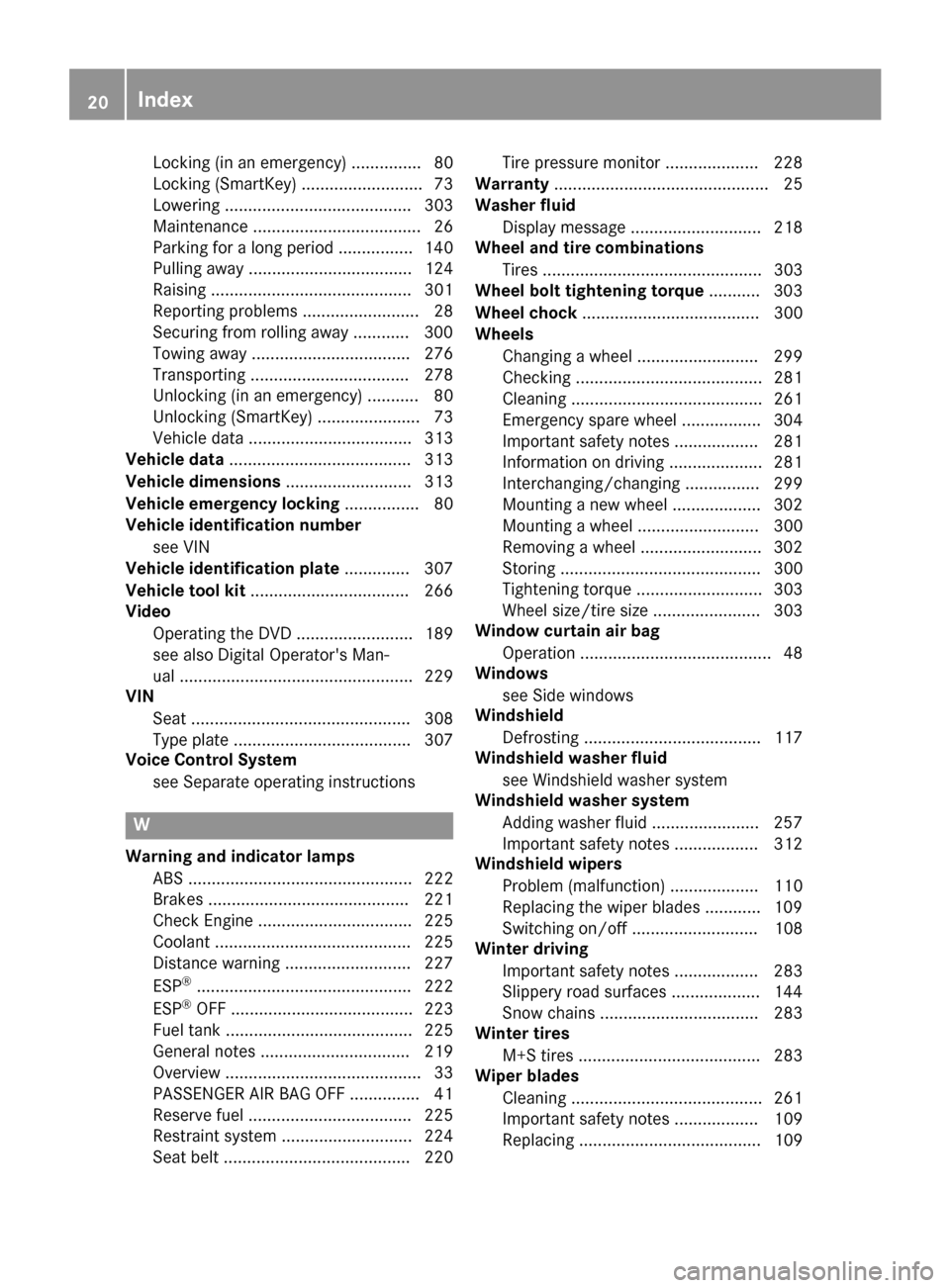
Locking (in an emergency) ............... 80
Locking (SmartKey) .......................... 73
Lowering ........................................ 303
Maintenance .................................... 26
Parking for a long period ................ 140
Pulling away ................................... 124
Raising ........................................... 301
Reporting problems ......................... 28
Securing from rolling away ............ 300
Towing away .................................. 276
Transporting .................................. 278
Unlocking (in an emergency) ........... 80
Unlocking (SmartKey) ...................... 73
Vehicle data ................................... 313
Vehicle data ....................................... 313
Vehicle dimensions ........................... 313
Vehicle emergency locking ................ 80
Vehicle identification number
see VIN
Vehicle identification plate .............. 307
Vehicle tool kit .................................. 266
Video
Operating the DVD ......................... 189
see also Digital Operator's Man-
ual .................................................. 229
VIN
Seat ............................................... 308
Type plate ...................................... 307
Voice Control System
see Separate operating instructions
W
Warning and indicator lampsABS ................................................ 222
Brakes ........................................... 221
Check Engine ................................. 225
Coolant .......................................... 225
Distance warning ........................... 227
ESP
®.............................................. 222
ESP®OFF ....................................... 223
Fuel tank ........................................ 225
General notes ................................ 219
Overview .......................................... 33
PASSENGER AIR BAG OFF ............... 41
Reserve fuel ................................... 225
Restraint system ............................ 224
Seat belt ........................................ 220 Tire pressure monitor .................... 228
Warranty .............................................. 25
Washer fluid
Display message ............................ 218
Wheel and tire combinations
Tires ............................................... 303
Wheel bolt tightening torque ........... 303
Wheel chock ...................................... 300
Wheels
Changing a wheel .......................... 299
Checking ........................................ 281
Cleaning ......................................... 261
Emergency spare wheel ................. 304
Important safety notes .................. 281
Information on driving .................... 281
Interchanging/changing ................ 299
Mounting a new wheel ................... 302
Mounting a wheel .......................... 300
Removing a wheel .......................... 302
Storing ........................................... 300
Tightening torque ........................... 303
Wheel size/tire size ....................... 303
Window curtain air bag
Operation ......................................... 48
Windows
see Side windows
Windshield
Defrosting ...................................... 117
Windshield washer fluid
see Windshield washer system
Windshield washer system
Adding washer fluid ....................... 257
Important safety notes .................. 312
Windshield wipers
Problem (malfunction) ................... 110
Replacing the wiper blades ............ 109
Switching on/off ........................... 108
Winter driving
Important safety notes .................. 283
Slippery road surfaces ................... 144
Snow chains .................................. 283
Winter tires
M+S tires ....................................... 283
Wiper blades
Cleaning ......................................... 261
Important safety notes .................. 109
Replacing ....................................... 109
20Index
Page 26 of 318
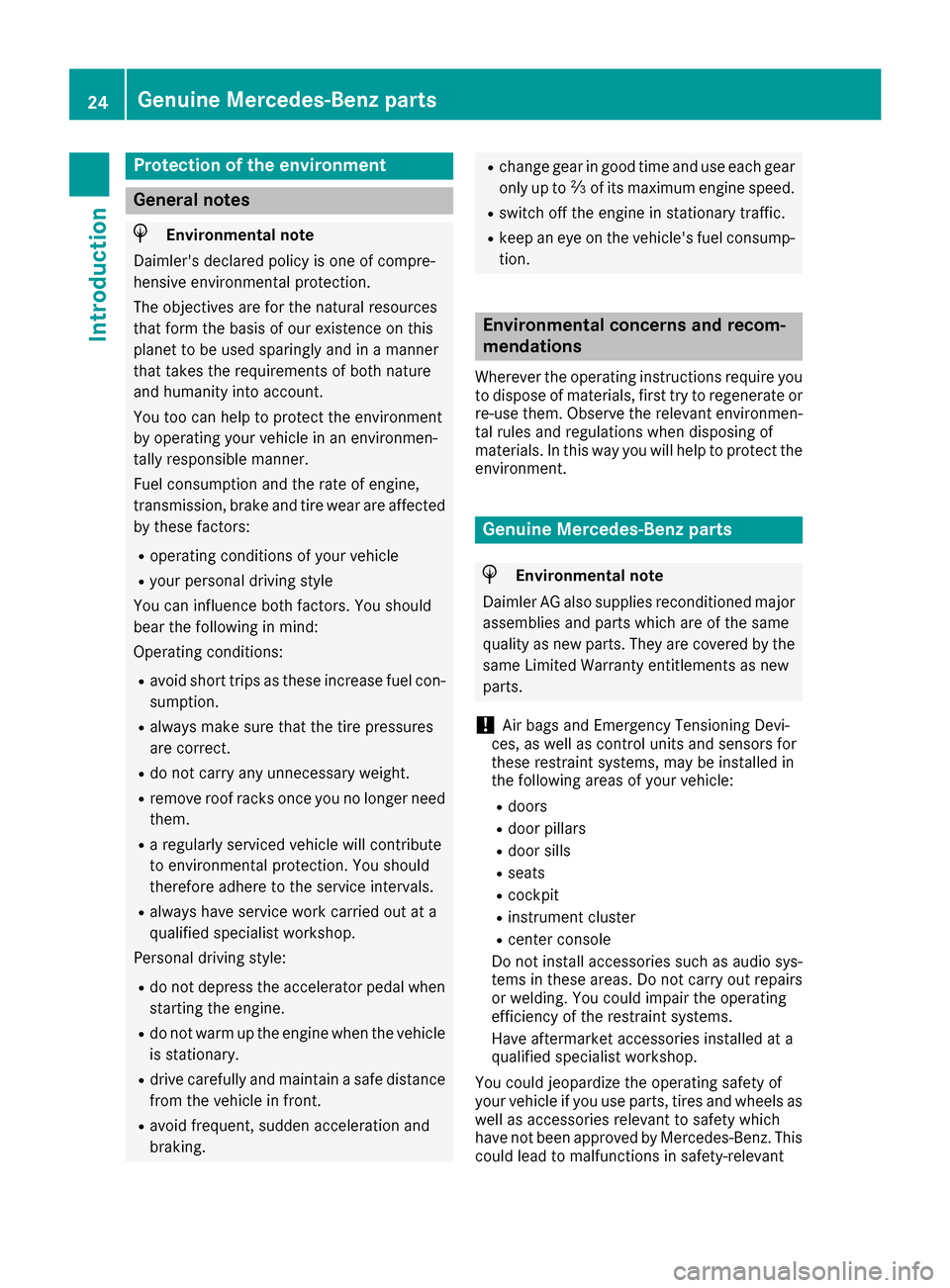
Protection of the environment
General notes
HEnvironmental note
Daimler's declared policy is one of compre-
hensive environmental protection.
The objectives are for the natural resources
that form the basis of our existence on this
planet to be used sparingly and in a manner
that takes the requirements of both nature
and humanity into account.
You too can help to protect the environment
by operating your vehicle in an environmen-
tally responsible manner.
Fuel consumption and the rate of engine,
transmission, brake and tire wear are affected by these factors:
Roperating conditions of your vehicle
Ryour personal driving style
You can influence both factors. You should
bear the following in mind:
Operating conditions:
Ravoid short trips as these increase fuel con-
sumption.
Ralways make sure that the tire pressures
are correct.
Rdo not carry any unnecessary weight.
Rremove roof racks once you no longer need
them.
Ra regularly serviced vehicle will contribute
to environmental protection. You should
therefore adhere to the service intervals.
Ralways have service work carried out at a
qualified specialist workshop.
Personal driving style:
Rdo not depress the accelerator pedal when
starting the engine.
Rdo not warm up the engine when the vehicle
is stationary.
Rdrive carefully and maintain a safe distance
from the vehicle in front.
Ravoid frequent, sudden acceleration and
braking.
Rchange gear in good time and use each gear
only up to Ôof its maximum engine speed.
Rswitch off the engine in stationary traffic.
Rkeep an eye on the vehicle's fuel consump-
tion.
Environmental concerns and recom-
mendations
Wherever the operating instructions require you
to dispose of materials, first try to regenerate or
re-use them. Observe the relevant environmen-
tal rules and regulations when disposing of
materials. In this way you will help to protect the
environment.
Genuine Mercedes-Benz parts
HEnvironmental note
Daimler AG also supplies reconditioned major
assemblies and parts which are of the same
quality as new parts. They are covered by the
same Limited Warranty entitlements as new
parts.
!Air bags and Emergency Tensioning Devi-
ces, as well as control units and sensors for
these restraint systems, may be installed in
the following areas of your vehicle:
Rdoors
Rdoor pillars
Rdoor sills
Rseats
Rcockpit
Rinstrument cluster
Rcenter console
Do not install accessories such as audio sys-
tems in these areas. Do not carry out repairs or welding. You could impair the operating
efficiency of the restraint systems.
Have aftermarket accessories installed at a
qualified specialist workshop.
You could jeopardize the operating safety of
your vehicle if you use parts, tires and wheels as
well as accessories relevant to safety which
have not been approved by Mercedes-Benz. This
could lead to malfunctions in safety-relevant
24Genuine Mercedes-Benz parts
Introduction
Page 28 of 318
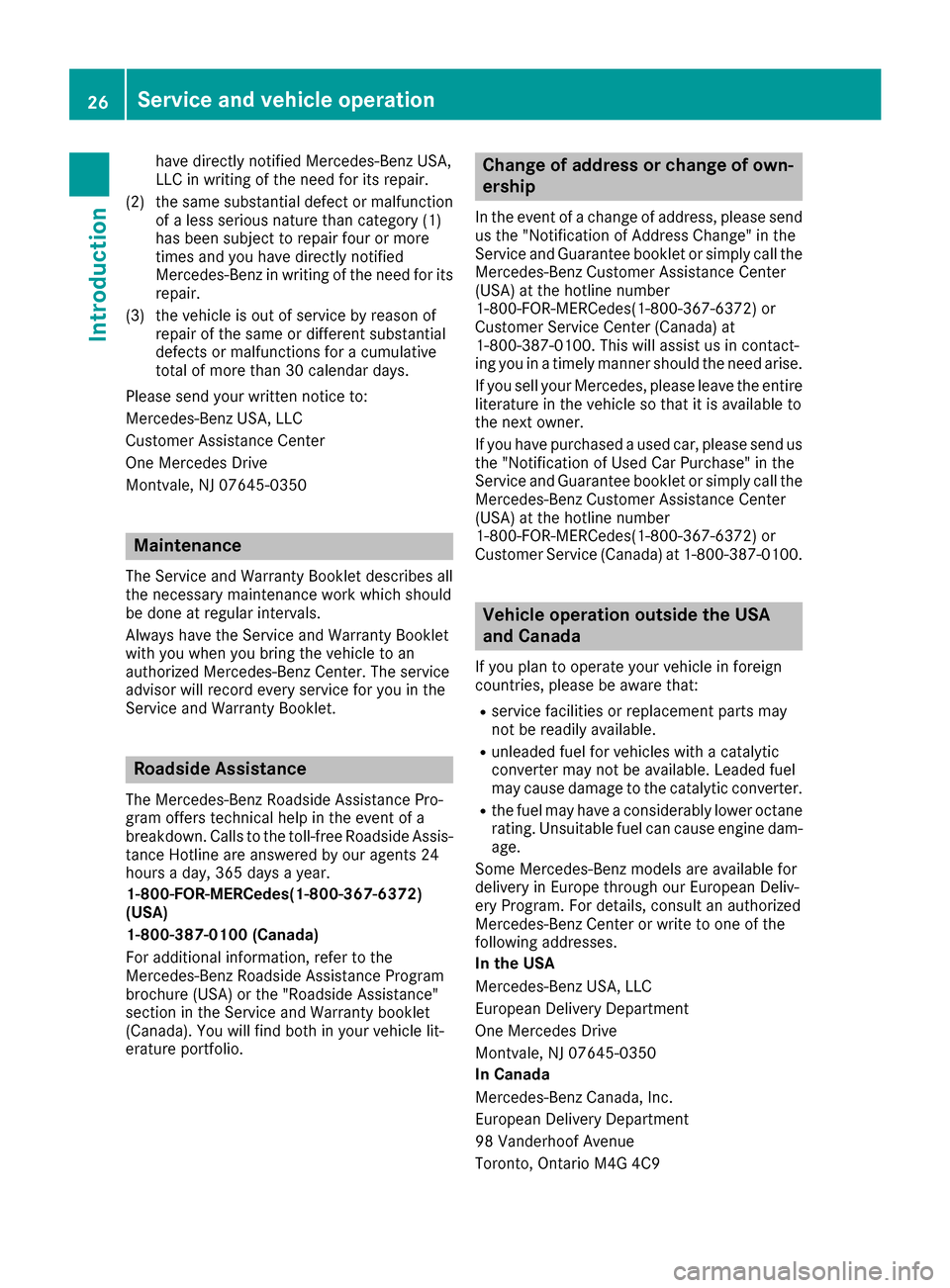
have directly notified Mercedes-Benz USA,
LLC in writing of the need for its repair.
(2) the same substantial defect or malfunction of a less serious nature than category (1)
has been subject to repair four or more
times and you have directly notified
Mercedes-Benz in writing of the need for its
repair.
(3) the vehicle is out of service by reason of repair of the same or different substantial
defects or malfunctions for a cumulative
total of more than 30 calendar days.
Please send your written notice to:
Mercedes-Benz USA, LLC
Customer Assistance Center
One Mercedes Drive
Montvale, NJ 07645-0350
Maintenance
The Service and Warranty Booklet describes all
the necessary maintenance work which should
be done at regular intervals.
Always have the Service and Warranty Booklet
with you when you bring the vehicle to an
authorized Mercedes-Benz Center. The service
advisor will record every service for you in the
Service and Warranty Booklet.
Roadside Assistance
The Mercedes-Benz Roadside Assistance Pro-
gram offers technical help in the event of a
breakdown. Calls to the toll-free Roadside Assis-
tance Hotline are answered by our agents 24
hours a day, 365 days a year.
1-800-FOR-MERCedes(1-800-367-6372)
(USA)
1-800-387-0100 (Canada)
For additional information, refer to the
Mercedes-Benz Roadside Assistance Program
brochure (USA) or the "Roadside Assistance"
section in the Service and Warranty booklet
(Canada). You will find both in your vehicle lit-
erature portfolio.
Change of address or change of own-
ership
In the event of a change of address, please send us the "Notification of Address Change" in the
Service and Guarantee booklet or simply call the
Mercedes-Benz Customer Assistance Center
(USA) at the hotline number
1-800-FOR-MERCedes(1-800-367-6372) or
Customer Service Center (Canada) at
1-800-387-0100. This will assist us in contact-
ing you in a timely manner should the need arise.
If you sell your Mercedes, please leave the entire
literature in the vehicle so that it is available to
the next owner.
If you have purchased a used car, please send us the "Notification of Used Car Purchase" in the
Service and Guarantee booklet or simply call the
Mercedes-Benz Customer Assistance Center
(USA) at the hotline number
1-800-FOR-MERCedes(1-800-367-6372) or
Customer Service (Canada) at 1-800-387-0100.
Vehicle operation outside the USA
and Canada
If you plan to operate your vehicle in foreign
countries, please be aware that:
Rservice facilities or replacement parts may
not be readily available.
Runleaded fuel for vehicles with a catalytic
converter may not be available. Leaded fuel
may cause damage to the catalytic converter.
Rthe fuel may have a considerably lower octane
rating. Unsuitable fuel can cause engine dam-
age.
Some Mercedes-Benz models are available for
delivery in Europe through our European Deliv-
ery Program. For details, consult an authorized
Mercedes-Benz Center or write to one of the
following addresses.
In the USA
Mercedes-Benz USA, LLC
European Delivery Department
One Mercedes Drive
Montvale, NJ 07645-0350
In Canada
Mercedes-Benz Canada, Inc.
European Delivery Department
98 Vanderhoof Avenue
Toronto, Ontario M4G 4C9
26Service and vehicle operation
Introduction
Page 31 of 318
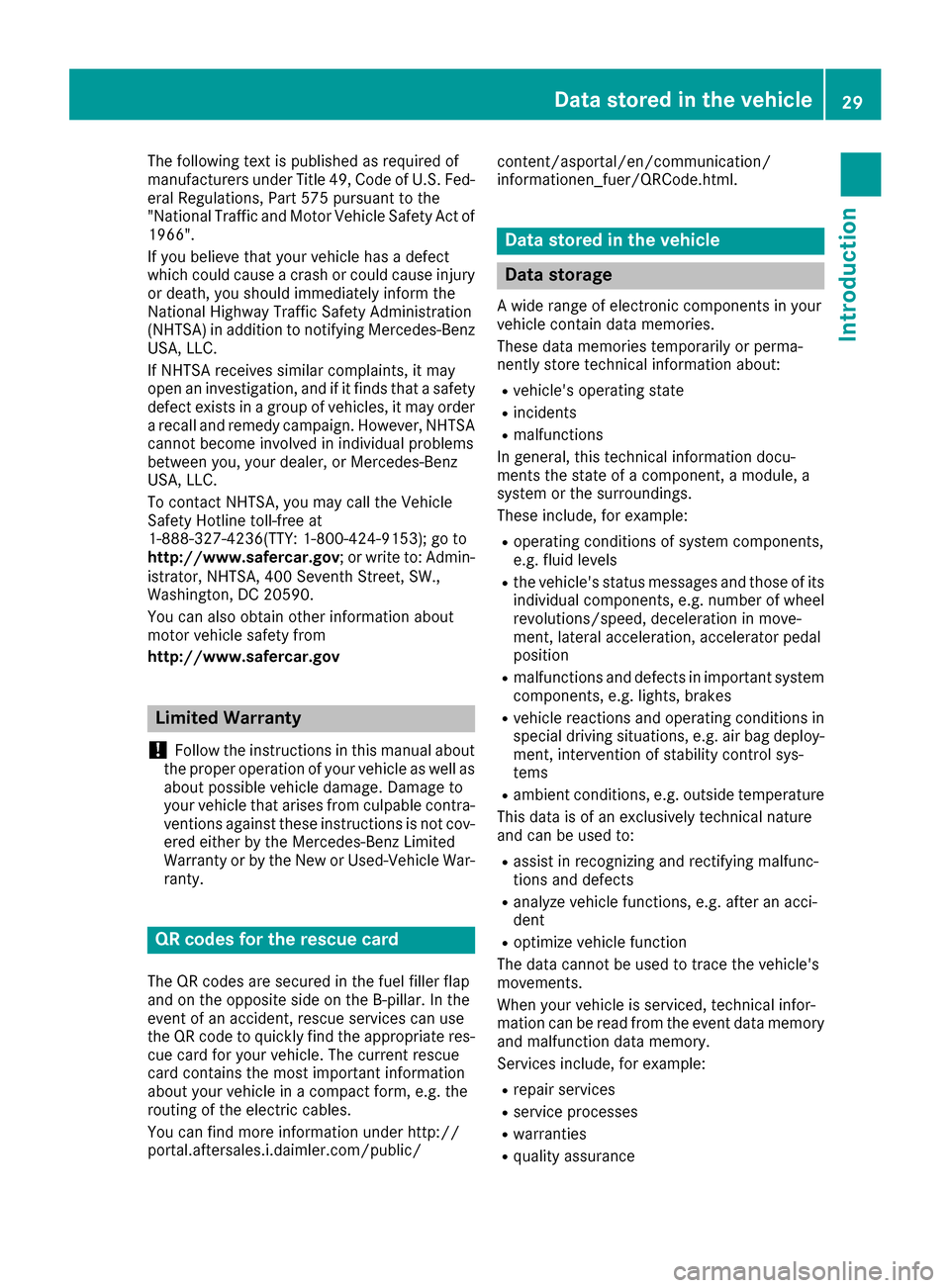
The following text is published as required of
manufacturers under Title 49, Code of U.S. Fed-
eral Regulations, Part 575 pursuant to the
"National Traffic and Motor Vehicle Safety Act of
1966".
If you believe that your vehicle has a defect
which could cause a crash or could cause injury
or death, you should immediately inform the
National Highway Traffic Safety Administration
(NHTSA) in addition to notifying Mercedes-Benz USA, LLC.
If NHTSA receives similar complaints, it may
open an investigation, and if it finds that a safety
defect exists in a group of vehicles, it may order
a recall and remedy campaign. However, NHTSA
cannot become involved in individual problems
between you, your dealer, or Mercedes-Benz
USA, LLC.
To contact NHTSA, you may call the Vehicle
Safety Hotline toll-free at
1-888-327-4236(TTY: 1-800-424-9153); go to
http://www.safercar.gov ; or write to: Admin-
istrator, NHTSA, 400 Seventh Street, SW.,
Washington, DC 20590.
You can also obtain other information about
motor vehicle safety from
http://www.safercar.gov
Limited Warranty
!
Follow the instructions in this manual about
the proper operation of your vehicle as well as
about possible vehicle damage. Damage to
your vehicle that arises from culpable contra-
ventions against these instructions is not cov- ered either by the Mercedes-Benz Limited
Warranty or by the New or Used-Vehicle War-
ranty.
QR codes for the rescue card
The QR codes are secured in the fuel filler flap
and on the opposite side on the B-pillar. In the
event of an accident, rescue services can use
the QR code to quickly find the appropriate res- cue card for your vehicle. The current rescue
card contains the most important information
about your vehicle in a compact form, e.g. the
routing of the electric cables.
You can find more information under http://
portal.aftersales.i.daimler.com/public/ content/asportal/en/communication/
informationen_fuer/QRCode.html.
Data stored in the vehicle
Data storage
A wide range of electronic components in your
vehicle contain data memories.
These data memories temporarily or perma-
nently store technical information about:
Rvehicle's operating state
Rincidents
Rmalfunctions
In general, this technical information docu-
ments the state of a component, a module, a
system or the surroundings.
These include, for example:
Roperating conditions of system components,
e.g. fluid levels
Rthe vehicle's status messages and those of its
individual components, e.g. number of wheel
revolutions/speed, deceleration in move-
ment, lateral acceleration, accelerator pedal
position
Rmalfunctions and defects in important system
components, e.g. lights, brakes
Rvehicle reactions and operating conditions in
special driving situations, e.g. air bag deploy-
ment, intervention of stability control sys-
tems
Rambient conditions, e.g. outside temperature
This data is of an exclusively technical nature
and can be used to:
Rassist in recognizing and rectifying malfunc-
tions and defects
Ranalyze vehicle functions, e.g. after an acci-
dent
Roptimize vehicle function
The data cannot be used to trace the vehicle's
movements.
When your vehicle is serviced, technical infor-
mation can be read from the event data memory
and malfunction data memory.
Services include, for example:
Rrepair services
Rservice processes
Rwarranties
Rquality assurance
Data stored in the vehicle29
Introduction
Z