alarm MERCEDES-BENZ E-CLASS COUPE 2017 Owners Manual
[x] Cancel search | Manufacturer: MERCEDES-BENZ, Model Year: 2017, Model line: E-CLASS COUPE, Model: MERCEDES-BENZ E-CLASS COUPE 2017Pages: 541, PDF Size: 10.71 MB
Page 62 of 541
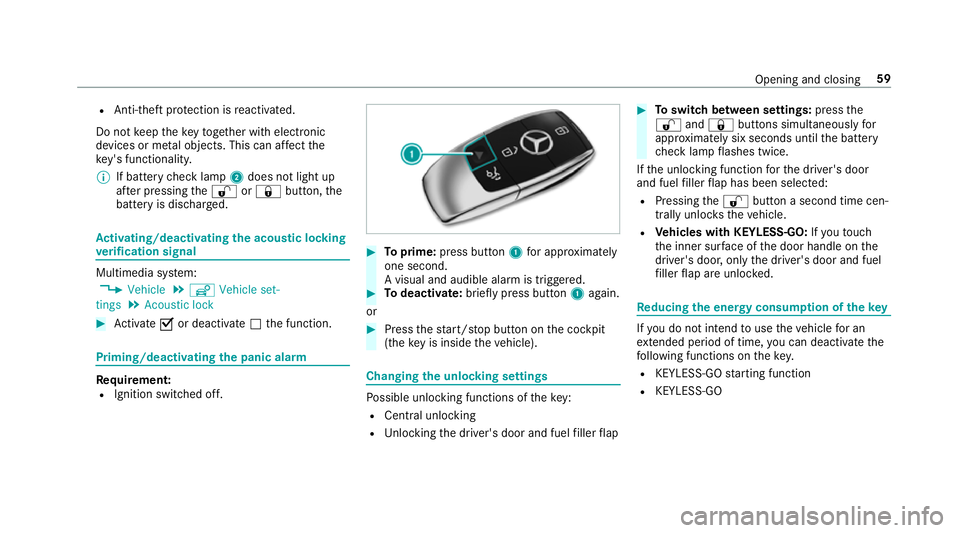
R
Anti-theft pr otection is reactivated.
Do not keep theke yto get her with electronic
devices or me tal objects. This can af fect the
ke y's functionalit y.
% If battery check lamp 2does not light up
af te r pressing the% or& button, the
battery is dischar ged. Ac
tivating/deactivating the acoustic lo cking
ve rification signal Multimedia sy
stem:
, Vehicle .
î Vehicle set-
tings .
Acoustic lock #
Activate Oor deacti vate ª the function. Priming/deactivating
the panic ala rm Re
quirement:
R Ignition switched off. #
Toprime: press button 1for appro ximately
one second.
A visu al and audible alarm is triggered. #
Todeactivate: briefly press but ton1 again.
or #
Press thest art/ stop button on the cockpit
(the key is inside theve hicle). Changing
the unlocking settings Po
ssible unlocking functions of theke y:
R Central unlocking
R Unlocking the driver's door and fuel filler flap #
Toswitch between settings: pressthe
% and& buttons simultaneously for
appr oximately six seconds until the battery
ch eck lamp flashes twice.
If th e unlocking function forth e driver's door
and fuel filler flap has been selec ted:
R Pressing the% button a second time cen‐
trally unloc kstheve hicle.
R Vehicles with KEYLESS-GO: Ifyo uto uch
th e inner sur face of the door handle on the
driver's door, only the driver's door and fuel
fi ller flap are unlo cked. Re
ducing the energy consu mption of the key If
yo u do not intend touse theve hicle for an
ex tended pe riod of time, you can deactivate the
fo llowing functions on thekey.
R KEYLESS-GO starting function
R KEYLESS-GO Opening and closing
59
Page 65 of 541
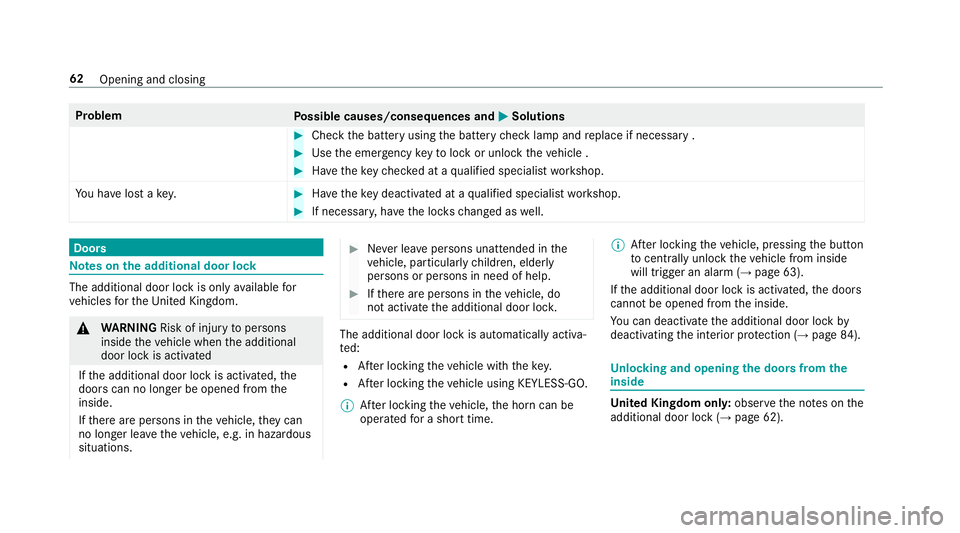
Problem
Possible causes/consequences and M
MSolutions #
Check the battery using the battery check lamp and replace if necessary . #
Use the emer gency keyto lock or unlock theve hicle . #
Have theke ych ecked at a qualified specialist workshop.
Yo u ha velost a key. #
Have theke y deacti vated at a qualified specialist workshop. #
If necessar y,ha ve the loc kschanged as well. Doors
Note
s onthe additional door lock The additional door lock is only
available for
ve hicles forth eUni ted Kingdom. &
WARNING Risk of inju ryto persons
inside theve hicle when the additional
door lock is activated
If th e additional door lock is activated, the
doors can no longer be opened from the
inside.
If th ere are persons in theve hicle, they can
no longer le aveth eve hicle, e.g. in hazardous
situations. #
Never lea vepersons unattended in the
ve hicle, particularly children, elderly
persons or persons in need of help. #
Ifth ere are persons in theve hicle, do
not activate the additional door loc k. The additional door lock is automatically activa‐
te d:
R After locking theve hicle with thekey.
R After locking theve hicle using KEYLESS-GO.
% After locking theve hicle, the horn can be
operated for a short time. %
After locking theve hicle, pressing the button
to centrally unlock theve hicle from inside
will trigger an alarm (→ page 63).
If th e additional door lock is activated, the doors
cann otbe opened from the inside.
Yo u can deactivate the additional door lock by
deactivating the interior pr otection (→ page84). Un
locking and opening the doors from the
inside Un
ited Kingdom onl y:obser vethe no tes on the
additional door lock (→ page 62).62
Opening and closing
Page 85 of 541
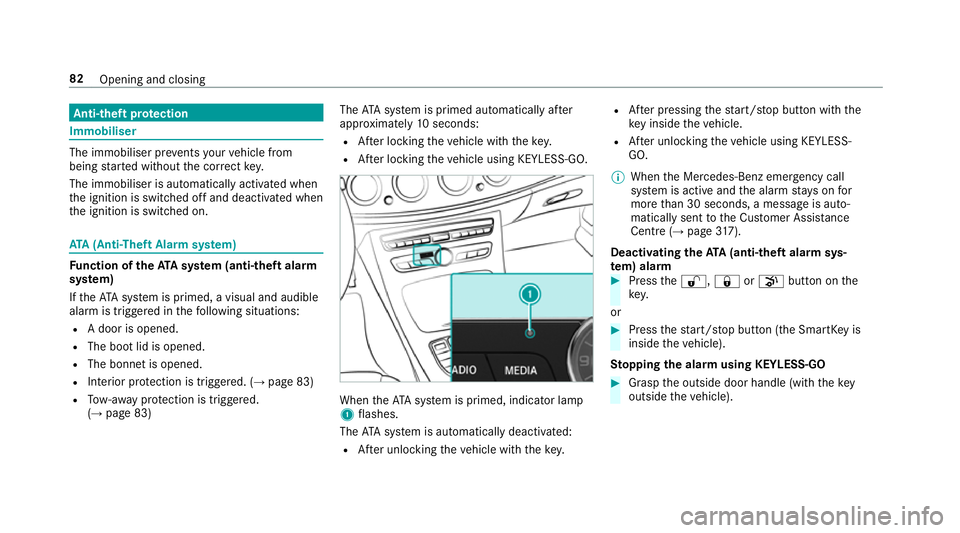
Anti-theft pr
otection Immobiliser
The immobiliser pr
events your vehicle from
being star ted without the cor rect key.
The immobiliser is automatically activated when
th e ignition is switched off and deactivated when
th e ignition is switched on. ATA
(Anti-Theft Alarm sy stem) Fu
nction of theATA system (anti-theft ala rm
sy stem)
If th eATA system is primed, a visual and audible
alarm is triggered in thefo llowing situations:
R A door is opened.
R The boot lid is opened.
R The bonn etis opened.
R Interior pr otection is triggered. (→ page 83)
R Tow- aw ay protection is triggered.
(→ page 83) The
ATA system is primed automatically af ter
appr oximately 10seconds:
R After locking theve hicle with theke y.
R After locking theve hicle using KEYLESS-GO. When
theATA system is primed, indicator lamp
1 flashes.
The ATA sy stem is automatically deactivated:
R After unlocking theve hicle with thekey. R
After pressing thest art/ stop button with the
ke y inside theve hicle.
R After unlocking theve hicle using KEYLESS-
GO.
% When the Mercedes‑Benz emer gency call
sy stem is active and the alarm stay s on for
more than 30 seconds, a message is auto‐
matically sent tothe Cus tomer Assis tance
Centre (→ page 317).
Deactivating theATA (anti-theft ala rmsys‐
te m) ala rm #
Press the%, &orp button on the
key.
or #
Press thest art/ stop button (the SmartK eyis
inside theve hicle).
St opping the ala rmusing KEYLESS-GO #
Grasp the outside door handle (with thekey
outside theve hicle). 82
Opening and closing
Page 86 of 541
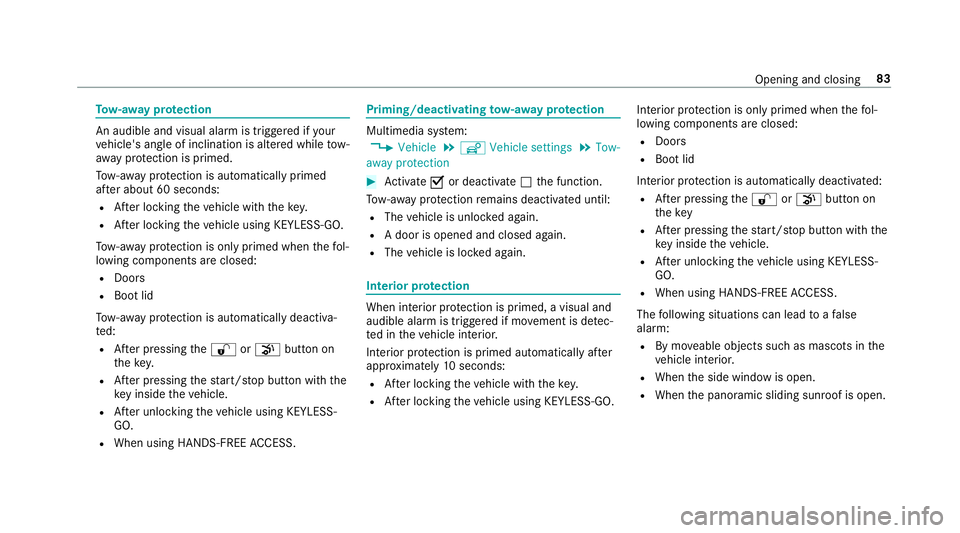
To
w- aw ay protection An audible and visual alarm is triggered if
your
ve hicle's angle of inclination is altered while tow-
aw ay protection is primed.
To w- aw ay protection is automatically primed
af te r about 60 seconds:
R After locking theve hicle with thekey.
R After locking theve hicle using KEYLESS-GO.
To w- aw ay protection is only primed when thefo l‐
lowing components are closed:
R Doo rs
R Boot lid
To w- aw ay protection is automatically deactiva‐
te d:
R After pressing the% orp button on
th ekey.
R After pressing thest art/ stop button with the
ke y inside theve hicle.
R After unlocking theve hicle using KEYLESS-
GO.
R When using HANDS-FREE ACCESS. Priming/deactivating
tow- aw ay protection Multimedia sy
stem:
, Vehicle .
î Vehicle settings .
Tow-
away protection #
Activate Oor deacti vate ª the function.
To w- aw ay protection remains deactivated until:
R The vehicle is unloc ked again.
R A door is opened and closed again.
R The vehicle is loc ked again. Interior pr
otection When interior pr
otection is primed, a visual and
audible alarm is triggered if mo vement is de tec‐
te d in theve hicle interior.
Interior pr otection is primed automatically af ter
appr oximately 10seconds:
R After locking theve hicle with thekey.
R After locking theve hicle using KEYLESS-GO. Interior pr
otection is only primed when thefo l‐
lowing components are closed:
R Doo rs
R Boot lid
Interior pr otection is automatically deactivated:
R After pressing the% orp button on
th ekey
R After pressing thest art/ stop button with the
ke y inside theve hicle.
R After unlocking theve hicle using KEYLESS-
GO.
R When using HANDS-FREE ACCESS.
The following situations can lead toafa lse
alarm:
R By mo veable objects such as masc ots in the
ve hicle interior.
R When the side window is open.
R When the panoramic sliding sunroof is open. Opening and closing
83
Page 501 of 541
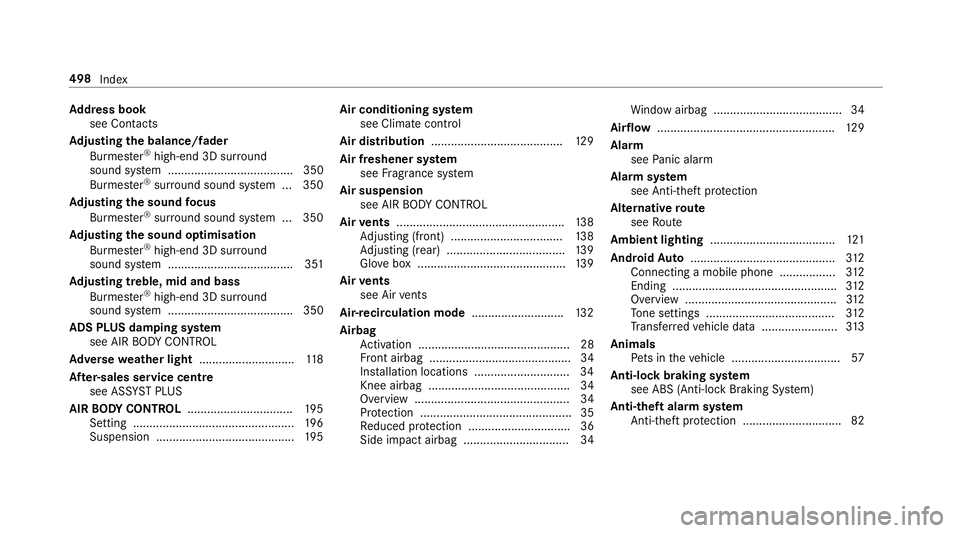
Ad
dress book
see Contacts
Ad justing the balance/ fader
Burmes ter®
high-end 3D sur round
sound sy stem ...................................... 350
Burmes ter®
sur round sound sy stem ... 350
Ad justing the sound focus
Burmes ter®
sur round sound sy stem ... 350
Ad justing the sound optimisation
Burmes ter®
high-end 3D sur round
sound sy stem ...................................... 351
Ad justing treble, mid and bass
Burmes ter®
high-end 3D sur round
sound sy stem ...................................... 350
ADS PLUS damping sy stem
see AIR BODY CONTROL
Ad versewe ather light ............................ .118
Af ter-sales service centre
see ASS YST PLUS
AIR BODY CONT ROL................................ 19 5
Setting ................................................. 19 6
Suspension .......................................... 19 5Air conditioning sy
stem
see Climate control
Air distribution ........................................ 12 9
Air freshener sy stem
see Frag rance sy stem
Air suspension see AIR BODY CONTROL
Air vents ................................................... 13 8
Ad justing (front) .................................. 13 8
Ad justing (rear) .................................... 13 9
Glo vebox .............................................1 39
Air vents
see Air vents
Ai r-re circulation mode ............................ 13 2
Airbag Activation .............................................. 28
Fr ont airbag ...........................................34
Ins tallation locations ............................ .34
Knee airbag ........................................... 34
Overview ............................................... 34
Pr otection ..............................................35
Re duced pr otection ...............................36
Side impact airbag ................................ 34 Wi
ndow airbag ....................................... 34
Ai rflow ...................................................... 12 9
Alarm see Panic alarm
Alarm sy stem
see Anti- theft pr otection
Alternative route
see Route
Ambient lighting ...................................... 121
Android Auto ............................................ 312
Connecting a mobile phone ................ .312
Ending ................................................. .312
Overview ..............................................3 12
To ne settings ....................................... 312
Tr ans ferred vehicle data ....................... 313
Animals Pets in theve hicle ................................. 57
Anti-lock braking sy stem
see ABS (Anti-lock Braking Sy stem)
Anti-theft alarm sy stem
Anti- theft pr otection .............................. 82 498
Index
Page 502 of 541
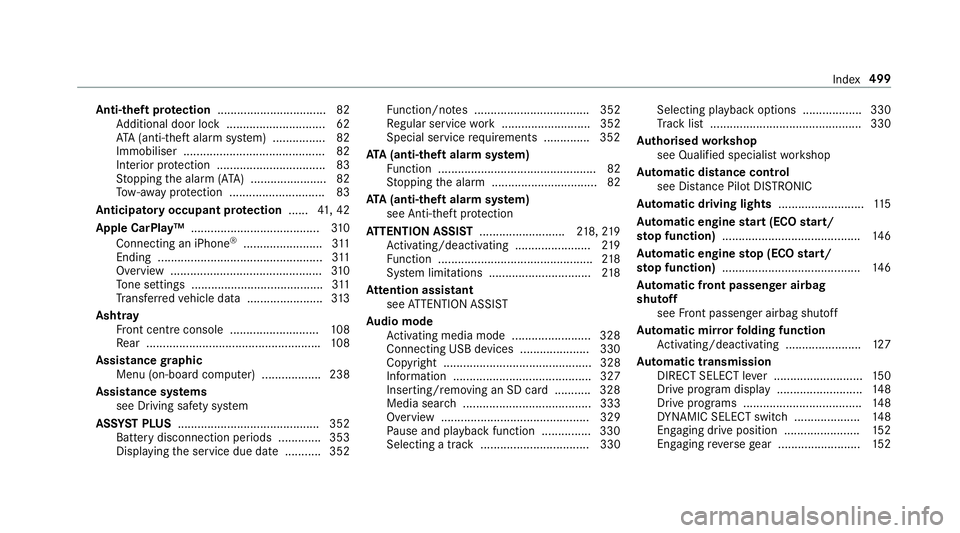
Anti-theft pr
otection ................................ .82
Ad ditional door lock .............................. 62
AT A (anti-theft alarm sy stem) ................82
Immobiliser ........................................... 82
Interior pr otection ................................. 83
St opping the alarm (A TA) .......................82
To w- aw ay protection ............................. 83
Anticipatory occupant pr otection ......41, 42
Apple CarPlay™ .......................................3 10
Connecting an iPhone ®
........................ 311
Ending .................................................. 311
Overview ..............................................3 10
To ne settings ........................................ 311
Tr ans ferred vehicle data ....................... 313
Asht ray
Fr ont centre console ........................... 108
Re ar .................................................... .108
Assistance graphic
Menu (on-boa rdcompu ter) .................. 238
Assistance sy stems
see Driving saf ety sy stem
ASS YST PLUS ........................................... 352
Battery disconnection pe riods .............3 53
Displ aying the service due date ........... 352 Fu
nction/no tes ................................... 352
Re gular service work ........................... 352
Special service requirements .............. 352
ATA (anti-theft ala rmsystem)
Fu nction ................................................ 82
St opping the alarm ................................ 82
ATA (anti-theft ala rmsystem)
see Anti- theft pr otection
AT TENTION ASSI ST.......................... 218, 219
Ac tivating/deactivating ...................... .219
Fu nction ............................................... 218
Sy stem limitations ...............................2 18
At tention assistant
see ATTENTION ASSIST
Au dio mode
Ac tivating media mode ........................ 328
Connecting USB devices ..................... 330
Co pyright ............................................. 328
Information .......................................... 327
Inserting/re moving an SD card .......... .328
Media sea rch ....................................... 333
Overview ............................................. 329
Pa use and playback function .............. .330
Selecting a track ................................. 330 Selecting playba
ckoptions .................. 330
Tr ack list .............................................. 330
Au thorised workshop
see Qualified specialist workshop
Au tomatic distance control
see Dis tance Pilot DISTRONIC
Au tomatic driving lights ..........................11 5
Au tomatic engine start (ECO start/
sto p function) .......................................... 14 6
Au tomatic engine stop (ECO start/
sto p function) .......................................... 14 6
Au tomatic front passen ger airbag
shu toff
see Front passenger airbag shutoff
Au tomatic mir rorfo lding function
Ac tivating/deactivating ...................... .127
Au tomatic transmission
DIRECT SELECT le ver ........................... 15 0
Drive program display .......................... 14 8
Drive programs .................................... 14 8
DY NA MIC SELECT switch .................... 14 8
Engaging drive position ....................... 15 2
Engaging reve rsege ar ........................ .152 Index
499
Page 518 of 541
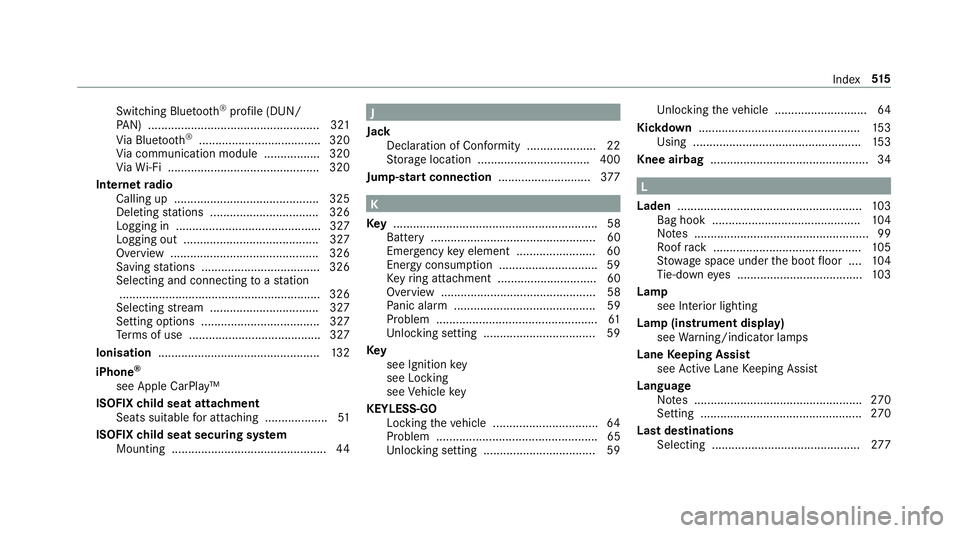
Switching Blu
etoo th®
profile (DUN/
PA N) .................................................... 321
Vi a Blue tooth®
..................................... 320
Vi a communication module ................ .320
Vi aWi -Fi .............................................. 320
In tern etradio
Calling up ............................................ 325
Deleting stations ................................ .326
Logging in ............................................ 327
Logging out ......................................... 327
Overview ............................................. 326
Saving stations .................................... 326
Selecting and connecting toast ation
............................................................ .326
Selecting stre am ................................ .327
Setting options .................................... 327
Te rm s of use ........................................3 27
Ionisation ................................................ .132
iPhone ®
see Apple CarPlay™
ISOFIX child seat attachment
Seats suitable for attaching ................... 51
ISOFIX child seat securing sy stem
Mounting .............................................. .44 J
Jack Declaration of Conformity ..................... 22
Storage location ..................................4 00
Jump-start connection ............................377 K
Ke y.............................................................. 58
Battery .................................................. 60
Emer gency key element ........................ 60
Energy consum ption .............................. 59
Ke yring attachment .............................. 60
Overview ............................................... 58
Pa nic alarm ........................................... 59
Problem ................................................. 61
Un locking setting .................................. 59
Key see Ignition key
see Locking
see Vehicle key
KEYLESS-GO Locking theve hicle ................................ 64
Problem .................................................65
Un locking setting .................................. 59 Un
locking theve hicle ............................64
Kickd own.................................................1 53
Using ................................................... 15 3
Knee airbag ................................................ 34 L
Laden ........................................................ 103
Bag hook ............................................. 104
No tes ..................................................... 99
Ro ofrack ............................................. 105
St ow age space under the boot floor ....1 04
Ti e-down eyes ...................................... 103
Lamp see In terior lighting
Lamp (instrument display) see Warning/indicator lamps
Lane Keeping Assist
see Active Lane Keeping Assist
Language Notes ................................................... 270
Setting ................................................. 270
Last destinations Selecting ............................................ .277 Index
515
Page 524 of 541
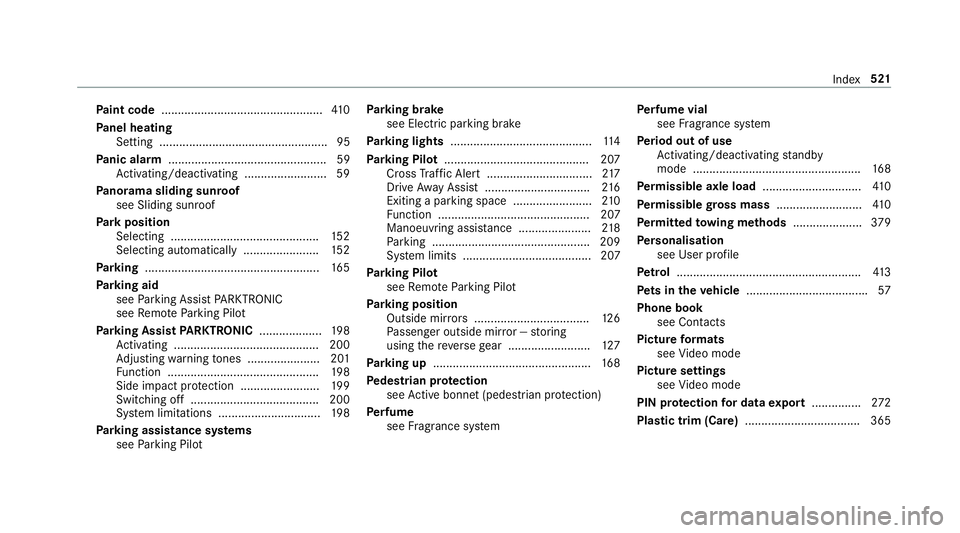
Pa
int code ................................................ .410
Pa nel heating
Setting ................................................... 95
Pa nic alarm ................................................ 59
Ac tivating/deactivating ......................... 59
Pa norama sliding sunroof
see Sliding sunroof
Pa rk position
Selecting ............................................. 15 2
Selecting au tomatical ly....................... 15 2
Pa rking .................................................... .165
Pa rking aid
see Parking Assist PARKTRONIC
see Remo teParking Pilot
Pa rking Assist PARKTRONIC ................... 19 8
Ac tivating ............................................ 200
Ad justing warning tones ...................... 201
Fu nction .............................................. 19 8
Side impact pr otection ........................ 19 9
Switching off ....................................... 200
Sy stem limitations ...............................1 98
Pa rking assistance sy stems
see Parking Pilot Pa
rking brake
see Electric parking brake
Pa rking lights .......................................... .114
Pa rking Pilot ............................................ 207
Cross Traf fic Alert ................................ 217
Drive AwayAssi st................................ 216
Exiting a pa rking space ........................ 210
Fu nction .............................................. 207
Manoeuvring assi stance ...................... 218
Pa rking ................................................ 209
Sy stem limits ....................................... 207
Pa rking Pilot
see Remo teParking Pilot
Pa rking position
Outside mir rors ................................... 12 6
Pa ssenger outside mir ror — storing
using there ve rsege ar ........................ .127
Pa rking up ................................................ 16 8
Pe destrian pr otection
see Active bonnet (pedestrian pr otection)
Pe rfume
see Fragrance sy stem Pe
rfume vial
see Fragrance sy stem
Pe riod out of use
Ac tivating/deactivating standby
mode .................................................. .168
Pe rm issible axle load .............................. 41 0
Pe rm issible gross mass .......................... 41 0
Pe rm itted towing me thods .................... .379
Pe rsonalisation
see User profile
Pe trol ........................................................ 413
Pe ts in the vehicle .................................... .57
Phone book see Contacts
Picture form ats
see Video mode
Picture settings see Video mode
PIN pr otection for data export ............... 272
Plastic trim (Care) ................................... 365 Index
521