start stop button MERCEDES-BENZ E-CLASS COUPE 2018 Owners Manual
[x] Cancel search | Manufacturer: MERCEDES-BENZ, Model Year: 2018, Model line: E-CLASS COUPE, Model: MERCEDES-BENZ E-CLASS COUPE 2018Pages: 593, PDF Size: 10.63 MB
Page 10 of 593
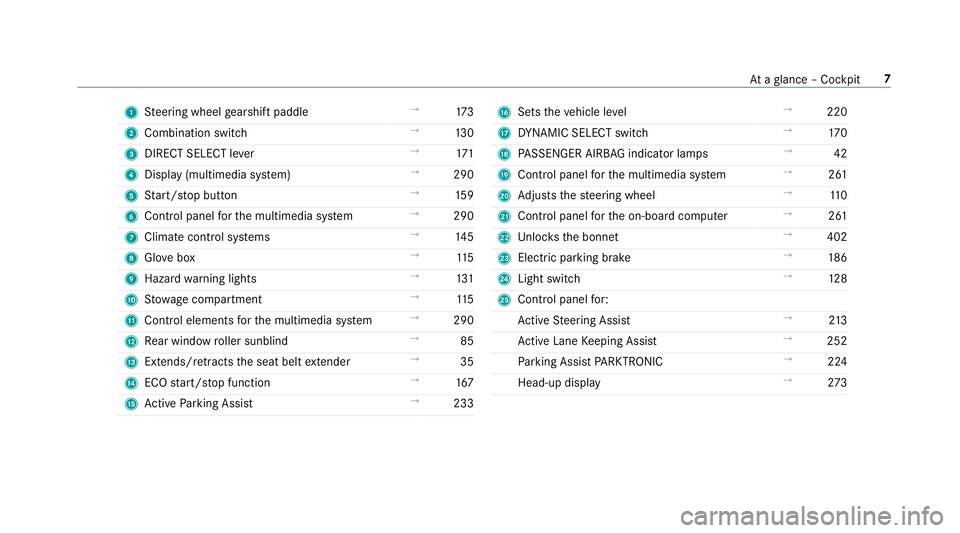
1
Steering wheel gearshift paddle →
173
2 Combination swit ch →
13 0
3 DIRECT SELECT le ver →
171
4 Displ ay(multimedia sy stem) →
290
5 Start/ stop button →
15 9
6 Control panel forth e multimedia sy stem →
290
7 Climate control sy stems →
14 5
8 Glovebox →
11 5
9 Haza rdwa rning lights →
131
A Stow age compartment →
11 5
B Control elements forth e multimedia sy stem →
290
C Rear wind ow roller sunblind →
85
D Extends/ retracts the seat belt extender →
35
E ECO start/ stop function →
167
F Active Parking Assist →
233 G
Sets theve hicle le vel →
220
H DYNA MIC SELECT switch →
17 0
I PASSENGER AIRB AGindicator lamps →
42
J Cont rol panel forth e multimedia sy stem →
261
K Adjusts thesteering wheel →
11 0
L Control panel forth e on-board computer →
261
M Unloc ksthe bonn et →
402
N Electric parking brake →
186
O Light switch →
12 8
P Control panel for:
Ac tive Steering Assist →
213
Ac tive Lane Keeping Assist →
252
Pa rking Assist PARKTRONIC →
224
Head-up display →
273 At
aglance – Cockpit 7
Page 88 of 593
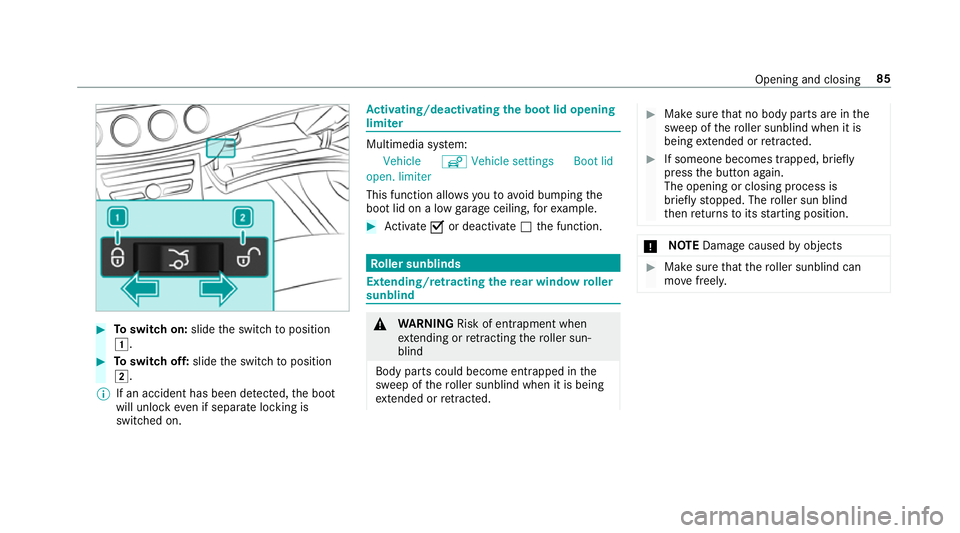
#
Toswitch on: slidethe switch toposition
1. #
Toswitch off: slidethe switch toposition
2.
% If an accident has been de tected, the boot
will unlock even if separate lo cking is
switched on. Ac
tivating/deactivating the bo otlid opening
limiter Multimedia sy
stem:
Vehicle îVehicle settings Boot lid
open. limiter
This function allo wsyouto avo id bumping the
boot lid on a low garage ceiling, forex ample. #
Activate Oor deacti vate ª the function. Ro
ller sunblinds Extending/r
etra cting there ar window roller
sunblind &
WARNING Risk of entrapment when
ex tending or retracting thero ller sun‐
blind
Body parts could become ent rapped in the
sweep of thero ller sunblind when it is being
ex tended or retracted. #
Makesure that no body parts are in the
sweep of thero ller sunblind when it is
being extended or retracted. #
If someone becomes trapped, brie fly
press the button again.
The opening or closing process is
brief lystopped. The roller sun blind
th en returns toits starting position. *
NO
TEDama gecaused byobjects #
Make sure that thero ller sunblind can
mo vefreely. Opening and closing
85
Page 95 of 593
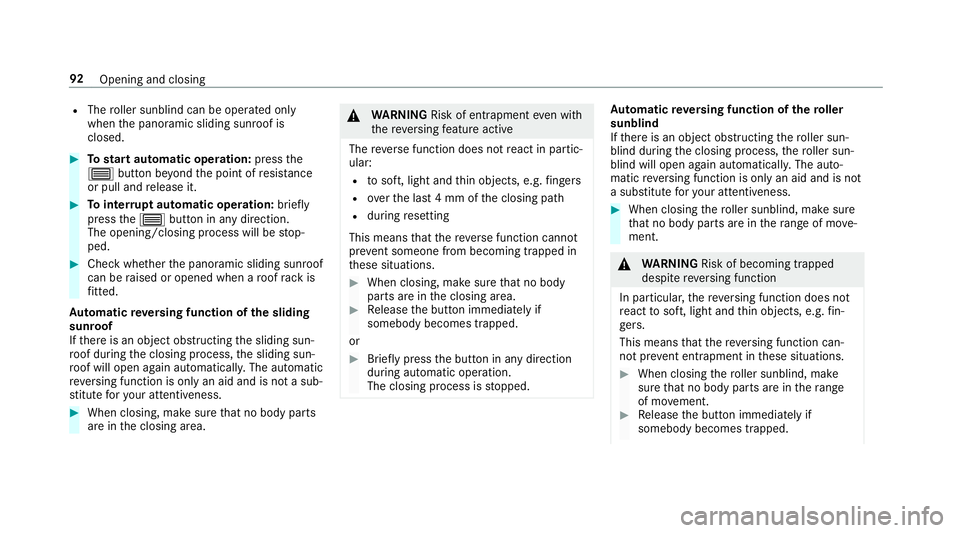
R
The roller sunblind can be opera ted only
when the panoramic sliding sunroof is
closed. #
Tostart automatic operation: pressthe
3 button be yond the point of resis tance
or pull and release it. #
Tointer rupt automatic operation: briefly
press the3 button in any direction.
The opening/closing process will be stop‐
ped. #
Check whe ther the panoramic sliding sunroof
can be raised or opened when a roof rack is
fi tted.
Au tomatic reve rsing function of the sliding
sunroof
If th ere is an object obstructing the sliding sun‐
ro of during the closing process, the sliding sun‐
ro of will open again automaticall y.The automatic
re ve rsing function is only an aid and is not a sub‐
st itute foryo ur attentiveness. #
When closing, make sure that no body parts
are in the closing area. &
WARNING Risk of entrapment even wi th
th ere ve rsing feature active
The reve rse function does not react in partic‐
ular:
R tosoft, light and thin objects, e.g. fingers
R overth e last 4 mm of the closing path
R during resetting
This means that there ve rse function cann ot
pr eve nt someone from becoming trapped in
th ese situations. #
When closing, make sure that no body
parts are in the closing area. #
Release the button immediately if
somebody becomes trapped.
or #
Brief lypress the button in any direction
during automatic operation.
The closing process is stopped. Au
tomatic reve rsing function of thero ller
sunblind
If th ere is an object obstructing thero ller sun‐
blind during the closing process, thero ller sun‐
blind will open again automaticall y.The auto‐
matic reve rsing function is only an aid and is not
a substitute foryo ur attentiveness. #
When closing thero ller sunblind, make sure
th at no body parts are in thera nge of mo ve‐
ment. &
WARNING Risk of becoming trapped
despi tereve rsing function
In particular, there ve rsing function does not
re act tosoft, light and thin objects, e.g. fin‐
ge rs.
This means that there ve rsing function can‐
not pr event entrapment in these situations. #
When closing thero ller sunblind, make
sure that no body parts are in thera nge
of mo vement. #
Release the button immediately if
somebody becomes trapped. 92
Opening and closing
Page 96 of 593
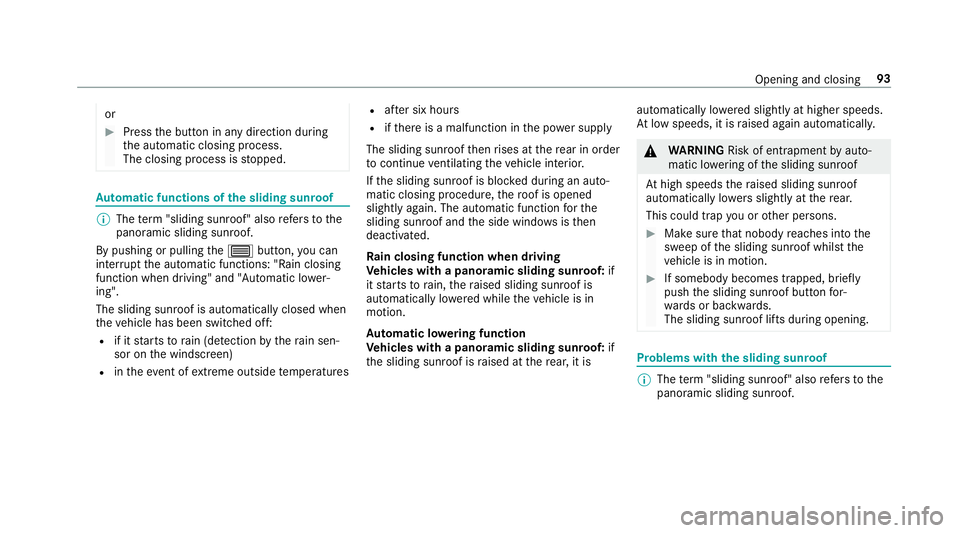
or
#
Press the button in any direction during
th e automatic closing process.
The closing process is stopped. Au
tomatic functions of the sliding sun roof %
The term "sliding sun roof" also refers to the
panoramic sliding sunroof.
By pushing or pulling the3 button, you can
inter rupt the automatic functions: "Rain closing
function when driving" and "Automatic lo wer‐
ing".
The sliding sunroof is auto maticallyclosed when
th eve hicle has been switched off:
R if it starts torain (de tection bythera in sen‐
sor on the windscreen)
R intheeve nt of extreme outside temp eratures R
afte r six hours
R ifth ere is a malfunction in the po wer supp ly
The sliding sunroof then rises at there ar in order
to continue ventilating theve hicle interior.
If th e sliding sunroof is bloc ked during an auto‐
matic closing procedure, thero of is opened
slightly again. The automatic function forthe
sliding sunroof and the side windo wsisthen
deactivated.
Ra in closing function when driving
Ve hicles with a panoramic sliding sunroof: if
it starts torain, thera ised sliding sunroof is
automatically lo wered while theve hicle is in
motion.
Au tomatic lo wering function
Ve hicles with a panoramic sliding sunroof: if
th e sliding sunroof is raised at there ar, it is automatically lo
wered slightly at higher speeds.
At low speeds, it is raised again automaticall y. &
WARNING Risk of entrapment byauto‐
matic lo wering of the sliding sunroof
At high speeds thera ised sliding sunroof
automatically lo wersslightly at there ar.
This could trap you or other persons. #
Make sure that nobody reaches into the
sweep of the sliding sunroof whilst the
ve hicle is in motion. #
If somebody becomes trapped, briefly
push the sliding sunroof button for‐
wa rds or backwards.
The sliding sunroof lifts during opening. Problems with
the sliding sunroof %
The term "sliding sun roof" also refers to the
panoramic sliding sunroof. Opening and closing
93
Page 163 of 593
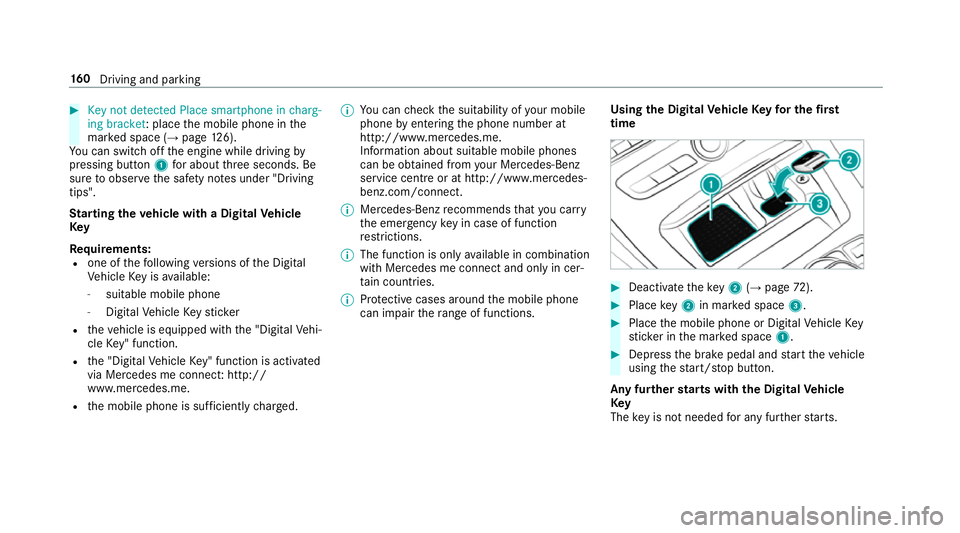
#
Key not detected Place smartphone in charg-
ing bracket: place the mobile phone in the
mar ked space (→ page126).
Yo u can swit choff the engine while driving by
pressing button 1for about thre e seconds. Be
sure toobser vethe saf ety no tes under "Driving
tips".
St arting theve hicle with a Digital Vehicle
Key
Requ irements:
R one of thefo llowing versions of the Digital
Ve hicle Key is available:
- suitable mobile phone
- Digital Vehicle Keyst icker
R theve hicle is equipped with the "Digital Vehi‐
cle Key" function.
R the "Digital Vehicle Key" function is activated
via Mercedes me connec t:http://
www.mercedes.me.
R the mobile phone is suf ficiently charge d. %
You can check the suitability of your mobile
phone byentering the phone number at
http://www.mercedes.me.
Information about suitable mobile phones
can be obtained from your Mercedes-Benz
service centre or at http://www.mercedes-
benz.com/connect.
% Mercedes-Benz recommends that you car ry
th e emer gency key in case of function
re strictions.
% The function is only available in combination
with Mercedes me connect and on lyin cer‐
ta in countries.
% Protective cases around the mobile phone
can impair thera nge of functions. Using the Digital
Vehicle Keyfo r the first
time #
Deactivate theke y2 (→page 72). #
Place key2 in mar ked space 3. #
Place the mobile phone or Digital Vehicle Key
st icke r in the mar ked space 1. #
Depress the brake pedal and start theve hicle
using thest art/ stop button.
Any fur ther starts with th e DigitalVehicle
Key
The key is not needed for any fur ther starts. 16 0
Driving and pa rking
Page 164 of 593
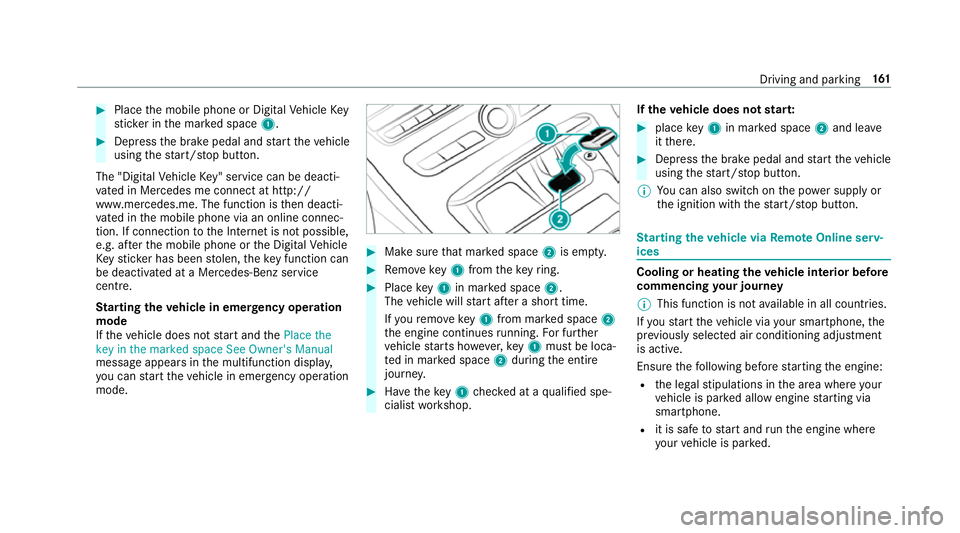
#
Place the mobile phone or Digital Vehicle Key
st icke r in the mar ked space 1. #
Depress the brake pedal and start theve hicle
using thest art/ stop button.
The "Digital Vehicle Key" service can be deacti‐
va ted in Mercedes me connect at http://
www.mercedes.me. The function is then deacti‐
va ted in the mobile phone via an online connec‐
tion. If connection tothe Internet is not possible,
e.g. af terth e mobile phone or the Digital Vehicle
Ke yst icke r has been stolen, theke y function can
be deacti vated at a Mercedes-Benz service
centre.
St arting theve hicle in emer gency operation
mode
If th eve hicle does not start and thePlace the
key in the marked space See Owner's Manual
message appears in the multifunction displa y,
yo u can start theve hicle in emer gency operation
mode. #
Makesure that mar ked space 2is em pty. #
Remo vekey1 from theke yring. #
Place key1 in mar ked space 2.
The vehicle will start af ter a short time.
If yo ure mo vekey1 from mar ked space 2
th e engine continues running. For fur ther
ve hicle starts ho wever,ke y1 must be loca‐
te d in mar ked space 2during the entire
journe y. #
Have theke y1 checked at a qualified spe‐
cialist workshop. If
th eve hicle does not star t: #
place key1 in mar ked space 2and lea ve
it th ere. #
Depress the brake pedal and start theve hicle
using thest art/ stop button.
% You can also swit chon the po wer supp lyor
th e ignition with thest art/ stop button. St
arting theve hicle via Remo teOnline serv‐
ices Cooling or heating
theve hicle interior before
commencing your journey
% This function is not available in all countries.
If yo ustart theve hicle via your smartphone, the
pr ev iously selec ted air conditioning adjustment
is active.
Ensure thefo llowing before starting the engine:
R the legal stipulations in the area where your
ve hicle is par ked allow engine starting via
smartphone.
R it is safe tostart and runth e engine where
yo ur vehicle is par ked. Driving and parking
161
Page 238 of 593
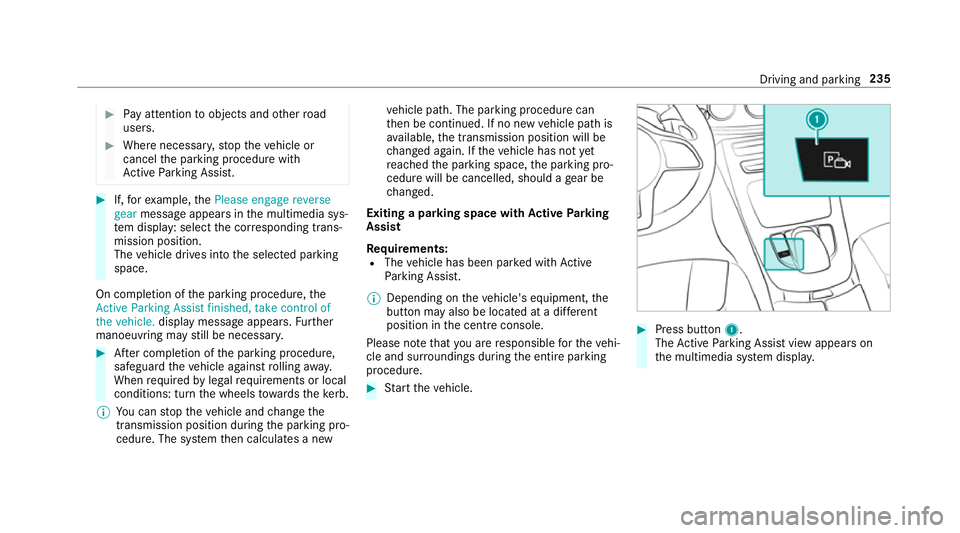
#
Pay attention toobjects and other road
users. #
Where necessar y,stop theve hicle or
cancel the parking procedure with
Ac tive Parking Assist. #
If,forex ample, thePlease engage reverse
gear message appears in the multimedia sys‐
te m display: select the cor responding trans‐
mission position.
The vehicle drives into the selected parking
space.
On completion of the parking procedure, the
Active Parking Assist finished, take control of
the vehicle. displaymessa geappears. Further
manoeuvring may still be necessar y. #
After completion of the parking procedure,
safeguard theve hicle against rolling away.
When requ ired bylegal requirements or local
conditions: turn the wheels towa rdsth eke rb.
% You can stop theve hicle and change the
transmission position du ring the parking pro‐
cedure. The sy stem then calculates a new ve
hicle path. The parking procedure can
th en be continued. If no new vehicle path is
av ailable, the transmission position will be
ch anged again. If theve hicle has not yet
re ached the parking space, the parking pro‐
cedure will be cancelled, should a gear be
ch anged.
Exiting a pa rking space with Active Parking
Assist
Re quirements:
R The vehicle has been par ked with Active
Pa rking Assist.
% Depending on theve hicle's equipment, the
button may also be located at a dif fere nt
position in the cent reconsole.
Please no tethat you are responsible forth eve hi‐
cle and sur roundings during the entire parking
procedure. #
Start theve hicle. #
Press button 1.
The Active Parking Assist view appears on
th e multimedia sy stem displa y. Driving and pa
rking 235
Page 367 of 593
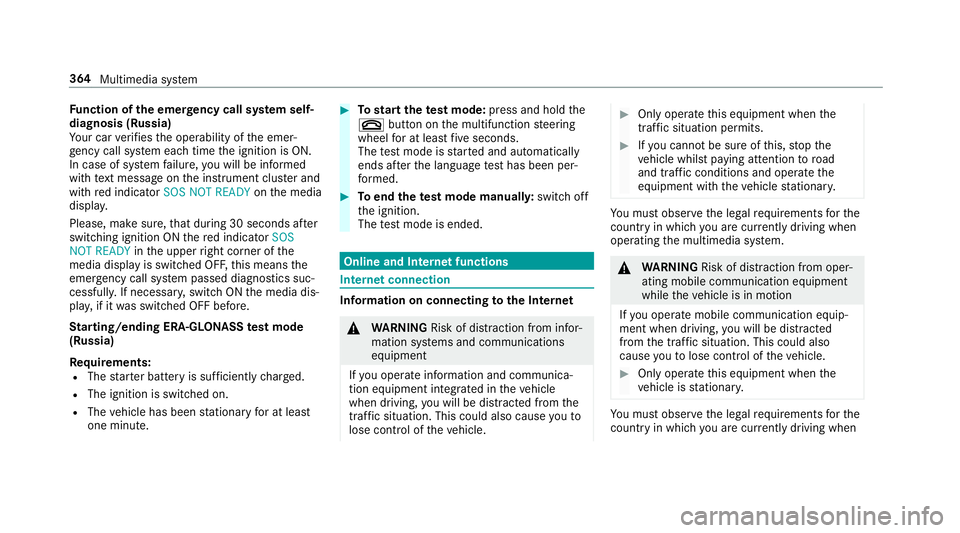
Fu
nction of the emer gency call sy stem self-
diagnosis (Russia)
Yo ur car verifies the operability of the emer‐
ge ncy call sy stem each time the ignition is ON.
In case of sy stem failure, you will be informed
with text messa geon the instrument clus ter and
with red indicator SOS NOT READY onthe media
displa y.
Please, make sure, that during 30 seconds af ter
switching ignition ON there d indicator SOS
NOT READY inthe upper right corner of the
media display is switched OFF, this means the
emer gency call sy stem passed diagnostics suc‐
cessfully. If necessar y,switch ON the media dis‐
pla y,if it was switched OFF before.
St arting/ending ERA-GLONASS test mode
(Russia)
Re quirements:
R The star ter battery is suf ficiently charge d.
R The ignition is switched on.
R The vehicle has been stationary for at least
one minute. #
Tostart thete st mode: press and hold the
~ button on the multifunction steering
wheel for at least five seconds.
The test mode is star ted and automatically
ends af terth e language test has been per‐
fo rm ed. #
Toend thete st mode manuall y:switch off
th e ignition.
The test mode is ended. Online and Internet functions
Internet connection
Information on connecting
tothe Internet &
WARNING Risk of di stra ction from infor‐
mation sy stems and communications
equipment
If yo u operate information and communica‐
tion equipment integ rated in theve hicle
when driving, you will be distracted from the
traf fic situation. This could also cause youto
lose control of theve hicle. #
Only operate this equipment when the
traf fic situation permits. #
Ifyo u cannot be sure of this, stop the
ve hicle whilst paying attention toroad
and traf fic conditions and ope rate the
equipment with theve hicle stationar y. Yo
u must obse rveth e legal requirements forthe
country in whi chyou are cur rently driving when
operating the multimedia sy stem. &
WARNING Risk of di stra ction from oper‐
ating mobile communication equipment
while theve hicle is in motion
If yo u operate mobile communication equip‐
ment when driving, you will be distracted
from the tra ffic situation. This could also
cause youto lose control of theve hicle. #
Only operate this equipment when the
ve hicle is stationar y. Yo
u must obse rveth e legal requirements forthe
country in whi chyou are cur rently driving when 364
Multimedia sy stem
Page 564 of 593
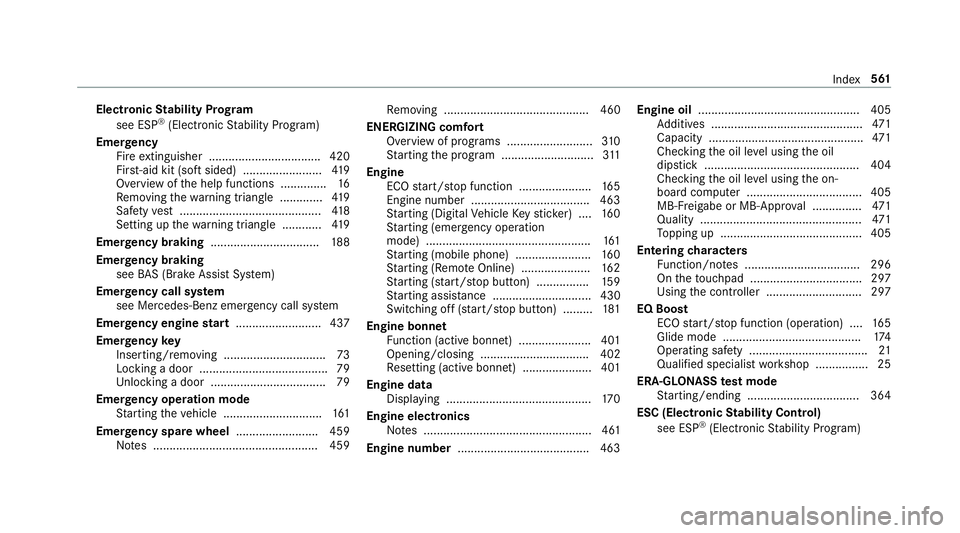
Electronic
Stability Prog ram
see ESP ®
(Electronic Stability Prog ram)
Emer gency
Fire extinguisher ................................. .420
Fir st-aid kit (so ftsided) ........................ 419
Overview of the help functions .............. 16
Re moving thewa rning triangle ............ .419
Saf etyve st ........................................... 41 8
Setting up thewa rning triangle ............ 419
Emer gency braking ................................. 188
Emer gency braking
see BAS (Brake Assi stSystem)
Emer gency call sy stem
see Mercedes-Benz emer gency call sy stem
Emer gency engine start .......................... 437
Emer gency key
Inserting/removing ............................... 73
Locking a door ....................................... 79
Un locking a door .................................. .79
Emer gency operation mode
St arting theve hicle .............................. 161
Emer gency spare wheel .........................4 59
No tes .................................................. 459 Re
moving ............................................ 460
ENERGIZI NGcomfort
Overview of programs .......................... 310
St arting the program ............................3 11
Engine ECO start/ stop function ......................1 65
Engine number ................................... .463
St arting (Digital Vehicle Keyst icke r) .... 16 0
St arting (eme rgency operation
mode) .................................................. 161
St arting (mobile phone) ...................... .160
St arting (Remo teOnline) ..................... 16 2
St arting (s tart/s top button) ................ 15 9
St arting assis tance .............................. 430
Switching off (s tart/s top button) .........1 81
Engine bonnet Function (active bonnet) ...................... 401
Opening/closing ................................. 402
Re setting (active bonnet) ..................... 401
Engine data Displaying ............................................ 17 0
Engine electronics Notes ................................................... 461
Engine number ........................................4 63Engine oil
................................................. 405
Ad ditives .............................................. 471
Capacity .............................................. .471
Checking the oil le vel using the oil
dipstick ............................................... 404
Checking the oil le vel using the on-
board computer ................................... 405
MB-Fr eigabe or MB-Appr oval .............. .471
Quality ................................................. 471
To pping up ...........................................4 05
Entering characters
Fu nction/no tes ................................... 296
On theto uchpad .................................. 297
Using the controller ............................. 297
EQ Boost ECO start/ stop function (operation) ....1 65
Glide mode .......................................... 174
Operating saf ety .................................... 21
Qualified specialist workshop ................25
ERA-GLONASS test mode
St arting/ending .................................. 364
ESC (Elect ronic Stability Control)
see ESP ®
(Electronic Stability Prog ram) Index
561
Page 580 of 593
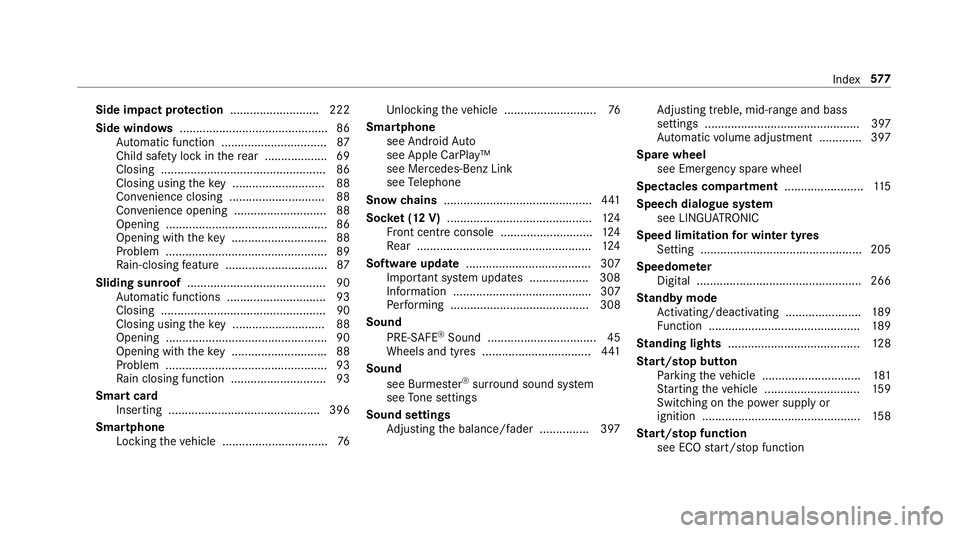
Side impact pr
otection .......................... .222
Side windo ws............................................. 86
Au tomatic function ................................ 87
Child saf ety lock in there ar .................. .69
Closing .................................................. 86
Closing using theke y ............................ 88
Con venience closing ............................. 88
Co nvenience opening ............................88
Opening .................................................86
Opening with theke y ............................ .88
Problem .................................................89
Ra in-closing feature .............................. .87
Sliding sunroof .......................................... 90
Au tomatic functions .............................. 93
Closing .................................................. 90
Closing using theke y ............................ 88
Opening ................................................ .90
Opening with theke y ............................ .88
Problem .................................................93
Ra in closing function ............................ .93
Smart card Inserting ..............................................3 96
Smartphone Locking theve hicle ................................ 76Un
locking theve hicle ............................76
Smartphone see Android Auto
see Apple CarPlay™
see Mercedes-Benz Link
see Telephone
Snow chains ............................................. 441
Soc ket (12 V) ............................................ 124
Fr ont centre console ............................ 124
Re ar .................................................... .124
Software update ...................................... 307
Impor tant sy stem updates .................. 308
Information .......................................... 307
Pe rforming .......................................... 308
Sound PRE-SAFE ®
Sound ................................. 45
Wheels and tyres ................................. 441
Sound see Burmes ter®
sur round sound sy stem
see Tone settings
Sound settings Adjusting the balance/fader ............... 397 Ad
justing treble, mid-range and bass
settings ............................................... 397
Au tomatic volume adjustment ............ .397
Spare wheel see Emer gency spa rewheel
Spectacles compa rtment ........................ 11 5
Speech dialogue sy stem
see LINGU ATRO NIC
Speed limitation for winter tyres
Setting ................................................. 205
Speedome ter
Digital ................................................. .266
St andby mode
Ac tivating/deactivating ...................... .189
Fu nction .............................................. 189
St anding lights ........................................ 12 8
St art/s top button
Pa rking theve hicle .............................. 181
St arting theve hicle ............................. 15 9
Switching on the po wer supply or
ignition ................................................ 15 8
St art/s top function
see ECO start/ stop function Index
577