MERCEDES-BENZ E-CLASS COUPE 2019 Quick Start Guide
Manufacturer: MERCEDES-BENZ, Model Year: 2019, Model line: E-CLASS COUPE, Model: MERCEDES-BENZ E-CLASS COUPE 2019Pages: 42, PDF Size: 4.87 MB
Page 21 of 42

ri
ses slightly andthen retur ns tothese tle ve l
shor tly af te rw ards.
Yo uor anyone else inthevicinit yof the
wheel arch es ortheunderbody couldthus
bec ome trapped.
The vehicle canalso belowe redaf te rbeing
loc ked. 0007
When leaving theve hicle, makesur e
th at nobody isin thevicinit yof the
wheel arch es ortheunderbody . Re
quirement s:
R The vehicle hasbeen star ted.
R The vehicle mustno tbe mo ving faster than
40 mph(6 5km/h). Ra
ising theve hicl e 0007
Press butt on1.
The vehicle israised tothehigh leve l.
Yo ur sele ction issave d.
The vehicle islowe redag ain inthefo llo wing sit‐
uation s:
R Mer cedes‑AM GE53 4MA TIC+: When driv‐
ing faster than 62 mph(1 00 km/h). R
Mer cedes‑AMG E53 4MA TIC+: When driv‐
ing between 50mph(80 km/h) and62mph
(1 00 km/ h)forapp roxima tely thre eminut es.
R Aftersele cting adr ive pr ogr am using the
DY NA MIC SELE CTswitc h.
The vehicle isadjus tedto theheight ofthelas t
activ edr ive pr og ram.
Lo we ring theve hicl e 0007
Press butt on1.
The vehicle isadjus tedto theheight ofthe
las tact ive dr ive pr og ram. Dr
iving andparking 19
Page 22 of 42

No
teson theIns trum ent Displa yand on-
boar dcom puter
Ad dition alno tesre ga rding your Mer cedes-AM G
ve hicle:
R Vehicl eswith anIns trument Display
(s tandar d)onl y:ifyo usele ctthePerform -
ance menu, theupshif tbar will appear onthe
multifu nctiondisplay.
R Ifyo uswit chon theEC Ostar t/ stop funct ion
and select drive pr ogram A,theengine
electr onics switchfrom eight- cylinder mode
to four -cylinder mode, ifnec essar y.The mul‐
tifunc tiondispla ysho wsthe/ symbol in
th est atus area.
R Addition alno te rega rding thewa rning and
indic ator lam ps:theve hicle isalso equipped
wit hth e. SPORThandling modewarning
and indic ator lam p(→ pag e34).
R Youcan selectthefo llo wing displa ycon tent
in vehicles withWi descr eenCockpit:
- Tach ome ter(cla ssic display se tting)
- Date(pr ogr essiv edisp lay se tting)
- Gea rdisp lay -
Warm-up
- Trac kPa ce
- G-Me ter
- Engi nedata
- Trip com puter
- Navig ation Call
ingupdispla yson thePe rfor ma nce
menu
On -bo ardcom puter:
Perf ormance 0007
Toselect adispla y:swipe upwards ordown‐
wa rdson thelef t-hand Touc hCon trol.
Dis playson thePerform ancemenu:
R Warm-up
R SETUP
R G-m eter
R RACETIME R(vehicles without AMG TRACK
PA CE)
R Engin edat a Ex
am ple: warm-up
1 Digital spe edome ter
2 Gear displa y
3 Engin eoil temp eratur e
4 Trans miss ionoiltemp eratur e
5 Charg e-airpressur e
If th eengine ortransmission isno tat oper ating
te mp eratur e,themultifunc tiondispla ysho ws 20
Instrument Displayand on-boar dcom puter
Page 23 of 42

te
mp eratur e3 or4 inblue. Avoid using the
full engine powe routpu tdur ing this tim e. Ex
am ple: SETUP
1 Drive sy stem setting:
Re duced/Moder ate/Spo rt/Dyna mic/Race
2 Exhau stsystem:
Balanced/ Powe rful
3 ESP®
status :
On /O ff/SPOR Thand ling mode
4 Trans miss ionposit ion:
D/ M
5 Suspen sion tuning:
5 Comf ort/ Spo rt/Spor t+ Ex
am ple:G-me ter
While theve hicle isin mo tion, theG-me ter
sho wsthefo rc es that areex ertedon theve hicle
occupants both laterally and inthedir ect ion of
tra vel.The maxim umvalues appear inredin the
coordinat esy stem. 0007
Torese tth eG-m eter: press thelef t-hand
To uc hCon trol. 0007
Select Yes . 0007
Press thelef t-hand Touc hCon trol.
If yo upr ess and hold thelef t-hand Touc hCon ‐
tr ol, thefunc tion willberese timmediat ely. Ex
am ple: engine data
1 Current powe routpu t
2 Current torq ue Dis
playin gand star ting RACETIMER inthe
Pe rfor ma nce menu
On -bo ardcom puter:
Perf ormance
0009 The RACETI MERfun ction isavailable onlyin
ve hicles without AMG TRACKPACE. In
stru ment Displa yand on-boar dcom puter 21
Page 24 of 42

The
follo wing functionsar epossible inRA CE‐
TIME R:
R Selec tingand star tin gdispla ys
R Stopping
R Startin gane wlap
R Displaying lapstatis tics
R Resettin g 1
Lap
2 Lap time
RA CETIMER isint ended onlyfo ruse ondesi gna‐
te dra ce trac ks.Do notus eth efunc tion onpub‐
lic roads. 0007
Toselect adispla yand star t:swipe upor
do wn onthelef t-hand Touc hCon trol. 0007
Press thelef t-hand Touc hCon trol. 0007
Select Start and press thelef t-hand Touc h
Con trol. 0007
Tosto p:sel ect Stop andpress thelef t-hand
To uc hCon trol. 0007
Tostar ta ne wlap: afte rth efirs tst or ed lap,
pr ess thelef t-hand Touc hCon trol. 0007
Select New Lap.
A max imum of32 laps maybe stor ed. Ex
am ple: RACETIMER
1 Lap
2 Elapsed time
3 Averag espeed
4 Distance covered 0007
Todispl aythelap statis tics:af te rat lea st
tw ostor ed laps, press thelef t-hand Touc h
Con trol. 0007
Select Lap List.
The lapstatis ticswill bedispla yed. 22
Instrument Displayand on-boar dcom puter
Page 25 of 42

0007
Display thest atis ticsof thene xt lap byswip‐
ing upordown onthelef t-hand Touc hCon ‐
tr ol.
The fastes tlap isindicat edbyflashin gsym‐
bol 1. 0007
Torese t:stop RACETIMER andpress the
lef t-hand Touc hCon trol. 0007
Select Reset andpress thelef t-hand Touc h
Con trol.
All laps willbedele ted. Fu
nction oftheHead -upDispla y
The Head- upDis playpr oje ctsint oth edr iver's
fi eld ofvision:
R Information from thena vig ation system
R Information from thedr iver assis tance sys‐
te ms
R Some warning mess ages Mer
cedes- AMGdisplaycont ent 1
Protect ion from reac hin gth eov errevving
ra ng e
2 Current engine speed
3 Current spe ed
4 Current lyselect edgear,ge arshif top tio ns
wit hman ualshif ting
5 Detected instructi ons and traf fic sig ns
Depe nding ontheve hicle's equipment, youcan
sele ctfur ther AMG displa ysinaddition tothe
st andar ddispla yson theDisplay Contentmenu.
If yo usele ctRA CET IMER,theHead-up Display
will showthelap and laptime. In
vehicles withAMG TRACKPACE, youcan dis‐
pla yfur ther con tent dependi ng on these tting,
e.g. :
R speed andgear ind icat or
R lap and sectortimes
R accele ratio nand braki ng
R grap hictrac klayo uts
When youre cei veacall, the0061 Incoming Call
messag ewill appear ontheHead-up Display.
In aud iomode, thest atio nnam eor trac kwill be
sho wntemp orarily when theaudio sourceis
being activelyoper ated.
Sy stem limita tions
The visib ilityisinf luenc edbythefo llo wing condi‐
tion s:
R Seat position
R The posit ioningof thedispla yimag e
R Light conditions
R Wetro ads
R Objectson thedispla yco ver
R Polar izat ion insung lasses Ins
trumen tDisp lay and on-boar dcom puter 23
Page 26 of 42

0009
Inextreme sunli ght, sectio nsofthedispla y
ma yappear washed out.Youcan correct this
by switc hingtheHead-up Displayof fand on
ag ain. 24
Instrument Displayand on-boar dcom puter
Page 27 of 42

AMG
TRAC KPA CE Gener
alinf orma tion Wi
th AMG TRAC KPA CE, thedr iving charact eris‐
tic son race trac ks can beana lyzed and opti‐
mize d.Youcan drive pr ev iousl yst or ed race
tr ac ks (e.g. Hockenhei mring )or newtrac ks can
be recor ded andstor ed. The driven lap times are
st or ed forev erytra ck.The secan beana lyzed
and compar edtoother laptimes toachie vethe
bes tpossible race results. Addition ally,acc eler a‐
tio nand brakin gpr oce durescan bemeas ured
and stor ed. Se
tting Trac kRa ce Mult
imed iasystem:
Vehicle TRACKPACE TrackRace
Re cor dingatrac k 0007
Select New track. 0007
Atthedesir edstar tin gpoin t,selec tSt art.
The trackre cor ding star ts at this point .Dur‐
ing trac kre cor ding, sect orscan besetto
de term ine interva ls. 0007
Tofinis htrac kre cor ding, select Stop orcross
th est ar tin gline again. 0007
Enterth ewe ather and thetrac kname.
Sear ching bytrac kname 0007
Select Alltrac ks. 0007
Select ª Search. 0007
Enterthetra ck nam e.
Tr ac ks wit hth esear ched name aredis‐
pla yed.
Measur ingthetim eon thetrac k 0007
Sele ctTimek eeping.
An ove rview of near bytrac ks appear s.
The distance and dire ction tothest ar tin g
line ofthetrac kis displa yed. 0007
Select thedesir edtrac k.
If yo uha ve already driven on this trac k, you
can select adr iven time asare fere nce time .
Ti mek eepi ngbegi nsautomatical lywhen the
st ar tin gline hasbeen cross ed.
0009 When Zoomisselec ted, thetra ck displa y
can beswitc hedfrom 2Dto3D. Di
spla ying theana lysis 0007
Select Laptimes.
An ove rview of all thedr iven times appear s. 0007
Select atra ck.
The follo wing datais displa yed:
R Lap and sectortimes
R Averag eand topspeed
R Driver
R Vehicle
R Date
R Weather 0007
Select adesir edlap.
The analysis isdispla yed. Multimedia
system 25
Page 28 of 42
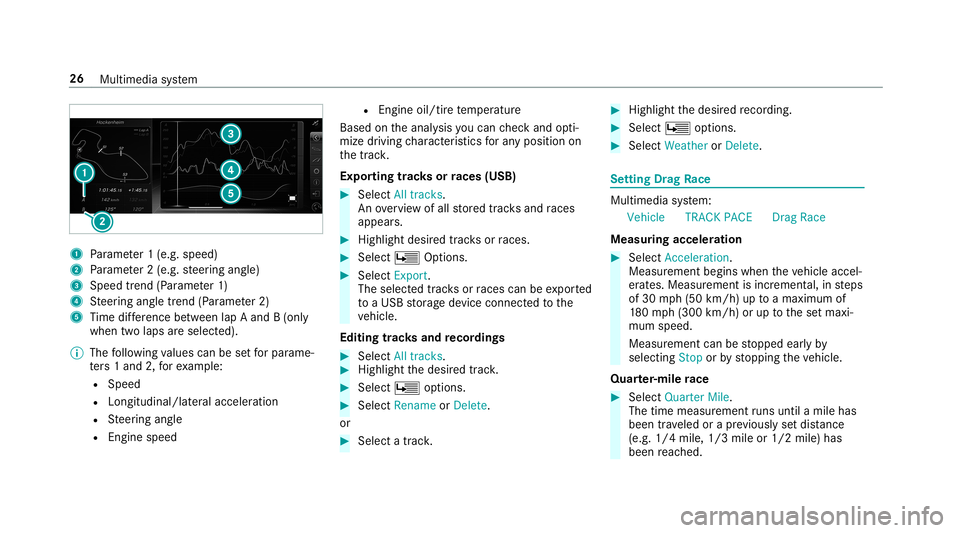
1
Parame ter1 (e.g. speed)
2 Parame ter2 (e.g. steer ing ang le)
3 Speed trend (Par ame ter1)
4 Steer ing ang letrend (Par ame ter2)
5 Time differe nce betwee nlap A and B(only
wh en twolaps aresel ect ed).
0009 The follo wing values canbesetfo rpar ame‐
te rs 1and 2,forex am ple:
R Spe ed
R Lon gitudin al/lat eral acc eler ation
R Steer ing ang le
R Engine speed R
Engine oil/tir ete mp eratur e
Based ontheanal ysis yo ucan checkand opti‐
mize driving charact eristic sfo ran yposi tion on
th etra ck.
Expor tingtrac ks orraces (USB ) 0007
Select Alltrack s.
An ove rview of all stor ed trac ks and races
ap pea rs. 0007
High light desired trac ks orraces. 0007
Sele ctÜ Options . 0007
Sele ctExport .
The select edtrac ks orraces can beexpor ted
to aUS Bstor ag ede vice conn ectedtothe
ve hicle.
Editing trac ks and recor dings 0007
Select Alltrack s. 0007
Highligh tth edesir edtrac k. 0007
Select Ü options . 0007
Select Rename orDele te.
or 0007
Select atrac k. 0007
High light thedesir edrecor ding. 0007
Sele ctÜ options . 0007
Sele ctWea ther orDele te. Se
tting Drag Race Mult
imed iasystem:
Vehicle TRACKPACE DragRace
Measur ingacceler ation 0007
Select Acceleration.
Measur ementbegins whentheve hicle accel‐
er ates. Measur ementisincr ement al,insteps
of 30 mph(50 km/h) uptoamax imum of
18 0mp h(300 km/h) orup tothese tmaxi‐
mum speed.
Measur ementcanbestopped earlyby
selecting Stoporby stopping theve hicle.
Quar ter-mil era ce 0007
Select Quar terMile.
The timemeas uremen tru ns unti la mil eha s
be en trave led orapr ev iousl yse tdis tance
(e .g. 1/4 mile,1/3 mileor 1/2 mile)has
be en reac hed. 26
Multimed iasystem
Page 29 of 42

0009
The possible values forse tting theend dis‐
ta nce arede term ined bythesy stem and
cann otbe freel ych osen.
Measur ementcanbestopped earlyby selecting
Stop orby stopping theve hicle.
Manual star tfo rac ce lera tio nand quarter-
mil era ce 0007
Select Accel erat ionorQuar terMile . 0007
Select Man ualstart .
Thr eeredtraf fic lights appea rone afte rth e
ot her .The react ion timemeas uremen tst ar ts
when they chang eto green atthesame time.
The react ion timeis displa yedas soon asyou
dr ive of f.Ifyo udr ive of fto oear ly,th emes‐
sag eJump start.will appear andaccelera tion
or quartermile measu rement willbe can‐
celed .
Measur ingbraking 0007
Select Braking . 0007
Select StartRecord .
Meas urement isincr ement al,insteps of
30 mph(5 0km/h) toast ands till.If th ebr ak‐
ing procedur eis star tede.g. ataspeed of 99
mph(1 60 km/h) ,meas urement star ts as
soon as90 mph(1 50 km/h) hasbeen
re ac hed.
St oring and calling upmea surement values
When ameasur ementhas been completedor
canc eled, themeasur edtime canbestor ed. 0007
Aftera measu rement, selectSave measu re-
ment? .
The stor ed measur ementscan bedispla yedvia
th eHisto rymenu item.
Editing measuremen ts 0007
Select History . 0007
Highlight thedesir edmeasur ement. 0007
Select Üoption s. 0007
Select Weather orDelet e.
0009 The measur ementscan bedispla yedby cat e‐
gor y,e.g. accelera tionmeasur ements,by
appl ying afilt er . Calling
upthete leme try disp lay Multime
diasystem:
Vehicle TRACKPACE Telemetry
The teleme try displa ysho wscurrent vehicle data
as adigit alvalue and asadiagr am.Uptofour
par ame ters can beselect edthat areto be
sho wninthedispla y.
Fo rex am ple:
R Engin espee d
R Whee lang le
R Spe ed
R Steer ing ang le 0007
Setth edesir edpar ame ters. 0007
Setth etime.
The setpar ame ters areeva luat edinthedia‐
gr am forth etime set.
0009 The time canrang efrom amini mumof
30 seco ndstoamax imum of20 min utes. Mult
imed iasystem 27
Page 30 of 42

Conf
iguringAMG TRAC KPA CE Re
quirement s
To use theTRACKPACE app:
R The TRACKPACE app isins talled onthe
mobil eend device.
R The mobil eend device isconnect edtothe
multime diasystem viaWi-Fi.
Mu ltimed iasystem:
Vehicle TRACKPACE Options
Se tting driver profiles 0007
Select DriverProfile. 0007
Creat eane wdriver profile.
or 0007
Select anexistin gdr iver profile.
The driver profile isact ivat ed.
0009 Trac ks,laps andtimes driven areassigned to
th eactiv edr iver profile while driving. Foran
ex act evaluation ofyour drivin gst yle, you
should alwaysdr ive wit han activ edr iver pro‐
fi le. Displa
yingdriver profile statis tics 0007
Select DriverProfile. 0007
Select thedesir edprofile.
The follo wing informatio nis displa yedfo rth e
select eddriver profile:
R Driving time
R Distance driven
R Numbe rof Trac kRa ces, Drag Races and
la ps driven
R Maximu mspe ed
Co nne cting amobi lede vic evia the TRACK
PA CE app
The TRACKPACE app makesitposs ibletorecor d
vid eos and tosync hronize them withstor ed
tr ac ks. 0007
Select theTRACK PACEapp.
Alr eady author ized devices aredispla yedin
th elis t. 0007
Select Authorizenew device.
Av ailable devic es aredispla yed. 0007
Startth eTRA CKPACE app onthede vice to
be con nectedand follo wtheins truction s. 0007
Conf irm theaut hor ization prom pt. 0007
Enterthecode displa yedon thede vice.
The device isaut hor ized.
or 0007
Select ade vice that isalr eady author ized.
The devic eis de- aut hor ized.
Se tting theTR AC KPA CE displa yin thehead -
up disp lay 0007
Sele ctHUD Contents. 0007
Activate0073 ordeacti vate 0053 thedesir ed
con tents.
The cont ents intheHead-up Displayar e
adap ted.
0009 Forfur ther information ontheHead-up Dis‐
pla y,see (→pag e23).
Se tting acous ticfeedba ck 0007
Select Acou sticfeedba ck.
The follo wing settings areav ailable:
R Loud
R Medium
R Quiet 28
Multimed iasystem