tow MERCEDES-BENZ E-CLASS COUPE 2020 User Guide
[x] Cancel search | Manufacturer: MERCEDES-BENZ, Model Year: 2020, Model line: E-CLASS COUPE, Model: MERCEDES-BENZ E-CLASS COUPE 2020Pages: 473, PDF Size: 8.5 MB
Page 48 of 473

fo
rm ed on the doors or door trim, or if the
doors are damaged. #
Never modify the doors or parts of the
doors. #
Alw ays ha vewo rkon the doors or door
trim car ried out at a qualified specialist
wo rkshop. &
WARNING Risk of inju rydue todeplo yed
airbag
A deplo yed airbag no longer of fers any pro‐
te ction. #
Have theve hicle towe dto aqu alified
specialist workshop in order tohave the
deplo yed airbag replaced. Ha
ve deplo yed airbags replaced immediately. St
atus of the front passenger front airbag Fu
nction of the automatic front passenger
airbag shu toff
The automatic front passenger front airbag shut‐
off is able todetect whe ther the front passenger seat is occupied
bya person or a child restra int
sy stem. The front passenger airbag is enabled or
disabled accordingly. &
WARNING Risk of inju ryor death due to
objects under the co-driver seat
Objects trapped under the co-driver seat can
inter fere with the function of the automatic
co-driver airbag shutoff or damage the sys‐
te m. #
Do not store any objects under the co-
driver seat. #
When the co-driver seat is occupied,
make sure that no objects are trapped
under the co-driver seat. When
fitting a child restra int sy stem tothe front
passenger seat, alw ays make sure of thefo llow‐
ing:
R Ensure that thech ild restra int sy stem is posi‐
tioned cor rectly (/ page 56).
R Alw ays comply with thech ild restra int sys‐
te m manufacturer's ins tallation instructions. R
Never place objects (e.g. cushions) under or
behind thech ild restra int sy stem.
R Fully retract the seat cushion length adjust‐
ment.
R The entire base of thech ild restra int sy stem
must alw aysre st on the sitting sur face of the
front passenger seat.
R The backrest of thefo rw ard-facing child
re stra int sy stem must, as far as possible, be
re sting on the seat backrest of the front
passenger seat.
R The child restra int sy stem must not touch the
ro of or be put under stra in by the head
re stra ints. Adjust the seat backrest inclina‐
tion and the head restra int setting accord‐
ing ly. &
WARNING Risk of inju ryor death due to
objects between the seat sur face and
th ech ild restra int sy stem
Objects between the sitting sur face and the
ch ild restra int sy stem could af fect the func‐
tion of the automatic front passenger airbag
shutoff. Occupant saf
ety45
Page 53 of 473
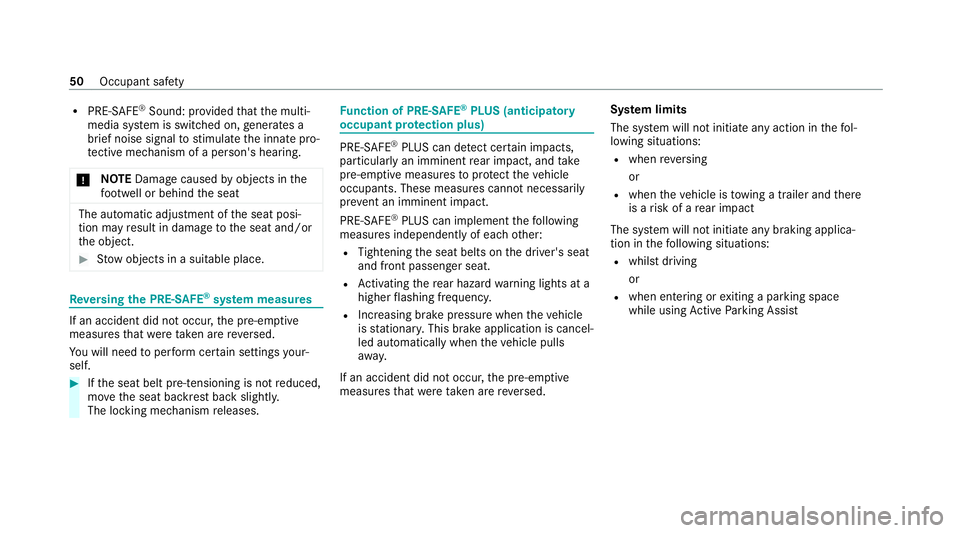
R
PRE-SAFE ®
Sound: pr ovided that the multi‐
media sy stem is switched on, generates a
brief noise signal tostimulate the innate pro‐
te ctive mechanism of a person's hea ring.
* NO
TEDama gecaused byobjects in the
fo ot we ll or behind the seat The automatic adjustment of
the seat posi‐
tion may result in damage tothe seat and/or
th e object. #
Stow objects in a suitable place. Re
versing the PRE- SAFE®
sy stem measures If an accident did not occur,
the pre-em ptive
measures that we retak en are reve rsed.
Yo u will need toper form certain settings your‐
self. #
Ifth e seat belt pre-tensioning is not reduced,
mo vethe seat backrest back slightl y.
The locking mechanism releases. Fu
nction of PRE-SAFE ®
PLUS (anticipatory
occupant pr otection plus) PRE-
SAFE®
PLUS can de tect cer tain impacts,
particular lyan imminent rear impact, and take
pre-em ptive measures toprotect theve hicle
occupants. These measures cannot necessarily
pr eve nt an imminent impact.
PRE-SAFE ®
PLUS can implement thefo llowing
measures independently of each other:
R Tightening the seat belts on the driver's seat
and front passenger seat.
R Activating there ar hazard warning lights at a
higher flashing frequenc y.
R Increasing brake pressure when theve hicle
is stationar y.This brake application is cancel‐
led automatically when theve hicle pulls
aw ay.
If an accident did not occur, the pre-em ptive
measures that we retake n are reve rsed. Sy
stem limits
The sy stem will not initiate any action in thefo l‐
lowing situations:
R when reve rsing
or
R when theve hicle is towing a trailer and there
is a risk of a rear impact
The sy stem will not initiate any braking applica‐
tion in thefo llowing situations:
R whilst driving
or
R when entering or exiting a parking space
while using Active Parking Assist 50
Occupant saf ety
Page 64 of 473
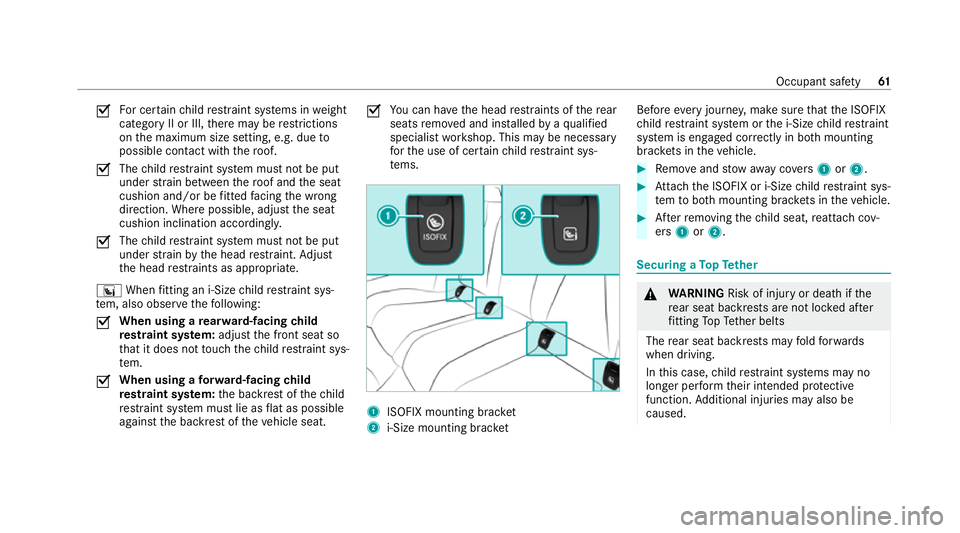
O
Fo
r cer tain child restra int sy stems in weight
category II or III, there may be restrictions
on the maximum size setting, e.g. due to
possible con tact wi th thero of.
O The
child restra int sy stem must not be put
under stra in between thero of and the seat
cushion and/or be fitted facing the wrong
direction. Where possible, adjust the seat
cushion inclination accordingly.
O The
child restra int sy stem must not be put
under stra in by the head restra int. Adjust
th e head restra ints as appropriate.
° When fitting an i‑Size child restra int sys‐
te m, also obser vethefo llowing:
O When using a
rear wa rd-facing child
re stra int sy stem: adjust the front seat so
th at it does not touch thech ild restra int sys‐
te m.
O When using a
forw ard-facing child
re stra int sy stem: the backrest of thech ild
re stra int sy stem must lie as flat as possible
against the backrest of theve hicle seat. O
Yo
u can ha vethe head restra ints of there ar
seats remo ved and ins talled byaqu alified
specialist workshop. This may be necessary
fo rth e use of cer tain child restra int sys‐
te ms. 1
ISOFIX mounting brac ket
2 i‑Size mounting brac ket Before
every journe y,make sure that the ISOFIX
ch ild restra int sy stem or the i‑Size child restra int
sy stem is engaged cor rectly in bo thmounting
brac kets in theve hicle. #
Remo veand stow aw aycovers 1 or2. #
Attach the ISOFIX or i‑Size child restra int sys‐
te m to both mounting brac kets in theve hicle. #
Afterre moving thech ild seat, reattach cov‐
ers 1or2. Securing a
TopTe ther &
WARNING Risk of inju ryor death if the
re ar seat backrests are not loc ked af ter
fi tting TopTe ther belts
The rear seat backrests may fold forw ards
when driving.
In this case, child restra int sy stems may no
longer per form their intended pr otective
function. Additional injuries may also be
caused. Occupant saf
ety61
Page 74 of 473
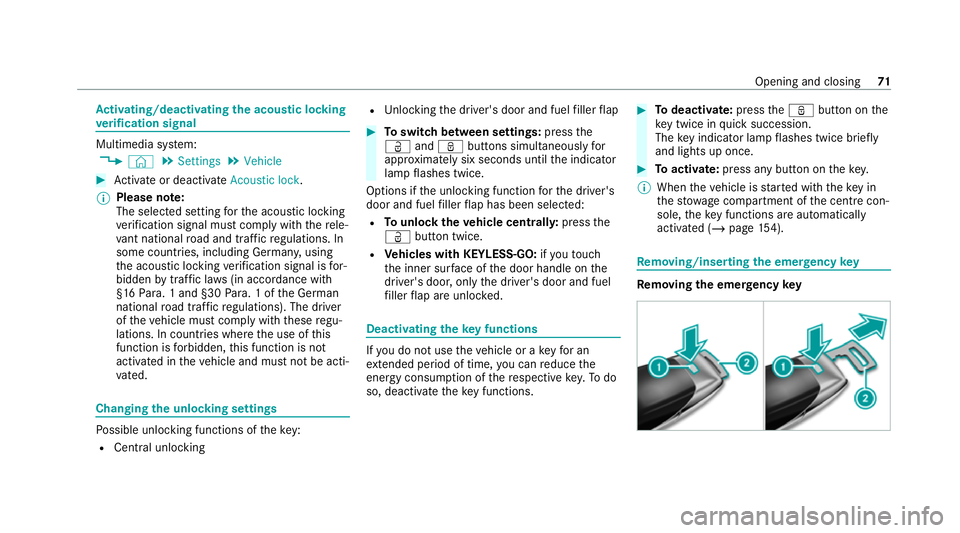
Ac
tivating/deactivating the acoustic lo cking
ve rification signal Multimedia sy
stem:
4 © 5
Settings 5
Vehicle #
Activate or deacti vate Acoustic lock .
% Please no
te:
The selected setting forth e acoustic locking
ve rification signal must comply wi th there le‐
va nt national road and traf fic re gulations. In
some countri es, including German y,using
th e acoustic locking verification signal is for‐
bidden bytraf fic la ws(in accordance with
§16 Para. 1 and §30 Para. 1 of the German
national road traf fic re gulations). The driver
of theve hicle must comply with these regu‐
lations. In countri es wherethe use of this
function is forbidden, this function is not
activated in theve hicle and must not be acti‐
va ted. Changing
the unlocking settings Po
ssible unlocking functions of theke y:
R Central unlocking R
Unlocking the driver's door and fuel filler flap #
Toswitch between settings: pressthe
Ü andß buttons simultaneously for
appr oximately six seconds until the indicator
lamp flashes twice.
Options if the unlocking function forth e driver's
door and fuel filler flap has been selec ted:
R Tounlo cktheve hicle centrall y:press the
Ü button twice.
R Vehicles with KEYLESS-GO: ifyo uto uch
th e inner sur face of the door handle on the
driver's door, only the driver's door and fuel
fi ller flap are unlo cked. Deactivating
theke y functions If
yo u do not use theve hicle or a keyfo r an
ex tended pe riod of time, you can reduce the
energy consum ption of there spective key.Todo
so, deactivate theke y functions. #
Todeactivate: presstheß button on the
ke y twice in quick succession.
The key indicator lamp flashes twice brief ly
and lights up once. #
Toactivate: press any button on thekey.
% When theve hicle is star ted with theke y in
th estow age compartment of the cent recon‐
sole, theke y functions are automatical ly
activated (/ page154). Re
moving/inserting the eme rgency key Re
moving the eme rgency key Opening and closing
71
Page 80 of 473
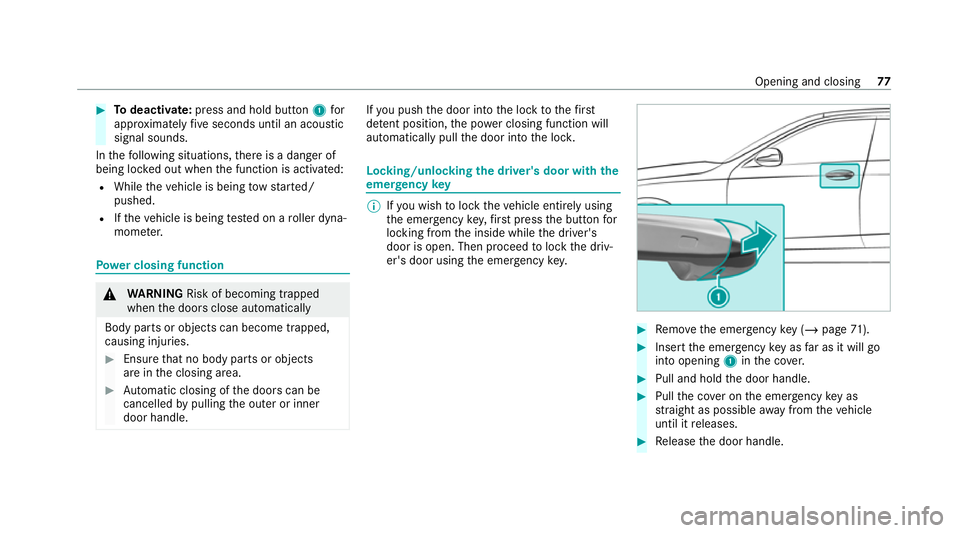
#
Todeactivate: press and hold button 1for
appr oximately five seconds until an acoustic
signal sounds.
In thefo llowing situations, there is a danger of
being loc ked out when the function is activated:
R While theve hicle is being tow star ted/
pushed.
R Ifth eve hicle is being tested on a roller dyna‐
mome ter. Po
we r closing function &
WARNING Risk of becoming trapped
when the doors close automatically
Body parts or objects can become trapped,
causing injuries. #
Ensure that no body parts or objects
are in the closing area. #
Automatic closing of the doors can be
cancelled bypulling the outer or inner
door handle. If
yo u push the door into the lock tothefirst
de tent position, the po wer closing function will
auto matical lypull the door into the loc k. Locking/unlocking
the driver's door with the
emer gency key %
Ifyo u wish tolock theve hicle entirely using
th e emer gency key,firs t press the button for
locking from the inside while the driver's
door is open. Then proceed tolock the driv‐
er's door using the emer gency key. #
Remo vethe emer gency key ( / page 71). #
Insert the emer gency key as far as it will go
into opening 1inthe co ver. #
Pull and hold the door handle. #
Pull the co ver on the emer gency key as
st ra ight as possible away from theve hicle
until it releases. #
Release the door handle. Opening and closing
77
Page 82 of 473
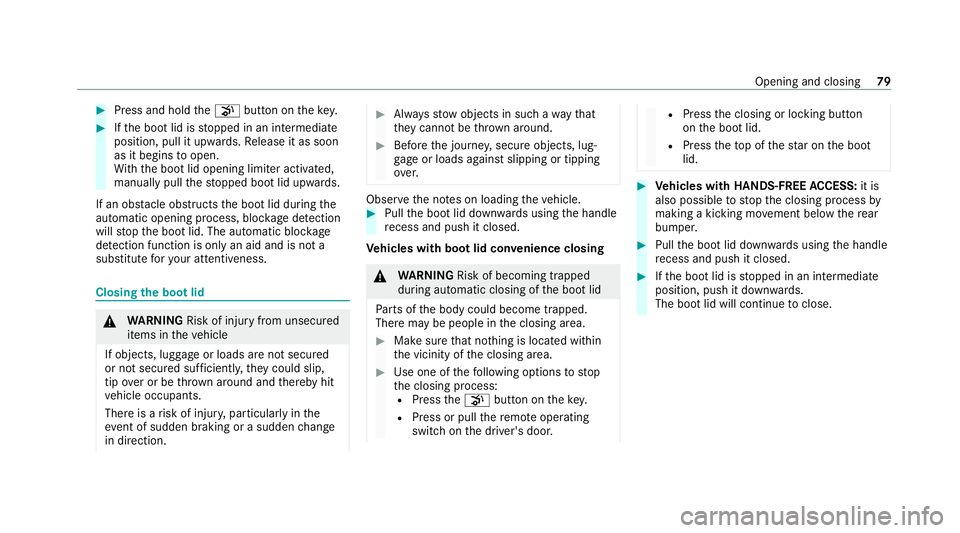
#
Press and hold thep button on thekey. #
Ifth e boot lid is stopped in an intermediate
position, pull it upwards. Release it as soon
as it begins toopen.
Wi th th e boot lid opening limiter activated,
manually pull thestopped boot lid upwards.
If an obs tacle obstructs the boot lid during the
automatic opening process, bloc kage detection
will stop the boot lid. The automatic bloc kage
de tection function is only an aid and is not a
substitu teforyo ur attentiveness. Closing
the boot lid &
WARNING Risk of inju ryfrom unsecu red
items in theve hicle
If objects, luggage or loads are not secured
or not secured suf ficientl y,they could slip,
tip ove r or be throw n around and thereby hit
ve hicle occupants.
There is a risk of injur y,particularly in the
ev ent of sudden braking or a sudden change
in direction. #
Alw aysstow objects in such a wayth at
th ey cannot be thro wn around. #
Before the journe y,secure objects, lug‐
ga ge or loads against slipping or tipping
ove r. Obser
vethe no tes on loading theve hicle. #
Pull the boot lid down wards using the handle
re cess and push it closed.
Ve hicles with boot lid conve nience closing &
WARNING Risk of becoming trapped
du ring au tomatic closing of the boot lid
Pa rts of the body could become trapped.
There may be people in the closing area. #
Make sure that no thing is located within
th e vicinity of the closing area. #
Use one of thefo llowing options tostop
th e closing process:
R Press thep button on thekey.
R Press or pull there mo teoperating
switch on the driver's door. R
Press the closing or locking button
on the boot lid.
R Press theto p of thest ar on the boot
lid. #
Vehicles with HANDS-FREE ACCESS: it is
also possible tostop the closing process by
making a kicking mo vement below there ar
bumper. #
Pull the boot lid down wards using the handle
re cess and push it closed. #
Ifth e boot lid is stopped in an intermediate
position, push it down wards.
The boot lid will continue toclose. Opening and closing
79
Page 83 of 473
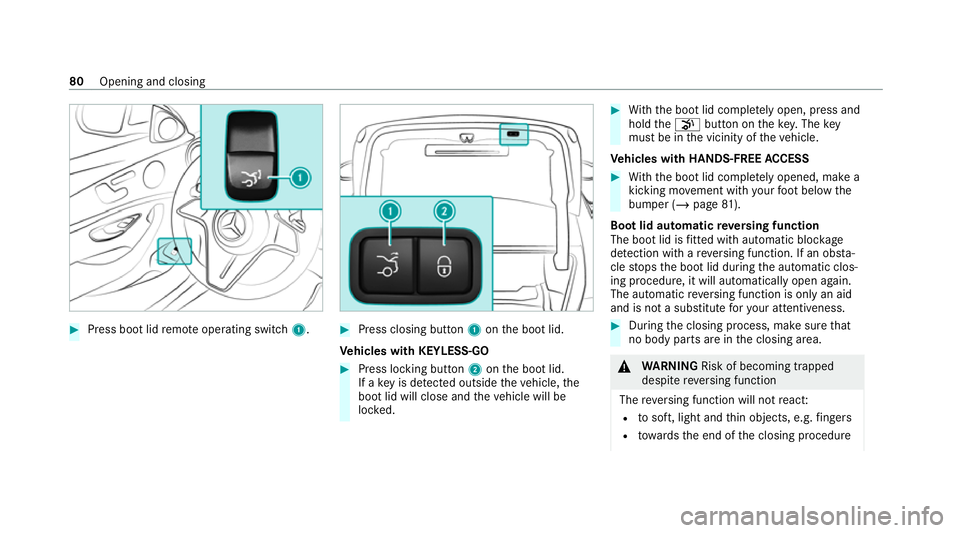
#
Press boot lid remo teoperating switch 1. #
Press closing button 1onthe boot lid.
Ve hicles with KEYLESS-GO #
Press locking button 2onthe boot lid.
If a key is de tected outside theve hicle, the
boot lid will close and theve hicle will be
loc ked. #
With th e boot lid comple tely open, press and
hold thep button on thekey. Thekey
must be in the vicinity of theve hicle.
Ve hicles with HANDS-FREE ACCESS #
With th e boot lid comple tely opened, make a
kicking mo vement with your foot below the
bumper (/ page81).
Boot lid automatic reve rsing function
The boot lid is fitted wi thautomatic bloc kage
de tection wi thare ve rsing function. If an obs ta‐
cle stops the boot lid during the automatic clos‐
ing procedure, it will automatically open again.
The automatic reve rsing function is only an aid
and is not a substitute foryo ur attentiveness. #
During the closing process, make sure that
no body parts are in the closing area. &
WARNING Risk of becoming trapped
despi tereve rsing function
The reve rsing function will not react:
R tosoft, light and thin objects, e.g. fingers
R towa rdsth e end of the closing procedure 80
Opening and closing
Page 85 of 473
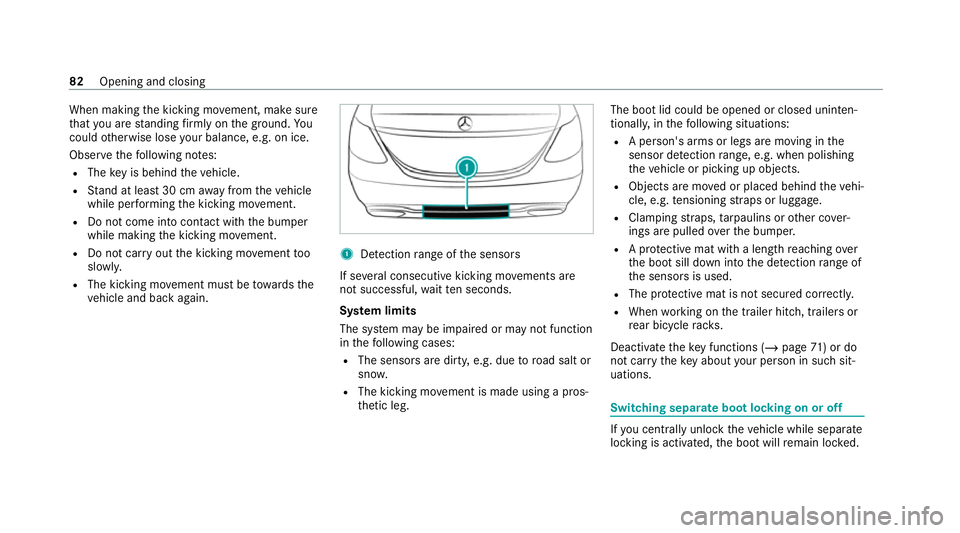
When making
the kicking mo vement, make sure
th at you are standing firm ly on the ground. Yo u
could otherwise lose your balance, e.g. on ice.
Obser vethefo llowing no tes:
R The key is behind theve hicle.
R Stand at least 30 cm away from theve hicle
while per form ing the kicking mo vement.
R Do not come into contact with the bumper
while making the kicking mo vement.
R Do not car ryout the kicking mo vement too
slowl y.
R The kicking mo vement must be towa rdsthe
ve hicle and back again. 1
Detection range of the sensors
If se veral consecutive kicking mo vements are
not successful, waitte n seconds.
Sy stem limits
The sy stem may be impaired or may not function
in thefo llowing cases:
R The sensors are dirty, e.g. due toroad salt or
sn ow.
R The kicking mo vement is made using a pros‐
th etic leg. The boot lid could be opened or closed unin
ten‐
tionally, in thefo llowing situations:
R A person's arms or legs are moving in the
sensor de tection range, e.g. when polishing
th eve hicle or picking up objects.
R Objects are mo ved or placed behind theve hi‐
cle, e.g. tensioning stra ps or luggage.
R Clamping stra ps, tarp aulins or other co ver‐
ings are pulled overth e bumper.
R A pr otective mat with a length reaching over
th e boot sill down into the de tection range of
th e sensors is used.
R The pr otective mat is not secured cor rectl y.
R When working on the trailer hitch, trailers or
re ar bicycle rack s.
Deactivate theke y functions ( /page 71) or do
not car rytheke y about your person in such sit‐
uations. Swit
ching separate boot locking on or off If
yo u centrally unlo cktheve hicle while separate
locking is activated, the boot will remain loc ked. 82
Opening and closing
Page 91 of 473
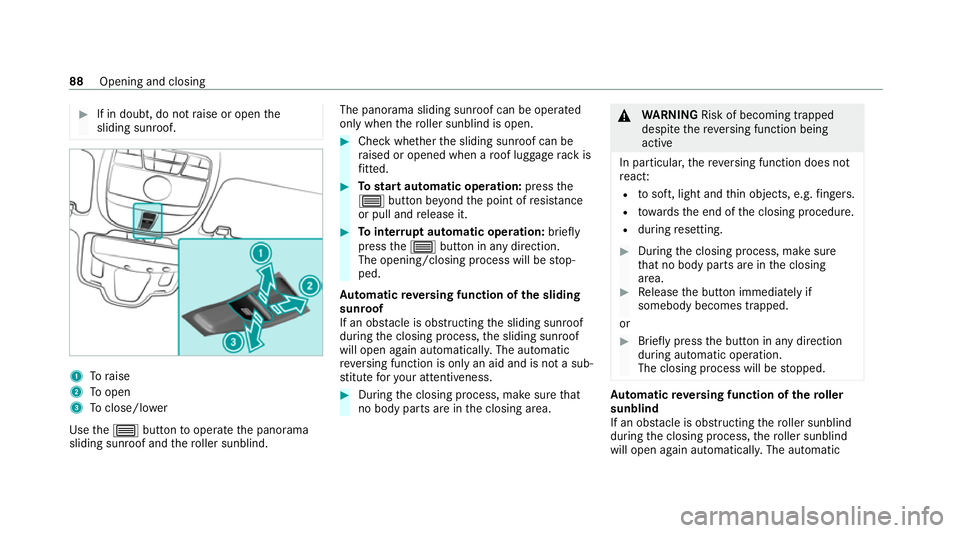
#
If in doubt, do not raise or open the
sliding sunroof. 1
Toraise
2 Toopen
3 Toclose/l ower
Use the3 button tooperate the panorama
sliding sunroof and thero ller sunblind. The panorama sliding sunroof can be opera
ted
only when thero ller sunblind is open. #
Check whe ther the sliding sunroof can be
ra ised or opened when a roof luggage rack is
fi tted. #
Tostart automatic operation: pressthe
3 button be yond the point of resis tance
or pull and release it. #
Tointer rupt automatic operation: briefly
press the3 button in any direction.
The opening/closing process will be stop‐
ped.
Au tomatic reve rsing function of the sliding
sunroof
If an obs tacle is obstructing the sliding sunroof
during the closing process, the sliding sunroof
will open again automaticall y.The automatic
re ve rsing function is only an aid and is not a sub‐
st itute foryo ur attentiveness. #
During the closing process, make sure that
no body parts are in the closing area. &
WARNING Risk of becoming trapped
despi tethere ve rsing function being
active
In particular, there ve rsing function does not
re act:
R tosoft, light and thin objects, e.g. fingers.
R towa rdsth e end of the closing procedure.
R during resetting. #
During the closing process, make sure
th at no body parts are in the closing
area. #
Release the button immediately if
somebody becomes trapped.
or #
Brief lypress the button in any direction
during automatic operation.
The closing process will be stopped. Au
tomatic reve rsing function of thero ller
sunblind
If an obs tacle is obstructing thero ller sunblind
during the closing process, thero ller sunblind
will open again automaticall y.The automatic 88
Opening and closing
Page 94 of 473
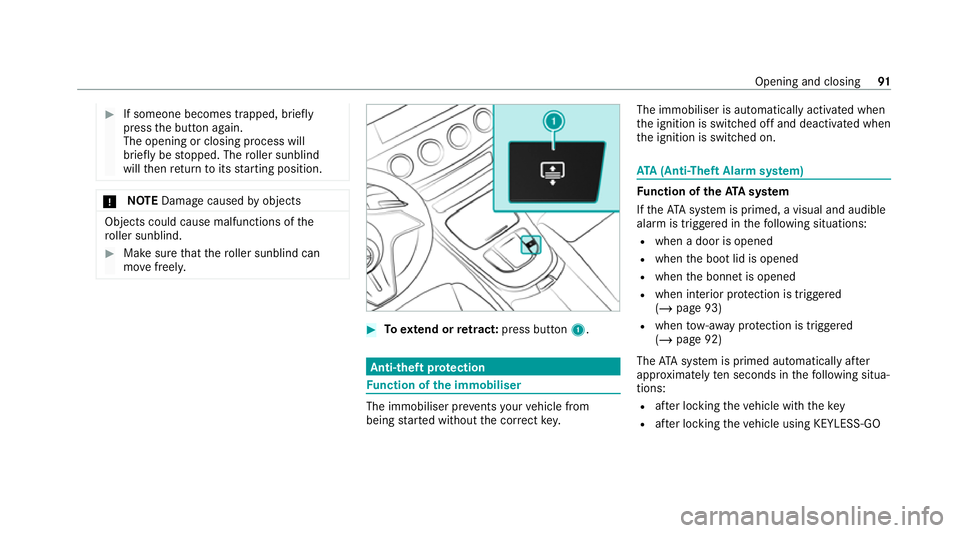
#
If someone becomes trapped, briefly
press the button again.
The opening or closing process will
brief lybe stopped. The roller sunblind
will then return toits starting position. *
NO
TEDama gecaused byobjects Objects could cause malfunctions of
the
ro ller sunblind. #
Make sure that thero ller sunblind can
mo vefreely. #
Toextend or retract: press button 1. Anti-theft pr
otection Fu
nction of the immobiliser The immobiliser pr
events your vehicle from
being star ted without the cor rect key. The immobiliser is automatically activated when
th e ignition is switched off and deactivated when
th e ignition is switched on. ATA
(Anti-Theft Alarm sy stem) Fu
nction of theATA system
If th eATA system is primed, a visual and audible
alarm is triggered in thefo llowing situations:
R when a door is opened
R when the boot lid is opened
R when the bonn etis opened
R when interior pr otection is triggered
(/ page 93)
R when tow- aw ay protection is triggered
(/ page 92)
The ATA system is primed automatically af ter
appr oximately ten seconds in thefo llowing situa‐
tions:
R afte r locking theve hicle with thekey
R afte r locking theve hicle using KEYLESS-GO Opening and closing
91