instrument cluster MERCEDES-BENZ E-CLASS ESTATE 2015 Owner's Manual
[x] Cancel search | Manufacturer: MERCEDES-BENZ, Model Year: 2015, Model line: E-CLASS ESTATE, Model: MERCEDES-BENZ E-CLASS ESTATE 2015Pages: 497, PDF Size: 16.23 MB
Page 200 of 497
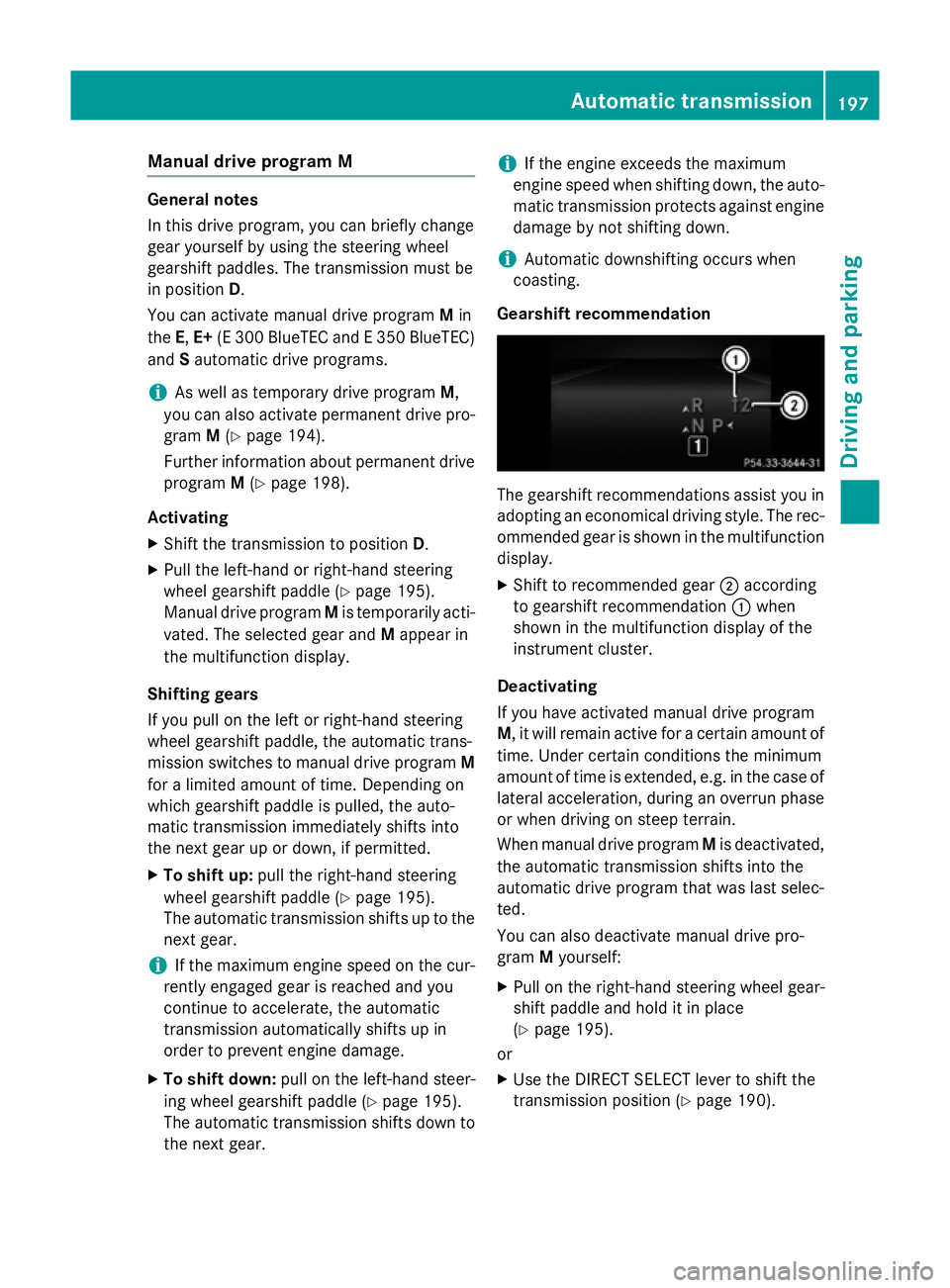
Manual drive program M
General notes
In this drive program, you can briefly change
geary
ourself by using the steering wheel
gearshift paddles. The transmission must be
in position D.
You can activate manua ldrive program Min
the E,E+ (E 300 BlueTEC and E350 BlueTEC)
and Sautomatic drive programs.
i As wellast
emporary drive program M,
you can alsoa ctivate permanent drive pro-
gram M(Y page1 94).
Further information about permanent drive program M(Y page1 98).
Activating
X Shift the transmission to position D.
X Pullt he left-hand or right-hand steering
whee lgearshift paddle (Y page195).
Manual drive program Mis temporarily acti-
vated. The selected geara ndMappear in
the multifunction display.
Shiftin ggears
If you pullont he left or right-hand steering
whee lgearshift paddle,t he automatic trans-
mission switches to manua ldrive program M
for alimited amount of time. Depending on
which gearshift paddle is pulled,t he auto-
matic transmission immediatel yshifts into
the next gearupord own, if permitted.
X To shift up: pullthe right-hand steering
whee lgearshift paddle (Y page195).
The automatic transmission shifts up to the
next gear.
i If the maximu
mengine spee donthe cur-
rently engaged gearisr eachedand you
continue to accelerate, the automatic
transmission automatically shifts up in
order to prevent engine damage.
X To shift down: pullonthe left-hand steer-
ing whee lgearshift paddle (Y page195).
The automatic transmission shifts downto
the next gear. i
If the engine exceeds the maximum
engine spee dwhen shifting down, the auto-
matic transmission protects against engine
damage by not shifting down.
i Automatic downshifting occurs when
coasting.
Gearshift recommendation The gearshift recommendations assist you in
adopting an economica ldriving style .The rec-
ommended geariss hownint he multifunction
display.
X Shift to recommende dgear ;according
to gearshift recommendation :when
show ninthe multifunction display of the
instrument cluster.
Deactivating
If you have activated manua ldrive program
M,i twillr emai nactive for acertain amount of
time. Under certain conditions the minimum
amount of time is extended, e.g. in the case of latera lacceleration, during an overru nphase
or when driving on steep terrain.
When manua ldrive program Mis deactivated,
the automatic transmission shifts into the
automatic drive progra mthat wasl asts elec-
ted.
You can alsod eactivate manua ldrive pro-
gram Myourself:
X Pullont he right-hand steering whee lgear-
shift paddle and hold it in place
(Y page1 95).
or
X Use the DIRECT SELECT leve rtoshift the
transmission position (Y page190). Automatic transmission
197Driving and parking Z
Page 201 of 497
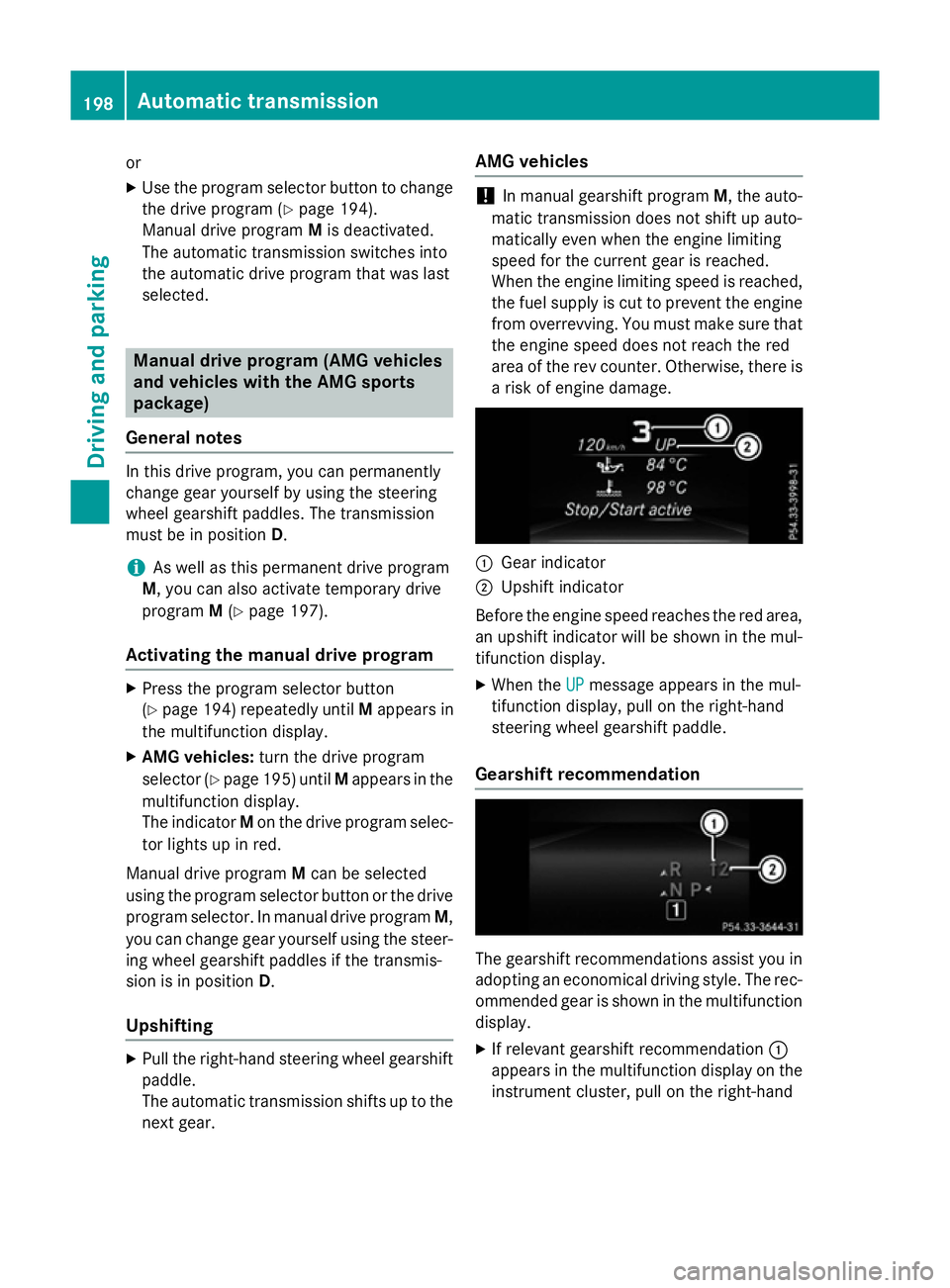
or
X Use the program selector button to change
the drive program (Y page 194).
Manual drive program Mis deactivated.
The automatic transmission switches into
the automatic drive program that was last
selected. Manuald
rive program (AMG vehicles
and vehicles with the AMG sports
package)
General notes In this drive program, you can permanently
change gear yourself by using the steering
wheel gearshift paddles. The transmission
must be in position D.
i As well as this permanent drive program
M,y ou can also activate temporary drive
program M(Y page 197).
Activating the manual drive program X
Press the program selector button
(Y page 194) repeatedly until Mappears in
the multifunction display.
X AMG vehicles: turn the drive program
selector (Y page 195) until Mappears in the
multifunction display.
The indicator Mon the drive program selec-
tor lights up in red.
Manual drive program Mcan be selected
using the program selector button or the drive
program selector. In manual drive program M,
you can change gear yourself using the steer-
ing wheel gearshift paddles if the transmis-
sion is in position D.
Upshifting X
Pull the right-hand steerin gwheel gearshift
paddle.
The automatic transmission shifts up to the next gear. AMG vehicles !
In manual gearshift program
M,the auto-
matic transmission does not shift up auto-
matically even when the engine limiting
speed for the current gear is reached.
When the engine limiting speed is reached, the fuel supply is cut to prevent the engine
from overrevving. You must make sure that the engine speed does not reach the red
area of the rev counter. Otherwise, there is
ar isk of engine damage. :
Gear indicator
; Upshift indicator
Before the engine speed reaches the red area, an upshift indicator will be shown in the mul-
tifunction display.
X When the UP UPmessage appears in the mul-
tifunction display ,pull on the right-hand
steerin gwheel gearshift paddle.
Gearshift recommendation The gearshift recommendations assist you in
adopting an economical driving style. The rec- ommended gear is shown in the multifunction
display.
X If relevant gearshift recommendation :
appears in the multifunction display on the instrument cluster, pull on the right-hand 198
Automatic transmissionDriving and parking
Page 204 of 497
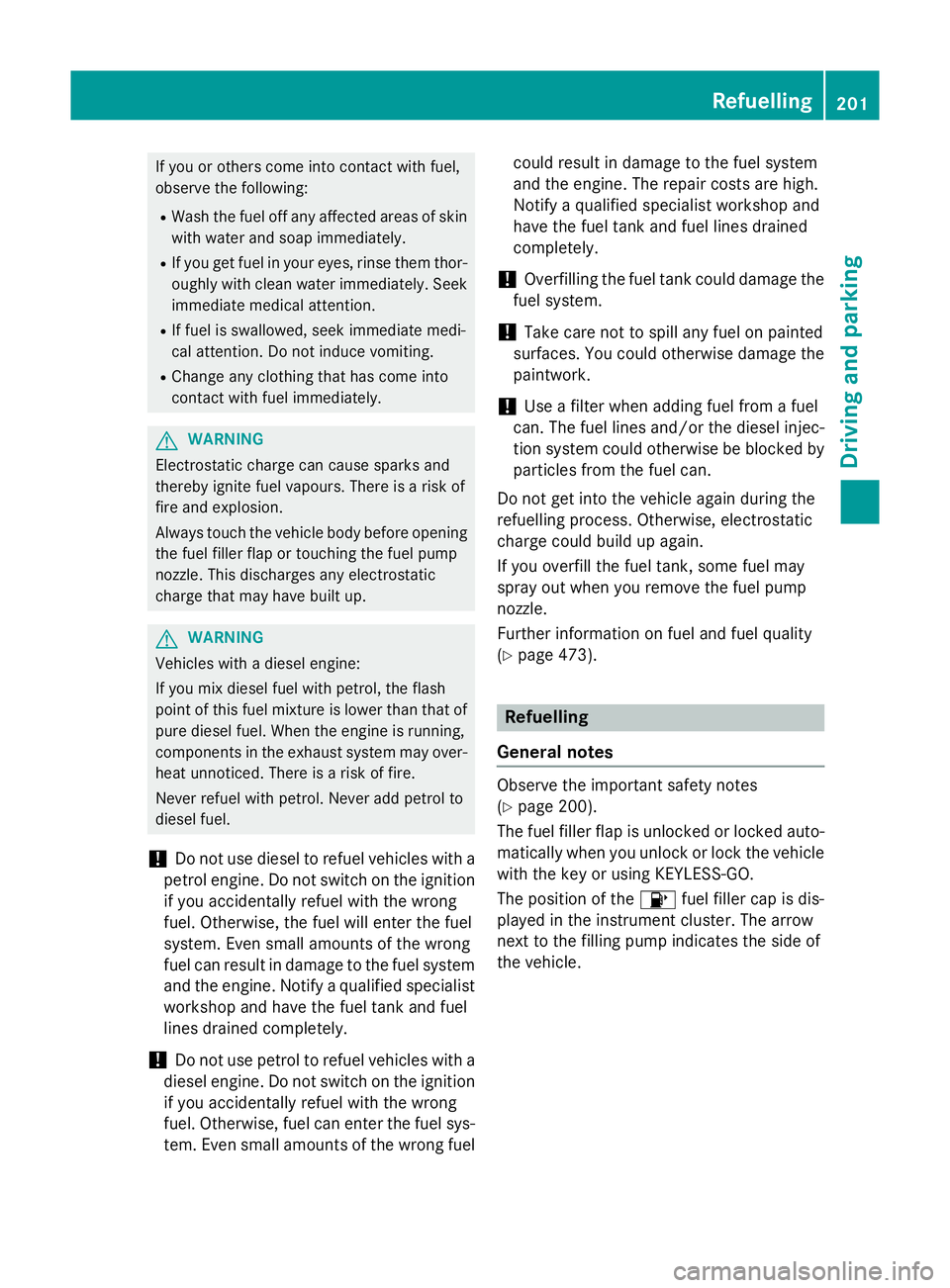
If you or others come into contact with fuel,
observe the following:
R Wash the fuel off any affected areasofs kin
with water and soap immediately.
R If you get fuel in youre yes,rinse them thor-
oughlyw ith clean water immediately.S eek
immediate medica lattention.
R If fuel is swallowed, seek immediate medi-
cal attention. Do not induce vomiting.
R Change any clothing that has come into
contact with fuel immediately. G
WARNING
Electrostatic charge can cause sparks and
thereby ignite fuel vapours. There is arisk of
fire and explosion.
Alwayst ouch the vehicle body before opening
the fuel fillerf lap or touching the fuel pump
nozzle. This discharges any electrostatic
charge that may have built up. G
WARNING
Vehicle swithadiese lengine:
If you mix dieself uel with petrol, the flash
point of this fuel mixture is lowert han that of
pure dieself uel. When the engine is running,
components in the exhaust system may over-
heat unnoticed. There is arisk of fire.
Never refuel with petrol. Never add petrol to
dieself uel.
! Do not use dieseltor
efuel vehicleswith a
petrol engine. Do not switch on the ignition if you accidentally refuel with the wrong
fuel.O therwise ,the fuel wille nter the fuel
system. Even small amounts of the wrong
fuel can resultind amage to the fuel system
and the engine. Notify aqualified specialist
workshop and have the fuel tank and fuel
lines drained completely.
! Do not use petrol to refuel vehicle
swith a
diesele ngine. Do not switch on the ignition
if you accidentally refuel with the wrong
fuel.O therwise ,fuel can enter the fuel sys-
tem. Even small amounts of the wrong fuel could resultind
amage to the fuel system
and the engine. The repairc osts are high.
Notify aqualified specialist workshop and
have the fuel tank and fuel lines drained
completely.
! Overfilling the fuel tank could damage the
fuel system.
! Take care not to spilla
ny fuel on painted
surfaces .You could otherwis edamage the
paintwork.
! Use
afilter when adding fuel from afuel
can. The fuel lines and/or the dieseli njec-
tion system could otherwis ebeblocked by
particle sfrom the fuel can.
Do not get into the vehicle again during the
refuelling process. Otherwise ,electrostatic
charge could build up again.
If you overfill the fuel tank, some fuel may
spray out when you remove the fuel pump
nozzle.
Further information on fuel and fuel quality
(Y page 473). Refuelling
General notes Observe the important safety notes
(Y
page 200).
The fuel filler flap is unlocked or locked auto-
matically when you unlock or lock the vehicle
with the key or using KEYLESS-GO.
The positio nofthe8 fuel filler cap is dis-
played in the instrument cluster. The arrow
next to the filling pump indicates the side of
the vehicle. Refuelling
201Driving and parking Z
Page 221 of 497
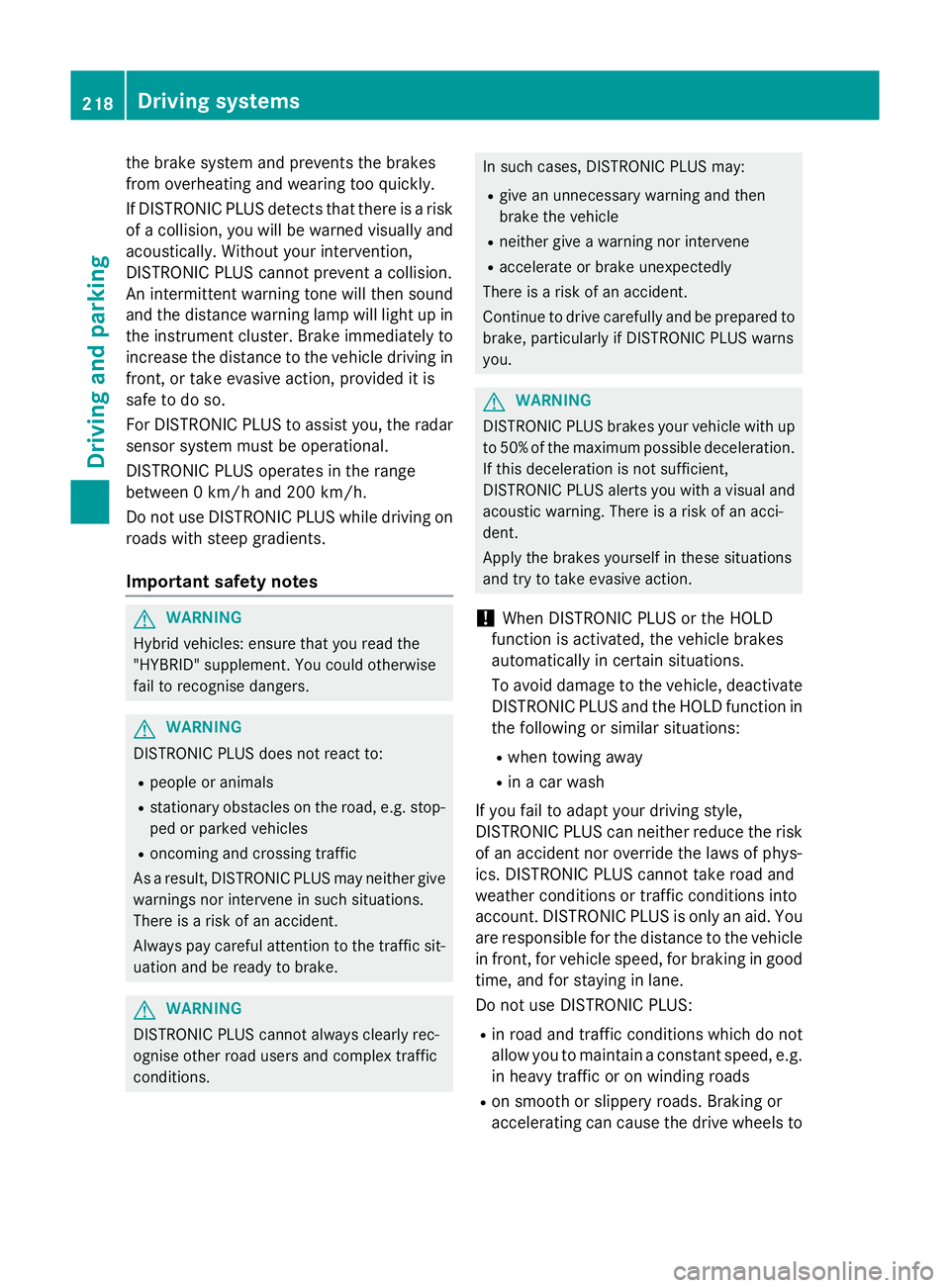
the brake syste
mand prevents the brakes
fro mo verheating and wearing too quickly.
If DISTRONIC PLU Sdetects tha tthere is arisk
of ac ollision, yo uwillbew arned visually and
acoustically. Without your intervention,
DISTRONIC PLU Scannot prevent acollision.
An intermittent warning tone will the nsound
and the distance warning lamp will ligh tupin
the instrument cluster. Brake immediatel yto
increase the distance to the vehicl edriving in
front, or take evasive action, provide ditis
safe to do so.
For DISTRONIC PLU Stoassistyou ,the radar
senso rsystemm ustbeo perational.
DISTRONIC PLU Soperates in the range
between 0km/h and 200 km/h.
Do not us eDISTRONIC PLU Swhile driving on
roads with steep gradients.
Important safety notes G
WARNING
Hybri dvehicles :ensur ethaty ou rea dthe
"HYBRID" supplement. Yo ucould otherwise
fail to recognis edangers. G
WARNING
DISTRONIC PLU Sdoesn ot react to:
R people or animals
R stationar yobstacle sont he road, e.g .stop-
pe dorp arked vehicles
R oncoming and crossing traffic
As aresult, DISTRONIC PLU Smayneithe rgive
warnings nor intervene in such situations.
There is ariskofana ccident.
Alway spaycarefu lattentio ntothe traffi csit-
uatio nand be ready to brake. G
WARNING
DISTRONIC PLU Scannot always clearly rec-
ognis eother roa dusers and complex traffic
conditions. In such cases
,DISTRONIC PLU Smay:
R give an unnecessary warning and then
brake the vehicle
R neithe rgiveaw arning nor intervene
R accelerate or brake unexpectedly
There is ariskofana ccident.
Continu etodrive carefull yand be prepared to
brake, particularl yifDISTRONIC PLU Swarns
you. G
WARNING
DISTRONIC PLU Sbrakes your vehicl ewithup
to 50% of the maximum possibl edeceleration.
If thi sdeceleratio nisn ot sufficient,
DISTRONIC PLU Salerts yo uwithav isual and
acoustic warning. There is ariskofana cci-
dent.
Apply the brakes yourself in these situations
and try to take evasive action.
! When DISTRONIC PLU
Sorthe HOLD
functio nisa ctivated ,the vehicl ebrakes
automaticall yincertainsituations.
To avoi ddamag etothe vehicle, deactivate
DISTRONIC PLU Sand the HOL Dfunctio nin
the following or simila rsituations:
R when towing away
R in ac ar wash
If yo ufailtoa dapt your driving style,
DISTRONIC PLU Scan neithe rreduc ethe risk
of an accident nor override the laws of phys-
ics .D ISTRONIC PLU Scannot take roa dand
weather conditions or traffi cconditions into
account. DISTRONIC PLU Siso nlyana id.Y ou
ar er esponsibl efor the distance to the vehicle
in front, for vehicl espeed, for braking in good
time, and for staying in lane.
Do not us eDISTRONIC PLUS:
R in roa dand traffi cconditions which do not
allo wyouto maintain aconstant speed, e.g.
in heav ytraffi coronw inding roads
R on smooth or slippery roads .Braking or
accelerating can cause the drive wheels to 218
Driving systemsDriving an
dparking
Page 244 of 497
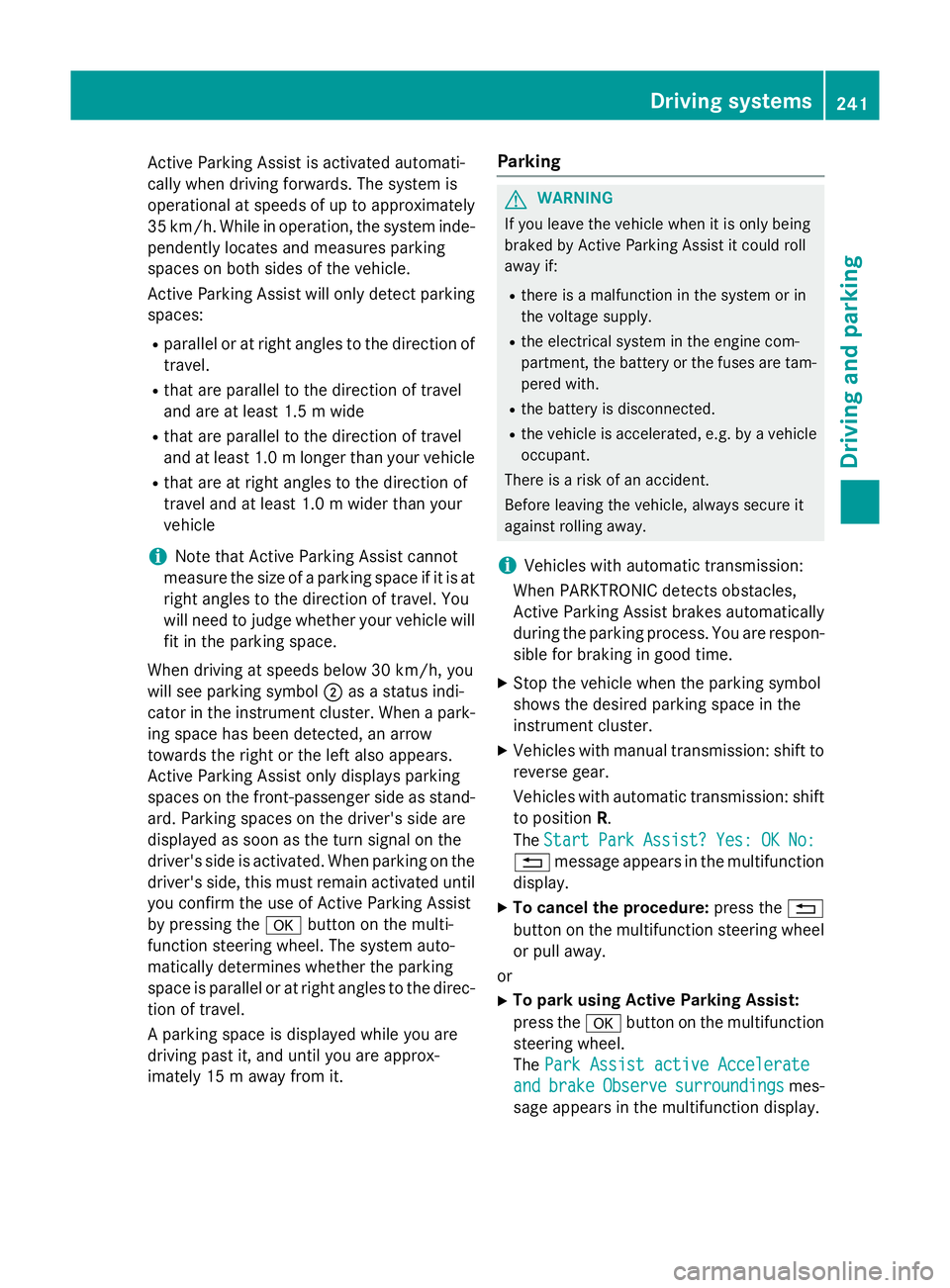
Activ
eParking Assist is activated automati-
cally when driving forwards .The system is
operational at speeds of up to approximately 35 km/h .While in operation, the system inde-
pendently locate sand measures parking
space sonb oths ides of the vehicle.
Activ eParking Assist will onl ydetect parking
spaces:
R parallel or at right angle stothe direction of
travel.
R tha tare parallel to the direction of travel
and ar eatleast1.5mw ide
R that are parallel to the direction of travel
and at leas t1.0ml onger than your vehicle
R that are at right angles to the direction of
travel and at least 1.0 mwider than your
vehicle
i Note that Active Parking Assist cannot
measure the size of aparking space if it is at
right angles to the direction of travel. You
will need to judge whether your vehicle will
fit in the parking space.
When driving at speeds below 30 km/h, you
will see parking symbol ;asas tatus indi-
cator in the instrument cluster. When apark-
ing space has been detected, an arrow
towards the right or the left also appears.
Active Parking Assist only display sparking
spaces on the front-passenger side as stand- ard. Parking spaces on the driver's side are
displayed as soon as the turn signal on the
driver's side is activated. When parking on the driver's side, this must remain activated untilyou confirm the use of Active Parking Assist
by pressing the abutton on the multi-
function steerin gwheel. The system auto-
matically determines whether the parking
space is parallel or at right angles to the direc-
tion of travel.
Ap arking space is displayed while you are
driving past it, and until you are approx-
imately 15 maway from it. Parking G
WARNING
If you leave the vehicle when it is only being
braked by Active Parking Assist it could roll
away if:
R there is amalfunction in the system or in
the voltage supply.
R the electrical system in the engine com-
partment ,the battery or the fuses are tam-
pered with.
R the battery is disconnected.
R the vehicle is accelerated, e.g. by avehicle
occupant.
There is arisk of an accident.
Before leaving the vehicle, alwayss ecure it
against rolling away.
i Vehicles with automatic transmission:
When PARKTRONIC detect sobstacles,
Active Parking Assist brakes automatically
during the parking process. You are respon-
sible for braking in good time.
X Stop the vehicle when the parking symbol
shows the desired parking space in the
instrument cluster.
X Vehicles with manual transmission: shift to
reverse gear.
Vehicles with automatic transmission: shift
to position R.
The Start
Start Park ParkAssist?
Assist? Yes:
Yes:OK
OKNo:
No:
% message appears in the multifunction
display.
X To cancel the procedure: press the%
button on the multifunction steerin gwheel
or pull away.
or
X To parku sing Active Parking Assist:
press the abutton on the multifunction
steerin gwheel.
The Park Assist active Accelerate
Park Assist active Accelerate
and
and brake
brake Observe
Observe surroundings
surroundings mes-
sage appears in the multifunction display. Driving systems
241Driving and parking Z
Page 247 of 497
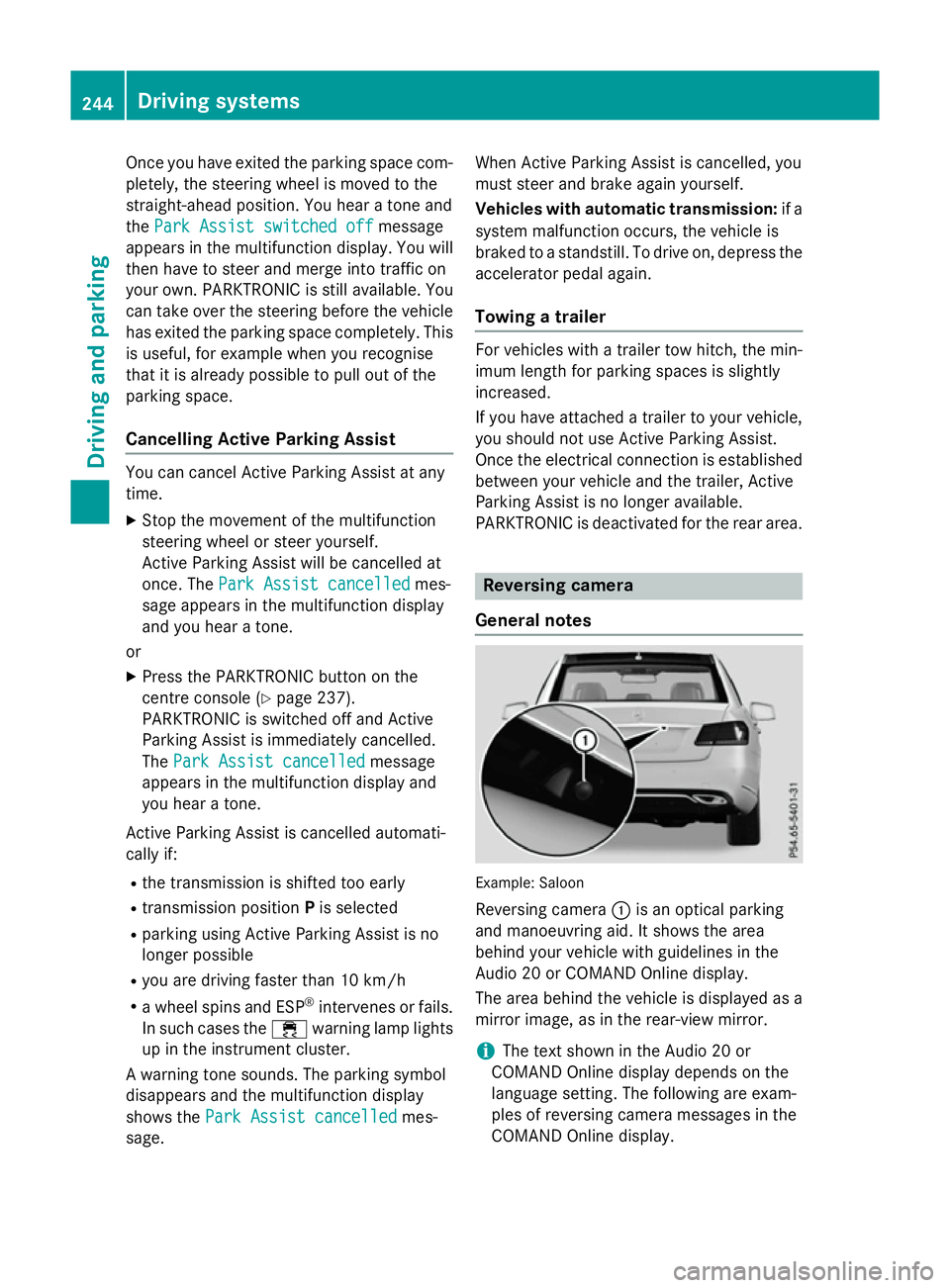
Once you have exited the parking space com-
pletely,t he steering wheel is moved to the
straight-ahead position. You hear atone and
the Park Assist switched off
Park Assist switched off message
appears in the multifunction display. You will
then have to steer and merge into traffic on
your own. PARKTRONIC is still available. You
can take over the steering before the vehicle has exited the parking space completely. This
is useful,f or example when you recognise
that it is already possibletop ull out of the
parking space.
Cancelling Active Parking Assist You can cancel Active Parking Assist at any
time.
X Stop the movement of the multifunction
steering wheel or steer yourself.
Active Parking Assist will be cancelled at
once. The Park Assist cancelled
Park Assist cancelled mes-
sage appears in the multifunction display
and you hear atone.
or X Press the PARKTRONIC button on the
centre console (Y page 237).
PARKTRONIC is switched off and Active
Parking Assist is immediately cancelled.
The Park Assist cancelled
Park Assist cancelled message
appears in the multifunction displaya nd
you hear atone.
Active Parking Assist is cancelled automati-
cally if:
R the transmission is shifted too early
R transmission position Pis selected
R parking using Active Parking Assist is no
longer possible
R you are driving faster than 10 km/h
R aw heel spins and ESP ®
intervenes or fails.
In such cases the ÷warning lamp lights
up in the instrument cluster.
Aw arning tone sounds. The parking symbol
disappears and the multifunction display
shows the Park Assist cancelled Park Assist cancelled mes-
sage. When Active Parking Assist is cancelled, you
must steer and brake againy
ourself.
Vehiclesw ith automatic transmission: if a
system malfunction occurs, the vehicle is
braked to astandstill. To drive on, depress the
accelerator pedal again.
Towing atrailer For vehicles with
atrailer tow hitch, the min-
imum length for parking spaces is slightly
increased.
If you have attached atrailer to your vehicle,
you should not use Active Parking Assist.
Once the electrical connection is established between your vehicle and the trailer, Active
Parking Assist is no longer available.
PARKTRONIC is deactivated for the rear area. Reversing camera
General notes Example: Saloon
Reversing camera :is an optical parking
and manoeuvring aid. It shows the area
behind your vehicle with guidelines in the
Audio 20 or COMAND Online display.
The area behind the vehicle is displayed as a
mirror image, as in the rear-view mirror.
i The text shown in the Audio 20 or
COMAND Online displayd epends on the
language setting. The following are exam-
ples of reversing camera messages in the
COMAND Online display. 244
Driving systemsDriving and parking
Page 258 of 497
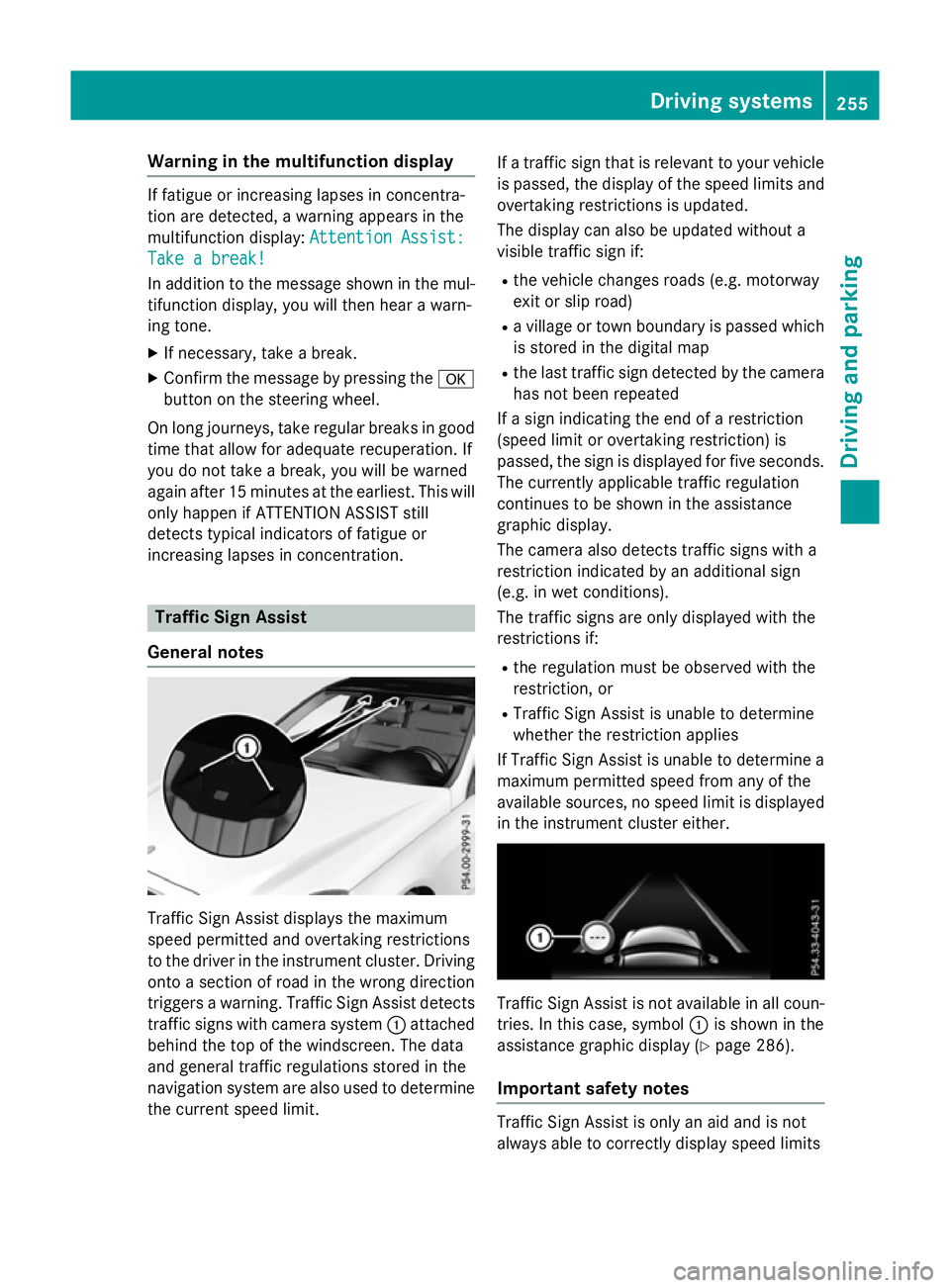
Warning in the multifunction display
If fatigu
eorincreasing lapses in concentra-
tion are detected, awarning appears in the
multifunction display: Attention Assist:
Attention Assist:
Take abreak!
Take abreak!
In addition to the message show ninthe mul-
tifunction display, you wil lthen hea rawarn-
ing tone.
X If necessary, take abreak.
X Confirm the message by pressing the a
button on the steering wheel.
On long journeys, take regularb reaks in good
time that allow for adequate recuperation. If
you do not take abreak, you wil lbewarned
again after 15 minutes at the earliest. This will only happen if ATTENTION ASSIST still
detects typical indicators of fatigu eor
increasing lapses in concentration. Traffic SignA
ssist
General notes Traffi
cSign Assist displays the maximum
spee dpermitted and overtaking restrictions
to the drive rinthe instrument cluster. Driving
onto asection of road in the wrong direction
trigger sawarning. Traffi cSign Assist detects
traffic signs with camera system :attached
behind the top of the windscreen. The data
and genera ltraffic regulations stored in the
navigation syste mare also use dtodetermine
the current spee dlimit. If
at raffic sign that is relevant to you rvehicle
is passed, the displayoft he speedlimits and
overtaking restrictions is updated.
The displayc an also be updated without a
visible traffic sign if:
R the vehicl echanges road s(e.g. motorway
exit or sli proad)
R av illage or town boundary is passed which
is stored in the digital map
R the last traffic sign detected by the camera
has not been repeated
If as ign indicating the end of arestriction
(speed limi torovertaking restriction) is
passed, the sign is displayed for five seconds.
The currently applicable traffic regulation
continues to be show ninthe assistance
graphic display.
The camera also detects traffic signs with a
restriction indicated by an additiona lsign
(e.g. in wet conditions).
The traffic signs are only displayed with the
restrictions if:
R the regulation must be observed with the
restriction, or
R Traffi cSign Assist is unable to determine
whether the restriction applies
If Traffi cSign Assist is unable to determine a
maximu mpermitted spee dfrom any of the
available sources, no spee dlimi tisd isplayed
in the instrument cluster either. Traffi
cSign Assist is not available in allc oun-
tries. In this case, symbol :is show ninthe
assistance graphic display( Ypag e286).
Important safety notes Traffi
cSign Assist is only an aida nd is not
always abl etocorrectly displays peedlimits Driving systems
255Driving and parking Z
Page 259 of 497
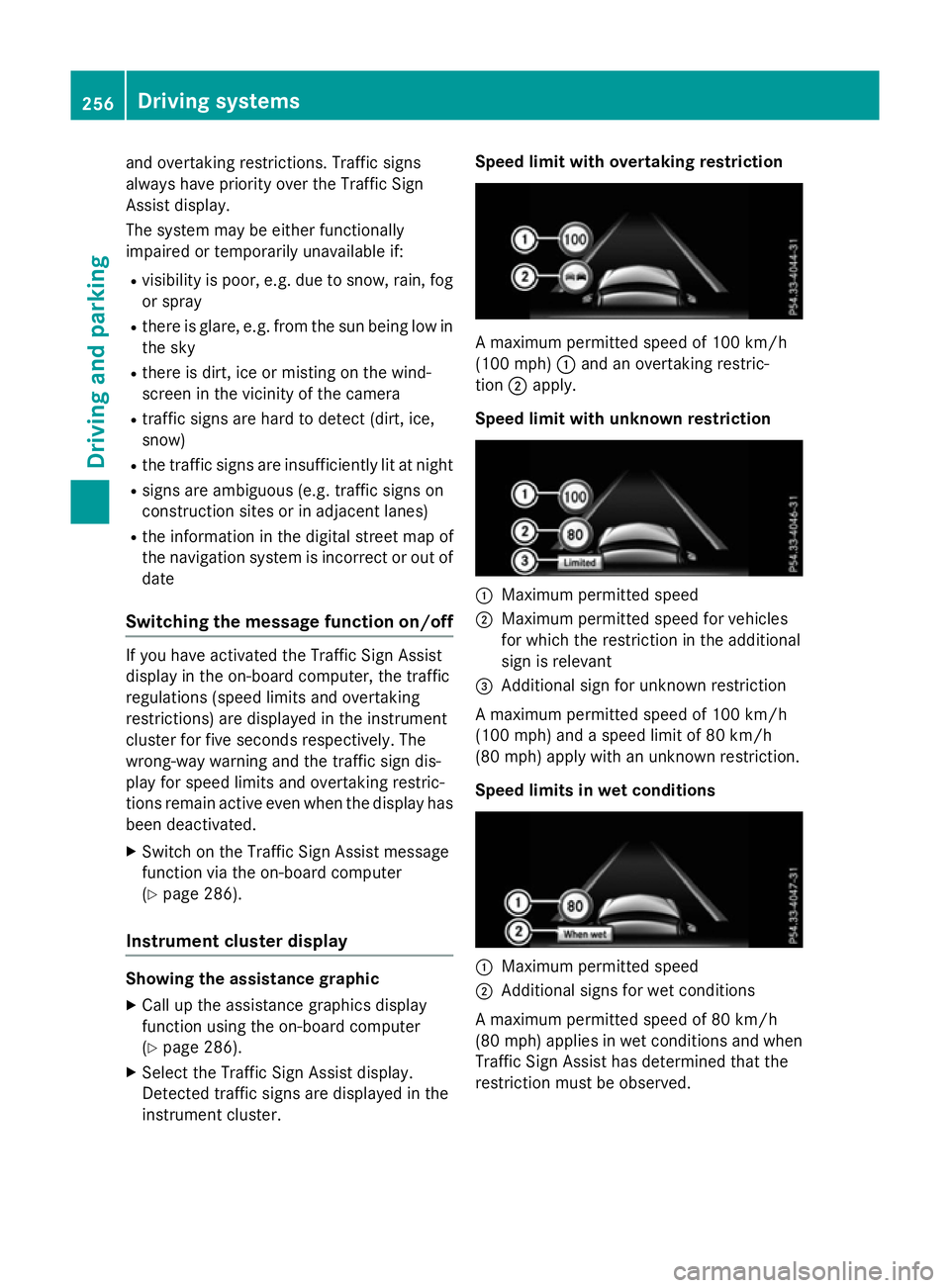
and overtakin
grestrictions. Traffic signs
always have priorit yoverthe Traffic Sign
Assist display.
The system may be either functionally
impaired or temporarily unavailable if:
R visibilit yispoor,e.g.d ue to snow, rain ,fog
or spray
R there is glare ,e.g.fro mt hesun bein glow in
th es ky
R there is dirt ,ice or mistin gonthewind-
scree ninthevicinity of th ecamera
R traffic sign sare hard to detect (dirt, ice,
snow)
R thet raffic sign sare insufficiently lit at night
R sign sare ambiguous (e.g. traffic sign son
construction sites or in adjacen tlanes)
R thei nformatio ninthedigital stree tmap of
th en avigation system is incorrect or out of
date
Switching th emessag efun ction on/off If you have activated th
eTraffic Sig nAssist
display in th eon-bo ard computer, th etraffic
regulation s(speed limit sand overtaking
restrictions) are displayed in th einstrument
cluste rfor fiv eseconds respectively. The
wrong-way warning and th etraffic sign dis-
play for spee dlimit sand overtakin grestric-
tions remain active eve nwhen th edisplay has
been deactivated.
X Switch on th eTraffic Sig nAssist message
function via th eon-bo ard computer
(Y page 286).
Instrumen tcluster display Showing th
eassistance graphic
X Call up th eassistance graphic sdisplay
function usin gthe on-board computer
(Y page 286).
X Select th eTraffic Sig nAssist display.
Detected traffic sign sare displayed in the
instrumen tcluster. Speed limit with overtaking restriction
Am
aximum permitted spee dof100km/h
(10 0m ph):and an overtakin grestric-
tion ;apply.
Speed limit with unknown restriction :
Maximum permitted speed
; Maximum permitted spee dfor vehicles
for whic hthe restriction in th eadditional
sign is relevant
= Additional sign for unknown restriction
Am aximum permitted spee dof100km/h
(10 0m ph)and aspee dlimit of 80 km/h
(80 mph )apply wit hanunknown restriction.
Speed limits in wet conditions :
Maximum permitted speed
; Additional sign sfor wet conditions
Am aximum permitted spee dof80km/h
(80 mph )applies in wet condition sand when
Traffic Sig nAssist has determine dthatthe
restriction must be observed. 256
Driving systemsDriving and parking
Page 278 of 497

Useful information
............................276
Importan tsafet ynotes ..................... 276
Displays and operation ....................276
Menus and submenus ......................279
Display messages ............................. 299
Warning and indicator lamp sinthe
instrument cluster ............................329 275On-boar
dcomputer and displays
Page 290 of 497
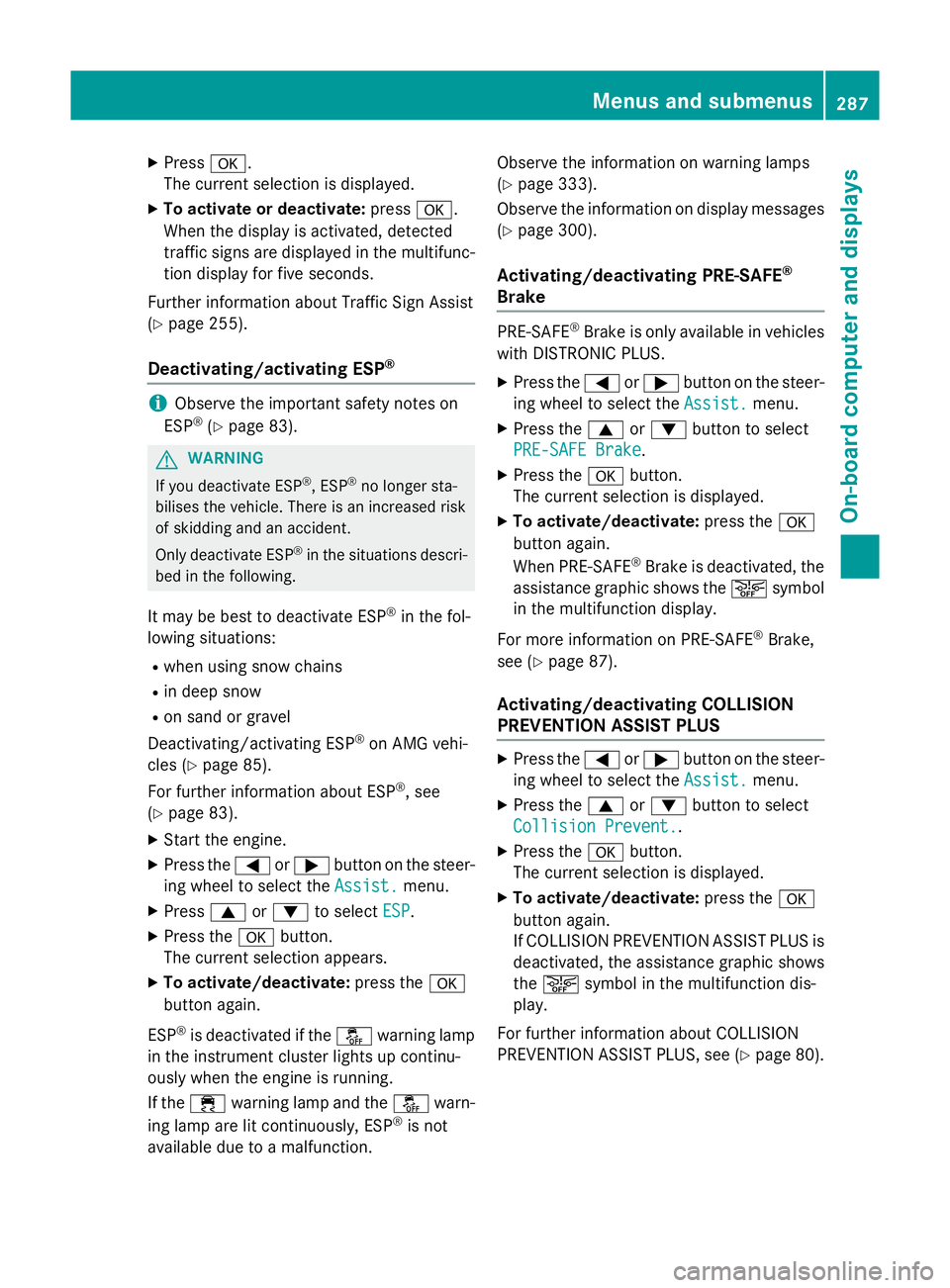
X
Press a.
The curren tselection is displayed.
X To activat eordeactivate: pressa.
When the display is activated, detected
traffic signs are displaye dinthe multifunc-
tion display for five seconds.
Further information about Traffic Sign Assist
(Y page 255).
Deactivating/activating ESP ®i
Observe the importan
tsafety notes on
ESP ®
(Y page 83). G
WARNING
If you deactivat eESP®
,E SP ®
no longer sta-
bilises the vehicle. There is an increased risk
of skidding and an accident.
Only deactivate ESP ®
in the situations descri-
bed in the following.
It may be best to deactivate ESP ®
in the fol-
lowing situations:
R when using snow chains
R in deep snow
R on sand or gravel
Deactivating/activating ESP ®
on AMG vehi-
cles (Y page 85).
For further information about ESP ®
,s ee
(Y page 83).
X Start the engine.
X Press the =or; button on the steer-
ing wheel to select the Assist.
Assist.menu.
X Press 9or: to select ESP
ESP.
X Press the abutton.
The curren tselection appears.
X To activate/deactivate: press thea
button again.
ESP ®
is deactivated if the åwarning lamp
in the instrument cluster lights up continu-
ously when the engine is running.
If the ÷ warning lamp and the åwarn-
ing lamp are lit continuously, ESP ®
is not
availabl edue to amalfunction. Observe the information on warning lamps
(Y
page 333).
Observe the information on display messages (Y page 300).
Activating/deactivating PRE-SAFE ®
Brake PRE‑SAFE
®
Brake is only availabl einvehicles
with DISTRONIC PLUS.
X Press the =or; button on the steer-
ing wheel to select the Assist. Assist.menu.
X Press the 9or: button to select
PRE-SAFE Brake
PRE-SAFE Brake.
X Press the abutton.
The curren tselection is displayed.
X To activate/deactivate: press thea
button again.
When PRE-SAFE ®
Brake is deactivated, the
assistanc egraphic shows the æsymbol
in the multifunction display.
For more information on PRE‑SAFE ®
Brake,
see (Y page 87).
Activating/deactivating COLLISION
PREVENTION ASSIST PLUS X
Press the =or; button on the steer-
ing wheel to select the Assist. Assist.menu.
X Press the 9or: button to select
Collision Prevent.
Collision Prevent..
X Press the abutton.
The curren tselection is displayed.
X To activate/deactivate: press thea
button again.
If COLLISION PREVENTION ASSIST PLUS is deactivated, the assistanc egraphic shows
the æ symbol in the multifunction dis-
play.
For further information about COLLISION
PREVENTION ASSIST PLUS, see (Y page 80). Menus and submenus
287On-board computer and displays Z