door lock MERCEDES-BENZ E-CLASS ESTATE 2016 User Guide
[x] Cancel search | Manufacturer: MERCEDES-BENZ, Model Year: 2016, Model line: E-CLASS ESTATE, Model: MERCEDES-BENZ E-CLASS ESTATE 2016Pages: 565, PDF Size: 11.34 MB
Page 73 of 565
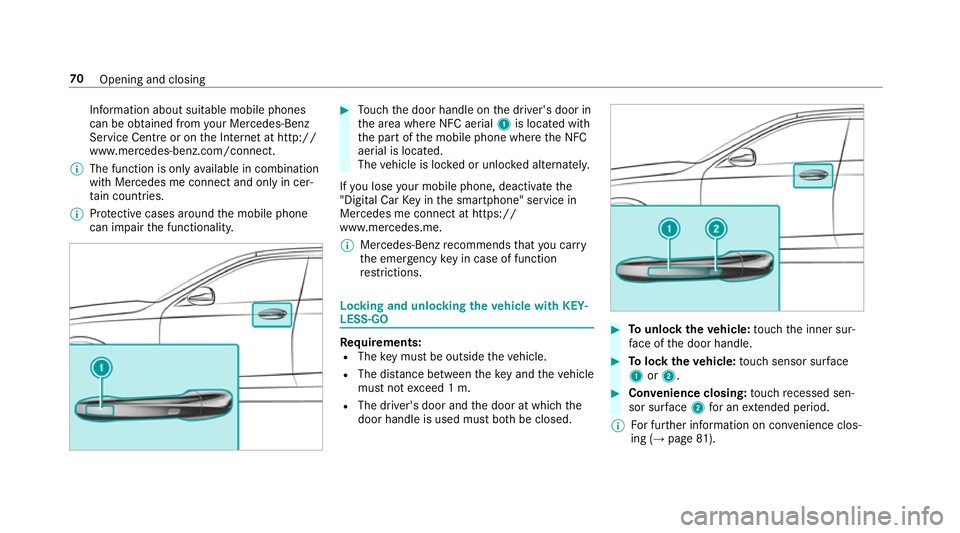
Information about suitable mobile phones
can be obtained from your Mercedes-Benz
Service Centre or on the Internet at http://
www.mercedes-benz.com/connect.
% The function is only available in combination
with Mercedes me connect and on lyin cer‐
ta in countries.
% Protective cases around the mobile phone
can impair the functionality. #
Touch the door handle on the driver's door in
th e area where NFC aerial 1is located with
th e part of the mobile phone where the NFC
aerial is located.
The vehicle is loc ked or unloc ked alternately.
If yo u lose your mobile phone, deactivate the
"Digital Car Key in the smartphone" service in
Mercedes me connect at https://
www.mercedes.me.
% Mercedes-Benz recommends that you car ry
th e emer gency key in case of function
re strictions. Lo
cking and unlocking theve hicle with KEY‐
LESS-GO Re
quirements:
R The key must be outside theve hicle.
R The dis tance between theke y and theve hicle
must not exceed 1 m.
R The driver's door and the door at which the
door handle is used must bo thbe closed. #
Tounlo cktheve hicle: touch the inner sur‐
fa ce of the door handle. #
Tolock theve hicle: touch sensor sur face
1 or2. #
Convenience closing: touch recessed sen‐
sor su rface 2for an extended pe riod.
% For fur ther information on con venience clos‐
ing (→ page 81). 70
Opening and closing
Page 75 of 565
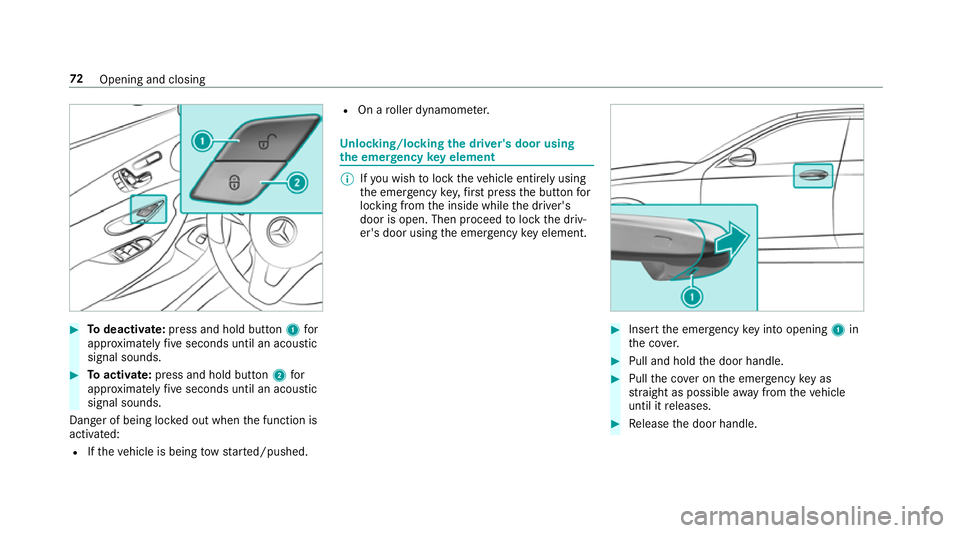
#
Todeactivate: press and hold button 1for
appr oximately five seconds until an acoustic
signal sounds. #
Toactivate: press and hold button 2for
appr oximately five seconds until an acoustic
signal sounds.
Danger of being loc ked out when the function is
activated:
R Ifth eve hicle is being tow star ted/pushed. R
On a roller dynamome ter. Un
locking/locking the driver's door using
th e emer gency key element %
Ifyo u wish tolock theve hicle entirely using
th e emer gency key,firs t press the button for
locking from the inside while the driver's
door is open. Then proceed tolock the driv‐
er's door using the emer gency key element. #
Insert the emer gency key in toopening 1in
th e co ver. #
Pull and hold the door handle. #
Pull the co ver on the emer gency key as
st ra ight as possible away from theve hicle
until it releases. #
Release the door handle. 72
Opening and closing
Page 77 of 565
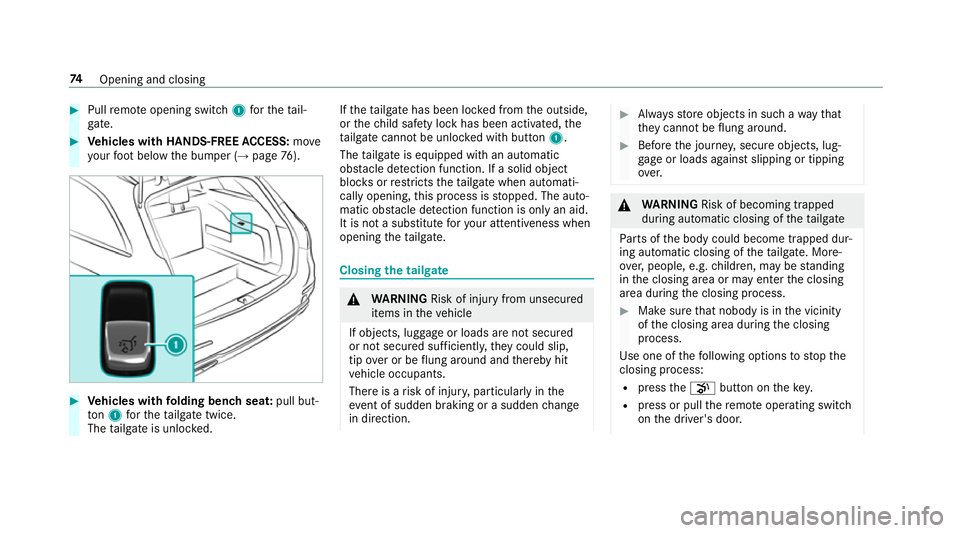
#
Pull remo teopening switch 1forth eta il‐
ga te. #
Vehicles with HANDS-FREE ACCESS: move
yo ur foot below the bumper (→ page76). #
Vehicles with folding bench seat: pull but‐
to n1 forth eta ilgate twice.
The tailgate is unloc ked. If
th eta ilgate has been loc ked from the outside,
or thech ild saf ety lock has been activated, the
ta ilgate cannot be unloc ked with button 1.
The tailgate is equipped with an automatic
obs tacle de tection function. If a solid object
bloc ksorrestricts theta ilgate when automati‐
cally opening, this process is stopped. The auto‐
matic obs tacle de tection function is only an aid.
It is not a substitu teforyo ur attentiveness when
opening theta ilgate. Closing
the tailgate &
WARNING Risk of inju ryfrom unsecu red
items in theve hicle
If objects, luggage or loads are not secured
or not secured suf ficientl y,they could slip,
tip ove r or be flung around and thereby hit
ve hicle occupants.
There is a risk of injur y,particularly in the
ev ent of sudden braking or a sudden change
in direction. #
Alw aysst ore objects in such a wayth at
th ey cannot be flung around. #
Before the journe y,secure objects, lug‐
ga ge or loads against slipping or tipping
ove r. &
WARNING Risk of becoming trapped
du ring au tomatic closing of theta ilgate
Pa rts of the body could become trapped dur‐
ing automatic closing of theta ilgate. More‐
ove r,people, e.g. children, may be standing
in the closing area or may enter the closing
area during the closing process. #
Make sure that nobody is in the vicinity
of the closing area during the closing
process.
Use one of thefo llowing options tostop the
closing process:
R press thep button on thekey.
R press or pull there mo teoperating switch
on the driver's door. 74
Opening and closing
Page 79 of 565
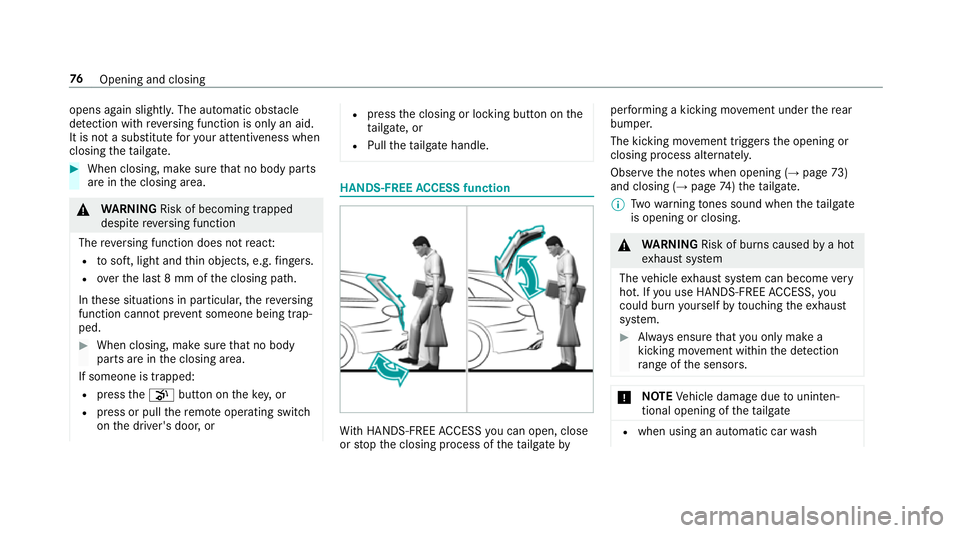
opens again slightl
y.The automatic obs tacle
de tection wi threve rsing function is only an aid.
It is not a substitute foryo ur attentiveness when
closing theta ilgate. #
When closing, make sure that no body parts
are in the closing area. &
WARNING Risk of becoming trapped
despi tereve rsing function
The reve rsing function does not react:
R tosoft, light and thin objects, e.g. fingers.
R overth e last 8 mm of the closing path.
In these situations in particular, there ve rsing
function cannot pr event someone being trap‐
ped. #
When closing, ma kesure that no body
parts are in the closing area.
If someone is trapped:
R press thep button on theke y,or
R press or pull there mo teoperating switch
on the driver's door, or R
press the closing or locking button on the
ta ilgate, or
R Pull theta ilgate handle. HANDS-FREE
ACCESS function Wi
th HANDS-FREE ACCESS you can open, close
or stop the closing process of theta ilgate by per
form ing a kicking mo vement under there ar
bumper.
The kicking mo vement triggers the opening or
closing process alternatel y.
Obser vethe no tes when opening (→ page73)
and closing (→ page74)th eta ilgate.
% Twowa rning tones sound when thetai lgate
is opening or closing. &
WARNING Risk of bu rns caused bya hot
ex haust sy stem
The vehicle exhaust sy stem can become very
hot. If you use HANDS-FREE ACCESS, you
could bu rnyourself by touching theex haust
sy stem. #
Alw ays ensure that you on ly ma ke a
kicking mo vement within the de tection
ra nge of the sensors. *
NO
TEVehicle damage due tounin ten‐
tional opening of theta ilgate R
when using an automatic car wash 76
Opening and closing
Page 83 of 565
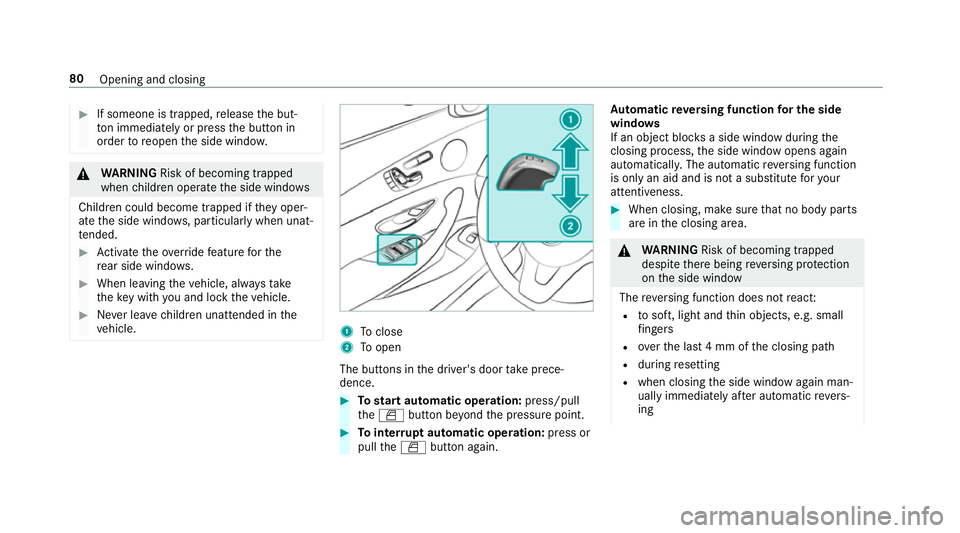
#
If someone is trapped, release the but‐
to n immedia tely or press the button in
order toreopen the side windo w. &
WARNING Risk of becoming trapped
when children opera tethe side windo ws
Children could become trapped if they oper‐
ate the side windo ws, particularly when unat‐
te nded. #
Activate theove rride feature forthe
re ar side wind ows. #
When leaving theve hicle, alw aysta ke
th eke y with you and lock theve hicle. #
Never lea vechildren unat tended in the
ve hicle. 1
Toclose
2 Toopen
The buttons in the driver's door take prece‐
dence. #
Tostart automatic operation: press/pull
th eW button be yond the pressure point. #
Tointer rupt automatic operation: press or
pull theW button again. Au
tomatic reve rsing function for the side
windo ws
If an object bloc ksa side wind owduring the
closing process, the side window opens again
automaticall y.The automatic reve rsing function
is only an aid and is not a substitute foryo ur
attentiveness. #
When closing, make sure that no body parts
are in the closing area. &
WARNING Risk of becoming trapped
despi tethere being reve rsing pr otection
on the side window
The reve rsing function does not react:
R tosoft, light and thin objects, e.g. small
fi ngers
R overth e last 4 mm of the closing path
R during resetting
R when closing the side window again man‐
ually immediately af ter auto matic reve rs‐
ing 80
Opening and closing
Page 91 of 565
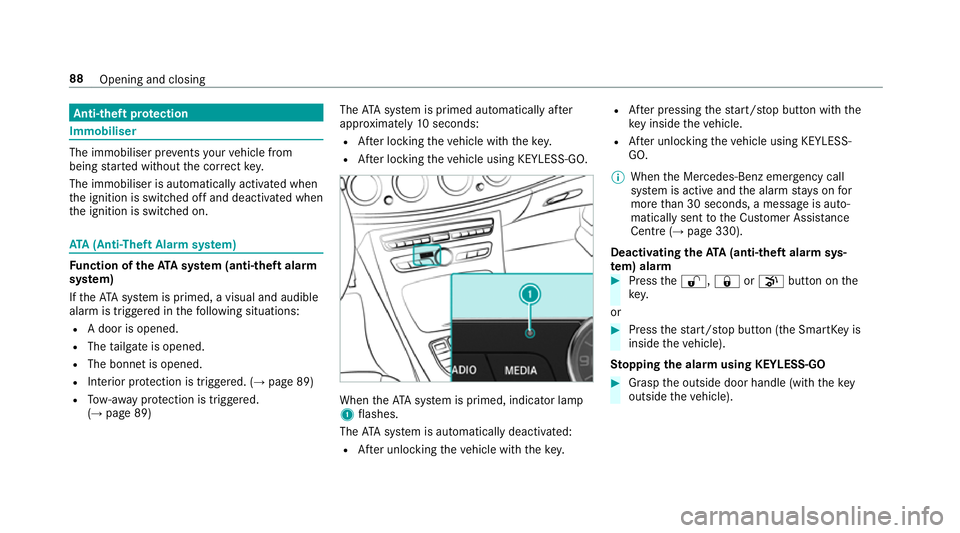
Anti-theft pr
otection Immobiliser
The immobiliser pr
events your vehicle from
being star ted without the cor rect key.
The immobiliser is automatically activated when
th e ignition is switched off and deactivated when
th e ignition is switched on. ATA
(Anti-Theft Alarm sy stem) Fu
nction of theATA system (anti-theft ala rm
sy stem)
If th eATA system is primed, a visual and audible
alarm is triggered in thefo llowing situations:
R A door is opened.
R The tailgate is opened.
R The bonn etis opened.
R Interior pr otection is triggered. (→ page 89)
R Tow- aw ay protection is triggered.
(→ page 89) The
ATA system is primed automatically af ter
appr oximately 10seconds:
R After locking theve hicle with thekey.
R After locking theve hicle using KEYLESS-GO. When
theATA system is primed, indicator lamp
1 flashes.
The ATA sy stem is automatically deactivated:
R After unlocking theve hicle with thekey. R
After pressing thest art/ stop button with the
ke y inside theve hicle.
R After unlocking theve hicle using KEYLESS-
GO.
% When the Mercedes‑Benz emer gency call
sy stem is active and the alarm stay s on for
more than 30 seconds, a message is auto‐
matically sent tothe Cus tomer Assis tance
Centre (→ page 330).
Deactivating theATA (anti-theft ala rmsys‐
te m) ala rm #
Press the%, &orp button on the
key.
or #
Press thest art/ stop button (the SmartK eyis
inside theve hicle).
St opping the ala rmusing KEYLESS-GO #
Grasp the outside door handle (with thekey
outside theve hicle). 88
Opening and closing
Page 109 of 565
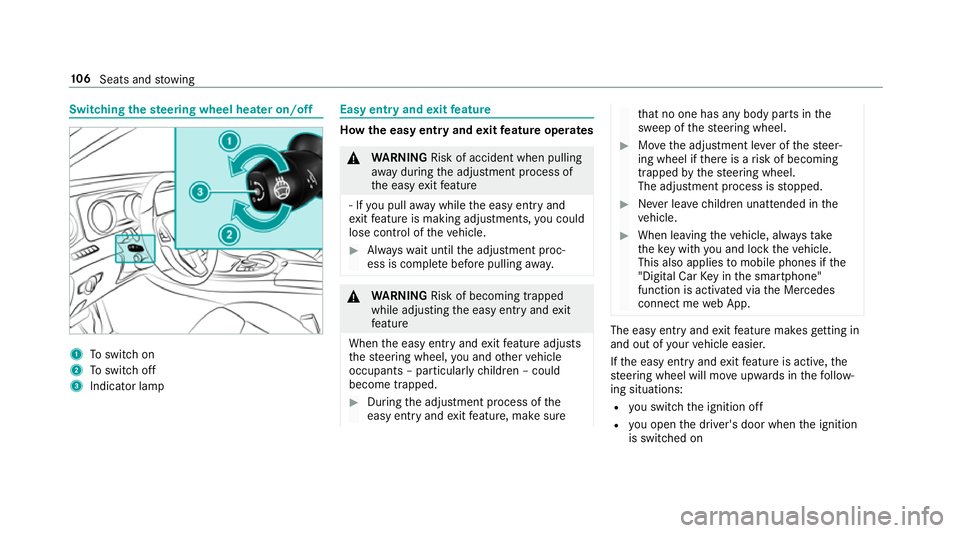
Switching
thest eering wheel heater on/off 1
Toswitch on
2 Toswitch off
3 Indicator lamp Easy entry and
exitfeature How
the easy entry and exitfeature operates &
WARNING Risk of accident when pulling
aw ay during the adjustment process of
th e easy exitfeature
‑ If you pull away while the easy entry and
ex itfeature is making adjustments, you could
lose cont rol of theve hicle. #
Alw ayswa it until the adjustment proc‐
ess is comple tebefore pulling away. &
WARNING Risk of becoming trapped
while adjusting the easy entry andexit
fe ature
When the easy entry andexitfeature adjusts
th esteering wheel, you and other vehicle
occupants – particularly children – could
become trapped. #
During the adjustment process of the
easy entry andexitfeature, make sure th
at no one has any body parts in the
sweep of thesteering wheel. #
Movethe adjustment le ver of thesteer‐
ing wheel if there is a risk of becoming
trapped bythesteering wheel.
The adjustment process is stopped. #
Never lea vechildren unat tended in the
ve hicle. #
When leaving theve hicle, alw aysta ke
th eke y with you and lock theve hicle.
This also applies tomobile phones if the
"Digital Car Key in the smartphone"
function is activated via the Mercedes
connect me web App. The easy ent
ryand exitfeature makes getting in
and out of your vehicle easier.
If th e easy entry andexitfeature is active, the
st eering wheel will mo veupwards in thefo llow‐
ing situations:
R you swit chthe ignition off
R you open the driver's door when the ignition
is switched on 106
Seats and stowing
Page 110 of 565
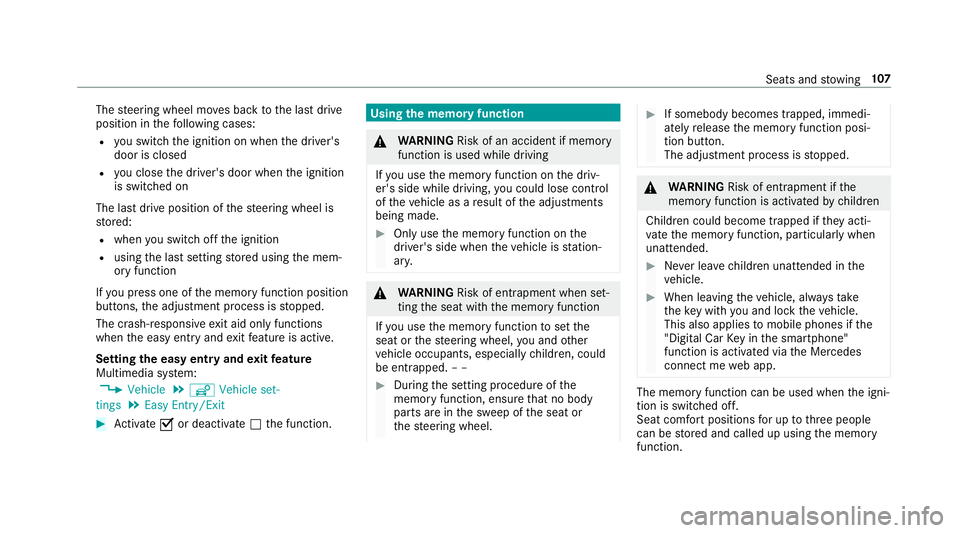
The
steering wheel mo ves back tothe last drive
position in thefo llowing cases:
R you swit ch the ignition on when the driver's
door is closed
R you close the driver's door when the ignition
is switched on
The last drive position of thesteering wheel is
st ored:
R when you swit choff the ignition
R using the last setting stored using the mem‐
ory function
If yo u press one of the memory function position
buttons, the adjustment process is stopped.
The crash-responsive exit aid only functions
when the easy entry andexitfeature is active.
Setting the easy entry and exitfeature
Multimedia sy stem:
, Vehicle .
î Vehicle set-
tings .
Easy Entry/Exit #
Activate Oor deacti vate ª the function. Using
the memory function &
WARNING Risk of an accident if memo ry
function is used while driving
If yo u use the memory function on the driv‐
er's side while driving, you could lose cont rol
of theve hicle as a result of the adjustments
being made. #
Only use the memory function on the
driver's side when theve hicle is station‐
ar y. &
WARNING Risk of entrapment when set‐
ting the seat with the memory function
If yo u use the memory function toset the
seat or thesteering wheel, you and other
ve hicle occupants, especially children, could
be ent rapped. – – #
During the setting procedure of the
memory function, ensure that no body
parts are in the sweep of the seat or
th esteering wheel. #
If somebody becomes trapped, immedi‐
ately release the memory function posi‐
tion button.
The adjustment process is stopped. &
WARNING Risk of entrapment if the
memory function is activated bychildren
Children could become trapped if they acti‐
va te the memory function, particularly when
unattended. #
Never lea vechildren unat tended in the
ve hicle. #
When leaving theve hicle, alw aysta ke
th eke y with you and lock theve hicle.
This also applies tomobile phones if the
"Digital Car Key in the smartphone"
function is activated via the Mercedes
connect me web app. The memory function can be used when
the igni‐
tion is switched off.
Seat comfort positions for up tothre e people
can be stored and called up using the memory
function. Seats and
stowing 107
Page 119 of 565
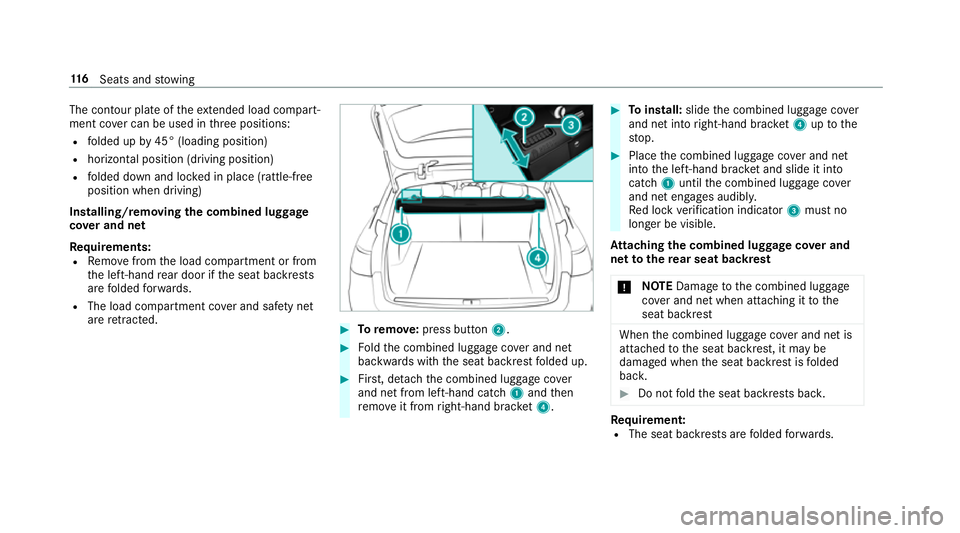
The contour plate of
theex tended load compa rt‐
ment co ver can be used in thre e positions:
R folded up by45° (loading position)
R horizontal position (driving position)
R folded down and loc ked in place (rattle-free
position when driving)
Installing/removing the combined luggage
co ver and net
Re quirements:
R Remo vefrom the load compartment or from
th e left-hand rear door if the seat backrests
are folded forw ards.
R The load compartment co ver and saf ety net
are retracted. #
Toremo ve:press button 2. #
Foldthe combined luggage co ver and net
backwards with the seat backrest folded up. #
First, de tach th e combined luggage co ver
and net from left-hand cat ch1 and then
re mo veit from right-hand brac ket4. #
Toinstall: slidethe combined luggage co ver
and net into right-hand brac ket4 uptothe
st op. #
Place the combined luggage co ver and net
into the left-hand brac ket and slide it into
catch 1until the combined luggage co ver
and net engages audibl y.
Re d lock verification indicator 3must no
longer be visible.
At taching the combined luggage co ver and
net tothere ar seat backrest
* NO
TEDama getothe combined luggage
co ver and net when attaching it tothe
seat backrest When
the combined luggage co ver and net is
attached tothe seat backrest, it may be
damaged when the seat backrest is folded
bac k. #
Do not fold the seat backrests bac k. Re
quirement:
R The seat backrests are folded forw ards. 11 6
Seats and stowing
Page 188 of 565
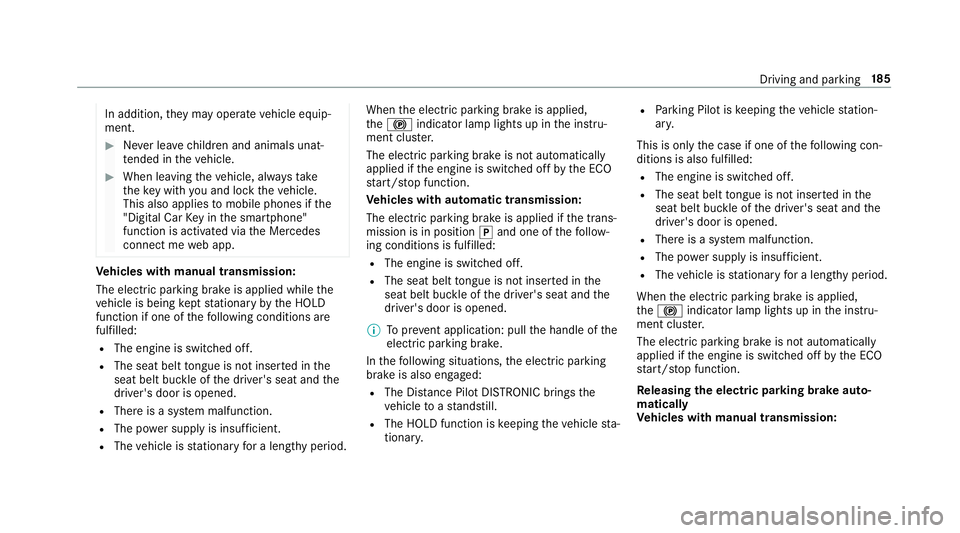
In addition,
they may operate vehicle equip‐
ment. #
Never lea vechildren and animals unat‐
te nded in theve hicle. #
When leaving theve hicle, alw aysta ke
th eke y with you and lock theve hicle.
This also applies tomobile phones if the
"Digital Car Key in the smartphone"
function is activated via the Mercedes
connect me web app. Ve
hicles with manual transmission:
The electric parking brake is applied while the
ve hicle is being kept stationary bythe HOLD
function if one of thefo llowing conditions are
fulfilled:
R The engine is switched off.
R The seat belt tongue is not inser ted in the
seat belt buckle of the driver's seat and the
driver's door is opened.
R There is a sy stem malfunction.
R The po wer supp lyis insuf ficient.
R The vehicle is stationary for a lengt hyperiod. When
the electric parking brake is applied,
th e! indicator lamp lights up in the instru‐
ment clus ter.
The electric parking brake is not automatically
applied if the engine is switched off bythe ECO
st art/ stop function.
Ve hicles with automatic transmission:
The electric parking brake is applied if the trans‐
mission is in position jand one of thefo llow‐
ing conditions is fulfilled:
R The engine is switched off.
R The seat belt tongue is not inser ted in the
seat belt buckle of the driver's seat and the
driver's door is opened.
% Toprev ent application: pull the handle of the
electric parking brake.
In thefo llowing situations, the electric parking
brake is also engaged:
R The Dis tance Pilot DISTRONIC brings the
ve hicle toast andstill.
R The HOLD function is keeping theve hicle sta‐
tionar y. R
Parking Pilot is keeping theve hicle station‐
ar y.
This is only the case if one of thefo llowing con‐
ditions is also fulfilled:
R The engine is switched off.
R The seat belt tongue is not inser ted in the
seat belt buckle of the driver's seat and the
driver's door is opened.
R There is a sy stem malfunction.
R The po wer supply is insuf ficient.
R The vehicle is stationary for a lengt hyperiod.
When the electric parking brake is applied,
th e! indicator lamp lights up in the instru‐
ment clus ter.
The electric parking brake is not automatically
applied if the engine is switched off bythe ECO
st art/ stop function.
Re leasing the electric pa rking brake auto‐
matically
Ve hicles with manual transmission: Driving and parking
18 5