driver seat adjustment MERCEDES-BENZ E-CLASS ESTATE 2016 Owners Manual
[x] Cancel search | Manufacturer: MERCEDES-BENZ, Model Year: 2016, Model line: E-CLASS ESTATE, Model: MERCEDES-BENZ E-CLASS ESTATE 2016Pages: 565, PDF Size: 11.34 MB
Page 5 of 565
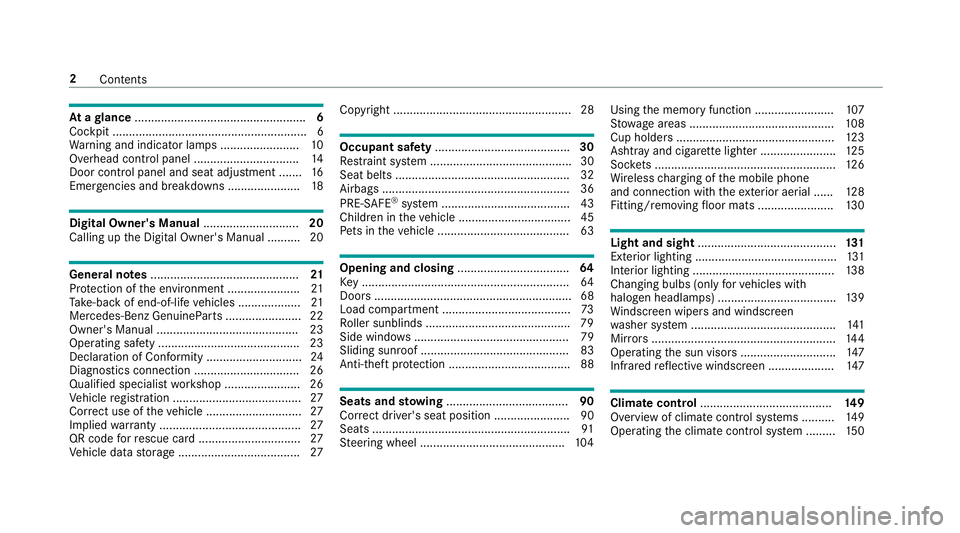
At
agl ance .................................................... 6
Cockpit ........................................................... 6
Wa rning and indicator lamps ........................ 10
Overhead contro l panel ................................ 14
Door control panel and seat adjustment ....... 16
Emergencies and breakdowns ...................... 18Digital Owner's Manual
.............................20
Calling up the Digital Owner's Manual ..........20 Genera
l notes............................................. 21
Pr otection of the environment ......................21
Ta ke -ba ckof end-of-life vehicles ...................21
Mercedes-Benz GenuineParts ....................... 22
Owner's Manual ...........................................23
Operating saf ety .......................................... .23
Declaration of Conformity ............................. 24
Diagno stics connection ................................ 26
Qualified specialist workshop ....................... 26
Ve hicle registration ....................................... 27
Cor rect use of theve hicle ............................. 27
Implied warranty .......................................... .27
QR code forre scue card ...............................27
Ve hicle data storage .....................................27 Copyright ...................................................... 28 Occupant saf
ety......................................... 30
Re stra int sy stem ...........................................30
Seat belts ..................................................... 32
Airbags ......................................................... 36
PRE-SAFE ®
sy stem ....................................... 43
Children in theve hicle ..................................45
Pe ts in theve hicle ........................................63 Opening and closing
.................................. 64
Ke y .............................................................. .64
Doo rs............................................................ 68
Load compa rtment ....................................... 73
Ro ller sunblinds ............................................ 79
Side windo ws............................................... 79
Sliding sunroof ............................................. 83
Anti-theft pr otection .....................................88 Seats and
stowing ..................................... 90
Cor rect driver's seat position ....................... 90
Seats ............................................................ 91
St eering wheel ............................................ 104Using
the memory function ........................ 107
St ow age areas ............................................ 108
Cup holders ................................................ 12 3
Ashtr ayand cigar ette lighter ...................... .125
Soc kets ....................................................... 12 6
Wi reless charging of the mobile phone
and connection with theex terior aerial ...... 12 8
Fitting/removing floor mats ....................... 13 0 Light and sight
.......................................... 131
Exterior lighting ........................................... 131
Interior lighting ........................................... 13 8
Changing bulbs (on lyforve hicles with
halogen headlamp s) .................................... 13 9
Wi ndsc reen wipers and windscreen
wa sher sy stem ............................................ 141
Mir rors ........................................................ 14 4
Operating the sun visors ............................. 147
Infrared reflective windscreen .................... 147 Climate control
........................................ 14 9
Overview of climate contro l systems ..........1 49
Operating the climate control sy stem ......... 15 0 2
Contents
Page 39 of 565
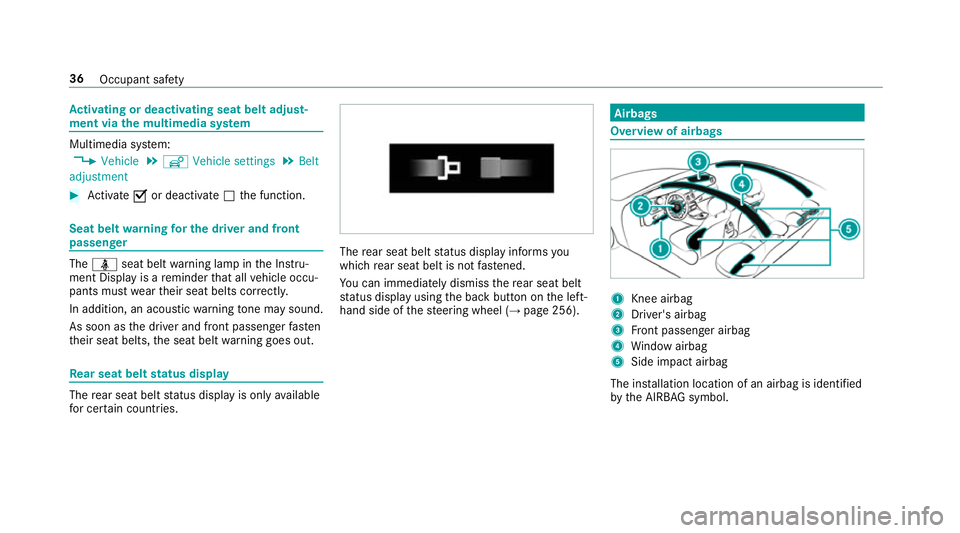
Ac
tivating or deactivating seat belt adjust‐
ment via the multimedia sy stem Multimedia sy
stem:
, Vehicle .
î Vehicle settings .
Belt
adjustment #
Activate Oor deacti vate ª the function. Seat belt
warning for the driver and front
passen ger The
ü seat belt warning lamp in the Instru‐
ment Display is a reminder that all vehicle occu‐
pants must weartheir seat belts cor rectly.
In addition, an acoustic warning tone may sound.
As soon as the driver and front passenger fasten
th eir seat belts, the seat belt warning goes out. Re
ar seat belt status display The
rear seat belt status display is on lyavailable
fo r cer tain countries. The
rear seat belt status display informs you
which rear seat belt is not fastened.
Yo u can immediately dismiss there ar seat belt
st atus display using the back button on the left-
hand side of thesteering wheel (→ page 256). Airbags
Overview of airbags
1
Knee airbag
2 Driver's airbag
3 Front passenger airbag
4 Window airbag
5 Side impact airbag
The ins tallation location of an airbag is identified
by the AIRB AGsymbol. 36
Occupant saf ety
Page 47 of 565
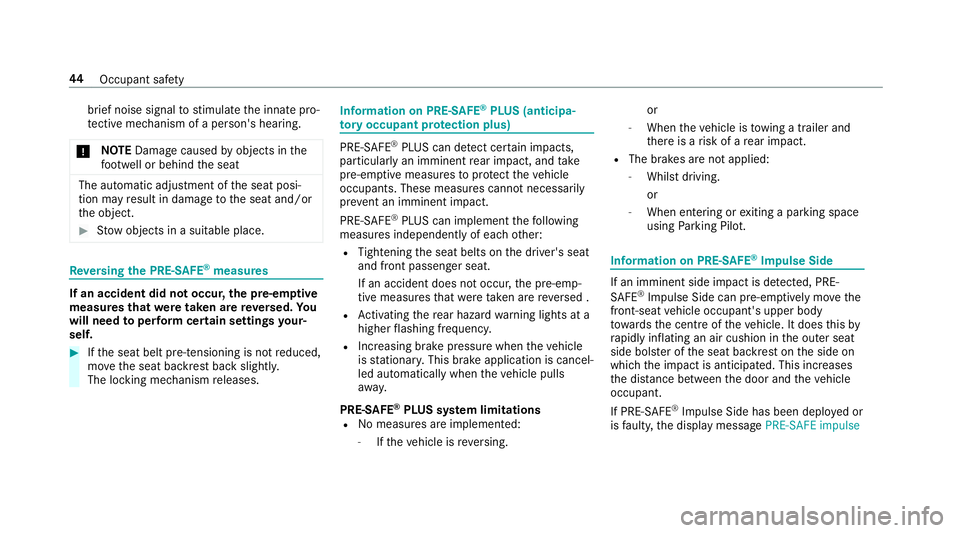
brief noise signal
tostimulate the innate pro‐
te ctive mechanism of a person's hea ring.
* NO
TEDama gecaused byobjects in the
fo ot we ll or behind the seat The automatic adjustment of
the seat posi‐
tion may result in damage tothe seat and/or
th e object. #
Stow objects in a suitable place. Re
versing the PRE- SAFE®
measures If an accident did not occur,
the pre-em ptive
measures that we retaken are reve rsed. Yo u
will need toper form certain settings your‐
self. #
Ifth e seat belt pre-tensioning is not reduced,
mo vethe seat backrest back slightl y.
The locking mechanism releases. Information on PRE-
SAFE®
PLUS (anticipa‐
to ry occupant pr otection plus) PRE-
SAFE®
PLUS can de tect cer tain impacts,
particular lyan imminent rear impact, and take
pre-em ptive measures toprotect theve hicle
occupants. These measures cannot necessarily
pr eve nt an imminent impact.
PRE-SAFE ®
PLUS can implement thefo llowing
measures independently of each other:
R Tightening the seat belts on the driver's seat
and front passenger seat.
If an accident does not occur, the pre-emp‐
tive measures that we retake n are reve rsed .
R Activating there ar hazard warning lights at a
higher flashing frequenc y.
R Increasing brake pressure when theve hicle
is stationar y.This brake application is cancel‐
led automatically when theve hicle pulls
aw ay.
PRE-SAFE ®
PLUS sy stem limitations
R No me asures are implemented:
- Ifth eve hicle is reve rsing. or
- When theve hicle is towing a trailer and
th ere is a risk of a rear impact.
R The brakes are not applied:
- Whilst driving.
or
- When entering or exiting a parking space
using Parking Pilot. Information on PRE-
SAFE®
Impulse Side If an imminent side impact is de
tected, PRE-
SA FE®
Impulse Side can pre-emptively mo vethe
front-seat vehicle occupant's upper body
to wa rdsth e cent reoftheve hicle. It does this by
ra pidly inflating an air cushion in the outer seat
side bols ter of the seat backrest on the side on
which the impact is anticipated. This increases
th e dis tance between the door and theve hicle
occupant.
If PRE-SAFE ®
Impulse Side has been deplo yed or
is faulty, the display message PRE-SAFE impulse44
Occupant saf ety
Page 97 of 565
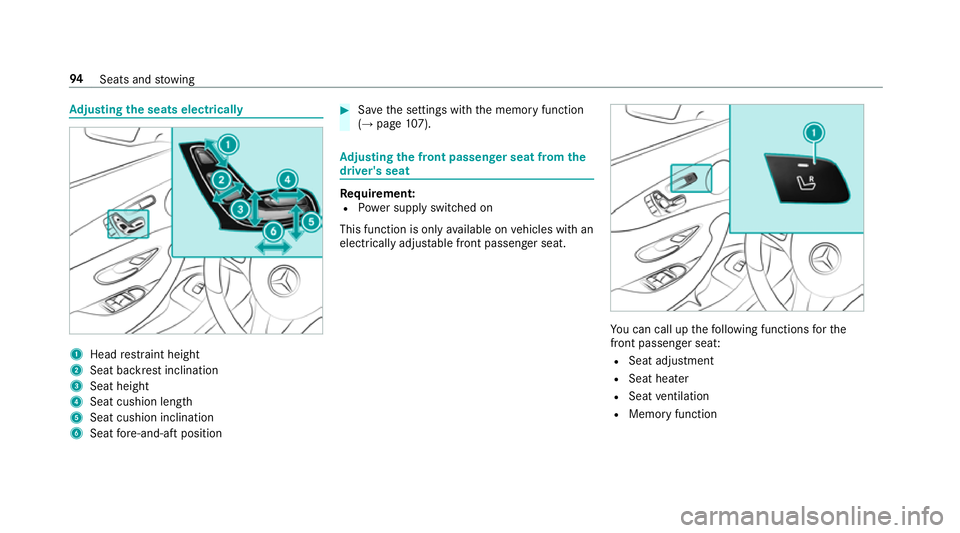
Ad
justing the seats electrically 1
Head restra int height
2 Seat backrest inclination
3 Seat height
4 Seat cushion length
5 Seat cushion inclination
6 Seat fore -and-aft position #
Save the settings with the memory function
(→ page 107). Ad
justing the front passen ger seat from the
driver's seat Re
quirement:
R Powe r supply switched on
This function is only available on vehicles with an
electrically adjus table front passenger seat. Yo
u can call up thefo llowing functions forthe
front passenger sea t:
R Seat adjustment
R Seat hea ter
R Seat ventilation
R Memory function 94
Seats and stowing
Page 109 of 565
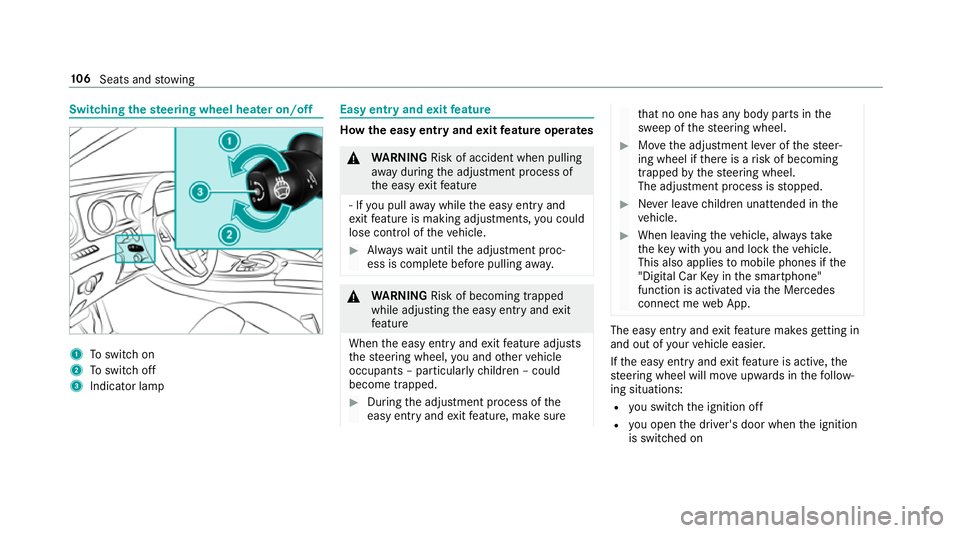
Switching
thest eering wheel heater on/off 1
Toswitch on
2 Toswitch off
3 Indicator lamp Easy entry and
exitfeature How
the easy entry and exitfeature operates &
WARNING Risk of accident when pulling
aw ay during the adjustment process of
th e easy exitfeature
‑ If you pull away while the easy entry and
ex itfeature is making adjustments, you could
lose cont rol of theve hicle. #
Alw ayswa it until the adjustment proc‐
ess is comple tebefore pulling away. &
WARNING Risk of becoming trapped
while adjusting the easy entry andexit
fe ature
When the easy entry andexitfeature adjusts
th esteering wheel, you and other vehicle
occupants – particularly children – could
become trapped. #
During the adjustment process of the
easy entry andexitfeature, make sure th
at no one has any body parts in the
sweep of thesteering wheel. #
Movethe adjustment le ver of thesteer‐
ing wheel if there is a risk of becoming
trapped bythesteering wheel.
The adjustment process is stopped. #
Never lea vechildren unat tended in the
ve hicle. #
When leaving theve hicle, alw aysta ke
th eke y with you and lock theve hicle.
This also applies tomobile phones if the
"Digital Car Key in the smartphone"
function is activated via the Mercedes
connect me web App. The easy ent
ryand exitfeature makes getting in
and out of your vehicle easier.
If th e easy entry andexitfeature is active, the
st eering wheel will mo veupwards in thefo llow‐
ing situations:
R you swit chthe ignition off
R you open the driver's door when the ignition
is switched on 106
Seats and stowing
Page 110 of 565
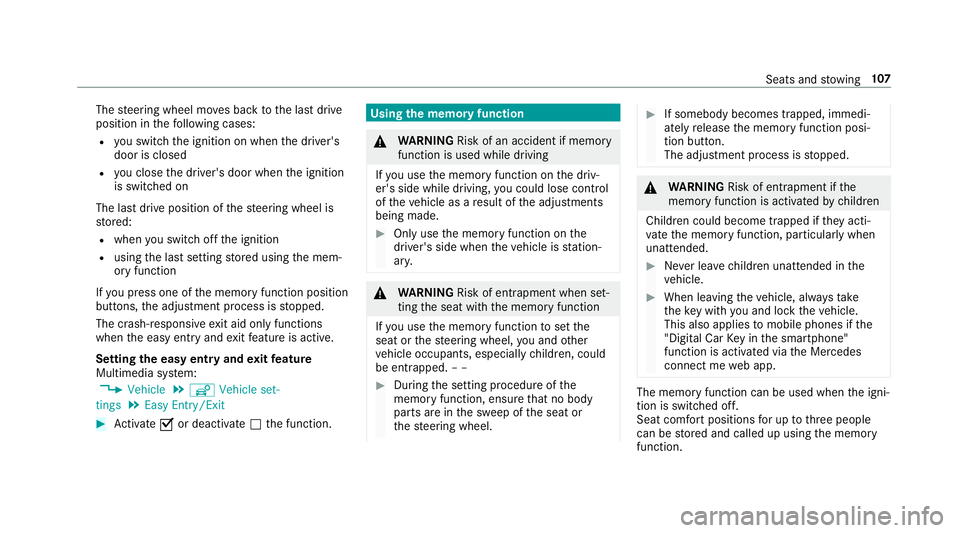
The
steering wheel mo ves back tothe last drive
position in thefo llowing cases:
R you swit ch the ignition on when the driver's
door is closed
R you close the driver's door when the ignition
is switched on
The last drive position of thesteering wheel is
st ored:
R when you swit choff the ignition
R using the last setting stored using the mem‐
ory function
If yo u press one of the memory function position
buttons, the adjustment process is stopped.
The crash-responsive exit aid only functions
when the easy entry andexitfeature is active.
Setting the easy entry and exitfeature
Multimedia sy stem:
, Vehicle .
î Vehicle set-
tings .
Easy Entry/Exit #
Activate Oor deacti vate ª the function. Using
the memory function &
WARNING Risk of an accident if memo ry
function is used while driving
If yo u use the memory function on the driv‐
er's side while driving, you could lose cont rol
of theve hicle as a result of the adjustments
being made. #
Only use the memory function on the
driver's side when theve hicle is station‐
ar y. &
WARNING Risk of entrapment when set‐
ting the seat with the memory function
If yo u use the memory function toset the
seat or thesteering wheel, you and other
ve hicle occupants, especially children, could
be ent rapped. – – #
During the setting procedure of the
memory function, ensure that no body
parts are in the sweep of the seat or
th esteering wheel. #
If somebody becomes trapped, immedi‐
ately release the memory function posi‐
tion button.
The adjustment process is stopped. &
WARNING Risk of entrapment if the
memory function is activated bychildren
Children could become trapped if they acti‐
va te the memory function, particularly when
unattended. #
Never lea vechildren unat tended in the
ve hicle. #
When leaving theve hicle, alw aysta ke
th eke y with you and lock theve hicle.
This also applies tomobile phones if the
"Digital Car Key in the smartphone"
function is activated via the Mercedes
connect me web app. The memory function can be used when
the igni‐
tion is switched off.
Seat comfort positions for up tothre e people
can be stored and called up using the memory
function. Seats and
stowing 107
Page 549 of 565
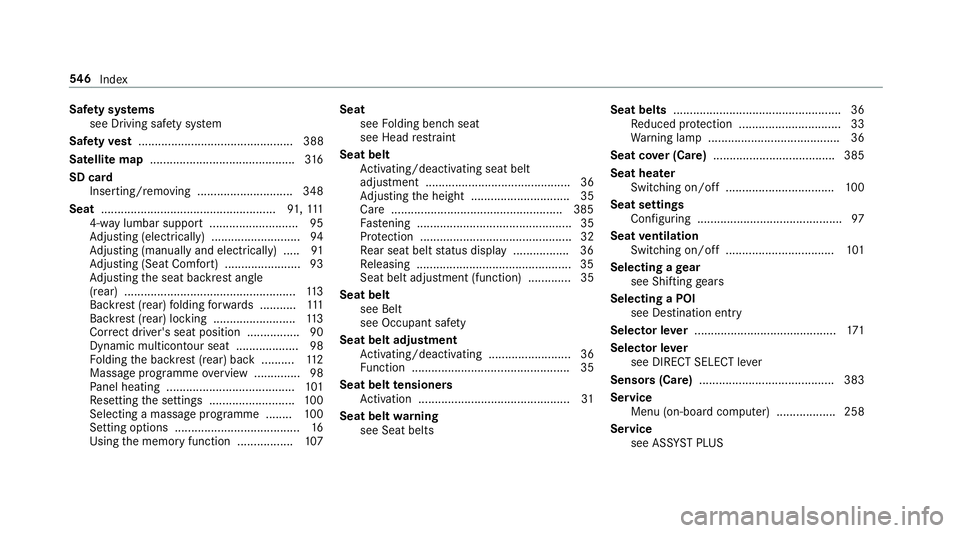
Saf
ety sy stems
see Driving saf ety sy stem
Saf etyve st ............................................... 388
Satelli temap ............................................ 316
SD card Inserting/re moving ............................. 348
Seat ..................................................... 91,111
4-w aylumbar support .......................... .95
Ad justing (electrically) ........................... 94
Ad justing (manually and electrically) ..... 91
Ad justing (Seat Comfort) ....................... 93
Ad justing the seat backrest angle
(rear) ....................................................1 13
Backrest (rear) folding forw ards .......... .111
Backrest (rear) locking ......................... 11 3
Cor rect driver's seat position ................ 90
Dynamic multicontour seat ................... 98
Fo lding the backrest (rear) back ..........1 12
Massage programme overview .............. 98
Pa nel heating ....................................... 101
Re setting the settings .......................... 100
Selecting a massa geprogramme ........ 100
Setting options ...................................... 16
Using the memory function ................. 107Seat
see Folding bench seat
see Head restra int
Seat belt Activating/deactivating seat belt
adjustment ............................................ 36
Ad justing the height .............................. 35
Care ....................................................3 85
Fa stening ............................................... 35
Pr otection ..............................................32
Re ar seat belt status display ................ .36
Re leasing .............................................. .35
Seat belt adjustment (function) ............. 35
Seat belt see Belt
see Occupant sa fety
Seat belt adjustment Activating/deactivating ......................... 36
Fu nction ................................................ 35
Seat belt tensioners
Ac tivation .............................................. 31
Seat belt warning
see Seat belts Seat belts
.................................................. .36
Re duced pr otection ...............................33
Wa rning lamp ........................................ 36
Seat co ver (Care) .................................... .385
Seat heater Switching on/off ................................. 100
Seat settings Configuring ............................................ 97
Seat ventilation
Switching on/o ff................................. 101
Selecting a gear
see Shifting gears
Selecting a POI see De stination ent ry
Selecto r lever........................................... 171
Selecto r lever
see DIRECT SELECT le ver
Sensors (Care) ......................................... 383
Service Menu (on-board computer) .................. 258
Service see ASS YST PLUS 546
Index