wheel MERCEDES-BENZ E-CLASS ESTATE 2016 Owners Manual
[x] Cancel search | Manufacturer: MERCEDES-BENZ, Model Year: 2016, Model line: E-CLASS ESTATE, Model: MERCEDES-BENZ E-CLASS ESTATE 2016Pages: 565, PDF Size: 11.34 MB
Page 5 of 565
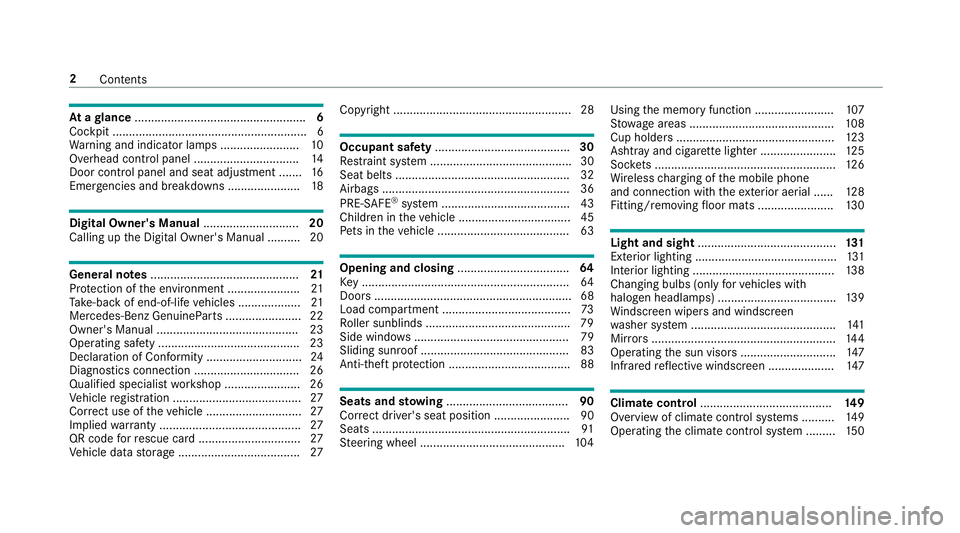
At
agl ance .................................................... 6
Cockpit ........................................................... 6
Wa rning and indicator lamps ........................ 10
Overhead contro l panel ................................ 14
Door control panel and seat adjustment ....... 16
Emergencies and breakdowns ...................... 18Digital Owner's Manual
.............................20
Calling up the Digital Owner's Manual ..........20 Genera
l notes............................................. 21
Pr otection of the environment ......................21
Ta ke -ba ckof end-of-life vehicles ...................21
Mercedes-Benz GenuineParts ....................... 22
Owner's Manual ...........................................23
Operating saf ety .......................................... .23
Declaration of Conformity ............................. 24
Diagno stics connection ................................ 26
Qualified specialist workshop ....................... 26
Ve hicle registration ....................................... 27
Cor rect use of theve hicle ............................. 27
Implied warranty .......................................... .27
QR code forre scue card ...............................27
Ve hicle data storage .....................................27 Copyright ...................................................... 28 Occupant saf
ety......................................... 30
Re stra int sy stem ...........................................30
Seat belts ..................................................... 32
Airbags ......................................................... 36
PRE-SAFE ®
sy stem ....................................... 43
Children in theve hicle ..................................45
Pe ts in theve hicle ........................................63 Opening and closing
.................................. 64
Ke y .............................................................. .64
Doo rs............................................................ 68
Load compa rtment ....................................... 73
Ro ller sunblinds ............................................ 79
Side windo ws............................................... 79
Sliding sunroof ............................................. 83
Anti-theft pr otection .....................................88 Seats and
stowing ..................................... 90
Cor rect driver's seat position ....................... 90
Seats ............................................................ 91
St eering wheel ............................................ 104Using
the memory function ........................ 107
St ow age areas ............................................ 108
Cup holders ................................................ 12 3
Ashtr ayand cigar ette lighter ...................... .125
Soc kets ....................................................... 12 6
Wi reless charging of the mobile phone
and connection with theex terior aerial ...... 12 8
Fitting/removing floor mats ....................... 13 0 Light and sight
.......................................... 131
Exterior lighting ........................................... 131
Interior lighting ........................................... 13 8
Changing bulbs (on lyforve hicles with
halogen headlamp s) .................................... 13 9
Wi ndsc reen wipers and windscreen
wa sher sy stem ............................................ 141
Mir rors ........................................................ 14 4
Operating the sun visors ............................. 147
Infrared reflective windscreen .................... 147 Climate control
........................................ 14 9
Overview of climate contro l systems ..........1 49
Operating the climate control sy stem ......... 15 0 2
Contents
Page 6 of 565
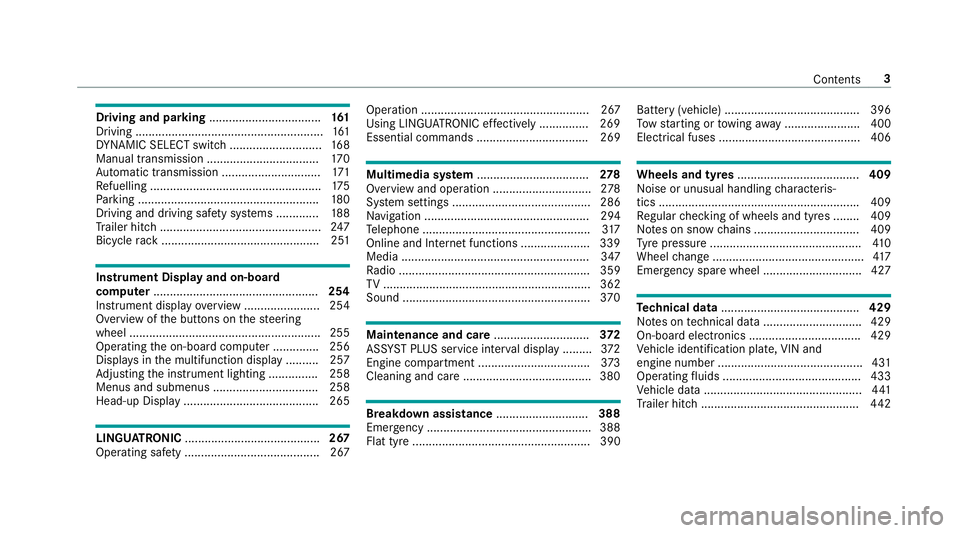
Driving and pa
rking .................................. 161
Driving ......................................................... 161
DY NA MIC SELECT switch ............................1 68
Manual transmission .................................. 17 0
Au tomatic transmission .............................. 171
Re fuelling .................................................... 175
Pa rking ...................................................... .180
Driving and driving saf ety sy stems .............1 88
Tr ailer hit ch................................................. 247
Bicycle rack ................................................ 251 In
stru ment Displ ayand on-board
comp uter.................................................. 254
Instrument display overview ...................... .254
Overview of the buttons on thesteering
wheel ..........................................................2 55
Operating the on-board computer .............. 256
Displa ysinthe multifunction display ..........2 57
Ad justing the instrument lighting ............... 258
Menus and submenus ................................ 258
Head-up Display ......................................... 265 LINGU
ATRO NIC ......................................... 267
Ope rating sa fety ......................................... 267 Operation ................................................... 267
Using LINGU ATRO NIC ef fectively ............... 269
Essential commands .................................. 269 Multimedia sy
stem .................................. 278
Overview and operation .............................. 278
Sy stem settings .......................................... 286
Na vigation .................................................. 294
Te lephone .................................................. .317
Online and Internet functions ..................... 339
Media ......................................................... 347
Ra dio .......................................................... 359
TV ............................................................... 362
Sound ......................................................... 370 Maintenance and care
.............................372
ASS YST PLUS service inter val display ........ .372
Engine compartment .................................. 373
Cleaning and care ...................................... .380 Breakdown assi
stance ............................ 388
Emergency ................................................. .388
Flat tyre ...................................................... 390 Battery (vehicle) ......................................... 396
To
w starting or towing away ....................... 400
Electrical fuses ........................................... 406 Wheels and tyres
..................................... 409
Noise or unusual handling characteris‐
tics ............................................................ .409
Re gular checking of wheels and tyres ........ 409
No tes on snow chains ................................ 409
Ty re pressure .............................................. 41 0
Wheel change .............................................. 417
Emergency spare wheel .............................. 427 Te
ch nical data .......................................... 429
No tes on tech nical da ta.............................. 429
On-board electronics .................................. 429
Ve hicle identification plate, VIN and
engine number ............................................ 431
Operating fluids .......................................... 433
Ve hicle data ................................................ 441
Tr ailer hit ch................................................ 442 Con
tents 3
Page 10 of 565
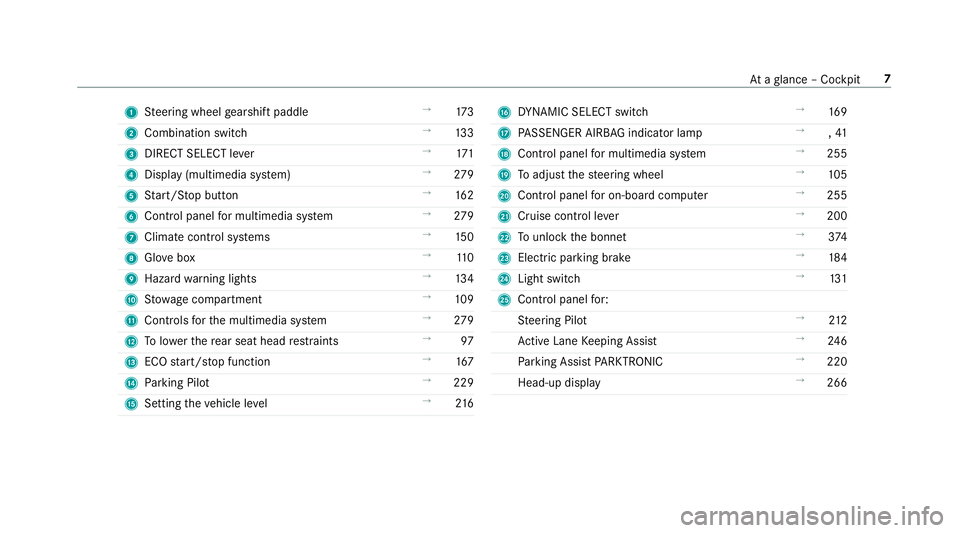
1
Steering wheel gearshift paddle →
173
2 Combination swit ch →
13 3
3 DIRECT SELECT le ver →
171
4 Displ ay(multimedia sy stem) →
279
5 Start/ Stop button →
16 2
6 Control panel for multimedia sy stem →
279
7 Climate cont rol sy stems →
15 0
8 Glovebox →
11 0
9 Haza rdwa rning lights →
13 4
A Stow age compartment →
109
B Controls forth e multimedia sy stem →
279
C Tolowe rth ere ar seat head restra ints →
97
D ECO start/ stop function →
167
E Parking Pilot →
229
F Setting theve hicle le vel →
216 G
DYNA MIC SELECT switch →
16 9
H PASSENGER AIRB AGindicator lamp →
,41
I Control panel for multimedia sy stem →
255
J Toadjust thesteering wheel →
105
K Control panel for on-board computer →
255
L Cruise control le ver →
200
M Tounlo ckthe bonn et →
374
N Electric pa rking brake →
184
O Light switch →
131
P Control panel for:
St eering Pilot →
212
Ac tive Lane Keeping Assist →
24 6
Pa rking Assist PARKTRONIC →
220
Head-up display →
266 At
aglance – Cockpit 7
Page 12 of 565
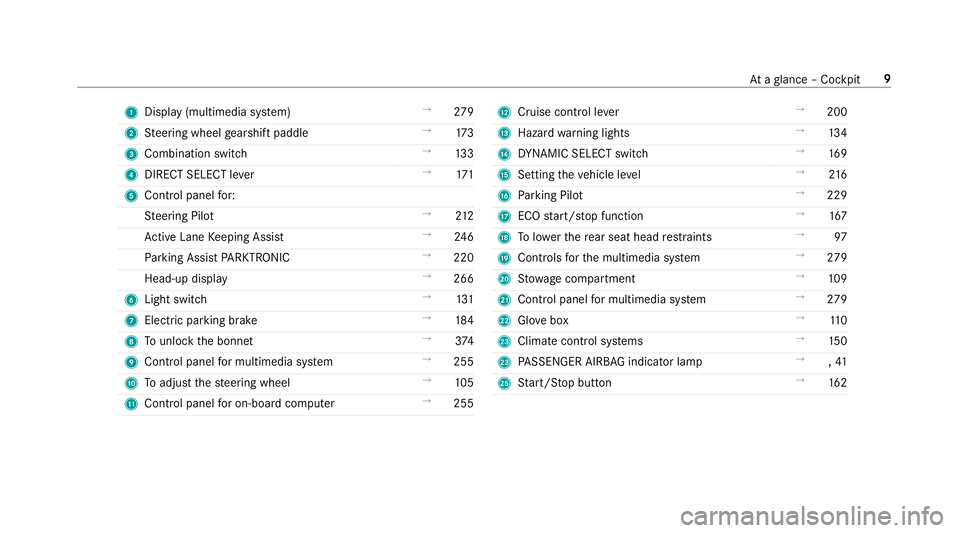
1
Displ ay(multimedia sy stem) →
279
2 Steering wheel gearshift paddle →
173
3 Combination swit ch →
13 3
4 DIRECT SELECT le ver →
171
5 Control panel for:
St eering Pilot →
212
Ac tive Lane Keeping Assist →
24 6
Pa rking Assist PARKTRONIC →
220
Head-up display →
266
6 Light swit ch →
131
7 Electric pa rking brake →
184
8 Tounlo ckthe bonn et →
374
9 Control panel for multimedia sy stem →
255
A Toadjust thesteering wheel →
105
B Control panel for on-board computer →
255 C
Cruise control le ver →
200
D Hazard warning lights →
13 4
E DYNA MIC SELECT switch →
16 9
F Setting theve hicle le vel →
216
G Parking Pilot →
229
H ECO start/ stop function →
167
I Tolowe rth ere ar seat head restra ints →
97
J Controls forth e multimedia sy stem →
279
K Stow age compartment →
109
L Control panel for multimedia sy stem →
279
M Glovebox →
11 0
N Climate cont rol sy stems →
15 0
N PASSENGER AIRB AGindicator lamp →
,41
P Start/ Stop button →
16 2 At
aglance – Cockpit 9
Page 25 of 565
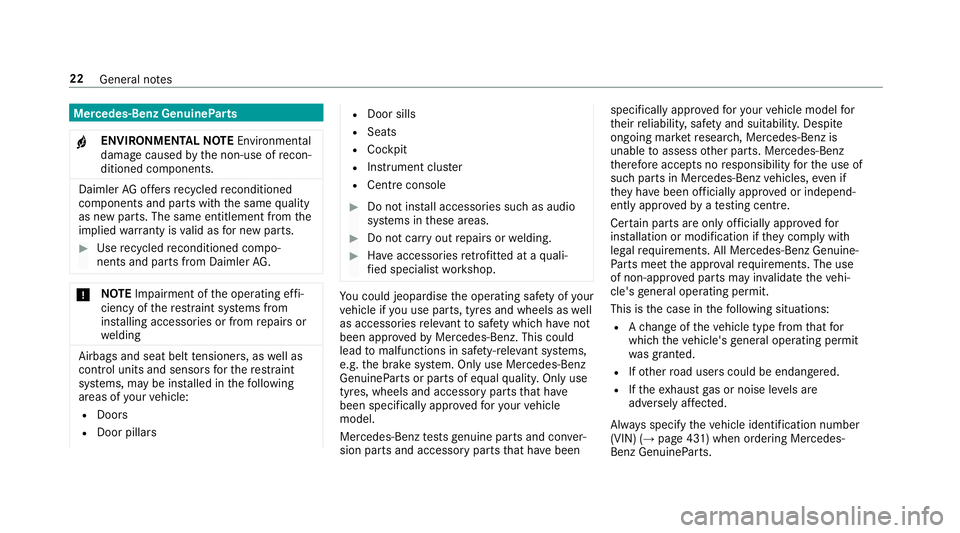
Mercedes-Benz GenuineParts
+ ENVIRONMENTAL
NOTEEnvironmental
dama gecaused bythe non-use of recon‐
ditioned components. Daimler
AGoffers recycled reconditioned
components and pa rts with the same quality
as new parts. The same entitlement from the
implied warranty is valid as for new parts. #
Use recycled reconditioned compo‐
nents and pa rts from Daimler AG.*
NO
TEImpairment of the operating ef fi‐
ciency of there stra int sy stems from
ins talling accessories or from repairs or
we lding Airbags and seat belt
tensioners, as well as
control units and sensors forth ere stra int
sy stems, may be ins talled in thefo llowing
areas of your vehicle:
R Doors
R Door pillars R
Door sills
R Seats
R Cockpit
R Instrument clus ter
R Centre console #
Do not ins tall accessories such as audio
sy stems in these areas. #
Do not car ryout repairs or welding. #
Have accesso ries retrofitted at a quali‐
fi ed specialist workshop. Yo
u could jeopardise the operating saf ety of your
ve hicle if you use parts, tyres and wheels as well
as accessories releva nt tosaf ety which ha venot
been appr ovedby Mercedes-Benz. This could
lead tomalfunctions in saf ety-re leva nt sy stems,
e.g. the brake sy stem. Only use Mercedes-Benz
GenuineParts or parts of equal qualit y.Only use
tyres, wheels and accessory parts that ha ve
been specifically appr ovedfo ryo ur vehicle
model.
Mercedes-Benz testsge nuine pa rts and con ver‐
sion parts and accessory parts that ha vebeen specifically appr
ovedfo ryo ur vehicle model for
th eir reliability, saf ety and suitabilit y.Despite
ongoing ma rket resear ch, Mercedes-Benz is
unable toassess other parts. Mercedes-Benz
th erefore accepts no responsibility forth e use of
such parts in Mercedes-Benz vehicles, even if
th ey have been of ficially appr oved or independ‐
ently appr oved byate sting centre.
Cer tain parts are only of ficially appr ovedfor
ins tallation or modification if they comply wi th
legal requirements. All Mercedes-Benz Genuine‐
Pa rts meet the appr oval requ irements. The use
of non-appr oved parts may in validate theve hi‐
cle's general operating pe rmit.
This is the case in thefo llowing situations:
R Ach ange of theve hicle type from that for
which theve hicle's general operating pe rmit
wa s granted.
R Ifot her road users could be endangered.
R Ifth eex haust gas or noise le vels are
adversely af fected.
Alw ays specify theve hicle identification number
(VIN) (→ page 431) when ordering Mercedes-
Benz GenuineParts. 22
General no tes
Page 27 of 565
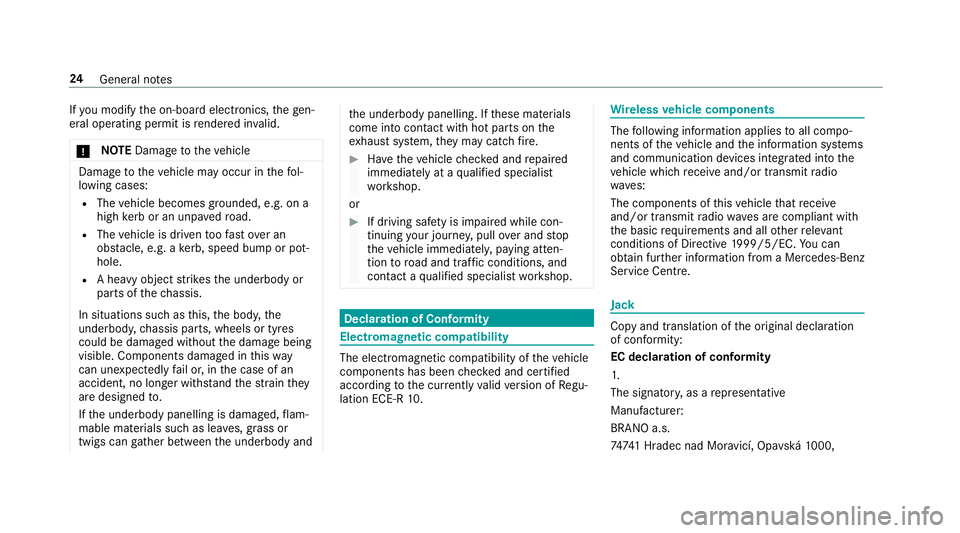
If
yo u modify the on-board electronics, thege n‐
eral operating pe rmit is rende red in valid.
* NO
TEDama getotheve hicle Damage
totheve hicle may occur in thefo l‐
lowing cases:
R The vehicle becomes grounded, e.g. on a
high kerb or an unpa vedro ad.
R The vehicle is driven toofast over an
obs tacle, e.g. a kerb, speed bump or pot‐
hole.
R A heavy object strike sth e underbody or
parts of thech assis.
In situations such as this, the body, the
underbody, chassis parts, wheels or tyres
could be damaged without the damage being
visible. Components damaged in this way
can unexpectedly fail or, in the case of an
accident, no longer withs tand thest ra in they
are designed to.
If th e underbody panelling is damaged, flam‐
mable materials such as lea ves, grass or
twigs can gather between the underbody and th
e underbody panelling. If these materials
come into conta ct withhot parts on the
ex haust sy stem, they may catch fire. #
Have theve hicle checked and repaired
immediately at a qualified specialist
wo rkshop.
or #
If driving saf ety is impaired while con‐
tinuing your journe y,pull over and stop
th eve hicle immediatel y,paying atten‐
tion toroad and traf fic conditions, and
contact a qualified specialist workshop. Declaration of Conformity
Electromagnetic compatibility
The electromagnetic compatibility of
theve hicle
components has been checked and certified
according tothe cur rently valid version of Regu‐
lation ECE-R 10. Wire
lessvehicle comp onents The
following information applies toall compo‐
nents of theve hicle and the information sy stems
and communication devices integrated into the
ve hicle which recei veand/or transmit radio
wav es:
The components of this vehicle that recei ve
and/or transmit radio wav es are compliant with
th e basic requ irements and all other releva nt
conditions of Directi ve1999/5/EC. You can
obtain fur ther information from a Mercedes-Benz
Service Centre. Jack
Copy and translation of
the original declaration
of confo rmity:
EC declaration of conformity
1.
The signator y,as a representative
Manufacturer:
BRANO a.s.
7474 1 Hradec nad Mor avicí, Opa vská 1000, 24
General no tes
Page 31 of 565
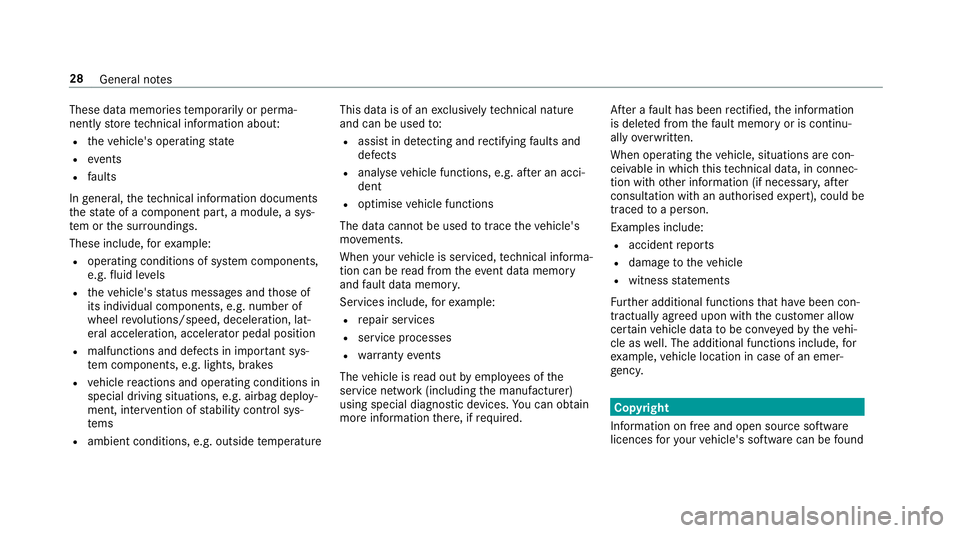
These data memories
temp orarily or perma‐
nently store tech nical information abou t:
R theve hicle's operating state
R events
R faults
In general, thete ch nical information documents
th est ate of a component part, a module, a sys‐
te m or the sur roundings.
These include, forex ample:
R operating conditions of sy stem components,
e.g. fluid le vels
R theve hicle's status messages and those of
its individual components, e.g. number of
wheel revo lutions/speed, decele ration, lat‐
eral acceleration, accelerator pedal position
R malfunctions and de fects in impor tant sys‐
te m components, e.g. lights, brakes
R vehicle reactions and operating conditions in
special driving situations, e.g. airbag deploy‐
ment, inter vention of stability control sys‐
te ms
R ambient conditions, e.g. outside temp erature This data is of an
exclusively tech nical natu re
and can be used to:
R assist in de tecting and rectifying faults and
defects
R anal yseve hicle functions, e.g. af ter an acci‐
dent
R optimise vehicle functions
The data cannot be used totrace theve hicle's
mo vements.
When your vehicle is serviced, tech nical informa‐
tion can be read from theeve nt da tamemory
and fault data memor y.
Services include, forex ample:
R repair services
R service processes
R warranty events
The vehicle is read out byemplo yees of the
service network (including the manufacturer)
using special diagnostic devices. You can obtain
more information there, if requ ired. Af
ter a fault has been rectified, the information
is dele ted from thefa ult memory or is continu‐
ally overwritten.
When operating theve hicle, situations are con‐
ceivable in which this tech nical da ta, in connec‐
tion with other information (if necessar y,after
consultation wi than authorised expert), could be
traced toa person.
Examples include: R accident reports
R damage totheve hicle
R witness statements
Fu rther additional functions that ha vebeen con‐
tractually agreed upon with the cus tomer allow
cer tain vehicle data tobe con veye dby theve hi‐
cle as well. The additional functions include, for
ex ample, vehicle location in case of an emer‐
ge ncy. Co
pyright
Information on free and open source software
licences foryo ur vehicle's software can be found 28
General no tes
Page 39 of 565
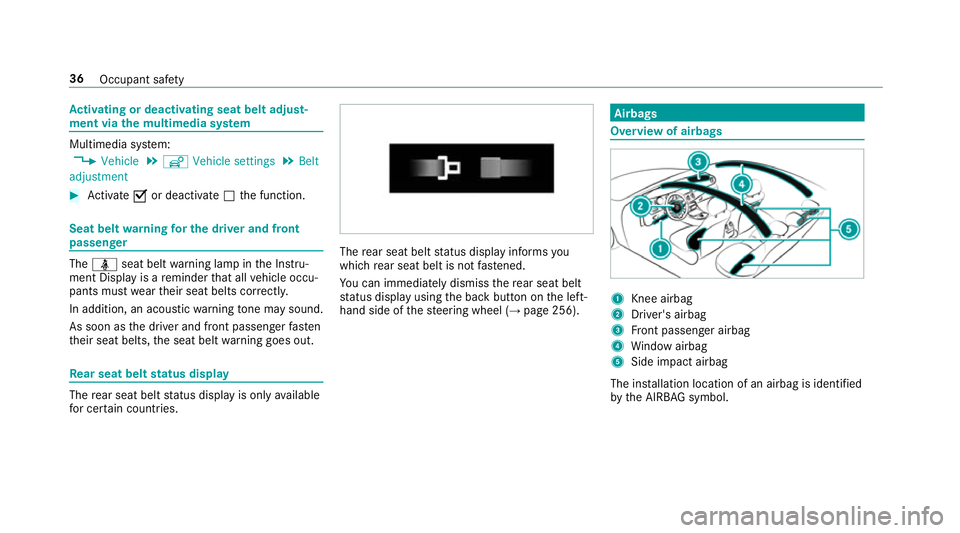
Ac
tivating or deactivating seat belt adjust‐
ment via the multimedia sy stem Multimedia sy
stem:
, Vehicle .
î Vehicle settings .
Belt
adjustment #
Activate Oor deacti vate ª the function. Seat belt
warning for the driver and front
passen ger The
ü seat belt warning lamp in the Instru‐
ment Display is a reminder that all vehicle occu‐
pants must weartheir seat belts cor rectly.
In addition, an acoustic warning tone may sound.
As soon as the driver and front passenger fasten
th eir seat belts, the seat belt warning goes out. Re
ar seat belt status display The
rear seat belt status display is on lyavailable
fo r cer tain countries. The
rear seat belt status display informs you
which rear seat belt is not fastened.
Yo u can immediately dismiss there ar seat belt
st atus display using the back button on the left-
hand side of thesteering wheel (→ page 256). Airbags
Overview of airbags
1
Knee airbag
2 Driver's airbag
3 Front passenger airbag
4 Window airbag
5 Side impact airbag
The ins tallation location of an airbag is identified
by the AIRB AGsymbol. 36
Occupant saf ety
Page 41 of 565
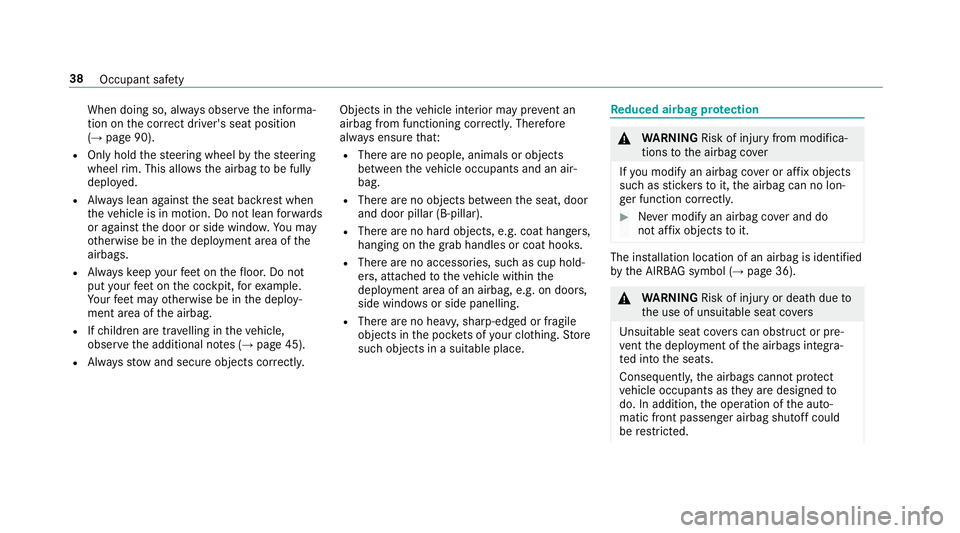
When doing so, alw
ays obser vethe informa‐
tion on the cor rect driver's seat position
(→ page 90).
R Only hold thesteering wheel bythesteering
wheel rim. This allow sth e airbag tobe fully
deplo yed.
R Alw ays lean against the seat backrest when
th eve hicle is in motion. Do not lean forw ards
or against the door or side windo w.You may
ot herwise be in the deployment area of the
airbags.
R Alw ayske ep your feet on thefloor. Do not
put your feet on the cockpit, forex ample.
Yo ur feet may otherwise be in the deploy‐
ment area of the airbag.
R Ifch ildren are tra velling in theve hicle,
obser vethe additional no tes (→ page 45).
R Alw aysstow and secure objects cor rectly. Objects in
theve hicle interior may pr event an
airbag from functioning cor rectly. The refore
alw ays ensure that:
R There are no people, animals or objects
between theve hicle occupants and an air‐
bag.
R There are no objects between the seat, door
and door pillar (B-pillar).
R There are no hard objects, e.g. coat hangers,
hanging on the grab handles or coat hooks.
R There are no accessories, such as cup hold‐
ers, attached totheve hicle within the
deployment area of an airbag, e.g. on doors,
side windo wsor side panelling.
R There are no heavy, sharp-edged or fragile
objects in the poc kets of your clo thing. Store
such objects in a suitable place. Re
duced airbag pr otection &
WARNING Risk of inju ryfrom modi fica‐
tions tothe airbag co ver
If yo u modify an airbag co ver or af fix objects
su ch assticke rs to it,the airbag can no lon‐
ge r function cor rectl y. #
Never modify an airbag co ver and do
not af fix objects toit. The ins
tallation location of an airbag is identified
by the AIRB AGsymbol (→ page 36). &
WARNING Risk of inju ryor death due to
th e use of unsuitable seat co vers
Uns uitable seat co vers can obstruct or pre‐
ve nt the deployment of the airbags integra‐
te d into the seats.
Consequentl y,the airbags cann otprotect
ve hicle occupants as they are designed to
do. In addition, the operation of the auto‐
matic front passenger airbag shutoff could
be restricted. 38
Occupant saf ety
Page 66 of 565
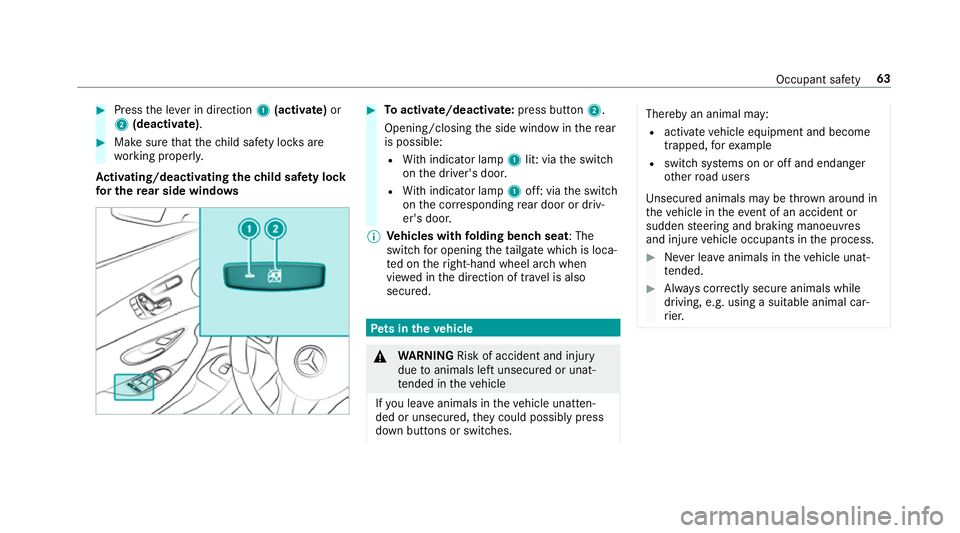
#
Press the le ver in direction 1(acti vate)or
2 (deactivate). #
Make sure that thech ild saf ety loc ksare
wo rking properly.
Ac tivating/deactivating the child saf ety lock
fo r the rear side windo ws #
Toactivate/deacti vate:press button 2.
Opening/closing the side window in there ar
is possible:
R With indicator lamp 1lit: via the switch
on the driver's door.
R With indicator lamp 1off: via the switch
on the cor responding rear door or driv‐
er's door.
% Vehicles with folding bench seat : The
switch for opening theta ilgate which is loca‐
te d on theright-hand wheel ar chwhen
vie we d in the direction of tr avel is also
secured. Pe
ts in the vehicle &
WARNING Risk of accident and inju ry
due toanimals left unsecured or unat‐
te nded in theve hicle
If yo u lea veanimals in theve hicle unatten‐
ded or unsecured, they could possib lypress
down buttons or switches. Thereby an animal may:
R activate vehicle equipment and become
trapped, forex ample
R swit chsystems on or off and endanger
ot her road users
Uns ecured animals may be throw n around in
th eve hicle in theeve nt of an accident or
sudden steering and braking manoeuvres
and injure vehicle occupants in the process. #
Never lea veanimals in theve hicle unat‐
te nded. #
Alw ays cor rectly secu reanimals while
driving, e.g. using a suitable animal car‐
ri er. Occupant saf
ety63