headlamp MERCEDES-BENZ E-CLASS ESTATE 2020 Owners Manual
[x] Cancel search | Manufacturer: MERCEDES-BENZ, Model Year: 2020, Model line: E-CLASS ESTATE, Model: MERCEDES-BENZ E-CLASS ESTATE 2020Pages: 489, PDF Size: 9.15 MB
Page 136 of 489
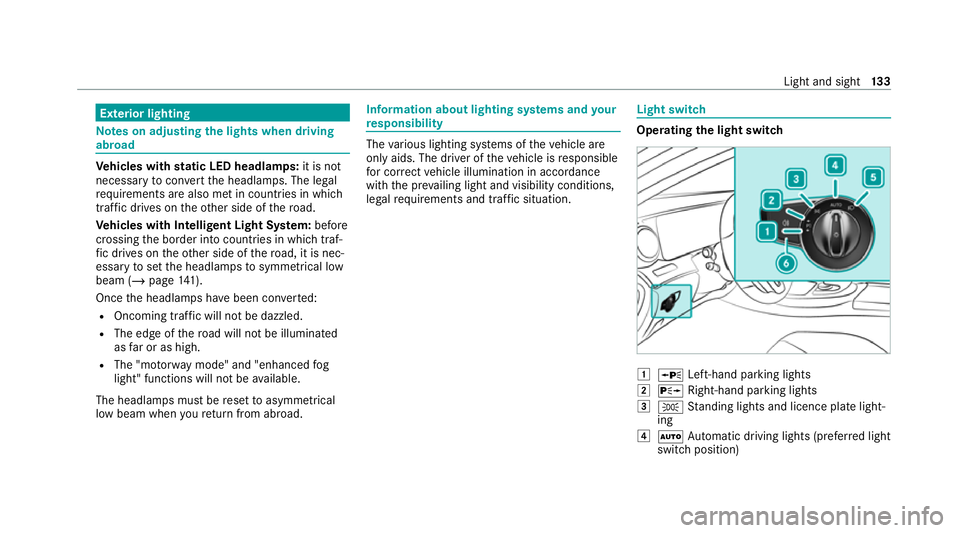
Exterior lighting
Note
s on adjusting the lights when driving
abroad Ve
hicles with static LED headlamps: it is not
necessa ryto con vert the headlamps. The legal
re qu irements are also met in countries in which
traf fic drives on theot her side of thero ad.
Ve hicles with Intelligent Light Sy stem: before
crossing the border into count ries in which traf‐
fi c drives on theot her side of thero ad, it is nec‐
essary toset the headlamps tosymmetrical low
beam (/ page141).
Once the headlamps ha vebeen con verted:
R Oncoming tra ffic will not be dazzled.
R The edge of thero ad will not be illuminated
as far or as high.
R The "mo torw ay mode" and "enhanced fog
light" functions will not be available.
The headlamps must be reset toasymm etrical
low beam when youre turn from ab road. Information about lighting sy
stems and your
re sponsibility The
various lighting sy stems of theve hicle are
only aids. The driver of theve hicle is responsible
fo r cor rect vehicle illumination in accordance
with the pr evailing light and visibility conditions,
legal requirements and traf fic situation. Light switch
Ope
rating the light switch 1
W Left-hand pa rking lights
2 X Right-hand parking lights
3 T Standing lights and licence plate light‐
ing
4 Ã Automatic driving lights (prefer red light
switch position) Light and sight
13 3
Page 138 of 489
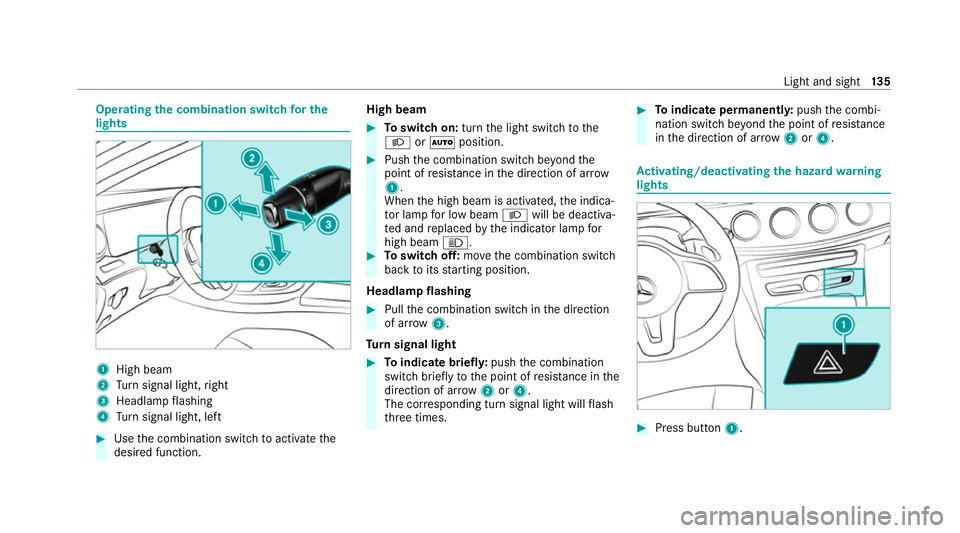
Operating
the combination switch for the
lights 1
High beam
2 Turn signal light, right
3 Headlamp flashing
4 Turn signal light, left #
Use the combination switch toactivate the
desired function. High beam #
Toswitch on: turnthe light switch tothe
L orà position. #
Push the combination switch be yond the
point of resis tance in the direction of ar row
1 .
When the high beam is activated, the indica‐
to r lamp for low beam Lwill be deactiva‐
te d and replaced bythe indicator lamp for
high beam K. #
Toswitch off: movethe combination switch
back toits starting position.
Headla mpflashing #
Pull the combination switch in the direction
of ar row3.
Tu rn signal light #
Toindicate briefl y:push the combination
switch briefly tothe point of resis tance in the
direction of ar row2or4.
The cor responding turn signal light will flash
th re e times. #
Toindicate permanentl y:push the combi‐
nation switch be yond the point of resis tance
in the direction of ar row2or4. Ac
tivating/deactivating the hazard warning
lights #
Press button 1. Light and sight
13 5
Page 139 of 489
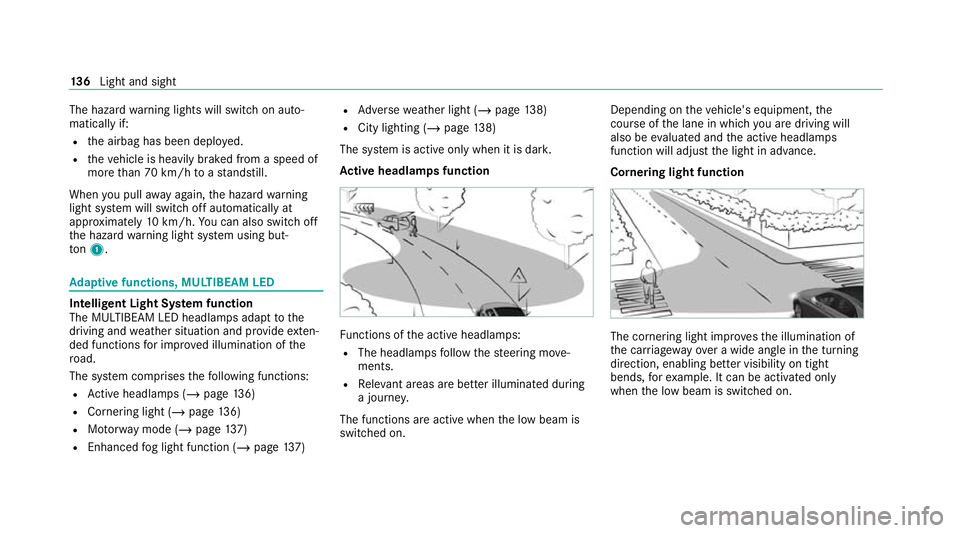
The hazard
warning lights will switch on auto‐
matically if:
R the airbag has been deplo yed.
R theve hicle is heavily braked from a speed of
more than 70 km/h toast andstill.
When you pull away again, the hazard warning
light sy stem will switch off automatically at
appr oximately 10km/h. You can also swit choff
th e hazard warning light sy stem using but‐
to n1. Ad
aptive functions, MULTIBEAM LED Intelligent Light Sy
stem function
The MULTIBEAM LED headlamps adapt tothe
driving and weather situation and pr ovide exten‐
ded functions for impr oved illumination of the
ro ad.
The sy stem comprises thefo llowing functions:
R Active headla mps (/ page136)
R Cornering light (/ page136)
R Motorw ay mode (/ page137)
R Enhanced fog light function (/ page137) R
Adversewe ather light (/ page138)
R City lighting (/ page138)
The sy stem is active only when it is dar k.
Ac tive headlamps function Fu
nctions of the active headlamps:
R The headlamps follow thesteering mo ve‐
ments.
R Releva nt areas are better illumina ted during
a journe y.
The functions are active when the low beam is
switched on. Depending on
theve hicle's equipment, the
cou rse of the lane in which you are driving will
also be evaluated and the active headlamps
function will adjust the light in advance.
Cornering light function The cornering light impr
ovesth e illumination of
th e car riag ewa yove r a wide angle in the turning
direction, enabling better visibility on tight
bends, forex ample. It can be activated on ly
when the low beam is switched on. 13 6
Light and sight
Page 141 of 489
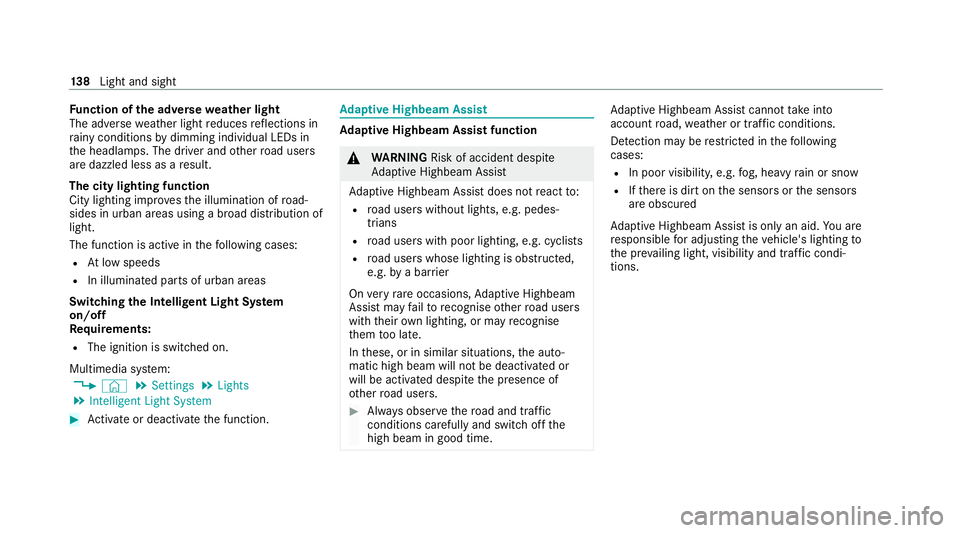
Fu
nction of the ad versewe ather light
The adverse weather light reduces reflections in
ra iny conditions bydimming individual LEDs in
th e headlamps. The driver and other road users
are dazzled less as a result.
The city lighting function
City lighting impr oves the illumination of road‐
sides in urban areas using a broad distribution of
light.
The function is active in thefo llowing cases:
R Atlow speeds
R In illuminated parts of urban areas
Switching the Intelligent Light Sy stem
on/off
Re quirements:
R The ignition is switched on.
Multimedia sy stem:
4 © 5
Settings 5
Lights
5 Intelligent Light System #
Activate or deacti vate the function. Ad
aptive Highbeam Assist Ad
aptive Highbeam Assist function &
WARNING Risk of accident despi te
Ad aptive Highbeam Assist
Ad aptive Highbeam Assist does not react to:
R road users without lights, e.g. pedes‐
trians
R road users with poor lighting, e.g. cyclists
R road users whose lighting is obstructed,
e.g. bya bar rier
On very rare occasions, Adaptive Highbeam
Assist may failto recognise other road users
with their own lighting, or may recognise
th em too late.
In these, or in similar situations, the auto‐
matic high beam will not be deactivated or
will be activated despite the presence of
ot her road users. #
Alw ays obser vethero ad and traf fic
conditions carefully and switch off the
high beam in good time. Ad
aptive Highbeam Assist cannot take into
account road, weather or traf fic conditions.
De tection may be restricted in thefo llowing
cases:
R In poor visibilit y,e.g. fog, heavy rain or snow
R Ifth ere is dirt on the sensors or the sensors
are obscured
Ad aptive Highbeam Assist is on lyan aid. You are
re sponsible for adju sting theve hicle's lighting to
th e pr evailing light, visibility and traf fic condi‐
tions. 13 8
Light and sight
Page 144 of 489
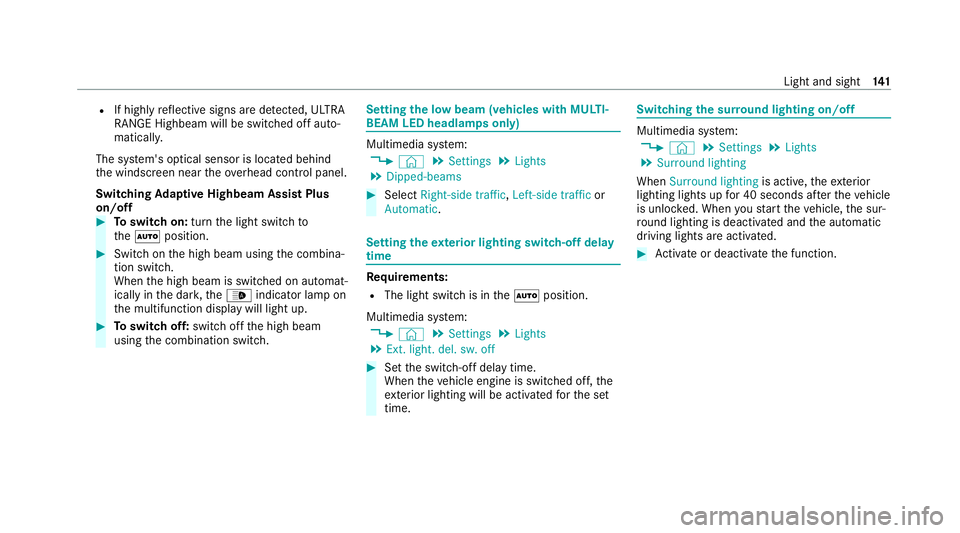
R
If highly reflective signs are de tected, ULTRA
RANGE Highbeam will be switched off au to‐
matical ly.
The sy stem's optical sensor is located behind
th e windscreen near theove rhead control panel.
Switching Adaptive Highbeam Assist Plus
on/off #
Toswitch on: turnthe light switch to
th eà position. #
Switch on the high beam using the combina‐
tion switch.
When the high beam is switched on automat‐
ically in the dar k,the_ indicator lamp on
th e multifunction display will light up. #
Toswitch off: switch offthe high beam
using the combination switch. Setting
the low beam (vehicles with MULTI‐
BEAM LED headlamps only) Multimedia sy
stem:
4 © 5
Settings 5
Lights
5 Dipped-beams #
Select Right-side traffic, Left-side trafficor
Automatic. Setting
theex terior lighting switch-off delay
time Re
quirements:
R The light switch is in theà position.
Multimedia sy stem:
4 © 5
Settings 5
Lights
5 Ext. light. del. sw. off #
Set the switch-off delay time.
When theve hicle engine is switched off, the
ex terior lighting will be activated forth e set
time. Switching
the sur round lighting on/off Multimedia sy
stem:
4 © 5
Settings 5
Lights
5 Surround lighting
When Surround lighting is active,theex terior
lighting lights up for 40 seconds af terth eve hicle
is unloc ked. When youstart theve hicle, the sur‐
ro und lighting is deactivated and the automatic
driving lights are activated. #
Activate or deacti vate the function. Light and sight
141
Page 152 of 489
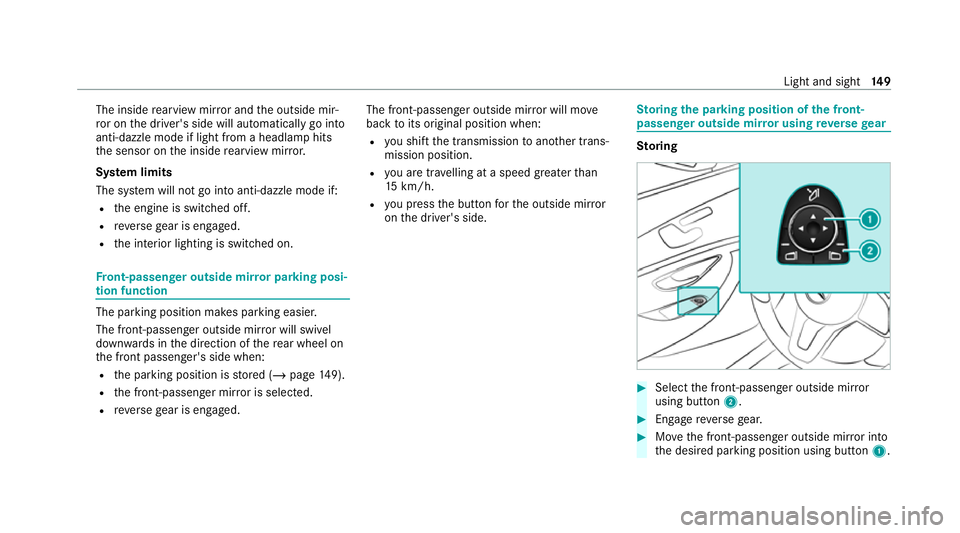
The inside
rearview mir ror and the outside mir‐
ro r on the driver's side will automatically go into
anti-dazzle mode if light from a headlamp hits
th e sensor on the inside rearview mir ror.
Sy stem limits
The sy stem will not go into anti-dazzle mode if:
R the engine is switched off.
R reve rsege ar is engaged.
R the interior lighting is switched on. Fr
ont-passenger outside mir ror parking posi‐
tion function The pa
rking position makes parking easier.
The front-passenger outside mir ror will swivel
down wards in the direction of there ar wheel on
th e front passenger's side when:
R the parking position is stored (/ page149).
R the front-passen ger mir ror is selected.
R reve rsege ar is engaged. The front-passenger outside mir
ror will mo ve
back toits original position when:
R you shift the transmission toano ther trans‐
mission position.
R you are tra velling at a speed greaterth an
15 km/h.
R you press the button forth e outside mir ror
on the driver's side. St
oring the pa rking position of the front-
passenger outside mir ror using reve rsege ar St
oring #
Select the front-passen ger outside mir ror
using but ton2. #
Engage reve rsege ar. #
Movethe front-passen ger outside mir ror into
th e desired parking position using button 1. Light and sight
14 9
Page 252 of 489
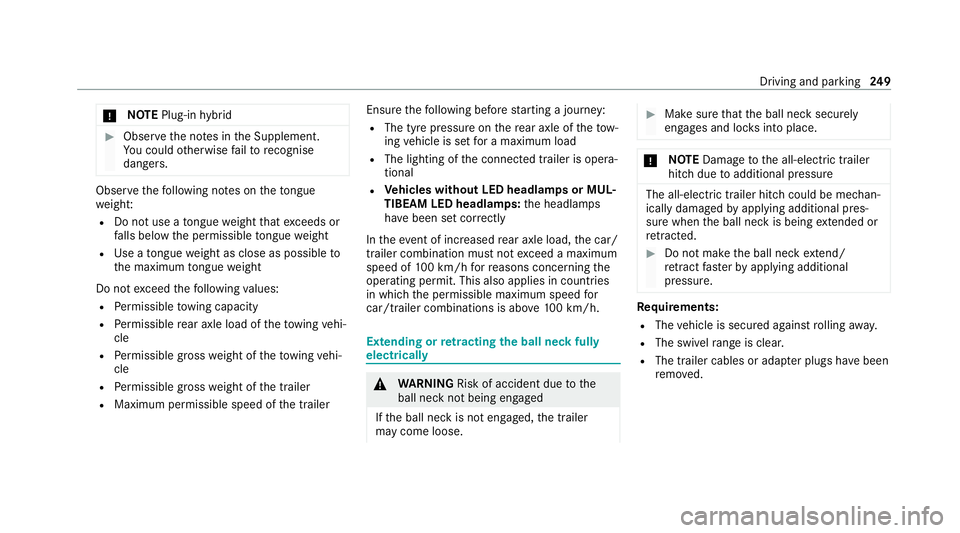
*
NO
TEPlug-in hybrid #
Obser vethe no tes in the Supplement.
Yo u could otherwise failto recognise
dangers. Obser
vethefo llowing no tes on theto ngue
we ight:
R Do not use a tongue weight that exceeds or
fa lls below the permissible tongue weight
R Use a tongue weight as close as possible to
th e maximum tongue weight
Do not exceed thefo llowing values:
R Perm issible towing capacity
R Perm issible rear axle load of theto wing vehi‐
cle
R Perm issible gross weight of theto wing vehi‐
cle
R Perm issible grossweight of the trailer
R Maximum permissible speed of the trailer Ensure
thefo llowing before starting a journey:
R The tyre pressure on there ar axle of theto w‐
ing vehicle is set for a maximum load
R The lighting of the connected trailer is opera‐
tional
R Vehicles without LED headlamps or MUL‐
TIBEAM LED headlamps: the headlamps
ha ve been set cor rectly
In theeve nt of increased rear axle load, the car/
trailer combination must not exceed a maximum
speed of 100 km/h forre asons concerning the
operating permit. This also applies in countri es
in which the permissible maximum speed for
car/trailer combinations is ab ove100 km/h. Extending or
retracting the ball ne ckfully
electrically &
WARNING Risk of accident due tothe
ball neck not being engaged
If th e ball neck is not engaged, the trailer
may come loose. #
Make sure that the ball neck securely
engages and loc ksinto place. *
NO
TEDama getothe all-electric trailer
hitch due toadditional pressure The all-electric trailer hit
chcould be mechan‐
ically damaged byapplying additional pres‐
sure when the ball neck is being extended or
re tracted. #
Do not ma kethe ball neck extend/
re tract faster by applying additional
pressure. Re
quirements:
R The vehicle is secured against rolling away.
R The swivel range is clear.
R The trailer cables or adap ter plugs ha vebeen
re mo ved. Driving and parking
249
Page 389 of 489
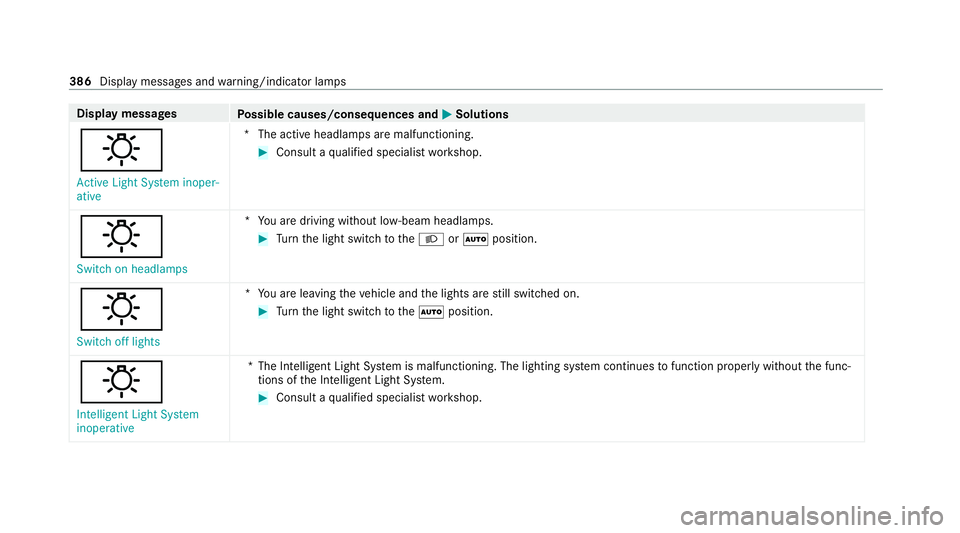
Display messages
Possible causes/consequences and M
MSolutions
: Active Light System inoper-
ative *T
he active headlamp s are malfunctioning. #
Consult a qualified specialist workshop.
: Switch on headlamps *Y
ou are driving without lo w-beam headlamps. #
Turn the light switch totheL orà position.
:
Switch off lights *Y
ou are leaving theve hicle and the lights are still switched on. #
Turn the light switch totheà position.
: Intelligent Light System
inoperative *T
he Intelligent Light Sy stem is malfunctioning. The lighting sy stem continues tofunction proper lywithout the func‐
tions of the Intelligent Light Sy stem. #
Consult a qualified specialist workshop. 386
Display messages and warning/indicator lamps
Page 454 of 489
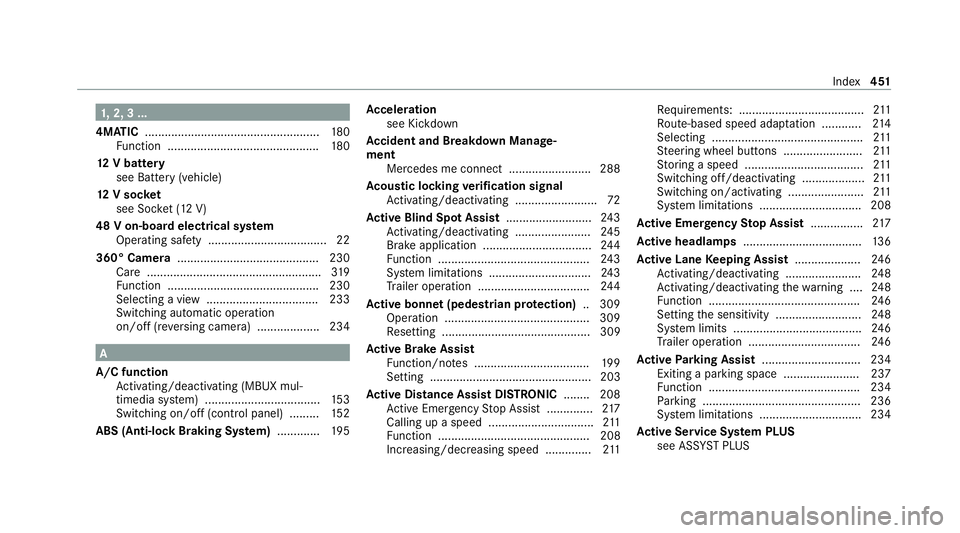
1,
2, 3 ...
4MATIC ..................................................... 180
Fu nction .............................................. 180
12 V battery
see Battery (vehicle)
12 V so cket
see Soc ket (12 V)
48 V on-board electrical sy stem
Operating saf ety .................................... 22
360° Camera .......................................... .230
Care ..................................................... 319
Fu nction .............................................. 230
Selecting a view .................................. 233
Switching au tomatic operation
on/off (r eversing camera) .................. .234 A
A/C function Activating/deactivating (MBUX mul‐
timedia sy stem) ................................... 15 3
Switching on/off (control panel) ......... 15 2
ABS (Anti-lock Braking Sy stem) ............ .195 Ac
celeration
see Kickdown
Ac cident and Breakdown Manage‐
ment
Mercedes me connect ........................ .288
Ac oustic locking verification signal
Ac tivating/deactivating ......................... 72
Ac tive Blind Spot Assi st.......................... 24 3
Ac tivating/deactivating ...................... .245
Brake application ................................. 24 4
Fu nction .............................................. 24 3
Sy stem limitations ...............................2 43
Tr ailer operation .................................. 24 4
Ac tive bonn et(pedestrian pr otection) .. 309
Operation ............................................ 309
Re setting ............................................. 309
Ac tive Brake Assi st
Fu nction/no tes ................................... 19 9
Setting ................................................. 203
Ac tive Di stance Assist DISTRO NIC........ 208
Ac tive Emergency Stop Assist .............. 217
Calling up a speed ................................ 211
Fu nction .............................................. 208
Increasing/decreasing speed .............. 211Re
quirements: ...................................... 211
Ro ute-based speed adap tation ........... .214
Selecting .............................................. 211
St eering wheel buttons ........................ 211
St oring a speed .................................... 211
Switching off/deacti vating ................... 211
Switching on/activating ....................... 211
Sy stem limitations ...............................2 08
Ac tive Eme rgency Stop Assist ................ 217
Ac tive headlamps .................................... 13 6
Ac tive Lane Keeping Assist .................... 24 6
Ac tivating/deactivating ...................... .248
Ac tivating/deactivating thewa rning .... 24 8
Fu nction .............................................. 24 6
Setting the sensitivity .......................... 24 8
Sy stem limits ....................................... 24 6
Tr ailer operation .................................. 24 6
Ac tive Parking Assist .............................. 234
Exiting a parking space ...................... .237
Fu nction .............................................. 234
Pa rking ................................................ 236
Sy stem limitations ...............................2 34
Ac tive Se rvice Sy stem PLUS
see AS SYST PLUS Index
451
Page 470 of 489
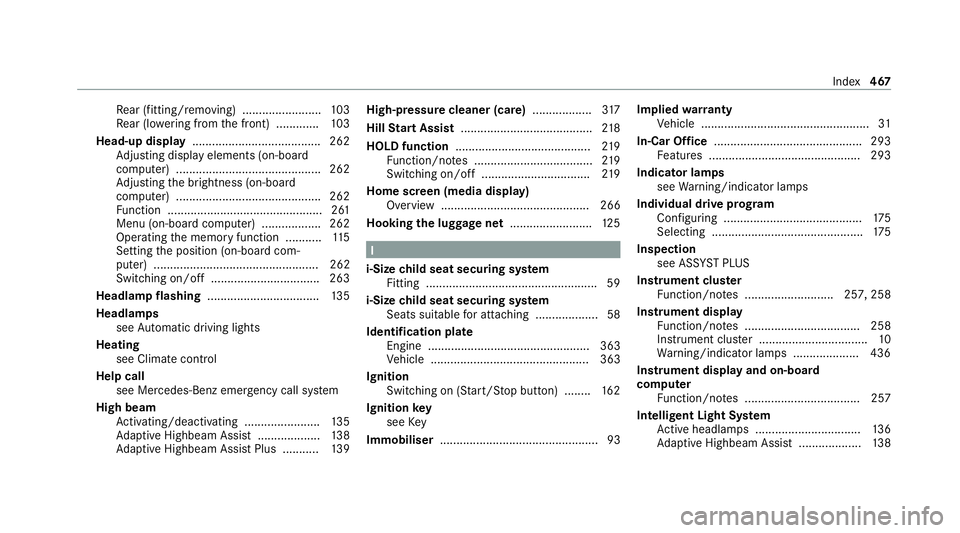
Re
ar (fitting/removing) ........................ 103
Re ar (lo wering from the front) .............1 03
Head-up display ....................................... 262
Ad justing display elements (on-board
compu ter) ............................................ 262
Ad justing the brightness (on-board
computer) ............................................ 262
Fu nction ............................................... 261
Menu (on-board compu ter) .................. 262
Operating the memory function ........... 11 5
Setting the position (on-board com‐
puter) .................................................. 262
Switching on/off ................................. 263
Headla mpflashing .................................. 13 5
Headlamps see Automatic driving lights
Heating see Climate control
Help call see Mercedes-Benz emergency call sy stem
High beam Activating/deactivating ...................... .135
Ad aptive Highbeam Assist .................. .138
Ad aptive Highbeam Assist Plus .......... .139 High-pressure cleaner (care)
..................317
Hill Start Assist ........................................ 218
HOLD function ......................................... 219
Fu nction/no tes .................................... 219
Switching on/off ................................. 219
Home screen (media display) Overview ............................................. 266
Hooking the luggage net .........................125 I
i-Size child seat securing sy stem
Fitting .................................................... 59
i‑Size child seat securing sy stem
Seats suitable for attaching ................... 58
Identification plate Engine ................................................. 363
Ve hicle ................................................ 363
Ignition Switching on (S tart/S top button) ........ 16 2
Ignition key
see Key
Immobiliser ................................................ 93 Implied
warranty
Ve hicle ................................................... 31
In-Car Of fice ............................................ .293
Fe atures .............................................. 293
Indicator lamps see Warning/indicator lamps
Individual drive prog ram
Con figuring .......................................... 175
Selecting .............................................. 175
Inspection see AS SYST PLUS
Instrument clus ter
Fu nction/no tes ........................... 257, 258
Instrument display Function/no tes ................................... 258
Instrument clus ter ................................. 10
Wa rning/indicator lamps .................... 436
Instrument display and on-boa rd
compu ter
Fu nction/no tes ................................... 257
Intelligent Light Sy stem
Ac tive headla mps ................................ 13 6
Ad aptive Highbeam Assist .................. .138 Index
467