keyless MERCEDES-BENZ E-CLASS ESTATE 2020 Owners Manual
[x] Cancel search | Manufacturer: MERCEDES-BENZ, Model Year: 2020, Model line: E-CLASS ESTATE, Model: MERCEDES-BENZ E-CLASS ESTATE 2020Pages: 489, PDF Size: 9.15 MB
Page 75 of 489
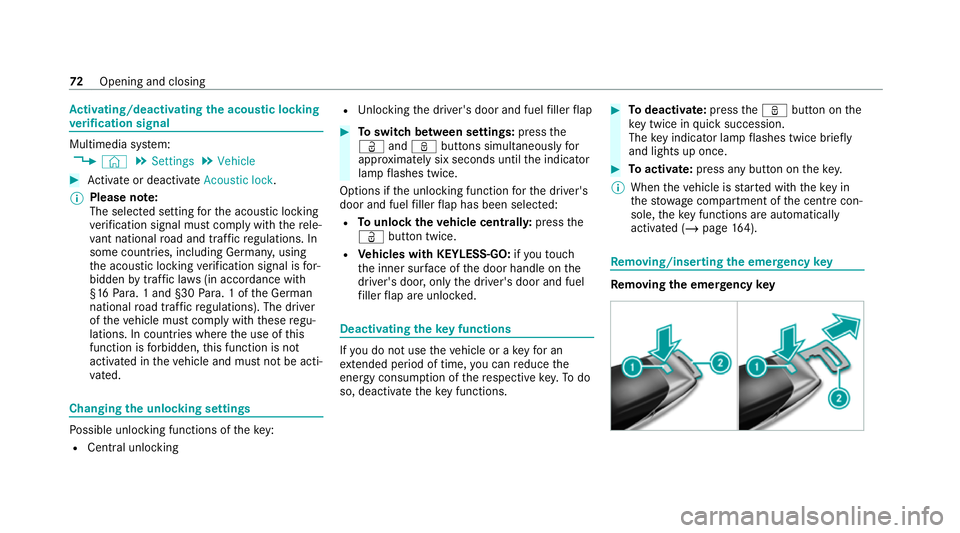
Ac
tivating/deactivating the acoustic lo cking
ve rification signal Multimedia sy
stem:
4 © 5
Settings 5
Vehicle #
Activate or deacti vate Acoustic lock .
% Please no
te:
The selected setting forth e acoustic locking
ve rification signal must comply wi th there le‐
va nt national road and traf fic re gulations. In
some countri es, including German y,using
th e acoustic locking verification signal is for‐
bidden bytraf fic la ws(in accordance with
§16 Para. 1 and §30 Para. 1 of the German
national road traf fic re gulations). The driver
of theve hicle must comply with these regu‐
lations. In countri es wherethe use of this
function is forbidden, this function is not
activated in theve hicle and must not be acti‐
va ted. Changing
the unlocking settings Po
ssible unlocking functions of theke y:
R Central unlocking R
Unlocking the driver's door and fuel filler flap #
Toswitch between settings: pressthe
Ü andß buttons simultaneously for
appr oximately six seconds until the indicator
lamp flashes twice.
Options if the unlocking function forth e driver's
door and fuel filler flap has been selec ted:
R Tounlo cktheve hicle centrall y:press the
Ü button twice.
R Vehicles with KEYLESS-GO: ifyo uto uch
th e inner sur face of the door handle on the
driver's door, only the driver's door and fuel
fi ller flap are unlo cked. Deactivating
theke y functions If
yo u do not use theve hicle or a keyfo r an
ex tended pe riod of time, you can reduce the
energy consum ption of there spective key.Todo
so, deactivate theke y functions. #
Todeactivate: presstheß button on the
ke y twice in quick succession.
The key indicator lamp flashes twice brief ly
and lights up once. #
Toactivate: press any button on thekey.
% When theve hicle is star ted with theke y in
th estow age compartment of the cent recon‐
sole, theke y functions are automatical ly
activated (/ page164). Re
moving/inserting the eme rgency key Re
moving the eme rgency key 72
Opening and closing
Page 77 of 489
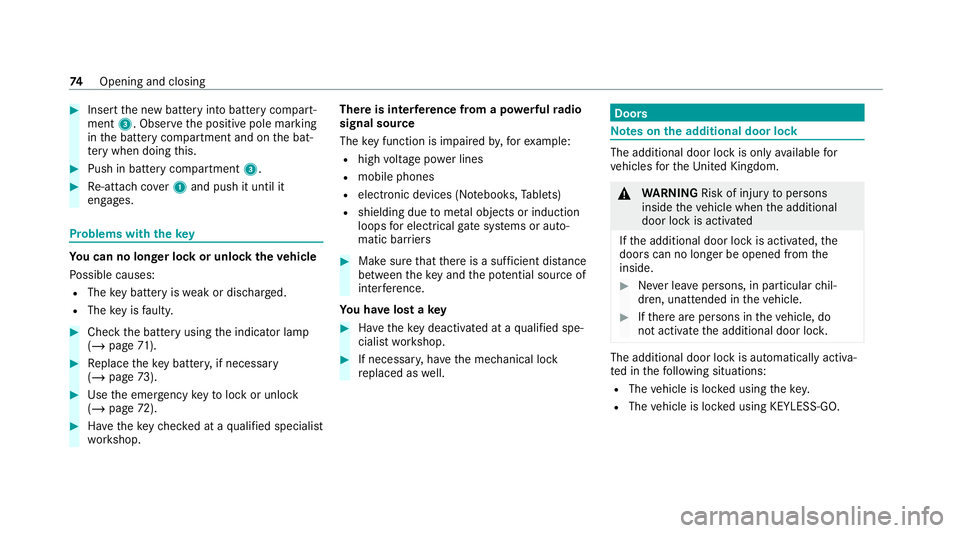
#
Insert the new battery into battery compart‐
ment 3. Obser vethe positive pole marking
in the battery compartment and on the bat‐
te ry when doing this. #
Push in battery compartment 3.#
Re-attach co ver1 and push it until it
engages. Problems with
thekey Yo
u can no lon ger lo ckor unlock theve hicle
Po ssible causes:
R The key bat tery iswe ak or dischar ged.
R The key is faulty. #
Check the battery using the indicator lamp
(/ page 71). #
Replace theke y bat tery, if necessary
(/ page 73). #
Use the emer gency keyto lock or unlock
(/ page 72). #
Have theke ych ecked at a qualified specialist
wo rkshop. There is inter
fere nce from a po werful radio
signal source
The key function is impaired by,fo rex ample:
R high voltage po wer lines
R mobile phones
R electronic devices (No tebooks, Tablets)
R shielding due tome tal objects or induction
loops for electrical gatesystems or auto‐
matic bar riers #
Make sure that there is a suf ficient di stance
between theke y and the po tential sou rce of
inter fere nce.
Yo u ha velost a key #
Have theke y deacti vated at a qualified spe‐
cialist workshop. #
If necessar y,ha ve the mechanical lock
re placed as well. Doors
Note
s onthe additional door lock The additional door lock is only
available for
ve hicles forth eUni ted Kingdom. &
WARNING Risk of inju ryto persons
inside theve hicle when the additional
door lock is activated
If th e additional door lock is activated, the
doors can no longer be opened from the
inside. #
Never lea vepersons, in particular chil‐
dren, unat tended in theve hicle. #
Ifth ere are persons in theve hicle, do
not activate the additional door loc k. The additional door lock is automatically activa‐
te d in thefo llowing situations:
R The vehicle is loc ked using thekey.
R The vehicle is loc ked using KEYLESS-GO. 74
Opening and closing
Page 80 of 489
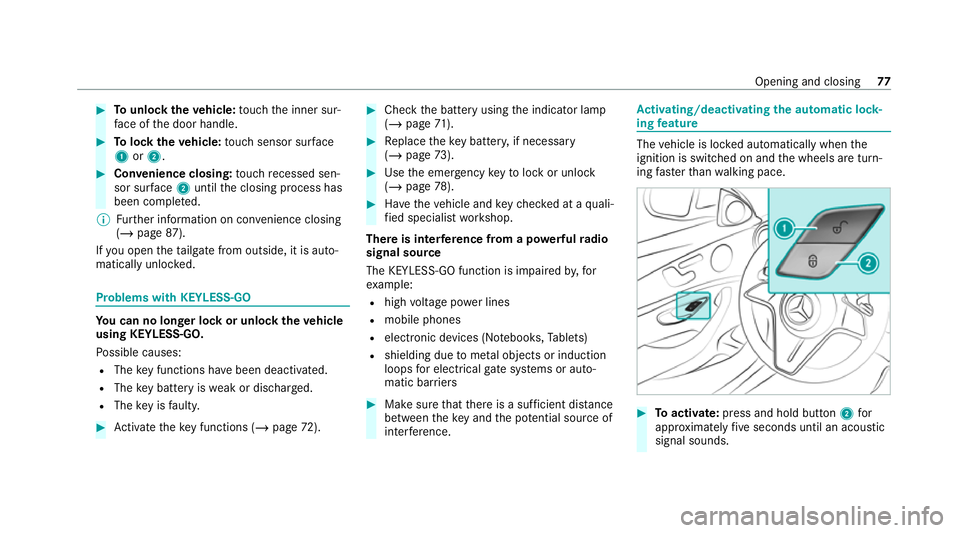
#
Tounlo cktheve hicle: touch the inner sur‐
fa ce of the door handle. #
Tolock theve hicle: touch sensor sur face
1 or2. #
Convenience closing: touch recessed sen‐
sor su rface 2until the closing process has
been comple ted.
% Further information on con venience closing
(/ page 87).
If yo u open theta ilgate from outside, it is auto‐
matically unloc ked. Problems with KEYLESS-GO
Yo
u can no lon ger lo ckor unlock theve hicle
using KEYLESS-GO.
Po ssible causes:
R The key functions ha vebeen deactivated.
R The key bat tery iswe ak or dischar ged.
R The key is faulty. #
Activate theke y functions (/ page72). #
Check the battery using the indicator lamp
(/ page 71). #
Replace theke y bat tery, if necessary
(/ page 73). #
Use the emer gency keyto lock or unlock
(/ page 78). #
Have theve hicle and keych ecked at a quali‐
fi ed specialist workshop.
There is inter fere nce from a po werful radio
signal source
The KEYLESS-GO function is impaired by,for
ex ample:
R high voltage po wer lines
R mobile phones
R electronic devices (No tebooks, Tablets)
R shielding due tome tal objects or induction
loops for electrical gate systems or auto‐
matic bar riers #
Make sure that there is a suf ficient di stance
between theke y and the po tential sou rce of
inter fere nce. Ac
tivating/deactivating the automatic lo ck‐
ing feature The
vehicle is loc ked automatically when the
ignition is switched on and the wheels are turn‐
ing fast erthan walking pace. #
Toactivate: press and hold button 2for
appr oximately five seconds until an acoustic
signal sounds. Opening and closing
77
Page 84 of 489
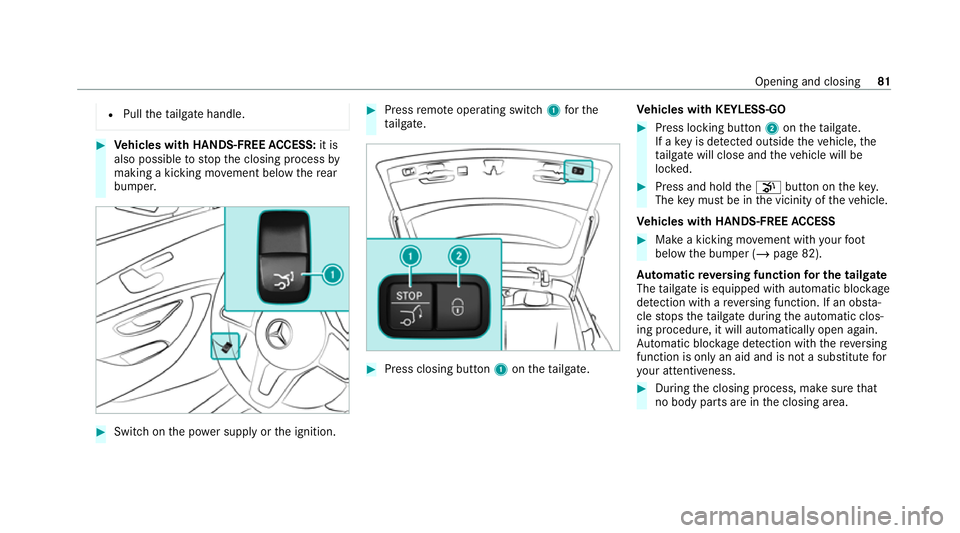
R
Pull theta ilgate handle. #
Vehicles with HANDS-FREE ACCESS: it is
also possible tostop the closing process by
making a kicking mo vement below there ar
bumper. #
Swit chon the po wer supp lyor the ignition. #
Press remo teoperating switch 1forthe
ta ilgate. #
Press closing button 1ontheta ilgate. Ve
hicles with KEYLESS-GO #
Press locking button 2ontheta ilgate.
If a key is de tected outside theve hicle, the
ta ilgate will close and theve hicle will be
loc ked. #
Press and hold thep button on thekey.
The key must be in the vicinity of theve hicle.
Ve hicles with HANDS-FREE ACCESS #
Make a kicking mo vement with your foot
below the bumper (/ page 82).
Au tomatic reve rsing function for the tail gate
The tailgate is equipped with automatic bloc kage
de tection wi thare ve rsing function. If an obs ta‐
cle stops theta ilgate during the automatic clos‐
ing procedure, it will automatically open again.
Au tomatic bloc kage detection wi th there ve rsing
function is only an aid and is not a substitute for
yo ur attentiveness. #
During the closing process, make sure that
no body parts are in the closing area. Opening and closing
81
Page 85 of 489
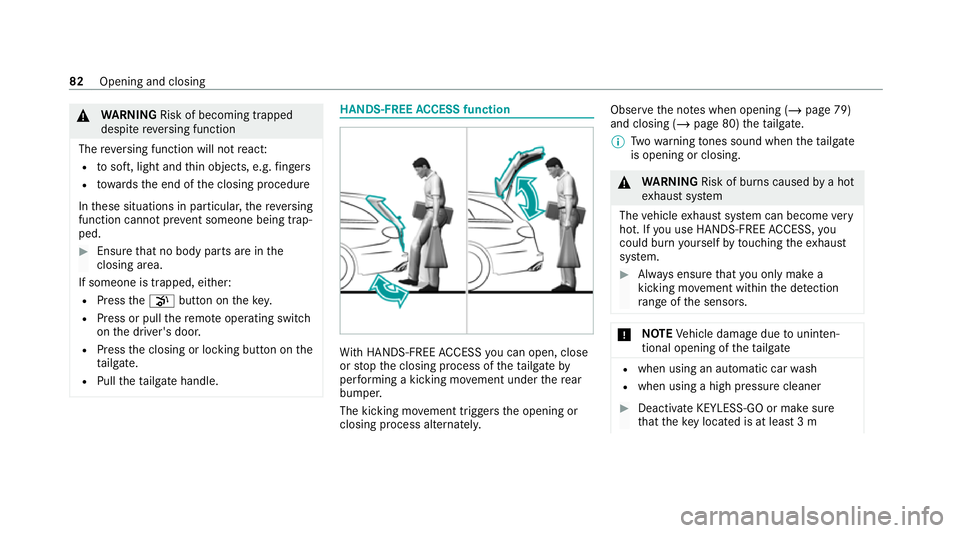
&
WARNING Risk of becoming trapped
despi tereve rsing function
The reve rsing function will not react:
R tosoft, light and thin objects, e.g. fingers
R towa rdsth e end of the closing procedure
In these situations in particular, there ve rsing
function cannot pr event someone being trap‐
ped. #
Ensu rethat no body parts are in the
closing area.
If someone is trapped, ei ther:
R Press thep button on thekey.
R Press or pull there mo teoperating switch
on the driver's door.
R Press the closing or locking button on the
ta ilgate.
R Pull theta ilgate handle. HANDS-FREE
ACCESS function Wi
th HANDS-FREE ACCESS you can open, close
or stop the closing process of theta ilgate by
per form ing a kicking mo vement under there ar
bumper.
The kicking mo vement triggers the opening or
closing process alternatel y. Obser
vethe no tes when opening (/ page 79)
and closing (/ page 80)theta ilgate.
% Twowa rning tones sound when thetai lgate
is opening or closing. &
WARNING Risk of bu rns caused bya hot
ex haust sy stem
The vehicle exhaust sy stem can become very
hot. If you use HANDS-FREE ACCESS, you
could bu rnyourself by touching theex haust
sy stem. #
Alw ays ensure that you on ly ma ke a
kicking mo vement within the de tection
ra nge of the sensors. *
NO
TEVehicle damage due tounin ten‐
tional opening of theta ilgate R
when using an automatic car wash
R when using a high pressure cleaner #
Deactivate KEYLESS-GO or make sure
that theke y located is at least 3 m 82
Opening and closing
Page 90 of 489

#
Press and hold theÜ button on thekey.
The following functions are per form ed:
R The vehicle is unloc ked.
R The side windo wsare opened.
R The sliding sun roof is opened.
R The panoramic sliding roof is opened.
R The seat ventilation of the driver's seat is
switched on.
% Ifth ero ller sunblind of the panoramic sliding
sunroof is closed, thero ller sunblind is
opened firs t. #
Tointer rupt convenience opening: release
th eÜ button. #
Tocontinue con venience opening: press
and hold theÜ button again. Con
venience closing (closing theve hicle
from outside) &
WARNING Risk of entrapment due tonot
paying attention du ring con venience
closing
When the con venience closing feature is
operating, parts of the body could become
trapped in the closing area of the side win‐
dow and the sliding sunroof. #
When the con venience closing feature
is operating, monitor the entire closing
process and make sure that no body
parts are in the closing area. #
#
Press and hold theß button on thekey.
The following functions are per form ed:
R The vehicle is loc ked.
R The side windo wsare closed.
R The sliding sun roof is closed.
R The panoramic sliding roof is closed. #
Tointer rupt convenience closing: release
th eß button. #
Toclose thero ller sunblinds: press and
hold theß button again.
% Con venience closing also functions wi th
KEYLESS-GO (/ page76). Problems with
the side windo ws &
WARNING Risk of becoming trapped or
fa ta lly injured if reve rsing pr otection is
not activated
If yo u close a side wind owagain immediately
af te r it has been bloc ked, the side window
will close with increased or maximum forc e.
The reve rsing function is then not active and
body parts may become trapped. #
Make sure that no parts of the body are
in the closing area. #
Tostop the closing process, release the
button or press the button again to
re open the side windo w. Opening and closing
87
Page 97 of 489
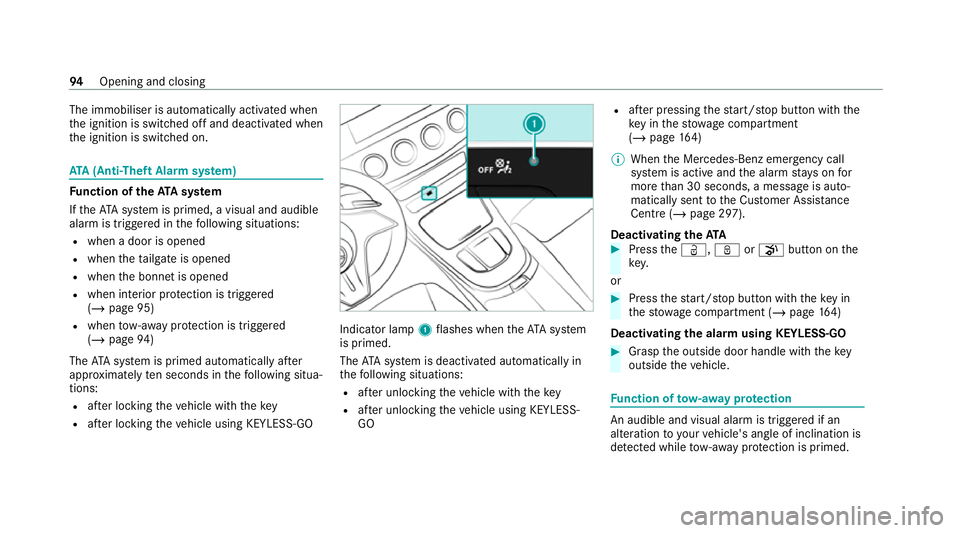
The immobiliser is automatically activated when
th e ignition is switched off and deactivated when
th e ignition is switched on. ATA
(Anti-Theft Alarm sy stem) Fu
nction of theATA system
If th eATA system is primed, a visual and audible
alarm is triggered in thefo llowing situations:
R when a door is opened
R when theta ilgate is opened
R when the bonn etis opened
R when interior pr otection is triggered
(/ page 95)
R when tow- aw ay protection is triggered
(/ page 94)
The ATA sy stem is primed automatically af ter
appr oximately ten seconds in thefo llowing situa‐
tions:
R afte r locking theve hicle with thekey
R afte r locking theve hicle using KEYLESS-GO Indicator lamp
1flashes when theAT A sy stem
is primed.
The ATA sy stem is deactivated automatically in
th efo llowing situations:
R afte r unlocking theve hicle with thekey
R afte r unlocking theve hicle using KEYLESS-
GO R
afte r pressing thest art/ stop button with the
ke y in thestow age compartment
(/ page 164)
% When the Mercedes‑Benz emer gency call
sy stem is active and the alarm stay s on for
more than 30 seconds, a message is auto‐
matically sent tothe Cus tomer Assis tance
Centre (/ page 297).
Deactivating theATA #
Press theÜ, ßorp button on the
key.
or #
Press thest art/ stop button with theke y in
th estow age compartment (/ page164)
Deactivating the ala rmusing KEYLESS-GO #
Grasp the outside door handle with thekey
outside theve hicle. Fu
nction of tow- aw ay protection An audible and visual alarm is triggered if an
alteration
to yourvehicle's angle of inclination is
de tected while tow- aw ay protection is primed. 94
Opening and closing
Page 98 of 489
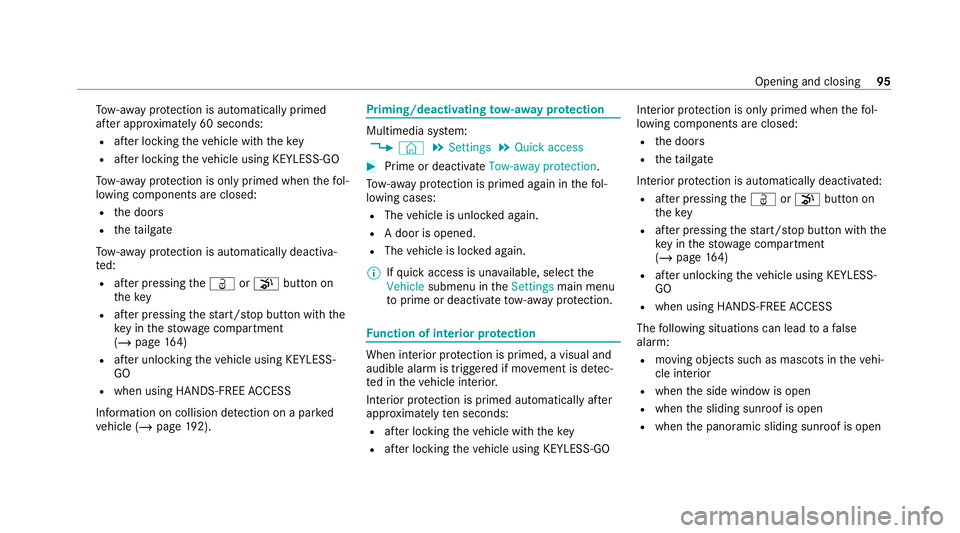
To
w- aw ay protection is automatically primed
af te r appro ximately 60 seconds:
R afte r locking theve hicle with thekey
R afte r locking theve hicle using KEYLESS-GO
To w- aw ay protection is only primed when thefo l‐
lowing components are closed:
R the doors
R theta ilgate
To w- aw ay protection is automatically deactiva‐
te d:
R afte r pressing theÜ orp button on
th ekey
R afte r pressing thest art/ stop button with the
ke y in thestow age compartment
(/ page 164)
R afte r unlocking theve hicle using KEYLESS-
GO
R when using HANDS-FREE ACCESS
In fo rm ation on collision de tection on a pa rked
ve hicle (/ page192). Priming/deactivating
tow- aw ay protection Multimedia sy
stem:
4 © 5
Settings 5
Quick access #
Prime or deactivate Tow-away protection .
To w- aw ay protection is primed again in thefo l‐
lowing cases:
R The vehicle is unloc ked again.
R A door is opened.
R The vehicle is loc ked again.
% Ifqu ick access is una vailable, select the
Vehicle submenu in theSettings main menu
to prime or deactivate tow- aw ay protection. Fu
nction of interior pr otection When interior pr
otection is primed, a visual and
audible alarm is triggered if mo vement is de tec‐
te d in theve hicle interior.
Interior pr otection is primed automatically af ter
appr oximately ten seconds:
R afte r locking theve hicle with thekey
R afte r locking theve hicle using KEYLESS-GO Interior pr
otection is only primed when thefo l‐
lowing components are closed:
R the doors
R theta ilgate
Interior pr otection is automatically deactivated:
R afte r pressing theÜ orp button on
th ekey
R afte r pressing thest art/ stop button with the
ke y in thestow age compartment
(/ page 164)
R afte r unlocking theve hicle using KEYLESS-
GO
R when using HANDS-FREE ACCESS
The following situations can lead toafa lse
alarm:
R moving objects such as masc ots in theve hi‐
cle interior
R when the side window is open
R when the sliding sunroof is open
R when the panoramic sliding sunroof is open Opening and closing
95
Page 471 of 489
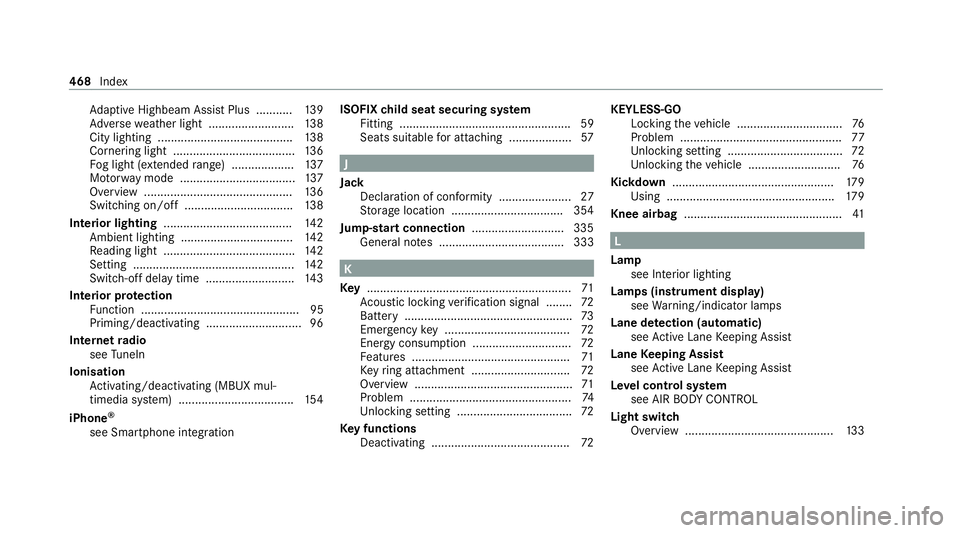
Ad
aptive Highbeam Assist Plus .......... .139
Ad versewe ather light .......................... 13 8
City lighting ........................................ .138
Cornering light ..................................... 13 6
Fo g light (extended range) ................... 137
Mo torw ay mode ................................... 137
Overview ............................................. 13 6
Switching on/off ................................. 13 8
Interior lighting ...................................... .142
Ambient lighting .................................. 14 2
Re ading light ........................................ 14 2
Setting ................................................. 14 2
Switch-off del aytime ........................... 14 3
Interior pr otection
Fu nction ................................................ 95
Priming/deactivating ............................. 96
In tern etradio
see TuneIn
Ionisation Activating/deactivating (MBUX mul‐
timedia sy stem) ................................... 154
iPhone ®
see Smartphone integ ration ISOFIX
child seat securing sy stem
Fitting .................................................... 59
Seats suitable for attaching ................... 57 J
Jack Declaration of conformity ......................27
St orage location ..................................3 54
Jump-start connection ............................335
Gene ral no tes ...................................... 333 K
Ke y.............................................................. 71
Ac oustic locking verification signal ........ 72
Battery ................................................... 73
Emergency key ...................................... 72
Energy consumption .............................. 72
Fe atures ................................................ 71
Ke yring attachment .............................. 72
Overview ................................................ 71
Problem .................................................74
Un locking setting .................................. .72
Ke y functions
Deactivating .......................................... 72KEYLESS-GO
Locking theve hicle ................................ 76
Problem .................................................77
Un locking setting .................................. .72
Un locking theve hicle ............................76
Kickd own.................................................1 79
Using ................................................... 17 9
Knee airbag ................................................ 41 L
Lamp see In terior lighting
Lamps (instrument display) see Warning/indicator lamps
Lane de tection (au tomatic)
see Active Lane Keeping Assist
Lane Keeping Assist
see Active Lane Keeping Assist
Le vel control sy stem
see AIR BODY CONTROL
Light switch Overview .............................................1 33468
Index
Page 473 of 489
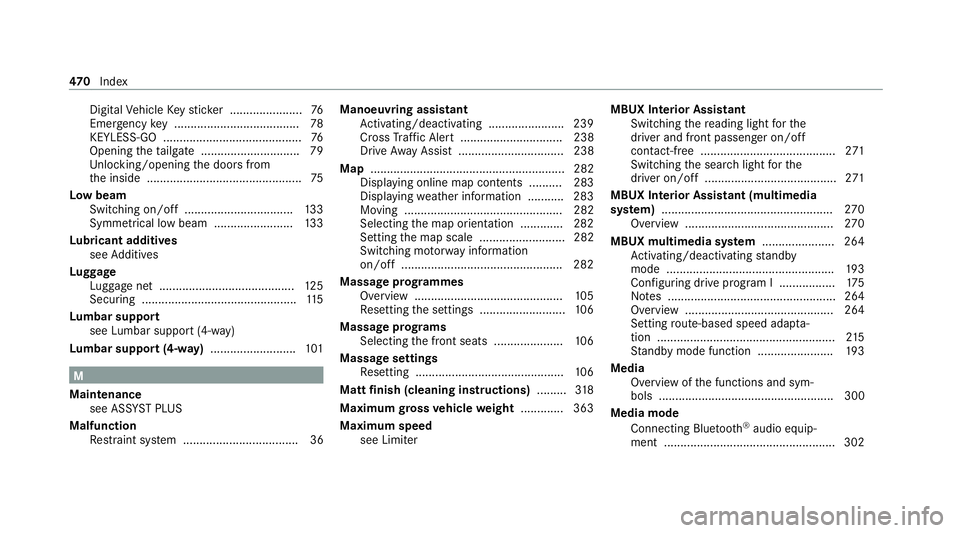
Digital
Vehicle Keyst icke r ...................... 76
Emergency key ...................................... 78
KEYLESS-GO .......................................... 76
Opening theta ilgate .............................. 79
Un locking/opening the doors from
th e inside ............................................... 75
Low beam Swit ching on/off ................................ .133
Symmetrical low beam ........................ 13 3
Lu bricant additives
see Additives
Lu ggage
Lu ggage net ......................................... 12 5
Secu ring ............................................... 11 5
Lu mbar support
see Lumbar support (4-w ay)
Lu mbar support (4-w ay).......................... 101M
Maintenance see ASS YST PLUS
Malfunction Restra int sy stem ................................... 36 Manoeuvring assistant
Activating/deactivating ...................... .239
Cross Traf fic Alert ............................... 238
Drive AwayAssi st................................ 238
Map ........................................................... 282
Displaying online map contents .......... 283
Displaying weather information .......... .283
Moving ................................................ 282
Selecting the map orientation .............2 82
Setting the map scale .......................... 282
Switching mo torw ay information
on/off ................................................ .282
Massage prog rammes
Overview ............................................ .105
Re setting the settings .......................... 106
Massage prog rams
Selecting the front seats ..................... 106
Massage settings Resetting ............................................. 106
Matt finish (cleaning instructions) .........318
Maximum gross vehicle weight ............ .363
Maximum speed see Limi ter MBUX Interior Assistant
Switching there ading light forthe
driver and front passenger on/off
con tact-free ......................................... 271
Switching the sear chlight forthe
driver on/off ........................................ 271
MBUX Interior Assistant (multimedia
sy stem) .................................................... 270
Overview ............................................. 270
MBUX multimedia sy stem ...................... 264
Ac tivating/deactivating standby
mode .................................................. .193
Configu ring drive program I ................. 175
No tes ................................................... 264
Overview ............................................. 264
Setting route-based speed adap ta‐
tion ...................................................... 215
St andby mode function ...................... .193
Media Overview of the functions and sym‐
bols ..................................................... 300
Media mode Connecting Blue tooth®
audio equip‐
ment .................................................... 302 47 0
Index