wiper blades MERCEDES-BENZ E-CLASS SALOON 2008 Owners Manual
[x] Cancel search | Manufacturer: MERCEDES-BENZ, Model Year: 2008, Model line: E-CLASS SALOON, Model: MERCEDES-BENZ E-CLASS SALOON 2008Pages: 401, PDF Size: 6.89 MB
Page 15 of 401
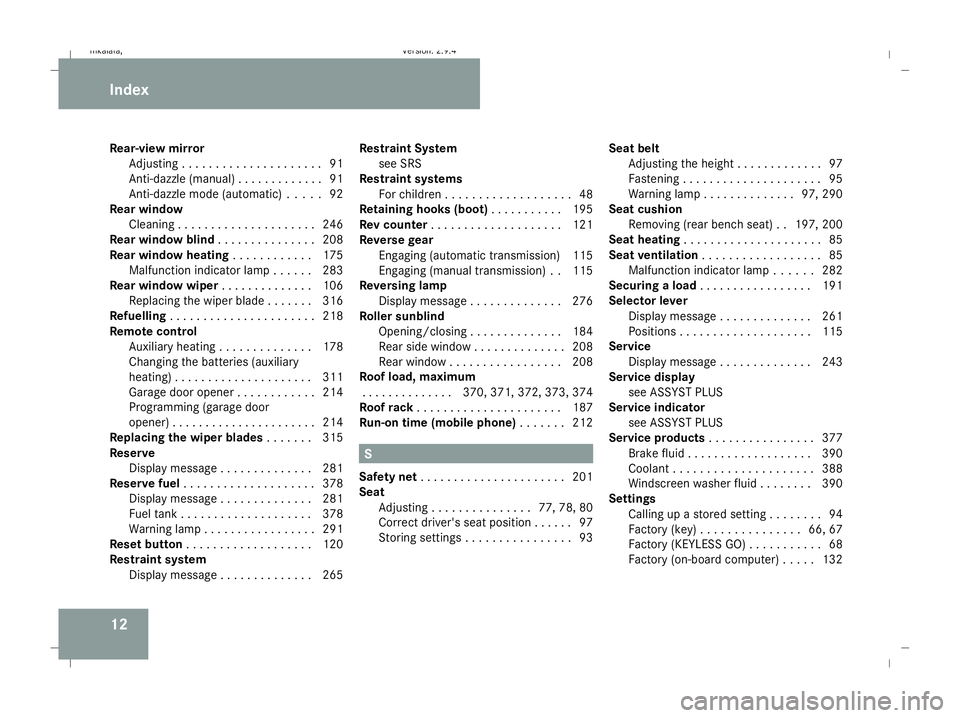
12
Rear-view mirror
Adjustin g.. . . . . . . . . . . . . . . . . . . .91
Anti-dazzle (manual) . . . . . . . . . . . . .91
Anti-dazzle mode (automatic) . . . . .92
Rear window
Cleaning . . . . . . . . . . . . . . . . . . . . .246
Rear window blind . . . . . . . . . . . . . ..208
Rear window heating . . . . . . . . . . ..175
Malfunction indicator lamp . . . . . .283
Rear window wiper . . . . . . . . . . . . ..106
Replacing the wiper blade . . . . . . .316
Refuelling . . . . . . . . . . . . . . . . . . . . . .218
Remote control Auxiliary heating . . . . . . . . . . . . . .178
Changing the batteries (auxiliary
heating) . . . . . . . . . . . . . . . . . . . . .311
Garage door opene r.. . . . . . . . . . .214
Programming (garage door
opener) . . . . . . . . . . . . . . . . . . . . . .214
Replacing the wiper blades . . . . . ..315
Reserve Display message . . . . . . . . . . . . . .281
Reserve fuel . . . . . . . . . . . . . . . . . . . .378
Display message . . . . . . . . . . . . . .281
Fuel tank . . . . . . . . . . . . . . . . . . . .378
Warning lamp . . . . . . . . . . . . . . . . .291
Reset button . . . . . . . . . . . . . . . . . . .120
Restraint system Display message . . . . . . . . . . . . . .265 Restraint System
see SRS
Restraint systems
For children . . . . . . . . . . . . . . . . . . .48
Retaining hooks (boot) . . . . . . . . . ..195
Rev counter . . . . . . . . . . . . . . . . . . . .121
Reverse gear Engaging (automatic transmission) 115
Engaging (manual transmission) . .115
Reversing lamp
Display message . . . . . . . . . . . . . .276
Roller sunblind
Opening/closing . . . . . . . . . . . . . .184
Rear side window . . . . . . . . . . . . . .208
Rear window . . . . . . . . . . . . . . . . .208
Roof load, maximum
. . . . . . . . . . . . . .370, 371, 372, 373, 374
Roof rack . . . . . . . . . . . . . . . . . . . . . .187
Run-on time (mobile phone) . . . . . ..212 S
Safety net . . . . . . . . . . . . . . . . . . . . . .201
Seat Adjusting . . . . . . . . . . . . . . .77, 78, 80
Correct driver's seat position . . . . . .97
Storing settings . . . . . . . . . . . . . . . .93Seat belt
Adjusting the height . . . . . . . . . . . . .97
Fastening . . . . . . . . . . . . . . . . . . . . .95
Warning lamp . . . . . . . . . . . . . .97, 290
Seat cushion
Removing (rear bench seat) . .197, 200
Seat heating . . . . . . . . . . . . . . . . . . . . .85
Seat ventilation . . . . . . . . . . . . . . . . . .85
Malfunction indicator lamp . . . . . .282
Securing a load . . . . . . . . . . . . . . . . .191
Selector lever Display message . . . . . . . . . . . . . .261
Positions . . . . . . . . . . . . . . . . . . . .115
Service
Display message . . . . . . . . . . . . . .243
Service display
see ASSYST PLUS
Service indicator
see ASSYST PLUS
Service products . . . . . . . . . . . . . . . .377
Brake fluid . . . . . . . . . . . . . . . . . . .390
Coolant . . . . . . . . . . . . . . . . . . . . .388
Windscreen washer fluid . . . . . . . .390
Settings
Calling up a stored setting . . . . . . . .94
Factory (key ).. . . . . . . . . . . . . .66, 67
Factory (KEYLESS GO) . . . . . . . . . . .68
Factory (on-board computer) . . . . .132 Index
211_AKB; 2; 5, en-GB
mkalafa,
Version: 2.9.4 2008-02-29T16:57:07+01:00 - Seite 12Dateiname: 6515_3416_02_buchblock.pdf; preflight
Page 18 of 401
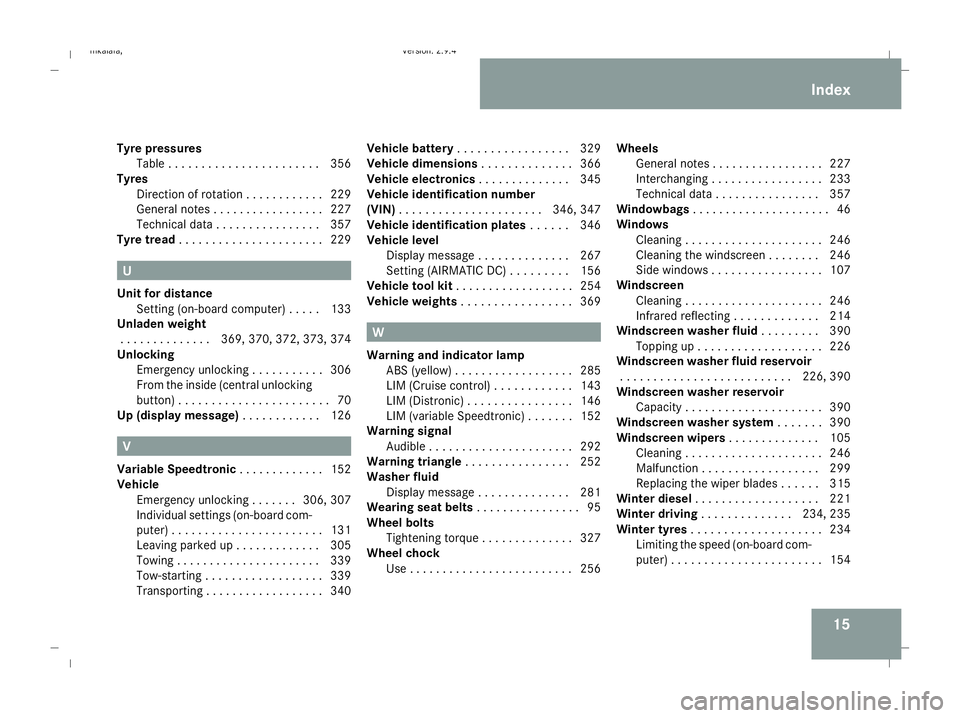
15
Tyre pressures
Table . . . . . . . . . . . . . . . . . . . . . . .356
Tyres
Direction of rotatio n.. . . . . . . . . . .229
General notes . . . . . . . . . . . . . . . . .227
Technical data . . . . . . . . . . . . . . . .357
Tyre tread . . . . . . . . . . . . . . . . . . . . . .229 U
Unit for distance Setting (on-board computer) . . . . .133
Unladen weight
. . . . . . . . . . . . . .369, 370, 372, 373, 374
Unlocking Emergency unlocking . . . . . . . . . . .306
From the inside (central unlocking
button) . . . . . . . . . . . . . . . . . . . . . . .70
Up (display message) . . . . . . . . . . ..126 V
Variable Speedtronic . . . . . . . . . . . ..152
Vehicle Emergency unlocking . . . . . . .306, 307
Individual settings (on-board com-
puter) . . . . . . . . . . . . . . . . . . . . . . .131
Leaving parked up . . . . . . . . . . . . .305
Towing . . . . . . . . . . . . . . . . . . . . . .339
Tow-starting . . . . . . . . . . . . . . . . . .339
Transporting . . . . . . . . . . . . . . . . . .340 Vehicle battery
. . . . . . . . . . . . . . . . .329
Vehicle dimensions . . . . . . . . . . . . ..366
Vehicle electronics . . . . . . . . . . . . ..345
Vehicle identification number
(VIN) . . . . . . . . . . . . . . . . . . . . . .346, 347
Vehicle identification plates . . . . ..346
Vehicle level Display message . . . . . . . . . . . . . .267
Setting (AIRMATIC DC) . . . . . . . . .156
Vehicle tool kit . . . . . . . . . . . . . . . . . .254
Vehicle weights . . . . . . . . . . . . . . . . .369 W
Warning and indicator lamp ABS (yellow) . . . . . . . . . . . . . . . . . .285
LIM (Cruise control) . . . . . . . . . . . .143
LIM (Distronic) . . . . . . . . . . . . . . . .146
LIM (variable Speedtronic) . . . . . . .152
Warning signal
Audible . . . . . . . . . . . . . . . . . . . . . .292
Warning triangle . . . . . . . . . . . . . . . .252
Washer fluid Display message . . . . . . . . . . . . . .281
Wearing seat belts . . . . . . . . . . . . . . ..95
Wheel bolts Tightening torque . . . . . . . . . . . . . .327
Wheel chock
Use . . . . . . . . . . . . . . . . . . . . . . . . .256 Wheels
General notes . . . . . . . . . . . . . . . . .227
Interchanging . . . . . . . . . . . . . . . . .233
Technical data . . . . . . . . . . . . . . . .357
Windowbags . . . . . . . . . . . . . . . . . . . . .46
Windows Cleaning . . . . . . . . . . . . . . . . . . . . .246
Cleaning the windscreen . . . . . . . .246
Side windows . . . . . . . . . . . . . . . . .107
Windscreen
Cleaning . . . . . . . . . . . . . . . . . . . . .246
Infrared reflecting . . . . . . . . . . . . .214
Windscreen washer fluid . . . . . . . ..390
Topping up . . . . . . . . . . . . . . . . . . .226
Windscreen washer fluid reservoir
. . . . . . . . . . . . . . . . . . . . . . . . . .226, 390
Windscreen washer reservoir Capacity . . . . . . . . . . . . . . . . . . . . .390
Windscreen washer system . . . . . ..390
Windscreen wipers . . . . . . . . . . . . ..105
Cleaning . . . . . . . . . . . . . . . . . . . . .246
Malfunction . . . . . . . . . . . . . . . . . .299
Replacing the wiper blades . . . . . .315
Winter diesel . . . . . . . . . . . . . . . . . . .221
Winter driving . . . . . . . . . . . . . .234, 235
Winter tyres . . . . . . . . . . . . . . . . . . . .234
Limiting the speed (on-board com-
puter) . . . . . . . . . . . . . . . . . . . . . . .154 Index
211_AKB; 2; 5, en-GB
mkalafa,
Version: 2.9.4
2008-02-29T16:57:07+01:00 - Seite 15 Dateiname: 6515_3416_02_buchblock.pdf; preflight
Page 24 of 401
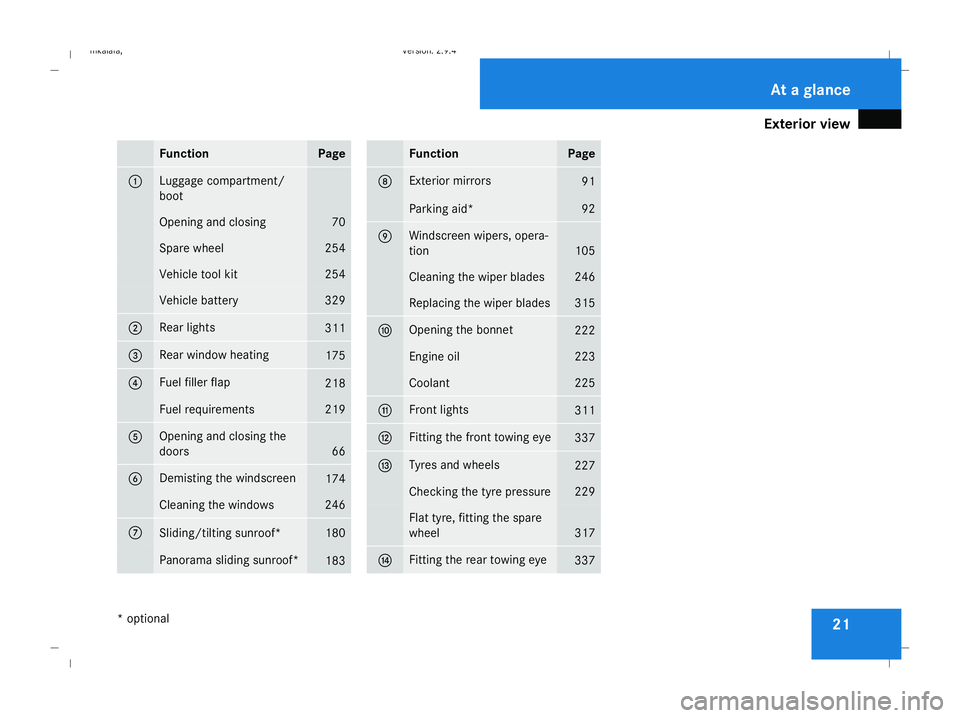
Exterior view
21Function Page
1 Luggage compartment/
boot Opening and closing 70
Spare wheel 254
Vehicle tool kit 254
Vehicle battery 329
2 Rear lights
311
3 Rear window heating
175
4 Fuel filler flap
218
Fuel requirements 219
5 Opening and closing the
doors 66
6 Demisting the windscreen
174
Cleaning the windows 246
7
Sliding/tilting sunroof* 180
Panorama sliding sunroof*
183 Function Page
8 Exterior mirrors
91
Parking aid* 92
9 Windscreen wipers, opera-
tion
105
Cleaning the wiper blades 246
Replacing the wiper blades 315
a Opening the bonnet
222
Engine oil 223
Coolant 225
b Front lights
311
c Fitting the front towing eye
337
d Tyres and wheels
227
Checking the tyre pressure 229
Flat tyre, fitting the spare
wheel
317
e Fitting the rear towing eye
337 At a glance
* optional
211_AKB; 2; 5, en-GB
mkalafa,
Version: 2.9.4
2008-02-29T16:57:07+01:00 - Seite 21 Dateiname: 6515_3416_02_buchblock.pdf; preflight
Page 109 of 401
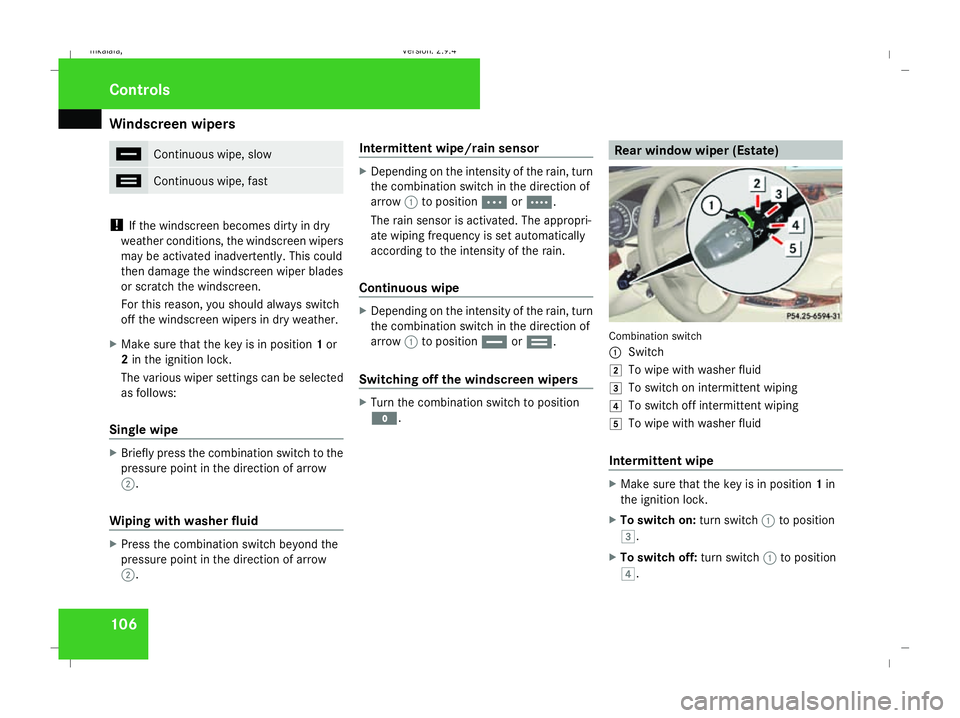
Windscreen wipers
106 u
Continuous wipe, slow
t
Continuous wipe, fast
!
If the windscreen becomes dirty in dry
weather conditions, the windscreen wipers
may be activated inadvertently. This could
then damage the windscreen wiper blades
or scratch the windscreen.
For this reason, you should always switch
off the windscreen wipers in dry weather.
X Make sure that the key is in position 1or
2 in the ignition lock.
The various wiper settings can be selected
as follows:
Single wipe X
Briefly press the combination switch to the
pressure point in the direction of arrow
2.
Wiping with washer fluid X
Press the combination switch beyond the
pressure point in the direction of arrow
2. Intermittent wipe/rain sensor X
Depending on the intensity of the rain, turn
the combination switch in the direction of
arrow 1to position UorV.
The rain sensor is activated. The appropri-
ate wiping frequency is set automatically
according to the intensity of the rain.
Continuous wipe X
Depending on the intensity of the rain, turn
the combination switch in the direction of
arrow 1to position uort.
Switching off the windscreen wipers X
Turn the combination switch to position
M. Rear window wiper (Estate)
Combination switch
1
Switch
% To wipe with washer fluid
& To switch on intermittent wiping
( To switch off intermittent wiping
) To wipe with washer fluid
Intermittent wipe X
Make sure that the key is in position 1in
the ignition lock.
X To switch on: turn switch1to position
&.
X To switch off: turn switch1to position
(. Controls
211_AKB; 2; 5, en-GB
mkalafa,
Version: 2.9.4 2008-02-29T16:57:07+01:00 - Seite 106Dateiname: 6515_3416_02_buchblock.pdf; preflight
Page 248 of 401
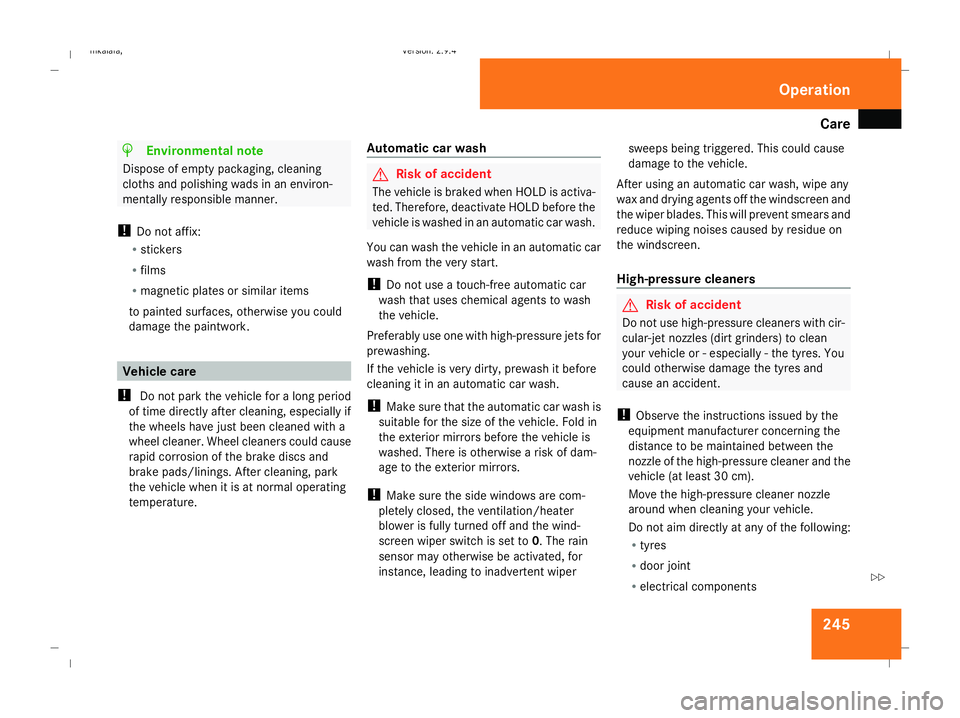
Care
245H
Environmental note
Dispose of empty packaging, cleaning
cloths and polishing wads in an environ-
mentally responsible manner.
! Do not affix:
R stickers
R films
R magnetic plates or similar items
to painted surfaces, otherwise you could
damage the paintwork. Vehicle care
! Do not park the vehicle for a long period
of time directly after cleaning, especially if
the wheels have just been cleaned with a
wheel cleaner. Wheel cleaners could cause
rapid corrosion of the brake discs and
brake pads/linings. After cleaning, park
the vehicle when it is at normal operating
temperature. Automatic car wash G
Risk of accident
The vehicle is braked when HOLD is activa-
ted. Therefore, deactivate HOLD before the
vehicle is washed in an automatic car wash.
You can wash the vehicle in an automatic car
wash from the very start.
! Do not use a touch-free automatic car
wash that uses chemical agents to wash
the vehicle.
Preferably use one with high-pressure jets for
prewashing.
If the vehicle is very dirty, prewash it before
cleaning it in an automatic car wash.
! Make sure that the automatic car wash is
suitable for the size of the vehicle. Fold in
the exterior mirrors before the vehicle is
washed. There is otherwise a risk of dam-
age to the exterior mirrors.
! Make sure the side windows are com-
pletely closed, the ventilation/heater
blower is fully turned off and the wind-
screen wiper switch is set to 0. The rain
sensor may otherwise be activated, for
instance, leading to inadvertent wiper sweeps being triggered. This could cause
damage to the vehicle.
After using an automatic car wash, wipe any
wax and drying agents off the windscreen and
the wiper blades. This will prevent smears and
reduce wiping noises caused by residue on
the windscreen.
High-pressure cleaners G
Risk of accident
Do not use high-pressure cleaners with cir-
cular-jet nozzles (dirt grinders) to clean
your vehicle or - especially - the tyres. You
could otherwise damage the tyres and
cause an accident.
! Observe the instructions issued by the
equipment manufacturer concerning the
distance to be maintained between the
nozzle of the high-pressure cleaner and the
vehicle (at least 30 cm).
Move the high-pressure cleaner nozzle
around when cleaning your vehicle.
Do not aim directly at any of the following:
R tyres
R door joint
R electrical components Operation
211_AKB; 2; 5, en-GB
mkalafa,
Version: 2.9.4
2008-02-29T16:57:07+01:00 - Seite 245 ZDateiname: 6515_3416_02_buchblock.pdf; preflight
Page 249 of 401
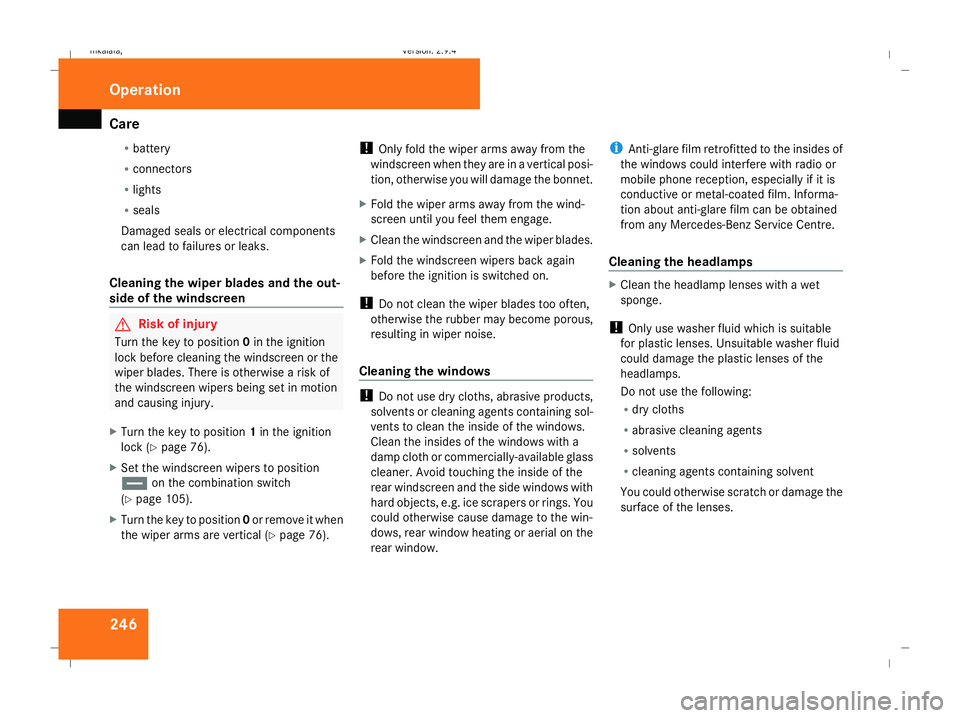
Care
246R
battery
R connectors
R lights
R seals
Damaged seals or electrical components
can lead to failures or leaks.
Cleaning the wiper blades and the out-
side of the windscreen G
Risk of injury
Turn the key to position 0in the ignition
lock before cleaning the windscreen or the
wiper blades. There is otherwise a risk of
the windscreen wipers being set in motion
and causing injury.
X Turn the key to position 1in the ignition
lock (Y page 76).
X Set the windscreen wipers to position
u on the combination switch
(Y page 105).
X Turn the key to position 0or remove it when
the wiper arms are vertical (Y page 76).!
Only fold the wiper arms away from the
windscreen when they are in a vertical posi-
tion, otherwise you will damage the bonnet.
X Fold the wiper arms away from the wind-
screen until you feel them engage.
X Clean the windscreen and the wiper blades.
X Fold the windscreen wipers back again
before the ignition is switched on.
! Do not clean the wiper blades too often,
otherwise the rubber may become porous,
resulting in wiper noise.
Cleaning the windows !
Do not use dry cloths, abrasive products,
solvents or cleaning agents containing sol-
vents to clean the inside of the windows.
Clean the insides of the windows with a
damp cloth or commercially-available glass
cleaner. Avoid touching the inside of the
rear windscreen and the side windows with
hard objects, e.g. ice scrapers or rings. You
could otherwise cause damage to the win-
dows, rear window heating or aerial on the
rear window. i
Anti-glare film retrofitted to the insides of
the windows could interfere with radio or
mobile phone reception, especially if it is
conductive or metal-coated film. Informa-
tion about anti-glare film can be obtained
from any Mercedes-Benz Service Centre.
Cleaning the headlamps X
Clean the headlamp lenses with a wet
sponge.
! Only use washer fluid which is suitable
for plastic lenses. Unsuitable washer fluid
could damage the plastic lenses of the
headlamps.
Do not use the following:
R dry cloths
R abrasive cleaning agents
R solvents
R cleaning agents containing solvent
You could otherwise scratch or damage the
surface of the lenses. Operation
211_AKB; 2; 5, en-GB
mkalafa,
Version: 2.9.4 2008-02-29T16:57:07+01:00 - Seite 246Dateiname: 6515_3416_02_buchblock.pdf; preflight
Page 254 of 401
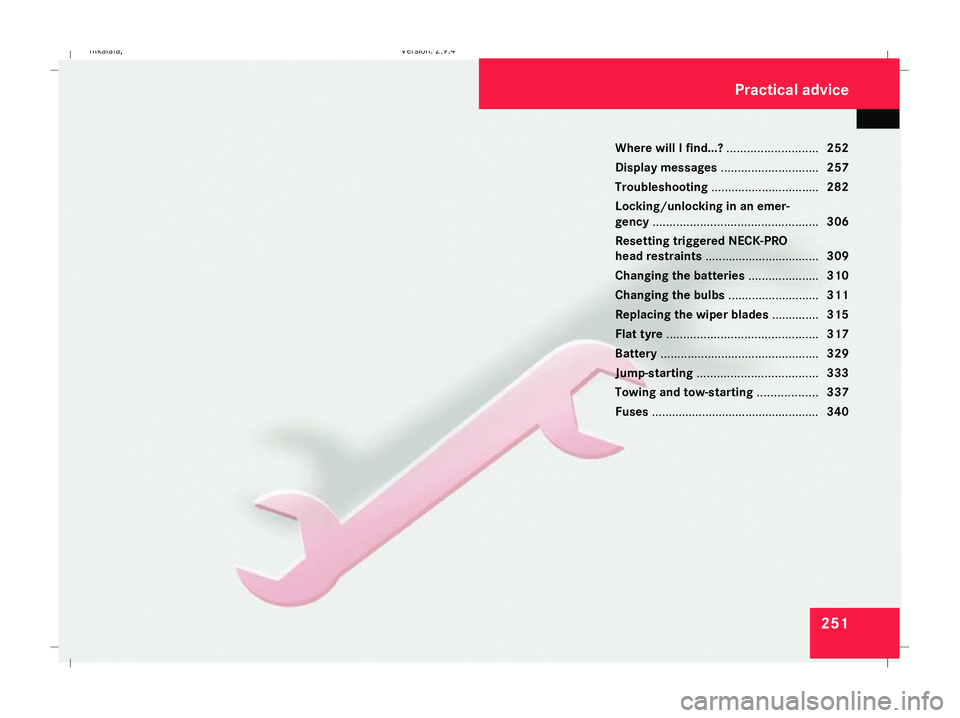
251
Where will I find...?
...........................252
Display messages ............................. 257
Troubleshooting ................................ 282
Locking/unlocking in an emer-
gency ................................................. 306
Resetting triggered NECK-PRO
head restraints .................................. 309
Changing the batteries .....................310
Changing the bulbs ...........................311
Replacing the wiper blades ..............315
Flat tyre ............................................. 317
Battery ............................................... 329
Jump-starting .................................... 333
Towing and tow-starting ..................337
Fuses .................................................. 340 Practical advice
211_AKB; 2; 5, en-GB
mkalafa,
Version: 2.9.4 2008-02-29T16:57:07+01:00 - Seite 251Dateiname: 6515_3416_02_buchblock.pdf; preflight
Page 318 of 401
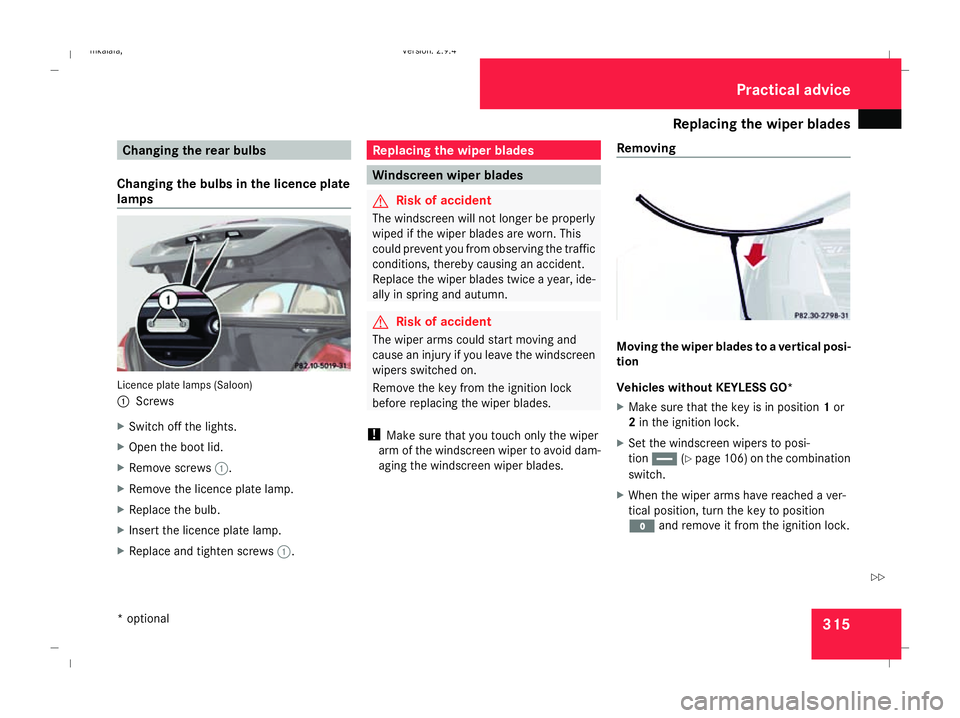
Replacing the wiper blades
315Changing the rear bulbs
Changing the bulbs in the licence plate
lamps Licence plate lamps (Saloon)
1
Screws
X Switch off the lights.
X Open the boot lid.
X Remove screws 1.
X Remove the licence plate lamp.
X Replace the bulb.
X Insert the licence plate lamp.
X Replace and tighten screws 1. Replacing the wiper blades
Windscreen wiper blades
G
Risk of accident
The windscreen will not longer be properly
wiped if the wiper blades are worn. This
could prevent you from observing the traffic
conditions, thereby causing an accident.
Replace the wiper blades twice a year, ide-
ally in spring and autumn. G
Risk of accident
The wiper arms could start moving and
cause an injury if you leave the windscreen
wipers switched on.
Remove the key from the ignition lock
before replacing the wiper blades.
! Make sure that you touch only the wiper
arm of the windscreen wiper to avoid dam-
aging the windscreen wiper blades. Removing Moving the wiper blades to a vertical posi-
tion
Vehicles without KEYLESS GO*
X
Make sure that the key is in position 1or
2 in the ignition lock.
X Set the windscreen wipers to posi-
tion u (Ypage 106) on the combination
switch.
X When the wiper arms have reached a ver-
tical position, turn the key to position
M and remove it from the ignition lock. Practical advice
* optional
211_AKB; 2; 5, en-GB
mkalafa ,V ersion: 2.9.4
2008-02-29T16:57:07+01:00 - Seite 315 ZDateiname: 6515_3416_02_buchblock.pdf; preflight
Page 319 of 401
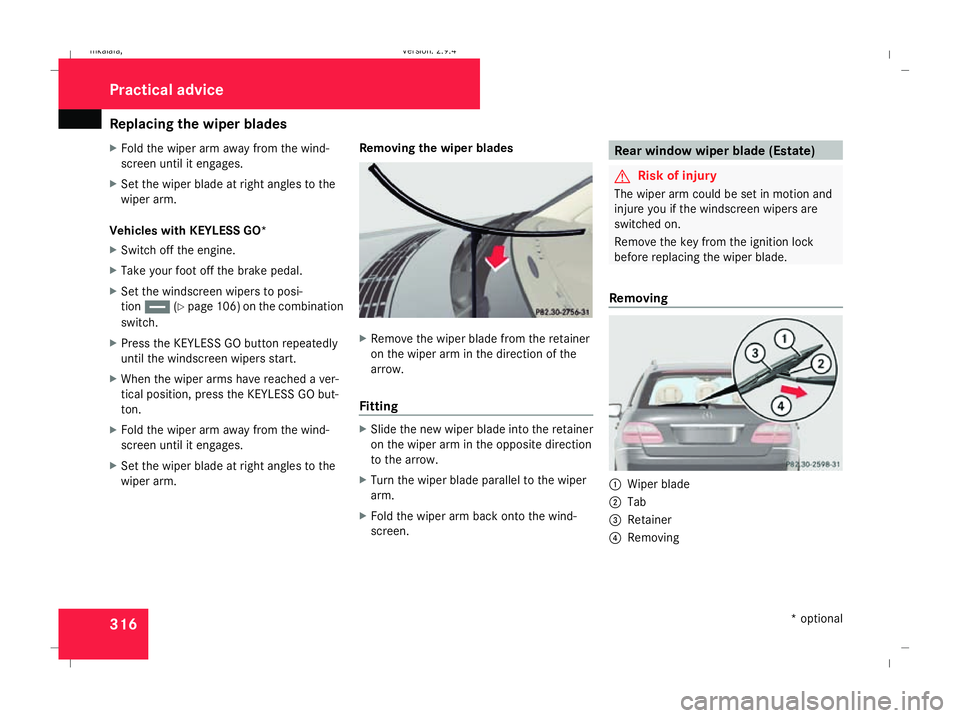
Replacing the wiper blades
316
X
Fold the wiper arm away from the wind-
screen until it engages.
X Set the wiper blade at right angles to the
wiper arm.
Vehicles with KEYLESS GO*
X Switch off the engine.
X Take your foot off the brake pedal.
X Set the windscreen wipers to posi-
tion u (Ypage 106) on the combination
switch.
X Press the KEYLESS GO button repeatedly
until the windscreen wipers start.
X When the wiper arms have reached a ver-
tical position, press the KEYLESS GO but-
ton.
X Fold the wiper arm away from the wind-
screen until it engages.
X Set the wiper blade at right angles to the
wiper arm. Removing the wiper blades X
Remove the wiper blade from the retainer
on the wiper arm in the direction of the
arrow.
Fitting X
Slide the new wiper blade into the retainer
on the wiper arm in the opposite direction
to the arrow.
X Turn the wiper blade parallel to the wiper
arm.
X Fold the wiper arm back onto the wind-
screen. Rear window wiper blade (Estate)
G
Risk of injury
The wiper arm could be set in motion and
injure you if the windscreen wipers are
switched on.
Remove the key from the ignition lock
before replacing the wiper blade.
Removing 1
Wiper blade
2 Tab
3 Retainer
4 Removing Practical advice
* optional
211_AKB; 2; 5, en-GB
mkalafa
, Version: 2.9.4 2008-02-29T16:57:07+01:00 - Seite 316Dateiname: 6515_3416_02_buchblock.pdf; preflight