CD player MERCEDES-BENZ E-CLASS SALOON 2015 Owners Manual
[x] Cancel search | Manufacturer: MERCEDES-BENZ, Model Year: 2015, Model line: E-CLASS SALOON, Model: MERCEDES-BENZ E-CLASS SALOON 2015Pages: 497, PDF Size: 16.23 MB
Page 10 of 497
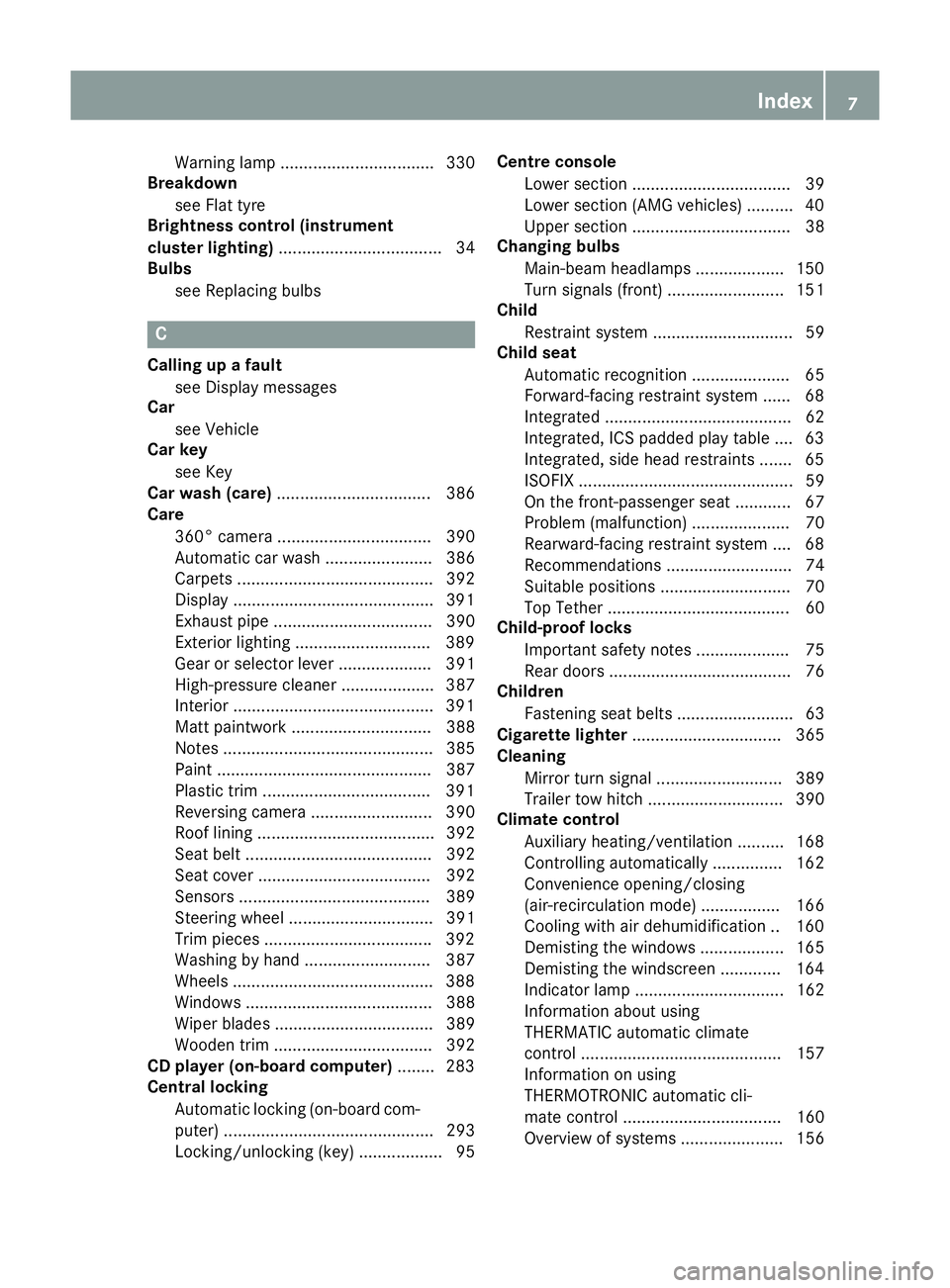
Warning lamp ................................. 330
Breakdown
see Flat tyre
Brightness control (instrument
cluster lighting) ................................... 34
Bulbs
see Replacing bulbs C
Calling up afault
see Display messages
Car
see Vehicle
Car key
see Key
Car wash (care) ................................. 386
Care
360° camera ................................. 390
Automatic car wash ....................... 386
Carpets .......................................... 392
Display ...........................................3 91
Exhaus tpipe. ................................. 390
Exterior lighting ............................ .389
Gea rors elector leve r.................... 391
High-pressure cleaner .................... 387
Interior .......................................... .391
Matt paintwork .............................. 388
Notes ............................................. 385
Paint .............................................. 387
Plastic trim ................................... .391
Reversing camera .......................... 390
Roo flining ...................................... 392
Seat bel t........................................ 392
Seat cover ..................................... 392
Sensors ......................................... 389
Steering wheel ............................... 391
Trim pieces ................................... .392
Washing by hand ........................... 387
Wheels .......................................... .388
Windows ........................................ 388
Wiper blades .................................. 389
Wooden trim .................................. 392
CD player (on-board computer) ........283
Central locking
Automatic locking (on-board com-puter) ............................................. 293
Locking/unlocking (key ).................. 95 Centre console
Lowe rsection .................................. 39
Lowe rsection (AMG vehicles) .......... 40
Uppe rsection .................................. 38
Changing bulbs
Main-beam headlamps ................... 150
Turn signals (front) ......................... 151
Child
Restraint system .............................. 59
Child seat
Automatic recognition ..................... 65
Forward-facing restraint system ...... 68
Integrated ........................................ 62
Integrated ,ICS padded pla ytable. ... 63
Integrated, side hea drestraints ....... 65
ISOFIX .............................................. 59
On the front-passenger sea t............ 67
Problem (malfunction) ..................... 70
Rearward-facing restraint system .... 68
Recommendations ........................... 74
Suitable positions ............................ 70
Top Tether ....................................... 60
Child-proof locks
Important safety notes .................... 75
Rear doors ....................................... 76
Children
Fastening sea tbelts ......................... 63
Cigarette lighter ................................ 365
Cleaning
Mirror turn signa l........................... 389
Trailer tow hitch ............................. 390
Climate control
Auxiliary heating/ventilation .......... 168
Controlling automaticall y............... 162
Convenience opening/closing
(air-recirculation mode) ................. 166
Cooling with ai rdehumidifica tion .. 160
Demisting the window s.................. 165
Demisting the windscree n............. 164
Indicato rlam p................................ 162
Information abou tusing
THERMATI Cautomatic climate
control ........................................... 157
Information on using
THERMOTRONIC automatic cli-
mate control .................................. 160
Overview of system s...................... 156 Index
7
Page 286 of 497
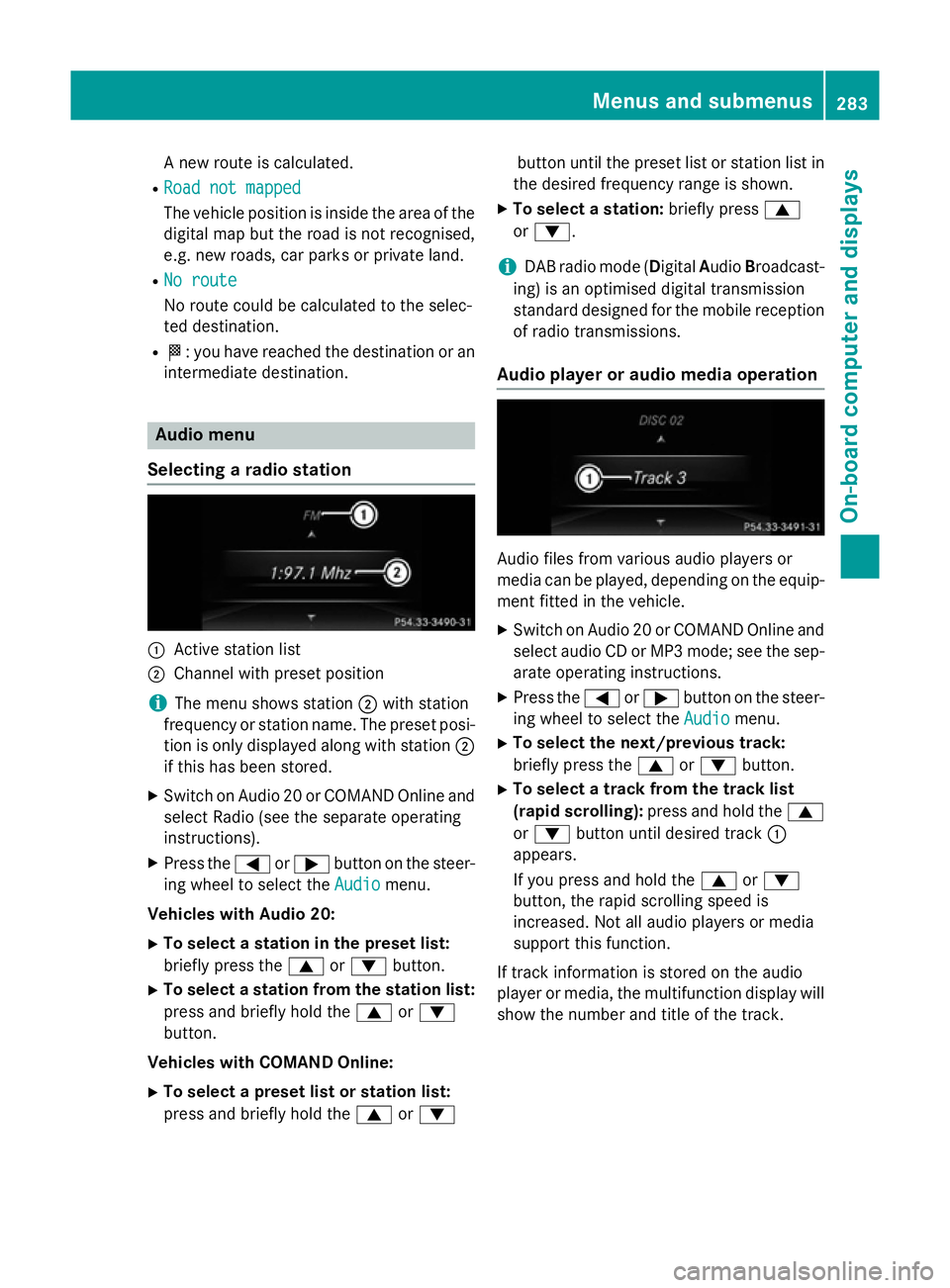
An
ew route is calculated.
R Roa dnot mapped
Roa dnot mapped
The vehicl eposit ioni sinsid ethe area of the
digital ma pbutthe roa disnot recognised,
e.g .new roads ,car parks or private land.
R No route
No route
No route could be calculate dtothe selec-
ted destination.
R O:y ouhave reache dthe destination or an
intermediate destination. Audio menu
Selecting aradio station :
Activ estatio nlist
; Channe lwithp reset position
i The menu shows station
;with station
frequency or statio nname. The preset posi-
tio niso nlyd isplayed along with station ;
if thi shasbeen stored.
X Switch on Audio 20 or COMAND Online and
select Radi o(seet he separate operating
instructions).
X Press the =or; button on the steer-
ing whee ltoselect the Audio Audiomenu.
Vehicle swithA udio 20:
X To select astation in the preset list:
briefl ypress the 9or: button.
X To select astation from the station list:
press and briefl yholdt he 9 or:
button.
Vehicle swithC OMAN DOnline:
X To select apreset list or station list:
press and briefl yholdt he 9 or: button unti
lthe preset list or statio nlistin
the desired frequency range is shown.
X To select astation: brieflypress 9
or :.
i DAB radi
omode(Digit alAudio Broadcast-
ing )isano ptimised digital transmission
standard designe dfor the mobil ereception
of radi otransmissions.
Audio player or audi omediaoperation Audio files fro
mvarious audi oplayer sor
media can be played ,depen ding on the equip-
ment fitte dinthe vehicle.
X Switch on Audio 20 or COMAND Online and
select audi oCDorMP3 mode; see the sep-
arate operating instructions.
X Press the =or; button on the steer-
ing whee ltoselect the Audio
Audiomenu.
X To select the next/previous track:
briefl ypress the 9or: button.
X To select atrack fro mthe track list
(rapi dscrolling): press and hol dthe 9
or : button unti ldesir ed track :
appears.
If yo upress and hol dthe 9 or:
button, the rapi dscrolling spee dis
increased .Not al laudio players or media
support thi sfun ction.
If track informatio niss tored on the audio
player or media ,the multifunctio ndisplay will
sho wthe numbe rand titl eofthe track. Menus and submenus
283On-board computer and displays Z
Page 348 of 497
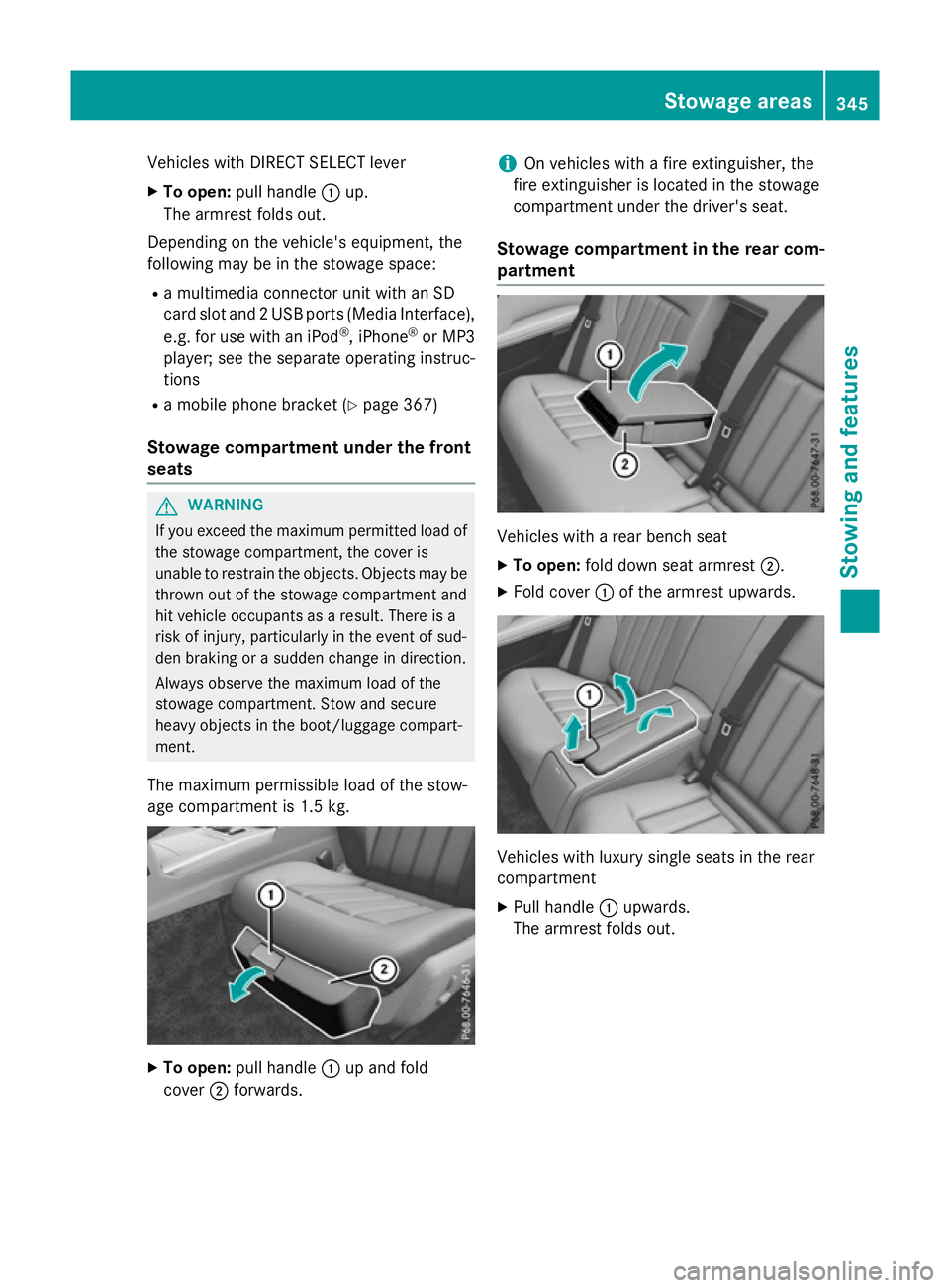
Vehicles with DIRECT SELECT lever
X To open: pull handle :up.
The armrest folds out.
Depending on the vehicle's equipment, the
following may be in the stowage space:
R am ultimediac onnector unit with an SD
card slot and 2USB ports (MediaI nterface),
e.g. for use with an iPod ®
,i Phone ®
or MP3
player; see the separate operating instruc-
tions
R am obile phone bracket (Y page 367)
Stowage compartment under the front
seats G
WARNING
If you exceed the maximum permitted load of the stowage compartment, the cover is
unable to restrain the objects. Objects may be
thrown out of the stowage compartment and
hit vehicle occupants as aresult. There is a
risk of injury, particularly in the event of sud-
den braking or asuddenc hange in direction.
Alwayso bserve the maximum load of the
stowage compartment. Stow and secure
heavy objects in the boot/luggage compart-
ment.
The maximum permissible load of the stow-
age compartment is 1.5 kg. X
To open: pull handle :up and fold
cover ;forwards. i
On vehicles with
afire extinguisher, the
fire extinguisher is located in the stowage
compartment under the driver's seat.
Stowage compartment in the rear com-
partment Vehicles with
arear bench seat
X To open: fold down seat armrest ;.
X Fold cover :of the armrest upwards. Vehicles with luxury single seats in the rear
compartment
X Pull handle :upwards.
The armrest folds out. Stowage areas
345Stowing and features Z