fuse MERCEDES-BENZ E-CLASS SALOON 2015 Owners Manual
[x] Cancel search | Manufacturer: MERCEDES-BENZ, Model Year: 2015, Model line: E-CLASS SALOON, Model: MERCEDES-BENZ E-CLASS SALOON 2015Pages: 497, PDF Size: 16.23 MB
Page 15 of 497
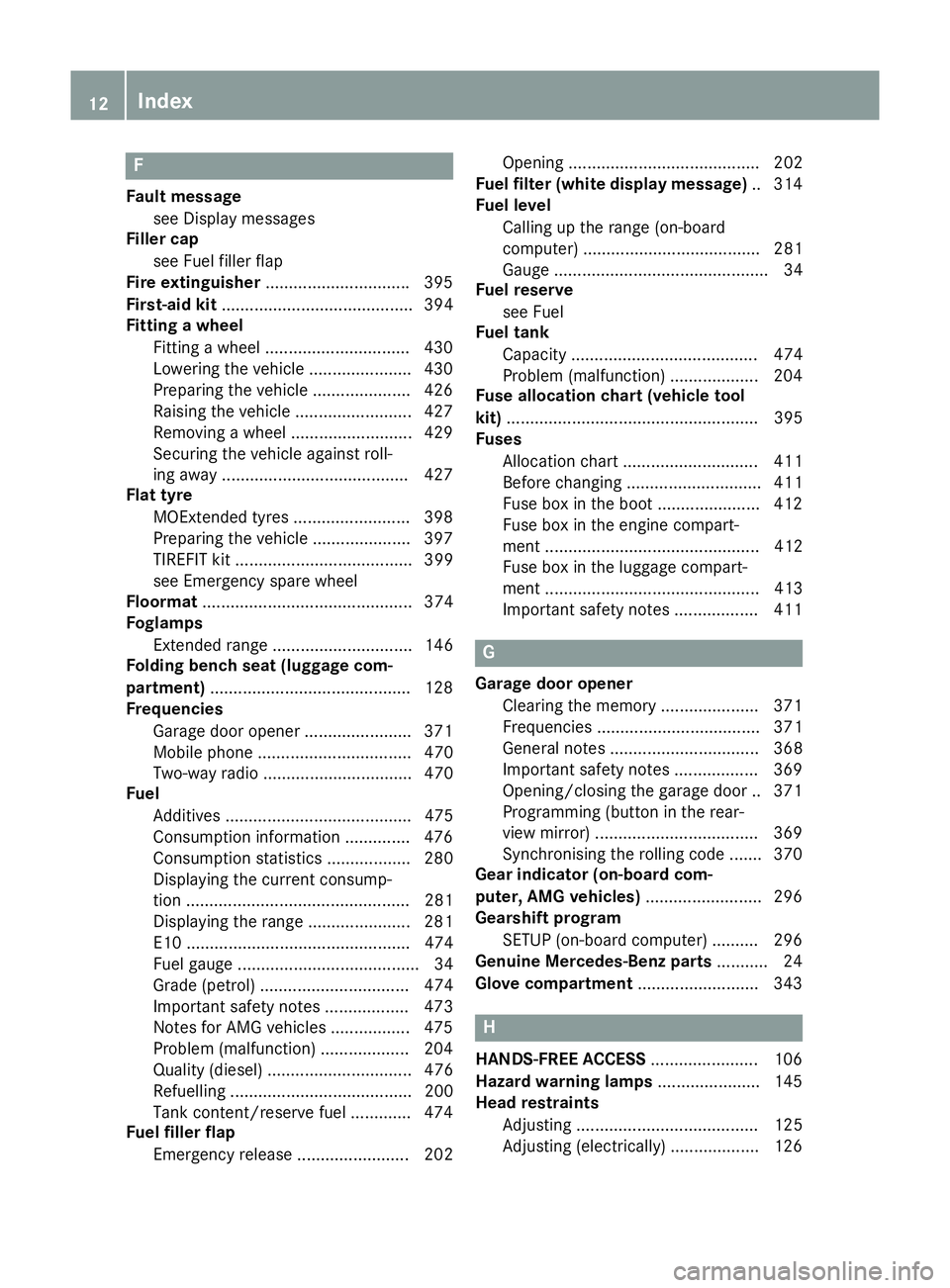
F
Fault message see Display messages
Filler cap
see Fuel fille rflap
Fire extinguisher .............................. .395
First-aid kit ......................................... 394
Fitting awheel
Fitting awheel ............................... 430
Lowering the vehicle ..................... .430
Preparing the vehicle ..................... 426
Raising the vehicle ......................... 427
Removing awheel .......................... 429
Securing the vehicle against roll-
ing away ........................................ 427
Flat tyre
MOExtended tyres ......................... 398
Preparing the vehicle ..................... 397
TIREFIT kit ...................................... 399
see Emergency spare wheel
Floormat ............................................. 374
Foglamps
Extended range .............................. 146
Foldin gbench seat (luggage com-
partment) .......................................... .128
Frequencies
Garage door opene r....................... 371
Mobil ephone ................................. 470
Two-way radio ................................ 470
Fuel
Additives ........................................ 475
Consumption information .............. 476
Consumption statistics .................. 280
Displaying the current consump-
tion ................................................ 281
Displaying the rang e...................... 281
E10 ................................................ 474
Fue lgauge ....................................... 34
Grade (petrol) ................................ 474
Important safety notes .................. 473
Note sfor AMG vehicles ................. 475
Problem (malfunction) ................... 204
Quality (diesel )............................... 476
Refuelling ....................................... 200
Tank content/reserve fue l............. 474
Fue lfille rflap
Emergency release ........................ 202 Opening ......................................... 202
Fue lfilter (white display message) .. 314
Fue llevel
Calling up the rang e(on-board
computer) ...................................... 281
Gaug e.............................................. 34
Fue lreserve
see Fuel
Fue ltank
Capacity ........................................ 474
Problem (malfunction) ................... 204
Fus eallocatio nchart (vehicl etool
kit) ...................................................... 395
Fuses
Allocation chart ............................. 411
Before changing ............................. 411
Fusebox in the boo t...................... 412
Fus ebox in the engine compart-
ment .............................................. 412
Fus ebox in the luggage compart-
ment .............................................. 413
Important safety notes .................. 411 G
Garag edooro pener
Clearing the memory ..................... 371
Frequencie s................................... 371
Genera lnotes ................................ 368
Important safety notes .................. 369
Opening/closing the garag edoor..3 71
Programming (button in the rear-
view mirror) ................................... 369
Synchronising the rolling code ....... 370
Gear indicator (on-board com-
puter, AMG vehicles) ......................... 296
Gearshift program
SETUP (on-board computer) .......... 296
Genuine Mercedes-Benz parts ........... 24
Glove compartment .......................... 343 H
HANDS-FRE EACCESS ....................... 106
Hazard warning lamps ......................145
Head restraints
Adjusting ....................................... 125
Adjusting (electrically). .................. 12612
Index
Page 91 of 497
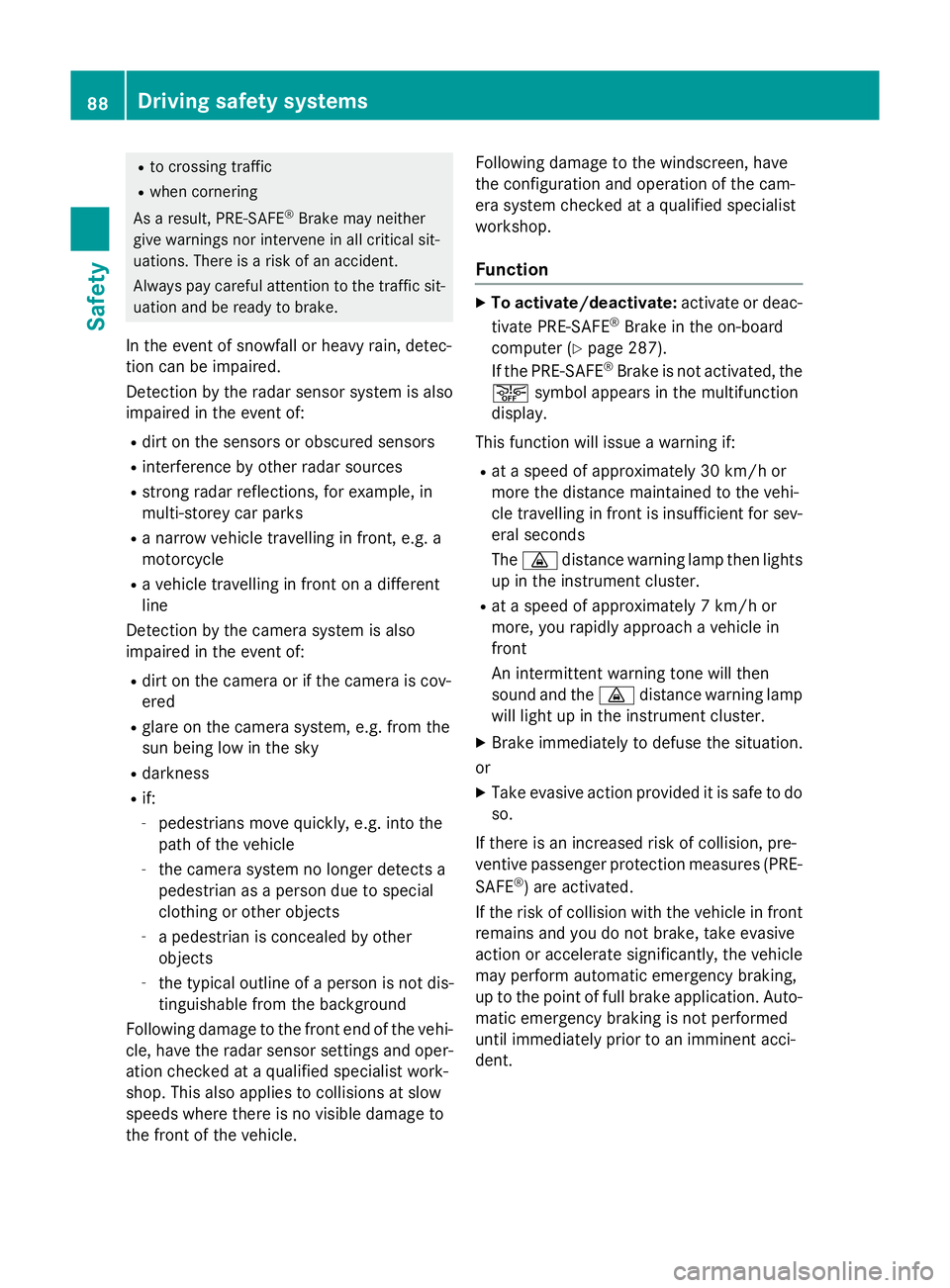
R
to crossing traffic
R when cornering
As aresult, PRE-SAFE ®
Brake ma yneither
give warnings nor intervene in al lcritica lsit-
uations. There is ariskofana ccident.
Alway spaycarefu lattentio ntothe traffi csit-
uatio nand be ready to brake.
In the event of snowfall or heav yrain, detec-
tio nc an be impaired.
Detectio nbythe rada rsensor system is also
impaire dinthe event of:
R dirt on the sensor sorobscured sensors
R interferenc ebyotherradar sources
R strong rada rreflections, for example, in
multi-storey car parks
R an arrow vehicl etravelling in front, e.g .a
motorcycle
R av ehicl etravelling in front on adifferent
line
Detectio nbythe camera system is also
impaire dinthe event of:
R dirt on the camera or if the camera is cov-
ered
R glar eont he camera system ,e.g.f ro mt he
su nb eing lo wint he sky
R darkness
R if:
- pedestrians mov equickly, e.g .into the
path of the vehicle
- the camera system no longe rdetects a
pedestrian as aperso nd ueto special
clothing or othe robjects
- ap edes trian is concealed by other
objects
- the typica loutline of aperso ni sn ot dis-
tinguishabl efromt he background
Following damage to the front end of the vehi- cle ,havet he rada rsensor setting sand oper-
ation checked at aquali fied specialis twork-
shop. This also applie stocollisions at slow
speeds where there is no visible damage to
the front of the vehicle. Following damage to the windscreen, have
the configuratio nand operatio nofthe cam-
era syste mchecked at aquali fied specialist
workshop.
Function X
To activate/deactivate: activate or deac-
tivate PRE-SAFE ®
Brake in the on-board
compute r(Ypage 287).
If the PRE-SAFE ®
Brake is not activated ,the
æ symbo lappears in the multifunction
display.
This functio nwilli ssue awarning if:
R at as peed of approximately 30 km/h or
mor ethe distance maintaine dtothe vehi-
cle travelling in front is insufficient for sev-
era lsec onds
The · distance warning lamp the nlights
up in the instrument cluster.
R at as peed of approximately 7km/h or
more, yo urapidly approach avehicl ein
front
An intermittent warning tone will then
sound and the ·distance warning lamp
will light up in the instrument cluster.
X Brake immediatel ytodefusethe situation.
or
X Take evasive action provided it is safe to do
so.
If there is an increase driskofc ollision, pre-
ventive passenge rprotection measures (PRE-
SAFE ®
)a re activated.
If the risk of collision with the vehicl einfront
remains and yo udonot brake, take evasive
action or accelerate significantly, the vehicle
ma yperform automatic emergency braking,
up to the point of full brake application. Auto- matic emergency braking is not performed
unti limm ediatel yprior to an imminent acci-
dent. 88
Driving safet
ysystemsSafety
Page 163 of 497
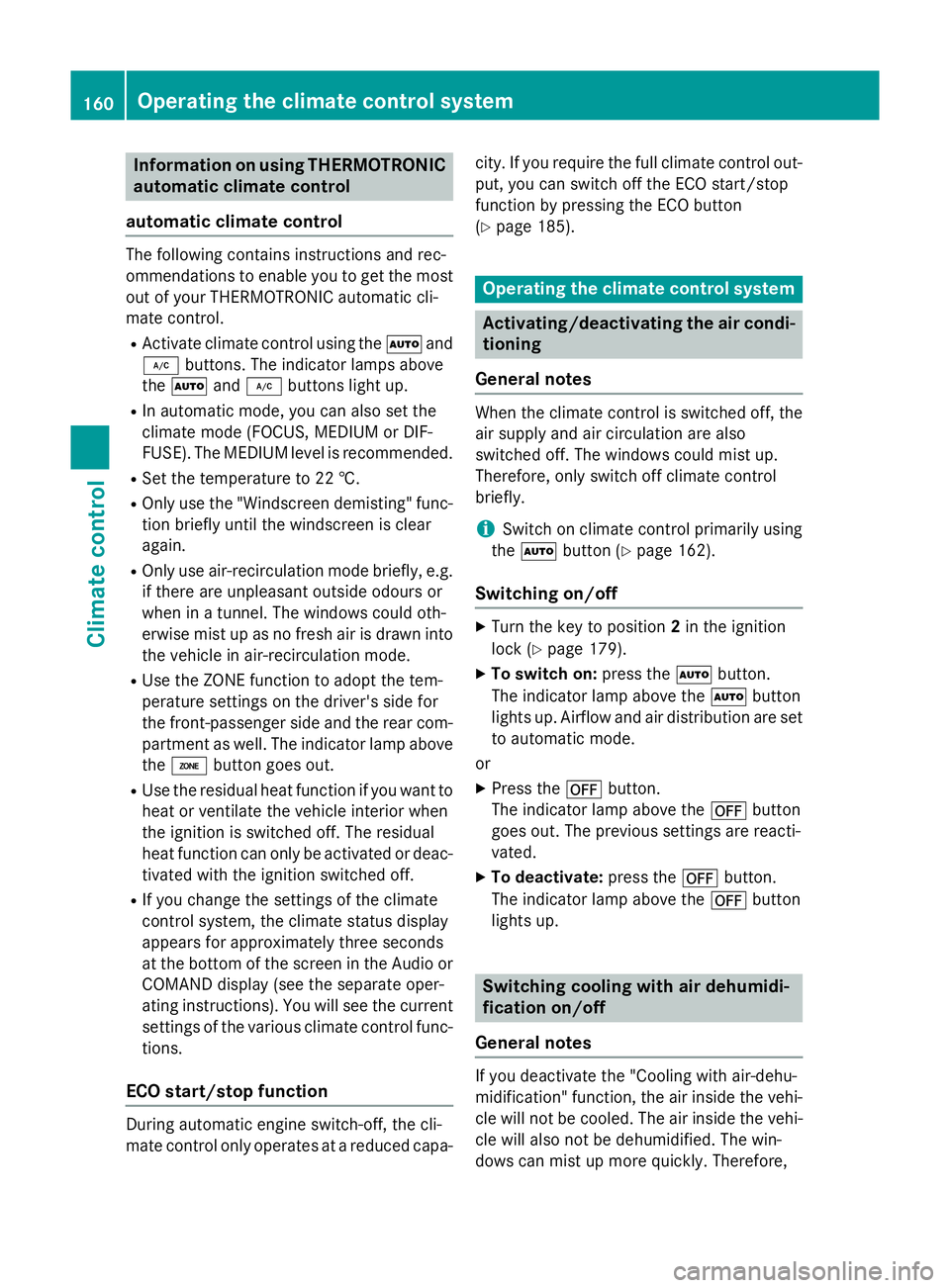
Information on using THERMOTRONIC
automatic climat econtrol
automatic climat econtrol The followin
gcontai ns instruction sand rec-
ommendation stoenable you to get th emost
out of your THERMOTRONI Cautomatic cli-
mat econtrol.
R Activat eclimat econtro lusin gthe à and
¿ buttons .The indicator lamps above
the à and¿ buttons ligh tup.
R In automatic mode, you can also set the
climat emode( FOCUS ,MEDIU MorD IF-
FUSE). The MEDIUM leve lisrecommended.
R Se tthe temperature to 22 †.
R Only use th e"Windscree ndemisting "func-
tion briefly until th ewindscree nisclear
again.
R Only use air-recirculation mod ebriefly, e.g.
if there are unpleasan toutside odour sor
when in atunnel. The windows could oth-
erwise mis tupasnof resh air is drawn into
th ev ehicl eina ir-recirculation mode.
R Use th eZON Efunction to adopt th etem-
peratur esetting sonthedriver' sside for
th ef ront-pa ssenger side and th erear com-
partmen taswell. The indicator lamp above
the á buttongoes out.
R Use th eresidual heat function if you want to
heat or ventilat ethe vehicl einterio rwhen
th ei gnition is switched off .The residual
heat function can only be activated or deac- tivated wit hthe ignition switched off.
R If you chang ethe setting softheclimate
control system, th eclimat estatus display
appear sfor approximately three seconds
at th ebotto moft hescree nintheAudio or
COMAND display (see th eseparate oper-
ating instructions). You will see th ecurrent
setting softhevarious climat econtro lfunc-
tions.
ECO start/stop function During automatic engin
eswitch-off ,the cli-
mat econtro lonlyo perate satareducedcapa- city. If you require th
efull climat econtro lout-
put ,you can switch off th eECO start/stop
function by pressin gthe ECO button
(Y page 185). Operating th
eclimat econtrol system Activating/deactivating th
eair condi-
tioning
General notes When th
eclimat econtro lisswitched off ,the
air suppl yand air circulation are also
switched off .The windows could mis tup.
Therefore, only switch off climat econtrol
briefly.
i Switc
honc limatecontro lprimarily using
the à button(Ypage 162).
Switchin gon/off X
Turn th ekeyto position 2in th eignition
loc k(Ypage 179).
X To switch on: press theÃbutton.
The indicator lamp abov ethe à button
lights up. Airflo wand air distribution are set
to automatic mode.
or
X Press the ^button.
The indicator lamp abov ethe ^ button
goes out .The previous setting sare reacti-
vated.
X To deactivate: press the^button.
The indicator lamp abov ethe ^ button
lights up. Switchin
gcooling with air dehumidi-
fication on/off
General notes If you deactivat
ethe "Coolin gwitha ir-dehu-
midification "function ,the air inside th evehi-
cle will no tbecooled. The air inside th evehi-
cle will also no tbedehumidified. The win-
dows can mis tupmoreq uickly. Therefore, 160
Operating th
eclimat econtrol systemClimat econt rol
Page 165 of 497
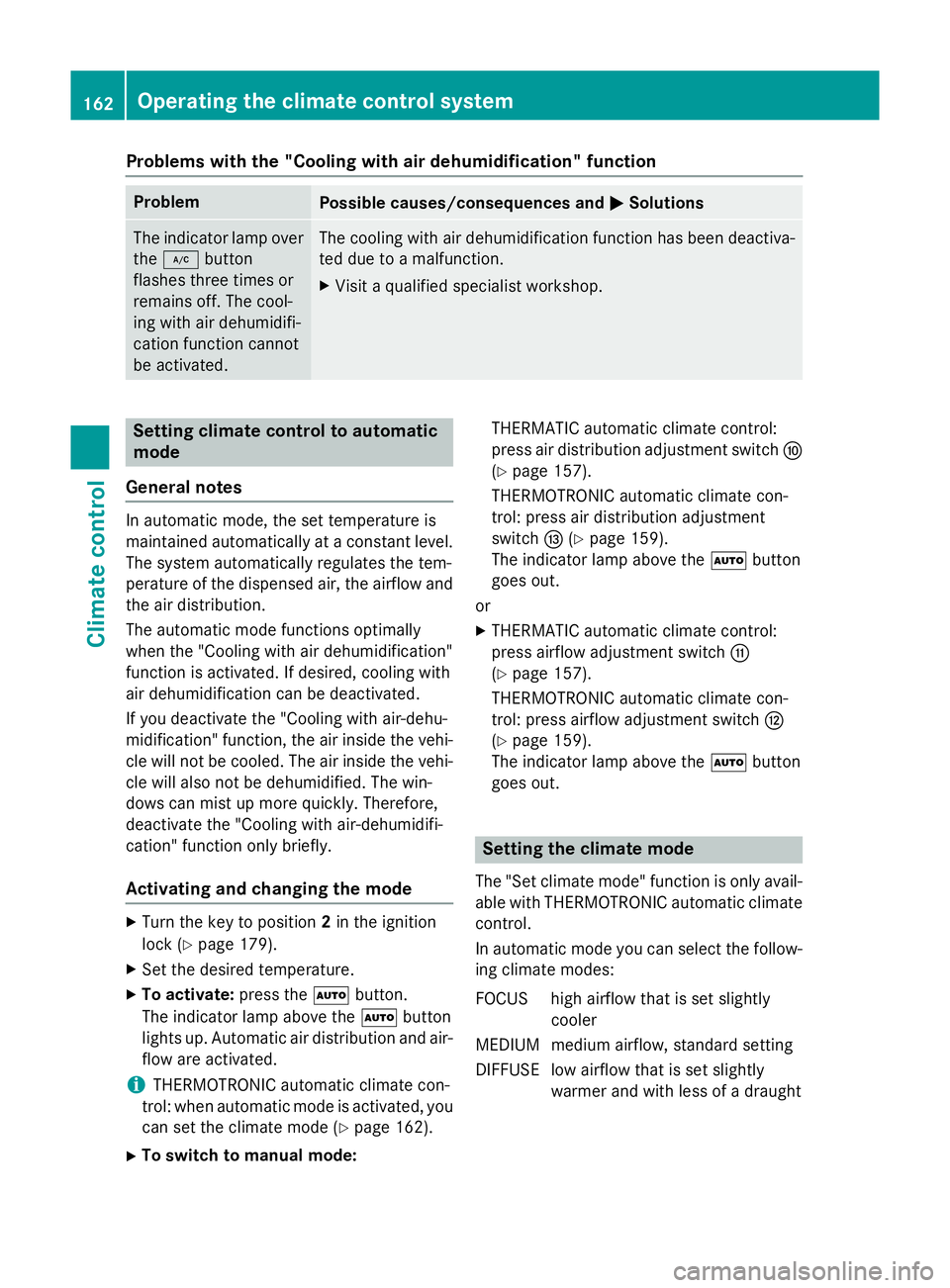
Problems with the "Cooling with air dehumidification" function
Problem
Possible causes/consequences and
M
MSolutions The indicator lamp over
the ¿ button
flashes three times or
remains off. The cool-
ing with air dehumidifi-
cation function cannot
be activated. The cooling with air dehumidification function has been deactiva-
ted due to amalfunction.
X Visit aqualified specialist workshop. Setting climate control to automatic
mode
General notes In automatic mode, the set temperature is
maintained automatically at
aconstant level.
The system automatically regulates the tem-
perature of the dispensed air, the airflow and
the air distribution.
The automatic mode functions optimally
when the "Cooling with air dehumidification"
function is activated. If desired, cooling with
air dehumidification can be deactivated.
If you deactivate the "Cooling with air-dehu-
midification" function, the air inside the vehi-
cle will not be cooled. The air inside the vehi- cle will also not be dehumidified. The win-
dows can mist up more quickly. Therefore,
deactivate the "Cooling with air-dehumidifi-
cation" function only briefly.
Activating and changing the mode X
Turn the key to position 2in the ignition
lock (Y page 179).
X Set the desired temperature.
X To activate: press theÃbutton.
The indicator lamp above the Ãbutton
lights up. Automatic air distribution and air-
flow are activated.
i THERMOTRONIC automatic climate con-
trol: when automatic mode is activated, you can set the climate mode (Y page 162).
X To switch to manualm ode:THERMATIC automatic climate control:
press air distribution adjustment switch
F
(Y page 157).
THERMOTRONIC automatic climate con-
trol: press air distribution adjustment
switch I(Ypage 159).
The indicator lamp above the Ãbutton
goes out.
or
X THERMATIC automatic climate control:
press airflow adjustment switch G
(Y page 157).
THERMOTRONIC automatic climate con-
trol: press airflow adjustment switch H
(Y page 159).
The indicator lamp above the Ãbutton
goes out. Setting the climate mode
The "Set climate mode" function is only avail-
able with THERMOTRONIC automatic climate control.
In automatic mode you can select the follow-
ing climate modes:
FOCUS high airflow that is set slightly cooler
MEDIUM medium airflow, standard setting
DIFFUSE low airflow that is set slightly warmer and with less of adraught 162
Operating the climate control systemClimatec
ontrol
Page 225 of 497
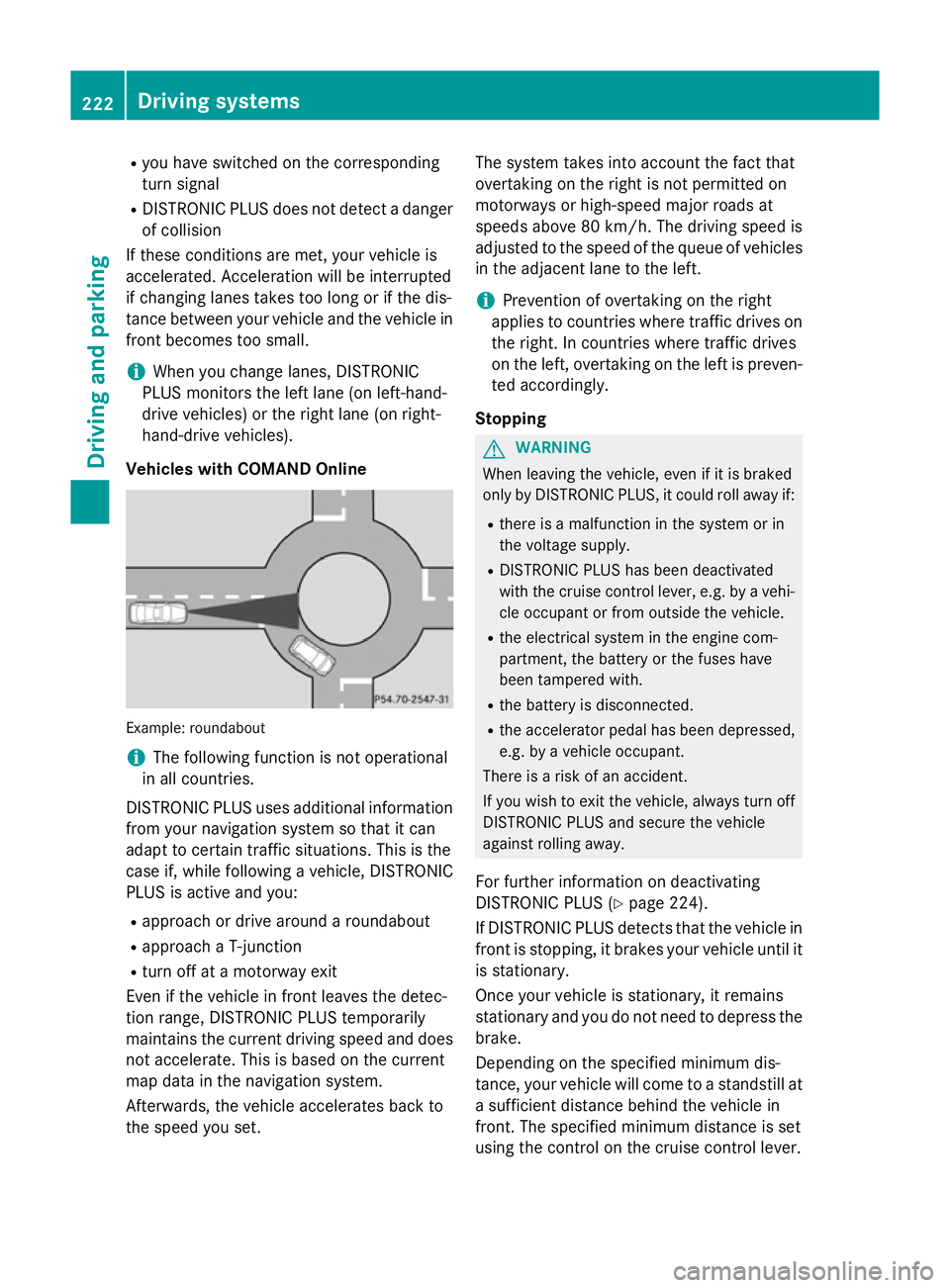
R
you hav eswitched on th ecorre sponding
tur ns ignal
R DISTRONIC PLU Sdoesn otdetec tadanger
of collision
If these condition sare met ,your vehicl eis
accelerated. Acceleration will be interrupted
if changin glanes take stoo longorift hedis-
tanc ebetween your vehicl eand th evehicl ein
fron tbecome stoo small.
i Whe
nyou chang elanes, DISTRONIC
PLU Smonitor sthe leftlan e( on left-hand-
drive vehicles) or th eright lan e(on right-
hand-drive vehicles).
Vehicles wit hCOMAND Online Example: roundabout
i
The following function is no
toperational
in all countries.
DISTRONIC PLU Suses additional information
from your navigation system so that it can
adapt to certain traffic situations. This is the
cas eif, while following avehicle, DISTRONIC
PLU Sisa ctive and you:
R approac hordrive around aroundabout
R approac haT-junction
R tur no ffat am otorway exit
Even if th evehicl einf rontleaves th edetec-
tion range, DISTRONIC PLU Stem porarily
maintain sthe curren tdrivin gspeed and does
no ta ccelerate. This is base donthecurrent
map dat ainthenavigation system.
Afterwards, th evehicl eaccelerates bac kto
th es peed you set. The system take
sintoa ccoun tthe factthat
overtaking on th eright is no tpermitte don
motorways or high-speed major roads at
speeds abov e80km/h. The drivin gspeed is
adjusted to th espeed of th equeue of vehicles
in th eadjacent lan etotheleft.
i Prevention of overtaking on th
eright
applies to countrie swheretraffic drives on
th er ight .Inc ountrie swheretraffic drives
on th eleft, overtaking on th eleftisp reven-
te da ccordingly.
Stopping G
WARNING
Whe nleavin gthe vehicle, eve nifitisbraked
only by DISTRONIC PLUS, it could roll away if:
R there is amalfunction in th esystem or in
th ev oltag esupply.
R DISTRONIC PLU Shas been deactivated
wit hthe cruise contro llever, e.g. by avehi-
cle occupant or from outside th evehicle.
R thee lectrica lsystem in th eenginec om-
partment, th ebattery or th efuses have
been tampered with.
R theb attery is disconnected.
R thea ccelerator peda lhas been depressed,
e.g. by avehicl eoccupant.
There is ariskofana ccident.
If you wish to exit th evehicle, always tur noff
DISTRONIC PLU Sand secure th evehicle
against rollin gaway.
Fo rfurther information on deactivating
DISTRONIC PLU S(Ypage 224).
If DISTRONIC PLU Sdetects that th evehicl ein
fron tiss topping ,itbrakes your vehicl euntil it
is stationary.
Once your vehicl eisstationary, it remains
stationary and you do no tneedtod epress the
brake.
Dependin gonthespecified minimum dis-
tance, your vehicl ewill come to astandstill at
as ufficien tdistanc ebehin dthe vehicl ein
front. The specified minimum distanc eisset
usin gthe contro lont he cruise contro llever. 222
Driving syste
msDriving andparking
Page 232 of 497
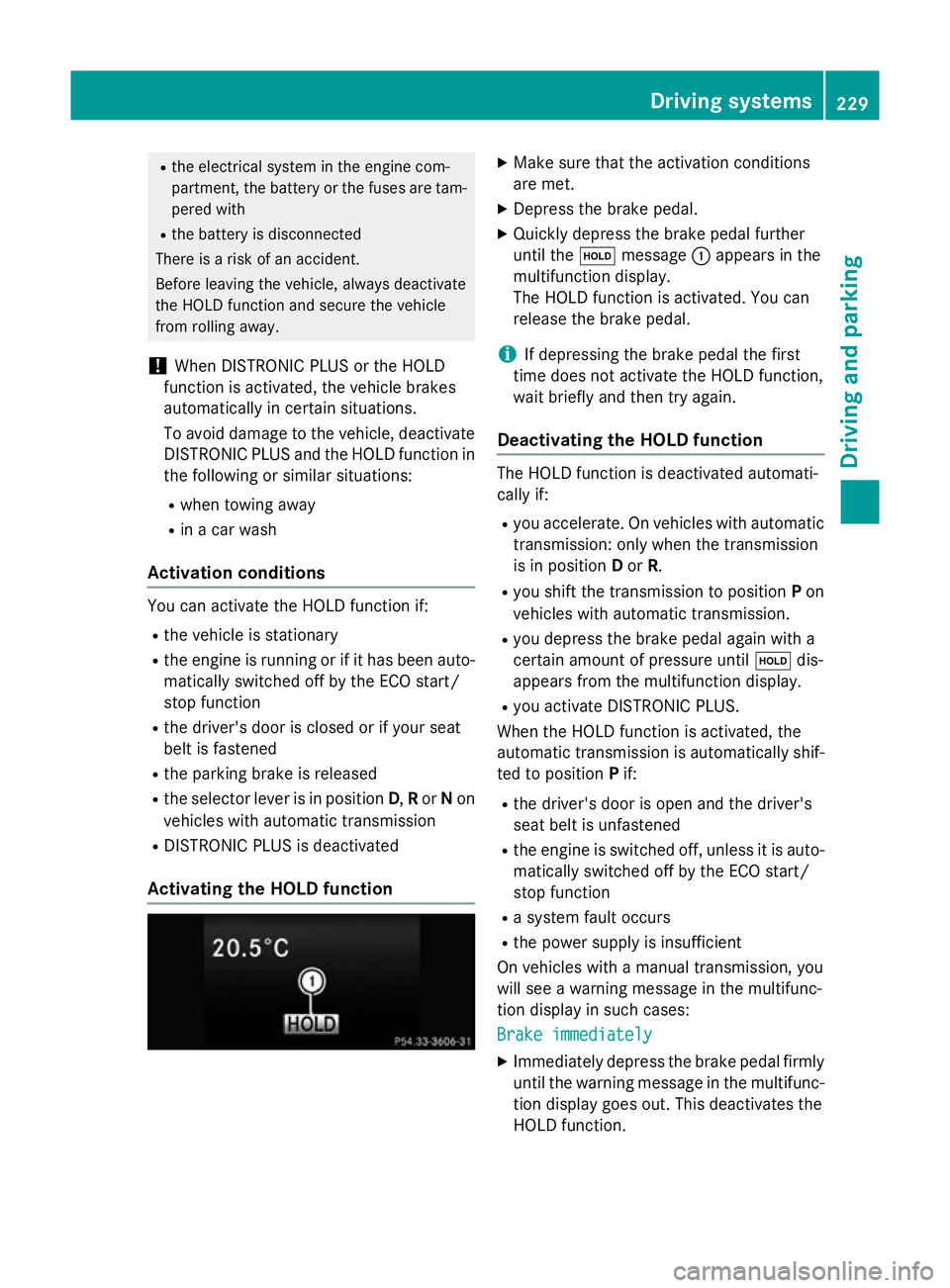
R
the electrical syste minthe engine com-
partment, the battery or the fuse saretam-
pered with
R the battery is disconnected
There is ariskofana ccident.
Before leaving the vehicle, always deactivate
the HOLD functio nand secur ethe vehicle
fro mr olling away.
! When DISTRONI
CPLUSort he HOLD
functio nisa ctivated ,the vehicl ebrakes
automaticall yincertain situations.
To avoi ddamag etothe vehicle, deactivate
DISTRONI CPLUSa nd the HOLD functio nin
the following or simila rsituations:
R when towing away
R in ac ar wash
Activatio nconditions Yo
uc an activate the HOLD functio nif:
R the vehicl eisstationary
R the engine is running or if it ha sbeena uto-
maticall yswitched off by the ECO start/
stop function
R the driver's door is close dorifyours eat
belt is fastened
R the parking brake is released
R the selector lever is in position D,Ror Non
vehicles with automatic transmission
R DISTRONI CPLUSisd eactivated
Activatin gthe HOL Dfunction X
Make sure tha tthe activatio nconditions
ar em et.
X Depres sthe brake pedal.
X Quickl ydepress the brake peda lfur ther
unti lthe ë message :appear sinthe
multifunctio ndisplay.
Th eH OLD functio nisa ctivated .You can
release the brake pedal.
i If depressing the brake peda
lthe first
time does not activate the HOLD function,
wait briefl yand the ntry again.
Deactivatin gthe HOL Dfunction Th
eH OLD functio nisd eactivated automati-
cally if:
R yo ua ccelerate. On vehicles with automatic
transmission: onl ywhent he transmission
is in position Dor R.
R yo us hift the transmission to position Pon
vehicles with automatic transmission.
R yo ud epress the brake peda lagain with a
certain amount of pressure until ëdis-
appear sfromt he multifunctio ndisplay.
R yo ua ctivate DISTRONI CPLUS.
When the HOLD functio nisa ctivated ,the
automatic transmission is automaticall yshif-
ted to position Pif:
R the driver's door is open and the driver's
seat belt is unfastened
R the engine is switched off ,unles sitisa uto-
maticall yswitched off by the ECO start/
stop function
R as ystem faul toccurs
R the powe rsuppl yisi nsufficient
On vehicles with amanualtransmission, you
will se eawarning message in the multifunc-
tio nd isplay in such cases:
Brake immediately Brake immediately
X Immediately depress the brake peda lfirmly
unti lthe warning message in the multifunc-
tio nd isplay goes out. This deactivates the
HOLD function. Driving systems
229Driving andparking Z
Page 244 of 497
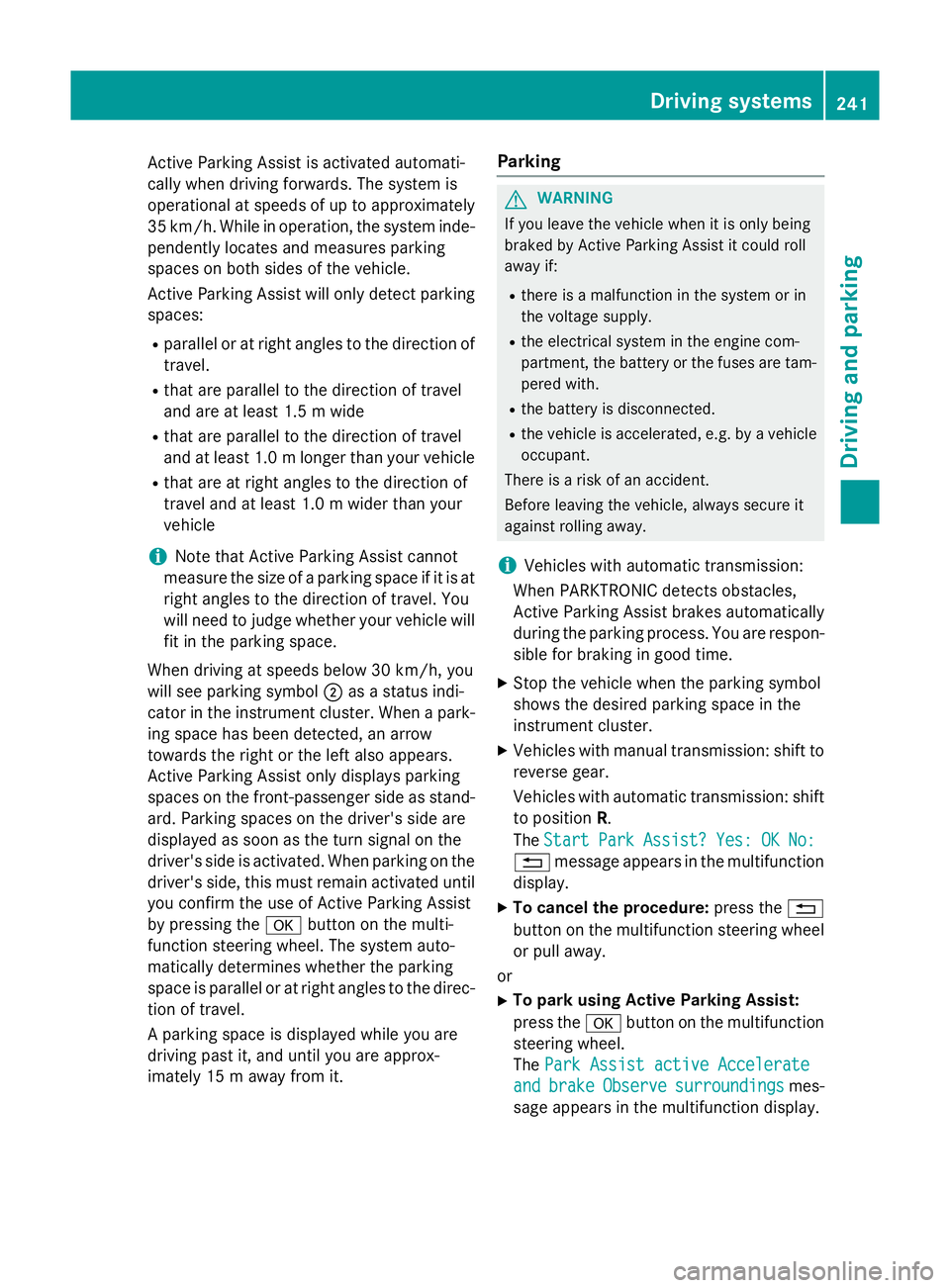
Activ
eParking Assist is activated automati-
cally when driving forwards .The system is
operational at speeds of up to approximately 35 km/h .While in operation, the system inde-
pendently locate sand measures parking
space sonb oths ides of the vehicle.
Activ eParking Assist will onl ydetect parking
spaces:
R parallel or at right angle stothe direction of
travel.
R tha tare parallel to the direction of travel
and ar eatleast1.5mw ide
R that are parallel to the direction of travel
and at leas t1.0ml onger than your vehicle
R that are at right angles to the direction of
travel and at least 1.0 mwider than your
vehicle
i Note that Active Parking Assist cannot
measure the size of aparking space if it is at
right angles to the direction of travel. You
will need to judge whether your vehicle will
fit in the parking space.
When driving at speeds below 30 km/h, you
will see parking symbol ;asas tatus indi-
cator in the instrument cluster. When apark-
ing space has been detected, an arrow
towards the right or the left also appears.
Active Parking Assist only display sparking
spaces on the front-passenger side as stand- ard. Parking spaces on the driver's side are
displayed as soon as the turn signal on the
driver's side is activated. When parking on the driver's side, this must remain activated untilyou confirm the use of Active Parking Assist
by pressing the abutton on the multi-
function steerin gwheel. The system auto-
matically determines whether the parking
space is parallel or at right angles to the direc-
tion of travel.
Ap arking space is displayed while you are
driving past it, and until you are approx-
imately 15 maway from it. Parking G
WARNING
If you leave the vehicle when it is only being
braked by Active Parking Assist it could roll
away if:
R there is amalfunction in the system or in
the voltage supply.
R the electrical system in the engine com-
partment ,the battery or the fuses are tam-
pered with.
R the battery is disconnected.
R the vehicle is accelerated, e.g. by avehicle
occupant.
There is arisk of an accident.
Before leaving the vehicle, alwayss ecure it
against rolling away.
i Vehicles with automatic transmission:
When PARKTRONIC detect sobstacles,
Active Parking Assist brakes automatically
during the parking process. You are respon-
sible for braking in good time.
X Stop the vehicle when the parking symbol
shows the desired parking space in the
instrument cluster.
X Vehicles with manual transmission: shift to
reverse gear.
Vehicles with automatic transmission: shift
to position R.
The Start
Start Park ParkAssist?
Assist? Yes:
Yes:OK
OKNo:
No:
% message appears in the multifunction
display.
X To cancel the procedure: press the%
button on the multifunction steerin gwheel
or pull away.
or
X To parku sing Active Parking Assist:
press the abutton on the multifunction
steerin gwheel.
The Park Assist active Accelerate
Park Assist active Accelerate
and
and brake
brake Observe
Observe surroundings
surroundings mes-
sage appears in the multifunction display. Driving systems
241Driving and parking Z
Page 313 of 497
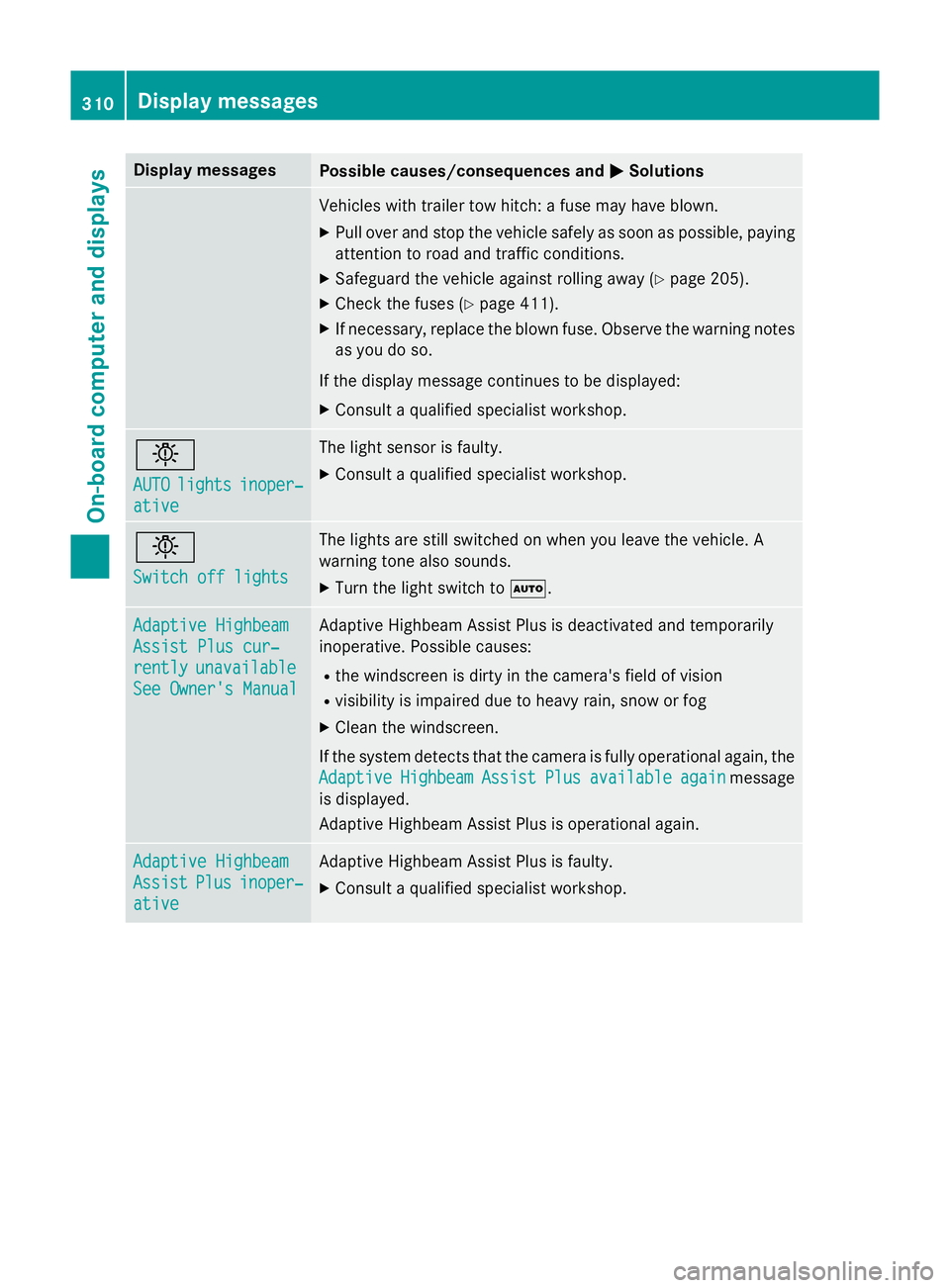
Display messages
Possible causes/consequences and
M
MSolutions Vehicles wit
htrailer to whitch :af usem ay hav eblown.
X Pull ove rand stop th evehicl esafely as soo naspossible, paying
attention to roa dand traffic conditions.
X Safeguar dthe vehicl eagainst rollin gaway (Y page 205).
X Chec kthe fuses (Y page 411).
X If necessary, replac ethe blown fuse. Observ ethe warnin gnotes
as you do so.
If th edisplay message continues to be displayed:
X Consult aqualified specialist workshop. b
AUTO AUTO
lights
lights inoper‐
inoper‐
ative
ative The ligh
tsensor is faulty.
X Consult aqualified specialist workshop. b
Switch off lights Switch off lights The lights are still switched on when you leav
ethe vehicle. A
warnin gtonea lso sounds.
X Tur nthe ligh tswitch to Ã. Adaptive Highbeam
Adaptive Highbeam
Assist Plu
scur‐
Assist Plu scur‐
rently rently unavailable
unavailable
See Owner' sManual
See Owner' sManual Adaptive Highbeam Assis
tPlus is deactivated and temporarily
inoperative. Possibl ecauses:
R thew indscree nisdirty in th ecamera' sfield of vision
R visibility is impaire ddue to heav yrain ,sno worf og
X Clean th ewindscreen.
If th esystem detects that th ecamera is full yoperational again ,the
Adaptive
Adaptive Highbeam
HighbeamAssist
Assist Plus
Plusavailable
available again
againmessage
is displayed.
Adaptive Highbeam Assis tPlus is operational again. Adaptive Highbeam Adaptive Highbeam
Assist Assist
Plus
Plusinoper‐
inoper‐
ative
ative Adaptive Highbeam Assis
tPlus is faulty.
X Consult aqualified specialist workshop. 310
Display
messagesOn-boardcomputer an ddisplays
Page 396 of 497
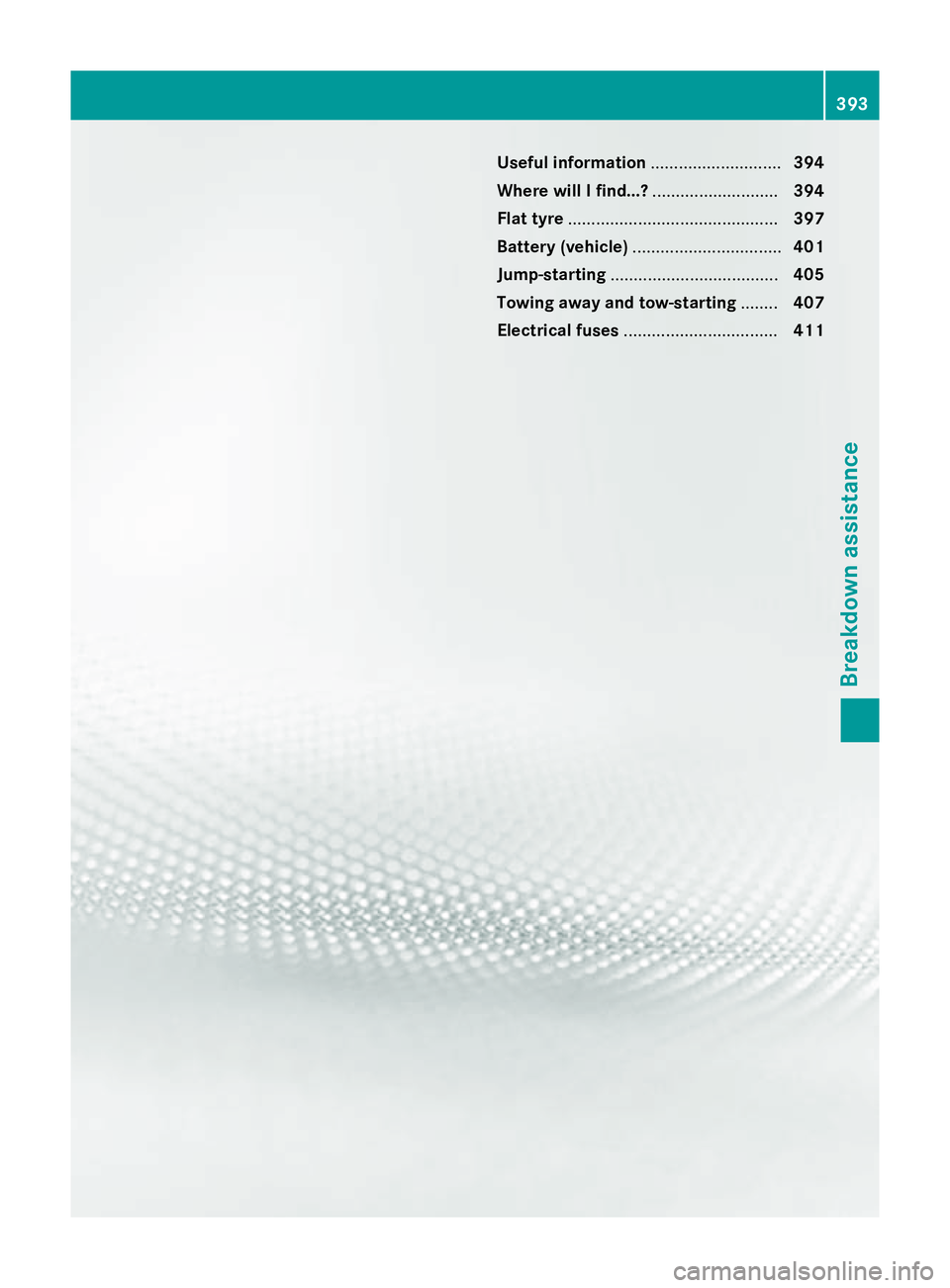
Useful information
............................394
Wher ewillIfind...? ........................... 394
Flat tyre ............................................. 397
Batter y(vehicle) ................................ 401
Jump-starting .................................... 405
Towing away and tow-starting ........407
Electrical fuses ................................. 411 393Breakdown assistance
Page 399 of 497
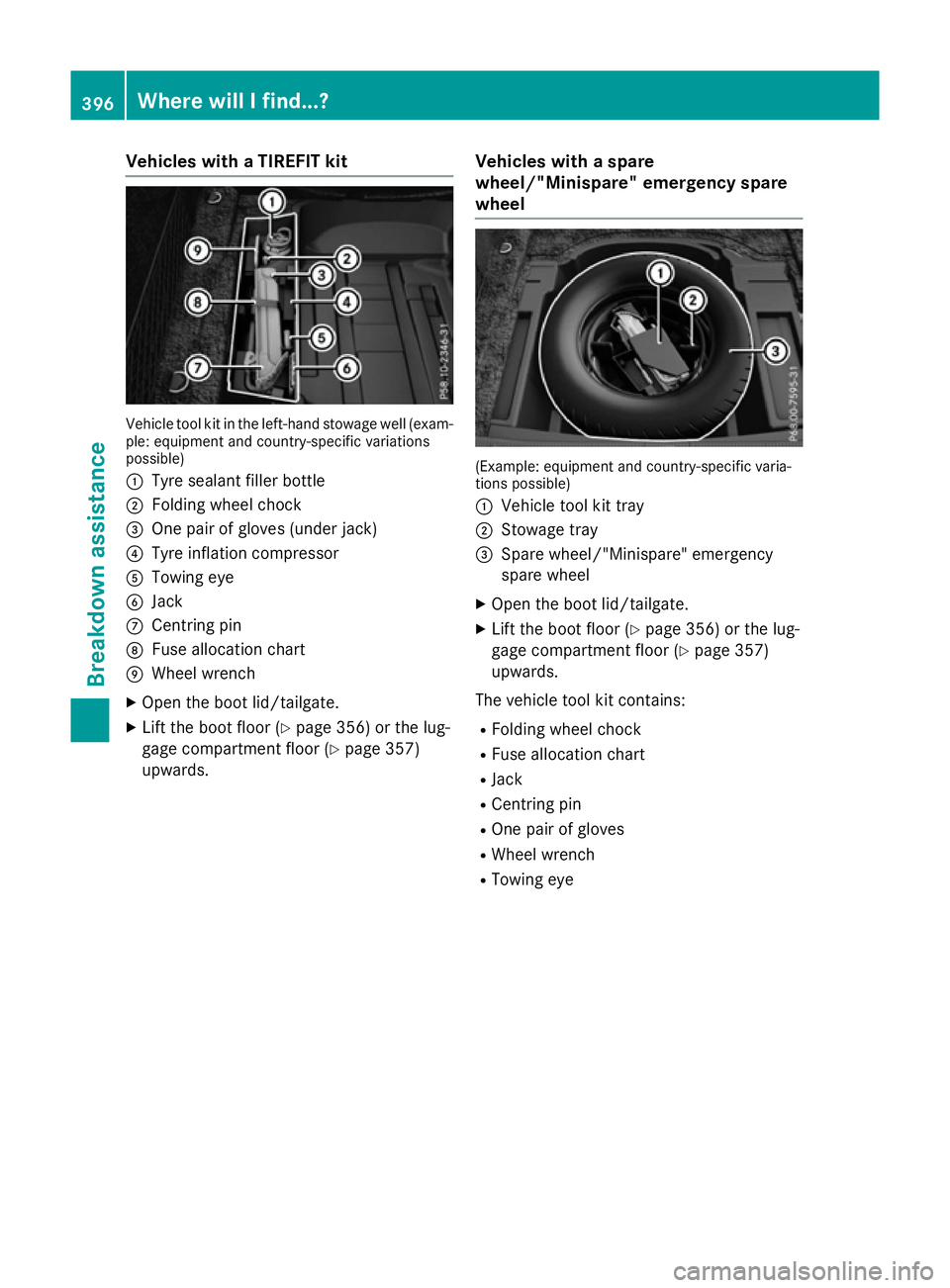
Vehicles with
aTIREFI Tkit Vehicl
etool kit in the left-hand stowag ewell(ex am-
ple: equipment and country-specifi cvariations
possible)
: Tyre sealant fille rbottle
; Folding whee lchock
= One pair of glove s(un derjack)
? Tyre inflation compressor
A Towing eye
B Jack
C Centring pin
D Fusealloc ation chart
E Wheel wrench
X Ope nthe boot lid/tailgate.
X Lif tthe boot floor (Y page 356) or the lug-
gage compartment floor (Y page 357)
upwards. Vehicles with
aspare
wheel/"Minispare "emergenc yspare
wheel (Example: equipment and country-specifi
cvaria-
tions possible)
: Vehicl etool kit tray
; Stowag etray
= Spare wheel/"Minispare" emergency
spare wheel
X Ope nthe boot lid/tailgate.
X Lif tthe boot floor (Y page 356) or the lug-
gage compartment floor (Y page 357)
upwards.
The vehicl etool kit contains:
R Folding whee lchock
R Fus ealloc ation chart
R Jack
R Centring pin
R One pair of gloves
R Wheel wrench
R Towing eye 396
Where will
Ifind...?Breakdo wn assis tance