Massage MERCEDES-BENZ E-Class SEDAN 2013 W212 Owner's Manual
[x] Cancel search | Manufacturer: MERCEDES-BENZ, Model Year: 2013, Model line: E-Class SEDAN, Model: MERCEDES-BENZ E-Class SEDAN 2013 W212Pages: 420, PDF Size: 14.26 MB
Page 15 of 420
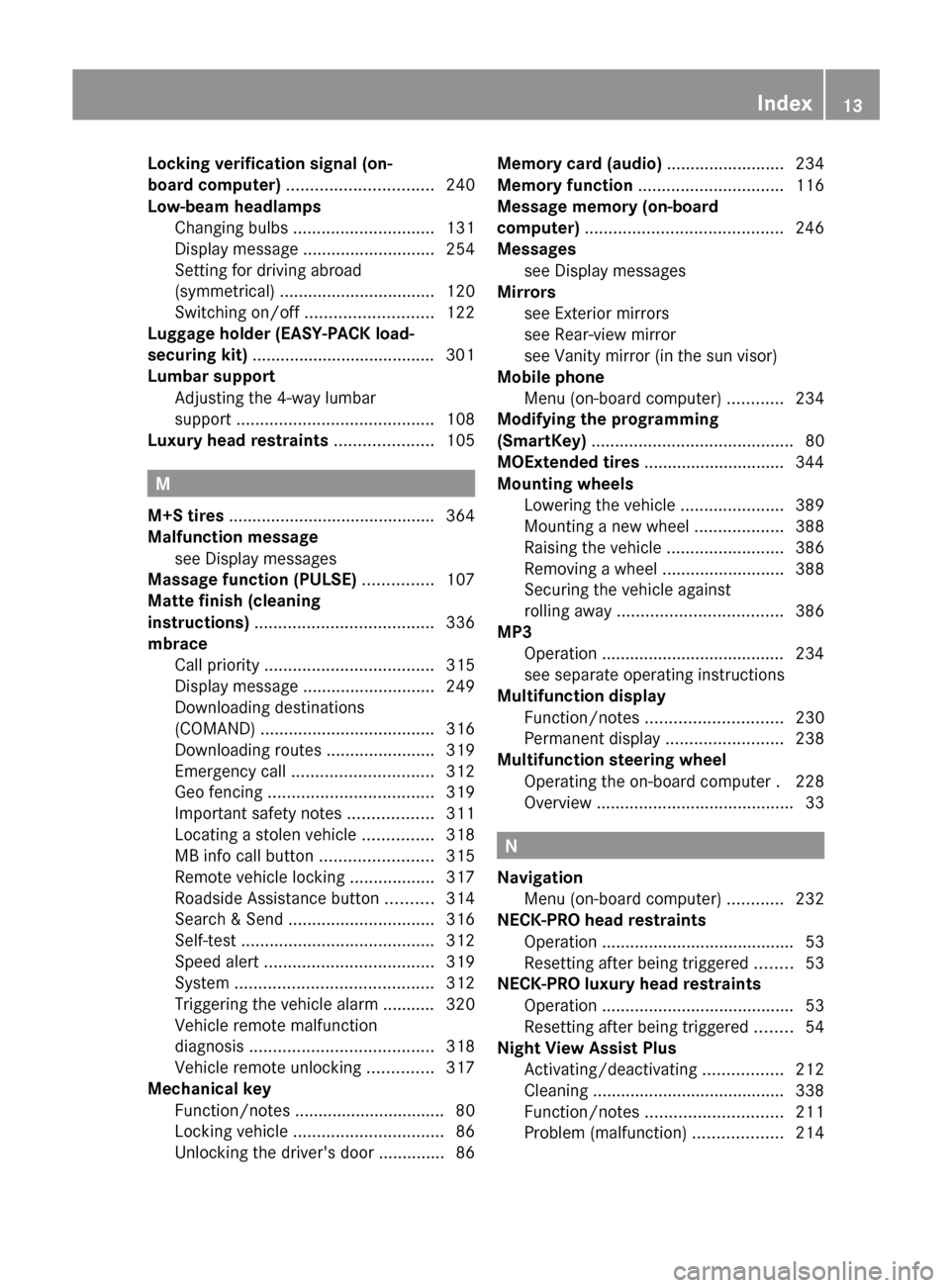
Locking verification signal (on-
board computer)
............................... 240
Low-beam headlamps Changing bulbs
.............................. 131
Display message ............................ 254
Setting for driving abroad
(symmetrical) ................................. 120
Switching on/off ........................... 122
Luggage holder (EASY-PACK load-
securing kit) ....................................... 301
Lumbar support Adjusting the 4-way lumbar
support .......................................... 108
Luxury head restraints .....................105M
M+S tires ............................................ 364
Malfunction message see Display messages
Massage function (PULSE) ...............107
Matte finish (cleaning
instructions) ...................................... 336
mbrace Call priority .................................... 315
Display message ............................ 249
Downloading destinations
(COMAND) ..................................... 316
Downloading routes .......................319
Emergency call .............................. 312
Geo fencing ................................... 319
Important safety notes .................. 311
Locating a stolen vehicle ............... 318
MB info call button ........................ 315
Remote vehicle locking .................. 317
Roadside Assistance button .......... 314
Search & Send ............................... 316
Self-test ......................................... 312
Speed alert .................................... 319
System .......................................... 312
Triggering the vehicle alarm ........... 320
Vehicle remote malfunction
diagnosis ....................................... 318
Vehicle remote unlocking .............. 317
Mechanical key
Function/notes ................................ 80
Locking vehicle ................................ 86
Unlocking the driver's door ..............86Memory card (audio) .........................
234
Memory function ............................... 116
Message memory (on-board
computer) .......................................... 246
Messages see Display messages
Mirrors
see Exterior mirrors
see Rear-view mirror
see Vanity mirror (in the sun visor)
Mobile phone
Menu (on-board computer) ............ 234
Modifying the programming
(SmartKey) ........................................... 80
MOExtended tires .............................. 344
Mounting wheels Lowering the vehicle ......................389
Mounting a new wheel ................... 388
Raising the vehicle ......................... 386
Removing a wheel ..........................388
Securing the vehicle against
rolling away ................................... 386
MP3
Operation ....................................... 234
see separate operating instructions
Multifunction display
Function/notes ............................. 230
Permanent display ......................... 238
Multifunction steering wheel
Operating the on-board computer . 228
Overview .......................................... 33 N
Navigation Menu (on-board computer) ............ 232
NECK-PRO head restraints
Operation ......................................... 53
Resetting after being triggered ........ 53
NECK-PRO luxury head restraints
Operation ......................................... 53
Resetting after being triggered ........ 54
Night View Assist Plus
Activating/deactivating
.................212
Cleaning ......................................... 338
Function/notes ............................. 211
Problem (malfunction) ...................214 Index
13
Page 109 of 420
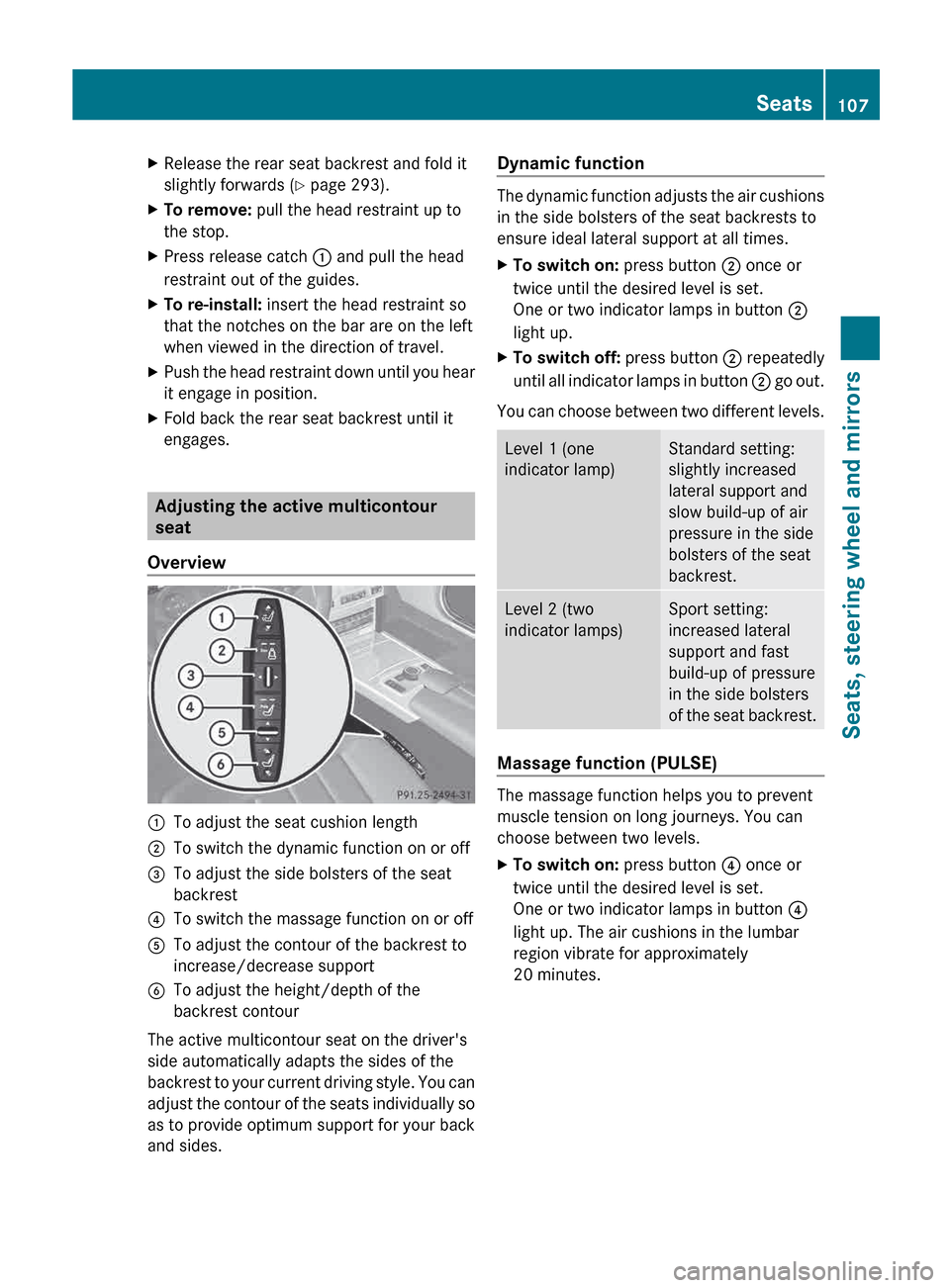
X
Release the rear seat backrest and fold it
slightly forwards
(Y page 293).
X To remove: pull the head restraint up to
the stop.
X Press release catch : and pull the head
restraint out of the guides.
X To re-install: insert the head restraint so
that the notches on the bar are on the left
when viewed in the direction of travel.
X Push the head restraint down until you hear
it engage in position.
X Fold back the rear seat backrest until it
engages. Adjusting the active multicontour
seat
Overview :
To adjust the seat cushion length
; To switch the dynamic function on or off
= To adjust the side bolsters of the seat
backrest
? To switch the massage function on or off
A To adjust the contour of the backrest to
increase/decrease support
B To adjust the height/depth of the
backrest contour
The active multicontour seat on the driver's
side automatically adapts the sides of the
backrest
to your current driving style. You can
adjust the contour of the seats individually so
as to provide optimum support for your back
and sides. Dynamic function The dynamic function adjusts the air cushions
in the side bolsters of the seat backrests to
ensure ideal lateral support at all times.
X
To switch on: press button ; once or
twice until the desired level is set.
One or two indicator lamps in button ;
light up.
X To switch off: press button ; repeatedly
until
all indicator lamps in button ; go out.
You can choose between two different levels. Level 1 (one
indicator lamp) Standard setting:
slightly increased
lateral support and
slow build-up of air
pressure in the side
bolsters of the seat
backrest.
Level 2 (two
indicator lamps) Sport setting:
increased lateral
support and fast
build-up of pressure
in the side bolsters
of
the seat backrest. Massage function (PULSE)
The massage function helps you to prevent
muscle tension on long journeys. You can
choose between two levels.
X
To switch on: press button ? once or
twice until the desired level is set.
One or two indicator lamps in button ?
light up. The air cushions in the lumbar
region vibrate for approximately
20 minutes. Seats
107
Seats, steering wheel and mirrors Z