cornering light MERCEDES-BENZ E-Class SEDAN 2013 W212 Owner's Manual
[x] Cancel search | Manufacturer: MERCEDES-BENZ, Model Year: 2013, Model line: E-Class SEDAN, Model: MERCEDES-BENZ E-Class SEDAN 2013 W212Pages: 420, PDF Size: 14.26 MB
Page 9 of 420
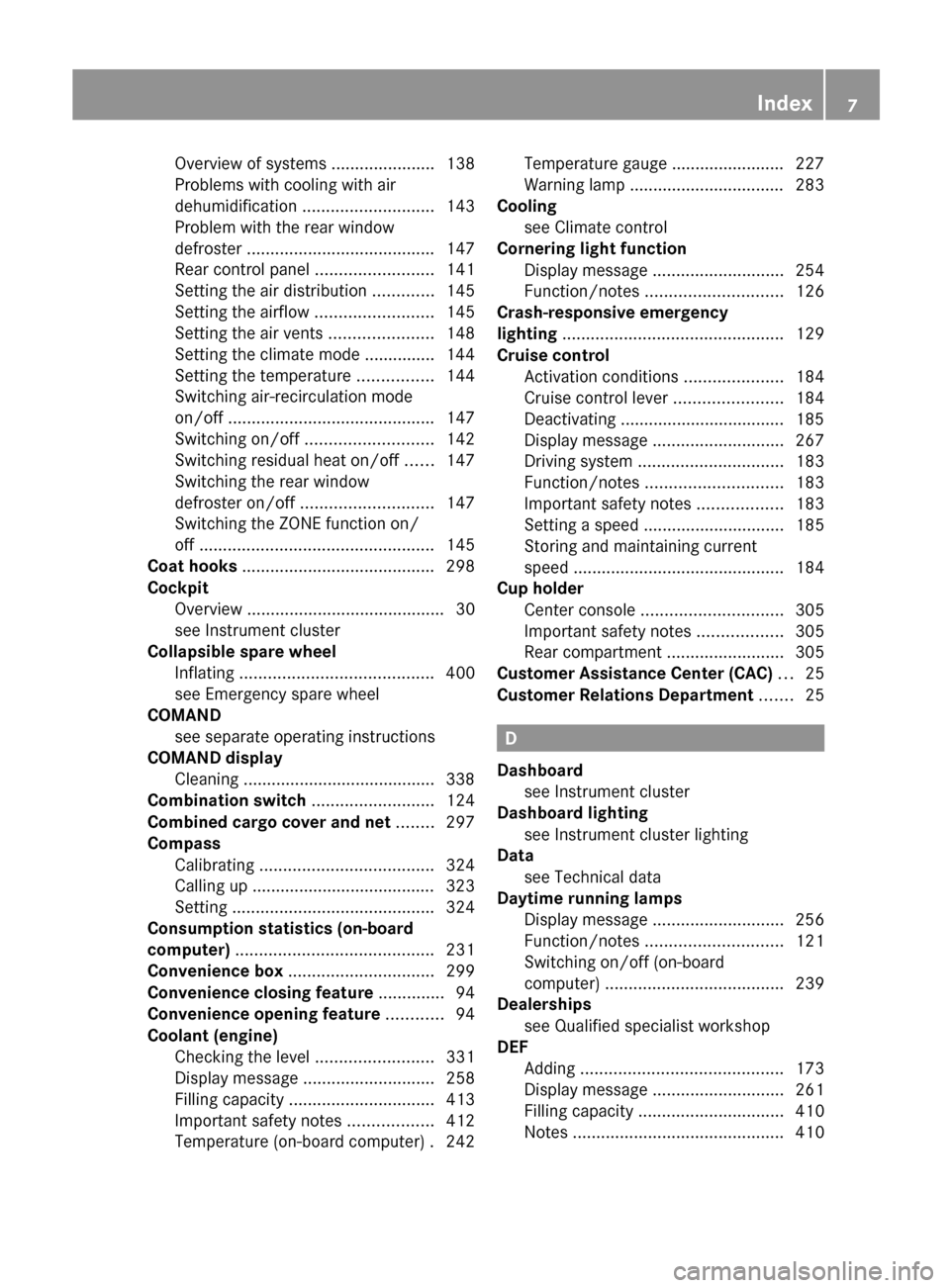
Overview of systems
......................138
Problems with cooling with air
dehumidification
............................ 143
Problem with the rear window
defroster ........................................ 147
Rear control panel .........................141
Setting the air distribution .............145
Setting the airflow ......................... 145
Setting the air vents ......................148
Setting the climate mode ............... 144
Setting the temperature ................ 144
Switching air-recirculation mode
on/off ............................................ 147
Switching on/off ........................... 142
Switching residual heat on/off ...... 147
Switching the rear window
defroster on/off ............................ 147
Switching the ZONE function on/
off .................................................. 145
Coat hooks ......................................... 298
Cockpit Overview .......................................... 30
see Instrument cluster
Collapsible spare wheel
Inflating ......................................... 400
see Emergency spare wheel
COMAND
see separate operating instructions
COMAND display
Cleaning ......................................... 338
Combination switch ..........................124
Combined cargo cover and net ........297
Compass Calibrating ..................................... 324
Calling up ....................................... 323
Setting ........................................... 324
Consumption statistics (on-board
computer) .......................................... 231
Convenience box ............................... 299
Convenience closing feature ..............94
Convenience opening feature ............94
Coolant (engine) Checking the level ......................... 331
Display message ............................ 258
Filling capacity ............................... 413
Important safety notes .................. 412
Temperature (on-board computer) . 242 Temperature gauge ........................ 227
Warning lamp .................................
283
Cooling
see Climate control
Cornering light function
Display message ............................ 254
Function/notes ............................. 126
Crash-responsive emergency
lighting ............................................... 129
Cruise control Activation conditions .....................184
Cruise control lever .......................184
Deactivating ................................... 185
Display message ............................ 267
Driving system ............................... 183
Function/notes ............................. 183
Important safety notes .................. 183
Setting a speed .............................. 185
Storing and maintaining current
speed ............................................. 184
Cup holder
Center console .............................. 305
Important safety notes .................. 305
Rear compartment ......................... 305
Customer Assistance Center (CAC) ...25
Customer Relations Department .......25 D
Dashboard see Instrument cluster
Dashboard lighting
see Instrument cluster lighting
Data
see Technical data
Daytime running lamps
Display message ............................ 256
Function/notes ............................. 121
Switching on/off (on-board
computer) ...................................... 239
Dealerships
see Qualified specialist workshop
DEF
Adding ........................................... 173
Display message ............................ 261
Filling capacity ............................... 410
Notes ............................................. 410 Index
7
Page 14 of 420
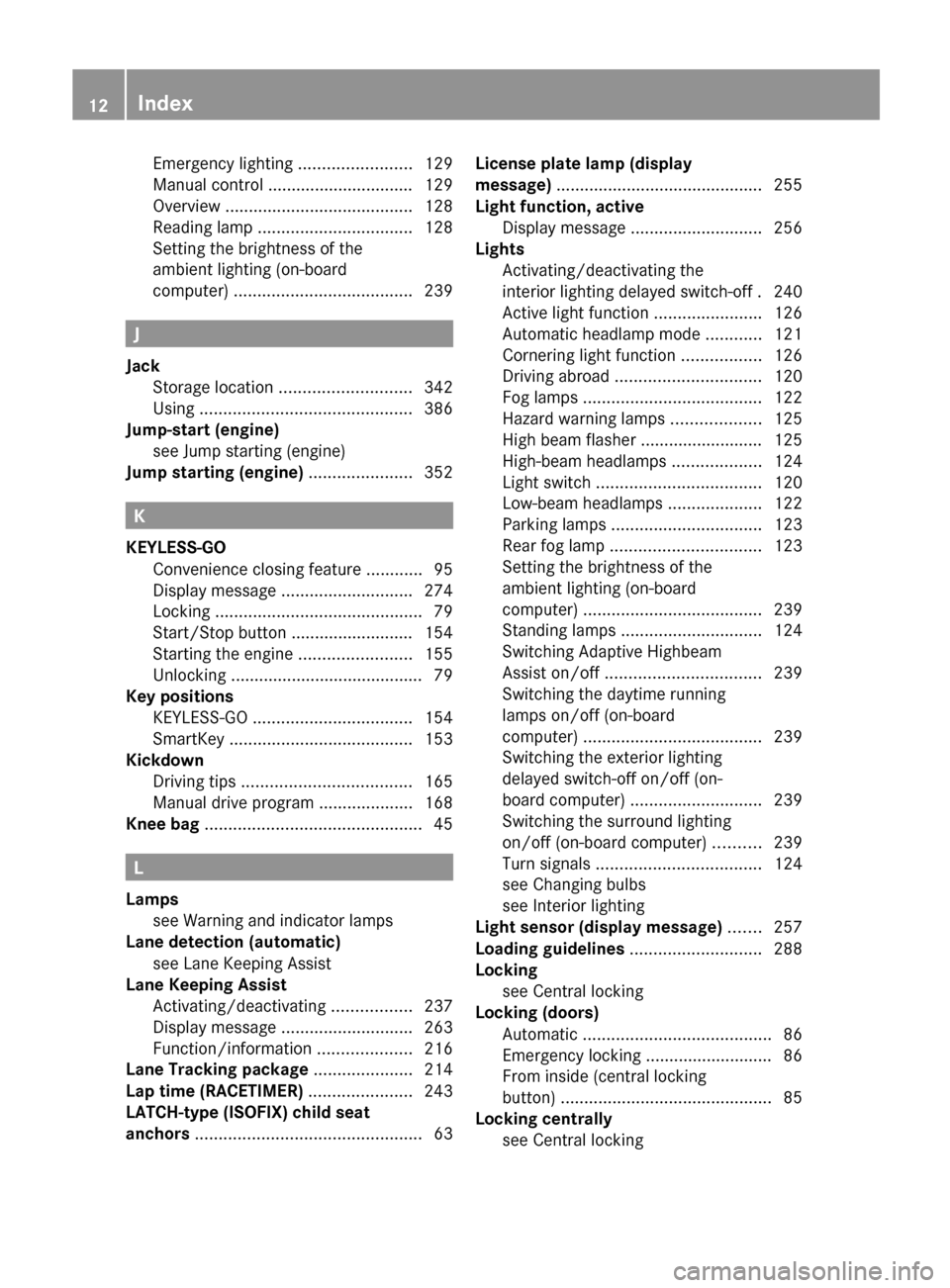
Emergency lighting ........................
129
Manual control ............................... 129
Overview ........................................ 128
Reading lamp ................................. 128
Setting the brightness of the
ambient lighting (on-board
computer) ...................................... 239J
Jack Storage location ............................ 342
Using ............................................. 386
Jump-start (engine)
see Jump starting (engine)
Jump starting (engine) ...................... 352K
KEYLESS-GO Convenience closing feature ............ 95
Display message
............................ 274
Locking ............................................ 79
Start/Stop button .......................... 154
Starting the engine ........................ 155
Unlocking ......................................... 79
Key positions
KEYLESS-GO .................................. 154
SmartKey ....................................... 153
Kickdown
Driving tips .................................... 165
Manual drive program ....................168
Knee bag .............................................. 45L
Lamps see Warning and indicator lamps
Lane detection (automatic)
see Lane Keeping Assist
Lane Keeping Assist
Activating/deactivating ................. 237
Display message ............................ 263
Function/information .................... 216
Lane Tracking package .....................214
Lap time (RACETIMER) ......................243
LATCH-type (ISOFIX) child seat
anchors ................................................ 63License plate lamp (display
message)
............................................ 255
Light function, active Display message
............................ 256
Lights
Activating/deactivating the
interior lighting delayed switch-off . 240
Active light function .......................126
Automatic headlamp mode ............ 121
Cornering light function .................126
Driving abroad ............................... 120
Fog lamps ...................................... 122
Hazard warning lamps ................... 125
High beam flasher .......................... 125
High-beam headlamps ...................124
Light switch ................................... 120
Low-beam headlamps .................... 122
Parking lamps ................................ 123
Rear fog lamp ................................ 123
Setting the brightness of the
ambient lighting (on-board
computer) ...................................... 239
Standing lamps .............................. 124
Switching Adaptive Highbeam
Assist on/off ................................. 239
Switching the daytime running
lamps on/off (on-board
computer) ...................................... 239
Switching the exterior lighting
delayed switch-off on/off (on-
board computer) ............................ 239
Switching the surround lighting
on/off (on-board computer) ..........239
Turn signals ................................... 124
see Changing bulbs
see Interior lighting
Light sensor (display message) .......257
Loading guidelines ............................288
Locking see Central locking
Locking (doors)
Automatic ........................................ 86
Emergency locking ........................... 86
From inside (central locking
button) ............................................. 85
Locking centrally
see Central locking 12
Index
Page 71 of 420
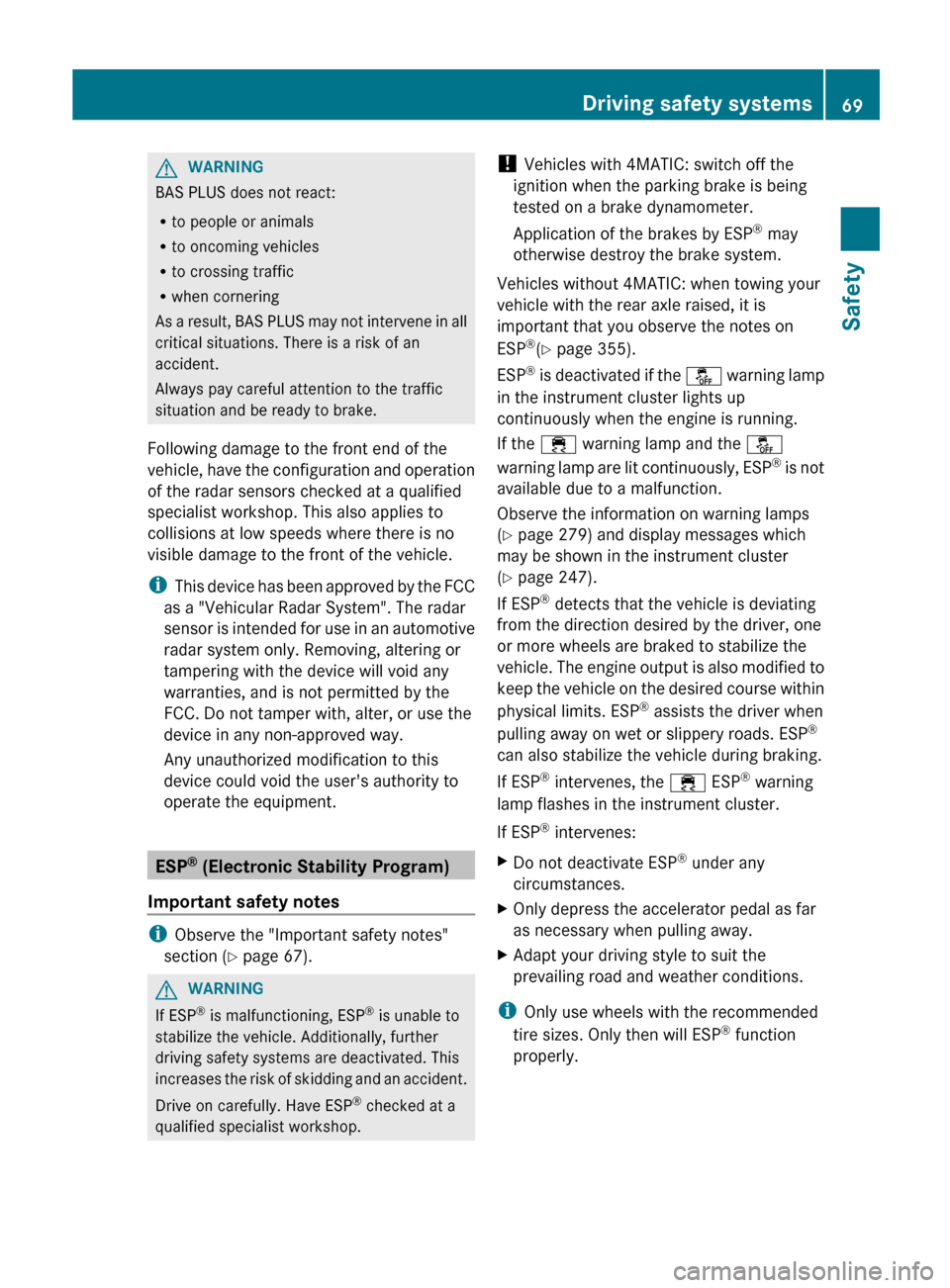
G
WARNING
BAS PLUS does not react:
R to people or animals
R to oncoming vehicles
R to crossing traffic
R when cornering
As
a result, BAS PLUS may not intervene in all
critical situations. There is a risk of an
accident.
Always pay careful attention to the traffic
situation and be ready to brake.
Following damage to the front end of the
vehicle, have the configuration and operation
of the radar sensors checked at a qualified
specialist workshop. This also applies to
collisions at low speeds where there is no
visible damage to the front of the vehicle.
i This device has been approved by the FCC
as a "Vehicular Radar System". The radar
sensor is intended for use in an automotive
radar system only. Removing, altering or
tampering with the device will void any
warranties, and is not permitted by the
FCC. Do not tamper with, alter, or use the
device in any non-approved way.
Any unauthorized modification to this
device could void the user's authority to
operate the equipment. ESP
®
(Electronic Stability Program)
Important safety notes i
Observe the "Important safety notes"
section ( Y page 67). G
WARNING
If ESP ®
is malfunctioning, ESP ®
is unable to
stabilize the vehicle. Additionally, further
driving safety systems are deactivated. This
increases
the risk of skidding and an accident.
Drive on carefully. Have ESP ®
checked at a
qualified specialist workshop. !
Vehicles with 4MATIC: switch off the
ignition when the parking brake is being
tested on a brake dynamometer.
Application of the brakes by ESP ®
may
otherwise destroy the brake system.
Vehicles without 4MATIC: when towing your
vehicle with the rear axle raised, it is
important that you observe the notes on
ESP ®
(Y page 355).
ESP ®
is deactivated if the å warning lamp
in the instrument cluster lights up
continuously when the engine is running.
If the ÷ warning lamp and the å
warning lamp are lit continuously, ESP ®
is not
available due to a malfunction.
Observe the information on warning lamps
(Y page 279) and display messages which
may be shown in the instrument cluster
(Y page 247).
If ESP ®
detects that the vehicle is deviating
from the direction desired by the driver, one
or more wheels are braked to stabilize the
vehicle. The engine output is also modified to
keep the vehicle on the desired course within
physical limits. ESP ®
assists the driver when
pulling away on wet or slippery roads. ESP ®
can also stabilize the vehicle during braking.
If ESP ®
intervenes, the ÷ ESP®
warning
lamp flashes in the instrument cluster.
If ESP ®
intervenes:
X Do not deactivate ESP ®
under any
circumstances.
X Only depress the accelerator pedal as far
as necessary when pulling away.
X Adapt your driving style to suit the
prevailing road and weather conditions.
i Only use wheels with the recommended
tire sizes. Only then will ESP ®
function
properly. Driving safety systems
69
Safety Z
Page 128 of 420
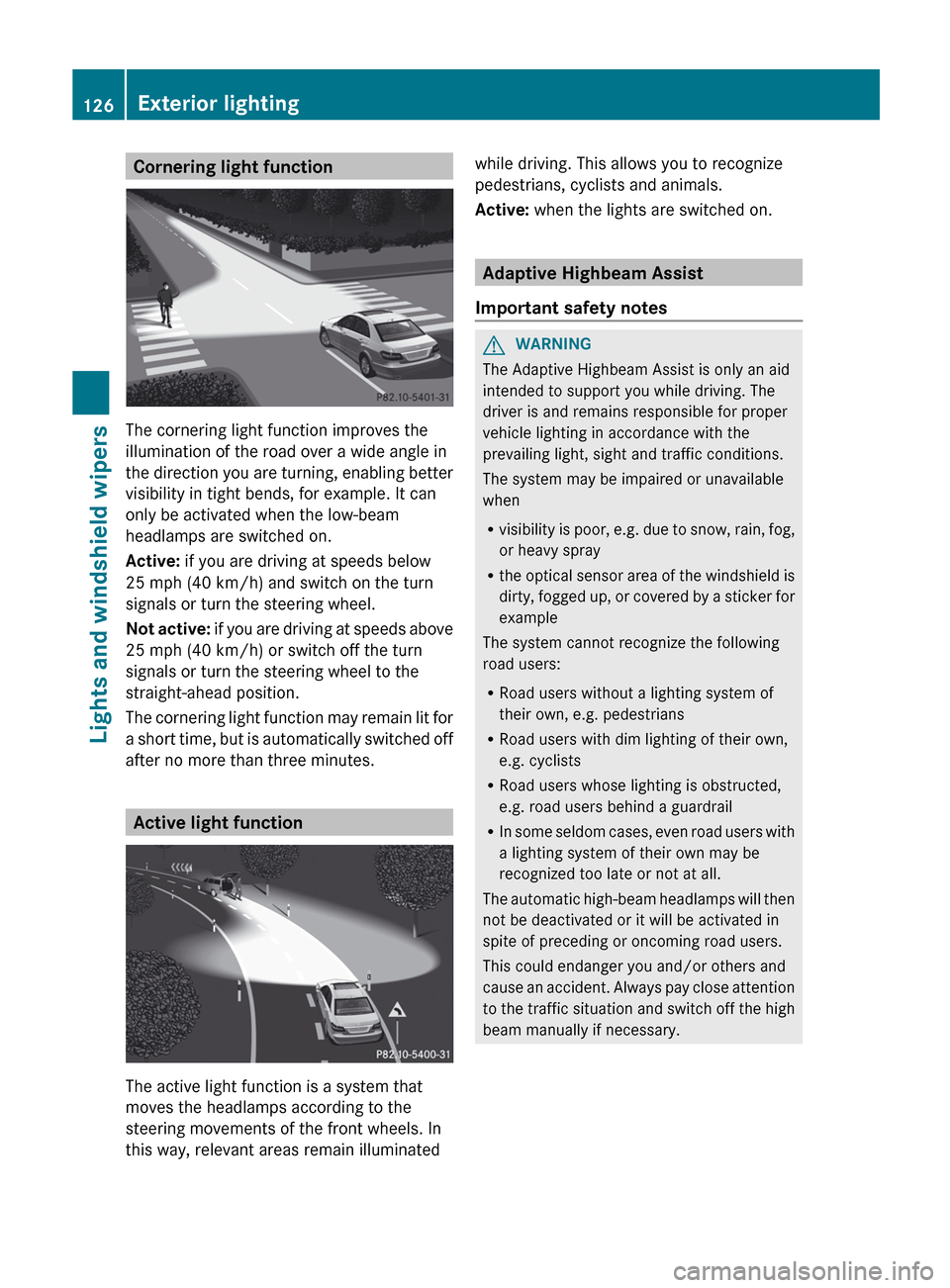
Cornering light function
The cornering light function improves the
illumination of the road over a wide angle in
the
direction you are turning, enabling better
visibility in tight bends, for example. It can
only be activated when the low-beam
headlamps are switched on.
Active: if you are driving at speeds below
25 mph (40 km/h) and switch on the turn
signals or turn the steering wheel.
Not active: if you are driving at speeds above
25 mph (40 km/h) or switch off the turn
signals or turn the steering wheel to the
straight-ahead position.
The cornering light function may remain lit for
a short time, but is automatically switched off
after no more than three minutes. Active light function
The active light function is a system that
moves the headlamps according to the
steering movements of the front wheels. In
this way, relevant areas remain illuminated while driving. This allows you to recognize
pedestrians, cyclists and animals.
Active:
when the lights are switched on. Adaptive Highbeam Assist
Important safety notes G
WARNING
The Adaptive Highbeam Assist is only an aid
intended to support you while driving. The
driver is and remains responsible for proper
vehicle lighting in accordance with the
prevailing light, sight and traffic conditions.
The system may be impaired or unavailable
when
R visibility
is poor, e.g. due to snow, rain, fog,
or heavy spray
R the optical sensor area of the windshield is
dirty, fogged up, or covered by a sticker for
example
The system cannot recognize the following
road users:
R Road users without a lighting system of
their own, e.g. pedestrians
R Road users with dim lighting of their own,
e.g. cyclists
R Road users whose lighting is obstructed,
e.g. road users behind a guardrail
R In some seldom cases, even road users with
a lighting system of their own may be
recognized too late or not at all.
The automatic high-beam headlamps will then
not be deactivated or it will be activated in
spite of preceding or oncoming road users.
This could endanger you and/or others and
cause an accident. Always pay close attention
to the traffic situation and switch off the high
beam manually if necessary. 126
Exterior lighting
Lights and windshield wipers
Page 133 of 420
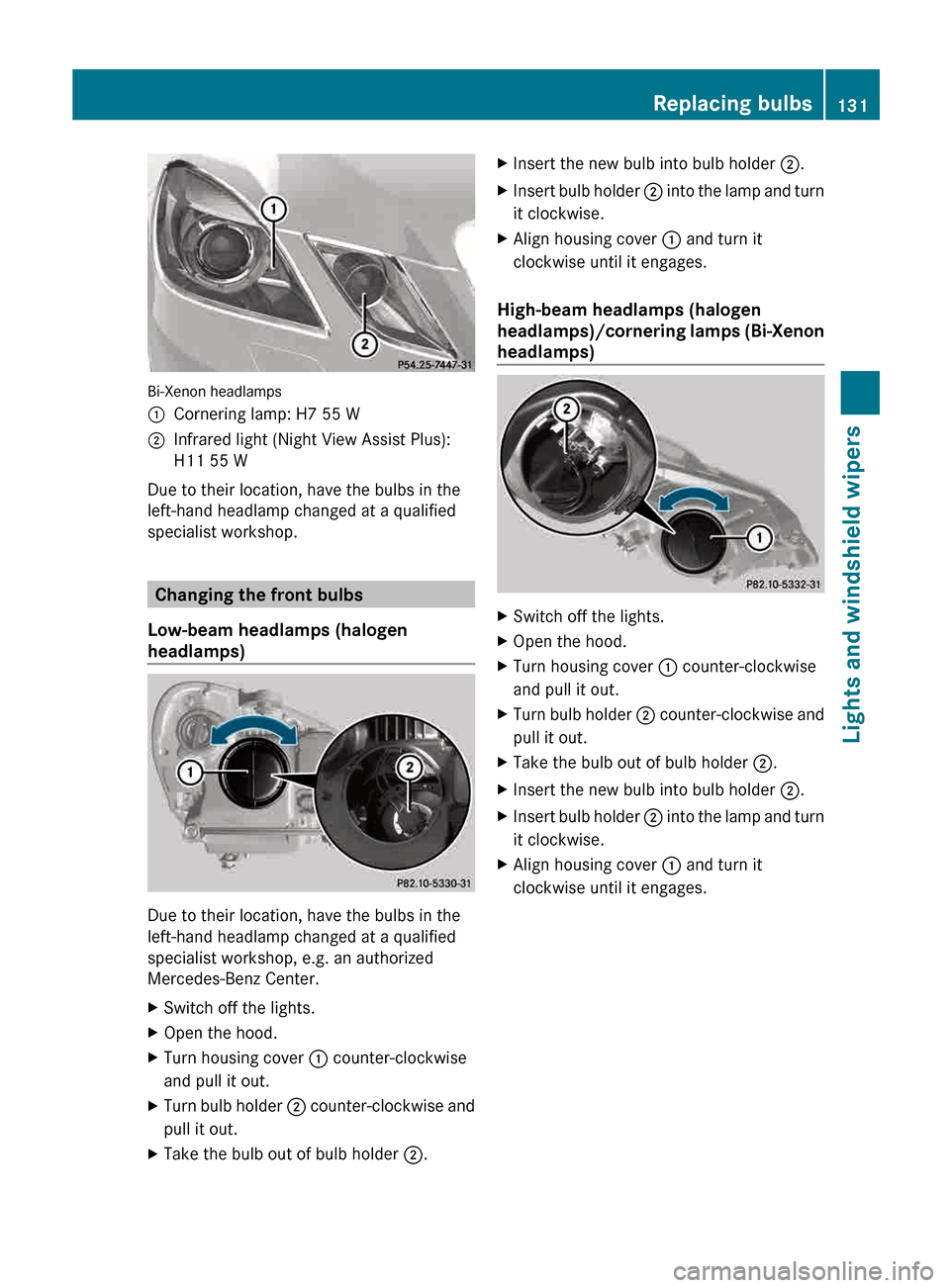
Bi-Xenon headlamps
:
Cornering lamp: H7 55 W
; Infrared light (Night View Assist Plus):
H11 55 W
Due to their location, have the bulbs in the
left-hand headlamp changed at a qualified
specialist workshop. Changing the front bulbs
Low-beam headlamps (halogen
headlamps) Due to their location, have the bulbs in the
left-hand headlamp changed at a qualified
specialist workshop, e.g. an authorized
Mercedes-Benz Center.
X
Switch off the lights.
X Open the hood.
X Turn housing cover : counter-clockwise
and pull it out.
X Turn bulb holder ; counter-clockwise and
pull it out.
X Take the bulb out of bulb holder ;.X
Insert the new bulb into bulb holder ;.
X Insert bulb holder ;
into the lamp and turn
it clockwise.
X Align housing cover : and turn it
clockwise until it engages.
High-beam headlamps (halogen
headlamps)/cornering
lamps (Bi-Xenon
headlamps) X
Switch off the lights.
X Open the hood.
X Turn housing cover : counter-clockwise
and pull it out.
X Turn bulb holder ;
counter-clockwise and
pull it out.
X Take the bulb out of bulb holder ;.
X Insert the new bulb into bulb holder ;.
X Insert bulb holder ;
into the lamp and turn
it clockwise.
X Align housing cover : and turn it
clockwise until it engages. Replacing bulbs
131
Lights and windshield wipers Z
Page 223 of 420
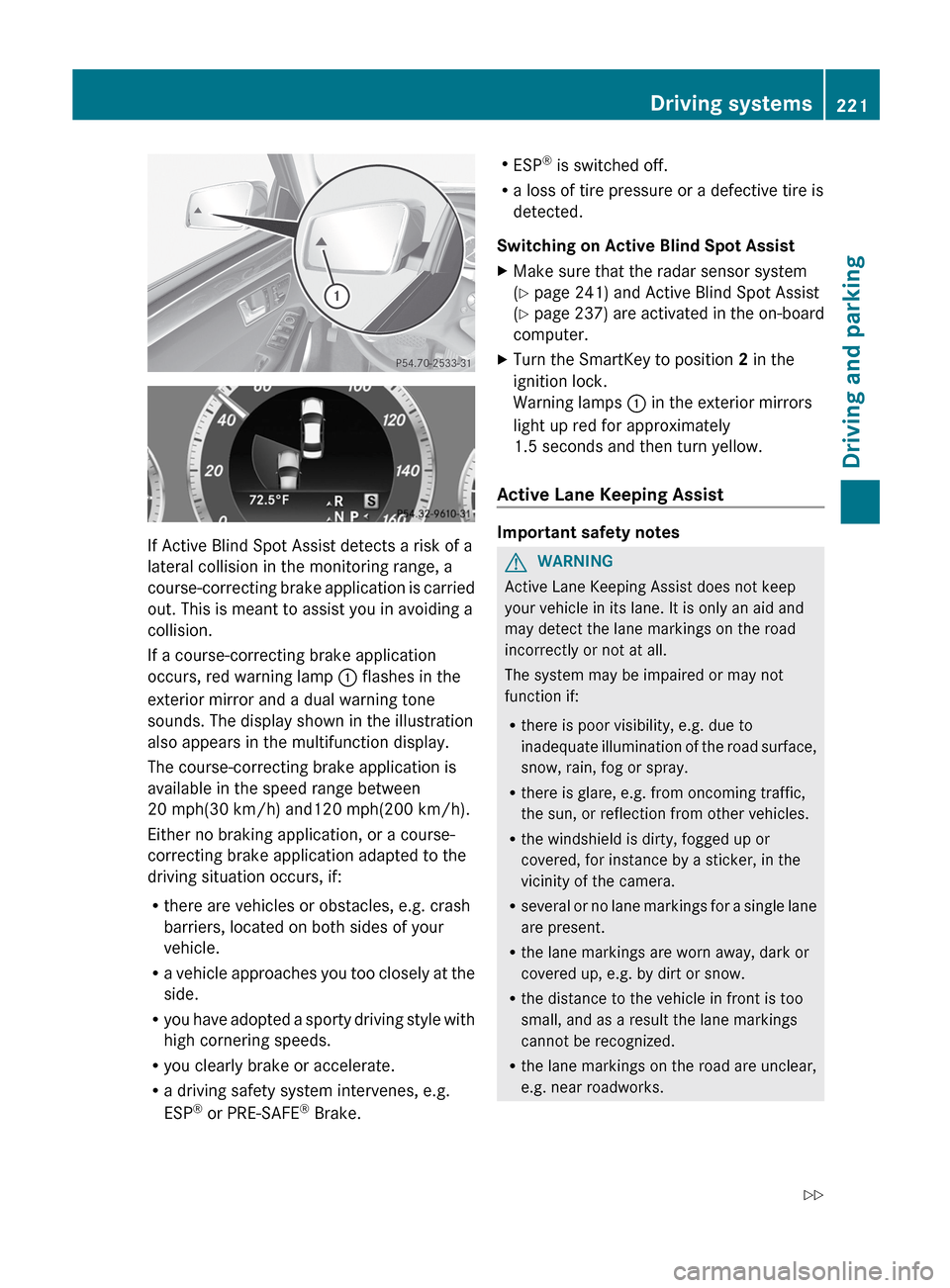
If Active Blind Spot Assist detects a risk of a
lateral collision in the monitoring range, a
course-correcting
brake application is carried
out. This is meant to assist you in avoiding a
collision.
If a course-correcting brake application
occurs, red warning lamp : flashes in the
exterior mirror and a dual warning tone
sounds. The display shown in the illustration
also appears in the multifunction display.
The course-correcting brake application is
available in the speed range between
20 mph(30 km/h) and120 mph(200 km/h).
Either no braking application, or a course-
correcting brake application adapted to the
driving situation occurs, if:
R there are vehicles or obstacles, e.g. crash
barriers, located on both sides of your
vehicle.
R a vehicle approaches you too closely at the
side.
R you have adopted a sporty driving style with
high cornering speeds.
R you clearly brake or accelerate.
R a driving safety system intervenes, e.g.
ESP ®
or PRE-SAFE ®
Brake. R
ESP ®
is switched off.
R a loss of tire pressure or a defective tire is
detected.
Switching on Active Blind Spot Assist
X Make sure that the radar sensor system
(Y page 241) and Active Blind Spot Assist
(Y page
237) are activated in the on-board
computer.
X Turn the SmartKey to position 2 in the
ignition lock.
Warning lamps : in the exterior mirrors
light up red for approximately
1.5 seconds
and then turn yellow.
Active Lane Keeping Assist Important safety notes
G
WARNING
Active Lane Keeping Assist does not keep
your vehicle in its lane. It is only an aid and
may detect the lane markings on the road
incorrectly or not at all.
The system may be impaired or may not
function if:
R there is poor visibility, e.g. due to
inadequate
illumination of the road surface,
snow, rain, fog or spray.
R there is glare, e.g. from oncoming traffic,
the sun, or reflection from other vehicles.
R the windshield is dirty, fogged up or
covered, for instance by a sticker, in the
vicinity of the camera.
R several or no lane markings for a single lane
are present.
R the lane markings are worn away, dark or
covered up, e.g. by dirt or snow.
R the distance to the vehicle in front is too
small, and as a result the lane markings
cannot be recognized.
R the lane markings on the road are unclear,
e.g. near roadworks. Driving systems
221
Driving and parking
Z
Page 225 of 420
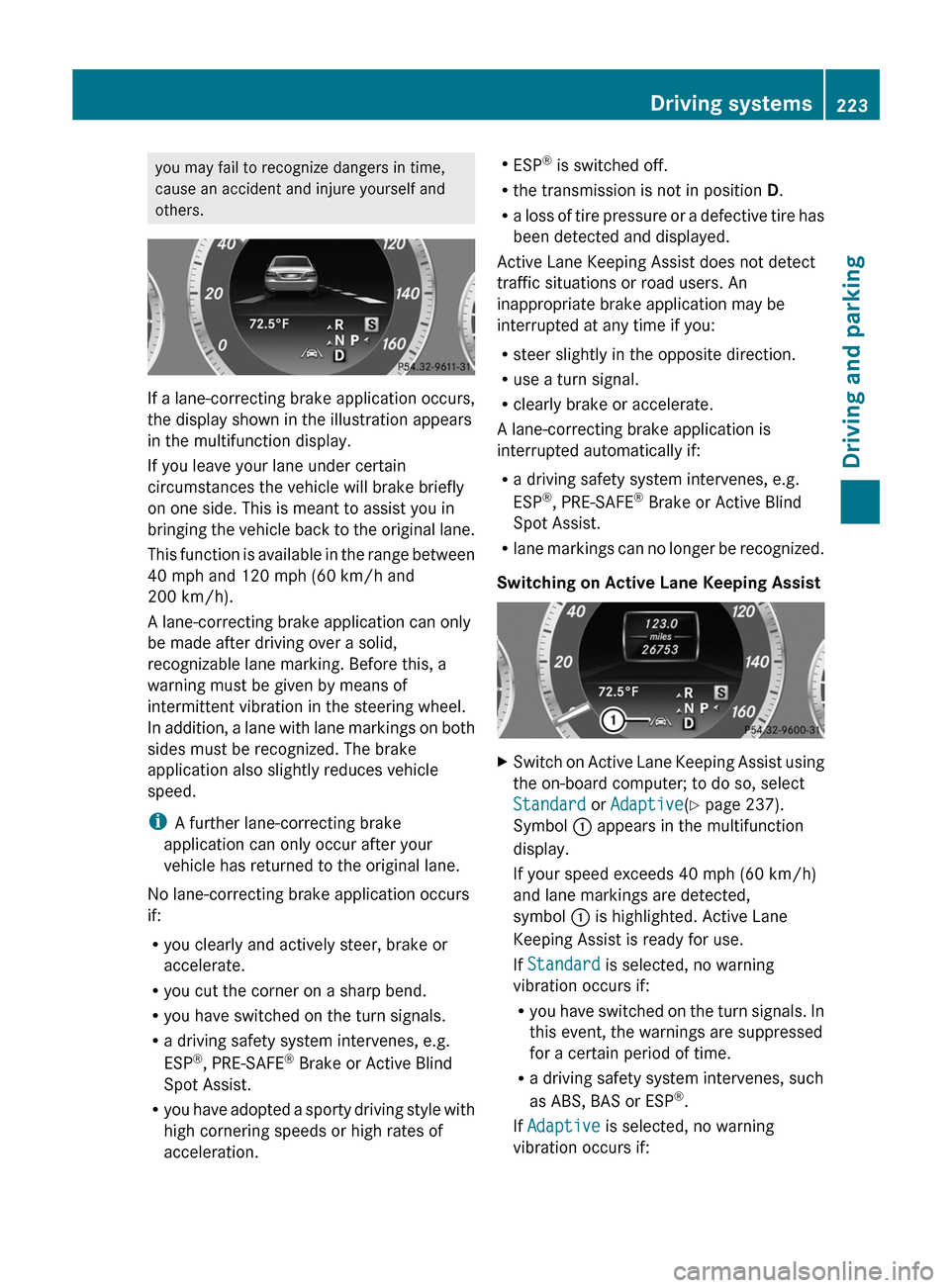
you may fail to recognize dangers in time,
cause an accident and injure yourself and
others.
If a lane-correcting brake application occurs,
the display shown in the illustration appears
in the multifunction display.
If you leave your lane under certain
circumstances the vehicle will brake briefly
on one side. This is meant to assist you in
bringing
the vehicle back to the original lane.
This function is available in the range between
40 mph and 120 mph (60 km/h and
200 km/h).
A lane-correcting brake application can only
be made after driving over a solid,
recognizable lane marking. Before this, a
warning must be given by means of
intermittent vibration in the steering wheel.
In addition, a lane with lane markings on both
sides must be recognized. The brake
application also slightly reduces vehicle
speed.
i A further lane-correcting brake
application can only occur after your
vehicle has returned to the original lane.
No lane-correcting brake application occurs
if:
R you clearly and actively steer, brake or
accelerate.
R you cut the corner on a sharp bend.
R you have switched on the turn signals.
R a driving safety system intervenes, e.g.
ESP ®
, PRE-SAFE ®
Brake or Active Blind
Spot Assist.
R you have adopted a sporty driving style with
high cornering speeds or high rates of
acceleration. R
ESP ®
is switched off.
R the transmission is not in position D.
R a
loss of tire pressure or a defective tire has
been detected and displayed.
Active Lane Keeping Assist does not detect
traffic situations or road users. An
inappropriate brake application may be
interrupted at any time if you:
R steer slightly in the opposite direction.
R use a turn signal.
R clearly brake or accelerate.
A lane-correcting brake application is
interrupted automatically if:
R a driving safety system intervenes, e.g.
ESP ®
, PRE-SAFE ®
Brake or Active Blind
Spot Assist.
R lane markings can no longer be recognized.
Switching on Active Lane Keeping Assist X
Switch on Active Lane Keeping Assist using
the on-board computer; to do so, select
Standard or Adaptive(Y page 237).
Symbol : appears in the multifunction
display.
If your speed exceeds
40 mph (60 km/h)
and lane markings are detected,
symbol : is highlighted. Active Lane
Keeping Assist is ready for use.
If Standard is selected, no warning
vibration occurs if:
R you have switched on the turn signals. In
this event, the warnings are suppressed
for a certain period of time.
R a driving safety system intervenes, such
as ABS, BAS or ESP ®
.
If Adaptive is selected, no warning
vibration occurs if: Driving systems
223
Driving and parking Z
Page 256 of 420
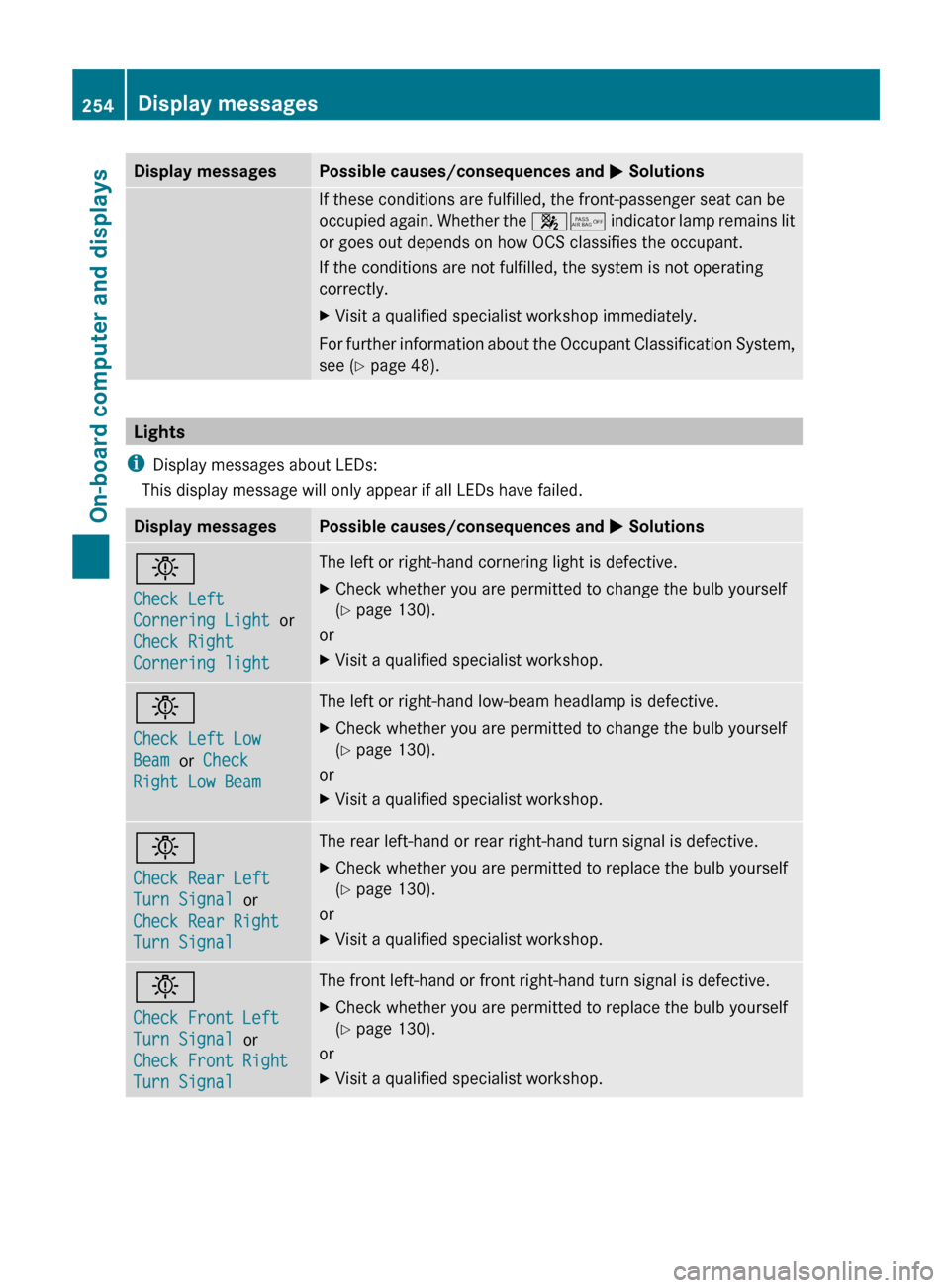
Display messages Possible causes/consequences and
M SolutionsIf these conditions are fulfilled, the front-passenger seat can be
occupied
again. Whether the 45 indicator lamp remains lit
or goes out depends on how OCS classifies the occupant.
If the conditions are not fulfilled, the system is not operating
correctly.
X Visit a qualified specialist workshop immediately.
For further information about the Occupant Classification System,
see ( Y page 48). Lights
i Display messages about LEDs:
This display message will only appear if all LEDs have failed. Display messages Possible causes/consequences and
M Solutionsb
Check Left
Cornering Light
or
Check Right
Cornering light The left or right-hand cornering light is defective.
X
Check whether you are permitted to change the bulb yourself
(Y page 130).
or
X Visit a qualified specialist workshop. b
Check Left Low
Beam or Check
Right Low Beam The left or right-hand low-beam headlamp is defective.
X
Check whether you are permitted to change the bulb yourself
(Y page 130).
or
X Visit a qualified specialist workshop. b
Check Rear Left
Turn Signal or
Check Rear Right
Turn Signal The rear left-hand or rear right-hand turn signal is defective.
X
Check whether you are permitted to replace the bulb yourself
(Y page 130).
or
X Visit a qualified specialist workshop. b
Check Front Left
Turn Signal or
Check Front Right
Turn Signal The front left-hand or front right-hand turn signal is defective.
X
Check whether you are permitted to replace the bulb yourself
(Y page 130).
or
X Visit a qualified specialist workshop.254
Display messages
On-board computer and displays