170 MERCEDES-BENZ E-Class SEDAN 2016 W213 Owner's Manual
[x] Cancel search | Manufacturer: MERCEDES-BENZ, Model Year: 2016, Model line: E-Class SEDAN, Model: MERCEDES-BENZ E-Class SEDAN 2016 W213Pages: 350, PDF Size: 6.71 MB
Page 6 of 350
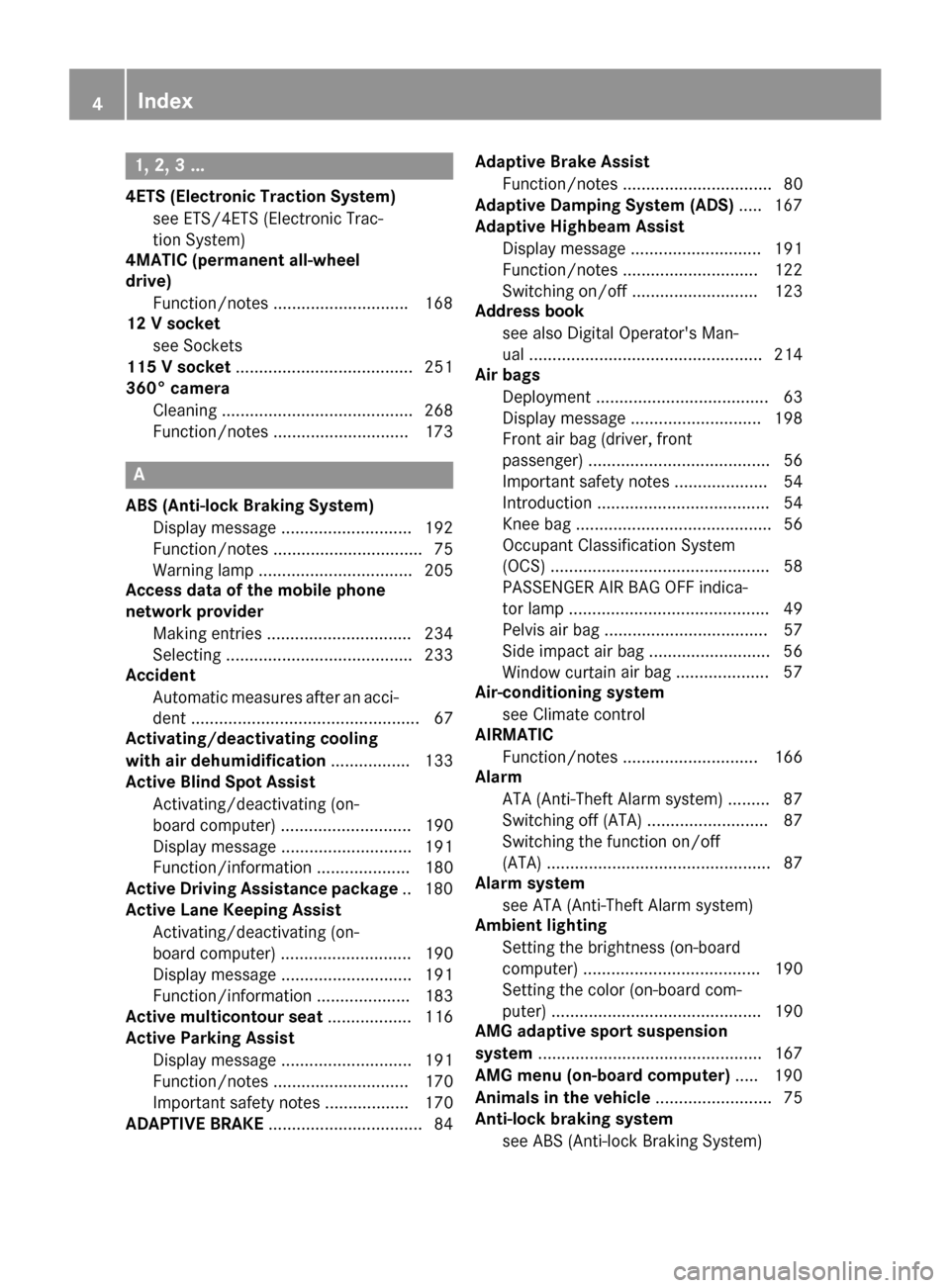
1, 2, 3 ...
4ETS (Electronic Traction System)see ETS/4ETS (Electronic Trac-
tion System)
4MATIC (permanent all-wheel
drive)
Function/notes ............................ .168
12 V socket
see Sockets
115 V socket ...................................... 251
360° camera
Cleaning ......................................... 268
Function/notes .............................1 73
A
ABS (Anti-lock Braking System)
Display message ............................ 192
Function/notes ................................ 75
Warning lamp ................................. 205
Access data of the mobile phone
network provider
Making entries ............................... 234
Selecting ........................................ 233
Accident
Automatic measures after an acci-
dent ................................................. 67
Activating/deactivating cooling
with air dehumidification ................. 133
Active Blind Spot Assist
Activating/deactivating (on-
board computer) ............................ 190
Display message ............................ 191
Function/information .................... 180
Active Driving Assistance package .. 180
Active Lane Keeping Assist
Activating/deactivating (on-
board computer) ............................ 190
Display message ............................ 191
Function/information .................... 183
Active multicontour seat .................. 116
Active Parking Assist
Display message ............................ 191
Function/notes ............................. 170
Important safety notes .................. 170
ADAPTIVE BRAKE ................................. 84 Adaptive Brake Assist
Function/notes ................................ 80
Adaptive Damping System (ADS) ..... 167
Adaptive Highbeam Assist
Display message ............................ 191
Function/notes ............................. 122
Switching on/off ........................... 123
Address book
see also Digital Operator's Man-
ual .................................................. 214
Air bags
Deployment ..................................... 63
Display message ............................ 198
Front air bag (driver, front
passenger) ....................................... 56
Important safety notes .................... 54
Introduction ..................................... 54
Knee bag .......................................... 56
Occupant Classification System
(OCS) ............................................... 58
PASSENGER AIR BAG OFF indica-
tor lamp ........................................... 49
Pelvis air bag ................................... 57
Side impact air bag .......................... 56
Window curtai n a
ir bag .................... 57
Air-conditioning system
see Climate control
AIRMATIC
Function/notes ............................. 166
Alarm
ATA (Anti-Theft Alarm system) ......... 87
Switching off (ATA) .......................... 87
Switching the function on/off
(ATA) ................................................ 87
Alarm system
see ATA (Anti-Theft Alarm system)
Ambient lighting
Setting the brightness (on-board
computer) ...................................... 190
Setting the color (on-board com-
puter) ............................................. 190
AMG adaptive sport suspension
system ................................................ 167
AMG menu (on-board computer) ..... 190
Animals in the vehicle ......................... 75
Anti-lock braking system
see ABS (Anti-lock Braking System)
4Index
Page 11 of 350
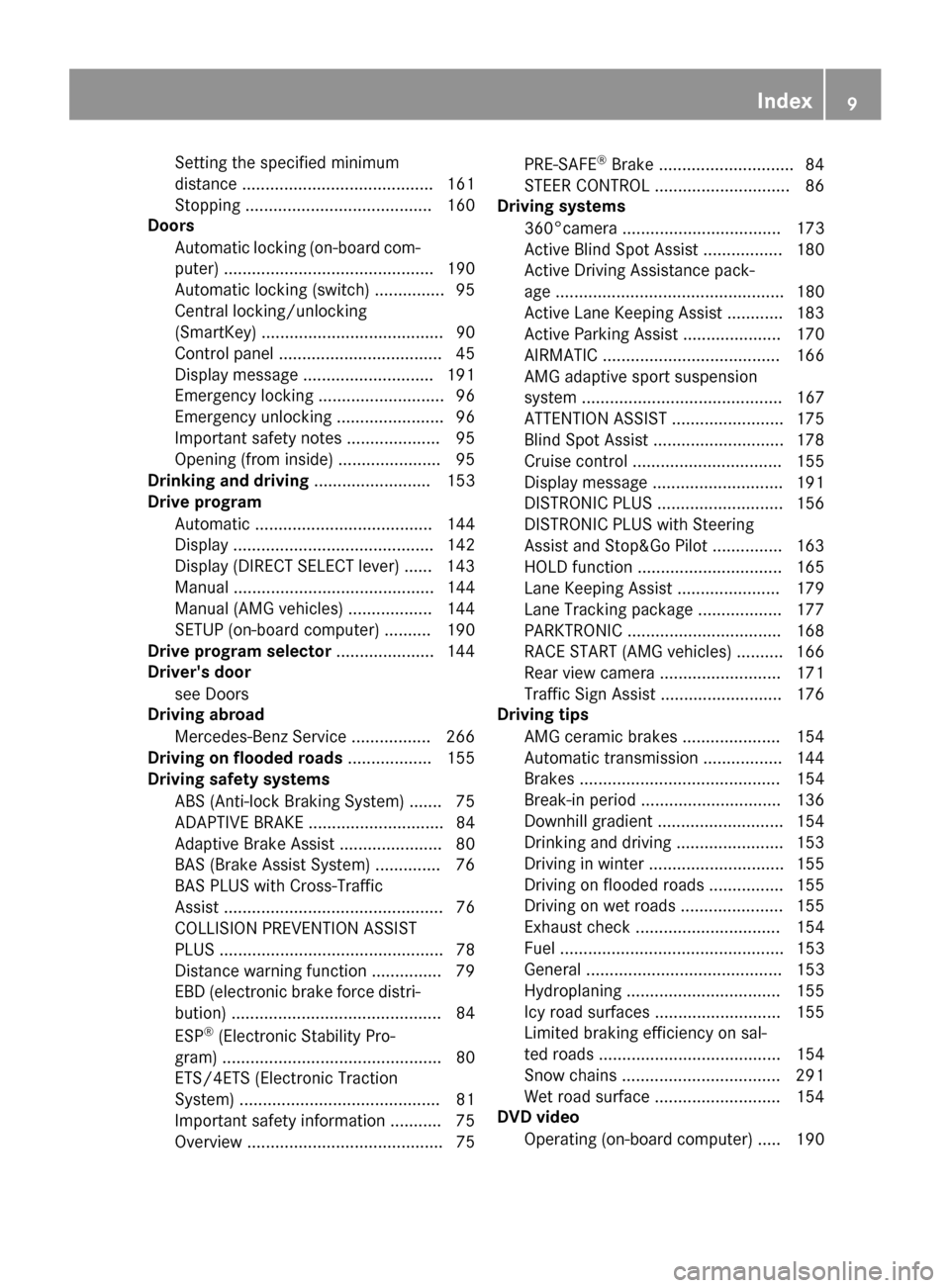
Setting the specified minimum
distance ......................................... 161
Stopping ........................................ 160
Doors
Automatic locking (on-board com-
puter) ............................................. 190
Automatic locking (switch) ............... 95
Central locking/unlocking
(SmartKey) ....................................... 90
Control panel ................................... 45
Display message ............................ 191
Emergency locking ........................... 96
Emergency unlocking ....................... 96
Important safety notes .................... 95
Opening (from inside) ...................... 95
Drinking and driving ......................... 153
Drive program
Automatic ...................................... 144
Display ........................................... 142
Display (DIRECT SELECT lever) ...... 143
Manual ........................................... 144
Manual (AMG vehicles) .................. 144
SETUP (on-board computer) .......... 190
Drive program selector ..................... 144
Driver's door
see Doors
Driving abroad
Mercedes-Benz Service ................. 266
Driving on flooded roads .................. 155
Driving safety systems
ABS (Anti-lock Braking System) ....... 75
ADAPTIVE BRAKE ............................. 84
Adaptive Brake Assist ...................... 80
BAS (Brake Assist System) .............. 76
BAS PLUS with Cross-Traffic
Assist ............................................... 76
COLLISION PREVENTION ASSIST
PLUS ................................................ 78
Distance warning function ............... 79
EBD (electronic brake force distri-
bution) ............................................. 84
ESP
®(Electronic Stability Pro-
gram) ............................................... 80
ETS/4ETS (Electronic Traction
System) ........................................... 81
Important safety information ........... 75
Overview .......................................... 75 PRE-SAFE
®Brake ............................. 84
STEER CONTROL ............................. 86
Driving systems
360°camera .................................. 173
Active Blind Spot Assist ................. 180
Active Driving Assistance pack-
age ................................................. 180
Active Lane Keeping Assist ............ 183
Active Parking Assist ..................... 170
AIRMATIC ...................................... 166
AMG adaptive sport suspension
system ........................................... 167
ATTENTION ASSIST ........................ 175
Blind Sp
ot Assist ............................ 178
Cruise control ................................ 155
Display message ............................ 191
DISTRONIC PLUS ........................... 156
DISTRONIC PLUS with Steering
Assist and Stop&Go Pilot ............... 163
HOLD function ............................... 165
Lane Keeping Assist ...................... 179
Lane Tracking package .................. 177
PARKTRONIC ................................. 168
RACE START (AMG vehicles) .......... 166
Rear view camera .......................... 171
Traffic Sign Assist .......................... 176
Driving tips
AMG ceramic brakes ..................... 154
Automatic transmission ................. 144
Brakes ........................................... 154
Break-in period .............................. 136
Downhill gradient ........................... 154
Drinking and driving ....................... 153
Driving in winter ............................. 155
Driving on flooded roads ................ 155
Driving on wet roads ...................... 155
Exhaust check ............................... 154
Fuel ................................................ 153
General .......................................... 153
Hydroplaning ................................. 155
Icy road surfaces ........................... 155
Limited braking efficiency on sal-
ted roads ....................................... 154
Snow chains .................................. 291
Wet road surface ........................... 154
DVD video
Operating (on-board computer) ..... 190
Index9
Page 16 of 350
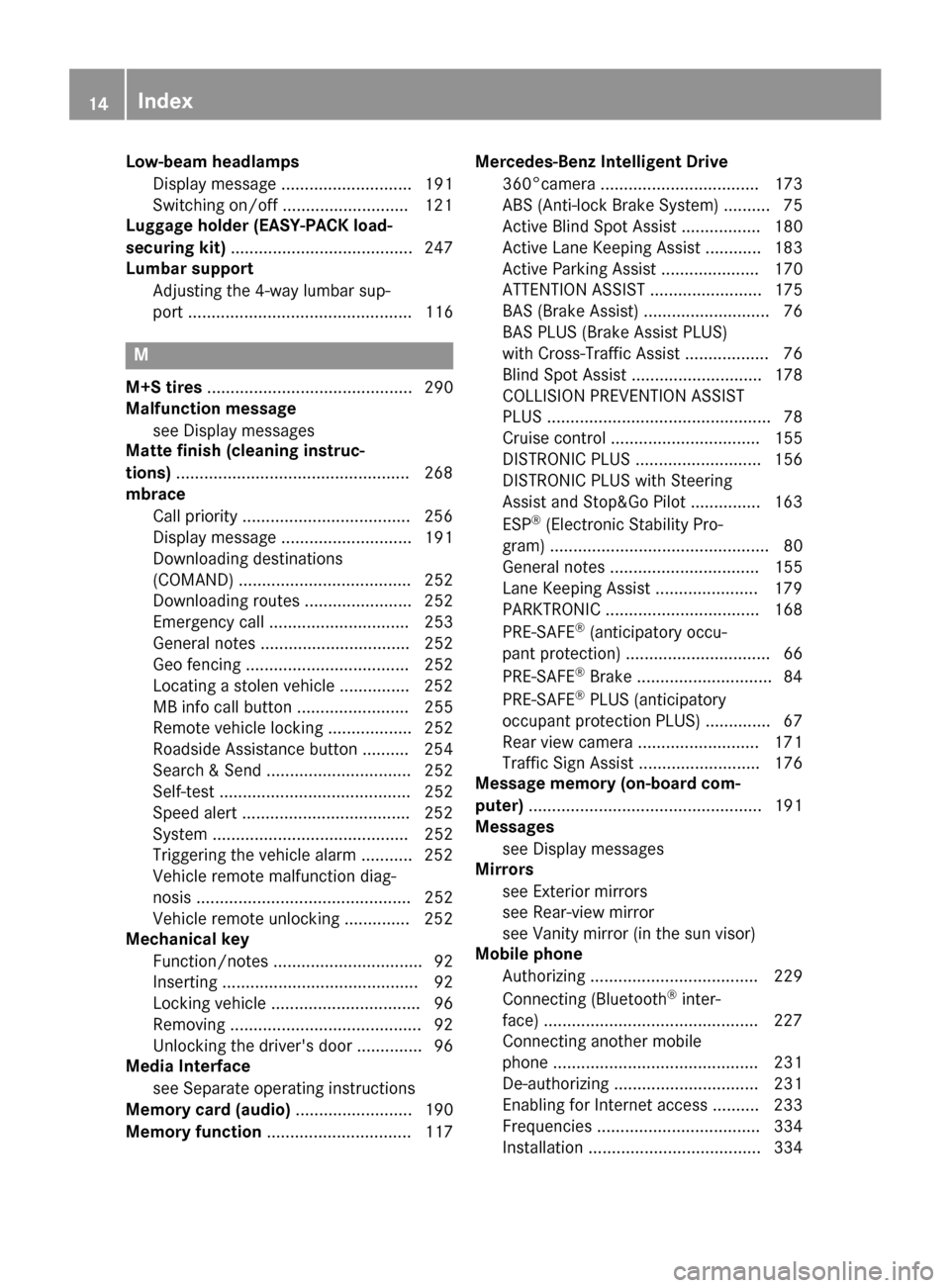
Low-beam headlampsDisplay message ............................ 191
Switching on/off .......................... .121
Luggage holder (EASY-PACK load-
securing kit) ....................................... 247
Lumbar support
Adjusting the 4-way lumbar sup-
port ................................................ 116
M
M+S tires ............................................ 290
Malfunction message
see Display messages
Matte finish (cleaning instruc-
tions) ..................................................2 68
mbrace
Call priority ....................................2 56
Display message ............................ 191
Downloading destinations
(COMAND) ..................................... 252
Downloading routes ....................... 252
Emergency call .............................. 253
General notes ................................ 252
Geo fencing ................................... 252
Locating a stolen vehicle ...............2 52
MB info call button ........................ 255
Remote vehicle locking .................. 252
Roadside Assistance button .......... 254
Search & Send ............................... 252
Self-test ......................................... 252
Speed alert ....................................2 52
System .......................................... 252
Triggering the vehicle alarm ........... 252
Vehicle remote malfunction diag-
nosis .............................................. 252
Vehicle remote unlocking .............. 252
Mechanical key
Function/notes ................................ 92
Inserting .......................................... 92
Locking vehicle ................................ 96
Removing ......................................... 92
Unlocking the driver's door .............. 96
Media Interface
see Separate operating instructions
Memory card (audio) ......................... 190
Memory function ............................... 117 Mercedes-Benz Intelligent Drive
360°camera .................................. 173
ABS (Anti-lock Brake System) .......... 75
Active Blind Spot Assist ................. 180
Active Lane Keeping Assist ............ 183
Active Parking Assist ..................... 170
ATTENTION ASSIST ........................ 175
BAS (Brake Assist) ........................... 76
BAS PLUS (Brake Assist PLUS)
with Cross-Traffic Assist .................. 76
Blind Spot Assist ............................ 178
COLLISION PREVENTION ASSIST
PLUS ................................................ 78
Cruise control ................................ 155
DISTRONI C PLUS ........................... 156
DISTR
ONIC PLUS with Steering
Assist and Stop&Go Pilot ...............1 63
ESP
®(Electronic Stability Pro-
gram) ............................................... 80
General notes ................................ 155
Lane Keeping Assist ......................1 79
PARKTRONIC ................................. 168
PRE-SAFE
®(anticipatory occu-
pant protection) ............................... 66
PRE-SAFE
®Brake .............................8 4
PRE-SAFE®PLUS (anticipatory
occupant protection PLUS) .............. 67
Rear view camera .......................... 171
Traffic Sign Assist .......................... 176
Message memory (on-board com-
puter) .................................................. 191
Messages
see Display messages
Mirrors
see Exterior mirrors
see Rear-view mirror
see Vanity mirror (in the sun visor)
Mobile phone
Authorizing .................................... 229
Connecting (Bluetooth
®inter-
face) ..............................................2 27
Connecting another mobile
phone ............................................ 231
De-authorizing ............................... 231
Enabling for Internet access .......... 233
Frequencies ................................... 334
Installation ..................................... 334
14Index
Page 18 of 350
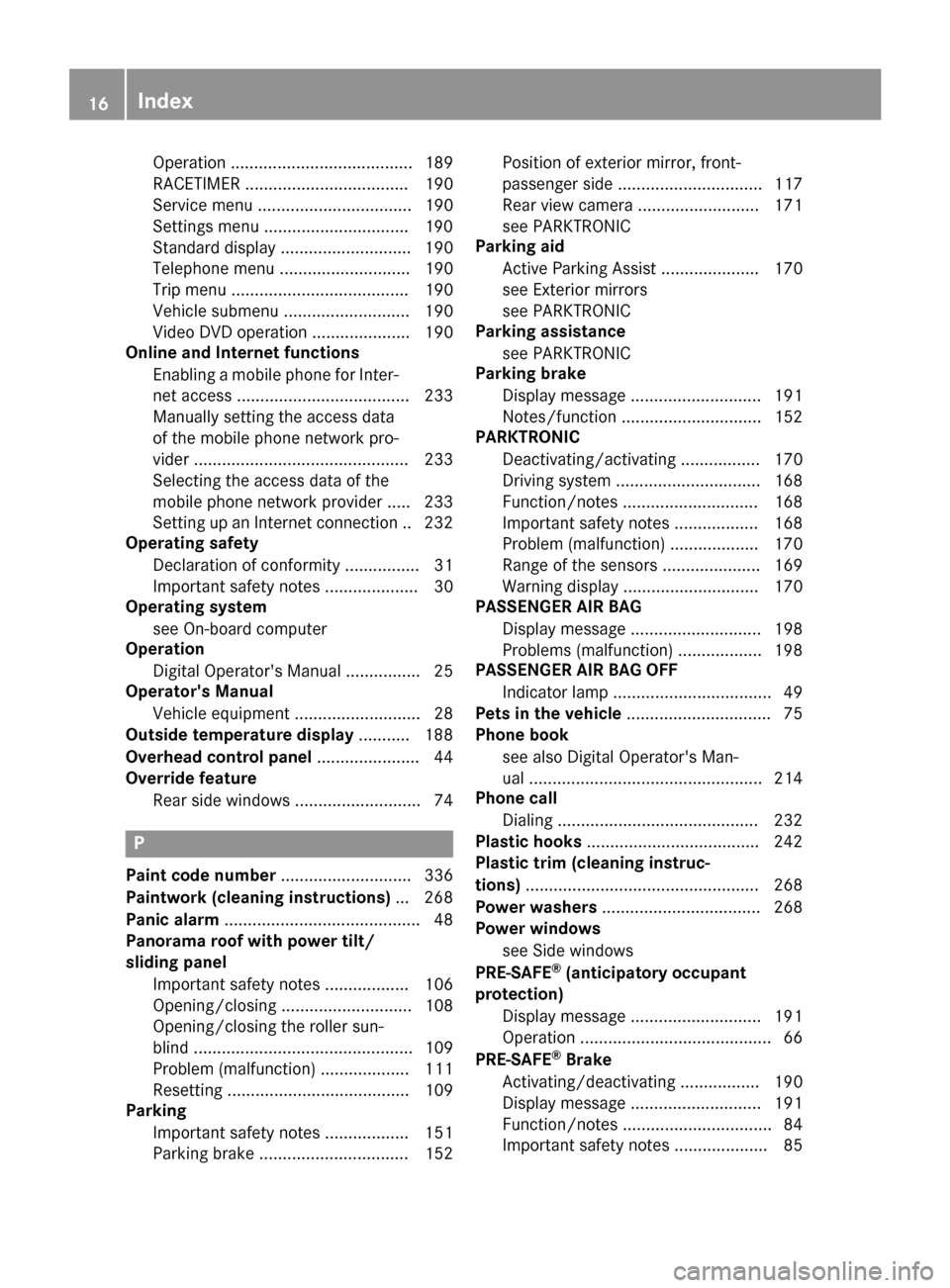
Operation ....................................... 189
RACETIMER ................................... 190
Service menu ................................. 190
Settings menu ...............................190
Standard display ............................ 190
Telephone menu ............................ 190
Trip menu ...................................... 190
Vehicle submenu ........................... 190
Video DVD operation ..................... 190
Online and Internet functions
Enabling a mobile phone for Inter-
net access ..................................... 233
Manually setting the access data
of the mobile phone network pro-
vider .............................................. 233
Selecting the access data of the
mobile phone network provider ..... 233
Setting up an Internet connection .. 232
Operating safety
Declaration of conformity ................ 31
Important safety notes .................... 30
Operating system
see On-board computer
Operation
Digital Operator's Manual ................ 25
Operator's Manual
Vehicle equipment ........................... 28
Outside temperature display ........... 188
Overhead control panel ...................... 44
Override feature
Rear side windows ........................... 74
P
Paint code number ............................ 336
Paintwork (cleaning instructions) ... 268
Panic alarm .......................................... 48
Panorama roof with power tilt/
sliding panel
Important safety notes .................. 106
Opening/closing ............................ 108
Opening/closing the roller sun-
blind ............................................... 109
Problem (malfunction) ................... 111
Resetting ....................................... 109
Parking
Important safety notes .................. 151
Parking brake ................................ 152 Position of exterior mirror, front-
passenger side ............................... 117
Rear view camera .......................... 171
see PARKTRONIC
Parking aid
Active Parking Assist ..................... 170
see Exterior mirrors
see PARKTRONIC
Parking assistance
see PARKTRONIC
Parking brake
Display message ............................ 191
Notes/function .............................. 152
PARKTRONIC
Deactivating/activating ................. 170
Driving system ............................... 168
Function/notes ............................. 168
Important safety notes .................. 168
Problem (malfunction) ................... 170
Range of the sensors ..................... 169
Warning display ............................. 170
PASSENGER AIR BAG
Display message ............................ 198
Problems (malfunction) .................. 198
PASSENGER AIR BAG OFF
Indicator lamp .................................. 49
Pets in the vehicle ............................... 75
Phone book
see also Digital Operator's Man-
ual .................................................. 214
Phone call
Dialing ........................................... 232
Plastic hooks ..................................... 242
Plastic trim (cleaning instruc-
tions) .................................................. 268
Power washers .................................. 268
Power windows
see Side windows
PRE-SAFE
®(anticipatory occupant
protection)
Display message ............................ 191
Operation ......................................... 66
PRE-SAFE
®Brake
Activating/deactivating ................. 190
Display message ............................ 191
Function/notes ................................ 84
Important safety notes .................... 85
16Index
Page 172 of 350

Front sensors
CenterApprox. 40 in (approx.
100 cm)
CornersApprox. 24 in (approx.
60 cm)
Rear sensors
CenterApprox. 48 in (approx.
120 cm)
CornersApprox. 32 in (approx.
80 cm)
Minimum distance
CenterApprox. 8 in (approx.
20 cm)
CornersApprox. 6 in (approx.
15 cm)
If there is an obstacle within this range, the
relevant warning displays light up and a warn-
ing tone sounds. If the distance falls below
the minimum, the distance may no longer be
shown.
Information in the Digital Operator's
Manual
In the Digital Operator's Manual you will find
information on the following topics:
RWarning displays
RDeactivating/activating PARKTRONIC
RProblems with PARKTRONIC
Active Parking Assist
General notes
Active Parking Assist is an electronic parking
aid with ultrasound. It measures the road on
both sides of the vehicle. A parking symbol
indicates a suitable parking space. Active
steering intervention and brake application can assist you during parking. You may also
use PARKTRONIC (
Ypage 168).
iThe active braking application is only
available on vehicles with automatic trans-
mission.
Important safety notes
Active Parking Assist is merely an aid. It is not
a replacement for your attention to your
immediate surroundings. You are always
responsible for safe maneuvering, parking
and exiting a parking space. Make sure that
no persons, animals or objects are in the
maneuvering range.
When PARKTRONIC is switched off, Active
Parking Assist is also unavailable.
GWARNING
If there are objects above the detection range:
RActive Park Assist may steer too early
Rthe vehicle may not stop in front of these
objects.
You may cause a collision as a result. There is
a risk of an accident.
If there are objects above the detection range,
stop and deactivate Active Parking Assist.
GWARNING
While parking or pulling out of a parking
space, the vehicle swings out and can drive
onto areas of the oncoming lane. This could
result in a collision with another road user.
There is a risk of an accident.
Pay attention to other road users. Stop the
vehicle if necessary or cancel the Active Park- ing Assist parking procedure.
!If unavoidable, you should drive over
obstacles such as curbs slowly and not at a
sharp angle. Otherwise, you may damage
the wheels or tires.
170Driving systems
Driving and parking
Page 173 of 350
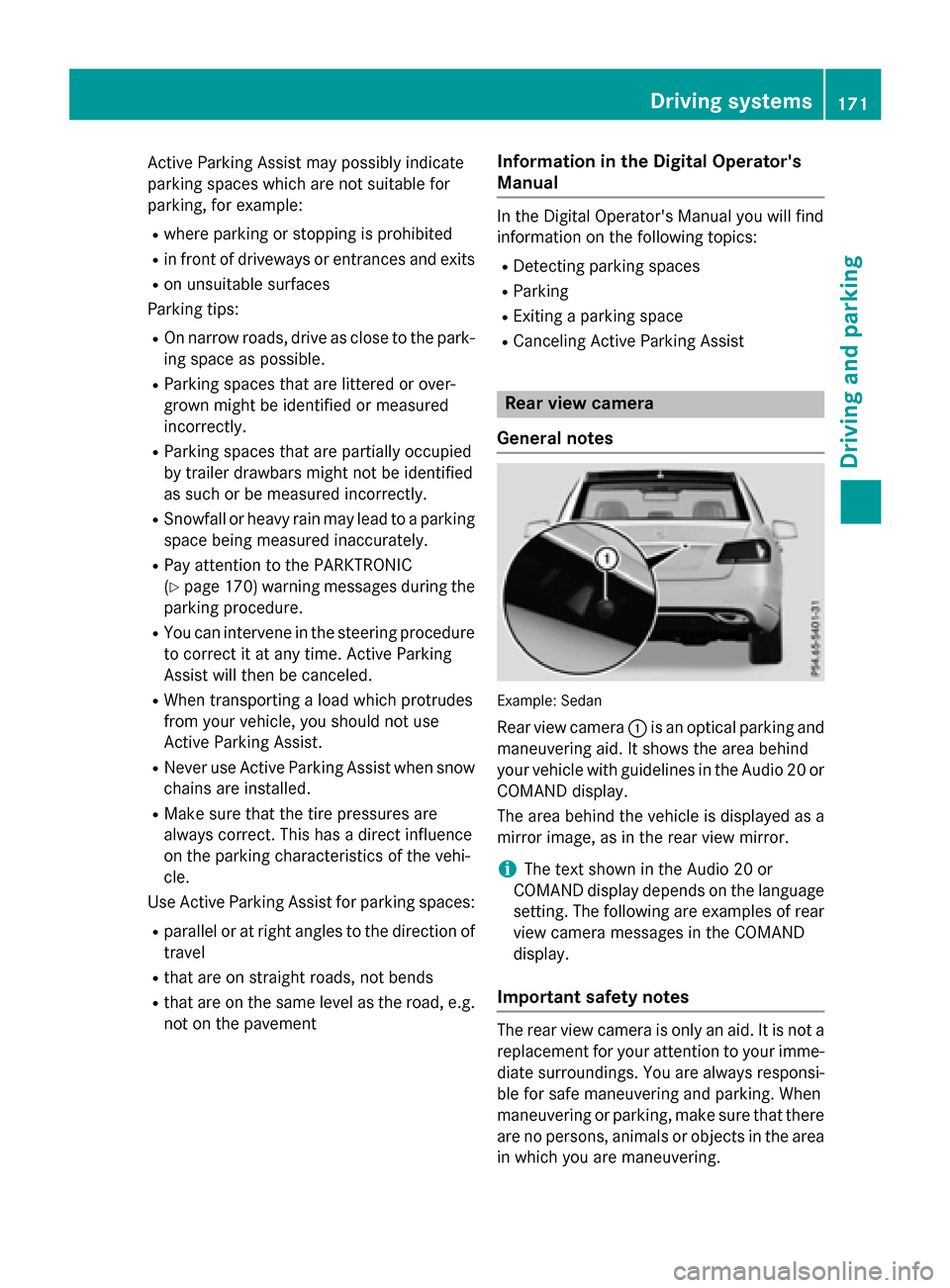
Active Parking Assist may possibly indicate
parking spaces which are not suitable for
parking, for example:
Rwhere parking or stopping is prohibited
Rin front of driveways or entrances and exits
Ron unsuitable surfaces
Parking tips:
ROn narrow roads, drive as close to the park-
ing space as possible.
RParking spaces that are littered or over-
grown might be identified or measured
incorrectly.
RParking spaces that are partially occupied
by trailer drawbars might not be identified
as such or be measured incorrectly.
RSnowfall or heavy rain may lead to a parking
space being measured inaccurately.
RPay attention to the PARKTRONIC
(
Ypage 170 )warning messages during the
parking procedure.
RYou can intervene in the steering procedure
to correct it at any time. Active Parking
Assist will then be canceled.
RWhen transporting a load which protrudes
from your vehicle, you should not use
Active Parking Assist.
RNever use Active Parking Assist when snow
chains are installed.
RMake sure that the tire pressures are
always correct. This has a direct influence
on the parking characteristics of the vehi-
cle.
Use Active Parking Assist for parking spaces:
Rparallel or at right angles to the direction of
travel
Rthat are on straight roads, not bends
Rthat are on the same level as the road, e.g.
not on the pavement
Information in the Digital Operator's
Manual
In the Digital Operator's Manual you will find
information on the following topics:
RDetecting parking spaces
RParking
RExiting a parking space
RCanceling Active Parking Assist
Rear view camera
General notes
Example :Sedan
Rear view camera :is an optical parking and
maneuvering aid. It shows the area behind
your vehicle with guidelines in the Audio 20 or
COMAND display.
The area behind the vehicle is displayed as a
mirror image, as in the rear view mirror.
iThe text shown in the Audio 20 or
COMAND display depends on the language
setting. The following are examples of rear
view camera messages in the COMAND
display.
Important safety notes
The rear view camera is only an aid. It is not a
replacement for your attention to your imme- diate surroundings. You are always responsi-
ble for safe maneuvering and parking. When
maneuvering or parking, make sure that there
are no persons, animals or objects in the area
in which you are maneuvering.
Driving systems171
Driving and parking
Z
Page 306 of 350
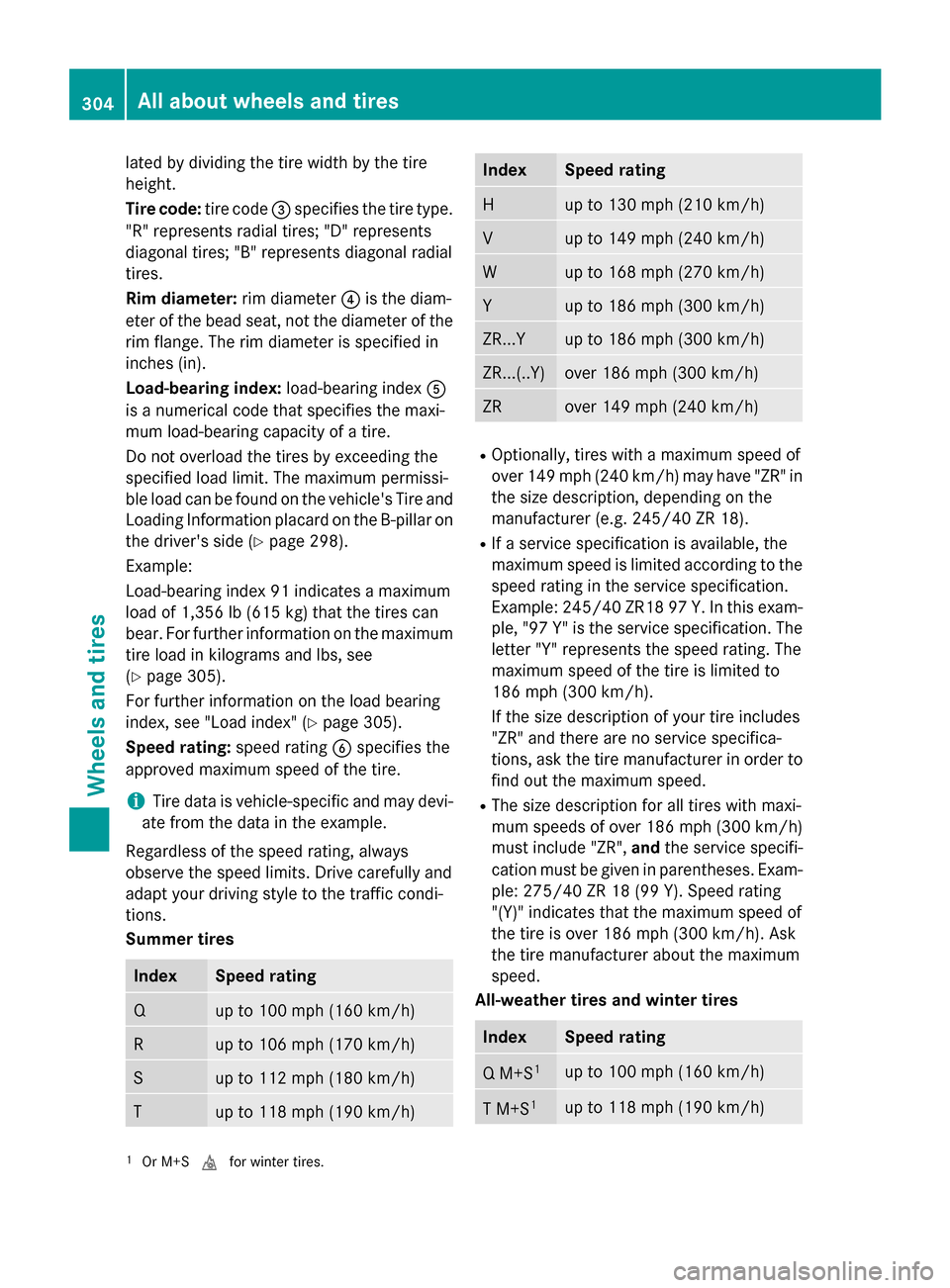
lated by dividing the tire width by the tire
height.
Tire code:tire code=specifies the tire type.
"R" represents radial tires; "D" represents
diagonal tires; "B" represents diagonal radial
tires.
Rim diameter: rim diameter?is the diam-
eter of the bead seat, not the diameter of the
rim flange. The rim diameter is specified in
inches (in).
Load-bearing index: load-bearing indexA
is a numerical code that specifies the maxi-
mum load-bearing capacity of a tire.
Do not overload the tires by exceeding the
specified load limit. The maximum permissi-
ble load can be found on the vehicle's Tire and
Loading Information placard on the B-pillar on
the driver's side (
Ypage 298).
Example:
Load-bearing index 91 indicates a maximum
load of 1,356 lb (615 kg) that the tires can
bear. For further information on the maximum
tire load in kilograms and lbs, see
(
Ypage 305).
For further information on the load bearing
index, see "Load index" (
Ypage 305).
Speed rating: speed ratingBspecifies the
approved maximum speed of the tire.
iTire data is vehicle-specific and may devi-
ate from the data in the example.
Regardless of the speed rating, always
observe the speed limits. Drive carefully and
adapt your driving style to the traffic condi-
tions.
Summer tires
IndexSpeed rating
Qup to 100 mph (160 km/h)
Rup to 106 mph (170 km/h)
Sup to 112 mph (180 km/h)
Tup to 118 mph (190 km/h)
IndexSpeed rating
Hup to 130 mph (210 km/h)
Vup to 149 mph (240 km/h)
Wup to 168 mph (270 km/h)
Yup to 186 mph (300 km/h)
ZR...Yup to 186 mph (300 km/h)
ZR...(..Y)over 186 mph (300km/ h)
ZRover 149 mph (240km/ h)
ROptionally, tires with a maximum speed of
over 149 mph (240 km/h) may have "ZR" in
the size description, depending on the
manufacturer (e.g. 245/40 ZR 18).
RIf a service specification is available, the
maximum speed is limited according to the
speed rating in the service specification.
Example: 245/40 ZR18 97 Y.In this exam-
ple, "97 Y" is the service specification. The
letter "Y" represents the speed rating. The
maximum speed of the tire is limited to
186 mph (300 km/h).
If the size description of your tire includes
"ZR" and there are no service specifica-
tions, ask the tire manufacturer in order to
find out the maximum speed.
RThe size description for all tires with maxi-
mum speeds of over 186 mph (300 km/h)
must include "ZR", andthe service specifi-
cation must be given in parentheses. Exam-
ple: 275/40 ZR 18 (99 Y). Speed rating
"(Y)" indicates that the maximum speed of
the tire is over 186 mph (300 km/h). Ask
the tire manufacturer about the maximum
speed.
All-weather tires and winter tires
IndexSpeed rating
Q M+S1up to 100 mph (160 km/h)
T M+S1up to 118 mph (190 km/h)
1Or M+S ifor winter tires.
304All about wheels and tires
Wheels and tires