steering wheel MERCEDES-BENZ E-Class SEDAN 2016 W213 Owner's Manual
[x] Cancel search | Manufacturer: MERCEDES-BENZ, Model Year: 2016, Model line: E-Class SEDAN, Model: MERCEDES-BENZ E-Class SEDAN 2016 W213Pages: 350, PDF Size: 6.71 MB
Page 5 of 350
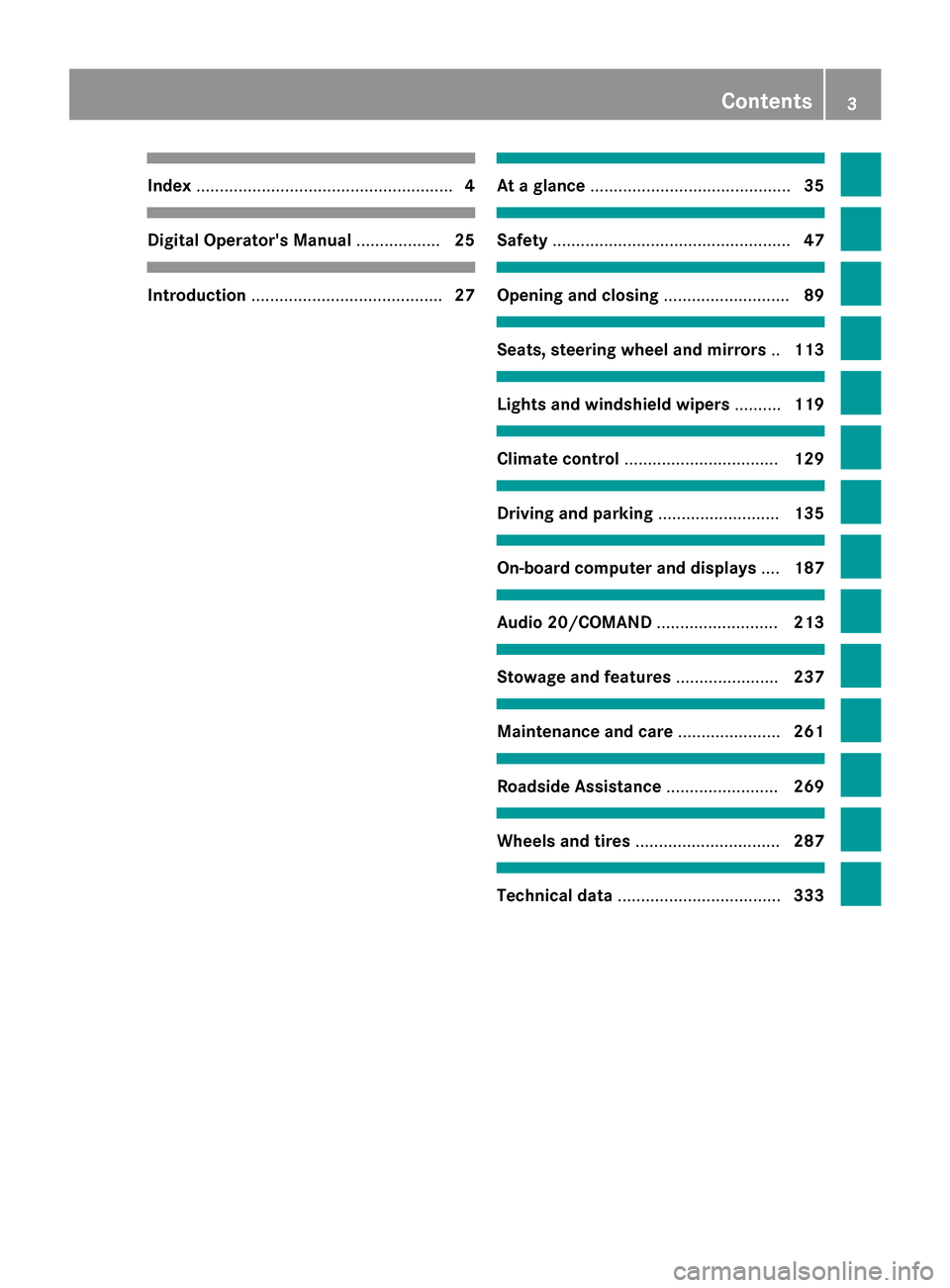
Index....................................................... 4
Digital Operator's Manual..................25
Introduction ......................................... 27
At a glance........................................... 35
Safety................................................... 47
Opening and closing...........................89
Seats, steering wheel and mirrors ..113
Lights and windshield wipers ..........119
Climate control ................................. 129
Driving and parking..........................135
On-board computer and displays ....187
Audio 20/COMAND ..........................213
Stowage and features ......................237
Maintenance and care ......................261
Roadside Assistance ........................269
Wheels and tires ............................... 287
Technical data................................... 333
Contents3
Page 7 of 350
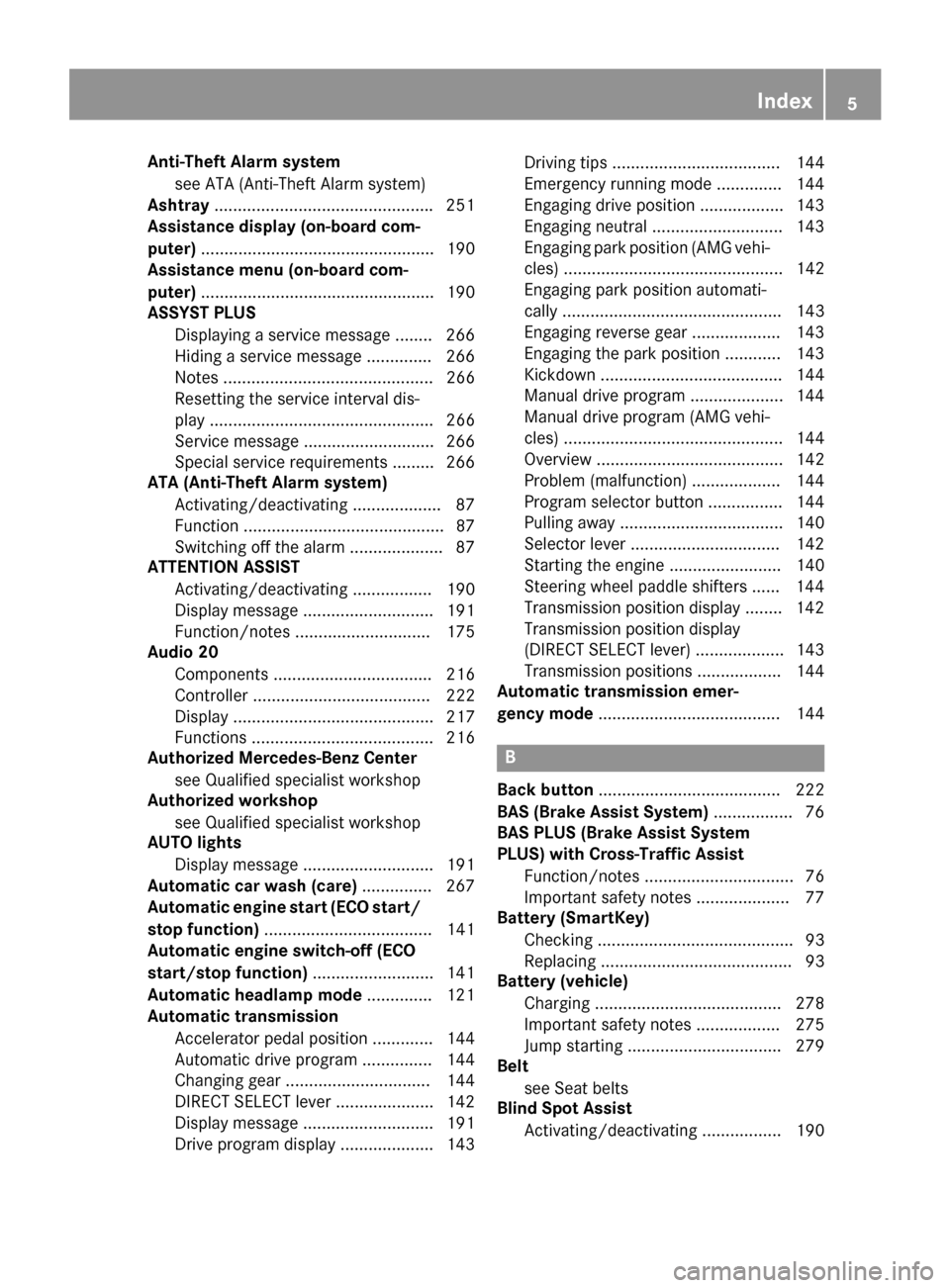
Anti-Theft Alarm systemsee ATA (Anti-Theft Alarm system)
Asht ray.............................................. .251
Assistance display (on-board com-
puter) ..................................................1 90
Assistance menu (on-board com-
puter) ..................................................1 90
ASSYST PLUS
Displaying a service message ........2 66
Hiding a service message .............. 266
Notes ............................................. 266
Resetting the service interval dis-
play ................................................ 266
Service message ............................ 266
Special service requirements ......... 266
ATA (Anti-Theft Alarm system)
Activating/deactivating ................... 87
Function ...........................................8 7
Switching off the alarm .................... 87
ATTENTION ASSIST
Activating/deactivating ................. 190
Display message ............................ 191
Function/notes ............................. 175
Audio 20
Components .................................. 216
Controller ...................................... 222
Display ........................................... 217
Functions ....................................... 216
Authorized Mercedes-Benz Center
see Qualified specialist workshop
Authorized workshop
see Qualified specialist workshop
AUTO lights
Display message ............................ 191
Automatic car wash (care) ............... 267
Automatic engine start (ECO start/
stop function) .................................... 141
Automatic engine switch-off (ECO
start/stop function) .......................... 141
Automatic headlamp mode .............. 121
Automatic transmission
Accelerator pedal position ............. 144
Automatic drive program ............... 144
Changing gear ............................... 144
DIRECT SELECT lever ..................... 142
Display message ............................ 191
Drive program display .................... 143 Driving tip
s .................................... 144
Eme
rgency running mode .............. 144
Engaging drive position .................. 143
Engaging neutral ............................ 143
Engaging park position (AMG vehi-
cles) ............................................... 142
Engaging park position automati-
cally ............................................... 143
Engaging reverse gear ................... 143
Engaging the park position ............ 143
Kickdown ....................................... 144
Manual drive program .................... 144
Manual drive program (AMG vehi-
cles) ............................................... 144
Overview ........................................ 142
Problem (malfunction) ................... 144
Program selector button ................ 144
Pulling away ................................... 140
Selector lever ................................ 142
Starting the engine ........................ 140
Steering wheel paddle shifters ...... 144
Transmission position display ........ 142
Transmission position display
(DIRECT SELECT lever) ................... 143
Transmission positions .................. 144
Automatic transmission emer-
gency mode ....................................... 144
B
Back button ....................................... 222
BAS (Brake Assist System) ................. 76
BAS PLUS (Brake Assist System
PLUS) with Cross-Traffic Assist
Function/notes ................................ 76
Important safety notes .................... 77
Battery (SmartKey)
Checking .......................................... 93
Replacing ......................................... 93
Battery (vehicle)
Charging ........................................ 278
Important safety notes .................. 275
Jump starting ................................. 279
Belt
see Seat belts
Blind Spot Assist
Activating/deactivating ................. 190
Index5
Page 17 of 350
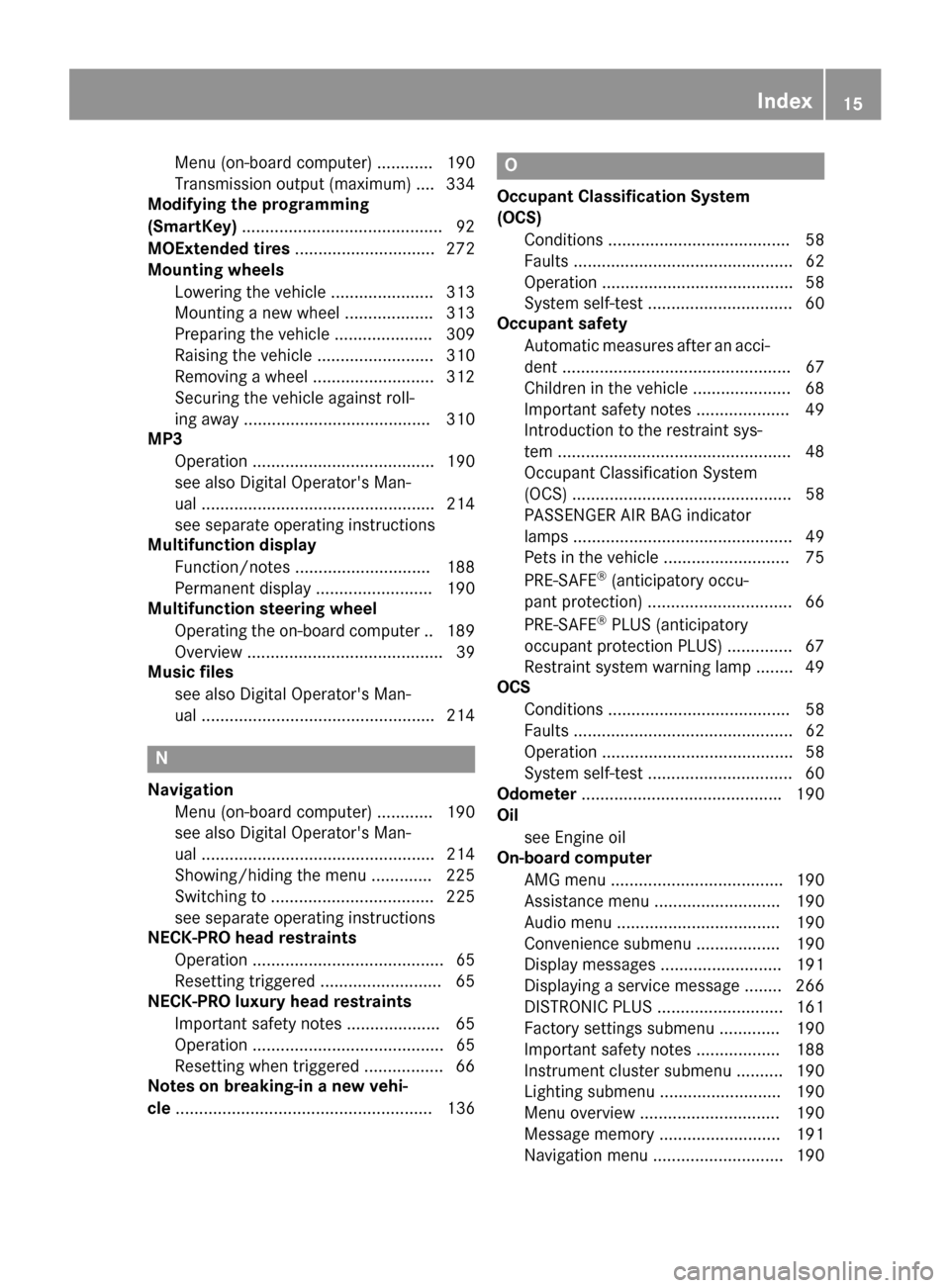
Menu (on-board computer) ............ 190
Transmission output (maximum) ....334
Modifying the programming
(SmartKey) ...........................................9 2
MOExtended tires .............................. 272
Mounting wheels
Lowering the vehicle ...................... 313
Mounting a new wheel ................... 313
Preparing the vehicle .....................3 09
Raising the vehicle ......................... 310
Removing a wheel .......................... 312
Securing the vehicle against roll-
ing away ........................................ 310
MP3
Operation ....................................... 190
see also Digital Operator's Man-
ual ..................................................2 14
see separate operating instructions
Multifunction display
Function/notes .............................1 88
Permanent display ......................... 190
Multifunction steering wheel
Operating the on-board computer .. 189
Overview .......................................... 39
Music files
see also Digital Operator's Man-
ual ..................................................2 14
N
Navigation
Menu (on-board computer) ............ 190
see also Digital Operator's Man-
ual ..................................................2 14
Showing/hiding the menu ............. 225
Switching to ................................... 225
see separate operating instructions
NECK-PRO head restraints
Operation ......................................... 65
Resetting triggered .......................... 65
NECK-PRO luxury head restraints
Important safety notes .................... 65
Operation ......................................... 65
Resetting when triggered ................. 66
Notes on breaking-in a new vehi-
cle ....................................................... 136
O
Occupant Classification System
(OCS)
Conditions ....................................... 58
Faults ............................................... 62
Operation ......................................... 58
System self-test ............................... 60
Occupant safety
Automatic measures after an acci-
dent ................................................. 67
Children in the vehicle ..................... 68
Important safety notes .................... 49
Introduction to the restraint sys-
tem ..................................................4 8
Occupant Classification System
(OCS) ............................................... 58
PASSENGER AIR BAG indicator
lamps ............................................... 49
Pets in the vehicle ........................... 75
PRE-SAFE
®(anticipatory occu-
pant protection) ...............................6 6
PRE-SAFE
®PLUS (anticipatory
occupant protection PLUS) .............. 67
Restraint system warning lamp ........ 49
OCS
Conditions ....................................... 58
Faults ............................................... 62
Operation ......................................... 58
System self-test ...............................6 0
Odometer .......................................... .190
Oil
see Engine oil
On-board computer
AMG menu ..................................... 190
Assistance menu ........................... 190
Audio menu ................................... 190
Convenience submenu .................. 190
Display messages .......................... 191
Displaying a service message ........2 66
DISTRONIC PLUS ........................... 161
Factory settings submenu ............. 190
Important safety notes .................. 188
Instrument cluster submenu .......... 190
Lighting submenu .......................... 190
Menu overview ..................... ......... 190
Message memory .......................... 191
Na
vigation menu ............................ 190
Index15
Page 21 of 350
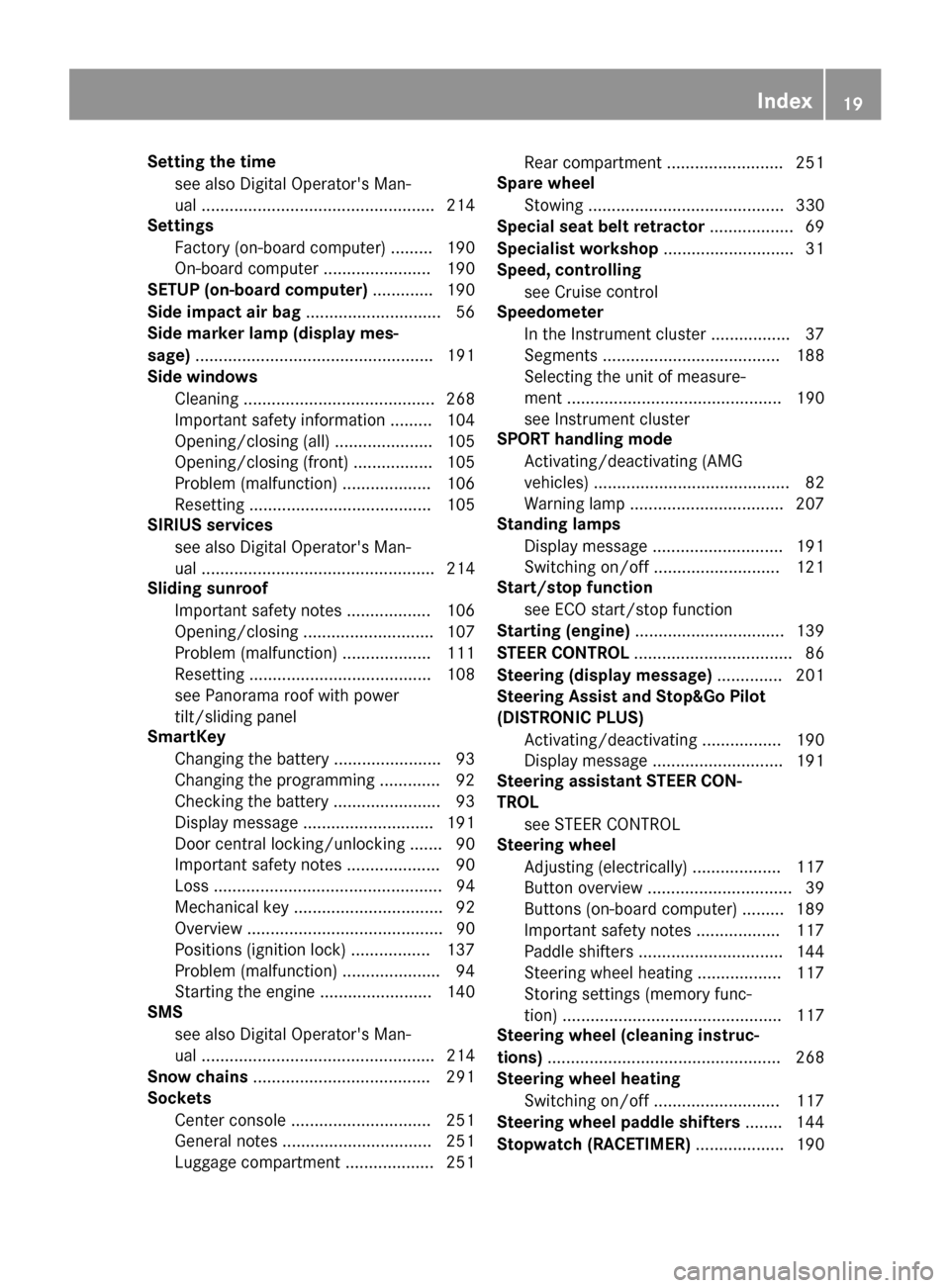
Setting the timesee also Digital Operator's Man-
ual .................................................. 214
Settings
Factory (on-board computer) ......... 190
On-board computer ....................... 190
SETUP (on-board computer) .............190
Side impact air bag .............................5 6
Side marker lamp (display mes-
sage) ................................................... 191
Side windows
Cleaning ......................................... 268
Important safety information ......... 104
Opening/closing (all) ..................... 105
Opening/closing (front) ................. 105
Problem (malfunction) ................... 106
Resetting ....................................... 105
SIRIUS services
see also Digital Operator's Man-
ual .................................................. 214
Sliding sunroof
Important safety notes .................. 106
Opening/closing ............................ 107
Problem (malfunction) ................... 111
Resetting ....................................... 108
see Panorama roof with power
tilt/sliding panel
SmartKey
Changing the battery ....................... 93
Changing the programming ............. 92
Checking the battery ....................... 93
Display message ............................ 191
Door central locking/unlocking ....... 90
Important safety notes .................... 90
Loss ................................................. 94
Mechanical key ................................ 92
Overview .......................................... 90
Positions (ignition lock) ................. 137
Problem (malfunction) ..................... 94
Starting the engine ........................ 140
SMS
see also Digital Operator's Man-
ual .................................................. 214
Snow chains ...................................... 291
Sockets
Center console .............................. 251
General notes ................................ 251
Luggage compartment ................... 251 Rear compartment ......................... 251
Spare wheel
Stowing .......................................... 330
Special seat belt retractor .................. 69
Specialist workshop ............................ 31
Speed, controlling
see Cru ise co
ntrol
Speedometer
In the Instrument cluster ................. 37
Segments ...................................... 188
Selecting the unit of measure-
ment .............................................. 190
see Instrument cluster
SPORT handling mode
Activating/deactivating (AMG
vehicles) .......................................... 82
Warning lamp ................................. 207
Standing lamps
Display message ............................ 191
Switching on/off ........................... 121
Start/stop function
see ECO start/stop function
Starting (engine) ................................ 139
STEER CONTROL .................................. 86
Steering (display message) .............. 201
Steering Assist and Stop&Go Pilot
(DISTRONIC PLUS)
Activating/deactivating ................. 190
Display message ............................ 191
Steering assistant STEER CON-
TROL
see STEER CONTROL
Steering wheel
Adjusting (electrically) ................... 117
Button overview ............................... 39
Buttons (on-board computer) ......... 189
Important safety notes .................. 117
Paddle shifters ............................... 144
Steering wheel heating .................. 117
Storing settings (memory func-
tion) ............................................... 117
Steering wheel (cleaning instruc-
tions) .................................................. 268
Steering wheel heating
Switching on/off ........................... 117
Steering wheel paddle shifters ........ 144
Stopwatch (RACETIMER) ................... 190
Index19
Page 37 of 350

Cockpit................................................. 36
Instrument cluster ..............................37
Multifunction steering wheel .............39
Center console .................................... 41
Overhead control panel ......................44
Door control panel .............................. 45
35
At a glance
Page 38 of 350
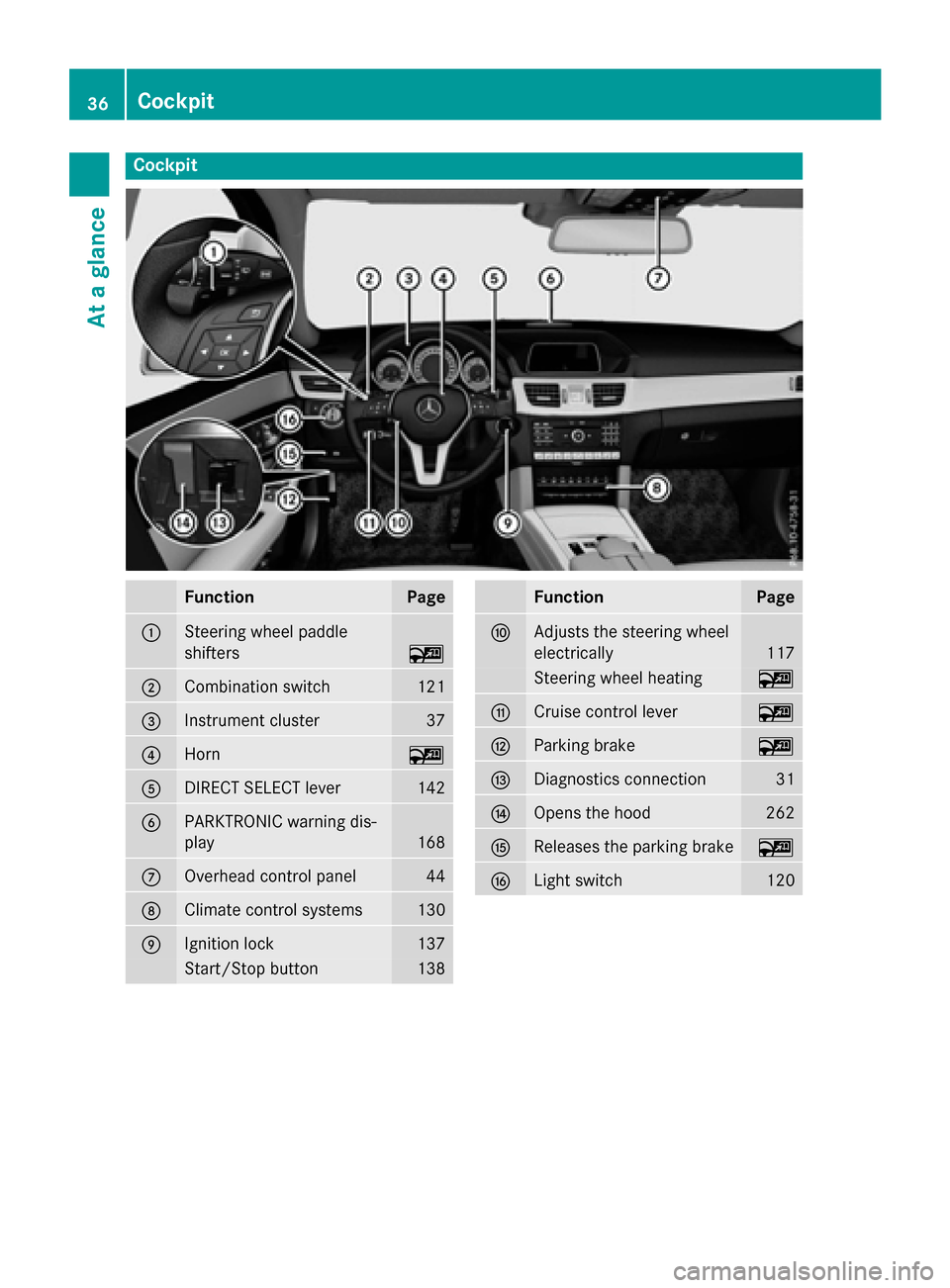
Cockpit
FunctionPage
:Steering wheel paddle
shifters
~
;Combination switch121
=Instrument cluster37
?Horn~
ADIRECT SELECT lever142
BPARKTRONIC warning dis-
play
168
COverhead control panel44
DClimate control systems130
EIgnition lock137
Start/Stop button138
FunctionPage
FAdjusts the steering wheel
electrically
117
Steering wheel heating~
GCruise control lever~
HParking brake~
IDiagnostics connection31
JOpens the hood262
KReleases the parking brake~
LLight switch120
36Cockpit
At a glance
Page 41 of 350
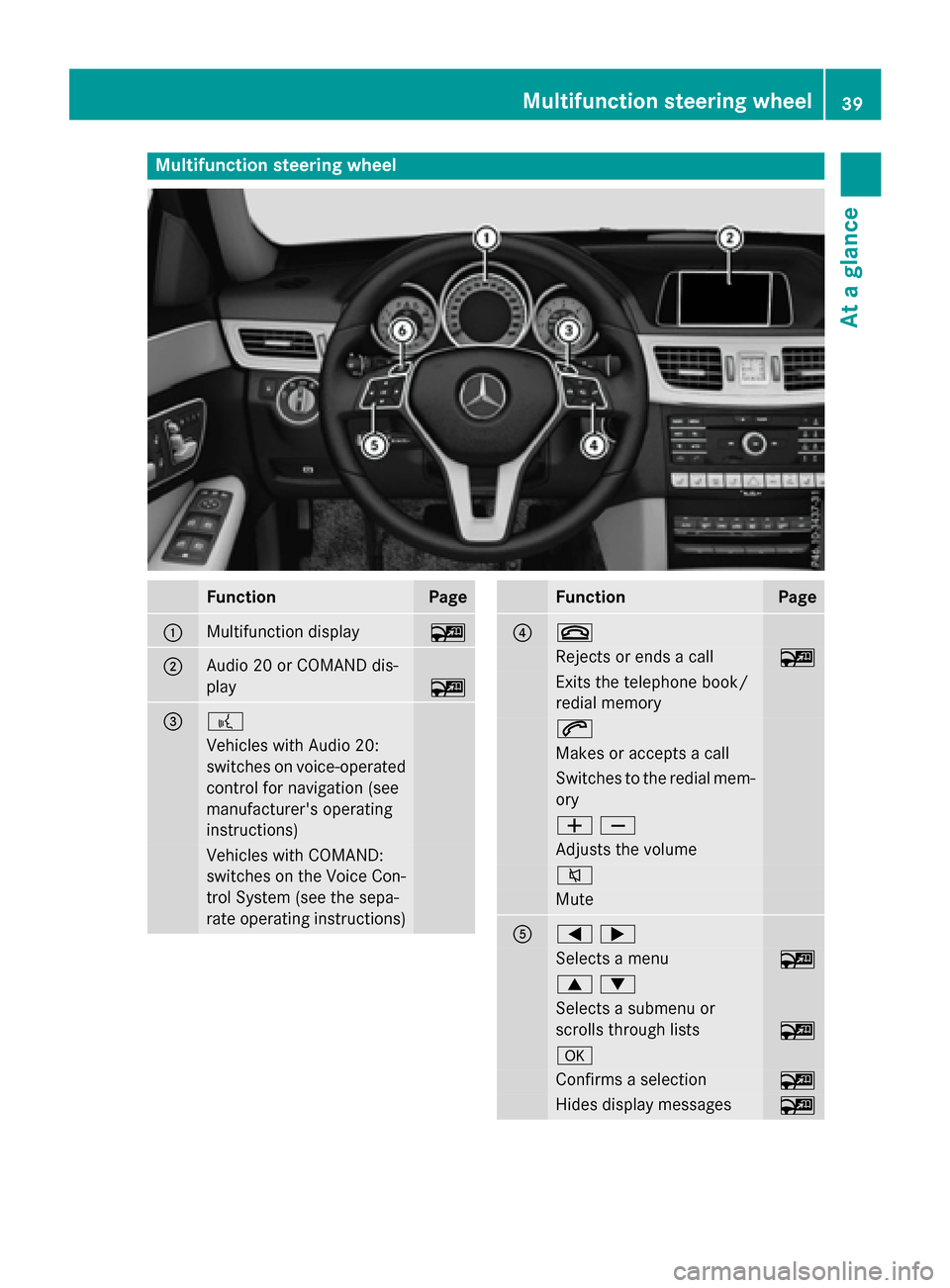
Multifunction steering wheel
FunctionPage
:Multifunction display~
;Audio 20 or COMAND dis-
play
~
=?
Vehicles with Audio 20:
switches on voice-operated
control for navigation (see
manufacturer's operating
instructions)
Vehicles with COMAND:
switches on the Voice Con-
trol System (see the sepa-
rate operating instructions)
FunctionPage
?~
Rejects or ends a call~
Exits the telephone book/
redial memory
6
Makes or accepts a call
Switches to the redial mem-
ory
WX
Adjusts the volume
8
Mute
A=;
Selects a menu~
9:
Selects a submenu or
scrolls through lists
~
a
Confirms a selection~
Hides display messages~
Multifunction steering wheel39
At a glance
Page 42 of 350

FunctionPage
B%
Back189
Vehicles with Audio 20:
switches off voice-operated
control of the navigation
FunctionPage
(see the manufacturer's
Operating Instructions)
Vehicles with COMAND:
switches off the Voice Con-
trol System (see the sepa-
rate Operating Instruc-
tions)
40Multifunction steering wheel
At a glance
Page 50 of 350
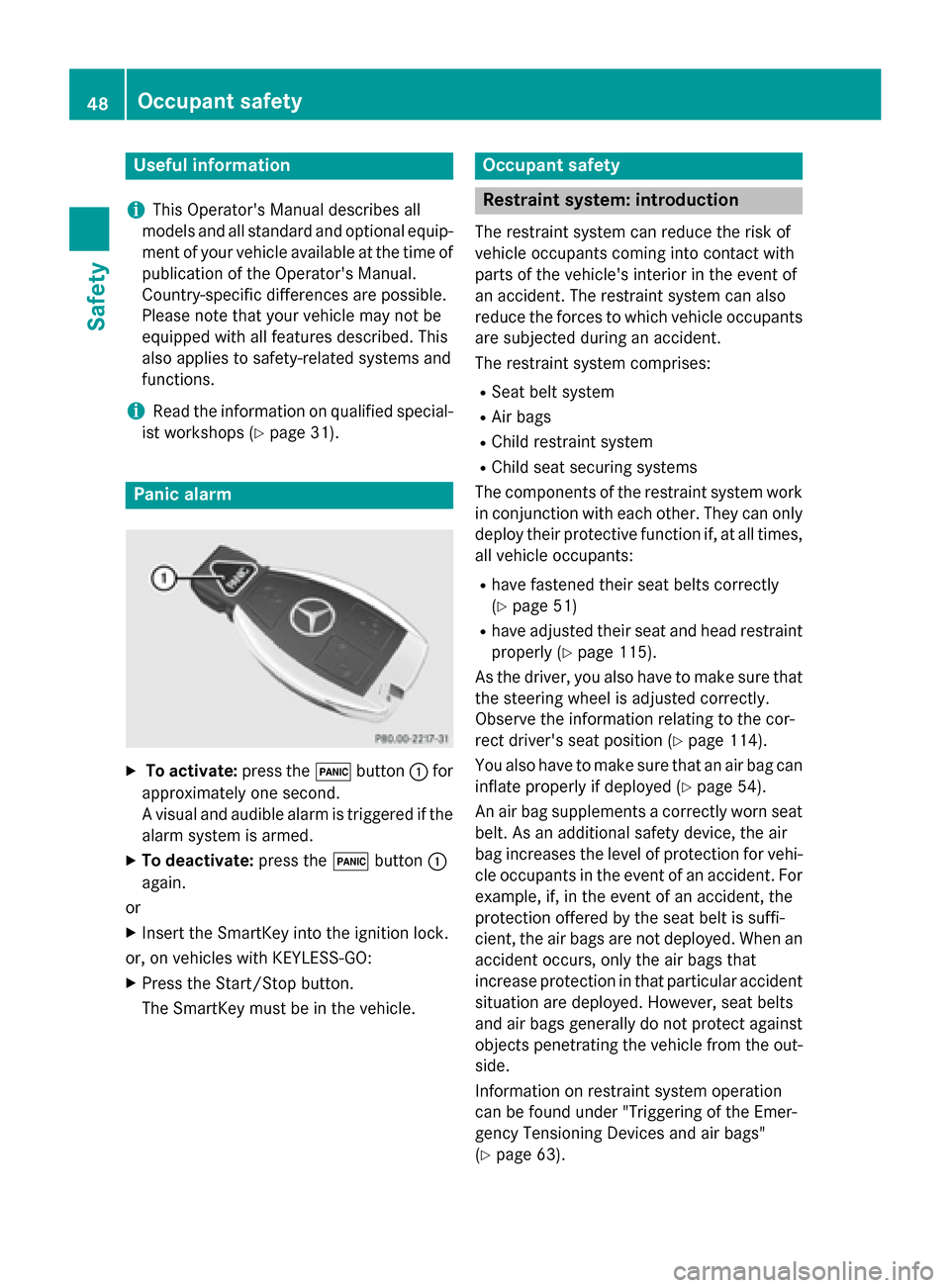
Useful information
i
This Operator's Manual describes all
models and all standard and optional equip-
ment of your vehicle available at the time of
publication of the Operator's Manual.
Country-specific differences are possible.
Please note that your vehicle may not be
equipped with all features described. This
also applies to safety-related systems and
functions.
iRead the information on qualified special-
ist workshops (
Ypage 31).
Panic alarm
XTo activate: press the!button :for
approximately one second.
A visual and audible alarm is triggered if the
alarm system is armed.
XTo deactivate: press the!button :
again.
or
XInsert the SmartKey into the ignition lock.
or, on vehicles with KEYLESS ‑GO:
XPress the Start/Stop button.
The SmartKey must be in the vehicle.
Occupant safety
Restraint system: introduction
The restraint system can reduce the risk of
vehicle occupants coming into contact with
parts of the vehicle's interior in the event of
an accident. The restraint system can also
reduce the forces to which vehicle occupants
are subjected during an accident.
The restraint system comprises:
RSeat belt system
RAir bags
RChild restraint system
RChild seat securing systems
The components of the restraint system work
in conjunction with each other. They can only
deploy their protective function if, at all times,
all vehicle occupants:
Rhave fastened their seat belts correctly
(
Ypage 51)
Rhave adjusted their seat and head restraint
properly (
Ypage 115).
As the driver, you also have to make sure that
the steering wheel is adjusted correctly.
Observe the information relating to the cor-
rect driver's seat position (
Ypage 114).
You also have to make sure that an air bag can inflate properly if deployed (
Ypage 54).
An air bag supplements a correctly worn seat
belt. As an additional safety device, the air
bag increases the level of protection for vehi-
cle occupants in the event of an accident. For
example, if, in the event of an accident, the
protection offered by the seat belt is suffi-
cient, the air bags are not deployed. When an
accident occurs, only the air bags that
increase protection in that particular accident
situation are deployed. However, seat belts
and air bags generally do not protect against objects penetrating the vehicle from the out-
side.
Information on restraint system operation
can be found under "Triggering of the Emer-
gency Tensioning Devices and air bags"
(
Ypage 63).
48Occupant safety
Safety
Page 57 of 350
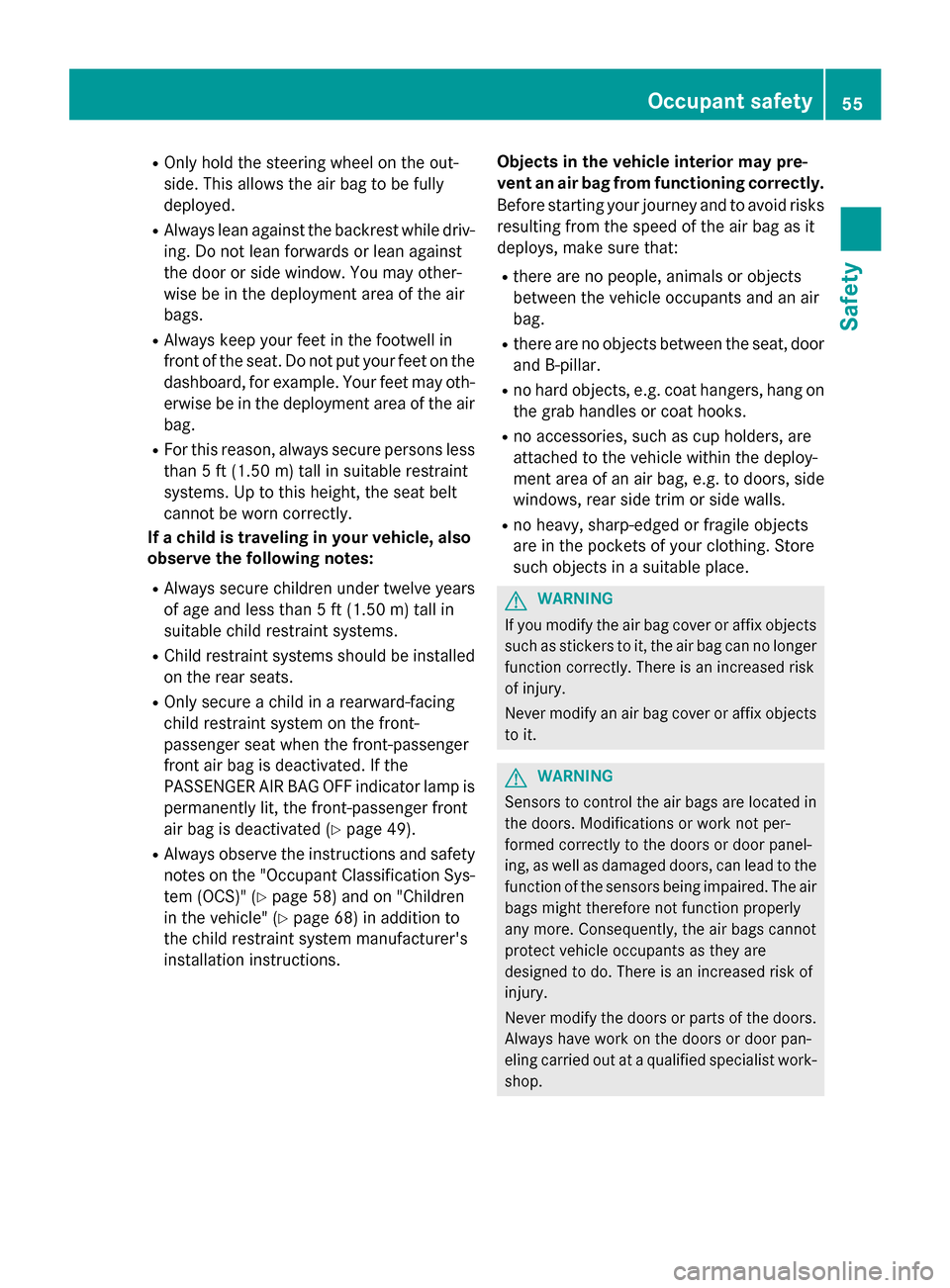
ROnly hold the steering wheel on the out-
side. This allows the air bag to be fully
deployed.
RAlways lean against the backrest while driv-
ing. Do not lean forwards or lean against
the door or side window. You may other-
wise be in the deployment area of the air
bags.
RAlways keep your feet in the footwell in
front of the seat. Do not put your feet on the
dashboard, for example. Your feet may oth-
erwise be in the deployment area of the air
bag.
RFor this reason, always secure persons less
than 5 ft (1.50 m) tall in suitable restraint
systems. Up to this height, the seat belt
cannot be worn correctly.
If a child is traveling in your vehicle, also
observe the following notes:
RAlways secure children under twelve years
of age and less than 5 ft (1.50 m) tall in
suitable child restraint systems.
RChild restraint systems should be installed
on the rear seats.
ROnly secure a child in a rearward-facing
child restraint system on the front-
passenger seat when the front-passenger
front air bag is deactivated. If the
PASSENGER AIR BAG OFF indicator lamp is
permanently lit, the front-passenger front
air bag is deactivated (
Ypage 49).
RAlways observe the instructions and safety notes on the "Occupant Classification Sys-
tem (OCS)" (
Ypage 58) and on "Children
in the vehicle" (
Ypage 68) in addition to
the child restraint system manufacturer's
installation instructions. Objects in the vehicle interior may pre-
vent an air bag from functioning correctly.
Before starting your journey and to avoid risks
resulting from the speed of the air bag as it
deploys, make sure that:
Rthere are no people, animals or objects
between the vehicle occupants and an air
bag.
Rthere are no objects between the seat, door
and B-pillar.
Rno hard objects, e.g. coat hangers, hang on the grab handles or coat hooks.
Rno accessories, such as cup holders, are
attached to the vehicle within the deploy-
ment area of an air bag, e.g. to doors, side
windows, rear side trim or side walls.
Rno heavy, sharp-edged or fragile objects
are in the pockets of your clothing. Store
such objects in a suitabl
e place.
GWARNING
If you modify the air bag cover or affix objects
such as stickers to it, the air bag can no longer
function correctly. There is an increased risk
of injury.
Never modify an air bag cover or affix objects
to it.
GWARNING
Sensors to control the air bags are located in
the doors. Modifications or work not per-
formed correctly to the doors or door panel-
ing, as well as damaged doors, can lead to the
function of the sensors being impaired. The air
bags might therefore not function properly
any more. Consequently, the air bags cannot
protect vehicle occupants as they are
designed to do. There is an increased risk of
injury.
Never modify the doors or parts of the doors.
Always have work on the doors or door pan-
eling carried out at a qualified specialist work-
shop.
Occupant safety55
Safety
Z