Vehicle data MERCEDES-BENZ E-Class SEDAN 2017 W213 User Guide
[x] Cancel search | Manufacturer: MERCEDES-BENZ, Model Year: 2017, Model line: E-Class SEDAN, Model: MERCEDES-BENZ E-Class SEDAN 2017 W213Pages: 446, PDF Size: 6.23 MB
Page 111 of 446
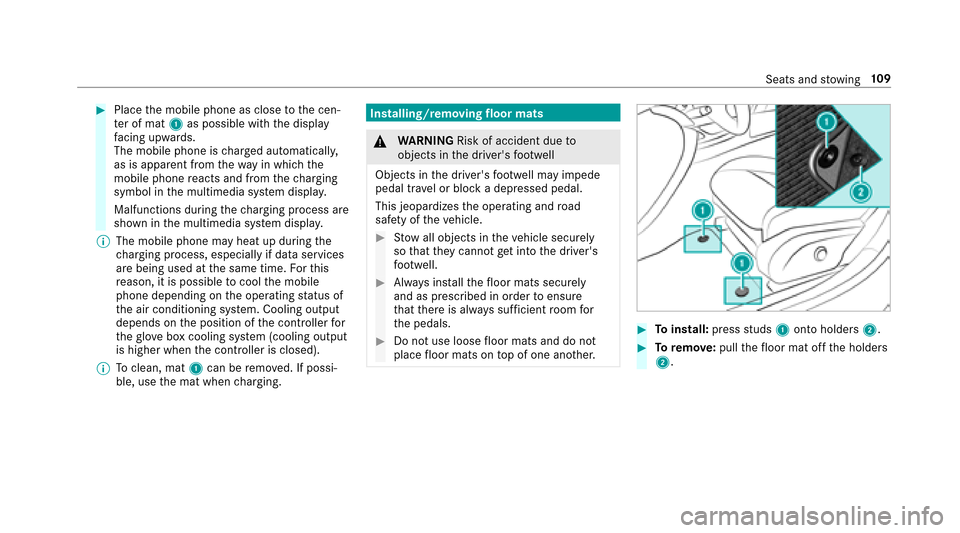
#Placethem obile phone as close tothec en‐
te rofm at1 as possible wit hthe display
fa cing up wards.
The mobile phone is charge da utomatically,
as is apparent from thew ayin whic hthe
mobile phone react sand from thec harging
symbol in them ultimedia sy stem displa y.
Malfunctions during thec harging process are
shown in them ultimedia sy stem displa y.
% The mobile phone ma yheat up during the
ch argingp rocess, especiall yifdatas ervices
ar eb eingu sed at thes ame time. Forthis
re ason,itisp ossibletocool them obile
phone depending on theo perating status of
th ea ir conditionin gsystem. Cooling output
depends on thep osition of thec ontroller for
th eg love boxc ooling sy stem (cooling output
is higher when thec ontroller is closed).
% Toclean, mat 1can be remo ved. If possi‐
ble, use them at when charging.Installing/removing floor mats
&
WARNING Risk of accident duet o
object sinthe driver's foot we ll
Object sinthe driver's foot we ll ma yimp ede
pedal tr avel or bloc kadepressed pedal.
This jeopardizes theo perating and road
saf etyoft hevehicle.
#Stow all object sinthevehicle securely
so that they canno tget intot he driver's
fo ot we ll.
#Alw aysi ns tallth ef loor mats securely
and as prescribed in order toensure
th at ther eisa lway ss ufficient room for
th ep edals.
#Do no tuse loose floor mats and do not
place floor mats on topofo ne ano ther.#To install: pressstuds 1onto holders 2.
#Toremo ve:pull thef loor mat of fthe holders
2.
Seats and stowing 10
9
Page 131 of 446
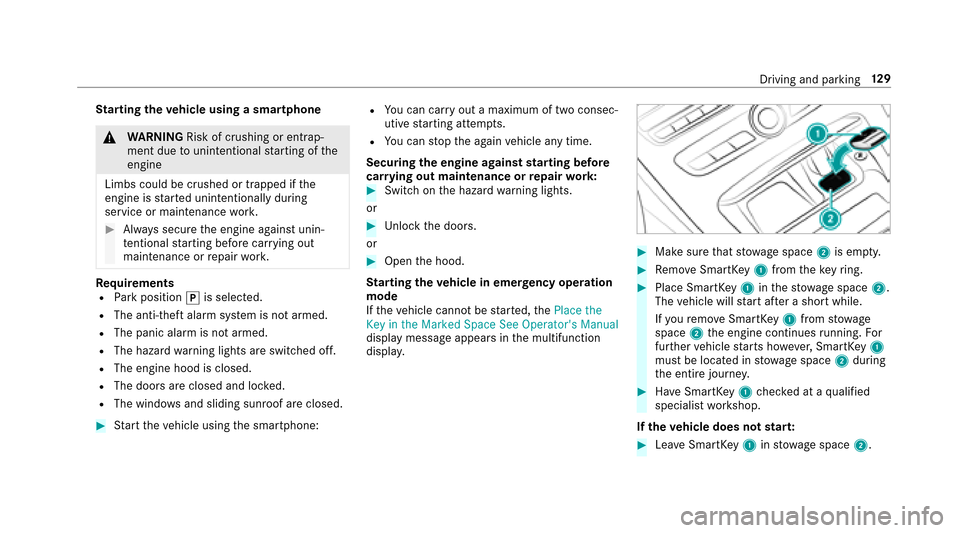
Starting thev ehicle using asmartphone
&
WARNING Risk of crushing or entrap‐
ment duetou nintentional startin goft he
engine
Limbs could be crushed or trapped if the
engine is star tedu nintentionall yduring
service or maintenanc ework.
#Alw ayss ecur ethe engine agains tunin‐
te ntional startin gbefor ecarrying out
maintenance or repair work.
Re quirementsRPark position jis selected.
RThe anti- thefta larms ystemisn otarmed.
RThe panic alar misnotarmed.
RThe hazar dwarning lightsa reswitched off.
RThe engin ehood is closed.
RThe door sareclosed and loc ked.
RThe windo wsand slidings unroof ar eclosed.
#Startt he vehicle using thes martphone:
RYouc an car ryout amaximum of tw oconsec‐
utiv estartin ga ttem pts.
RYo uc an stop thea gain vehicle an ytime.
Securing thee ngine agains tstarting be fore
car rying out maintenance or repair work:
#Switc hont he hazar dwarning lights.
or
#Un loc kthe doors.
or
#Open theh ood.
St arting thev ehicle in eme rgency operation
mode
If th ev ehicle canno tbestarted, thePlace the
Key in the Marked Space See Operator's Manual
displa ymessag eappear sinthe multifunction
displa y.#Makesuret hat stow ages pace 2is em pty.
#Re mo veSmartK ey1 from thek eyring.
#Place Smart Key1 inthes towa ge space 2.
The vehicle will star ta fter as hor twhile.
If yo ur emo veSmartK ey1 from stowage
space 2thee ngine continues running .For
fur ther vehicle starts ho wever,SmartK ey1
mus tbel ocated in stowages pace 2during
th ee ntir ejourne y.
#Have SmartK ey1 checkedataq ualified
specialis tworks hop.
If th ev ehicle doe snotstar t:
#Lea veSmartK ey1 instow ages pace 2.
Drivin gand parking 12
9
Page 137 of 446
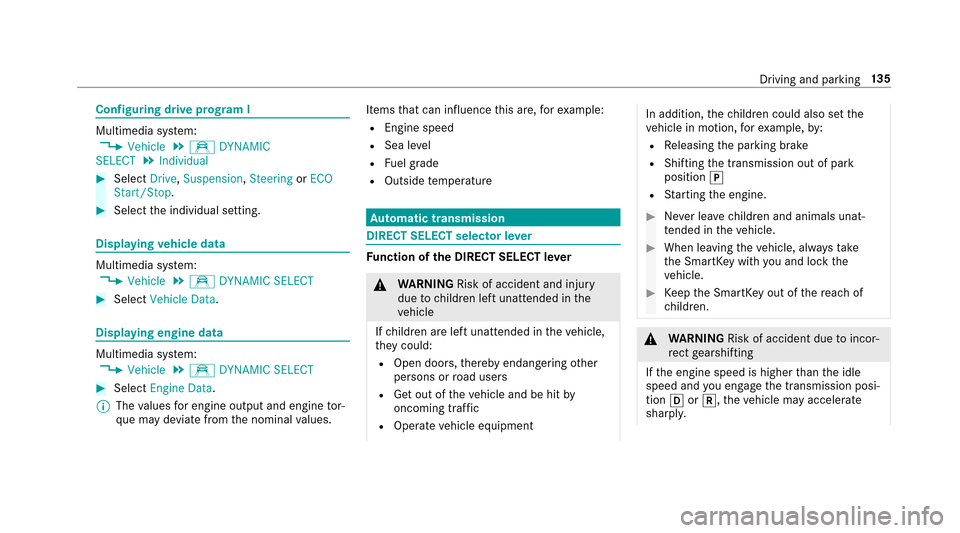
Configuring driveprogram I
Multimedia sy stem:,Vehicle.e DYNAMIC
SELECT.Individual
#Select Drive,Suspension ,Steering orECO
Start/Stop .
#Selectthei ndividual setting.
Displaying vehicl edata
Multimedi asystem:,Vehicle.e DYNAMIC SELECT
#Select Vehicle Data.
Displaying engine data
Multimedia sy stem:,Vehicle.e DYNAMIC SELECT
#Select Engine Data.
% The values fore ngine outpu tand engine tor‐
qu em aydeviat efromt he nominal values. Items
that can influence this are, fore xamp le:
REngines peed
RSea level
RFu el grade
ROutside temp erature
Automatic transmission
DIREC TSELECT selector le ver
Fu nction of theD IRECT SELECT le ver
&
WARNING Risk of accident and injury
due tochildren lef tunat tende dint he
ve hicle
If ch ildren ar eleftu nat tende dint hevehicle,
th ey could:
ROpe ndoors,t hereb yendangering other
persons or road users
RGe tout of thev ehicle and be hit by
oncoming traf fic
ROperat evehicle equipment
In addition, thec hildren could also se tthe
ve hicle in motion, fore xamp le,by:
RRe leasing thep arking brake
RShifting thet ransmission out of park
position j
RStartin gthe engine.
#Ne verlea ve children and animals unat‐
te nde dint hevehicle.
#When leaving thev ehicle, alw ayst ake
th eS martK eywit hyou and loc kthe
ve hicle.
#Ke ep theS martK eyout of ther eac hof
ch ildren.
&
WARNING Risk of accident duetoi ncor‐
re ct gearshifting
If th ee ngine speed is higher than thei dle
speed and youe ngaget he transmission posi‐
tion hork,t hevehicle ma yaccelerate
sharply.
Driving and parking 13
5
Page 149 of 446
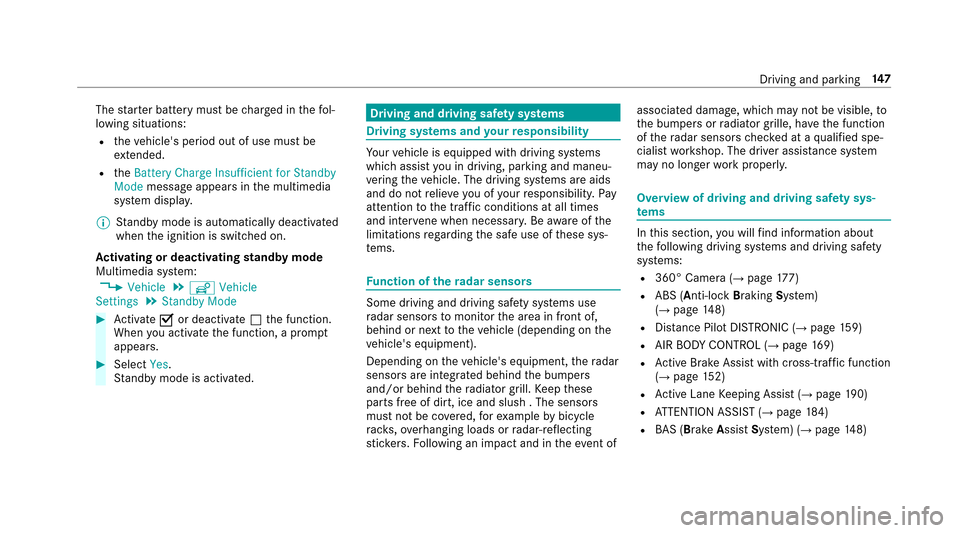
Thestar terb atter ymustbec hargedint hefol‐
lowing situations:
Rth ev ehicle's period out of use mus tbe
ex tended.
Rth eBattery Charge Insufficient for Standby
Mode messag eappear sinthe multimedia
sy stem displa y.
% Standb ymode is automaticall ydeactivated
when thei gnition is switched on.
Ac tivatin gordeactivatin gstandb ymode
Multimedi asystem:
,Vehicle.î Vehicle
Settings.Standby Mode
#Ac tivate Oor deacti vate ª thef unction.
When youa ctivat et he function,ap romp t
appears.
#Select Yes.
St andb ymode is activated.
Driving and driving saf etys ystems
Driving sy stems and your responsibility
Yo ur vehicle is equipped wit hdriving sy stems
whic hassis tyou in driving, parking and maneu‐
ve ring thev ehicle. The driving sy stems ar eaids
and do no trelie veyouofy ourresponsibility .Pay
attention tothet raffic condition satall times
and inter vene when necessary .Beawareofthe
limitation sregarding thes afeu se of these sys‐
te ms.
Fu nction of ther adar senso rs
Some driving and driving safe ty systems use
ra dar sensor stomonitor thea reainf ront of,
behind or next tothev ehicle (depending on the
ve hicle's equipment).
Depending on thev ehicle's equipment, ther adar
sensors arei ntegrated behind theb umpers
and/or behind ther adiator grill. Keep these
parts free of dirt, ice and slush .The sensors
mus tnotbe co vered, fore xamp leby bicycle
ra ck s, ove rhanging loads or radar-reflecting
st icke rs.F ollowing an impact and in thee vent of associated damage
,whic hm aynotbev isible, to
th eb umper sorradiator grille, ha vethef unction
of ther adar sensors checkedataq ualified spe‐
cialis tworks hop. The driver assis tance sy stem
ma ynol onger workproperly.
Overvie wofdriving and driving saf etys ys‐
te ms
In this section, youw illfind informatio nabout
th ef ollowing driving sy stems and driving saf ety
sy stems:
R360° Camer a(→page177)
RABS ( Anti-lo ckBra king Sys tem)
(→pag e148)
RDis tance Pilo tDISTRONIC (→page 159)
RAIR BODY CONTROL (→pag e169)
RActiveB rake Assi stwit hc ross-traf ficf unction
(→page 152)
RAc tiveL aneK eeping Assis t(→page190)
RATTENTION ASSIS T(→page184)
RBA S(Bra keAssist System) (→pag e148)
Driving and parking 14
7
Page 151 of 446
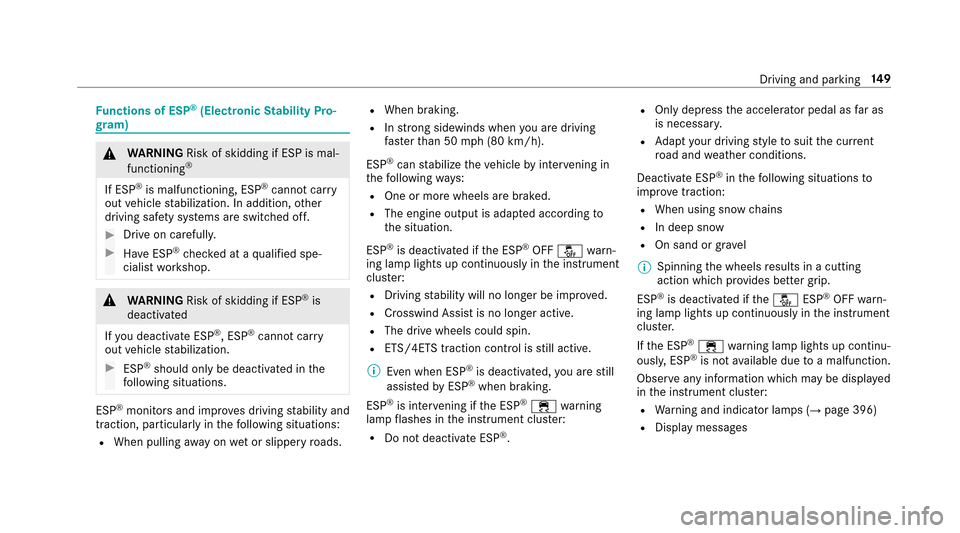
Functions of ESP®(Electronic Stability Pro‐
gr am)
&
WARNING Risk of skidding if ESP is mal‐
functioning®
If ESP®is malfunctioning ,ESP®canno tcarry
out vehicle stabilization. In addition,o ther
driving saf etys ystems ar eswitched off.
#Driv eonc arefull y.
#Have ESP®checkedataq ualified spe‐
cialis tworks hop.
&
WARNING Risk of skidding if ESP®is
deactivated
If yo ud eactivat eESP
®,ESP®canno tcarry
out vehicle stabilization.
#ESP®shouldo nly be deacti vatedint he
fo llowing situations.
ESP®monitor sand impr oves driving stabilitya nd
traction,p articularly inthef ollowing situations:
RWhen pullin gawayonw etor slippe ryroads.
RWhen braking.
RIn stro ng sidewinds when youa redrivin g
fast erthan 50 mph(80 km/h).
ESP
®can stabilizet hevehicle byinter vening in
th ef ollowing ways:
ROne or mor ewheels ar ebrake d.
RThe engine output is adap teda ccording to
th es ituation.
ESP
®is deactivated if theE SP®OFF å warn‐
ing lam plightsupc ontinuousl yinthe instrument
clus ter:
RDriving stabilityw ill no longe rbeimprove d.
RCrosswind Assis tisnolonger active.
RThe driv ewheels could spin.
RETS/4ET Straction control is still active.
% Even when ESP
®is deactivated, youa restill
assis tedbyE SP®when braking.
ESP
®is inter vening if theE SP®÷ warning
lam pflashes in thei nstrument clus ter:
RDo no tdeacti vate ESP®.
ROnly depress thea ccelera torp edalasf ar as
is necessar y.
RAdapty our driving styletos uitthec urrent
ro ad and weather conditions.
Deactivat eESP
®inthef ollowing situations to
impr ovetraction:
RWhen using sno wchains
RIn deep snow
ROn sand or gr avel
% Spinning thew heels results in acutting
action whic hprovide sbette rg rip.
ESP
®is deactivated if theå ESP®OFFwarn‐
ing lam plightsupc ontinuousl yinthe instrument
clus ter.
If th eE SP
®÷ warning lam plightsupc ontinu‐
ousl y,ESP®is no tavailable due toam alfunction.
Observ eanyinformation whic hmaybe displa yed
in thei nstrument clus ter:
RWa rning and indicator lamps (→pag e396)
RDispla ymessages
Drivinga nd parking 14
9
Page 177 of 446
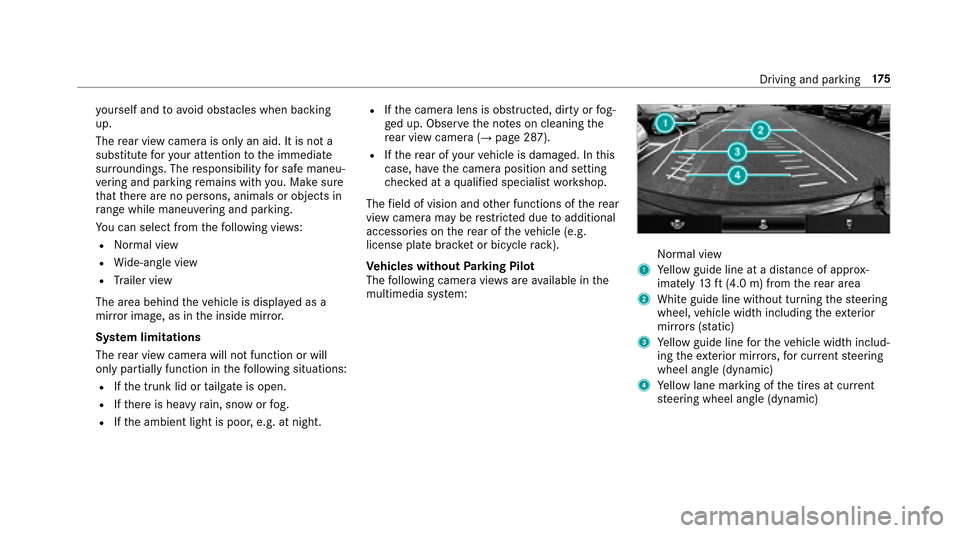
yourself and toavo id obs tacle sw henb acking
up.
Th er ear vie wcamer aiso nlyan aid. It is no ta
substitut efor your attentio ntothe immediate
sur roundings. The responsibility fors afem aneu‐
ve ring and pa rking remains wit hyou. Mak esure
th at ther ea reno persons, animals or objects in
ra ng ew hile maneu vering and pa rking.
Yo uc an select from thef ollowing vie ws:
RNo rmal view
RWide-angle view
RTrailer view
The area behindt hevehicle is displa yedasa
mir rorimage, as in thei nside mir ror.
Sy stem limitations
The rear vie wcamer awill no tfunction or will
only pa rtially function in thef ollowing situations:
RIfth et runk lid or tailgat eiso pen.
RIfth er eish eavyrain, sno worfog.
RIfth ea mbient light is poor ,e.g. at night.
RIfth ec amer alens is obstructed, dirty or fog‐
ge du p. Obser vethen otes on cleaning the
re ar vie wcamer a(
→page287).
RIfth er ear of your vehicle is damaged. In this
case, ha vethec amer aposition and setting
ch eckedataq ualified specialis tworks hop.
The field of vision and other functions of ther ear
vie wc amer amaybe restricted duetoa dditional
accessori es onther ear of thev ehicle (e.g.
license plat ebrack et or bicycle rack ).
Ve hicles without Parking Pilot
The following camer aviews area
vailable in the
mu
ltimedia sy stem:
Normal view
1Ye llo wg uide line at adista nce of appr ox‐
imatel y13ft( 4.0 m) from ther ear area
2Whit eguide line without turnin gthe steering
wheel, vehicle widt hincluding thee xterior
mir rors (sta tic)
3Ye llo wg uide line fort he vehicle widt hinclud‐
ing thee xterio rmirro rs,for cur rent steering
wheel angle (dynamic)
4Ye llo wl ane markin gofthe tires at cur rent
st eering wheel angle (dynamic)
Driving and parking 17
5
Page 181 of 446
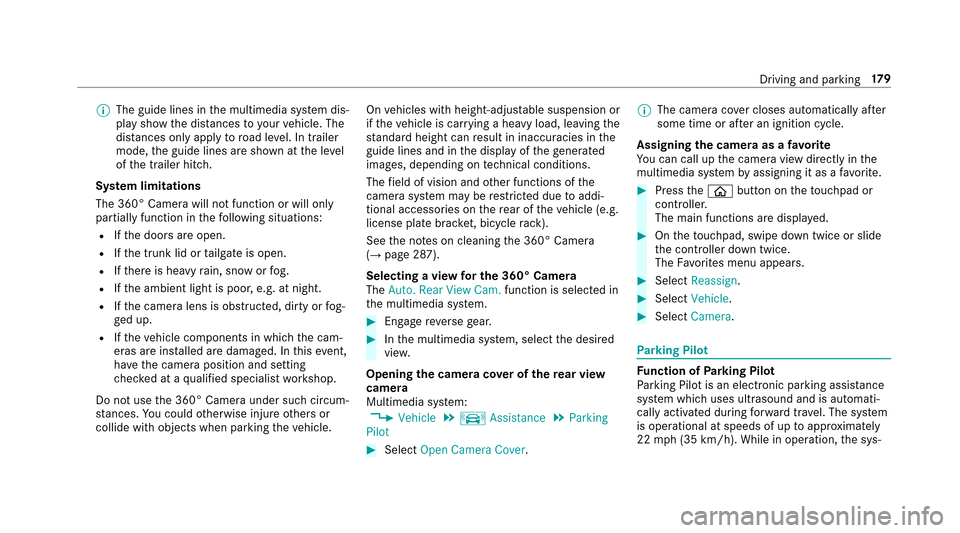
%The guide lines in them ultimedia sy stem dis‐
pla yshowt he dis tances toyour vehicle. The
dis tances only apply toroad le vel. In trailer
mode, theg uide lines ar eshown at thel eve l
of thet railer hitch.
Sy stem limitations
The 360 °Camera will no tfunction or will only
partiall yfunction in thef ollowing situations:
RIfth ed oor sareopen.
RIfth et runk lid or tailgat eiso pen.
RIfth er eish eavyrain, sno worfog.
RIfth ea mbient light is poor ,e.g. at night.
RIfth ec amer alens is obstructed, dirty or fog‐
ge du p.
RIfth ev ehicle component sinwhichthe cam‐
eras ar einstalled ar edamaged. In this eve nt,
ha ve thec amer aposition and setting
ch eckedataq ualified specialis tworks hop.
Do no tuse the3 60° Camer aunder suc hcircum‐
st ances. Youc ouldotherwise injur eother so r
collide wit hobjectsw hen parking thev ehicle. On
vehicles wit hheight-adjus table suspension or
if th ev ehicle is car rying aheavy load, leavingt he
st andar dheightc anresult in inaccuracies in the
guide lines and in thed ispla yoft hegenerated
ima ges, depending on tech nica lconditions.
The field of vision and other functions of the
came rasystem ma yberestricted due toaddi‐
tional accessori es onther ear of thev ehicle (e.g.
license plat ebrack et,b icyc le rack ).
See then otes on cleaning the3 60° Camera
(
→pag e287).
Selecting aviewf or t
h e360°C amera
The Auto .RearV iewC am.functio niss elected in
th em ultimedia sy stem.
#En gage reve rseg ear.
#Inthem ultimedia sy stem, select thed esired
vie w.
Opening thec amer acove rofthe rear view
camera
Multimedi asystem:
,Vehicle.k Assistance.Parking
Pilot
#Select Open Camera Cover . %
The camer acover closes automaticall yafter
some time or af terani gnitionc ycle.
Assigning thec amer aasaf avorite
Yo uc an call up thec amer aviewd irectly in the
multimedia sy stem byassignin gitasaf avorite .
#Press theò button on thet ouchpad or
contro ller.
The main function saredispla yed.
#On thet ouchpad ,swipe down twice or slide
th ec ontroller down twice.
The Favorite sm enu appears .
#SelectReassign.
#SelectVehicle .
#SelectCamera .
Parking Pilot
Fu nction of Parking Pilot
Pa rking Pilo tisane lectronic pa rking assis tance
sy stem whic huses ultrasound and is automati‐
cally activated during forw ardt rave l. The sy stem
is operational at speeds of up toappr oximately
22 mph(35 km/h). While in operation, thes ys‐
Driving and parking 17
9
Page 191 of 446
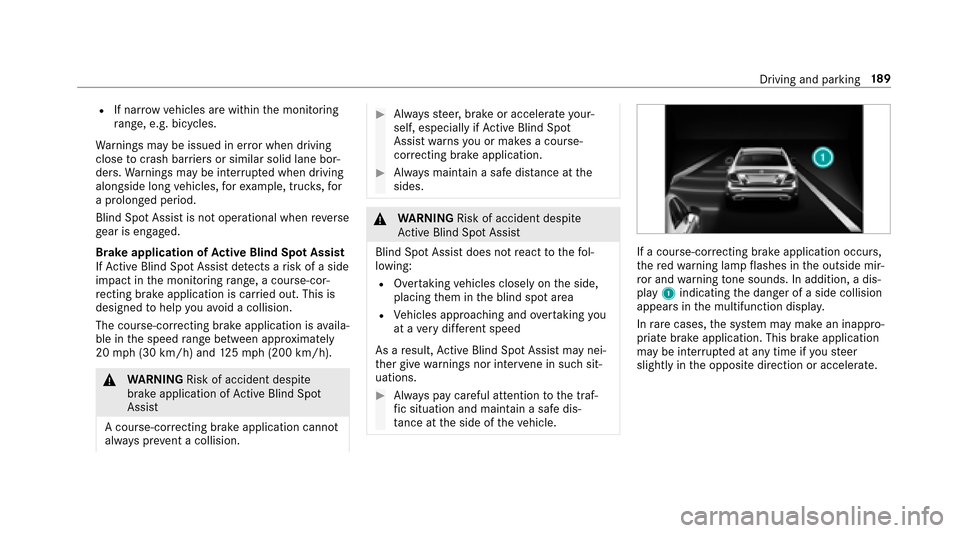
RIf narrowv ehicles ar ewithin them onitoring
ra nge, e.g .bicyc les.
Wa rnings ma ybeissued in er rorw hen driving
close tocrash barr iersors imilar solid lane bor‐
ders. Warnings ma ybeinterrupte dw hen driving
alongside long vehicles, fore xamp le, truc ks,for
ap rolonge dperiod.
Blind Spo tAssis tisn otoperational when reve rse
ge ar is engaged.
Brak eapplication of Activ eB lind Spo tAssis t
If Ac tiveB lind Spo tAssistdetects arisk of aside
impact in them onitoring range, acourse-cor‐
re cting brak eappli cation is car ried out. This is
designed tohelp youa void ac ollision.
The course-cor recting brak eappli cation is availa‐
ble in thes peed rang eb etwe en appr oximately
20 mph(30 km/h) and 125m ph (200 km/h).
&
WARNING Risk of accident despite
brak eapplication of ActiveB lind Spot
Assi st
Ac ourse-co rrecting brak eapplication cannot
alw aysp reve nt ac ollision.
#Alw ayss teer,b rake or accelera teyour‐
self,e speciall yifActiveBlind Spot
Assi stwa rnsy ou or makes acourse-
co rrecting brak eapplication.
#Alw aysm aintain asafed ista nce at the
sides.
& WARNING Risk of accident despite
Ac tiveB lind Spo tAssist
Blind Spo tAssist does no treact tothef ol‐
lowing:
ROver taking vehicles closel yonthe side,
placing them in theb lind spo tarea
RVe hicles approaching and overtakin gyou
at av eryd iffe re nt speed
As aresult, ActiveB lind Spo tAssistma ynei‐
th er giv ewarning snor inter vene in such sit‐
uations.
#Alw aysp aycareful attention tothet raf‐
fi cs ituation and maintai nasafed is‐
ta nce at thes ide of thev ehicle.
Ifac ourse-cor recting brak eappli cation occurs ,
th er ed warning lam pflashes in theo utside mir‐
ro ra nd warning tone sounds. In addition, adis‐
pl ay 1 indicatin gthe danger of aside collision
appear sinthe multifunction displa y.
In rare cases, thes ystemm aymak eani nappro‐
priat ebrake application. This brak eapplication
ma ybei nterrupte data nytime if yous teer
slightl yinthe opposit edirection or accelera te.
Driving and pa rking 18
9
Page 205 of 446
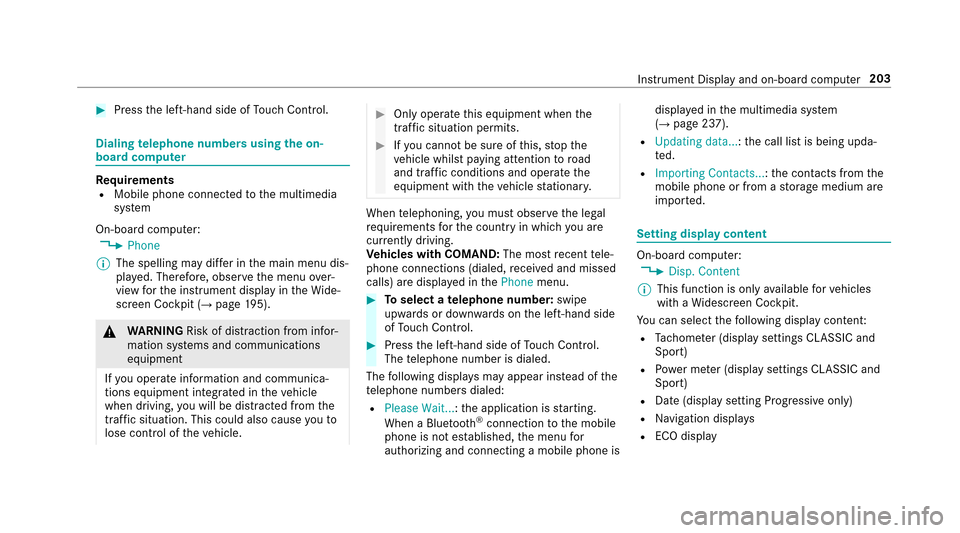
#Pressthel eft-hand side of Touc hC ontrol.
Dialing telephone number susing theo n-
boar dcompu ter
Re quirementsRMobile phonec onnectedtot he multimedia
sy stem
On-boar dcomputer:
,Phone
% The spelling ma ydiffe rint he main menu dis‐
pla yed. Therefore, obser vethem enu over‐
vie wf orthei nstrument displa yintheWide‐
screen Cockpit (
→pag e195).
&
WARNING Risk of dist raction from infor‐
mation sy stems and communications
equipment
If yo uo perat einformation and communica‐
tions equipment integ ratedint hevehicle
when driving, youw ill be dis tracted from the
traf fics ituation. Thisc ould also cause yout o
lose control of thev ehicle.
#Onl yoperat ethis equipment when the
traf fics ituation permits.
#Ifyo uc anno tbes ureoft his,stop the
ve hicle whils tpaying attention toroad
and traf ficc onditions and ope rate the
equipment wit hthe vehicle stationar y.
Whentelephoning, youm usto bserv ethe legal
re qu irements fort he countr yinwhichyou are
cur rentl yd riving.
Ve hicles with COMAND: The mostrecentt ele‐
phone connection s(dialed, receive dand missed
calls) ar edispla yedint hePhone menu.
#Toselect atelephone number: swipe
upwards or down wardsont he left-hand side
of Touc hC ontrol.
#Press thel eft-hand side of Touc hC ontrol.
The telephonen umber is dialed.
The following displa ysma yappear ins tead of the
te lephonen umbersdialed:
RPlease Wait... :the applicationiss tarting.
When aBluetoot h®connection tothem obile
phone is no testablished, them enu for
authorizin gand connectin gamobile phonei sdispla
yedint he multimedia sy stem
(
→pag e237).
RUpdating data...:t he call listisbeing upda‐
te d.
RImporting Contacts...:t he contacts fromthe
mobil ephone or from astorage medium are
impor ted.
Setting displa ycontent
On-boar dcomputer:,Disp. Content
% This function is onl yavailable forv ehicles
wit haW idescreen Cockpit.
Yo uc an select thef ollowing displa ycontent:
RTa ch ome ter( displa ysettings CLASSIC and
Sport)
RPo we rm eter (displa ysettings CLASSIC and
Sport)
RDat e(displa ysetting Progressiv eonly)
RNavigation displa ys
RECO display
Instrument Displ ayand on-boar dcomputer 203
Page 212 of 446
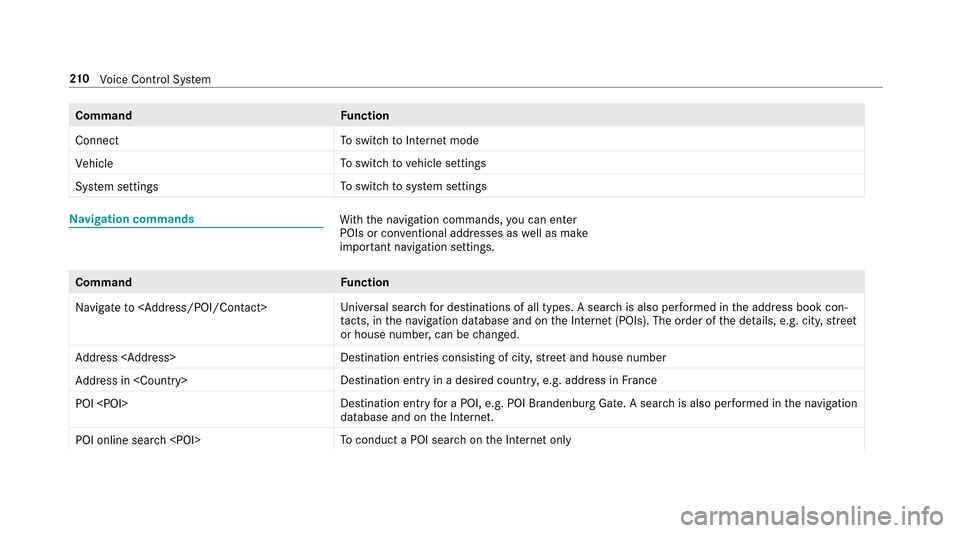
CommandFunction
Connect To
switc htoInterne tmode
Vehicle To
switc htov ehicle settings
System settings To
switc htos ystems ettings
Na vigation commandsWith th enavigation commands, youc an ente r
POIs or con ventional addresses as well as make
impor tant navigation settings.
Command Function
Navigate to
versal sear chford estinations of all types .Asearchisa lsop erform ed in thea ddress book con‐
ta cts, in then avigation database and on theI nterne t(POIs). The order of thed etails, e.g. cit y,stre et
or house number ,can be changed.
Addres s De
stination ent ries consisting of city ,stree tand house number
Addres sin
stination ent ryinad esired countr y,e.g. address in France
POI
stination ent ryforaP OI, e.g. POI Brandenburg Ga te.As earchisa lso per form ed in then avigation
database and on theI nternet.
POI online search
conduct aPOI sea rchont he Interne tonly
210
Voice Cont rolS ystem