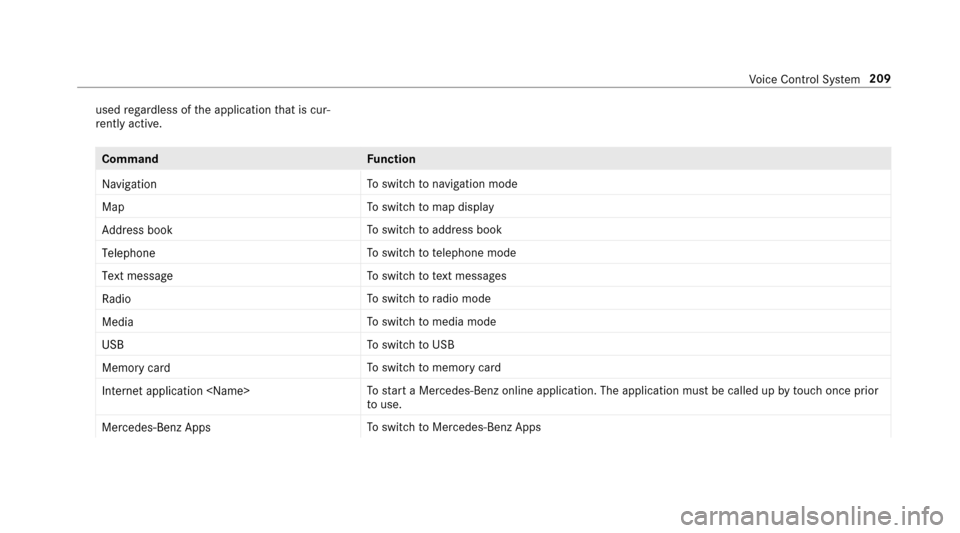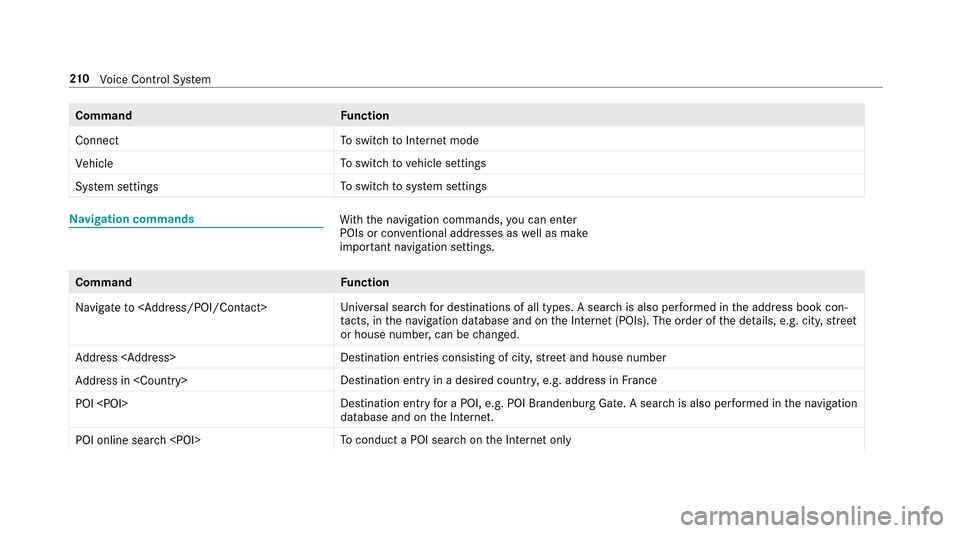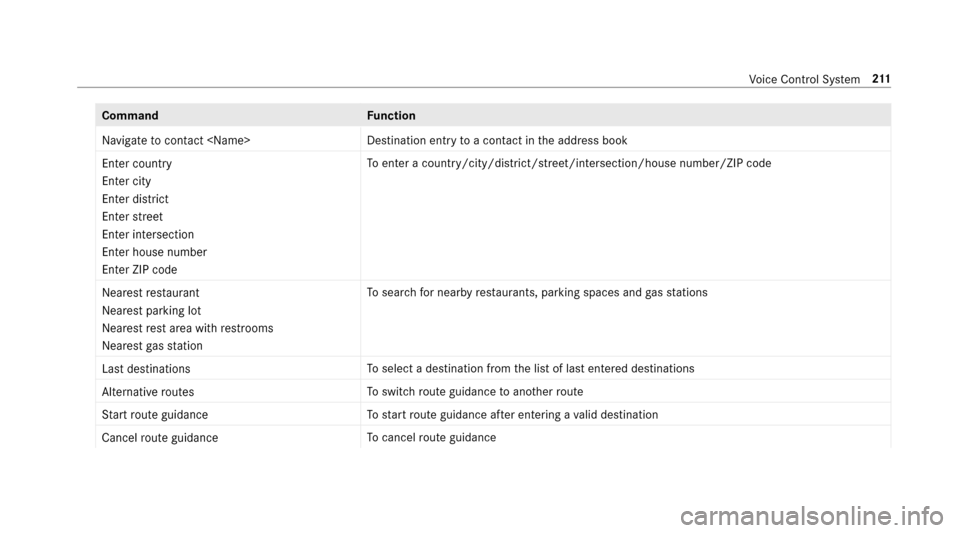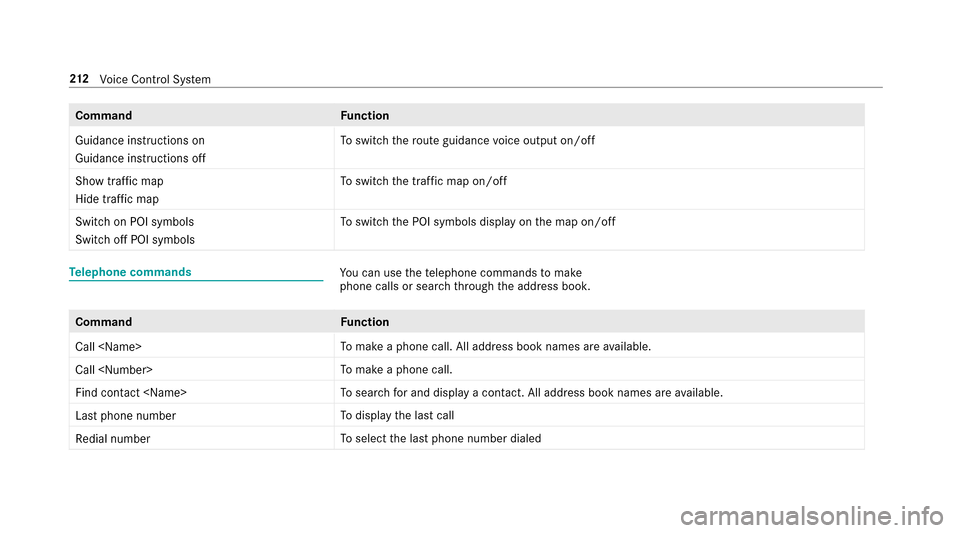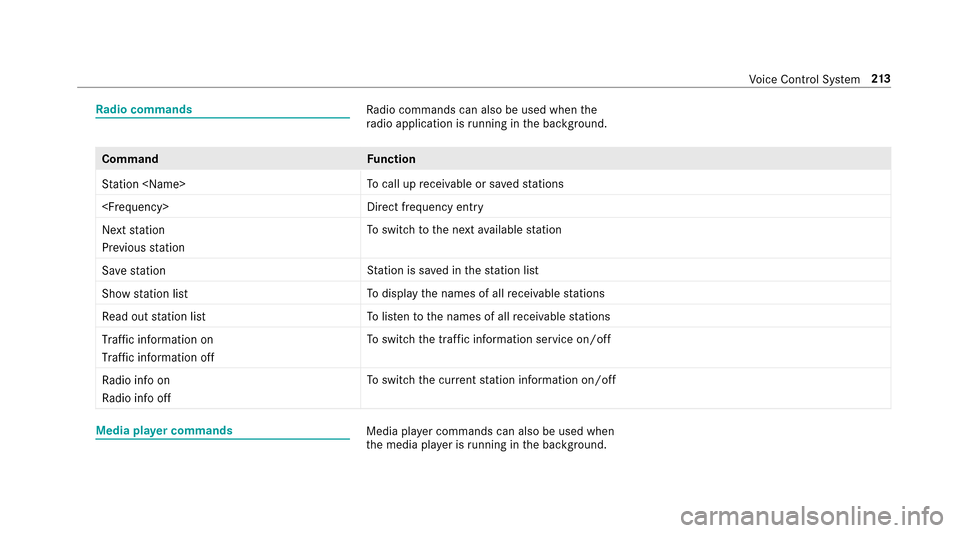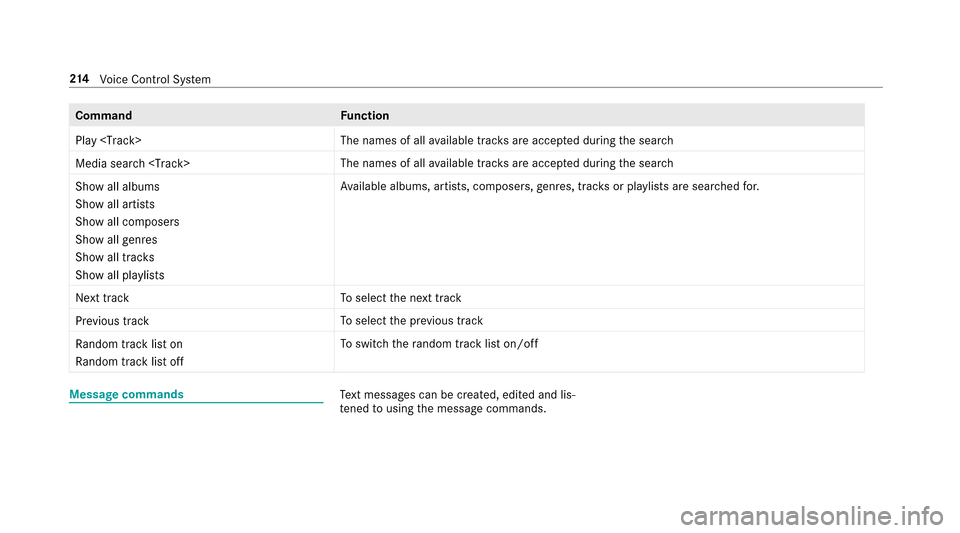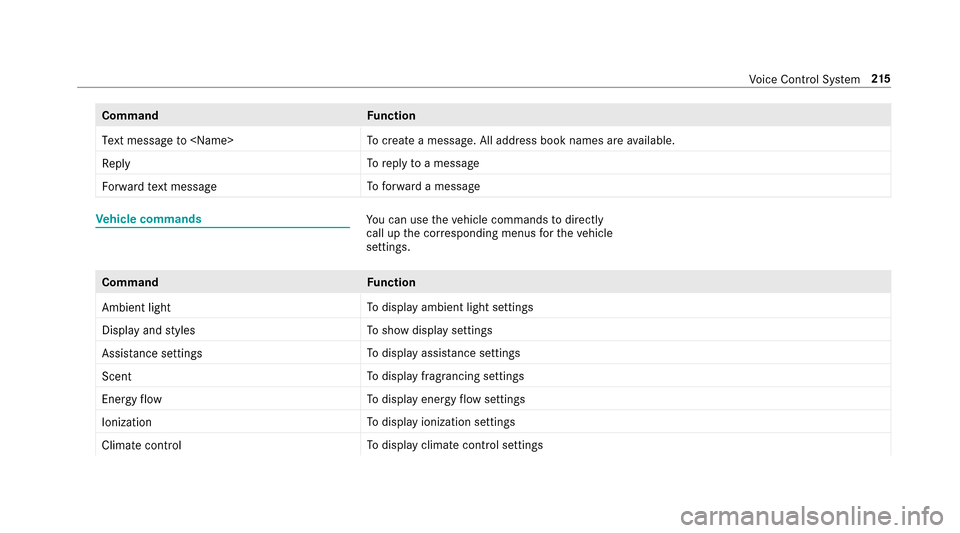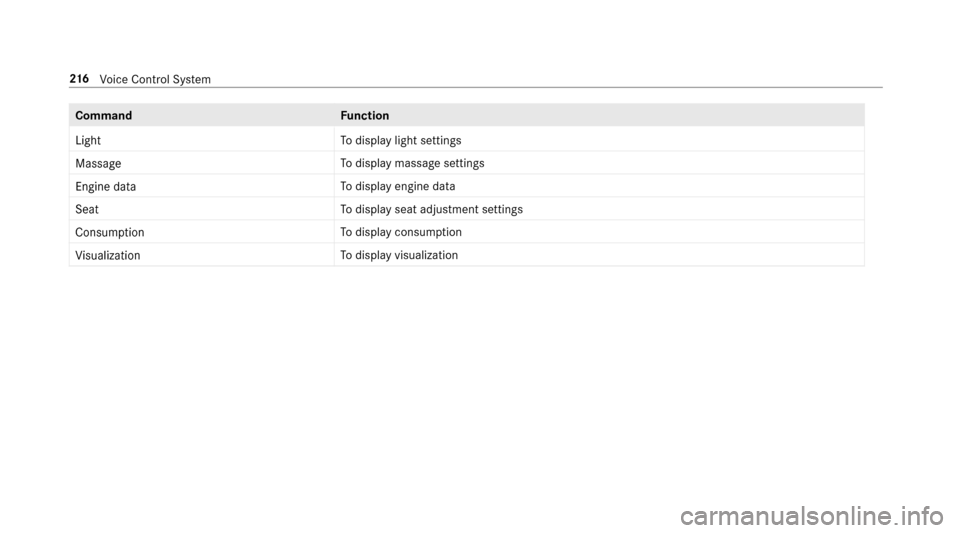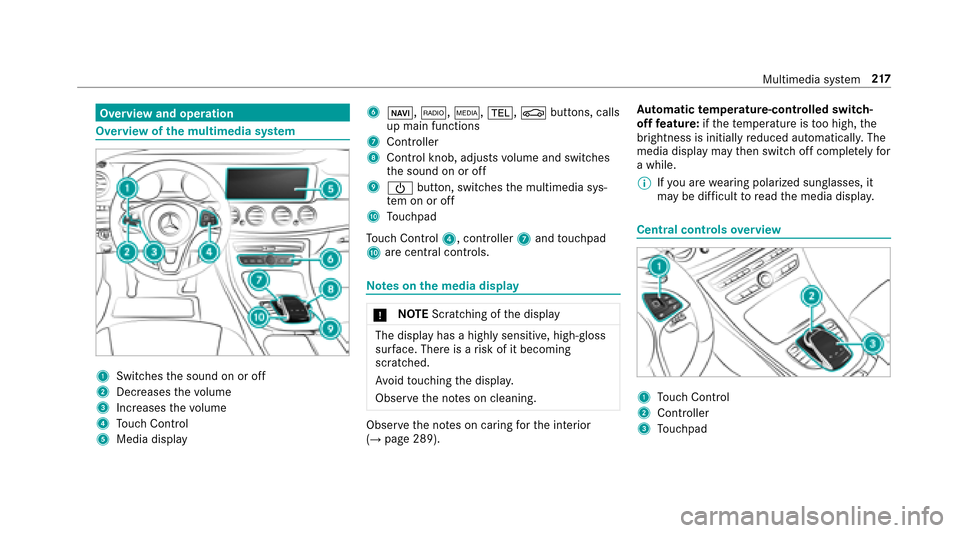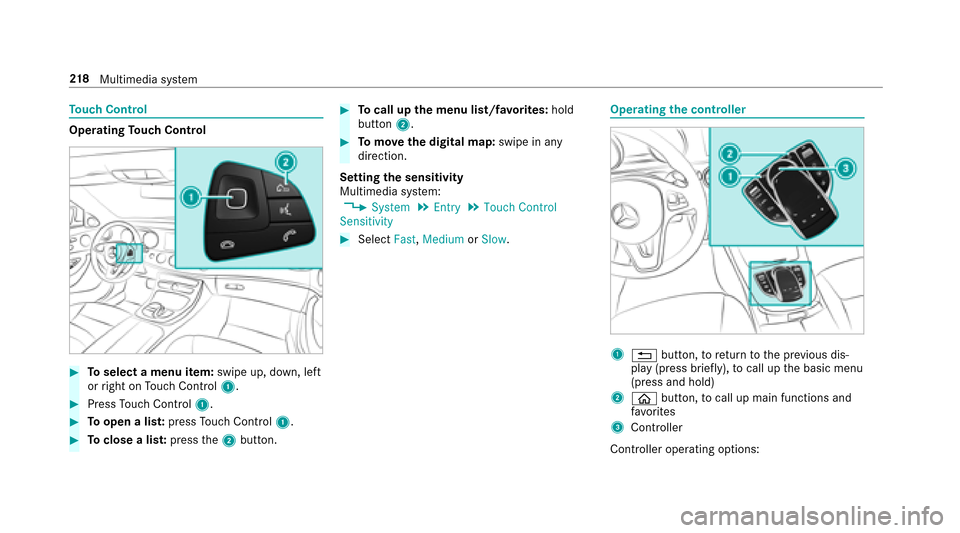MERCEDES-BENZ E-Class SEDAN 2017 W213 Owner's Manual
E-Class SEDAN 2017 W213
MERCEDES-BENZ
MERCEDES-BENZ
https://www.carmanualsonline.info/img/4/3671/w960_3671-0.png
MERCEDES-BENZ E-Class SEDAN 2017 W213 Owner's Manual
Trending: Clamp, Panoram, socket, break, open gas tank, Cockpit fuse box, radio antenna
Page 211 of 446
usedrega rdless of thea pplication that is cur‐
re ntly acti ve.
Command Function
Navigation To
switc hton avigation mode
Map To
switc htom ap display
Address book To
switc htoa ddress book
Telephone To
switc htot elephone mode
Text message To
switc htot extm essage s
Radio To
switc htor adio mode
Media To
switc htom edia mode
USB To
switc htoU SB
Memory card To
switc htom emorycard
Internet application To
star taM ercedes-Ben zonline application. The applicatio nmustbec alledupbyt ouchoncep rior
to use.
Mercedes-Ben zApps To
switc htoM ercedes-BenzA pps
Voice Cont rolS ystem 209
Page 212 of 446
CommandFunction
Connect To
switc htoInterne tmode
Vehicle To
switc htov ehicle settings
System settings To
switc htos ystems ettings
Na vigation commandsWith th enavigation commands, youc an ente r
POIs or con ventional addresses as well as make
impor tant navigation settings.
Command Function
Navigate to
Uni
versal sear chford estinations of all types .Asearchisa lsop erform ed in thea ddress book con‐
ta cts, in then avigation database and on theI nterne t(POIs). The order of thed etails, e.g. cit y,stre et
or house number ,can be changed.
Addres s De
stination ent ries consisting of city ,stree tand house number
Addres sin De
stination ent ryinad esired countr y,e.g. address in France
POI De
stination ent ryforaP OI, e.g. POI Brandenburg Ga te.As earchisa lso per form ed in then avigation
database and on theI nternet.
POI online search To
conduct aPOI sea rchont he Interne tonly
210
Voice Cont rolS ystem
Page 213 of 446
CommandFunction
Navigate to contact Destination ent
ryto ac ontact in thea ddress book
Enter country
Enter city
Enter district
Enter street
Enter intersection
Enter house number
Enter ZIP code To
enter acountry /city/district/street/intersection/house number/ZIP code
Nearest restaurant
Nearest parking lot
Nearest rest are awithr estrooms
Nearest gass tation To
sear chforn earb yrestau rants, parkin gspaces and gass tations
Last destinations To
select adestination from thel istofl aste ntered destinations
Alternativ eroutes To
switc hrout eguidance toano ther route
St art rout eguidance To
star tr out eguidance af tere ntering avalid destination
Cance lrouteg uidance To
cance lrout eguidance
Voice Cont rolS ystem 21
1
Page 214 of 446
CommandFunction
Guidance instruction son
Guidance instruction soff To
switc hthe routeg uidance voice output on/off
Sho wtraffic map
Hide traffic map To
switc hthe traf ficm ap on/off
Switch on POI symbols
Switch off POI symbols To
switc hthe POI symbols displa yonthe map on/off
Telephone commandsYouc an use thet elephone commandstom ake
phone call sorsearchthrough thea ddress book.
Command Function
Call To
mak eap hone call .All add ress book names ar eavailable.
Call To
mak eap hone call.
Find contact To
sear chfora nd displa yacontact. All add ress book names ar eavailable.
Last phonen umber To
displa ythe las tcall
Redial number To
select thel astp hone number dialed
212
Voice Cont rolS ystem
Page 215 of 446
Radio commandsRadio commands can also be used when the
ra dio application is running in theb ackg round.
Comm and Function
Station To
cal lupr eceivable or sa veds tations
Direct frequenc
yentry
Next station
Previouss tation To
switc htot he next available station
Sav estation St
atio niss avedint hestatio nlist
Show statio nlist To
displa ythe names of all receiva blestations
Read out statio nlist To
listentot he names of all receiva blestations
Traffic informatio non
Traffic informatio noff To
switc hthe traf fici nformation service on/off
Radioi nfo on
Radioi nfo off To
switc hthe cur rent statio ninformation on/off
Media pla yerc om mandsMedi aplaye rc ommands can also be used when
th em edia pla yerisr unningint he bac kground.
Vo ice Cont rolS ystem 21
3
Page 216 of 446
CommandFunction
Play
Page 217 of 446
CommandFunction
Text message to To
create amessage. All address book names ar eavailable.
Reply To
reply toam essage
Forward text message To
forw ardam essage
Vehicl ecom mandsYouc an use thev ehicle commands todirectly
cal lupt he cor responding menus fort he vehicle
settings.
Command Function
Ambien tlight To
displa yambient light settings
Display and styles To
sho wdispla ysettings
Assistance settings To
displa yassis tance settings
Scent To
displa yfragrancin gsettings
Energy flow To
displa yenergy flow settings
Ionization To
displa yionization settings
Climate control To
displa yclimat econtrol settings
Voice Cont rolS ystem 21
5
Page 218 of 446
CommandFunction
Light To
displa ylight settings
Massage To
displa ymassag esettings
Engine data To
displa yengin edata
Seat To
displa yseat adjustmen tsettings
Consumption To
displa yconsum ption
Visualization To
displa yvisualization
216
Voice Cont rolS ystem
Page 219 of 446
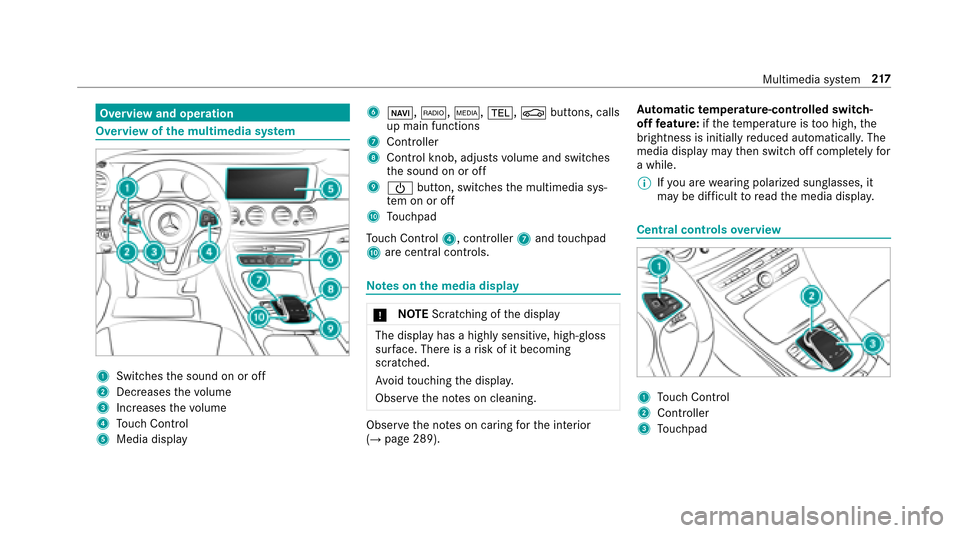
Overviewand operation
Overvie wofthe multi media sy stem
1Swit ches thes ound on or off
2Dec reases thev olume
3Incre ases thev olume
4Touc hC ontrol
5Media display
6ß, $,Õ,%, Øbuttons, calls
up main functions
7Cont roller
8Cont rolk no b, adjusts volume and switches
th es ound on or off
9Ü button, switches them ultimedia sys‐
te monoro ff
ATouchpad
To uc hC ontrol 4,controlle r7 andt ouchpad
A arec entral cont rols.
Note sont he media dis play
* NO
TEScratching of thed isplay
The displa yhasah ighly sensitive, high-gloss
sur face. The reisar isk of it becoming
scratched.
Av oid touchingt he displa y.
Obser vethen otes on cleaning.
Obser vethen otes on caring fort he interior
(→pag e289). Au
tomatic temperature-cont rolled switch-
of ff eature: ifth et emperatur eistoo high, the
brightness is initiall yreduced automatically .The
media displa ymaythen switc hoffcomple tely for
aw hile.
% Ifyo ua rewe aring polarize dsungl asses,i t
ma ybed ifficul ttor eadthem edia displa y.
Central controls overview
1To uc hC ontrol
2Controller
3Touchpad
Multimedia sy stem 217
Page 220 of 446
Touc hC ontrol
Operating Touc hC ontrol
#Toselect amenu item: swipe up, down, left
or right on Touc hC ontrol 1.
#PressTouc hC ontrol 1.
#Toopen alist: press Touc hC ontrol 1.
#Toclose alist: press the2 button.
#Tocall up them enu list/f avorite s: hold
button 2.
#Tomo vethed igita lmap:swipe in any
direction.
Setting thes ensitivity
Multimedia sy stem:
,System.Entry.Touch Control
Sensitivity
#Select Fast,Medium orSlow .
Operating thec ontroller
1% button, toretur ntot he previous dis‐
pla y(press brief ly), to cal lupt he basic menu
(press and hold)
2ò button, tocal lupm ainf unctions and
fa vo rite s
3Controller
Controller operatin goptions:
21 8
Multimedia sy stem
Trending: engine oil capacity, wiper size, Radio, shock, Parking pilot, towing, wing mirror