night vision MERCEDES-BENZ E-CLASS SEDAN 2019 Owner's Manual
[x] Cancel search | Manufacturer: MERCEDES-BENZ, Model Year: 2019, Model line: E-CLASS SEDAN, Model: MERCEDES-BENZ E-CLASS SEDAN 2019Pages: 534, PDF Size: 45.39 MB
Page 201 of 534
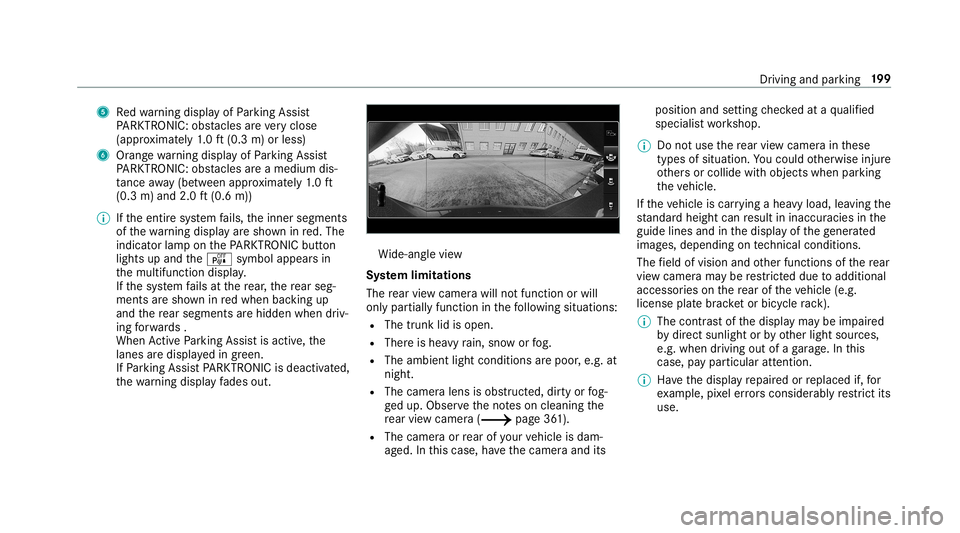
5
Redwa rning displa yof Parking Assist
PA RK TRONI C:obs tacles areve ry clos e
(a ppr oximat ely1. 0 ft (0.3 m)orless)
6 Orang ewa rning displa yof Parking Assist
PA RK TRONI C:obs tacles areamed iumdis‐
ta nce away (be tween appr oximat ely1. 0 ft
(0.3 m)and 2.0ft(0.6 m))
0009 Ifth eent ire sy stem fails, theinner segment s
of thewa rning displa yar esho wninred. The
indicat orlam pon thePA RK TRONI Cbut ton
light sup and theé symbol appearsin
th emultifunc tiondispla y.
If th esy stem fails atthere ar,th ere ar seg‐
men tsaresho wninredwhen backingup
and there ar segm entsar ehidde nwhen driv‐
ing forw ards .
When ActivePa rking Assistis act ive, the
lanes aredispla yedin green.
If Pa rking AssistPA RK TRONI Cis deac tiva ted,
th ewa rning displa yfa des out. Wi
de-ang levie w
Sy stem limita tions
The rear vie wcam erawill notfun ction orwill
on lypa rtiall yfunc tion inthefo llo wing situat ions:
R The trunk lidisopen .
R Ther eis hea vyrain, sno wor fog.
R The ambient lightcondit ionsarepoor ,e.g. at
night.
R The camer alens isobs truct ed, dirtyor fog‐
ge dup. Obser vetheno teson cleaning the
re ar vie wcam era(0013 page36 1).
R The cam eraor rear ofyour vehicle isdam‐
ag ed. Inthis case, have thecamer aand its position
andsetting checkedat aqu alif ied
spec ialistwo rkshop.
0009 Donotuse there ar vie wcam erain these
types ofsituation .Yo uco uld other wise injure
ot her sor collide withobject swhen parking
th eve hicle.
If th eve hicle iscar rying ahea vyload, leavingth e
st andar dheigh tcan result ininaccur aciesinthe
guide linesandinthedispla yof thege ner ated
ima ges,depending ontech nica lcond itions.
The field ofvision andother funct ionsofthere ar
vie wcam erama ybe restrict ed dueto addit ional
acc esso ries on there ar oftheve hicle (e.g.
license platebr ac ketor bicy cle rack ).
0009 The contras tof thedispla yma ybe impair ed
by direct sunlight orby other light sources,
e.g. when driving outofaga rage .In this
case, paypar ticular attent ion.
0009 Have thedispla yre pair edorreplaced if,for
ex am ple, pixelerro rs consi derablyrestrict its
us e. Dr
iving and parking 19
9
Page 204 of 534
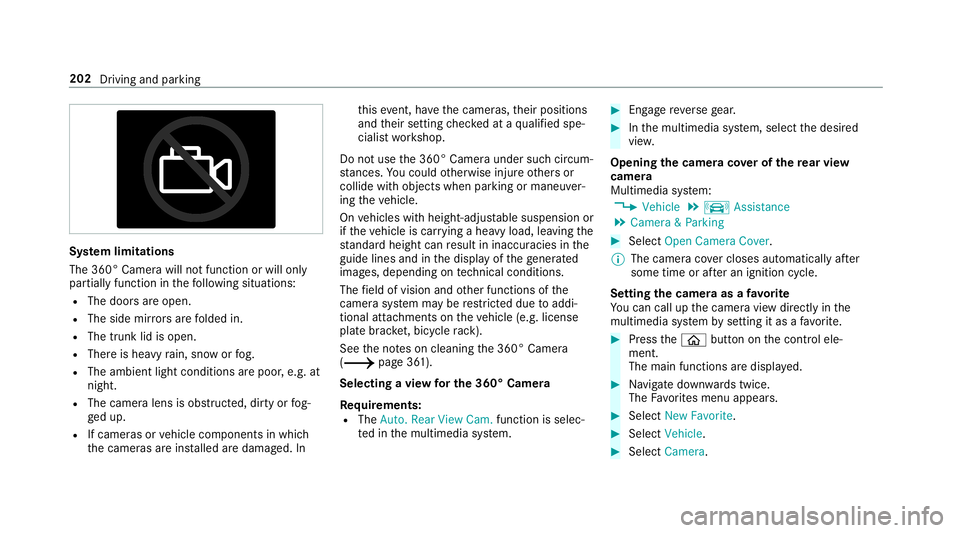
Sy
stem limita tions
The 360°Camera willnotfun ction orwill only
par tiall yfun ction inthefo llo wing situat ions:
R The door sar eopen .
R The side mirrors arefo lded in.
R The trunk lidisopen .
R Ther eis hea vyrain, sno wor fog.
R The ambient lightcondit ionsarepoor ,e.g. at
night.
R The camer alens isobs truct ed, dirtyor fog‐
ge dup.
R Ifcamera sor vehicle component sin whic h
th ecamer asareins talled aredamag ed.In th
is eve nt,have thecamer as,their position s
and their setting checkedat aqu alif ied spe‐
cialis two rkshop.
Do notuse the360° Camer aunder suchcir cum‐
st anc es.Youco uld other wise injureot her sor
collide withobject swhen parking ormaneuv er‐
ing theve hicle.
On vehicles withheight-adjus table suspension or
if th eve hicle iscar rying ahea vyload, leavingth e
st andar dheigh tcan result ininaccur aciesinthe
guide linesandinthedispla yof thege ner ated
ima ges,depending ontech nica lcond itions.
The field ofvision andother funct ionsofthe
came rasystem maybe restrict ed dueto addi‐
tio nal attachme ntson theve hicle (e.g.license
plat ebr ac ket,bicy cle rack ).
See theno teson cleaning the360° Camer a
(0013 page36 1).
Selecting avie wforthe 360° Camer a
Re quirement s:
R The Auto.Rear View Cam. function isselec‐
te din themultimedia system. 0007
Engage reve rsege ar. 0007
Inthemultimedia system, select thedesir ed
vie w.
Opening thecam eraco verof the rear vie w
camer a
Mul timedi asy stem:
0018 Vehicle 0019
k Assist ance
0019 Camera &Parkin g 0007
Select OpenCamera Cover.
0009 The camer aco vercloses automatical lyafte r
some timeorafte ran ignitio ncy cle.
Se tting thecam eraas afa vo rite
Yo ucan callupthecamer avie wdir ect lyin the
multime diasystem bysettin git as afa vo rite . 0007
Press the00E2 buttonon thecon trol ele‐
ment .
The main functionsar edispla yed. 0007
Navig atedo wn wardstwice.
The Favorite smenu appears. 0007
Select New Favorite. 0007
Select Veh icle. 0007
Select Camera. 202
Driving and parking