phone MERCEDES-BENZ E-CLASS SEDAN 2019 Owner's Manual
[x] Cancel search | Manufacturer: MERCEDES-BENZ, Model Year: 2019, Model line: E-CLASS SEDAN, Model: MERCEDES-BENZ E-CLASS SEDAN 2019Pages: 534, PDF Size: 45.39 MB
Page 4 of 534
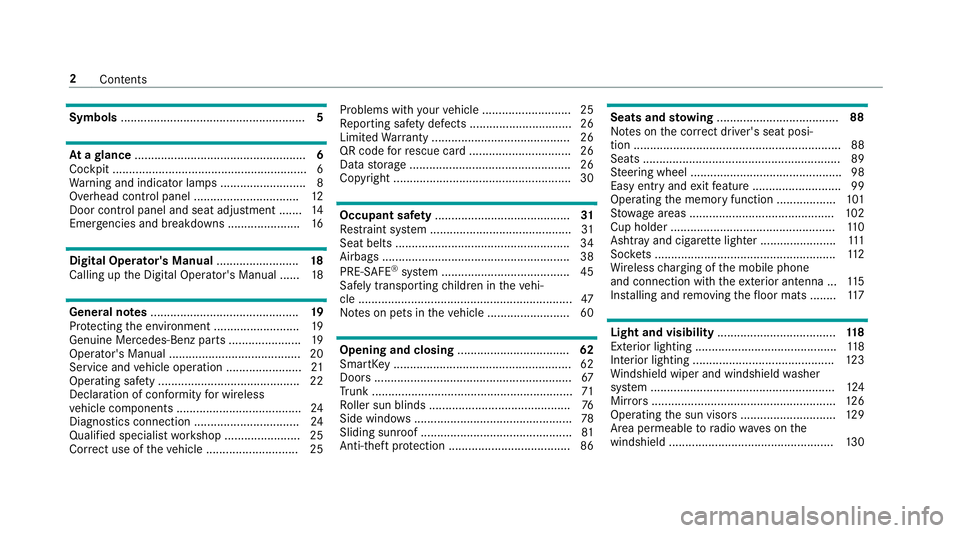
Symbols
........................................................ 5 At
agl ance ....................................................6
Coc kpit ....... ..................... ..................... ..........6
Wa rning and indic ator lam ps.......................... 8
Ov erhead control panel ................................ 12
Doo rcontr olpa nel and seatad jus tment .......14
Emerg enciesand brea kdo wns ............ .......... 16 Digita
lOp erator' sMa nua l......................... 18
Callin gup theDigit alOper ator's Manual ...... 18 Gene
ralno tes... .......................................... 19
Pr otect ing theen vironmen t... ....................... 19
Genui neMer cedes-Ben zpar ts...................... 19
Oper ator's Manual ......... .................. .............2 0
Ser vice andvehicle operation ......... .............. 21
Oper ating safety...........................................2 2
Decl arati on ofconf ormity forwireless
ve hicle component s... ................................... 24
Dia gno stics con nection ................................ 24
Qua lified speci alistwo rkshop ....................... 25
Cor rect useof theve hicle ............................2 5 Pr
oblems withyo ur vehicle ............... ............ 25
Re por tingsaf etydef ects ...............................2 6
Limit edWarrant y.......................................... 26
QR cod efo rre scue card... ............... .............2 6
Dat ast or ag e... ..............................................2 6
Cop yright ...................................................... 30 Occup
antsafety.... ..................................... 31
Re stra int system .............................. .............3 1
Sea tbel ts<0011001100110011001100110011001100110011001100110011001100110011
0011001100110011001100110011001100110011001100110011001100110011
0011001100110011001100110011001100110011001100110011001100110011
00110011001100110011> 34
Airb ags<0011001100110011001100110011001100110011001100110011001100110011
0011001100110011001100110011001100110011001100110011001100110011
0011001100110011001100110011001100110011001100110011001100110011
001100110011001100110011001100110011> 38
PR E-S AFE ®
sy stem ....................................... 45
Saf elytranspor tingchildr enintheve hi‐
cle ...... ........................................................... 47
No teson pets intheve hicle ............ .............6 0 Opening
andclosing .................................. 62
Smar tKey <0011001100110011001100110011001100110011001100110011001100110011
0011001100110011001100110011001100110011001100110011001100110011
0011001100110011001100110011001100110011001100110011001100110011
001100110011001100110011> 62
Door s<0011001100110011001100110011001100110011001100110011001100110011
0011001100110011001100110011001100110011001100110011001100110011
0011001100110011001100110011001100110011001100110011001100110011
001100110011001100110011001100110011001100110011> 67
Tr unk ................................................ .............7 1
Ro ller sun blinds ...........................................7 6
Sid ewi ndo ws<0011001100110011001100110011001100110011001100110011001100110011
0011001100110011001100110011001100110011001100110011001100110011
0011001100110011001100110011001100110011001100110011001100110011> 78
Sli ding sunroof <0011001100110011001100110011001100110011001100110011001100110011
0011001100110011001100110011001100110011001100110011001100110011
00110011001100110011001100110011001100110011001100110011> 81
Anti-t heftpr otect ion ........................ .............8 6 Seats
andstowing ..................................... 88
No teson thecor rect driver's seatpos i‐
tion <0011001100110011001100110011001100110011001100110011001100110011
001100110011001100110011001100110011001100110011> <0011001100110011001100110011001100110011001100110011001100110011
001100110011001100110011001100110011001100110011>.......88
Sea ts<0011001100110011001100110011001100110011001100110011001100110011
001100110011001100110011001100110011001100110011> <0011001100110011001100110011001100110011001100110011001100110011
001100110011001100110011001100110011001100110011>....89
St eer ing wheel ..............................................9 8
Eas yentr yand exitfeatur e...........................9 9
Oper ating thememor yfunc tion .................. 101
St ow agear eas ............................................ 102
Cup holder.................................................. 110
Ashtr ayand cigarette light er.......................1 11
Soc kets ........... ............................................ 112
Wi reless chargin gof themobile phone
and connect ionwithth eex terior ant enna ...115
Ins talling andremo ving thefloor mats ........ 117 Light
andvisibili ty.................................... 118
Ext eriorlighti ng............. ..............................118
Int erior ligh ting ........................................... 123
Wi ndsh ield wipe rand windsh ield wa sher
sy stem ........................................................ 124
Mir rors <0011001100110011001100110011001100110011001100110011001100110011
0011001100110011001100110011001100110011001100110011001100110011
0011001100110011001100110011001100110011001100110011001100110011
00110011001100110011001100110011> 126
Oper ating thesun visor s... .......................... 129
Ar ea perm eable toradio wav eson the
winds hield.................................................. 130 2
Contents
Page 20 of 534
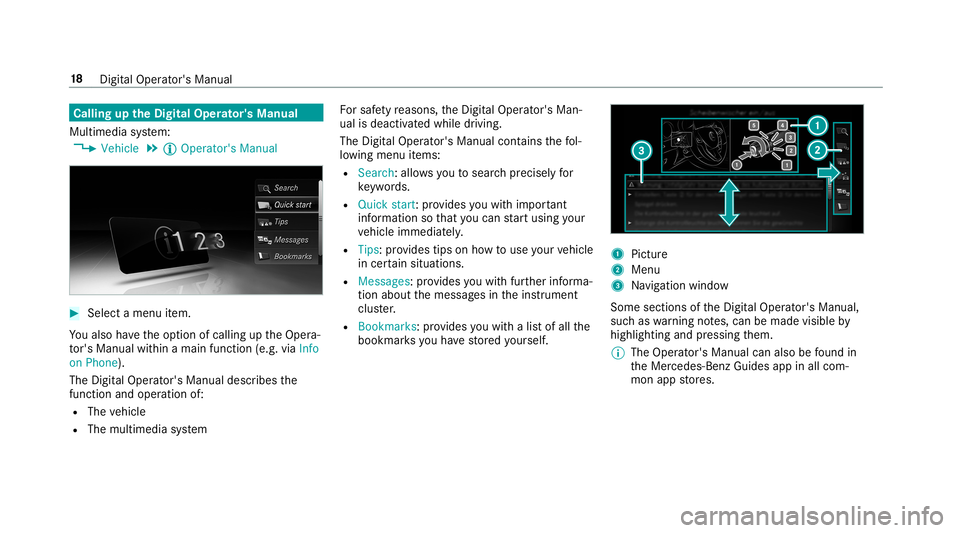
Callin
gup theDigital Operator' sMan ual
Multi media system:
0018 Vehicle 0019
Õ Operator 'sManual 0007
Select amenu item.
Yo ualso have theop tion ofcalling uptheOper a‐
to r's Manua lwit hin amain function (e.g.viaInfo
on Phone) .
The Digit alOper ator's Manua ldescr ibesthe
function andoper ation of:
R The vehicle
R The multimedia system Fo
rsaf etyre ason s,theDigit alOper ator's Man‐
ual isdeactiv ated while driving.
The Digita lOper ator's Manual contains thefo l‐
lo wing menuitems:
R Sear ch:allowsyouto sear chprecisel yfo r
ke yw ords.
R Quic kst art: prov ides youwit him por tant
inf orma tionso that youcan star tusin gyo ur
ve hicle immediat ely.
R Tips: prov ides tipsonhowto use your vehicle
in cer tain situat ions.
R Message s: pr ov ides youwit hfur ther informa‐
tion about themessag esintheins trument
clus ter.
R Bookma rks:pr ov ides youwit halis tof all the
bookm arks youha ve stor ed yourself . 1
Picture
2 Men u
3 Navig ation windo w
Some sections oftheDigit alOper ator's Manual,
suc has warning notes, can bemade visible by
highlighting andpressing them.
0009 The Oper ator's Manual canalso befound in
th eMer cedes- BenzGuides appinall com‐
mon appstor es. 18
Digital Op erator' sMa nua l
Page 29 of 534
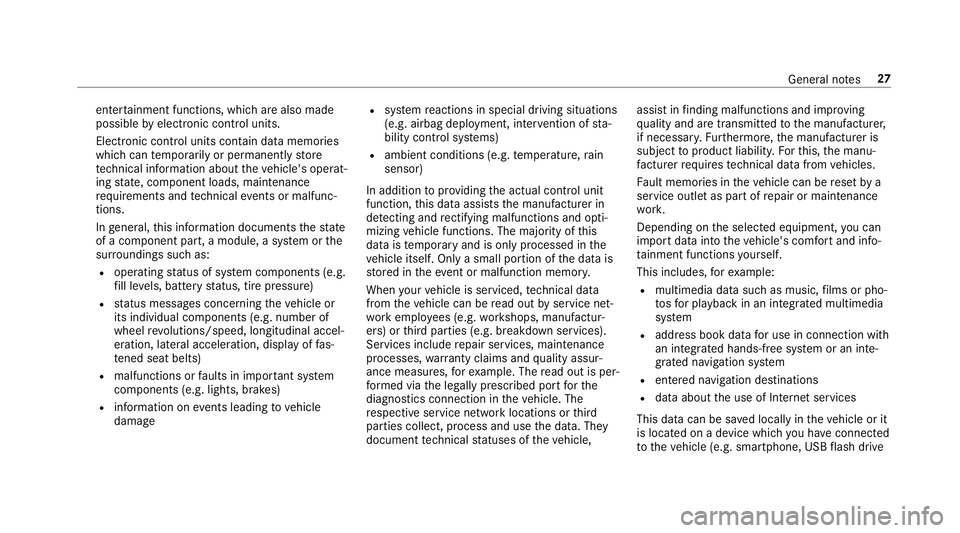
ent
ertainm ent func tions,whic har ealso made
possible byelectr oniccontrol units.
Elect ronic contr oluni tscont ain da ta memor ies
whic hcan temp orarily orper manent lystor e
te ch nica linf orma tionab ou tth eve hicle's operat‐
ing stat e, com ponent loads, maintenance
re qu iremen tsand tech nica leve nts orma lfunc‐
tio ns.
In gener al,th is inf ormatio ndocum entsth est at e
of acom ponent part,amodul e,asy stem orthe
sur round ingssuc has:
R operatin gst atus ofsystem com ponen ts(e.g.
fi ll le ve ls, batt eryst atus ,tir epr essur e)
R status messagescon cerningth eve hicle or
its individua lcom ponent s(e.g. number of
wheel revo lution s/speed, longitudin alacc el‐
er ation ,lat eral acc eler ation ,displa yof fas‐
te ned seatbe lts)
R malfunctio nsorfaults inim por tant system
com ponen ts(e.g. lights, brak es)
R information oneve nts lead ing tovehicle
damag e R
system react ionsin spec ialdrivin gsit uatio ns
(e. g.airbag deployment,int erve ntio nof sta‐
bilit ycon trol systems)
R ambient conditions (e.g.temp eratur e,rain
sen sor)
In addition toprov iding theactual control unit
func tion,th is dat aassis tsthemanuf acturerin
de tecting andrectify ingmal functi onsand opti‐
mizi ngvehicle functions. Themajority ofthis
dat ais temp orar yand isonl ypr ocessed inthe
ve hicle itself. Onlya small portion ofthedat ais
st or ed intheeve ntor ma lfunctio nmem ory.
When your vehicle isser viced, tech nica lda ta
fr om theve hicle canberead out byser vice net‐
wo rkem ployees (e.g. workshops, manufactur‐
er s) or third par ties (e.g. breakdo wnservice s).
Ser vice sinc lude repair services, maintenanc e
pr ocesses ,wa rrant yclaim sand qualit yassur ‐
anc emeas ures, forex am ple. Theread out isper‐
fo rm ed via theleg ally prescr ibed portfo rth e
diagnos ticsconnection intheve hicle. The
re spectiv eser vice networklocations orthird
par ties collec t,pr oces sand usethedat a.The y
documen tte ch nica lst atus esoftheve hicle, assis
tin findi ng ma lfunctio nsand improv ing
qu alit yand aretrans mittedto themanuf acturer,
if neces sary.Fu rther mor e,themanuf actureris
subject toproduct liability .Fo rth is, themanu‐
fa ctur errequ ires tech nica lda ta from vehicles.
Fa ult mem ories intheve hicle canberese tby a
ser vice outle tas par tof repair ormaint enanc e
wo rk.
Dep endingontheselect edequipment, youcan
im por tdat aint oth eve hicle's comfortand info‐
ta inm ent func tionsyo urself .
This includes, forex am ple:
R mult imed iadat asuc has music ,fi lms orpho‐
to sfo rpla yba ckinan integr ated multim edia
sy stem
R addr essbook datafo ruse inconnection with
an integr ated hands-fr eesystem oran inte‐
gr ated navig ation system
R entered navig ation destinat ions
R dataabout theuse ofInt erne tser vices
This datacan besave dlocall yin theve hicle orit
is locat edon ade vice whichyo uha ve connect ed
to theve hicle (e.g.smar tphone, USBflash drive Gene
ralno tes 27
Page 30 of 534
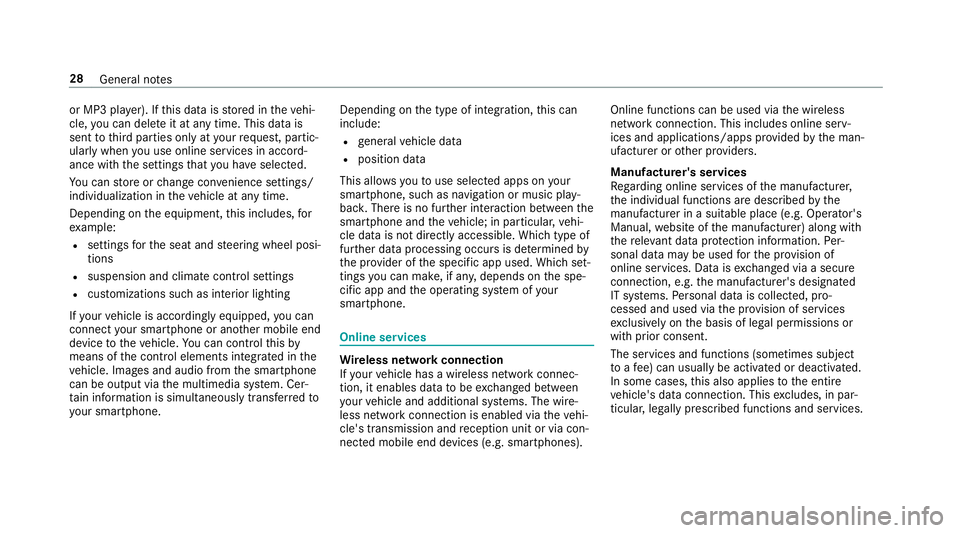
or
MP3 player). Ifth is dat ais stor ed intheve hi‐
cle, youcan deleteitat anytim e.This datais
sen tto third par ties onlyat your requ est,par tic‐
ular lywhen youuse onlineser vices inacc ord‐
anc ewit hth ese ttings that youha ve select ed.
Yo ucan stor eor chang econ venie nce settings /
ind ividu aliza tionin theve hicle atanytime.
Depending ontheeq uipment, this inc ludes, for
ex am ple:
R setting sfo rth eseat andsteer ing wheel posi‐
tion s
R suspension andclimat econ trol settings
R customizations suchas interior ligh ting
If yo ur vehicle isaccor dinglyeq uipped ,yo ucan
co nn ect your smar tphon eor ano ther mobile end
de vice totheve hicle. Youcan contro lth is by
means ofthecon trol element sint egr ated inthe
ve hicle. Imagesand audiofrom thesmar tphon e
can beoutput viathemultimedia system. Cer‐
tai ninf orma tionis simu ltane ously trans ferred to
yo ur smar tphon e. De
pen dingon thetype ofintegr ation, this can
inc lude:
R gener alvehicle data
R position data
This allowsyouto use selected apps onyour
smar tphon e,suc has navig atio nor musi cpla y‐
bac k.Ther eis no further interaction between the
smar tphone andtheve hicle; inpar ticular ,ve hi‐
cle datais no tdir ectl yaccessible. Whichtype of
fur ther dat apr ocessin goccur sis de term ined by
th epr ov ider ofthespecif icapp used. Whichse t‐
ting syo ucan make,ifan y,depends onthespe‐
cif icapp andtheoper ating system ofyour
smar tphon e. Onlin
eser vices Wi
reless netw orkconnection
If yo ur vehicle hasawir eless networkconn ec‐
tion, itenables datato be exc hang edbetween
yo ur vehicle andadditional systems. Thewire‐
less networkcon nect ionisenabled viatheve hi‐
cle's transmission andrecep tion unitor via con‐
nect edmob ile end device s(e.g .sma rtphones). Onlin
efunc tionscan beused viathewir eless
ne tworkcon nect ion.This includes onlineserv‐
ices andapplications/ appsprov ided bytheman‐
uf actur eror other prov ider s.
Manu factu rer's services
Re garding onlin eser vice sof themanuf acturer,
th eindividual functionsar edescr ibedbythe
manuf acturerinasui table place (e.g.Operator's
Manual, websit eof themanuf acturer)along with
th ere leva nt data protect ion information .Pe r‐
sonal datama ybe used forth epr ov ision of
onlin eser vice s.Dat ais exc hang edvia asecur e
conn ection, e.g.themanuf acturer'sdesignat ed
IT systems. Personal datais collect ed,pro‐
cessed andused viathepr ov ision ofser vice s
exc lusiv elyon thebasis ofleg alper missions or
wit hpr ior con sent .
The services andfunc tions(some times subject
to afe e) can usually beactiv ated ordeactiv ated.
In some cases, this also applies totheent ire
ve hicle's dataconn ection. Thisexcludes, inpar‐
tic ular ,leg allypr escr ibed functionsand service s. 28
General notes
Page 42 of 534
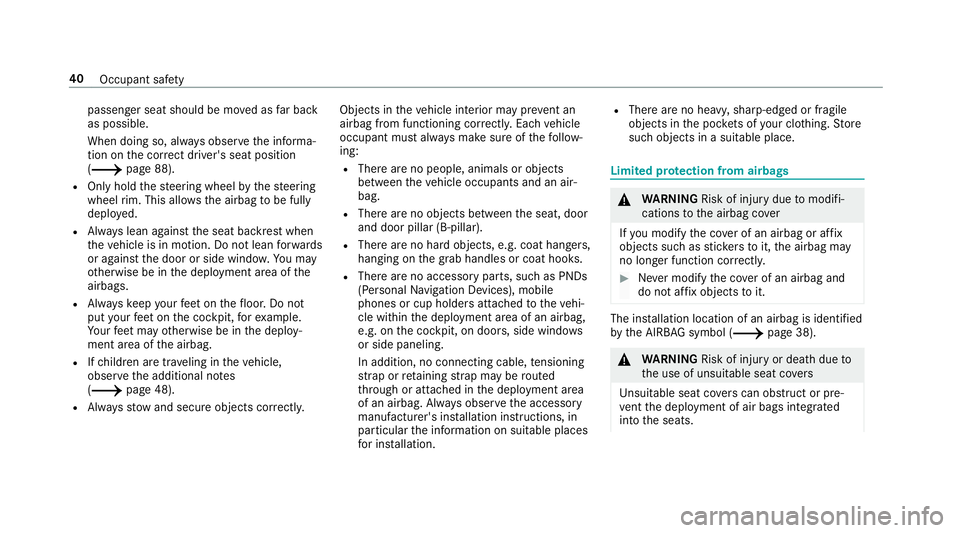
passeng
erseat should bemo vedas farbac k
as possi ble.
When doingso,alwaysobser vetheinf orma‐
tion onthecor rect driver's seatpos ition
(0013 page 88).
R Onlyhold thesteer ing wheel bythesteer ing
wheel rim. This allows theairbag tobe fully
deplo yed.
R Alw ayslean agains tth eseat backres twhen
th eve hicle isin mo tion. Donotlean forw ards
or agains tth edoor orside windo w.Youma y
ot her wise beinthedeplo yment area ofthe
airbag s.
R Alw ayske ep your feet on thefloor .Do not
put your feet on thecoc kpit, forex am ple.
Yo ur feet ma yot her wise beinthedeplo y‐
ment area oftheairbag.
R Ifch ildr enaretra veling intheve hicle,
obser vetheadditional notes
( 0013 page48).
R Alw aysst ow and secureobj ect scor rectl y. Objects
intheve hicle interior maypr ev ent an
airbag from func tioningcorrectl y.Eac hve hicle
occupant mustalw aysmak esur eof thefo llo w‐
ing:
R Ther ear eno people, animals orobje cts
be tween theve hicle occupants andanair‐
bag.
R Ther ear eno object sbe tween theseat, door
and door pillar (B-pillar).
R Ther ear eno har dobjec ts,e.g. coat hangers,
hanging onthegr ab handles orcoat hooks.
R Ther ear eno accessor ypar ts,suc has PNDs
(P er sonal Navig ation Devices) ,mobil e
phones orcup hold ersatt ached totheve hi‐
cle within thedeplo yment area ofan airbag,
e.g. onthecoc kpit, ondoor s,side windo ws
or side paneling.
In addition, noconn ectin gcable, tensi oni ng
st ra por retainin gst ra pma ybe routed
th ro ugh oratt ached inthedeplo yment area
of an airbag. Alwaysobser vetheaccessor y
manuf acturer'sinstallation instruct ions ,in
par ticular theinf ormation onsuit able places
fo rins tallation . R
Ther ear eno hea vy,shar p-edg edorfra gile
obje ctsin thepoc kets of your clo thing. Store
suc hobject sin asuit able place. Limit
edprotection from airbags 000A
WARNIN GRisk ofinju rydue tomodif i‐
cations totheairbag cover
If yo umod ifytheco verof an airb agoraffix
object ssuc has sticke rs to it,theairbag may
no long erfunc tion correctly . 0007
Nevermodify theco verof an airb agand
do notaf fix obje ctstoit. The
installation locationofan airbag isident ified
by theAIRB AGsymbol (0013page38). 000A
WARNIN GRisk ofinju ryor deat hdue to
th euse ofunsuit ableseat covers
Un suit able seat covers can obstruct orpre‐
ve nt thedeplo yment ofair bags integr ated
int oth eseats. 40
Occupant safety
Page 117 of 534
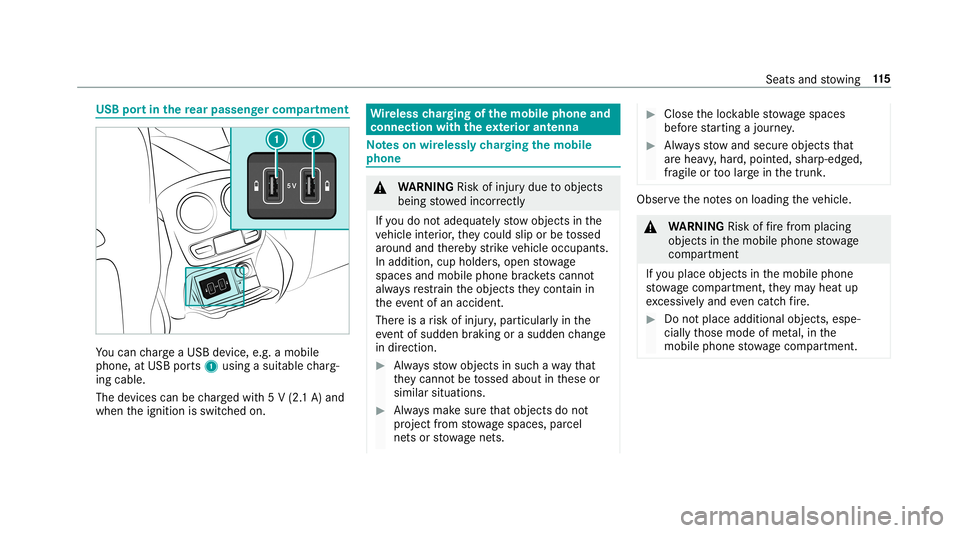
USB
portin there ar passe nger comp artment Yo
ucan charge aUS Bde vic e,e.g .a mobi le
phon e,at US Bpor ts1 usin gasuit able charg‐
ing cable .
The devic es can becharge dwit h5 V (2. 1A) and
when theignition isswitc hedon. Wi
reless chargin gof themobil eph one and
connecti onwit hth eex terior ant enna No
teson wir elessl ych argin gth emobil e
ph one 000A
WARNIN GRisk ofinju rydue toobject s
being stowe dincor rectl y
If yo udo notadeq uatelyst ow object sin the
ve hicle interior ,th ey cou ldslipor be tossed
ar ound andther eb yst rike vehicle occupants.
In addition, cupholder s,open stow age
spac esand mobi lephon ebr ac kets cann ot
alw aysre stra in theobjec tsthey cont ain in
th eev ent ofan acciden t.
Ther eis arisk ofinjur y,par ticular lyin the
ev ent ofsudden braking orasudden chang e
in dir ect ion. 0007
Alw aysst ow object sin suc hawa yth at
th ey canno tbe tossed about inthese or
similar situation s. 0007
Alw aysmak esur eth at obj ect sdo not
pr oject from stow agespac es,parcel
ne ts or stow agene ts. 0007
Close theloc kable stow agespac es
bef orest ar tin gajo ur ne y. 0007
Alw aysst ow and secureobj ect sth at
ar ehea vy,har d,poin ted, shar p-edg ed,
fr agile ortoolarg ein thetrunk . Obser
vetheno teson loadi ngtheve hicle. 000A
WARNIN GRisk offire from placing
objects inthemobile phonestow age
com partment
If yo uplac eobj ect sin themobile phone
st ow agecom partment ,th ey ma yheat up
exc essiv elyand evencatc hfire . 0007
Donotpl ace additio nal objects ,es pe ‐
cia llythose mode ofme tal,in the
mobil ephone stow agecom partment . Seat
sand stow ing 11
5
Page 118 of 534
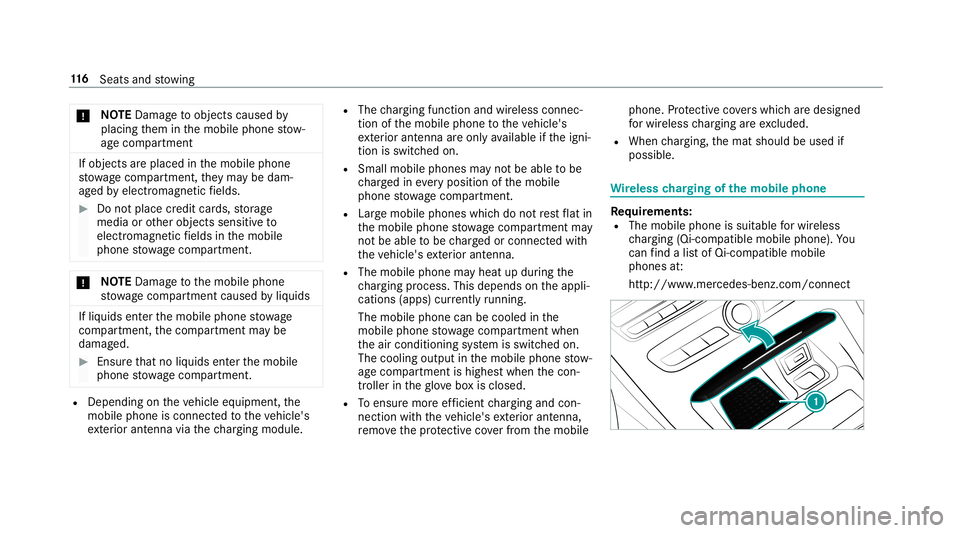
000E
NO
TEDama getoobject scaused by
placing them inthemobile phonestow ‐
ag ecom partment If
obj ect sar eplace din themobile phone
st ow agecom partment ,th ey ma ybe dam‐
ag ed byelectr omagne ticfields. 0007
Donotplace credit cards, stor ag e
media orother object ssensitiv eto
electr omagne ticfields inthemobile
phone stow agecom partment . 000E
NO
TEDama getothemobile phone
st ow agecom partment caus edbyliquids If
liq uids enterthemobile phonestow age
com partment ,th ecom partmen tma ybe
damag ed. 0007
Ensur eth at no liquids enterthemobile
phone stow agecom partment . R
Depen dingon theve hicle equipment, the
mobil ephone isconnect edtotheve hicle's
ex terior ant enna viathech argin gmodul e. R
The chargin gfun ction and wireless connec‐
tio nof themobile phonetotheve hicle's
ex terior ant enna areonl yav ailable ifth eigni‐
tion isswitc hedon.
R Small mobile phones mayno tbe able tobe
ch arge din everyposition ofthemobile
phone stow agecom partment .
R Largemobil ephones whichdo notre st flat in
th emobile phonestow agecom partment may
no tbe able tobe charge dor con nectedwit h
th eve hicle's exterior ant enna.
R The mobile phonemayheat updur ing the
ch argin gpr oce ss.This depen dson theappli‐
cation s(apps) currentl yru nning .
The mob ile pho necan becool edinthe
mobil ephone stow agecom partment when
th eair con ditionin gsy stem isswitc hedon.
The cooling outputinthemobile phonestow ‐
ag ecom partment ishigh estwhen thecon ‐
tr oller intheglove boxis closed.
R Toensur emor eef ficie ntchargin gand con‐
nec tionwit hth eve hicle's exterior ant enna,
re mo vethepr otect ive co verfr om themobile phone.
Protect ive co vers whic har edesign ed
fo rwir eles sch argin gar eexc luded.
R When chargin g,themat should beused if
possible. Wi
reless chargin gof themobil eph one Re
quirement s:
R The mobile phoneis suit able forwir eles s
ch argin g(Qi- com patible mobi lephon e).You
can find alist of Qi-com patible mobile
phones at:
htt p:// www .mercedes-ben z.com/con nect 11
6
Sea tsand stow ing
Page 119 of 534
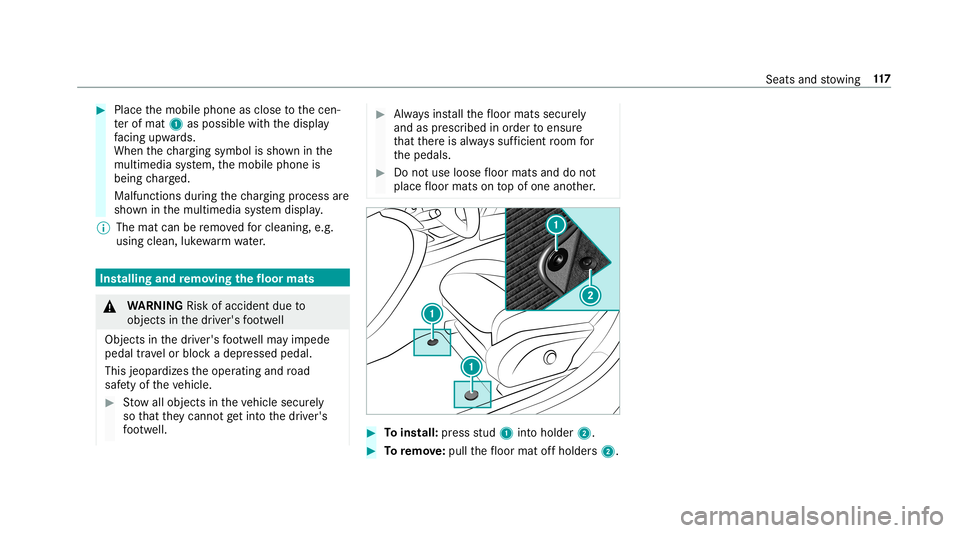
0007
Place themobile phoneasclose tothecen‐
te rof mat 1aspossi blewithth edispla y
fa cing upwa rds.
When thech argin gsymbo lis sho wninthe
multime diasystem, themobile phoneis
being charge d.
Malfunct ionsduring thech argin gpr oce ssare
sho wninthemultimedia system displa y.
0009 The mat canberemo vedfo rclea ning, e.g.
usi ng clea n,luk ewa rmwater. Ins
tallin gand remo ving the floor mats 000A
WARNIN GRisk ofacci dent dueto
object sin thedr iver's foot we ll
Obj ectsin thedr iver's foot we llma yim pede
pedal trav el or bloc kadepr essed pedal.
This jeopar dizestheoper ating androad
saf etyof theve hicle. 0007
Stow allobj ect sin theve hicle secur ely
so that they canno tget intoth edr iver's
fo ot we ll. 0007
Alw aysins tallth efloor mats securely
and asprescr ibed inorder toensur e
th at ther eis alw ayssuf ficie ntroom for
th epedals. 0007
Donotuse loose floor mats anddonot
place floor mats ontopof one another. 0007
Toins tall: press stud 1 intohold er2. 0007
Toremo ve:pu llth efloor mat offholder s2. Seats
andstow ing 11
7
Page 143 of 534
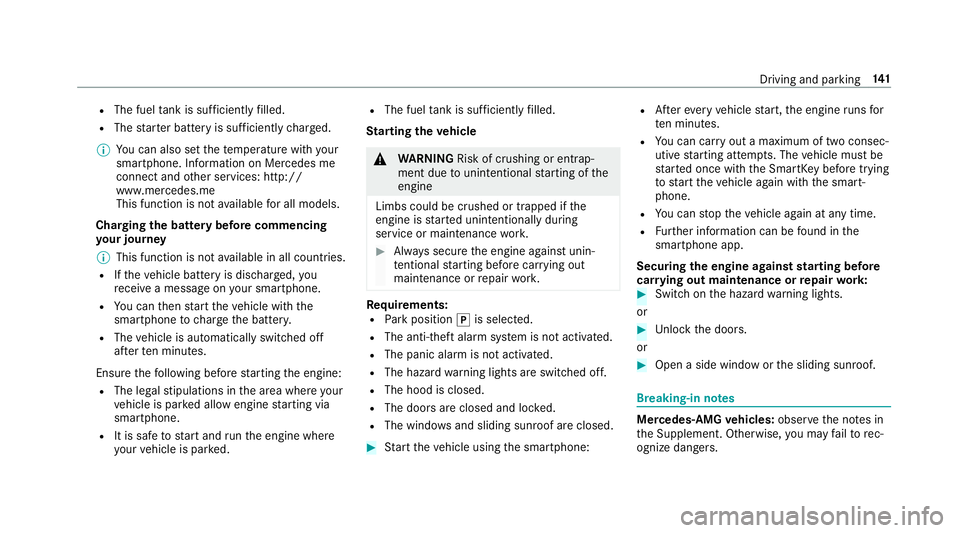
R
The fuel tank issu fficien tly filled.
R The star terbatt eryis suf ficie ntly charge d.
0009 Youcan also setth ete mp eratur ewit hyo ur
smar tphon e.Info rm atio non Mer cedesme
con nectand other services: http://
www .mercedes.me
This funct ionisno tav ailable forall model s.
Char ging thebat tery bef orecommencing
yo ur jour ney
0009 This function isno tav ailable inall coun tries.
R Ifth eve hicle batteryis disc harg ed,you
re cei veames sageon your smar tphon e.
R Youcan then star tth eve hicle withth e
smar tphone tocharge thebatt ery.
R The vehicle isaut omaticall yswitc hedoff
af te rte nminu tes.
Ensur eth efo llo wing beforest ar tin gth eengine:
R The legalstipulation sin thear ea wher eyo ur
ve hicle ispar kedallo wengin est ar tin gvia
smar tphon e.
R Itis saf eto star tand runth eengine where
yo ur vehicle ispar ked. R
The fuel tank issu fficien tly filled.
St arting theve hicl e 000A
WARNIN GRisk ofcrus hing orentr ap‐
ment dueto unin tentio nalstar tin gof the
engine
Limbs couldbecrushed ortrapped ifth e
engine isstar tedunint entionall ydur ing
ser vice ormaint enanc ewo rk. 0007
Alw ayssecur eth eengine agains tunin‐
te ntio nalstar tin gbef orecar rying out
maint enanceorrepair work. Re
quirement s:
R Park position 005Disselect ed.
R The anti- theftalar msystem isno tactiv ated.
R The panic alarmisno tactiv ated.
R The hazar dwa rning light sar eswitc hedoff.
R The hood isclos ed.
R The door sar eclos edand locked.
R The windo wsand slidin gsun roof areclosed. 0007
Startth eve hicle using thesmar tphon e: R
Aftereve ryvehicle star t,th eengine runs for
te nminu tes.
R Youcan carryout amaximum oftwoconsec ‐
utiv est ar tin gatt em pts. The vehicle mustbe
st ar tedonc ewit hth eSmar tKey bef oretrying
to star tth eve hicle again withth esmar t‐
phone.
R Youcan stop theve hicle again atanytime.
R Further information canbefound inthe
smar tphone app.
Secur ingtheengine agains tst ar ting before
car rying out maintenance orrepair work: 0007
Swi tchon thehazar dwa rning light s.
or 0007
Unloc kth edoor s.
or 0007
Open aside windo wor thesliding sunroof. Br
eaking-in notes Mer
cede s-AMG vehicl es:obse rveth eno tesin
th eSupplement .Ot her wise, youma yfa ilto rec‐
ogni zedangers. Dr
iving and parking 14
1
Page 233 of 534
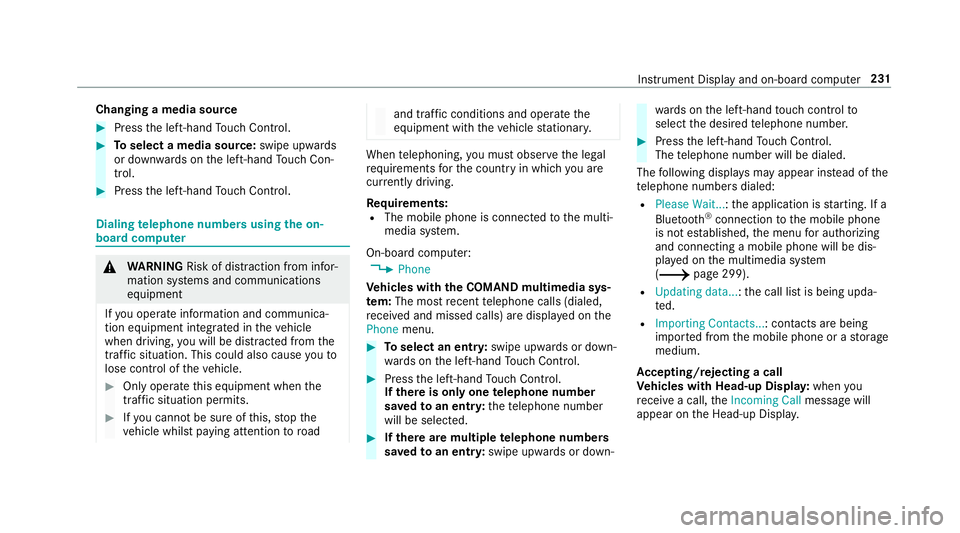
Cha
nging amed iasour ce 0007
Press thelef t-hand Touc hCon trol. 0007
Toselect amedia source:swipe upwards
or down wardson thelef t-hand Touc hCon ‐
tr ol. 0007
Press thelef t-hand Touc hCon trol. Diali
ngtelephone numbersusing theon-
boar dcom puter 000A
WARNIN GRisk ofdist ra ction from infor‐
mati onsystems andcomm unication s
eq uipment
If yo uoper ateinf ormat ionand comm unic a‐
tio neq uipme ntintegratedin theve hicle
when driving, youwill bedistract ed from the
tr af fic situ ation. Thiscou ldalso cau seyouto
lose control of theve hicle. 0007
Onlyoper ateth is eq uipmen twhen the
tr af fic situ ation per mits. 0007
Ifyo ucan notbe sur eof this, stop the
ve hicle whilstpa ying attention toroad and
traffic condi tions andoperate the
eq uipment withth eve hicle statio nary. When
telephon ing,youmus tobse rveth eleg al
re qu iremen tsforth ecount ryinwhic hyo uar e
cur rentl ydr ivi ng.
Re quirement s:
R The mobile phoneis con nectedto themulti‐
media system.
On- boar dcom puter:
0018 Phone
Ve hicl eswith theCOMAN Dmu ltim edia sys‐
te m: The mos tre cent telephon ecalls (dialed,
re cei vedand missed calls)aredispla yedon the
Phone menu. 0007
Toselect anentr y:swipe upwards ordown‐
wa rdson thelef t-hand Touc hCon trol. 0007
Press thelef t-hand Touc hCon trol.
If th ereis onl yone telephone number
sa ve dto an entr y:thete lephon enumb er
will beselec ted. 0007
Ifth erear emu ltip letelephone numbers
sa ve dto an entr y:swipe upwards ordown‐ wa
rdson thelef t-hand touc hco ntro lto
select thedesir edtelephon enumb er. 0007
Press thelef t-hand Touc hCon trol.
The telephon enumb erwill bedialed.
The follo wing displa ysma yapp ear instead ofthe
te lephon enumb ersdialed:
R Please Wait...:th eapplication isstar tin g.Ifa
Blue tooth®
connecti ontothemobile phone
is no tes tablished, themenu forau thor izing
and conn ectin gamobile phonewillbedis‐
pla yedon themultimedia system
(0013 page299).
R Updating data...:th ecall listis being upda‐
te d.
R Import ingContac ts...: con tacts arebei ng
im por tedfrom themobile phoneorast or ag e
medium.
Ac cep ting/r eject ingacall
Ve hicl eswith Head-up Display:when you
re cei veacall, theInc oming Callmessag ewill
appear ontheHead-up Display. Ins
trument Displayand on-boar dcom puter 23
1