radio MERCEDES-BENZ E-CLASS SEDAN 2020 Owner's Manual
[x] Cancel search | Manufacturer: MERCEDES-BENZ, Model Year: 2020, Model line: E-CLASS SEDAN, Model: MERCEDES-BENZ E-CLASS SEDAN 2020Pages: 550, PDF Size: 45.61 MB
Page 5 of 550
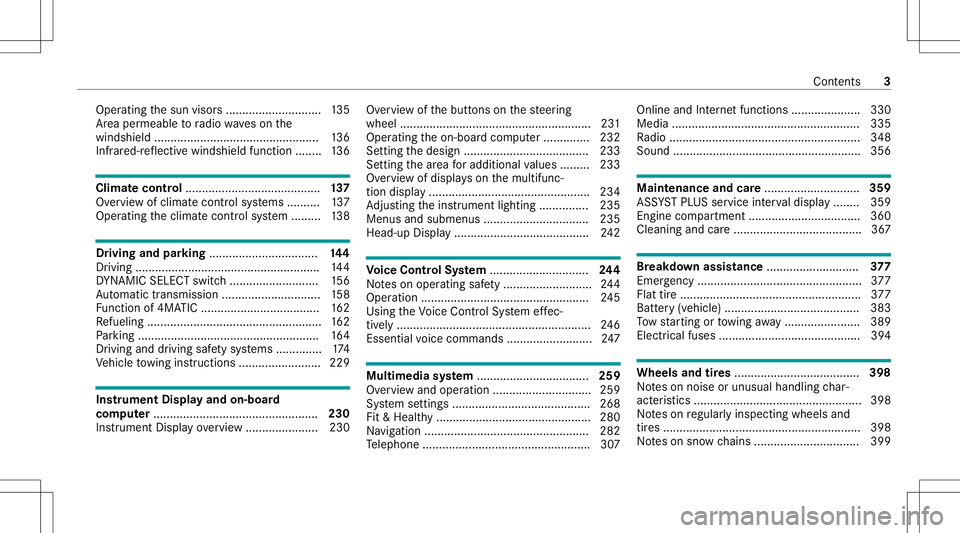
Oper
ating thesun visor s... .......................... 135
Ar ea perm eable toradio wav eson the
winds hield.................................................. 136
Infr ared-r eflectiv ewindshi eldfunction ........ 136 Clim
atecontr ol......................................... 13 7
Ov ervie wof climat econt rolsy stems ..........1 37
Oper ating theclimat econ trol system ......... 138 Dr
ivin gand parking ................................. 144
Dr iving ............ ............ ........................ ........144
DY NA MIC SELE CTswitc h... ............... ......... 156
Au tomatic transmiss ion.............................. 158
Fu nctio nof 4MA TIC<0011001100110011001100110011001100110011001100110011001100110011
001100110011001100110011001100110011> ...........162
Re fuel ing...... ............................................... 162
Pa rking .......................................................1 64
Dr iving and drivi ng safety systems .............. 174
Ve hicle towing instruct ions .........................2 29 Ins
trument Displa yand on-b oard
co mp uter ...... ............................................230
Ins trument Displayove rview ...................... 230 Ov
ervie wof thebutt ons onthesteer ing
wheel ..........................................................2 31
Oper ating theon- boar dcom puter.............. 232
Se tting thedesign ...................................... 233
Se tting thear ea foradd itional values .........2 33
Ov ervie wof disp lays on themultifunc ‐
tion displa y... .................................... ..........2 34
Ad jus ting theins trument lighting ............... 235
Menus andsubmenus ................................ 235
Head-up Display... ...................................... 242 Vo
ice Contr olSy stem .............................. 244
No teson oper ating safety...........................2 44
Oper ation .......................................... ......... 245
Using theVo ice Cont rolSy stem effec‐
tiv ely <0011001100110011001100110011001100110011001100110011001100110011
001100110011001100110011001100110011001100110011> <0011001100110011001100110011001100110011001100110011001100110011
001100110011001100110011001100110011001100110011>...246
Esse ntialvo ice com mand s.......................... 247 Multimedia
system .................................. 259
Ov ervie wand oper ation .................. ............ 259
Sy stem settings .............................. ............ 268
Fit &Healt hy<0011001100110011001100110011001100110011001100110011001100110011
0011001100110011001100110011001100110011001100110011001100110011
001100110011001100110011001100110011001100110011001100110011> 280
Na vig ation .......................................... ........282
Te lephon e........................................ ...........3 07 Online
andInterne tfunctions ..................... 330
Media ......................................................... 335
Ra dio .......................................................... 348
Sound .........................................................3 56 Maint
enanceand care....... ......................359
ASS YSTPL US service interva ldispla y........ 359
En gine compartment .................................. 360
Cleanin gand care.......................................3 67 Br
eak down assista nc e<0011001100110011001100110011001100110011001100110011001100110011
001100110011001100110011001100110011001100110011> 377
Emerg ency............. .....................................377
Fla ttir e<0011001100110011001100110011001100110011001100110011001100110011
0011> <0011001100110011001100110011001100110011001100110011001100110011
0011><0011001100110011001100110011001100110011001100110011001100110011
0011>....377
Batt ery(v ehi cle) <0011001100110011001100110011001100110011001100110011001100110011
00110011001100110011> <0011001100110011001100110011001100110011001100110011001100110011
0011001100110011> 383
To w star tin gor towing away <0011001100110011001100110011001100110011001100110011001100110011
0011001100110011001100110011> 389
Elec trica lfus es<0011001100110011001100110011001100110011001100110011001100110011
0011001100110011001100110011001100110011001100110011001100110011
00110011001100110011001100110011001100110011> 394 Whe
elsand tires <0011001100110011001100110011001100110011001100110011001100110011
0011001100110011001100110011001100110011001100110011001100110011
001100110011001100110011> 398
No teson noise orunusua lhandling char‐
act eristic s...................................................3 98
No teson regular lyinsp ecting wheels and
tir es ............................................................ 398
No teson sno wch ains ................................ 399 Con
tents 3
Page 34 of 550
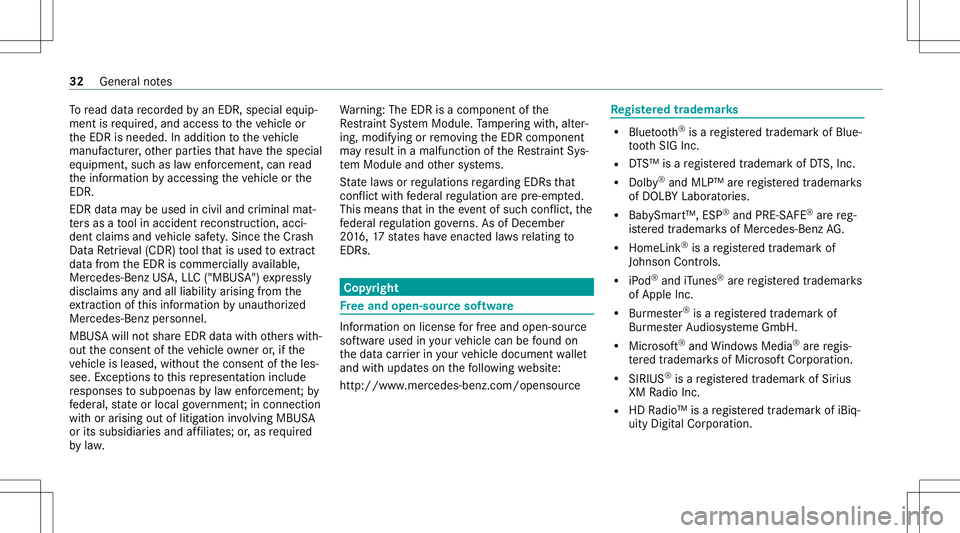
To
read dat are corded byan EDR,spec ialequip‐
men tis requ ired, and access totheve hicle or
th eED Ris needed. Inaddition totheve hicle
manuf acturer,ot her parties that have thespecial
eq uipment, suchas law enf orcemen t,can read
th einf ormation byacc essi ngtheve hicle orthe
EDR.
EDR data ma ybe used incivil andcrimina lmat‐
te rs as ato ol inaccident recons tructi on,acci ‐
dent claims and vehicle safety. Since theCr ash
Dat aRe trie va l(CDR) tool that isused toextract
da ta from theED Ris comm erciall yav ailable,
Mer cedes-Ben zUS A,LLC("MBUS A")expressl y
disclaims anyand allliability arising from the
ex tracti onofthis inf ormatio nby unaut horized
Mer cedes-Ben zper son nel.
MB USAwill notshar eED Rdat awit hot her swit h‐
out thecon sent oftheve hicle owner or,if th e
ve hicle isleased, without thecon sent oftheles‐
see. Excep tion sto this repr esent ation include
re sponses tosubpoenas bylaw enf orcem ent;by
fe der al,stat eor loc algo vernment ;in connection
wit hor arising outoflitig ation invo lvin g MBUS A
or its subsidia ries and affiliat es; or,as requ ired
by law. Wa
rning: TheEDRis acom pone ntofthe
Re stra int System Module. Tamp ering with,alt er‐
ing, modifying orremo ving theED Rcom ponen t
ma yre sult inamalfunction oftheRe stra int Sys‐
te m Modu leand other systems.
St atelaws orregulations rega rding EDRs that
con flict withfe der alregulation arepr e-em pted.
This means that intheev ent ofsuc hcon flict ,th e
fe der alregulation governs. As ofDecember
20 16 ,17 stat es have enact edlaws relatin gto
EDRs . Co
pyright Fr
ee and open- sourcesof tware In
fo rm atio non lice nsefo rfr ee and open-sou rce
sof twareused inyour vehicle canbefound on
th edat acar rier inyour vehicle document wallet
and withupdat eson thefo llo wing websit e:
htt p:// www .mercedes- benz.com/open source Re
gis tere dtrademar ks R
Bluetoo th®
is are gis tere dtra demar kof Blue‐
to othSIG Inc.
R DTS™ isare gis tere dtrademar kof DT S,Inc.
R Dolb y®
and MLP ™arere gis tere dtra demar ks
of DOLB YLabor ator ies.
R Bab ySmar t™,ESP®
and PRE-S AFE®
arere g‐
is te re dtra demar ksofMer cedes-B enzAG.
R HomeL ink®
is are gis tere dtra demar kof
Johnson Controls.
R iPod ®
and iTune s®
arere gis tere dtra demar ks
of Apple Inc.
R Burmes ter®
is are gis tere dtra demar kof
Bur mes terAu diosy steme GmbH.
R Micr osoft®
and Windo wsMedia ®
arere gis‐
te re dtra demar ksofMicr osoftCor poration.
R SIRIUS ®
is are gis tere dtra demar kof Sir ius
XM Radio Inc.
R HD Radio™ isare gis tere dtrademar kof iBiq‐
uity Digit alCor poration. 32
Gener alno tes
Page 72 of 550
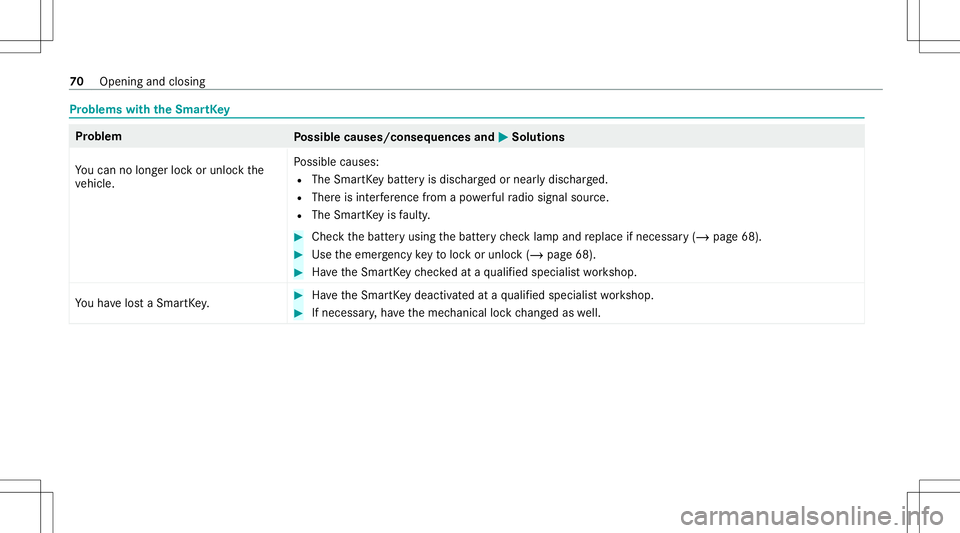
Pr
oblems withtheSm artK ey Pr
oblem
Possible causes/conseq uencesand0050 0050
Solutions
Yo ucan nolongerloc kor unloc kth e
ve hicle. Po
ssible causes:
R The Smar tKey batt eryis disc hargedor near lydisc harged.
R Ther eis int erfere nce from apo we rful radio signal source.
R The Smar tKey isfaulty . #
Chec kth ebatt eryusing thebatt erych ecklam pand replace ifnec essar y(/ page68). #
Use theemer gency keyto loc kor unloc k(/ page68). #
Have theSmar tKey checkedat aqu alif ied spec ialistwo rkshop.
Yo uha ve los ta Smar tKey . #
Have theSmar tKey deactiv ated ataqu alif ied spec ialistwo rkshop. #
Ifnecessar y,ha ve themec hanical lockch ang edaswell. 70
Openingand closing
Page 75 of 550
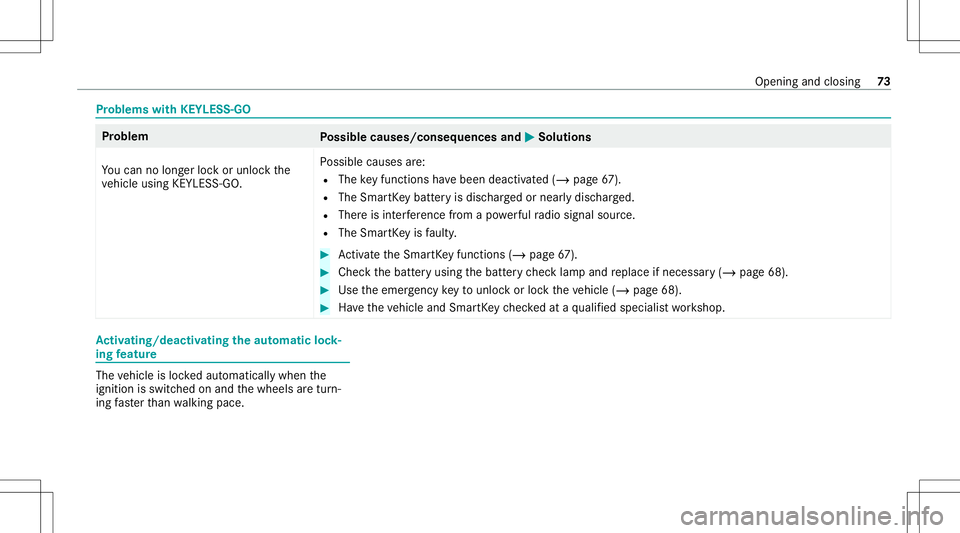
Pr
oblems withKEYLESS-GO Pr
oblem
Possible causes/conseq uencesand0050 0050
Solutions
Yo ucan nolongerloc kor unloc kth e
ve hicle using KEYLES S-GO. Po
ssible causes are:
R The keyfun ction sha ve been deactiv ated (/ page67 ).
R The Smar tKey batt eryis disc hargedor near lydisc harged.
R Ther eis int erfere nce from apo we rful radio signal source.
R The Smar tKey isfaulty . #
Activateth eSmar tKey functions (/page67 ). #
Chec kth ebatt eryusing thebatt erych ecklam pand replace ifnec essar y(/ page68). #
Use theemer gency keyto unlo ckorloc kth eve hicle (/page68). #
Have theve hicle andSmar tKey checkedat aqu alif ied spec ialistwo rkshop. Ac
tiv atin g/deac tivatin gthe automati clo ck ‐
ing featur e The
vehicle isloc kedaut omatic allywhen the
ignit ionisswitc hedonand thewheels aretur n‐
ing faster than walkin gpace. Open
ingand closing 73
Page 138 of 550
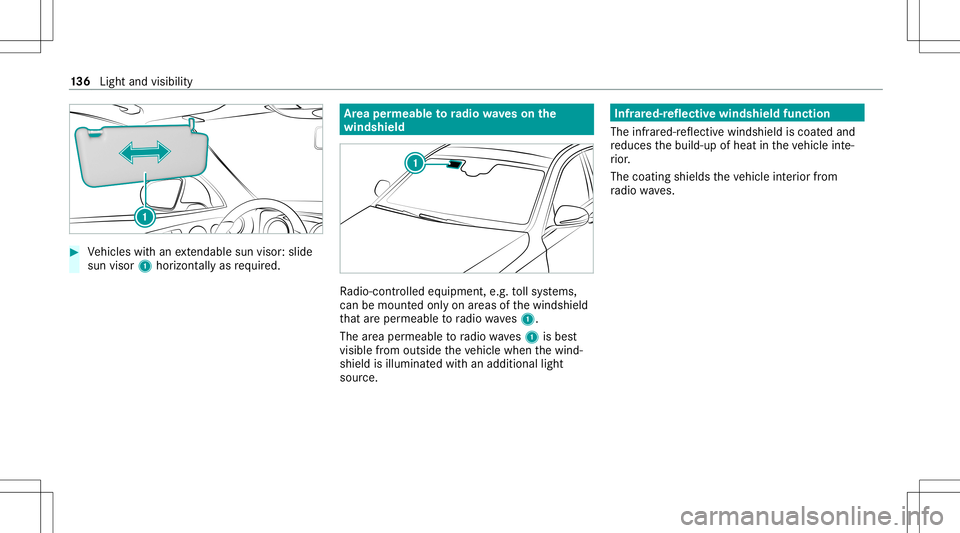
#
Vehicles withan extenda ble su nvis or:sl id e
su nvis or1 horizontally as requ ired. Ar
ea per mea bletoradio wav eson the
wind shield Ra
dio-co ntro lled equipmen t,e.g. tollsy stems,
can bemount edonlyon areas ofthewindshield
th at areper meabl eto radio wav es1.
The area per meable toradio wav es1 isbes t
visible from outside theve hicle when thewind‐
shield isilluminat edwithan additional light
sour ce. Infr
ared-r eflectiv ewindshield function
The infra red-r eflectiv ewindshield iscoat edand
re duces thebuild-up ofheat intheve hicle inte‐
ri or .
The coating shieldstheve hicle interior from
ra dio waves. 13
6
Light andvisib ility
Page 172 of 550
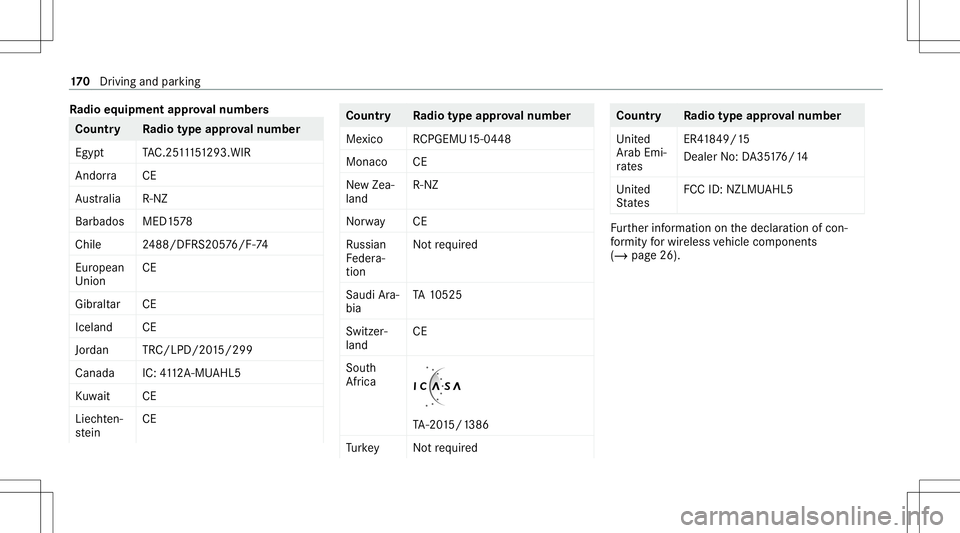
Ra
dio equipme ntappr oval number s Co
untr yR adiotype approval number
Egyp tT AC.25 111 51293.WIR
Andor ra CE
Au stra lia R-NZ
Barbad osMED1 578
Chile 2488/DFRS205 76/F -74
Eur ope an
Union CE
Gi bralta rC E
Iceland CE
Jor dan TRC/LPD/20 15/299
Ca nad aI C:4112 A-MU AHL5
Ku wa it CE
Liec hten‐
st ein CE Countr
yRadiotype approval number
Me xico RCPGEMU1 5-0448
Monaco CE
Ne wZea‐
land R-
NZ
Nor wayC E
Ru ssian
Fe der a‐
tion No
tre qu ired
Saudi Ara‐
bia TA
10525
Switzer‐
la nd CE
Sout h
Afr ica TA
-20 15/1 386
Tu rkey Notre qu ired Count
ryRadio type approval number
Unit ed
Ar ab Emi‐
ra tes ER4
1849/1 5
Deal erNo: DA35176/1 4
Unit ed
St ates FCC
ID:NZLM UAHL5 Fu
rther information onthedeclar ationofcon ‐
fo rm ity forwir eles sve hicle component s
(/ page26). 17
0
Driving and parking
Page 234 of 550
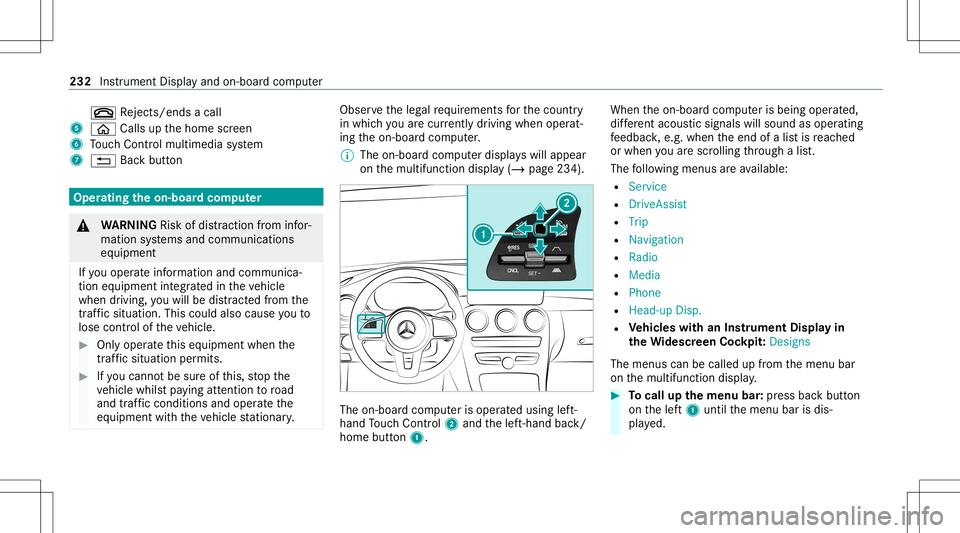
0076
Rejects /end sa cal l
5 00E2 Calls up thehome screen
6 Touc hCon trol mult imed iasystem
7 0038 Backbutt on Oper
ating theon-boa rdcom puter &
WARNIN GRisk ofdist ra ction from infor‐
mati onsystems andcomm unication s
eq uipment
If yo uoper ateinf ormat ionand comm unic a‐
tio neq uipme ntintegratedin theve hicle
when driving, youwill bedistract ed from the
tr af fic situ ation. Thiscou ldalso cau seyouto
lose control of theve hicle. #
Onlyoper ateth is eq uipmen twhen the
tr af fic situ ation per mits. #
Ifyo ucan notbe sur eof this, stop the
ve hicle whilstpa ying attention toroad
and traffic condi tions andoperate the
eq uipment withth eve hicle statio nary. Obser
vetheleg alrequ iremen tsforth ecount ry
in whic hyo uar ecur rently drivi ng when operat‐
ing theon- boar dcom puter.
% The on-boar dcom puterdispla yswill appear
on themultifunc tiondispla y(/ page234). The
on-boar dcom puterisoper ated using left-
hand Touc hCon trol 2 and thelef t-hand back/
home button1. When
theon- boar dcom puterisbeing operated,
dif fere nt aco ustic signa lswillsou ndasoperati ng
fe edbac k,e.g. when theend ofalis tis reac hed
or when youar esc rolling thro ugh alis t.
The follo wing menusareav ailable:
R Service
R DriveA ssist
R Trip
R Navi gation
R Radio
R Media
R Phon e
R Head -upDisp.
R Vehicl eswith anIns trument Displayin
th eWi des cree nCo ckpit: Desi gns
The menu scan becalled up from themenu bar
on themultifunc tiondispla y. #
Tocall upthemenu bar:press backbutt on
on thelef t1 until themenu barisdis‐
pla yed. 232
Instrument Displayand on-boar dcom puter
Page 241 of 550
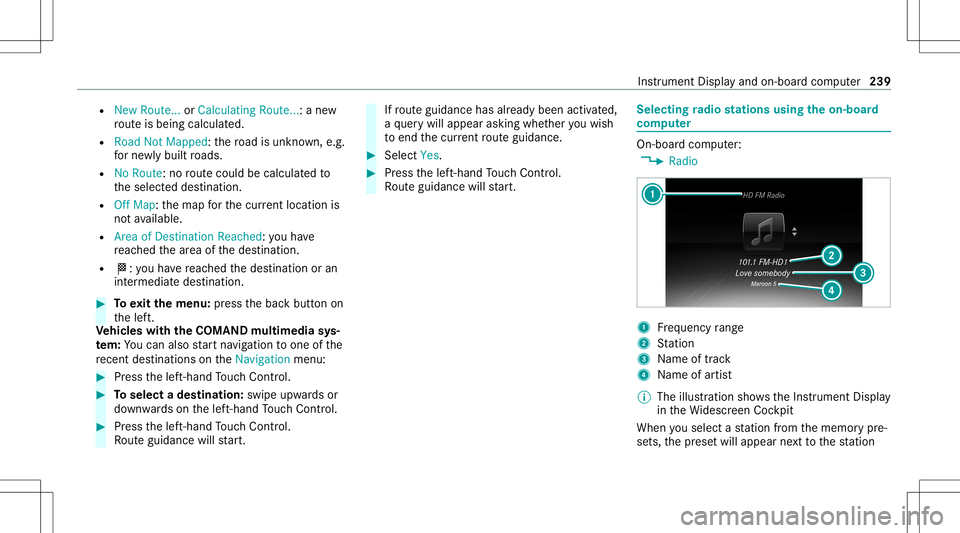
R
New Route... orCal culating Route...:a ne w
ro uteis bein gcalc ulated.
R Road NotMappe d:th ero ad isunk nown, e.g.
fo rne wly builtro ads.
R NoRout e: no routeco uld becalc ulatedto
th eselect eddes tinat ion.
R Off Map: themap forth ecur rent locati onis
no tav ailable.
R Area ofDe stinat ionReach ed:youha ve
re ac hed thear ea ofthedes tinat ion.
R 004B: youha ve reac hed thedes tinat ionoran
int ermediat edes tinat ion. #
Toexitth emenu :pr ess thebac kbutt onon
th elef t.
Ve hicl eswith theCOMAN Dmu ltim edia sys‐
te m: Youcan also star tna vig atio nto one ofthe
re cent destina tions ontheNavigation menu: #
Press thelef t-hand Touc hCon trol. #
Toselect ades tinat ion:swipe upwards or
do wn wardson thelef t-hand Touc hCon trol. #
Press thelef t-hand Touc hCon trol.
Ro uteguidan cewill star t. If
ro uteguidan cehas already been activat ed,
a qu erywill appear askingwhether youwish
to end thecur rent routeguidan ce. #
Select Yes. #
Press thelef t-hand Touc hCon trol.
Ro uteguidan cewill star t. Select
ingradio station susin gth eon-boa rd
com puter On-boar
dcom puter:
4 Radio 1
Freq uency rang e
2 Statio n
3 Name oftrac k
4 Name ofartis t
% The illus tration showstheIns trument Display
in theWi descr eenCockpit
When yousele ctast atio nfrom thememor ypr e‐
se ts, thepr ese twill appear next to thest atio n In
stru ment Displa yand on-boar dcom puter 239
Page 248 of 550
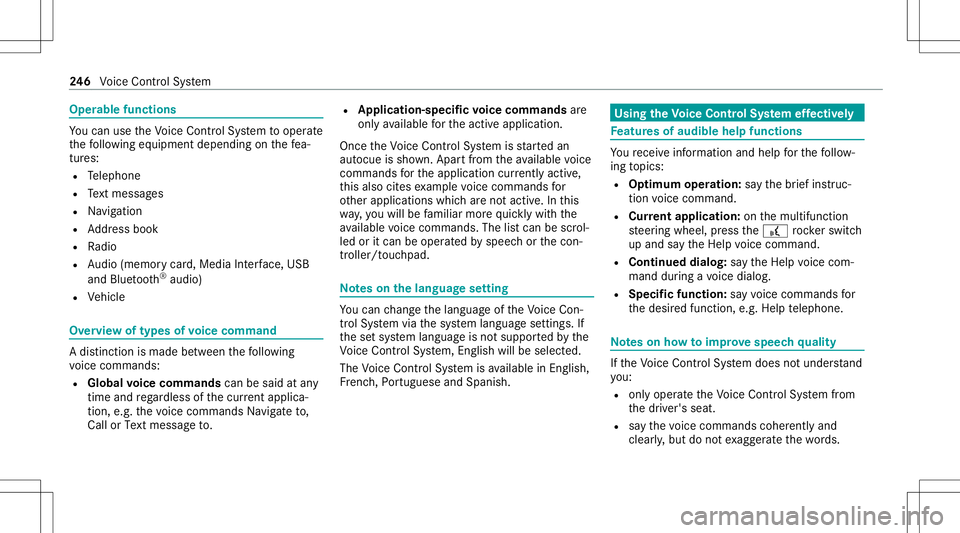
Oper
ablefunctions Yo
ucan usetheVo ice Cont rolSy stem tooper ate
th efo llo wing equipmen tdepen dingonthefe a‐
tur es:
R Telephon e
R Text mes sage s
R Navig ation
R Address book
R Radio
R Audio (memor ycar d,Media Interface, USB
and Bluetoo th®
audio)
R Vehicle Ov
ervie wof types ofvoice comm and A
dis tinction ismade between thefo llo wing
vo ice com mand s:
R Global voice comm andscan besaid atany
time andrega rdless ofthecur rent applica ‐
tio n,e.g .th evo ice com mand sNavigat eto,
Call orText mess ageto. R
App licat ion-sp ecificvo ice comm andsar e
onl yav ailable forth eactiv eapplication.
Onc eth eVo ice Cont rolSy stem isstar tedan
aut ocue issho wn. Apar tfr om theav ailable voice
com mand sfo rth eapplication currently active,
th is also cites exam ple voice com mand sfo r
ot her appli cations whichar eno tactiv e.In this
wa y,yo uwill befamili armor equ ickl ywit hth e
av ailable voice com mand s.The listcan bescrol‐
led oritcan beopera tedby speec hor thecon ‐
tr oller/t ouchpad. No
teson thelangu agese tting Yo
ucan chang eth elanguag eof theVo ice Con‐
tr ol Sy stem viathesy stem languag ese ttings. If
th ese tsy stem languag eis no tsuppor tedby the
Vo ice Cont rolSy stem, English will beselec ted.
The Voice Cont rolSy stem isavailable inEn glish,
Fr enc h,Po rtuguese andSpan ish. Using
theVo ice Contr olSy stem effectiv ely Fe
atur esofaudibl ehelp functions Yo
ure cei veinformatio nand help forth efo llo w‐
ing topics:
R Optim um oper ation: sayth ebrief instruc-
tion voice com mand .
R Cur rent app lication: onthemultifunc tion
st eer ing wheel, press the£ rock er switc h
up and sayth eHelp voice com mand .
R Continu eddia log: sayth eHelp voice com ‐
mand during avo ice dialog.
R Specif icfunct ion:sayvo ice com mand sfo r
th edesir edfunc tion,e.g. Help telephon e. No
teson howto improve speec hqu ality If
th eVo ice Cont rolSy stem does notunder stand
yo u:
R onlyop erateth eVo ice Cont rolSy stem from
th edr iver's seat.
R sayth evo ice com mand scohe rentl yand
cle arly,bu tdo notex agg erateth ewo rds. 24
6
Voice Cont rolSy stem
Page 249 of 550
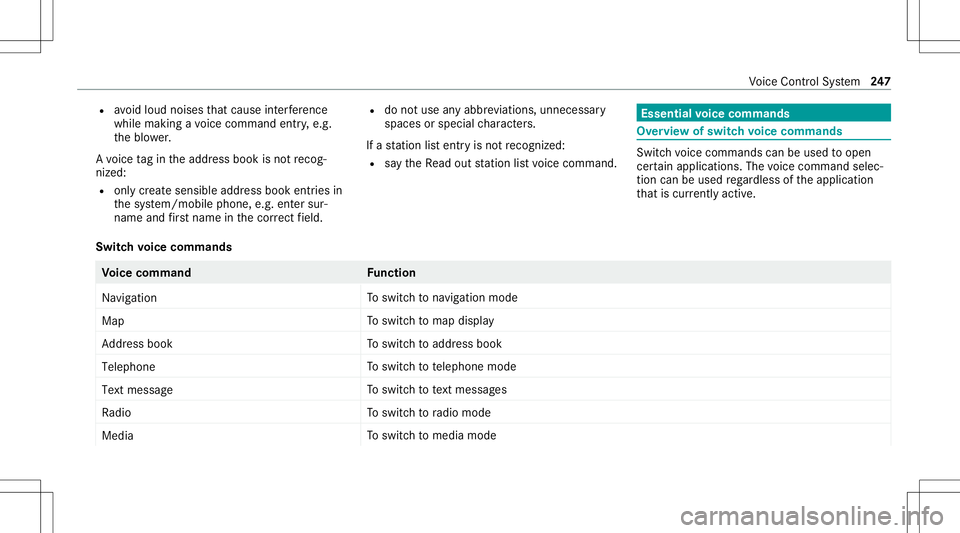
R
avoid loud noises that caus eint erfere nce
wh ile ma king avo ice com mand entry,e.g.
th eblo wer.
A vo ice tagin theaddr essbook isno tre cog‐
nized :
R only crea te sensible addressbook entriesin
th esy stem/mo bilephone, e.g.entersur‐
name andfirs tnam ein thecor rect field. R
donotuse anyabbr eviation s,unn eces sary
spaces orspec ialcharact ers.
If ast atio nlis tent ryisno tre cogni zed:
R sayth eRead outstationlistvoice com mand . Essentia
lvo ice comm ands Ov
ervie wof switc hvo ice comm ands Swit
chvoice com mand scan beused toopen
cer tain applicat ions.The voice com mand selec‐
tion canbeused rega rdless oftheapplication
th at iscur rently active.
Switc hvo ice comm ands Vo
ice comm and Function
Navigation To
switc hto navig ation mod e
Ma p To
switc hto map display
Address book To
switc hto addr essbook
Telep hone To
switc hto telephon emode
Text mess age To
switc hto text mes sage s
Radio To
switc hto radio mode
Media To
switc hto media mode Vo
ice Cont rolSy stem 24
7