ECU MERCEDES-BENZ E-CLASS SEDAN 2021 AMG Owner's Manual
[x] Cancel search | Manufacturer: MERCEDES-BENZ, Model Year: 2021, Model line: E-CLASS SEDAN, Model: MERCEDES-BENZ E-CLASS SEDAN 2021Pages: 54, PDF Size: 5.51 MB
Page 28 of 54
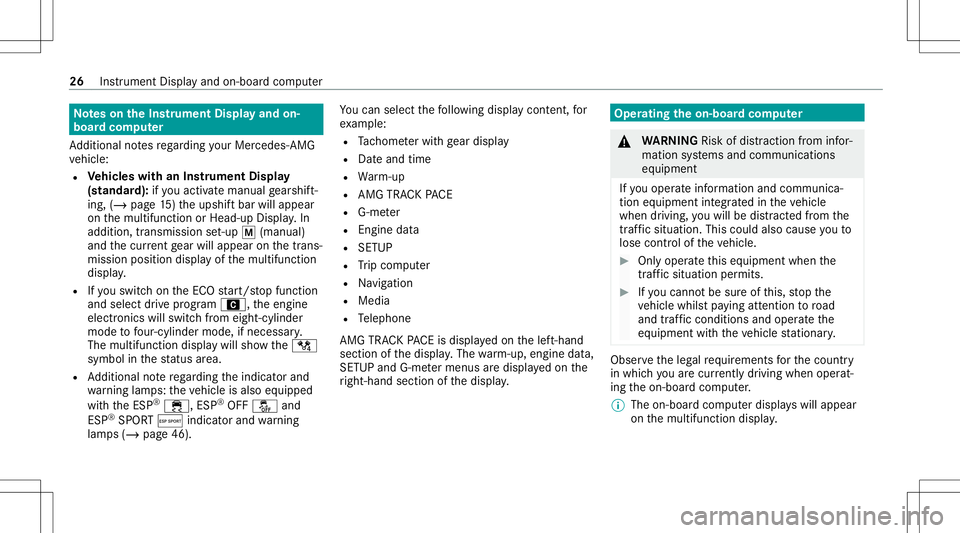
No
teson theIns trum ent Displa yand on-
boar dcom puter
Ad dition alno tesre ga rding your Mer cedes-AM G
ve hicle:
R Vehicl eswith anIns trument Display
(s tandar d):ifyo uact ivat eman ualgearshif t‐
ing ,(/ page15 )th eupshif tbar will appear
on themultifunc tionorHead-up Display.In
addi tion, transmissi onset-up 0063(manua l)
and thecur rent gear will appear onthetra ns‐
mission position displayof themultifunc tion
displa y.
R Ifyo uswit chon theEC Ostar t/ stop funct ion
and select drive pr ogr am A, theengine
electr onics willswitc hfrom eight- cylinder
mode tofour -cylinder mode, ifnec essar y.
The multifunct iondispla ywill showthe/
symbol inthest atus area.
R Addition alno te rega rding theindicat orand
wa rning lam ps:theve hicle isalso equipped
wit hth eES P®
00E5, ESP®
OFF 00BB and
ES P®
SPOR TÆ indicat orand warning
lam ps(/ page46). Yo
ucan selectthefo llo wing displa ycon tent, for
ex am ple:
R Tach ome terwit hge ar displa y
R Dateand time
R Warm-up
R AMG TRAC KPA CE
R G-m eter
R Engine data
R SETUP
R Trip com puter
R Navig ation
R Medi a
R Telephon e
AMG TRACKPACE isdispl ayed on thelef t-hand
sect ionofthedispla y.The warm-up ,engi nedata,
SETUP andG-me termenus aredisp laye don the
ri ght- hand section ofthedispla y. Oper
ating theon-boa rdcom puter &
WARNIN GRisk ofdist ra ction from infor‐
mati onsystems andcomm unication s
eq uipment
If yo uoper ateinf ormat ionand comm unic a‐
tio neq uipme ntintegratedin theve hicle
when driving, youwill bedistract ed from the
tr af fic situ ation. Thiscou ldalso cau seyouto
lose control of theve hicle. #
Onlyoper ateth is eq uipmen twhen the
tr af fic situ ation per mits. #
Ifyo ucan notbe sur eof this, stop the
ve hicle whilstpa ying attention toroad
and traffic condi tions andoperate the
eq uipment withth eve hicle statio nary. Obser
vetheleg alrequ iremen tsforth ecount ry
in whic hyo uar ecur rently drivi ng when operat‐
ing theon- boar dcom puter.
% The on-boar dcom puterdispla yswill appear
on themultifunc tiondispla y. 26
Instrument Displayand on-boar dcom puter
Page 39 of 54
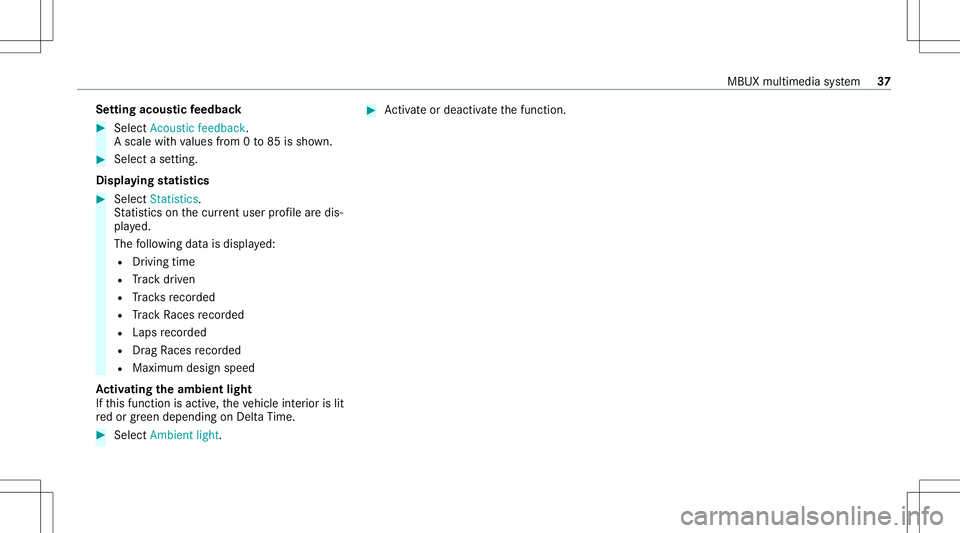
Se
tting acous ticfeedba ck #
Select Acou sticfeedba ck.
A sca lewith values from 0to 85 issho wn. #
Select ase tting.
Di spla ying statis tics #
Select Statistics .
St atis ticson thecur rent user profile ar edis‐
pl ay ed.
The follo wing datais displa yed:
R Driving time
R Trac kdr iven
R Trac ks recor ded
R Trac kRa ces recor ded
R Lap sre cor ded
R Drag Races recor ded
R Maximu mdes ign speed
Ac tiv atin gthe ambi entlight
If th is func tion isact ive, theve hicle interior islit
re dor green dependin gon Delta Time. #
Select Ambient light. #
Activateor deacti vate thefunc tion. MBUX
multimedia system 37