USB MERCEDES-BENZ E-Class WAGON 2011 S212 Comand Manual
[x] Cancel search | Manufacturer: MERCEDES-BENZ, Model Year: 2011, Model line: E-Class WAGON, Model: MERCEDES-BENZ E-Class WAGON 2011 S212Pages: 234, PDF Size: 8.64 MB
Page 142 of 234
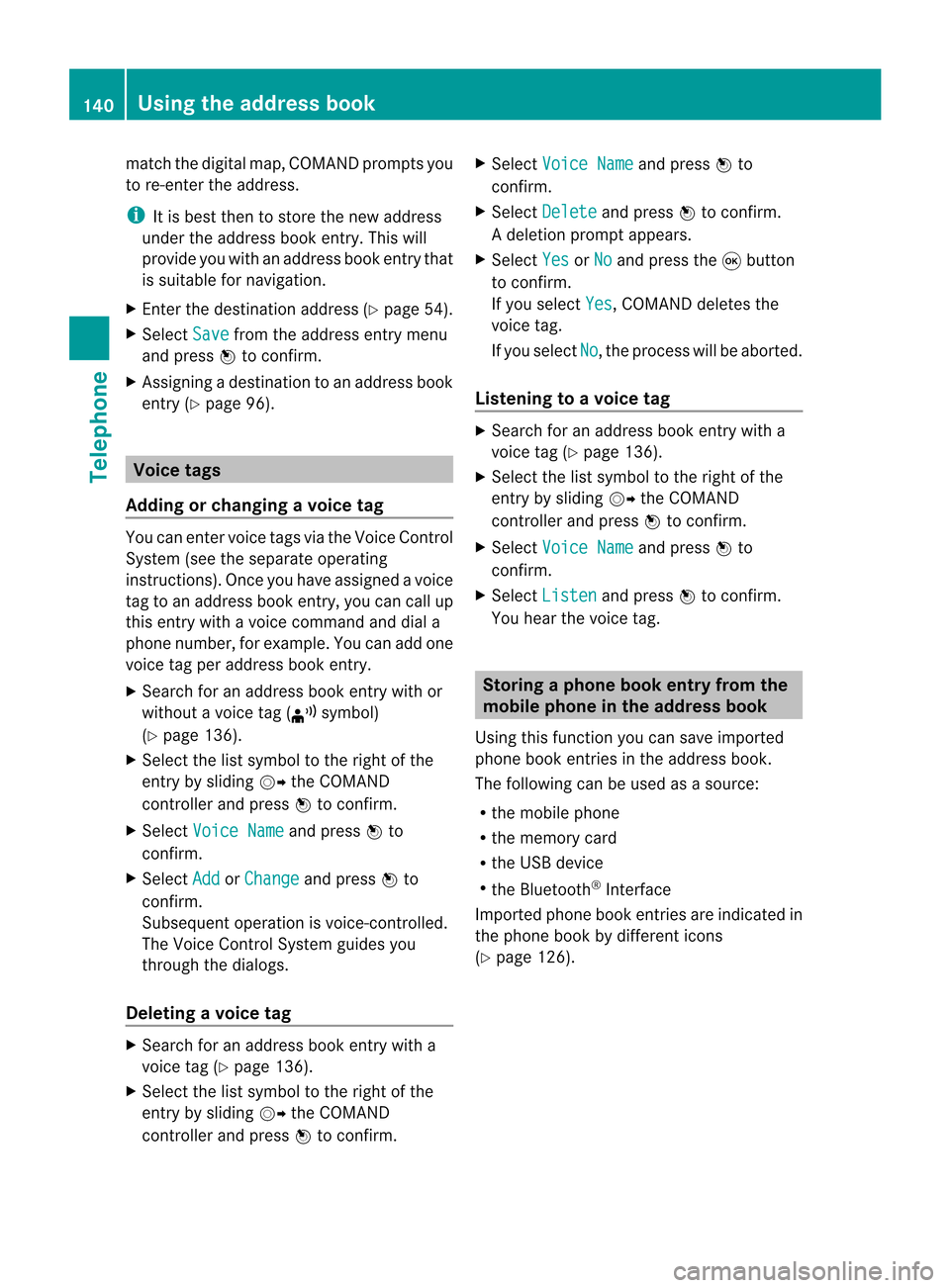
match
thedigitalmap, COMAND promptsyou
to re-enter theaddress.
i Itis best then tostore thenew address
under theaddress book entry. Thiswill
provid eyou with anadd ress book entry that
is sui table fornaviga tion.
X Enter thedestina tionaddress (Ypag e54).
X Select Save from
theaddress entry menu
and press Wtoconfirm.
X Assigning adestina tiontoan add ress book
entry (Ypag e96). Voic
etags
Adding orchang ingavoice tag You
canentervoic etagsv iatheV oiceC ont rol
Syst em(see thes epar ateoper ating
ins truct ions).Onceyou have assign edavoic e
tag toan addre ssbook entry,you can callup
th is ent rywith avoic ec om man dand dial a
phon enum ber, forexam ple.You canadd one
voic etag per addre ssbook entry.
X Sear chfor anaddre ssbook entrywith or
with outavoic etag (¦ symbo l)
(Y page 136).
X Sele ctthel ist symbo ltot he righ tofthe
entr ybysliding VYtheCOMAND
cont roller andpress Wtoconfirm .
X Select Voice Name and
press Wto
confirm .
X Select Add or
Change and
press Wto
confirm .
Subsequent operationisvoice-con trolled.
The Voice Control System guidesyou
through thedialo gs.
Dele ting avoice tag X
Sear chfor anaddre ssbook entrywith a
voic etag (Ypage 136).
X Sele ctthel ist symbo ltot he righ tofthe
entr ybysliding VYtheCOMAND
cont roller andpress Wtoconfirm . X
Select Voice Name and
press Wto
confirm .
X Select Delete and
press Wtoconfirm .
Ad eletion prompt appears.
X Select Yes or
No and
press the9button
to con firm.
If you select Yes ,C
OMAND deletesthe
voice tag.
If you select No ,t
he process willbeaborted.
Listening toav oice tag X
Sear chfor anaddre ssbook entrywith a
voic etag (Ypage 136).
X Sele ctthel ist symbo ltot he righ tofthe
entr ybysliding VYtheCOMAND
cont roller andpress Wtoconfirm .
X Select Voice Name and
press Wto
confirm .
X Select Listen and
press Wtoconfirm .
You hear thevoice tag. Storing
aphone book entry fromthe
mobile phoneinthe address book
Using thisfunct ionyou can save imported
phone bookentriesinthe address book.
The following canbeused asas ource:
R the mobile phone
R the memory card
R the USB device
R the Bluetooth ®
Int erface
Imported phonebookentriesare indicated in
the phone bookbydifferent icons
(Y page 126). 140
Using
theaddress bookTelephone
Page 143 of 234
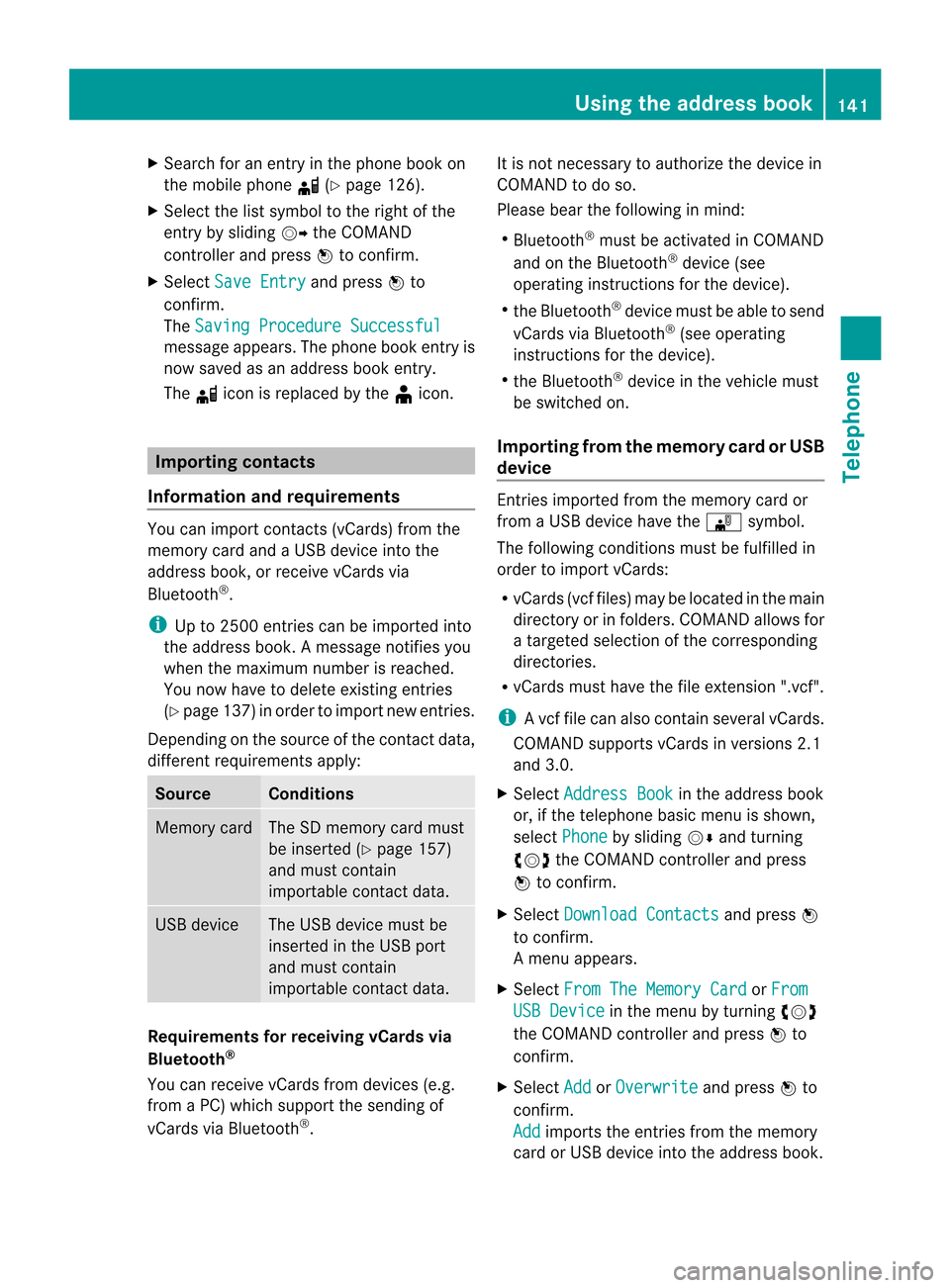
X
Sea rch foranentry inthe phoneboo kon
the mob ilep hone d (Ypage 126) .
X Sel ect the list symbo ltot he right ofthe
entry bysliding VY theCOMAND
control lera nd pre ssW toconfi rm.
X Sel ect SaveEntry and
pressW to
confi rm.
The Saving Proced ure Successful mes
sage appe ars. The phone book entry is
now saved asan addre ssbook entry .
The diconisr eplaced bythe ¥icon. Importing
contacts
Information andrequirem ents You
canimport contacts (vCards) fromthe
memory cardandaUSBdevice intothe
address book,orreceive vCardsvia
Bluetooth ®
.
i Upto2500 entries canbeimported into
the address book.Amessage notifies you
when themaximum numberisreached.
You now have todelete existingentries
(Y page 137)ino rder toimport newentries.
Dependi ngon the source ofthe contact data,
differe ntrequ ireme ntsapply: Source Con
dition s Memory
card The
SDmemory cardmust
be inserted (Ypag e157)
and must contain
importa blecontact data. USB
device The
USB devicemust be
inserted inthe USB port
and must contain
importa blecontact data. Requiremen
tsfor rece ivingvCards via
Bluetoo th®
You canreceive vCards from devices(e.g.
from aPC)whi chsup port thesending of
vCa rds viaBlue tooth ®
. It
is not necessary toauthorize thedevi cein
COMAND todo so.
Plea sebea rthe following inmind:
R Bluetooth ®
must beactivated inCOMAND
and onthe Bluetooth ®
device (see
operating instructionsforthe device).
R the Bluetooth ®
device mustbeable tosend
vCards viaBluetooth ®
(see operating
instruct ionsforthe device).
R the Bluetooth ®
device inthe vehicle must
be switched on.
Import ingfrom thememory cardorUSB
device Ent
ries imported fromthememory cardor
from aUSBdevice havethe¯ symbol.
The following conditionsmust befulfilled in
order toimport vCards:
R vCards (vcffiles) maybelocated inthe main
directory orinfolders. COMAND allowsfor
at argeted selection ofthe corresponding
directories.
R vCards musthavethefileexten sion".vcf".
i Avcffilec an also contai nseveral vCards.
COMAND supportsvCardsinversion s2.1
and 3.0.
X Select Address Book in
the address book
or, ifthe telephon ebasic menu isshown,
select Phone by
sliding VÆandturning
cVd theCOMAND controller andpress
W tocon firm.
X Select Downloa dContact s and
press W
to con firm.
Am enu appears.
X Select FromTheMemory Card or
From USB
Device in
the menu byturn ingcVd
the COMAND controller andpress Wto
con firm.
X Select Add or
Overwri te and
press Wto
con firm.
Add import
sthe ent ries from thememory
card orUSB device intot he address book. Using
thea ddress book
141Telephone Z
Page 144 of 234
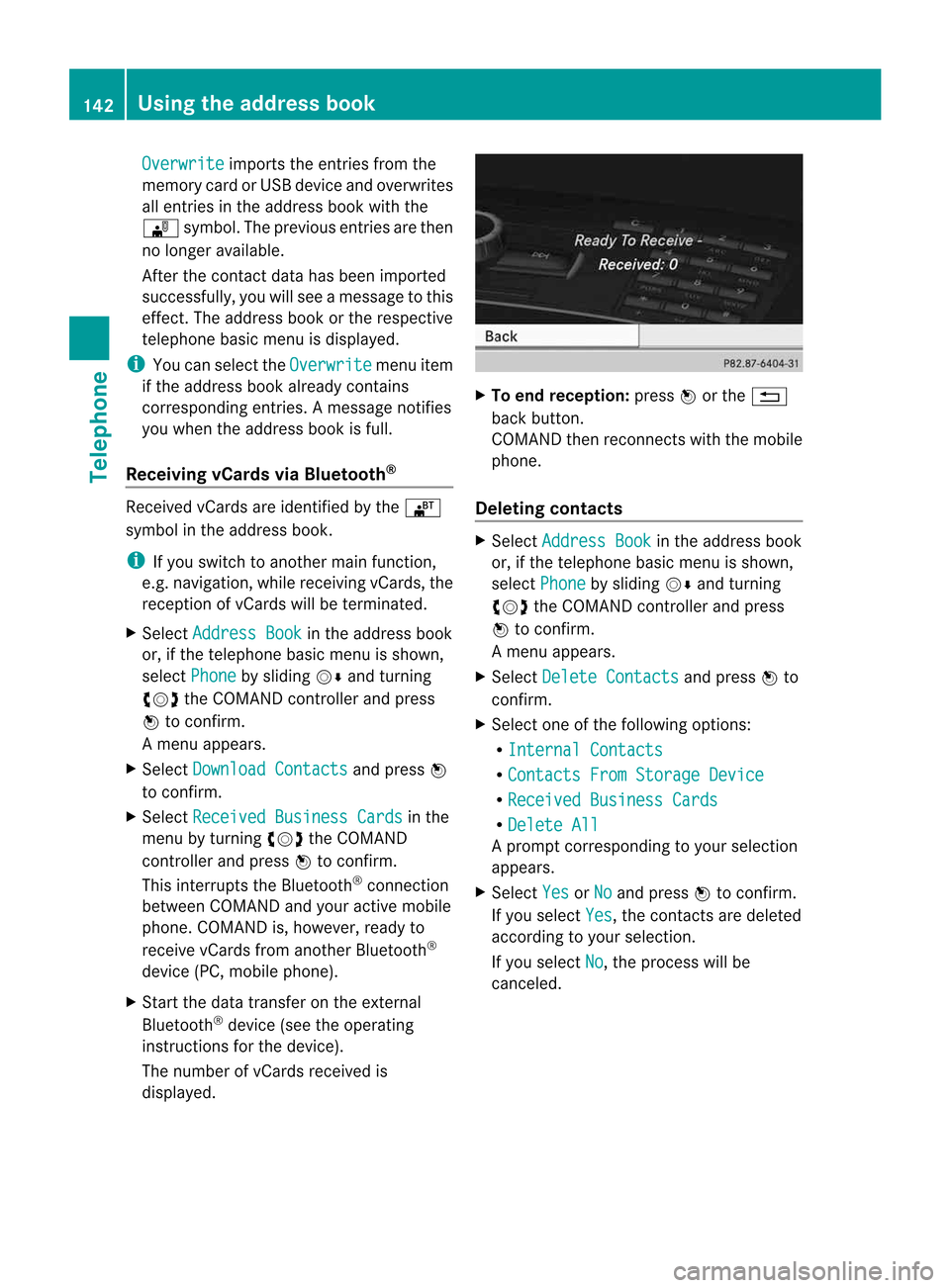
Overwrite imports
theentries fromthe
memory cardorUSB device andoverwrites
all entries inthe address bookwiththe
¯ symbol. Theprevious entriesarethen
no longer available.
Aft erthe cont actdata hasbeen imported
successfully ,you will see amessage tothis
effec t.The address bookorthe respect ive
telephon ebasic menu isdisplayed.
i You canselect theOverwri te menu
item
if the address bookalready contains
corr espondin gentries. Amessage notifies
you when theaddress bookisfull.
Receiving vCardsviaBluet ooth® Received
vCardsareidentif iedbythe ®
symbol inthe address book.
i Ifyou switch toanoth ermain function,
e.g. navigation ,while receivin gvCards, the
recept ionofvCards willbeterm inated.
X Select Address Book in
the address book
or, ifthe telephon ebasic menu isshown,
select Phone by
sliding VÆandturning
cVd theCOMAND controller andpress
W tocon firm.
Am enu appears.
X Select Downloa dContact s and
press W
to con firm.
X Select Receive dBusines sCards in
the
menu byturn ingcVd theCOMAND
con troller andpress Wtocon firm.
This interrupts theBluetoot h®
con nection
between COMAND andyour active mobile
phone. COMAND is,however, readyto
receive vCardsfromanoth erBluetoot h®
device (PC,mobile phone).
X Start the data transfer onthe external
Bluetoot h®
device (seetheoperatin g
inst ruct ions forthe device).
The number ofvCards received is
displayed. X
To end recept ion:press Worthe %
back button .
COMAND thenrecon nectswith themobile
phone.
Deleting contacts X
Select Address Book in
the address book
or, ifthe telephon ebasic menu isshown,
select Phone by
sliding VÆandturning
cVd theCOMAND controller andpress
W tocon firm.
Am enu appears.
X Select Delete Contact s and
press Wto
con firm.
X Select oneofthe following options:
R Interna lContact s R
Contact sFrom Storage Device R
Receive dBusines sCards R
Delete All Ap
rompt correspo ndingtoyou rselection
appears.
X Select Yes or
No and
press Wtocon firm.
If you select Yes ,t
he con tact saredeleted
accor dingtoyour select ion.
If you select No ,t
he process willbe
canc eled. 142
Using
thea ddress bookTelephone
Page 159 of 234
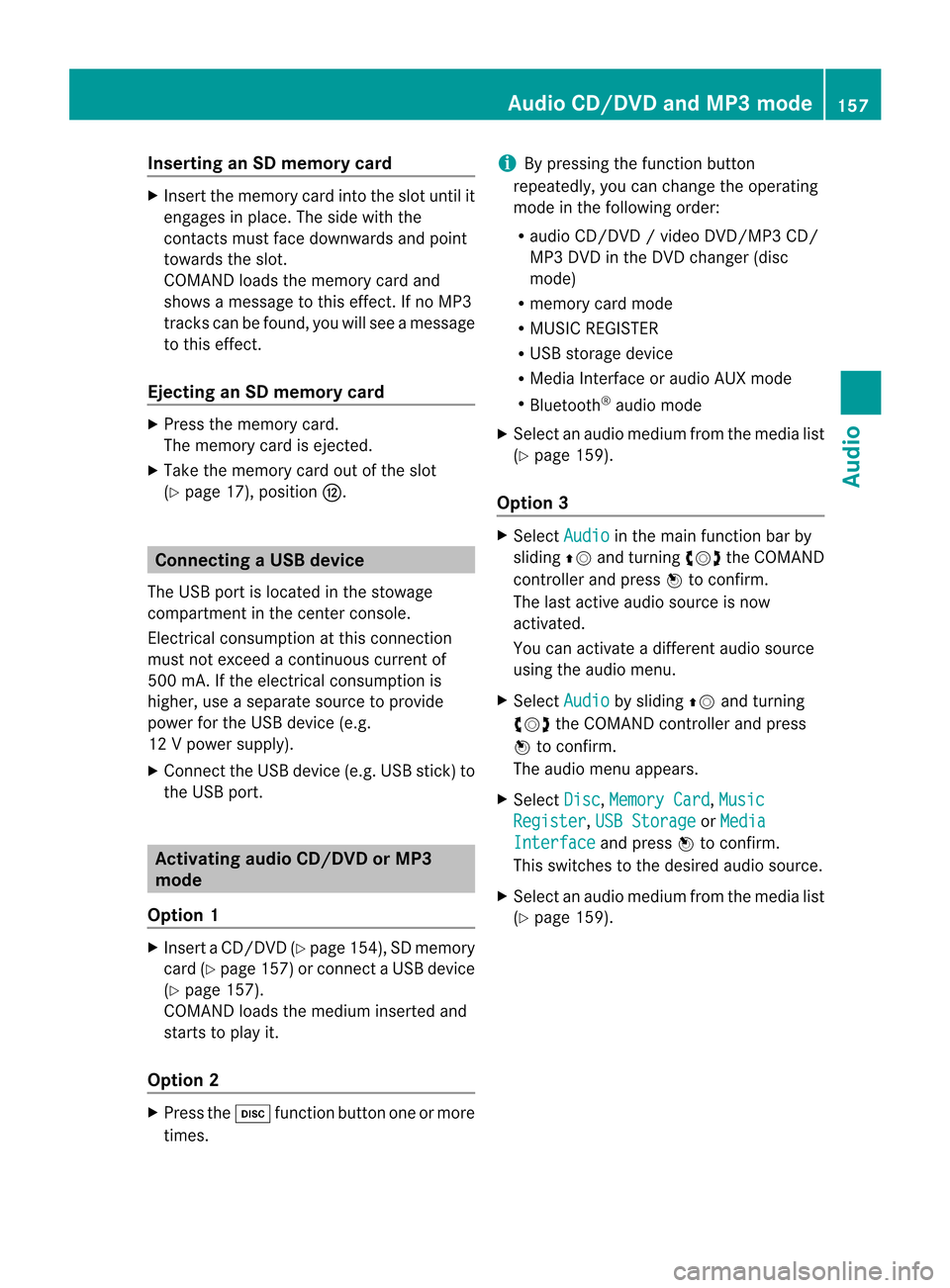
Inser
ting anSD mem orycard X
Inser tthe memory cardintotheslot until it
engages inplace. Theside with the
cont acts must facedownwards andpoint
towards theslot.
COMAND loadsthememory cardand
shows amessage tothis effect .Ifn oM P3
track scan be found, youwillsee amessage
to this effect .
Ejecting anSD memor ycard X
Press thememory card.
The memory cardiseject ed.
X Take thememory cardoutofthe slot
(Y page 17),position H. Connec
tingaUSBdevice
The USB portislocated inthe stowage
compartmen tint he cent erconsole.
Elect ricalconsumpt ionatthis conn ection
must notexceed acont inuous current of
500 mA.Ifthe electrical consumpt ionis
higher, useaseparate sourcetoprovide
power forthe USB device (e.g.
12 Vp ower supply).
X Connect theUSB device (e.g.USBstick)to
the USB port. Ac
tiv atin gaudi oC D/DV Do rM P3
mode
Opti on1 X
Inse rtaC D/DVD (Ypage 154) ,SDm emory
car d(Ypa ge157) orconne ctaU SBdevice
(Y page 157) .
CO MAND load st he med iumi nser tedand
sta rts toplay it.
Opti on2 X
Pre ssthe h functio nbutton one ormor e
time s. i
Bypre ssing the functio nbutton
rep eatedly, youcan chang ethe oper ating
mod eint he followin gorder:
R audio CD/DVD/v ideoD VD/M P3CD/
MP3 DVDinthe DVDc hang er (disc
mod e)
R mem orycardm ode
R MUS ICREGI STER
R US Bs torag edevice
R Medi aInterface oraudio AUXm ode
R Blue toot h®
audio mode
X Se lec tana udio mediumfrom them edialist
(Y page 159).
Op tion 3 X
Se lec tAud io in
them ainfunction bar by
slidi ngZV andturnin gcVd theC OMA ND
co ntrol ler and pressW toconfirm .
The lastactive audio sourceisno w
act ivat ed.
You canactivat ead iffere ntaudio source
usin gthe audio menu.
X Se lec tAud io by
slidi ngZV andturnin g
cVd theC OMA NDcontrol ler and press
W toconfirm .
The audio menuappear s.
X Se lec tDis c ,
Mem ory Card ,
Mus ic Reg
ister ,
USB Storage or
Med ia Int
erface and
pressW toconfirm .
This switches tothed esired audio source.
X Se lec tana udio mediumfrom them edialist
(Y page 159). Aud
ioCD/DVD andMP3 mode
157Aud io Z
Page 161 of 234
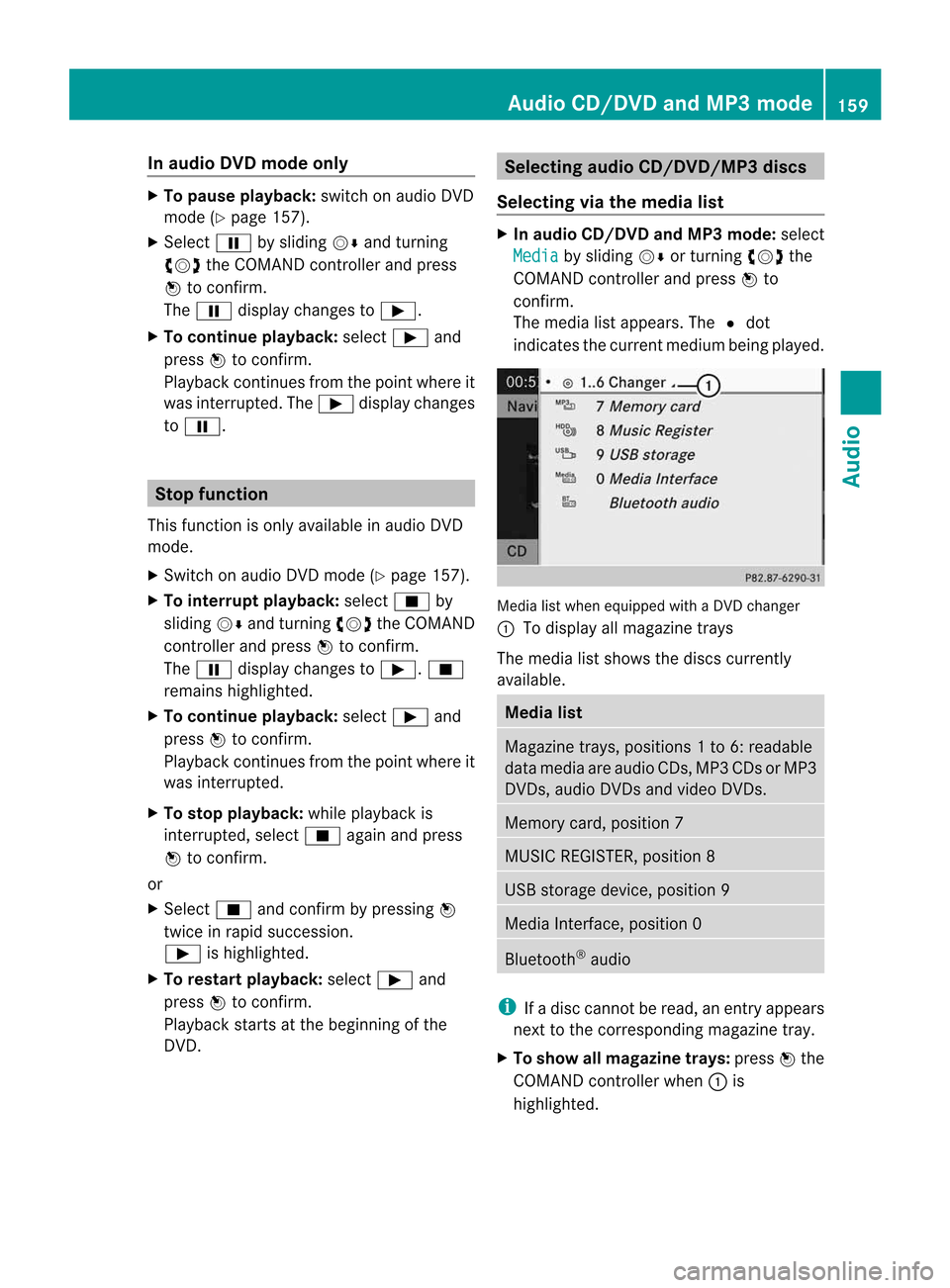
In
audio DVD modeonly X
To pause playba ck:swit chon audio DVD
mod e(Ypage 157).
X Se lec tË byslidi ngVÆ andturnin g
cVd theC OMA NDcontrol ler and press
W toconfirm .
The Ë displaychang estoÌ.
X To cont inueplayba ck:sele ctÌ and
pre ssW toconfirm .
Playbac kcont inues fromthepoint where it
was inter rupted. TheÌ display changes
to Ë. Stop
function
This funct ionisonly availa bleinaudio DVD
mode.
X Switch onaudio DVDmode (Ypage 157).
X To interr uptplayback: selectÉby
sliding VÆandturnin gcVd theCOMAND
cont roller andpress Wtoconf irm.
The Ë display changes toÌ. É
remains highlighted.
X To continue playback: selectÌand
press Wtoconf irm.
Playba ckcont inues fromthepoint where it
was inter rupted.
X To stop playback: whileplaybackis
inter rupted, selectÉagain andpress
W toconf irm.
or
X Select Éandconf irmbypressing W
twice inrapid succession.
Ì ishighlighted.
X To resta rtplayback: selectÌand
press Wtoconf irm.
Playba ckstart satthe beginning ofthe
DVD . Selecting
audioCD/DVD/MP3 discs
Selecting viathe media list X
In audio CD/DVDand MP3 mode: select
Media by
sliding VÆorturnin gcVd the
COMAND controller andpress Wto
conf irm.
The media listappears. The#dot
indicates thecurrent medium beingplayed. Media
listwhen equipped withaDVD changer
: Todisplay allmagazine trays
The media listshows thediscs current ly
availa ble. Media
list Magazine
trays,positions 1to6 :readable
data media areaudio CDs,MP3CDsorMP3
DVD s,audio DVDsand video DVDs. Memory
card,position 7 MUSIC
REGISTER, position8 USB
storage device,position 9 Media
Interface, position 0 Bluetooth
®
audio i
Ifad isc cann otbe read, anentr yappears
next tothe correspon dingmagazine tray.
X To show allmagaz inetrays: press Wthe
COMAND controller when :is
highlighted. Audio
CD/DVD andMP3 mode
159Audio Z
Page 162 of 234

Media
listshowing allmagazine trays
X Select thedata medium byturning cVd
the COMAND controller andpress Wto
confirm .
i Ifyou select avideo DVD,the system
switches tovideo DVDmode
(Y page 186).
Selec tingatrac kusing thenumber
keypa d X
Press anumber key,e.g.n,w henthe
<0025002C00200022002900330034004A002000240029002400280021002C0030
0031V windowisactive.
The medium atthe corr espondin gposition
in the media listisloaded andthen played. Selecting
atrac k
Se lecti ng byskippin gtoat rack X
To ski pforwa rds orbac ktoat rack:tur n
cVd theCOMAND controllerw hent he
di sp lay/ selectio nwindow isact ive.
or
X Press theE orF button.
The skip forward function skipstot he nex t
tr ack .
The skip back function skipstot he
begin ningo fthe curr enttrack ifthe track
has been playing formor ethan
eight seconds.Ift he track hasbeen playing
for less than eight seconds, itskips tothe
start ofthe previous track. If
you have selected theplay back options
Random Tracks or
Random Folder ,t
he
track order israndom.
Selec tingatrac kusing thenumber
keypa d X
Press the¯ button onthe number
keypad.
An umer icalentryf ielda ppear s.The
num berofposi tion so ffere dcorresponds to
the number oftrack sonthe CD/DV D.Onl y
num bers tha tcorr esp ond toatrac k
num bero nthe CD/DV Dcanbe ente red.
X Enter thedesired trac knum beru sing the
num berk eys.
The trackplays afterthe last possible
numb erisent ered.
i Press ingand holdin ganumberkey for
mor ethan twoseco ndscom plete sthe
ent ry,and thecorrespo ndingtrack is
played.
Selecting atrac kusing music search Select
musicviacategor ies(e.g. album,
artist )with the music search function.
If you select acategor y,COMAND startsa
search fortrac kinfor mation ifthe following
con ditions arefulfilled:
R the data carriers areinsert edorcon nect ed
R the trac kinfor mation fromthese data
carriers isnot yetcontained inthe
COMAND musicdatabase
COMAND importstrackinfor mation fromthe
following datacarriers:
R disc (audio CD/DVD/MP3)
R memory card
R MUSIC REGISTE R
R USB storage device
The Track informat ioniscomplete message
appearsoncethe search is
complet ed.COMAND storesthe music data
in its own database. Youcannow select the
available musicdatawithin thedesired
categor y. 160
Audio
CD/DVD andMP3 modeAudio
Page 165 of 234

Disp
laying metada ta (MP 3mode)
COM ANDc analso displ aythea lbum name
and artist (met adata) duringplayback ,ift his
inf orm ation hasbeen entered intot he
syst em.
For allmedia thatcontain MP3 data(e.g.MP3
CD, SDmemory card,MUSIC REGISTE R),you
can determin ewhether:
R the metadata contained inthe tags ofthe
encoded musicdatashould bedisplaye d
R the fileand directo rynames should be
displaye dduring playba ck
X To display thealbum andartist name:
select MP3 or
USB in
the basic display by
sliding VÆandturningcVd theCOMAND
cont roller andpress Wtoconf irm.
X Select Display TrackInformati on and
press Wtoconf irm. Selecting
agrou p
Th ec onte ntofan audioD VD canb edivid ed
into upto9g roup s.The availabil ity and type
of grou pdepe nds onthe respe ctiveDVD.
Ag roup cancontain musicind iffe ren tsound
quali ties(stereo andmultichann elformats ,
for example), orbonus tracks.
Each group cancont ainupto99 track s.
If an audio DVDonlycontains oneaudio
format, theGroup menu
item(s) cannotbe
selected.
X Switch onaudio DVDmode (Ypage 157).
X Select DVD-A by
sliding VÆandturnin g
cVd theCOMAND controller andpress
W toconf irm.
X Select Group by
turnin gcVd andpress
W toconf irm.
The #dot indicates thegroup current ly
selected.
X Select thedesired groupbyturnin gcVd
and press Wtoconf irm.
X To exit themenu: slideXVY theCOMAND
cont roller orpress the% backbutton . Selecting
anactive partition (USB
mass storagedevices only)
You canselect thisfunct ionforUSB mass
storage devices whenthestorage deviceis
partition ed.Upto9p artition s(pri mar yor
logic al;FATa nd FAT32 )are suppo rted.
X Sel ect MP3 in
theb asic displ ayby slidin g
VÆ andturnin gcVd theC OMA ND
co ntroll erand pres sW toconfirm .
X Sel ect Select Active Partition and
pres sW toconfirm . Pla
yba ckopt ions
The followin goption sareavailabl etoy ou:
R Nor mal Track Sequence The
track sareplayed inthen orma lorder
(e. g.track 1,2,3, etc.).
In MP3 mode,thet rack ord erisdet erm ined
by theo rder inwhic hthe track sarewrit ten
to theM P3datacarrier when itis creat ed.
Alp habet icalorderisthem ostc ommon.
Once allthe track sinaf older havebeen
playe d,the track sint he next folder are
playe d.
R Random Media All
the track sonthe medium areplaye din
random order(e.g.track 3,8, 5e tc.).
R Random TrackList (MP3
mode only)
You hear thetrack softhe current tracklist
or the current lyactive folder(including all
sub-folders) inrandom order.
X To select options: switchonaudio CD/
DVD orMP3 mode (Ypage 157).
X Select CD ,
DVD-A or
MP3 by
sliding VÆand
turnin gcVd theCOMAND controller and
press Wtoconf irm.
The options listappears. The#dot
indicates theoption selected.
X Select anoption byturnin gcVd andpress
W toconf irm.
The option isswitched on.For alloptions
except "Normal tracksequence", youwill Audio
CD/DVD andMP3 mode
163Audio Z
Page 166 of 234

see
acorresponding displayint he displa y/
selection window.Seetheexample ofthe
displa yina udioC Dm ode (Ypage 158).
i The "Normal tracksequence" optionis
automaticall yselected whenyouchange
the medium youarecurrently listeningto
or when youselect adifferent medium. If
an option isselected, itremains selected
after COMAND isswitched onoroff. Notes
onMP3 mode
General informat ion Depending
onthe volume andformat ofthe
MP3 data, thelength oftime required for
reading thedata mayincrease.
Permissible datacarriers R
CD-R andCD-RW
R DVD-R andDVD-RW
R DVD+R andDVD+RW
R SD memory card
R USB storag edevice
Permis siblefiles yste ms R
ISO 9660/Jol ietstanda rdfor CDs
R UDF foraudio and videoDVDs
R FAT16 orFAT32 forSD memory cardsand
USB storag emedia
Multis essionC Ds For
multises sionC Ds, theconte ntofthe first
se ssi on determ ineshow COMAND will
pro ces sthe CD. COMAND play so nlyo ne
se ssi on and gives priorityto the audioC D
se ssi on.
If po ssi ble, useC OM AND toplay onl yC Ds
wh ich have been writte nino neses sion.
Fi le struc tureofad ata carrie r Whe
nyou create adisc with compressed
music files,thetrack scan be organized infolders.
Afolder mayalsocontainsubfolders.
Ad isc can cont ainam axim umof25 5fold ers .
Eac hfold ercan contain am aximum of
25 5t rack sa nd 255s ubf older s.
The disc may contain nomor ethane ight
dire ctory leve ls.File sbeyon dthe eight hleve l
will notb erecogn izedbythe system.
Tr ack and filenames When
youcreat eadiscwith compr essed
music files,youcan assign names tothe
trac ksand folders.
COMAND usesthese names accordingly for
the display. Folderswhichcontain data other
than MP3 orWMA tracksare not displayed by
COMAND .
If MP3 orWMA filesarestor edinthe root
direct oryitself, theroot direct orywill also be
treat edasafolder. COMAND willthen show
the name ofthe root direct oryasthe folder
name.
You must observe thefollowing when
assigning tracknames :
R track nam esmust haveatleast one
ch arac ter.
R track nam esmust havethee xtensi on
"mp3 "or"wma".
R there must beafull stop bet ween thet rack
nam eand thee xtensi on.
Ex ample ofac orrec ttrack nam e:
"Trac k1.m p3".
Per missibl eforma ts COMA
NDsuppo rtst he followin gformat s:
R MPE G1Audi oLayer 3(MP3)
R Microsoft WindowsMediaAudioV2,V7,V8
and V9(WMA)
R additional musicfilesinAAC format with
the fileexten sions .aac,.mp4, .m4a
and .m4b, butnot copy-protect ediTunes
music fileswith theexten sion.m4p.
i If,inaddition toMP3 files, there areother
music filesinthese audioformats storedon 164
Audio
CD/DVD andMP3 modeAudio
Page 168 of 234
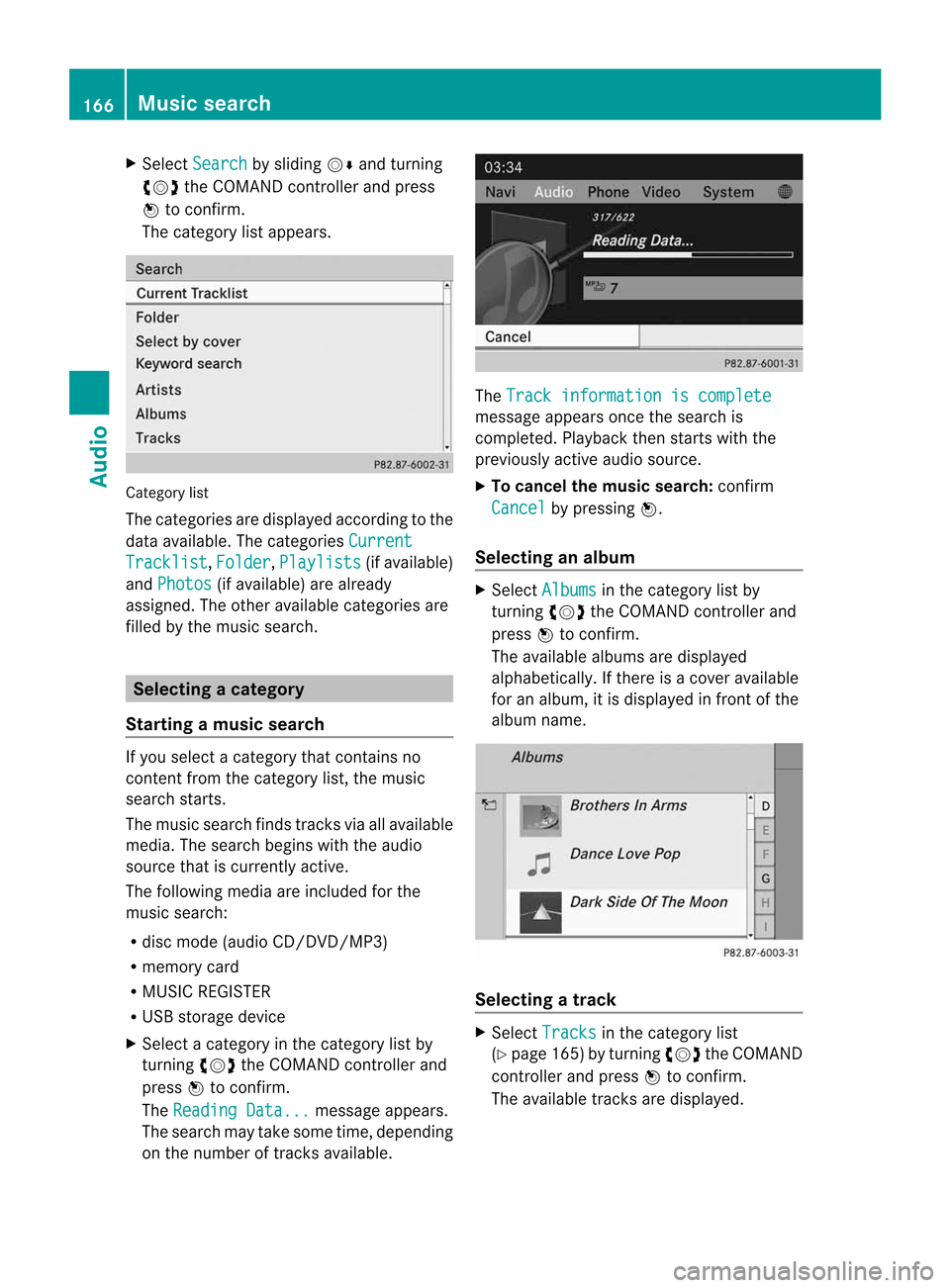
X
Sel ect Search by
sliding VÆ andturni ng
cVd theCOMAND controllera nd pre ss
W toconfi rm.
The cate gorylista ppears. Ca
tego rylist
The cate goriesa redispl ayed acco rding tothe
da ta ava ilab le.T he categories Current Tracklist ,
Folder ,
Playlists (if
availa ble)
and Photos (if
availa ble)arealready
assigned. Theother availablecategories are
filled bythe music search. Selec
tingacatego ry
Starting amusic searc h If
you select acatego rythat contains no
content fromthecatego rylist,the musi c
sea rch starts.
The musi csearch findstracksvia allavailable
media. Thesearch beginswiththeaudio
source thatiscurren tlyactive.
The following mediaareincluded forthe
music search:
R disc mode (audio CD/DVD/MP3)
R memory card
R MUSIC REGISTE R
R USB storage device
X Select acategor yint he categor ylist by
turn ingcVd theCOMAND controller and
press Wtocon firm.
The Reading Data... message
appears.
The search maytake some time,depending
on the number oftrac ksavailable. The
Track informa tioniscomplet e message
appearsoncethe search is
complet ed.Playback thenstartswiththe
previously activeaudio source.
X To cancel themusic search: confirm
Cancel by
pressing W.
Selecting analbum X
Select Albums in
the categor ylist by
turn ingcVd theCOMAND controller and
press Wtocon firm.
The available albumsaredisplayed
alphabetically. Ifther eisac over available
for analbum, itis displayed infron tofthe
albu mname. Select
ingatrac k X
Sel ect Tracks in
the categ ory list
(Y page 165) bytur ning cVd theCOMAND
contr ollera nd pre ssW toconfi rm.
The availabl et rac ksared ispl ay ed . 16
6 Musi
csearchAu dio
Page 170 of 234

X
Sel ect anentry byturni ngcVd the
CO MAND controllera nd pre ssW to
confi rm. X
Sel ect anentry ,e.g.Art ist s ,a
nd pre ss
W toconfi rm.
The albu ma ndcove r(ifavailable) are
displayed. X
Conf irmthealbum withW.
The track sonthe album aredisplayed. X
Selec tatrack and press Wtocon firm .
Playback start sa nd the basic display
appears. MUSIC
REGISTER Gener
alinfor mation
You canstore music filesinac om press ed
for mat inthe MUS ICREGIS TER
(Y page 169).The memo ryhas acapac ityof
10 GB.
! Retain theorigin almusic filesinas ecur e
locat ion.Ifyou, forexam ple,accident ally
reset COMA NDtothe fact orysettings with
the reset function,allmusic filesinthe
MUS ICREGIS TERaredelet ed.Merc edes-
Ben zisn otliab lefor any loss ofdata. Switching
toMUSIC REGISTER
Option 1 X
Press theh function buttonrepeatedly
until theMUSIC REGISTER isswitched on.
By pressing thefunction buttonrepeatedly ,
you can change theoperating modeinthe
followi ngorder:
R audi oCD/DVD /MP3(disc)
R memory cardmode
R MUSIC REGISTER
R USB storage device
R Media Interfaceoraudi oAUX mode
R Bluetooth ®
audi omode 168
MUSIC
REGISTERAudio