language MERCEDES-BENZ E-Class WAGON 2011 S212 Comand Manual
[x] Cancel search | Manufacturer: MERCEDES-BENZ, Model Year: 2011, Model line: E-Class WAGON, Model: MERCEDES-BENZ E-Class WAGON 2011 S212Pages: 234, PDF Size: 8.64 MB
Page 226 of 234
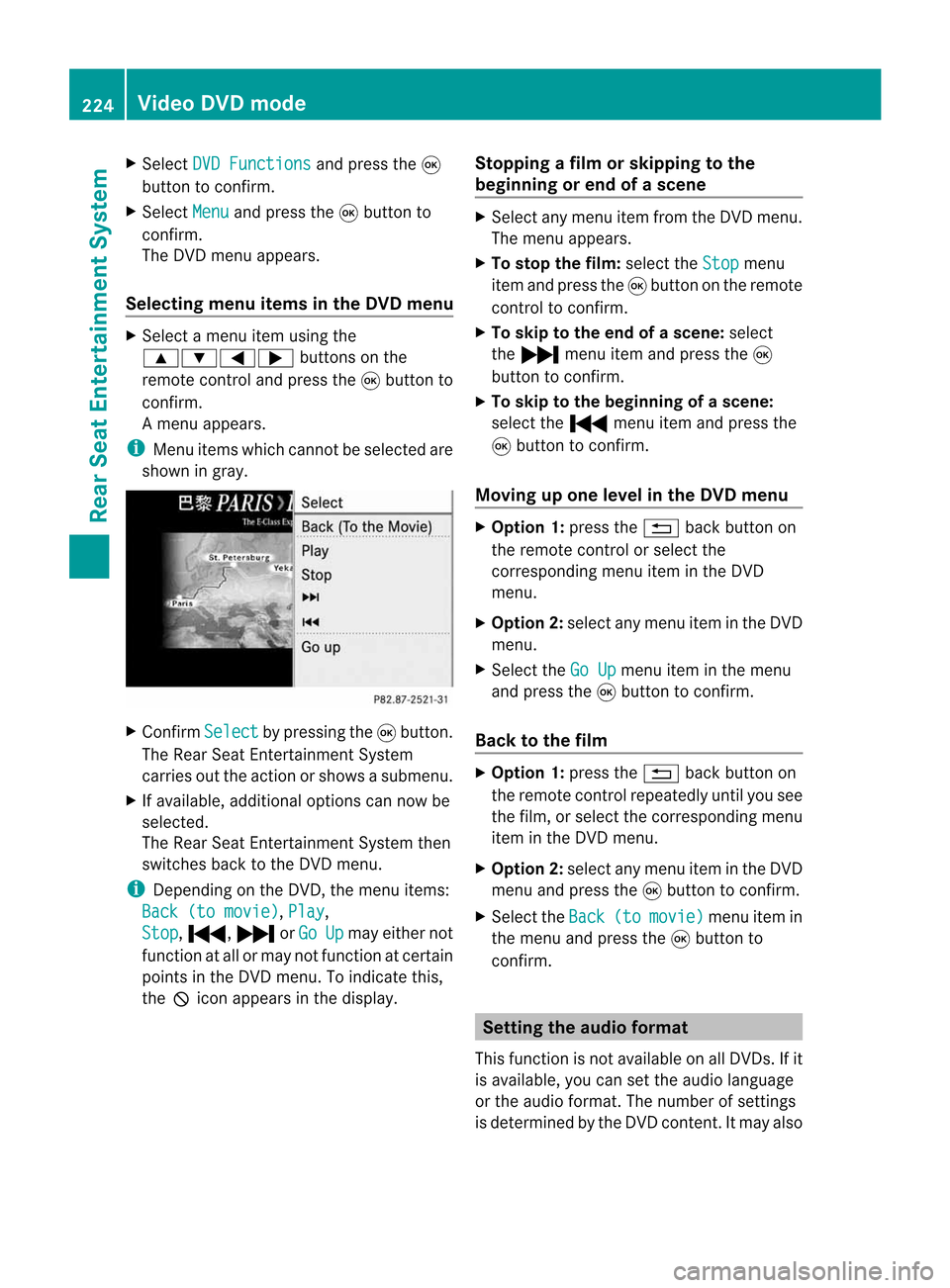
X
Sel ect DVD Functions and
pressthe 9
bu tton toconfi rm.
X Sel ect Menu and
pressthe 9button to
confi rm.
The DVD menu appe ars .
Se lecti ng men uitems inthe DVD menu X
Sel ect amenu itemu sing the
9:= ;buttons onthe
rem otecontro land pre ssthe 9button to
confi rm.
Am enu appears.
i Menu itemswhich cannotbe select edare
shown ingray. X
Confirm Select by
pressing the9button .
The Rear SeatEntert ainmen tSystem
carries outtheaction orshows asubmenu.
X Ifavailable, additional optionscan nowb e
selec ted.
The Rear SeatEntertainm entS ystemt hen
swit ches back totheD VD men u.
i Depen dingo nthe DVD,them enuitems:
Bac k( tomov ie) ,
Pla y ,
Sto p ,
., /orGo Up may
either not
fun ction atall ormay notfun ction atcer tain
poin tsintheD VD men u.To ind icat ethis,
th eK icona ppears inthe display. Stop
ping afilm orskipp ingtothe
beginning orend ofas cene X
Se lec tany men uitem fromt heDVD menu .
Th em enu appe ars.
X To sto pthe film: select the Stop menu
ite ma ndpre ssthe 9button onthe rem ote
contro ltoc onfi rm.
X To skiptothe endo fa scen e:sel ect
the / menu itema ndpre ssthe 9
bu tton toconfi rm.
X To skiptothe beginnin gofas cene:
selec tthe . menu itemandpress the
9 button toconfirm .
Moving upone level inthe DVD menu X
Option 1:press the% backbutton on
the remote controlorselect the
corresponding menuiteminthe DVD
menu.
X Option 2:select anymenu iteminthe DVD
menu.
X Select theGoUp menu
iteminthe menu
and press the9button toconfirm .
Back tothe film X
Option 1:press the% backbutton on
the remote controlrepeatedly untilyousee
the film, orselect thecorresponding menu
item inthe DVD menu.
X Option 2:select anymenu iteminthe DVD
menu andpress the9button toconfirm .
X Select theBack (to movie) menu
itemin
the menu andpress the9button to
confirm . Setting
theaudio format
This funct ionisnot availa bleonallDVD s.Ifit
is availa ble,youcan setthe audi olanguage
or the audi oformat. Thenumber ofsettin gs
is determined bythe DVD content.Itmay also 224
Video
DVDmodeRear
Seat
Entertainment System
Page 227 of 234

be
possible toaccess thesettings from the
DVD menu.
X Press the9butt onon the remot econtro l
and show themenu.
X Select DVD-Video and
press the9
butt ononthe remot econtro ltoc onfirm.
X Select DVDFuncti ons and
press the9
butt ontocon firm.
X Select Audio Language and
press the9
butt ontocon firm.
Am enu appears afterashort while. The
# dot infron tofane ntry indicat esthe
curren tlyselect edlanguage.
X Select alanguage usingthe9:
button sand press the9button tocon firm.
X To exit themenu: pressthe=
or ; button . Subtit
lesand camer aangle
These functionsarenot available onallDVD s.
The number ofsubtitle languages andcamera
angles available dependsonthe contentof
the DVD. Itma yalsob epossibl et oa ccess
the setting sfromt heDVD menu .
X Pre ssthe 9button onthe rem otecontr ol
and showthe menu .
X Sel ect DVD-Video and
pressthe 9
bu tton onthe rem otecontr olto conf irm.
X Sel ect DVD Functions and
pressthe 9
bu tton toconf irm.
X Sel ect Subtit les or
Cam era Angle and
pre ssthe 9button toconf irm.
In bo th cas es,am enuappe arsa fter afew
se cond s.Th e# dotinf ront ofan entry
ind icates the curre ntsetting .
X Sel ect asetting using the 9:
bu ttons andpressthe 9button toconf irm.
X To exitthe men u:pre ssthe =
or ; button. In
tera ctive conte nt
DVDs canalso conta ininte ractiv econte nt
(e .g. avideo game) .Inav ideo game ,you may
be abletoinflu ence events bysele cting and
triggeri ngactions. Thetype andnumber of
actions dependonthe DVD.
X Select anaction using the
9;:= buttonsonthe
remote controlandpress the9button to
execute it.
Am enu appears andthefirst entry,
Select ,i
sh igh lighted.
X Press the9button. Operation
with an active COMAND
sourc e Swi
tching thefunctio non/off in
COMA ND
You cantransfer anaudio orvide osource
sele cted inCOMAND tothe RearSeat
En tert ainmen tSystem .
i Ifyou then switch modes inCOMAND ,the
new source willnotbetran smitt edtothe
Rear SeatEntert ainmen tSystem .
X To switch onthe function inCOMAND:
switch onthe desired audiomode in
COMAND ,e.g. CD mode (Ypage 157),or
show themenu invideo DVDmode
(Y page 188).
X Select themenu itematthe bott omleft,
e.g. CD in
audio CDmode, bysliding VÆ
and turningcVd theCOMAND controller
and press Wtocon firm.
Am enu appears. Opera
tionwith anactive COMAND source
225RearSeatEntert ainment
System Z