audio MERCEDES-BENZ E-Class WAGON 2011 S212 Comand Manual
[x] Cancel search | Manufacturer: MERCEDES-BENZ, Model Year: 2011, Model line: E-Class WAGON, Model: MERCEDES-BENZ E-Class WAGON 2011 S212Pages: 234, PDF Size: 8.64 MB
Page 216 of 234
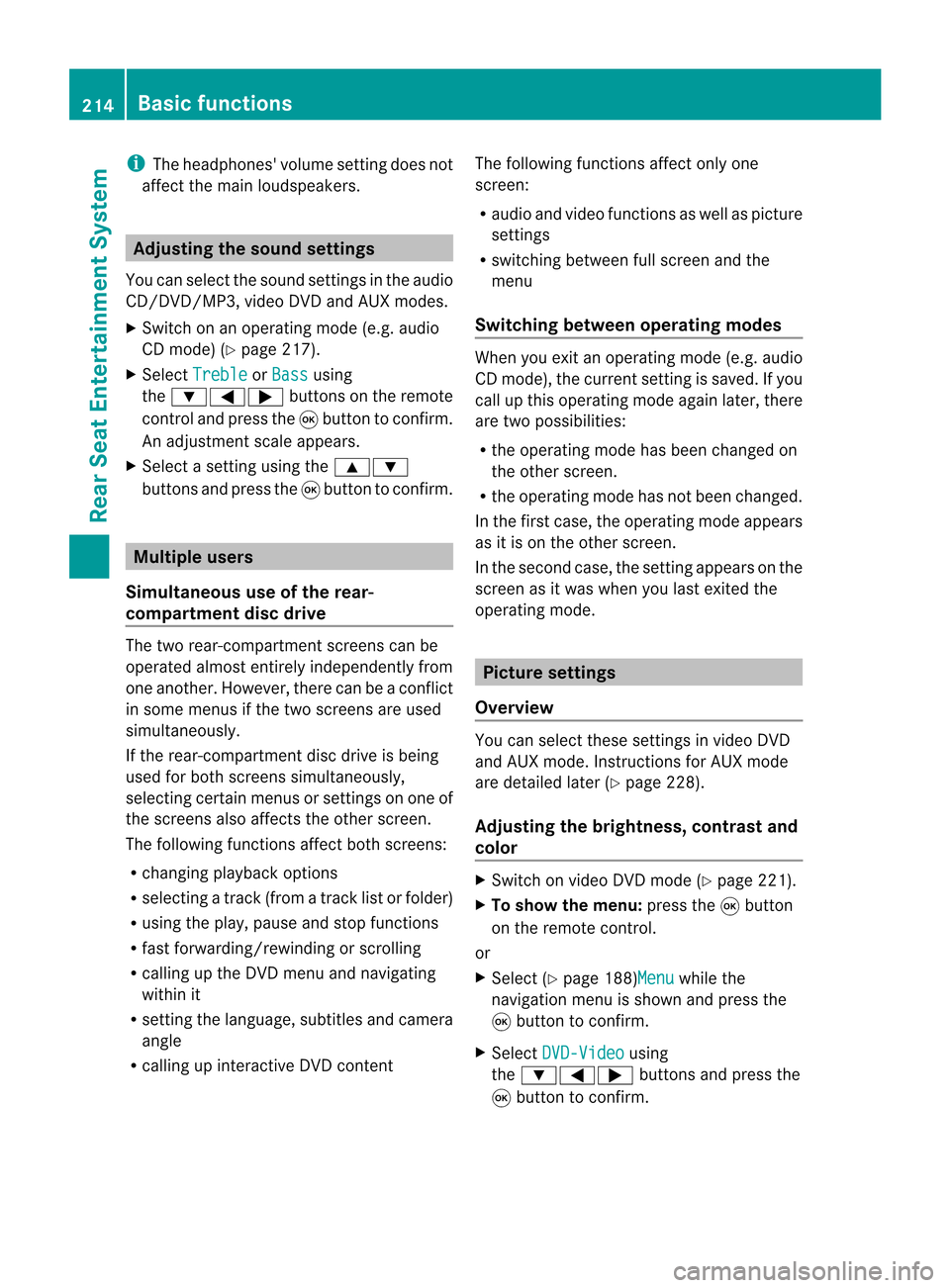
i
The headphones' volumesettingdoes not
affect themain loudspeakers. Adjust
ingthe sound settings
You canselect thesound settings inthe audio
CD/D VD/MP3, video DVDandAUX modes.
X Switc honano perating mode(e.g.audio
CD mode) (Ypage 217).
X Select Treble or
Bass using
the :=; buttonsonthe remote
cont roland press the9button toconf irm.
An adjustmen tscal ea ppears.
X Sel ect asetti ngusing the 9:
bu ttons andpressthe 9button toconfi rm. Multi
pleusers
Simul taneoususeofthe rear-
co mpartment discdrive The
two rear-comp artmentscree nscan be
ope rate dalmost entir elyi nd epe ndentl yfrom
one another. However,there canbeaconfl ict
in some menusifthe two scree nsare used
sim ultaneo usly.
If the rear-comp artmentdisc drive isbei ng
us ed for both scree nssim ultaneo usly,
sel ecting certainmenu sorsetti ngs onone of
the scree nsalso affe ctsthe othe rscree n.
The followi ng functi onsaffectboth scree ns:
R cha nging play ba ck opti ons
R sel ecting atrack (fromat rack list or folder)
R us ing the play ,p ause and stopfunctio ns
R fast for wa rding/r ewind ing orscro lling
R cal ling up the DVD menu andnavigati ng
wi thi nit
R setting thelangua ge,subtitles andcamera
angle
R calling upinteract iveDVD content The
followi ngfunction saffect onlyone
screen:
R audi oand video function sasw ellaspicture
settings
R switching betweenfullscreen andthe
menu
Switching betweenoperating modes When
youexit anoperating mode(e.g.audio
CD mode), thecurrent settingissaved. Ifyou
call upthis operating modeagainlate r,th ere
are two poss ibilities:
R theo per atin gmodeh asbeen chang edon
th eo ther scree n.
R theo per atin gmodeh asnotb een changed.
In the first case, theoperatin gmode appears
as itis on the other screen .
In the secon dcase, thesett ingappears onthe
screen asitwas when youlast exitedthe
operatin gmode. Pictur
esettings
Overview You
canselect thesesettings invideo DVD
and AUX mode. Instruct ions forAUX mode
are detailed later(Y page 228).
Adju sting thebright ness,contra stand
color X
Switc honvideo DVD mode (Ypage 221).
X To show themenu: pressthe9button
on the remot econtrol.
or
X Select (Ypage 188)Menu while
the
navigation menuisshown andpress the
9 button tocon firm.
X Select DVD-Vid eo using
the :=; buttonsand press the
9 button tocon firm. 214
Ba
sic functionsRear
Seat
Entert ainment System
Page 218 of 234
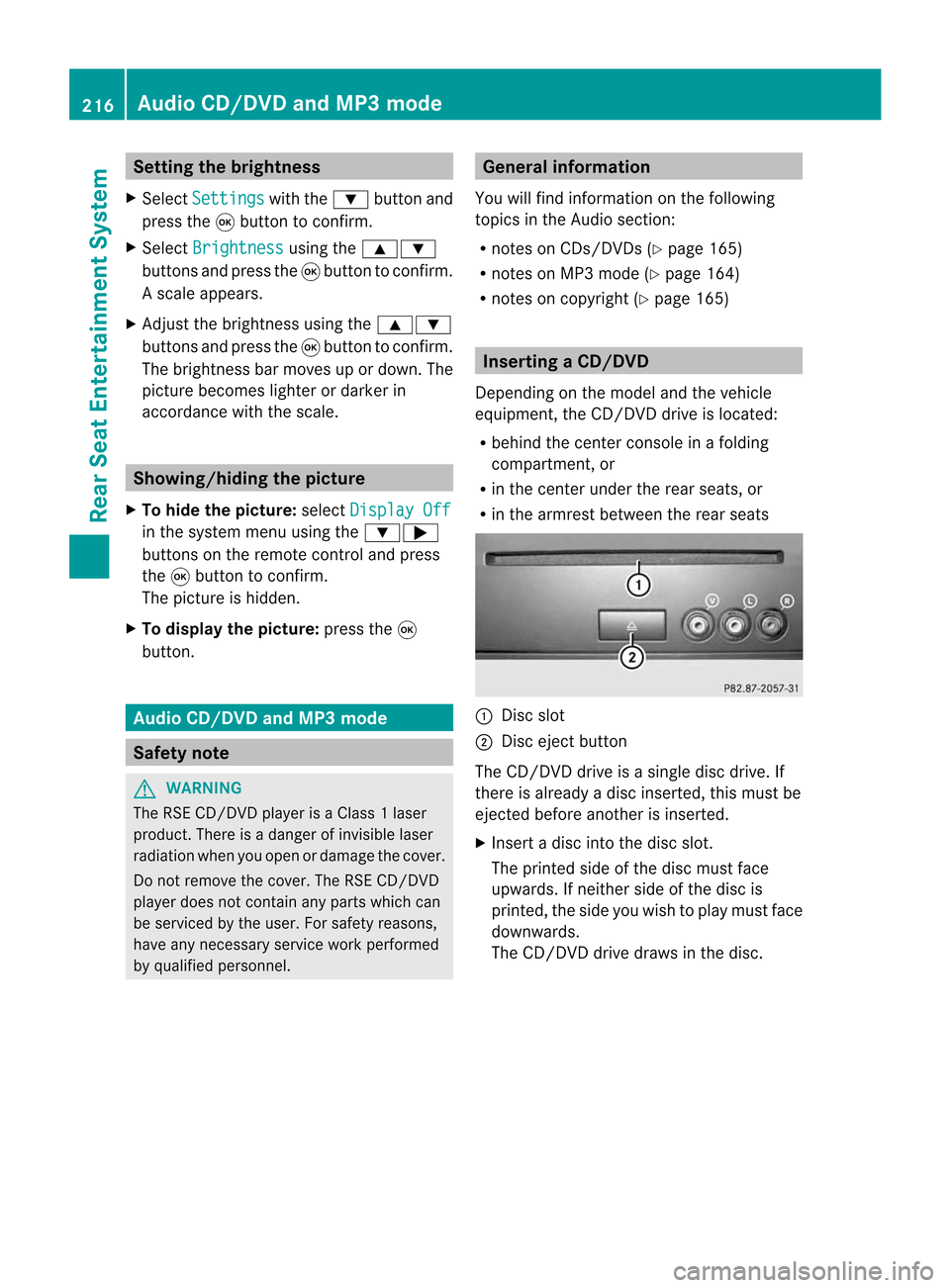
Setting
thebrightness
X Select Settings with
the: button and
press the9button toconf irm.
X Select Brightness using
the9:
buttons andpress the9button toconf irm.
As calea ppears.
X Adju stthe brightne ssusing the 9:
bu ttons andpressthe 9button toconfi rm.
The brightne ssbarm oves upordown. The
picture becomes lighterordarker in
accordanc ewiththe scale. Showing/hiding
thepictur e
X To hide thepictur e:select Display Off in
the system menuusingthe:;
button sonthe remote controland press
the 9button toconf irm.
The picture ishidden.
X To display thepictur e:press the9
button . Audio
CD/DVDand MP3 mode Safety
note G
WARNIN
G
The RSE CD/D VDplayer isaC lass 1laser
prod uct.There isad anger ofinvisible laser
radiation whenyouopen ordamage thecover.
Do not remove thecover. TheRSE CD/DVD
play erdoes notcont ainany parts which can
be serviced bythe user. Forsafety reasons,
have anynecessary serviceworkperformed
by qual ified personnel. General
informat ion
You willfind information onthe following
topics inthe Audio section:
R notes onCDs/DV Ds(Ypage 165)
R notes onMP3 mode (Ypage 164)
R notes oncopyright (Ypage 165) Inserting
aCD/DVD
De pen dingo nthe mo del and thev ehicle
equip ment,th eC D/DVD drive isloc ated:
R beh indt he center console inaf oldin g
co mpa rtmen t,or
R in thec enter und erther ears eat s,or
R in thea rmres tbetween therear seats :
Disc slot
; Disc ejectbutton
The CD/D VDdrive isas ingle discdrive. If
ther eisa lready adisc insert ed,this must be
ejec tedbefore anotherisinsert ed.
X Inser tadiscintot he disc slot.
The print edside ofthe disc must face
upwards. Ifneit her side ofthe disc is
print ed,the side youwish toplay must face
downwards.
The CD/D VDdrive draws inthe disc. 216
Audio
CD/DVDand MP3 modeRear
Seat
Entert ainment
Syst em
Page 219 of 234

The
CD/D VDdrive plays thedisc:
R ifit has been insert edcorrec tlyand isa
permissible disc,and
R after youhave switched ondisc mode
(audio CD/audio DVD/MP3 mode)
(Y page 217).
Data onanMP3 CDfirst needs tobe loaded
by the drive. Loading maytake some time,
depending onthe number offolders and
track s. Removing
aCD/DV D
X Press theþ button.
The drive ejec ts thed isc.
X Tak ethe disco utofthes lot.
If you donot takethe disc outofthe slot,
the drive willdraw itin again autom atically
aft eras hor twhile. Switching
toaudio CD,audio DVDor
MP3 mode
X Insert aCD/DV D(Ypage 216).
The Rear SeatEntertainment Systemloads
the inserted disc.
X Select Disc in
the menu usingthe
9=; buttonsonthe remote
cont roland confirm bypressing the9
button.
The corresponding modeisswitched on.
The Rear SeatEntertainment Systemplays
the disc. Example:
audioCDmode
: Type ofdata medium _
; Track number
= Track name (onlyifstored onthe disc as
CD text )
? Track time
A Graphic timeandtrack displa y
B Current playback settin gs(no symbol for
"Normal tracksequence")
C Toset the bass
D Toset the treble
E Disc name (ifstored onthe disc asCD
text )
F Tocall upthe track list
G Play back options Example:
audioDVDmode
: Type ofdata medium ü
; Track number
= Track name (ifstored onthe disc)
? Track time
A Graphic timeandtrack displa y
B Current playback settin gs(no symbol for
"Normal tracksequence") Audio
CD/DVD andMP3 mode
217RearSeatEntertainment System Z
Page 220 of 234
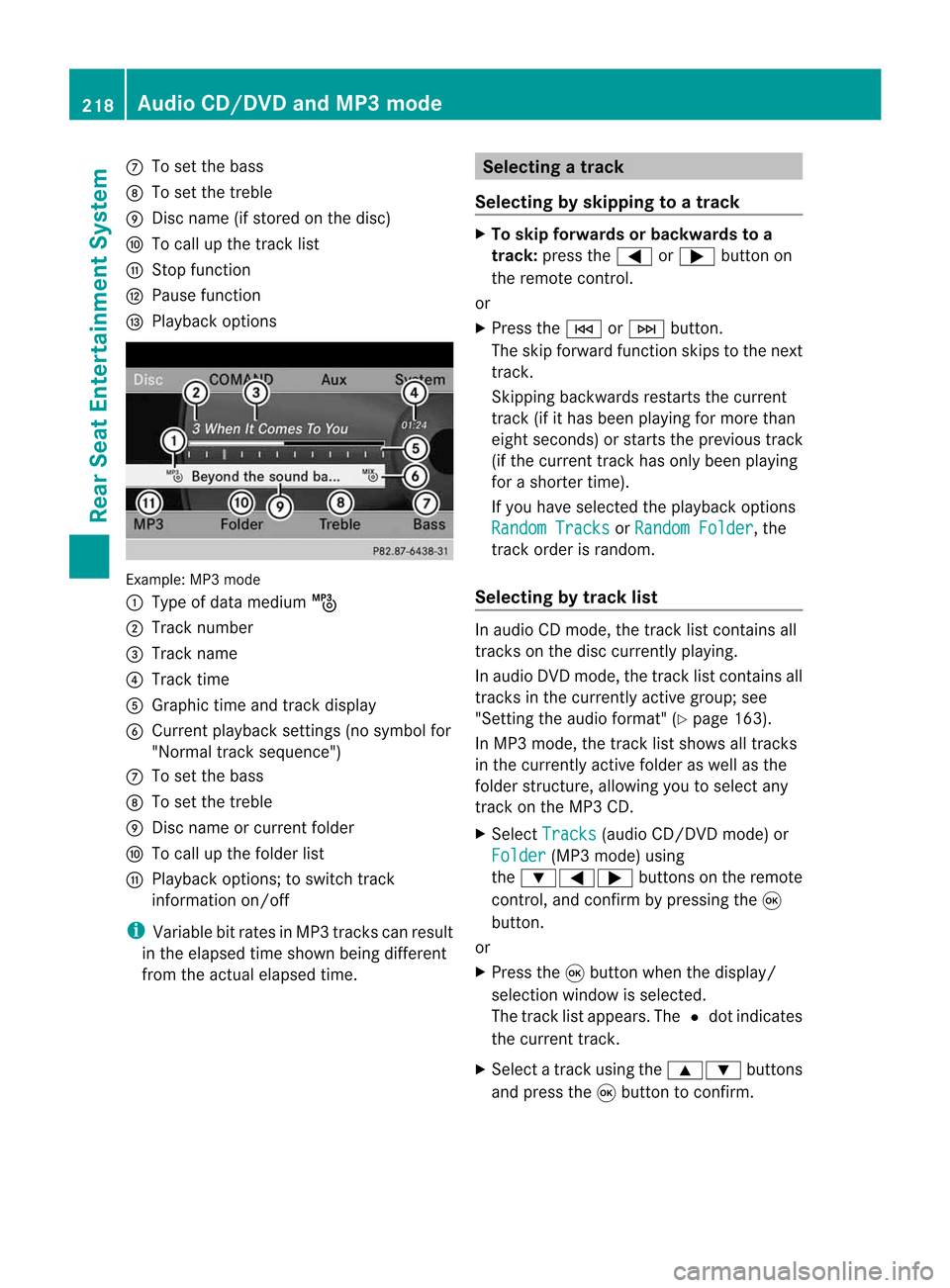
C
Toset the bass
D Toset the treble
E Disc name (ifstored onthe disc)
F Tocall upthe track list
G Stop funct ion
H Pause function
I Playba ckoptions Example:
MP3mode
: Type ofdata medium þ
; Track number
= Track name
? Track time
A Graphic timeandtrack display
B Current playbacksett ings (nosymbol for
"Normal tracksequence")
C Toset the bass
D Toset the treble
E Disc name orcurren tfolder
F Tocall upthe folder list
G Playba ckoptions; toswitch track
inform ationon/of f
i Variable bitrates inMP3 track scan result
in the elapsed timeshown beingdifferent
from theactual elapsed time. Selecting
atrac k
Se lecti ng byskippin gtoat rack X
To skipforwa rds orbac kwards toa
trac k:pre ssthe = or; button on
the rem otecontr ol.
or
X Pre ssthe E orF button.
Th es kipf orwa rdfunctio nskip stot he next
tra ck.
Skip ping backwa rdsrestartsthe current
tra ck (ifi th as been playin gfor mor ethan
eigh tsecon ds)orstart sthe previous track
(if the curren ttrack hasonly been playing
for ashorter time).
If you have selected theplayba ckoptions
Random Tracks or
Random Folder ,t
he
track order israndom.
Sel ecting bytrack list In
audio CDmode, thetrack listcontains all
tracks onthe disc currently playing.
In au dio DVD mode, thetrack listcontains all
tracks inthe currently activegroup;see
"Setting theaudio format" (Ypag e163).
In MP3 mode, thetrack listshow salltracks
in the currently activefolderasw ellasthe
folder structure,allow ingyou toselect any
track onthe MP3 CD.
X Select Tracks (au
dio CD/DVD mode)or
Folder (MP3
mode) using
the :=; buttonsonthe remote
cont rol,and confirm bypressing the9
button.
or
X Press the9button whenthedispla y/
selection windowisselected.
The track listappea rs.The #dot indicates
the current track.
X Select atrack using the9: buttons
and press the9button toconfirm. 218
Audio
CD/DVD andMP3 modeRear
Seat
Entertainment System
Page 221 of 234
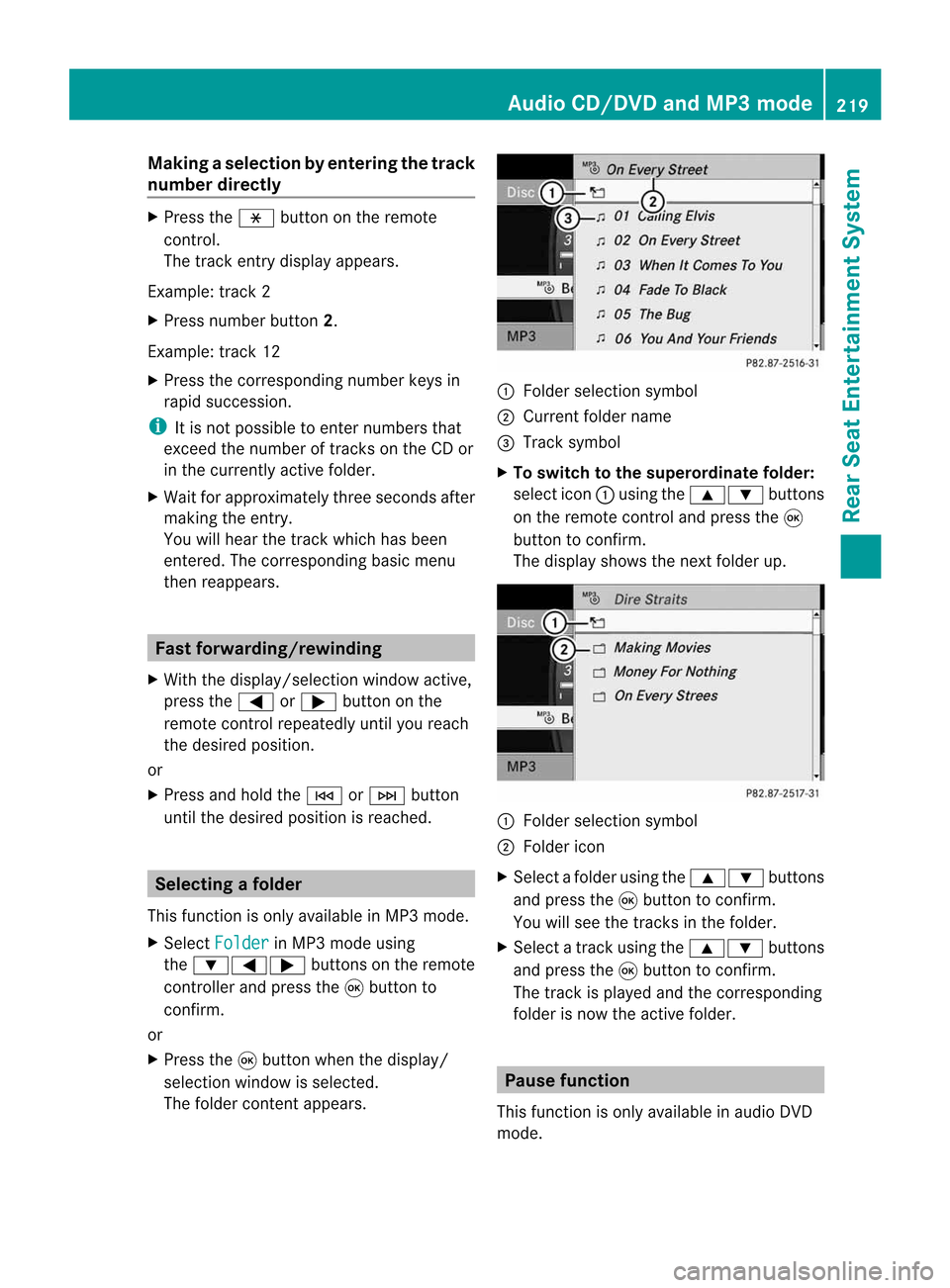
Making
aselection byenter ingthet rack
num berdirectly X
Pres sthe h buttononther em ote
con trol.
The track entrydisplay appears .
Ex ample: track 2
X Pres snum ber butt on2.
Ex ample: track 12
X Pres sthe cor respon ding numberkeys in
rapid successio n.
i Itis no tp ossible toenter numbers that
exceed thenumber oftrack sonthe CD or
in the current lyactive folder.
X Wait forapproximately threeseconds after
making theentr y.
You willhear thetrack which hasbeen
enter ed.The correspon dingbasic menu
then reappears. Fast
forward ing/rewinding
X With thedisplay /select ionwindow active,
press the= or; button onthe
remote controlrepeatedly untilyoureach
the desired position.
or
X Press andhold theE orF button
until thedesired position isreached. Selecting
afolder
This function ison lyavailable inMP3 mode .
X Sele ctFol der in
MP3 mode using
th e:=; buttonso nthe rem ote
con troller andpres sthe 9 butt onto
con firm.
or
X Pres sthe 9 butt onwhen thed isplay/
selec tionw indow isselec ted.
The folder contentappears. :
Folder selectionsymbol
; Current foldername
= Track symbol
X To switch tothe super ordina tefolder :
select icon:using the9: buttons
on the remot econtro land press the9
butt ontocon firm.
The display showsthenextfolder up. :
Folder selection symbol
; Folder icon
X Select afolder using the9: buttons
and press the9button toconf irm.
You willsee thetrack sint he folder.
X Select atrack using the9: buttons
and press the9button toconf irm.
The track isplaye dand the correspon ding
folder isnow theactive folder. Pause
function
This funct ionisonly availa bleinaudio DVD
mode. Audio
CD/DVD andMP3 mode
219RearSeatEntert ainment
System Z
Page 222 of 234
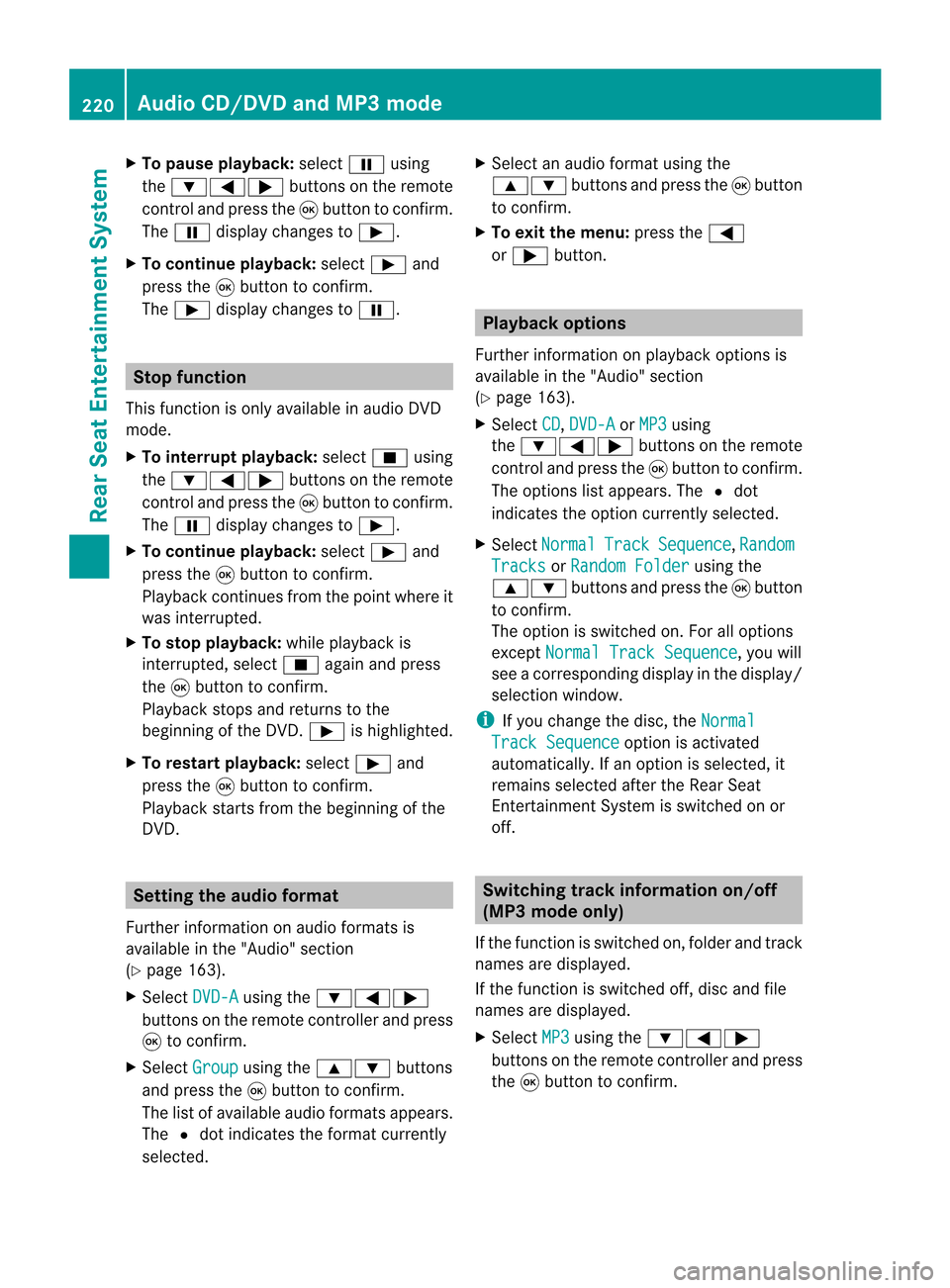
X
To paus eplaybac k:sel ect Ë using
the :=; buttons onthe rem ote
contro land pre ssthe 9button toconfi rm.
The Ë displ aycha nge stoÌ .
X To conti nue playback:sel ect Ì and
pre ssthe 9button toconfi rm.
The Ì displ aycha nge stoË . Sto
pfuncti on
This function isonly available inaudio DVD
mode.
X To inte rrupt playbac k:sele ctÉ using
the :=; buttonsonthe remote
control andpress the9button toconfirm.
The Ë displayc hange stoÌ .
X To continue playbac k:sele ctÌ and
press the9button toconfirm.
Pla yback continues fromthepointwhe reit
wa sinterrup ted.
X To stop playbac k:whi lepla yback is
interrup ted,selectÉ againand press
the 9button toconfirm.
Pla yback stops andreturns tothe
begi nning ofthe DVD. Ì ishigh lighted.
X To restart playbac k:sele ctÌ and
press the9button toconfirm.
Pla yback starts fromthebegi nning ofthe
DVD. Settin
gthe audio format
Further informationonaudio formats is
ava ilable inthe "Aud io"section
(Y pag e163).
X Select DVD-A usi
ng the :=;
buttons onthe remote controlle rand pre ss
9 toconfi rm.
X Sel ect Group us
ing the 9: buttons
and pressthe 9button toconfi rm.
The list of availabl ea udioform atsappe ars.
The #dotind ica tes the form atcur rentl y
sel ecte d. X
Sel ect anaudiof orm atusing the
9: buttons andpressthe 9button
to confi rm.
X To exitthe men u:pre ssthe =
or ; button. Pl
ayb acko ptio ns
Fur ther informa tion onplay ba ck opti ons is
ava ilab lein the "Audio" secti on
(Y page 163) .
X Sel ect CD ,
DVD -A or
MP3 us
ing
the :=; buttons onthe remo te
control andpressthe 9button toconfi rm.
The options list appe ars .The # dot
indicates theoption current lyselected.
X Select Normal Track Sequence ,
Random Tracks or
Random Folder using
the
9: buttonsandpress the9button
to confirm .
The option isswitched on.For alloptions
except Normal TrackSequence ,y
ou will
see acorresponding displayint he displa y/
selection window.
i Ifyou change thedisc, theNormal Track
Sequence option
isactivated
automatically .Ifa no ption isselect ed,it
remains selectedafter theRear Seat
En tert ainmen tSyst em isswitc hedonor
off. Switching
track inform ationon/off
(MP3 mode only)
If the func tionisswitc hedon,folder andtrack
names aredisplayed.
If the func tion isswitc hedoff,disc andfile
names aredisplayed.
X Select MP3 using
the:=;
butt ons onthe remot econtro ller and press
the 9butt ontocon firm. 220
Audio
CD/DVDand MP3 modeRear
Seat
Entert ainment
Syst em
Page 223 of 234

X
Sel ect Displa yTrack Inf ormation us
ing the 9: buttons andpressthe
9 button toconfi rm.
The functi onissw itche donOor offª,
de pe ndi ng on the previous statu s. Vide
oDVD mode Gen
eral informati on
Here youw illf ind further informa tion onthe
fol lowi ng topi cs:
R sa fety notes (Ypage 154)
R notes onDVDs (Y pa ge 186) DVD
playbackcondit ions
Playback problems mayoccurwhen playing
cop ieddisc s.Ther eisal arge varietyo fdisc s,
DV Da uth oring sof twar e,writ ingsoftwar eand
writ ersavailab le.This varietym ean sthat
th ere isno guaran teet hatthe Rear Seat
En tertainm entS yst em will beable toplay
vid eo DVDs that you havecopied yourself.
You willfind further informationinthe Video
section (Ypage 187). Information regarding
COMAND alsoapplies tothe Rear Seat
En tert ainment System. Function
restrictions
Dependin gonthe DVD ,iti sp ossible that
cert ainfunct ionsoractions described inthis
section willbetemporarily blockedormay not
funct ionatall. Assoon asyou trytoactivate
these functionsoractions ,you will see the
K symbol inthe display . Inserting
andremoving aCD/DVD
X Proc eed asdes cribed inthe" Audio CD/
DV Da ndMP3 mode"sec tion
(Y page 216) . Sw
itchin gtov ideo DVD mode
X Inse rtav ideo DVD.
The RearSea tEnterta inmentSys tem load s
the disc.
If disc mod ewasthe last mod eselecte d,it
wi llnow beacti ve.
If it wa sn ot, switch onvideo DVD modeas
de scri bedint he followi ng instructio n.
X Sel ect Disc in
the menu using the
9=; buttons onthe rem ote
contro land confi rmbypre ssing the 9
bu tton.
If the video DVD fulfillst he play ba ck
cri teri a,the filme ithe rstar tsautoma tically
or the menu saved onthe DVD appe ars. If
the DVD menu appe ars, yo um usts tart the
fi lm ma nua lly.
X Sel ect the corr espo ndi ngmenu itemi nthe
DVD menu. Hiding/show
ingthe navigation menu
X To show: pressthe9 or: button
on the remote control.
X To hide: press the9 or: button.
or
X Wait forapproximately eightseconds. Navigation
menu
: Disc type
; Current title
= Current scene Video
DVDmode
221RearSeatEntertainment System Z
Page 226 of 234
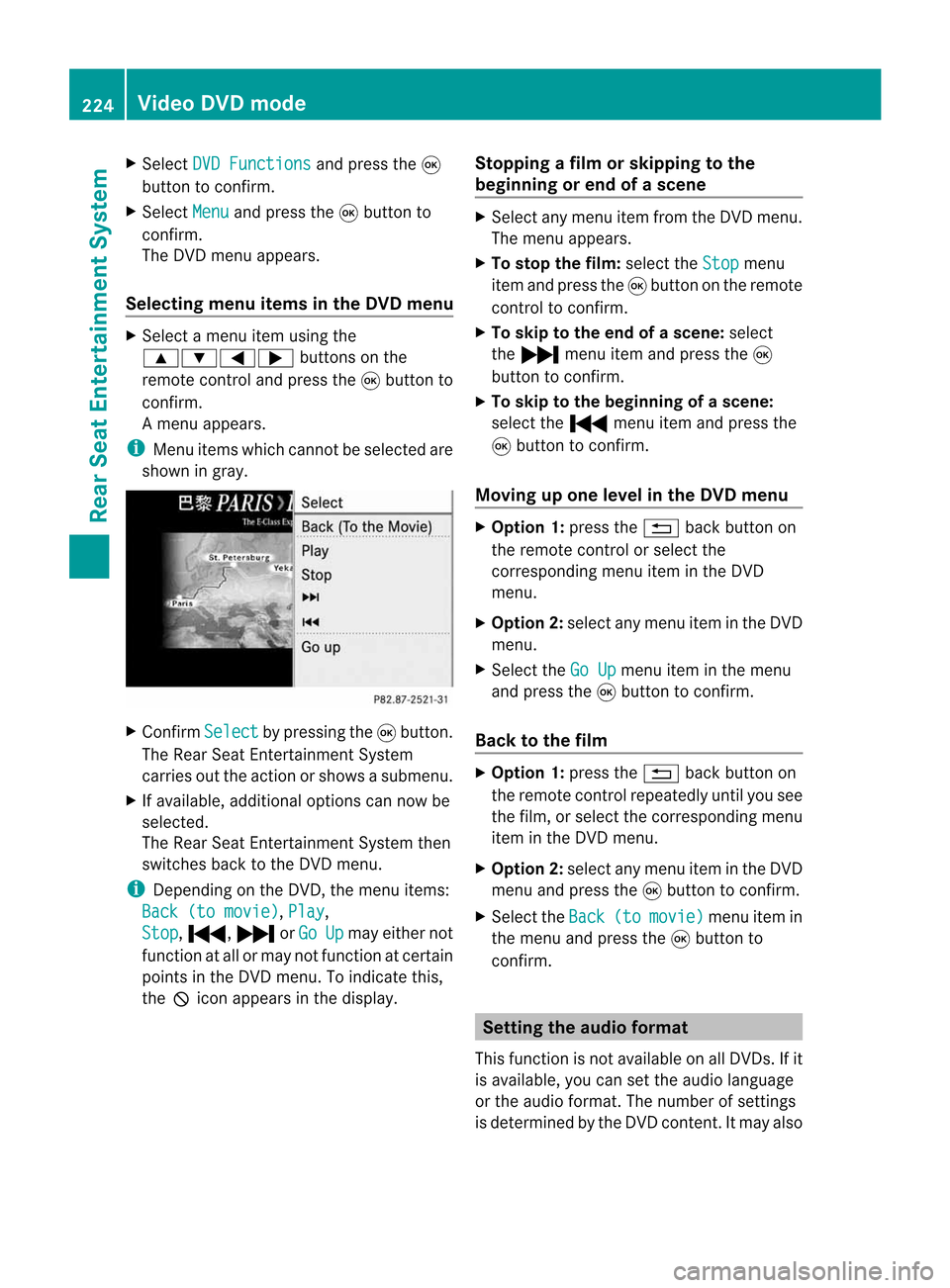
X
Sel ect DVD Functions and
pressthe 9
bu tton toconfi rm.
X Sel ect Menu and
pressthe 9button to
confi rm.
The DVD menu appe ars .
Se lecti ng men uitems inthe DVD menu X
Sel ect amenu itemu sing the
9:= ;buttons onthe
rem otecontro land pre ssthe 9button to
confi rm.
Am enu appears.
i Menu itemswhich cannotbe select edare
shown ingray. X
Confirm Select by
pressing the9button .
The Rear SeatEntert ainmen tSystem
carries outtheaction orshows asubmenu.
X Ifavailable, additional optionscan nowb e
selec ted.
The Rear SeatEntertainm entS ystemt hen
swit ches back totheD VD men u.
i Depen dingo nthe DVD,them enuitems:
Bac k( tomov ie) ,
Pla y ,
Sto p ,
., /orGo Up may
either not
fun ction atall ormay notfun ction atcer tain
poin tsintheD VD men u.To ind icat ethis,
th eK icona ppears inthe display. Stop
ping afilm orskipp ingtothe
beginning orend ofas cene X
Se lec tany men uitem fromt heDVD menu .
Th em enu appe ars.
X To sto pthe film: select the Stop menu
ite ma ndpre ssthe 9button onthe rem ote
contro ltoc onfi rm.
X To skiptothe endo fa scen e:sel ect
the / menu itema ndpre ssthe 9
bu tton toconfi rm.
X To skiptothe beginnin gofas cene:
selec tthe . menu itemandpress the
9 button toconfirm .
Moving upone level inthe DVD menu X
Option 1:press the% backbutton on
the remote controlorselect the
corresponding menuiteminthe DVD
menu.
X Option 2:select anymenu iteminthe DVD
menu.
X Select theGoUp menu
iteminthe menu
and press the9button toconfirm .
Back tothe film X
Option 1:press the% backbutton on
the remote controlrepeatedly untilyousee
the film, orselect thecorresponding menu
item inthe DVD menu.
X Option 2:select anymenu iteminthe DVD
menu andpress the9button toconfirm .
X Select theBack (to movie) menu
itemin
the menu andpress the9button to
confirm . Setting
theaudio format
This funct ionisnot availa bleonallDVD s.Ifit
is availa ble,youcan setthe audi olanguage
or the audi oformat. Thenumber ofsettin gs
is determined bythe DVD content.Itmay also 224
Video
DVDmodeRear
Seat
Entertainment System
Page 227 of 234

be
possible toaccess thesettings from the
DVD menu.
X Press the9butt onon the remot econtro l
and show themenu.
X Select DVD-Video and
press the9
butt ononthe remot econtro ltoc onfirm.
X Select DVDFuncti ons and
press the9
butt ontocon firm.
X Select Audio Language and
press the9
butt ontocon firm.
Am enu appears afterashort while. The
# dot infron tofane ntry indicat esthe
curren tlyselect edlanguage.
X Select alanguage usingthe9:
button sand press the9button tocon firm.
X To exit themenu: pressthe=
or ; button . Subtit
lesand camer aangle
These functionsarenot available onallDVD s.
The number ofsubtitle languages andcamera
angles available dependsonthe contentof
the DVD. Itma yalsob epossibl et oa ccess
the setting sfromt heDVD menu .
X Pre ssthe 9button onthe rem otecontr ol
and showthe menu .
X Sel ect DVD-Video and
pressthe 9
bu tton onthe rem otecontr olto conf irm.
X Sel ect DVD Functions and
pressthe 9
bu tton toconf irm.
X Sel ect Subtit les or
Cam era Angle and
pre ssthe 9button toconf irm.
In bo th cas es,am enuappe arsa fter afew
se cond s.Th e# dotinf ront ofan entry
ind icates the curre ntsetting .
X Sel ect asetting using the 9:
bu ttons andpressthe 9button toconf irm.
X To exitthe men u:pre ssthe =
or ; button. In
tera ctive conte nt
DVDs canalso conta ininte ractiv econte nt
(e .g. avideo game) .Inav ideo game ,you may
be abletoinflu ence events bysele cting and
triggeri ngactions. Thetype andnumber of
actions dependonthe DVD.
X Select anaction using the
9;:= buttonsonthe
remote controlandpress the9button to
execute it.
Am enu appears andthefirst entry,
Select ,i
sh igh lighted.
X Press the9button. Operation
with an active COMAND
sourc e Swi
tching thefunctio non/off in
COMA ND
You cantransfer anaudio orvide osource
sele cted inCOMAND tothe RearSeat
En tert ainmen tSystem .
i Ifyou then switch modes inCOMAND ,the
new source willnotbetran smitt edtothe
Rear SeatEntert ainmen tSystem .
X To switch onthe function inCOMAND:
switch onthe desired audiomode in
COMAND ,e.g. CD mode (Ypage 157),or
show themenu invideo DVDmode
(Y page 188).
X Select themenu itematthe bott omleft,
e.g. CD in
audio CDmode, bysliding VÆ
and turningcVd theCOMAND controller
and press Wtocon firm.
Am enu appears. Opera
tionwith anactive COMAND source
225RearSeatEntert ainment
System Z
Page 228 of 234
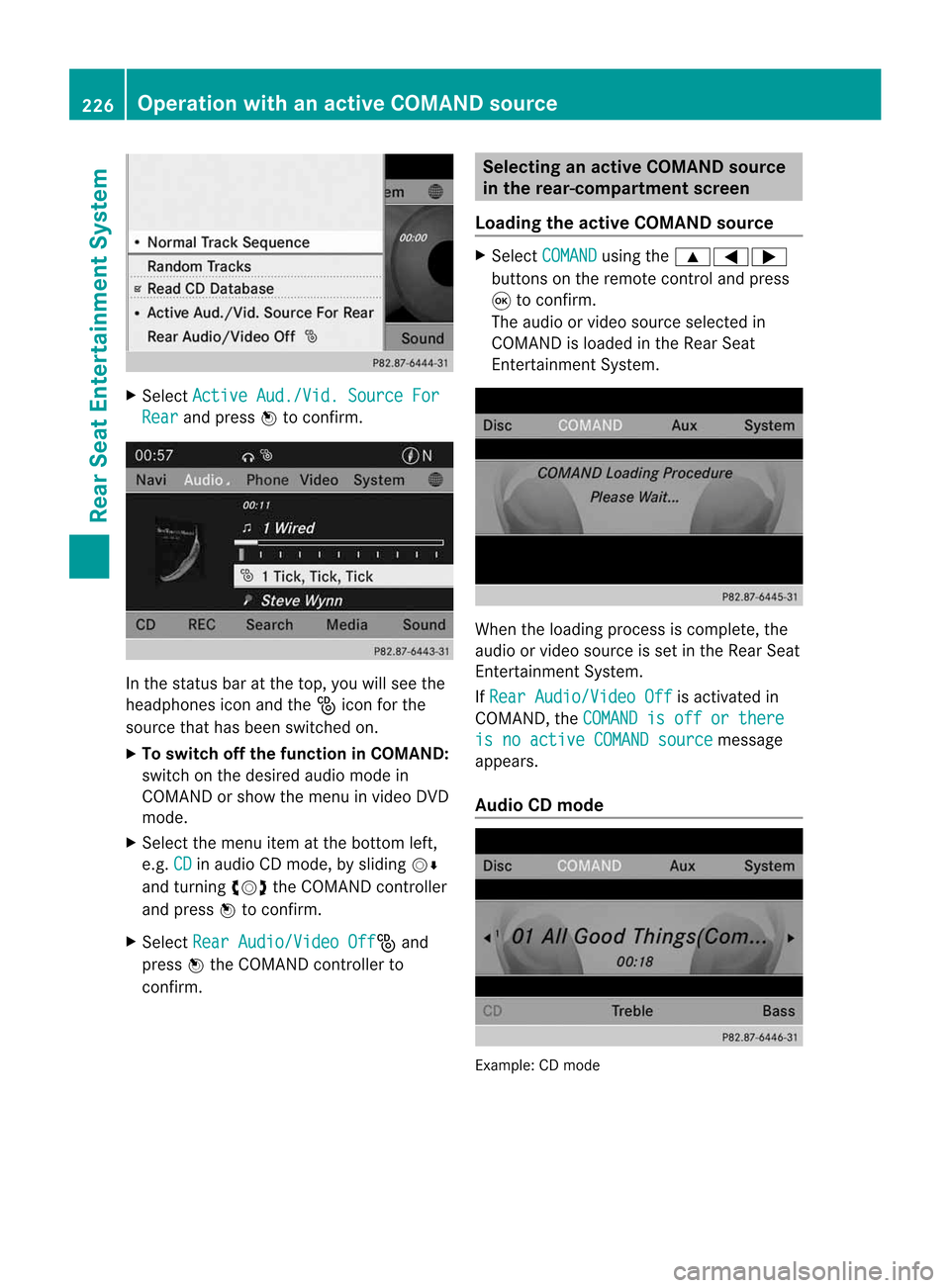
X
Sel ect Active Aud./Vid. Source For Rea
r and
pressW toconfi rm. In
the statu sbaratthe top, youw illsee the
headphones iconandthe_icon forthe
source thathasbeen switched on.
X To switch offthe function inCOMAND:
switch onthe desired audiomode in
COMAND orshow themenu invideo DVD
mode.
X Select themenu itematthe bottom left,
e.g. CD in
audi oCDm ode, bysliding VÆ
and turning cVdtheCOMAND controller
and press Wtoconfirm .
X Select RearAudio/Video Off _
and
press Wthe COMAND controller to
confirm . Selec
tinganactive COMAND source
in the rear- compart mentscreen
Loading theactive COMAND source X
Select COMAND using
the9=;
buttons onthe remote controland press
9 toconfirm .
The audi oorvideo source selected in
COMAND isloaded inthe Rear Seat
Ent ertainment System. When
theloading process iscomplete, the
audi oorvideo source isset inthe Rear Seat
Ent ertainment System.
If Rear Audio/Video Off is
activated in
COMAND, theCOMAND isoff orthere is
no active COMAND source message
appea rs.
Audio CDmode Example:
CDmode 226
Operat
ionwith anactive COMAND sourceRear
Seat
Entertainment System