navigation MERCEDES-BENZ E-Class WAGON 2012 W212 Owner's Manual
[x] Cancel search | Manufacturer: MERCEDES-BENZ, Model Year: 2012, Model line: E-Class WAGON, Model: MERCEDES-BENZ E-Class WAGON 2012 W212Pages: 396, PDF Size: 17.07 MB
Page 15 of 396
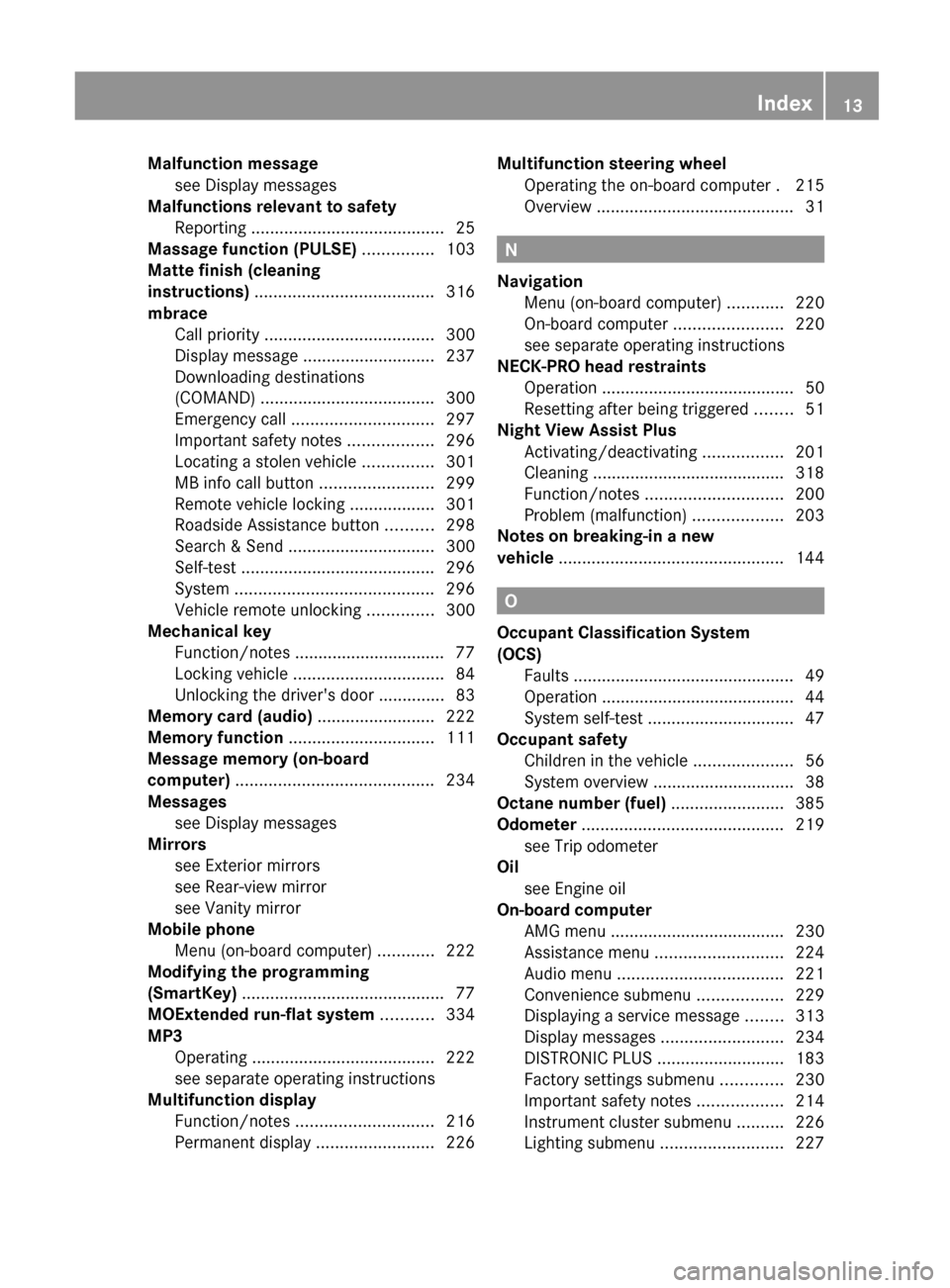
Malfunction messagesee Display messages
Malfunctions relevant to safety
Reporting ......................................... 25
Massage function (PULSE) ............... 103
Matte finish (cleaning
instructions) ...................................... 316
mbrace Call priority .................................... 300
Display message ............................ 237
Downloading destinations
(COMAND) ..................................... 300
Emergency call .............................. 297
Important safety notes ..................296
Locating a stolen vehicle ...............301
MB info call button ........................299
Remote vehicle locking ..................301
Roadside Assistance button ..........298
Search & Send ............................... 300
Self-test ......................................... 296
System .......................................... 296
Vehicle remote unlocking ..............300
Mechanical key
Function/notes ................................ 77
Locking vehicle ................................ 84
Unlocking the driver's door ..............83
Memory card (audio) ......................... 222
Memory function ............................... 111
Message memory (on-board
computer) .......................................... 234
Messages see Display messages
Mirrors
see Exterior mirrors
see Rear-view mirror
see Vanity mirror
Mobile phone
Menu (on-board computer) ............222
Modifying the programming
(SmartKey) ........................................... 77
MOExtended run-flat system ........... 334
MP3 Operating ....................................... 222
see separate operating instructions
Multifunction display
Function/notes ............................. 216
Permanent display .........................226Multifunction steering wheel
Operating the on-board computer . 215
Overview .......................................... 31
N
Navigation Menu (on-board computer) ............220
On-board computer .......................220
see separate operating instructions
NECK-PRO head restraints
Operation ......................................... 50
Resetting after being triggered ........51
Night View Assist Plus
Activating/deactivating .................201
Cleaning ......................................... 318
Function/notes ............................. 200
Problem (malfunction) ...................203
Notes on breaking-in a new
vehicle ................................................ 144
O
Occupant Classification System
(OCS) Faults ............................................... 49
Operation ......................................... 44
System self-test ............................... 47
Occupant safety
Children in the vehicle .....................56
System overview .............................. 38
Octane number (fuel) ........................ 385
Odometer ........................................... 219
see Trip odometer
Oil
see Engine oil
On-board computer
AMG menu ..................................... 230
Assistance menu ........................... 224
Audio menu ................................... 221
Convenience submenu ..................229
Displaying a service message ........313
Display messages ..........................234
DISTRONIC PLUS ........................... 183
Factory settings submenu .............230
Important safety notes ..................214
Instrument cluster submenu ..........226
Lighting submenu .......................... 227
Index13
Page 16 of 396
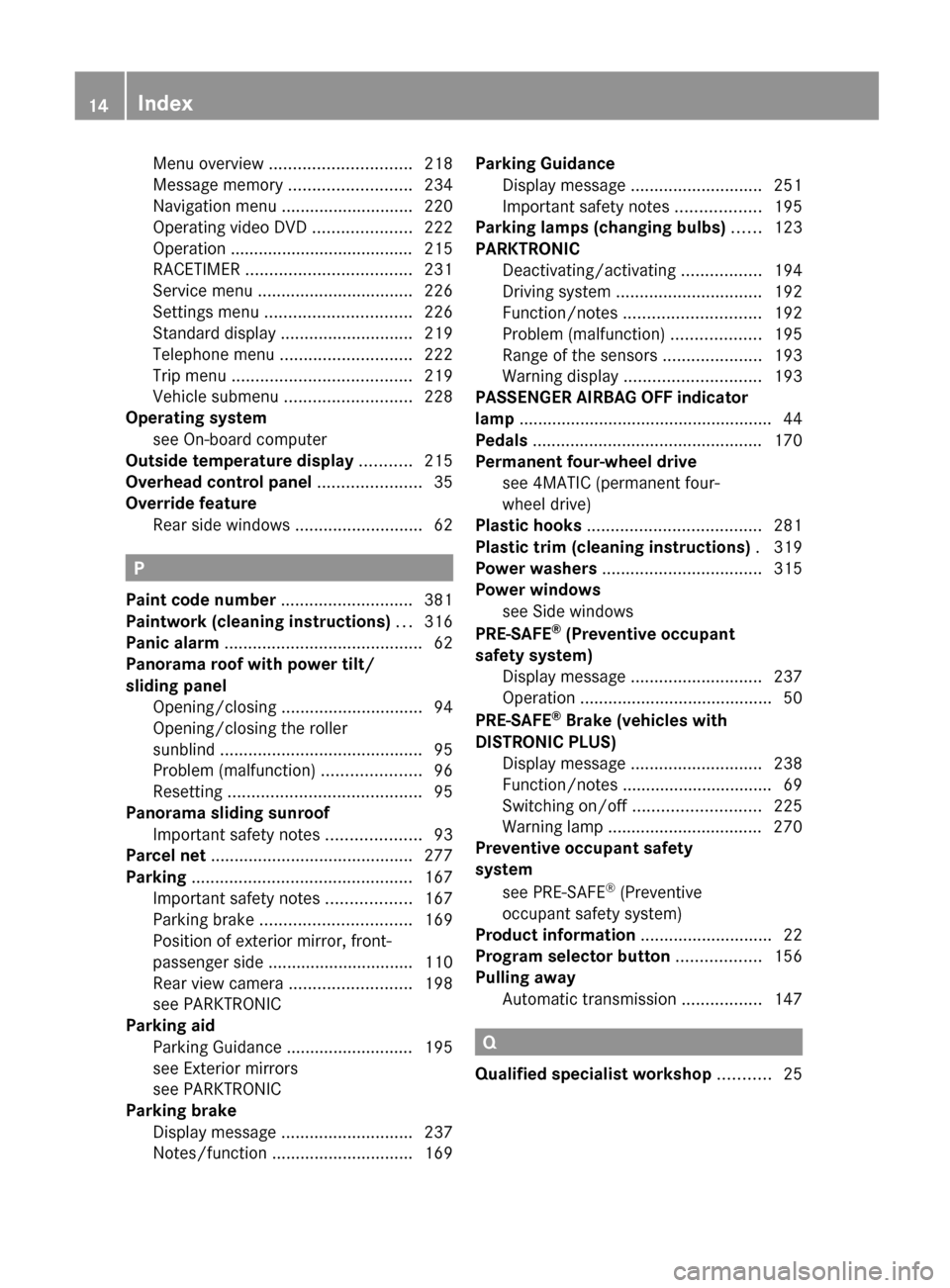
Menu overview .............................. 218
Message memory .......................... 234
Navigation menu ............................ 220
Operating video DVD .....................222
Operation ....................................... 215
RACETIMER ................................... 231
Service menu ................................. 226
Settings menu ............................... 226
Standard display ............................ 219
Telephone menu ............................ 222
Trip menu ...................................... 219
Vehicle submenu ........................... 228
Operating system
see On-board computer
Outside temperature display ........... 215
Overhead control panel ...................... 35
Override feature Rear side windows ...........................62
P
Paint code number ............................ 381
Paintwork (cleaning instructions) ... 316
Panic alarm .......................................... 62
Panorama roof with power tilt/
sliding panel Opening/closing .............................. 94
Opening/closing the roller
sunblind ........................................... 95
Problem (malfunction) .....................96
Resetting ......................................... 95
Panorama sliding sunroof
Important safety notes ....................93
Parcel net ........................................... 277
Parking ............................................... 167
Important safety notes ..................167
Parking brake ................................ 169
Position of exterior mirror, front-
passenger side ............................... 110
Rear view camera .......................... 198
see PARKTRONIC
Parking aid
Parking Guidance ........................... 195
see Exterior mirrors
see PARKTRONIC
Parking brake
Display message ............................ 237
Notes/function .............................. 169
Parking Guidance
Display message ............................ 251
Important safety notes ..................195
Parking lamps (changing bulbs) ...... 123
PARKTRONIC Deactivating/activating .................194
Driving system ............................... 192
Function/notes ............................. 192
Problem (malfunction) ...................195
Range of the sensors .....................193
Warning display ............................. 193
PASSENGER AIRBAG OFF indicator
lamp ...................................................... 44
Pedals ................................................. 170
Permanent four-wheel drive see 4MATIC (permanent four-
wheel drive)
Plastic hooks ..................................... 281
Plastic trim (cleaning instructions) . 319
Power washers .................................. 315
Power windows see Side windows
PRE-SAFE ®
(Preventive occupant
safety system) Display message ............................ 237
Operation ......................................... 50
PRE-SAFE ®
Brake (vehicles with
DISTRONIC PLUS) Display message ............................ 238
Function/notes ................................ 69
Switching on/off ........................... 225
Warning lamp ................................. 270
Preventive occupant safety
system
see PRE-SAFE ®
(Preventive
occupant safety system)
Product information ............................ 22
Program selector button .................. 156
Pulling away Automatic transmission .................147
Q
Qualified specialist workshop ........... 25
14Index
Page 17 of 396
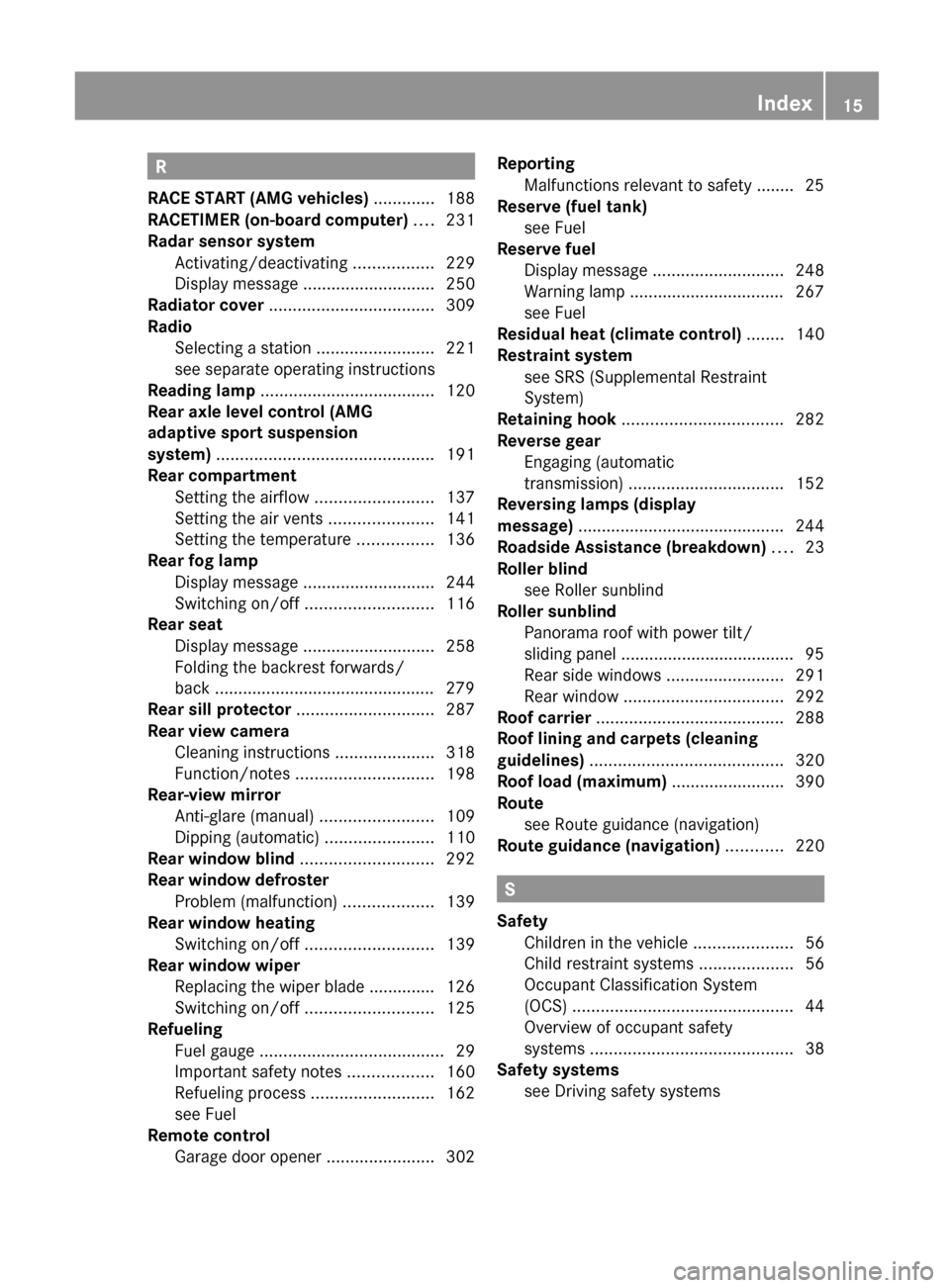
R
RACE START (AMG vehicles) ............. 188
RACETIMER (on-board computer) .... 231
Radar sensor system Activating/deactivating .................229
Display message ............................ 250
Radiator cover ................................... 309
Radio Selecting a station .........................221
see separate operating instructions
Reading lamp ..................................... 120
Rear axle level control (AMG
adaptive sport suspension
system) .............................................. 191
Rear compartment Setting the airflow .........................137
Setting the air vents ......................141
Setting the temperature ................136
Rear fog lamp
Display message ............................ 244
Switching on/off ........................... 116
Rear seat
Display message ............................ 258
Folding the backrest forwards/
back ............................................... 279
Rear sill protector ............................. 287
Rear view camera Cleaning instructions .....................318
Function/notes ............................. 198
Rear-view mirror
Anti-glare (manual) ........................109
Dipping (automatic) .......................110
Rear window blind ............................ 292
Rear window defroster Problem (malfunction) ...................139
Rear window heating
Switching on/off ........................... 139
Rear window wiper
Replacing the wiper blade .............. 126
Switching on/off ........................... 125
Refueling
Fuel gauge ....................................... 29
Important safety notes ..................160
Refueling process ..........................162
see Fuel
Remote control
Garage door opener .......................302Reporting
Malfunctions relevant to safety ........ 25
Reserve (fuel tank)
see Fuel
Reserve fuel
Display message ............................ 248
Warning lamp ................................. 267
see Fuel
Residual heat (climate control) ........ 140
Restraint system see SRS (Supplemental Restraint
System)
Retaining hook .................................. 282
Reverse gear Engaging (automatic
transmission) ................................. 152
Reversing lamps (display
message) ............................................ 244
Roadside Assistance (breakdown) .... 23
Roller blind see Roller sunblind
Roller sunblind
Panorama roof with power tilt/
sliding panel ..................................... 95
Rear side windows .........................291
Rear window .................................. 292
Roof carrier ........................................ 288
Roof lining and carpets (cleaning
guidelines) ......................................... 320
Roof load (maximum) ........................ 390
Route see Route guidance (navigation)
Route guidance (navigation) ............ 220
S
Safety Children in the vehicle .....................56
Child restraint systems ....................56
Occupant Classification System
(OCS) ............................................... 44
Overview of occupant safety
systems ........................................... 38
Safety systems
see Driving safety systems
Index15
Page 220 of 396
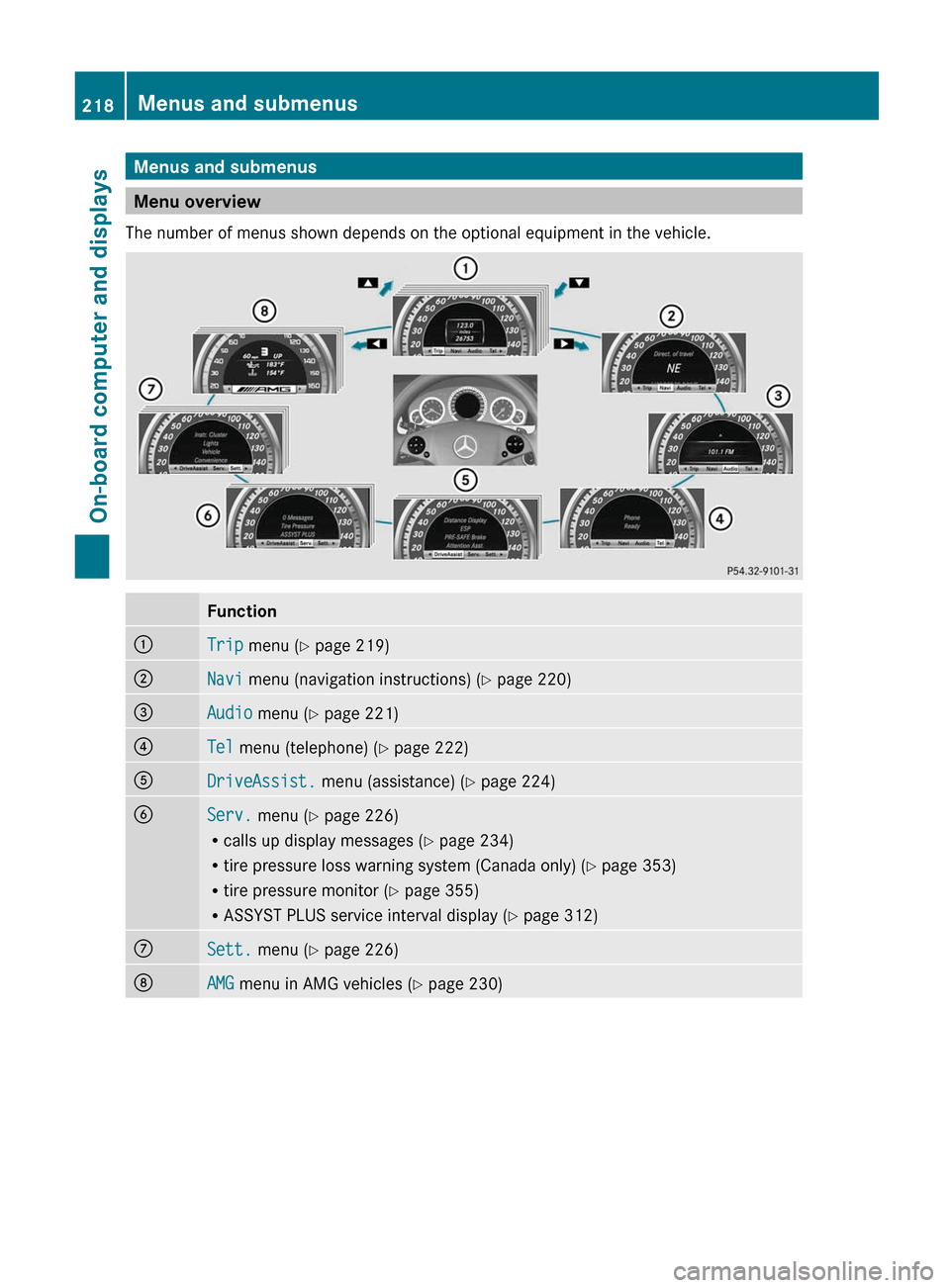
Menus and submenus
Menu overview
The number of menus shown depends on the optional equipment in the vehicle.
Function:Trip menu ( Y page 219);Navi menu (navigation instructions) ( Y page 220)=Audio menu ( Y page 221)?Tel menu (telephone) ( Y page 222)ADriveAssist. menu (assistance) ( Y page 224)BServ. menu ( Y page 226)
R calls up display messages ( Y page 234)
R tire pressure loss warning system (Canada only) ( Y page 353)
R tire pressure monitor ( Y page 355)
R ASSYST PLUS service interval display ( Y page 312)CSett. menu ( Y page 226)DAMG menu in AMG vehicles ( Y page 230)218Menus and submenusOn-board computer and displays
Page 222 of 396

Resetting values
You can reset the values of the following
functions:
R Trip odometer
R Trip computer "From start"
R Trip computer "From reset"
XPress the = or ; button on the
steering wheel to select the Trip menu.XPress the 9 or : button to select the
function that you wish to reset.XPress a.
Resetting the trip computer "From start" (example)
XPress : to select Yes and press a
to confirm.
Navigation system menu
Displaying navigation instructions
In the Navi menu, the multifunction display
shows navigation instructions. For more
information, see the separate operating
instructions.
XSwitch on COMAND (see the separate
operating instructions).XPress the = or ; button on the
steering wheel to select the Navi menu.Route guidance inactive:Direction of travel;Current road
Route guidance active
No change of direction announced
:Distance to the destination;Distance to the next change of direction=Current road?Symbol for "follow the road's course"
Change of direction announced without a
lane recommendation
:Road into which the change of direction
leads;Distance to change of direction and visual
distance display=Current road?Symbol for change of direction
When a change of direction has been
announced, you will see visual distance
display ; next to the symbol for change of
220Menus and submenusOn-board computer and displays
Page 223 of 396
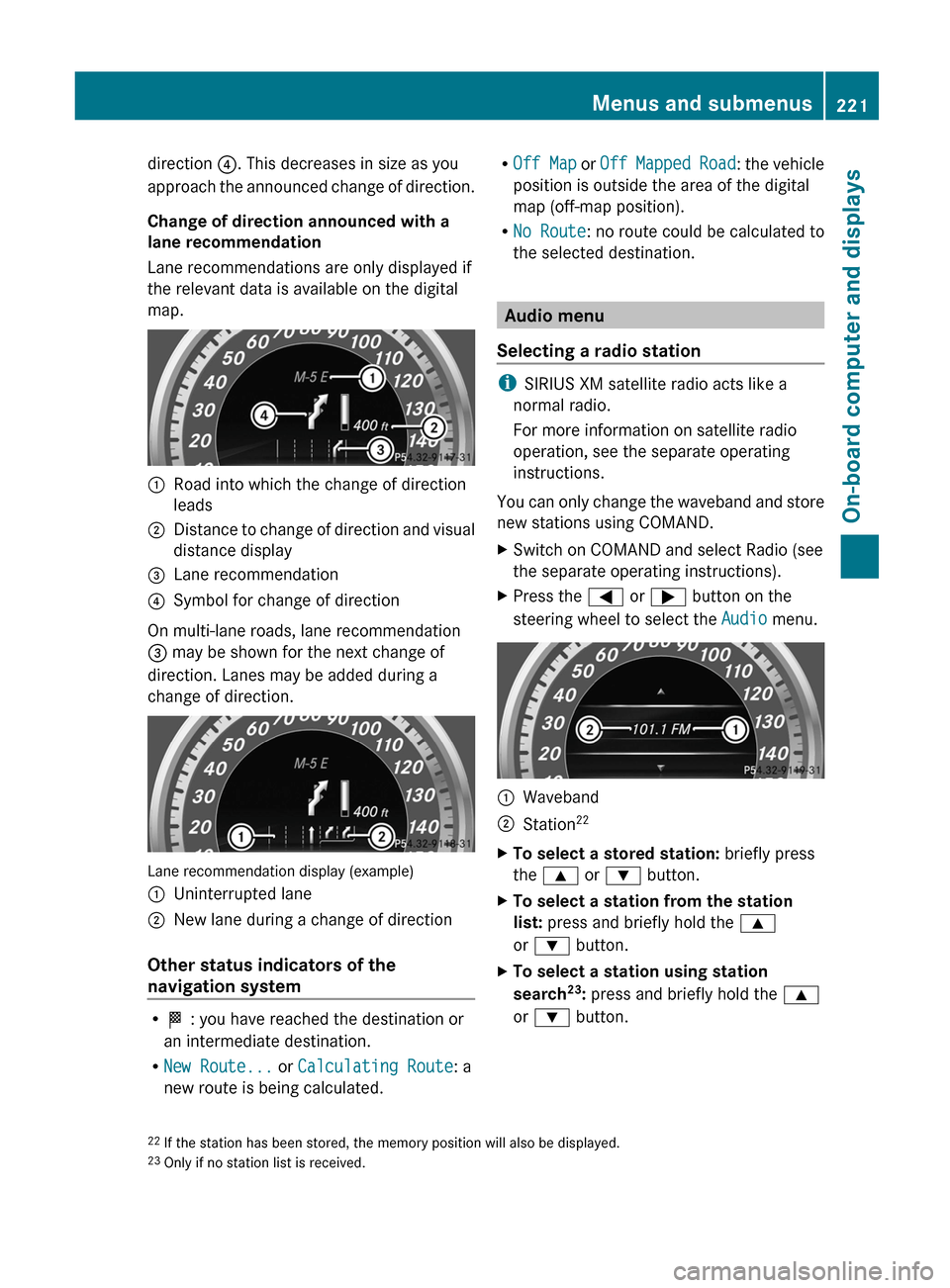
direction ?. This decreases in size as you
approach the announced change of direction.
Change of direction announced with a
lane recommendation
Lane recommendations are only displayed if
the relevant data is available on the digital
map.:Road into which the change of direction
leads;Distance to change of direction and visual
distance display=Lane recommendation?Symbol for change of direction
On multi-lane roads, lane recommendation
= may be shown for the next change of
direction. Lanes may be added during a
change of direction.
Lane recommendation display (example)
:Uninterrupted lane;New lane during a change of direction
Other status indicators of the
navigation system
R O : you have reached the destination or
an intermediate destination.
R New Route... or Calculating Route : a
new route is being calculated.
R Off Map or Off Mapped Road : the vehicle
position is outside the area of the digital
map (off-map position).
R No Route : no route could be calculated to
the selected destination.
Audio menu
Selecting a radio station
i SIRIUS XM satellite radio acts like a
normal radio.
For more information on satellite radio
operation, see the separate operating
instructions.
You can only change the waveband and store
new stations using COMAND.
XSwitch on COMAND and select Radio (see
the separate operating instructions).XPress the = or ; button on the
steering wheel to select the Audio menu.:Waveband;Station 22XTo select a stored station:
briefly press
the 9 or : button.XTo select a station from the station
list: press and briefly hold the 9
or : button.XTo select a station using station
search 23
: press and briefly hold the 9
or : button.22
If the station has been stored, the memory position will also be displayed.
23 Only if no station list is received.Menus and submenus221On-board computer and displaysZ
Page 228 of 396
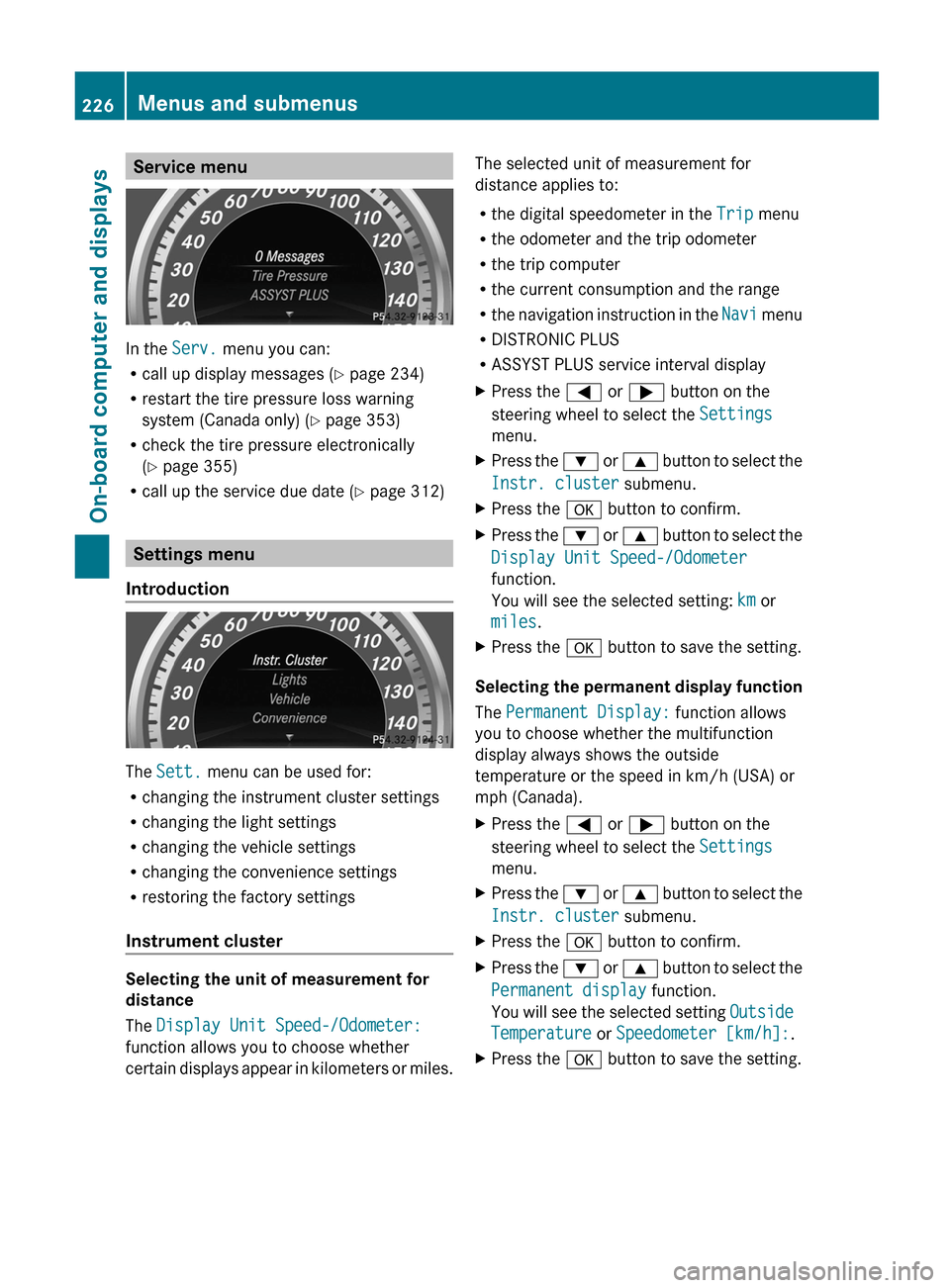
Service menu
In the Serv. menu you can:
R call up display messages ( Y page 234)
R restart the tire pressure loss warning
system (Canada only) ( Y page 353)
R check the tire pressure electronically
( Y page 355)
R call up the service due date ( Y page 312)
Settings menu
Introduction
The Sett. menu can be used for:
R changing the instrument cluster settings
R changing the light settings
R changing the vehicle settings
R changing the convenience settings
R restoring the factory settings
Instrument cluster
Selecting the unit of measurement for
distance
The Display Unit Speed-/Odometer:
function allows you to choose whether
certain displays appear in kilometers or miles.
The selected unit of measurement for
distance applies to:
R the digital speedometer in the Trip menu
R the odometer and the trip odometer
R the trip computer
R the current consumption and the range
R the navigation instruction in the Navi menu
R DISTRONIC PLUS
R ASSYST PLUS service interval displayXPress the = or ; button on the
steering wheel to select the Settings
menu.XPress the : or 9 button to select the
Instr. cluster submenu.XPress the a button to confirm.XPress the : or 9 button to select the
Display Unit Speed-/Odometer
function.
You will see the selected setting: km or
miles .XPress the a button to save the setting.
Selecting the permanent display function
The Permanent Display: function allows
you to choose whether the multifunction
display always shows the outside
temperature or the speed in km/h (USA) or
mph (Canada).
XPress the = or ; button on the
steering wheel to select the Settings
menu.XPress the : or 9 button to select the
Instr. cluster submenu.XPress the a button to confirm.XPress the : or 9 button to select the
Permanent display function.
You will see the selected setting Outside
Temperature or Speedometer [km/h]: .XPress the a button to save the setting.226Menus and submenusOn-board computer and displays
Page 300 of 396
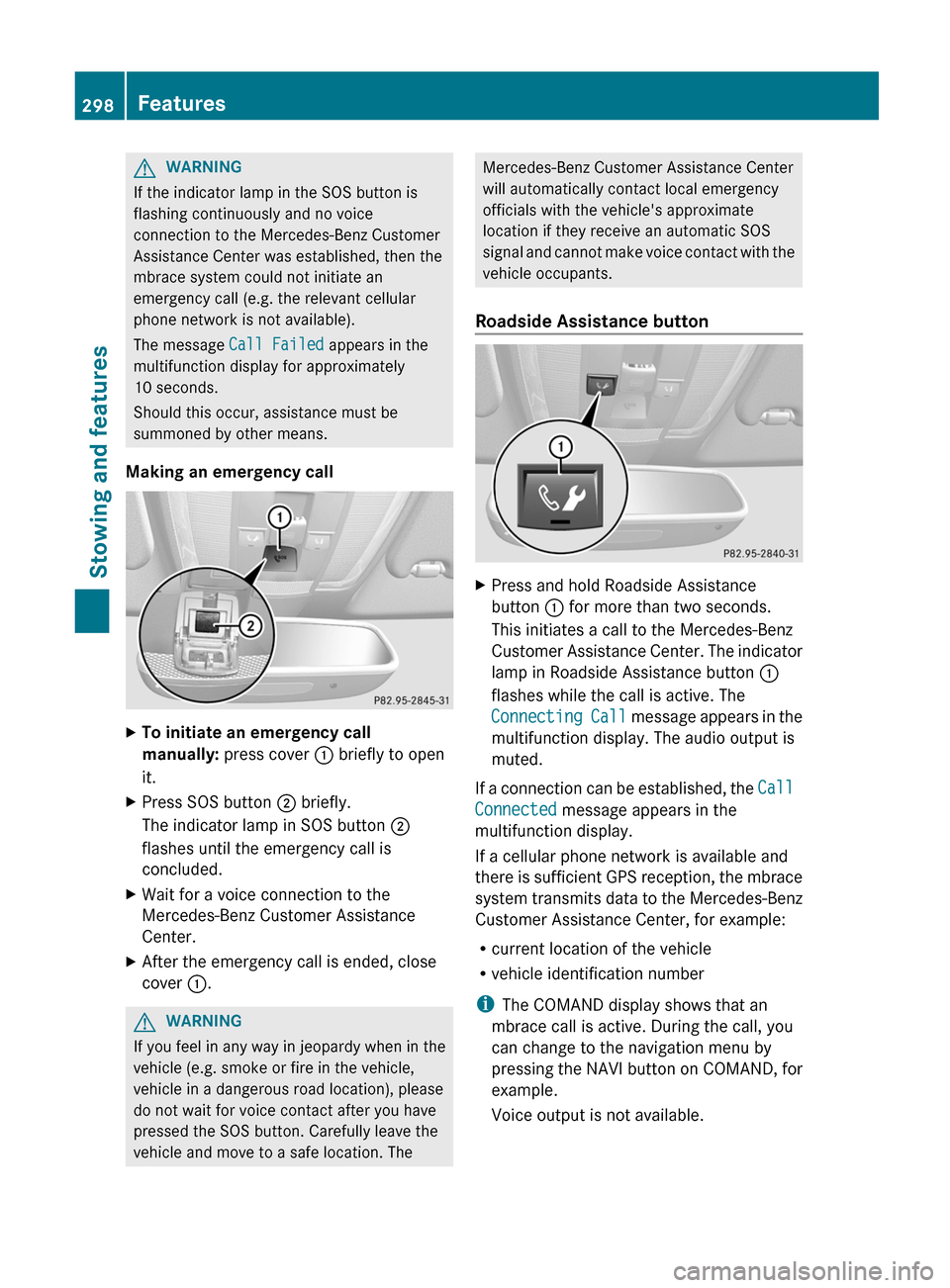
GWARNING
If the indicator lamp in the SOS button is
flashing continuously and no voice
connection to the Mercedes-Benz Customer
Assistance Center was established, then the
mbrace system could not initiate an
emergency call (e.g. the relevant cellular
phone network is not available).
The message Call Failed appears in the
multifunction display for approximately
10 seconds.
Should this occur, assistance must be
summoned by other means.
Making an emergency call
XTo initiate an emergency call
manually: press cover : briefly to open
it.XPress SOS button ; briefly.
The indicator lamp in SOS button ;
flashes until the emergency call is
concluded.XWait for a voice connection to the
Mercedes-Benz Customer Assistance
Center.XAfter the emergency call is ended, close
cover :.GWARNING
If you feel in any way in jeopardy when in the
vehicle (e.g. smoke or fire in the vehicle,
vehicle in a dangerous road location), please
do not wait for voice contact after you have
pressed the SOS button. Carefully leave the
vehicle and move to a safe location. The
Mercedes-Benz Customer Assistance Center
will automatically contact local emergency
officials with the vehicle's approximate
location if they receive an automatic SOS
signal and cannot make voice contact with the
vehicle occupants.
Roadside Assistance buttonXPress and hold Roadside Assistance
button : for more than two seconds.
This initiates a call to the Mercedes-Benz
Customer Assistance Center. The indicator
lamp in Roadside Assistance button :
flashes while the call is active. The
Connecting Call message appears in the
multifunction display. The audio output is
muted.
If a connection can be established, the Call
Connected message appears in the
multifunction display.
If a cellular phone network is available and
there is sufficient GPS reception, the mbrace
system transmits data to the Mercedes-Benz
Customer Assistance Center, for example:
R current location of the vehicle
R vehicle identification number
i The COMAND display shows that an
mbrace call is active. During the call, you
can change to the navigation menu by
pressing the NAVI button on COMAND, for
example.
Voice output is not available.
298FeaturesStowing and features
Page 301 of 396

A voice connection is established between
the Mercedes-Benz Customer Assistance
Center and the vehicle occupants.XDescribe the type of assistance needed.
The Mercedes-Benz Customer Assistance
Center either sends a qualified Mercedes-
Benz technician or organizes for your vehicle
to be transported to the nearest authorized
Mercedes-Benz Center. You may be charged
for services such as repair work and/or
towing. Further details are available in your
mbrace manual.
i The mbrace system failed to initiate a
Roadside Assistance call if:
R the indicator lamp in Roadside
Assistance button : is flashing
continuously.
R no voice connection to the Mercedes-
Benz Customer Assistance Center was
established.
This may be because the corresponding
mobile phone network is not available.
The Call Failed message appears in the
multifunction display.
XTo end a call: press the ~ button on the
multifunction steering wheel.
or
XPress the corresponding button for ending
a phone call on COMAND.
MB Info call button
XPress and hold MB Info call button : for
more than two seconds.
This initiates a call to the Mercedes-Benz
Customer Assistance Center. The indicator
lamp in MB Info call button : flashes while
the connection is being established. The
Connecting Call message appears in the
multifunction display. The audio output is
muted.
If a connection can be established, the Call
Connected message appears in the
multifunction display.
If a cellular phone network is available and
there is sufficient GPS reception, the mbrace
system transmits data to the Mercedes-Benz
Customer Assistance Center, for example:
R current location of the vehicle
R vehicle identification number
i The COMAND display shows that an
mbrace call is active. During the call, you
can change to the navigation menu by
pressing the NAVI button on COMAND, for
example.
Voice output is not available.
A voice connection is established between
the Mercedes-Benz Customer Assistance
Center and the vehicle occupants. You can
obtain information on how to operate your
vehicle's systems, on the location of the
nearest authorized Mercedes-Benz Center,
and on further products and services offered
by Mercedes-Benz USA.
Further details on the mbrace system can be
found under http://www.mbusa.com 26
.
Log in under "Owners Online".
i The mbrace system failed to initiate an
MB Info call if:
R the indicator lamp in MB Info call
button : is flashing continuously.
R no voice connection to the Mercedes-
Benz Customer Assistance Center was
established.
26 USA only.Features299Stowing and featuresZ
Page 302 of 396
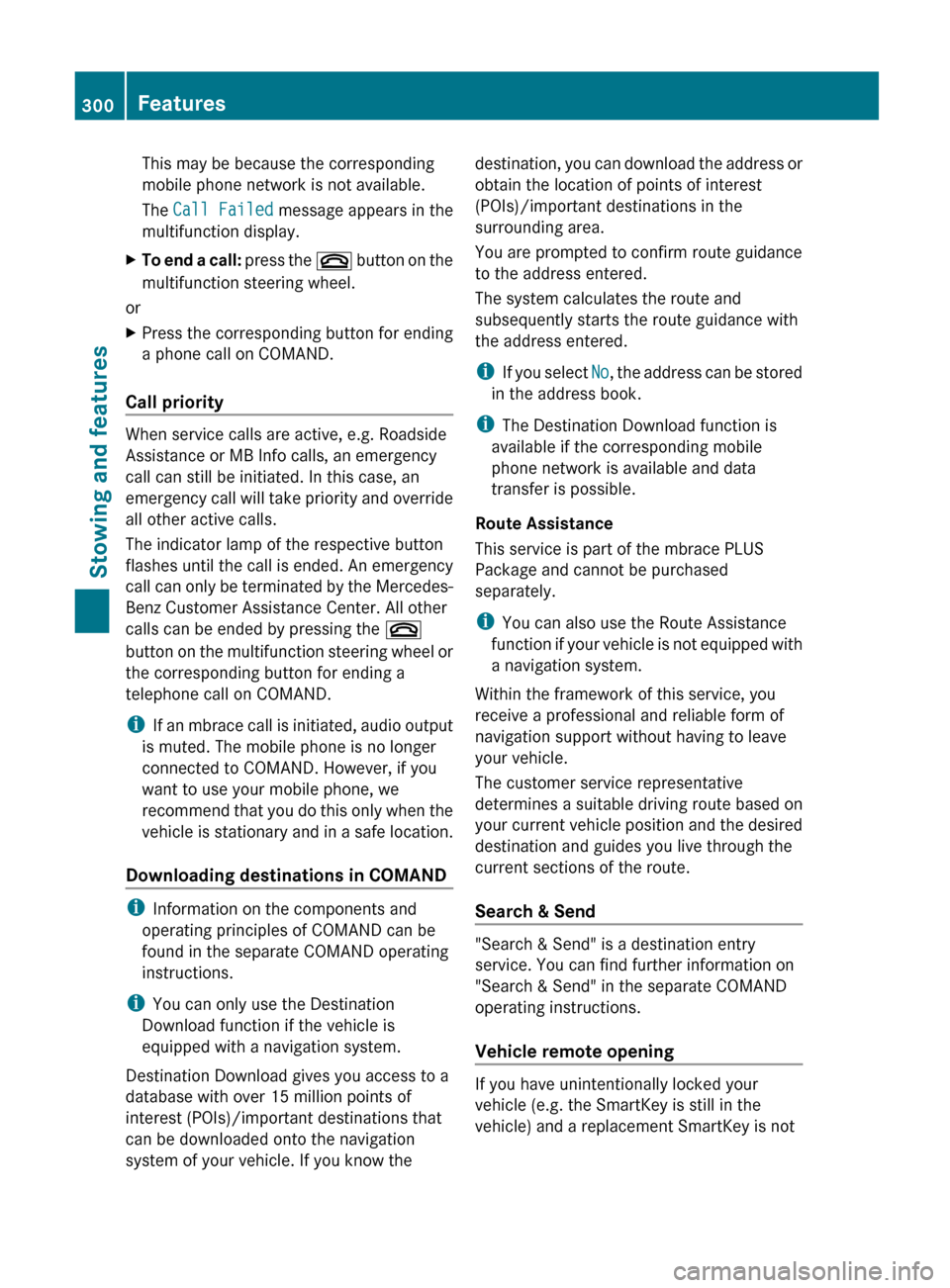
This may be because the corresponding
mobile phone network is not available.
The Call Failed message appears in the
multifunction display.XTo end a call: press the ~ button on the
multifunction steering wheel.
or
XPress the corresponding button for ending
a phone call on COMAND.
Call priority
When service calls are active, e.g. Roadside
Assistance or MB Info calls, an emergency
call can still be initiated. In this case, an
emergency call will take priority and override
all other active calls.
The indicator lamp of the respective button
flashes until the call is ended. An emergency
call can only be terminated by the Mercedes-
Benz Customer Assistance Center. All other
calls can be ended by pressing the ~
button on the multifunction steering wheel or
the corresponding button for ending a
telephone call on COMAND.
i If an mbrace call is initiated, audio output
is muted. The mobile phone is no longer
connected to COMAND. However, if you
want to use your mobile phone, we
recommend that you do this only when the
vehicle is stationary and in a safe location.
Downloading destinations in COMAND
i Information on the components and
operating principles of COMAND can be
found in the separate COMAND operating
instructions.
i You can only use the Destination
Download function if the vehicle is
equipped with a navigation system.
Destination Download gives you access to a
database with over 15 million points of
interest (POIs)/important destinations that
can be downloaded onto the navigation
system of your vehicle. If you know the
destination, you can download the address or
obtain the location of points of interest
(POIs)/important destinations in the
surrounding area.
You are prompted to confirm route guidance
to the address entered.
The system calculates the route and
subsequently starts the route guidance with
the address entered.
i If you select No, the address can be stored
in the address book.
i The Destination Download function is
available if the corresponding mobile
phone network is available and data
transfer is possible.
Route Assistance
This service is part of the mbrace PLUS
Package and cannot be purchased
separately.
i You can also use the Route Assistance
function if your vehicle is not equipped with
a navigation system.
Within the framework of this service, you
receive a professional and reliable form of
navigation support without having to leave
your vehicle.
The customer service representative
determines a suitable driving route based on
your current vehicle position and the desired
destination and guides you live through the
current sections of the route.
Search & Send
"Search & Send" is a destination entry
service. You can find further information on
"Search & Send" in the separate COMAND
operating instructions.
Vehicle remote opening
If you have unintentionally locked your
vehicle (e.g. the SmartKey is still in the
vehicle) and a replacement SmartKey is not
300FeaturesStowing and features