comand MERCEDES-BENZ E-Class WAGON 2013 W212 Owner's Manual
[x] Cancel search | Manufacturer: MERCEDES-BENZ, Model Year: 2013, Model line: E-Class WAGON, Model: MERCEDES-BENZ E-Class WAGON 2013 W212Pages: 420, PDF Size: 14.26 MB
Page 2 of 420
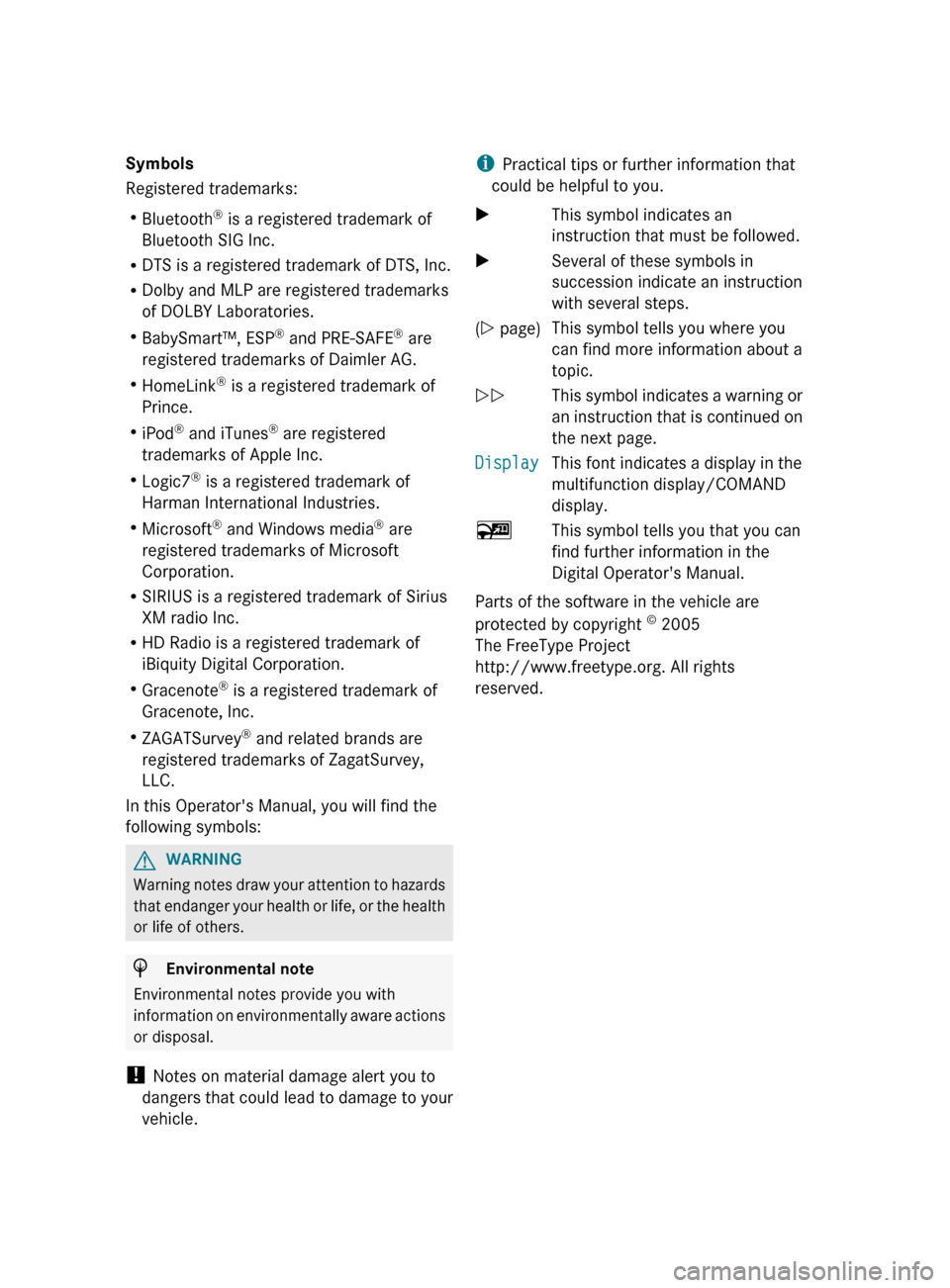
Symbols
Registered trademarks:
R
Bluetooth ®
is a registered trademark of
Bluetooth SIG Inc.
R DTS is a registered trademark of DTS, Inc.
R Dolby and MLP are registered trademarks
of DOLBY Laboratories.
R BabySmart™, ESP ®
and PRE-SAFE ®
are
registered trademarks of Daimler AG.
R HomeLink ®
is a registered trademark of
Prince.
R iPod ®
and iTunes ®
are registered
trademarks of Apple Inc.
R Logic7 ®
is a registered trademark of
Harman International Industries.
R Microsoft ®
and Windows media ®
are
registered trademarks of Microsoft
Corporation.
R SIRIUS is a registered trademark of Sirius
XM radio Inc.
R HD Radio is a registered trademark of
iBiquity Digital Corporation.
R Gracenote ®
is a registered trademark of
Gracenote, Inc.
R ZAGATSurvey ®
and related brands are
registered trademarks of ZagatSurvey,
LLC.
In this Operator's Manual, you will find the
following symbols: G
WARNING
Warning notes draw your attention to hazards
that endanger your health or life, or the health
or life of others. H
Environmental note
Environmental notes provide you with
information
on environmentally aware actions
or disposal.
! Notes on material damage alert you to
dangers that could lead to damage to your
vehicle. i
Practical tips or further information that
could be helpful to you.
X This symbol indicates an
instruction that must be followed.
X Several of these symbols in
succession indicate an instruction
with several steps.
(Y page) This symbol tells you where you
can find more information about a
topic.
YY This symbol indicates a warning or
an
instruction that is continued on
the next page.
Display This font indicates a display in the
multifunction display/COMAND
display.
~ This symbol tells you that you can
find further information in the
Digital Operator's Manual.
Parts of the software in the vehicle are
protected by copyright ©
2005
The FreeType Project
http://www.freetype.org. All rights
reserved.
Page 9 of 420
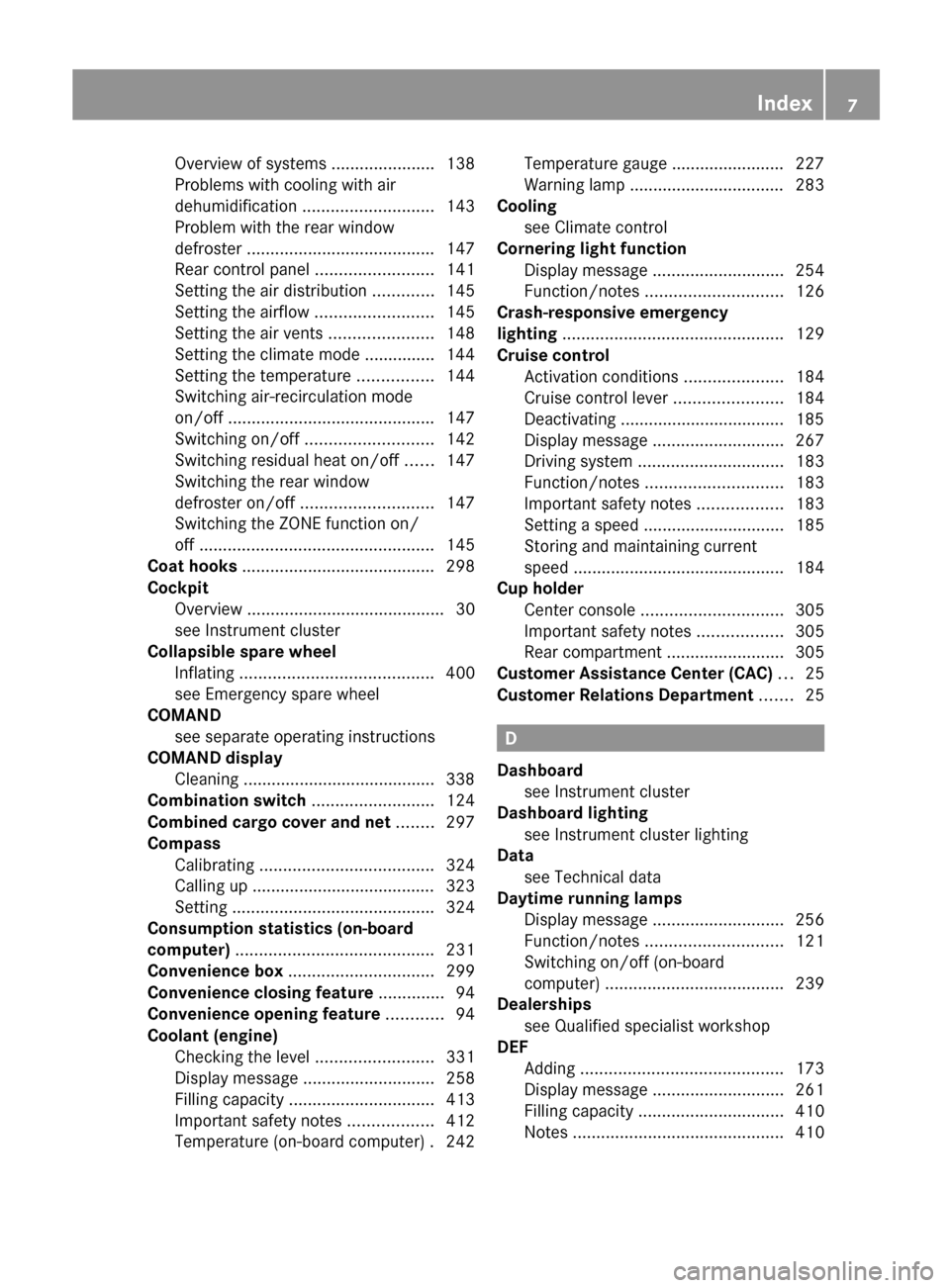
Overview of systems
......................138
Problems with cooling with air
dehumidification
............................ 143
Problem with the rear window
defroster ........................................ 147
Rear control panel .........................141
Setting the air distribution .............145
Setting the airflow ......................... 145
Setting the air vents ......................148
Setting the climate mode ............... 144
Setting the temperature ................ 144
Switching air-recirculation mode
on/off ............................................ 147
Switching on/off ........................... 142
Switching residual heat on/off ...... 147
Switching the rear window
defroster on/off ............................ 147
Switching the ZONE function on/
off .................................................. 145
Coat hooks ......................................... 298
Cockpit Overview .......................................... 30
see Instrument cluster
Collapsible spare wheel
Inflating ......................................... 400
see Emergency spare wheel
COMAND
see separate operating instructions
COMAND display
Cleaning ......................................... 338
Combination switch ..........................124
Combined cargo cover and net ........297
Compass Calibrating ..................................... 324
Calling up ....................................... 323
Setting ........................................... 324
Consumption statistics (on-board
computer) .......................................... 231
Convenience box ............................... 299
Convenience closing feature ..............94
Convenience opening feature ............94
Coolant (engine) Checking the level ......................... 331
Display message ............................ 258
Filling capacity ............................... 413
Important safety notes .................. 412
Temperature (on-board computer) . 242 Temperature gauge ........................ 227
Warning lamp .................................
283
Cooling
see Climate control
Cornering light function
Display message ............................ 254
Function/notes ............................. 126
Crash-responsive emergency
lighting ............................................... 129
Cruise control Activation conditions .....................184
Cruise control lever .......................184
Deactivating ................................... 185
Display message ............................ 267
Driving system ............................... 183
Function/notes ............................. 183
Important safety notes .................. 183
Setting a speed .............................. 185
Storing and maintaining current
speed ............................................. 184
Cup holder
Center console .............................. 305
Important safety notes .................. 305
Rear compartment ......................... 305
Customer Assistance Center (CAC) ...25
Customer Relations Department .......25 D
Dashboard see Instrument cluster
Dashboard lighting
see Instrument cluster lighting
Data
see Technical data
Daytime running lamps
Display message ............................ 256
Function/notes ............................. 121
Switching on/off (on-board
computer) ...................................... 239
Dealerships
see Qualified specialist workshop
DEF
Adding ........................................... 173
Display message ............................ 261
Filling capacity ............................... 410
Notes ............................................. 410 Index
7
Page 15 of 420
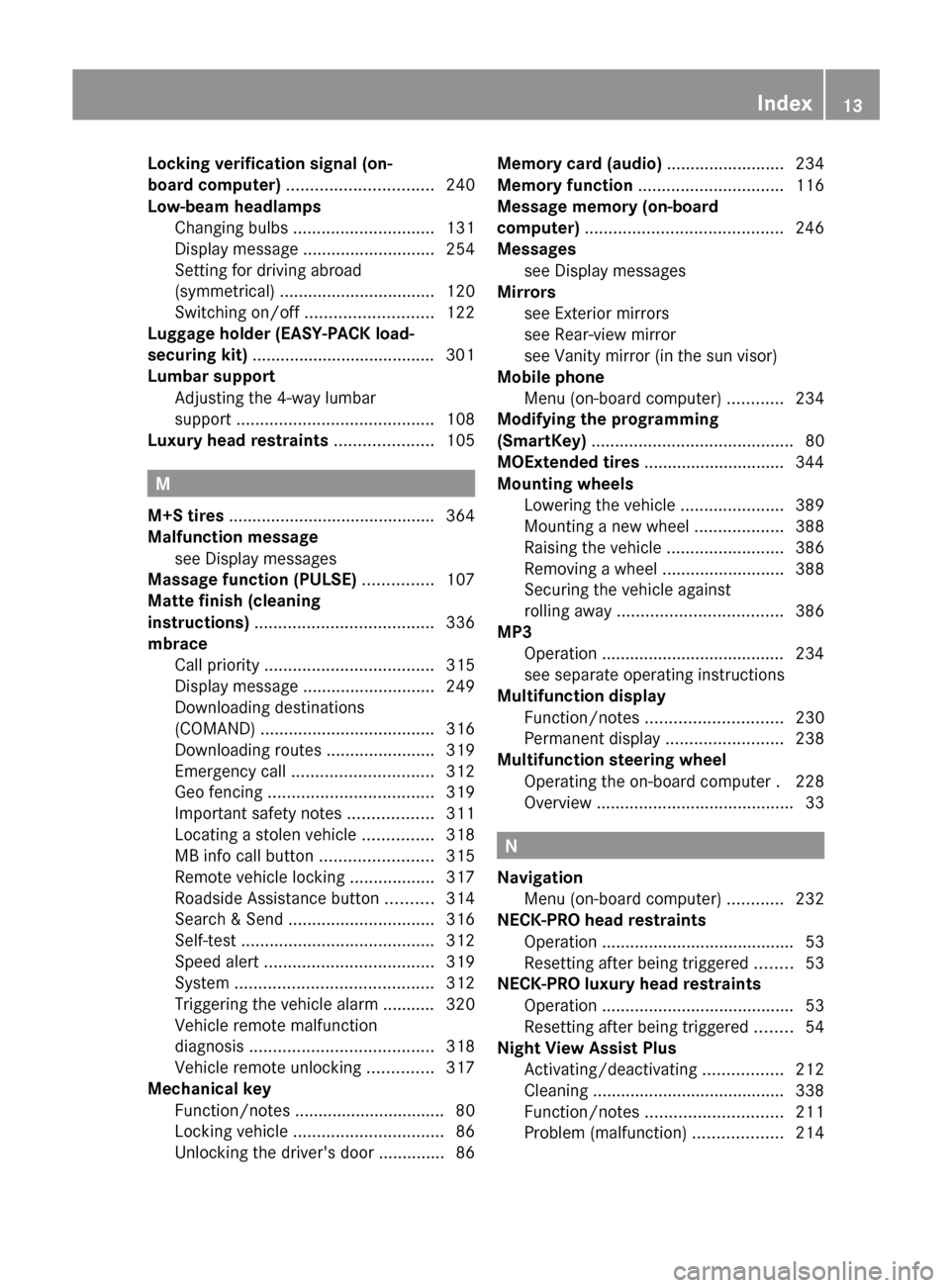
Locking verification signal (on-
board computer)
............................... 240
Low-beam headlamps Changing bulbs
.............................. 131
Display message ............................ 254
Setting for driving abroad
(symmetrical) ................................. 120
Switching on/off ........................... 122
Luggage holder (EASY-PACK load-
securing kit) ....................................... 301
Lumbar support Adjusting the 4-way lumbar
support .......................................... 108
Luxury head restraints .....................105M
M+S tires ............................................ 364
Malfunction message see Display messages
Massage function (PULSE) ...............107
Matte finish (cleaning
instructions) ...................................... 336
mbrace Call priority .................................... 315
Display message ............................ 249
Downloading destinations
(COMAND) ..................................... 316
Downloading routes .......................319
Emergency call .............................. 312
Geo fencing ................................... 319
Important safety notes .................. 311
Locating a stolen vehicle ............... 318
MB info call button ........................ 315
Remote vehicle locking .................. 317
Roadside Assistance button .......... 314
Search & Send ............................... 316
Self-test ......................................... 312
Speed alert .................................... 319
System .......................................... 312
Triggering the vehicle alarm ........... 320
Vehicle remote malfunction
diagnosis ....................................... 318
Vehicle remote unlocking .............. 317
Mechanical key
Function/notes ................................ 80
Locking vehicle ................................ 86
Unlocking the driver's door ..............86Memory card (audio) .........................
234
Memory function ............................... 116
Message memory (on-board
computer) .......................................... 246
Messages see Display messages
Mirrors
see Exterior mirrors
see Rear-view mirror
see Vanity mirror (in the sun visor)
Mobile phone
Menu (on-board computer) ............ 234
Modifying the programming
(SmartKey) ........................................... 80
MOExtended tires .............................. 344
Mounting wheels Lowering the vehicle ......................389
Mounting a new wheel ................... 388
Raising the vehicle ......................... 386
Removing a wheel ..........................388
Securing the vehicle against
rolling away ................................... 386
MP3
Operation ....................................... 234
see separate operating instructions
Multifunction display
Function/notes ............................. 230
Permanent display ......................... 238
Multifunction steering wheel
Operating the on-board computer . 228
Overview .......................................... 33 N
Navigation Menu (on-board computer) ............ 232
NECK-PRO head restraints
Operation ......................................... 53
Resetting after being triggered ........ 53
NECK-PRO luxury head restraints
Operation ......................................... 53
Resetting after being triggered ........ 54
Night View Assist Plus
Activating/deactivating
.................212
Cleaning ......................................... 338
Function/notes ............................. 211
Problem (malfunction) ...................214 Index
13
Page 20 of 420
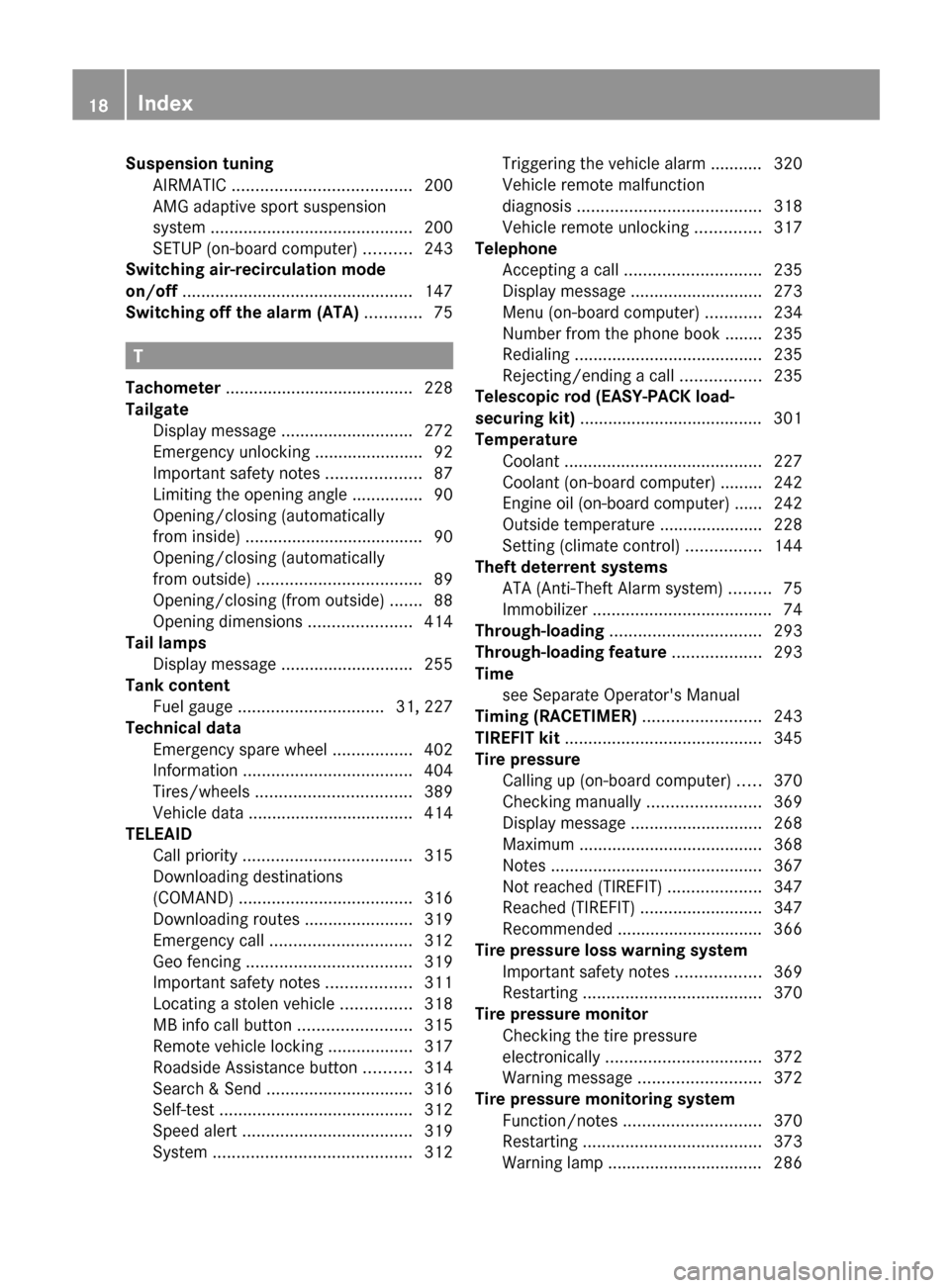
Suspension tuning
AIRMATIC ...................................... 200
AMG adaptive sport suspension
system ........................................... 200
SETUP (on-board computer) .......... 243
Switching air-recirculation mode
on/off ................................................. 147
Switching off the alarm (ATA) ............75T
Tachometer ........................................ 228
Tailgate Display message
............................ 272
Emergency unlocking .......................92
Important safety notes .................... 87
Limiting the opening angle ............... 90
Opening/closing (automatically
from inside) ...................................... 90
Opening/closing (automatically
from outside) ................................... 89
Opening/closing (from outside) ....... 88
Opening dimensions ...................... 414
Tail lamps
Display message ............................ 255
Tank content
Fuel gauge ............................... 31, 227
Technical data
Emergency spare wheel ................. 402
Information .................................... 404
Tires/wheels ................................. 389
Vehicle data ................................... 414
TELEAID
Call priority .................................... 315
Downloading destinations
(COMAND) ..................................... 316
Downloading routes .......................319
Emergency call .............................. 312
Geo fencing ................................... 319
Important safety notes .................. 311
Locating a stolen vehicle ............... 318
MB info call button ........................ 315
Remote vehicle locking .................. 317
Roadside Assistance button .......... 314
Search & Send ............................... 316
Self-test ......................................... 312
Speed alert .................................... 319
System .......................................... 312Triggering the vehicle alarm ........... 320
Vehicle remote malfunction
diagnosis
....................................... 318
Vehicle remote unlocking .............. 317
Telephone
Accepting a call ............................. 235
Display message
............................ 273
Menu (on-board computer) ............ 234
Number from the phone book ........ 235
Redialing ........................................ 235
Rejecting/ending a call ................. 235
Telescopic rod (EASY-PACK load-
securing kit) ....................................... 301
Temperature Coolant .......................................... 227
Coolant (on-board computer) ......... 242
Engine oil (on-board computer) ...... 242
Outside temperature ...................... 228
Setting (climate control) ................ 144
Theft deterrent systems
ATA (Anti-Theft Alarm system) .........75
Immobilizer ...................................... 74
Through-loading ................................ 293
Through-loading feature ...................293
Time see Separate Operator's Manual
Timing (RACETIMER) .........................243
TIREFIT kit .......................................... 345
Tire pressure Calling up (on-board computer) ..... 370
Checking manually ........................369
Display message ............................ 268
Maximum ....................................... 368
Notes ............................................. 367
Not reached (TIREFIT) .................... 347
Reached (TIREFIT) .......................... 347
Recommended ............................... 366
Tire pressure loss warning system
Important safety notes .................. 369
Restarting ...................................... 370
Tire pressure monitor
Checking the tire pressure
electronically ................................. 372
Warning message .......................... 372
Tire pressure monitoring system
Function/notes ............................. 370
Restarting ...................................... 373
Warning lamp ................................. 286 18
Index
Page 35 of 420
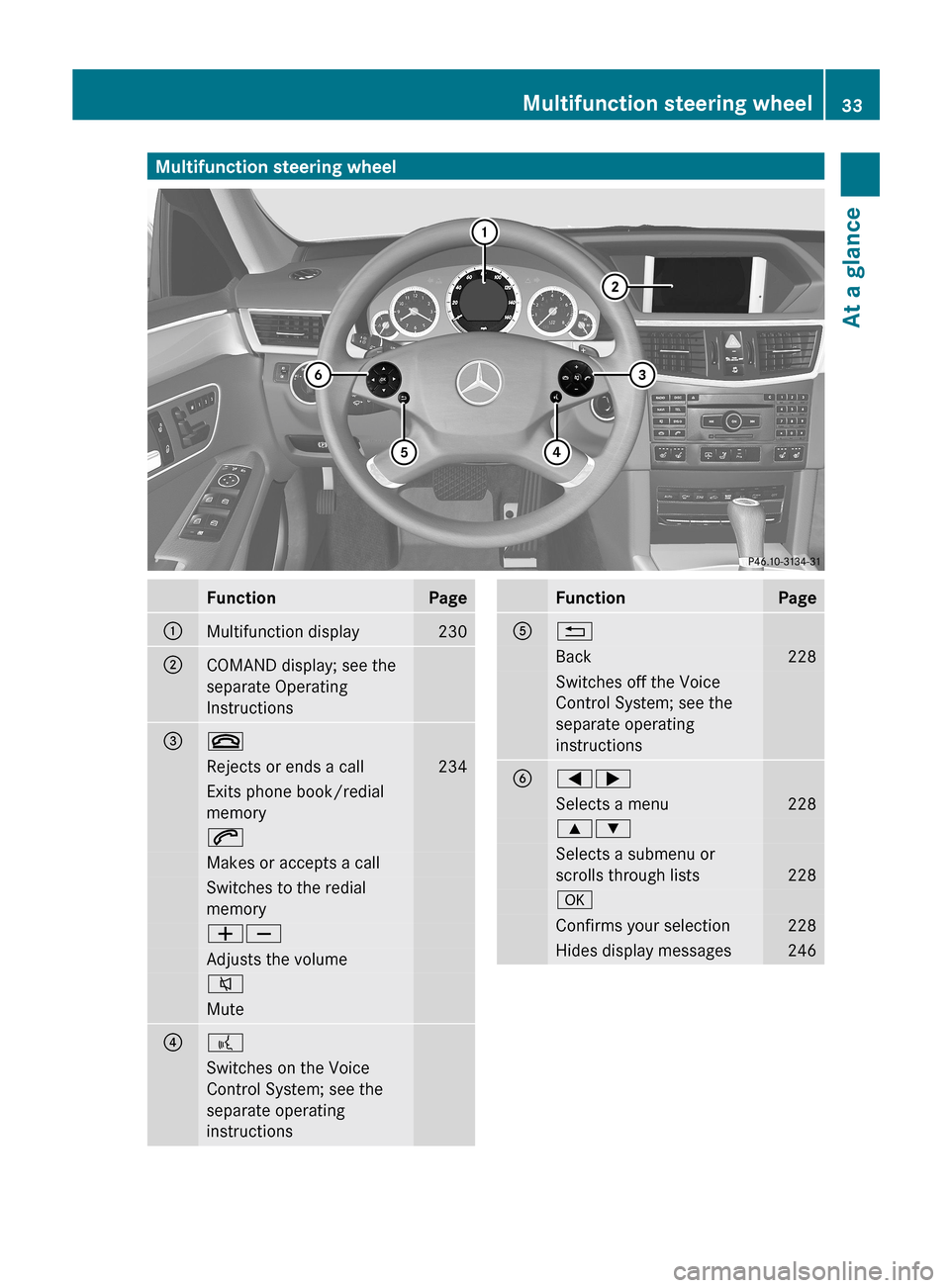
Multifunction steering wheel
Function Page
:
Multifunction display 230
;
COMAND display; see the
separate Operating
Instructions
=
~
Rejects or ends a call 234
Exits phone book/redial
memory
6
Makes or accepts a call
Switches to the redial
memory
WX
Adjusts the volume
8
Mute
?
?
Switches on the Voice
Control System; see the
separate operating
instructions Function Page
A
%
Back 228
Switches off the Voice
Control System; see the
separate operating
instructions
B
=;
Selects a menu 228
9:
Selects a submenu or
scrolls through lists
228
a
Confirms your selection 228
Hides display messages 246Multifunction steering wheel
33At a glance
Page 36 of 420
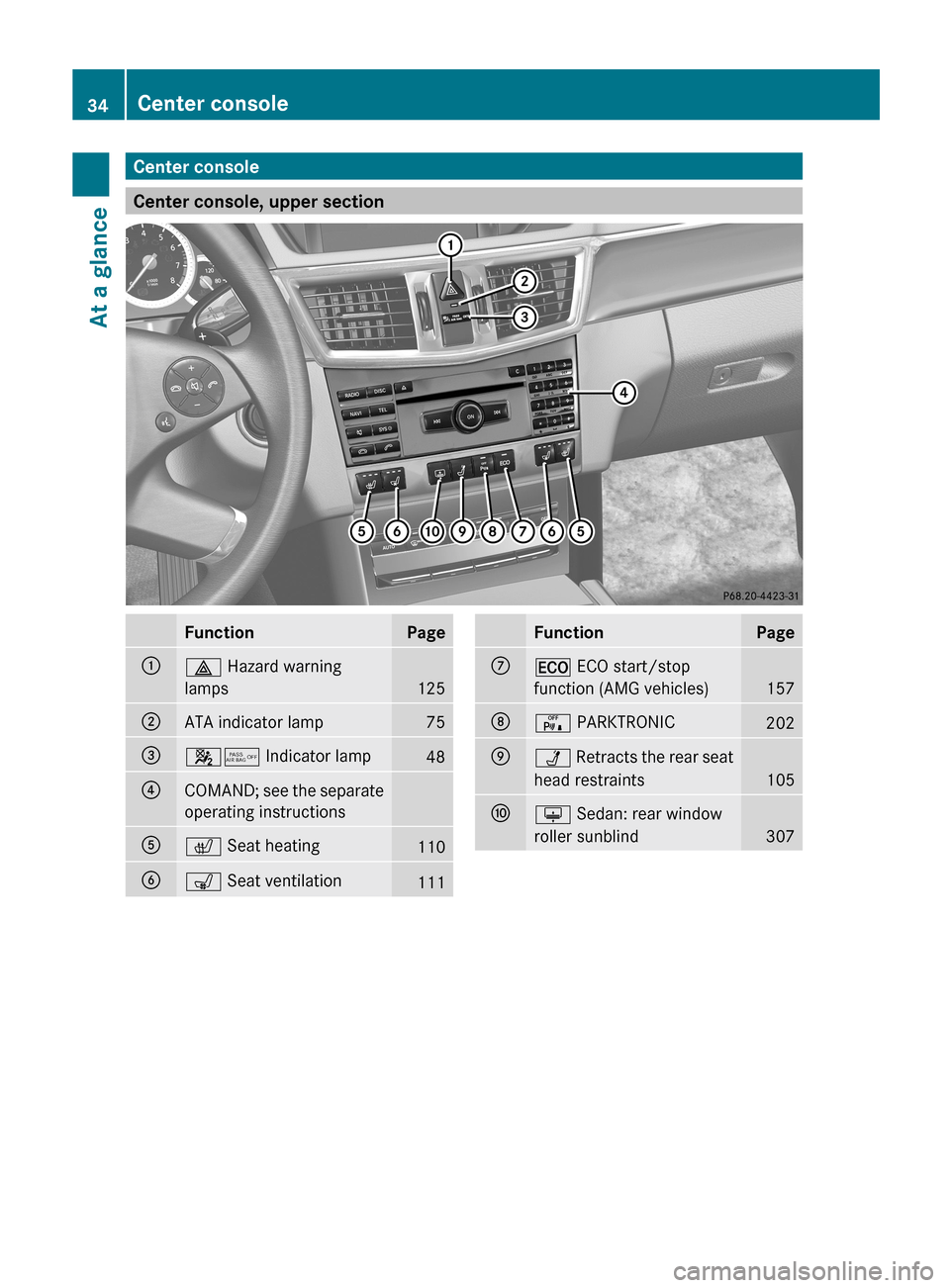
Center console
Center console, upper section
Function Page
:
£ Hazard warning
lamps
125
;
ATA indicator lamp 75
=
45 Indicator lamp
48
?
COMAND; see the separate
operating instructions
A
c Seat heating
110
B
s Seat ventilation
111 Function Page
C
¤ ECO start/stop
function (AMG vehicles)
157
D
c PARKTRONIC
202
E
Ü Retracts the rear seat
head restraints
105
F
u Sedan: rear window
roller sunblind
30734
Center console
At a glance
Page 37 of 420
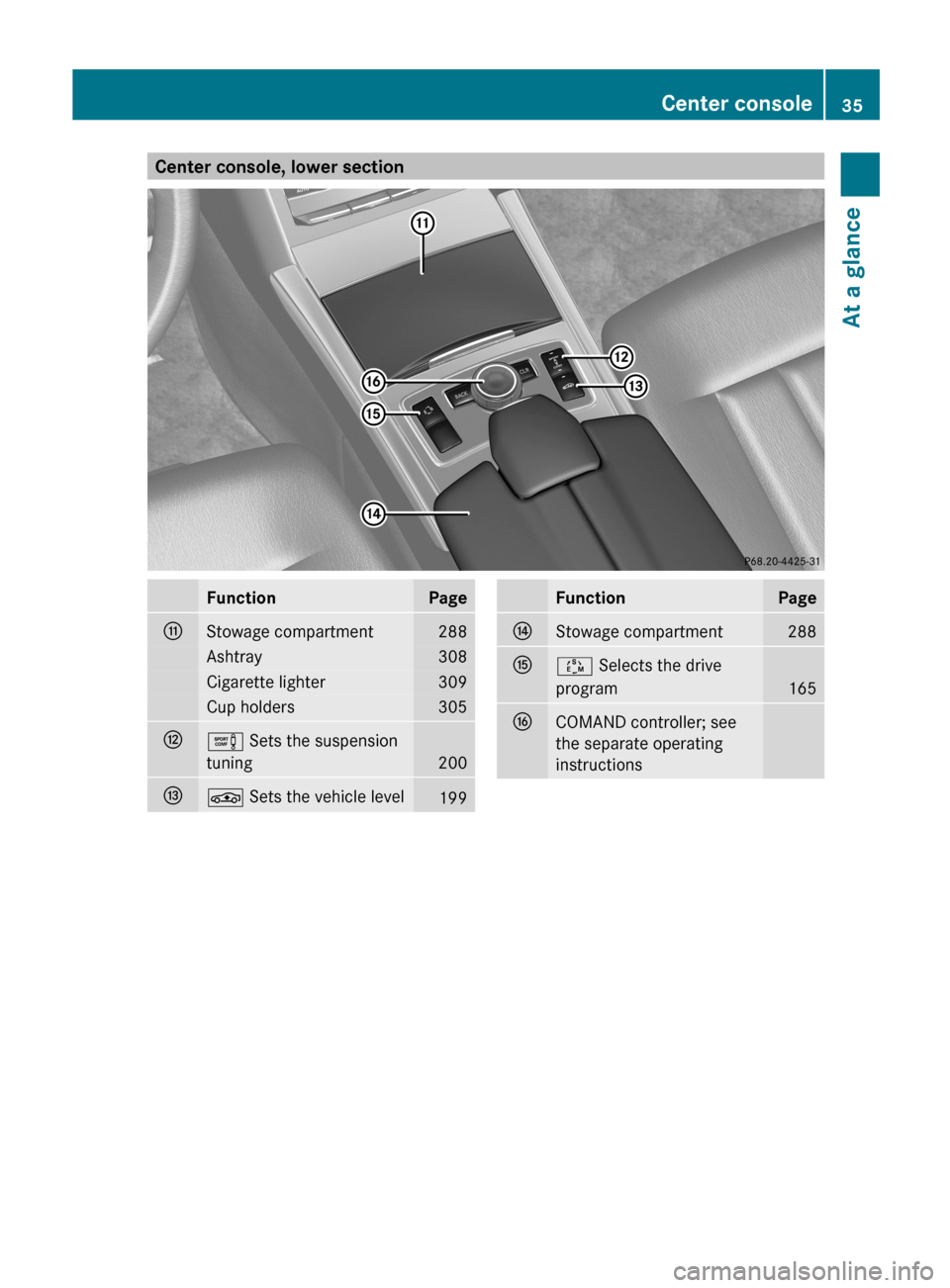
Center console, lower section
Function Page
G
Stowage compartment 288
Ashtray 308
Cigarette lighter 309
Cup holders 305
H
e Sets the suspension
tuning
200
I
É Sets the vehicle level
199 Function Page
J
Stowage compartment 288
K
Ú Selects the drive
program
165
L
COMAND controller; see
the separate operating
instructions Center console
35At a glance
Page 179 of 420
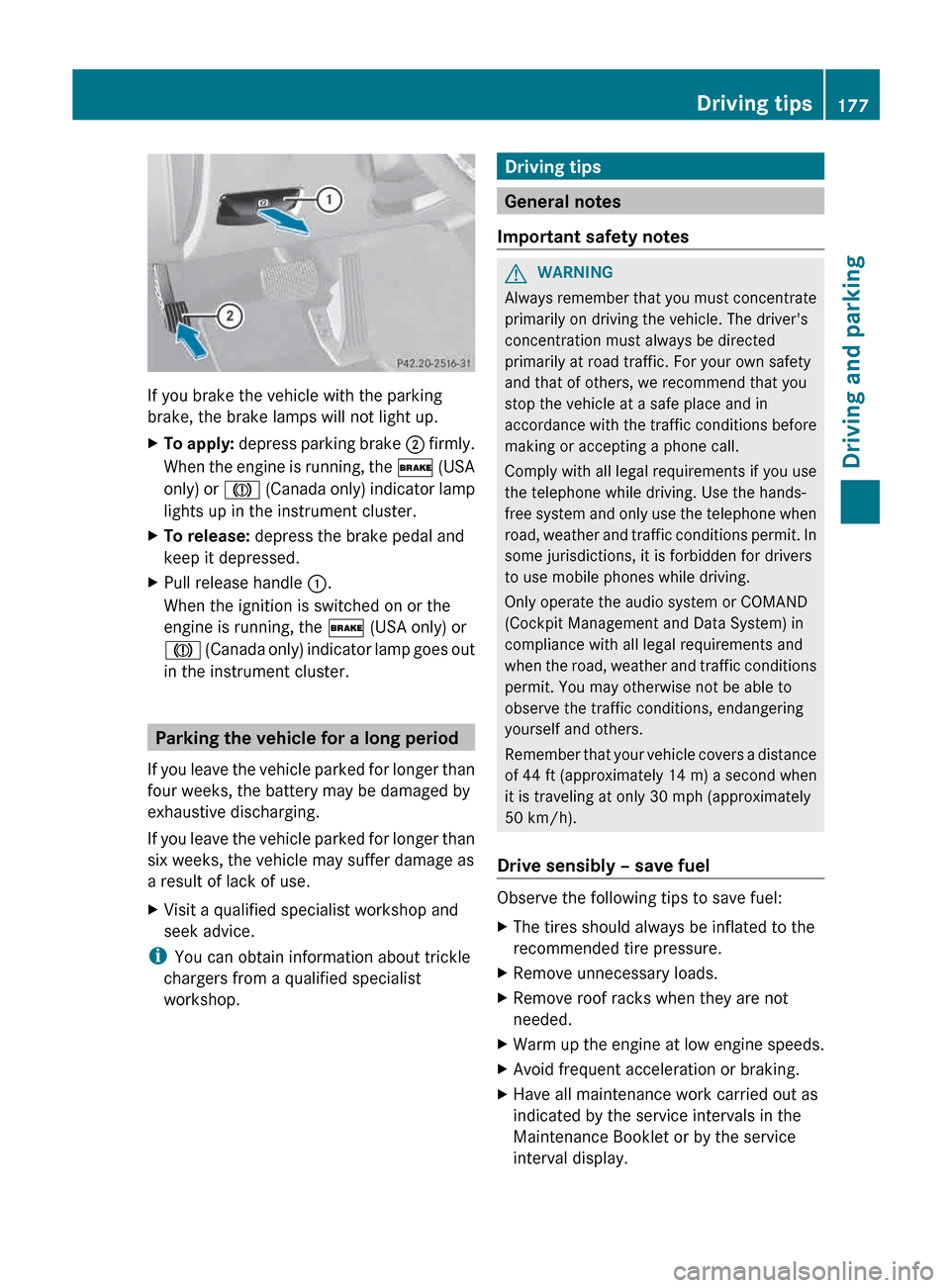
If you brake the vehicle with the parking
brake, the brake lamps will not light up.
X
To apply: depress parking brake ; firmly.
When the engine is running, the $ (USA
only) or J (Canada only) indicator lamp
lights up in the instrument cluster.
X To release: depress the brake pedal and
keep it depressed.
X Pull release handle :.
When the ignition is switched on or the
engine is running, the $ (USA only) or
J
(Canada only) indicator lamp goes out
in the instrument cluster. Parking the vehicle for a long period
If
you leave the vehicle parked for longer than
four weeks, the battery may be damaged by
exhaustive discharging.
If you leave the vehicle parked for longer than
six weeks, the vehicle may suffer damage as
a result of lack of use.
X Visit a qualified specialist workshop and
seek advice.
i You can obtain information about trickle
chargers from a qualified specialist
workshop. Driving tips
General notes
Important safety notes G
WARNING
Always remember that you must concentrate
primarily on driving the vehicle. The driver's
concentration must always be directed
primarily at road traffic. For your own safety
and that of others, we recommend that you
stop the vehicle at a safe place and in
accordance
with the traffic conditions before
making or accepting a phone call.
Comply with all legal requirements if you use
the telephone while driving. Use the hands-
free system and only use the telephone when
road, weather and traffic conditions permit. In
some jurisdictions, it is forbidden for drivers
to use mobile phones while driving.
Only operate the audio system or COMAND
(Cockpit Management and Data System) in
compliance with all legal requirements and
when the road, weather and traffic conditions
permit. You may otherwise not be able to
observe the traffic conditions, endangering
yourself and others.
Remember that your vehicle covers a distance
of 44 ft (approximately 14 m) a second when
it is traveling at only 30 mph (approximately
50 km/h).
Drive sensibly – save fuel Observe the following tips to save fuel:
X
The tires should always be inflated to the
recommended tire pressure.
X Remove unnecessary loads.
X Remove roof racks when they are not
needed.
X Warm up the engine at low engine speeds.
X Avoid frequent acceleration or braking.
X Have all maintenance work carried out as
indicated by the service intervals in the
Maintenance Booklet or by the service
interval display. Driving tips
177
Driving and parking Z
Page 192 of 420
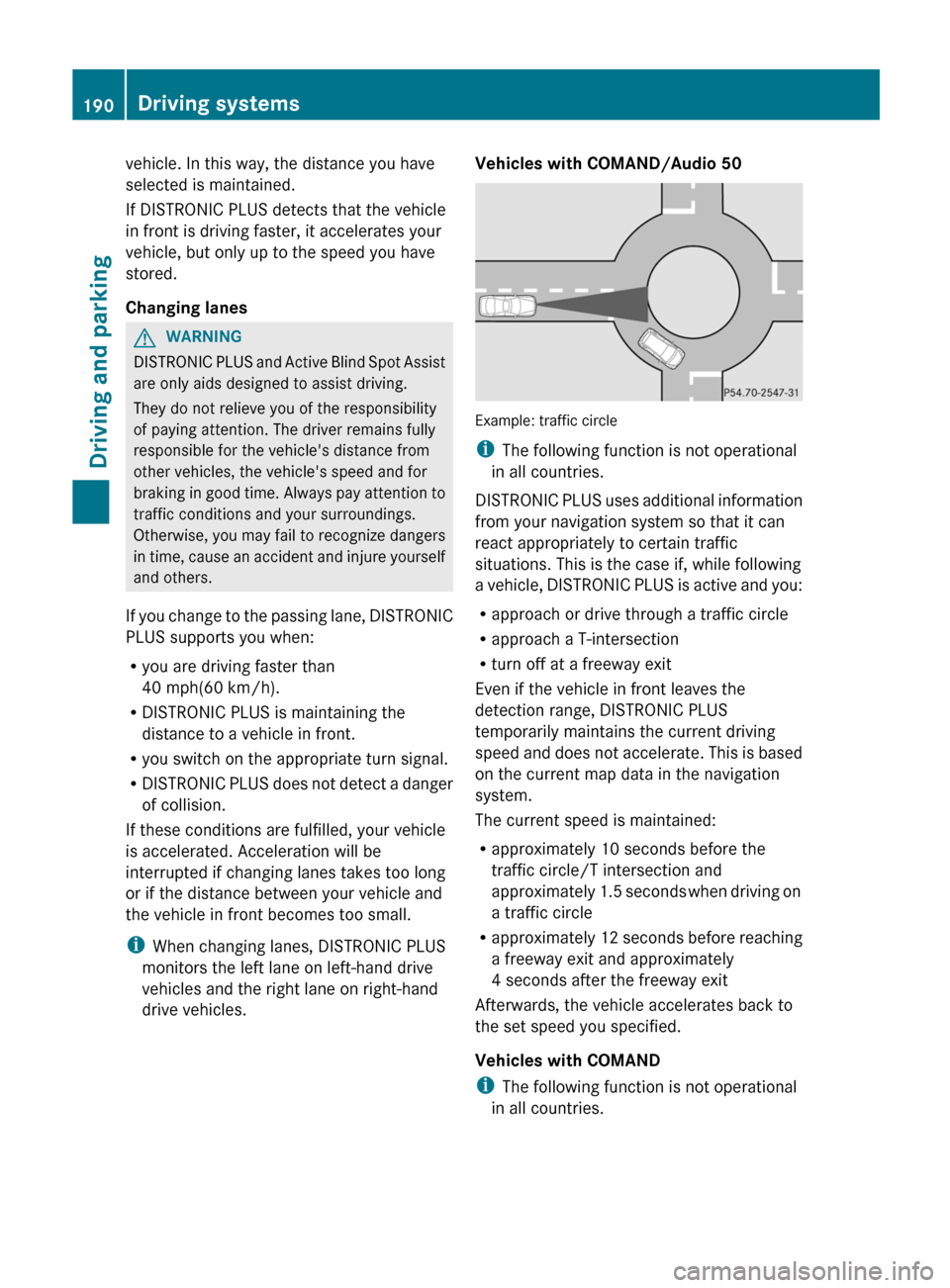
vehicle. In this way, the distance you have
selected is maintained.
If DISTRONIC PLUS detects that the vehicle
in front is driving faster, it accelerates your
vehicle, but only up to the speed you have
stored.
Changing lanes
G
WARNING
DISTRONIC PLUS and Active Blind Spot Assist
are only aids designed to assist driving.
They do not relieve you of the responsibility
of paying attention. The driver remains fully
responsible for the vehicle's distance from
other vehicles, the vehicle's speed and for
braking
in good time. Always pay attention to
traffic conditions and your surroundings.
Otherwise, you may fail to recognize dangers
in time, cause an accident and injure yourself
and others.
If you change to the passing lane, DISTRONIC
PLUS supports you when:
R you are driving faster than
40 mph(60 km/h).
R DISTRONIC PLUS is maintaining the
distance to a vehicle in front.
R you switch on the appropriate turn signal.
R DISTRONIC PLUS does not detect a danger
of collision.
If these conditions are fulfilled, your vehicle
is accelerated. Acceleration will be
interrupted if changing lanes takes too long
or if the distance between your vehicle and
the vehicle in front becomes too small.
i When changing lanes, DISTRONIC PLUS
monitors the left lane on left-hand drive
vehicles and the right lane on right-hand
drive vehicles. Vehicles with COMAND/Audio 50
Example: traffic circle
i
The following function is not operational
in all countries.
DISTRONIC
PLUS uses additional information
from your navigation system so that it can
react appropriately to certain traffic
situations. This is the case if, while following
a vehicle, DISTRONIC PLUS is active and you:
R approach or drive through a traffic circle
R approach a T-intersection
R turn off at a freeway exit
Even if the vehicle in front leaves the
detection range, DISTRONIC PLUS
temporarily maintains the current driving
speed and does not accelerate. This is based
on the current map data in the navigation
system.
The current speed is maintained:
R approximately 10 seconds before the
traffic circle/T intersection and
approximately 1.5 seconds when driving on
a traffic circle
R approximately 12 seconds before reaching
a freeway exit and approximately
4 seconds after the freeway exit
Afterwards, the vehicle accelerates back to
the set speed you specified.
Vehicles with COMAND
i The following function is not operational
in all countries. 190
Driving systems
Driving and parking
Page 210 of 420
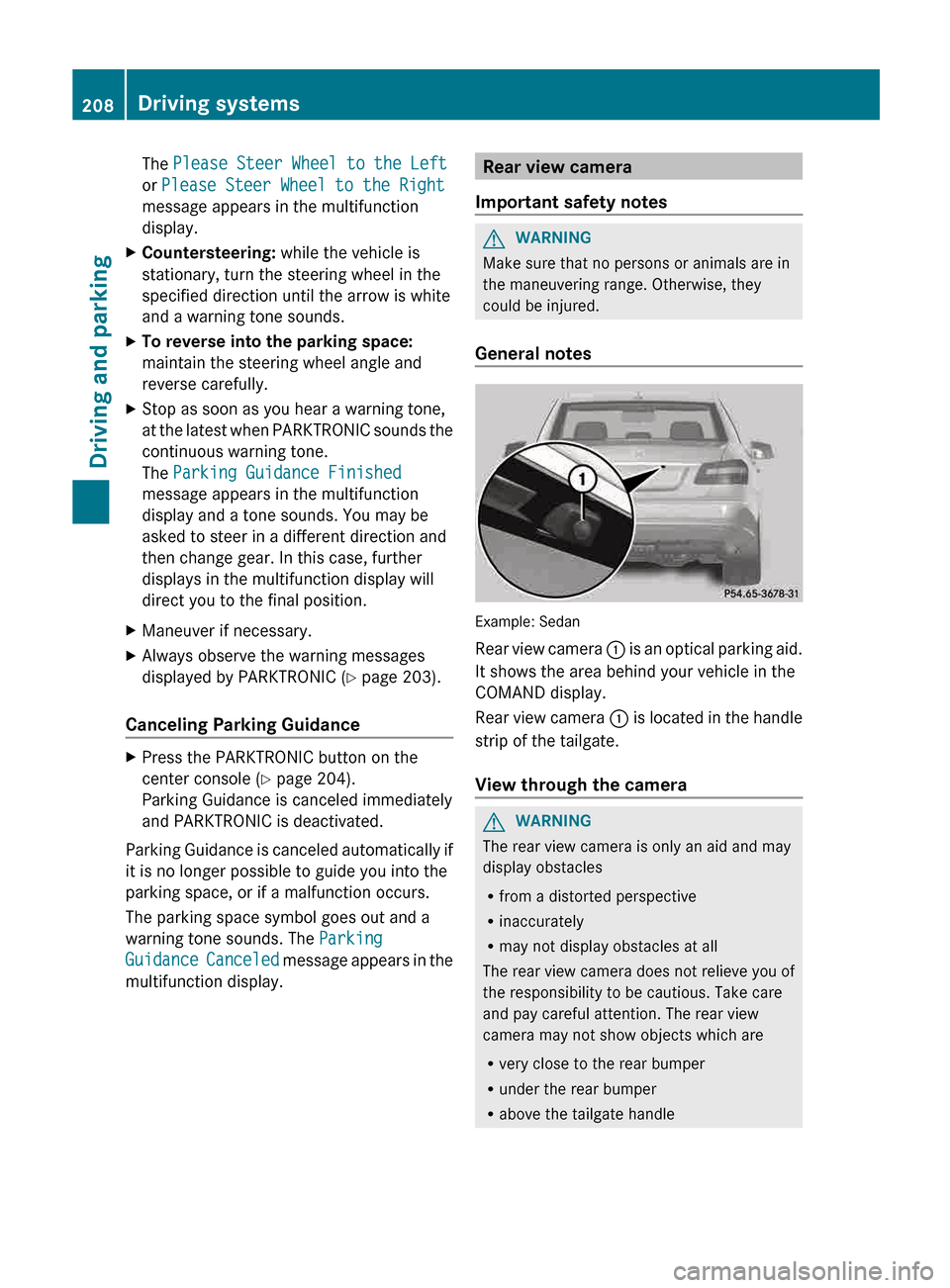
The Please Steer Wheel to the Left
or Please Steer Wheel to the Right
message appears in the multifunction
display.
X Countersteering: while the vehicle is
stationary, turn the steering wheel in the
specified direction until the arrow is white
and a warning tone sounds.
X To reverse into the parking space:
maintain the steering wheel angle and
reverse carefully.
X Stop as soon as you hear a warning tone,
at
the latest when PARKTRONIC sounds the
continuous warning tone.
The Parking Guidance Finished
message appears in the multifunction
display and a tone sounds. You may be
asked to steer in a different direction and
then change gear. In this case, further
displays in the multifunction display will
direct you to the final position.
X Maneuver if necessary.
X Always observe the warning messages
displayed by PARKTRONIC
(Y page 203).
Canceling Parking Guidance X
Press the PARKTRONIC button on the
center console
(Y page 204).
Parking Guidance is canceled immediately
and PARKTRONIC is deactivated.
Parking Guidance is canceled automatically if
it is no longer possible to guide you into the
parking space, or if a malfunction occurs.
The parking space symbol goes out and a
warning tone sounds. The Parking
Guidance
Canceled message appears in the
multifunction display. Rear view camera
Important safety notes G
WARNING
Make sure that no persons or animals are in
the maneuvering range. Otherwise, they
could be injured.
General notes Example: Sedan
Rear
view camera : is an optical parking aid.
It shows the area behind your vehicle in the
COMAND display.
Rear view camera : is located in the handle
strip of the tailgate.
View through the camera G
WARNING
The rear view camera is only an aid and may
display obstacles
R from a distorted perspective
R inaccurately
R may not display obstacles at all
The rear view camera does not relieve you of
the responsibility to be cautious. Take care
and pay careful attention. The rear view
camera may not show objects which are
R very close to the rear bumper
R under the rear bumper
R above the tailgate handle208
Driving systems
Driving and parking