buttons MERCEDES-BENZ E-Class WAGON 2016 W213 Owner's Manual
[x] Cancel search | Manufacturer: MERCEDES-BENZ, Model Year: 2016, Model line: E-Class WAGON, Model: MERCEDES-BENZ E-Class WAGON 2016 W213Pages: 350, PDF Size: 6.71 MB
Page 8 of 350
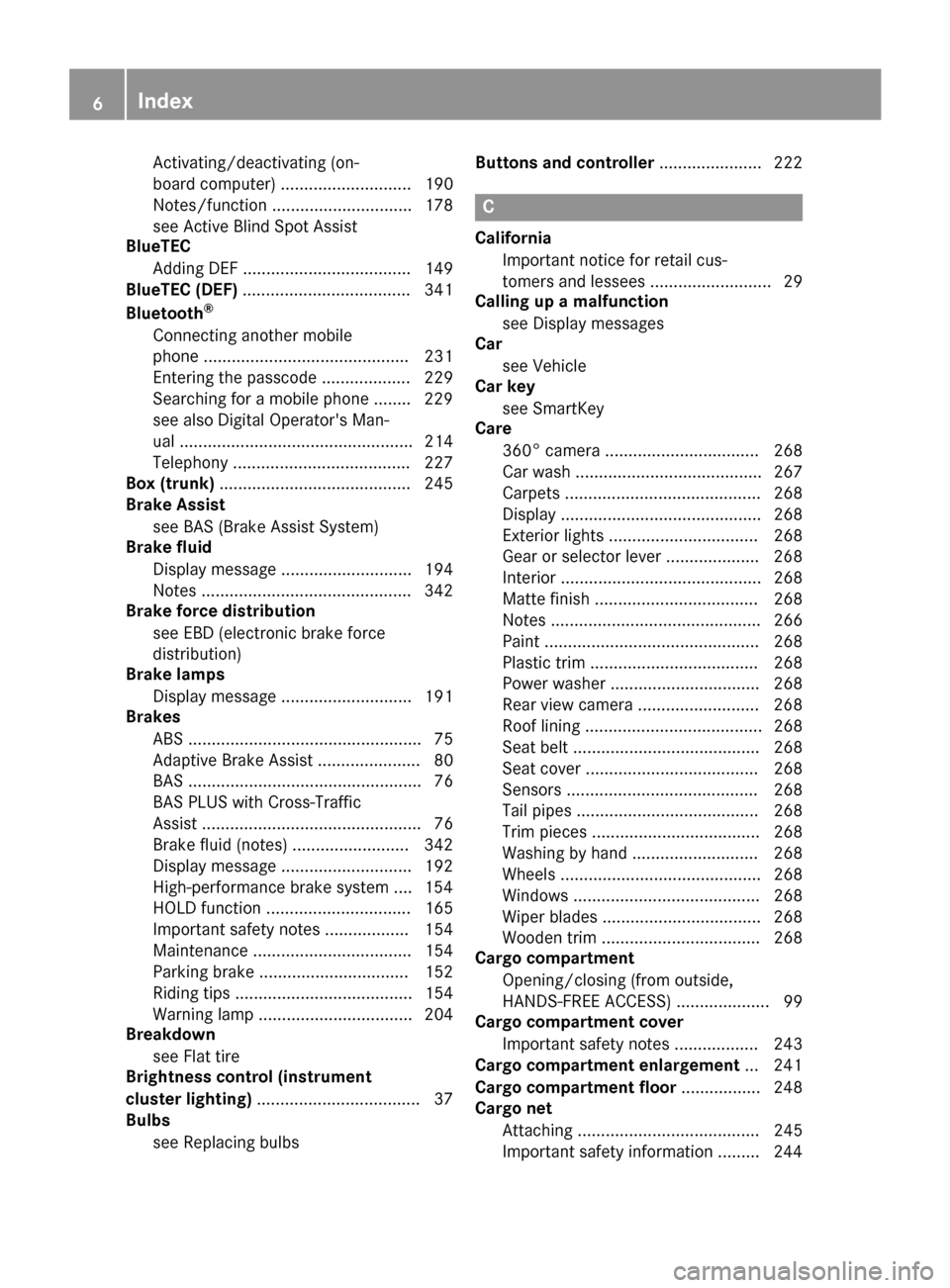
Activating/deactivating (on-
board computer) ............................ 190
Notes/function .............................. 178
see Active Blind Spot Assist
BlueTEC
Adding DEF .................................... 149
BlueTEC (DEF) .................................... 341
Bluetooth
®
Connecting another mobile
phone ............................................ 231
Entering the passcode ................... 229
Searching for a mobile phone ........ 229
see also Digital Operator's Man-
ual .................................................. 214
Telephony ...................................... 227
Box (trunk) ......................................... 245
Brake Assist
see BAS (Brake Assist System)
Brake fluid
Display message ............................ 194
Notes ............................................. 342
Brake force distribution
see EBD (electronic brake force
distribution)
Brake lamps
Display message ............................ 191
Brakes
ABS .................................................. 75
Adaptive Brake Assist ...................... 80
BAS .................................................. 76
BAS PLUS with Cross-Traffic
Assist ............................................... 76
Brake fluid (notes) ......................... 342
Display message ............................ 192
High-performance brake system .... 154
HOLD function ............................... 165
Important safety notes .................. 154
Maintenance .................................. 154
Parking brake ................................ 152
Riding tips ...................................... 154
Warning lamp ................................. 204
Breakdown
see Flat tire
Brightness control (instrument
cluster lighting) ................................... 37
Bulbs
see Replacing bulbs Buttons and controller
...................... 222
C
California
Important notice for retail cus-
tomers and lessees .......................... 29
Calling up a malfunction
see Display messages
Car
see Vehicle
Car key
see SmartKey
Care
360° camera ................................. 268
Car wash ........................................ 267
Carpets .......................................... 268
Display ........................................... 268
Exterior lights ................................ 268
Gear or selector lever .................... 268
Interior ........................................... 268
Matte finish ................................... 268
Notes ............................................. 266
Paint .............................................. 268
Plastic trim .................................... 268
Power washer ................................ 268
Rear view camera .......................... 268
Roof lining ...................................... 268
Seat belt ........................................ 268
Seat cover ..................................... 268
Sensors ......................................... 268
Tail pipes ....................................... 268
Trim pieces .................................... 268
Washing by hand ........................... 268
Wheels ........................................... 268
Windows ........................................ 268
Wiper blades .................................. 268
Wooden trim .................................. 268
Cargo compartment
Opening/closing (from outside,
HANDS-FREE ACCESS) .................... 99
Cargo compartment cover
Important safety notes .................. 243
Cargo compartment enlargement ... 241
Cargo compartment floor ................. 248
Cargo net
Attaching ....................................... 245
Important safety information ......... 244
6Index
Page 21 of 350
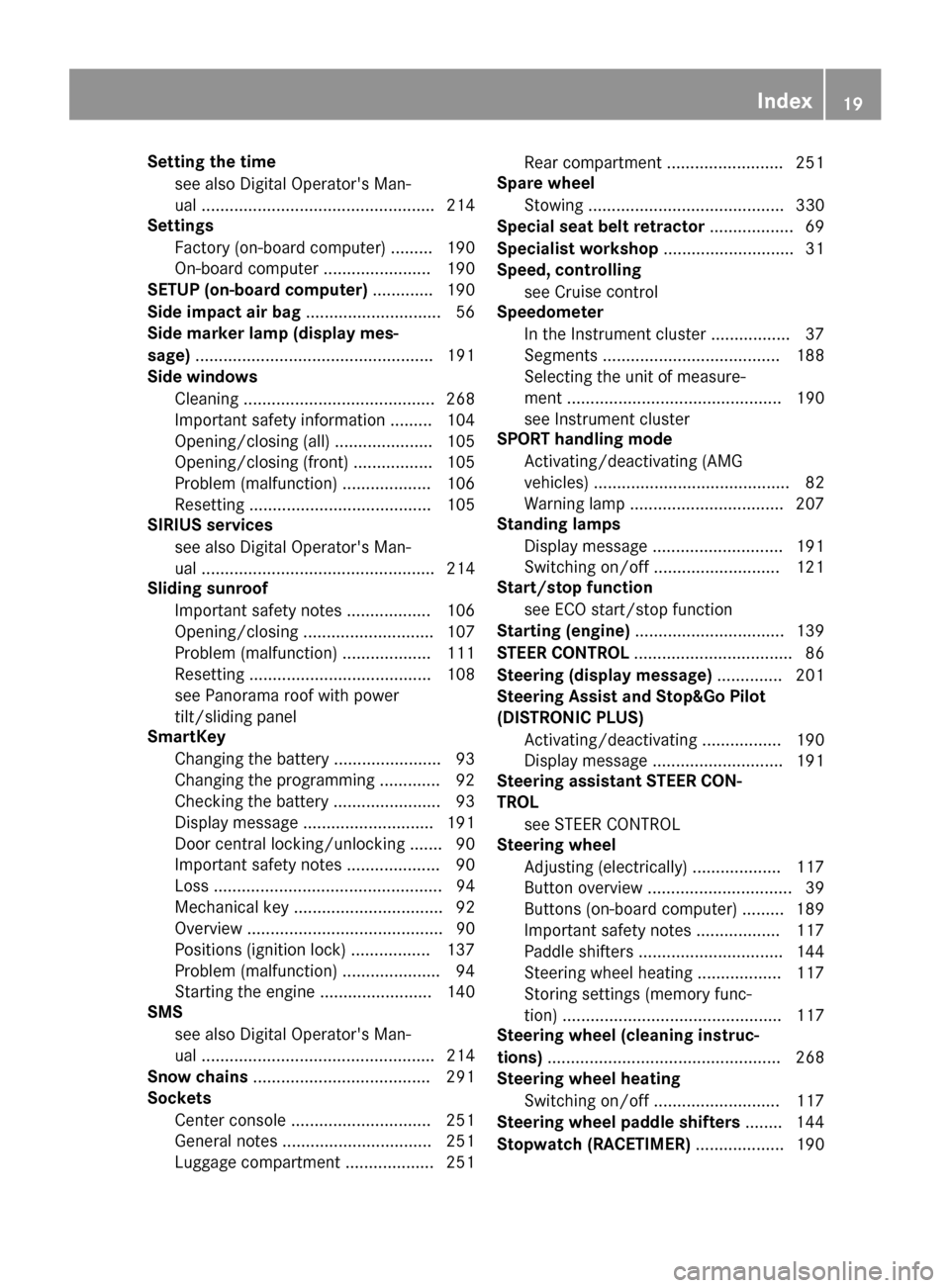
Setting the timesee also Digital Operator's Man-
ual .................................................. 214
Settings
Factory (on-board computer) ......... 190
On-board computer ....................... 190
SETUP (on-board computer) .............190
Side impact air bag .............................5 6
Side marker lamp (display mes-
sage) ................................................... 191
Side windows
Cleaning ......................................... 268
Important safety information ......... 104
Opening/closing (all) ..................... 105
Opening/closing (front) ................. 105
Problem (malfunction) ................... 106
Resetting ....................................... 105
SIRIUS services
see also Digital Operator's Man-
ual .................................................. 214
Sliding sunroof
Important safety notes .................. 106
Opening/closing ............................ 107
Problem (malfunction) ................... 111
Resetting ....................................... 108
see Panorama roof with power
tilt/sliding panel
SmartKey
Changing the battery ....................... 93
Changing the programming ............. 92
Checking the battery ....................... 93
Display message ............................ 191
Door central locking/unlocking ....... 90
Important safety notes .................... 90
Loss ................................................. 94
Mechanical key ................................ 92
Overview .......................................... 90
Positions (ignition lock) ................. 137
Problem (malfunction) ..................... 94
Starting the engine ........................ 140
SMS
see also Digital Operator's Man-
ual .................................................. 214
Snow chains ...................................... 291
Sockets
Center console .............................. 251
General notes ................................ 251
Luggage compartment ................... 251 Rear compartment ......................... 251
Spare wheel
Stowing .......................................... 330
Special seat belt retractor .................. 69
Specialist workshop ............................ 31
Speed, controlling
see Cru ise co
ntrol
Speedometer
In the Instrument cluster ................. 37
Segments ...................................... 188
Selecting the unit of measure-
ment .............................................. 190
see Instrument cluster
SPORT handling mode
Activating/deactivating (AMG
vehicles) .......................................... 82
Warning lamp ................................. 207
Standing lamps
Display message ............................ 191
Switching on/off ........................... 121
Start/stop function
see ECO start/stop function
Starting (engine) ................................ 139
STEER CONTROL .................................. 86
Steering (display message) .............. 201
Steering Assist and Stop&Go Pilot
(DISTRONIC PLUS)
Activating/deactivating ................. 190
Display message ............................ 191
Steering assistant STEER CON-
TROL
see STEER CONTROL
Steering wheel
Adjusting (electrically) ................... 117
Button overview ............................... 39
Buttons (on-board computer) ......... 189
Important safety notes .................. 117
Paddle shifters ............................... 144
Steering wheel heating .................. 117
Storing settings (memory func-
tion) ............................................... 117
Steering wheel (cleaning instruc-
tions) .................................................. 268
Steering wheel heating
Switching on/off ........................... 117
Steering wheel paddle shifters ........ 144
Stopwatch (RACETIMER) ................... 190
Index19
Page 28 of 350

XTo select information texts or save
bookmarks:slide9 the controller to
the right ;.
XTo select a link: slide6the controller
downwards =.
XTo exit a content page: select the%
symbol ?.
XTo call up the basic menu of the Digital
Operator's Manual: selectÞsymbol
A.
XTo switch functions to Audio 20 or
COMAND using the buttons on the cen-
ter console: press the$,%,Õor
Ø button.
The selected menu appears. The Digital
Operator's Manual remains open in the
background.
26Digital Operator's Manual
Page 46 of 350
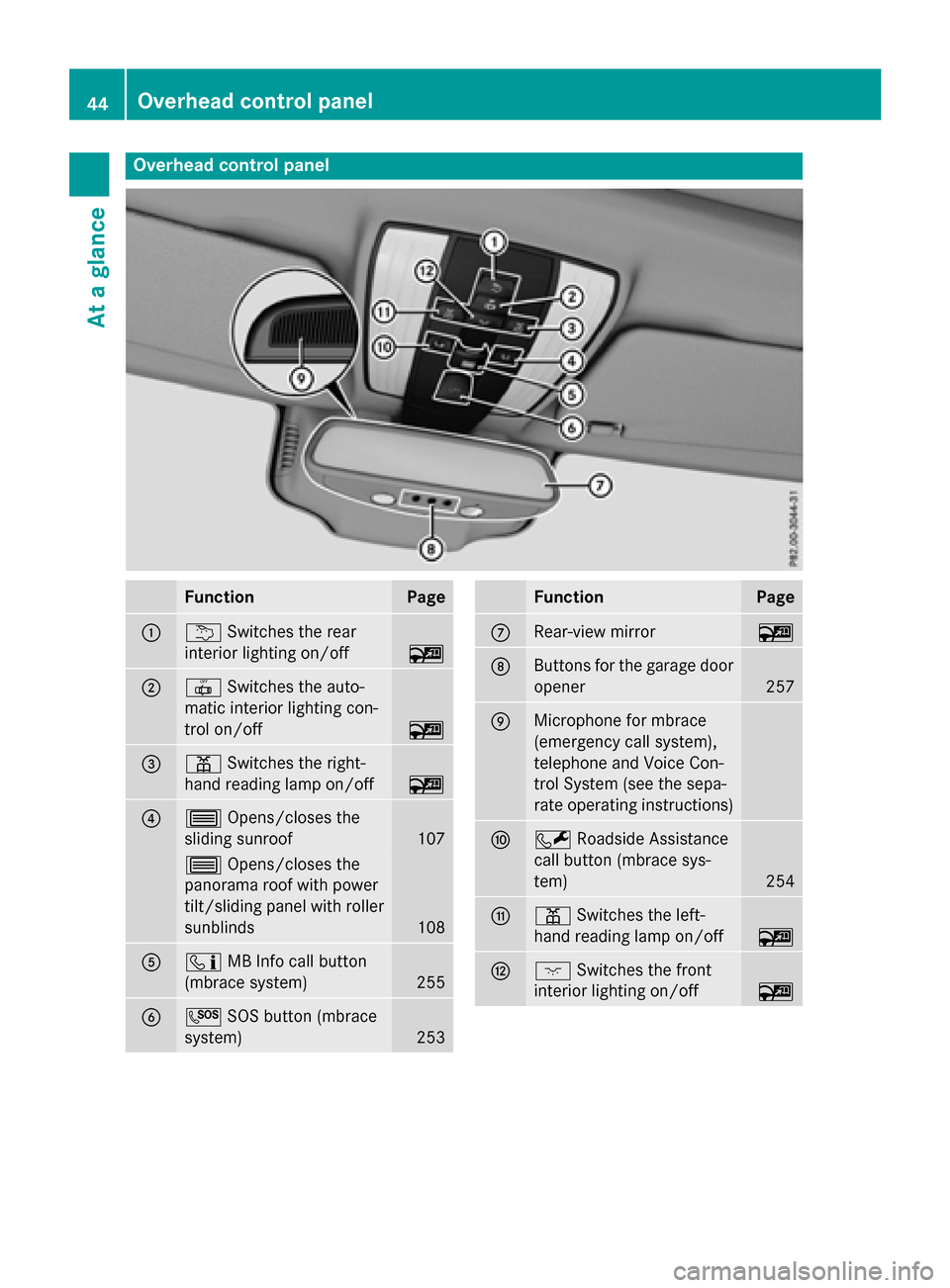
Overhead control panel
FunctionPage
:uSwitches the rear
interior lighting on/off
~
;| Switches the auto-
matic interior lighting con-
trol on/off
~
=p Switches the right-
hand reading lamp on/off
~
?3 Opens/closes the
sliding sunroof
107
3 Opens/closes the
panorama roof with power
tilt/sliding panel with roller
sunblinds
108
Aï MB Info call button
(mbrace system)
255
BG SOS button (mbrace
system)
253
FunctionPage
CRear-view mirror~
DButtons for the garage door
opener
257
EMicrophone for mbrace
(emergency call system),
telephone and Voice Con-
trol System (see the sepa-
rate operating instructions)
FF Roadside Assistance
call button (mbrace sys-
tem)
254
Gp Switches the left-
hand reading lamp on/off
~
Hc Switches the front
interior lighting on/off
~
44Overhead control panel
At a glance
Page 77 of 350
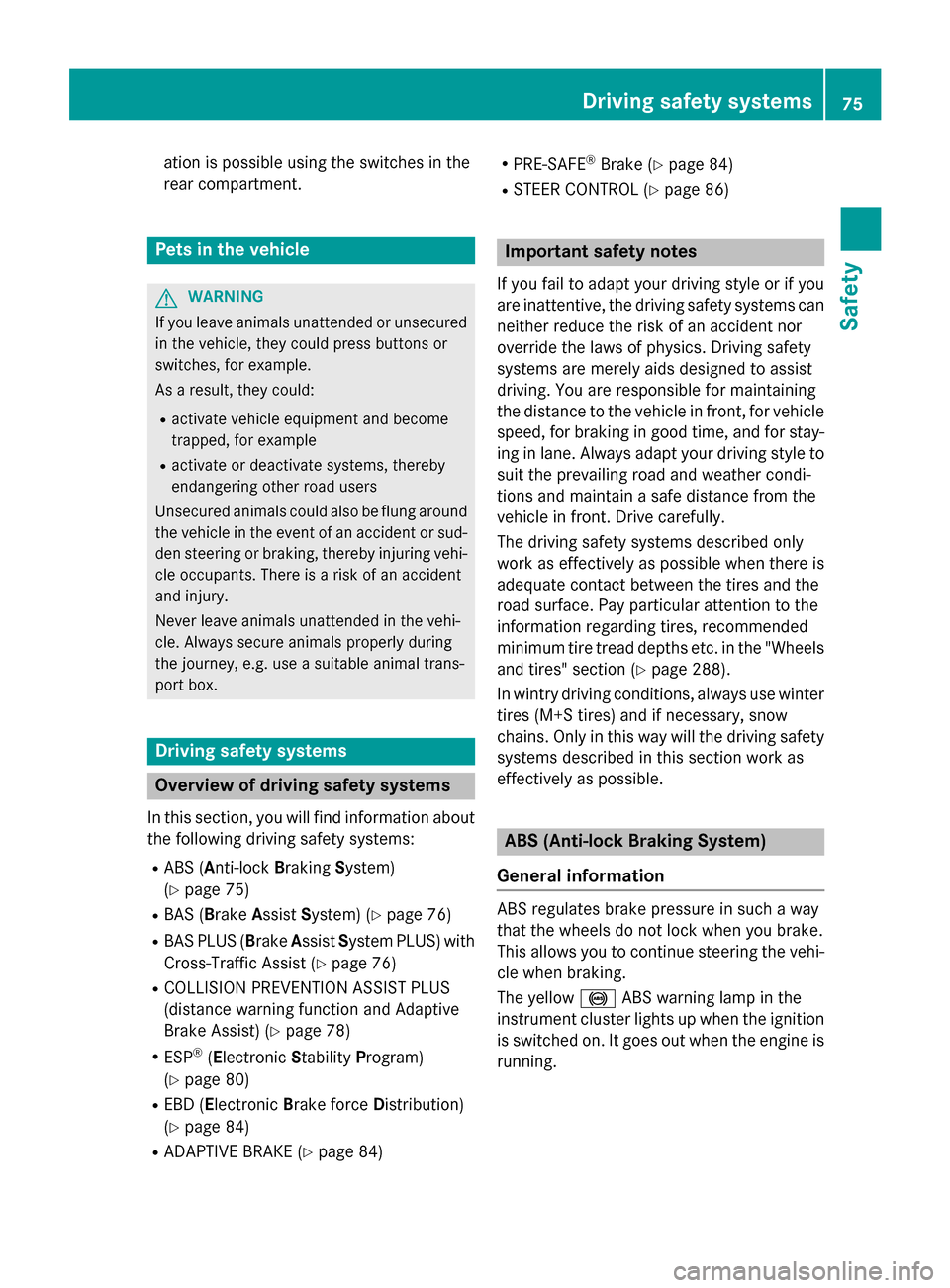
ation is possible using the switches in the
rear compartment.
Pets in the vehicle
GWARNING
If you leave animals unattended or unsecured
in the veh icle, they could press buttons or
swit ches, for example.
As a result, they co uld:
Ractivate vehicle equipment and become
tr apped, for example
Ractivate or deactivate systems, there by
endangering other road users
Unsecured animals could also beflung around
the veh icle inthe event of an acc ident or sud-
den steering or braking, there byinjuring veh i-
cle occupants. There isa risk of an acc ident
and injury.
Never leave animals unattended inthe veh i-
cle. Alwa ys secure animals properly during
the journey, e.g. use a suitable animal trans-
port box.
Driving safety systems
Overview of driving safety systems
In this section, you will find information about
the following driving safety systems:
RABS (Anti-lock Braking System)
(
Ypage 75)
RBAS (B rakeAssist System) (Ypage 76)
RBAS PLUS (B rakeAssist System PLUS) with
Cross-Traffic Assist (
Ypage 76)
RCOLLISION PREVENTION ASSIST PLUS
(distance warning function and Adaptive
Brake Assist) (
Ypage 78)
RESP®( Electronic StabilityProgram)
(
Ypage 80)
REBD (Electronic Brake force Distribution)
(
Ypage 84)
RADAPTIVE BRAKE (Ypage 84)
RPRE-SAFE®Brake (Ypage 84)
RSTEER CONTROL (Ypage 86)
Important safety notes
If you fail to adapt your driving style or if you
are inattentive, the driving safety systems can
neither reduce the risk of an accident nor
override the laws of physics. Driving safety
systems are merely aids designed to assist
driving. You are responsible for maintaining
the distance to the vehicle in front, for vehicle
speed, for braking in good time, and for stay-
ing in lane. Always adapt your driving style to
suit the prevailing road and weather condi-
tions and maintain a safe distance from the
vehicle in front. Drive carefully.
The driving safety systems described only
work as effectively as possible when there is
adequate contact between the tires and the
road surface. Pay particular attention to the
information regarding tires, recommended
minimum tire tread depths etc. in the "Wheels
and tires" section (
Ypage 288).
In wintry driving conditions, always use winter
tires (M+S tires) and if necessary, snow
chains. Only in this way will the driving safety
systems described in this section work as
effectively as possible.
ABS (Anti-lock Braking System)
General information
ABS regulates brake pressure in such a way
that the wheels do not lock when you brake.
This allows you to continue steering the vehi-
cle when braking.
The yellow !ABS warning lamp in the
instrument cluster lights up when the ignition
is switched on. It goes out when the engine is running.
Driving safety systems75
Safety
Z
Page 95 of 350
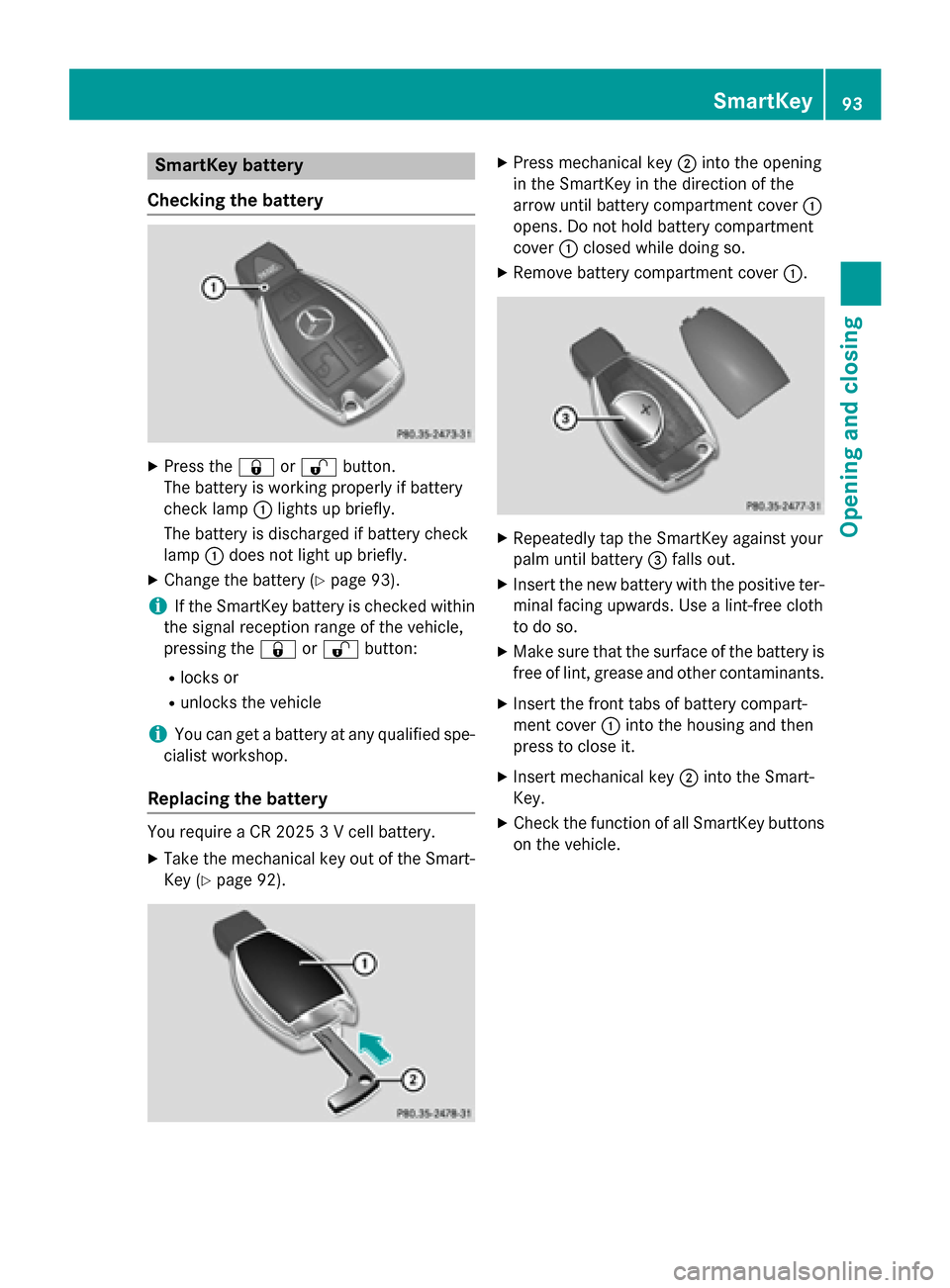
SmartKey battery
Checking the battery
XPress the &or% button.
The battery is working properly if battery
check lamp :lights up briefly.
The battery is discharged if battery check
lamp :does not light up briefly.
XChange the battery (Ypage 93).
iIf the SmartKey battery is checked within
the signal reception range of the vehicle,
pressing the &or% button:
Rlocks or
Runlocks the vehicle
iYou can get a battery at any qualified spe-
cialist workshop.
Replacing the battery
You require a CR 2025 3 V cell battery.
XTake the mechanical key out of the Smart-
Key (
Ypage 92).
XPress mechanical key ;into the opening
in the SmartKey in the direction of the
arrow until battery compartment cover :
opens. Do not hold battery compartment
cover :closed while doing so.
XRemove battery compartment cover :.
XRepeatedly tap the SmartKey against your
palm until battery=falls out.
XInsert the new battery with the positive ter-
minal facing upwards. Use a lint-free cloth
to do so.
XMake sure that the surface of the battery is
free of lint, grease and other contaminants.
XInsert the front tabs of battery compart-
ment cover :into the housing and then
press to close it.
XInsert mechanical key ;into the Smart-
Key.
XCheck the function of all SmartKey buttons
on the vehicle.
SmartKey93
Opening and closing
Z
Page 117 of 350
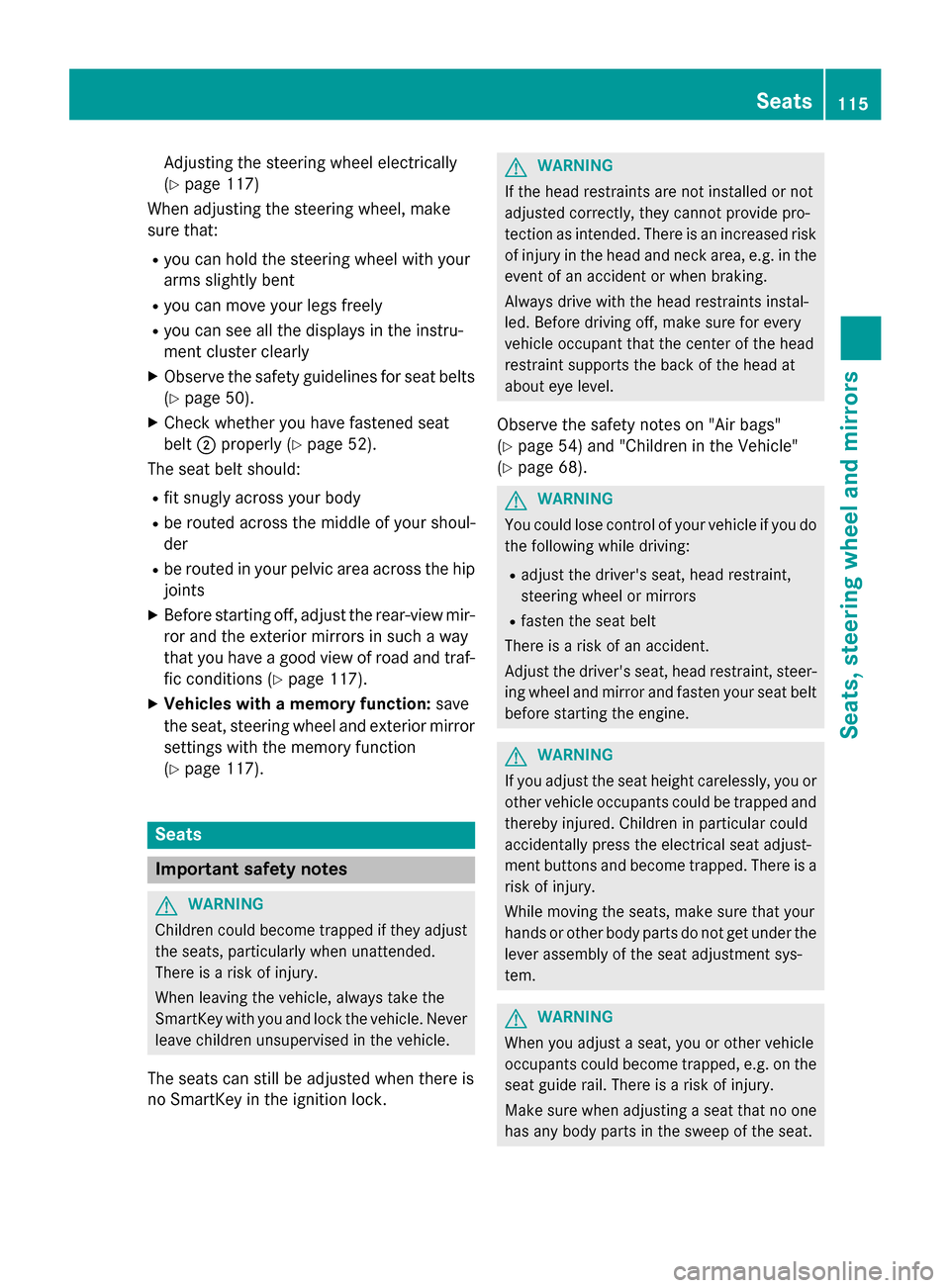
Adjusting the steering wheel electrically
(
Ypage 117)
When adjusting the steering wheel, make
sure that:
Ryou can hold the steering wheel with your
arms slightly bent
Ryou can move your legs freely
Ryou can see all the displays in the instru-
ment cluster clearly
XObserve the safety guidelines for seat belts
(
Ypage 50).
XCheck whether you have fastened seat
belt ;properly (
Ypage 52).
The seat belt should:
Rfit snugly across your body
Rbe routed across the middle of your shoul-
der
Rbe routed in your pelvic area across the hip
joints
XBefore starting off, adjust the rear-view mir-
ror and the exterior mirrors in such a way
that you have a good view of road and traf-
fic conditions (
Ypage 117).
XVehicles with a memory function: save
the seat, steering wheel and exterior mirror
settings with the memory function
(
Ypage 117).
Seats
Important safety notes
GWARNING
Children could become trapped if they adjust
the seats, particularly when unattended.
There is a risk of injury.
When leaving the vehicle, always take the
SmartKey with you and lock the vehicle. Never
leave children unsupervised in the vehicle.
The seats can still be adjusted when there is
no SmartKey in the ignition lock.
GWARNING
If the head restraints are not installed or not
adjusted correctly, they cannot provide pro-
tection as intended. There is an increased risk
of injury in the head and neck area, e.g. in the event of an accident or when braking.
Always drive with the head restraints instal-
led. Before driving off, make sure for every
vehicle occupant that the center of the head
restraint supports the back of the head at
about eye level.
Observe the safety notes on "Air bags"
(
Ypage 54) and "Children in the Vehicle"
(
Ypage 68).
GWARNING
You could lose control of your vehicle if you do the following while driving:
Radjust the driver's seat, head restraint,
steering wheel or mirrors
Rfasten the seat belt
There is a risk of an accident.
Adjust the driver's seat, head restraint, steer-
ing wheel and mirror and fasten your seat belt before starting the engine.
GWARNING
If you adjust the seat height carelessly, you or
other vehicle occupants could be trapped and
thereby injured. Children in particular could
accidentally press the electrical seat adjust-
ment buttons and become trapped. There is a
risk of injury.
While moving the seats, make sure that your
hands or other body parts do not get under the
lever assembly of the seat adjustment sys-
tem.
GWARNING
When you adjust a seat, you or other vehicle
occupants could become trapped, e.g. on the seat guide rail. There is a risk of injury.
Make sure when adjusting a seat that no one
has any body parts in the sweep of the seat.
Seats115
Seats, steering wheel and mirrors
Z
Page 191 of 350
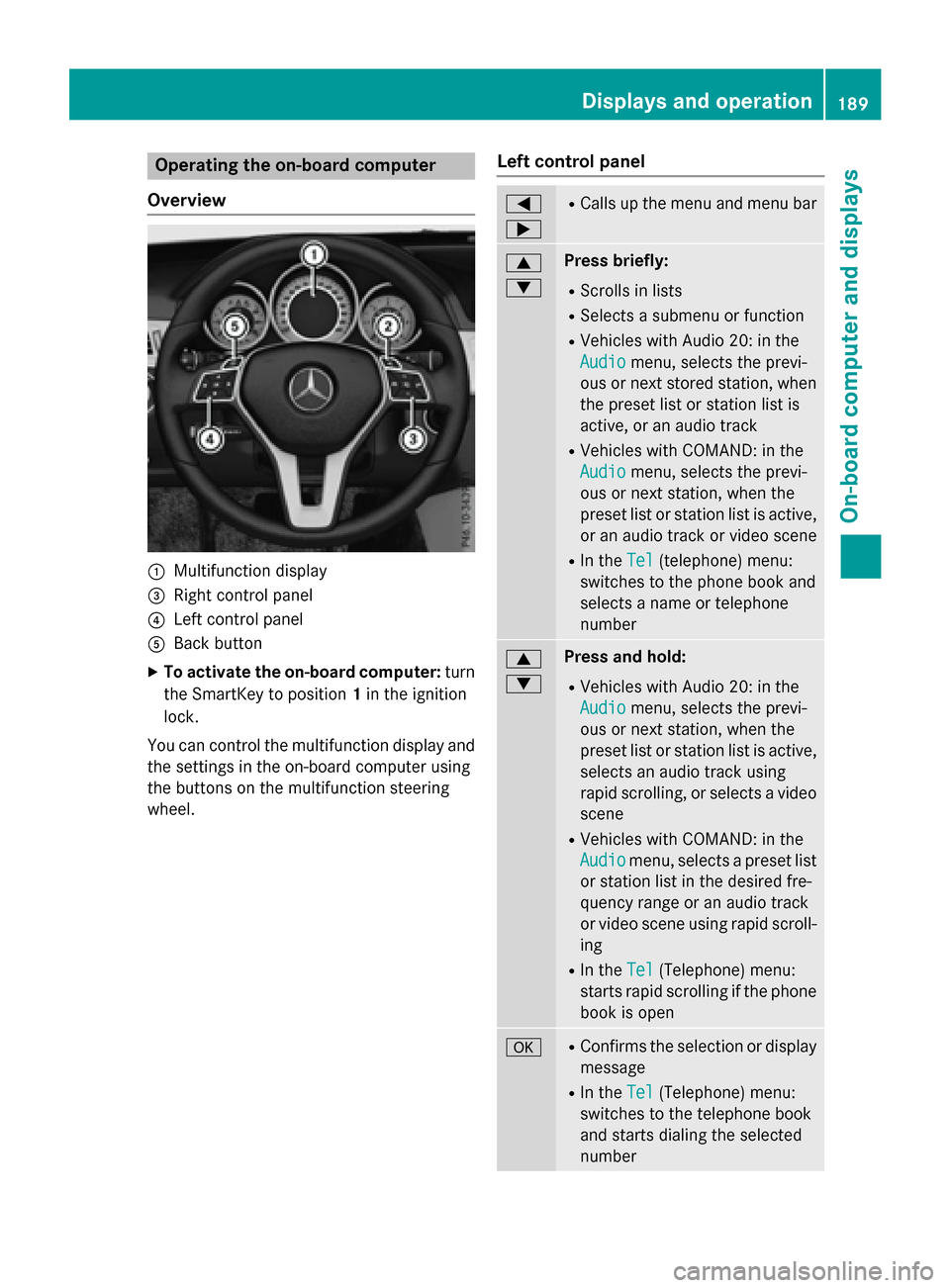
Operating the on-board computer
Overview
:Multifunction display
=Right control panel
?Left control panel
ABack button
XTo activate the on-board computer: turn
the SmartKey to position 1in the ignition
lock.
You can control the multifunction display and
the settings in the on-board computer using
the buttons on the multifunction steering
wheel.
Left control panel
=
;RCalls up the menu and menu bar
9
:Press briefly:
RScrolls in lists
RSelects a submenu or function
RVehicles with Audio 20: in the
Audio
menu, selects the previ-
ous or next stored station, when
the preset list or station list is
active, or an audio track
RVehicles with COMAND: in the
Audio
menu, selects the previ-
ous or next station, when the
preset list or station list is active,
or an audio track or video scene
RIn the Tel(telephone) menu:
switches to the phone book and
selects a name or telephone
number
9
:Press and hold:
RVehicles with Audio 20: in the
Audio
menu, selects the previ-
ous or next station, when the
preset list or station list is active,
selects an audio track using
rapid scrolling, or selects a video
scene
RVehicles with COMAND: in the
Audio
menu, selects a preset list
or station list in the desired fre-
quency range or an audio track
or video scene using rapid scroll-
ing
RIn the Tel(Telephone) menu:
starts rapid scrolling if the phone
book is open
aRConfirms the selection or display
message
RIn the Tel(Telephone) menu:
switches to the telephone book
and starts dialing the selected
number
Displays and operation189
On-board computer and displays
Z
Page 218 of 350
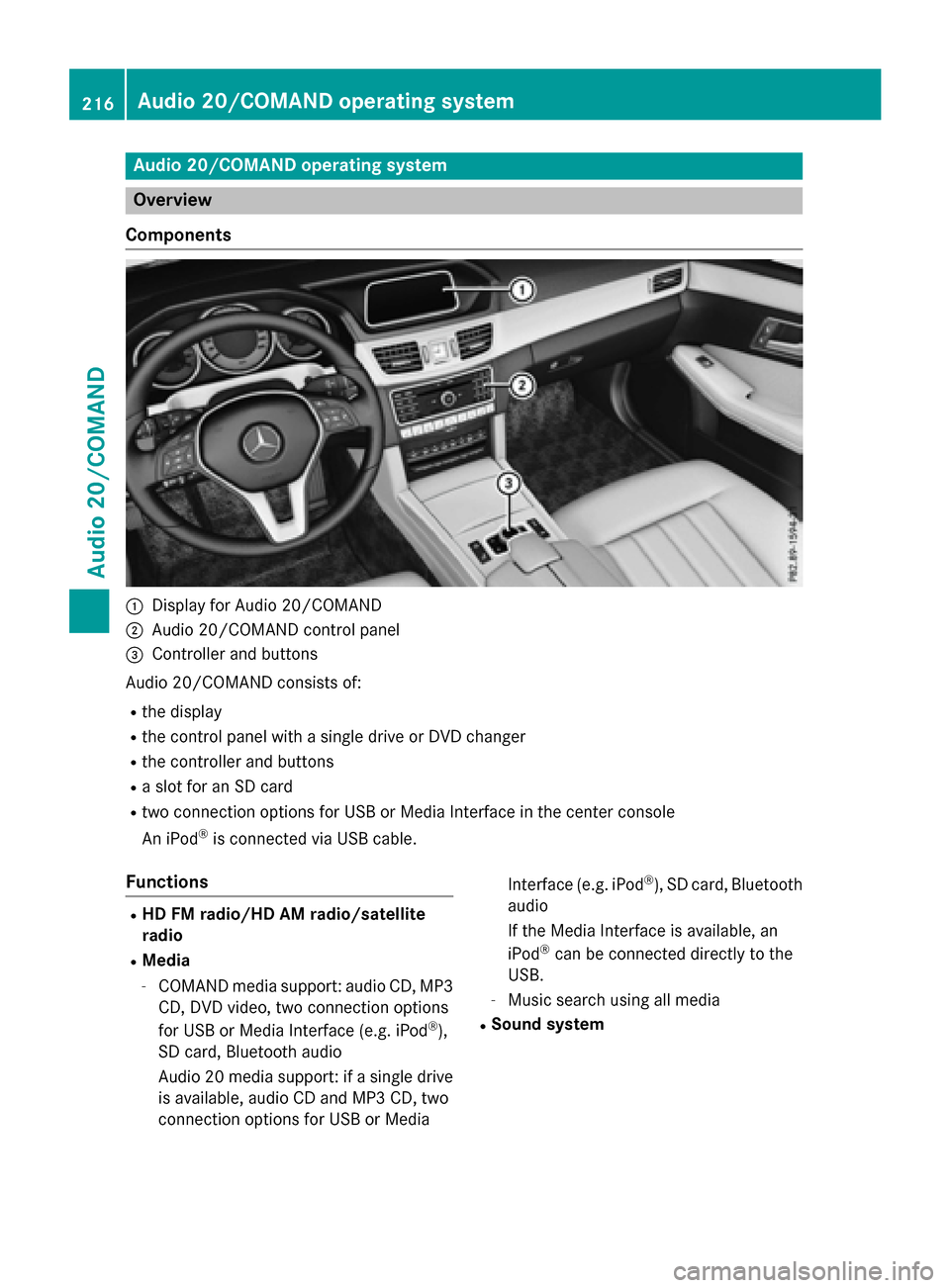
Audio 20/COMAND operating system
Overview
Components
:Display for Audio 20/COMAND
;Audio 20/COMAND control panel
=Controller and buttons
Audio 20/COMAND consist sof:
Rth edisplay
Rth econtrol panel wit h asingle driv eor DV Dchanger
Rthecontroller and buttons
Raslot for an SD car d
Rtwo connection option sfor US Bor Medi aInterface in th ecenter console
An iPod
®is connecte dvia US Bcable.
Functions
RHD FM radio/HD AM radio/satellit e
radio
RMedia
-COMAND media support :audio CD, MP3
CD, DV Dvideo, two connection option s
for US Bor Medi aInterface (e.g. iPod
®),
SD card, Bluetoot haudio
Audio 20 media support :if asingle driv e
is available, audio CD and MP3 CD, two
connection option sfor US Bor Medi a Interface (e.g. iPod
®), SD card, Bluetoot
h
audio
If th eMedi aInterface is available, an
iPod
®can be connecte ddirectly to th e
USB.
-Music search usin gall media
RSound system
216Audio 20/COMAND operating system
Audio 20/COMAND
Page 224 of 350
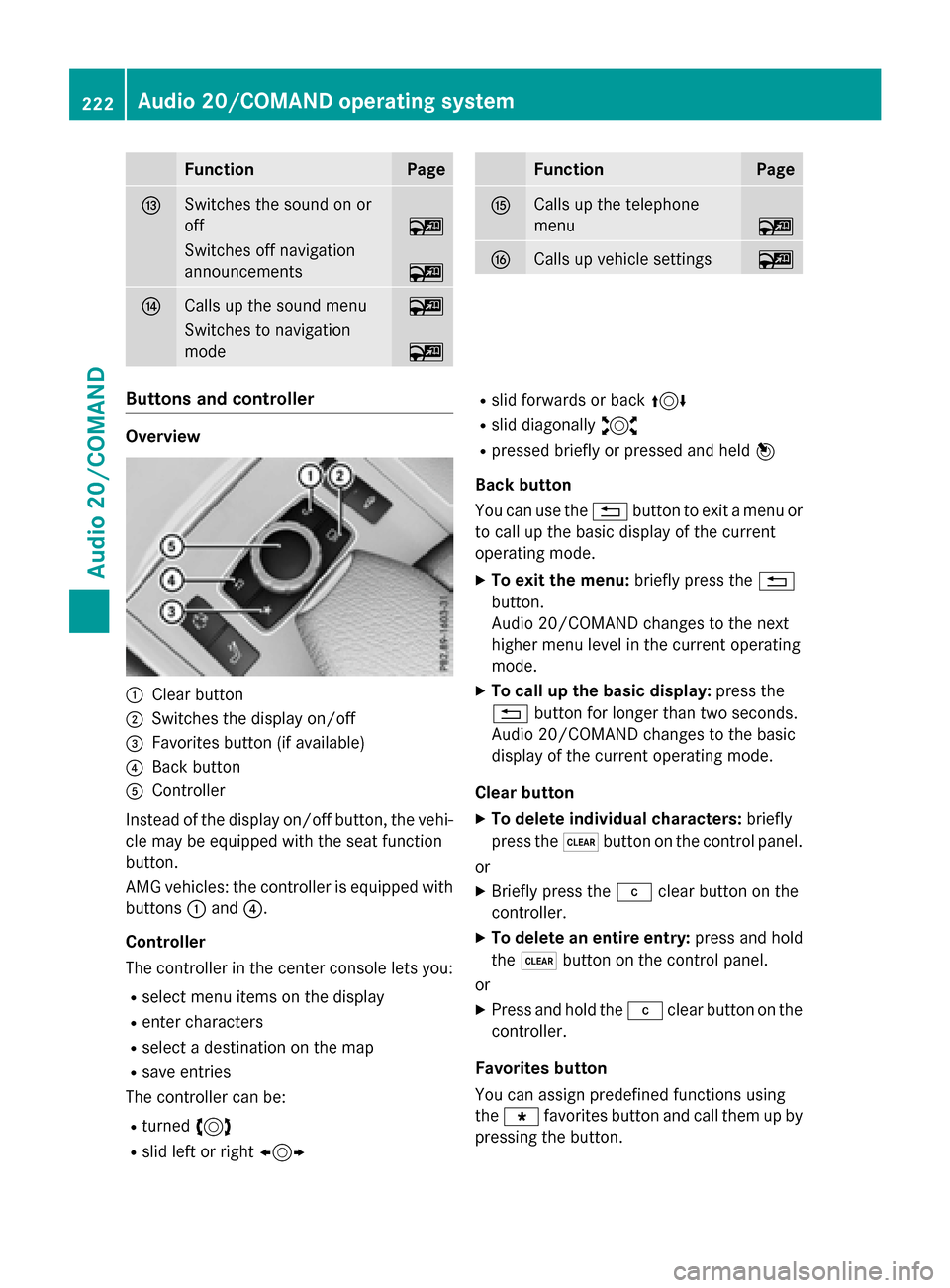
FunctionPage
ISwitches the sound on or
off
~
Switches off navigation
announcements
~
JCalls up the sound menu~
Switches to navigation
mode
~
FunctionPage
KCalls up the telephone
menu
~
LCalls up vehicle settings~
Buttons and controller
Overview
:Clear button
;Switches the display on/off
=Favorites button (if available)
?Back button
AController
Instead of the display on/off button, the vehi-
cle may be equipped with the seat function
button.
AMG vehicles: the controller is equipped with
buttons :and ?.
Controller
The controller in the center console lets you:
Rselect menu items on the display
Renter characters
Rselect a destination on the map
Rsave entries
The controller can be:
Rturned 3
Rslid left or right 1
Rslid forwards or back 4
Rslid diagonally2
Rpressed briefly or pressed and held 7
Back button
You can use the %button to exit a menu or
to call up the basic display of the current
operating mode.
XTo exit the menu: briefly press the%
button.
Audio 20/COMAND changes to the next
higher menu level in the current operating
mode.
XTo call up the basic display: press the
% button for longer than two seconds.
Audio 20/COMAND changes to the basic
display of the current operating mode.
Clear button
XTo delete individual characters: briefly
press the $button on the control panel.
or
XBriefly press the jclear button on the
controller.
XTo delete an entire entry: press and hold
the $ button on the control panel.
or
XPress and hold the jclear button on the
controller.
Favorites button
You can assign predefined functions using
the g favorites button and call them up by
pressing the button.
222Audio 20/COMAND operating system
Audio 20/COMAND