instrument cluster MERCEDES-BENZ E-CLASS WAGON 2020 Owner's Manual
[x] Cancel search | Manufacturer: MERCEDES-BENZ, Model Year: 2020, Model line: E-CLASS WAGON, Model: MERCEDES-BENZ E-CLASS WAGON 2020Pages: 550, PDF Size: 48.55 MB
Page 24 of 550
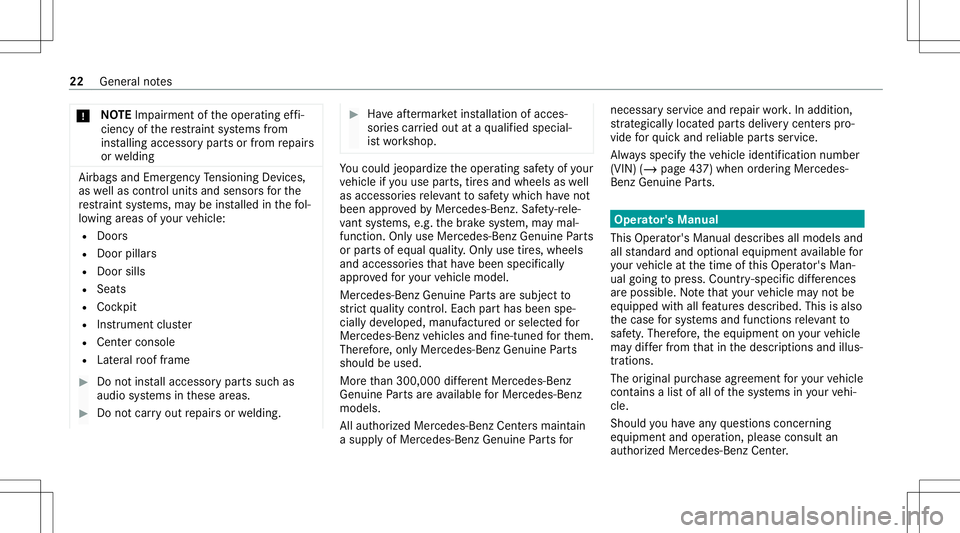
*
NO
TEImpairment oftheoper ating effi‐
cie ncy ofthere stra int systems from
ins talling accessor ypar tsor from repair s
or we lding Air
bags andEmerge ncy Tensi oni ng Device s,
as wellas con trol unit sand sensorsfo rth e
re stra int systems, maybe installed inthefo l‐
lo wing areas ofyour vehicle:
R Door s
R Door pillars
R Doo rsi lls
R Sea ts
R Cockpit
R Instrument cluster
R Cen terconsole
R Lateral roof frame #
Donotins tallacc essor ypar tssuc has
audio systems inthese areas. #
Donotcar ryout repair sor we lding. #
Have afte rm arke tins tallation ofacc es‐
sor ies carried out ataqu alif ied spec ial‐
is two rkshop. Yo
uco uld jeopar dizeth eoper ating safetyof your
ve hicle ifyo uuse parts,tir es and wheel sas well
as acc essor iesreleva nt tosaf etywhic hha ve not
be en approve dby Mer cedes-Ben z.Saf ety-re le‐
va nt systems, e.g.thebr ak esy stem, maymal‐
func tion.Onl yuse Mercedes- BenzGenuine Parts
or par tsof equal qualit y.Onl yuse tires, wheels
and accessor iesthat have been specif ically
appr ovedfo ryo ur vehicle model.
Mer cedes-Ben zGenuine Parts ar esubject to
st rict qualit ycon trol. Eac hpar thas been spe‐
ciall yde veloped, manufactured orselec tedfo r
Mer cedes-Ben zve hicles andfine-tu nedforth em.
Ther efor e, onl yMer cedes- BenzGenuine Parts
should beused.
Mor eth an 300,0 00 differe nt Mer cedes-Be nz
Ge nui ne Parts ar eav ailable forMer cedes-Benz
model s.
All author ized Mercedes-B enzCent ersmaint ain
a supply ofMer cedes-B enzGenuine Parts fo r nece
ssaryser vice andrepair work.In addition,
st ra tegically locatedpar tsdeliv erycent erspr o‐
vide forqu ick and reliable partsser vice .
Alw aysspecify theve hicle identif ication number
(VIN) (/page43 7) when order ing Mer cedes-
Benz Genuine Parts. Oper
ator's Manual
This Oper ator's Manual describesallmodels and
all standar dand optio nal equipme ntavailable for
yo ur vehicle atthetime ofthis Opera tor's Man‐
ua lgoing topress. Countr y-specif icdif fere nces
ar epo ssi ble. No tethat your vehicle mayno tbe
eq uipped withall featur esdesc ribed. Thisisalso
th ecase forsy stems andfunc tionsre leva nt to
saf ety. Ther efor e, theeq uipment onyour vehicle
ma ydif ferfr om that inthedescr iption sand illus‐
tra tion s.
The original purchase agreement foryo ur vehicle
cont ains alis tof all ofthesy stems inyour vehi‐
cle.
Should youha ve anyqu estion scon cerning
eq uipment andoper ation, please consult an
aut hor ized Mercedes- BenzCenter. 22
Gener alno tes
Page 520 of 550
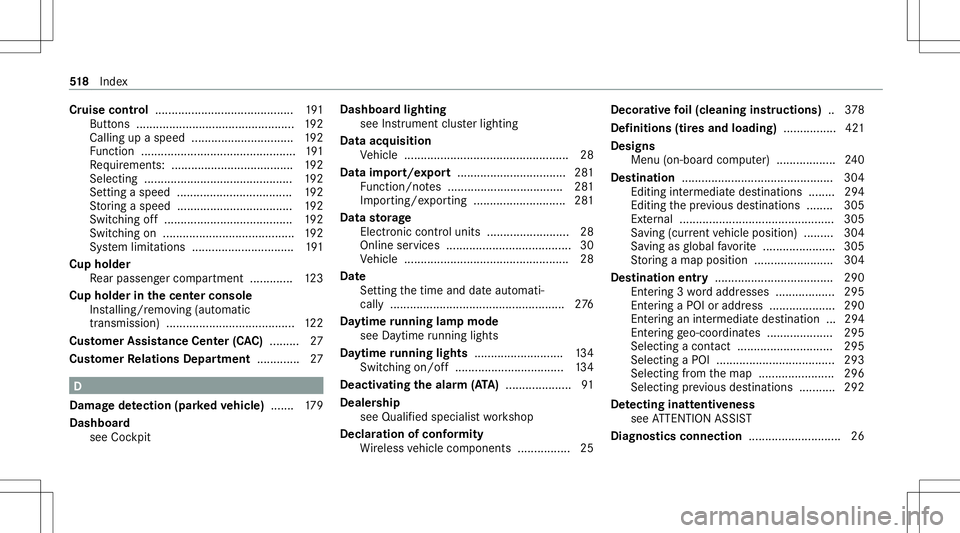
Cr
uise contr ol.......... ................................ 191
Butt ons <0011001100110011001100110011001100110011001100110011001100110011
00110011001100110011> <0011001100110011001100110011001100110011001100110011001100110011
00110011001100110011>......192
Callin gup aspee d...............................1 92
Fu nctio n<0011001100110011001100110011001100110011001100110011001100110011
001100110011001100110011001100110011> <0011001100110011001100110011001100110011001100110011001100110011
001100110011001100110011>191
Re quiremen ts:.....................................1 92
Selecti ng....... .............. ..................... ...192
Se tting aspe ed <0011001100110011001100110011001100110011001100110011001100110011
0011001100110011001100110011001100110011001100110011001100110011
001100110011> 192
St or ing aspeed .............................. ..... 192
Swi tching off<0011001100110011001100110011001100110011001100110011001100110011
0011001100110011001100110011001100110011001100110011001100110011
0011001100110011001100110011> 192
Swi tching on<0011001100110011001100110011001100110011001100110011001100110011
0011001100110011001100110011001100110011001100110011001100110011
00110011001100110011001100110011> 192
Sy stem limit ations ........................... ....1 91
Cup holder
Re ar passe nger com partment .............1 23
Cup holde rin thecent erconsole
In stallin g/remo ving(aut omat ic
transm ission).......................................1 22
Cus tomer Assist ance Center (CAC ).........2 7
Cus tomer Relat ions Depar tment .............2 7 D
Dam agede tection (parked vehicl e)...... .179
Dashb oard
see Cockpit Dashb
oardlig hting
see Instrument clusterlig hting
Dat aacq uisiti on
Ve hicle ............................................. ..... 28
Data impor t/expor t................................. 281
Fu nctio n/no tes ................................... 281
Im por ting/e xporting ............................2 81
Data storage
Ele ctroni ccontr oluni ts ............. ............ 28
Onl ine services ............. ......................... 30
Ve hicle ............................................. ..... 28
Dat e
Se ttin gth etime anddateaut omati‐
call y................................................ ..... 276
Da ytim eru nning lampmode
see Daytime running lights
Da ytime running lights ........................... 134
Swi tching on/of f<0011001100110011001100110011001100110011001100110011001100110011
0011001100110011001100110011001100110011001100110011001100110011
0011> 134
Deact ivat ing theala rm (ATA ).................... 91
Deale rship
see Qualified speci alist wo rkshop
Dec laration ofconf ormity
Wi reless vehicle component s......... .......2 5 Decor
ative fo il(cleaning instructions) ..378
Def initions (tiresand loading) ................4 21
Design s
Men u(on -boar dco mp uter) .................. 240
Des tinat ion .............................................. 304
Ed iting intermed iatedes tinat ions........ 294
Ed iting thepr ev ious destination s........ 305
Ex tern al ...............................................3 05
Sa ving (current vehicle position) ......... 304
Sa ving asglobal favo rite <0011001100110011001100110011001100110011001100110011001100110011
001100110011001100110011> 305
St or ing amap position ........................ 304
Des tinat ionentr y.................................... 290
Ent ering 3wo rdaddr esse s.................. 295
En tering aPOI oraddress <0011001100110011001100110011001100110011001100110011001100110011
0011001100110011> 290
Ent ering anintermed iate des tination ...2 94
Ent ering geo-coor dinates.................... 295
Select ingacont act............................. 295
Select ingaPOI .................................... 293
Select ingfrom themap ....................... 296
Select ingprev ious destination s...........2 92
De tectin ginat tentiv eness
see ATTENTION ASSIST
Diagnos ticsconnec tion............................2 6 51
8
Inde x
Page 529 of 550
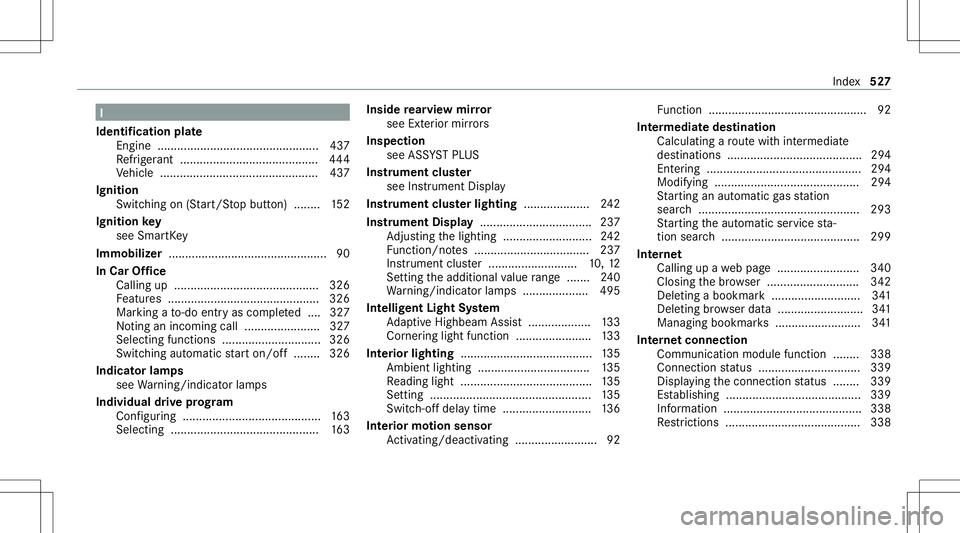
I
Iden tificat ionplate
Engi ne............ ............ ........................ .437
Re frig er ant .......................................... 444
Ve hicle ................................................ 437
Ignition Switc hingon(Start/S topbutt on) ........ 152
Ignit ionkey
see Smar tKey
Imm obiliz er...... .......................................... 90
In Car Office
Callin gup ............................................ 326
Fe atur es.............................................. 326
Mar kingato -do entr yas com plet ed ....3 27
No ting anincomin gcall .......................3 27
Sel ecting functions<0011001100110011001100110011001100110011001100110011001100110011
00110011001100110011001100110011001100110011001100110011> 326
Swi tching automatic star ton /of f........ 326
Indi catorlam ps
see Warning/ indic ator lam ps
Individ ualdrive pr og ram
Con figur ing .......................................... 163
Sel ecting <0011001100110011001100110011001100110011001100110011001100110011
0011001100110011001100110011001100110011001100110011001100110011
0011001100110011001100110011001100110011001100110011> 163 Insid
ere ar vie wmir ror
see Exterior mir rors
Insp ectio n
see ASSYST PLUS
Ins trument cluster
see Instrument Display
Ins trument clusterlighti ng............ ........242
Ins trum ent Disp lay .................................. 237
Ad jus ting thelighting ..................... ...... 242
Fu nctio n/no tes ................................... 237
Ins trument cluster ..... ...................... 10,12
Se tting theadditional value rang e ....... 240
Wa rning/ indic ator lam ps................ .... 495
Int ellig entLight System
Ad aptiveHig hbeam Assis t.............. .....1 33
Cor nering light function .......................133
Int erior ligh ting........................................ 135
Ambi entlighti ng<0011001100110011001100110011001100110011001100110011001100110011
0011001100110011> ..............135
Re adin glight .................................. ...... 135
Se tting <0011001100110011001100110011001100110011001100110011001100110011
0011001100110011001100110011001100110011001100110011001100110011
0011001100110011001100110011001100110011001100110011001100110011
0011> 135
Swi tch-of fdel aytim e........... ................136
Int erior motion sensor
Ac tivati ng/d eactiv ating ........... ..............92 Fu
nctio n<0011001100110011001100110011001100110011001100110011001100110011
00110011001100110011001100110011> <0011001100110011001100110011001100110011001100110011001100110011
00110011001100110011001100110011> 92
In te rm edia tedes tina tion
Ca lcu lating aro utewit hint ermedi ate
des tinatio ns.........................................2 94
Ent ering ............ ................................... 294
Mod ifying ............ ................................294
St artin gan aut omat icga sst atio n
sear ch<0011001100110011001100110011001100110011001100110011001100110011
0011001100110011001100110011001100110011001100110011001100110011
0011001100110011001100110011001100110011001100110011001100110011
0011> 293
St artin gth eaut omatic service sta‐
tio nsear ch<0011001100110011001100110011001100110011001100110011001100110011
0011001100110011001100110011001100110011001100110011001100110011
0011001100110011001100110011001100110011> 299
In te rn et
Callin gup awe bpag e.........................3 40
Cl osing thebr ows er............................3 42
Dele tingabookma rk<0011001100110011001100110011001100110011001100110011001100110011
00110011001100110011001100110011001100110011> 341
Del eting brows erdat a.......................... 341
Managing bookmarks<0011001100110011001100110011001100110011001100110011001100110011
0011001100110011001100110011001100110011> 341
In te rn et connect ion
Comm unicationmod ulefunction ........ 338
Con nectionstatus ...............................3 39
Displ aying thecon nect ionstatus ........ 339
Es tablishing .........................................3 39
Inf ormatio n....... ................................... 338
Re strictions <0011001100110011001100110011001100110011001100110011001100110011
001100110011001100110011001100110011001100110011> .............338 Inde
x52
7