ad blue MERCEDES-BENZ E-SEDAN 2014 Owners Manual
[x] Cancel search | Manufacturer: MERCEDES-BENZ, Model Year: 2014, Model line: E-SEDAN, Model: MERCEDES-BENZ E-SEDAN 2014Pages: 430, PDF Size: 5.8 MB
Page 2 of 430
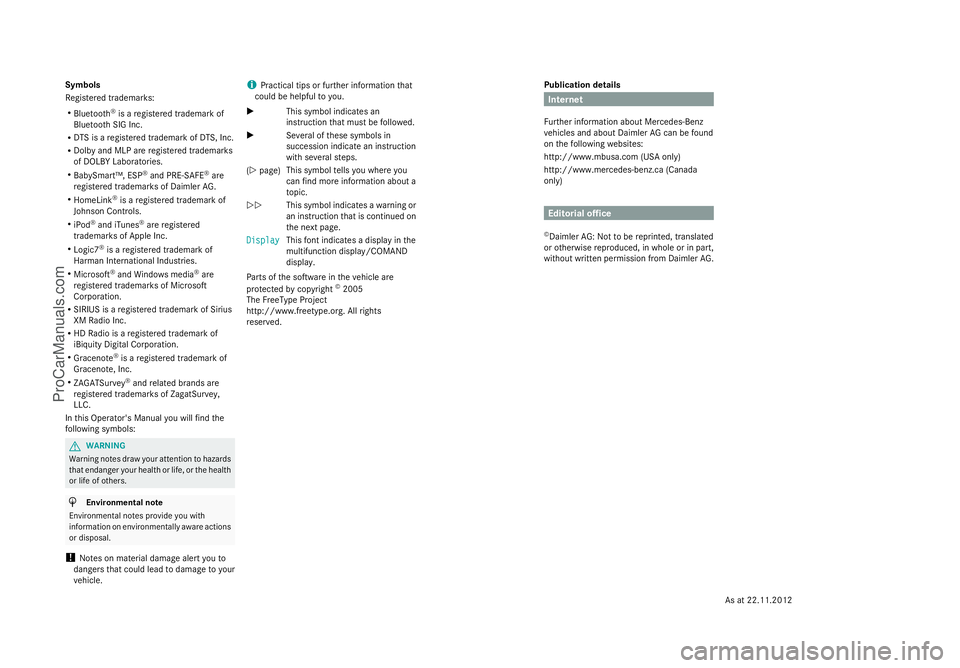
Publication details
Internet
Further information about Mercedes-Benz
vehicles and about Daimler AG can be found
on the following websites:
http://www.mbusa.com (USA only)
http://www.mercedes-benz.ca (Canada
only) Editorial office
© Daimler AG: Not to be reprinted, translated
or otherwise reproduced, in whole or in part,
without written permission from Daimler AG.
Symbols
Registered trademarks:
R
Bluetooth ®
is a registered trademark of
Bluetooth SIG Inc.
R DTS is a registered trademark of DTS, Inc.
R Dolby and MLP are registered trademarks
of DOLBY Laboratories.
R BabySmart™, ESP ®
and PRE-SAFE ®
are
registered trademarks of Daimler AG.
R HomeLink ®
is a registered trademark of
Johnson Controls.
R iPod ®
and iTunes ®
are registered
trademarks of Apple Inc.
R Logic7 ®
is a registered trademark of
Harman International Industries.
R Microsoft ®
and Windows media ®
are
registered trademarks of Microsoft
Corporation.
R SIRIUS is a registered trademark of Sirius
XM Radio Inc.
R HD Radio is a registered trademark of
iBiquity Digital Corporation.
R Gracenote ®
is a registered trademark of
Gracenote, Inc.
R ZAGATSurvey ®
and related brands are
registered trademarks of ZagatSurvey,
LLC.
In this Operator's Manual you will find the
following symbols: G
WARNING
Warning notes draw your attention to hazards
that endanger your health or life, or the health
or life of others. H
Environmental note
Environmental notes provide you with
information on environmentally aware actions
or disposal.
! Notes on material damage alert you to
dangers that could lead to damage to your
vehicle. i
Practical tips or further information that
could be helpful to you.
X This symbol indicates an
instruction that must be followed.
X Several of these symbols in
succession indicate an instruction
with several steps.
(Y page) This symbol tells you where you
can find more information about a
topic.
YY This symbol indicates a warning or
an instruction that is continued on
the next page.
Display
Display This font indicates a display in the
multifunction display/COMAND
display.
Parts of the software in the vehicle are
protected by copyright ©
2005
The FreeType Project
http://www.freetype.org. All rights
reserved.
As at 22.11.2012ProCarManuals.com
Page 7 of 430
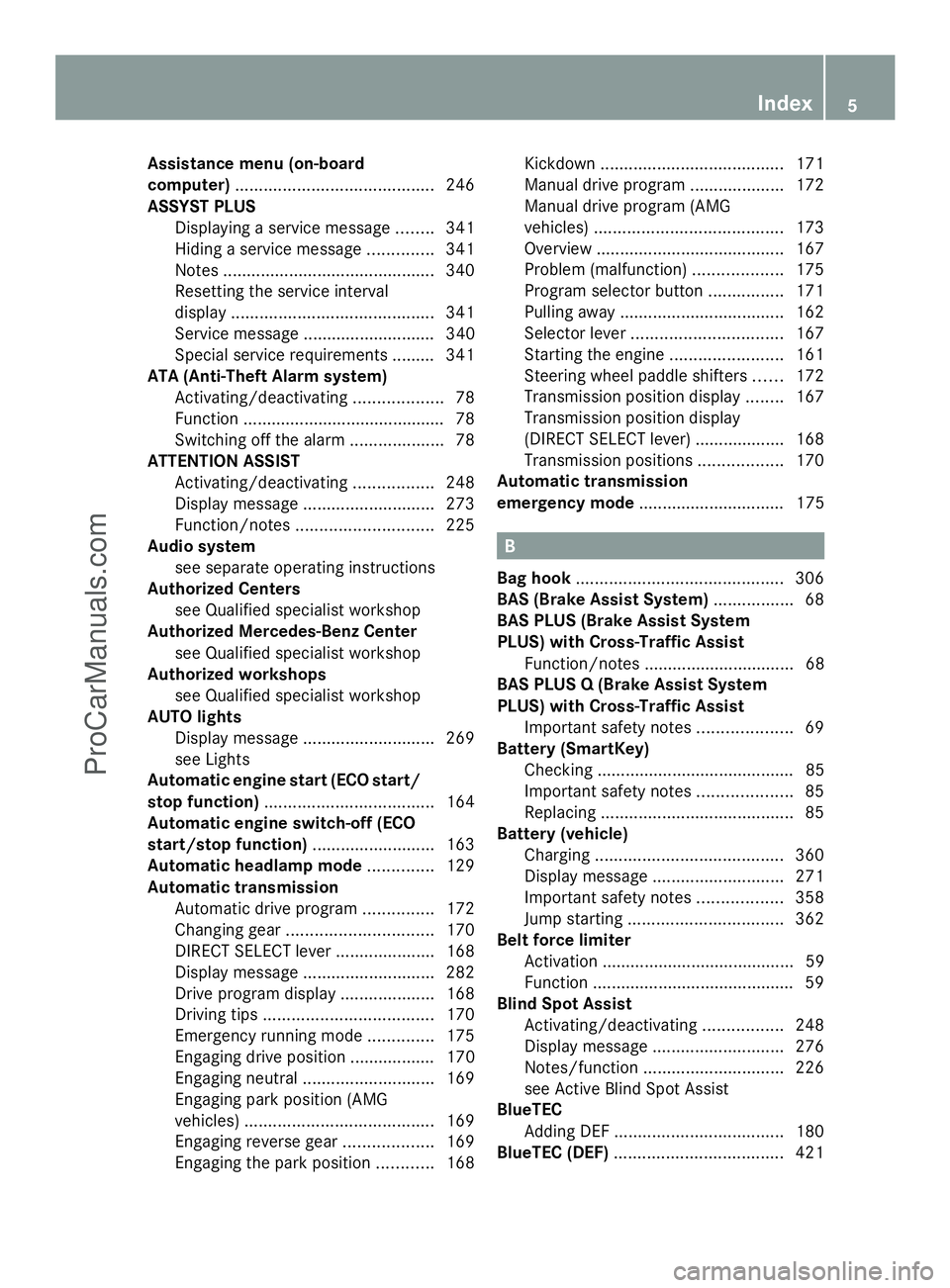
Assistance menu (on-board
computer)
.......................................... 246
ASSYST PLUS Displaying a service message ........341
Hiding a service message ..............341
Notes ............................................. 340
Resetting the service interval
displa y........................................... 341
Service message ............................ 340
Special service requirements ......... 341
ATA (Anti-Theft Alarm system)
Activating/deactivating ...................78
Function .......................................... .78
Switching off the alarm ....................78
ATTENTION ASSIST
Activating/deactivating .................248
Display message ............................ 273
Function/notes ............................. 225
Audio system
see separate operating instructions
Authorized Centers
see Qualified specialist workshop
Authorized Mercedes-Benz Center
see Qualified specialist workshop
Authorized workshops
see Qualified specialist workshop
AUTO lights
Display message ............................ 269
see Lights
Automatic engine start (ECO start/
stop function) .................................... 164
Automatic engine switch-off (ECO
start/stop function) ..........................163
Automatic headlamp mode ..............129
Automatic transmission Automatic drive program ...............172
Changing gea r............................... 170
DIRECT SELECT lever .....................168
Display message ............................ 282
Drive program displa y.................... 168
Driving tips .................................... 170
Emergency running mode ..............175
Engaging drive position .................. 170
Engaging neutral ............................ 169
Engaging park position (AMG
vehicles) ........................................ 169
Engaging reverse gear ...................169
Engaging the park position ............168 Kickdown
....................................... 171
Manual drive program ....................172
Manual drive program (AMG
vehicles) ........................................ 173
Overview ........................................ 167
Problem (malfunction) ...................175
Program selector button ................171
Pulling away ................................... 162
Selector lever ................................ 167
Starting the engine ........................161
Steering wheel paddle shifters ......172
Transmission position displa y........ 167
Transmission position display
(DIRECT SELECT lever) ................... 168
Transmission positions ..................170
Automatic transmission
emergency mode ............................... 175 B
Bag hook ............................................ 306
BAS (Brake Assist System) .................68
BAS PLUS (Brake Assist System
PLUS) with Cross-Traffic Assist
Function/notes ................................ 68
BAS PLUS Q (Brake Assist System
PLUS) with Cross-Traffic Assist
Important safety notes ....................69
Battery (SmartKey)
Checking .......................................... 85
Important safety notes ....................85
Replacing ......................................... 85
Battery (vehicle)
Charging ........................................ 360
Display message ............................ 271
Important safety notes ..................358
Jump starting ................................. 362
Belt force limiter
Activation ......................................... 59
Function .......................................... .59
Blind Spot Assist
Activating/deactivating .................248
Display message ............................ 276
Notes/function .............................. 226
see Active Blind Spot Assist
BlueTEC
Adding DEF .................................... 180
BlueTEC (DEF) .................................... 421 Index
5ProCarManuals.com
Page 120 of 430
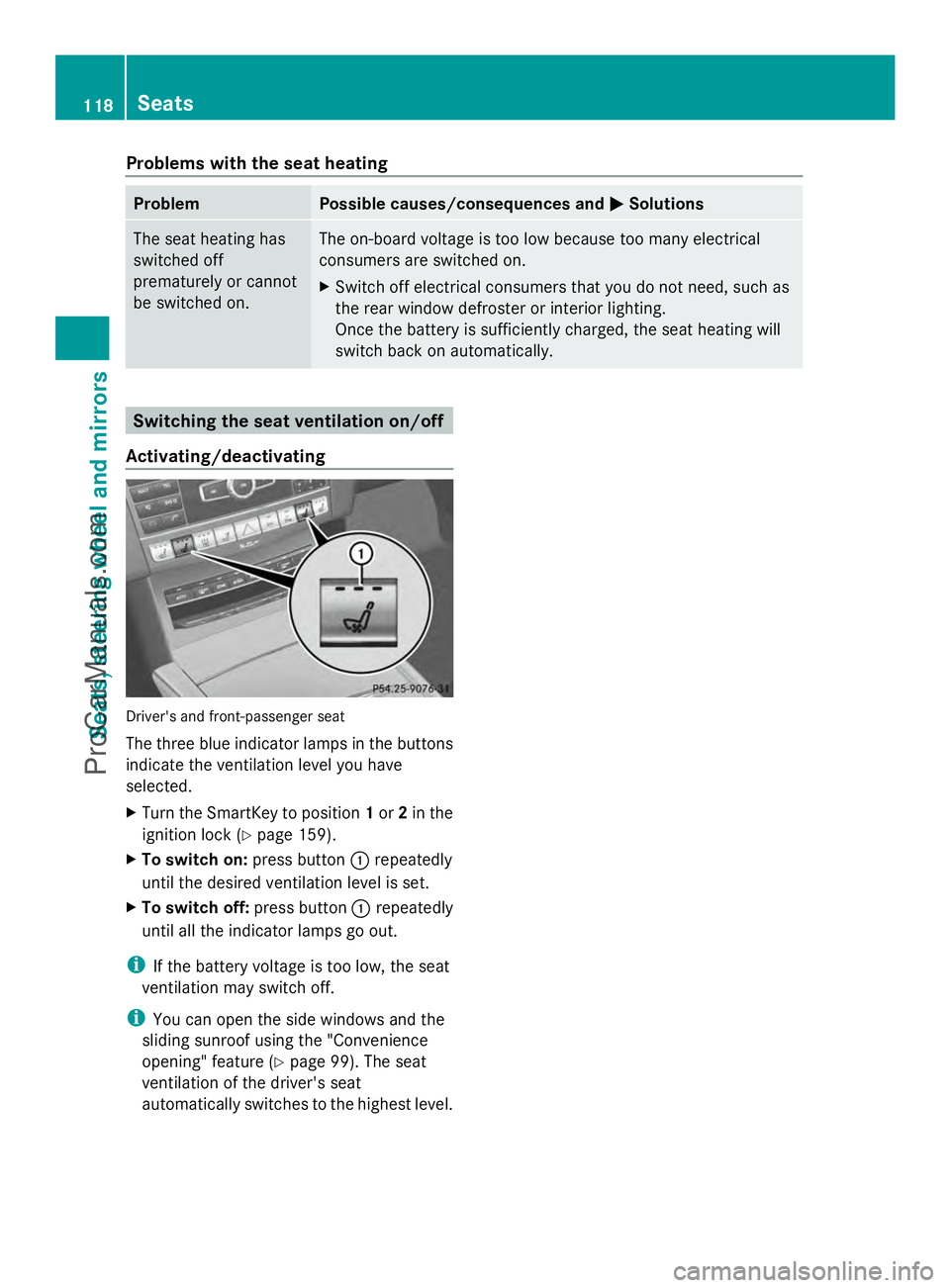
Problems with the seat heating
Problem Possible causes/consequences and
M
MSolutions The seat heating has
switched off
prematurely or cannot
be switched on. The on-board voltage is too low because too many electrical
consumers are switched on.
X Switch off electrical consumers that you do not need, such as
the rear window defroster or interior lighting.
Once the battery is sufficiently charged, the seat heating will
switch back on automatically. Switching the seat ventilation on/off
Activating/deactivating Driver's and front-passenger seat
The three blue indicator lamps in the buttons
indicate the ventilation level you have
selected.
X Turn the SmartKey to position 1or 2in the
ignition lock (Y page 159).
X To switch on: press button:repeatedly
until the desired ventilation level is set.
X To switch off: press button:repeatedly
until all the indicator lamps go out.
i If the battery voltage is too low, the seat
ventilation may switch off.
i You can open the side windows and the
sliding sunroof using the "Convenience
opening" feature (Y page 99). The seat
ventilation of the driver's seat
automatically switches to the highest level. 118
SeatsSeats, steering wheel and mirrors
ProCarManuals.com
Page 134 of 430
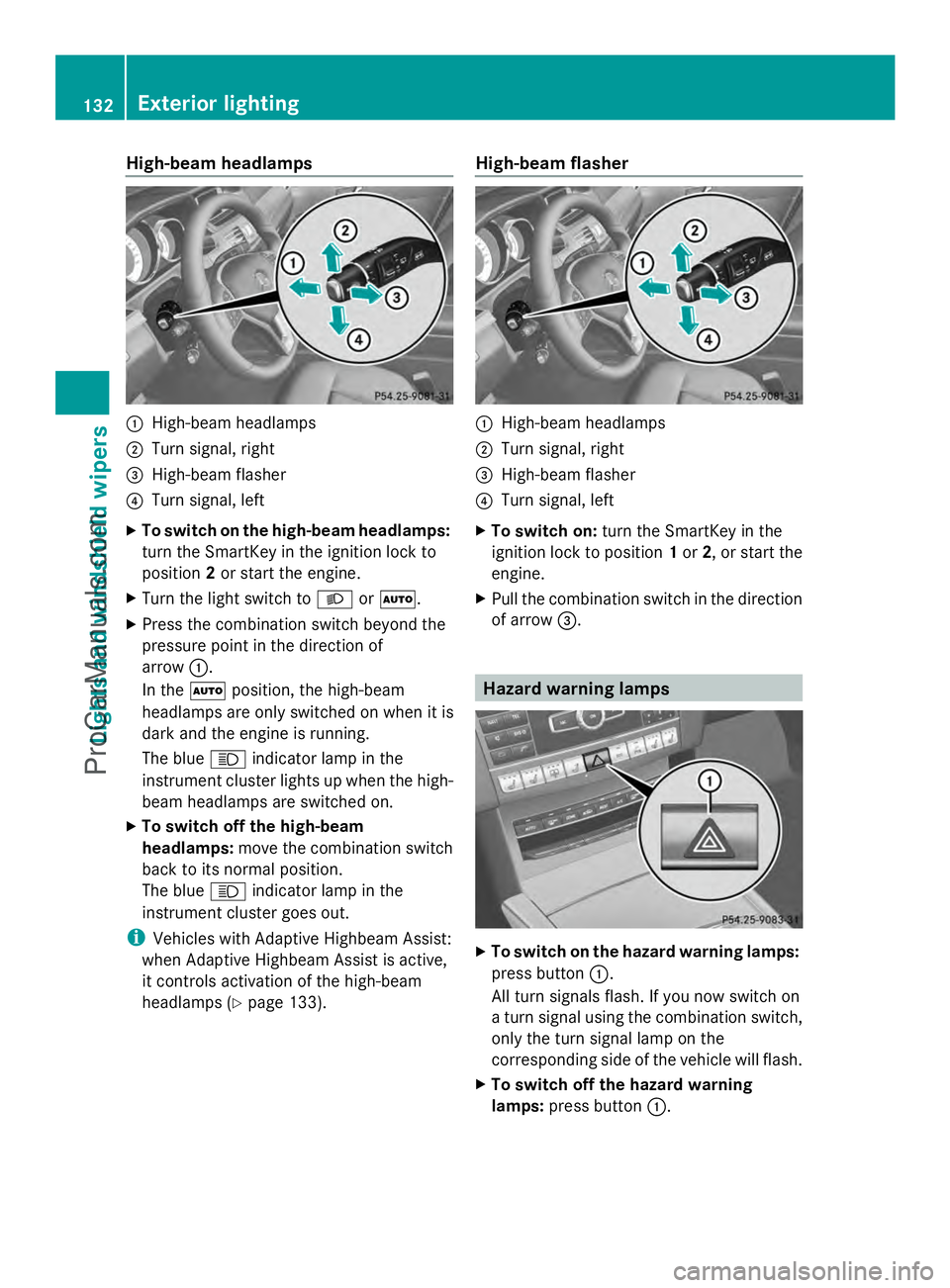
High-beam headlamps
:
High-beam headlamps
; Turn signal, right
= High-beam flasher
? Turn signal, left
X To switch on the high-beam headlamps:
turn the SmartKey in the ignition lock to
position 2or start the engine.
X Turn the light switch to LorÃ.
X Press the combination switch beyond the
pressure point in the direction of
arrow :.
In the Ãposition, the high-beam
headlamps are only switched on when it is
dark and the engine is running.
The blue Kindicator lamp in the
instrument cluster lights up when the high-
beam headlamps are switched on.
X To switch off the high-beam
headlamps: move the combination switch
back to its normal position.
The blue Kindicator lamp in the
instrument cluster goes out.
i Vehicles with Adaptive Highbeam Assist:
when Adaptive Highbeam Assist is active,
it controls activation of the high-beam
headlamps (Y page 133). High-beam flasher :
High-beam headlamps
; Turn signal, right
= High-beam flasher
? Turn signal, left
X To switch on: turn the SmartKey in the
ignition lock to position 1or 2, or start the
engine.
X Pull the combination switch in the direction
of arrow =. Hazard warning lamps
X
To switch on the hazard warning lamps:
press button :.
All turn signals flash. If you now switch on
a turn signal using the combination switch,
only the turn signal lamp on the
corresponding side of the vehicle will flash.
X To switch off the hazard warning
lamps: press button :.132
Exterior lightingLights and windshield wipers
ProCarManuals.com
Page 182 of 430
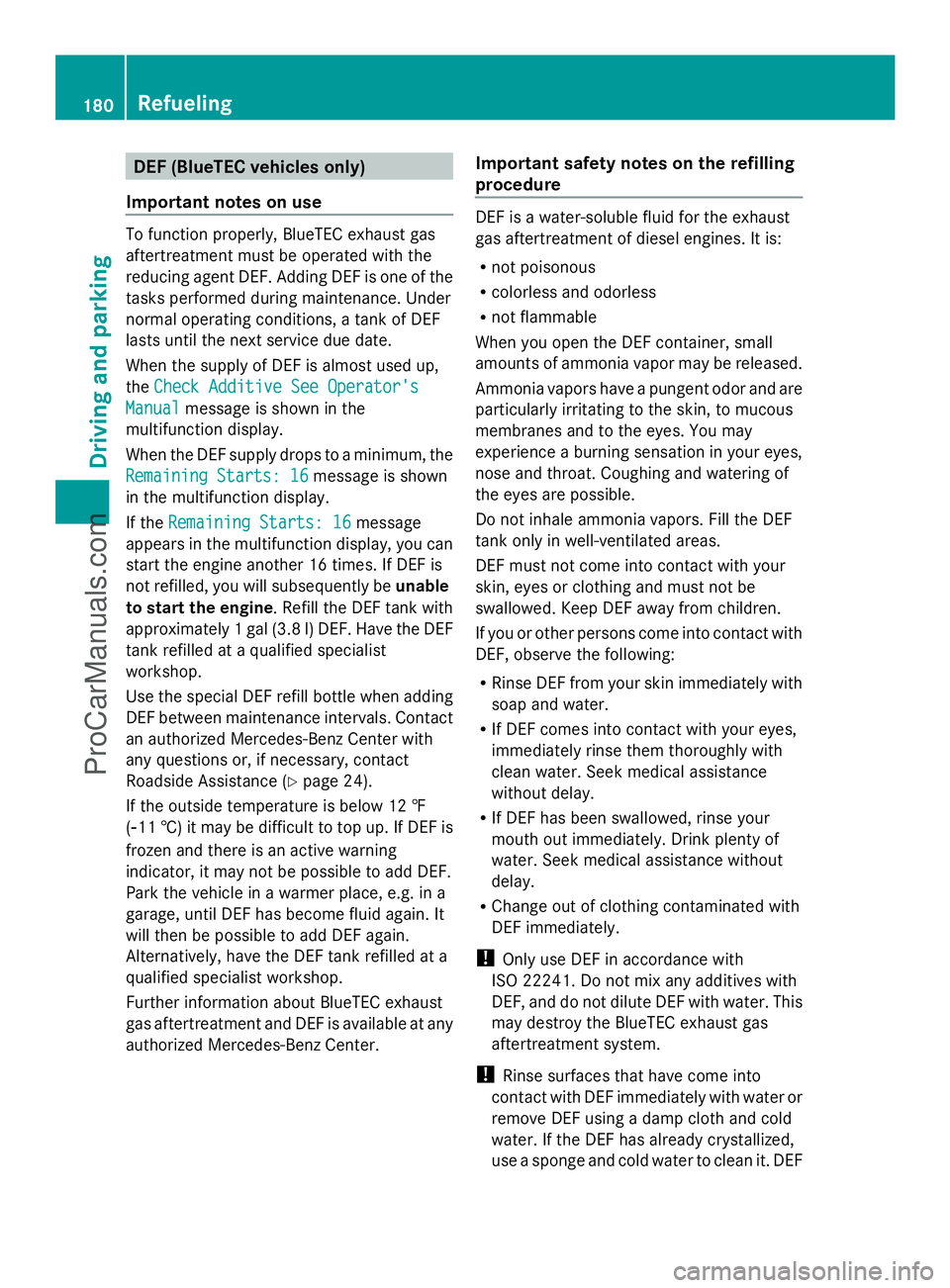
DEF (BlueTEC vehicles only)
Important notes on use To function properly, BlueTEC exhaust gas
aftertreatment must be operated with the
reducing agent DEF. Adding DEF is one of the
tasks performed during maintenance. Under
normal operating conditions, a tank of DEF
lasts until the next service due date.
When the supply of DEF is almost used up,
the Check Additive See Operator's
Check Additive See Operator's
Manual
Manual message is shown in the
multifunction display.
When the DEF supply drops to a minimum, the
Remaining Starts: 16
Remaining Starts: 16 message is shown
in the multifunction display.
If the Remaining Starts: 16
Remaining Starts: 16 message
appears in the multifunction display, you can
start the engine another 16 times. If DEF is
not refilled, you will subsequently be unable
to start the engine . Refill the DEF tank with
approximately 1 gal (3.8 l) DEF. Have the DEF
tank refilled at a qualified specialist
workshop.
Use the special DEF refill bottle when adding
DEF between maintenance intervals. Contact
an authorized Mercedes-Benz Center with
any questions or, if necessary, contact
Roadside Assistance (Y page 24).
If the outside temperature is below 12 ‡
(Ò11 †) it may be difficult to top up. If DEF is
frozen and there is an active warning
indicator, it may not be possible to add DEF.
Park the vehicle in a warmer place, e.g. in a
garage, until DEF has become fluid again. It
will then be possible to add DEF again.
Alternatively, have the DEF tank refilled at a
qualified specialist workshop.
Further information about BlueTEC exhaust
gas aftertreatment and DEF is available at any
authorized Mercedes-Benz Center. Important safety notes on the refilling
procedure DEF is a water-soluble fluid for the exhaust
gas aftertreatment of diesel engines. It is:
R not poisonous
R colorless and odorless
R not flammable
When you open the DEF container, small
amounts of ammonia vapor may be released.
Ammonia vapors have a pungent odor and are
particularly irritating to the skin, to mucous
membranes and to the eyes. You may
experience a burning sensation in your eyes,
nose and throat. Coughing and watering of
the eyes are possible.
Do not inhale ammonia vapors. Fill the DEF
tank only in well-ventilated areas.
DEF must not come into contact with your
skin, eyes or clothing and must not be
swallowed. Keep DEF away from children.
If you or other persons come into contact with
DEF, observe the following:
R Rinse DEF from your skin immediately with
soap and water.
R If DEF comes into contact with your eyes,
immediately rinse them thoroughly with
clean water. Seek medical assistance
without delay.
R If DEF has been swallowed, rinse your
mouth out immediately. Drink plenty of
water. Seek medical assistance without
delay.
R Change out of clothing contaminated with
DEF immediately.
! Only use DEF in accordance with
ISO 22241. Do not mix any additives with
DEF, and do not dilute DEF with water. This
may destroy the BlueTEC exhaust gas
aftertreatment system.
! Rinse surfaces that have come into
contact with DEF immediately with water or
remove DEF using a damp cloth and cold
water. If the DEF has already crystallized,
use a sponge and cold water to clean it. DEF 180
RefuelingDriving and pa
rking
ProCarManuals.com
Page 247 of 430
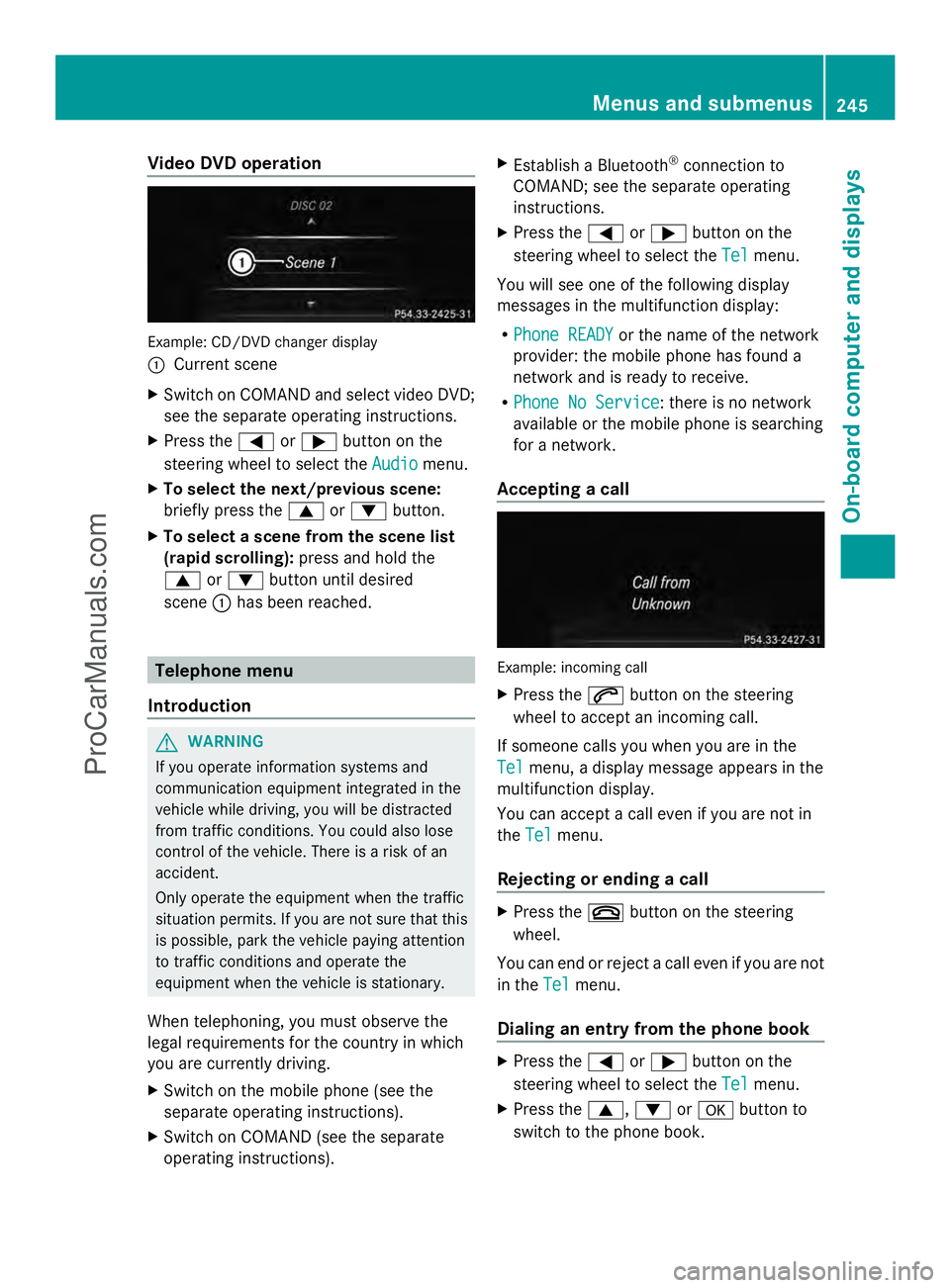
Video DVD operation
Example: CD/DVD changer display
:
Current scene
X Switch on COMAND and select video DVD;
see the separate operating instructions.
X Press the =or; button on the
steering wheel to select the Audio
Audio menu.
X To select the next/previous scene:
briefly press the 9or: button.
X To select a scene from the scene list
(rapid scrolling): press and hold the
9 or: button until desired
scene :has been reached. Telephone menu
Introduction G
WARNING
If you operate information systems and
communication equipment integrated in the
vehicle while driving, you will be distracted
from traffic conditions. You could also lose
control of the vehicle. There is a risk of an
accident.
Only operate the equipment when the traffic
situation permits. If you are not sure that this
is possible, park the vehicle paying attention
to traffic conditions and operate the
equipment when the vehicle is stationary.
When telephoning, you must observe the
legal requirements for the country in which
you are currently driving.
X Switch on the mobile phone (see the
separate operating instructions).
X Switch on COMAND (see the separate
operating instructions). X
Establish a Bluetooth ®
connection to
COMAND; see the separate operating
instructions.
X Press the =or; button on the
steering wheel to select the Tel Telmenu.
You will see one of the following display
messages in the multifunction display:
R Phone READY Phone READY or the name of the network
provider: the mobile phone has found a
network and is ready to receive.
R Phone No Service Phone No Service: there is no network
available or the mobile phone is searching
for a network.
Accepting a call Example: incoming call
X
Press the 6button on the steering
wheel to accept an incoming call.
If someone calls you when you are in the
Tel Tel menu, a display message appears in the
multifunction display.
You can accept a call even if you are not in
the Tel Tel menu.
Rejecting or ending a call X
Press the ~button on the steering
wheel.
You can end or reject a call even if you are not
in the Tel Telmenu.
Dialing an entry from the phone book X
Press the =or; button on the
steering wheel to select the Tel
Telmenu.
X Press the 9,:ora button to
switch to the phone book. Menus and submenus
245On-board computer and displays Z
ProCarManuals.com
Page 255 of 430
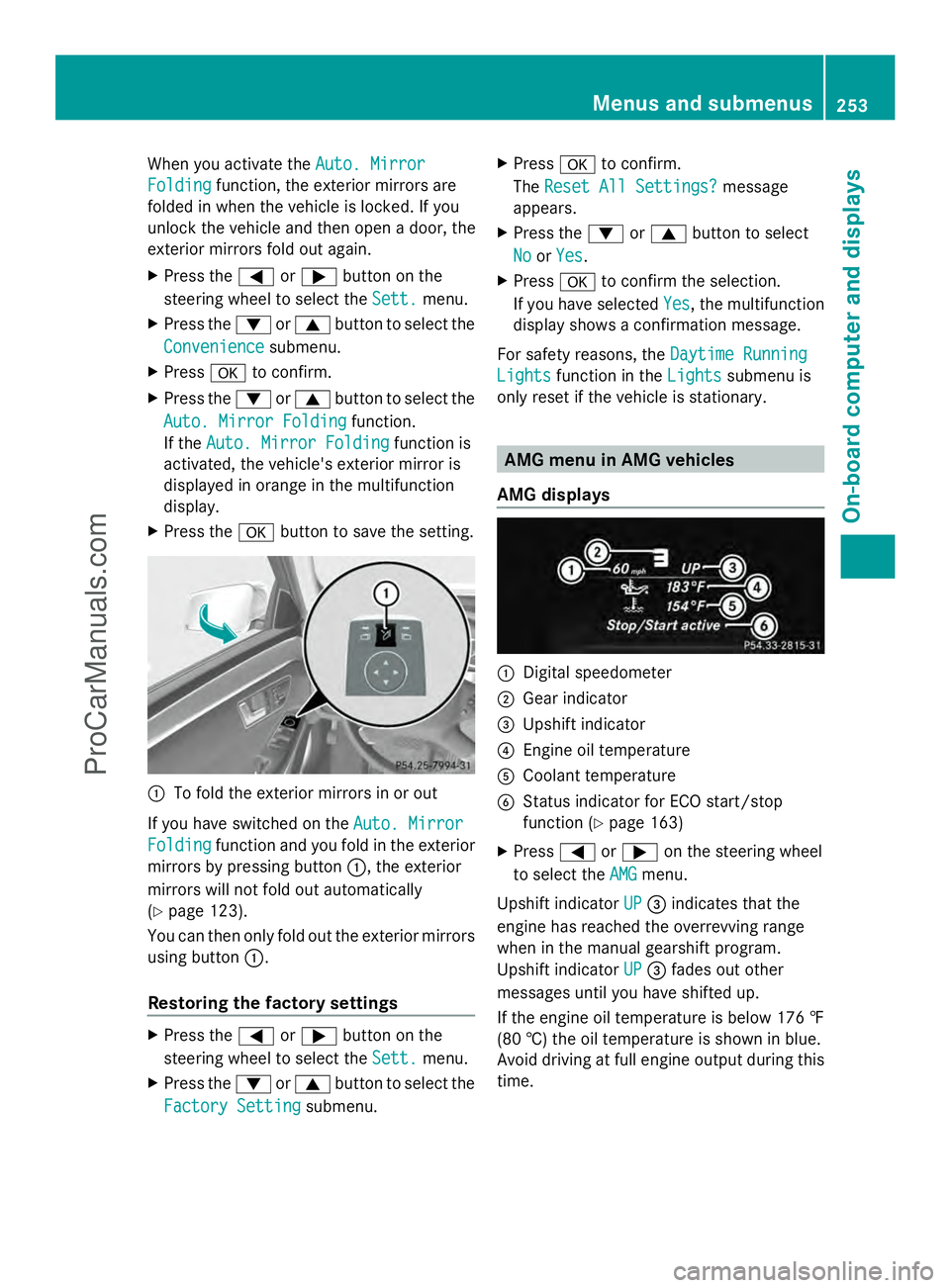
When you activate the
Auto. Mirror
Auto. Mirror
Folding
Folding function, the exterior mirrors are
folded in when the vehicle is locked. If you
unlock the vehicle and then open a door, the
exterior mirrors fold out again.
X Press the =or; button on the
steering wheel to select the Sett. Sett.menu.
X Press the :or9 button to select the
Convenience
Convenience submenu.
X Press ato confirm.
X Press the :or9 button to select the
Auto. Mirror Folding
Auto. Mirror Folding function.
If the Auto. Mirror Folding
Auto. Mirror Folding function is
activated, the vehicle's exterior mirror is
displayed in orange in the multifunction
display.
X Press the abutton to save the setting. :
To fold the exterior mirrors in or out
If you have switched on the Auto. Mirror Auto. Mirror
Folding
Folding function and you fold in the exterior
mirrors by pressing button :, the exterior
mirrors will not fold out automatically
(Y page 123).
You can then only fold out the exterior mirrors
using button :.
Restoring the factory settings X
Press the =or; button on the
steering wheel to select the Sett. Sett.menu.
X Press the :or9 button to select the
Factory Setting
Factory Setting submenu. X
Press ato confirm.
The Reset All Settings?
Reset All Settings? message
appears.
X Press the :or9 button to select
No
No orYes
Yes.
X Press ato confirm the selection.
If you have selected Yes
Yes, the multifunction
display shows a confirmation message.
For safety reasons, the Daytime Running
Daytime Running
Lights
Lights function in the Lights
Lightssubmenu is
only reset if the vehicle is stationary. AMG menu in AMG vehicles
AMG displays :
Digital speedometer
; Gear indicator
= Upshift indicator
? Engine oil temperature
A Coolant temperature
B Status indicator for ECO start/stop
function (Y page 163)
X Press =or; on the steering wheel
to select the AMG AMGmenu.
Upshift indicator UP
UP= indicates that the
engine has reached the overrevving range
when in the manual gearshift program.
Upshift indicator UP UP= fades out other
messages until you have shifted up.
If the engine oil temperature is below 176 ‡
(80 †) the oil temperature is shown in blue.
Avoid driving at full engine output during this
time. Menus and submenus
253On-board computer and displays Z
ProCarManuals.com
Page 404 of 430
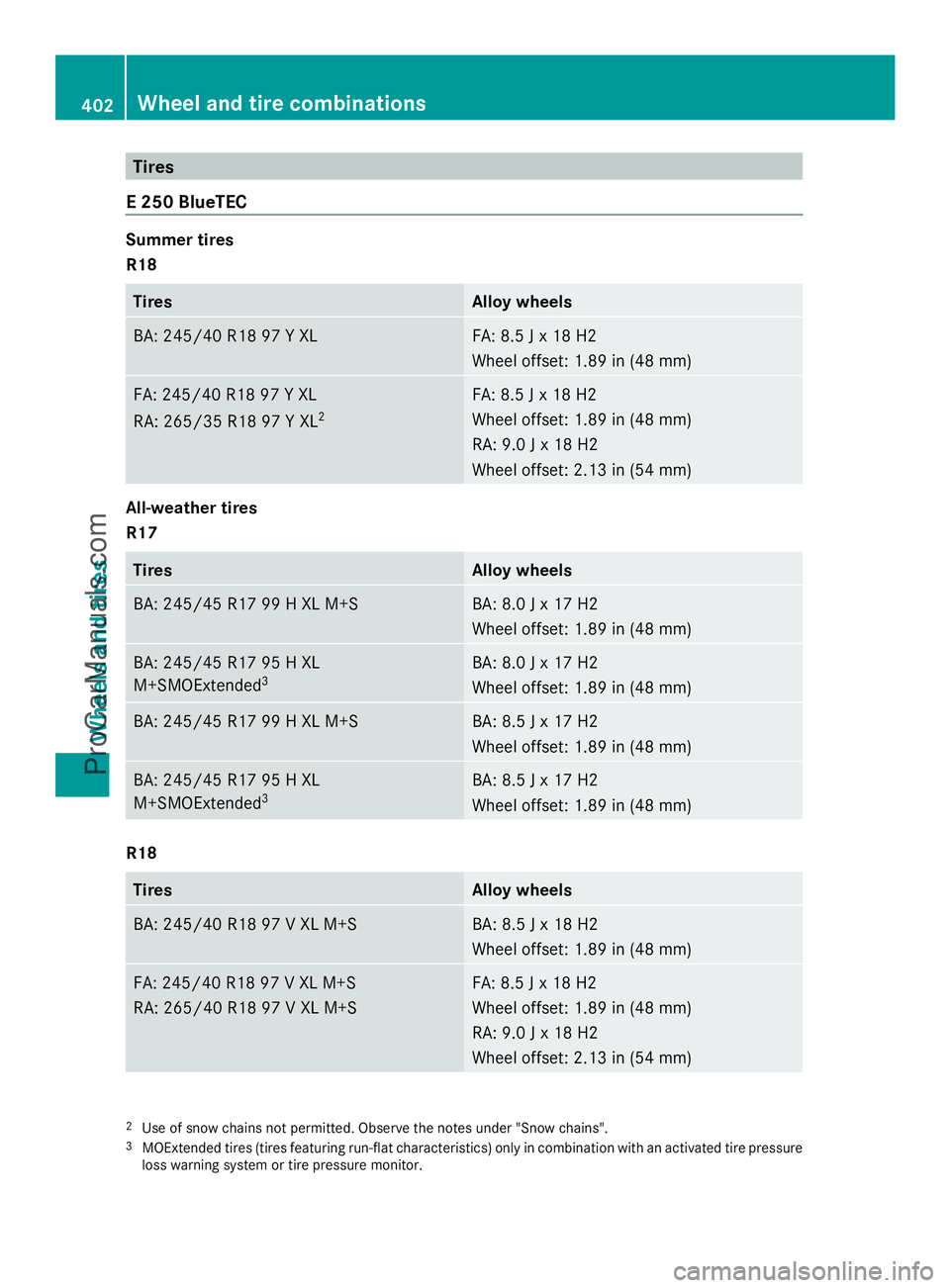
Tires
E 250 BlueTEC Summer tires
R18
Tires Alloy wheels
BA: 245/4
0 R18 97 Y XL FA: 8.5 J x 18 H2
Wheel offset: 1.89 in (48 mm) FA: 245/40 R18 97 Y XL
RA: 265/35 R18 97 Y XL
2 FA: 8.5 J x 18 H2
Wheel offset: 1.89 in (48 mm)
RA: 9.0 J x 18 H2
Wheel offset: 2.13 in (54 mm) All-weather tires
R17 Tires Alloy wheels
BA: 245/45 R17 99 H XL M+S BA: 8.0 J x 17 H2
Wheel offset: 1.89 in (48 mm) BA: 245/45 R17 95 H XL
M+SMOExtended
3 BA: 8.0 J x 17 H2
Wheel offset: 1.89 in (48 mm) BA: 245/45 R17 99 H XL M+S BA: 8.5 J x 17 H2
Wheel offset: 1.89 in (48 mm) BA: 245/45 R17 95 H XL
M+SMOExtended
3 BA: 8.5 J x 17 H2
Wheel offset: 1.89 in (48 mm) R18
Tires Alloy wheels
BA: 245/40 R18 97 V XL M+S BA: 8.5 J x 18 H2
Wheel offset: 1.89 in (48 mm) FA: 245/40 R18 97 V XL M+S
RA: 265/40 R18 97 V XL M+S FA: 8.5 J x 18 H2
Wheel offset: 1.89 in (48 mm)
RA: 9.0 J x 18 H2
Wheel offset: 2.13 in (54 mm) 2
Use of snow chains not permitted. Observe the notes under "Snow chains".
3 MOExtended tires (tires featuring run-flat characteristics) only in combination with an activated tire pressure
loss warning system or tire pressure monitor. 402
Wheel and tire combinationsWheels and tires
ProCarManuals.com
Page 405 of 430
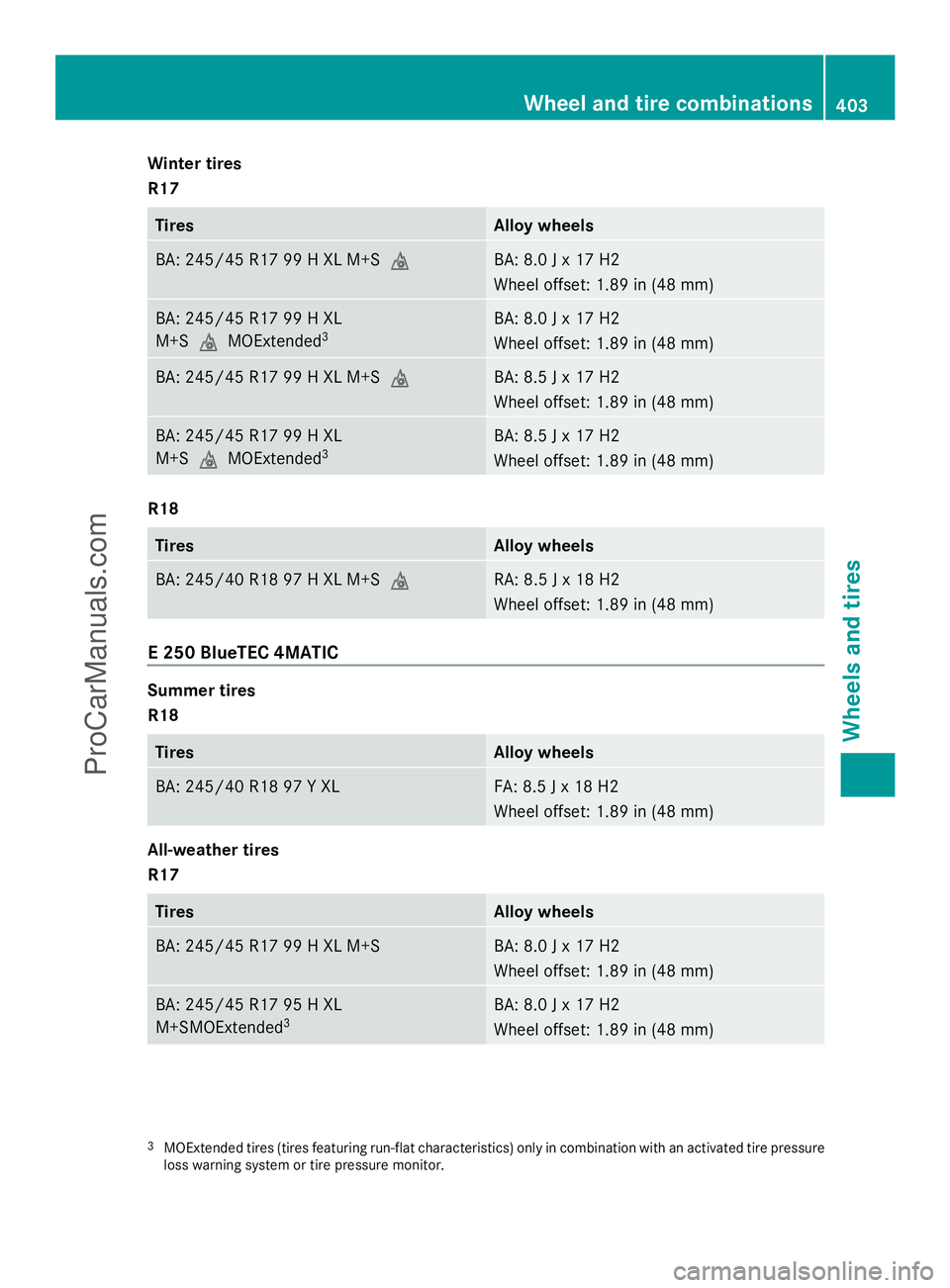
Winter tires
R17
Tires Alloy wheels
BA: 245/45 R17 99 H XL M+S
i BA: 8.0 J x 17 H2
Wheel offset: 1.89 in (48 mm)
BA: 245/45 R17 99 H XL
M+SiMOExtended 3 BA: 8.0 J x 17 H2
Wheel offset: 1.89 in (48 mm)
BA: 245/45 R17 99 H XL M+S
i BA: 8.5 J x 17 H2
Wheel offset: 1.89 in (48 mm)
BA: 245/45 R17 99 H XL
M+SiMOExtended 3 BA: 8.5 J x 17 H2
Wheel offset: 1.89 in (48 mm)
R18
Tires Alloy wheels
BA: 245/40 R18 97 H XL M+S
i RA: 8.5 J x 18 H2
Wheel offset: 1.89 in (48 mm)
E 250 BlueTEC 4MATIC
Summer tires
R18
Tires Alloy wheels
BA: 245/40 R18 97 Y XL FA: 8.5 J x 18 H2
Wheel offset: 1.89 in (48 mm)
All-weather tires
R17
Tires Alloy wheels
BA: 245/45 R17 99 H XL M+S BA: 8.0 J x 17 H2
Wheel offset: 1.89 in (48 mm)
BA: 245/45 R17 95 H XL
M+SMOExtended 3 BA: 8.0 J x 17 H2
Wheel offset: 1.89 in (48 mm)
3
MOExtended tires (tires featuring run-flat characteristics) only in combination with an activated tire pressure
loss warning system or tire pressure monitor. Wheel and tire combinations
403Wheels and tires Z
ProCarManuals.com
Page 422 of 430
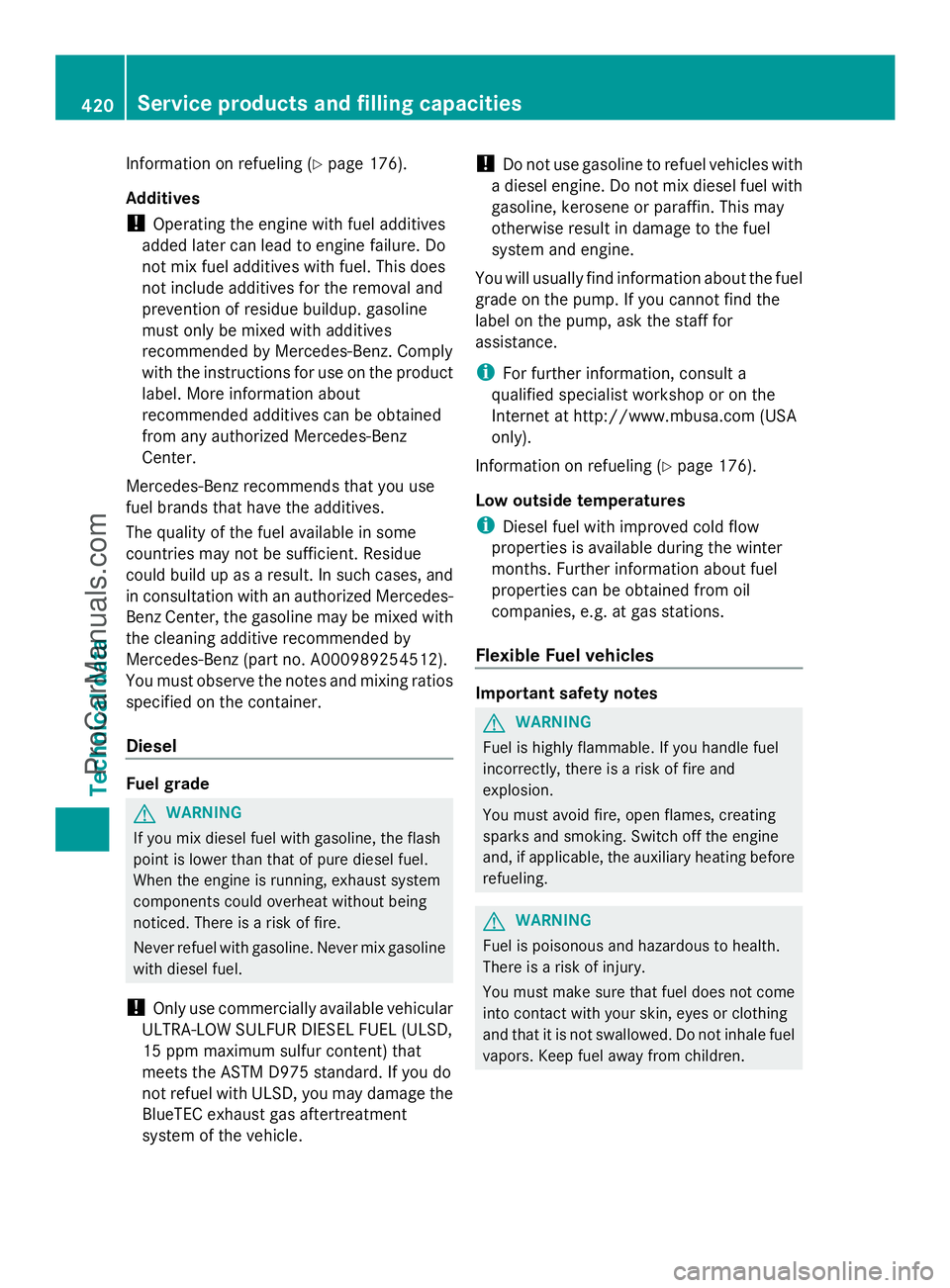
Information on refueling (Y
page 176).
Additives
! Operating the engine with fuel additives
added later can lead to engine failure. Do
not mix fuel additives with fuel. This does
not include additives for the removal and
prevention of residue buildup. gasoline
must only be mixed with additives
recommended by Mercedes-Benz. Comply
with the instructions for use on the product
label. More information about
recommended additives can be obtained
from any authorized Mercedes-Benz
Center.
Mercedes-Benz recommends that you use
fuel brands that have the additives.
The quality of the fuel available in some
countries may not be sufficient. Residue
could build up as a result. In such cases, and
in consultation with an authorized Mercedes-
Benz Center, the gasoline may be mixed with
the cleaning additive recommended by
Mercedes-Benz (part no. A000989254512).
You must observe the notes and mixing ratios
specified on the container.
Diesel Fuel grade
G
WARNING
If you mix diesel fuel with gasoline, the flash
point is lower than that of pure diesel fuel.
When the engine is running, exhaust system
components could overheat without being
noticed. There is a risk of fire.
Never refuel with gasoline. Never mix gasoline
with diesel fuel.
! Only use commercially available vehicular
ULTRA-LOW SULFUR DIESEL FUEL (ULSD,
15 ppm maximum sulfur content) that
meets the ASTM D975 standard. If you do
not refuel with ULSD, you may damage the
BlueTEC exhaust gas aftertreatment
system of the vehicle. !
Do not use gasoline to refuel vehicles with
a diesel engine. Do not mix diesel fuel with
gasoline, kerosene or paraffin. This may
otherwise result in damage to the fuel
system and engine.
You will usually find information about the fuel
grade on the pump. If you cannot find the
label on the pump, ask the staff for
assistance.
i For further information, consult a
qualified specialist workshop or on the
Internet at http://www.mbusa.com (USA
only).
Information on refueling (Y page 176).
Low outside temperatures
i Diesel fuel with improved cold flow
properties is available during the winter
months. Further information about fuel
properties can be obtained from oil
companies, e.g. at gas stations.
Flexible Fuel vehicles Important safety notes
G
WARNING
Fuel is highly flammable. If you handle fuel
incorrectly, there is a risk of fire and
explosion.
You must avoid fire, open flames, creating
sparks and smoking. Switch off the engine
and, if applicable, the auxiliary heating before
refueling. G
WARNING
Fuel is poisonous and hazardous to health.
There is a risk of injury.
You must make sure that fuel does not come
into contact with your skin, eyes or clothing
and that it is not swallowed. Do not inhale fuel
vapors. Keep fuel away from children. 420
Service products and filling capacitiesTechnical data
ProCarManuals.com